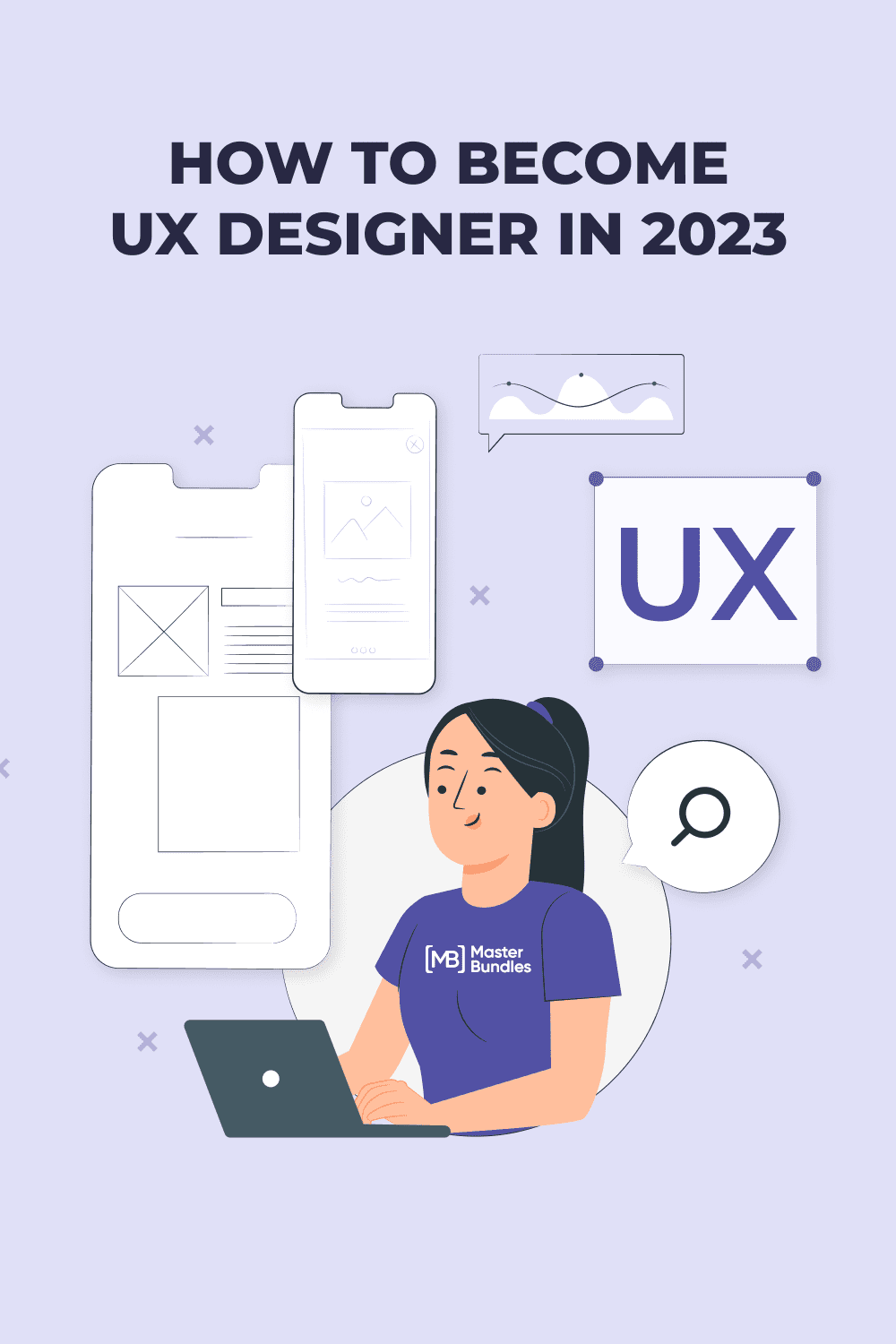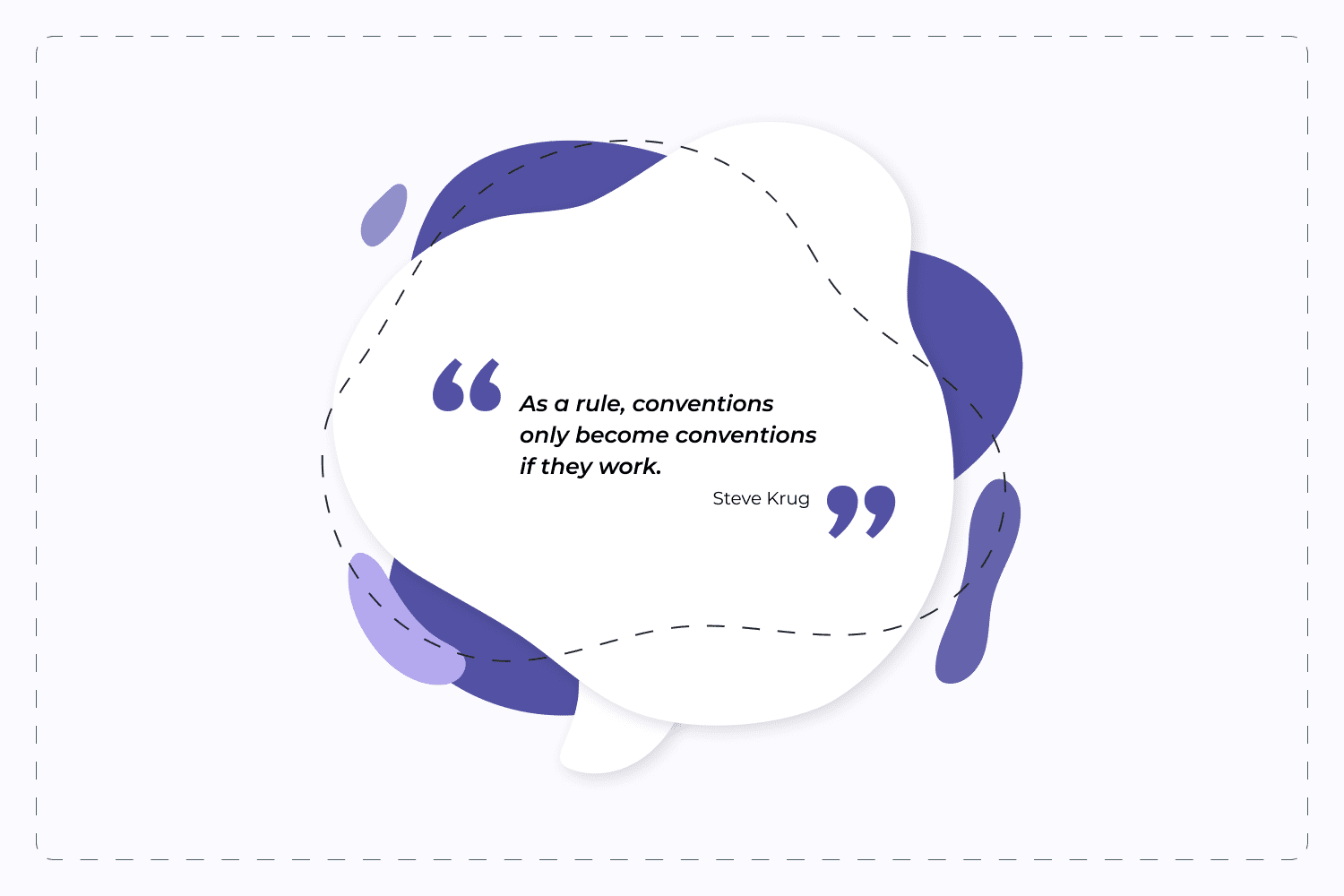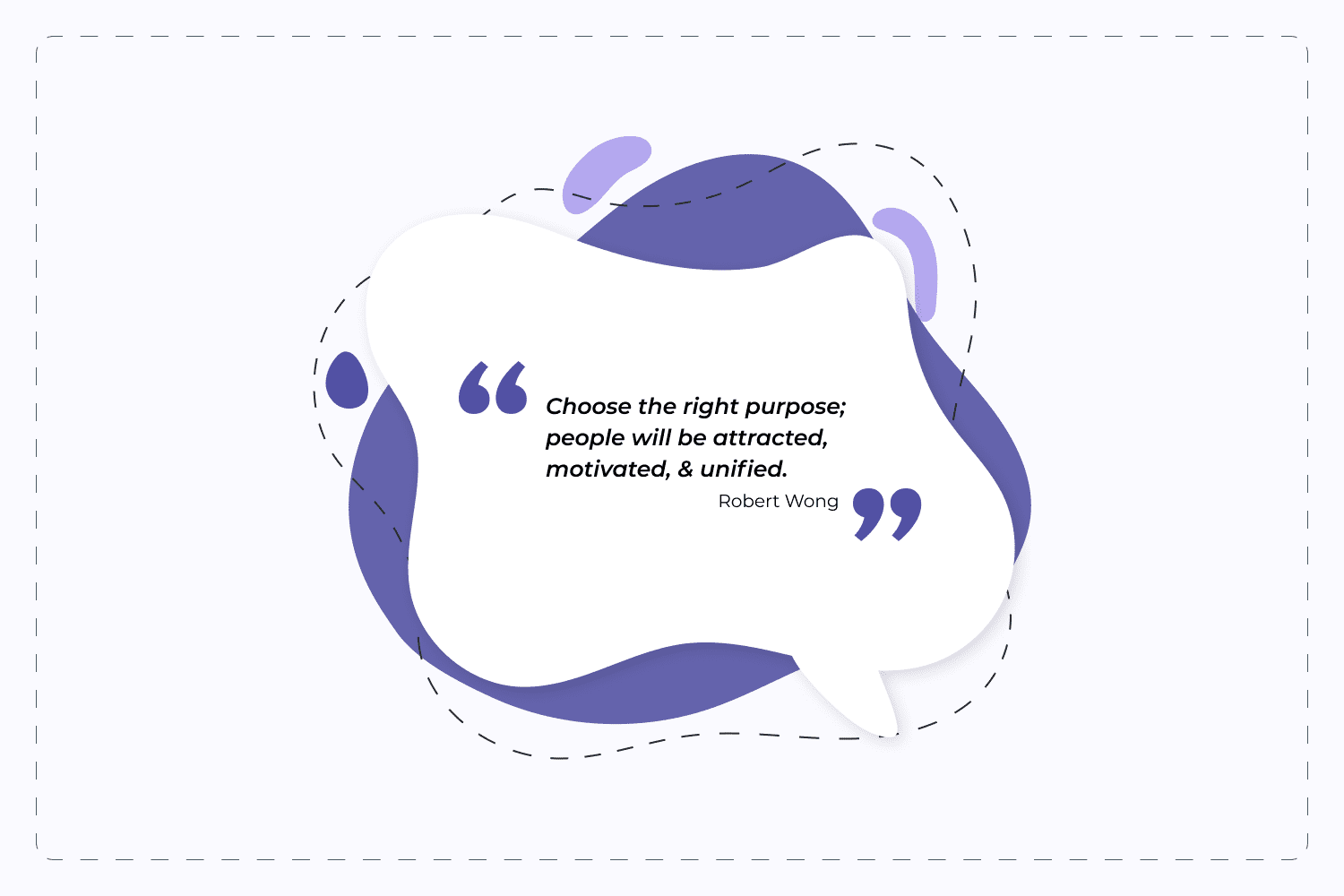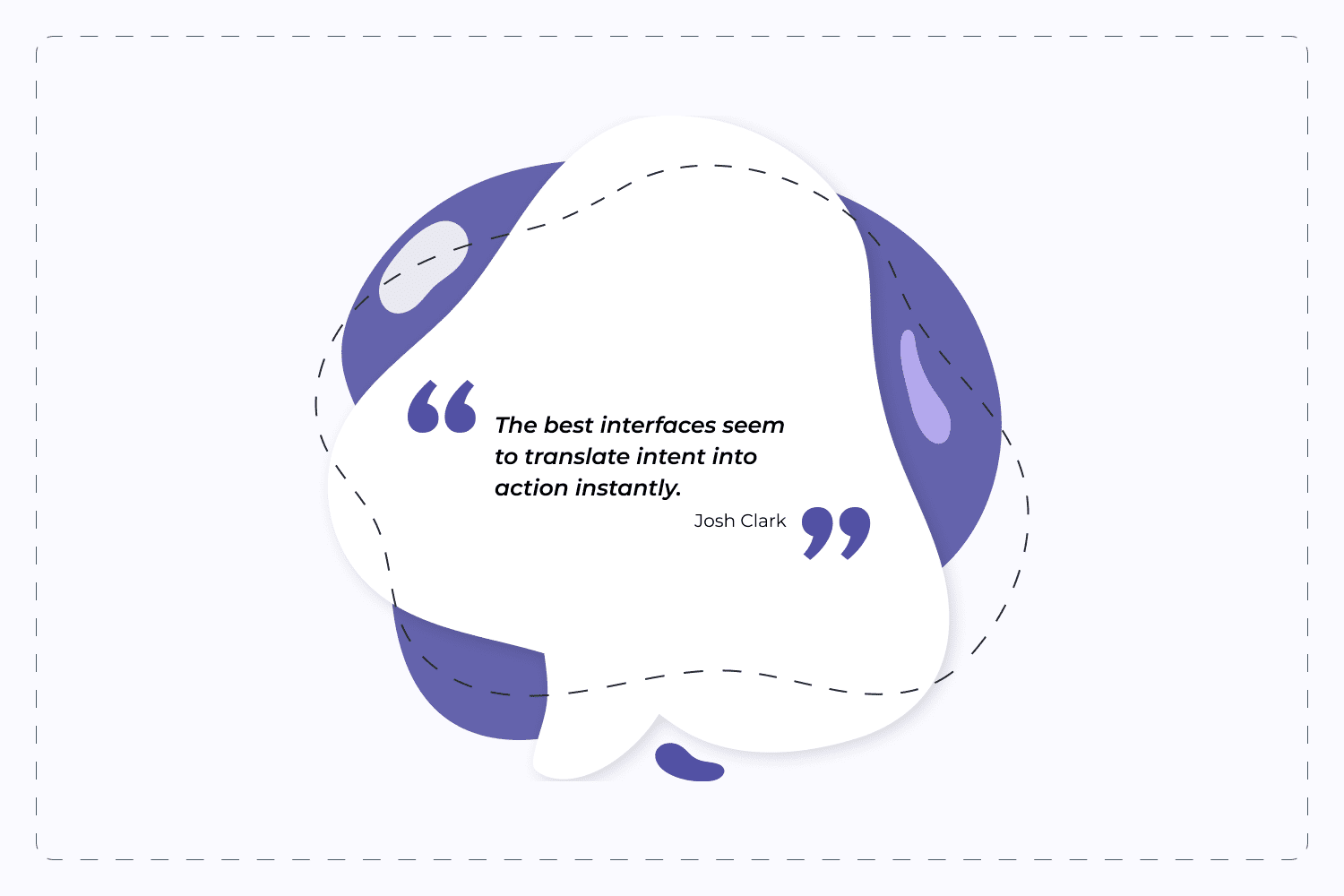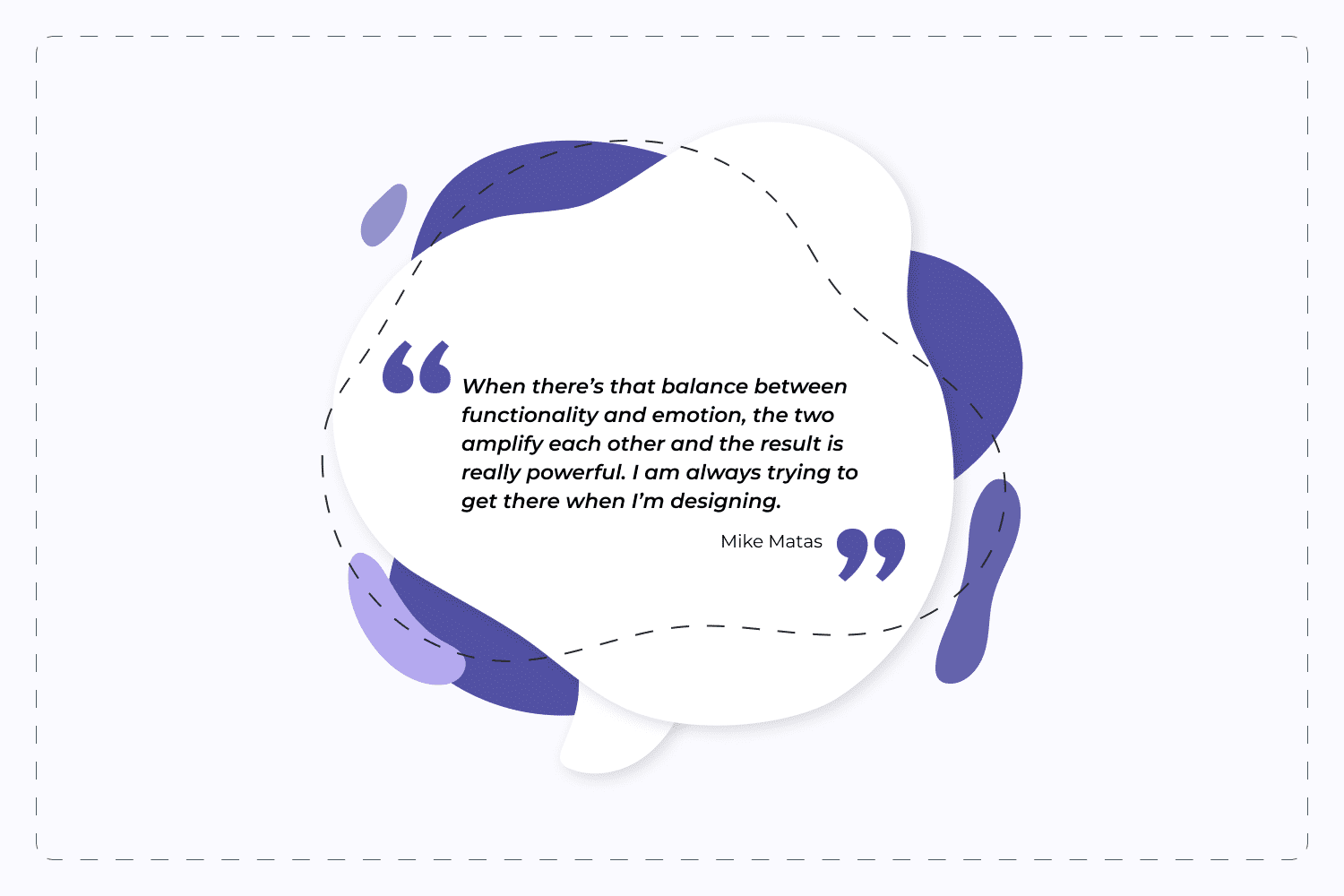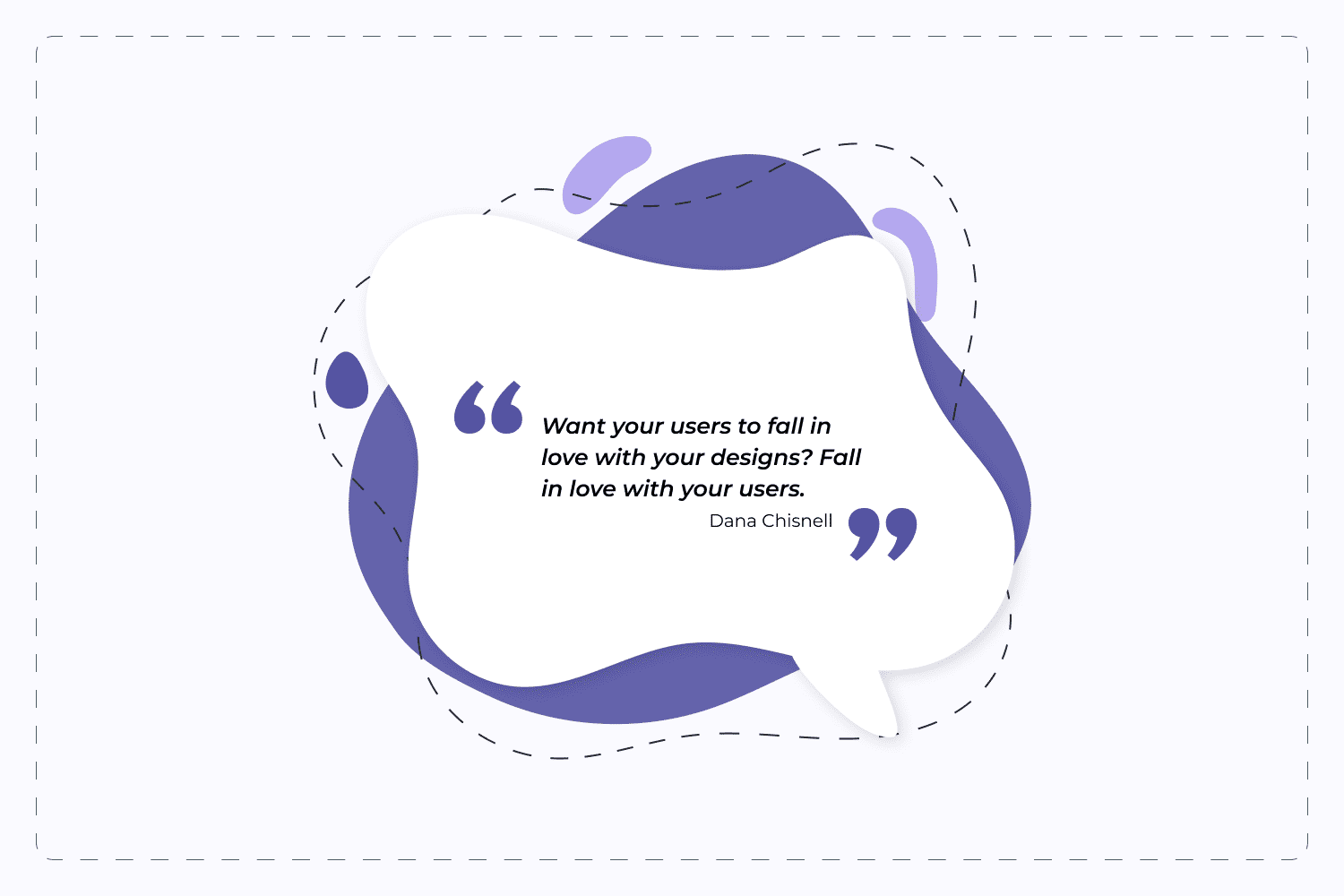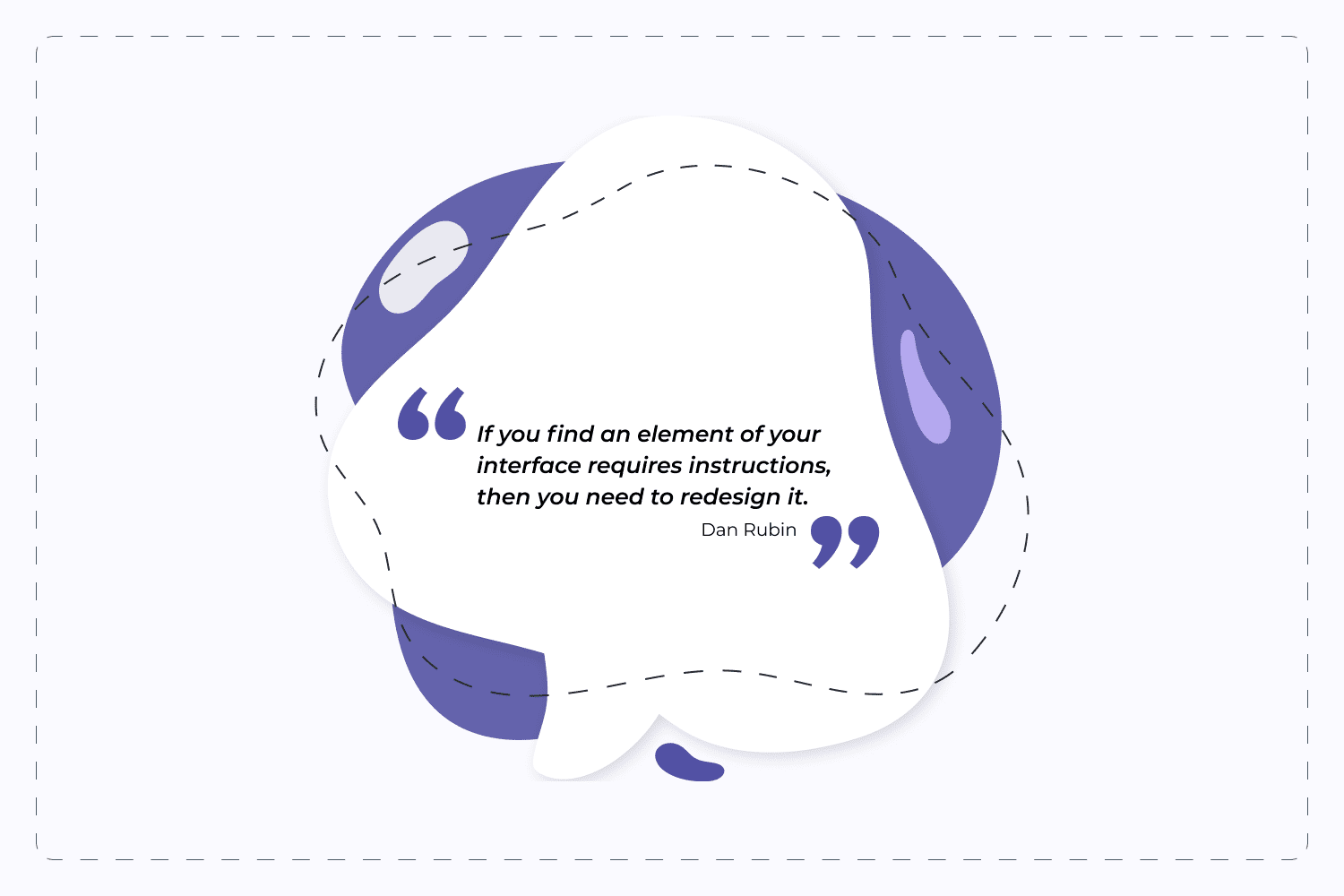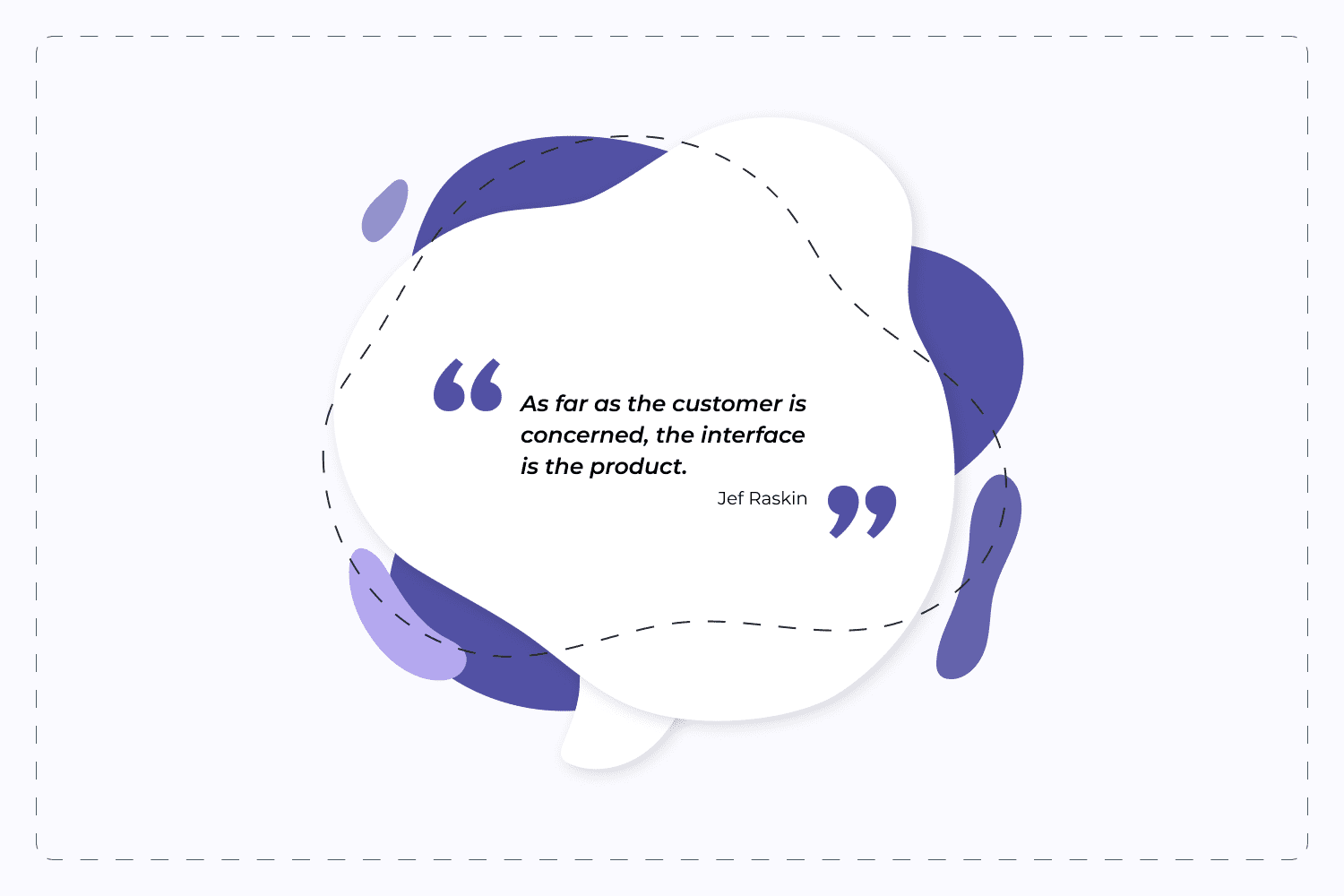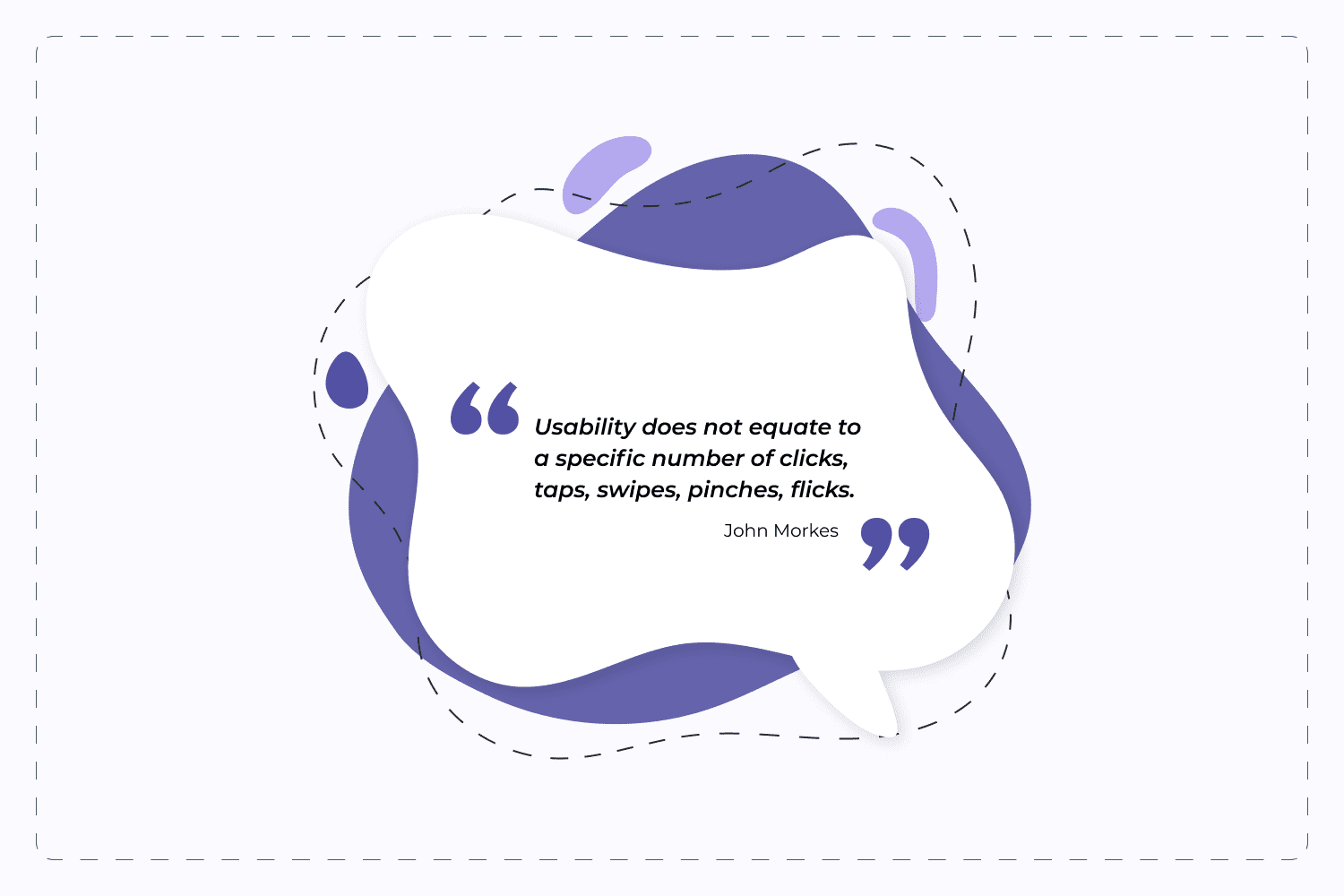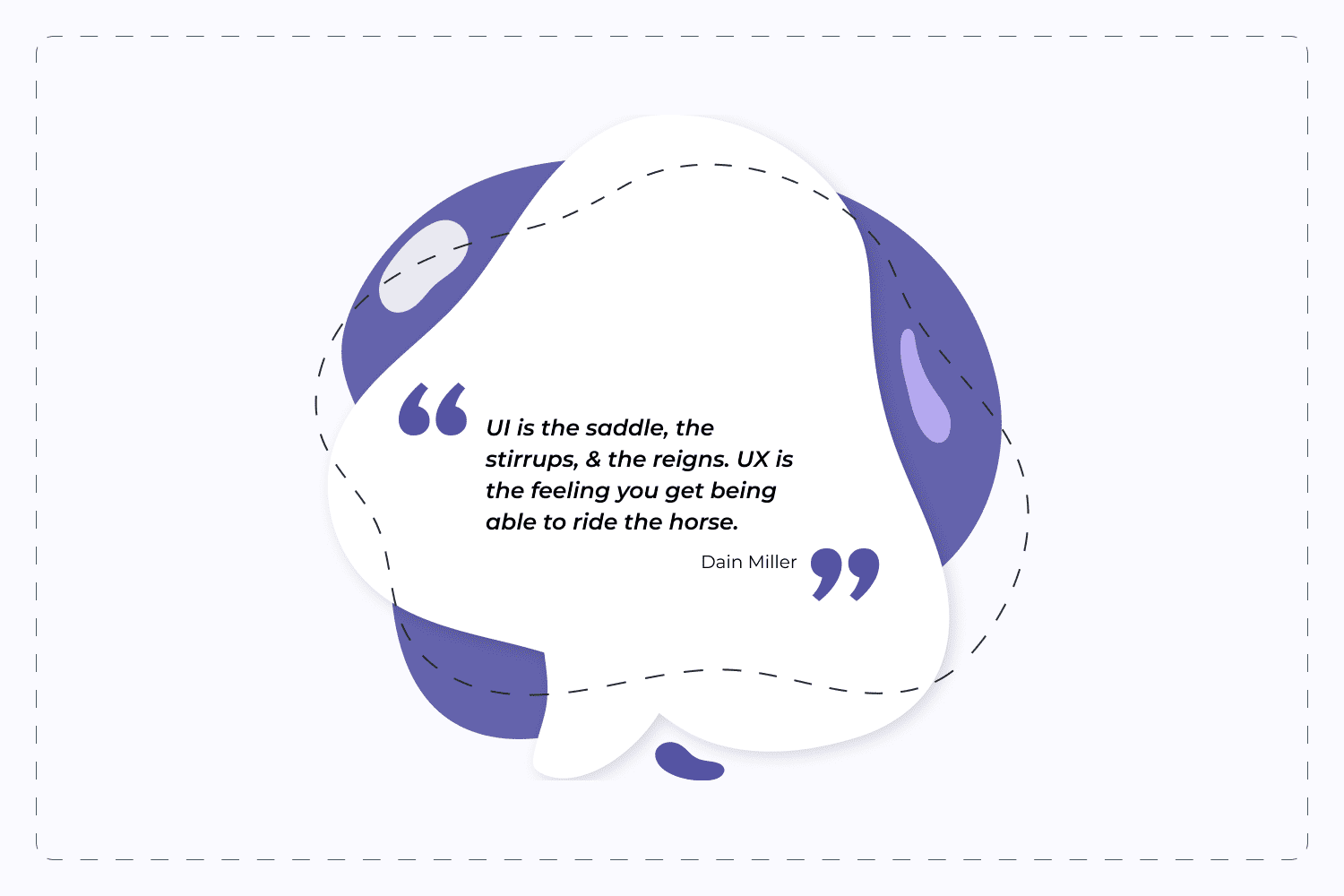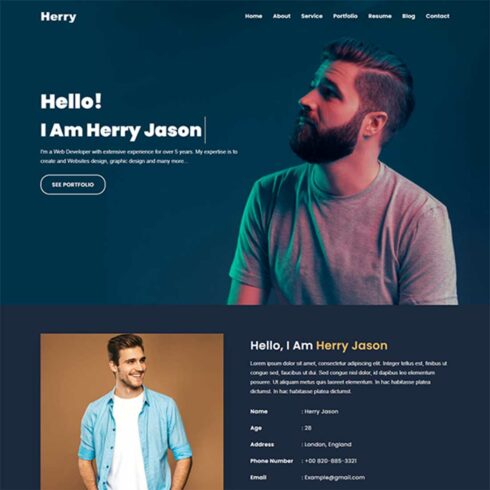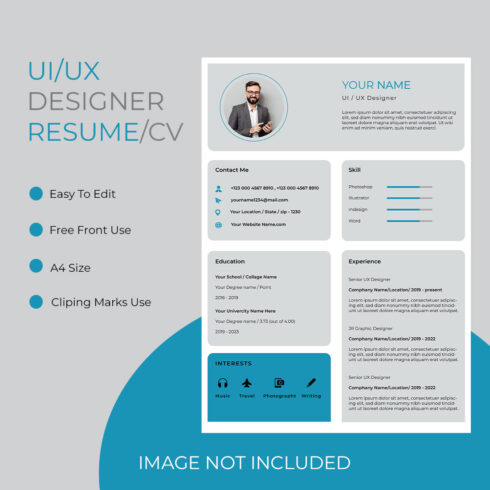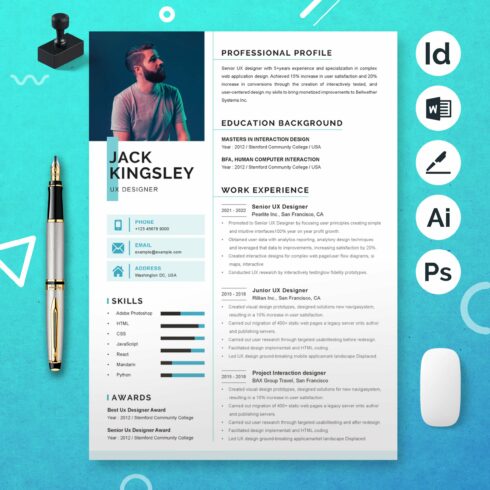How to Become a UX Designer in 2023: Courses, Books, Tools, Learning & Career Tips
Are you interested in how to become a UX designer? As technology evolves, so does the demand for user-experience professionals who can create intuitive, user-friendly products and services. But what exactly does a UX designer do, and how can you break into this field? This guide will show you how to become a UX designer in 2023 with 10 essential steps.
It’s important to note that while user experience (UX) and user interface (UI) design are related, they are not the same thing. UXers focus on understanding users’ needs and creating designs that meet those needs, while UI experts are responsible for designing the visual interface elements of a product. Both roles are important in creating a successful product, and it would be useful for a UX designer to have UI experience.
Still, this guide will focus on the skills and steps necessary to become a shark in the UX field. So, if you’re ready to jump into this exciting world, let’s get started!
What Is UX Design?
The essence of UX design lies in developing products and services that are practical, functional, and delightful to users. It’s a multi-disciplinary field that involves research, design, and testing to create intuitive and user-friendly experiences. As Don Norman, a pioneer in the field of UX design, famously said, “User experience encompasses all aspects of the end-user interaction with the company, its services, and its products.” This includes everything from a website’s layout and functionality to a physical product’s packaging and usability.
This job is all about designing products with the user’s needs and wants in mind and creating experiences that are both functional and delightful.
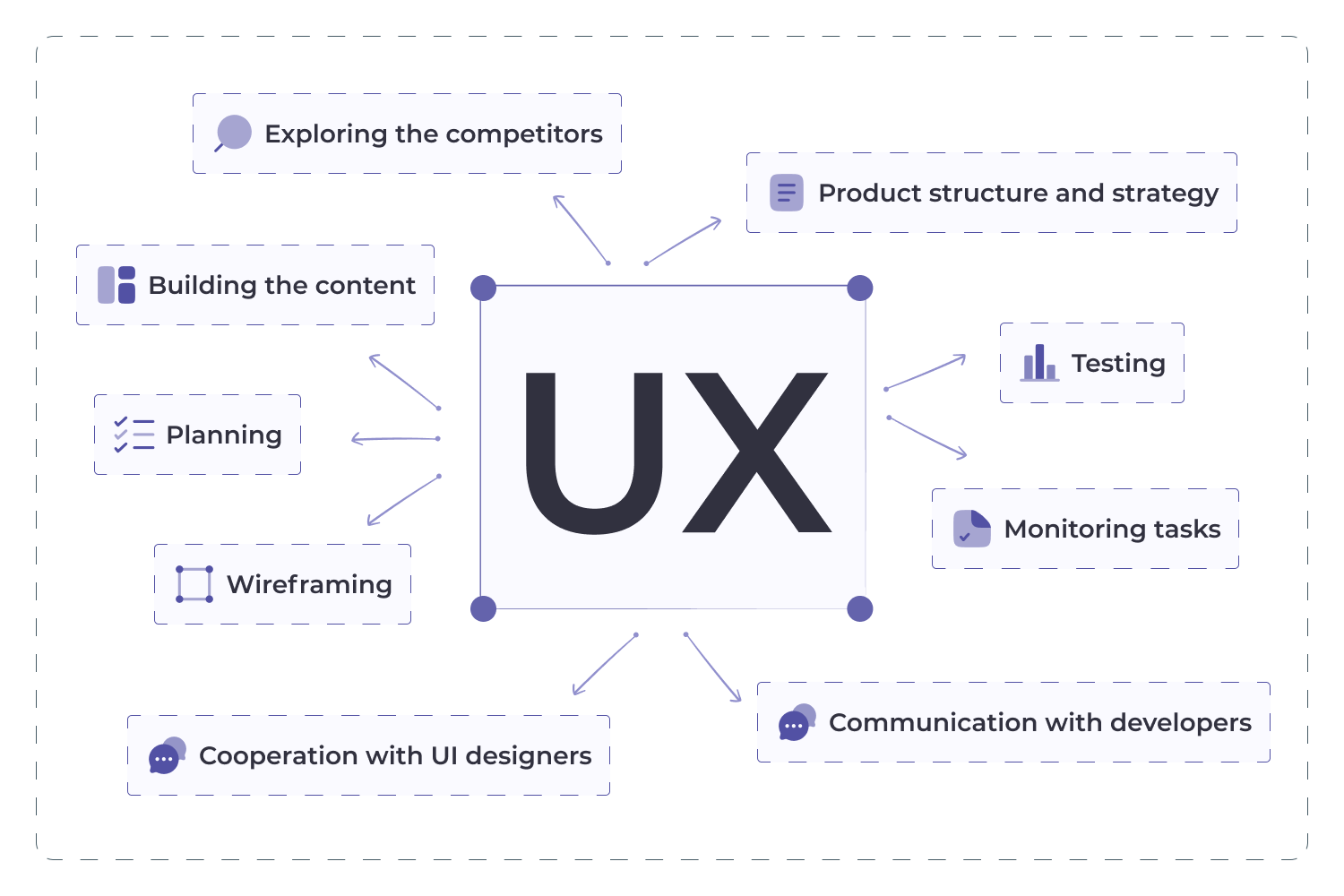
In brief, the role of UX designers is to assess the intended users and optimize their experience with the product to maximize satisfaction. Besides handling the development of the digital product, they also work on:
- exploring the competitors;
- product structure and strategy;
- building the content;
- wireframing & prototyping;
- testing;
- planning;
- cooperation with UI/UX designers;
- communication with developers;
- monitoring tasks and implementation etc.
Does it sound like a lot of work? Well, it is. But it is also very rewarding. Besides, we got you covered; just read on!
Skills Required To Become A Professional UX Designer
If you want to know how to become a UX designer, you must consider that it requires a combination of hard and soft skills. Technical abilities and expertise are known as hard skills, while personal characteristics that facilitate efficient collaboration with others are known as soft skills. In this list, we’ll cover hard and soft skills essential for a career in UX design.
Hard skills:
- User research and analysis – Understanding user needs and behavior through research and data analysis.
- Information architecture – Organizing and structuring content to create a clear and effective user experience.
- Wireframing and prototyping – Creating visual representations of user interfaces to test and refine design concepts.
- Interaction design – Designing intuitive and seamless user interactions with digital products.
- Front-end development – Understand how designs are implemented into functional user interfaces using programming languages like HTML, CSS, and JavaScript.
- Knowledge of industry-standard tools and UX designer software – Staying up-to-date with the latest design tools and software used in the industry.
Soft skills:
- Communication and collaboration – Working effectively with team members and stakeholders to achieve project goals.
- Empathy and user advocacy – Understanding user needs and advocating for their interests throughout the design process.
- Critical thinking and problem-solving – Analyzing and solving complex problems to create effective user experiences.
- Time management and organization – Prioritizing tasks and managing time effectively to meet project deadlines.
- Attention to detail – Ensuring all design aspects are carefully considered and executed.
- Adaptability and willingness to learn – Being open to new ideas and technologies, and adapting to change as needed.
- Creativity and innovation – Generating original ideas and thinking outside the box to create unique and effective user experiences.
While mastering the technical skills of UX design is essential, soft skills like communication, empathy, and problem-solving are just as crucial. A successful UX designer must be able to work effectively with others, understand users’ needs, and adapt to new challenges and technologies. By developing a balance of hard and soft skills, you can set yourself up for a successful career in UX design.
UX vs. UI: What’s the Difference?
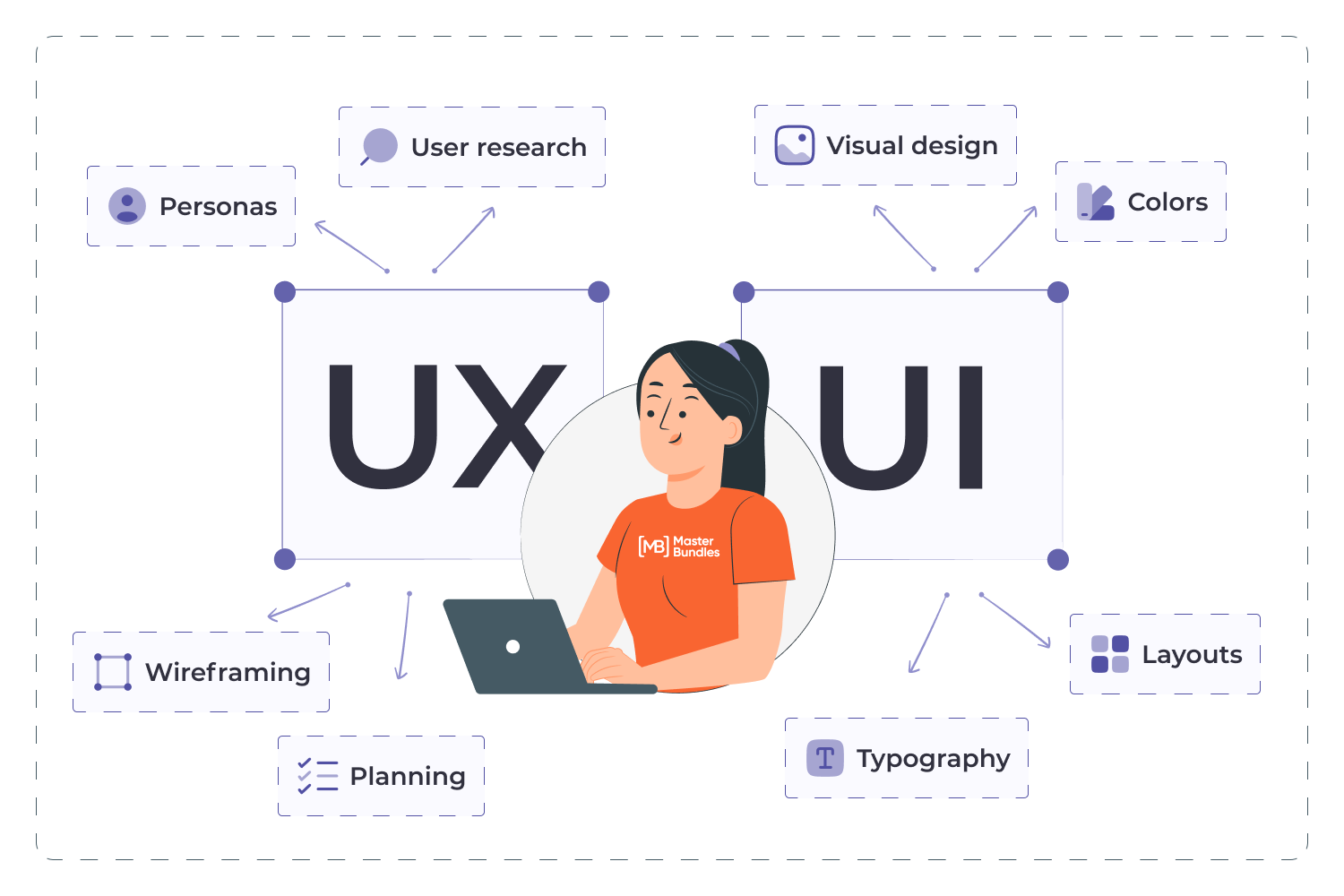
The terms UI/UX designer are commonly used, but they represent two distinct fields of digital design. UI design is focused on creating the visual aspects of the user interface, such as color palettes, typography, and layout. Meanwhile, UX design deals with the entire user experience, from understanding user behavior to designing user-friendly and enjoyable interfaces.
Although there is some overlap between the two disciplines, it’s essential to grasp the distinctions between UI and UX design.
A beautiful UI can still result in a frustrating user experience if not designed with the user in mind. Conversely, a well-designed UX can be hindered by a poorly designed UI. By understanding the different roles of UI and UX designers, teams can work more effectively together to create digital products that are both visually appealing and user-friendly.
It’s like the difference between a great first date and a great long-term relationship. The UI professional might impress you with their looks and style, but the UXer will ensure you have a great time, feel comfortable, and return for more.
The difference between UI and UX is like the difference between a great first date and a great long-term relationship.
How To Learn UX Design?
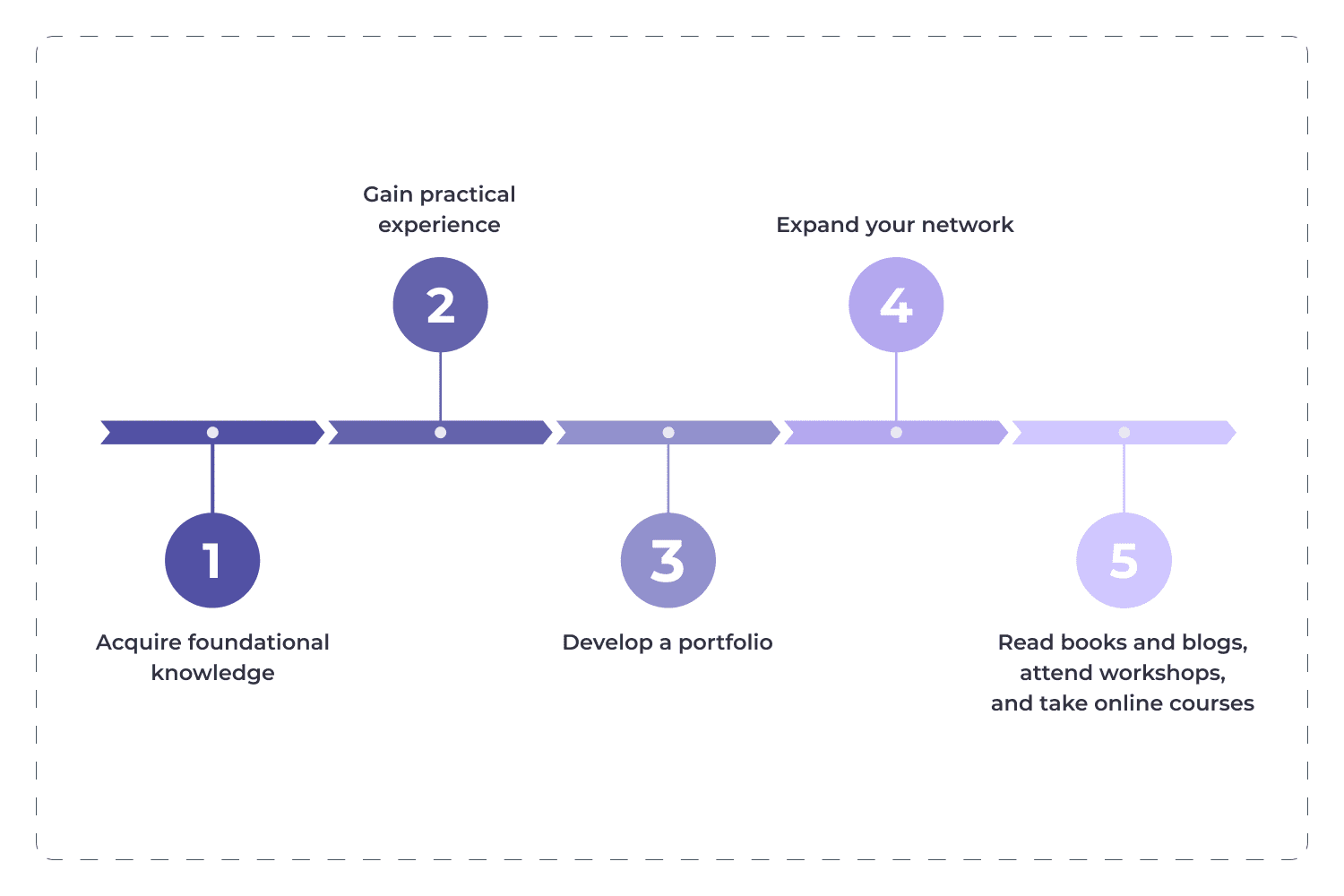
Learning how to become a UX designer can be challenging and rewarding. It’s important to clearly understand the path you need to take and be organized in your learning process. Here’s an overview of the steps to follow:
- Acquire foundational knowledge: Begin by acquiring basic knowledge in UX design, which involves familiarizing yourself with user research, personas, prototyping, and wireframing.
- Gain practical experience: Develop your skills by working on real-world projects. Begin with straightforward projects and gradually increase the difficulty to enhance your proficiency.
- Develop a portfolio: Establish a portfolio displaying your work to exhibit your abilities to prospective employers. Encompass case studies that illustrate your design methodology and ability to solve problems.
- Expand your network: Collaborate with other artists on projects. This will allow you to gain knowledge and proficiency.
- Read books and blogs, attend workshops, and take online courses. Participate in design communities and attend conferences to stay connected and learn from industry leaders.
To help you on your learning path to becoming the world’s top UX designer, here are three steps to organize your studying:
- Set goals: Define your learning objectives and set goals for each week or month.
- Create a schedule: Schedule time each day or week to focus on learning.
- Use online resources: Many free and paid resources are available online to help you learn UX design. Don’t forget to create a list of inspiring resources for fresh ideas.
Following these steps and tips, you can create a plan for your learning process and work towards becoming a successful UX designer.
Here are some valuable articles and YouTube videos to get you started.
Articles:
- A Beginner’s Guide to Wireframing
- User Interviews: How, When, and Why to Conduct Them
- User Experience (UX) Design
- 9 Essential Skills for UX Designers in 2023
- What Does a UX Designer Do?
Videos:
- Google UX Design Professional Certificate Courses
- What is User Experience (UX)?
- UX Design Tutorials: The Ultimate UX Design Crash Course
- Ideation in UX (user experience) Design
- Free Figma UX Design UI Essentials Course
- UX Design Course Tutorial for Beginners: User Experience Design Fundamentals
Top 10 Courses for UX Designers
Starting a career in UX design or improving your skills can be a daunting task with so many online course options available. However, taking an online course can be an excellent way to learn and advance your career in this field. To help you, we’ve compiled a list of the top 10 UX courses available online.
- UX Design Program by Careerfoundry – Careerfoundry offers a personalized learning experience with expert mentorship, tailored coaching, and real-world projects to help learners land a job.
- Introduction to User Experience Design by Georgia Tech on Coursera – This course teaches a standardized set of techniques for UX development.
- Learn UX Design and Grow Your Career by Interaction Design Foundation – This 18-course learning path for UXers aims to improve digital products’ usability, psychology, and business sense.
- Google UX Design Certificate by Google covers the foundations of User Experience and emphasizes empathy, wireframing, prototyping, and research.
- User Experience Design Fundamentals by Joe Natoli – This course focuses on designing web and mobile apps that users love.
- UX Design Process from User Research to Usability Testing by Muhammad Ahsan Pervaiz – This course covers user interviews, personas, wireframes, prototypes and usability testing.
- UX Design for Beginners – The Essentials of UX + Usability by Muhammad Ahsan Pervaiz – Acquire knowledge on the principles of User Experience and patterns of human behavior, and utilize them to enhance web and mobile applications.
- UX Design Bootcamp by Springboard – This bootcamp offers training on conducting user research, creating sketches and prototypes, performing usability tests, mastering the user-centered process, and using various tools to apply UX principles and improve websites and mobile apps.
- UX Academy: Learn UI UX Design by Designlab – This course helps learners gain the mindset, confidence, and skills needed to become a valuable artist. They will even help you find your first job!
- Professional Diploma in UX Design by UX Design Institute – This is a globally recognized, industry-approved qualification to build a UX career.
These courses cover various topics, from the fundamentals of UX design to more advanced techniques such as user research and usability testing. Whether you’re a beginner or an experienced UX designer, you will find a course that suits your needs.
Top 10 UX Design Books
UX design is an ever-evolving discipline that requires constant learning. If you’re keen to delve deeper into the realm of user experience, this compilation of books serves as an extensive guide to comprehending the fundamental principles of intuitive navigation, human-oriented architecture with emotional triggers, aligning strategy with human behavior, defining the best UX practices, and much more.
- Don’t Make Me Think: A Common Sense Approach to Web Usability by Steve Krug. This book guides understanding the principles of intuitive nav and informative user experience.
- The Design of Everyday Things by Don Norman shows that well-done, usable patterns are possible.
- Seductive Interaction Design: Creating Playful, Fun and Effective User Experiences by Stephen P. Anderson. An easy-to-understand psychological approach to UX.
- Emotional Design by Don Norman is about a human-oriented approach with emotional triggers.
- 100 Things Every Designer Needs to Know About People by Susan Weinschenk. Here you’ll discover how to make your work more intuitive and engaging and increase conversions and usability of your projects.
- Mental Models: Aligning Design Strategy with Human Behavior by Indi Young will let you understand what drives the user to take specific actions.
- Designing Interactions by Bill Moggridge tells the stories of professionals who’ve changed how people use products in the digital age.
- The Elements of User Experience: User-Centered Design for the Web and Beyond by Jesse James Garrett. This book defines the best UX practices.
- A Project Guide to UX Design: For user experience designers in the field or in the making by Russ Unger is about advanced UX skills.
- User Friendly by Cliff Kuang & Robert Fabricant offers an insightful and engaging perspective on the history, present, and future of user experience, making it a must-read for anyone interested in this field.
10 Top Tools for UX Designers
Learning the theory is great, but the best way to master any skill is by practicing, so you might want to start making something. Any UX designers, both beginners and experienced professionals, utilize various tools that help them come up with beautiful products in no time.
Indeed, we will briefly examine some of the best ones.
1. InVision Studio
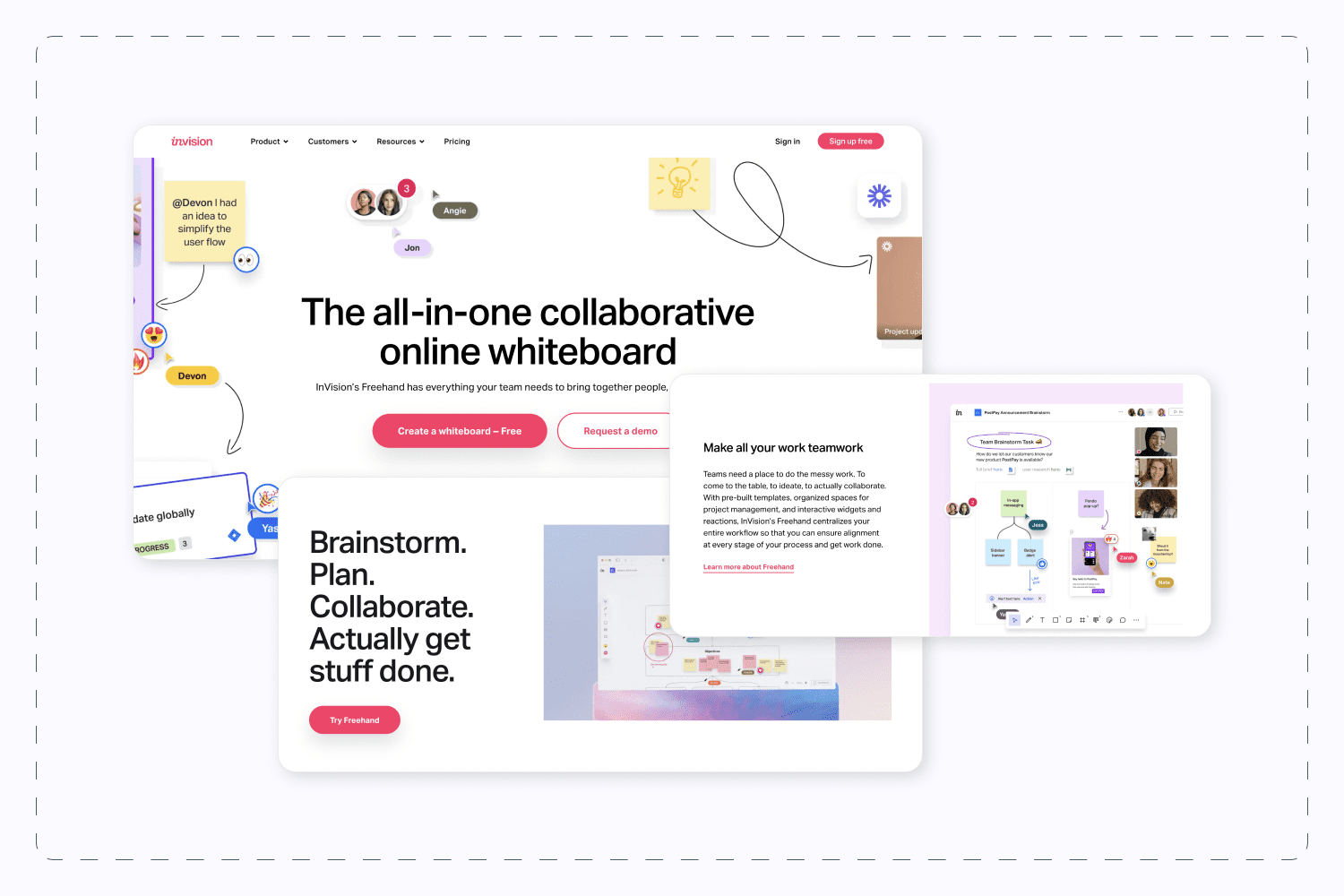
Simple to use and rather affordable, InVision Studio is a great means for creating various web and mobile projects.
2. Sketch
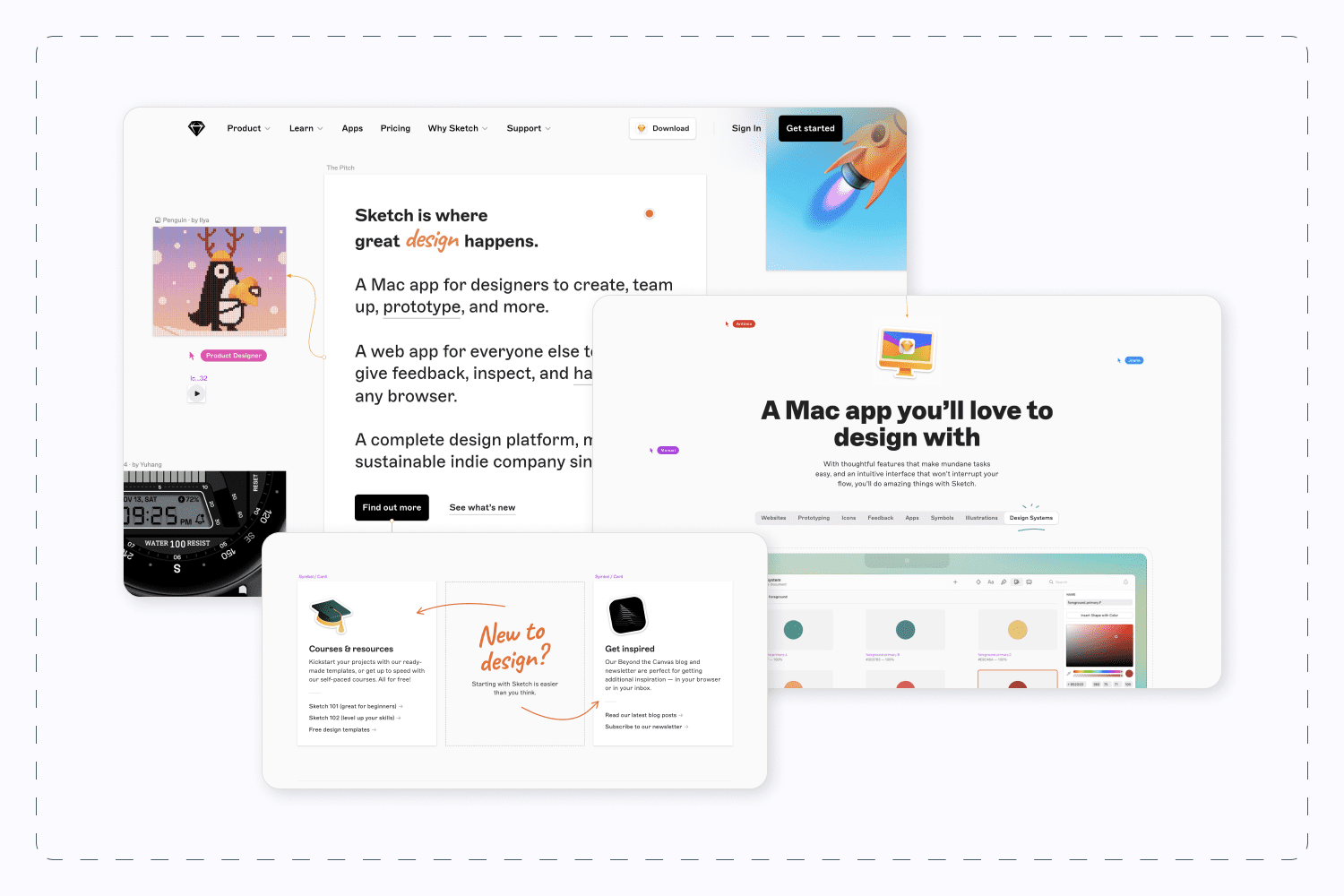
Sketch is a tool that will back you up in any situation, so go ahead and try it for free.
3. Adobe XD
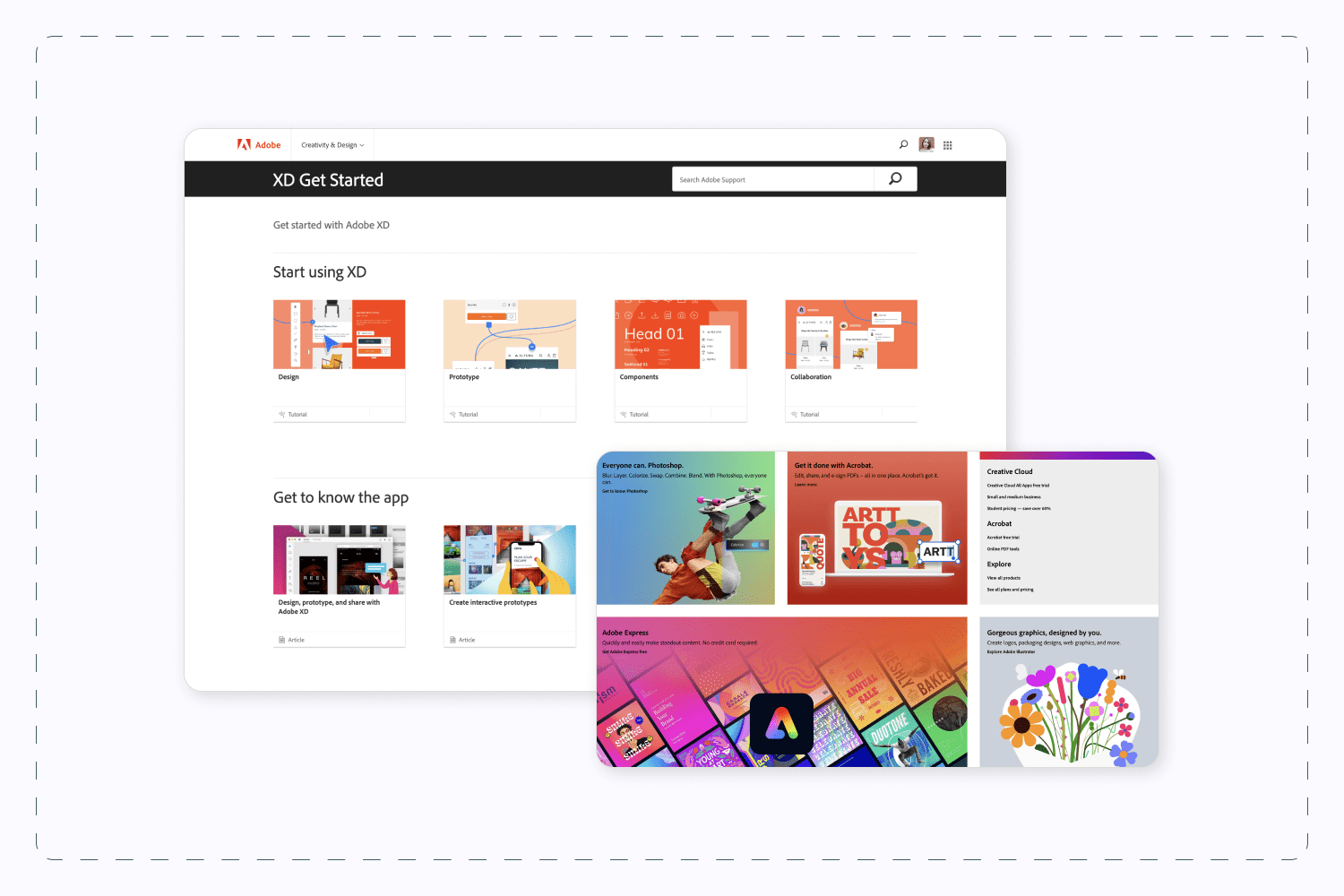
Adobe XD is perfect for those who often work with mock-ups and prototypes. If you need some vector-based tools for the mock-ups you are currently working on, check this tool out.
4. Figma
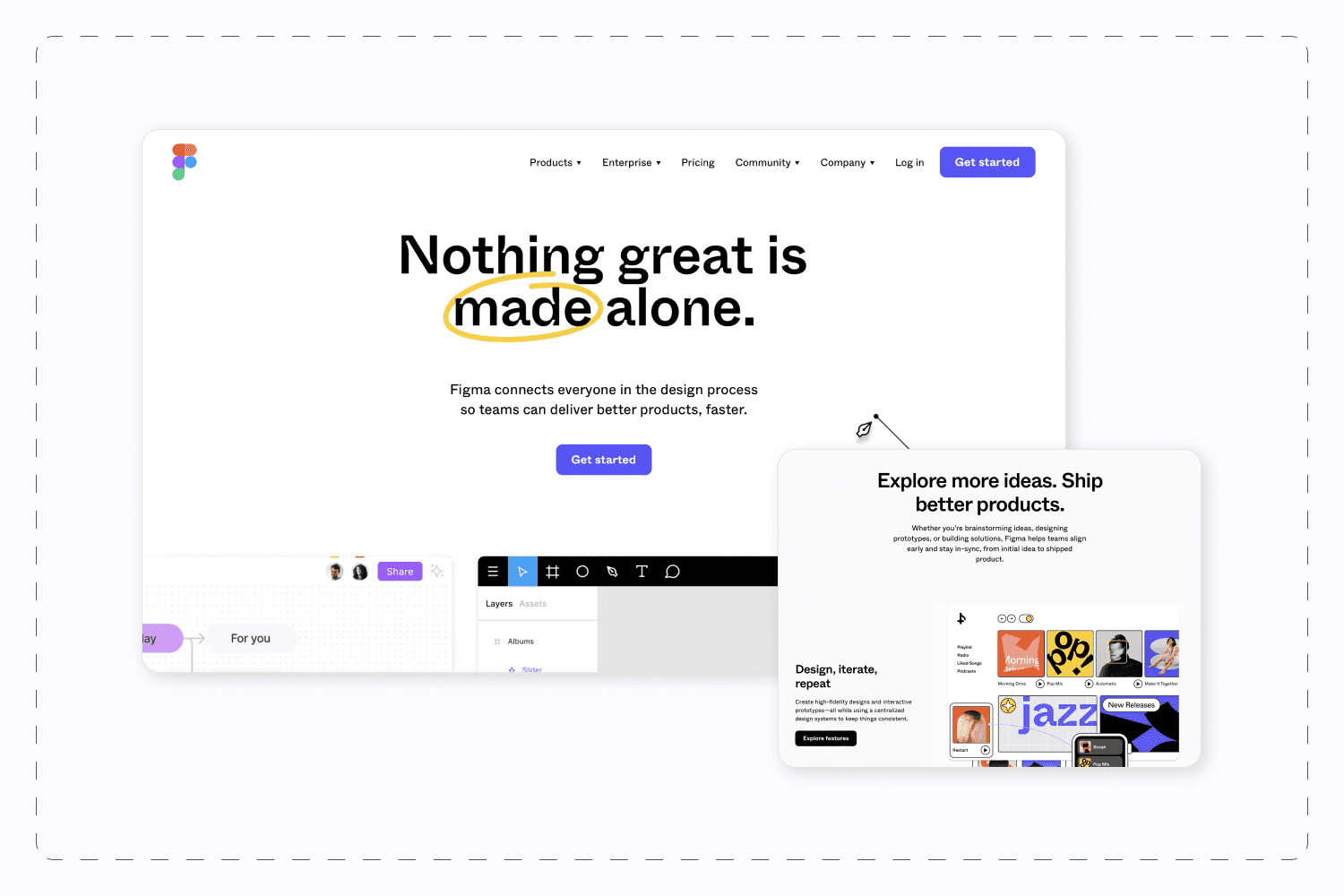
Figma is a perfect tool for team players who prefer working on projects simultaneously.
5. Marvel
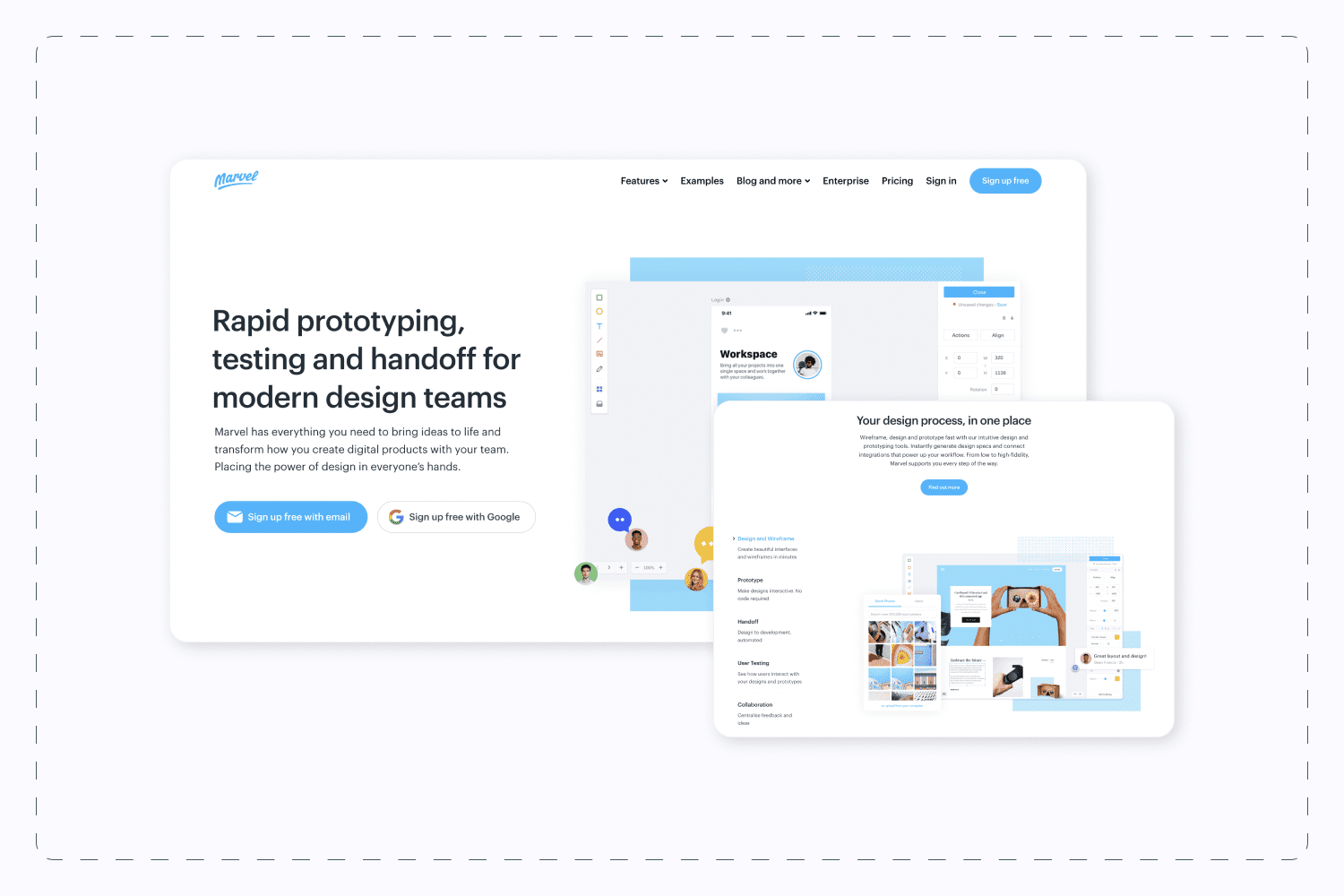
Marvel is another great tool that will help you complete a high-quality mock-up just in a few clicks, so do not hesitate to try it.
6. Origami Studio 3
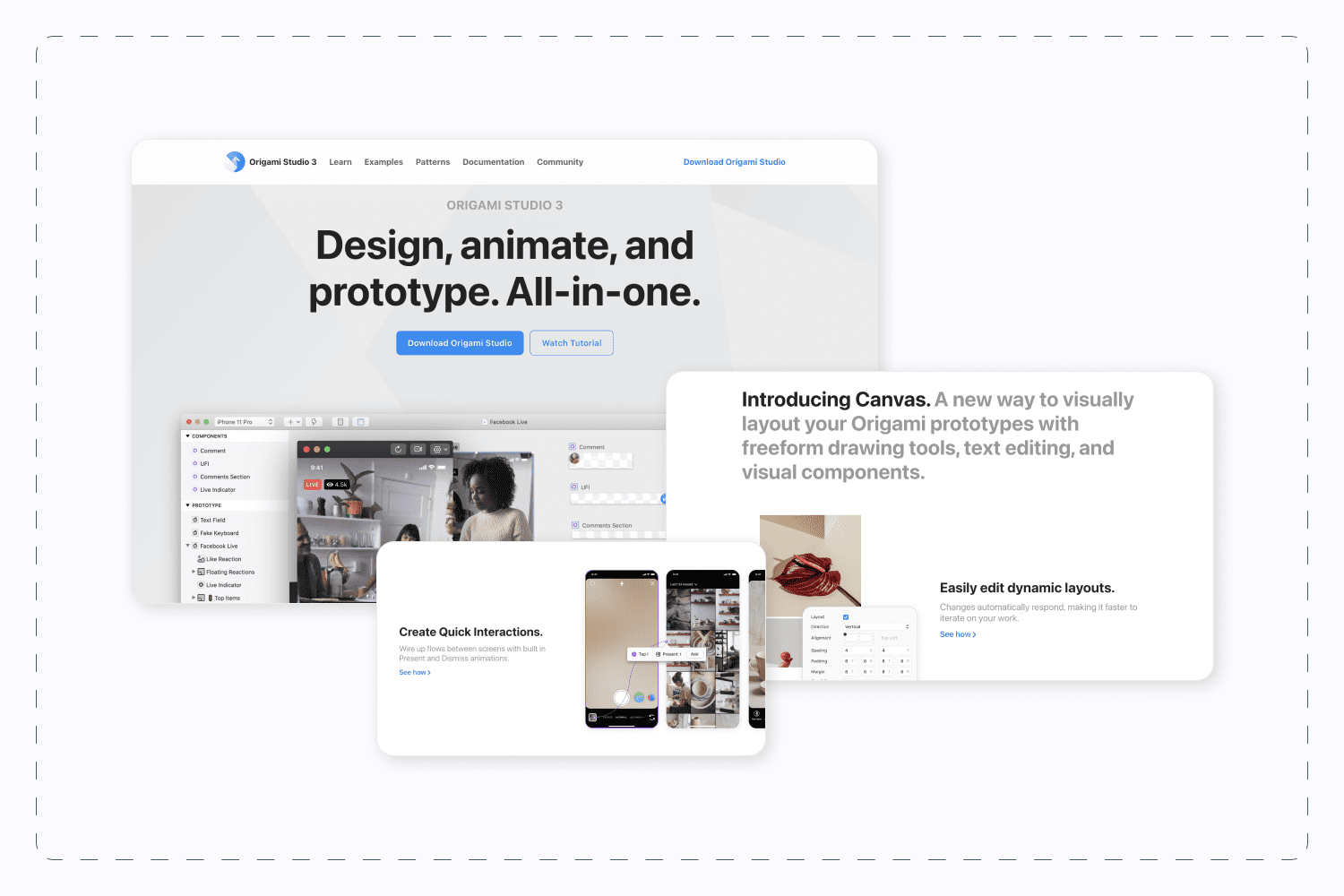
Origami Studio’s simple functionality makes it the best choice for any beginner, which means this tool is simply perfect for you.
7. Webflow
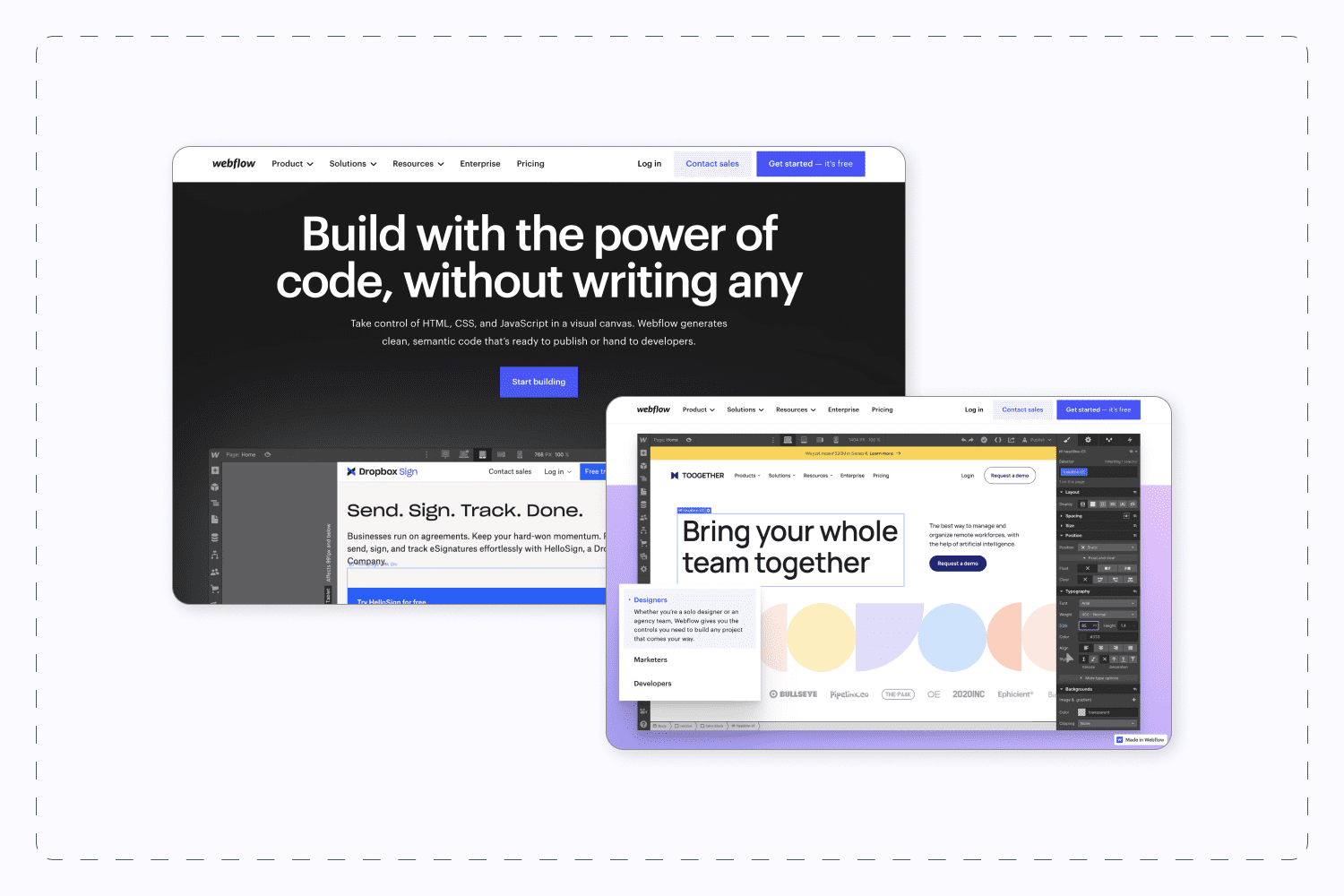
If you are looking for a tool that will enable you to create designs without dealing with CSS and HTML, then Webflow is undoubtedly the way to go.
8. Balsamiq
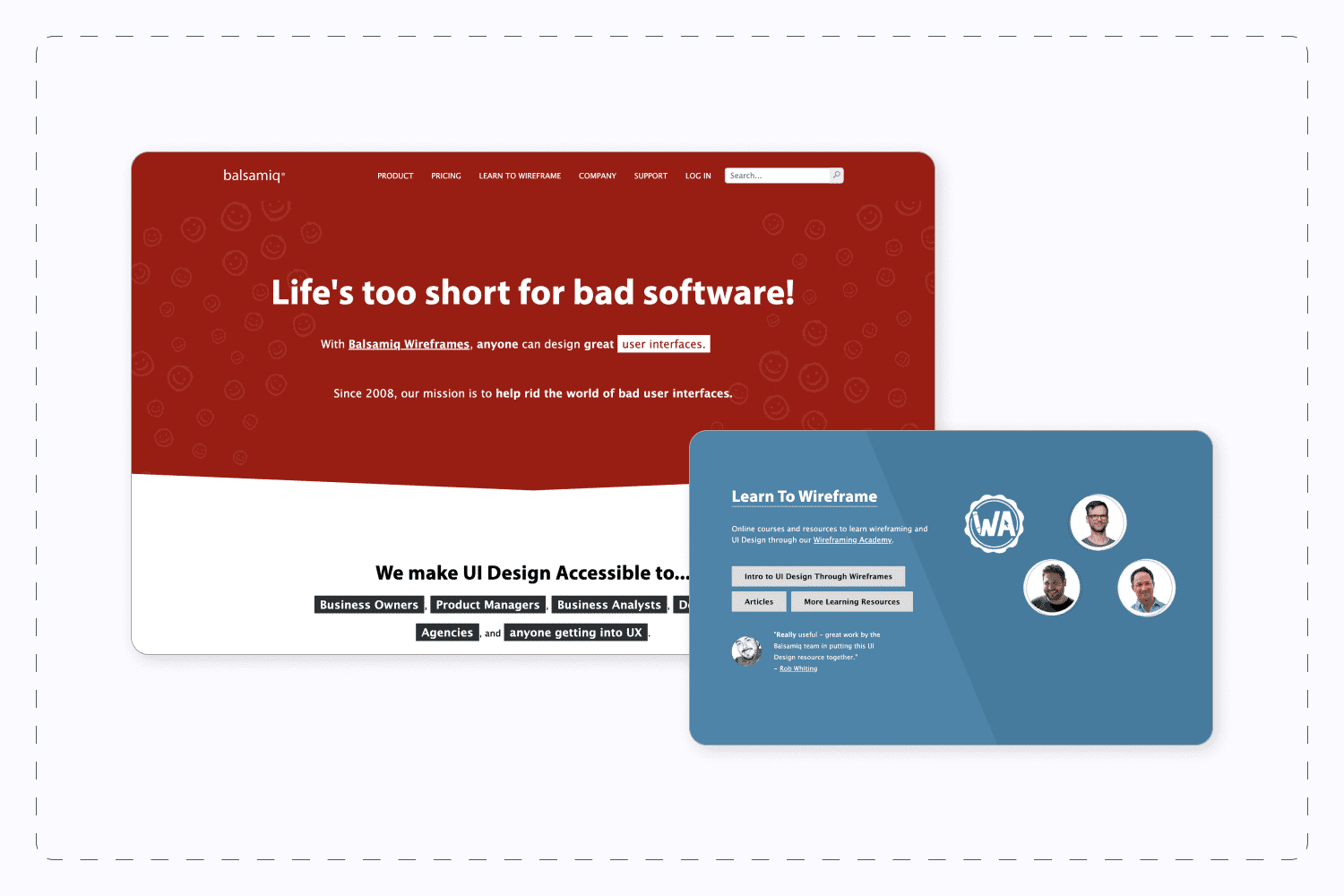
Balsamiq is a perfect tool for wireframing. Moreover, it makes wireframing super easy and quick, even for those designers who don’t have any experience in it at all.
9. Wireframe.cc
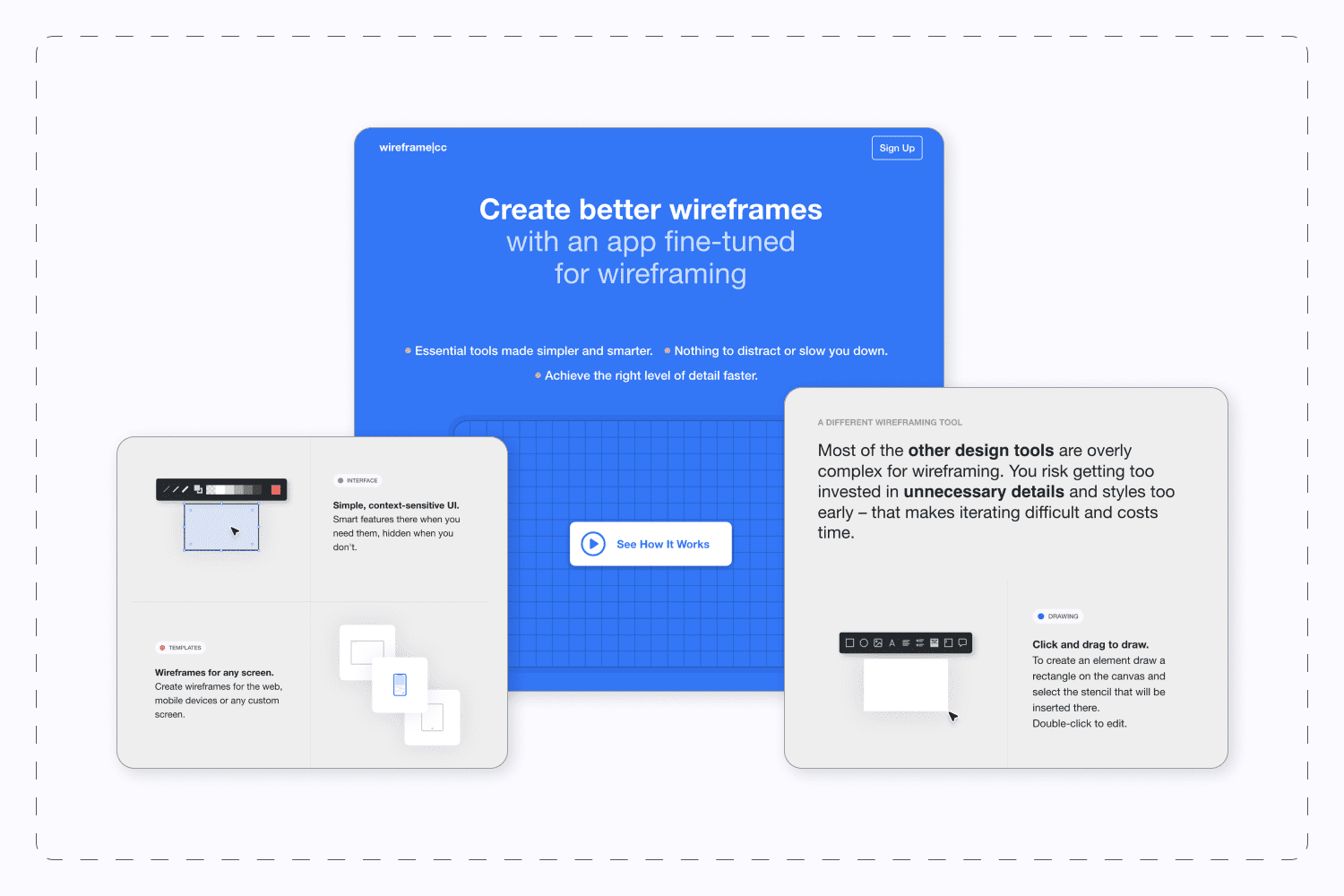
Wireframe.cc is a simple yet functional tool for wireframing, so you should try it.
10. Dovetail
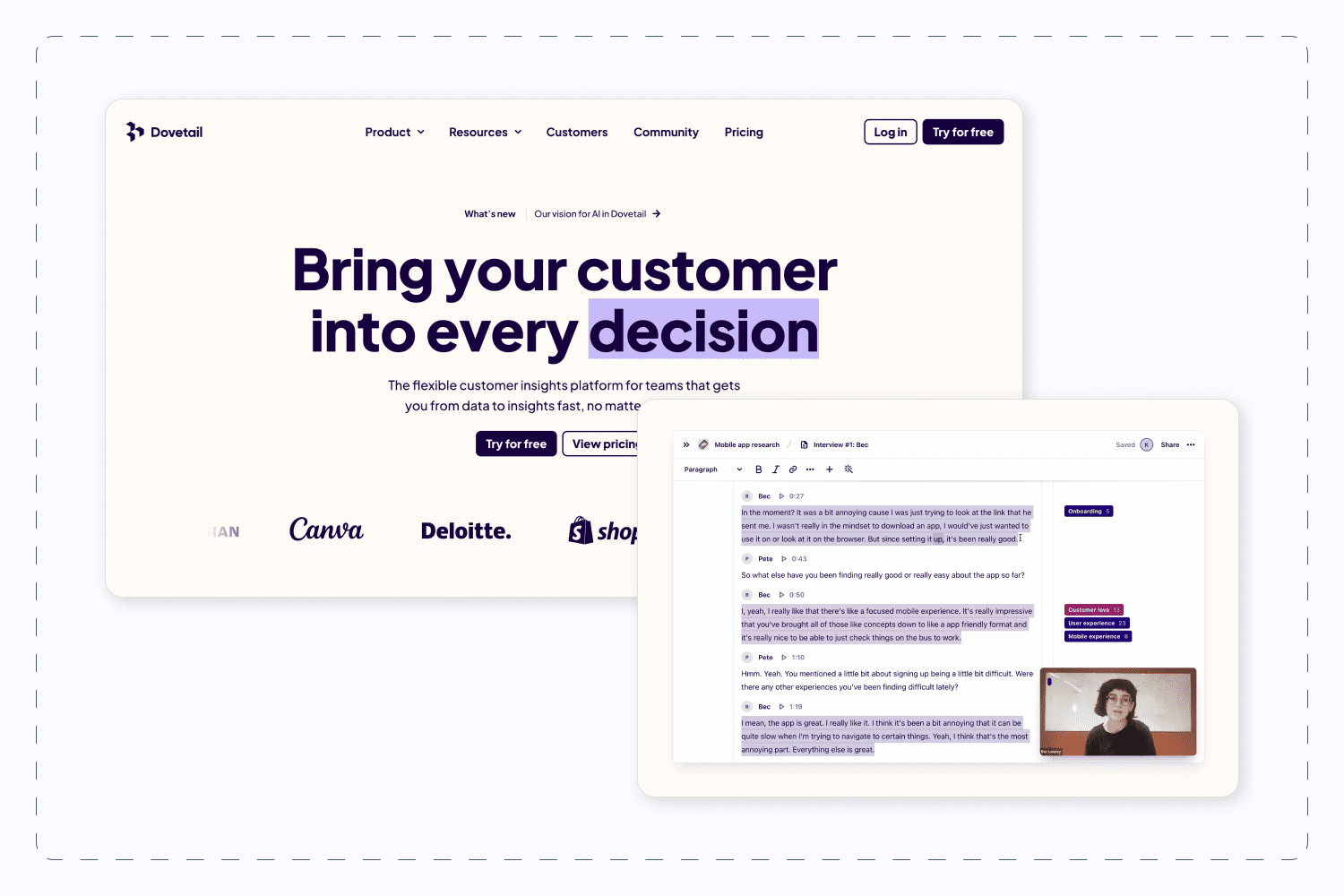
Dovetail is cloud research software for taking and analyzing notes, collating and storing data in a single repository, and discovering patterns through easy tagging, filtering, and searching.
The above are all incredible tools, but they are relatively useless if you don’t have anything to feed into them. Luckily, we have compiled a thorough list of graphic resources that will help you develop unforgettable user experiences.
UX Designer Career: What Does it Look Like & Where to Look for First Job
The UXer career path offers endless opportunities for growth and promotion. These highly versatile professionals can find employment opportunities across various industries and companies of any size. The job market for UX professionals is projected to grow significantly as businesses increasingly prioritize user-centered design.
According to a research conducted by LinkedIn, demand for professionals in the user-experience field is rising. This trend is confirmed by this article by The Designer’s Toolbox.
According to Glassdoor, the average salary in the United States is around $95,000 per year. The pay is generally good everywhere, but the exact figure varies according to the cost of living and experience, industry, and location. The UX designer’s freelance or senior gig salary can be even higher. Average salaries for UXers vary worldwide, with the highest-paying countries being the United States, Australia, and Canada.
To start their careers, you can look for UX designer jobs on search websites such as Indeed, Glassdoor, and LinkedIn. Other resources for job search are:
You could also start with this article, which has tips by industry professionals on how to lend a design job. Moreover, you can attend conferences, such as UXPA and George UX Conf, to connect with other professionals in the industry. Building a strong portfolio of work is essential for landing a job in UX design, so artists should focus on creating high-quality designs and case studies to showcase their skills.
Overall, a career in UX design is a promising and rewarding choice for those interested in creating engaging and user-friendly digital products. With numerous opportunities for growth, high demand for skilled professionals, and competitive salaries, UX design is an attractive field for many aspiring UX wiz kids.
Where Can UX Designers Sell Their Work?
Finally, you can start creating gorgeous products and making money once you have enough knowledge and skills. You can start selling your products on MasterBundles. With our convenient Sell Your Deal form, you will upload your goodies in 5 minutes – set the price, write a catchy title and description, improve a product page’s SEO, and choose gorgeous previews. You can quickly get paid on your Payoneer account.
If you are having any difficulties, one of the professional MasterBundles managers will gladly help you. Why are you still waiting? Go ahead and sign up! This article will help you.
Inspiring Quotes and Speeches from UX Designers
People who’ve become real experts in product design always have thoughts and ideas to share with the newbies. While the beginners usually need some inspirational advice or even a smackdown. We’ve considered it and gathered the most inspiring quotes from the shark UX designers. Hope they’ll motivate you and help to learn more about UX.
Additionally, we recommend you check out these TED Talks about UX design. Enjoy listening to speakers and soaking up knowledge.
Top 10 Tips to Be a Shark UXer
If you’ve made some efforts to read the article till this paragraph, we may conclude that being just a good UXer is not enough for you. Thus, we’ve decided to help you and have gathered 10 tips on becoming the best professional into a checklist. It will help you notice your strengths and improve your weaknesses if they are available. So, let’s see what will take you to the top in UX design in 2023.
- Know your audience. To be an outstanding UX designer, ensure you know your target audience. You must understand who you design a product for to reach it successfully.
- Think like a user. To design an intuitive UX, you must analyze how the users may communicate with a specific website or mobile app. Discover what they are searching for, how they use the product, and what feedback they usually leave. Ensure they don’t find using your application or a specific web product challenging. If on the contrary, try to understand the reason for the issue. Knowing the users well, you’ll be able to highlight the most appropriate content for them.
- Build content with good typography. The question of typography is crucial for mobile designs. It should look elegant enough but doesn’t obstruct the legibility. Good typography has to contribute to a simple digestion of the information.
- Find alternatives to undue scrolling. Scrolling is one of the main features of any website. It may either engage users or make them quit. It all depends on how effectively you use the scrolling on your website. Fortunately, there are many alternatives like infinite scrolling, fixed-long scrolling, parallax scrolling, and others. Still, a few rules must be followed when using one of the alternatives. You need to understand what scrolling type corresponds to specific content and the site’s purpose to make the on-site experience flawless. Infinite scrolling is perfect for websites with loads of content and allows visitors to smoothly browse new content. For instance, Facebook, Tumblr, and other well-known social networks use infinite scrolling. For websites with video games, parallax giving a 3D effect will be perfect.
- Pay attention to the content copy. Make sure free space is practical and the text added finds a response from the audience. The engaging content should provide all the necessary information. You may also use headings and subheadings, highlight and break the text into smaller paragraphs. This will help the visitors browse your website on the fly.
- Considering different devices is critical. Users interact with digital products across a wide range of devices. Each device has unique capabilities, screen sizes, and interaction patterns that can impact the user experience. Designing for one device without considering how it will translate to others can lead to a suboptimal user experience and result in frustrated users. By planning with multiple devices in mind, you can ensure agnostic usability, providing a consistent and positive user experience.
- Test user-interface design and improve. Once done with a design, ascertain to test it to eliminate any defects if available. In addition, check the screens using fonts, menu bars, toolbars, content, buttons, icons, and others.
- Stay up to date with the latest web design trends. Keep surfing the Internet looking for the latest tendencies in web design.
- Manage the team dynamics. Effective team management is crucial for UX designers because they often work in interdisciplinary teams and collaborate with stakeholders, developers, and other designers. Managing team dynamics helps designers ensure everyone is aligned with the project’s goals, processes, and timelines. Additionally, managing conflict and communication within the team can lead to a more efficient workflow, improved collaboration, and better end-user outcomes.
- Strive for simplicity. Recently, simplicity has become an unspoken rule. Simpler designs are more effective and better accepted by the audience. Even though keeping the layout and forms simple is good for design, don’t forget to make it visually attractive by adding images, icons, and colors where needed.
Final Thoughts
Becoming a UX wizard is an exciting journey that offers numerous career opportunities. It requires a combination of skills, including research, design, and communication, and the ability to work collaboratively with a team. To become successful in this profession, one must continually update their knowledge and skills by keeping up with the latest trends and technologies.
If you’re considering a career in UX design, there’s no better time to start than now. With the demand for UX designers rising, it’s a great time to take advantage of the many online resources, including courses, tutorials, and design communities.
We hope this article has given you helpful insight into how to become a UX designer. We’d love to hear about your experiences or any questions you may have about the field. Feel free to share your thoughts and ask questions in the comments below.
FAQ
Here are a few frequently asked questions about becoming a UX Designer
What qualifications do you need for UX designer?
There is no one-size-fits-all answer to this question, as the qualifications required to become a UX designer can vary depending on the employer and the specific job. However, most UX artists typically have a degree in design, psychology, computer science, or a related field. Some employers may also require a portfolio or experience with specific tools.
How do I start a career in UX design?
To start a career in this area, you can build a strong foundation in design principles, psychology, and human behavior. You can take courses or earn a degree in UX or a related field, and start building a UX designer resume filled with works to showcase your skills. Networking with other experts and attending industry events can also help you gain insights into the field and find job opportunities. You could also consider becoming a freelancer and applying for jobs on platforms like Upwork or Fiverr.
How long does it take to become a UX designer?
The time it takes to become a UX designer can vary depending on your background, experience, and education. Some people may be able to break into the field with a few months of training, while others may need to spend several years building their skills and portfolio. However, with dedicated effort and focus, it is possible to build a career in UX design.
How do I become a UX designer with no experience?
To become a UX designer without experience, you can start by building a portfolio, taking online courses or earning a degree in design or a related field, and networking with other professionals. Consider applying for internships or entry-level jobs to gain experience and build your skills. Finally, don’t be afraid to seek out feedback and guidance from experts or mentors to help you improve your work and advance in your career.
Some Awesome Videos about Becoming a UX Designer
Become a UI/UX designer in 2023 – A step by step guide
Here’s the roadmap that I wish I had when I switched careers to become a Self-Taught UI/UX Designer 🥔 After you’re done watching this video, get the roadmap (link below) and adjust it based on your own needs and learning journey.
How I made $100,000/yr as a UI/UX Designer on Upwork
As I mentioned in the video, check out @MalewiczHype to improve your UI and visual design skills. Start with this video to figure out where your skills are currently at.
Become A Self Taught UI/UX Designer in 2023
Do you really need traditional design school in 2023 to become a UI/UX designer? The answer is no — and in this video we dive into the 5 step process you can follow to become a self taught UI/UX designer in 2023.
What are your concerns?
Thanks for your response!
Disclosure: MasterBundles website page may contain advertising materials that may lead to us receiving a commission fee if you purchase a product. However, this does not affect our opinion of the product in any way and we do not receive any bonuses for positive or negative ratings.
Any article needs a solid base of references and this is why I always do my research on the topic I am going to write on. This time, obviously, was not an exception and I utilized the following resources:
- Krug, Steve. Don’t Make Me Think, Revisited: A Common Sense Approach to Web Usability. New Riders, 2014.
- Levy, Jaime. UX Strategy: How to Devise Innovative Digital Products that People Want. O’Reilly Media, 2015.
- Marsh, Joel. UX for Beginners: A Crash Course in 100 Short Lessons. O’Reilly Media, 2016.
- Norman, Don. The Design of Everyday Things: Revised and Expanded Edition. Basic Books, 2013.
- Stull, Edward. UX Fundamentals for Non-UX Professionals: User Experience Principles for Managers, Writers, Designers, and Developers. Apress, 2018.
- LinkedIn Jobs on the Rise 2022: The 25 U.S. roles that are growing in demand
- How much does an UX Designer make?
- Average UX designer salary by country