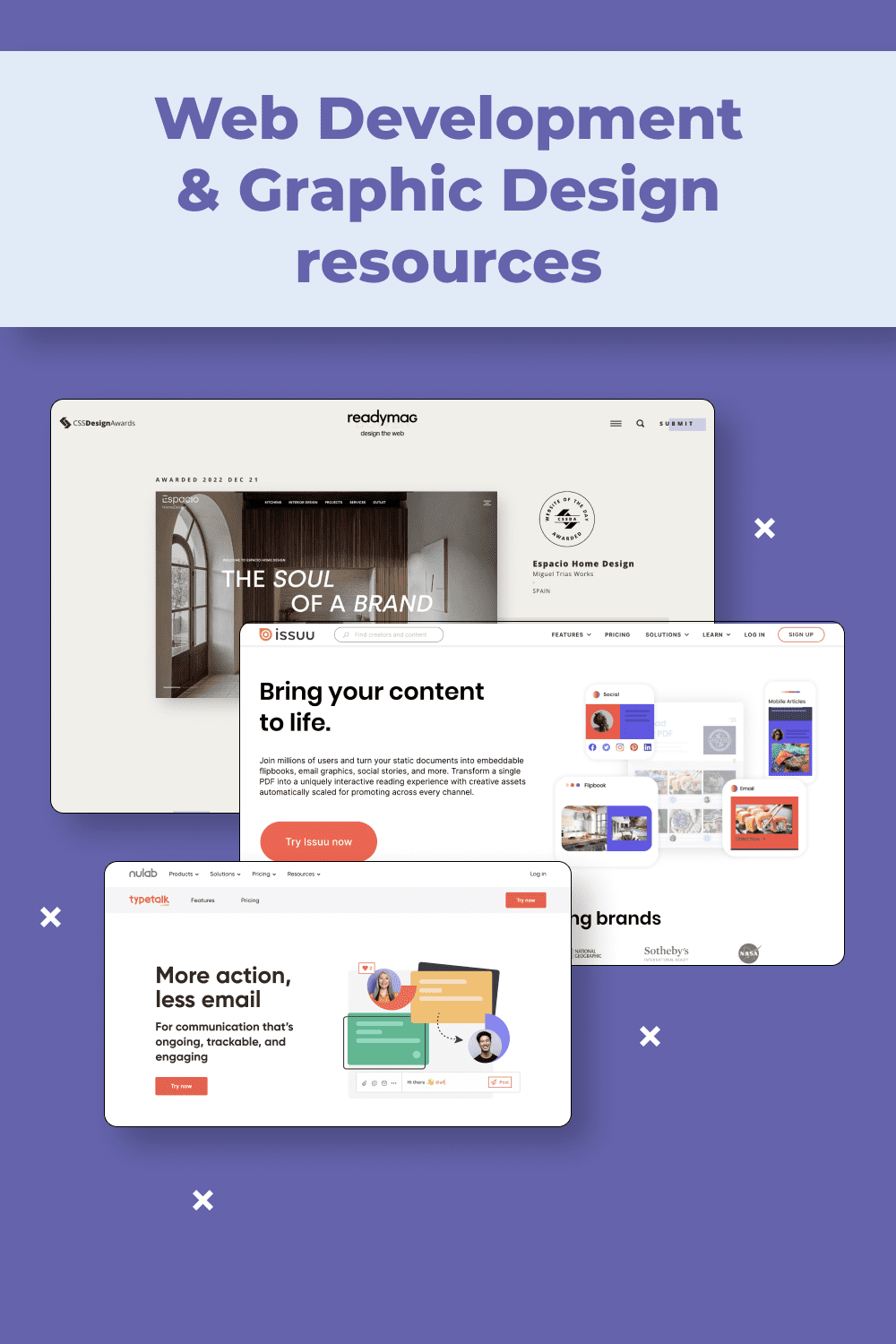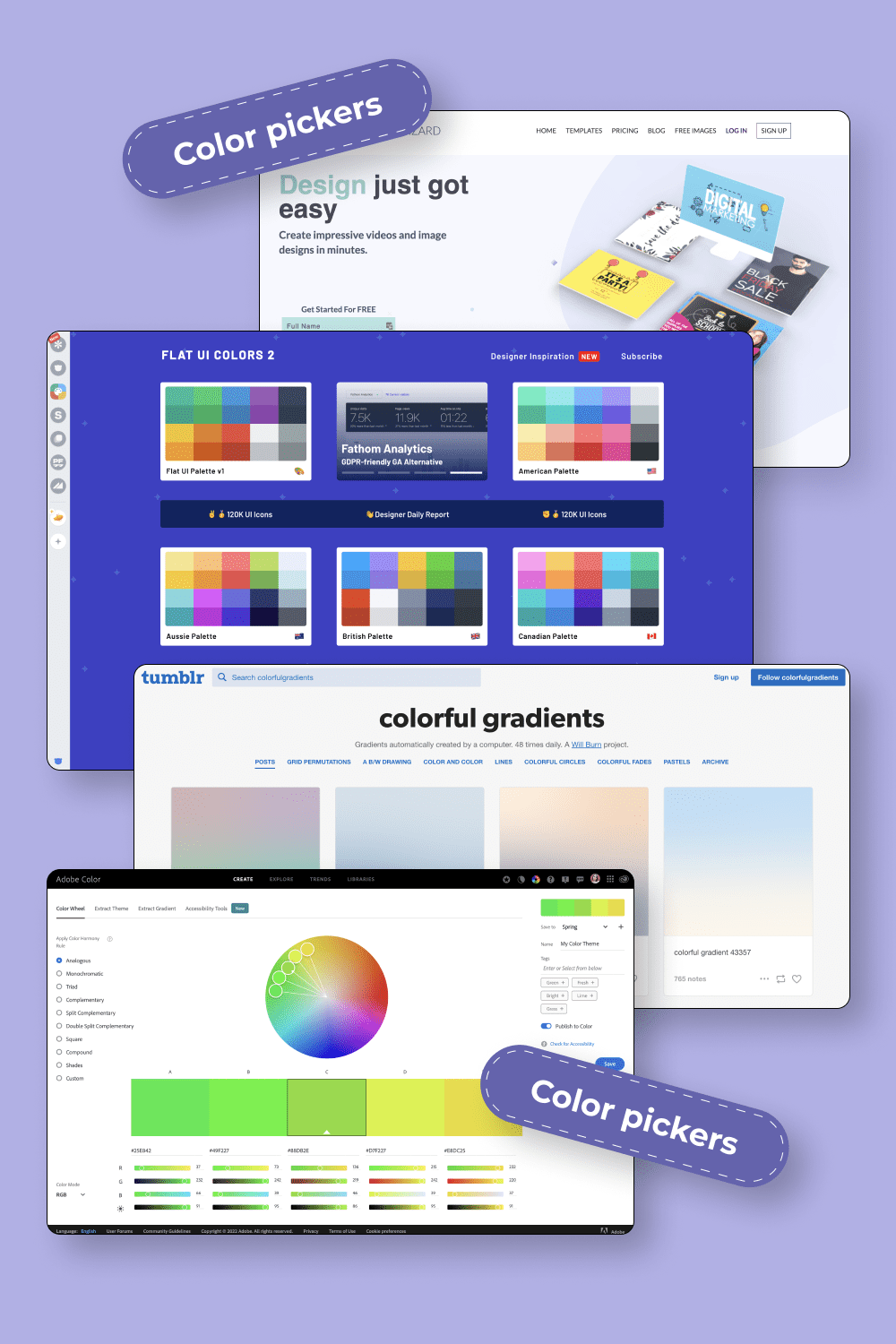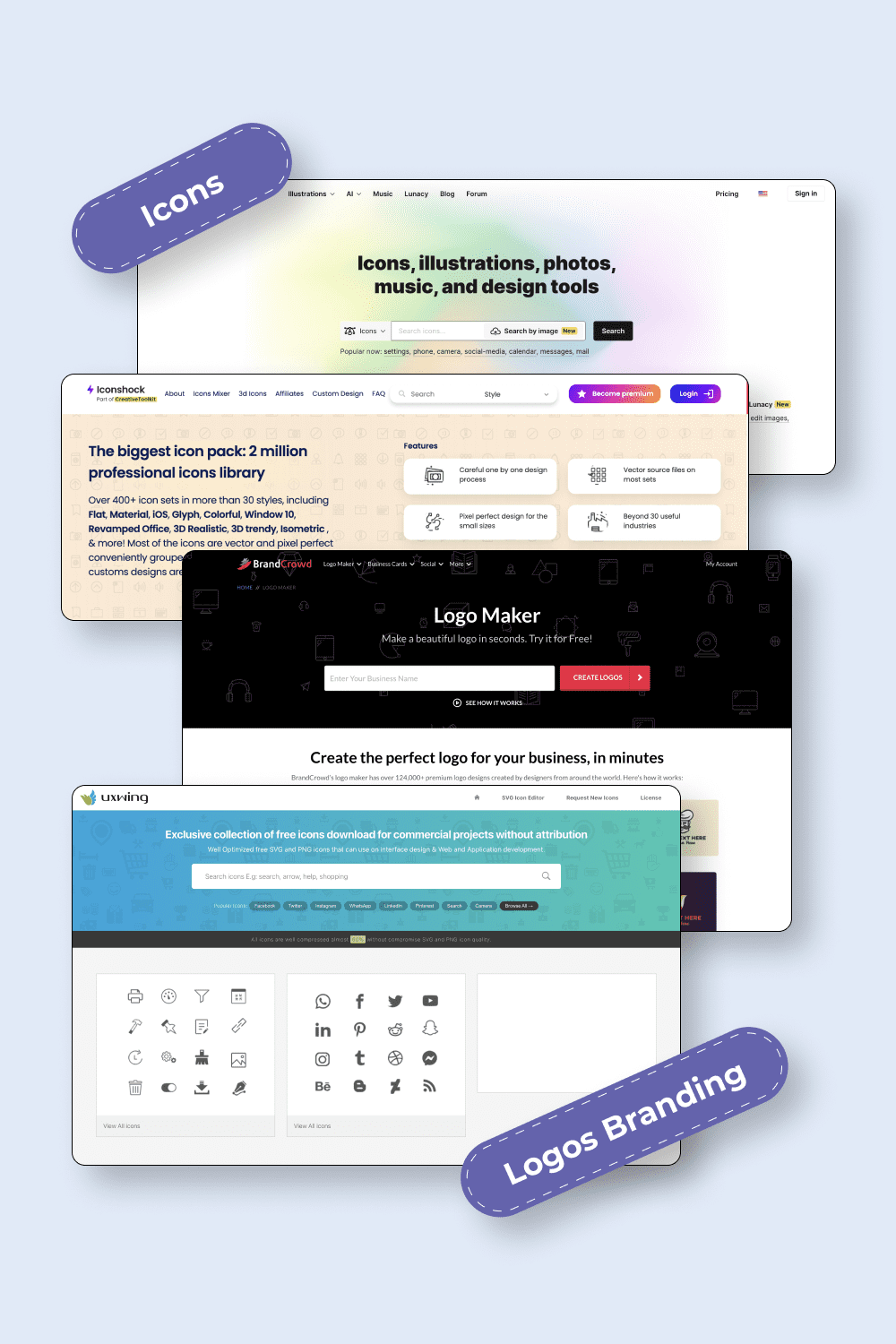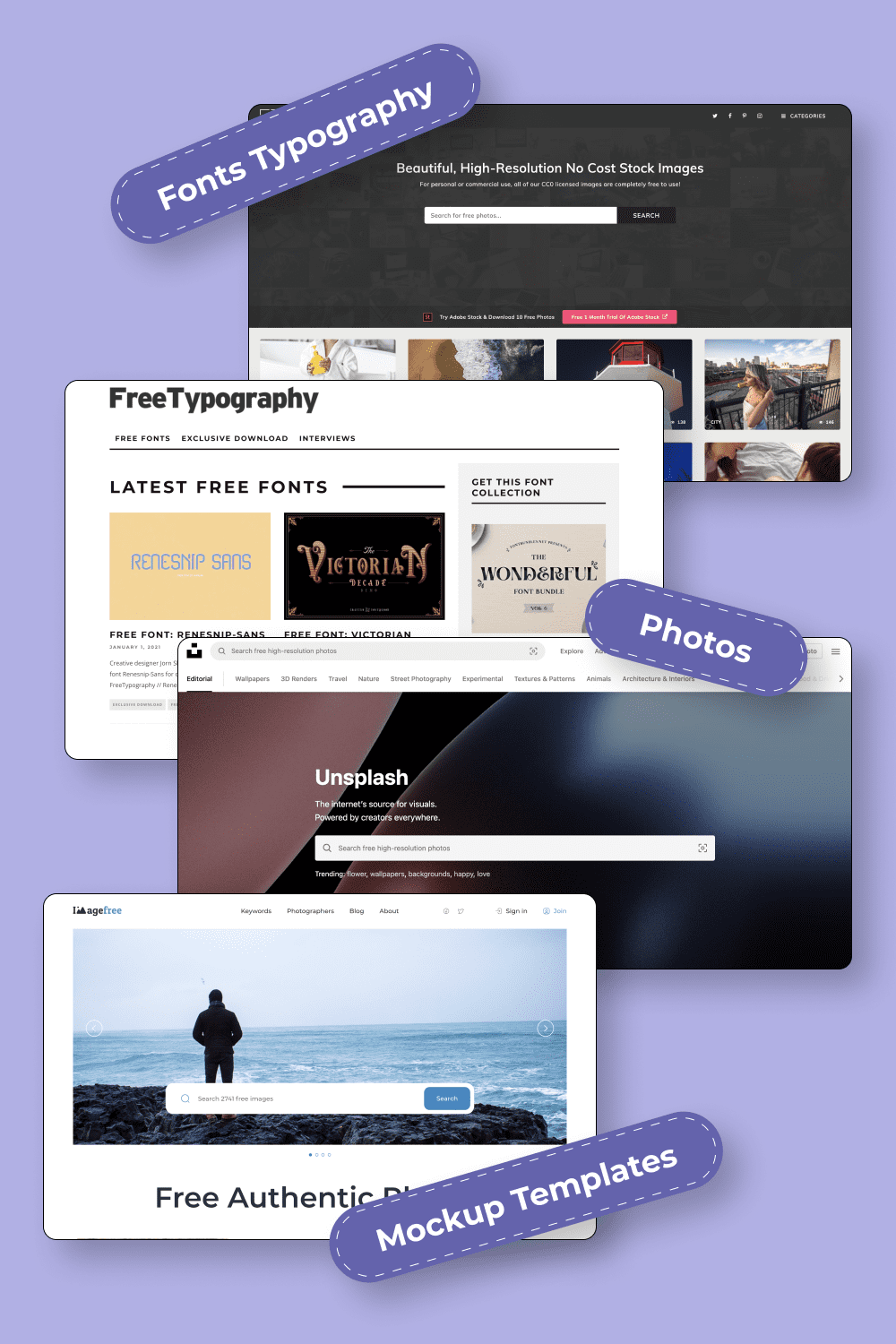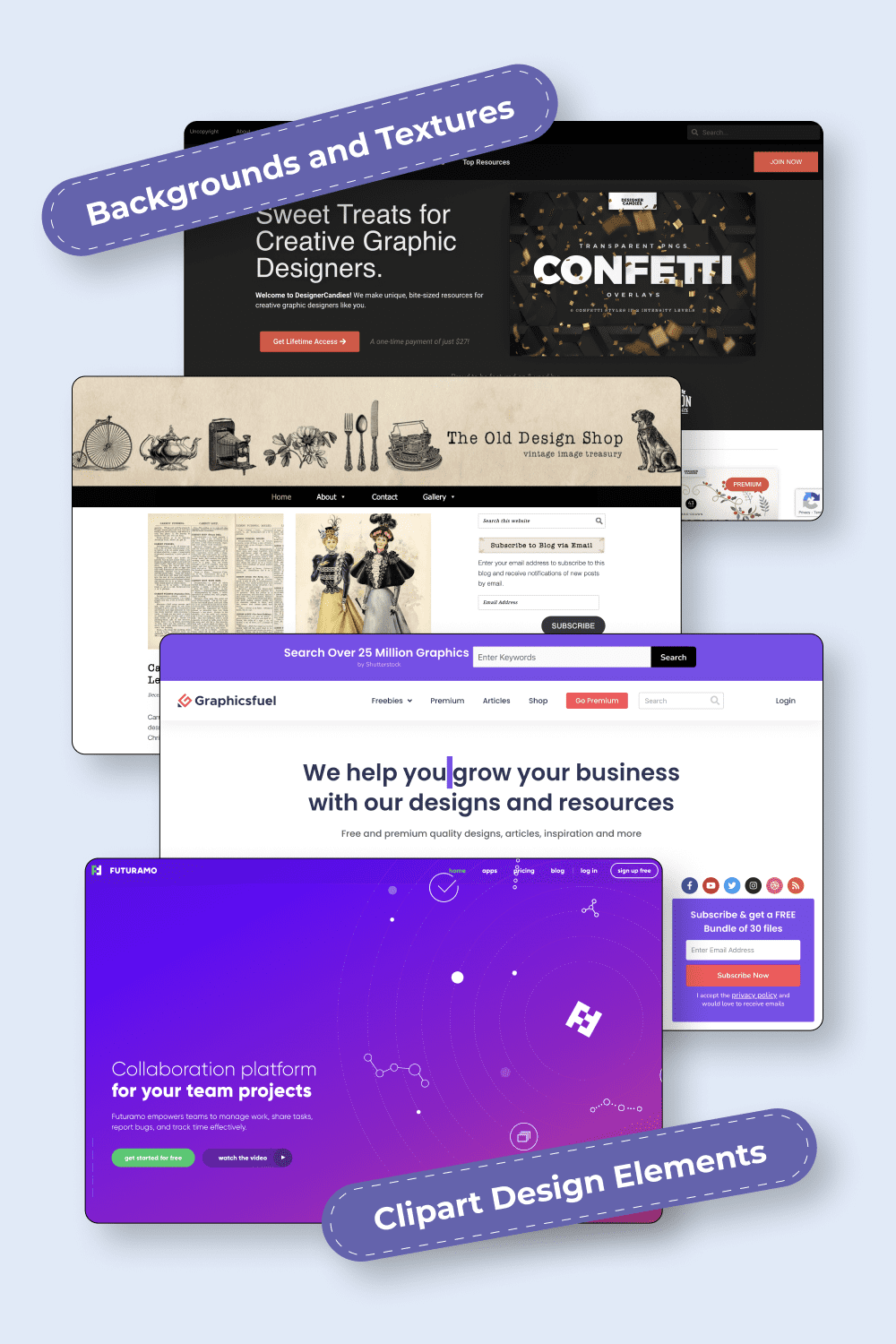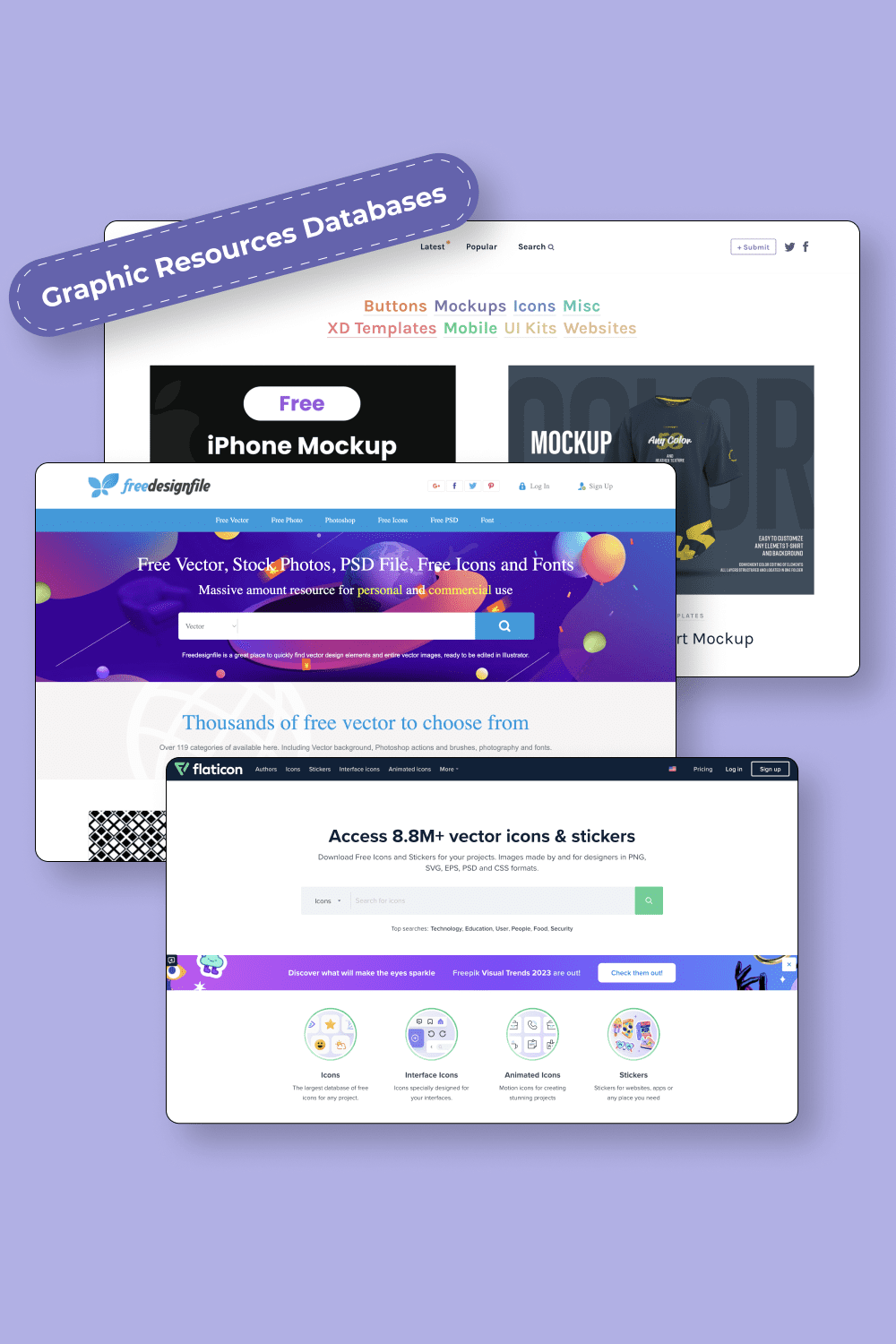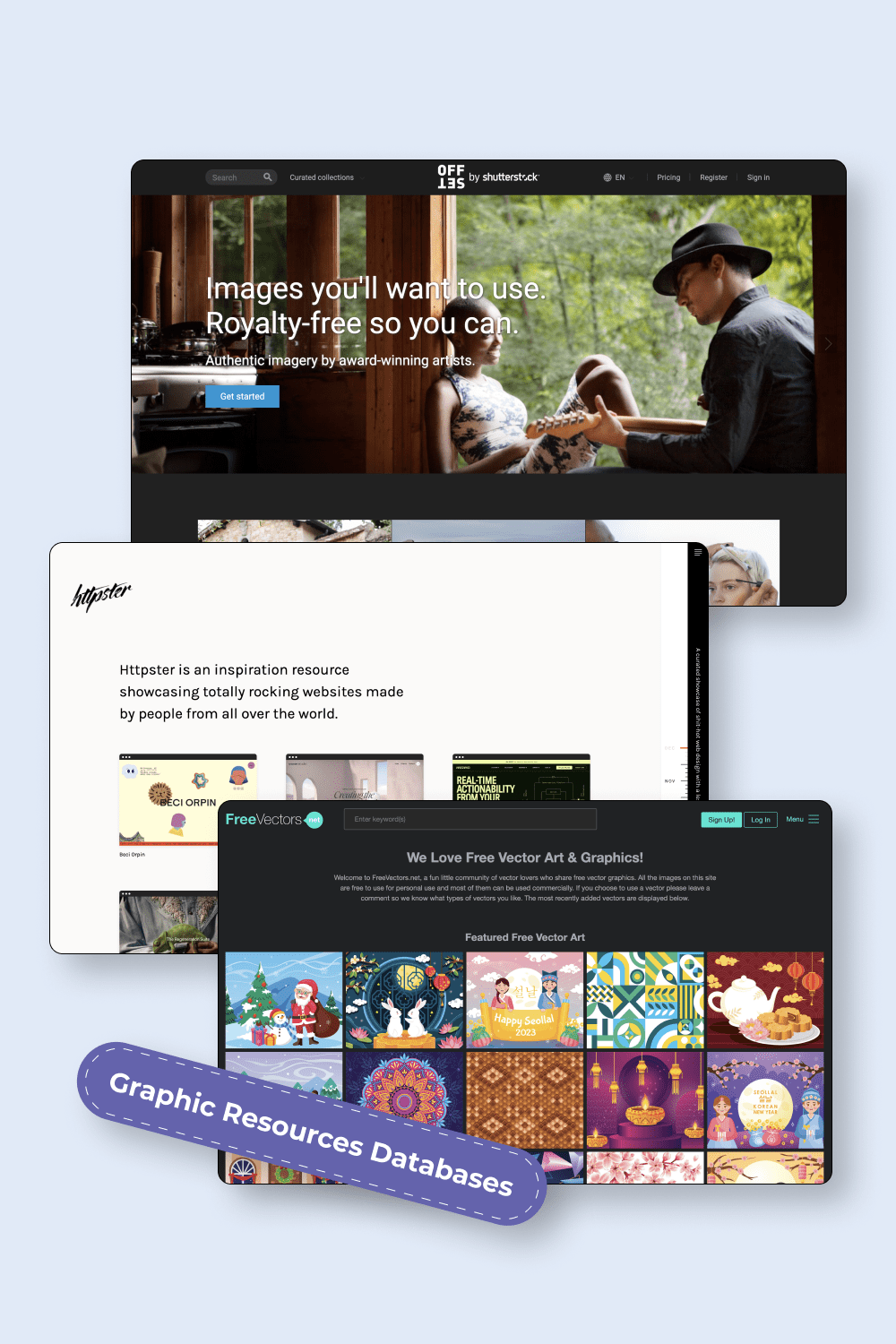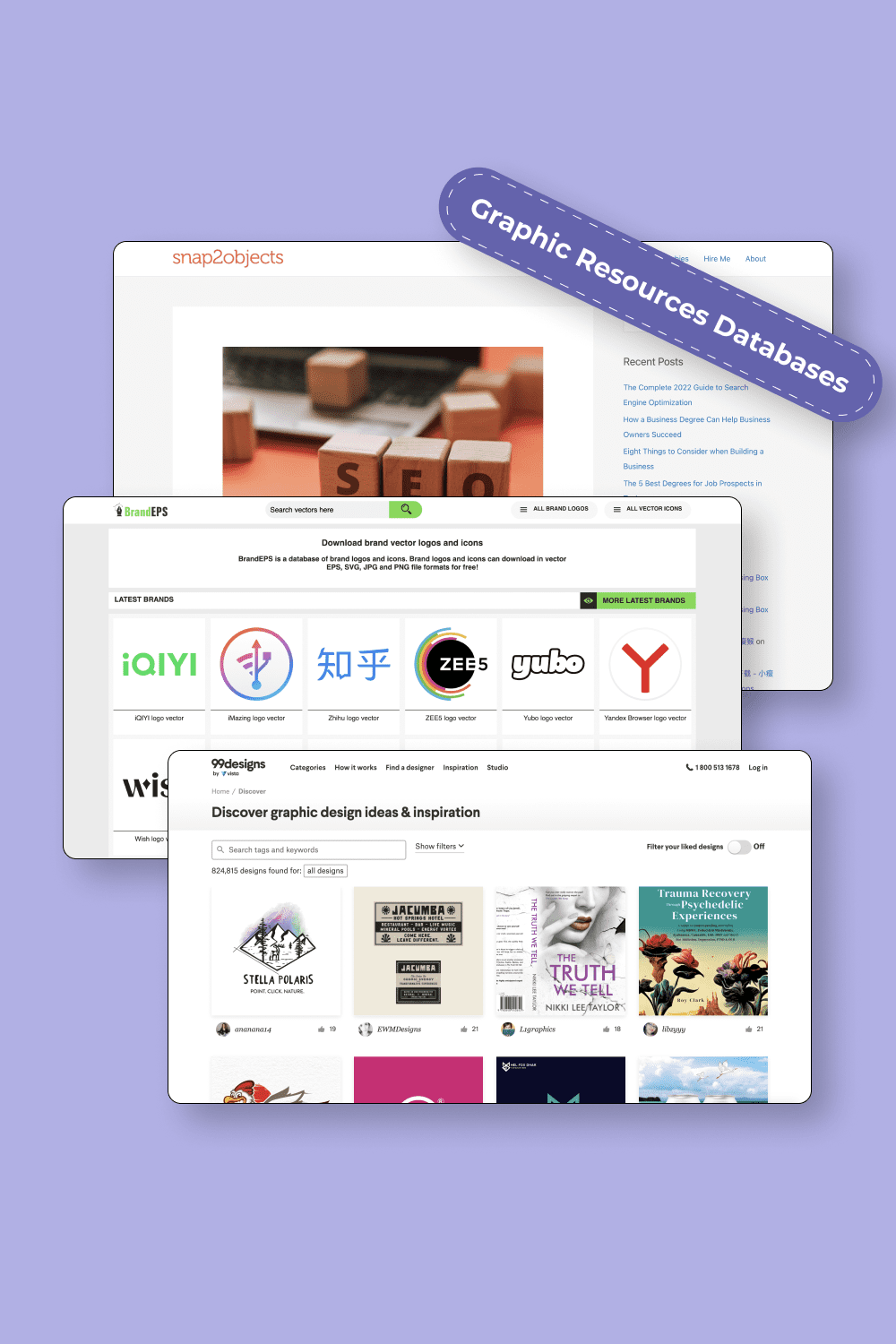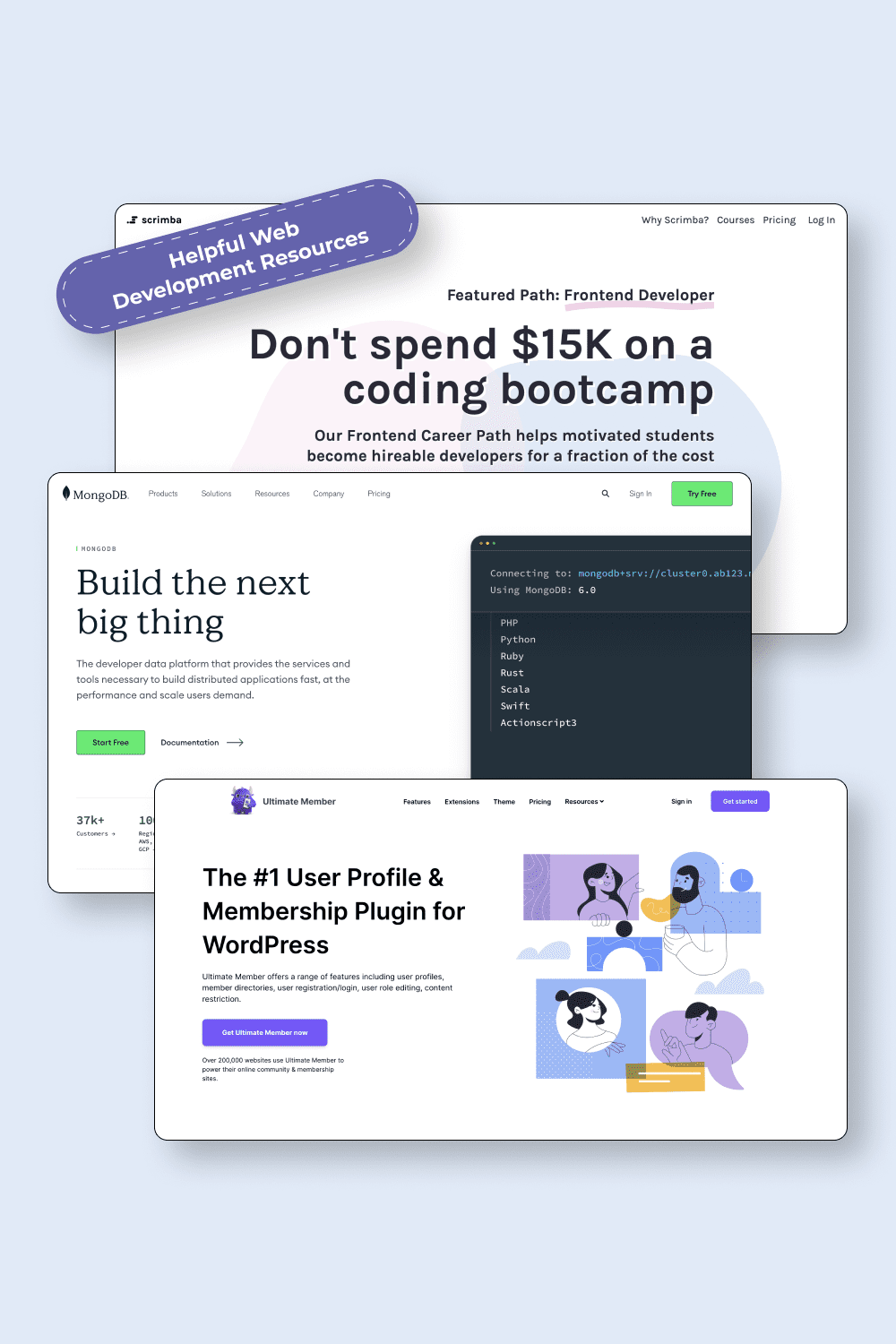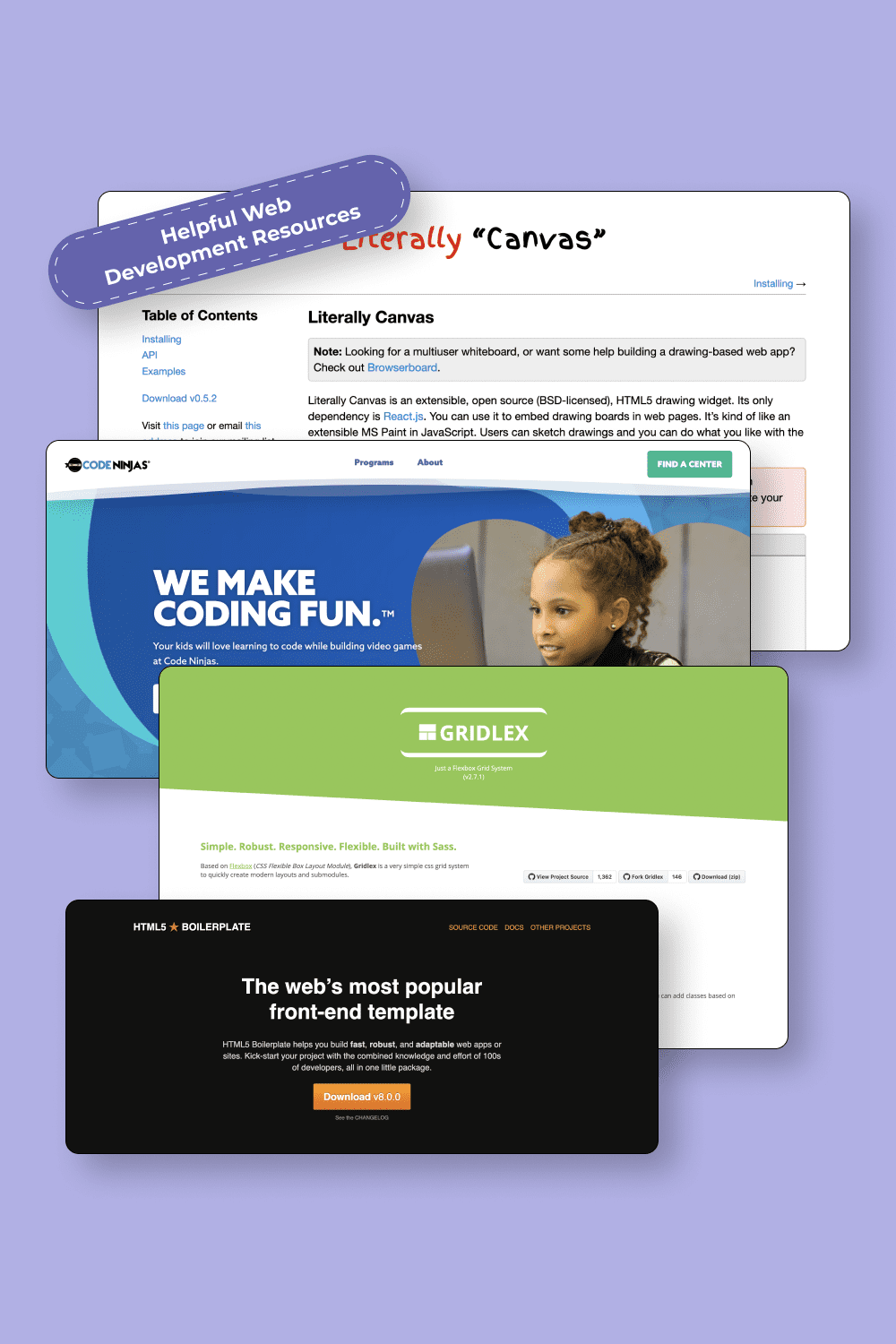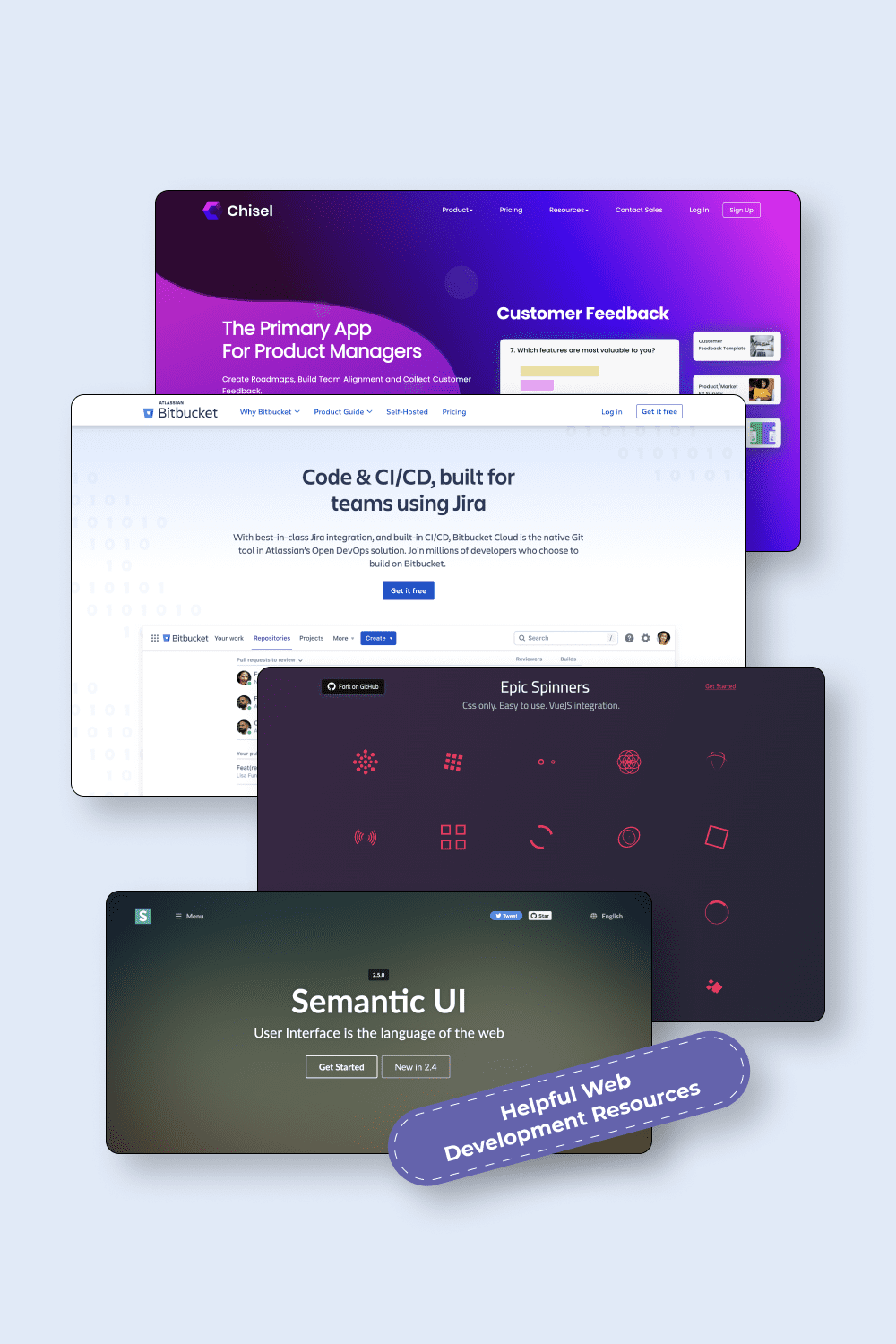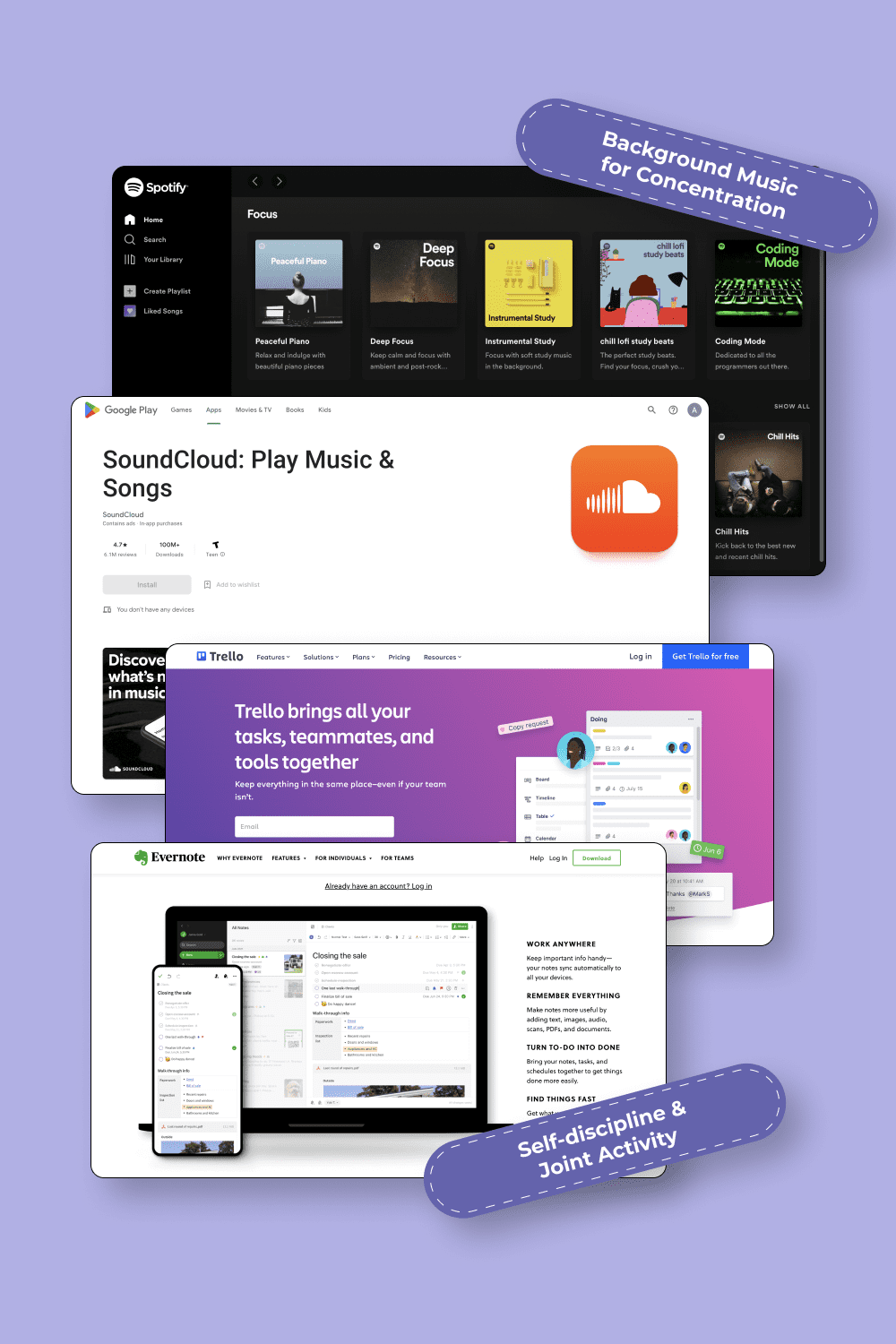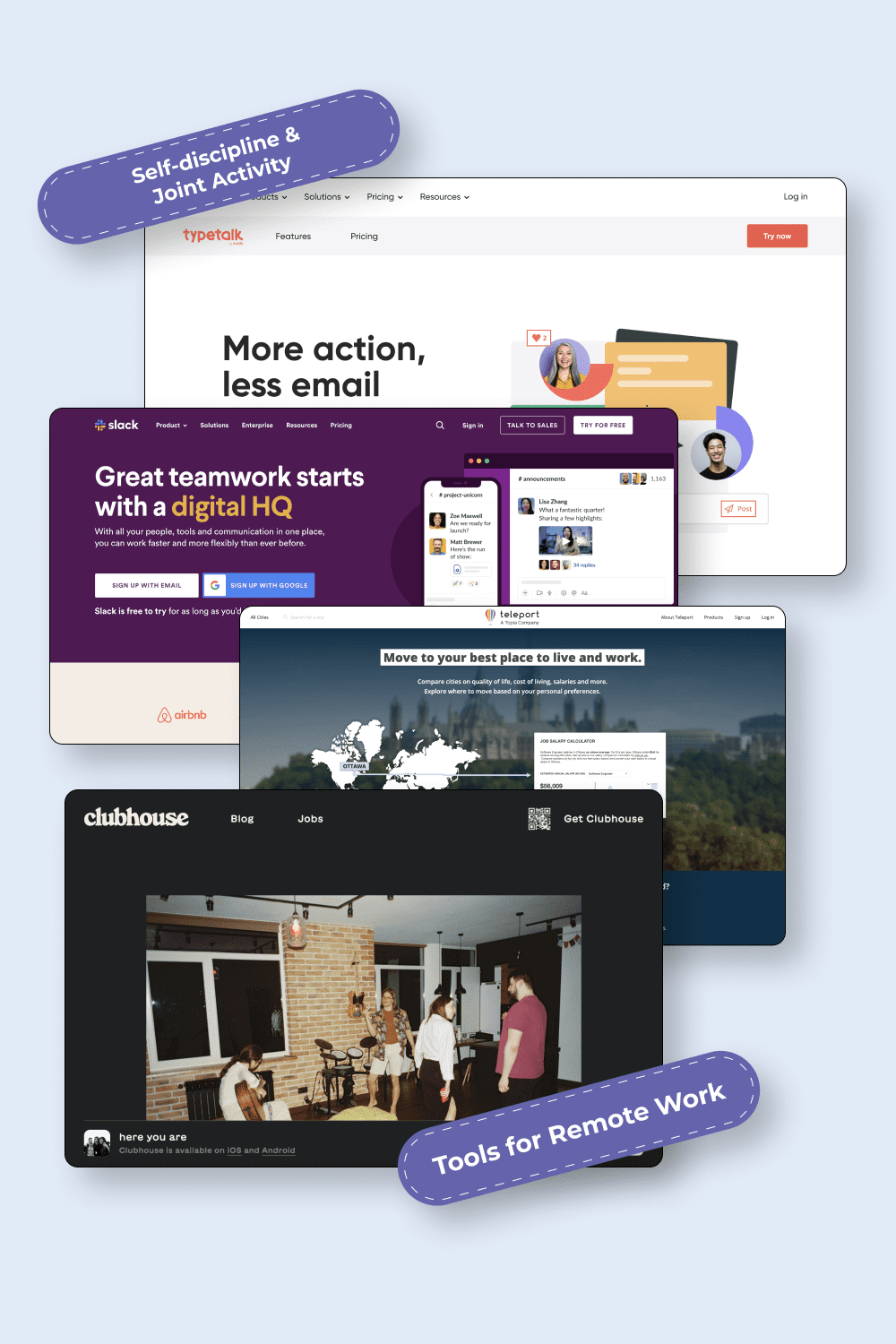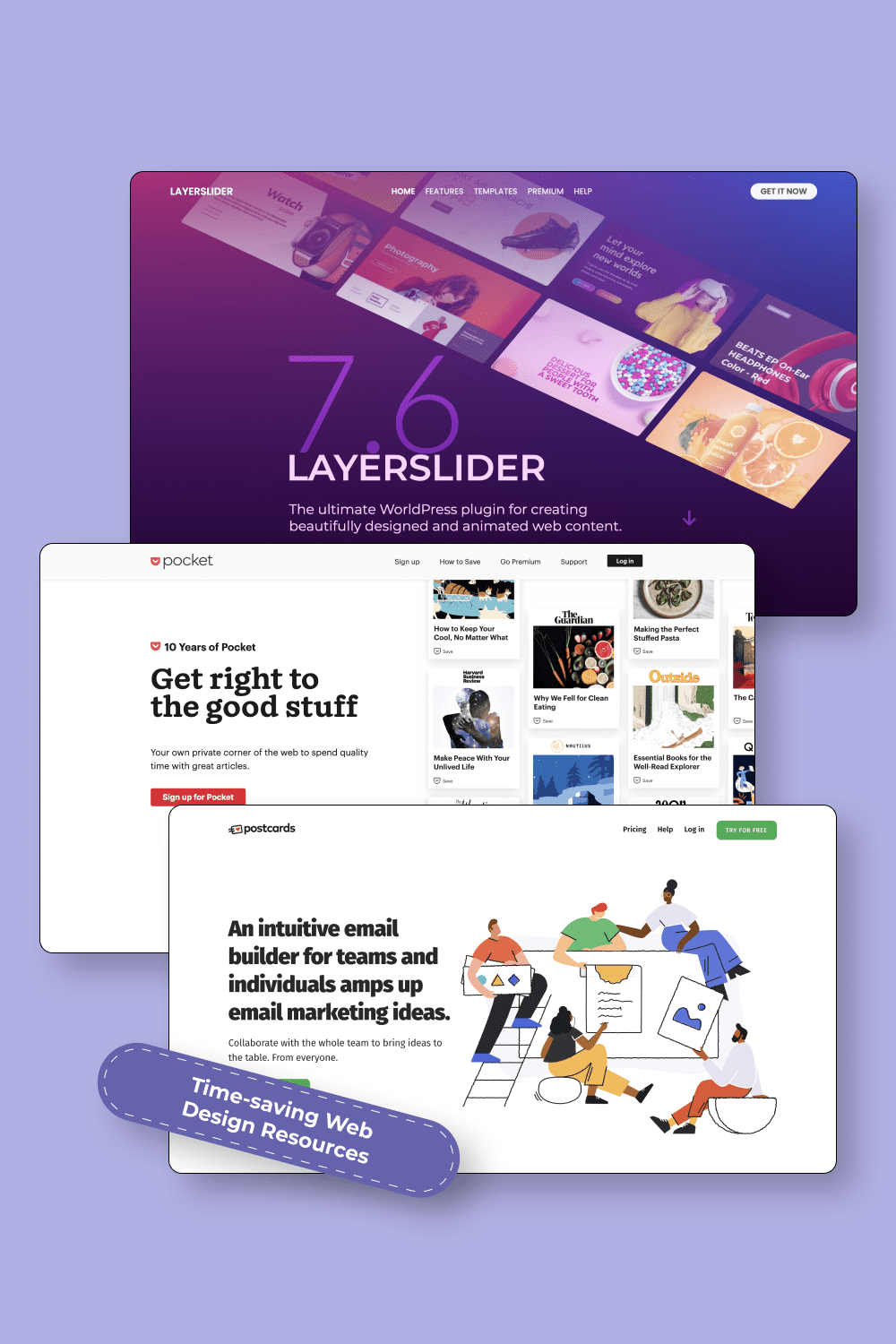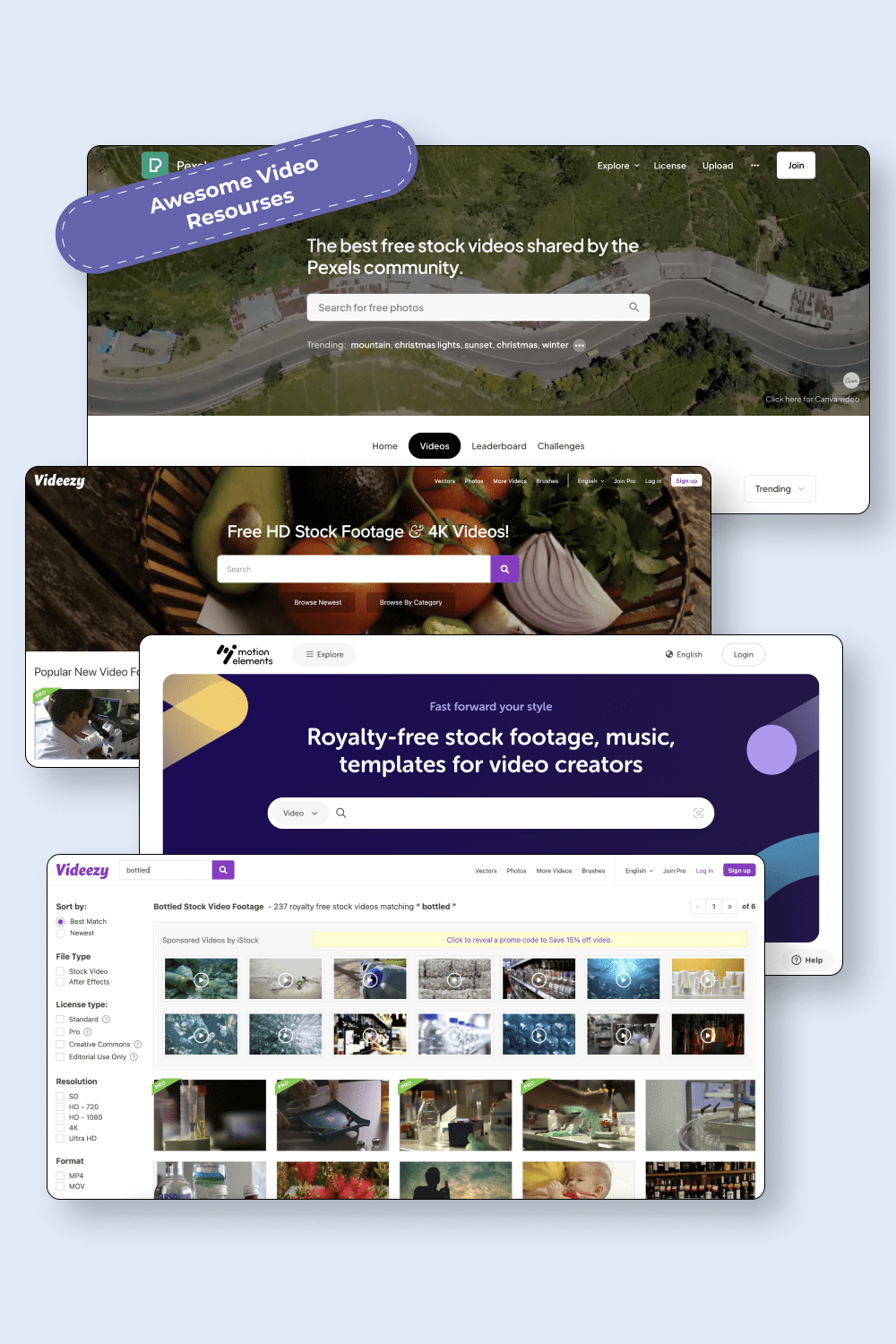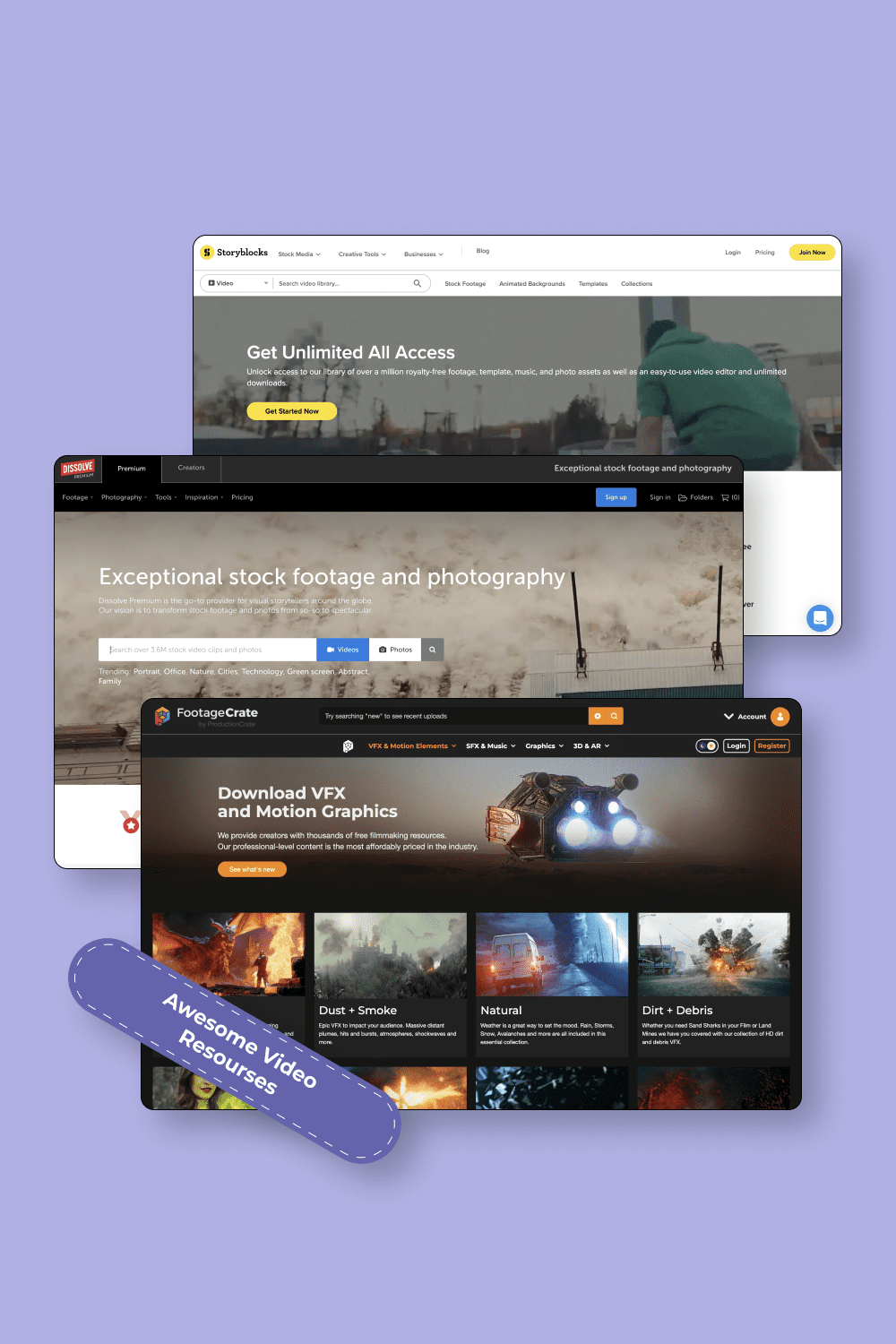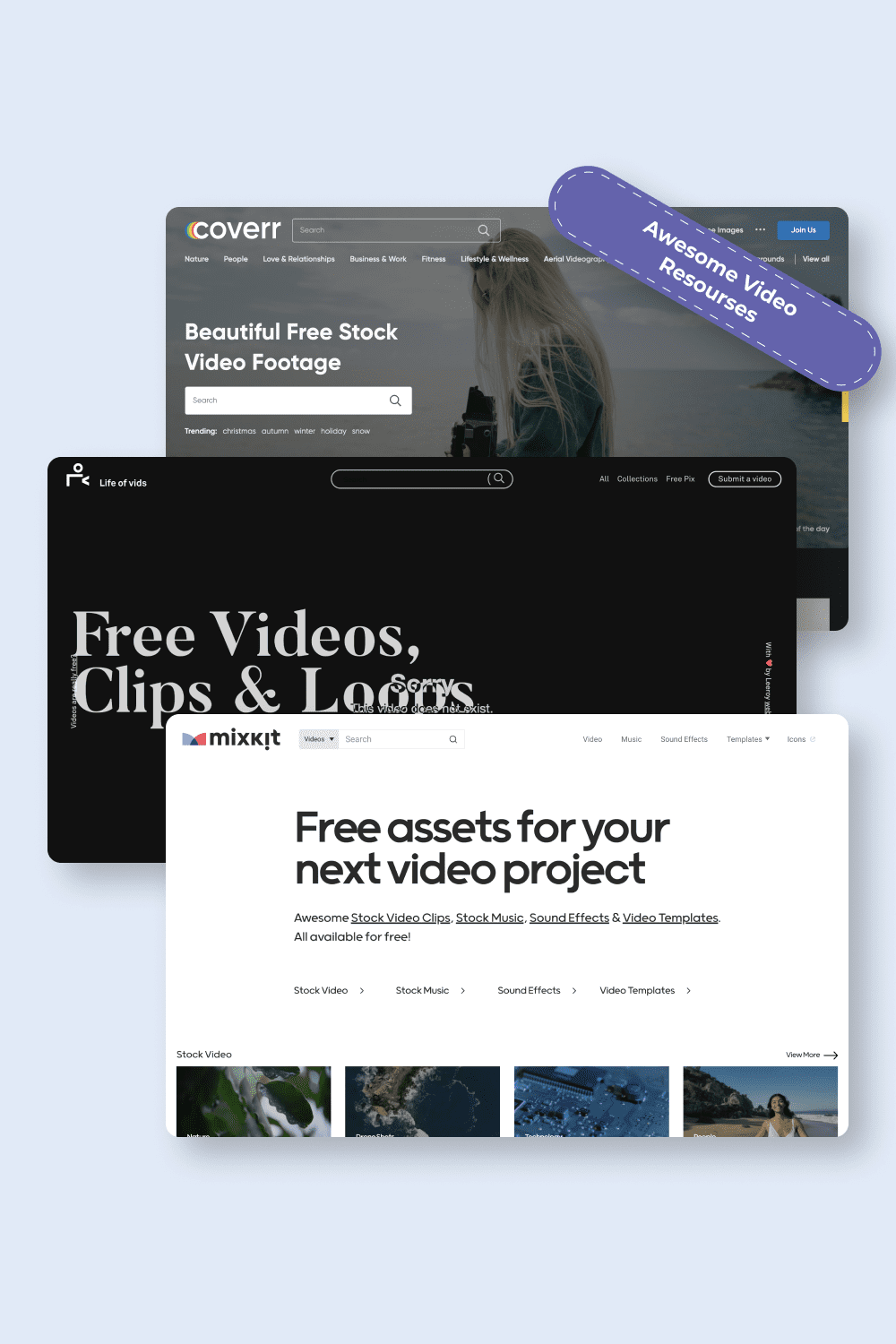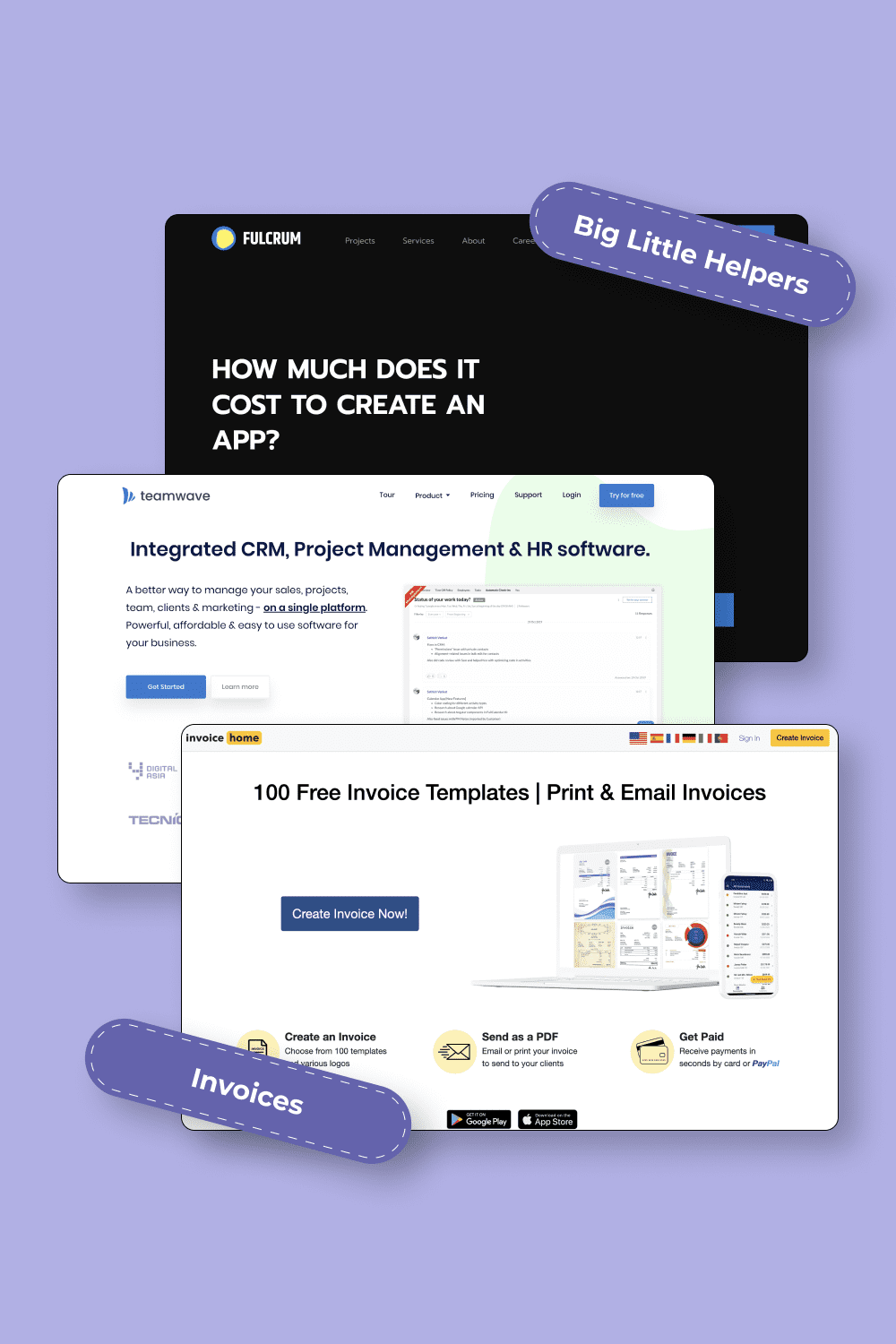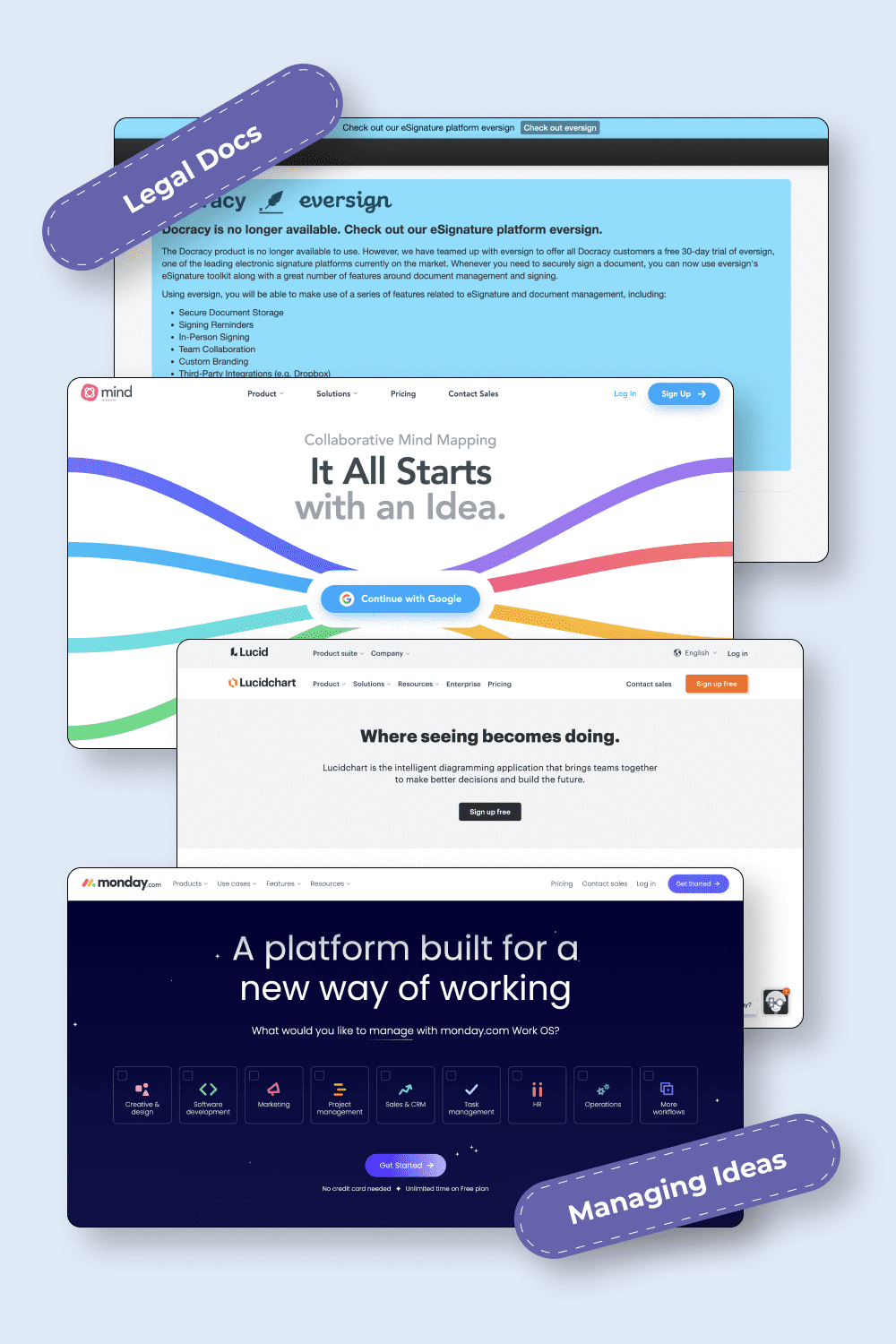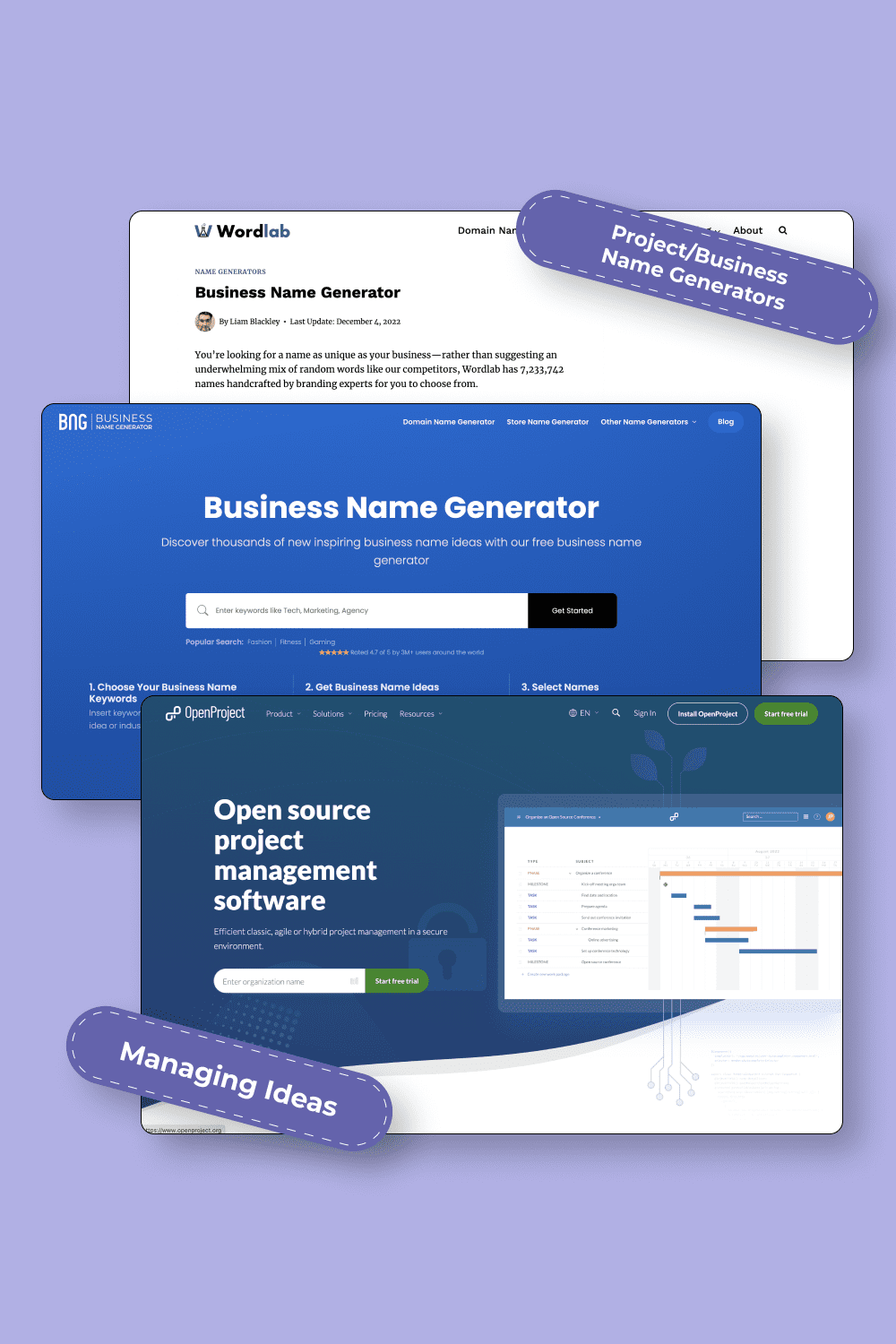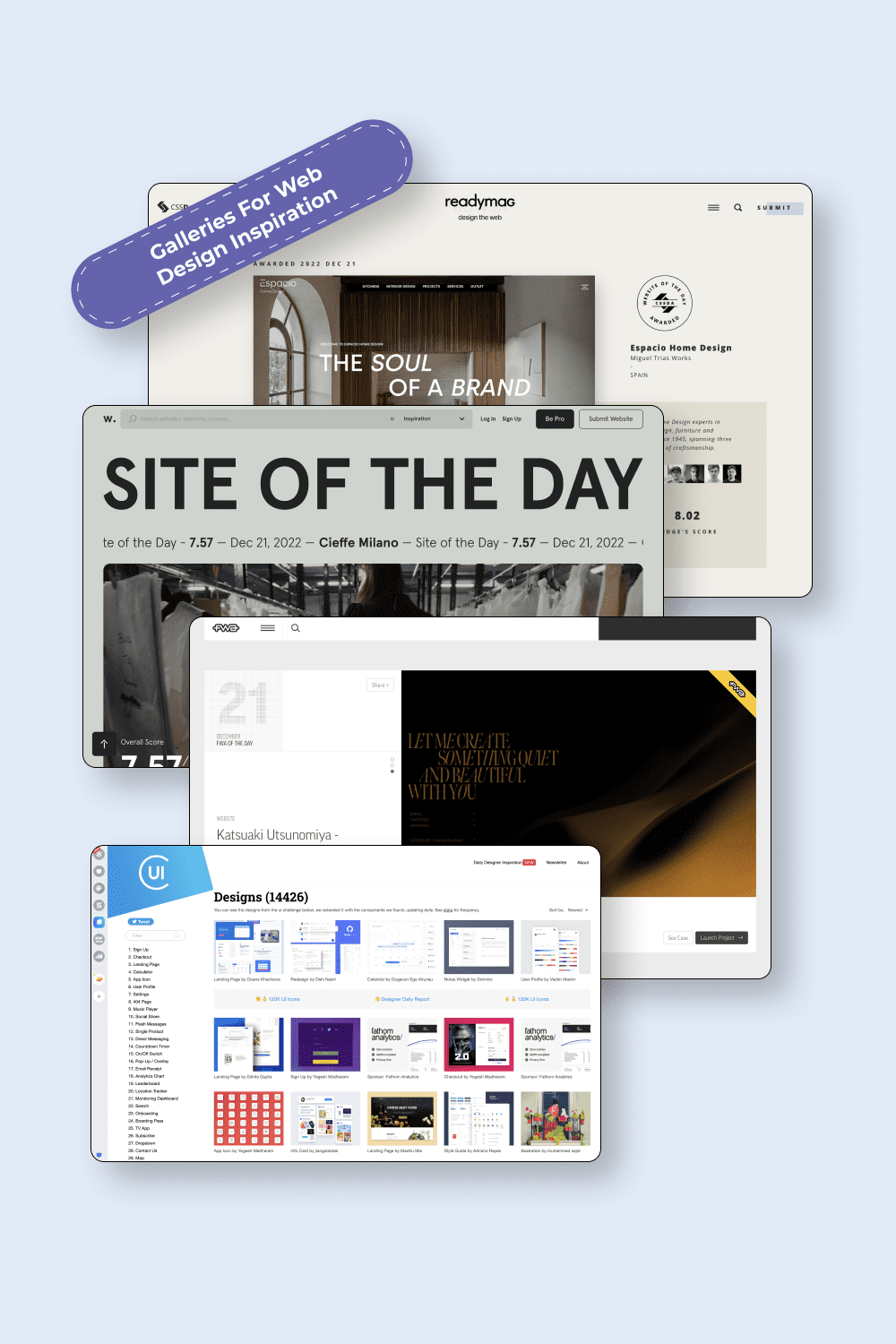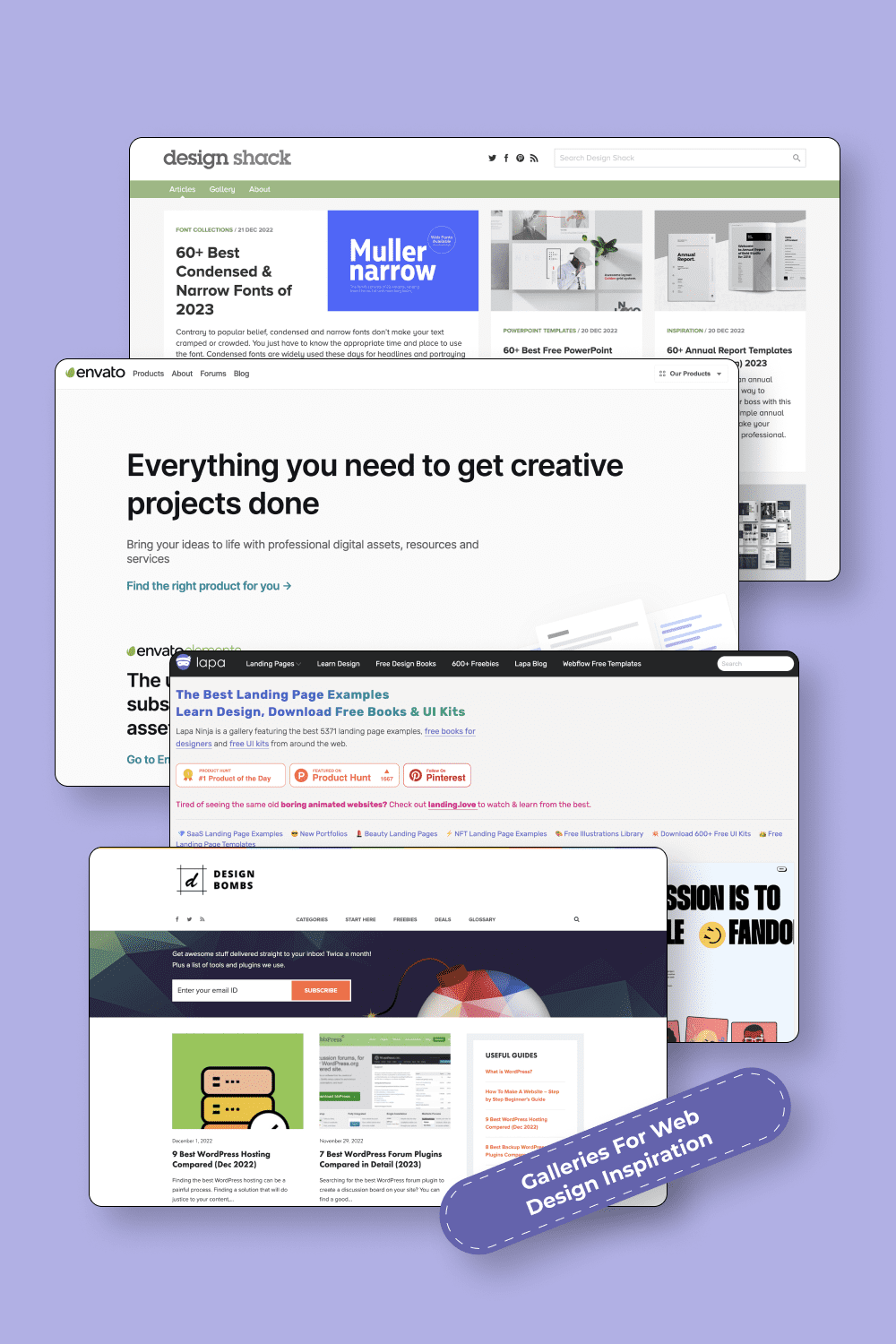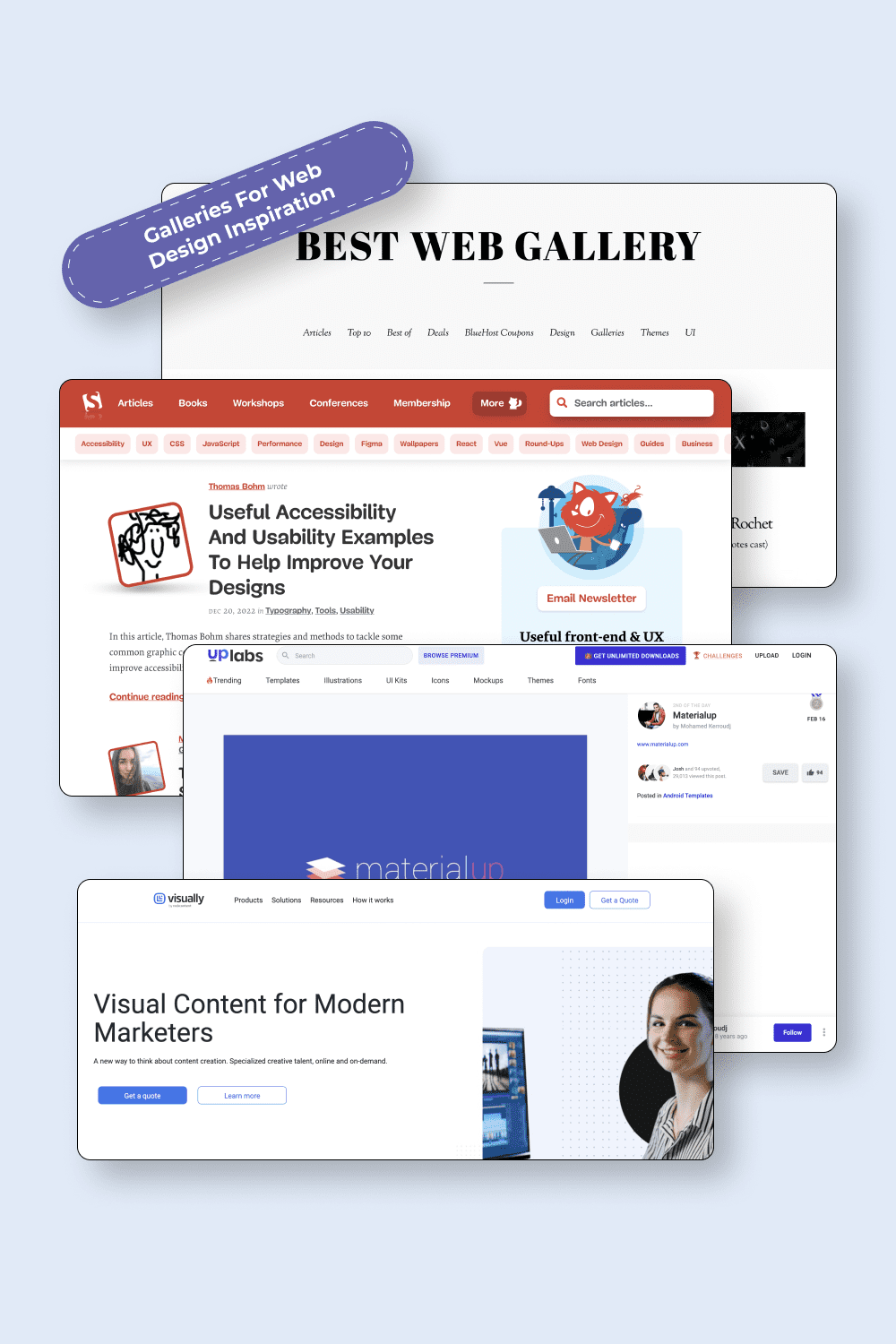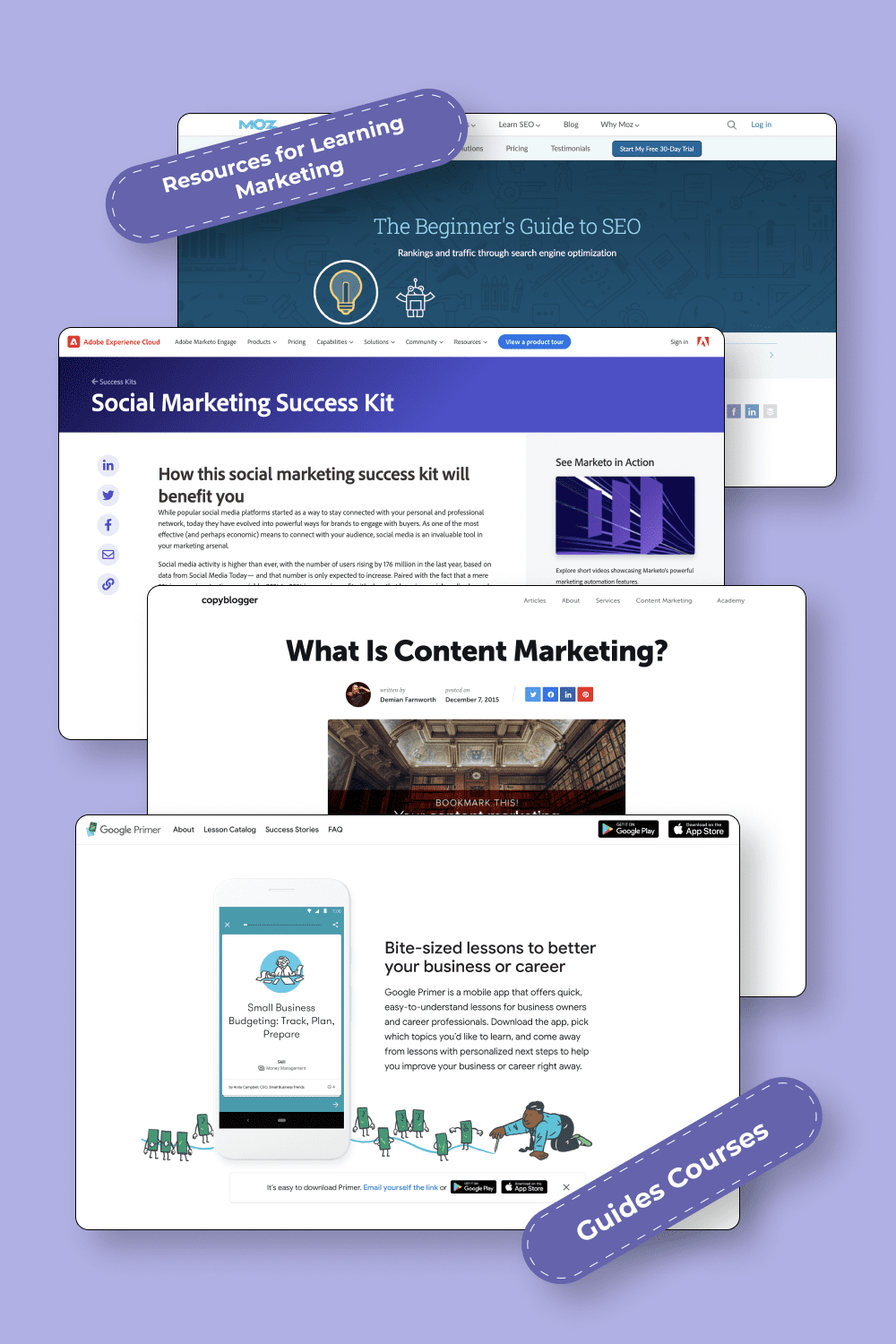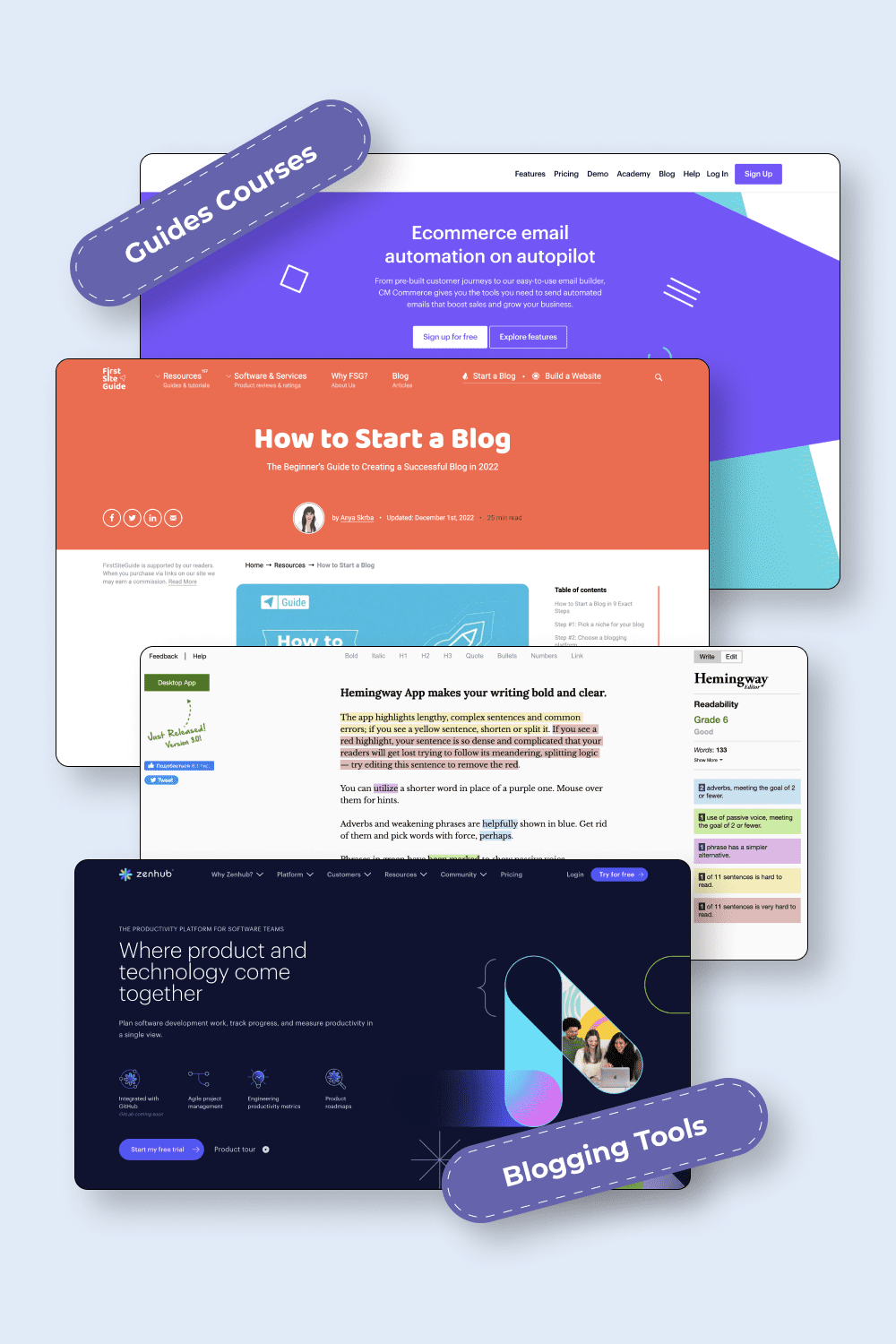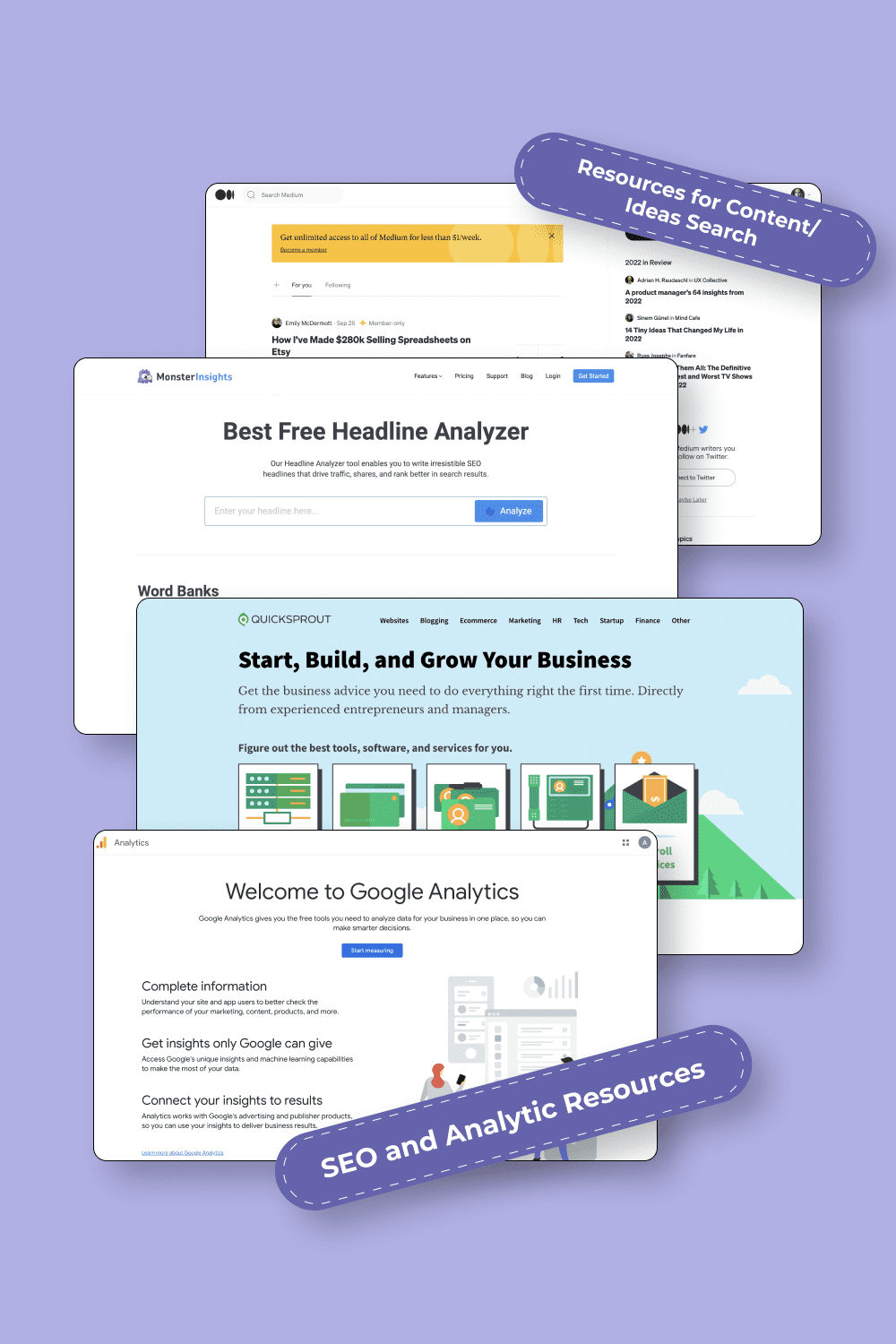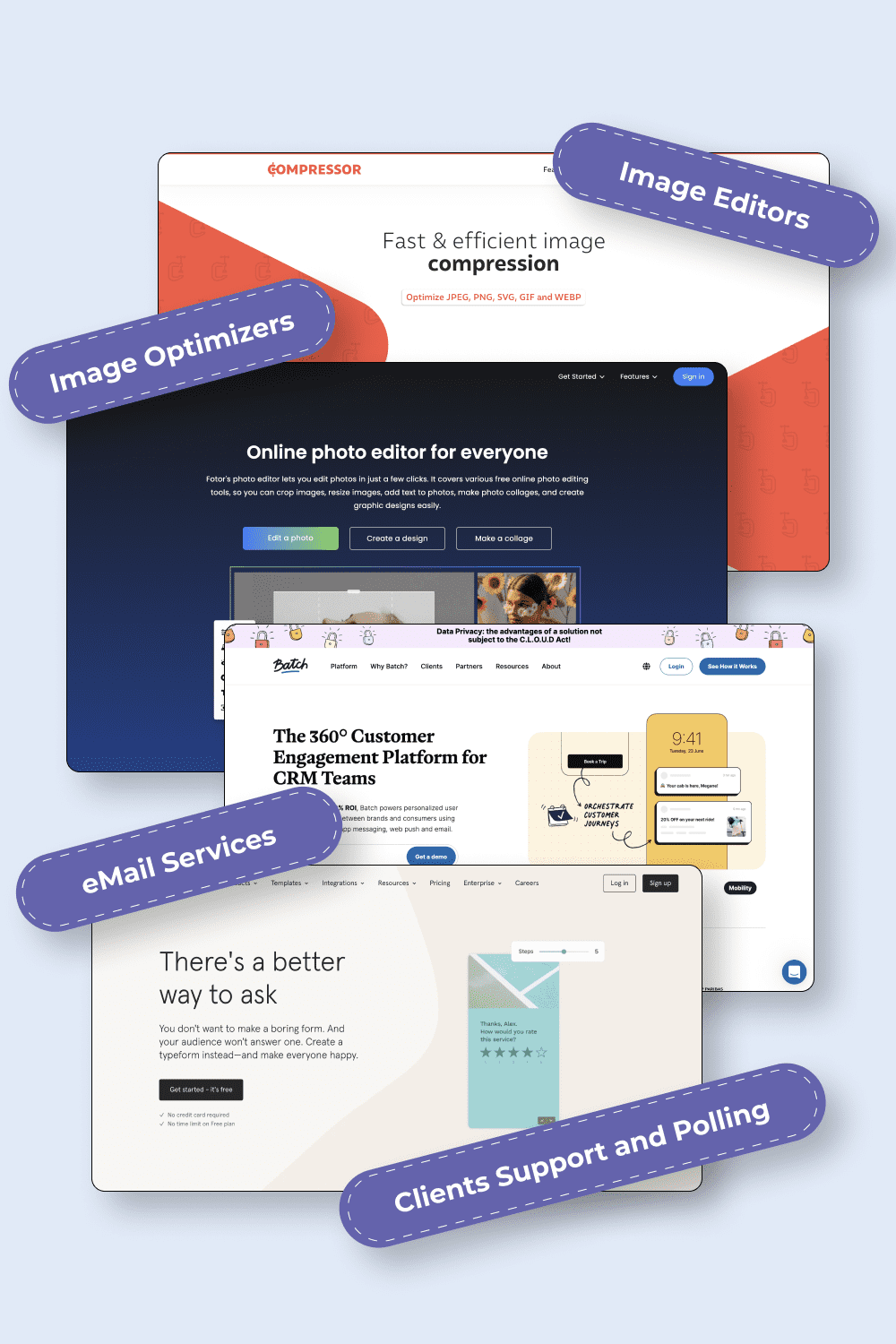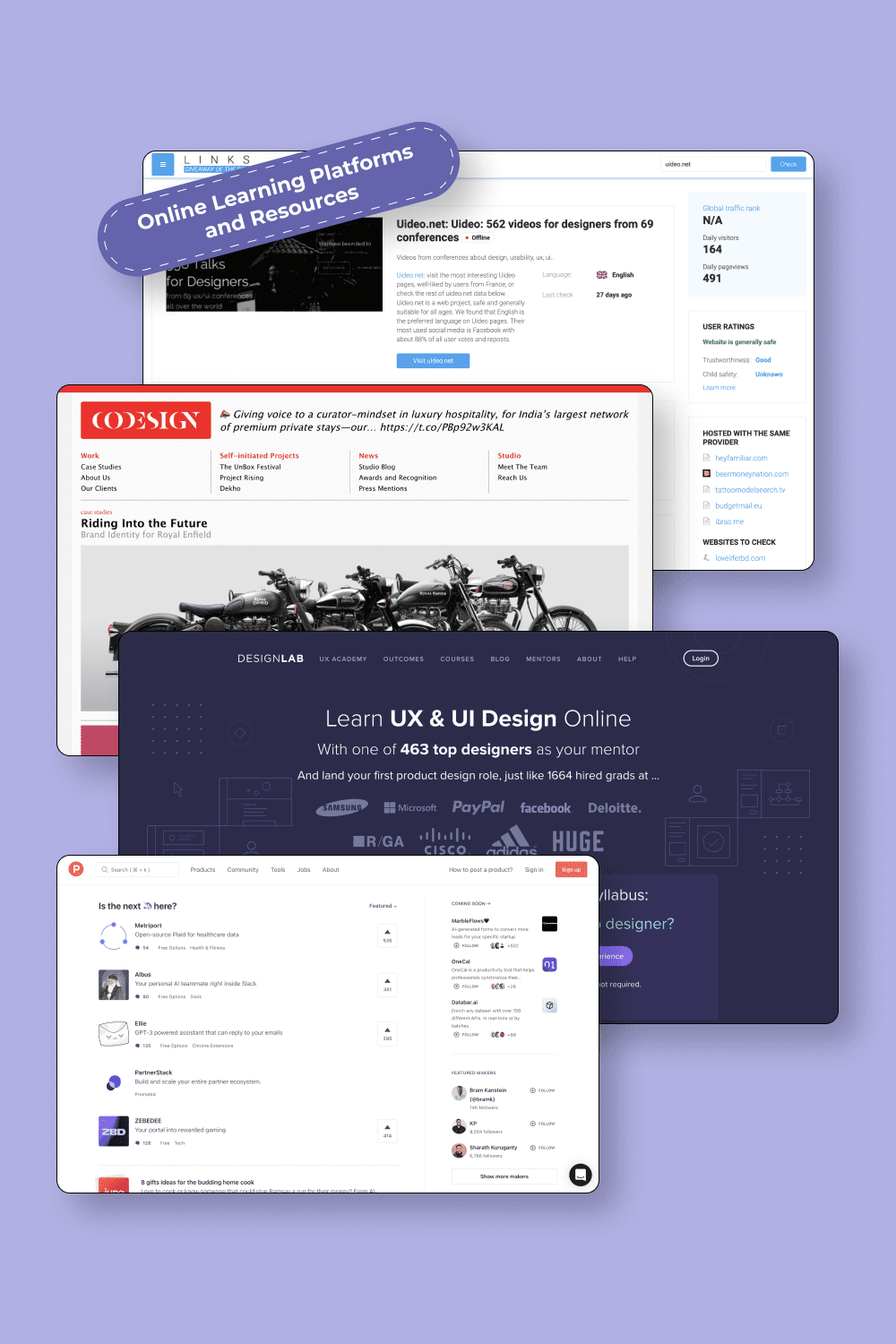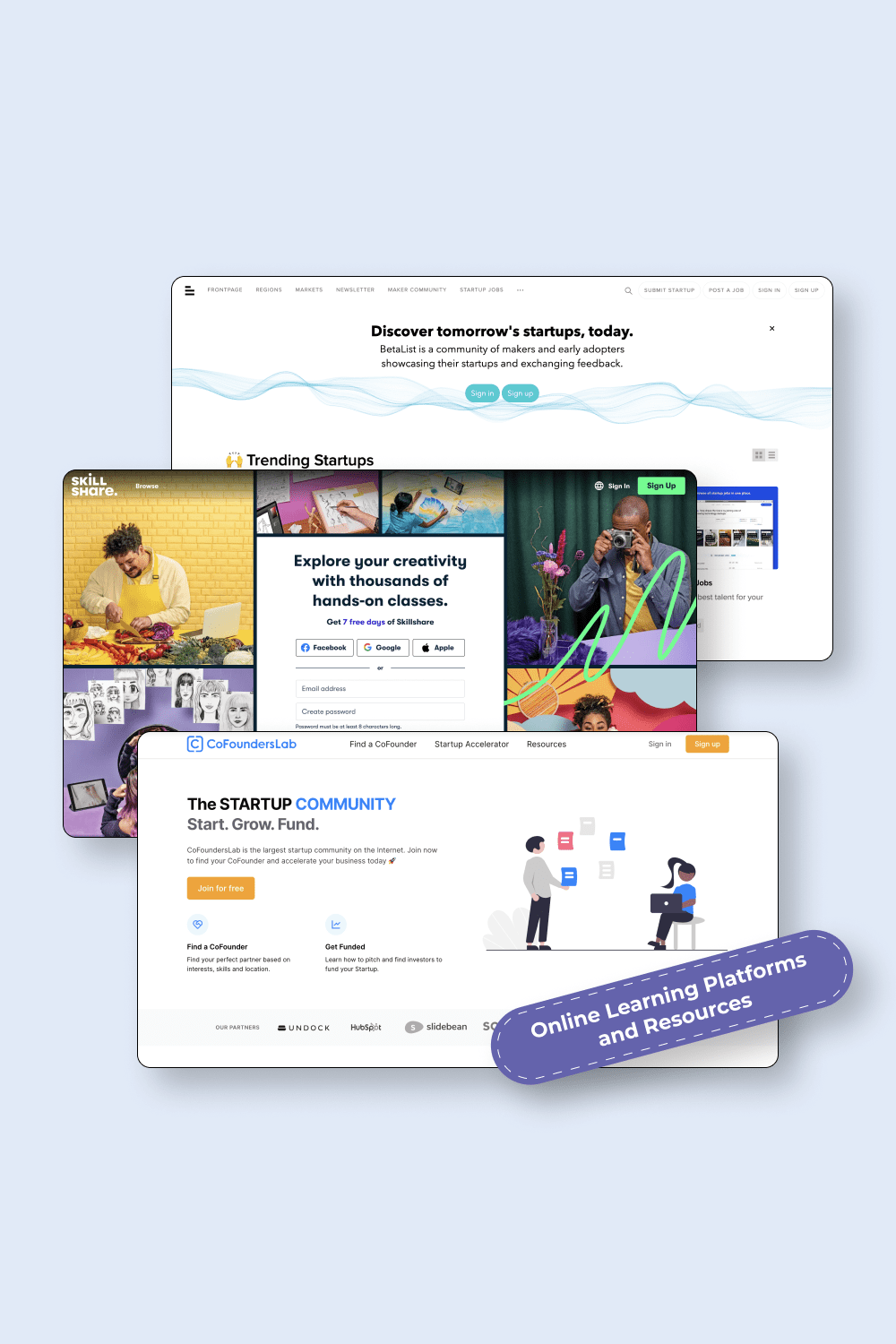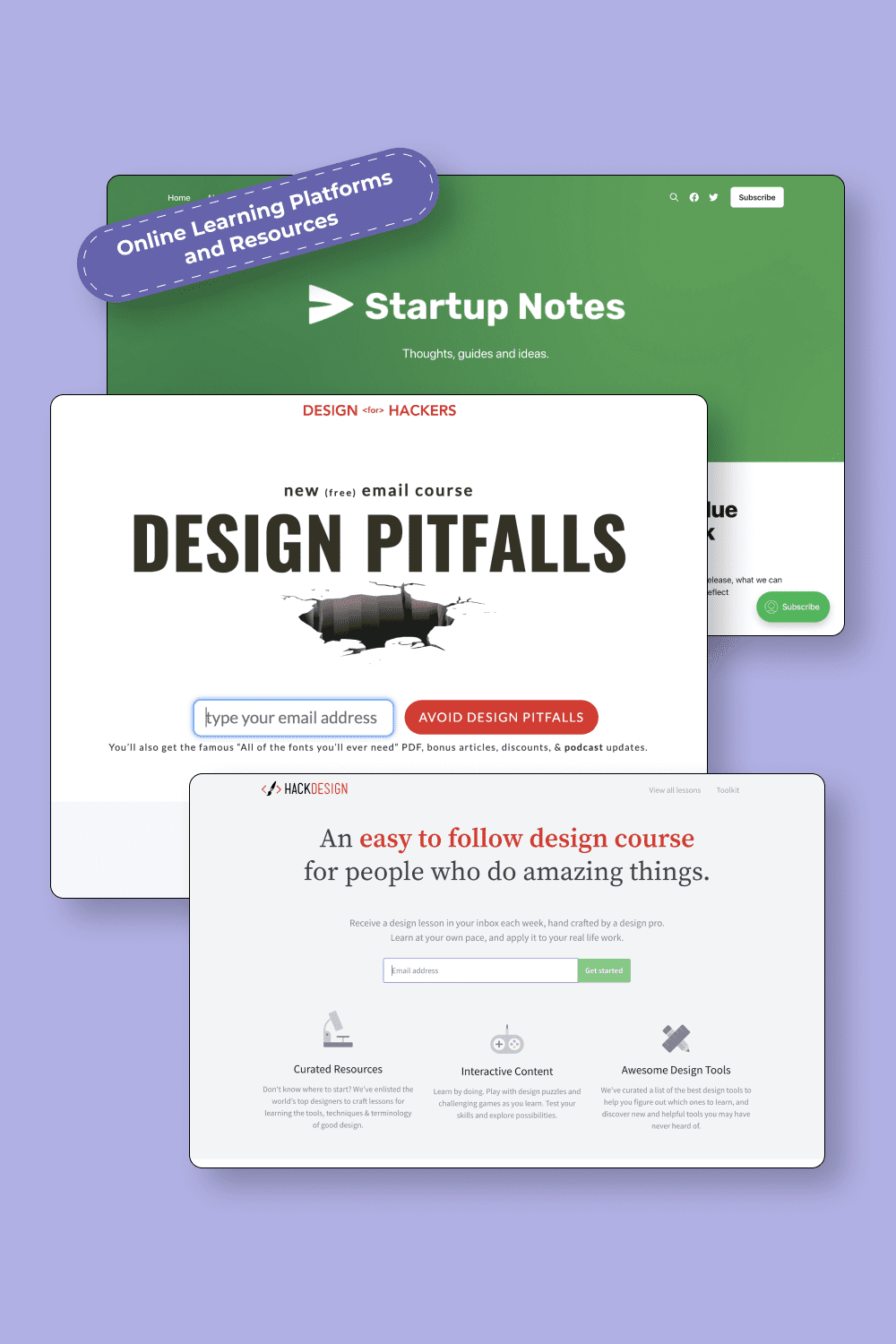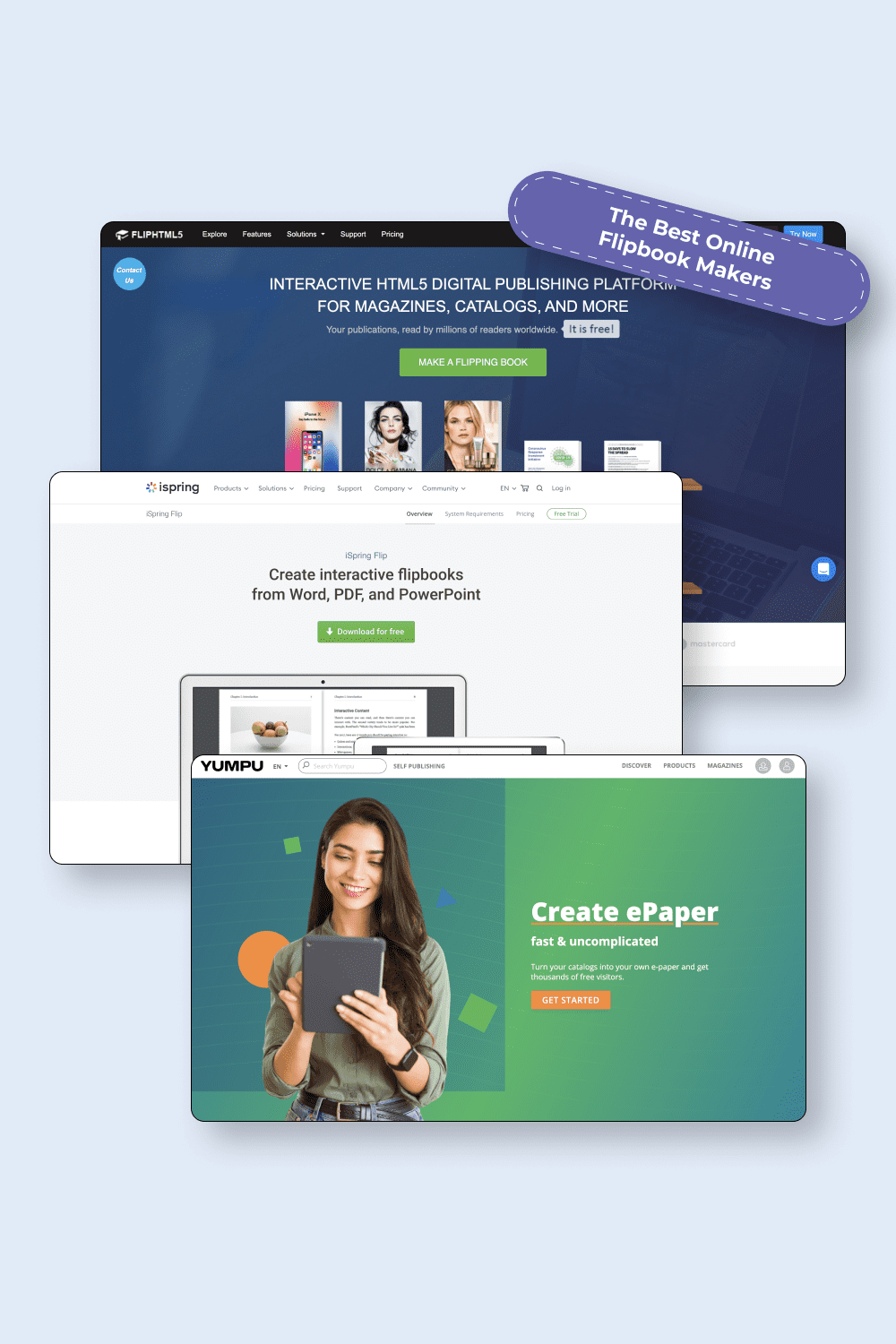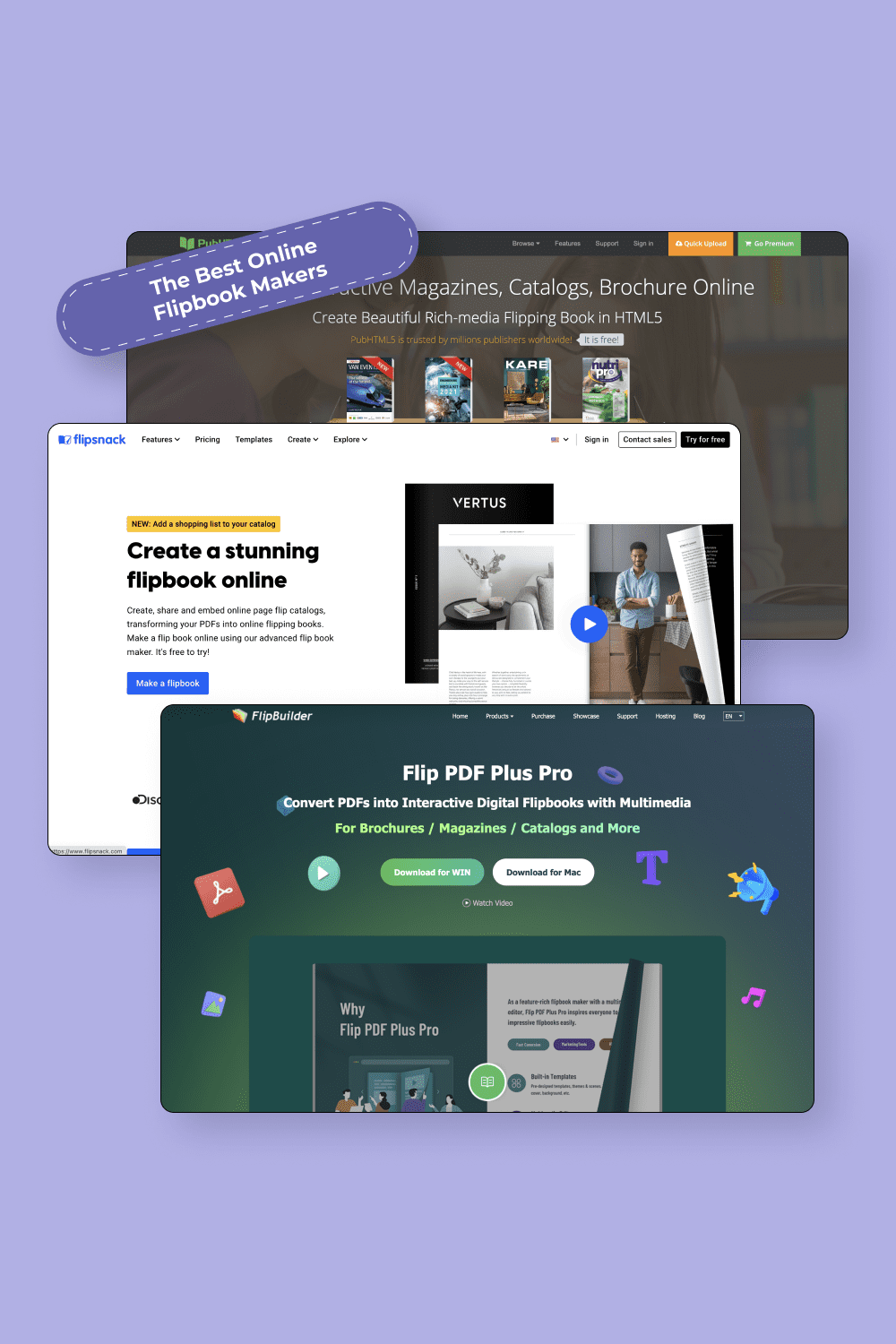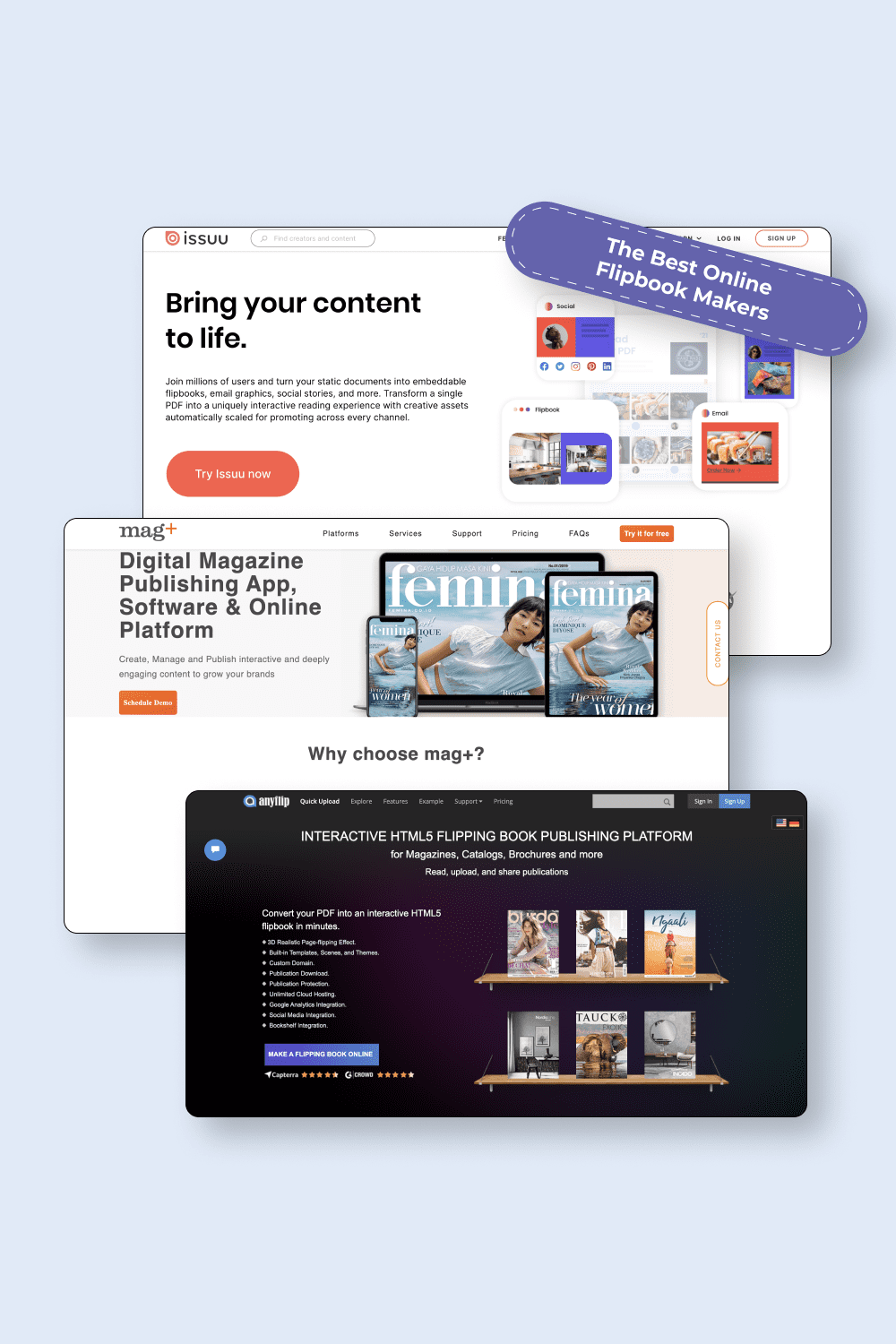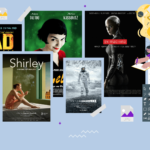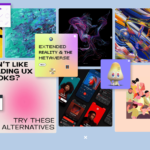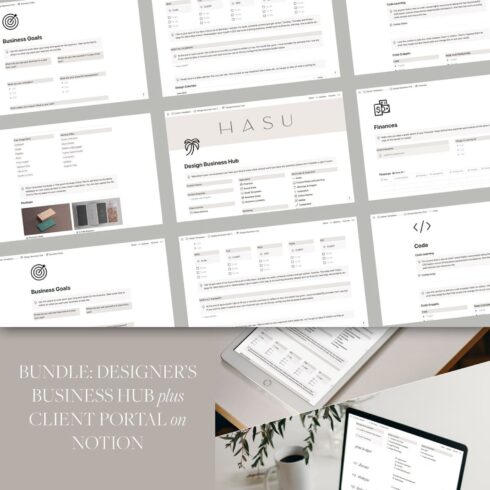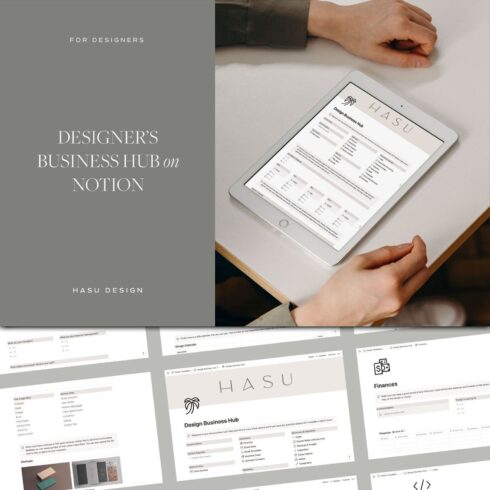700+ Web Development and Graphic Design Resources: Tools, Services, Jobs, and Courses You Can’t Miss in 2023
To all lovers of long scrolls and awesome web development and graphic design resources, freebies alert! Here’s a long list of some awesome resources and tools for you. In this hand-picked selection, you will find only the tools that web design experts use and love.
se
Do not hesitate to bookmark this page and use it as a go-to resource.
Come back to it when you need help with your design projects. Also, make sure you mark the apps you like the most and add them to your toolkit immediately.
In 2023, no one can afford to ignore technology. Especially when it’s free, like the resources we are offering you in this article.
You can be sure that your competitors are already using these tools, and your potential audience is expecting to see similar functionalities on your website.
We know that every web professional needs a set of awesome tools to get the job done right. We’ve made for you an ultimate list of the latest and most powerful tools and resources that are all free!
In case you want to add a resource to this selection, drop a link to the comments and we will check it out.
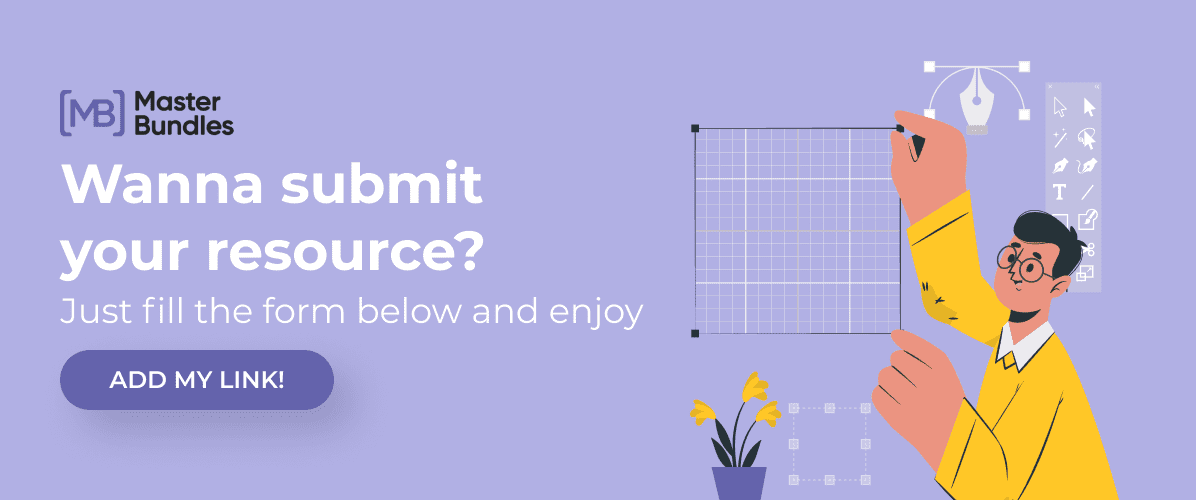
Goodies for Web & Graphic Designers
Here you’ll find important website design resources that you should always have at hand: photos, icons, color pickers, fonts and typography, and logos for branding. These resources will help simplify and speed up your workflow.
Color pickers
- Material Palette – Material design examples.
- ColorSnapper – A very handy tool, because with it you can easily define any color you want. After you first select a color, it is fixed to the work panel for convenience.
- Material UI – Color palette creator in Material style.
- 147 Colors – A comprehensive pallette of 17 basic colors and 130 CSS color names.
- Happy Hues – Here you will find a large collection of different shades and real examples of their application.
- Flat UI Color Picker – Best colors for flat interfaces.
- LOLColors – Very simple and enjoyable tool with a fascinating interface.
- Flat UI Colors – Nice flat style colors with a possibility to choose color format.
- Coolors – Fast color schemes generator for designers.
- Bootflat – Flat UI color picker which gives you the perfect colors for flat designs.
- Skalacolor – An extraordinary color picker for designers and developers.
- Couleurs – A simple app for grabbing and tweaking the colors you see on your screen.
- Colorful Gradients – Gradients automatically created by a computer.
- Adaptive Backgrounds – A jQuery plugin for extracting dominant colors from images and applying it to its parent.
- Brand Colors – Official color codes for the world’s biggest brands.
- Paletton – Create an eye-candy color scheme.
- 0to255 – A simple tool that helps web designers find variations of any color.
- COLOURlovers – A creative community where people from around the world create and share colors, palettes and patterns, discuss the latest trends and explore colorful articles.
- Adobe Color – Color combinations from Kuler community.
- Colorrrs – Hex to RGB converter.
- UI Colors – Search for colors that fit your interface.
- Colllor – Color palette generator that helps you create consistent palettes just in a few clicks. It offers multiple variations to each color and allows using color names in English or Hex versions.
- Palette for Chrome – Create a color palette out of any image.
- Coffee Cup – A color palette Manager for front-end designers and webmasters who want to make mobile-friendly sites and newsletters.
- Gradients.io – Gradients are always trendy. You can have your gradients made by the program with a HEX code for each of them.
- HueSnap – Take a photo and use this application to snap a color palette from it automatically. After you create a palette,change it, add complementary colors, and extract the results.
- Colordot – This app for creating palettes is very simple and user-friendly. When you want to change the hue – move the mouse back and front. If you go up and down with the mouse – you will adjust the lighting. Also, use the scroll to tweak the saturation.
- Khroma – With this resource, you will be able to search, explore, and save separate colors and color combinations for your next web design. The app uses artificial intelligence. First, you choose from among 50 colors to train the AI, then it gives you color combinations that will take your breath away. All the hues that might annoy you will be sifted away automatically. You can also use a library of color combinations, types, swatches, gradients, and what not.
- Eggradients – This is a gradient color palette containing +200 gradient background color. As you have probably guessed from the app name, each color is displayed in an egg-shaped module.
- Design Wizard– This is an excellent graphic design tool which allows you to personalize high-quality image and video in seconds.
- HTML Color Picker – This is a complex color defining tool from w3schools that have not only, actually, a picker but also a huge number of additional tools like a color mixer, shades, converter or gradient.
- Imagecolorpicker – Here’s an app where you can download your picture and then define the hex code of every pixel’s color.
- Color Codes – Another set of color defining tools that contains a picker, chart and color names, as well as different tutorials.
- Hex Color Picker – This is a simple color defining app from WebFX.
- Color Picker Tool – This app was created by Mozilla team and it allows not only to pick but also compare and mix colors
- Google Color Picker – This team of developers created an easy-to-use toolset for other developers which contains several different color defining apps.
- Just Color Picker – This is a free offline app that you could download and install to your computer. It will allow you to pick colors even without internet connection.
- PineTools Image Color Picker – This nice app allows you not only pick the color of the pixel from the photo, but it also allows you to do some actions with that image, like inverting the colors or changing brightness.
- Image Color – Image color picker and palette generator
- Combinecolors – Mix colors online
- freepik – Completely free icons for personal and commercial use.
- Uxwing – Free Icons for commercial use
- freeicons – Another source of free icon sets, gathered according to a certain theme.
- Iconstore – On this website you will find lots of icon sets that could be downloaded 100% for free
- TheNounProject – This resource provides icons for any purpose, both free and paid ones.
- Iconshock – Here you will find not only free icon sets but also premium designs and different bundles.
- ICONFINDER – A resource for finding icons, with free and paid content.
- Iconninja – You definitely need one more search engine for icons. It supports SVGs and PNGs. There are also detailed descriptions for every icon.
- Webalys – 4000 icons that follow the official Google Material Design guidelines. Perfect to use with Android, websites and desktop apps.
- Google Material Design Icons – 750 glyphs from Google Material Design pack. Equally useful when building for the web, Android or iOS.
- Fontello – Icon fonts generator.
- Flat Icon – The largest database of free vector icons.
- Perfect Icons – The easiest way to create resolution independent social icons.
- Iconfinder – More than 100 000 icons in one place.
- Yummygum – 60 free vector Photoshop icons perfectly suitable for iPhone & iPad apps or your new web project.
- App Icon Template – A free Photoshop resource for making icons. Edit a single object and it’ll automatically render out all the various sizes required on iOS & Android.
- IconArchive – Archive of unusual and cool icons.
- Ego Icons – New vector icons designed with a radical angular style.
- Icons8 – Choose an icon and drag it to the editor window – that’s how easy you create icons with this application. The collection is huge, it supports various formats, and works for Windows, Android, IOS.
- Vector.me – There’s a collection of free photos, fonts, vector backgrounds, and icons.
- Vector4free – This is a rather small collection of 1500 icons. We love them for their high quality and detailed descriptions. You can use the icons freely for your personal projects.
- FIND ICONS – Find unusual and beautiful icons.
- Urbanfonts – Whether you can afford a premium font or would like to get a free one, this website will help you.
- Collletttivo – Best free Open-Source typefaces in one place.
- FontFabric – Big, modern and clear website which offers different types of fonts and some of them even for free.
- Awwwards Free Font Collection – A large collection of cool and unusual fonts from authors all over the world.
- Free Typography – A nice website where designers share their fonts for free, a great platform for a beginner developer.
- Befonts – Here you will find great free fonts for either commercial or personal use.
- Freebiesbug – It is obvious from the title, this website offers you different free fonts and typefaces.
- Font Squirrel – The best free fonts for commercial use. Just download and use them for your next commercial project.
- GraphicPear – This website gathers not only fonts but also different useful stuff for designers, like mockups, icons, and infographics.
- Type Genius – Find the perfect font combo for your next project.
- Type Wolf – A great resource available for everything related to typography on the web.
- Font Space – A huge categorized library of fonts that are fit for every occasion. There are 35k+ items with detailed labels. Note that you are getting fonts made by over 200 professional designers. Make sure you use them for your personal projects only.
- Fontface Ninja – Browser extension for displaying fonts used by web site.
- Google Fonts – Free fonts optimized for websites.
- BeautifulWebType.com – A showcase of the best typefaces from the Google web fonts directory.
- Dafont – A collection of free fonts.
- 1001 Free Fonts – One of the largest font collections online.
- Fontasy – An archive with a nice user experience and 1000+ free fonts. You can use them for commercial projects after you get in touch with the authors and obtain permissions.
- Font-To-Width – A script by Nick Sherman and Chris Lewis that takes advantage of large type families to fit pieces of text snugly within their containers.
- Edge Web Fonts – The free, easy way to get started with web fonts.
- Abstract fonts – A nice archive with a clean user friendly interface, 14k fonts, and a cute preview option.
- Typekit – A limited collection of fonts for websites and apps.
- Font Freak – Here you have 9000 free fonts and 125 k commercial ones. The items come in two versions – for Windows and Mac. More than 400 designers are adding fonts on a daily basis.
- Turbologo – When you enter the website you are asked to define the name of the company, choose the industry and colors. The system will then generate you a few logos and you can just choose one and use it.
- BrandCrowd Logo Creator – First of all, you can get some inspiration here, the first thing you will see there will be different logo variants. And then you will be able to create something by yourself.
- Hatchful – This website is powered by Shopify and affords you a set of tools for logo creation, as well as aspirational examples.
- Placeit – There’s not only a logo maker on this website, but it can also offer you lots of other useful tools.
- Hipster Logo – Hipster logo generator.
- Designimo – If your project already has a name, it will get an amazing logo with this free service. Just enter the name and pick a design choose from the options offered. If you want to go high-resolution, you’ll have to pay. Otherwise, the tool it’s free.
- Tailor – Logo design made simple. Instant custom-made logos. Try it for Free
- Logomakr – The resource has a free low-resolution version with a huge archive of icons and fonts to use on a logo. You will pay only if you want to get professional help with your logo.
- Free Logo Design – Here you can create a low-resolution free logo that is still big enough to be used for different purposes. There are nice free logo templates to help you out.
- Logo of the day – Great resource for inspiration and self-development for both newbies and pros. Every day, new and unusual logos are published here that surprise and inspire.
- Vectr – A simple online platform to create not only logos, but also other elements.
- Looka Logo Maker – Make your logo online in just a few clicks with this tool.
- Fyuse – Fyuse 3.0 – An app for creating 3D photos. Very simple. Works both with Android, and iOS.
- stock.xchng (SCX) – This is a convenient and simple free service for selecting photos. There are over 350,000 images, so it’s easy to find the right one for any project.
- Negative Space – CCo licensed photos available for free use. The archive is huge, and it is growing every week. There’s a smart filter to help you navigate.
- Stock Up – Searching 10,332 free stock photos across 26 websites.
- MorgueFile – A small but cool image search service for creatives, by creatives.
- LibreShot – Welcome the collection the belongs to Martin Vorel. It features impressive architecture and florals. If you need unique free photos, this resource is for you.
- All the Free Stock – Get all the Free Stock Images, Videos, Music and Icons in one location.
- PikWizard – А huge service for selecting bright and high-quality images for any project.
- Unsplash – Free high-resolution photos. 10 new photos every 10 days.
- Splash Base – Search & discover free, hi res photos & videos.
- Startup Stock Photos – Free photos for startups, bloggers, publishers, websites, designers, developers, creators, & everyone else.
- Jay Mantri – Free pics. Do anything (CC0). Make magic.
- Pexels 2.0 – The best free stock photos in one place.
- Moveast – Free photos from a Portuguese guy journey.
- Travel Coffee Book – Beautiful travel moments. All photos are listed under cc0.
- Designers Pics – Free Hi-Res photos for your personal & commercial use.
- Death to the Stock Photo – Stock photography website run by two rogue photographers.
- Fancy Crave – This collection of free stock photos gets updated every day. All the authors are asking is never display the photos as your own.
- Foodies Feed – Free food pictures.
- Mazwai – Free photos and videos.
- Jeshoots – Stylish modern photos.
- Videvo – Free HD stock footage & motion graphics for any project.
- Super Famous – Photos by Folkert Gorter, a designer from Holland.
- Picography – Free hi-resolution photos. Use them however you like.
- Freepik – Freepik helps you to find free vector art, illustrations, icons, PSD and photos for using in websites, banners, presentations, magazines.
- Magdeleine – A free hi-resolution photo every day.
- Snapographic – Free stock photos for personal and commercial use.
- Little Visuals – Sign up to get 7 hi-res images zipped up in your inbox. Use them anyway you want.
- Splitshire – Download high quality free stock photos without copyright, do whatever you want. Updates everyday.
- New Old Stock – Vintage photos from the public archives.
- Picjumbo – Totally free photos for your commercial and personal works.
- Life of Pix – Free high-resolution photos, no copyrights restrictions. New photos added weekly.
- Gratisography – Free high-resolution pictures you can use on your personal and commercial projects.
- Getrefe – Free abstract, business, foodstuff, home, lifestyle, nature, outdoor, transport and travel photos.
- Cupcake – All photos here are licensed under the CC0, which means that you can copy, modify, distribute and perform the work, even for commercial purposes, without asking for permission.
- Public Domain Archive – New 100% free stock photos. Every single week. Everything you need for your creative projects, all public domain images.
- ISO Republic – High-quality, free photos for creatives.
- Kaboompics – Great place to get breathtaking free pictures for business or personal projects / License.
- MMT – Free photos for commercial use by Jeffrey Betts. CC0 license.
- Pjrvs – Free high-resolution photos.
- Raumrot – Stunning lifestyle imagery for modern creatives.
- Bucketlistly Photos – A free creative common collection of travel photos anyone can use.
- Free Digital Photos – Download free and premium stock photos and illustrations for websites, advertising materials, newspapers, magazines, ebooks, book covers and pages, music artwork, software applications and much more.
- MorgueFile – Free photo archive by creatives for creatives.
- Public Domain Pictures – A bunch of public domain pictures.
- Stock Vault – The website that loves to share photos.
- Image Free – Get an image for free.
- Dreams Time – Free images portfolio.
- Free Images – 387 857 free photos and illustrations.
- Free Range Stock – Good photos. Totally free.
- Stock Snap – Hundreds of high resolution images added weekly.
- Free Nature Stock – Royalty-free nature stock photos. Updated daily.
- Old Design Shop – A lovely collection of vintage clip art and textures for all things old and beautiful.
- Pixel Scrapper – A community site for digital artists and scrapbookers offering thousands of free images, templates, PSDs, kits, and tutorials.
- Designer Candies – This is a project created by designers, for designers. They produce high quality graphic design resources for you to use in your design projects.
- MediaMilitia – This is the home of some top-notch graphics, PSD files, vectors, tutorials, and much more. All of the free design resources on Media Militia are for personal and commercial use.
- Brusheezy – This is the place to share free Photoshop brushes and other Photoshop-related resources.
- Free Pik – More than 3 millions free vectors, PSD, photos and free icons. Exclusive freebies and all graphic resources that you need for your projects.
- Graphics Fuel – It is home to a range of free and premium design resources, and inspiration to help you have fun creating awesome design stuff.
- Designermill – A collection of free PSDs, Sketch files, free Fonts and other resources for designers.
- Fotor.com – A platform with cool and unusual clipart.
- Clker.com – Make your own clipart in just a few clicks and use it in your projects.
- 1001FreeDownloads.com – Awesome cliparts and other items for designers.
- Granite Stationery Bundle – It is a mockup PSD bundle, free to use for commercial and personal use. All of the images were created in Cinema4D and rendered with Octane Render. Brought to you generously by American designer Aaron Covrett.
- Screely – This service instantly turns your screenshot into a beautiful design mockup. Without using Sketch or Photoshop templates. They do not upload or store any image on their servers.
- MacBook Pro Photo Mockup – Showcase your work professionally using an elegant and classy professional presentation for your project, application, WordPress theme, startup or artwork.
- Free iPhone 5 Photo Mockup – Need to display a design on an iPhone? No problem. Here’s another great free resource from Show It Better – a website that offers loads of decent mockups to help you showcase your professional work.
- Futuramo – This resource for graphic designers offers 45,000 UI icons (with 3,000 icons in 16 styles) that are ready to mix and group together in dedicated sets.
- Placeit – It is absolutely great instant mockup generator. You can get free access not only to 600+ product mockups, but also place the app screenshots into the given mockup by simple drag-and-drop.
- Designmoo – It is a vibrant community that provides a tremendous number of free mockups for graphic designers. Besides that, you can discover and share the other free UI kits out there, including vectors, fonts, patterns, textures, PSDs and more.
- Pixeden – Pixeden came to life with the idea of creating a one-stop place for all the tools that a modern designer might need in its day-to-day routine. This service is hard at work providing quality web resources. You can download all their free web and graphic design templates.
- Graphic Burger – GraphicBurger is a buffet of premium quality design resources offered for free to the community. This is the right place if you are looking for quality design resources like mockups PSDs which are created by Graphic Burger and other industry-leading designers.
- Mockup World – If you are searching around the whole web for the best mockup for your work, Mockup World should be your only stop. This is the biggest source of free photo-realistic mockups online.
- Premium Pixels – Premium Pixels is a collection of free design resources created and curated by UK based Web Designer Orman Clark. Beautiful sketch templates, icons, patterns, brushes and textures, and much more are available there.
- Barnimages Freebies – Barnimages was created with the hope of redefining traditional stock imagery. Free design resources, including free mockups, fonts, templates, graphics are waiting for you there.
- Smartmockups – It is trusted by thousands of people and companies worldwide. 1700+ ready-to-use product mockups are right inside your browser.
- Mockuuups – This is a Drag-and-drop tool for creating beautiful app previews and marketing materials. Impress your clients today with a growing library of mockups.
- Pixel Buddha – The source offers a selective collection of free mockup resources. Each of them can become a great start for building your work presentation. All mockup PSD templates featured here are designed using smart objects, what makes the use of them smooth and easy.
- PSDMockups – Here’s a large collection of mockups on various subjects for any projects.
- Mockupworld – Quality and free mockups of Apple Watch, iPhone, fashion and apparel, signs, and billboards.
- PSDCovers – 72 pages of different layouts in PSD format: cups, books, jars, and more.
- GIMP – Whether you are a graphic designer, photographer, illustrator, or scientist, GIMP provides you with sophisticated tools to get your job done. You can further enhance your productivity with GIMP thanks to many customization options and 3rd party plugins.
- Color Wheel – This color tool absolutely deserves a spot on any list of best web design software. It’s all web based and entirely free. Adobe Color simply helps you to avoid any problems like that by calculating the best fitting colors in the color scheme based on the seed color provided by you.
- Balsamiq – It is a wireframing tool that allows users to sketch and share user interface mockups for web, desktop and mobile apps.
- Lightshot – The fastest way to take a customizable screenshot. Simple interface, nothing useless and light weight.
- WAMP / MAMP – These abbreviations describe a fully functioning setup used for developing dynamic Internet web pages. The products can be installed under macOS and Windows with just a few clicks.
- Wix.com – It offers a complicated website building services including registration, website design, website administration and modification.
- Squarespace – It is the all-in-one platform to build a beautiful online presence. Trusted by the world’s best, Squarespace empowers people with creative ideas to succeed.
- Vecteezy – An editor for working with vector graphics directly in your browser.
- Pixlr – A photo and graphic design editor that is available online and on mobile devices.
- Canva – A simple and convenient graphic design resource with many templates for any project.
- TOWeb – The responsive website creation software. Create all by yourself a modern website compatible with all devices. Without programming. Without subscription.
- PSPad – This is a tool that is loved by programmers, though it can adequately be used for anyone that is interested in web design.
- CoffeeCup Free HTML Editor – Its philosophy has always been to create web design software and services so you can make better websites.
- Mobirise Website Builder – It is a free offline app for Windows and Mac to easily create small/medium websites, landing pages, online resumes and portfolios. 1500+ beautiful website blocks, templates and themes help you to start easily.
- Open Element – This software enables you to edit your web design, so that you can modify anything that you are not comfortable with so that your website is a true reflection of your personal style.
- Net Objects – This is powerful website design software that has earned critical praise and worldwide recognition as one of the fastest, easiest ways to build, manage and promote websites.
- Digital Trends – The software allows to start creating your website from scratch and end up with a unique result.
- SelfCAD – SelfCAD is an easy-to-use 3D designing software that has been designed for both beginners and professionals. In addition to being a 3D modeling software, it comes with a powerful 3D rendering engine that users can use to generate photorealistic renderings easily.
- Pattern8 – The resource was created to make it easier to find a high quality free seamless pattern. Pattern8 keeps things simple and allows searching by color. You will find lots of free pixel patterns here.
- Texture King – This is a great place of free high resolution, high quality textures for personal and commercial use.
- Patternico – This resource allows to create your own free seamless patterns and backgrounds online fast and easy. Try their pattern generator – it is totally free! No Photoshop, no Illustrator required.
- Subtle Patterns – High quality resource for anyone in need of quality textured patterns, free to use. The subtle pattern backgrounds are perfect for adding a slight hint of patterns in the background without taking too much attention away from the main content.
- Lost and Taken – L+T provides free textures for use in your next project. They are absolutely perfect for adding just a hint of grunge and texture goodness to your work.
- Graphic River – Whatever kind of graphic assets you need, you will find plenty in their collection. High-quality graphic assets are guaranteed on GraphicRiver.
- Wegraphics – This is an online community for designers, and a marketplace for high-quality free graphic design resources. Everyone can access the community’s resources by signing up as a free member.
- Blog Spoon Graphics – The aim of the resource is to help you create cool stuff by sharing tips, inspiration and resources to fuel your creative passion. Hopefully, you will find some useful stuff.
- Rawpixel – It is smashing stereotypes to create design resources that reflect today’s society as it really is. They are having the most diverse stock photos in the industry and they want to do more.
- Textures – There are over 65,000 different textures in here, worked on by a team of photographers.
- FreeStockTextures – Here are the unique creators of the site’s textures, which they create themselves.
- TextureMate – Here is another successful personal free graphic resource, with great textures for those involved in 3D modeling, graphic design, and web development.
- SVGito – the .svg files commonly are manually optimized before using somewhere. This app does everything automatically in one click, making your life sufficiently easier.
- Designity – A platform for the top 3% US-Based Creatives to collaborate on projects.
- Squoosh – original images are often too big to place them on the website. To compress them and don’t lose the quality use of this online app.
- Anime – want to add some animation effects to your design? This online service will help you.
- LinkSplit – to understand what website design will work better developers use A/B testing and this app will help you with that by splitting the traffic to both variants.
- URL to PDF – this simple tool allows you to convert an HTML file to PDF.
- Bonsai – Explore freelance rates.
- CoDrops – Looking for hints about how to do things? This tutorial resource is for you. The resource features the best designs of the week and many professional blueprints.
- Window Resizer – View your website on the screens with different resolutions.
- Sonics – Sonics is a library of 175 UI sounds and sound effects.
- Design Pickle – Unlimited graphic design help. Unlimited requests & revisions. One price every month.
- Nicely done – Here you will find lots of inspiration for digital projects, websites, and apps. If you’re keen on digital aesthetics, visit this website to spend an amazing time scrolling through the resource.
- Dribbble – It’s a great service if you need a boost of energy and inspiration. Enjoy the work of other designers and save the usefulness for yourself.
- Typography.guru – A fascinating forum on typography with useful ideas.
- Pttrns – A cool service for those who work with mobile app designs. Lots of interesting and unusual ideas to be inspired by.
- Katesecondo – A resourceful team, who will create web design and branding for your small business.
- Meetanders – A team of graphic designers, who promise to increase your brand’s awareness.
Icons
Fonts Typography
Logos Branding
Photos
Clipart Design Elements
Free Mockup Templates
Web Design Software
Backgrounds + Textures
Other
Find many useful ready-made items for designers on MasterBundles. They simplify your work and save you time. You can choose the right one for you in a few clicks and easily customize it to your taste. Ready-made templates, graphic elements, add-ons, and stock content will help you in creating a great visual and simplify your work.
You cannot only buy ready-made elements, but also sell them. Vendors on MasterBundles can quickly upload the necessary element to the marketplace using the Sell your deal form. This way, vendors get a passive income without the hassle. MasterBundles is a godsend for designers, because here you cannot only buy cool ready-made elements, but also make money!
Graphic Resources Databases
- PSD Repo – PSD Repo you will find a large number of free PSD files starting from mockups, website templates, icons, Photoshop brushes, UI kits and many more.
- DBF – The best freebies design resources from Dribbble and Behance. Get the latest free PSD for UI, mock-ups, icons, fonts, templates and backgrounds.
- Freedesignfile – This resource has thousands of top quality free vectors and free photos much more besides, including free Photoshop brushes and actions, free fonts, and etc.
- BrandEPS – This is a database of brand logos and icons. All logos and icons can download in vector EPS, JPG and PNG file formats for free! Icon resources also available in SVG file format.
- Flaticon – The largest database of free icons available in PNG, SVG, EPS, PSD and BASE 64 formats.
- FreeVectors.net – This is a fun little community of vector lovers who share free vector graphics. All the images on this site are free to use for personal use and most of them can be used commercially.
- DryIcons – Over 5000 high-quality web and vector icons in 77 icon sets, and more than 1700 vector graphics for designers and developers.
- Snap2objects – Here you will find all the vectors, brushes, textures and all the different resources available on the blog and sorted by similarity.
- 99design Discover – Logos, icons, illustrations, and more are definitely worth having on hand when working.
- Httpster – A large collection of sites to explore and inspire.
- Offset – Here you can find many different elements of different subjects for your projects.
Resources for Coding and Web Development
Here are 50+ valuable web development resources to help you become an expert in Coding Web Development. You’ll be able to build websites and applications, work with WordPress, find issues, and more.
Helpful Web Development Resources
- Boilerplates – You will build fast, robust, and adaptable web apps or sites. Hundreds of developers will lend you their expertise and help boost the productivity of your web design projects.
- Autoptimize – Compresses your theme and template files automatically, concatenating each script and style and compressing all the JS,CSS and HTML options in a revolutionary way.
- Scrimba – A great app for learning web development in a simple and entertaining way.
- Mongo DB – A popular JSON-oriented data storage. Allows working with big data like it’s a piece of cake.
- W3C Validation – An online validator that works with HTML, XHTML, SMIL, MathML, etc. If you need a correct HTML5 code, this free resource will benefit you.
- Ultimate Member – The easiest way to create powerful online communities and beautiful user profiles with WordPress.
- Lettering JS – Need new ways to display copy? Impress your website viewers with jaw-dropping textual design by using this resource.
- FrontendMentor – This is a cool platform for learning development with different levels of knowledge. You can be a beginner or an expert, because everyone will find new knowledge and skills here.
- Literally Canvas – Why not create awesome drawings on this resource and then export them to your site? A wonderful free opportunity to make HTML5 canvas.
- MySQL Community – A free version of MySQL. Can be used with all the most popular coding languages.
- Query UI Framework – A huge collection of components to choose from. Some of them are grouped into nice packages. Use this resource for accordion menus, auto-complete, and other important features.
- Swifty Bar – Adds sticky bar at the bottom of post that shows category,post title, author, time needed to read article, share buttons and previous/next post links.
- HTML5 Please – Here you will find a bunch of HTML5, CSS3 features with information about how to use them.
- Tesla Login Customizer – Customize your WordPress login/register/forgot password page with ease.
- HTML to WordPress – Simple HTML to WordPress conversion tool.
- Layers CSS – A CSS framework aimed for practical use cases. Comes with a small footprint and zero bullshit.
- Dev Challenges – A great collection of awesome challenges for devs.
- CodeCode Ninja – CodeCode Ninja is like an overdrive mode for your learning, the Nitro boost you’ve always wanted.
- HTML Minifier – You definitely need your website to work faster. Use this free tool and don’t forget to set the parameters by which your web page gets minified.
- Responsifyjs.space – A jQuery plugin that makes images truly responsive, without sacrificing anyone’s face.
- Onion – The invention platform for the Internet of things. It works with Wi-Fi and supports Python, Node.JS, and other popular languages.
- Bulma – Here is an open source CSS framework based on Flexbox and used by more than 100,000 developers. It contains useful video tutorials that will help you get the elements you need.
- Material Design CSS – An awesome front-end framework released by Google. Watch the demo and do not hesitate to add the design to your web project.
- Gridlex – Based on Flexbox, Gridlex is a very simple CSS grid system to quickly create modern layouts and submodules.
- DoneDone – The simple, effective issue tracker.
- Jump – A small, modern, dependency-free smooth scrolling library by callmecavs.
- Github – Powerful collaboration, code review, and code management for open source and private projects. Public projects are always free.
- Semantic UI – If your design needs cleaner elements and more awesome transitional effects – this resource will be a life-saver.
- Epic Spinners – These effects will take your breath away and you will find it hard to believe that they are made with CSS only. All spinners come with a source code ready for use.
- Bitbucket – Code, manage, collaborate. Bitbucket is the Git solution for professional teams.
- Chisel App – Chisel fossil SCM hosting.
- Swiftype – Take control of your site search.
- Keen – Deliver fast, flexible analytics to your teams & customers. With Keen’s developer-friendly APIs, it’s easy to embed custom dashboards and reports in any app or website.
- Coveralls – Deliver better code.
- LingoHub – LingoHub bundles all your translations in one place and provides translation services for web, mobile and software projects.
- Codacy – Get static analysis, code coverage, duplication and complexity information on each change to automate your code reviews.
- Search Code – Search over 20 billion lines of code.
- Tinycert – Become your own PKI / certificate authority in a matter of minutes. Generate and manage SSL certificates quickly and easily without looking up complex OpenSSL commands.
- Start SSL – Free SSL certificates.
- Opbeat – Opbeat makes monitoring and debugging your production apps much faster and your code better.
- Cheatography – A collection of downloadable and printable free cheat sheets.
- Pingdom – Pingdom’s Starter Plan makes it easy for you to monitor the uptime and performance of your website or web application.
- Rollbar – Put errors in their place. Full-stack error tracking for all apps in any language.
- Loggly – Loggly automatically summarizes your logs so you can jump to what matters.
- IdiotInside Cheatsheet Article – The name of the resource speaks for itself. Here’s a large collection of coding language sheets, WP sheet, and, of course, cheat sheets.
- Animate.css – Here you can watch every animation in an instant play and choose the most awesome ones for your website.
- Visual Studio Code – An IDE that is compatible with Windows, Linux, and Mac. It is epic, free, and interprets popular coding languages flawlessly.
- Getting Real – The smarter, faster, easier way to build a successful web application.
- Free Code Camp – This resource will teach you work with complex technologies, such as Databases, NodeJS, React, etc.
- User Testing – Get a peek into the mind of your users. See and hear a 5-minute video of a real person using your site or app. It’s super fast and totally free.
- Creator Ionic – Create your best Ionic applications.
- Hover.css – You’ve never seen such a big collection of hover effects. You can use all of them on the buttons of your website. The homepage of the resource features a jaw-dropping showcase.
- Devfreecasts – A huge collection of free screencasts for developers.
- Codyhouse – A free library of HTML, CSS, JS nuggets.
- Code Academy – Here you can learn to code with HTML & CSS online for free.
- Web4college – A list of 300 CSS properties to index and explore. Each individual property covers syntax, description, browser support, default value, live practice values, and examples.
- OrangeSoftBD – You will find cheap web hosting and domain services there.
Resources for Productive Work & Efficiency
If you want to learn how to effectively organize your workflow, keep these resources handy. Here you’ll find the perfect music for concentration, resources for web designers for personal discipline, and platforms for finding remote work.
Background Music for Concentration
- Noisli – Improve focus and boost your productivity. Mix different sounds and create your perfect environment.
- Noiz – Just turn on the sound and allow yourself to become engulfed in the tranquil sounds of nature.
- Defonic – Noise generator. Combine the sounds of the world into a melody.
- Coffitivity – Coffitivity recreates the ambient sounds of a cafe to boost your creativity and help you work better.
- Raised Beaches – A free library of UI sounds, handmade for iOS.
- Freesound – Freesound is a collaborative database of Creative Commons Licensed sounds. Browse, download and share sounds.
- Sonics – Sonics is a library of 175 UI sounds and sound effects.
- Spotify – Deep focus playlist.
- YouTube music – ready-made playlists for work and breaks with different rhythms.
- SoundCloud – free songs for concentration and liveliness.
- Apple Music – playlists for good moods, concentration, and successful work.
- Trello – Trello is the free, flexible, and visual way to organize anything with anyone.
- ToodleDo – This task organiser has many fans. It offers a nice UI and enables you to create sub-tasks, notes, assign priority to tasks, set deadlines, use reminders, and create multiple folders.
- Evernote – Universal working space for everything.
- Dropbox – Free space up to 2GB.
- Yanado – Simple task & project management. Tool inside Gmail. Yanado is a Chrome extension that simplifies your day to day tasks.
- We Transfer – Transfer files up to 10GB.
- Pocket – Found anything interesting? Put it into Pocket to view later.
- Habitica – This free solution will help you build the right habits and gamify your entire life. You will get a character that will be passing through multiple game levels. You success in this game will depend on your task completion progress. You can also compete with friends and share your progress with the person who holds you accountable.
- Rain Drop – A comfy service for working with bookmarks.
- Google Keep – Is you are a big fan of Google services and making lists – this tool is your perfect fit. It allows saves lists and viewing the, across all devices.
- Flowdock – Flowdock is a team collaboration app for desktop, mobile & web. Work on things that matter, be transparent and solve problems across tools, teams & time zones. Try it for free for 30 days.
- Todoist – Do you enjoy making lists and assigning color codes to your tasks? This app will help you add structure to your schedule by creating sub-tasks, sub-categories, and dependencies.
- Type Talk – Share and discuss ideas with your team through instant messaging on the web or on your mobile. Now Typetalk is available as desktop app. Download on Windows and Mac.
- Slack – A messaging app for teams who are changing the world.
- Google Hangouts – Messaging, voice and video calls.
- Voxeet – Voxeet is built on the principle that every conversation matters. Invested in taking sound seriously. Voxeet puts an end to frustrating conference calls and keeps your team moving forward.
- Free Busy – Easiest way to share availability across calendars and coordinate meetings (for free).
- Real Time Board – Whiteboard. Finally in your browser. The simplest collaboration tool for project leaders, marketers, designers, developers and creatives.
- Any.do – Achieve the goals with your team.
- Asana – Move work forward. Asana is the easiest way for teams to track their work—and get results.
- Go to Meeting – Online meetings without fuss.
- Taskade – Taskade is the remote workspace for getting things done. We are building a real-time organization and collaboration for distributed teams. Manage tasks, write notes, and video chat, in one simple platform. Taskade is reimagining the future of work, remote collaboration, and team productivity. Our mission is simple, to help teams get work done, faster and smarter. Download our apps for iOS, Android, Mac, Windows, or try our Web App. Taskade is simple, flexible, and fun.
- RescueTime – The free app will tell you exactly where you spent your time and how much of it was wasted. As a result, it will be easier for you to find a healthy balance between productive work and relaxation.
- Tomato Timer – The app allows you to set the duration of work periods and breaks in order to clearly control the work process.
- Fantastical 2 – A time management application in the form of a calendar.
- Teleport – Teleport builds software to move you to the best place to live and work.
- Clubhouse – Software projects with less than 3 team members can use this great management tool for free. It offers a big set of features and encrypted backups.
- Work From – Use Workfrom to discover and share the best places to work remotely all over the world.
- Freedcamp – This platform enables group discussions, editing, sending invoices, adding tasks and tracking projects, etc.
- Remoteok – Best remote work in startups.
- Hygger – An Agile project management platform that allows handling many projects at once and grouping them into collections. You will be creating every possible project management elements: sprints, boards, swim lanes, logs, road maps, etc.
- What’s it Like App – Where to go is only part of the equation. Start asking when to go. Travel advice.
- Pivotal Tracker – This online tool offers project management made simple. The greatest features are the time tracker and awesome checklists. With a free version, you will be able to run only two projects at the same time.
- Bitrix24 – This is a free project management, HR management, and CRM solution for small businesses and teams. If you sign up for free, you will use 5GB of storage and be able work on the same project with 12 people.
- HipChat – Communicate with your team, and share files and images anywhere in the world.
- Toggl – This is a service that allows you to control the time you spend on your work.
- TeamViewer – This site can be used to connect to the remote desktop of a member of your team.
- Tickera – WordPress event ticketing system – . Its workflow is as streamlined as it comes, and there are over 25 professional add-ons to help you expand its functionality to suit your needs. Another notable feature is the ability to create a floorplan of your venue and let your customers select the exact seat they want for your show.
- LayerSlider – Responsive WordPress Slider Plugin – This is a premium multi-purpose animation platform. Sliders, image galleries, slideshows with mind-blowing effects, landing pages, animated page blocks, or even a full website can be created using LayerSlider 6.
- Goodie – Web Development Service – Goodie hires only experienced web developers and let them cooperate directly with you. You are uploading your design files or just a website idea. Then, you allow a Goodie dev estimate the price, confirm the budget and work directly with him or her.
- Postcards – Create and edit email templates online without any coding skills. Use Postcards to quickly create beautiful and responsive emails. Try the free version to explore all the benefits of the service.
- Evernote – A free productivity tool that allows users to record their ideas and thoughts in an image format.
- Pocket – Ability to save lists of important links and resources that may be useful for your work.
- Shoeboxed – Accounting and billing assistant. If you don’t like keeping payments and bills, this app will help you.
Self-discipline & Joint Activity
Tools for Remote Work
Time-saving Web Design Resources
Awesome Video Resources
If you often use video clips in your work, this collection will be very useful. It contains the best resources with free and paid videos that will help make your project bright, unique, and unusual. The footage and clips are sure to impress you and your audience.
- Video Pexels – The best free videos shared by the Pexels community. Pexels provides high quality and completely free stock photos licensed under the Pexels license. All photos are nicely tagged, searchable and also easy to discover through our discover pages.
- Videezy – This is one of the largest video communities in the world. Their growing collection of high-quality footage makes filmmaking easy and affordable. Plus, most files are free to download and free to use.
- xStockVideo – All their footage in web resolution 960×540 is free to download and free to use in a ‘Free to view video project’ (promotional, event, educational, client, youtube without ads).
- Motion Elements – It is the best online stock footage site to download free video clips. Choose from free stock video to free After Effects templates to free stock music.
- Videvo – The world’s largest resource of free, safe-to-use video and audio content on the web. It is their mission to continue to strive towards this goal, providing the highest quality free content on a regular basis, available for everyone to use.
- Bottled Video – Founded on April 1st 2011 BottledVideo.com (a spin off of the family video production business) was launched to the public as resource for 100% free stock video footage.
- Dissolve – Extraordinary stock footage and photography.
- VideoBlocks – They are building a better way to find high-quality, affordable stock media. You get unlimited downloads from the Member Libraries you choose at no extra cost, including 115,000 HD videos, 400,000 images, and 110,000 audio tracks.
- Distill – Curated HD Video free for your personal and commercial use.
- OrangeHD – All the footage is shot in full HD (1920×1080) or HD (1280×720). Available in mp4 AVC standard.
- VidsPlay – Completely FREE Stock Footage. You are granted non-exclusive rights to use and download our video material without the need to pay royalties for each use.
- Footage Crate – They provide the video making community with thousands of free professional-grade production resources, and also distribute exclusive content that is the most affordably priced in the industry.
- Artbeats – This service offers a unique variety of royalty-free stock footage.
- CuteStockFootage – Free footage, vfx, overlays, light leaks, backgrounds, textures, sfx.
- Mixkit – A cool service with a large collection of videos on various topics for all kinds of projects.
- Coverr – Beautiful and aesthetic videos that can be used for personal blogs and commercial projects.
- Vids.com – Simple and convenient service with cool and high-quality videos.
Helpful Resources For IT Business Owners & Managers
This is a collection of useful resources for everyone involved in the IT field. These services simplify the work of your team and business, and help you find the right solutions.
Big Little Helpers
- HOW MUCH DOES IT COST TO CREATE AN APP? – Estimate your App right now with Fulcrum.Rocks
- TeamWave – An integrated suite of business applications for small & medium-sized companies. Applications include CRM, Project Management, HRIS, Invoicing, Marketing Automation, Analytics & Contact Management.
- Signature Maker – A free web based tool, that helps you create your handwritten digital signature, within few seconds. It’s based on HTML5, so a modern browser (e.g Mozilla Firefox or Google Chrome) is all you need.
- Cast – Record, edit, publish, and host your podcast with CAST.
- Stands Fair AdBlocker – A nice plugin for Chrome that will block all the ads and pop-up windows for you.
- Adblock Plus – A free ad blocker with an anti-adblock filter.
- Shapefest.com – Convenient 3D form library for design.
- Copy Past Character – Click on Characters to copy HTML codes.
- UI Faces – Find examples of user interface avatars.
- Invoice Home – An awesome resource that will help you make free invoices.
- Invoice to Me – Free invoice generator.
- Slimvoice – Insanely simple invoicing.
- Invoice to – Free invoice generator.
- FreshBooks – Save time when billing customers.
- Harvest – This software can create reports, online invoices, estimates, and expenses.
- Invoice Machine – You can create invoices with a sleek, professional design.
- Digipax – Plenty of templates and bundles to create stunning social media posts easily.
- Docracy – The web’s only open collection of legal contracts and the best way to negotiate and sign documents online.
- Clio – Legal documents templates.
- Trello – This is one of the most popular team management apps that can be used for free. The interface is very simple and it will take only about an hour to go through all the functions and start working.
- Openproject.org – This is a project management tool that allows you to work on any type of task in cooperation with other team members.
- MindMeister – Here is an online mind mapping and brainstorming app that will bring your company teamwork on a completely new level of efficiency.
- LucidChart – With the help of this tool, you will be able to create diagrams online and work on it at the same time the other team members do.
- StormBoard – Here’s a convenient and simple app for creating mind maps and managing the work of a team, with an understandable interface and lots of useful features.
- Skitch – Get your point across with fewer words using annotation, shapes and sketches, so that your ideas become reality faster.
- Monday.com – Helps you plan your workflow and tasks easily.
- Kantata – A handy tool for team planning.
- Hub Planner – A cool program for scheduling work in large companies.
- Naminum – Discover a perfect company name.
- Short Domain Search – This is a list of short, available single-word domain names. It’s searchable and sortable using the controls. The list is automatically updated every 10 minutes.
- Wordlab Business Name Generator – Create a free account and register on the forum. By doug so you will get practical help and knowledge from a very large expert community. The resource offers name options form the list of 7.2 million names.
- Wordoid – Wordoid is the most creative way to find a catchy name for your new venture.
- Hipster Business – Hipster domain name generator.
- Dot-O-Mator Name Generator – Sometimes, you need to go test your luck and get a random name combination for your project, This free tool will help you do just that.
- Impossibility – The best domain name generator.
- Lean Domain Search – Find a great available domain name for your website in seconds.
- Business Name Generator (BNG) – Here you enter the keywords and see the name options together with available domain names.
- Domainr – Find the perfect domain name, fast.
- Anadea Business Name Generator – All you need to do is enter the keywords and see the immediate suggestions for your business or web project.
- Shopify – Business naming tool with unusual and bright business names ideas.
- WebHostingGeeks – This is a company name generator that creates a targeted list of business name ideas.
- NameSnack – Awesome generator that shows you unique company names for free.
Invoices
Legal Docs
Managing Ideas
Project/Business Name Generators
Galleries For Web Design Inspiration
Looking for inspiration? Then you’ll definitely like these resources. This is a collection of the best galleries that inspire, give you ideas, and help you with your work. Keep them handy so you can always stay inspired.
- Awwwards – This gallery aims to create a meeting point where web professionals from across the world can come to find inspiration; a space for debate; a place to share knowledge and experience; give and receive constructive and respectful critiques.
- CSS Design Awards – CSSDA is an international web design and development awards platform that honors and showcases freelance designers, studios and agencies for work that pushes the boundaries of creativity, functionality and usability.
- FWA – FWA is dedicated to recognizing amazing digital work. One of their focuses is to give as much exposure as they can to the most amazing creative projects.
- CollectUI – This platform employs Dribble shots to inspire UI creators. If you want to use any of the elements, make sure you contact their authors on Dribble.
- Webdesign Inspiration – A great inspiration gallery. They find the best web designs all over the world and help web designers get inspired.
- SiteInspire – A showcase of the finest web and interactive design.
- Mobbin – Did you think we forgot about mobile design? No we didn’t. Here’s where you will get inspired by 130 applications for IOs and over 6000 patterns.
- One Page Love – This is the ultimate showcase of One Page websites.
- Web Creme – A showcase of inspiring web designs and current trends. They search the web for the best and most creatively designed websites and present them in their gallery.
- Creative Bloq – With the variety of articles and resources about illustrations, UI, and web design that are available on this platform, you will forget about creative block forever.
- Mockplus Blog – The blog is run by the creators of the Mockplus tool. It ideals with prototyping and UI/UX design.
- Unmatched Style – Unmatched Style is not just another CSS design gallery. They want to foster constructive design criticism as well as provide inspiration to their readers.
- CSSDSGN – A wide range of different websites showcased all on one website.
- Design Shack – Established in 2003, Design Shack showcases inspiring examples of design, alongside resources and articles that teach you how to succeed in the same way.
- Envato – Envato is an ecosystem of sites to help you get creative. It includes Envato Market, the leading marketplace for images, themes, project files and creative assets.
- Lapa – Tap into the collection that gets daily updates. This resource is for landing page designers dedicated to improving their skills.
- Designer News – If you want to know all the latest trends, events, and gossips in the designer community – subscribe to this media. It is very useful for UI/UX designers all over the world.
- BWG – 2346 Websites are online in the gallery. The CMS behind is WordPress.
- CSSline – A showcase gallery of excellent CSS sites from all over the world. CSSline includes many neat features like full color filtering and filtering by tags.
- Design Bombs – Design Bombs was originally started as a web design gallery but recently it became a place to share web design ideas, tutorials, and other helpful resources.
- UX Design Edge – Here you can read expert articles, find online courses, and get assistance directly from professionals.
- Pinterest RWD Board – A variety of boards for responsive design for your inspiration on Pinterest.
- Zurb – Here they collected the best responsive sites from across the interwebs, most of them built Foundation-tough.
- Best Web Gallery – The best examples of HTML5/CSS3 and WordPress development.
- jQuery Rain – This gallery includes websites which use jQuery for their interface design and interaction the best way.
- UX Magazine – This is where UI designers blog and communicate. It is a powerful publishing and networking platform for every designer and aspiring design blogger.
- Cart Craze – Here you can view the top rated eCommerce sites and get inspired.
- Divine CSS – A mouthwatering websites collection.
- User Experience Stack Exchange – This is a Quora for web designers. You can ask questions, find answers, and get to know your colleagues in between.
- CSS Showcases – CSS Showcases has only one objective: to provide you with a central resource to view a wide range of eye catching and innovative web designs plus inspire you to create new and exciting web designs.
- CSS Loggia – A project focused on providing its audience with a database of well-designed CSS based websites from around the world. Its purpose is to showcase designers’ work and to act as a small portal to the CSS design community.
- Uplabs – Here you will find user interfaces, archives, open-source apps, and ready-made elements for Web, iOS & macOS, and Material Design.
- CSS Hamster – This clean and simple website with a cute hamster logo features the best CSS websites from all over the web.
- Design Snack – This gallery doesn’t just showcase websites, they showcase the designer. They’ve taken the standard CSS/XHTML and Flash web design gallery and made it fun, providing the users with the power to create their own inspiration gallery.
- Land-book – If you need inspiration to create landing pages, do not miss this free resource. It will give new landing page ideas to designers, coders, marketers, and business owners.
- Pixel Perfect Portfolios – This site was created to showcase the best examples of Flash portfolio sites from around the web. It is no longer updated, but the site will stay online as a historical artifact. It is interesting to click through the gallery and see which sites are still using Flash and which sites have moved on.
- Interaction Design Foundation – I’m sure you are looking for the best of the best design experts to inspire your future projects. Here’s where you find supreme UX and interaction design professionals.
- Type Inspire – The largest inspiration gallery of typography and text effects.
- CSS Mania – The worldwide leader of the CSS Showcases genre.
- WOW CSS – There are so many grunge, textured, cartoons, painted, even artistic, and many other styled websites here.
- Sitesee – A hand-picked collection of the best website designs. There are filters and categories to help you navigate.
- 101 Best Websites – A showcase site featuring the best CSS, Flash, xHTML and designed websites across the world.
- Smashing Magazine – Here you will find lots of inspiring expert articles on web design, app creation, and UX.
- Bmaccess – A web design gallery with many websites to feast your eyes upon.
- Fave Design – A web showcase gallery. They review best websites from all over the world manually. Being designers and developers themselves, they recognize best websites when they see them.
- Material Up – The best of Material Design daily.
- Fltdsgn – Best designs in flat style.
- Design Hunt – Best products, apps, and inspirations for creatives.
- Go Moodboard – Create a moodboard. Start with a blank one or choose one of the starter moodboards.
- Onepagelove – A collection of templates and simple websites.
- Crayon – Inspiration for marketers.
- Dribbble – Dribbble is show and tell for designers.
- Behance – The community of creative professionals from all over the world.
- Flat UI Design on Pinterest – The board is a showcase of some of the best examples of Flat Design for Mobile Apps and Web Design.
- The Starter Kit – Curated resources for designers and web developers.
- Niice – One search, hundreds of sources.
- Visually – Marketplace for infographics and other visual content.
- Abduzeedo – A service that helps you know all the current trends in design and follow them. Daily inspiration is guaranteed!
- Product Pages – This is a cool site for inspiration, because here you can find specific elements or make random discoveries.
- Commerce Cream – A concise and stylish resource that inspires new style.
The Best Marketing Resources for the Designer
Marketing is an important part of a designer’s job. That’s why it’s important to know it and use it correctly in your work. Here are the best resources for learning about marketing and how to use it.
Resources for Learning Marketing
- Content Marketing Reference Library – This blog evolved into a highly profitable company with 8 figures in annual revenue thanks to useful content, smart copywriting, and exceptional products and services.
- The Beginner’s Guide to SEO – You will get the most out of this guide if your desire to learn search engine optimization (SEO) is exceeded only by your willingness to execute and test concepts.
- Social Marketing Success Kit – Discover how to drive new business and revenue through various social media channels with the Marketo Social Marketing Success Kit.
- Social Media Calendar – Social media managers around the world are leveraging the social media calendar to grow.
- The Moz Local Learning Center – Local SEO is all about increasing search visibility for businesses that serve their communities face-to-face.
- HubSpot Social Media Blog – Check out this resource that will help you develop the skills needed to be effective on social media.
- Creating Content That Converts – This guide will explain why and show you step-by-step how to create content that does (i.e., content that drives opt-ins, leads, and revenue to your business).
- Marketers are struggling to streamline distribution efforts across all of their digital channels. They created this template as a step-by-step guide to multi-channel distribution through content pillars.
- The Beginner’s Guide to Social Media – Whether your current sentiment leans more toward enthusiasm or trepidation, there’s no way around the fact that social media is a far more complex field than it first seems. You will find this to be one of the most comprehensive social media resources available.
- 212 Blog Post Ideas – A find for texts who regularly do social media and need inspiration. Here are 212 unusual, creative, and cool ideas for social media posts.
- Coursera – Learn about marketing and more with online programs from universities around the world.
- CoSchedule’s Resource Library – Here are some unique resources that are very valuable to those who study marketing, including marketing templates, worksheets, manuals, and infographics.
- Primer – Primer is a fast, easy way to learn new marketing skills. You can take their bite-sized lessons wherever and whenever you have 5 minutes free.
- Customer Lifetime Value Book – This book includes a whole bunch of best practices, tips, tricks, and techniques to not only help you retain your customers, but also maximize your Customer Lifetime Value.
- Email Marketing Best Practices – Learn email marketing best practices and understand everything from traffic generation to email optimization.
- First Site Guide – The beginner’s guide to successful blogging.
- The Ultimate How-to Marketing Guide – You’ll get 20 engaging and useful marketing lessons that cover all aspects of marketing: social media, seo, mailing lists, etc.
- The Definitive Guide to Content Marketing – A cool guide for those just starting out in marketing. You’ll learn how to develop your social networks to attract customers.
- Marketing Guides – A great guide to everything you need to become a marketing guru.
- ZenHub – All the ZenHub features you love. Now for Firefox users.
- Hemingway – Hemingway App makes your writing bold and clear.
- Zenpen – A minimalist writing zone, where you can block out all distractions and get to what’s important. The writing!
- Grammarly – Grammarly makes you a better writer by finding and correcting up to 10 times more mistakes than your word processor.
- Editorial Calendar – The Editorial Calendar makes it possible to see all your posts and drag and drop them to manage your blog.
- Story Wars – Joint story writing.
- Hootsuite – A great social media management dashboard that will make your blog profitable. Use it to spread your content across all major social media platforms.
- WP Hide Post – Enables you to control the visibility of items on your blog by making posts/pages hidden on some parts of your blog, while still visible in other parts.
- Social Locker – Helps increase social media presence by asking visitors “to pay” for your content with a tweet, plus one, or a like.
- Egg Timer – A simple countdown timer.
- My Hours – This time tracker will help you see how much time you spend writing every piece of content. Very useful for freelance bloggers.
- Wattpad – Whatever you’re into, it’s all free on Wattpad: the world’s largest community for readers and writers.
- Headline Analyzer – This free blog post headline analyzer will score your overall headline quality and rate its ability to result in social shares, increased traffic, and SEO value.
- UpWorthy Title Generator – Do you want your posts to go viral? Of course you do. With this title generator you will create highly clickable and shareable headlines.
- Hemingway Sharethrough – This is a very usable headline analyzer powered by the Hemingway app. I offers nice instant suggestions for better results.
- Bitcatcha Server Speed Checker – Readers will always prefer a fast-loading blog to a slower one. Use this tool to check the speed of your websites and have it compared with 10k other sites on the Internet.
- A5 – Just down your text there, when you will come back it will be still where you left it.
- SEOPressor’s Title Generator – Here you will make amazing posts titles and get inspired for creating new viral content.
- Summarizer – Summarize any text online in just a few seconds.
- Title Generator by TweakYourBiz – This is a unique tool that will offer you so many title options that it will take your breath away. Don’t use this tool is you have difficulties with making fast choices.
- Medium – Medium is a community of readers and writers offering unique perspectives on ideas large and small.
- Gravatar – Every blogger needs show themselves to the audience through avatars. This is a globally used network of avatars that will help you make your face know to your readers across all platforms all over the world.
- JasperAI – Indispensable service for writing posts, content, and mailings.
- Bluehost – A convenient hosting service for blogging.
- Divi – Find simple and easy to use WordPress themes that will work well for beginner bloggers.
- zipBoard – Content review and bug tracking tool that allows you to collaborate with internal and external stakeholders by seeing feedback in context.
- Title Maker – Content idea generator.
- Google Trends – Showing the latest hot searches in United States.
- Buzz Sumo – Analyze what content performs best for any topic or competitor. Find the key influencers to promote your content.
- Topic Generator – Blog topic generator.
- Trends 24 – Explore popular content from Youtube, Imgur, Twitter, Google+, and Google books.
- Content Strategy – Content strategy feed on Quora.
- Portent’s Content Idea Generator – Many authors adire this tool. Enter your keywords and you will get many content ideas that are trendy and engaging.
- Reddit – Get to know what’s discussed on reddit.
- Twitter – Popular platform where you can find new interesting trends, ideas, and news from the world of design.
- Feedly – A great place to find news on design and other topics. Here you can find the most unusual ideas, news, and stories.
- Pocket – Find interesting articles, save them, and read them at your convenience.
- Quick Sprout – Quick Sprout is the easiest way for you to make better content so your audience and traffic continue to grow.
- WordPress SEO – Improve your WordPress SEO: write better content and have a fully optimized WordPress site using Yoast SEO plugin.
- SEO Site Check Up – User-friendly analysis and monitoring of your site’s SEO.
- Grader – HubSpot’s marketing grader. Grade your marketing. Make it better. Outpace your peers.
- SurferSeo – If you want to improve your content and SEO optimize it, this service will suit you.
- Yoast SEO – Lots of useful tips and tools to help you better understand SEO.
- BUZZSUMO – Here you can follow your competitors and see what kind of content they’re creating. This will help you be competitive in the marketplace and attract new customers.
- Rank Checker – Free keyword rank checker & SERP checker.
- Open Link Profiler – The freshest backlinks, for free.
- Keyword Tool – Keyword tool which helps you find the keywords that people are typing into Google search box.
- Google Analytics – Improve performance across your sites, apps, and offline marketing. Google’s analytics solutions can help you turn customer insights into action for your business.
- Keyword Planner – Search for keyword and ad group ideas, get historical statistics, see how a list of keywords might perform, and create a new keyword list by multiplying several lists of keywords together.
- Google Webmasters Tools – Search console from Google helping you manage your online property.
- Trends – Explore the trending stories by categories and by countries.
- Nibbler – Nibbler is a free tool for testing websites. Enter the address of any website and get a report scoring the website out of 10 for key areas, including accessibility, SEO, social media and technology.
- BROWSEO – A web app that allows to view any webpage without distractions caused by styles. It also highlights parts of a page that are relevant for SEO.
- Google Sitemap Generator – Find broken links, redirects & site crawl tool.
- Copyscape – Search for copies of your page on the web.
- WooRank – Instant website review. From SEO to digital marketing, use WooRank to analyze and optimize unlimited websites.
- PageSpeed – PageSpeed insights. Make your web pages fast on all devices.
- GTmetrix – Analyze your site’s speed and make it faster. GTmetrix gives you insight on how well your site loads and provides actionable recommendations on how to optimize it.
- Local Search – Check your listings on Google, Bing, and other local search engines.
- XML Sitemaps – Build your Site Map online (XML, ROR, Text, HTML).
- Validator – Validate a document online.
- Shopify Tools – Free tools to run your business.
- Easyredir – Redirect people to your message. Concentrate on your content and let the company handle the technology (from 7$/month).
- Ahrefs – Track your backlinks, keywords, brand mentions and know what your competitors are doing (free 14 day trial).
- Alexa – Alexa has traffic metrics across the web. It is an invaluable source for competitive intelligence and strategic insight (free trial, from 9.99/month).
- Moz – Develop a high quality inbound link profile. Research backlinks, find link-building opportunities and discover potentially damaging links with Open Site Explorer (free trial available).
- Similar Web – Measures every website and mobile app, reveals the complete picture and provides insights which marketers, analysts, and industry leaders can rely on in their work (some services are free).
- Tiny jpg – Compress JPEG files with a perfect balance in quality and file size.
- Tiny png – Advanced lossy compression for PNG images that preserves full alpha transparency.
- Compressor – A powerful online tool for reducing drastically the size of your images and photos whilst maintaining a high quality with almost no difference before and after compression.
- Web Interface – Web interface — file uploader.
- Image Optimizer – Resize, compress and optimize your image files.
- WP Smush – Reduce image file sizes, improve performance and boost your SEO using the free WPMU DEV WordPress Smush API.
- Optimizilla – Here’s a convenient and simple application that allows you to optimize up to 20 images simultaneously in JPEG and PNG formats.
- Optimole – This is a convenient and useful image compression and optimization plugin.
- Trimage – This awesome tool will help you remove EXIF and metadata from images.
- Fotor – simple and really understandable online app that allows you to edit photos, create designs (like a design of a postcard or a poster) and make collages.
- Online Image Editor – a 100% free editing app with a set of simple tools that will help you to transform your photo without downloading a full-size software.
- BeFunky – it could be the best online editor ever (or at least it states itself so). The editor is quite easy-to-use and doesn’t demand any additional efforts to learn how to work with it.
- Lunapic – a nice picture editor that could work not only with uploaded images but also with image URLs, which could be convenient for web use.
- iPiccy – this excellent online image editor has all the tools you can possibly need to transform your photo into something really awesome. It also has a collage maker and different designs creator, which makes it a little similar to the Fotor app.
- Giphy – Make hilarious GIFs or engaging product displays and use them in your next web design project. Such element increase user engagement and boost conversion rates.
- Pixlr – Reliable online photo editor.
- Infogram – Create awesome infographics for your website and presentations with this free tool. It offers 37+ templates and multiple interactive elements.
- Skitch – Get your point across with fewer words using annotation, shapes and sketches, so that your ideas become reality faster.
- Piktochart – If you need more infographics and posters on your website, check out this resource. Even if you sign up for a free account, there will be no limitations to the number of your creations.
- Easel – Create and share visual ideas (infographics).
- Favicon Generator – Create optimized images for social media.
- Place It – Thousands of Free iPhone, iPad, iMac and Macbook Mockups. No Photoshop needed.
- Imgflip – One more generator allowing to make GIFs from images and videos.
- Meme Generator – The first online advice animal meme generator.
- Pablo – Create beautiful images that fit all social networks perfectly.
- GIMP – A photo editor that is good for advanced users. With it you will be able to create high-quality and professional projects.
- InPixio Photo Studio – Perfect for quick one-click photo editing.
- PhotoPad – A handy photo editing tool that includes frames, color correction, crop, and rotation.
- BrandDesign – A service for creating a custom logo design.
- Batch – They deliver your emails at times you specify, so you can focus on what matters.
- Contact Form – Just another contact form plugin. Simple but flexible.
- MailChimp – Join more than 10 million people who use MailChimp to design and send 600 million emails every day.
- Many Contacts – Get a free Contact Bar on your website.
- Hello Bar – Get more email subscribers with Hello Bar.
- List Builder – List Builder lightbox makes sure your customers subscribe to your email list and come back for more.
- Scroll Triggered Box – Scroll Triggered Box will boost your conversion rates. The plugin displays a pop-up box with customizable content.
- Scroll Box – Politely grow your email list with Scroll Box.
- Mandrill – A reliable, scalable, and secure delivery API for transactional emails from websites and applications. Ideal for sending data-driven transactional emails, including targeted e-commerce and personalized one-to-one messages.
- Mail Gun – The email service for developers. Powerful APIs that enable you to send, receive and track email effortlessly. 10,000 emails free every month.
- Send Grid – Delivering your transactional and marketing email through one reliable platform.
- SendinBlue – SendinBlue was created to become the simplest, most reliable and cost-effective marketing platform.
- Mail Track – Know who read your emails and when.
- Canned emails – A minimal site with prewritten emails.
- Spark – This is a smart assistant for your mail. It helps you categorize your emails and also helps you comment on emails when working in a large team.
- Postbox – This is an email client, allowing you to store email accounts, work in a team, and manage the interface.
- Microsoft Outlook – It integrates your mail and calendar. It also allows you to schedule with Microsoft To Do and integrate document and spreadsheet work.
- Playbuzz – This is an awesome free online tool for advertisers and publishers. Use it to create quizzes, lists, polls, and other interactive content. The platform will also help you increase your content coverage.
- Coschedule – Create beautiful Click To Tweet boxes in your blog posts.
- Pin It Button – Add a “Pin It” button over your images, so users can add it to Pinterest easily.
- SharedCount – Track URL shares, likes, and more.
- How Many Shares – Count how many times URL has been shared on popular social networks.
- Crowdfire – By the power bestowed upon you by Crowdfire, you can manage your Twitter and Instagram accounts far more effectively.
- RiteTag – RiteTag browser extensions for scheduling & productivity.
- Social Analytics – Analysis of any page from the viewpoint of social platforms (the quantity of likes and so on).
- Crowdriff – Get Twitter engagement, interest and activity analytics in real time to make interactions more personal and more meaningful.
- Buffer – Social media management for marketers and agencies.
- Bitly – The company is committed to unleashing the power of the link. They shorten nearly half a billion links per month as an integral part of social, SMS, email efforts (and more) from brands, marketers, publishers, government organizations, non-profits and individual users.
- Add This – Promote your site with the best social tools on the web.
- Sumome – Share makes it stupid-easy for your visitors to share your content to their friends, family, and others. The more people share your site and content, the more viral traffic goes back to your site.
- Disqus – Build a community of active readers and reviewers.
- Thinglink – Create annotations for every video or image with this awesome online tool. Adding links and interactive content to videos helps increase website conversions.
- Press Kit Generator – Generate a simple Press Kit for your app consisting of app icons, screenshots and a document with your app’s description and other relevant info like genre, price, developer, website etc.
- Survey Creator – Make a free survey to know your users. Create a survey, get feedback straight in your mailbox.
- Wirewax – Do you remember what’s worth a thousand images? A great video! Add hotspots to your videos and make them more engaging and clickable.
- Post planner – Plan your social media posts with this handy and concise planner.
- AdEspresso – Manage your social media advertising with this handy tool.
- Google Adsense – This free tool can boost your brand awareness and your revenue.
- Type Form – Free online polling and forms constructor.
- Batch – Use your data to send personalized push notifications.
- Help Race – A personalized help desk and user feedback portal in a remarkably simple customer service platform.
- Happyfox – It converts customer requests through email, phone, chat, and web into help tickets.
- Petit Hacks – Learn the tricks websites do to get more of your clicks, money, time and attention.
- Optimizely – Test, personalize, and optimize. One easy-to-use platform for the web and mobile apps.
- Growthhackers – Powerful collaboration, ideas and learning resources for marketing and growth teams.
- Hello Bar – A tool for A/B testing.
- VWO – With this tool, you will be able to A/B test your content, strategy, and product features.
- Omniconvert – A handy app for A/B testing, and website personalization features.
- Kameleoon – A/B testing platform for designers, product managers, and marketers.
Guides Courses
Blogging Tools
Resources for Content/Ideas Search
SEO and Analytic Resources
Image Optimizers
Image Editors
eMail Services (Collecting & Sending eMails)
Social Media, Communities Management, Polling
Clients Support and Polling
A/B Testing Growth Hacking Tools
Online Learning Platforms and Resources
To remain an expert in design, you need to learn regularly and improve your skills. In this selection, you’ll find valuable and useful resources to deepen your marketing knowledge and gain new skills.
- Froggy – Froggy is a game where you help Froggy and friends by writing CSS code.
- Uideo – 490 talks for designers from 66 UX/UI conferences all over the world.
- Casestudy Club – Get acquainted with multiple theme researches dedicated to many product types. Study the investigations on UI, UX, branding and many other topics.
- Codesign – Visual feedback on everything.
- The Tiny Designer – Understand design and what it can do. (5-week email course).
- Design Lab – Learn design by doing, with hands-on projects & mentorship.
- Hack Design – Newsletter that teaches you design via 50 curated courses.
- Product Hunt – Discover and geek out about apps, games, podcasts, and books, every day.
- Design Research Technique – Huge repository of design techniques for every project stage.
- Beta List – Discover tomorrow’s startups, today. Get early access to the newest startups.
- Startups List – Collections of the best startups in different places.
- ErliBird – ErliBird provides quality real-world usability testing and beta testing with the community of 70,000+ global testers.
- Cofounders Lab – Largest community of entrepreneurs online.
- Founder2Be – Find a co-founder for your startup. Join tech co-founders, designers, marketers, developers, etc.
- Skillshare – Learn new creative skills. Join over 1 million students learning across thousands of online classes.
- Khan Academy – You can learn anything. For free. For everyone.
- Coursera – Free online classes from 80+ top Universities and organizations.
- Codecademy – Learn to code interactively, for free.
- Itunes – How to start a startup podcast.
- Startup Class – Everything they know about how to start a startup, for free, from some of the world experts.
- Startup Notes – Here are doodle notes of the most inspirational and actionable advice from each speaker.
- Design for Hackers – Free 12-week email course to teach design to hackers.
- Rocketship – Learn from successful entrepreneurs each week about strategy, growth, and so much more.
- Udacity – Steps needed to build a successful startup.
- Mixergy – Learn from proven entrepreneurs.
- Hack Design – An easy to follow design course for people who do amazing things.
- Email1k – A free 30 day course to double your email list. Learn from experts who’ve grown email lists over 10 million subscribers.
- Design for Hackers – New (free) email course design pitfalls.
- Startup Digest – The personalized insider newsletter for all things startup around the world.
- Matter Mark – A hand-curated newsletter compiled daily to bring you first-person accounts of entrepreneurship, investment and other insightful reflections from the startup ecosystem.
- Pricing Course – A free, 9 lesson course that has helped 15,475+ freelancers learn how to charge more.
- Product Psychology – Get free lessons on user behavior.
- The UX Newsletter – Gather the information. Make sense of the information. Share the information. Discuss the information.
- UX Design Weekly – Join 12,000+ subscribers & get a hand picked list of the best user experience design links every week. Curated by Kenny Chen & published every Friday.
- Foundrs – Startup equity calculator – to get started.
- Qwilr – Ad spend calculator for healthy business: by Qwilr.
- How Much to Make an App – Easily calculate the cost of a mobile application using this handy tool.
- Pitcherific – Sharpen your message and become well-prepared for a pitch.
- Startup Equity – Figure out how much equity to grant new hires in seconds.
- LinkedIn Learning – Free online courses for beginners and pros who want to gain new knowledge and skills.
- SkillShare – A useful platform where you can learn marketing, art, development, and other skills.
- TreeHouse – A cool online learning platform that focuses on teaching programming and development skills.
The Best Online Flipbook Makers
Here you will find awesome Flipbook Makers that will definitely be useful to you in your work as a designer.
- FlipHTML5 – It is a free online flipbook maker with an interactive personal homepage that makes it easy for you to find out about your flipbooks and a very nifty bookcase that automatically collects all your flipbooks and arranges them in an organized format.
- iSpring Flip – With iSpring Flip, you can quickly turn your documents into e-books, upload them to an LMS, and keep track of what learners are reading and how far they have progressed.
- Yumpu – Join 597,550 world-class publishers who turn a PDF into a stunning online catalog. Once published on Yumpu, your Catalogs will be available to millions of readers worldwide.
- FlipSnack – Create, share and embed online magazines, transforming your PDFs into online flipping books. The page flipping effect works wonders for digital publishing.
- PubHTML5 – This is a free digital publishing software that lets you create HTML5 flipping book that also work on iOS and Android devices.
- FlipBuilder – It is dedicated to making the best products possible. From design to delivery they focus on simplicity in use and power in function.
- Issuu – Publish your PDF online in just a few clicks. Join 3.3 million publishers on Issuu to enjoy a beautiful publication look on all devices, and an easy, no-frills publishing process.
- Bote – Your business requires presence. Both has the solution. The Bote™ Publishing Platform is designed to provide maximum growth for your business.
- Mag+ – They provide tools for creating and delivering touchscreen-native documents and issues, news items, real-time notifications, in-app messaging, and web content.
- iPaper – iPaper is an online catalog solution, so an internet connection helps. But jokes aside, you cannot create a catalog with iPaper. You need a PDF of your catalog in order to transform it into an inspirational sales and marketing tool.
- Flippingbook – User-friendly software that allows you to create and share attractive ebooks.
- Anyflip – This free flipbook software can convert PDF documents to digital books online.
- Yumpu – Software for creating unique flipbooks.
Was this collection useful? Please let us know in the comments. We are very eager to receive your feedback.
BTW, if you think that something needs to be added to this digest, drop some links into the comments below or fill out this Google form.
Submit your project!
Article reviewed by

Graphic design and web development require resources to educate companies about their services. As an expert in graphic design, I have collaborated with several web development teams to jot down detailed resources. It has helped my agency avail several printing projects across the country.
Yes, you would need to add some resources as they are the most efficient way to interact with multinational companies. It will enable your pitch to stand out and engage influential leaders into understanding and possibly liking your graphic designing and web development services.
Most companies do not like to invest or hire agencies that avoid going into details. Including information about stock images, required tools, vectors and the most updated software use will make it easier for interested organizations to reach out. Furthermore, resources are meant to be detailed and constructed with every possible service information. It is their purpose to enlighten and invigorate interest. While some companies might not be moved by the time and effort as digitization is now a big part of the modern market, there is still enough scope in the market for graphic design and web development resources.
Some Awesome Video about Web Development and Graphic Design Resources
660+ Web Design Resources for Web Professionals You Cannot Miss in 2020
Looking for FREE graphic design resources and web development tools? Check out the list of 660+ Web Design Resources for Web Professionals You Cannot Miss
FAQ
Here are a few frequently asked questions about the best Graphic Design Resources
Do I need all of those tools?
Of course, not. We gathered such a big quantity of resources to spare you some time. There are so many variants because we don’t want to limit you in any way. Choose the resources you like and create some stunning designs!
Why are there management apps in the list for designers?
As all the other creative workers, designers also need their tasks and duties to be managed. If you are a freelancer and work alone – you still need to organize your work and exactly for that reasons people create management apps.
Isn’t it a little embarrassing to use some other people works for inspiration?
Not at all. Almost all artist do it. Have you ever heard the phrase “steal like an artist”? Until you use other people pictures for inspiration and not to copy them – it is completely normal.
What if I know a magnificent resource and it is not listed here?
We will be really glad to make this list even more useful! Please, submit your resource in the comments or via the Google form from the article.
What resources do graphic designers need?
Designers and illustrators need useful resources to optimize their work, save time, and create awesome projects. These can be educational platforms, resources with ready-made fonts, mocaps, add-ons, best web development resources, etc. Such resources are very valuable and help the designer’s work.
What is the best website for graphic design resources?
The best website for every designer is unique. Each specialist chooses convenient and necessary tools and resources that will be beneficial for their website. To this we can include goodies for websites, efficient utility items, free template resources, and marketing programs.
What are graphic resources?
These are resources that help and simplify a designer’s work. These resources include sites with ready-made templates, mocaps, add-ons, logos, and photos. With their help, the designer will be able to create a high-quality project for his customers.
- Graphic Bundles
- Logos
- solid icons
- illustrations
- icons
- sharp icons
- round icons
- outline icons
- colorful icons
- graphic design news
- How to Host a Website
- free graphic design deals
- Figma vs Adobe XD
- best free Photoshop alternatives
- best work-from-home tools
- Human Resources strategy powerpoint templates
- best podcast hosting sites
- top web hosting for eCommerce
- cute fonts for Android
- Best design youtube channels
- Best online photography courses
- Types of graphic design
What are your concerns?
Thanks for your response!
Disclosure: MasterBundles website page may contain advertising materials that may lead to us receiving a commission fee if you purchase a product. However, this does not affect our opinion of the product in any way and we do not receive any bonuses for positive or negative ratings.