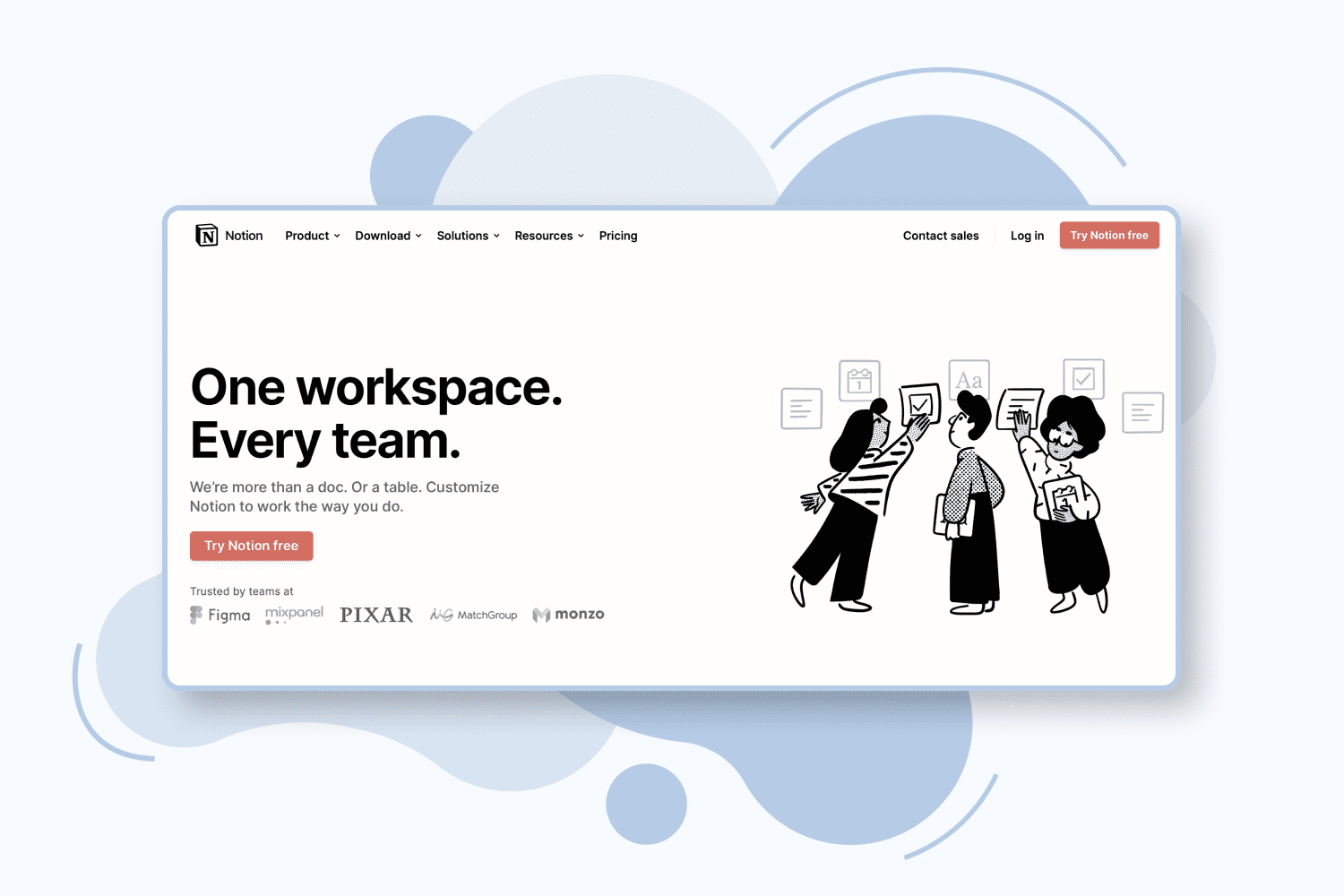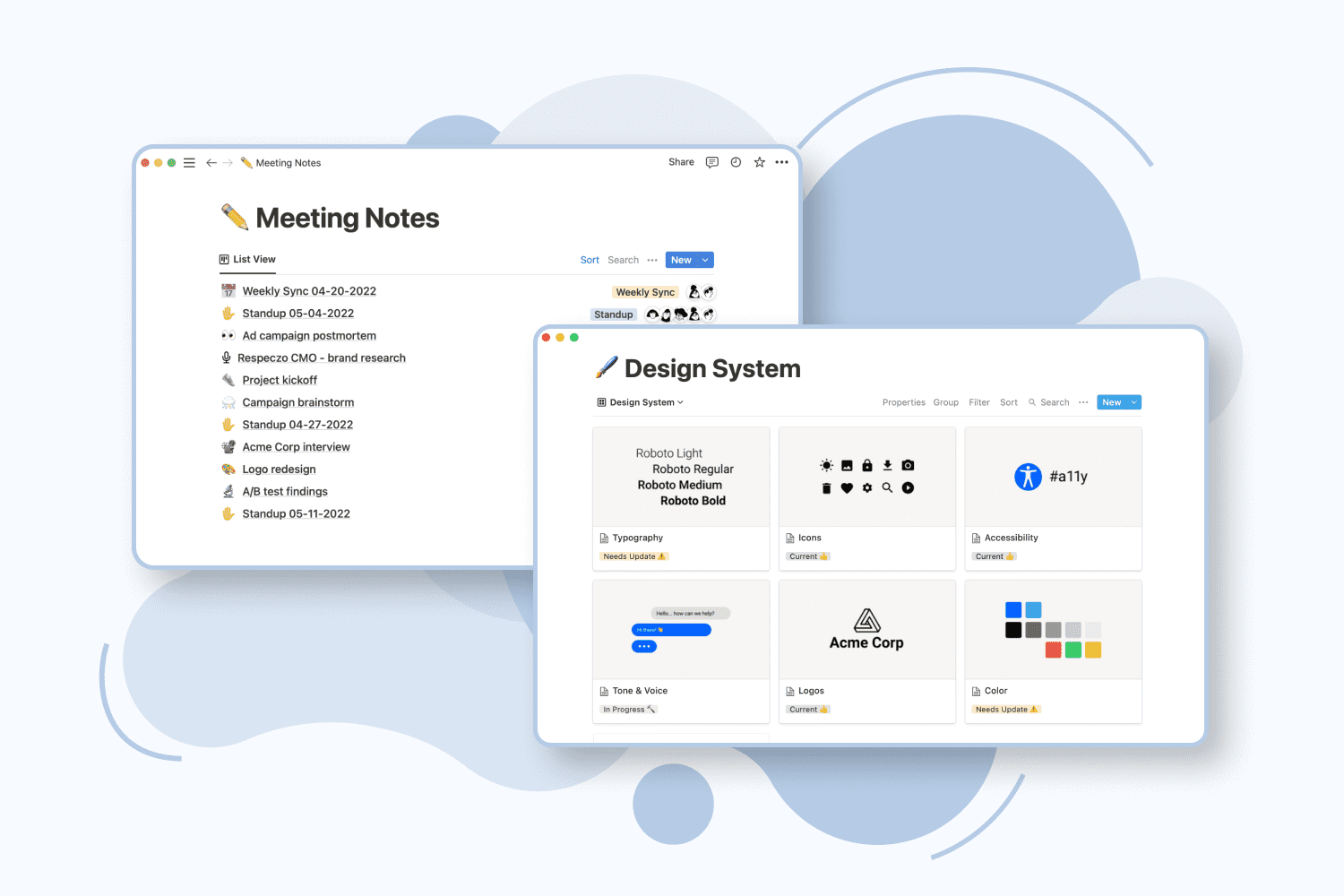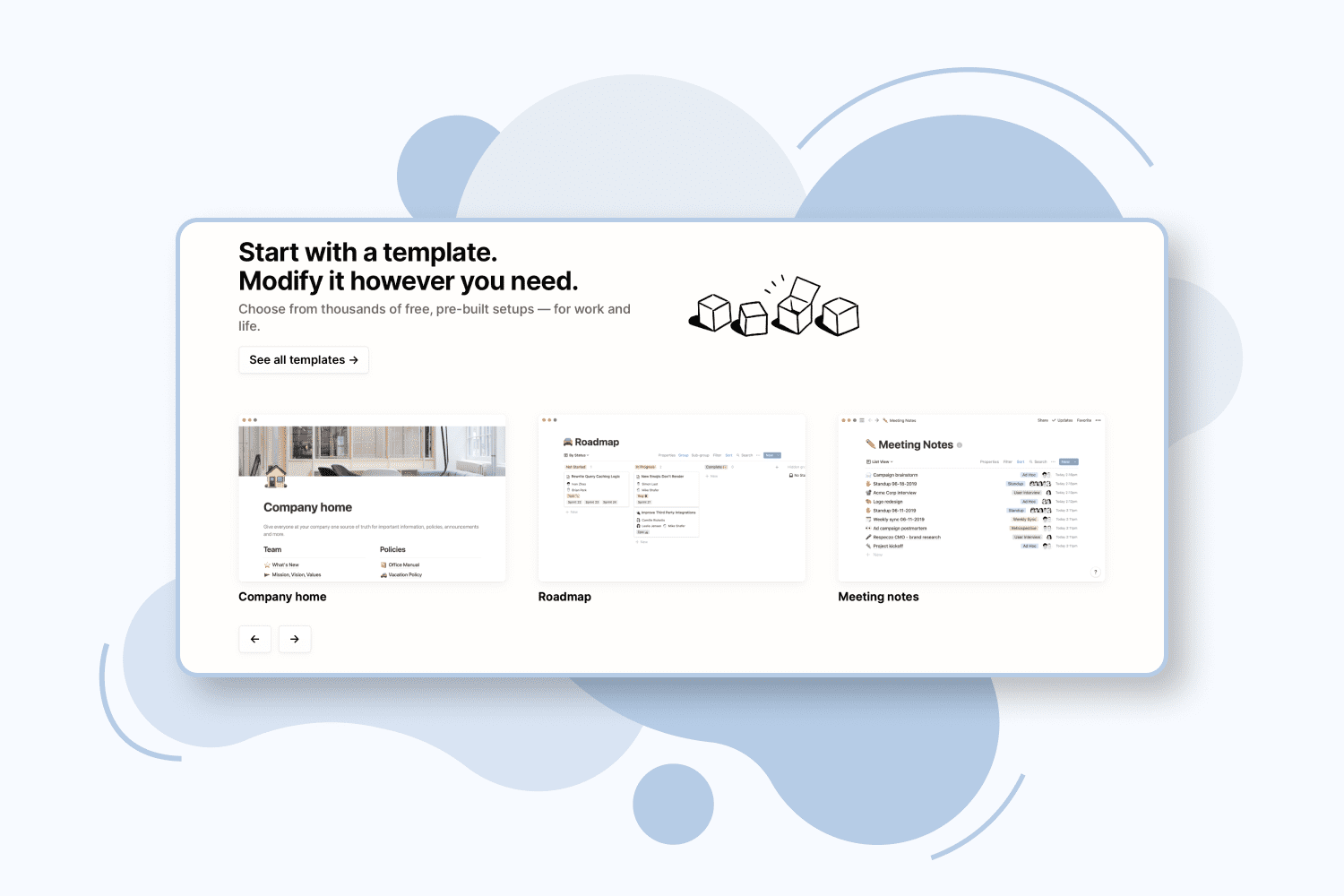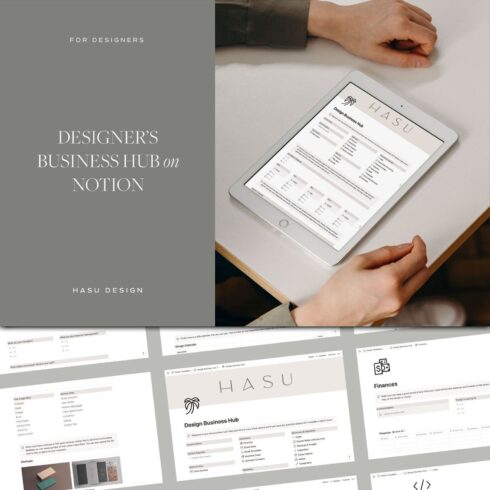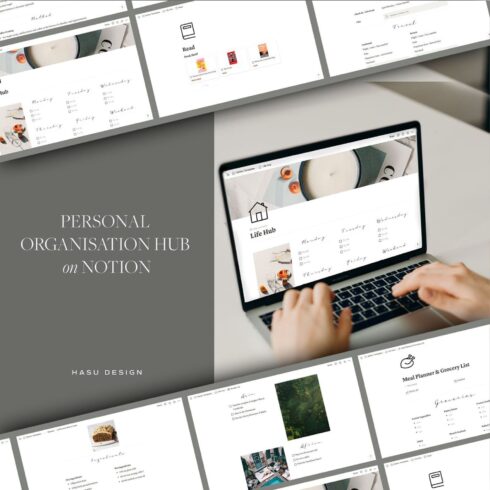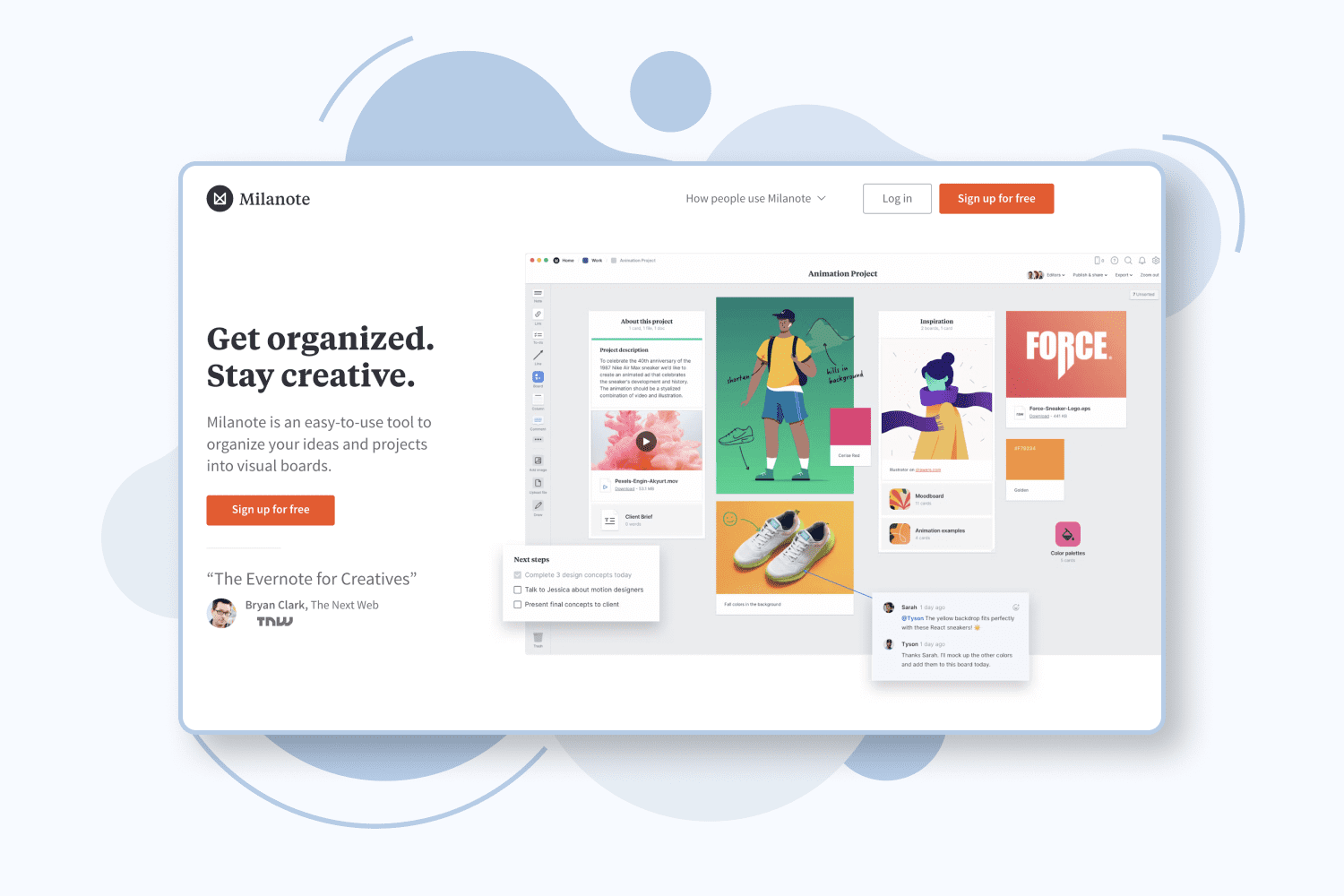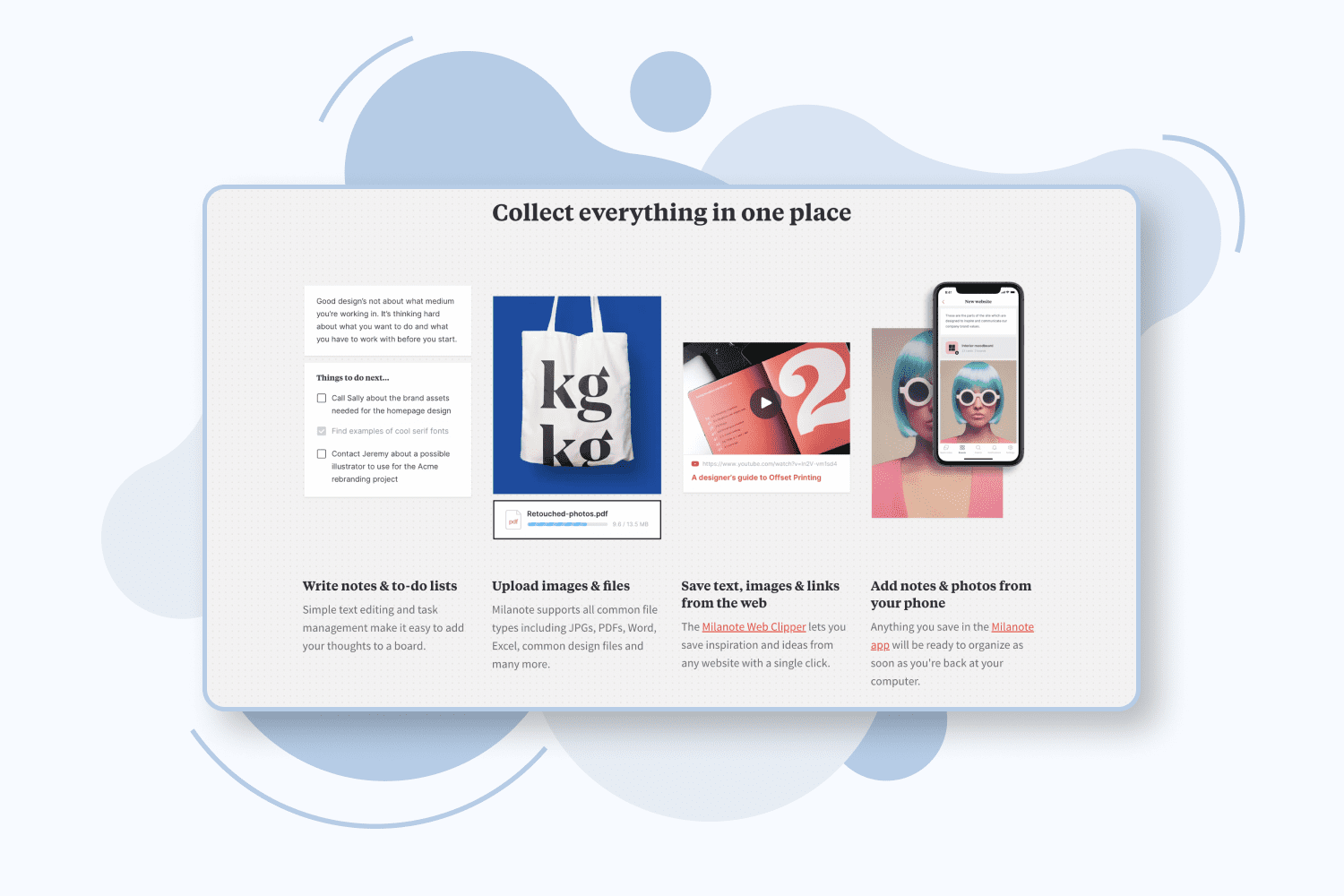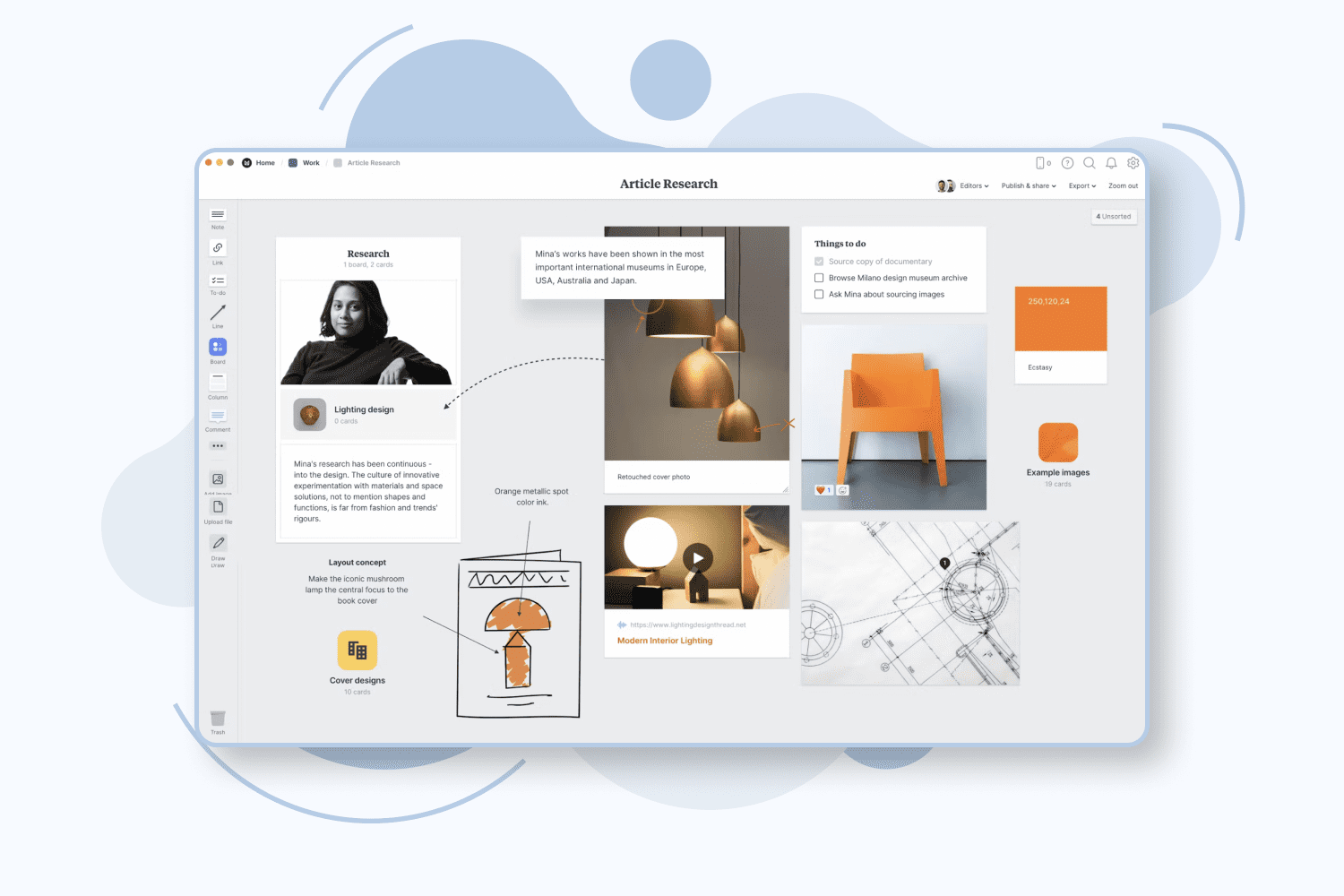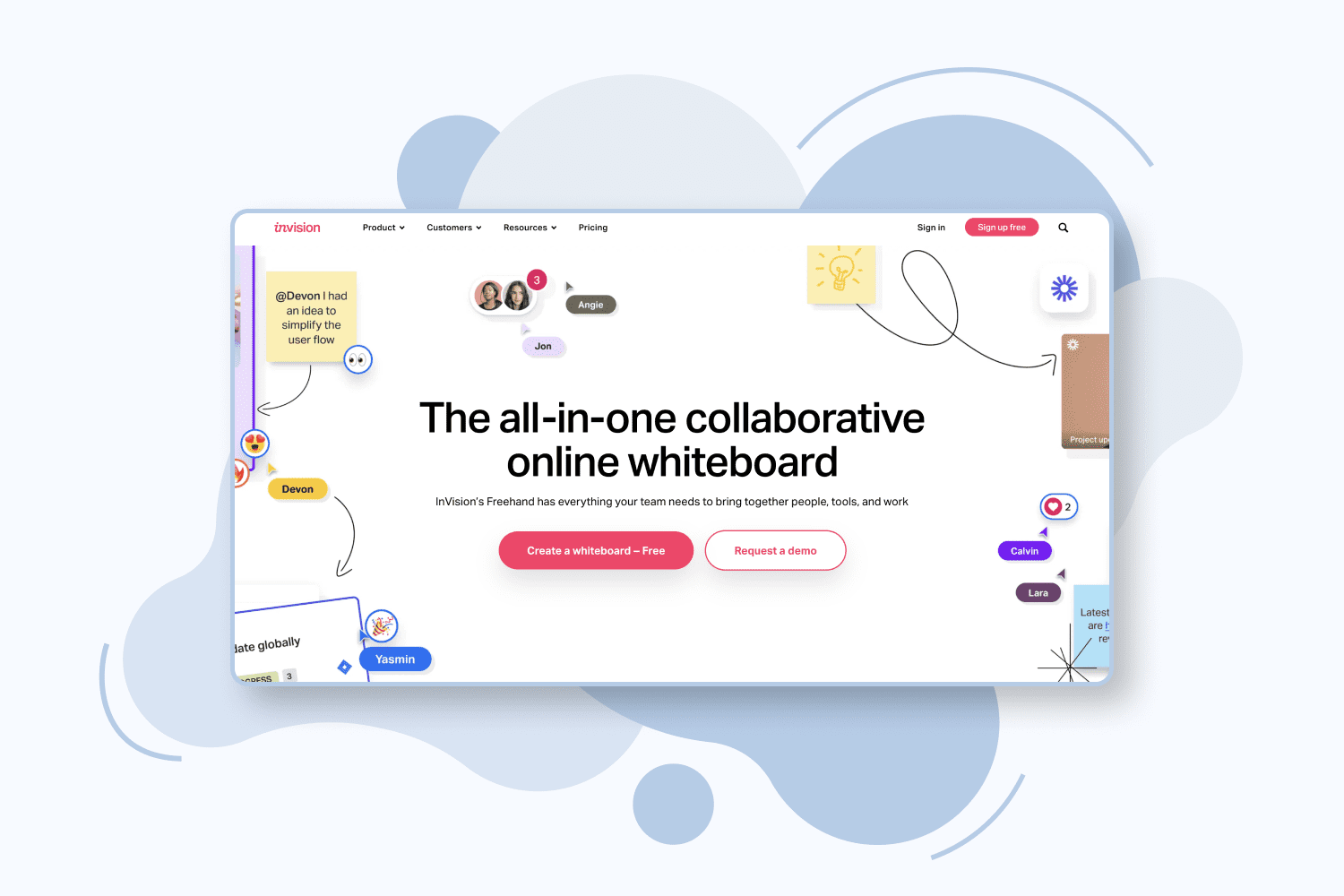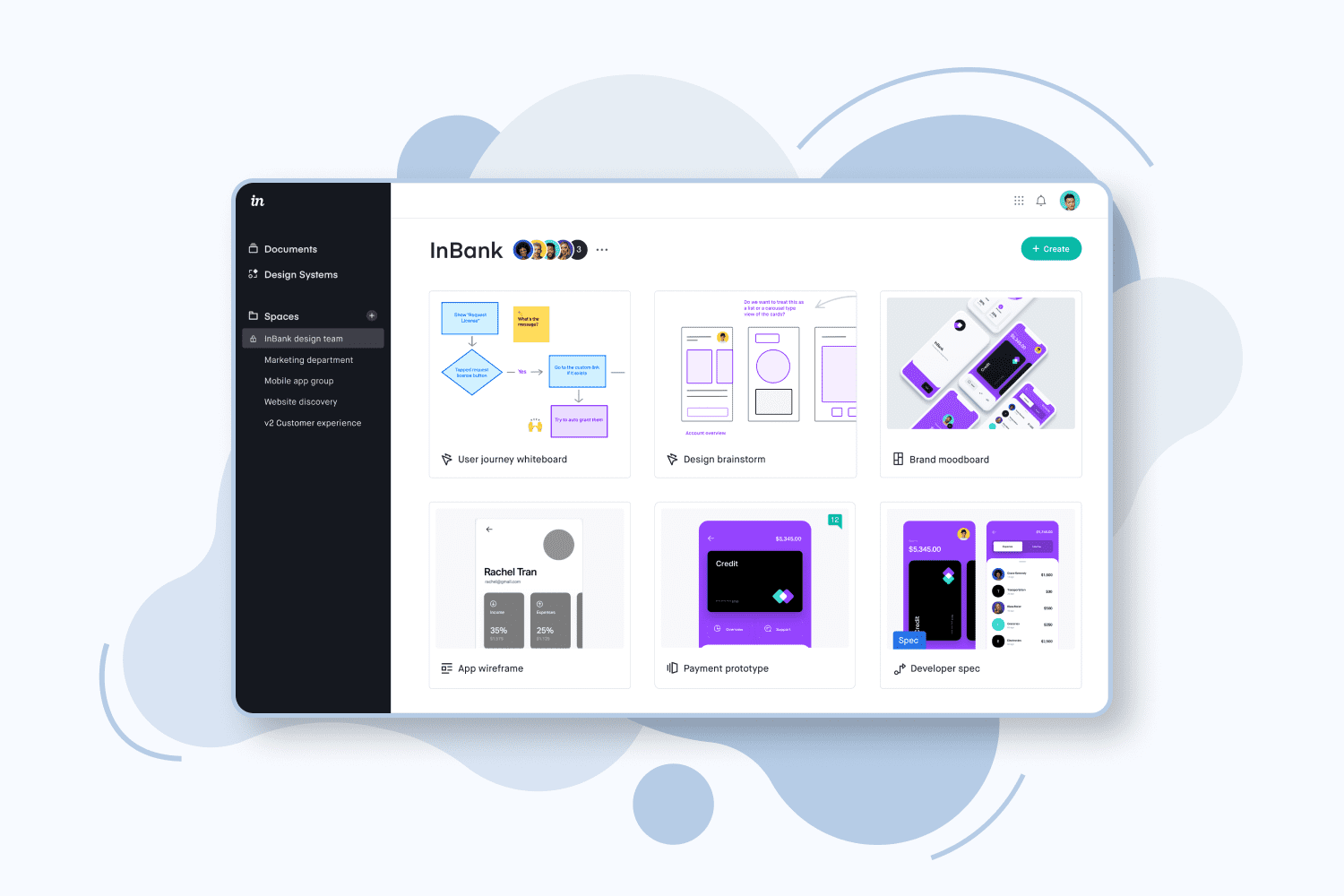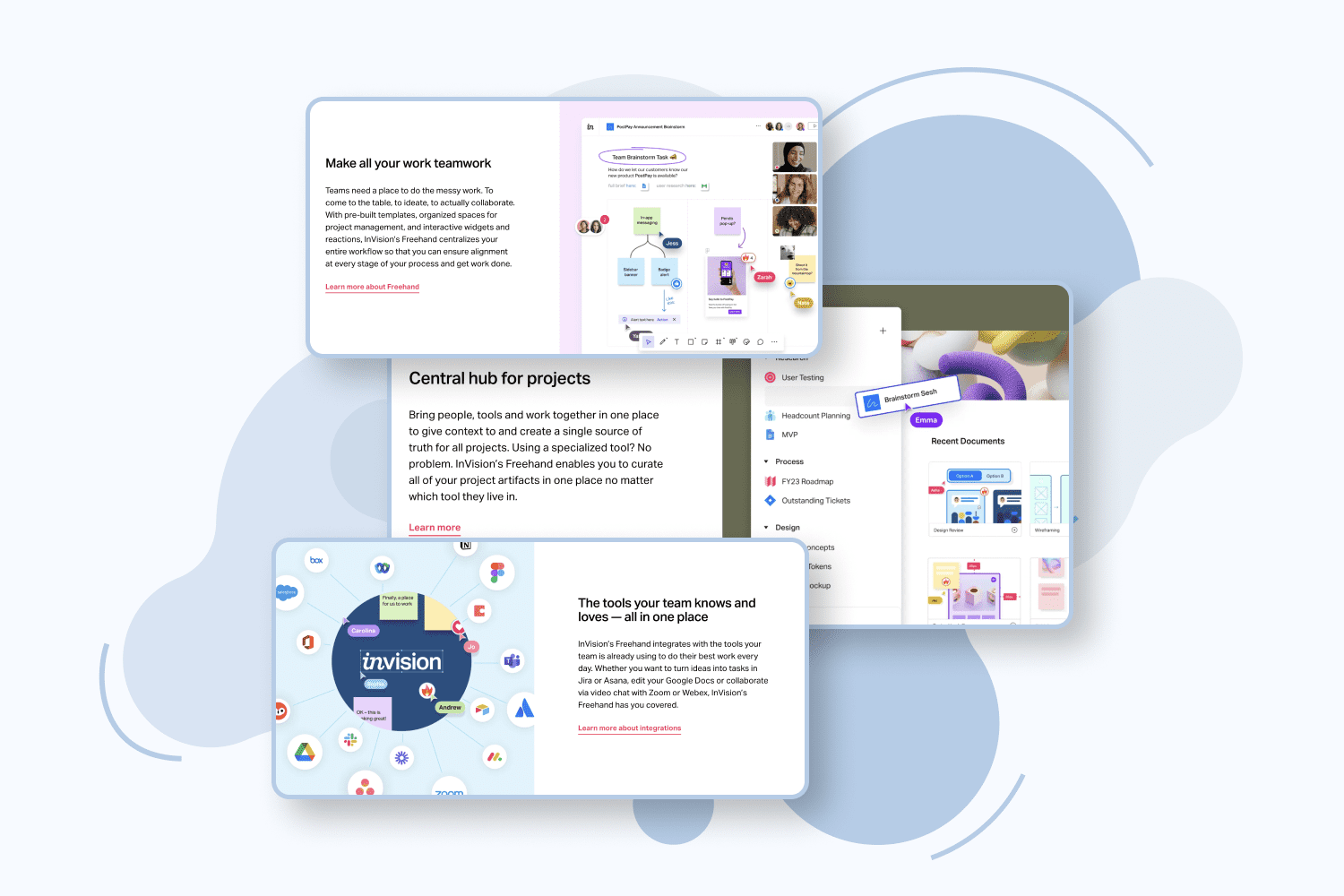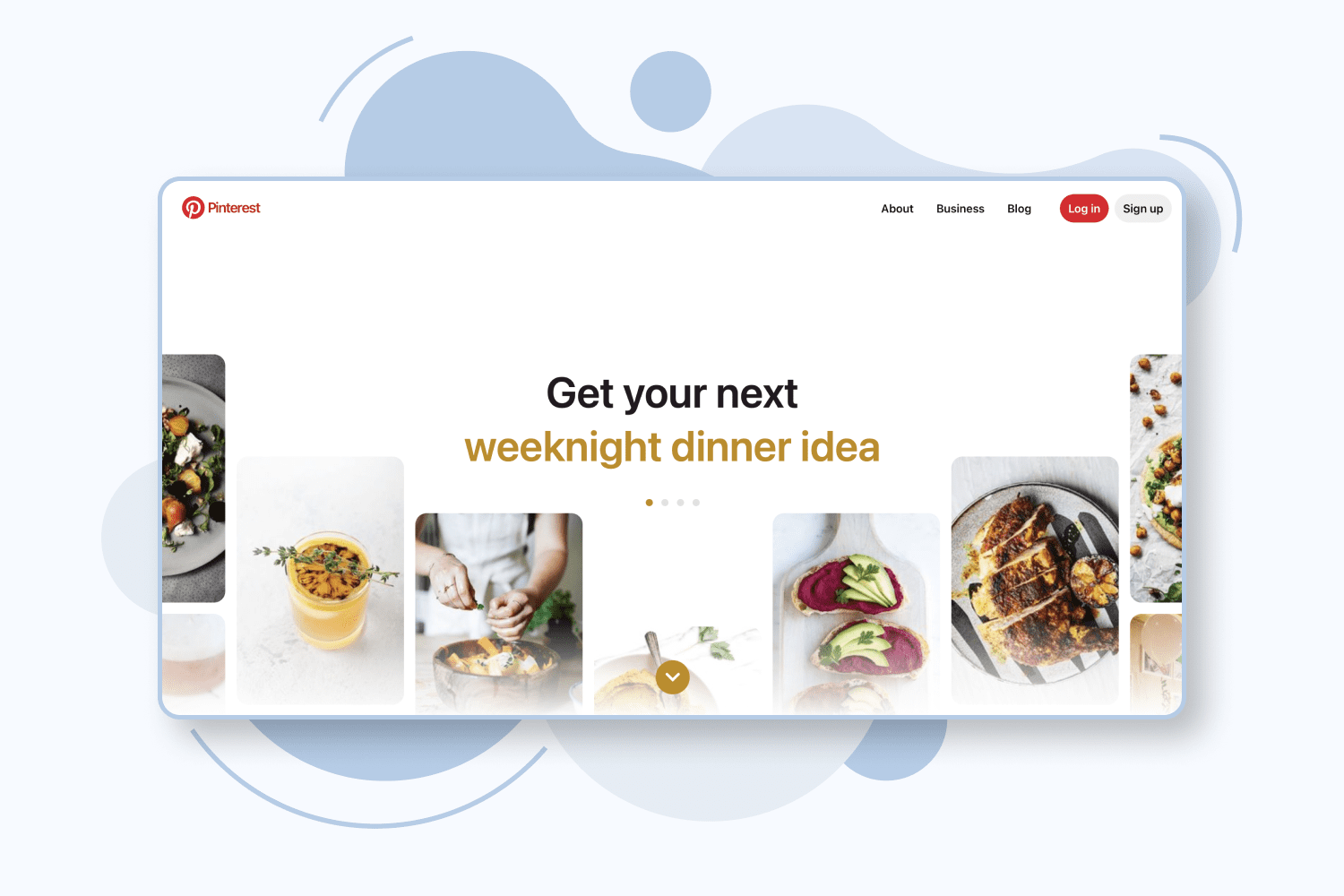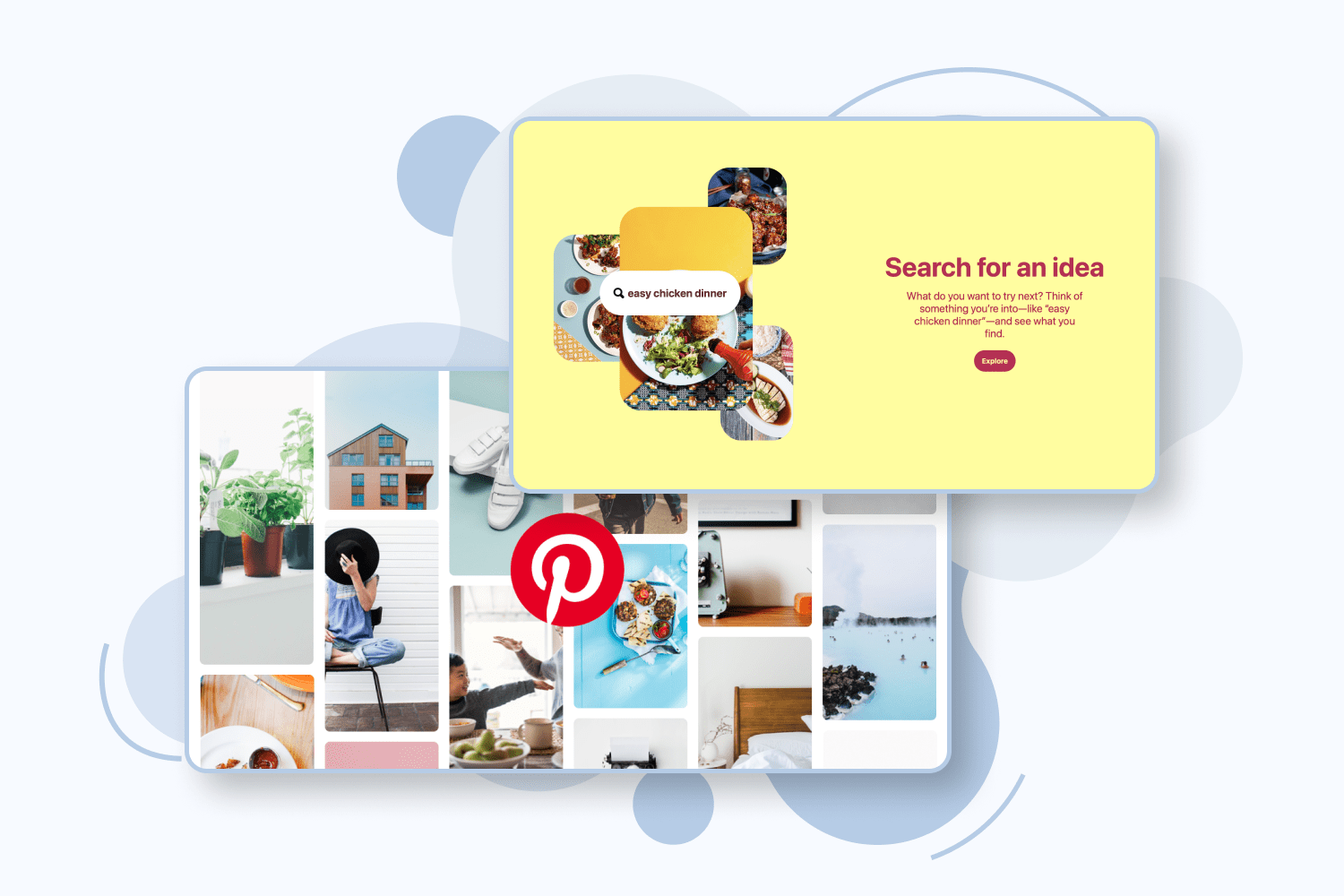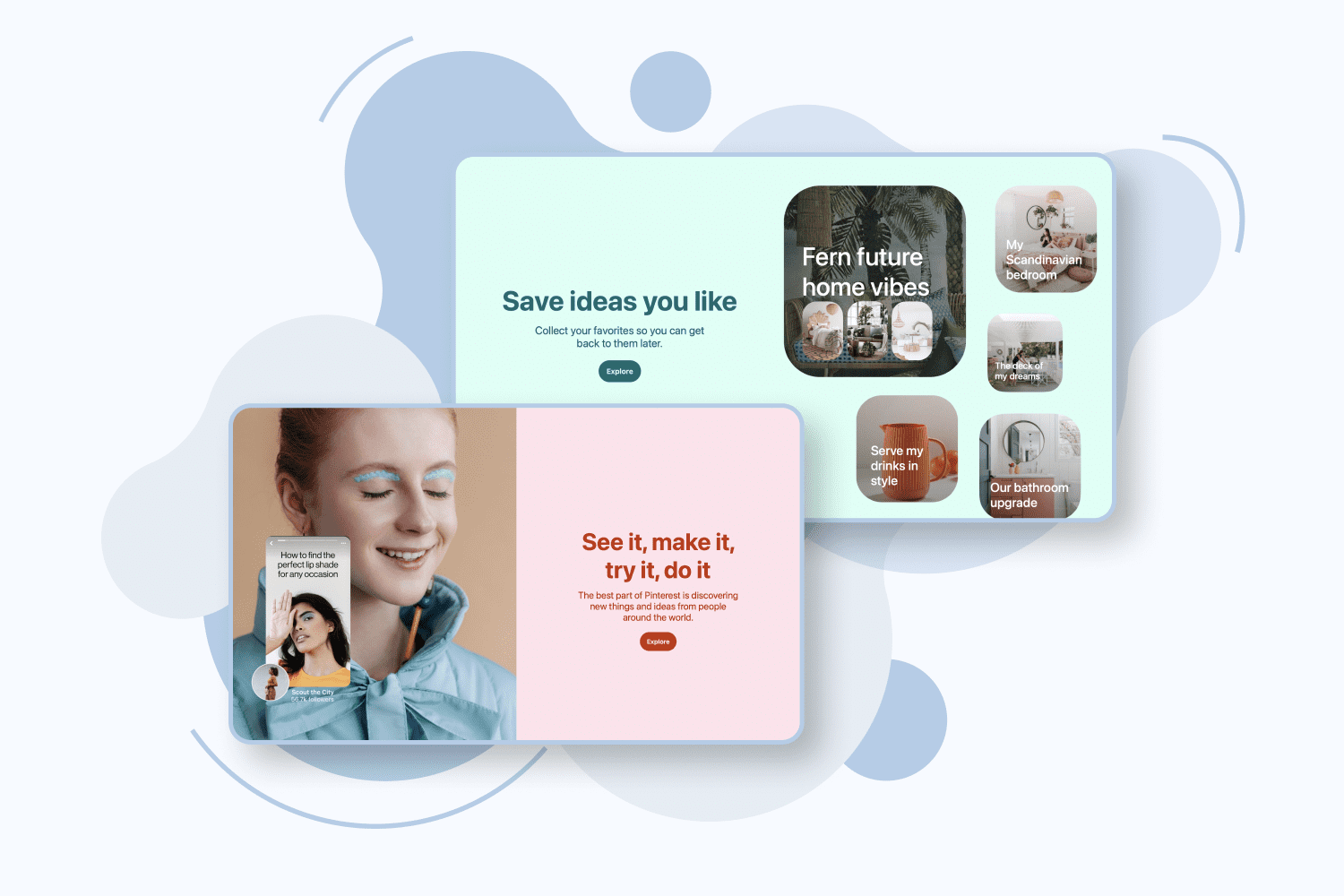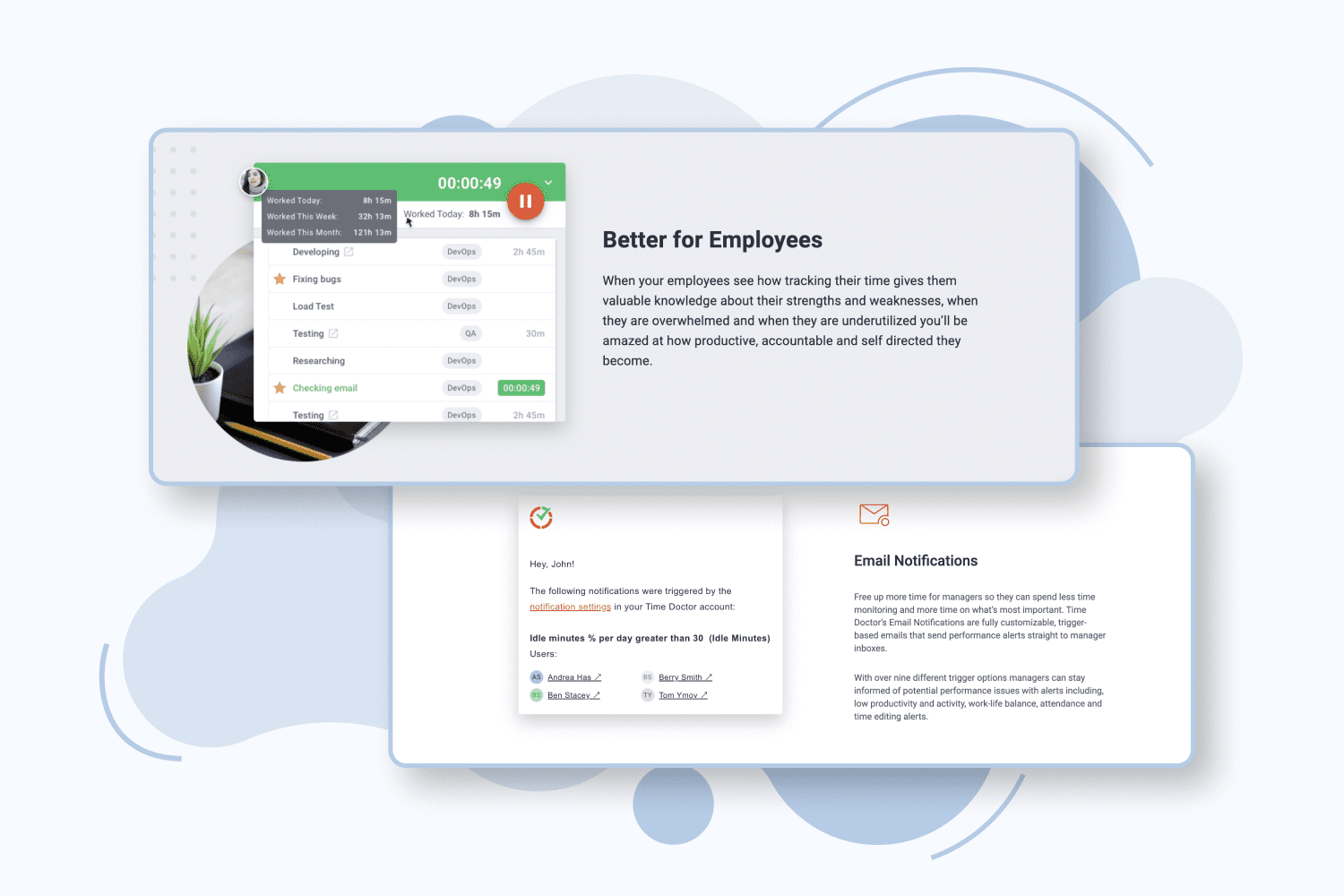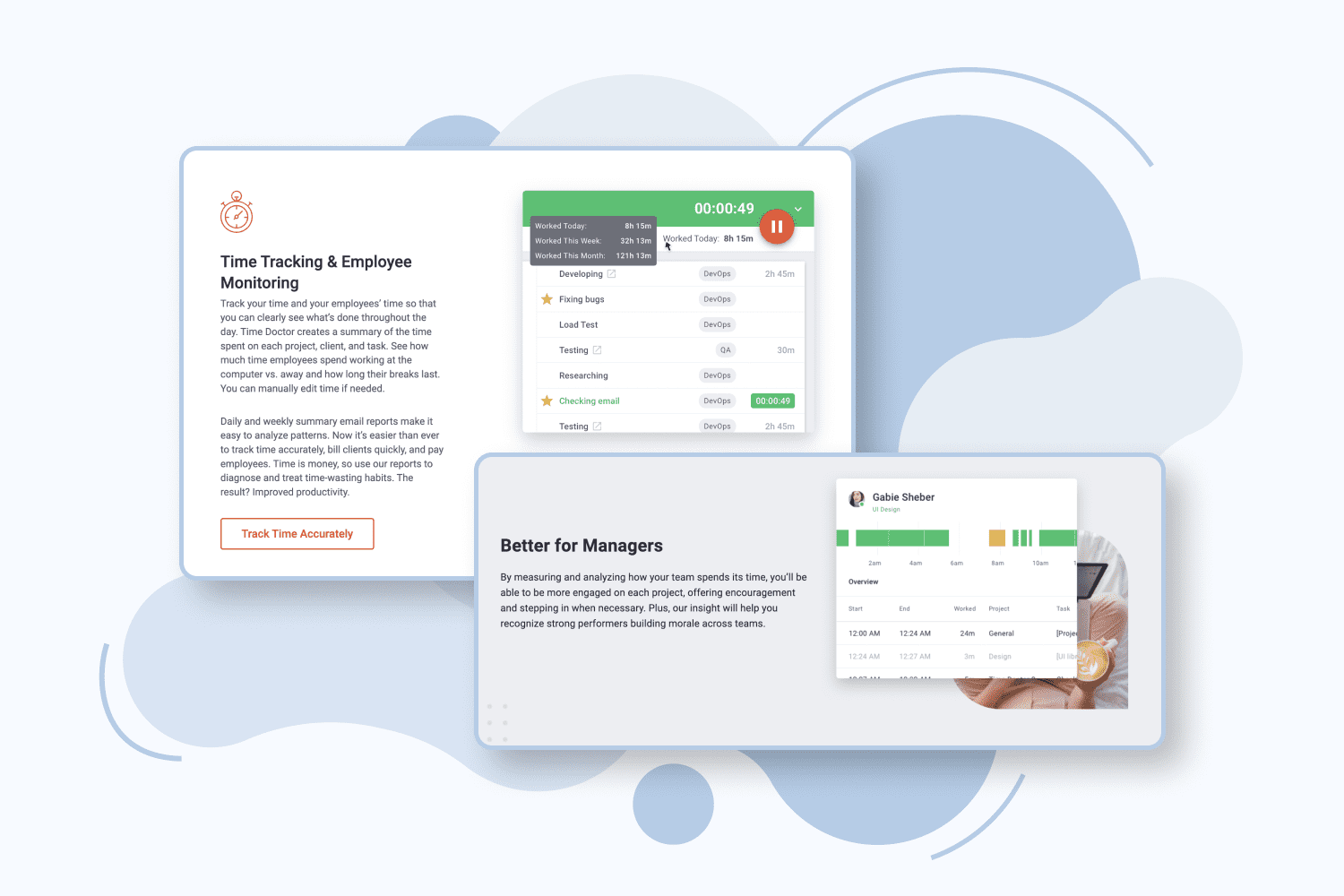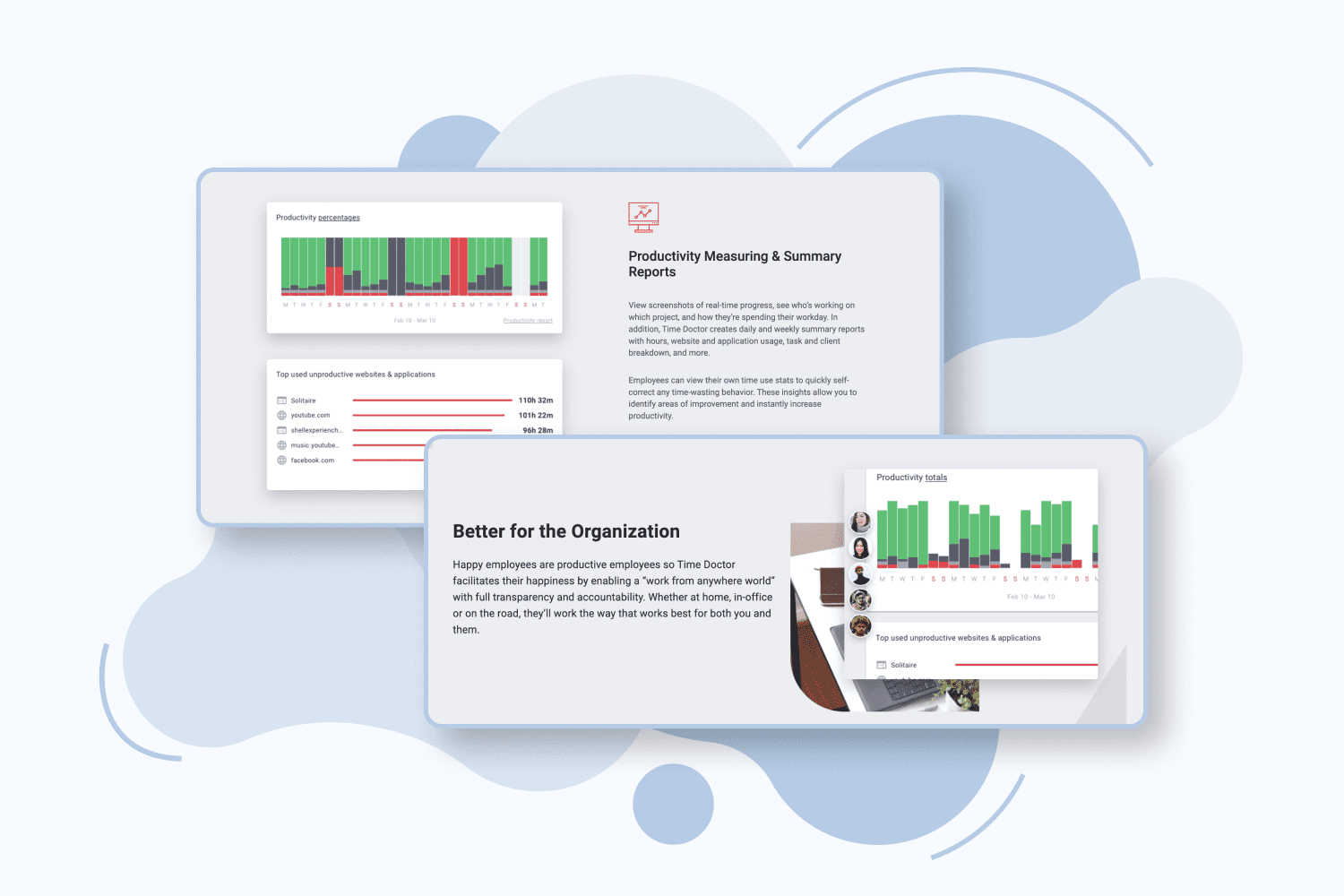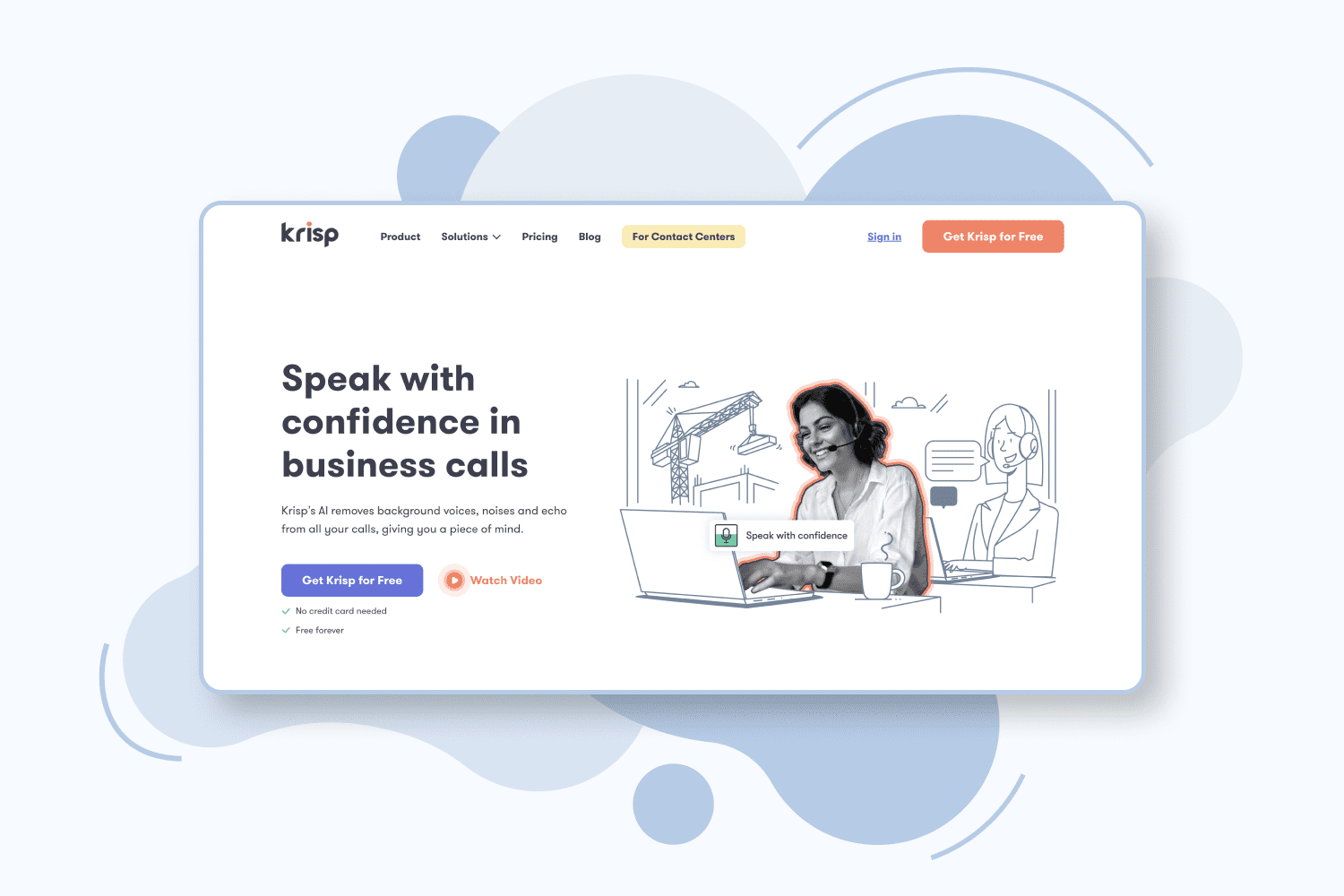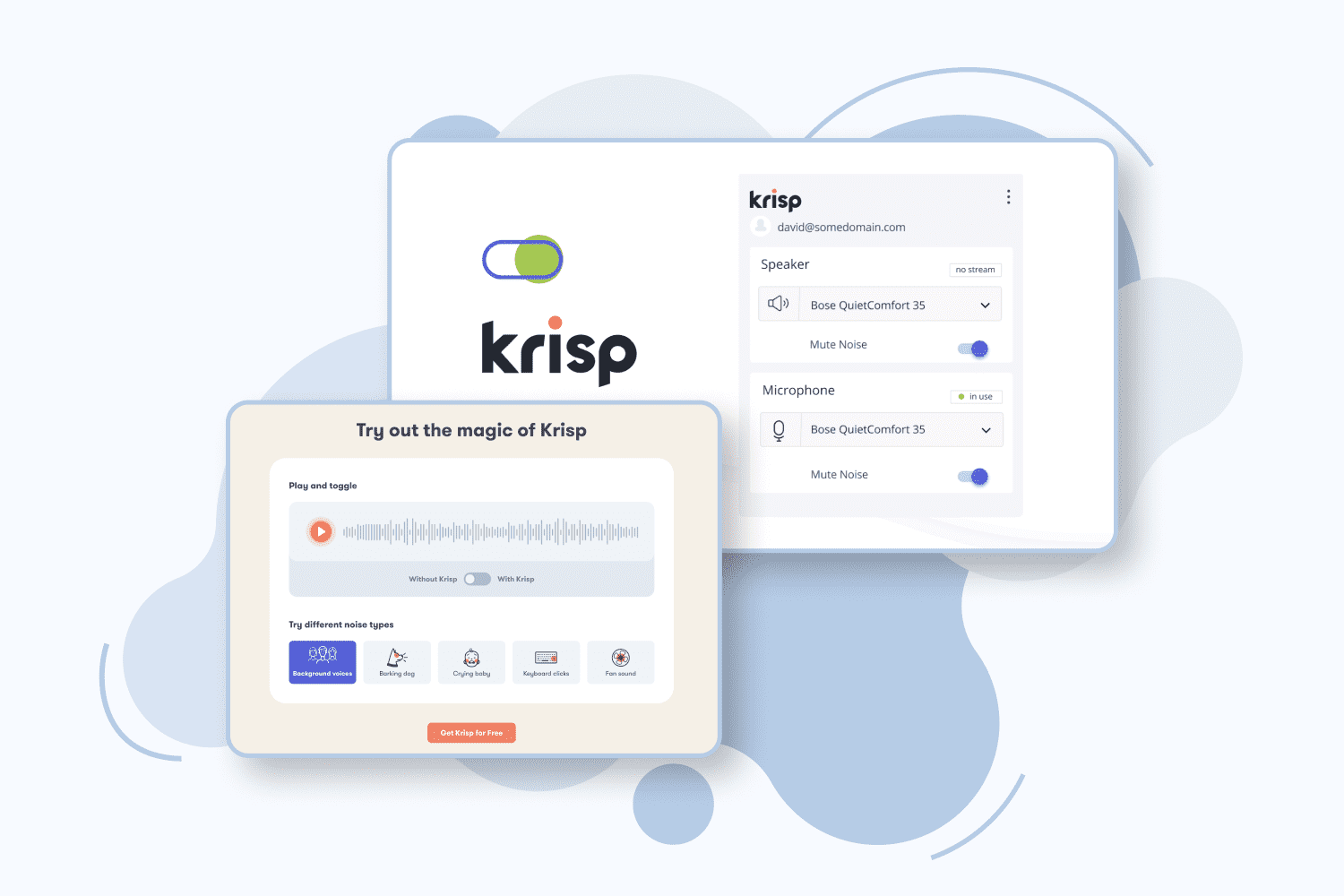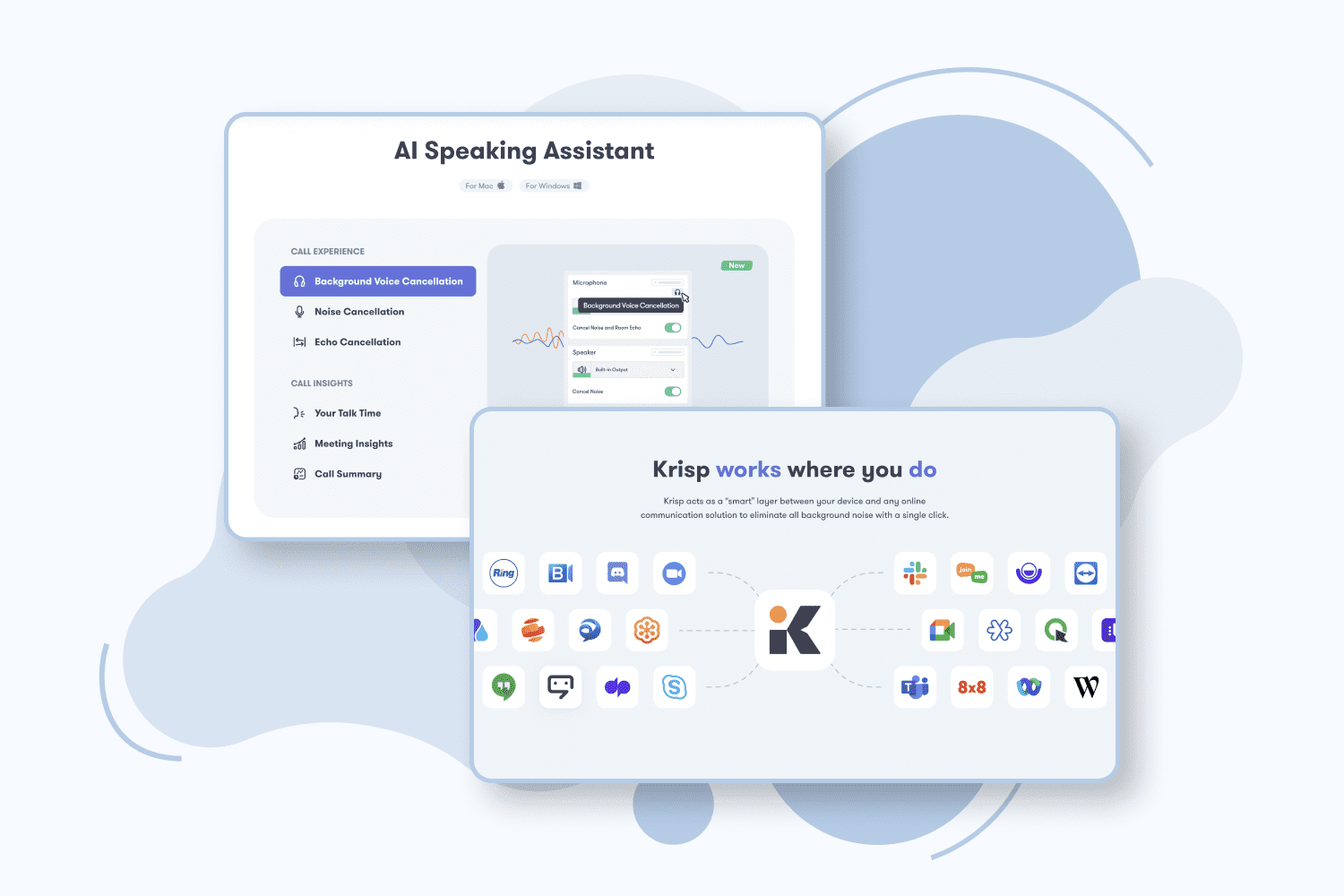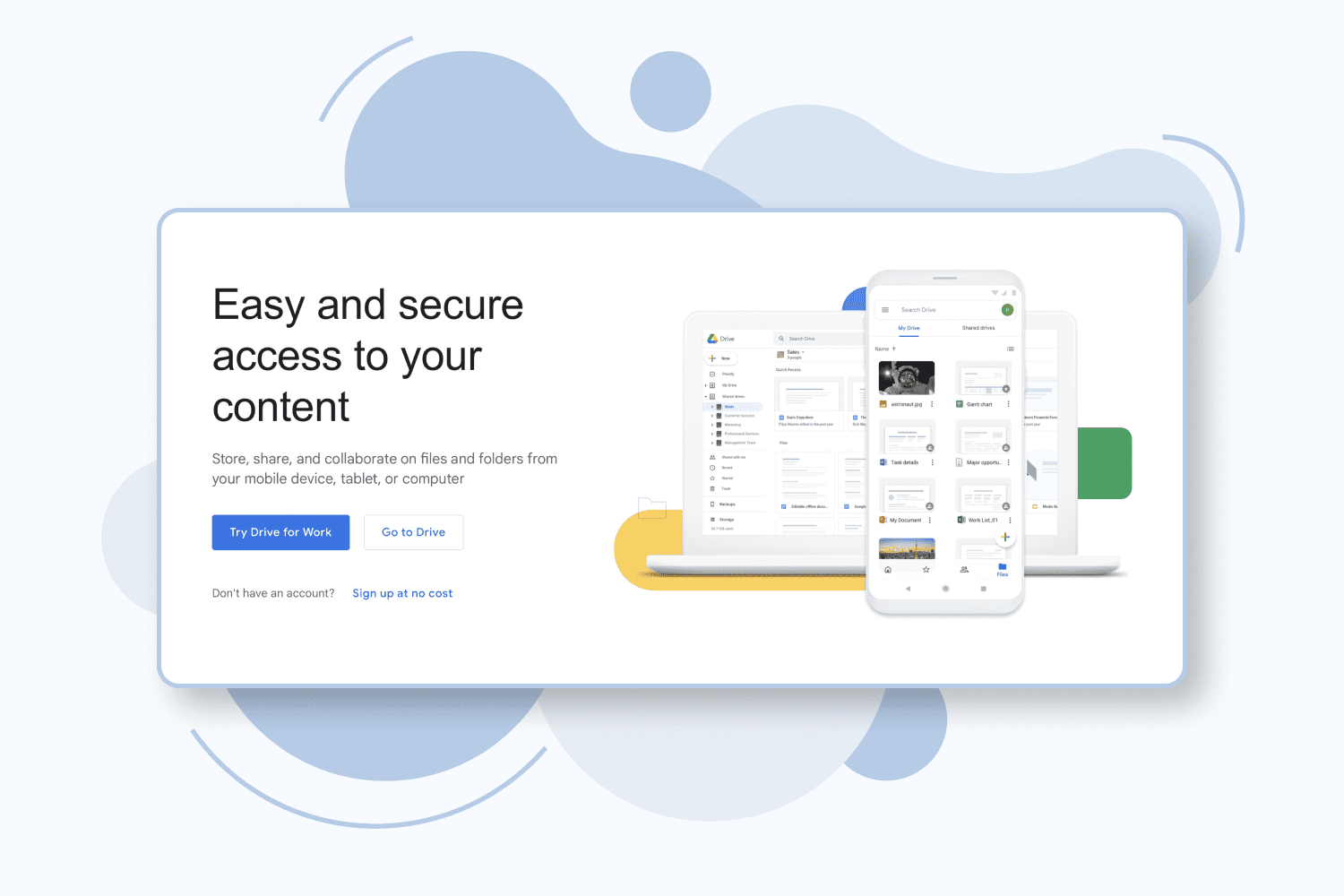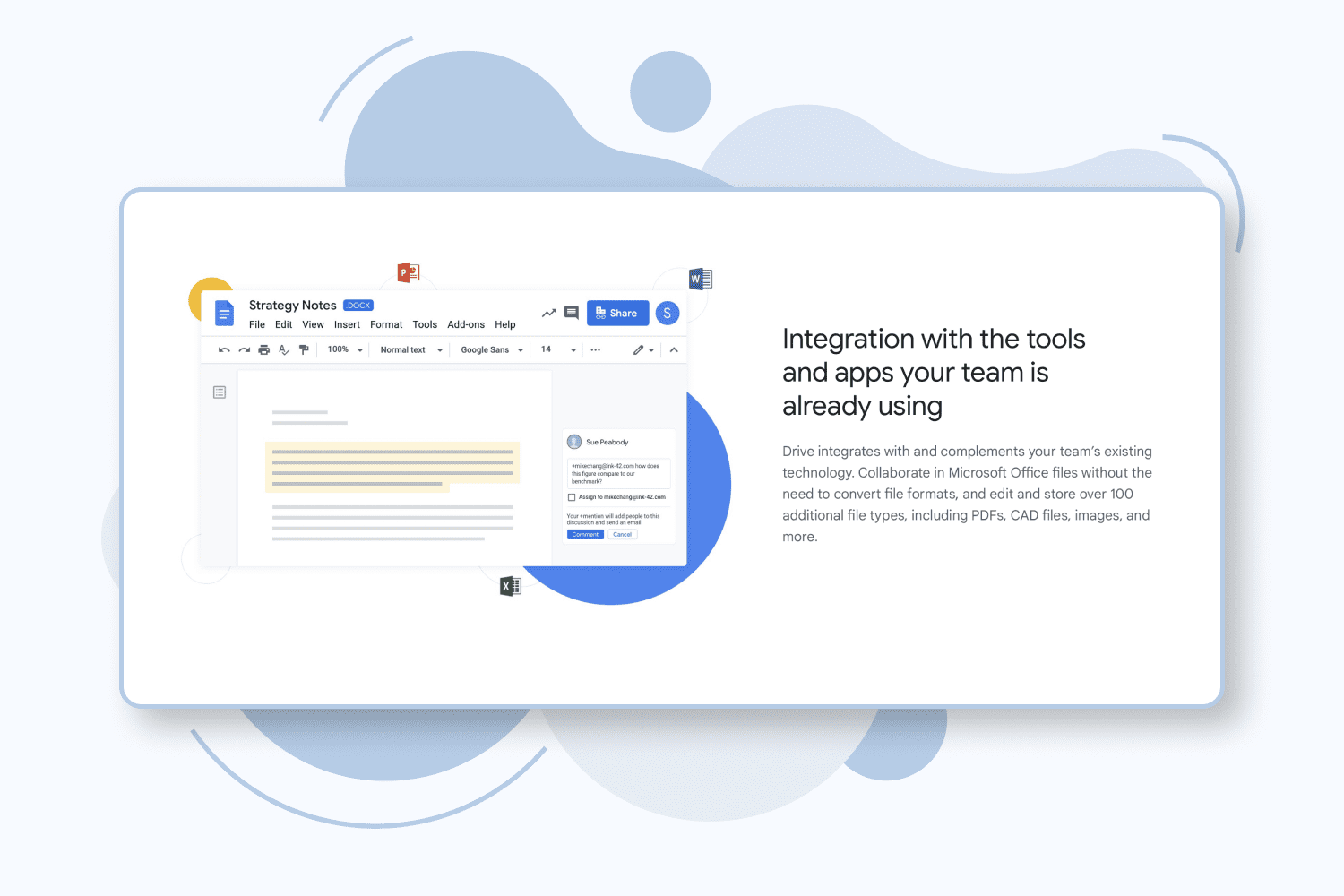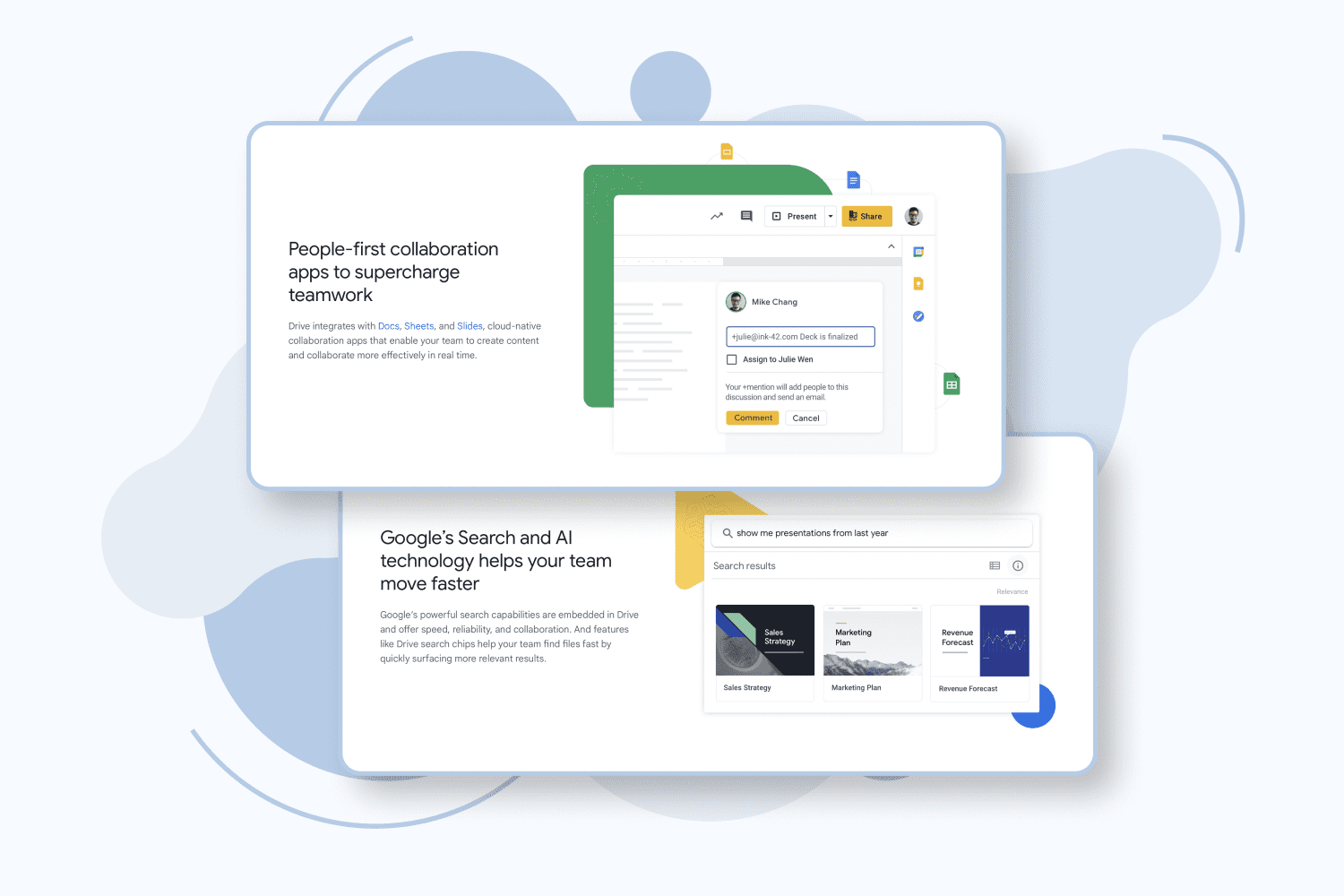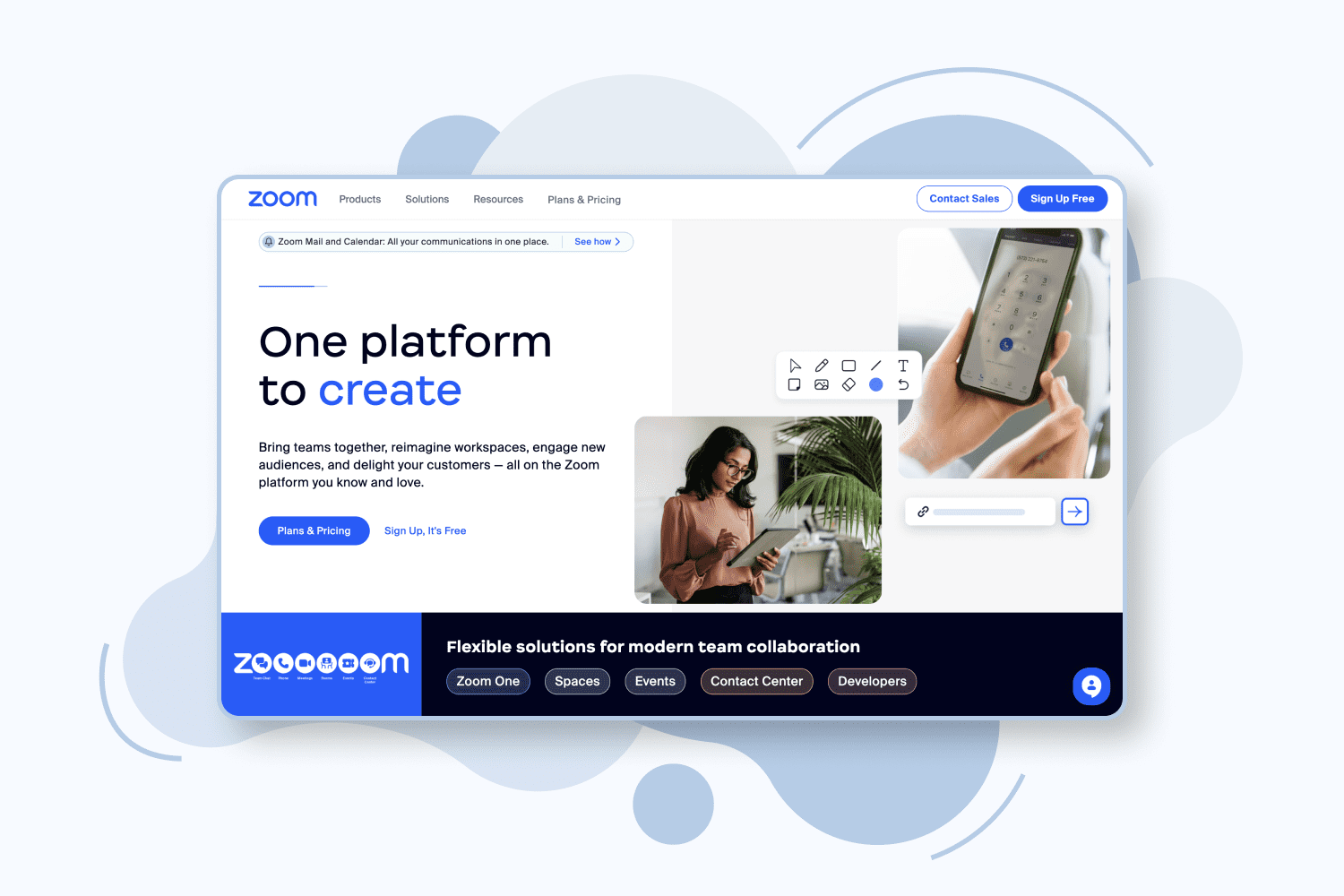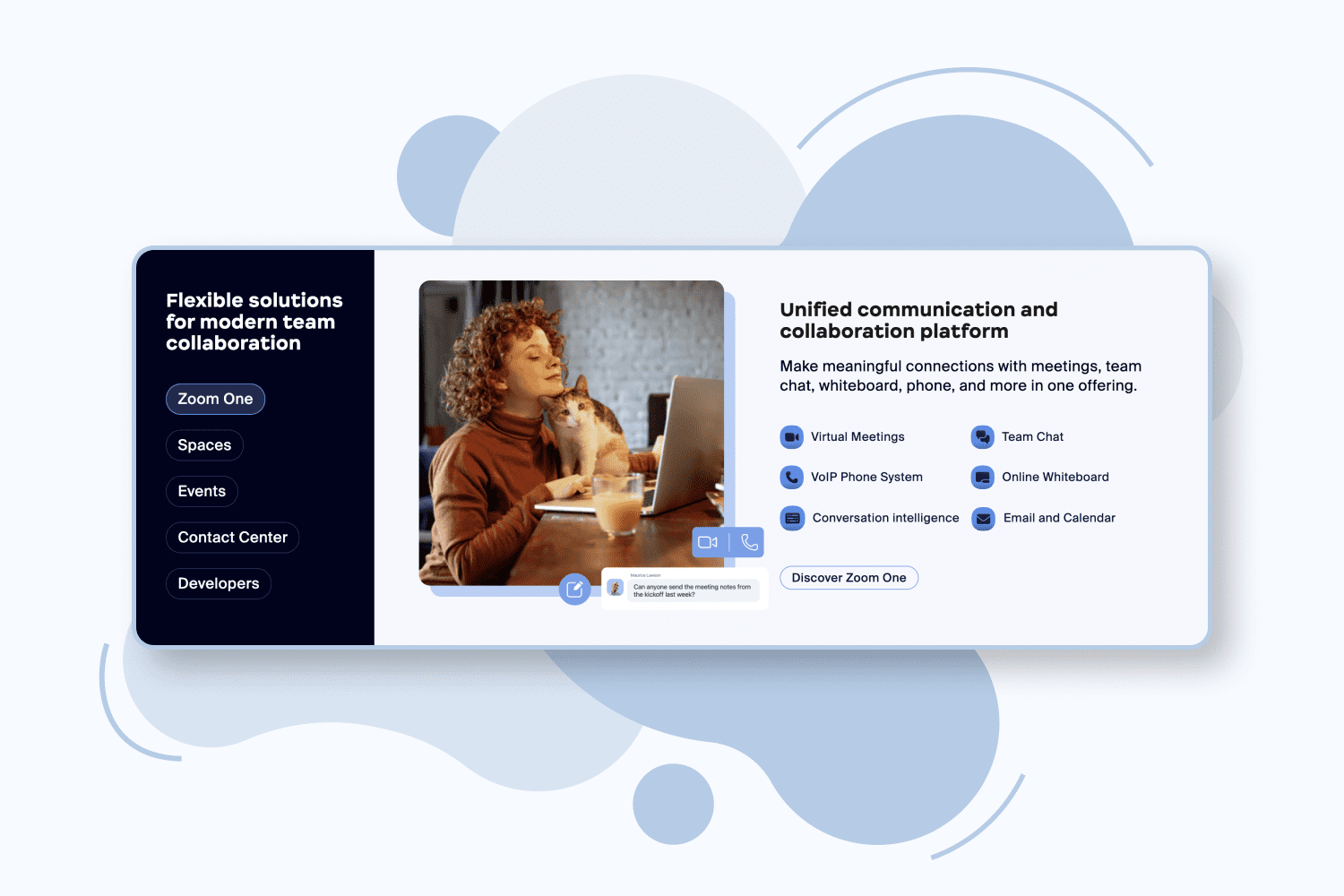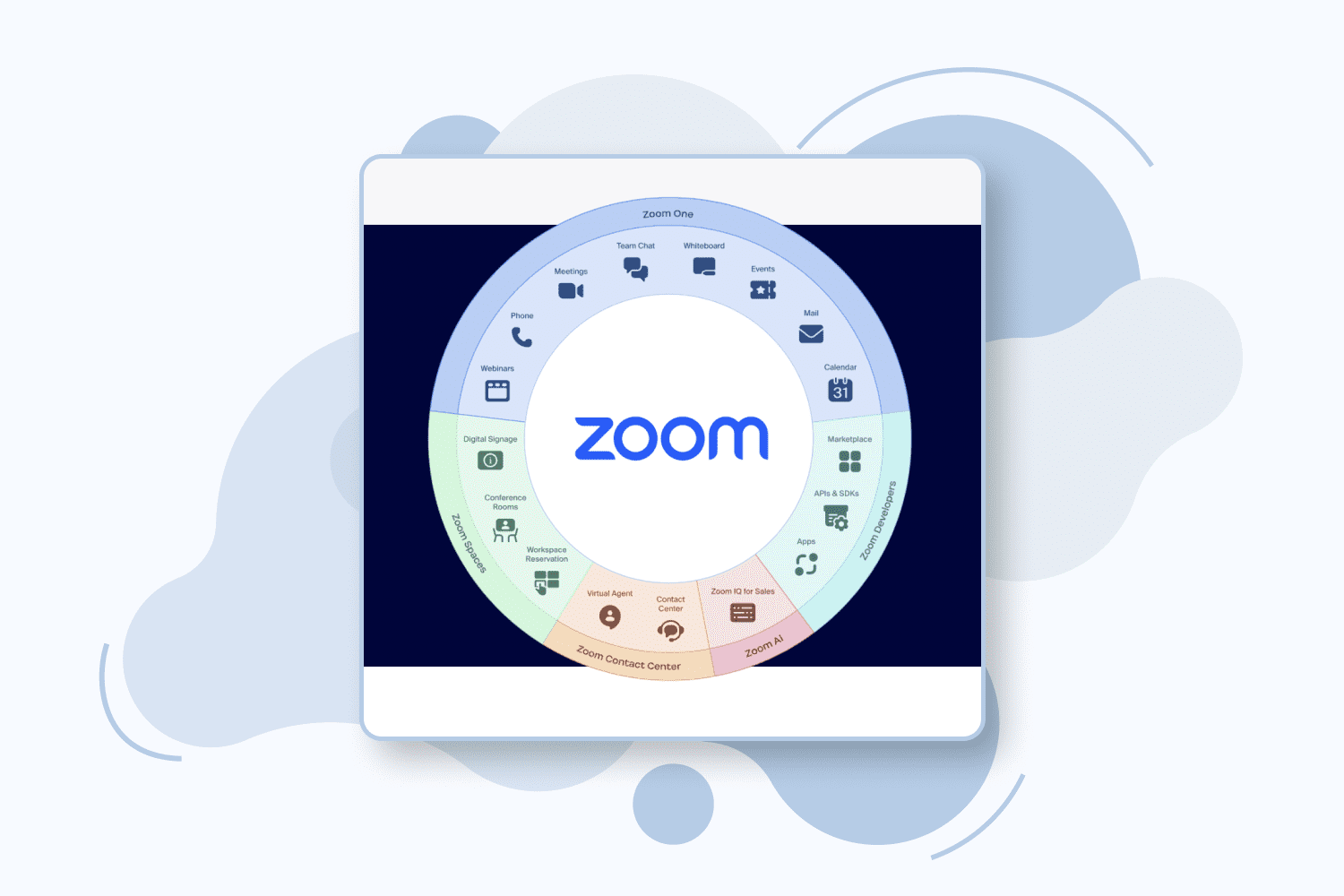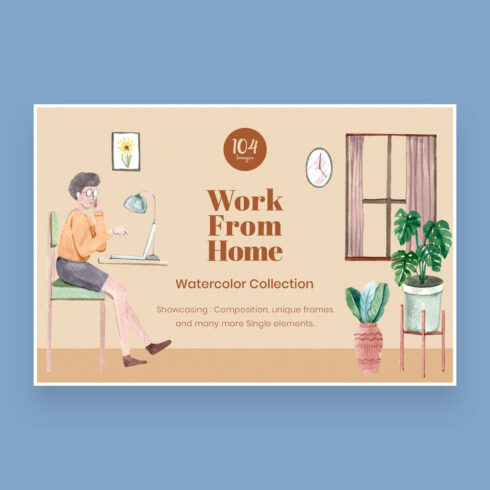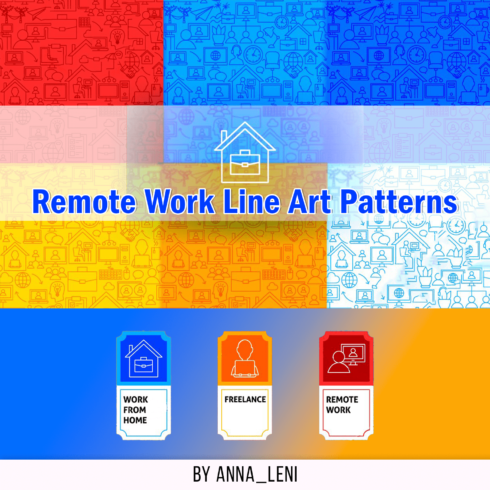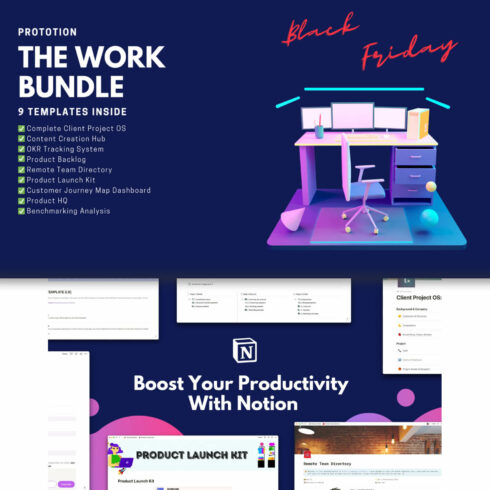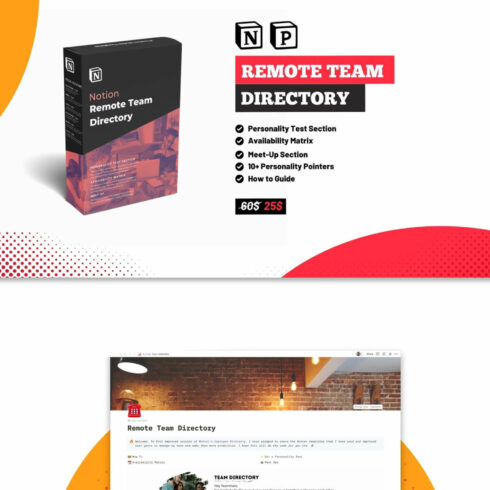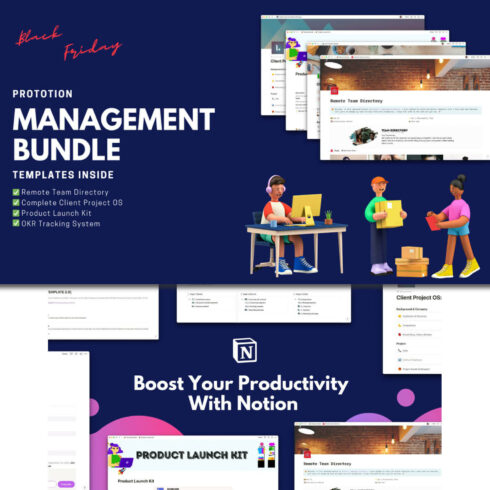8 Best Work from Home Tools for Creative Souls
Remote jobs have flourished hugely lately, and the COVID-19 pandemic became a turning point. Moreover, even those companies that were entirely against remote work got used to working from home and discovered its convenience for themself during the pandemic hit.
Nowadays, many more teams and companies prefer remote work as it has proven cheaper, easier, and more flexible. But even though distant work is convenient, on the flip side, it affects overall productivity and increases the need for self-discipline. That is why finding the best work-from-home tools is vital to encourage the creative souls’ spirit and organize the workspace for designers, developers, project managers, and other remote employees.
So, now let’s find out the 8 best work-from-home tools to stay organized, connected, and productive.
Notion
As teamwork requires team solutions, each member has to be involved in the process, but without a proper tool, it is easy to get lost in common aims.
Notion is a digital office that unites all teams’ goals and projects in one workspace. It allows the creation of typical notes, documents, planning, and unique templates for each company or team. Furthermore, Notion has a simple, minimalistic design, is entirely free to use, and is available on desktop and mobile devices.
Most importantly, Notion fits not only for team usage but also for individuals. It is a great planning workflow that could increase the ability to work from home effectively.
Key features:
- one workspace for a team
- entirely free to use
- keep everything in one space
- can be customized as needed
- has plenty of different templates
On MasterBundles, we have cool Notion templates to organize your work. Here are a few of them.
Milanote
Milanote, similarly to Notion, is amid the creative planning collaboration tools. It has a magnificent workflow that helps brainstorm innovative ideas with the team for that aim.
Diving deeper into its functionality, Milanote provides task management, note-writing, and different images and file uploading, no matter what the file type is. Moreover, you can save pictures from the web on Milanote for further inspiration.
This application is commonly used by designers, writers, and project managers to create and organize their visual planning workspace and is known for easily making design briefs.
Key features:
- easy-to-use tool for project organization
- perfect visual boards for creative souls
- simple text editing and note writing
- support for different file types
- online brainstorm board availability
Invision
One of the difficulties in working remotely is getting feedback from other team members. It is challenging to gather all reviews from emails or messengers, but because of collaborating with Invision, it has become more straightforward and faster.
In general, Invision is the whiteboard that stores most of the best work from home tools in one place. For instance, it is compilable with apps such as
- Notion
- Sketch
- Figma
- Zoom
- Trello
- Slack
- Adobe XD
Besides using additional tools, Invision allows designers and developers to sit at the online round table via an Internet connection and discuss essential topics directly on the whiteboard.
Key features:
- many beloved tools in one place
- easy and fast team collaboration
- efficient app for collecting feedback
Even though Pinterest is not made specifically for business purposes, it will answer how to work from home effectively. Why? Because it is an excellent inspirational app. People who work in creative jobs often look for inspiration, which they can find on Pinterest. Try to open it once daily, and you will get some new ideas!
By the way, this tool kills two birds with one stone because Pinterest is good for inspiring people and for bringing extra traffic to your websites. The only thing that you need to do is post a relevant picture with a link to your source.
Key features:
- good search engine
- best motivation tool
- inspirational pictures for everyone
- easy-to-use interface
- helps attract people to your sources
TimeDoctor
Working on a distant project can be tricky as you cannot imagine how much time you have spent on it. You seemed to be working on the same thing all day, but your total productivity was only 2 hours. When you lose track of time, you are losing productivity. For such cases, time manager tools exist.
TimeDoctor is a time-tracking tool that helps count your overall working time. It is a good app for both employers and employees, so the two sides know the time spent on a particular part of the project.
Key features:
- tracks the total work time
- allows making a flexible schedule
- provides real-time productivity
- perfect time-tracking tool for managers
Krisp
Working from home, people could face the problem of noise around them that interferes with their video calls. But even that is not a problem anymore because Krisp exists precisely for such situations.
Krisp is a good helper among apps for remote work that removes different background noises or echoes in business calls. So, it perfectly fits your calls from cafes, coworking spaces, or crowded with crying children places. Besides, this app is a specific layer between the device and communication apps, such as Zoom, Skype, Google Hangouts, etc.
Key features:
- removes background voices
- complies with many apps
- cancels echoes
- tracks speaking time
- provides call summaries
Google Drive
When you are fully ready to do the work, you are inspired, motivated, and productive; but the file transfer can terminate your productivity because sending vast amounts of different files to someone else turns out dull. Among the best tools for remote workers definitely should be a tool for fast and simple file transfer. And that is called Google Drive.
Google Drive is safe, fast, and secure, which is weighty for teams’ and companies’ work. Although it is a top-rated tool, it remains an irreplaceable collaboration app for exchanging files. It works with various other tools, like Notion or Invision, and is available for all operating systems and devices.
Last but not least, Google Drive allows uploading huge high-quality files fast, positively affecting joint team organization and productivity.
Key features:
- secure file storage and access
- built-in malware protection
- fast and efficient file exchange
- integration with different tools
Zoom
One of the fundamental problems with remote working is loneliness. Working alone in your house can become a disaster, as it is easy to get distracted by other things and forget about your work. Or otherwise, working in a remote team, you have to be on the same wave as your teammates. So how do you do it? Easy. Work together with your coworkers via Zoom.
Top tips for working from home effectively will surely recommend using Zoom. It is a perfect platform for video calls if you need to get in touch with your colleagues and clients or hold team meetings. Online brainstorming and work planning are always better with the Zoom app.
Key features:
- high-quality virtual video calls
- enable team chats
- easy to manage
- opportunity to schedule meetings
- several rooms in one conference
When working remotely, tips and tools are essential to force and motivate yourself to work. This article gathered remote work tips for those working from home or who would like to do it.
If you are looking for a good source of income or want to share your work with the digital world, become our vendor and upload your products on our marketplace. It’s an excellent passive source of income as well as a great home for your arts. To work on our marketplace, you don’t need a strict schedule; we provide a flexible timetable ideal for creative souls.
Some Awesome Video about Best Tools for Work from Home
Work from Home Essentials (AMAZON FAVES) 7 Things You Need to Work from Home
Work from Home Essentials (AMAZON FAVES) // I’ve made a couple of videos with tips for working from home, but I realized I hadn’t shared my must have work from home products.
Top Productivity Apps for Working at Home
Working from home can be hard to balance. We’ve shortlisted 7 apps and tools, combined with working advice about being remote and retaining a work-life balance. In this tough time, right now, hopefully this advice helps with getting your set up at home and keeping calm.
9 Work-From-Home Apps to Make Your Life Easier
While working from home has many advantages, it’s not without its drawbacks as well. If you’re new to working from home and are looking for ways to ease the transition and stay productive, we’re here to help. In today’s video, we’ll go over nine of the best apps to make your life easier and help you attain a better work from home experience.
FAQ
Here are a few frequently asked questions about the tools for working remotely
What tools are needed to work remotely?
Tools to work from home should include joint team workspaces, group chats, video call apps, and special time-tracking software. Although you are working from home, you have to be able to get in touch with your company, attend their meetings, and take part in discussions.
Which technology is best for working from home?
It is not that important which technology you are working on remotely if it is comfortable for you. Just be sure you can do everything your team needs from you. Check if you have the following:
- – a good Internet connection
- – video calling software
- – time-tracking and project-managing app
- – any messenger to stay tuned
Which two tools are most useful for remote employees and coworkers?
Among the long list of the best work from home tools, we can highlight the two most used software programs: Zoom and Google Hangouts. They are essential parts of each remote work because they help all team members to gather in a video conference and discuss business questions.
What are the two 20% biggest struggles with working remotely?
In general, remote work is a tremendous and exciting process, but sometimes it can cause some struggles. The two most enormous efforts with remote working are
- Loneliness. Working in a quiet place is a dream for office workers, but even that can get boring over time. Remote workers feel lonely and lost and frequently need someone to talk to about their work.
- Self-organization. Unlike remote work flexibility, working in an office demands a particular schedule and organization. But because of this same flexibility, it is hard to make yourself work.
What are your concerns?
Thanks for your response!
Disclosure: MasterBundles website page may contain advertising materials that may lead to us receiving a commission fee if you purchase a product. However, this does not affect our opinion of the product in any way and we do not receive any bonuses for positive or negative ratings.