Script Fonts
1-36 of over 1179 results for Script Fonts



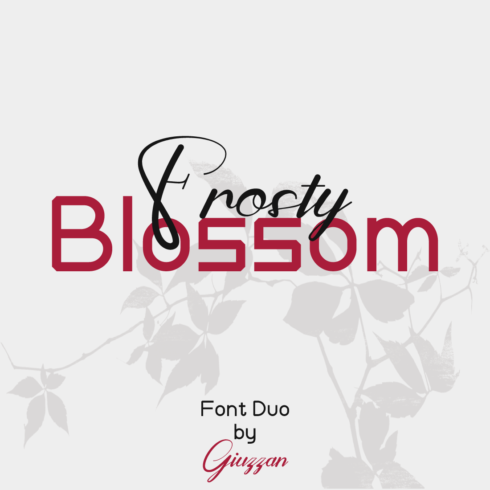
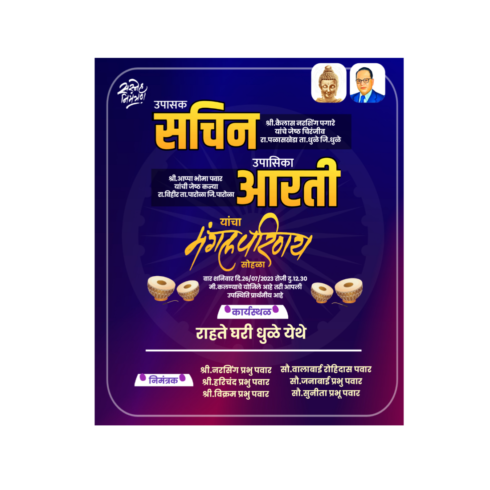
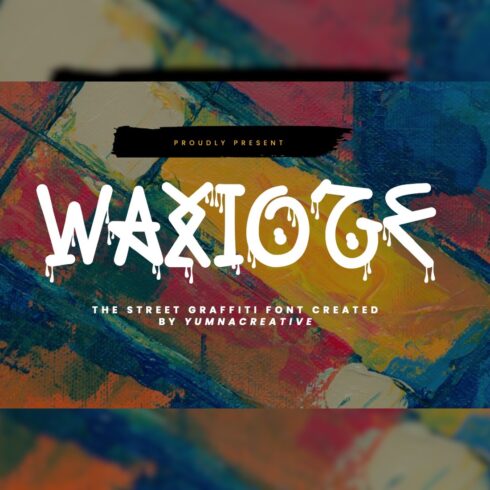
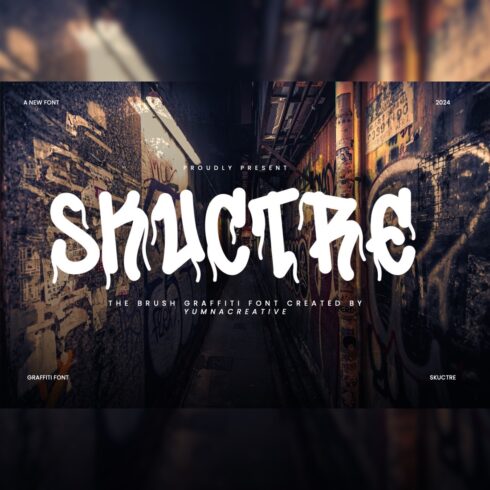
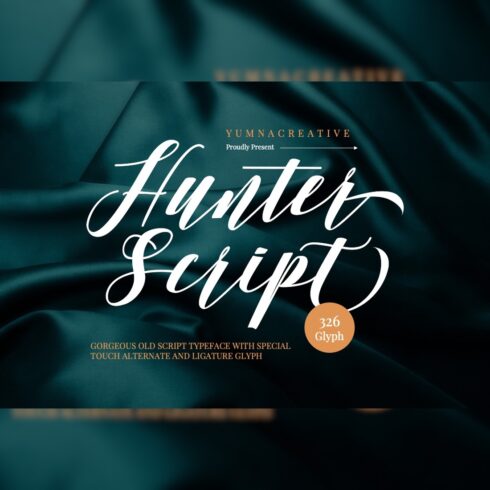
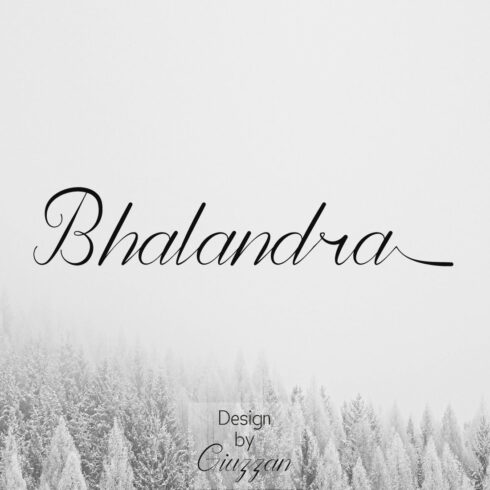

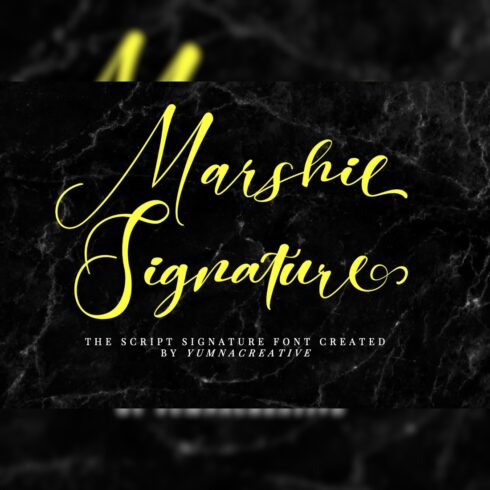
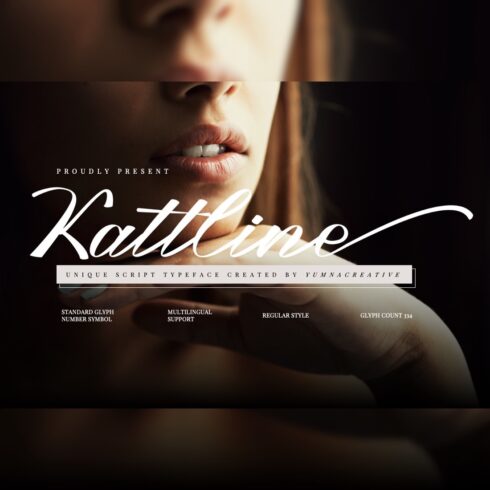


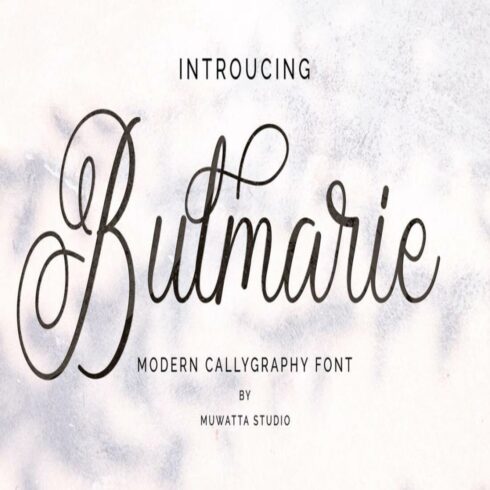
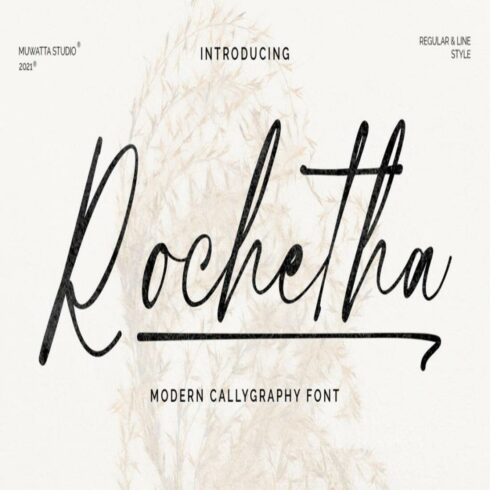
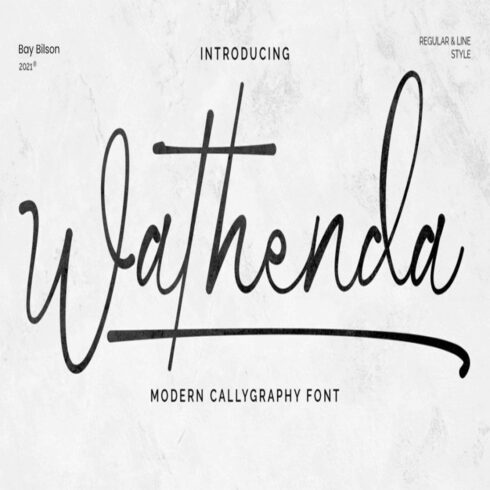
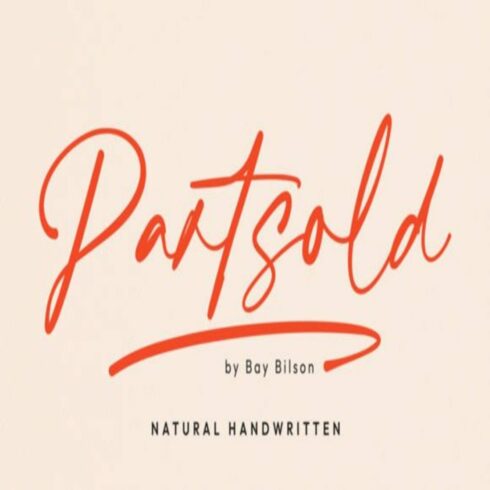
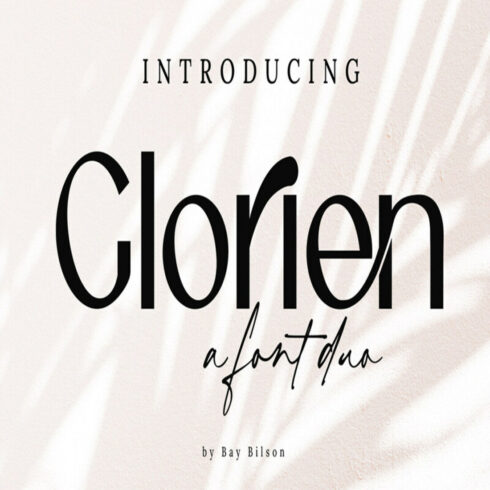




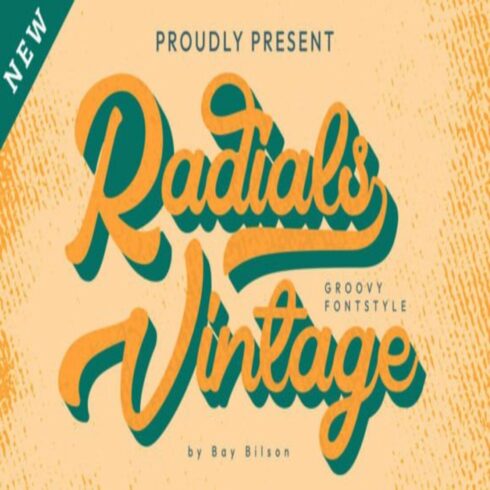
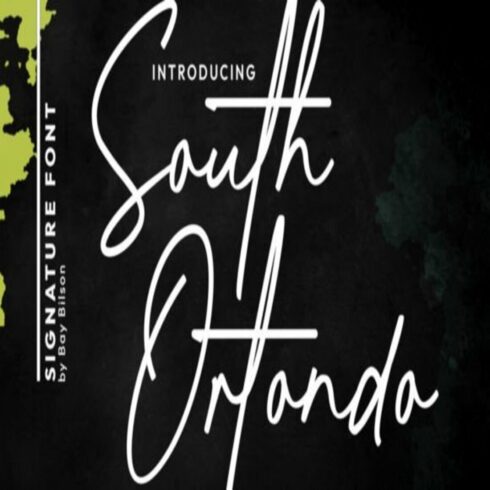
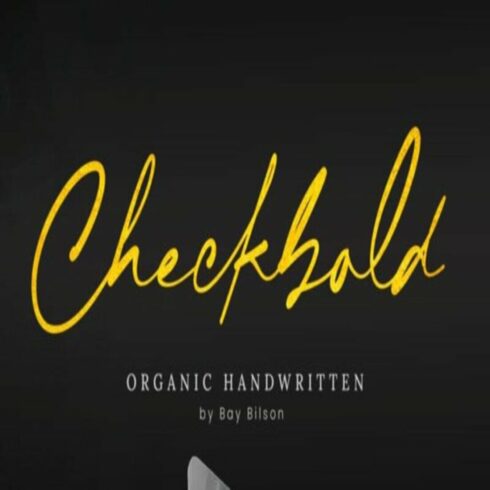
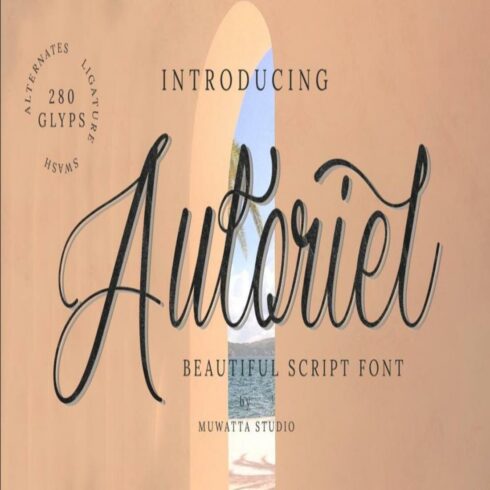

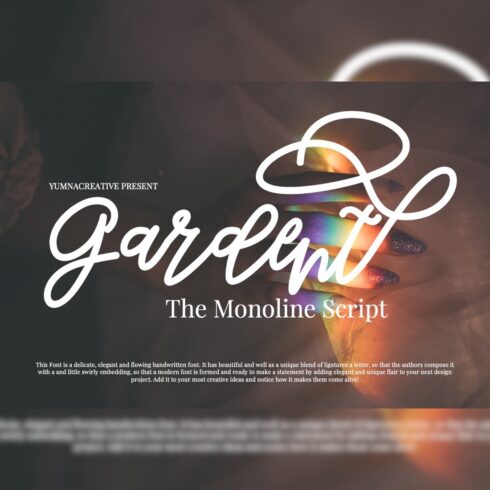


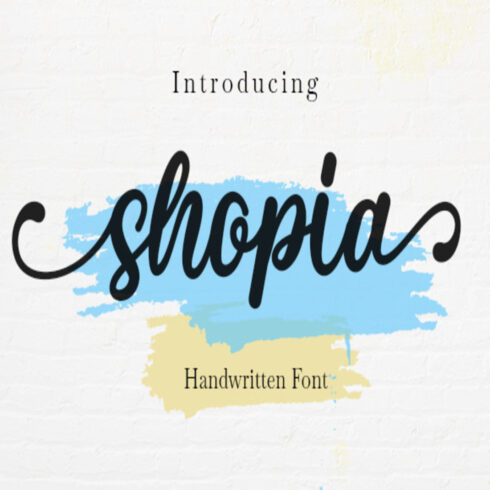

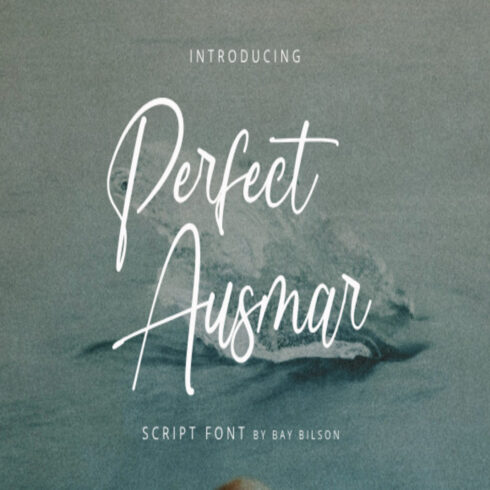


Hot Search Results:
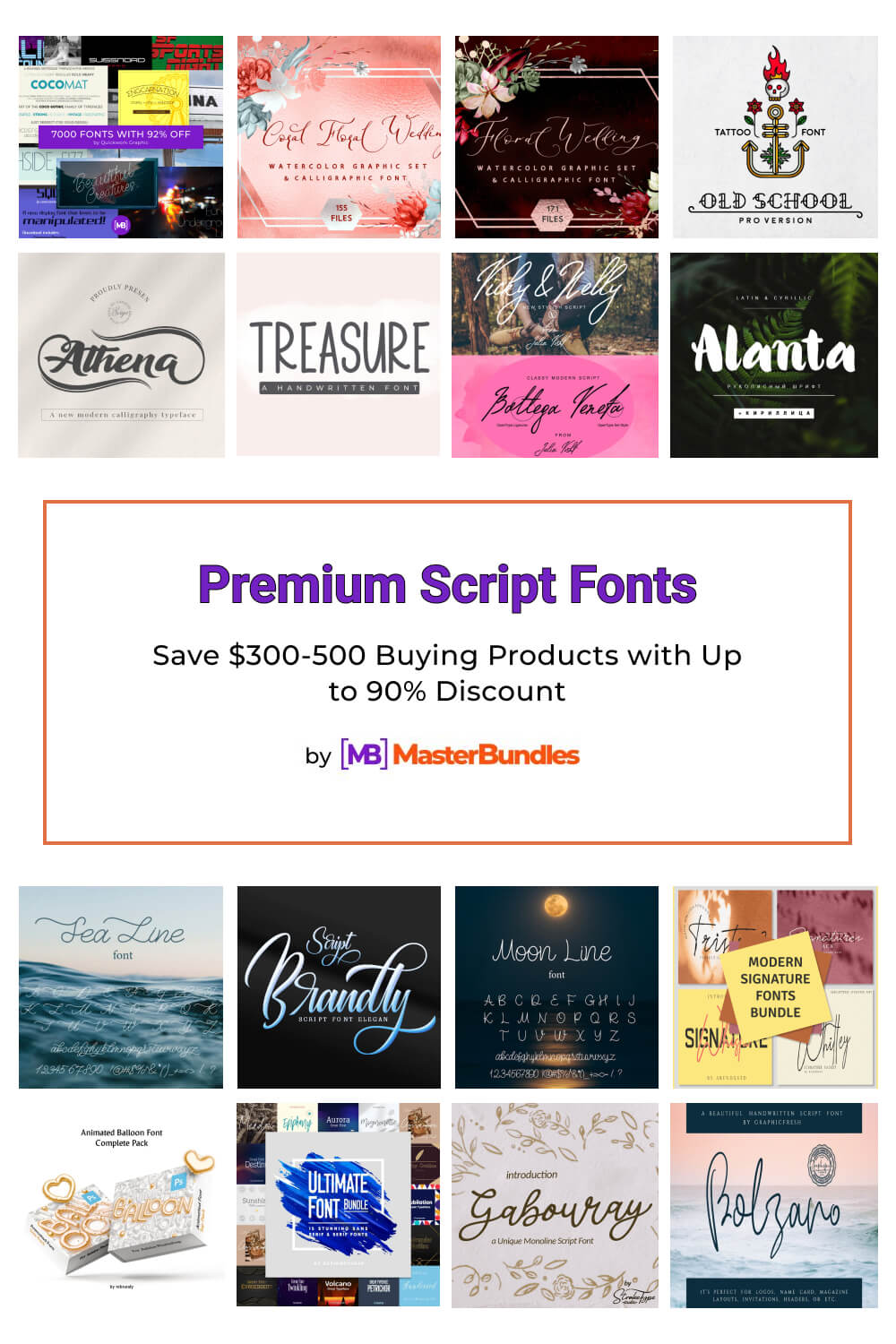
Check out our collection of stylish and extraordinary script fonts that you can use in various projects. You have a huge selection of web solutions that will help you express the mood of the works. Feel free to apply handwritten, strict, elegant and airy products!
Script Fonts Table
| Script font style | Where to use? | Examples of a serif font |
|---|---|---|
| Formal scripts |
It is clear from the name that these products will be more discreet. Formal types of script fonts are based on the letter forms of the 17th and 18th centuries. In this style, the letters are written with a pen. The strokes can be thin and thick, but the main feature is elegance and readability. You may use these items for body text, signing cards, invitations, filling out letters, etc. |
Malena Refined Script Font, Quitman Script Font, Sarahfadhilla Modern Calligraphy |
| Casual scripts |
These are the most popular script fonts because they can be used for many different projects. The key feature is the active typeface. They can be various widths, thicknesses and are most often created with a wet brush, unlike the formal type. Casual typeface began to develop in the 20th century and since then have been very successful in advertisements. You can apply these lettering for banners, posters, invitations, greetings, advertisements, prints, etc. |
Margarita Handwritten Font, Mignonette Handwriting Font, Hello Mahoni Script Font |
FAQ
Why is script font used?
The best script fonts are great tools for creating typography in a variety of projects. They can be applied to invitations, ads, posters, banners, business cards, postcards, presentations, letters, etc. You are not limited in your works, because the collection includes both unusual and outstanding typefaces, as well as restrained standard script fonts.
What is the easiest to read script font?
The easiest to read script fonts have smooth and clear lettering. We have many such products in our collection. You will appreciate Merry Christmas Star Font, Sarahfadhilla Modern Calligraphy, Brush Script Font Sunderlines and Sanserif.
Can you use these script fonts for commercial use?
Sure! You may buy script fonts for commercial use. All items in our marketplace have several licenses and you can choose which one you want.
How do I add a script font to Word?
First, you have to choose the most appropriate typeface. After that, download it. Most font files are distributed in compressed ZIP folders. If the font files are zipped, unpack them. To do this, right-click the ZIP folder and choose to Extract Files option. After that, you will see all available typeface files. Select the font you want and go to the Install command. You may also be asked to allow the program to make changes to your computer. In this case, click the Yes button. The new typefaces will then appear in the Word fonts list.
How can I sell my own font?
You can take full advantage of MasterBundles. After all, we are not only a huge source of products, but also a convenient resource for selling your graphic designs. To start selling, go to the Sell Your Graphic Designs page. Here you will find a tutorial on how to start selling and a form for adding your product to the marketplace. Good luck!)
Most Popular Articles
-

Get Ready for Summer Projects: 50 Best Beachy Fonts
by Rita Asta
-

30 Best Urban Fonts for 2023
by Rita Asta
-
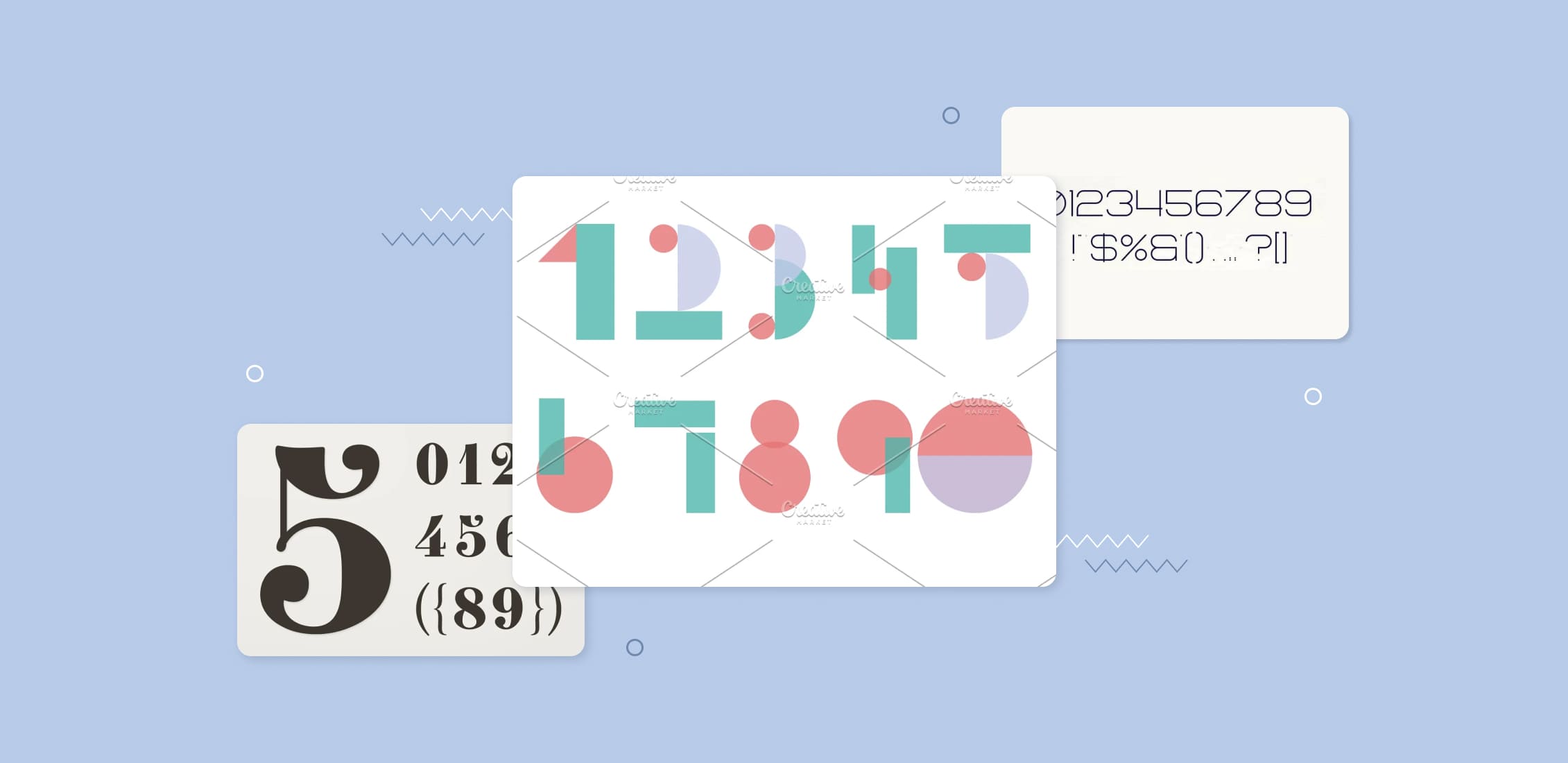
Stand Out with Eye-Catching Numerals: 35 Best Number Fonts
-

65+ Best 2023 Calligraphy Fonts – Free and Paid






