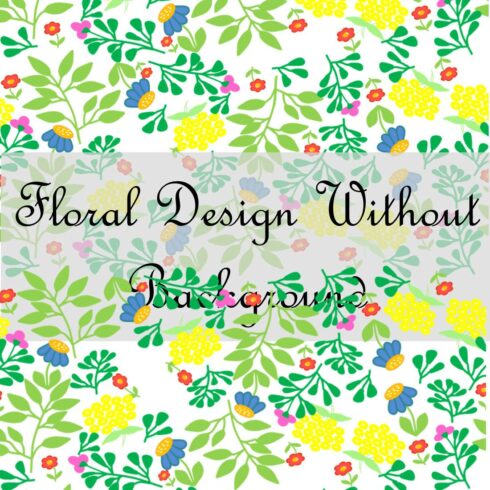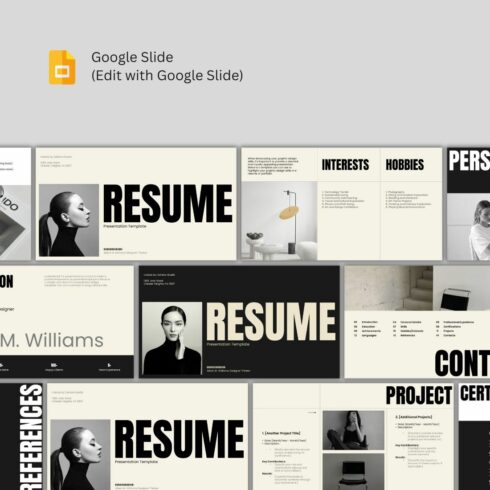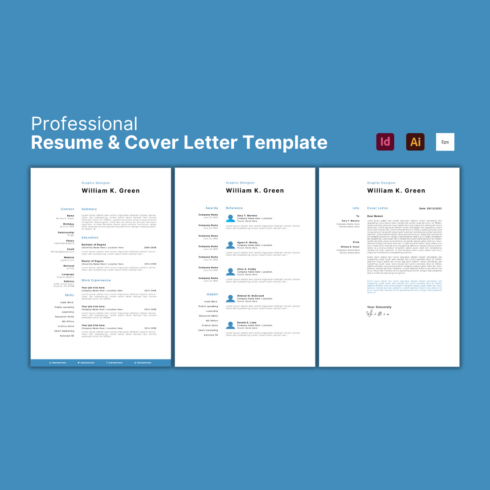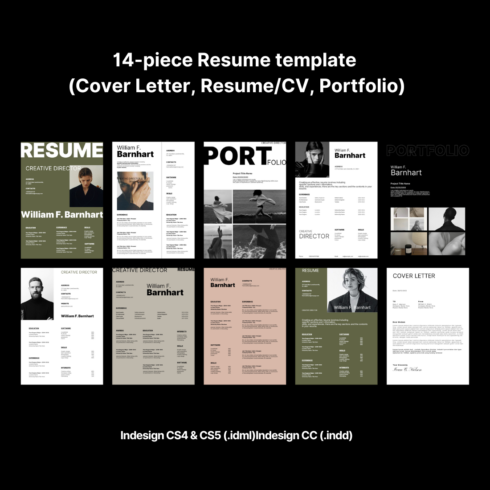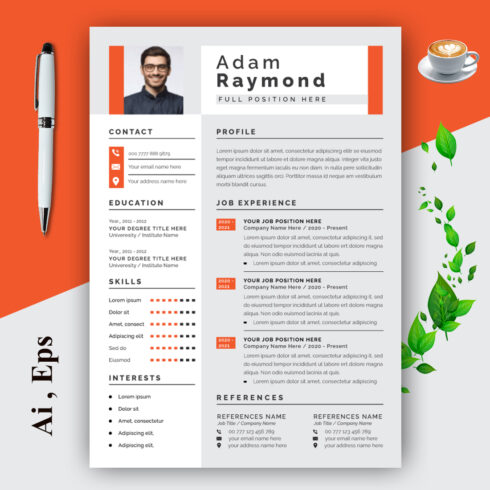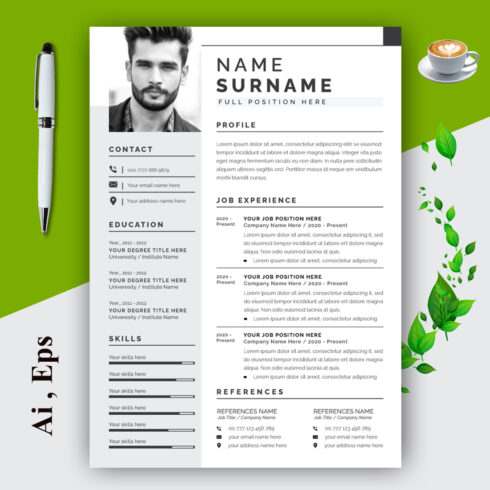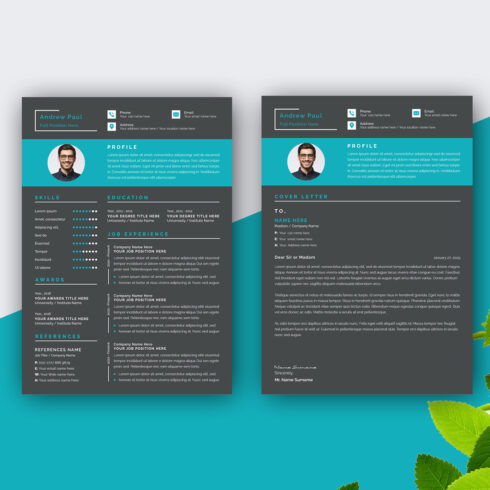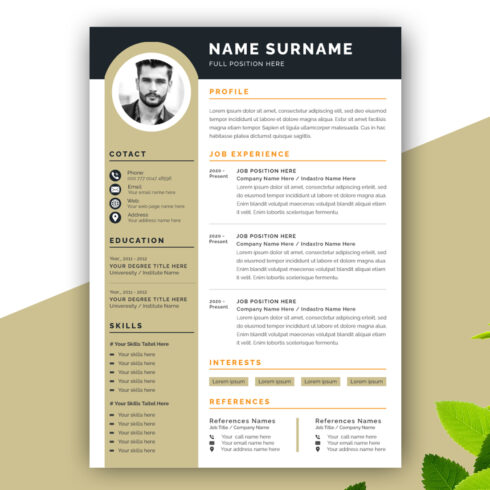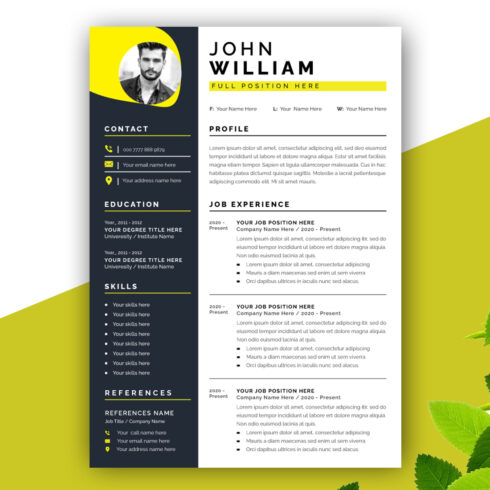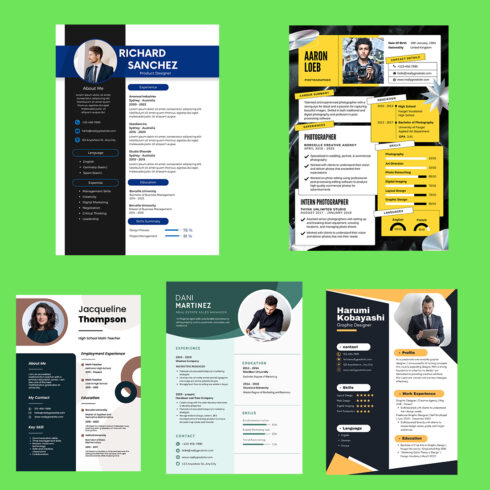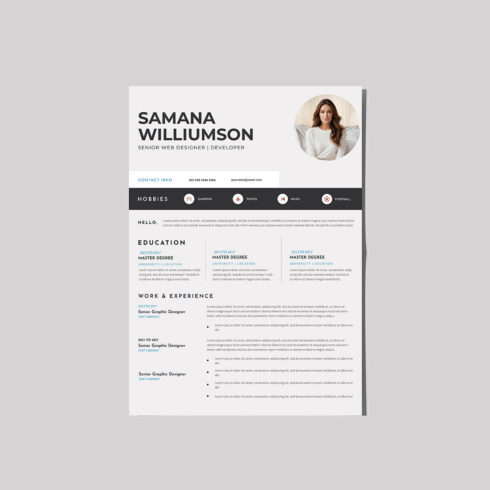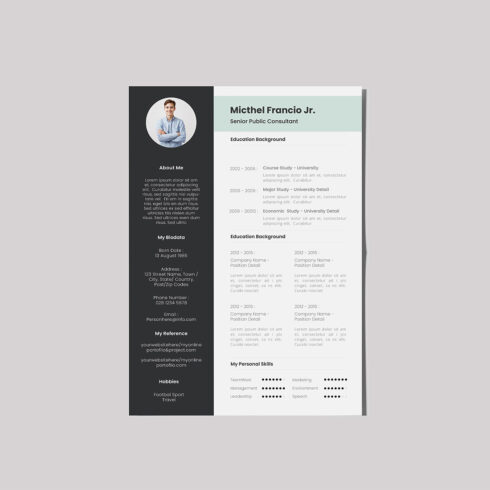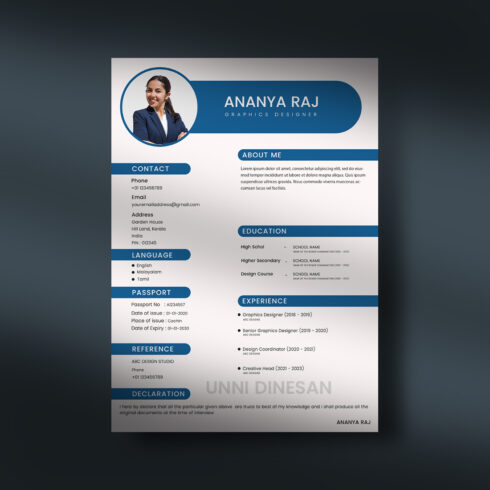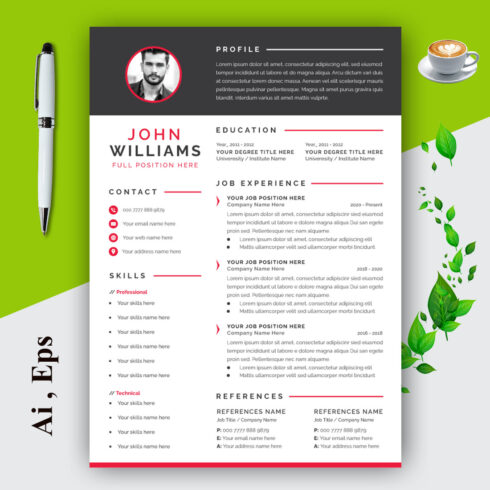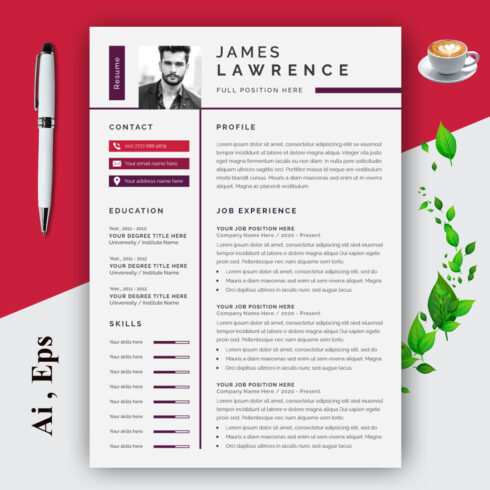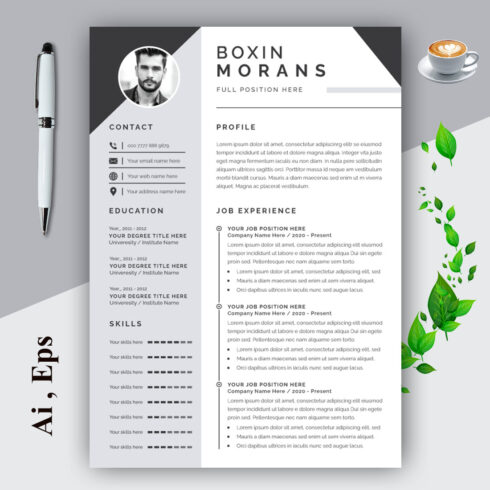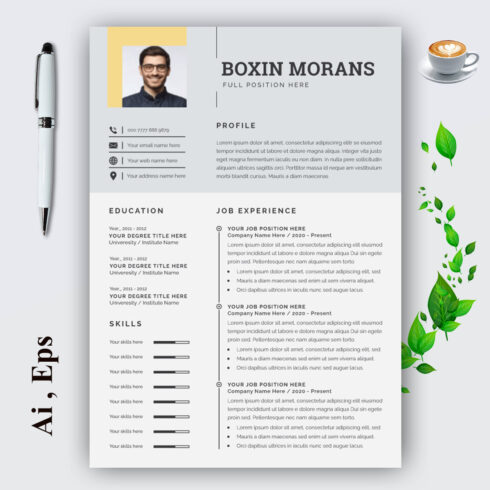Engineering Resume Templates
1-36 of over 145 results for Engineering Resume Templates
Hot Search Results:
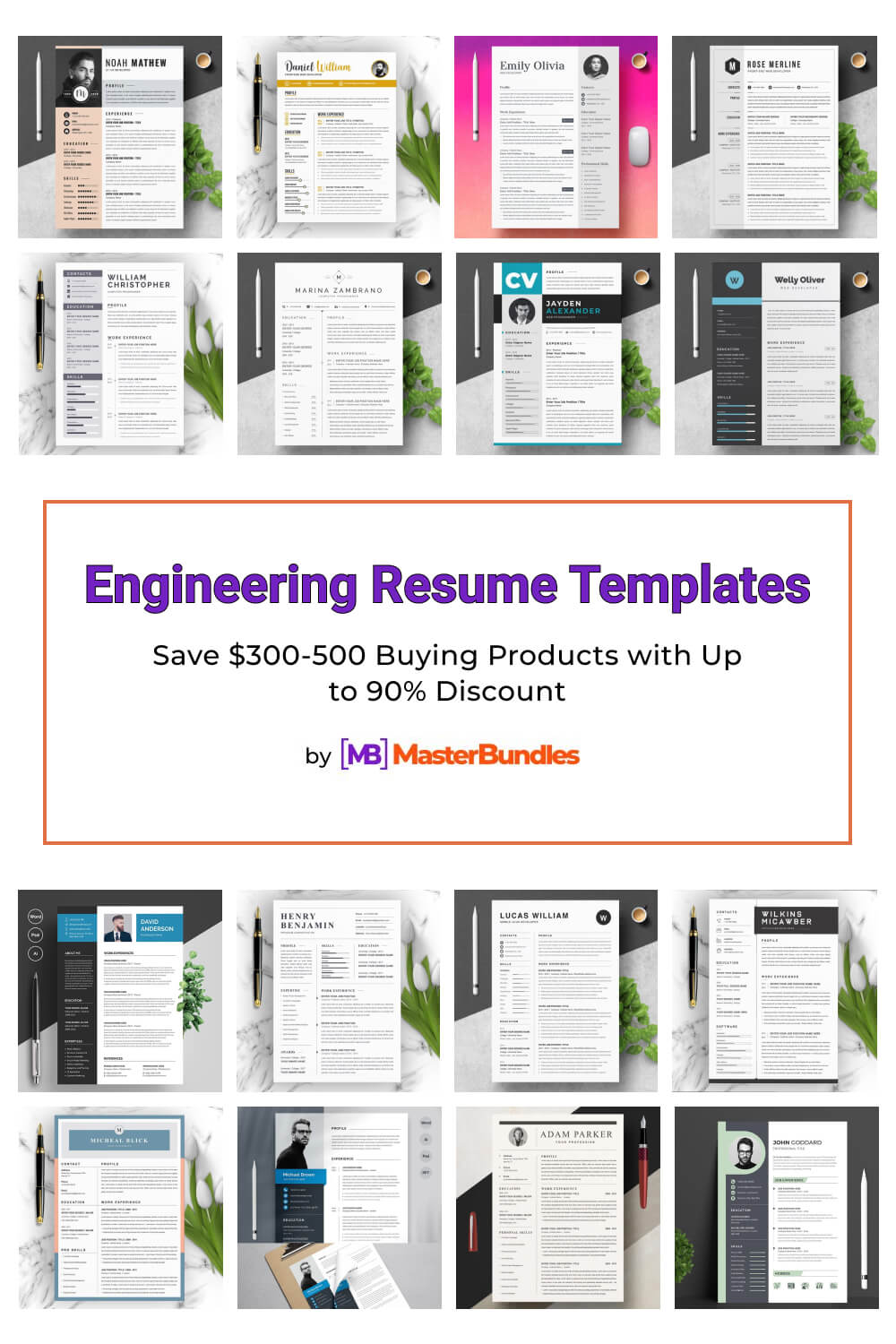
FAQ
What to expect from an engineering resume template?
An engineering resume template is an online resume document that can be edited and used by web developers, app designers, computer programmers, and other specialists in engineering. It features a minimal design with clearly structured sections. It also has a stylish two-column layout that makes it easy to arrange personal and professional information. You can also include a profile photo, customize fonts, use a suitable color scheme, and more.
What are the types of engineering resume templates?
Most engineering resume templates are available in a two-column format, which is a modern format requested by employers. Also, they have contextual differences:
- Chronological resume templates list your education and work history, with the most recent events listed first.
- Functional resume templates have the “professional experience” and “accomplishments” sections at the top of your resume instead of a “work history” section.
- Combination resume templates happen to be a mix of chronological and functional features. Skills and qualifications are followed by chronologically organized work history.
How to customize an engineering resume template?
To edit an engineering resume template, you need to open a file, fill out each section with the relevant information, and save the changes. What’s good is that you can do it before and after the download.
You can proceed with the customization in Word, InDesign, or Photoshop. Also, the file with a template can be easily accessed and edited on mobile and desktop devices.
How to get one of the engineering resume templates?
To buy an engineering resume template, you need to visit the MasterBundles website and choose a suitable item using the search option. Once you find something worthy, you need to proceed with payment. After clicking on the “Buy Now” button, you will need to enter your credit or debit card details and confirm the purchase. Within a few seconds, you will get a confirmation in your email box. This means that the requested resume template is now available for download and editing.
Click “Download” to save the engineering resume to your device, or click “Edit” to make the necessary changes and then “Download.” Both options are available after the payment is successfully processed.
Most Popular Articles
-

Top 6 Free Online Resume Builders
-

30 Best Chronological Resume Templates [2023]
-
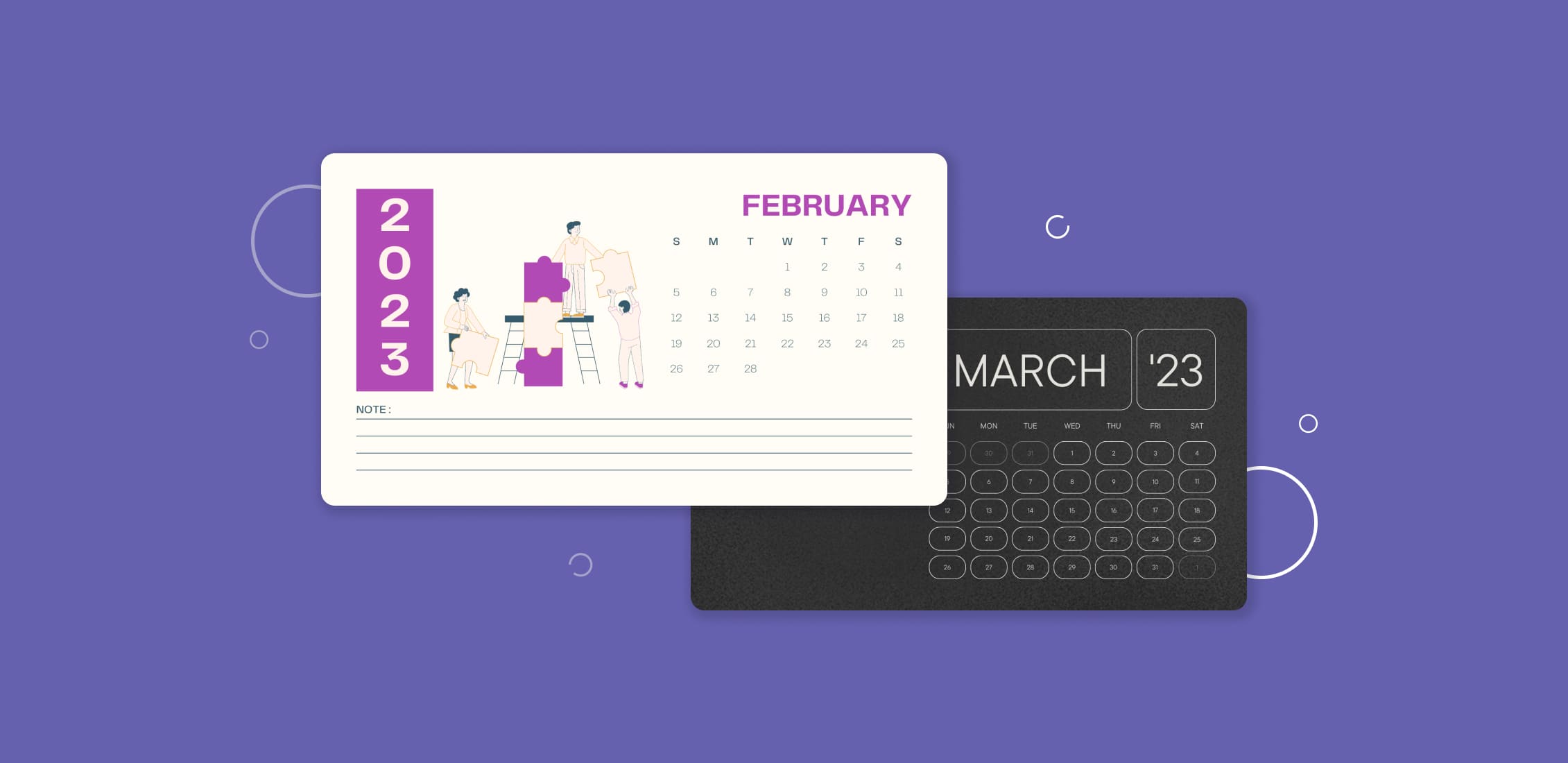
30+ Best Free Calendar Templates 2023
by Rita Asta
-
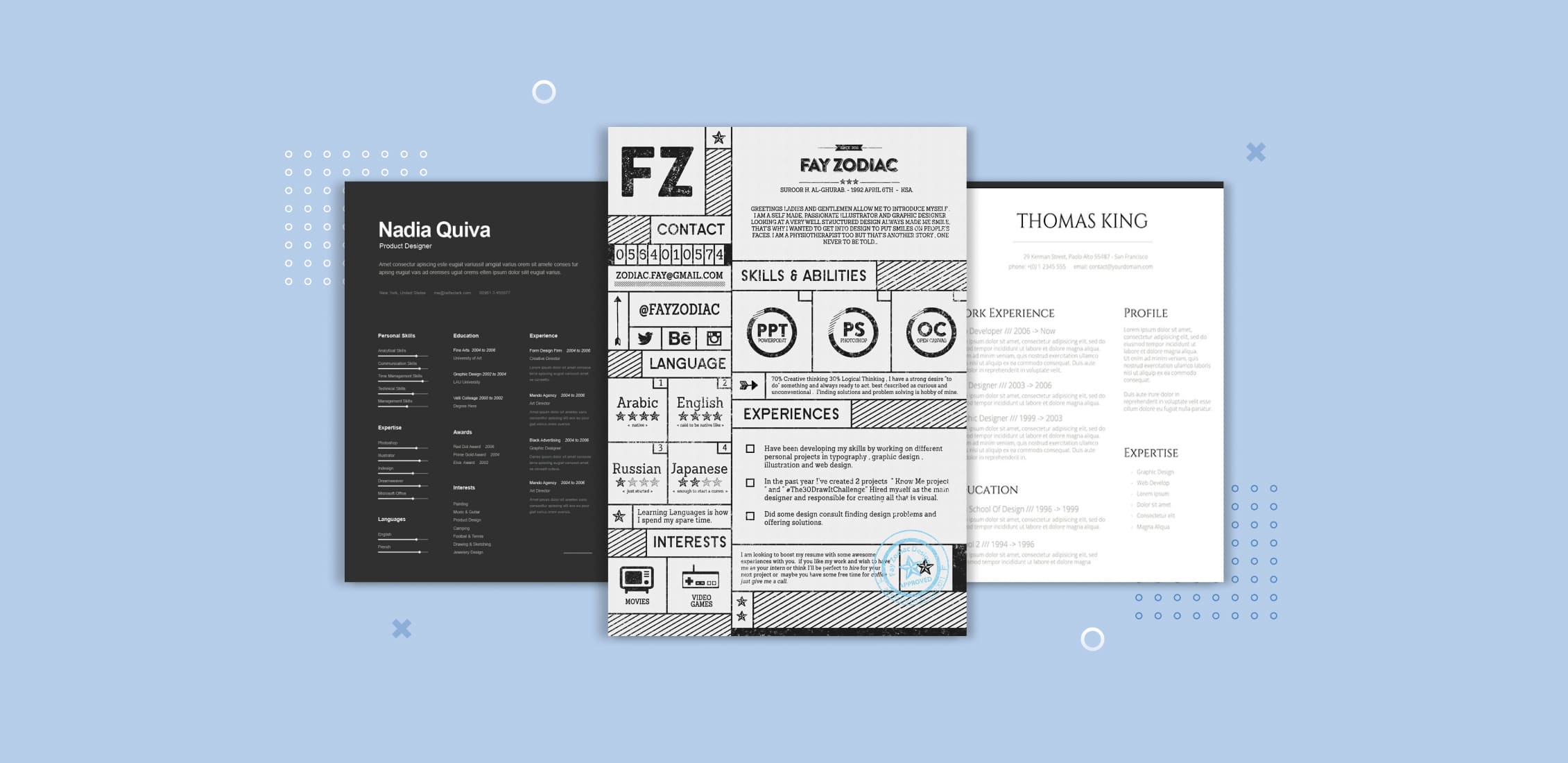
50+ Best Free Resume Templates in 2023
by Rita Asta