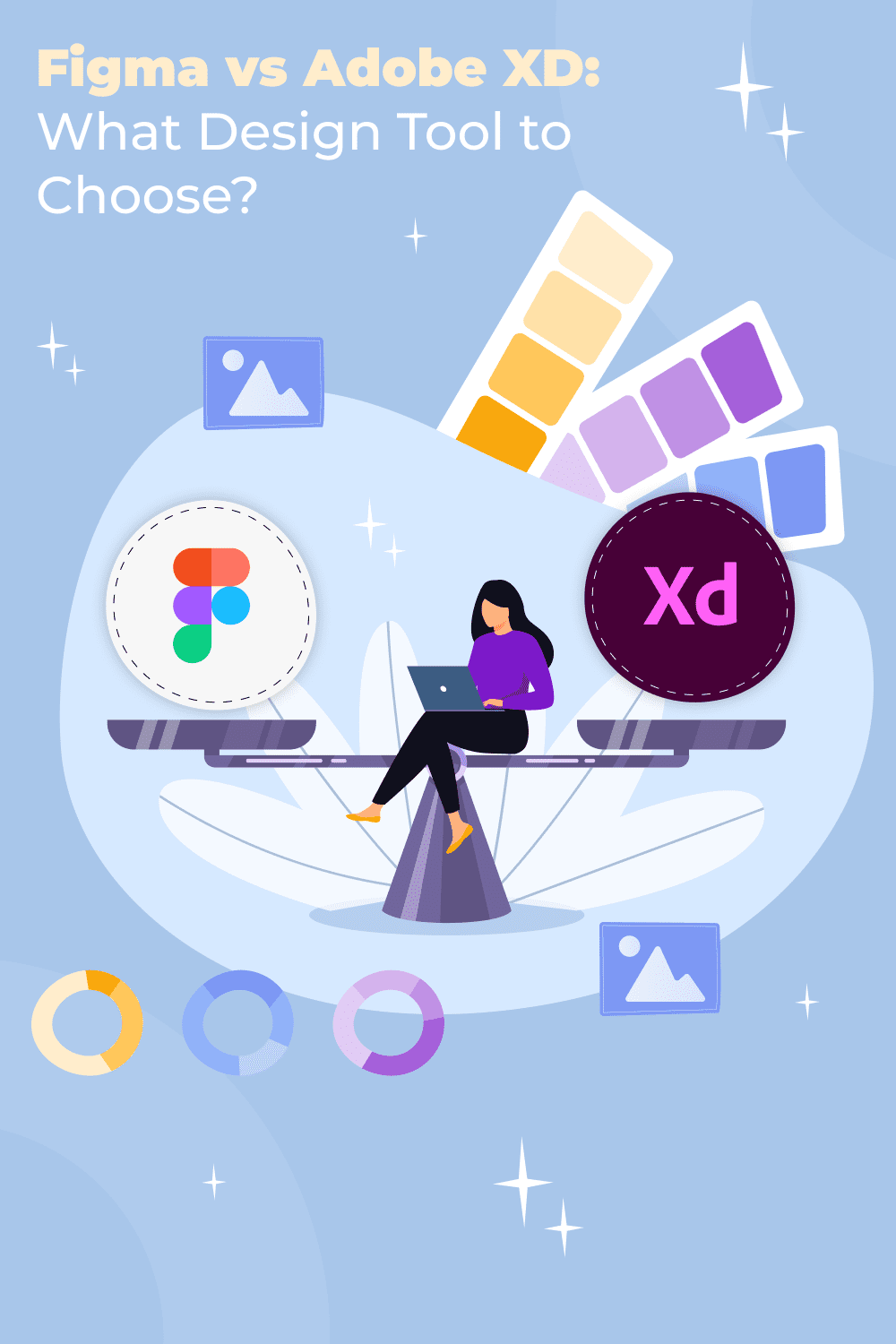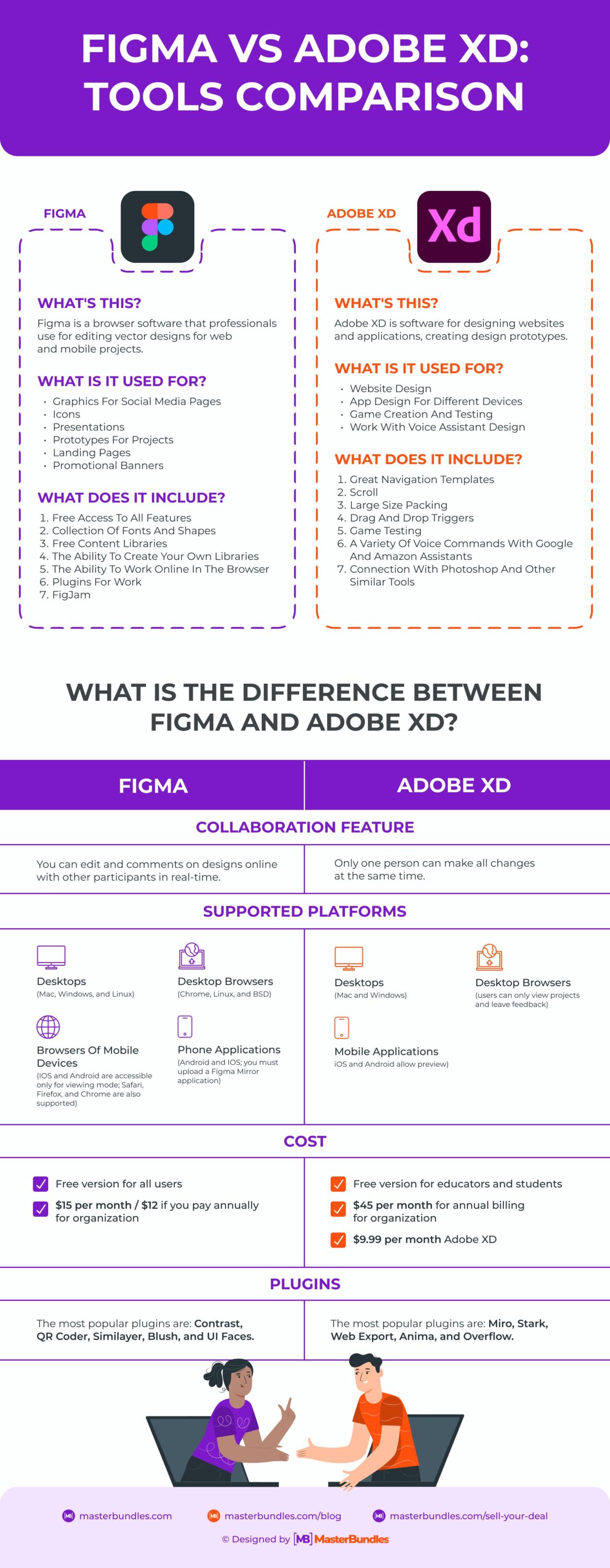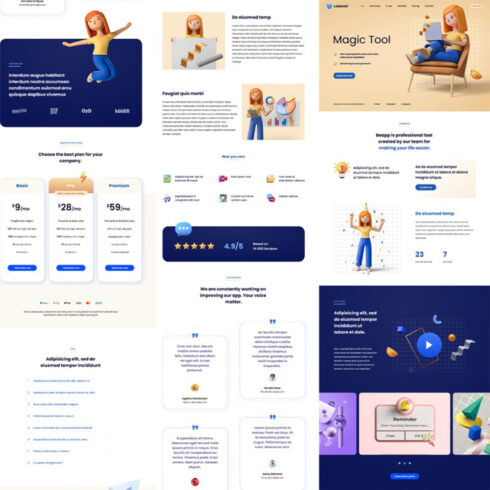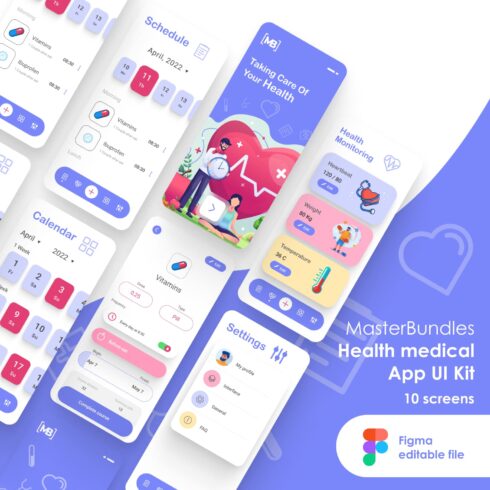Figma vs Adobe XD: Tools Comparison
The key to excellent design is choosing the correct software for the job. It can be a complex task because of the wide variety of software available. There is a big battle between two of the most popular applications – Figma vs Adobe XD on the modern market. Let’s finally choose the winner in this battle!
Oh, a few things before we start 🙂 If you need cool and unique designs for your projects, use our outstanding collections. We propose five categories and more than 25 subcategories. You will find something interesting for your needs.
If you create your own designs and can’t find a proper marketplace for selling them – come to MasterBundles, become our vendor and get 50% from every sale!
What is Figma?
Figma is a browser software that professionals use for editing vector designs for web and mobile projects. Professionals say that it is one of the best tools available. This one simple instrument provides so many features – from presentation design to code creation. Also, it’s possible to communicate with all team members on the project without changing places. Figma helps to create the following:
- graphics for social media pages
- icons
- presentations
- prototypes for projects
- landing pages
Also, Figma proposes the following options:
- free access to all functions
- collection of fonts and shapes
- libraries with free content
- possibility to create your own libraries
- opportunity to work online in the browser
What is Adobe XD?
The decoding of Adobe XD is Adobe Experience Design. These words speak for themselves because it’s a powerful tool for real professionals (if you lack experience, don’t be afraid to start working with it). It’s an excellent choice for people who are bored with Photoshop or other similar software. Adobe XD can be used for:
- design of websites
- application design for different devices
- game creation and testing
- work with voice assistant designs
Adobe XD features include:
- great navigation patterns
- scrolling
- big pack of sizes
- dragging triggers
- game testing
- variety of voice commands with Google and Amazon assistants
- connection with Photoshop and other similar tools
Figma vs Adobe XD: 4 key differences
In general, Figma and Adobe XD don’t have any major differences. But some features can be decisive in choosing one or another tool. So now it’s time to talk more deeply about these apps in the context of their unique traits.
Collaboration feature
Figma gets first place in this question. With this tool, you can edit designs online with other participants in real-time. Plus, there is an opportunity to write comments, leave feedback, and make modifications. The Figma community is a space where all professionals can share their design materials. It’s comfortable to organize your workspace in this way.
Adobe XD has the same features, but only one person can make all changes simultaneously. That’s why Figma is a more flexible tool – especially for teams – that boosts your projects to a new productivity level.
Supported platforms
There is a list of programs and appliances which help you understand how to use Figma correctly and on which devices:
- desktops (Mac, Windows, and Linux)
- desktop browsers (Chrome, Linux, and BSD)
- browsers of mobile devices (IOS and Android are accessible only for viewing mode; Safari, Firefox, and Chrome are also supported)
- phone applications (Android and IOS; you must upload a Figma Mirror application)
Adobe XD is supported by these desktops and apps:
- desktops (Mac and Windows)
- mobile browsers (users can only view projects and leave feedback)
- mobile applications (iOS and Android allow preview)
Cost
If you want to explore the apps and learn the basic features – choose Figma. This tool has a free trial period. After the trial, Figma pricing for professionals is US $12 per month if you pay annually (a month-to-month subscription costs US $15 per month).
Keep in mind that this offer is free for educators and students. This subscription is enough to learn Figma and use all its pluses. The Organization plan costs US $45 per month for annual billing. Adobe XD costs US $9.99 a month. Clients can try a 7-day free trial period.
Plugins
Plugins are extensions for computer software that boost your tool and expand essential functions. Figma launched its first add-ons only in 2019 but now has a huge library. The most popular plugins are: Contrast, QR Coder, Similayer, Blush, and UI Faces.
Adobe XD has these popular extensions: Miro, Stark, Web Export, Anima, and Overflow. So what can you do with Adobe XD plugins? Users can export designs to Dart Code, create beautiful images by themselves, make playable diagrams, and so on. Both tools propose plugins for each design process, but if we talk about quantity and easiness – Figma wins. That’s why Figma plugins are better for project improvements.
So what is the best UI/UX design tool of Adobe XD vs Figma? We don’t have one easy answer. Adobe XD is great for people who are used to working with a big range of tools with different features (it’s better to buy a subscription for the whole Adobe plan). Figma is suitable for designers who are looking for an easy but powerful instrument. Your decision depends on your amount of work, the specifics of your tasks, and personal preferences.
Figma vs Adobe XD Comparison in Infographic
Article is reviewed by

I completely agree with the author's opinion. Figma and Adobe XD are both professional tools with small differences. But everyone has their own requirements for the tool, so they will choose according to their requirements. So, I’d say that the article by Victoria Fimmer is quite relevant among beginners in the field of design.
The article covers the question of how to choose the tool - it has enough information and tips on the surface, though as a designer with a few years of experience, I’d add more details based on it.
Also, there is inaccuracy when the author writes about the price and it can confuse the reader. Figma is a free tool with full access to almost all features and has no time limit or trial period, as stated in the article. Yes, there are paid plans as well, but they are designed for large-scale projects aimed at teamwork. Among other things, the article provides the necessary information for a personal conclusion and determination of a suitable tool.
Some Awesome Videos About Figma vs Adobe XD
Figma vs. Adobe Xd Design with Me | How different are they?
A few weeks ago I mentioned that I’m using Figma at my new job. As many of you know, I used to design only in Adobe Xd so learning Figma has actually been super interesting! Today, to experiment with these two tools, I’m going to be designing the same app screen in both programs and talking through the differences with components, transforms, shortcuts, plugins, auto layout & more!
Figma VS Adobe XD (2020) | Best Web Design Tool
Which is better: Figma vs Adobe XD? Maybe there is no best web design tool and each has its strengths? Does it even matter? I’ll be answering all of these questions in this video.
I recently told you guys that I had switched over to Adobe XD, and I got some questions when you found out that I had been using Figma to redesign the current Flux Academy website. So, I’m here to explain the switch and help you decide on Figma vs Adobe XD.
If you’re confused about which web design software to use then think about it this way: Think about your needs. Think about which software offers the features that fulfill those needs. Do what works best for you. Do what’s easier, more seamless and cheaper for you.
Once you’ve figured out your needs and decided on a tool, you’ll realize that it’s all situational and that there really is no “best”. The best web design tools are the ones you do your best work with. In the end, it’s all about doing good work.
Which web design software do you use and why? Let me know in the comments.
FAQ
Here are a few frequently asked questions about Figma and Adobe XD
Are Adobe XD and Figma the same?
These two tools have the same purpose but different ways of use. So, in Adobe XD, you do all your work in one place but share and edit in another. Also, all changes don’t automatize. You can do all these things in Figma in one place through a single link because it’s web software.
Why choose Adobe XD over Figma?
It depends on your purposes. Adobe XD is a strong design tool with a big pack of functions. Mainly, it’s great software if you also use other creative Adobe services. All the apps can help you to create complex and stylish design projects.
Do UX designers use Adobe XD?
Yes, UX designers use Adobe XD to create websites, video games, screen designs, and mobile applications. This tool is ideal for all production steps – from the beginning to final editing for developers.
Is Adobe or Figma better?
Regarding the key features of each, both Figma software and Adobe XD have positive sides. They have great design tools, collaboration functions, and an acceptable pricing policy. However, Figma is mostly used by engineers and designers. Professionals can make plugins and edit them (for example, play with sizes and colors) with colleagues. Adobe XD is better used for structure processes – basic work developments, wireframing, and design.
Is Figma free to use?
Yes, Figma is a free tool for students and educators, so it’s an excellent option for people who are getting started in their careers. However, for all others, the subscription costs US $12 per month if you choose an annual plan.
What are your concerns?
Thanks for your response!
Disclosure: MasterBundles website page may contain advertising materials that may lead to us receiving a commission fee if you purchase a product. However, this does not affect our opinion of the product in any way and we do not receive any bonuses for positive or negative ratings.