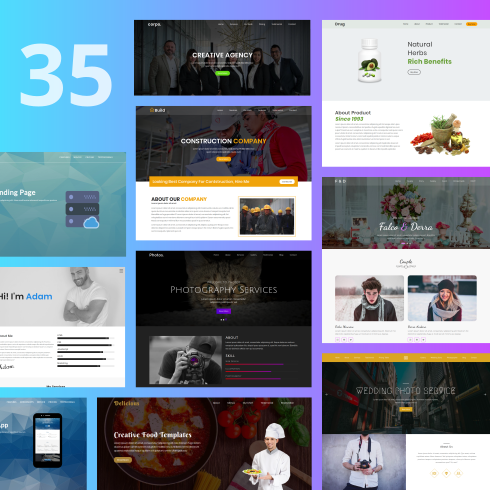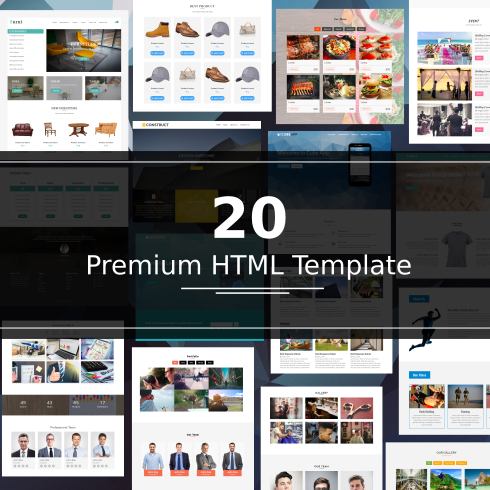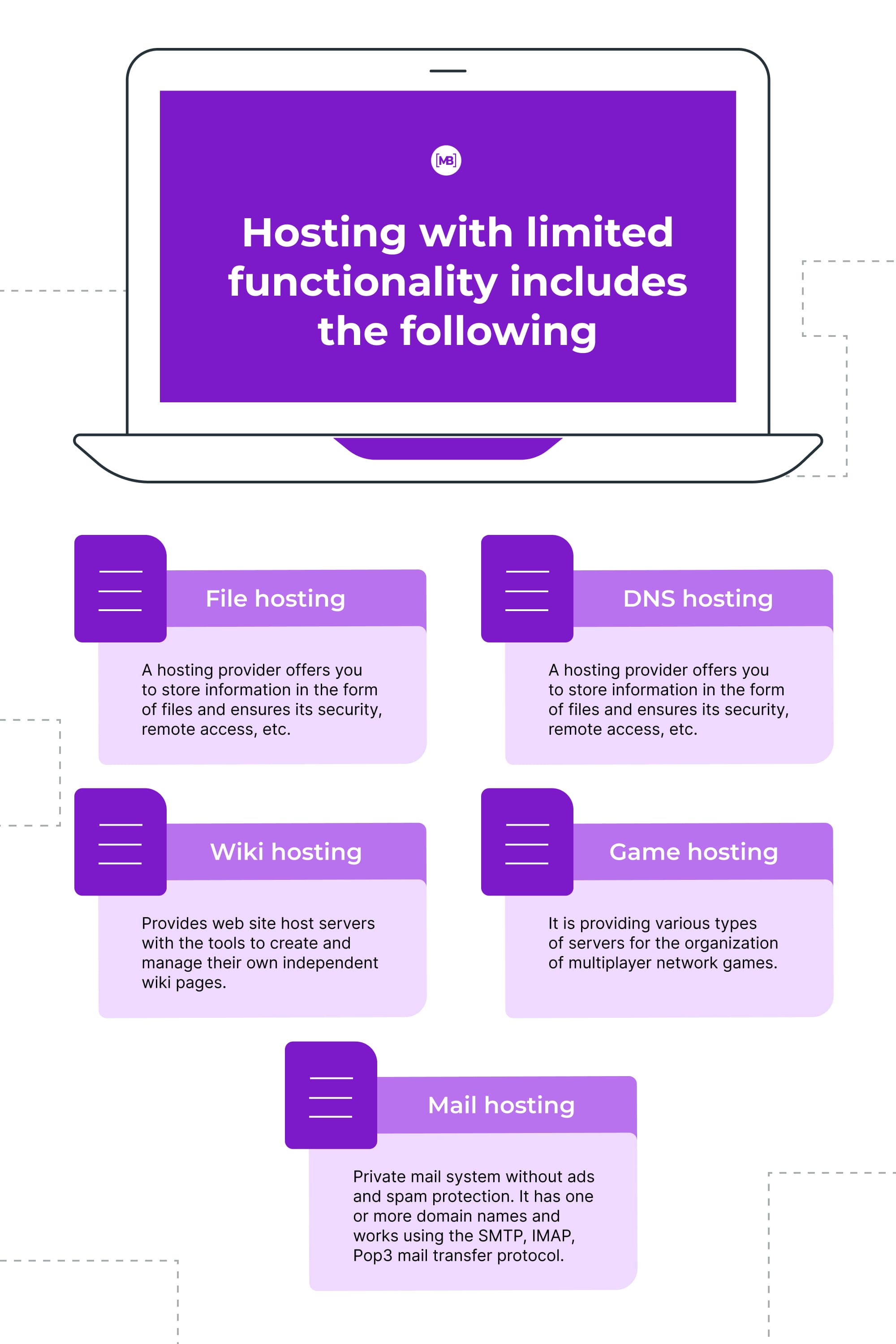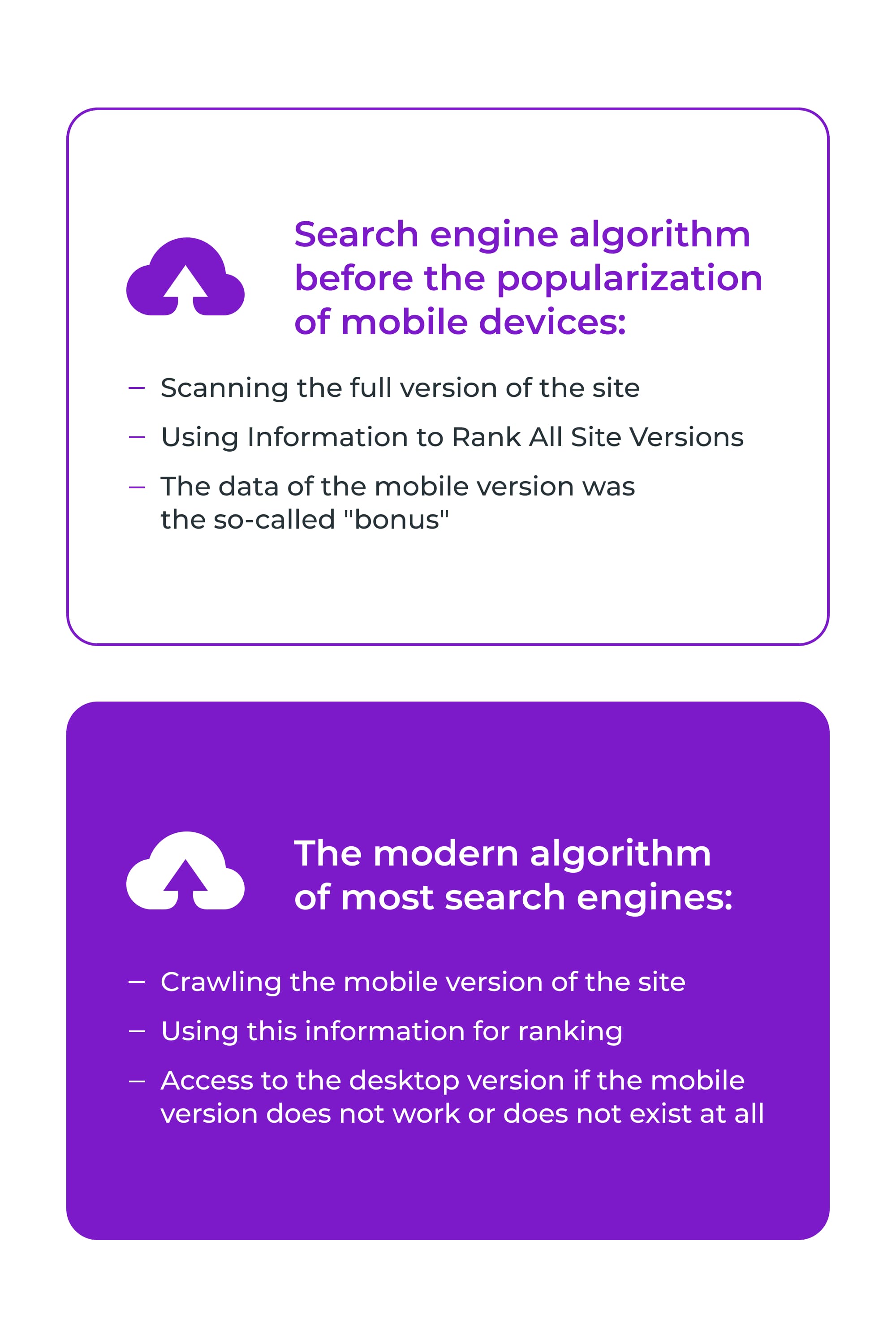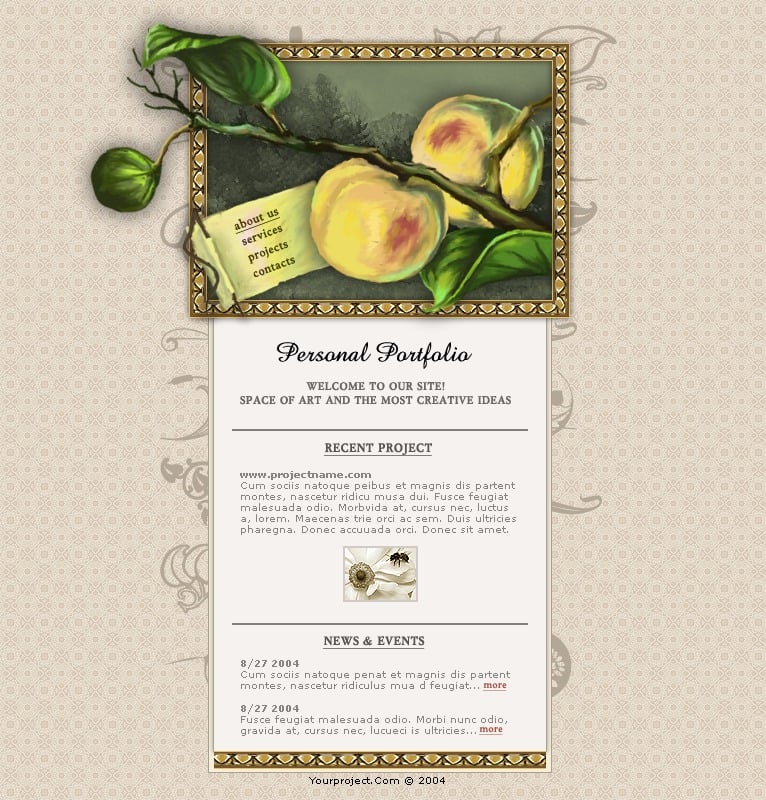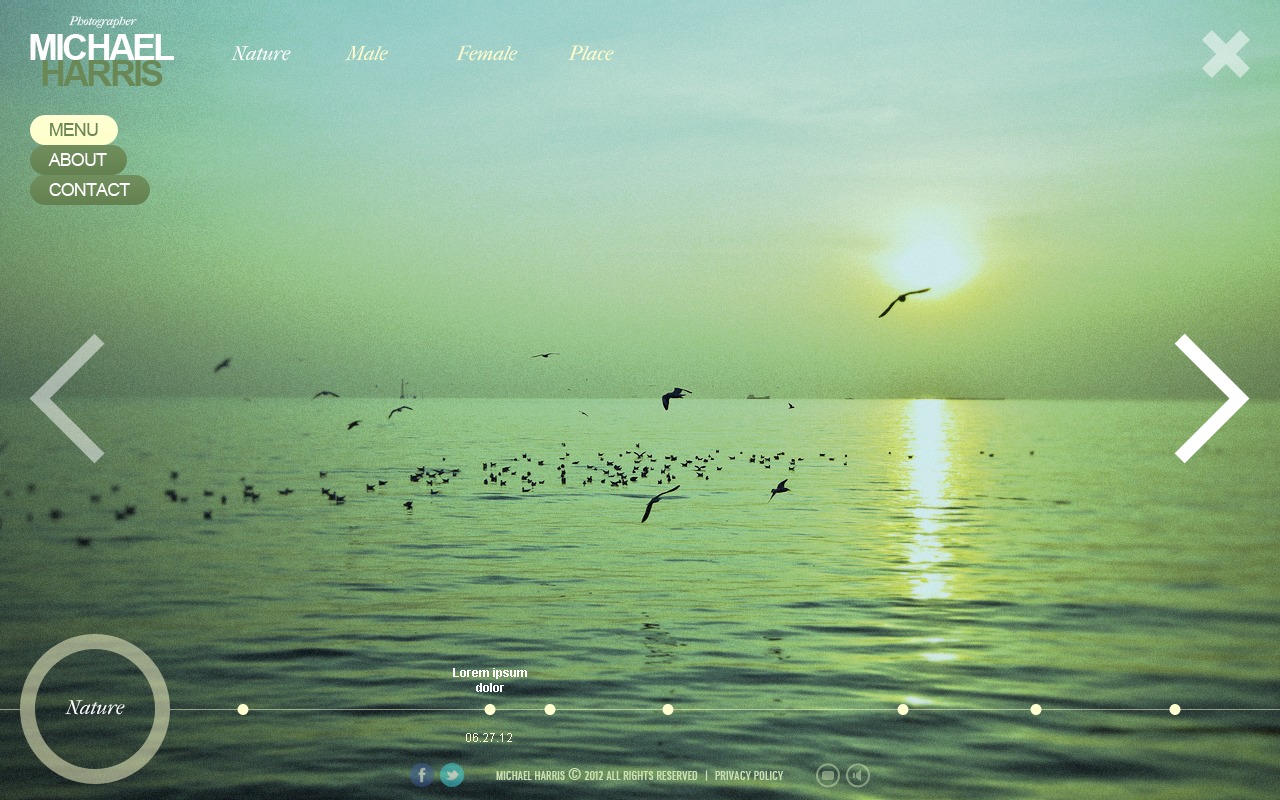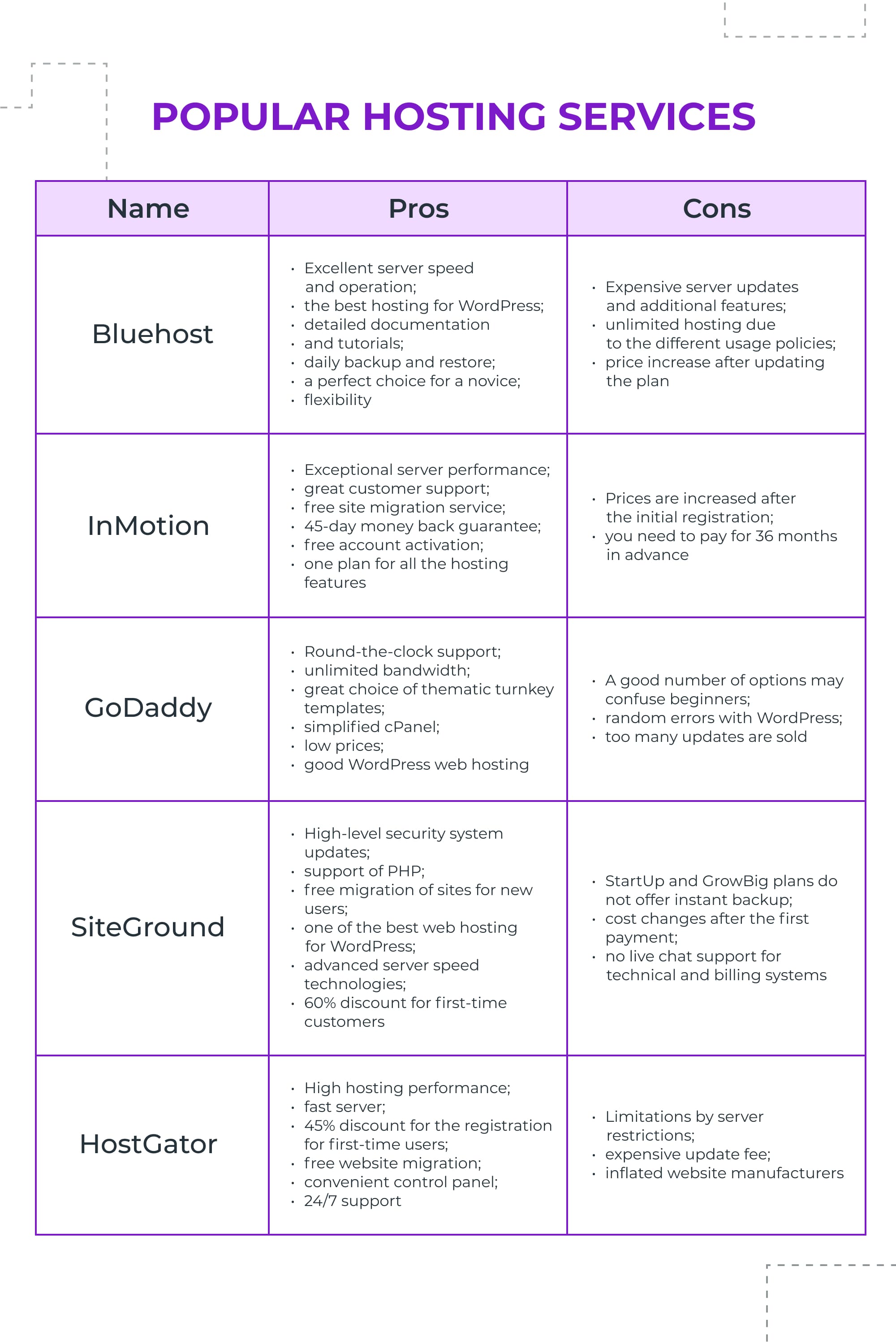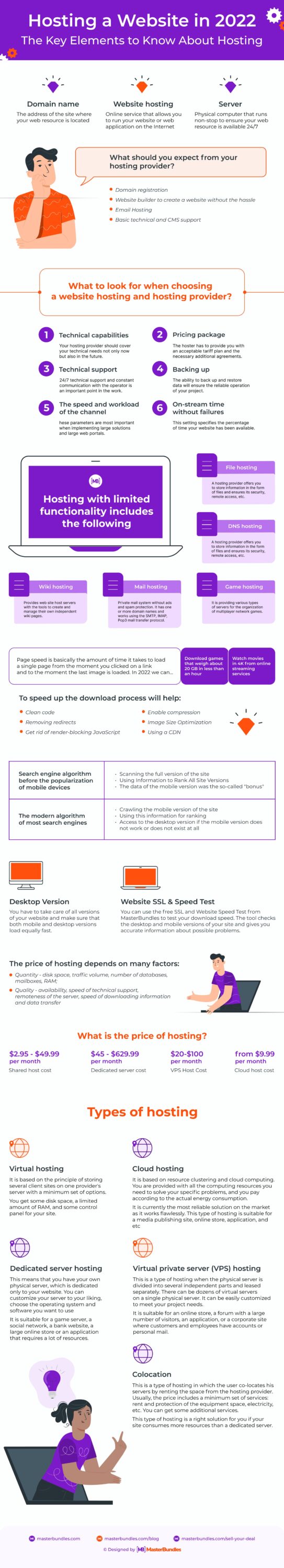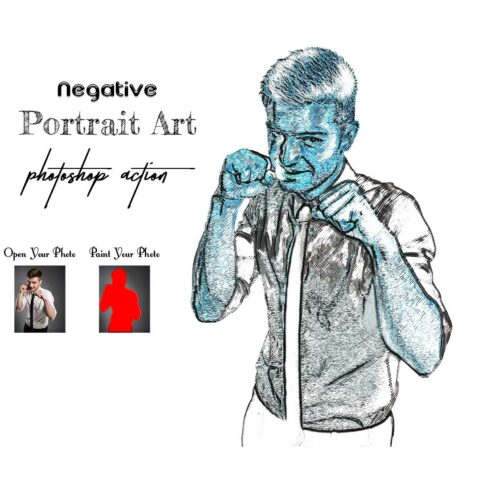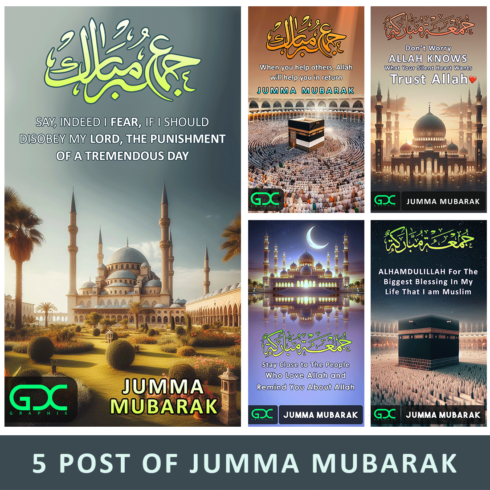How to Host a Website in 2023: Tips that Make You a Hosting Guru
Creating a web resource is a set of actions that combine the development of design, informational content, and utilization of web and marketing technologies to meet the needs of visitors and owners of the future site. Thus, if you ask yourself How to Host a Website?, the article below is for you. Let’s start.
What is Web Hosting and How Does It Work?
Building a website requires choosing a website hosting and domain. The concepts of “domain name” and “hosting” are inextricably linked. The domain name is the address of the website where your web resource is located. Hosting is a physical placement of the site on the server of the service provider.
With that said, website hosting is an online service that allows you to launch your website or web application on the Internet. When you are purchasing hosting service, you actually rent space on a server where you can store all the files and data necessary for the proper functioning of your site.
A server is a physical computer that runs without interruption to ensure the availability of your web resource 24/7. Your hosting is responsible for maintaining the server, protecting it from malicious attacks, and transferring your content (text, images, files) from the server to the browsers of your visitors.
When you decide to launch a new site, you will need to find a hosting company that will provide you with resources on the server. Whenever someone enters your domain name into the address bar of their browser, your host sends all the files needed to process the request.
In fact, you do not even need any programming knowledge while hosting your own website. Hosting accounts have a graphical user interface where you can manage all the settings of your website.
For example, you can upload HTML files to the website server, install content management systems such as WordPress, access your database, and create backups for your site.
Here is a short list of what you should expect from your hosting provider:
- Domain registration
- Website builder to create a website with no hassle
- Email hosting
- Basic technical and CMS support
What to consider choosing a hosting?
As of May 2021, the total number of domains hosted worldwide is 154,608,076, while the total number of web hosting services providers is 338,561. (WebHosting)
Speed in 2023
Page speed is basically the amount of time it takes to load a single page from the moment you clicked on a link and to the moment the last image is loaded. Certainly, there is a more technical definition for this term but the point is pretty much the same. So you may wonder why is it so important and I’ll try to explain that.
Fortunately, in 2023 we can download video games that weigh about 20 GB in less than an hour and watch movies in 4K from online streaming services such as Netflix. Well, I might shock many of you right now, but these things were not possible just fifteen years ago. For example, if you find videos that have been uploaded on YouTube more than 10 years ago like old music videos, you’ll see that most of them are of a rather low quality. Certainly, the reason for that is not the quality of an actual video but the fact that it took ages to upload a video, and watching one online in HD or 4K was not possible at the time. So you might consider yourself lucky to live in an age when the internet is fast and allows you to do so much interesting stuff.
Well, how are these improvements connected with the importance of your online store, blog, or personal website’s page speed? First of all, you need to know that now you have an opportunity to make your site perform fast and flawless. Secondly, modern users are used to the smooth performance of web pages and videos, so whether you want it or not, you have to keep up with these demands because nobody is going to wait for your online store to load, they would go to your competitors instead. The acceleration of the work of the world wide web has changed the users’ idea of how a website should work. They expect it to be fast and you have to provide it.
Thus, here are some tips that will help you accelerate the loading process:
- Clean code
- Removing redirections
- Getting rid of render-blocking JavaScript
- Enabling compression
- Optimizing images size
- Utilizing CDNs
As you can see, it’s not that hard to make your site work smoothly and flawlessly, yet it is extremely important since in 2021 users expect online stores, blogs, or any other websites to load instantly.
Mobile-First Index
Before mobile devices became a part of our everyday life, the search engines scanned the desktop versions of websites and collected the data for the analysis. It definitely made a lot of sense back at that time simply because the vast majority of users accessed the Internet through desktop computers. Since 2016, the situation has drastically changed and the amount of mobile users exceeded the number of desktop ones. Thus, the more people access the Internet from smartphones and tablets the less useful ranking desktop-based sites become.
So this is how mobile indexing becomes a big deal. According to its principles, the search engine scans the mobile version of the site and uses this data to create a ranking. Those resources that do not have an adaptive or mobile version are automatically sent to the last pages of mobile issuance.
You can see, that having a mobile version of a website is a must today not only because it makes the user experience better for those who access your website from mobile devices but also because it improves your conversion rates.
In terms of hosting arrangements, you have to make sure that you pick a plan that covers your mobile version as well. Luckily, most marketplaces offer the plans that already include sustaining a mobile version of your site.
Desktop Version of a Website
Even though the mobile-first index is way more important for any website than a desktop one, you still cannot do without a traditional desktop version of your site. I guess the reason for that is pretty obvious – people still use computers and they need to somehow visit your site from desktop. In addition to that, a nicely structured desktop version is a great way to improve your conversion as well. Thus, you have to take care of all the versions of your website and make sure that both mobile and desktop versions load equally fast.
Website SSL & Speed Test
In order to make sure that everything works perfectly fine and your pages load almost at the speed of light, you might want to use a free Website SSL & Speed Test designed by MasterBundles. Just insert your site’s URL and click on a button and just in a couple of seconds, you’ll know whether there are any issues with your SSL certificate as well as how fast does your site loads. The tool checks desktop and mobile versions of your site and gives accurate information about the possible problems. Besides, it will also show you whether your hosting plan is good enough for your site. Note that the tool only checks the speed of one particular page, not the entire website.
Cost of Website Hosting & Free Hosting
Each webmaster has to choose a hosting provider and domain name for his website. This process requires maximum attention since the performance of the resource, speed of access for users, development of the project, and its growth depend on the quality of hosting services.
Once you get involved in this process closer, you will see that the market of hosting companies is huge. They offer both paid and free services. The more features and options your hosting provider offers, the more expensive his service will be.
The price depends on many factors:
- quantity – disk space, amount of traffic, number of databases, mailboxes, RAM;
- quality – availability, and speed of technical support, server remoteness, speed of information loading, and data transfer.
Also, the price depends on the type of hosting services you are choosing for your website. You need to find not only the right features and prices but also to choose a reputable hosting provider.
Virtual hosting is the cheapest option. With this type of hosting, your site receives the necessary disk space and server resources. Server rental is the most expensive way to host sites as you will get the maximum functionality.
So, what is the price of hosting? To get a general idea, take a look at a few examples below.
- Shared host pricing: $2-$10/month
- Dedicated server pricing: $100+/month.
- VPS host pricing: $20-$60/month.
- Cloud host pricing: $30+/month.
The main advantage of free hosting is no fee, which in most cases is the key factor. Along with it, a third-level domain name is provided free of charge. Another advantage is the availability of free templates and website builders that are suitable for novice users to quickly create a website without special programming knowledge.
Free hosting has a number of disadvantages and limitations. For example, since a website will use the third-level domain, it will be worse indexed by the search engines. If you are building an e-Commerce website, the domain can be one of the key factors of the popularity of your site. Then, your website will not have any backups, so if you have any failures of the resource, you can lose everything. This is evident that a free hoster wants to make some profit also. This results in unwanted advertising: banners of your hosting provider, contextual advertising, and so on. No need to say, you will encounter limitations of free hosting functionality.
Free hosting is still very convenient for users’ home pages, simple non-commercial projects, as well as for sites that can be transferred to paid hosting in the future.
Keep in mind, that it’s the cost of hosting only. The price of the full cycle of web development will be different.
4 Steps to Host a Website
And now let’s look through the 4 main steps you need to do before starting hosting your website. And these are the tips that will make you guru in hosting website.
Decide the Type of Website to Build
Before you begin building a website, remember that there are two main types of websites: static and dynamic.
Static websites serve the same pages and content to all users. Examples include blogs, portfolio sites, and business sites. Static sites do not require much storage space or server resources and can usually be done with a simpler hosting plan.
Dynamic sites present adaptive content that changes for each visitor based on site configuration and user behavior. This group includes social networking sites, e-commerce sites, and subscription-based sites such as Netflix.
Therefore, dynamic sites often demand more comprehensive and customizable hosting plans with increased storage space.
Research Hosting Providers
The one mistake that beginners often make is to judge the quality of a hosting company’s service by its price. Some hosting companies with lower starting prices offer more server resources and generally better service than those with higher starting prices, and vice versa.
Since it is neither cost-effective nor time-consuming to test every hosting company, it is best to find articles that compare popular hosting providers. These in-depth reviews often include detailed comparisons of features, pricing plans, and user experience, allowing you to learn the pros and cons of each hosting provider.
Choose a Hosting Plan
Picking a hosting plan is very important for creating a website, as different types of hosting offer different types of resources. Storage capacity, memory, and CPU’s number are some factors to consider when choosing a hosting plan. Choosing a hosting plan is easier if you know what type of hosting to choose.
Types of Hosting
Each site requires a different amount of resources, so there are different types of hosting. They vary in memory size, functionality, and pre-installed software. There is a good choice of various hosting types, but I will point out five main types of hosting.
Virtual hosting
Virtual hosting is based on the principle of storing a number of client websites on a single server provider with a minimum set of options. Thus, you are getting some amount of disk space, a limited amount of RAM and some control panel of your site.
Virtual hosting can be compared to an apartment building. Its residents have a single system of heating and water supply, single entrance and parking. But some residents have more housing space, while others have less. All the users use the resources of a single server. So if someone uses too many resources, it will affect other sites. To prevent this from happening, hosting providers impose restrictions. Such website hosting is widely used for small web projects that do not require powerful resources.
This type of hosting is suitable for an online business card, promo page, portfolio, blog, or a small online store.
Cloud hosting
This type of hosting is based on the cluster use of resources and cloud computing. In other words, you are provided with all the necessary computing resources to solve your specific problems, and you are charged according to the actual power consumption.
Imagine that your site is partially stored on three different servers. RAM, CPU power, and other resources are taken from different servers. This helps the hosting provider to better distribute the load on the equipment.
In case one day, you will need more hosting resources, then you will not have to switch to another tariff plan. Since you use the resources of several independent servers, and you can change the number of resources when you need them.
Cloud hosting is currently the most reliable solution on the market as it works smoothly. This type of hosting is suitable for a media publishing site, online store, application, and etc.
Dedicated server hosting
Dedicated hosting means that you have your own physical server, which is designed exclusively for your website. Thus, dedicated hosting gives you incredible flexibility. You can customize your server to your liking, choose the operating system and software you want to use. You are customizing the entire hosting environment to suit your needs.
The administrator of the dedicated server gets full access to the software and hardware. This means that you will control the operating and file systems and even be able to buy “hardware” if necessary.
This type of hosting is suitable for a game server, social network, banking site, a large online store, or an application that requires a lot of resources.
Virtual private server (VPS) hosting
This is a type of hosting when the physical server is divided into several independent parts and leased separately. There can be dozens of virtual servers on a single physical server.
VPS has no restrictions, like virtual hosting. It can be easily customized to meet your project needs. You can even install your own software.
Like virtual hosting, multiple virtual servers are hosted on the same physical server. Each of them is isolated from each other. If one virtual server consumes a lot of resources, it will not affect other users.
In fact, VPS hosting can be a great solution for medium-sized businesses with fast-growing sites. This type of hosting is suitable for an online store, a forum with a large number of visitors, an application, or a corporate site where customers and employees have accounts or personal mail.
Colocation
This is a type of hosting in which the user co-locates his servers by renting the space from the hosting provider. Usually, the price includes a minimum set of services: rent and protection of the equipment space, electricity and Internet connection, cooling, etc. Also, you can get some additional services, such as data protection and backup.
This type of hosting is a right solution for you if your site consumes more resources than a dedicated server. Each month, paying for a few dedicated servers will be more expensive than buying your equipment and renting some space for it.
Comparing Best Hosting Providers
Get a Domain Name for Your Site
A domain name is an address entered by a visitor into a browser to reach a website.
This name consists of two elements: a second-level domain (SLD) and a top-level domain (TLD). taking Hostinger.com as an example, “Hostinger” is the SLD or site name, and “.com” is the TLD or domain extension.
Domain names cannot be changed after registration, so it is important to choose them wisely.
- Research your niche. Investigate popular keywords and search terms associated with your brand or industry. If you need name inspiration, use an online domain name generator.
- If possible, choose a .com domain. The most popular domain extensions will help demonstrate your site’s reliability.
- Strive for simplicity. Avoid long words and phrases. The ideal domain name is short and easy to remember.
- Check for originality. Choose a name that is not associated with an existing company or brand. It is also important to ensure that the domain name you choose is copyrighted to avoid litigation.
Can I Host a Website by Myself?
Although self website hosting is another way to publish a website, it requires a high level of technical skills to manage the server. In addition, self web hosting demands infrastructure and physical space to host the server hardware, which you must buy all on your own. If you cannot afford these, it is better to host your website with a web host.
Can I Host My Website for Free?
There are some web hosts that offer free hosting services, but with many limitations in resources and features. Usually free plans display ads on your website and do not allow you to monetize it.
Save Your Time – Check Out an Infographic
Conclusion
Hosting a website is important. It is a huge industry that now has about a billion websites, and millions of people around the globe are entering this new world. The web hosting process can be intimidating and confusing at first, but once you dig deeper, you will understand how it works.
Now you know enough about website hosting to start working on your new website. You got the answers for such questions as “How do websites work?”, “What is a website hosting?”, “How to Host a Website?”, “Where is my site hosted?”, and etc. Remember, launching a website gives you incredible benefits, allowing you to easily reach millions of users around the world.
Good hosting allows you to seamlessly serve your content on the Internet, provide your visitors with an excellent user interface, and attract new users to your site.
Article reviewed by

I’ve been hosting web sites since 1996 and learned a lot. Like many things in life, the answer is ‘it depends’. Small business web sites are the bulk of what I host and this end of the hosting spectrum tends to be very price sensitive. Ever since the big companies came on the scene and started competing on price, consumers have started to see web hosting as a commodity product. When in fact, it’s super important to the success and reliability for any business web site.
Support – support is critical. If and when there is an issue, you need to be able to get a hold of someone who can help. Time is money and when your web site and/or email are down, it has a great impact on your business. Look for hosting providers that can offer phone and email support. Some of the discount hosting companies are email or ticket only and there are times when you just want to talk to a human being. The response time is important as well. I once had to wait seven days for a huge hosting company to install an SSL certificate for me.
Some hosting companies go the extra mile when it comes to helping clients while others are quick to point the finger elsewhere. Price, like everything else, is always a consideration but often when you are paying the least, you’re going to get slower servers with poor support. Good hosting for a cPanel web site should be in the $30/month range and up. Depending on your needs, you may need more resources and there are hosting companies that specialize in services like WordPress hosting or Windows hosting depending on what people need. A good hosting company will take the time to get to know the client’s business needs and growth plans and work with them to recommend a hosting solution that is the right match. That is where the smaller, niche hosting companies can offer more personalized service and often a better value.
Some Useful Videos about Hosting
Web Hosting Tutorial for Beginners: Domain Registration, DNS & How to Host a Website Explained
Have you thought, what is web hosting? In this tutorial, I’ll explain how domains & web hosting work together with DNS settings to host your website. By changing the nameservers at your domain registrar, you “point” your domain to any web hosting company.
How to Put a Website Online: Template, Coding, Domain, Hosting, and DNS
Learn how to get your website online with a custom URL and website hosting.
How to Host a Website for Free? What are the best Free Web Hosting options?
If you want to host your website for free, these are the best free web hosting solutions. In this video, I show you how to host a website for free, very easy and quick, in less than 3 minutes.
FAQ
Here are a few frequently asked questions about the hosting
How much does it cost to host a website?
The prices of hosting a web page vary from $2.95 to $630 per month. It all depends on type of hosting and server you choose.
How can I host my own website for free?
You can host a website at home if you have all the necessary equipment. Either look for free hostings. But be aware that they will use the ads.
How do I choose a web hosting provider?
Read the comparisons in the internet, study the provider’s sites and pricing. And only then choose the provider for hosting your website.
Who is the best web hosting company?
There is no the ideal web hosting company. But you can look through this article and learn some information about the best ones in 2023.
This very article was inspired by a vast variety of other bloggers’ posts and videos. Thus, it is primarily based on the following articles, books, videos, and blog posts:
- “Getting Your PageSpeed Score Up.” Google Developers, 2014, www.youtube.com/watch?v=pNKnhBIVj4w. Accessed 21 Apr. 2020.
- Mueller, John. “Announcing mobile first indexing for the whole web.” Google Webmaster Central Blog, 2020, webmasters.googleblog.com/2020/03/announcing-mobile-first-indexing-for.html. Accessed 21 Apr. 2020.
- “Page Speed.” Moz, moz.com/learn/seo/page-speed. Accessed 21 Apr. 2020.
- Pollock, Peter. Web Hosting For Dummies. For Dummies, 2013.
- Rockefeller, J. D. Web Hosting Guide for Beginners. Kindle Edition, 2016.
What are your concerns?
Thanks for your response!
Disclosure: MasterBundles website page may contain advertising materials that may lead to us receiving a commission fee if you purchase a product. However, this does not affect our opinion of the product in any way and we do not receive any bonuses for positive or negative ratings.