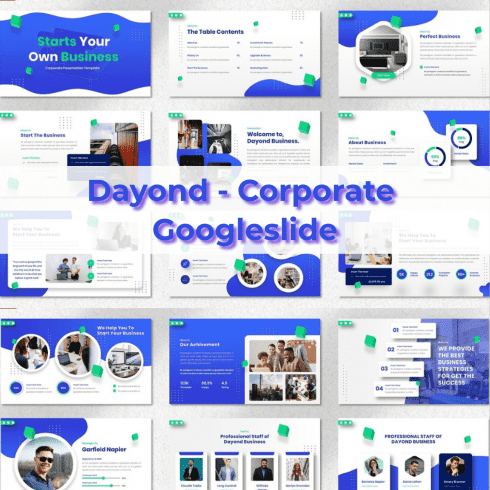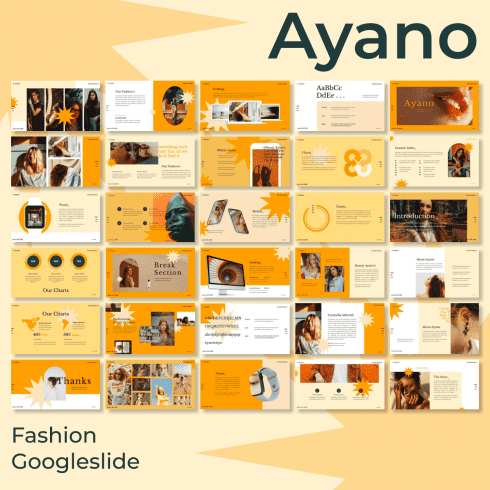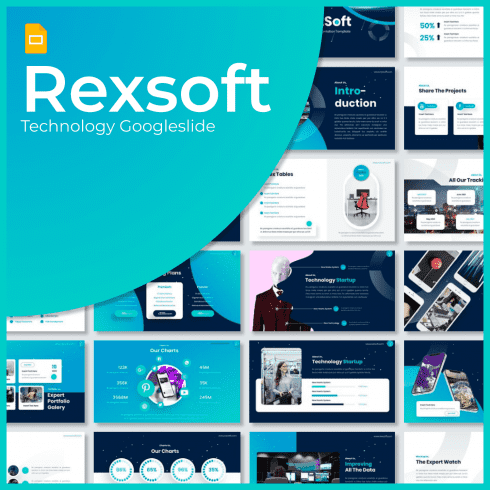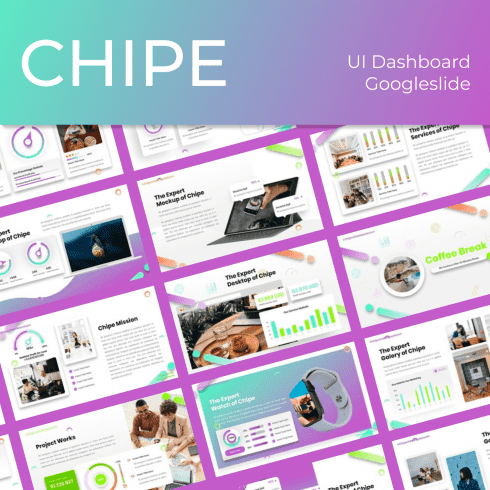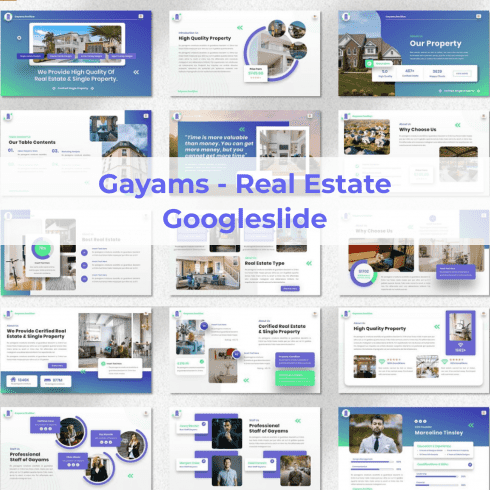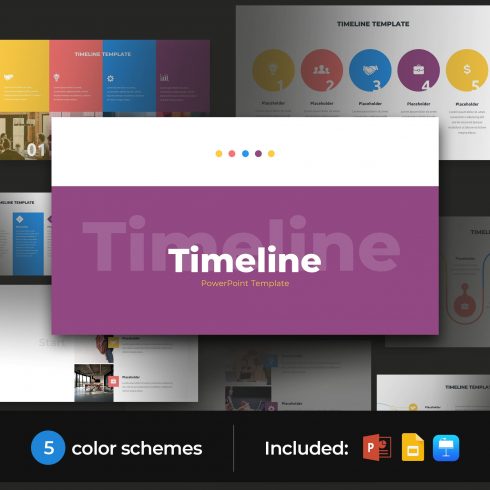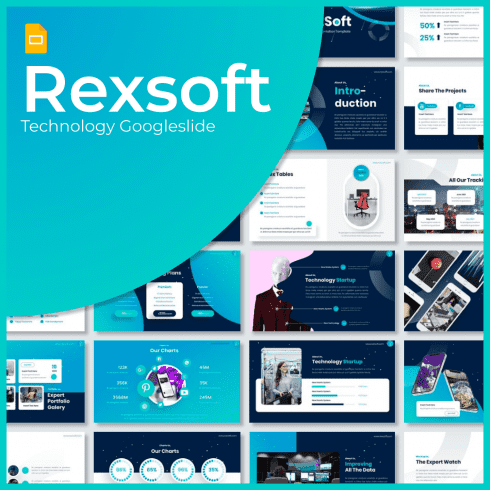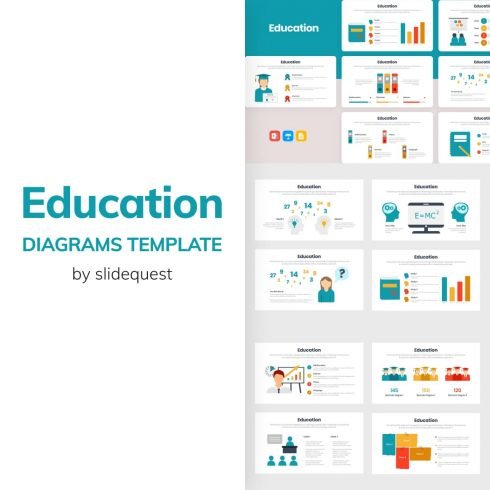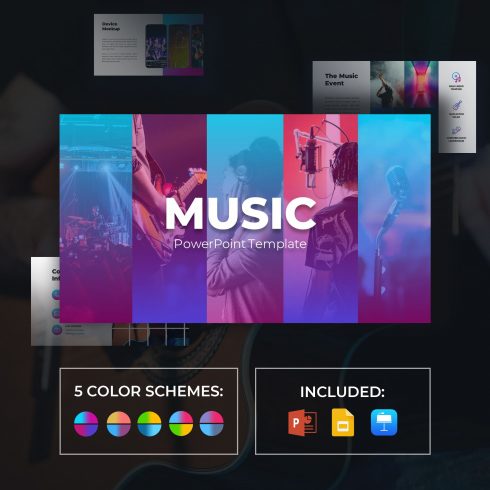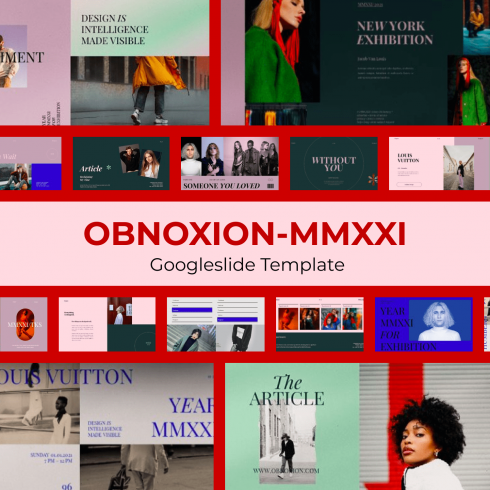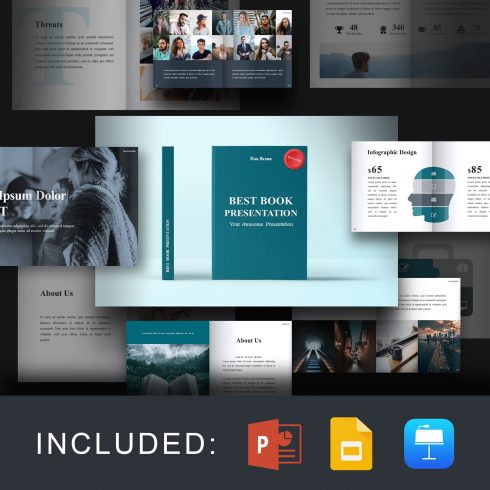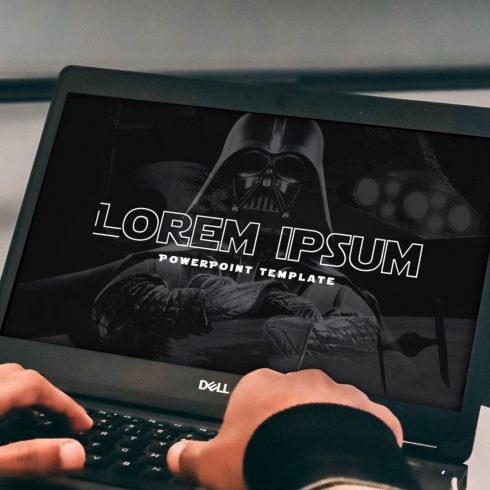Cool Google Slides Templates
1-31 of over 31 results for Сool
Hot Search Results:
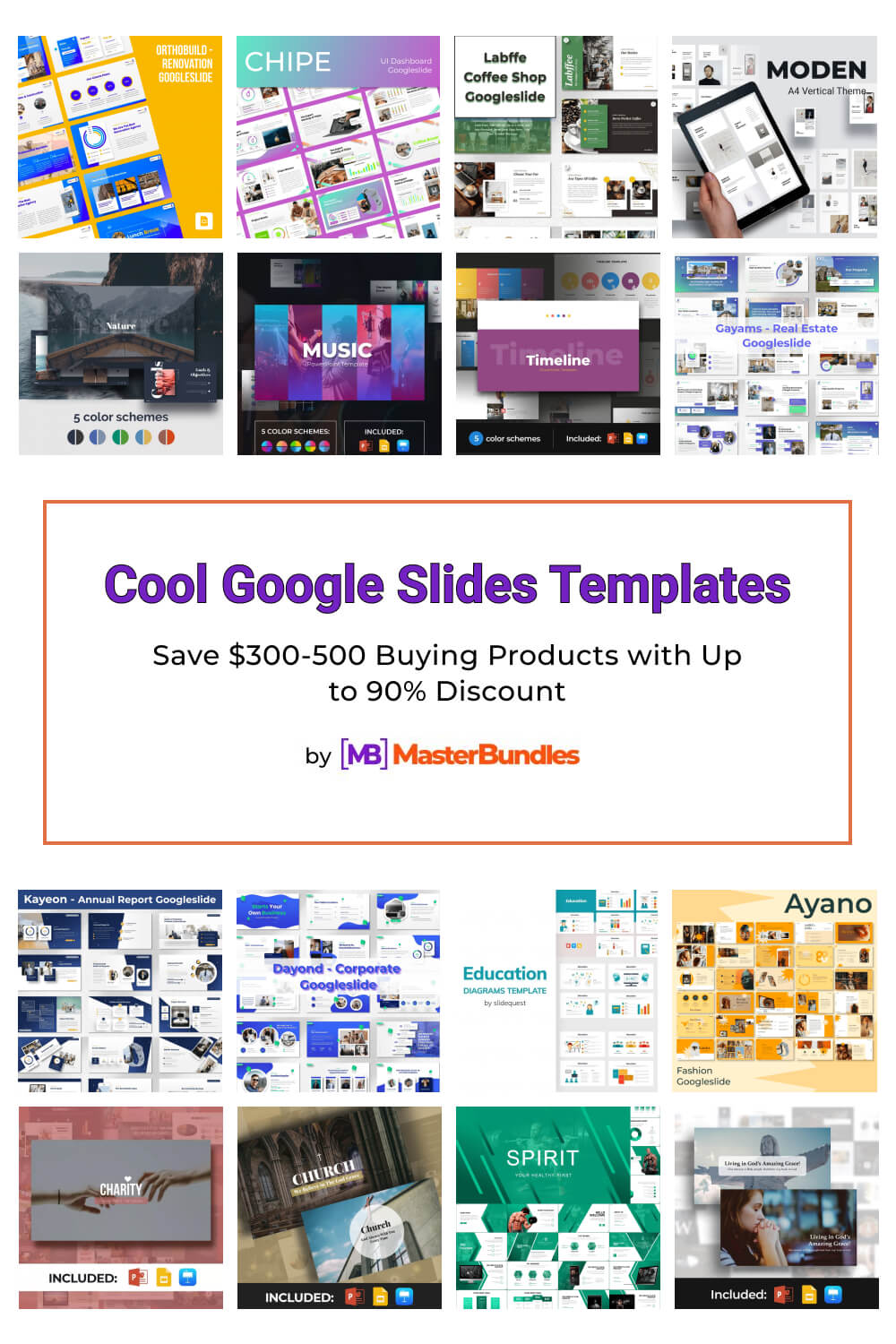
There is no definite answer to the question of which is better: to make a presentation from a template or create it by yourself "from scratch." Presentations should arouse interest, emotion, and captivate the audience. Built-in layouts in Google Slides and PowerPoint are so hackneyed, so familiar, that no one has evoked any new emotions for a long time. Presentations should emphasize the personality of the author, so many people approach the creation of slides with creative fervor.
Few will admit their lack of artistic ability and knowledge of design when it comes to making a presentation for work or school. Therefore, such people are usually looking for cool Google Slides templates on the web to save them the stress of trying to create an original project.
It is not a secret that everyone evaluates the coolness of the presentation template for different reasons. Some await the boss to be impressed by a professionally made presentation. Others think that the template is cool because the presentation was created in just 30 minutes and they can spend more time cuddling with their partner or playing with their child. There are also some creative people who will buy a template for $15, make some changes to it, and then sell it for $150 :D
Everyone is unique, so the opinions are different, too; as well as the reasons for buying ready-made presentation templates. Sarah buys an aesthetic and elegant template to impress her colleagues with a stylish interface and outstanding speech of her presentation. John buys the templates because he is addicted to beautiful graphic design products presented on MasterBundles :) We are all so different.
Yet, everyone can find happiness in small, but amazing and cool Google Slides templates that you may find right here, on this page.
FAQ
What is the average price for a Google Slides bundle on MB?
On MasterBundles you can buy most Google Slides templates for $15-$20.
Do you need any special skills to deal with the template and redo it yourself?
You don’t need any special skills. All you need to do is simply add your text, choose icons, and add appropriate infographics from the options presented in your template. The customization of each template is a super easy and pleasant process.
How soon after purchase can I receive the product?
You will receive the file with the product almost immediately in your email.
What should I do if I can't find the template I need?
You can search for more templates in other MasterBundles catalogs (PowerPoint, Keynotes Presentation Templates) or visit our partner sites.
Most Popular Articles
-

25+ Greatest History Themed Google Slides Templates
-
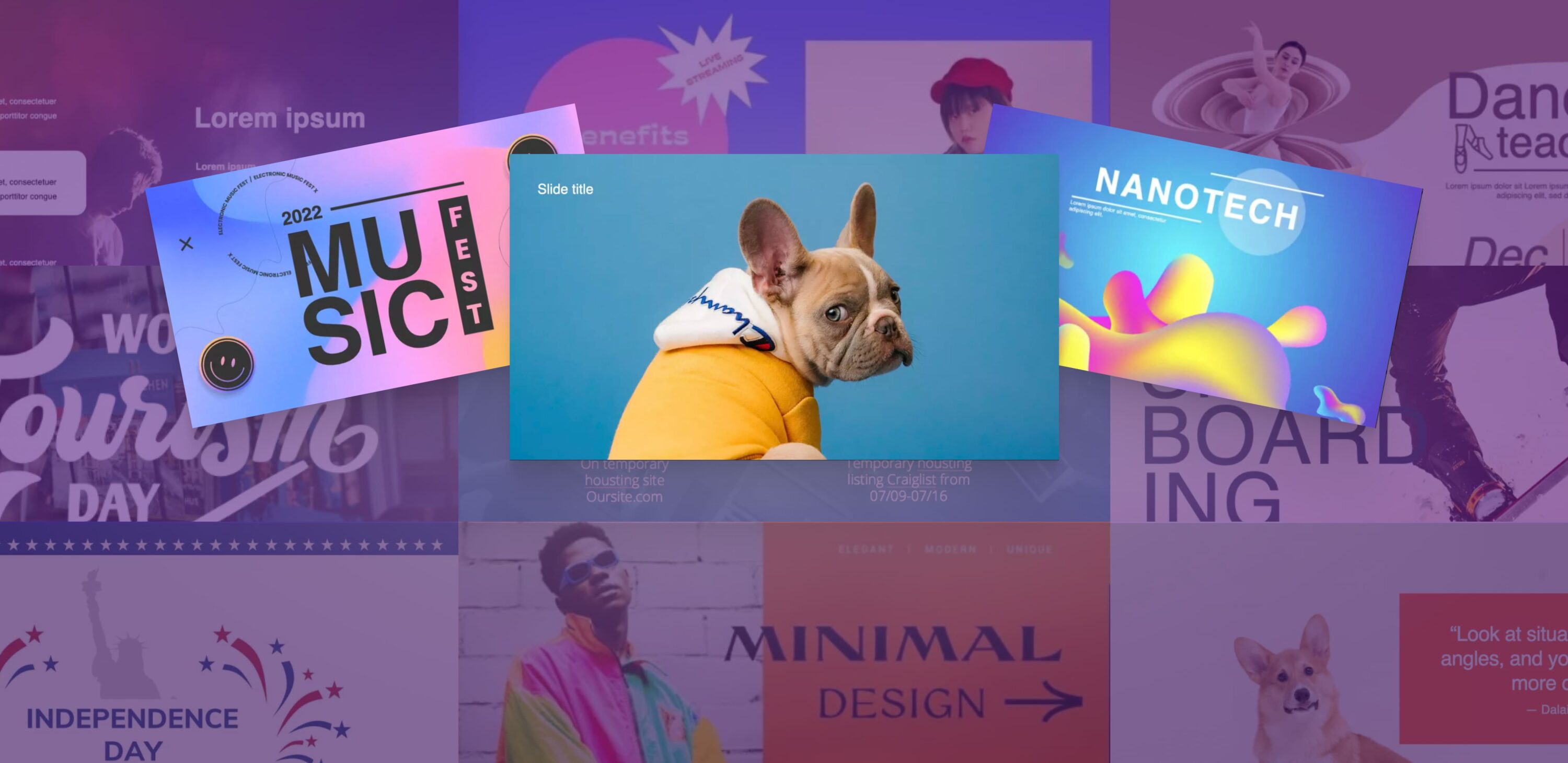
55+ Free Fun Google Slides Themes (2023)
-
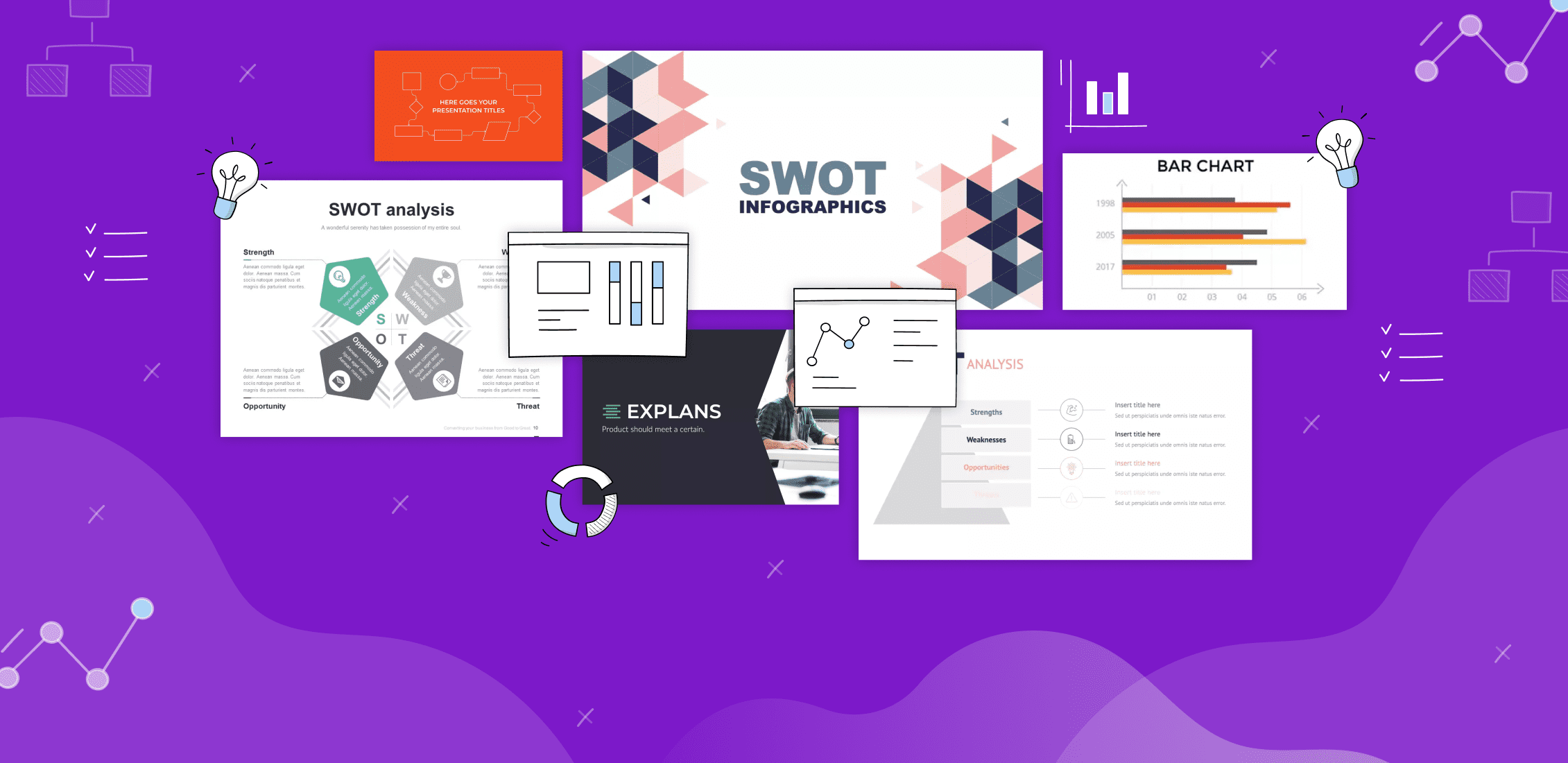
30+ Best Economics PowerPoint Templates in 2022: Free and Paid
-
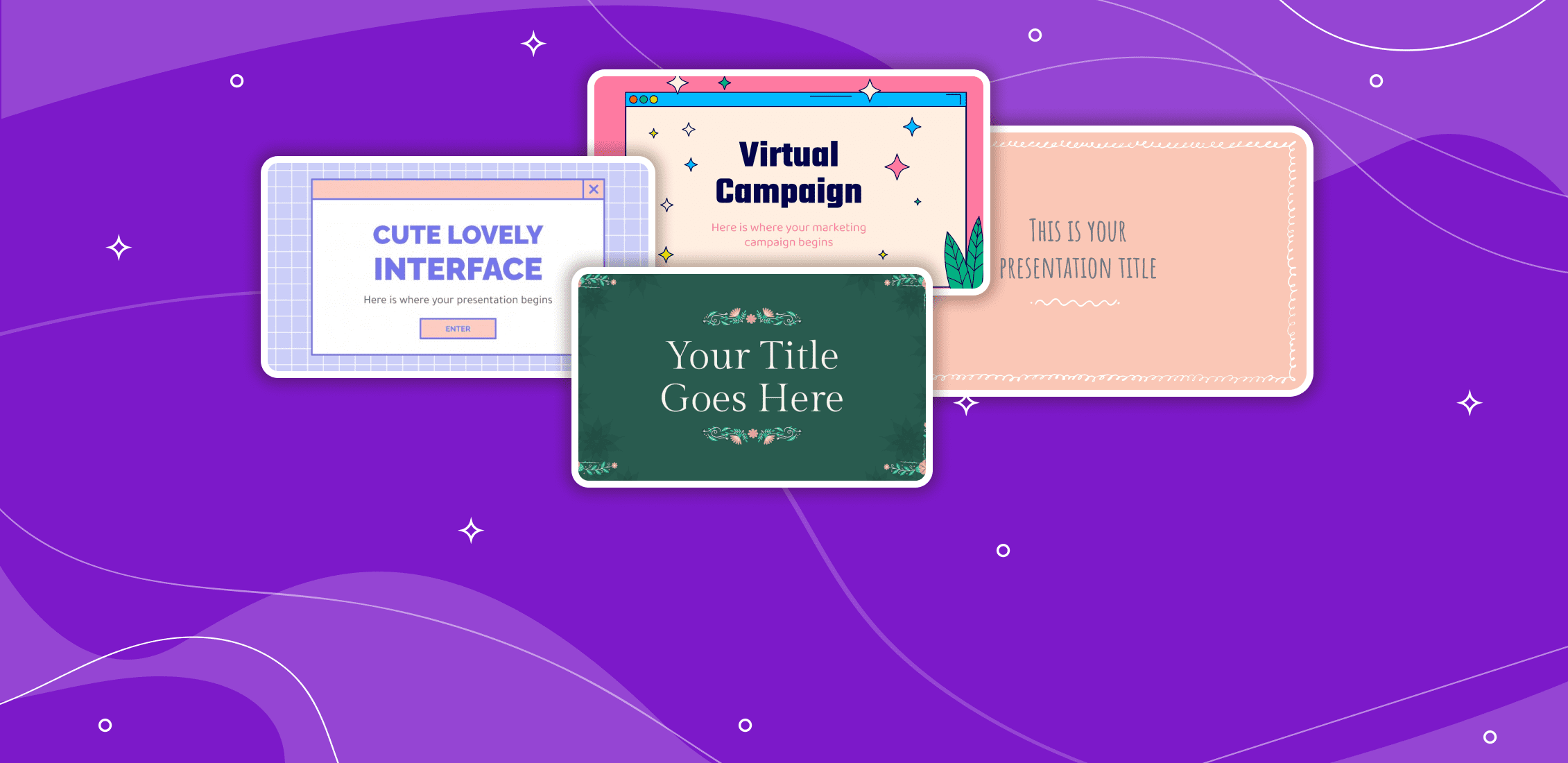
40+ Cute Google Slides Themes to Use in 2022: Free and Premium
by Rita Asta