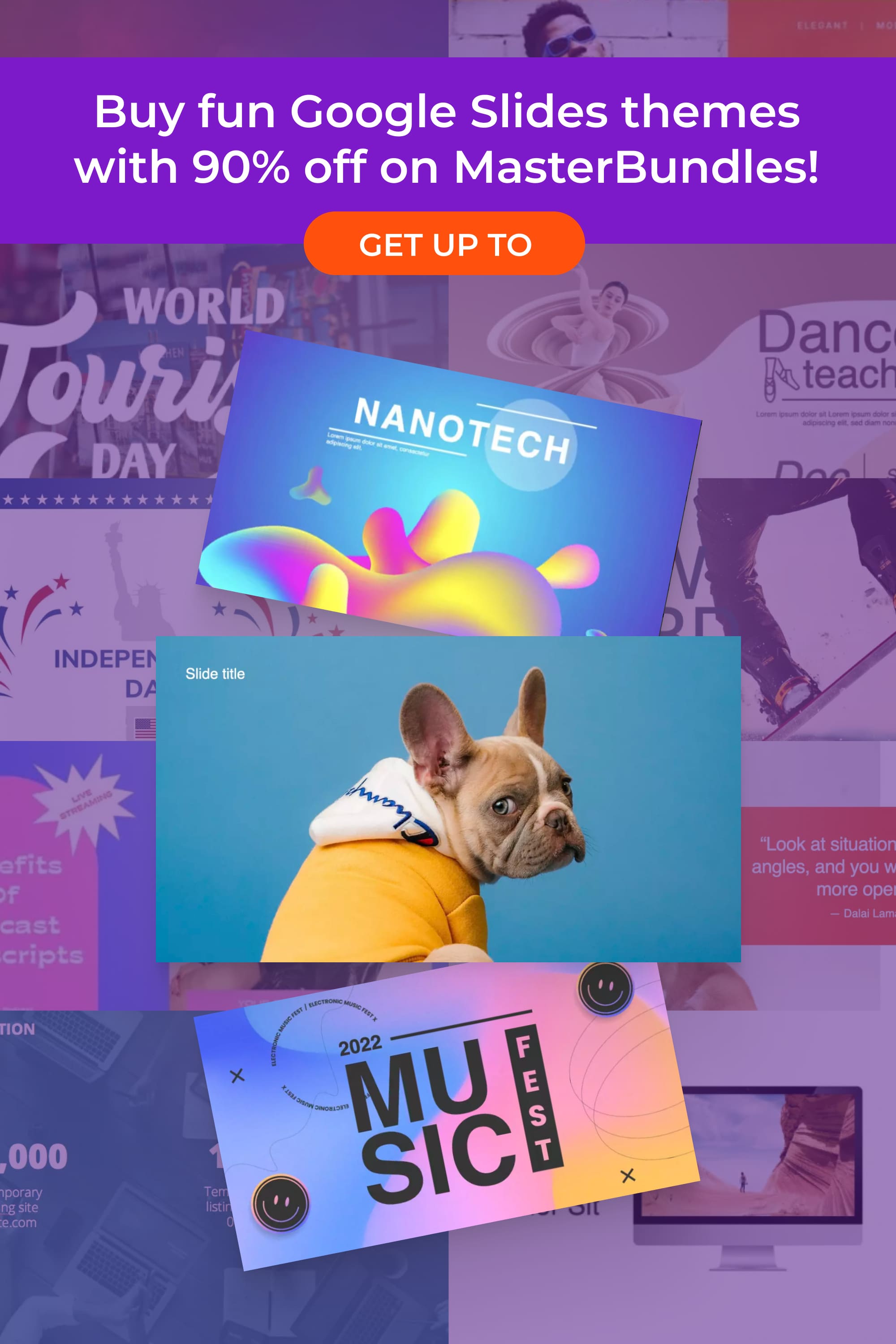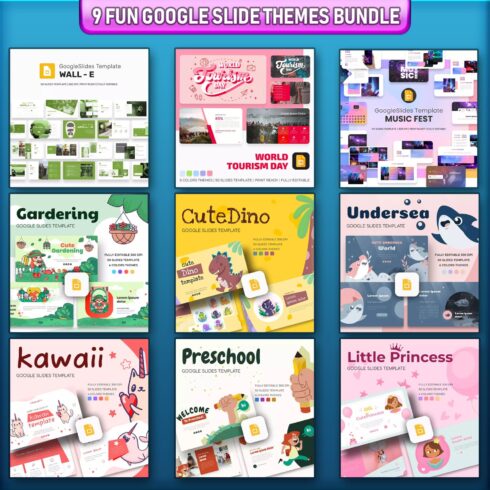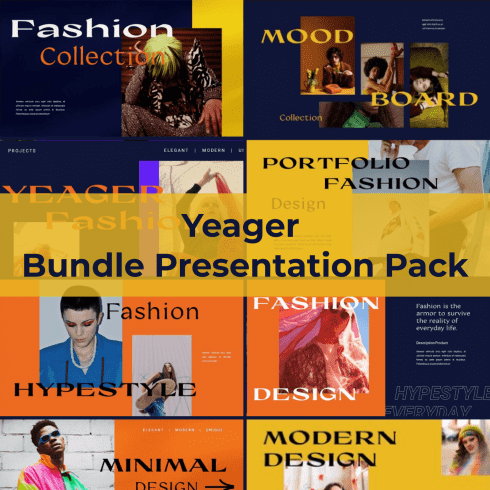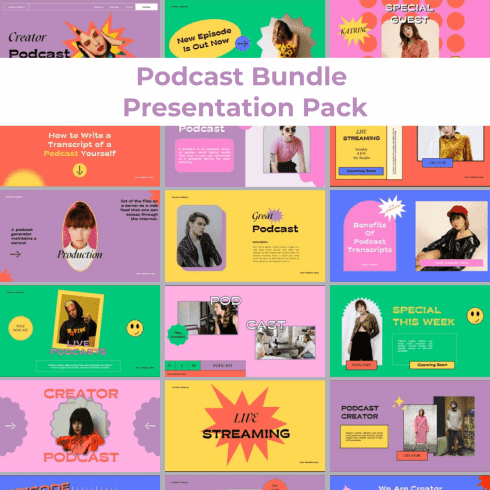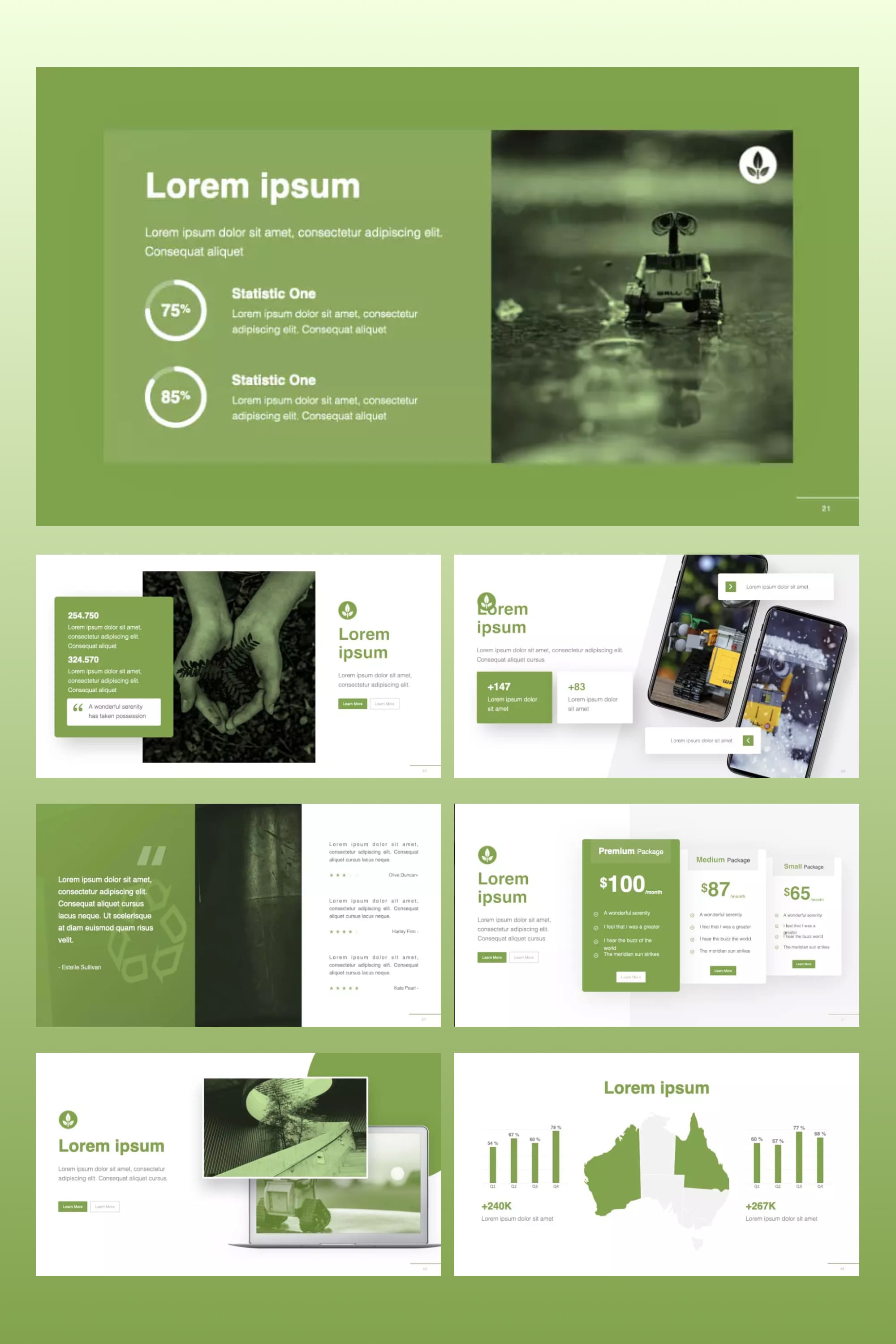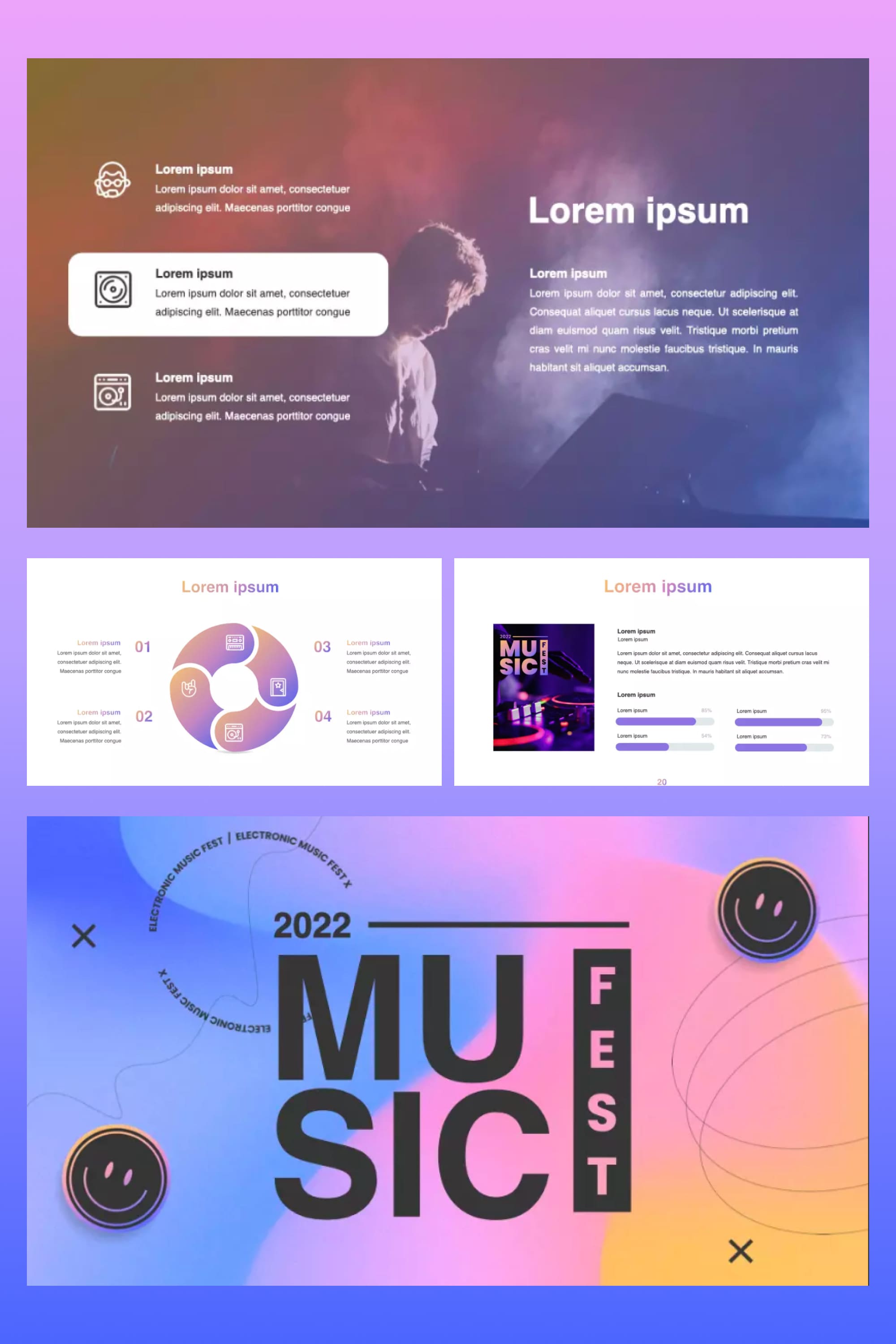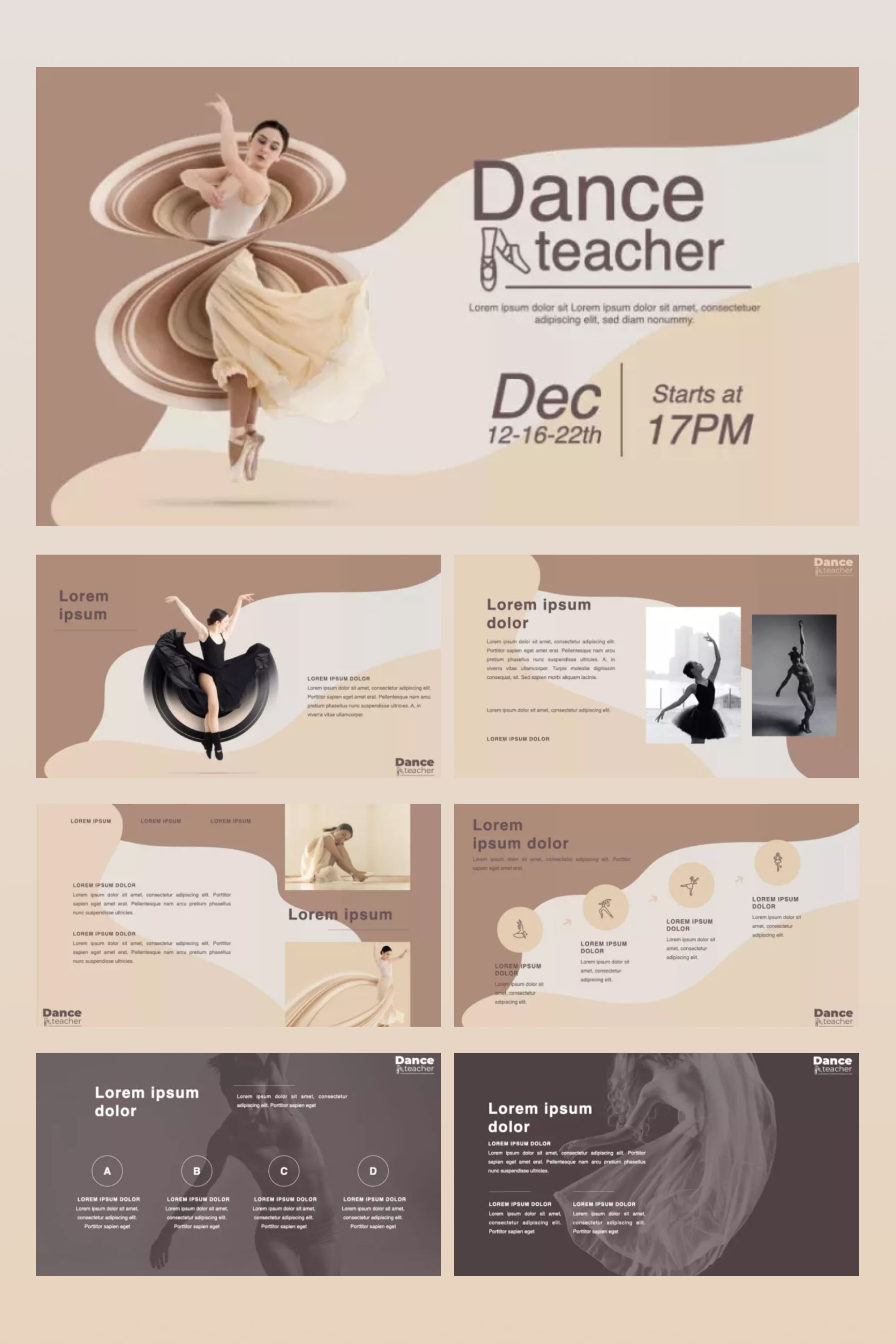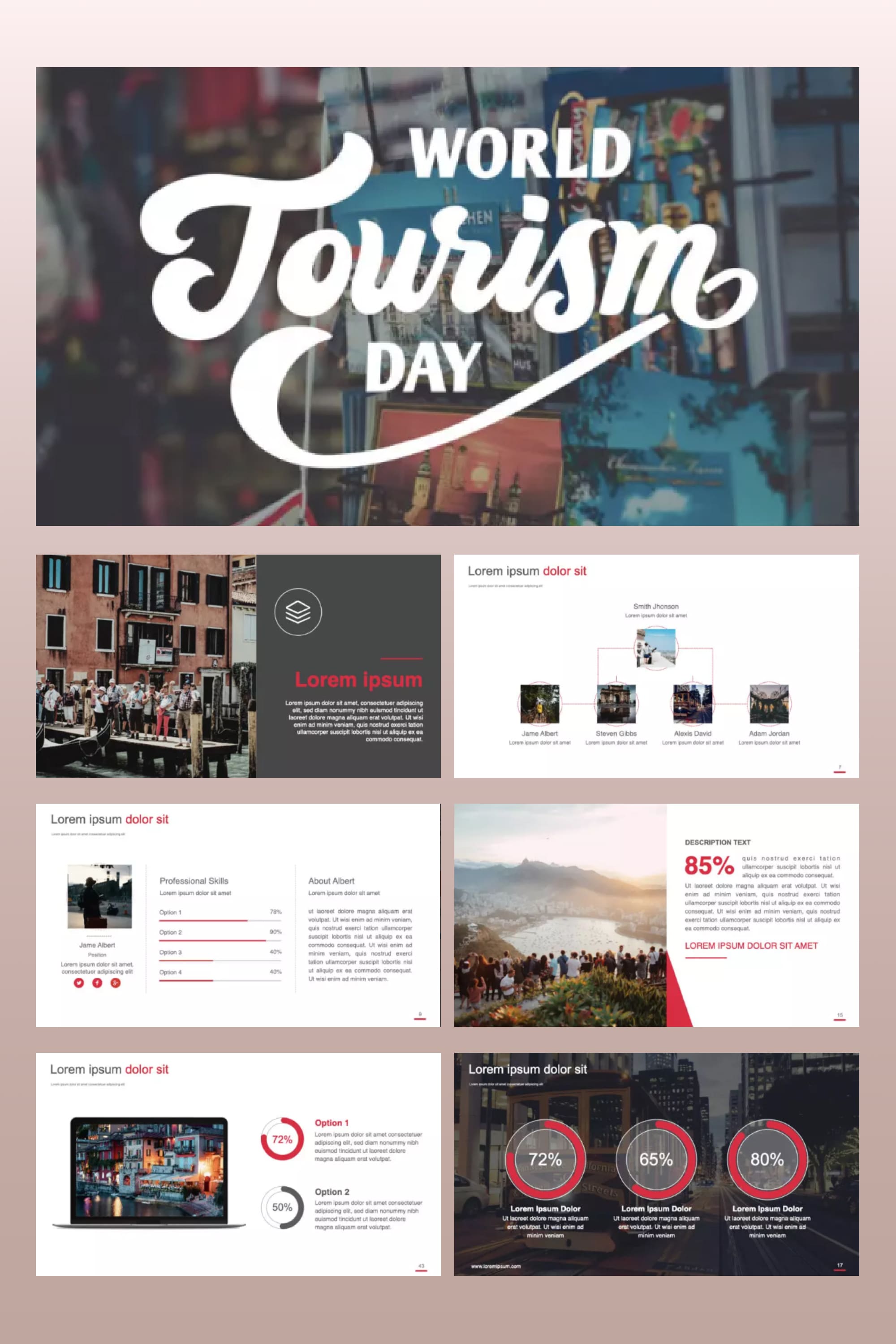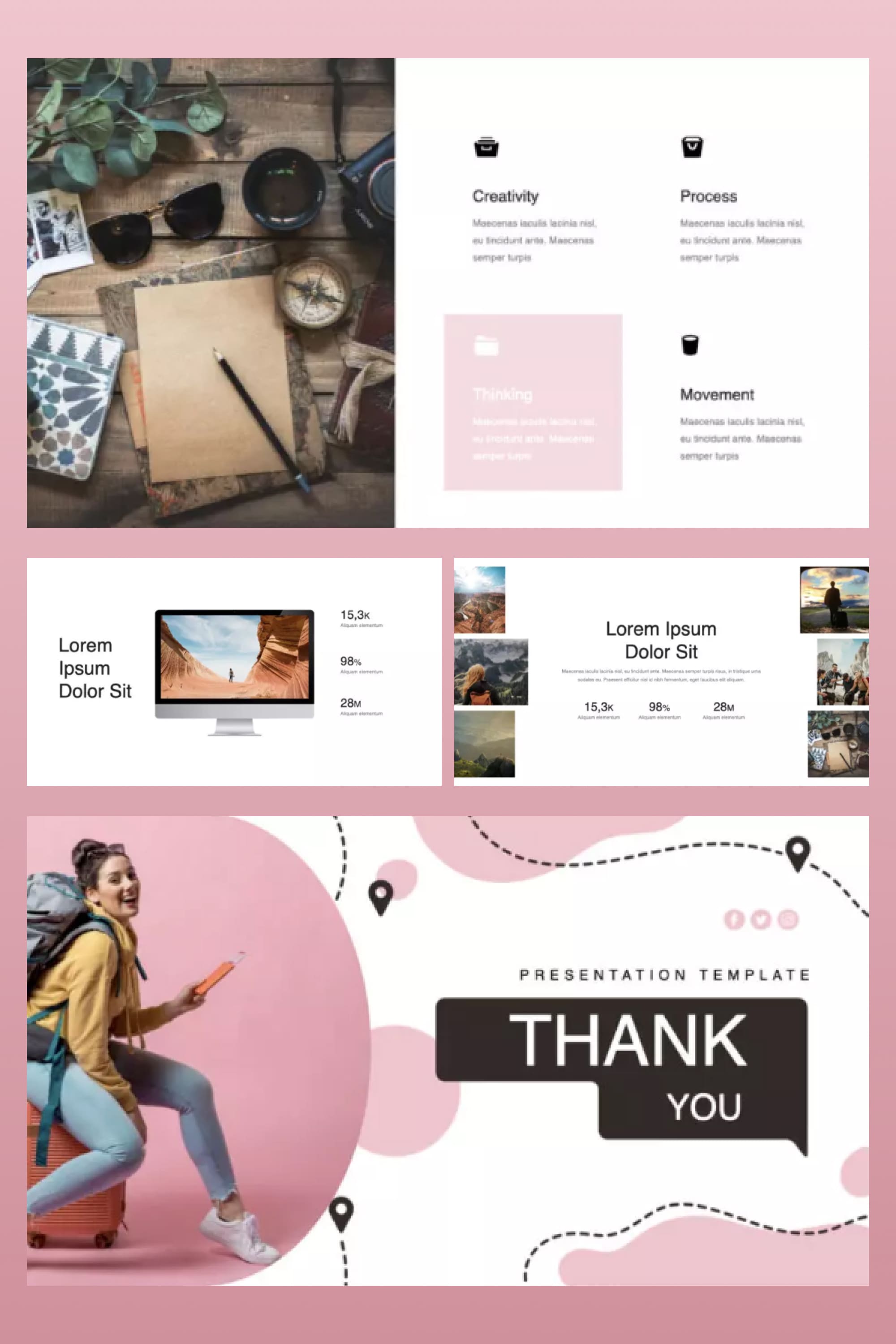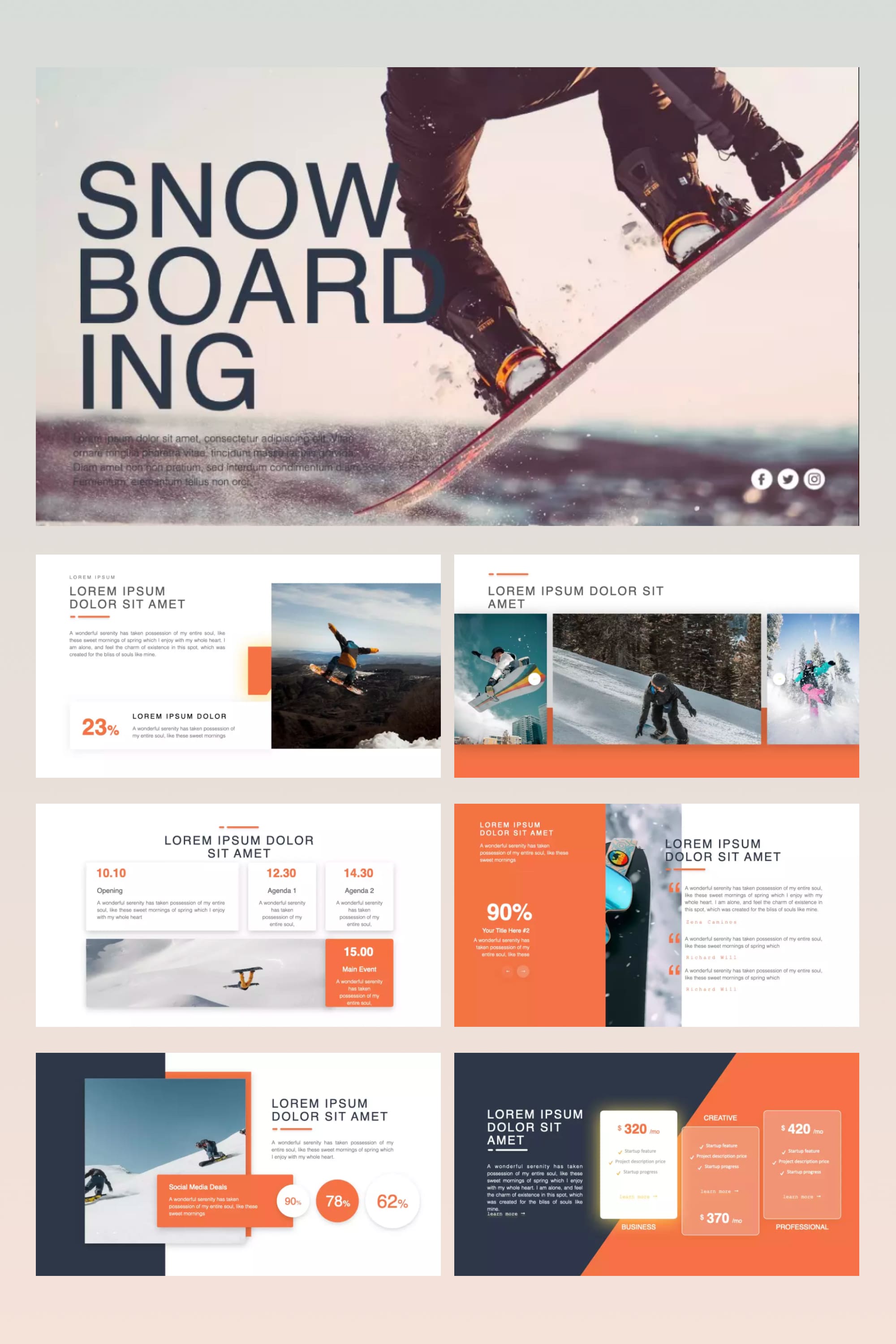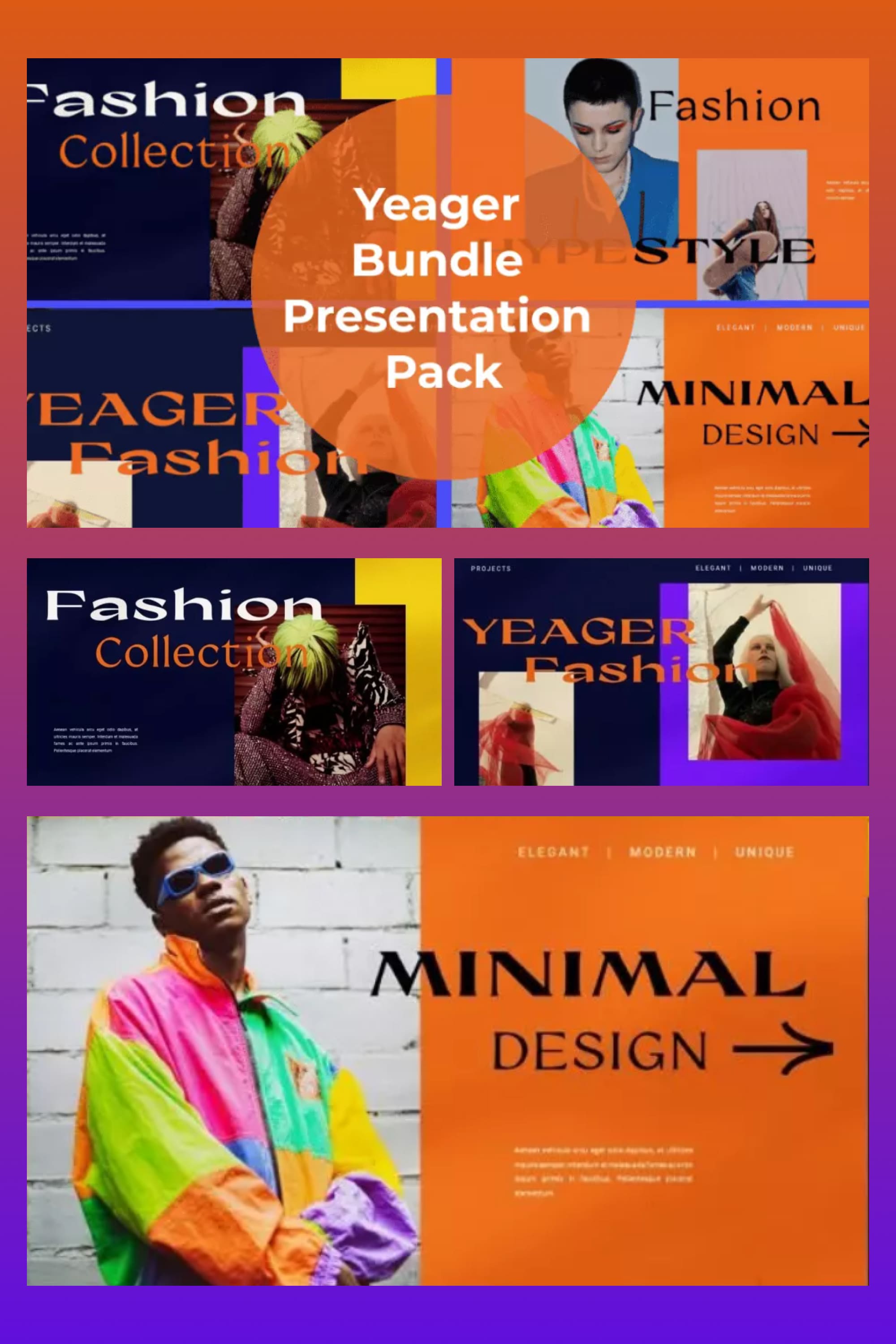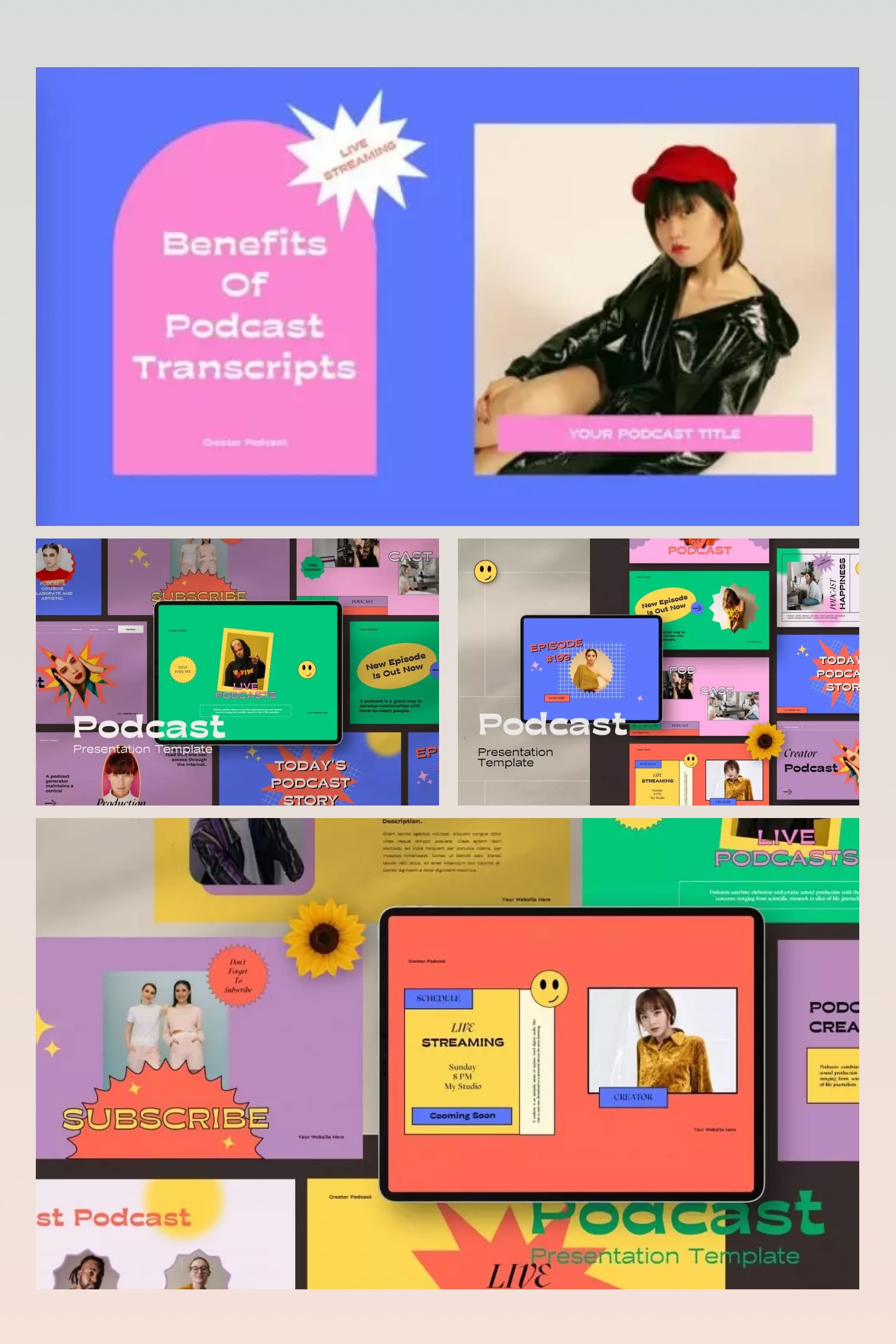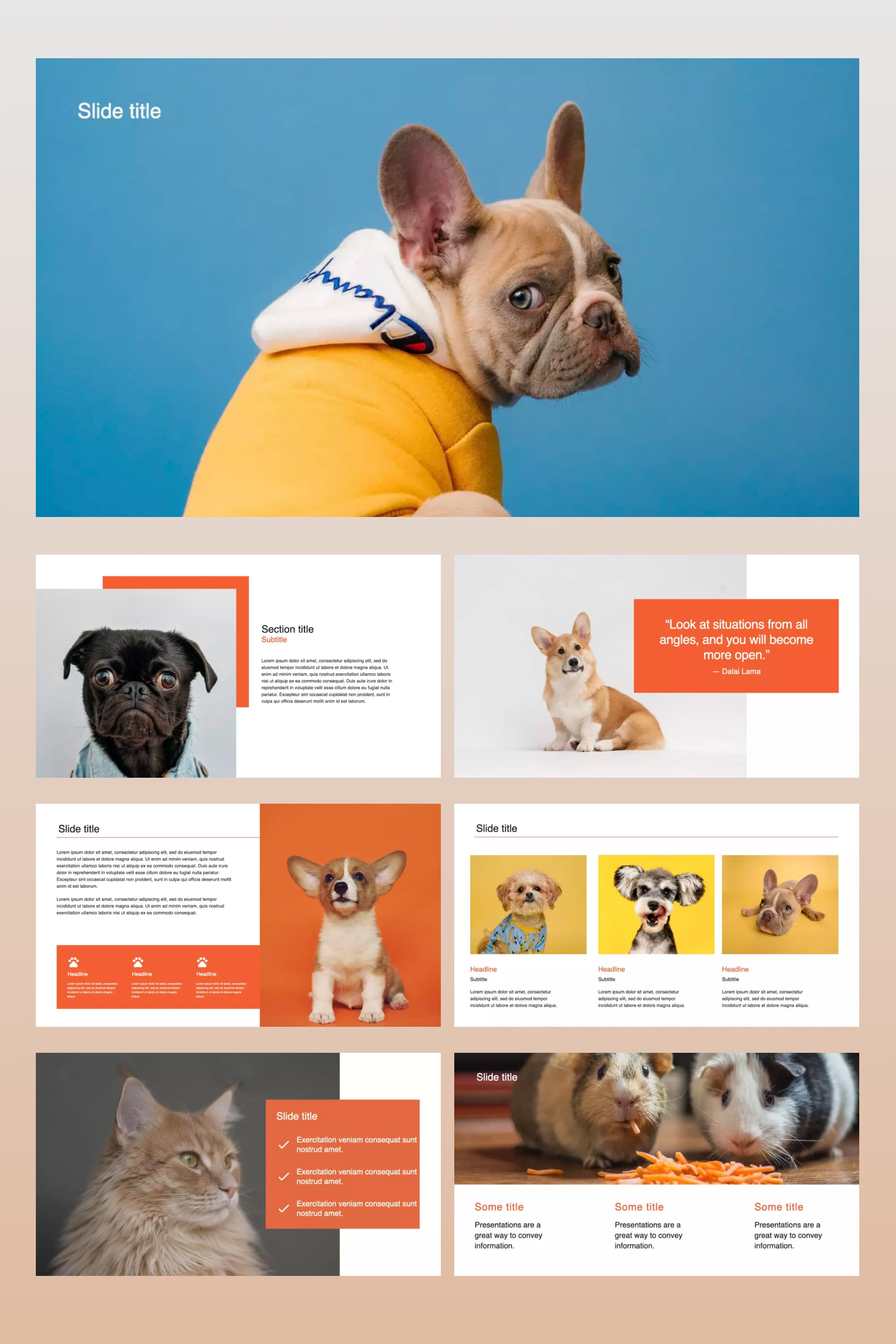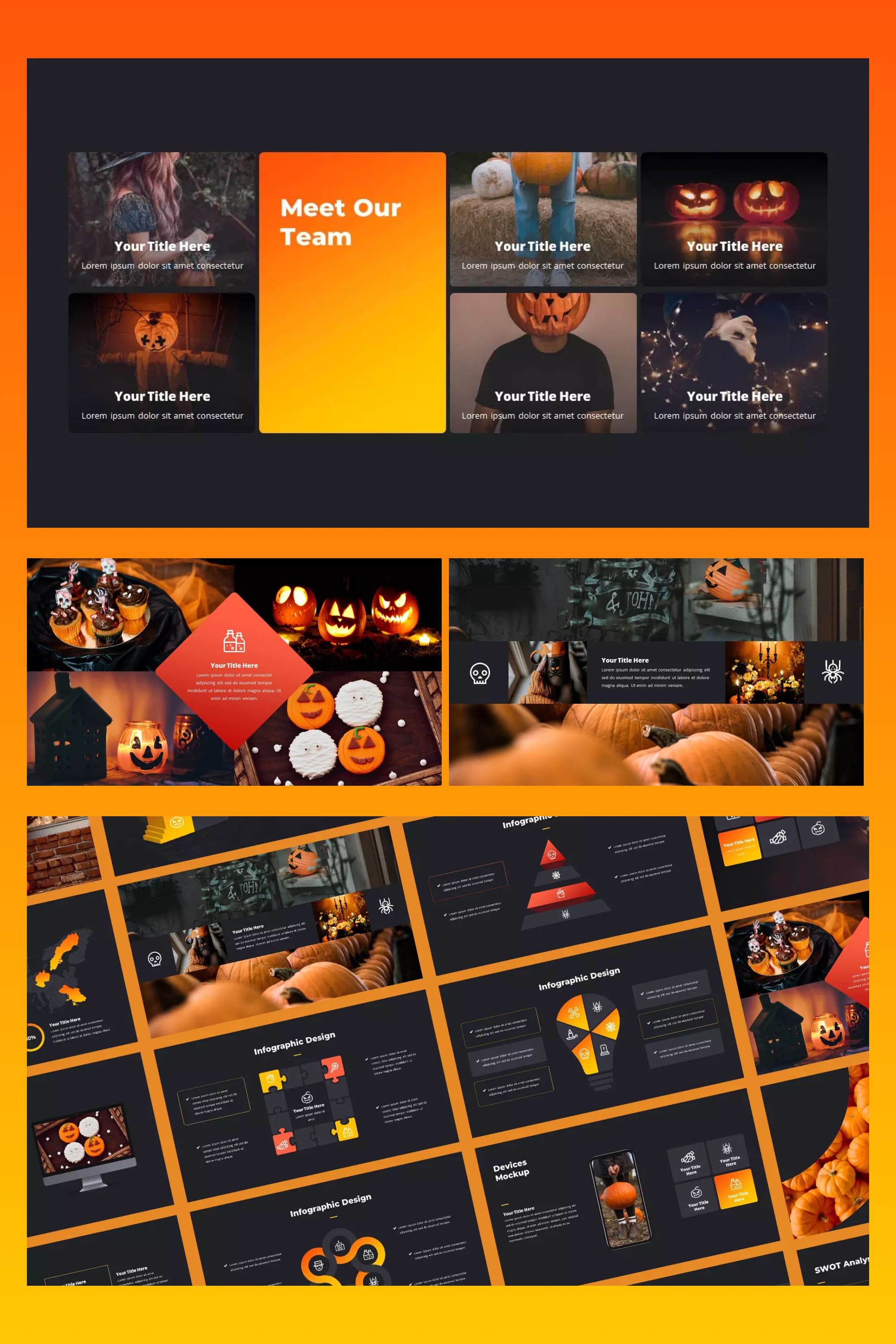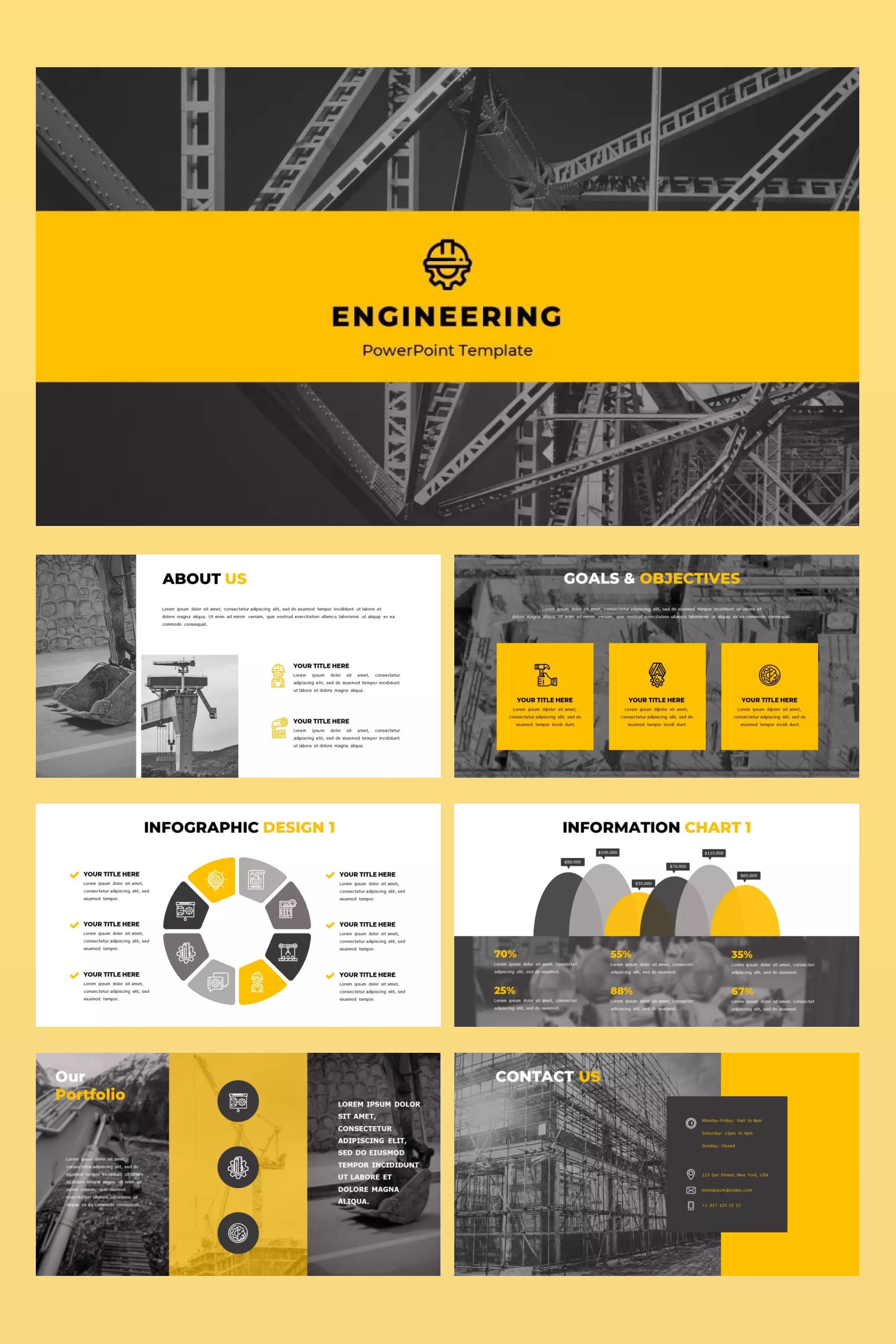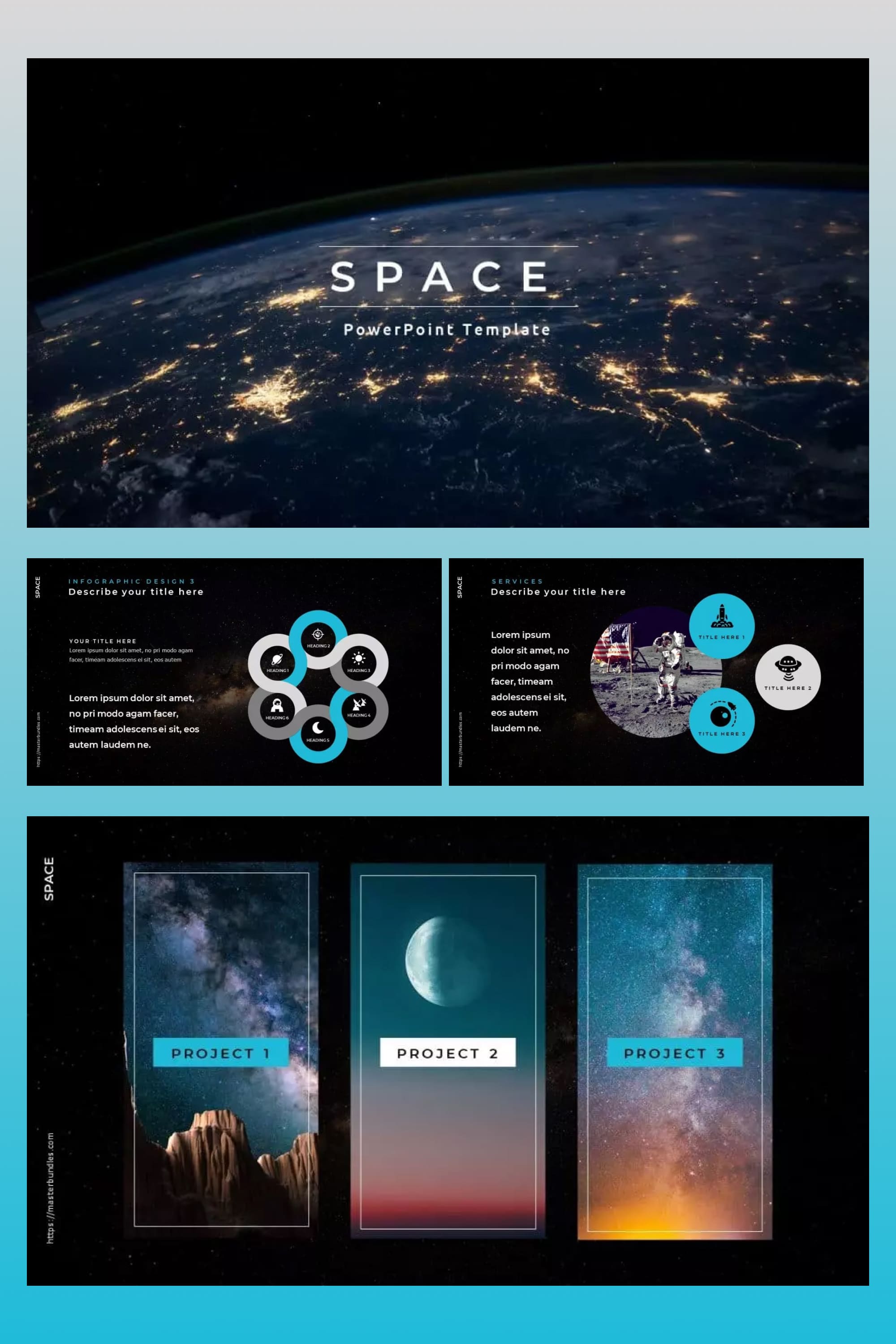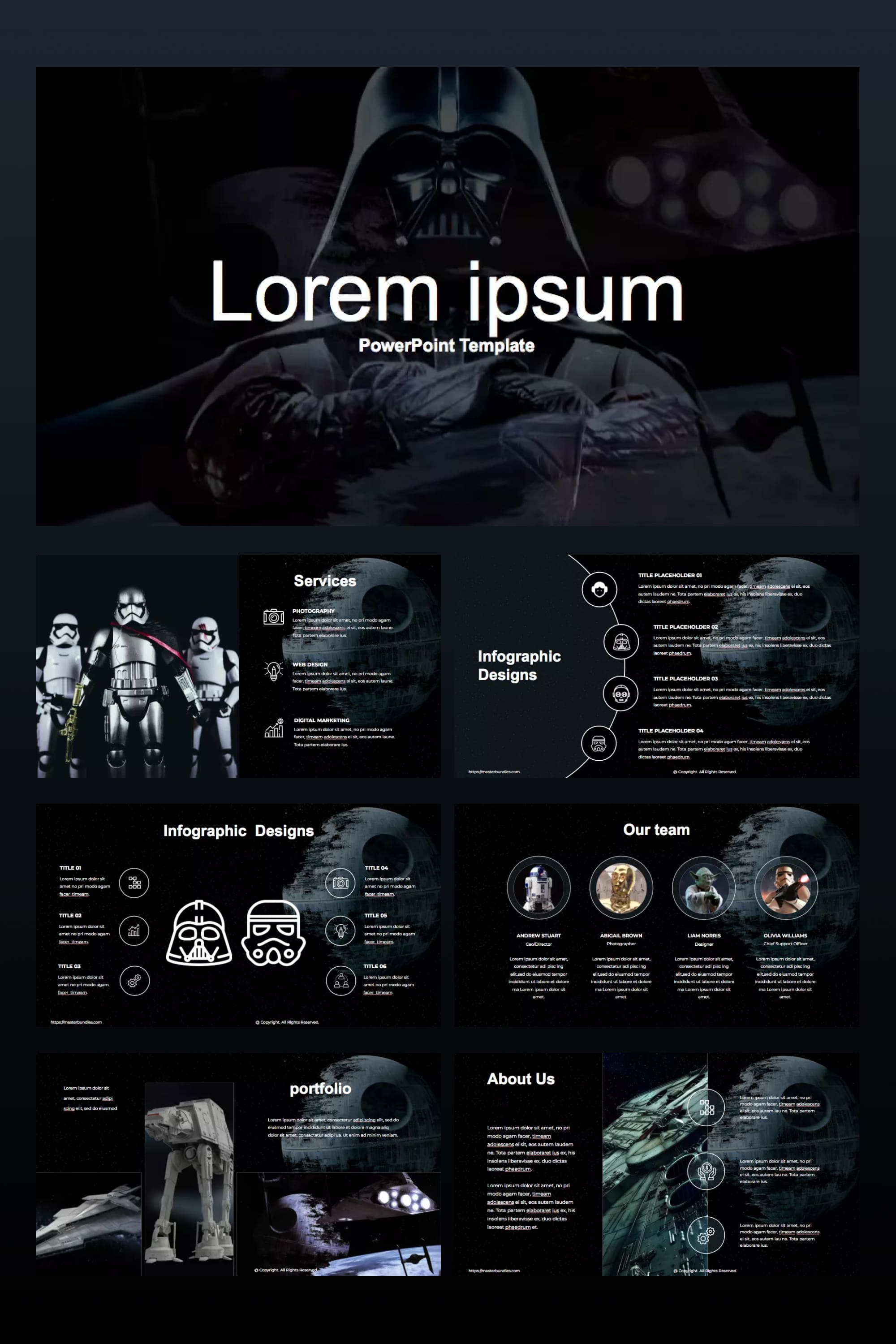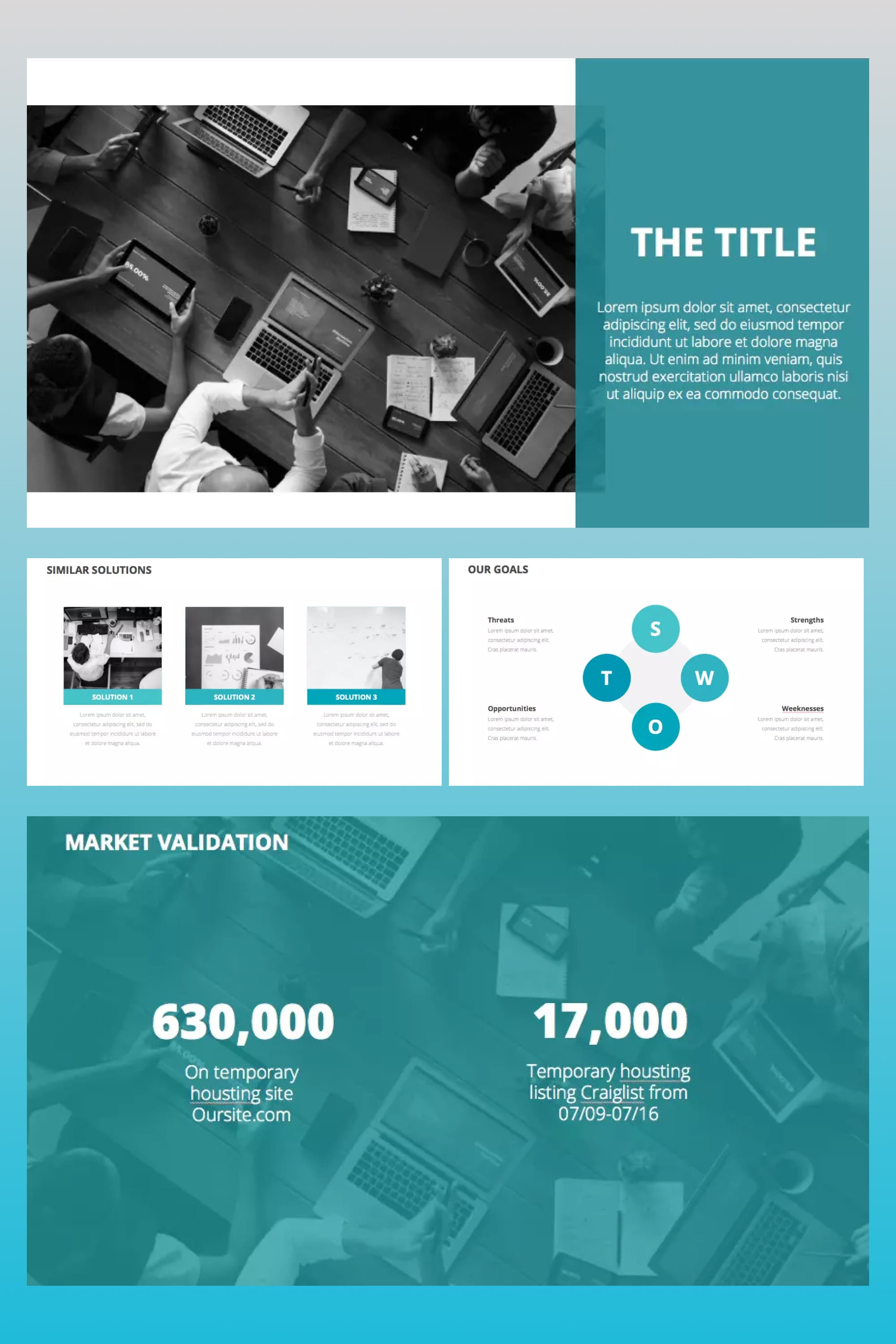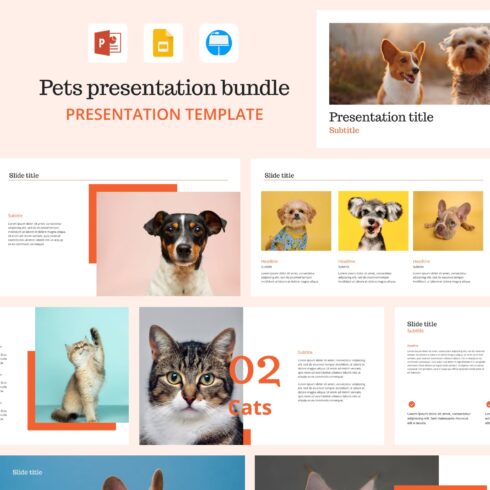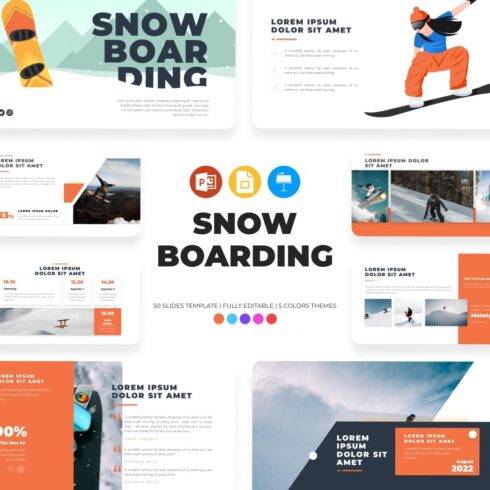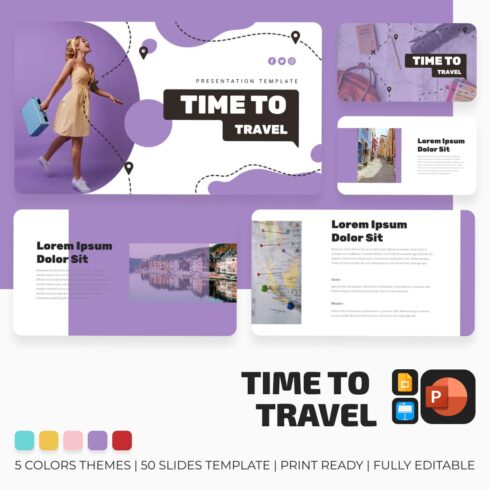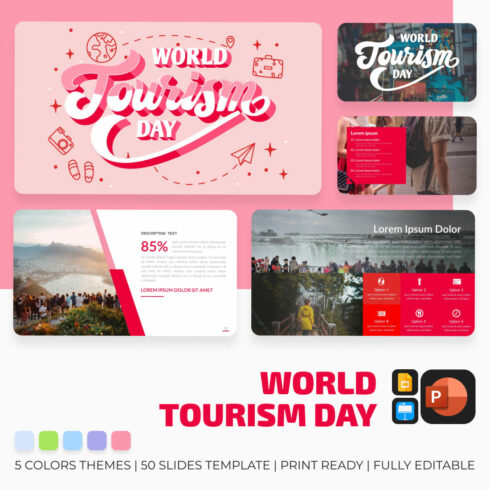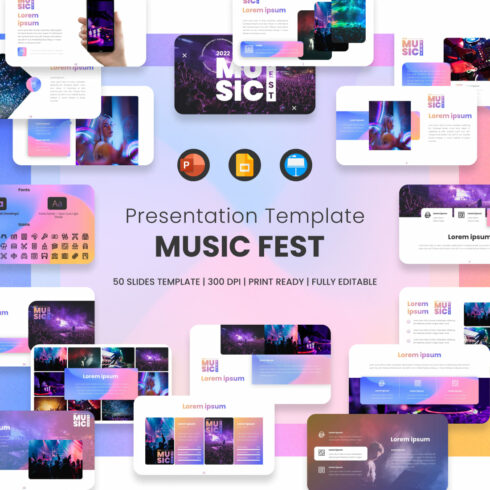55+ Free Fun Google Slides Themes (2023)
A good presentation considers the mood of the audience. And fun themes for Google Slides can change the way you approach project development. Similar to poster presentations, slides are used on computers and can be accompanied by a prepared speech when addressing an audience. Imperatively, fun slides should enhance an oral presentation rather than serving as the speaking notes. Slides can also be enriched using audio and visual media.
These allow professionals and students to share information in meetings, classrooms, and conferences. One of the most enjoyable methods for making mood-elevating presentations is using Google Slides.
What are Google Slides? This is Google’s equivalent to Microsoft’s PowerPoint application. Google Slides is a presentation program, a free application on Google Docs Editors suite developed by Google. It is available as a web application, mobile app, and desktop application. MasterBundles has dedicated a significant amount of content that focuses on Google Slides themes.
What do Google Slides do? When you are online, you can create and edit Google Slides in real-time while collaborating with other users. For precision, the application tracks all revisions and highlights the defined position of other editors using colors and cursors specific to each user.
How do you make a slide on Google Docs? The process is as simple as creating slides in PowerPoint. Accordingly, you must first download and install the Google Slides application on your device. These can be Android, iOS, Blackberry, Windows, and xOS. Once you have opened the program, click New Slide to create an empty layout. If you are new to Google Slides, click here to learn how to add, delete, and organize slides.
Is Google Slides free to use? Yes, it is! Downloading the program is free. Creating, editing, collaborating, and presenting are equally free. However, using the free suite only allows you to develop basic presentations without having certain design skills. For cool deluxe presentations, designers have created some incredible premium and free themes that are fun and lively—and easy to use.
9 Fun Google Slide Themes Bundle
20+ Premium Fun Google Slides Themes 2022
Enjoy this collection of professionally designed Google Slides themes with which customizing settings takes only minutes. Choose the most powerful offering, then use the built-in features and tools in the program to develop engaging projects.
We also offer pleasing terms of cooperation if you are involved in creating custom presentation templates. Become a vendor on our marketplace and share your masterpieces with our customers. Use the Sell Your Deal Form and get started!
Wall-E Disney
Price: $15
Enjoy a fresh web solution with more than 50 unique slides. Prepared color schemes are easy to change in a few clicks. These funny Google Slides themes are adaptable to different topics, so use them for demonstrations about startups, scientific experiments, movie and book reviews, etc.
Music Fest
Price: $25
This is a very bright and unique solution with which your ideas will be easily realized. The set includes 4 color schemes, compatibility with Google Slides, KEY, PPTX, fully adapted graphics, and built-in free fonts. You are guaranteed easy operation due to the multi-tool panel of chosen programs.
Dance Teacher
Price: $25
Try these gentle and sophisticated presentation themes for Google Slides. You have access to unique and trending slide layouts of which there are more than 50, vector graphics, adaptive design, free updates and unlimited customization. If you want to experiment with the project style, then choose this web solution.
Nano Technology
Price: $25
The main thing in the demonstration is the eye-catching elements that engage the audience and focus their attention on certain details. We offer you this theme for Google Slides with which the settings become an interesting game. Work with 5 color schemes and switch them in a few clicks, add effects and animations, and create nice typography with built-in fonts. Flexibility allows you to adapt the template for medical startup, nanotechnology, lab services presentations, etc.
World Tourism Day
Price: $33
Here is a very vivid, stylish, and impressive template that will definitely help you present your information beautifully. Talk about your travel agency, top cities to visit, the main sightseeing places of certain countries, and tourism as an active recreation. All your ideas are easy to implement thanks to the built-in features and original visuals.
Time to Travel
Price: $33
Here are some of the best themes for Google Slides for telling about your services in travel and tourism. Enjoy an assortment of 50 slide layouts, 5 vivid color schemes, fully customizable graphics, and adaptive design. Present the information beautifully and interest the audience with an unusual approach to design web projects.
Snowboarding
Price: $33
Active recreation appeals to many people, so spreading the word about your resort, services, and sports training is much easier with out-of-the-box solutions. This template includes 5 bright color schemes that you can switch in a few clicks. We also offer responsive layouts, over 50 slides, professional infographics, themed icons, and free fonts.
Yeager Colorful
Price: $26
These are highly colorful and inspiring presentation themes for Google Slides that are suitable for fashion topics. The product adapts to work in PowerPoint, Keynote, and Google Slides. It also comes with different layout variations, fully customizable content, free fonts, a set of icons, and unique color schemes.
Podcast Colorful
Price: $26
Try this stunning and ultra-modern presentation template to talk about new trends, beauty treatments, podcasts, music novelties, etc. The product is perfect for the fashion industry and related topics. Everything is ideal here: bright color accents, visuals, and features.
Pets Presentation
Price: $35
This is a super cute, beautiful, and attractive choice with which your topic will definitely be shown. The theme is perfect for pet stores, zoos, and veterinary clinics. You can work in any convenient program because the settings are easy to customize. All graphics are set up in a few clicks, and additional features facilitate all processes.
Lora
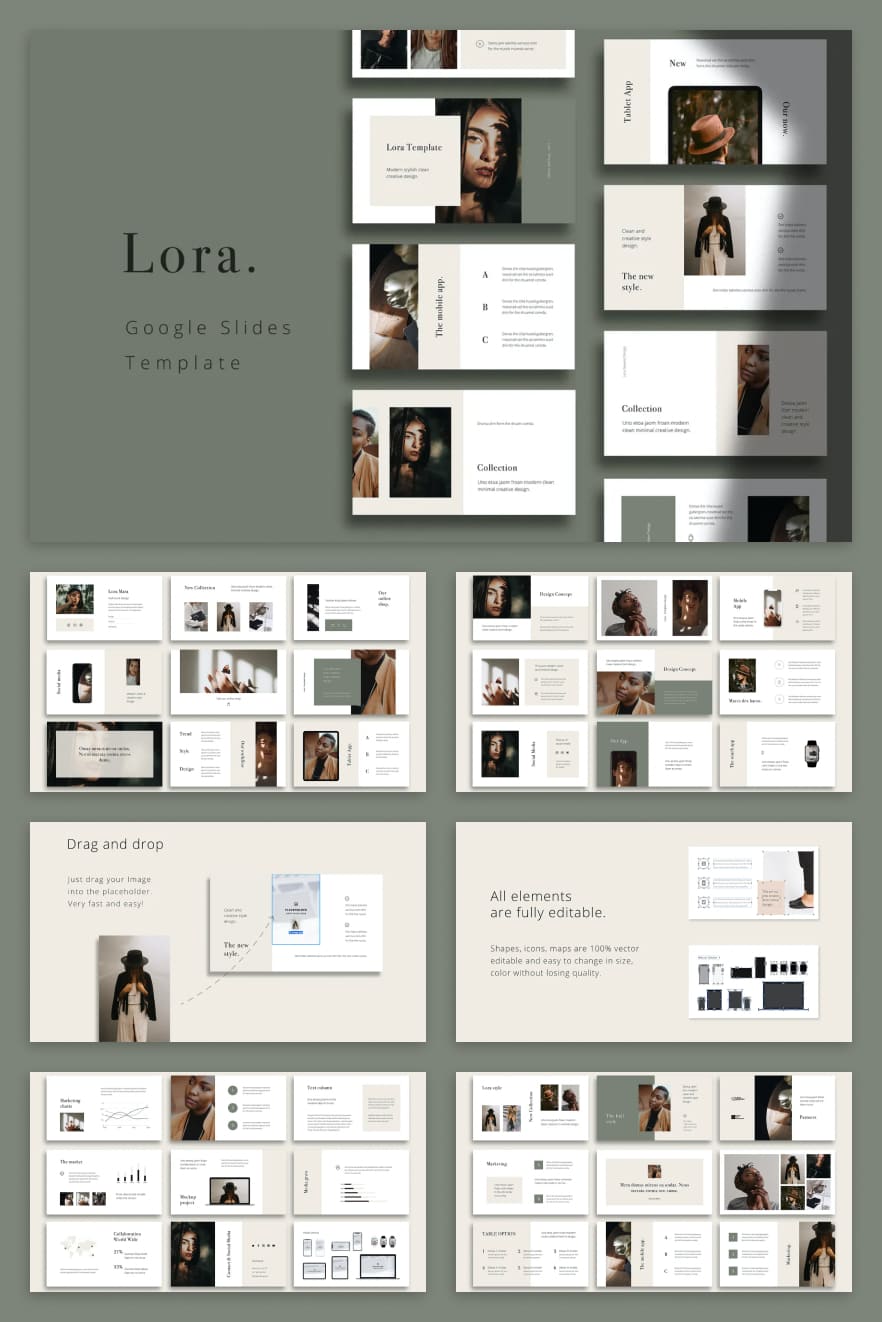
Price: available by EnvatoElements subscription
Are you looking for a fashion design template? With Lora, you can design and customize throughout the process of creating your best presentation. It comes with more than seventy slide designs. In addition, this premium Google Slide design has hundreds of unique icons that you can have fun modifying by dragging and dropping your content.
Simple Color
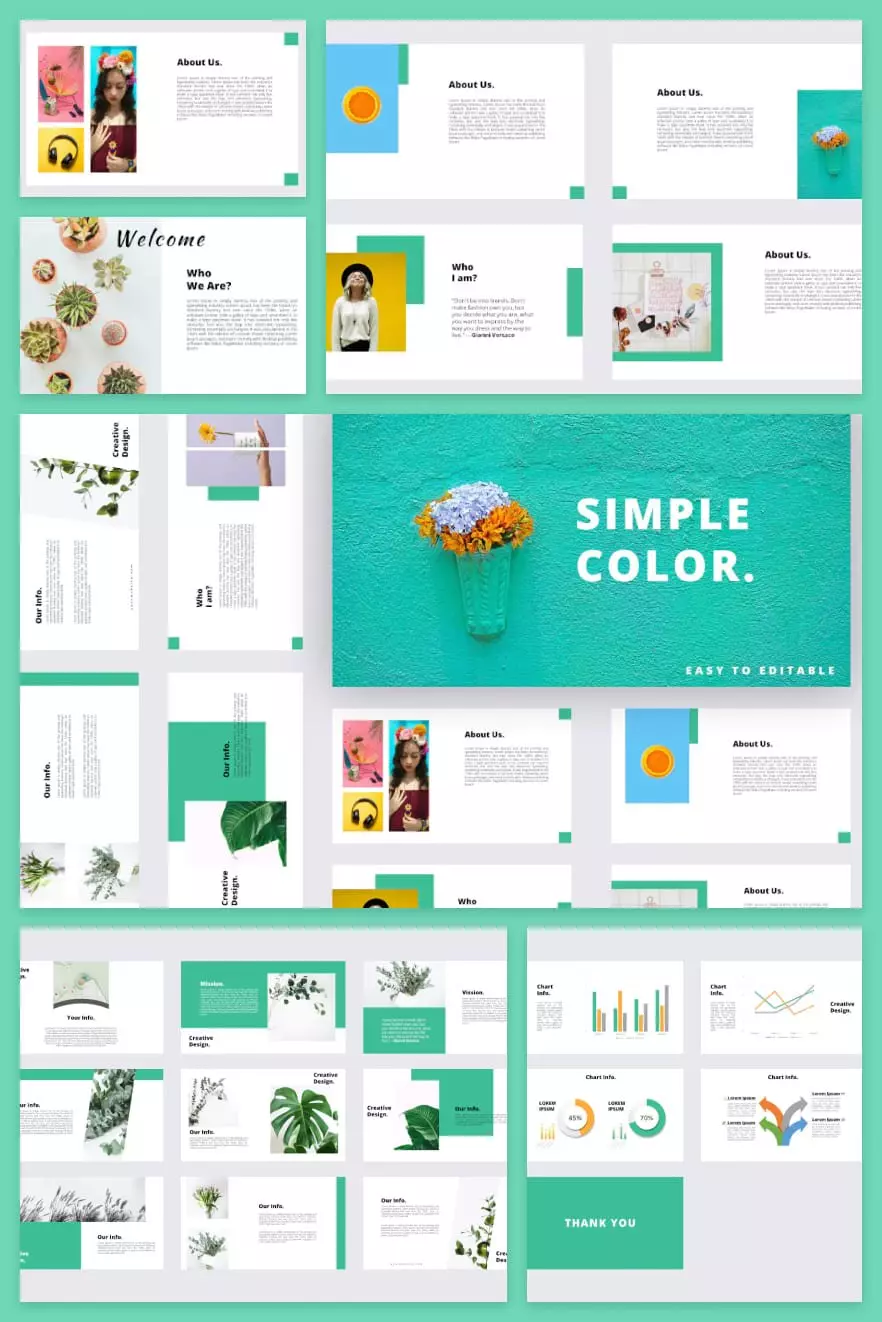
Price: available by EnvatoElements subscription
Another fun Google Slides template is Simple Color. The designer made it simple without sacrificing quality. Inspired by simplicity and easy-to-change colors, this template comes with twenty-five modern, creative, and unique slides. It is ready to use and edit for fashion, lifestyle, photography, and beauty presentations.
Dapon

Price: available by EnvatoElements subscription
This unique Google Slides theme is minimalist but creative. It is designed not only for commercial but also for personal, creative, and business purposes. Presenters with a taste of color cannot avoid using this template based on Master Slides.
School Assignments
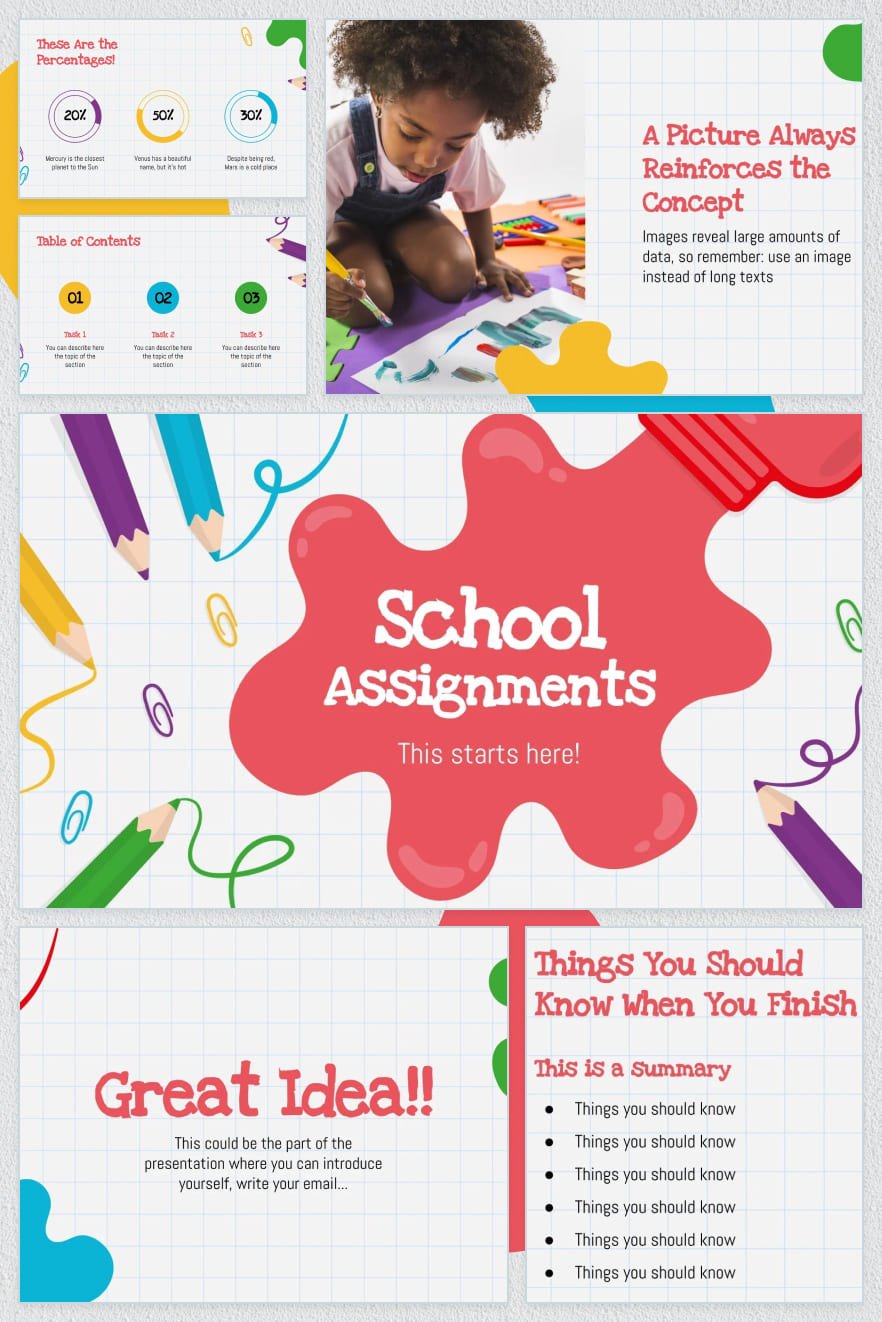
Price: available by SlidesGo subscription
This is a premium theme designed for students to learn while having fun. Similar to a notebook, the template has drawings of stationery to attract the attention of learners.
Memphis Marketing Plan

Price: available by SlidesGo subscription
This template is cool and colorful. For students who need to prove themselves as outstanding in their presentation, the Memphis Marketing Plan theme is ideal for making texts more interesting.
E-learning Presentation
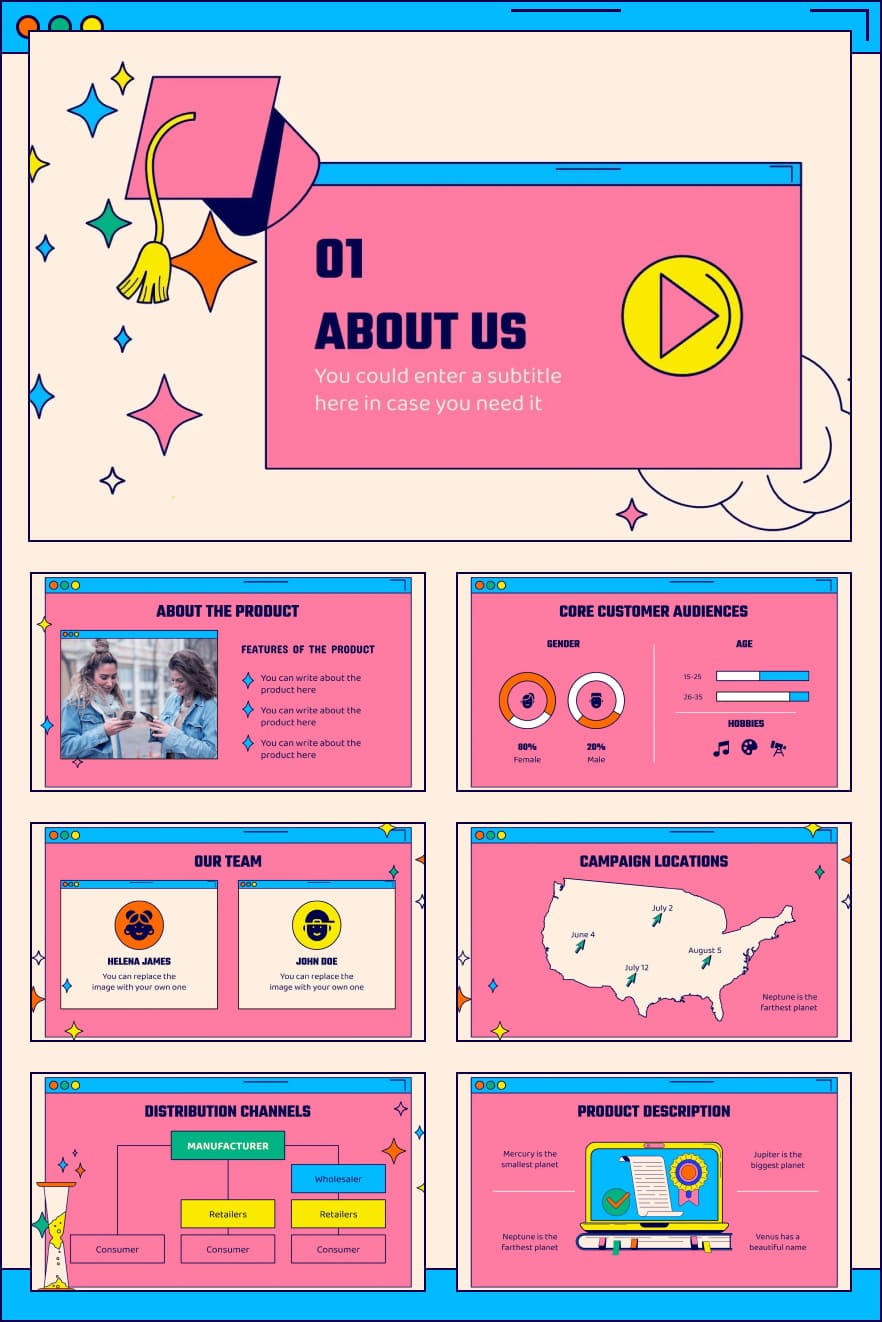
Price: available by SlidesGo subscription
With the upsurge of new and modern learning technologies for teaching, presentations in higher learning institutions must keep up the pace. This Google Slides template is specifically designed for colleges and universities to prepare webinars.
Coffee

Price: available by EnvatoElements subscription
Do you own a coffee business? It is time to display an impressive style presentation to your investors and potential customers. The coffee Google Slides template is clean, unique, and perfect, which is an excellent blend that comes with free fonts.
Journext

Price: available by EnvatoElements subscription
Attract the attention of your partners and travelers with a worldwide presentation! Journext is a presentation template designed for travel and hospitality companies and brands to reach their target market. It is the perfect charm for presenters with class!
Motife (Light)
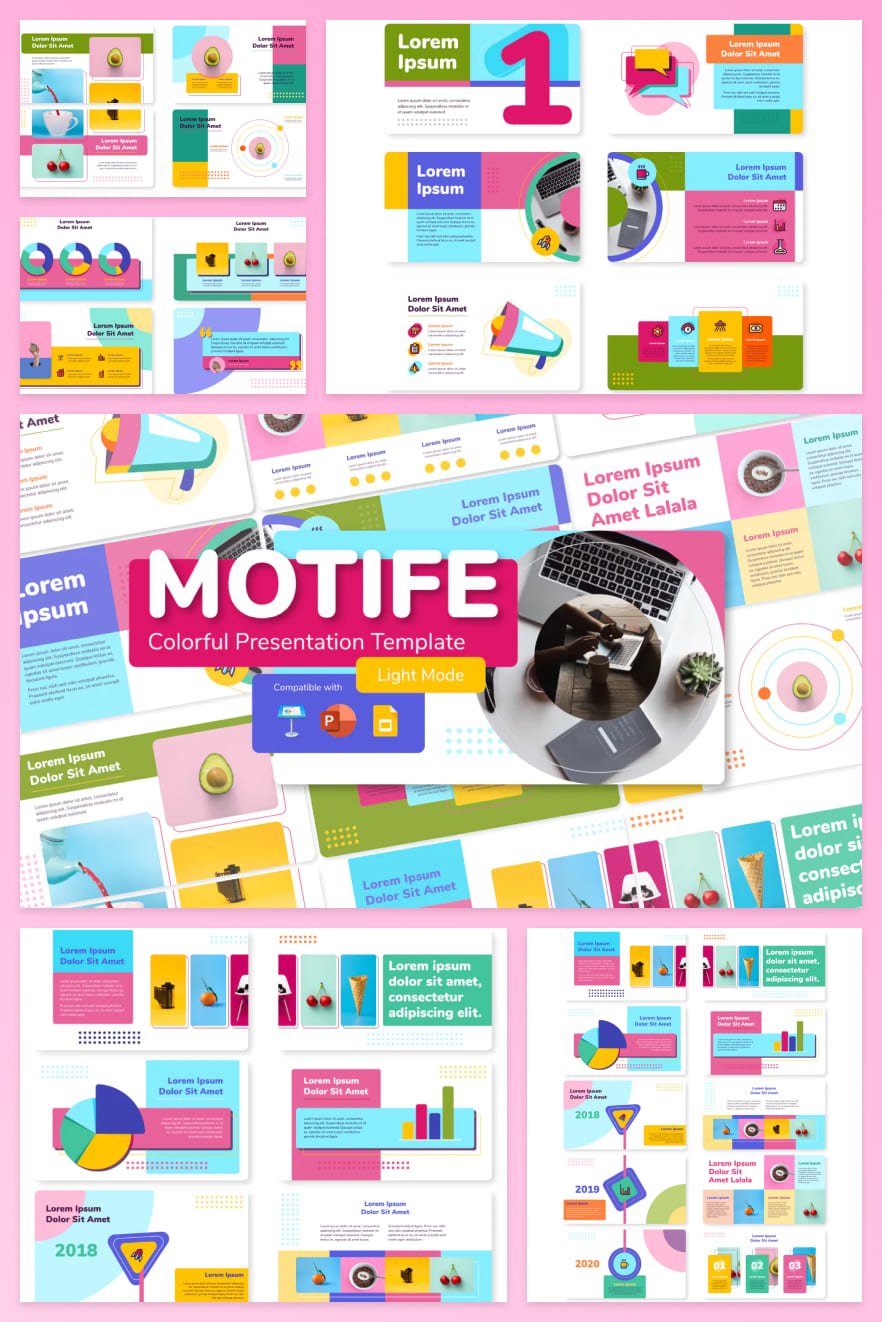
Price: available by EnvatoElements subscription
For color and glamor, Motife (Light) is an excellent Google Slides theme that you cannot ignore. It has 30 professional slides, which are easy to edit and use for any business in any industry.
Colorful Fruits
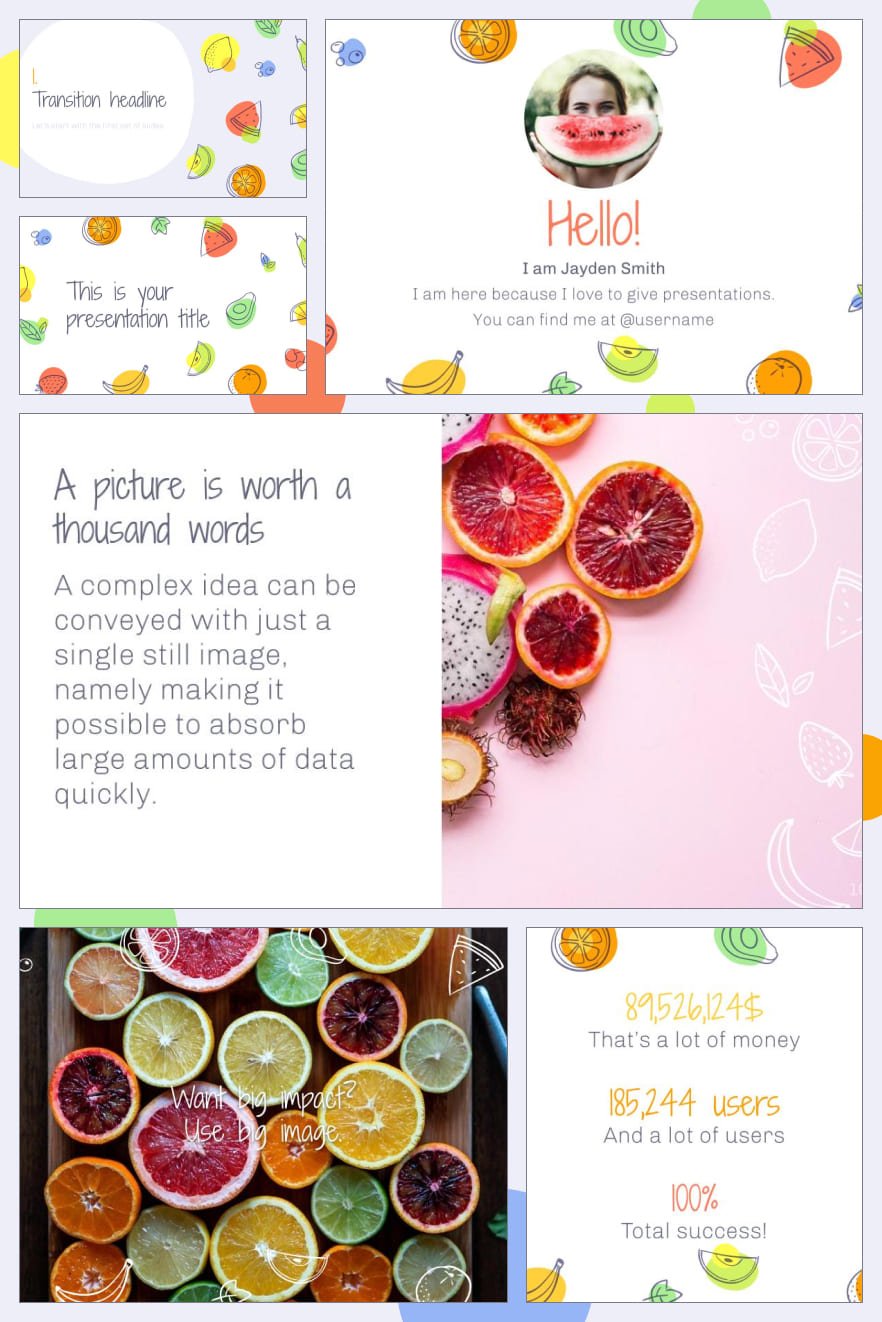
Price: available by SlidesGo subscription
Healthy food, nutrition, and agriculture lovers also have an opportunity to present their passion. The funny and colorful illustrations of fruits can be resized, recolored, and moved to where they fit best.
AI Tech Agency
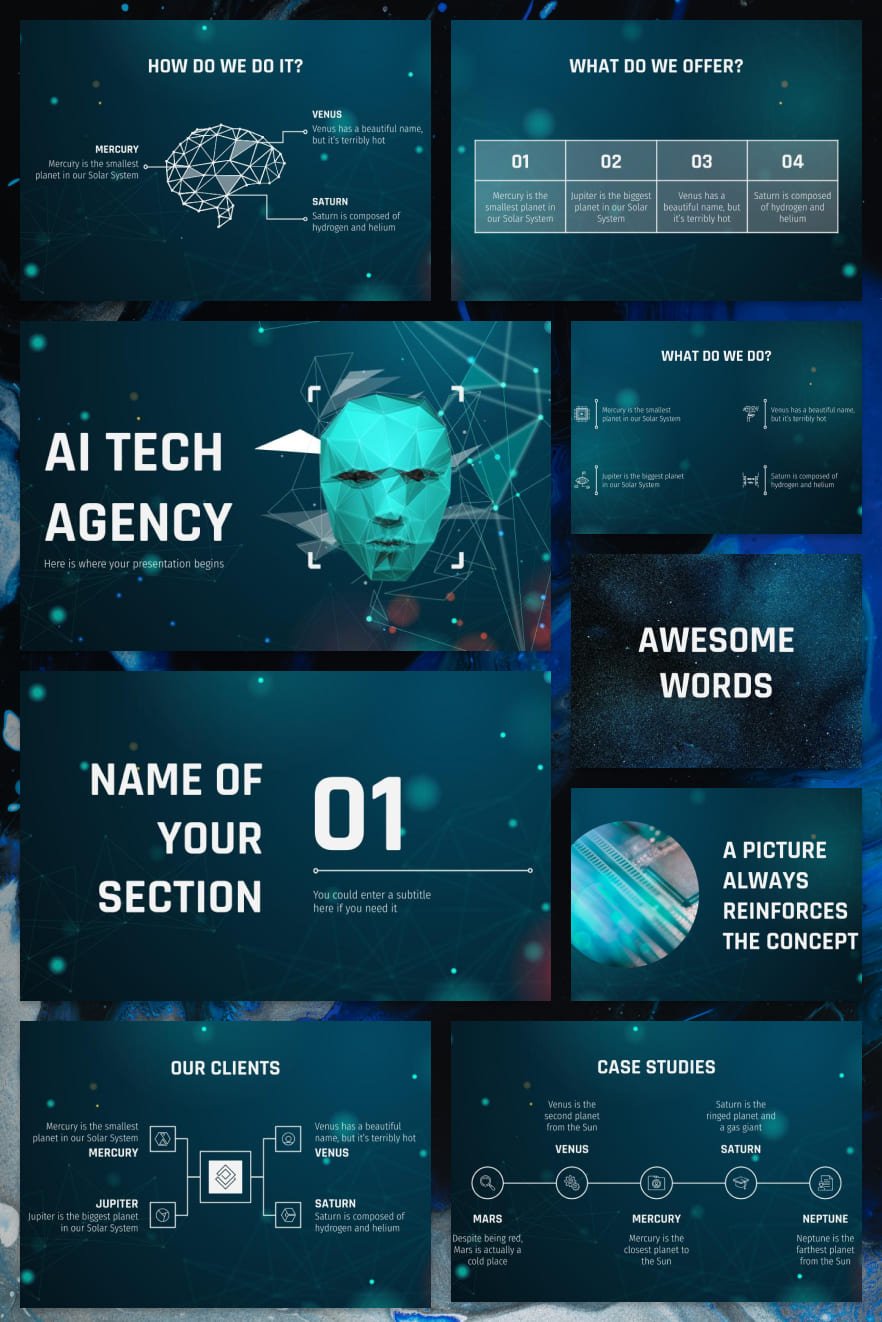
Price: available by SlidesGo subscription
Robots and computers have taken the world. For an AI agency, this template is ideal for presenting technology products and services. It has different layouts to choose from.
Coronavirus Disease

Price: available by SlidesGo subscription
Recently, the COVID 19 pandemic has attracted the attention of the world. Individuals in the medical and corporate fields are striving to curtail the spread of the virus by educating the public. This Google Slides deck is an idea for presenting critical information about the virus.
30+ Free Google Slides Themes 2022
Now we offer you a selection of free designs. Unique color schemes, easy customization, and nice bonuses await you.
Halloween
Here are some really awesome free themes for Google Slides that are perfect for holiday demonstrations. Talk about celebration traditions, top looks, and celebration customs. Develop vibrant projects in minutes with the best web solutions.
Engineering
This professional and completely free Google Slides template comes with 7 slide layouts that are easily editable. Create a presentation about construction, architecture, interior design, engineering services, etc. The main feature of this product is the high-quality infographics that will help to explain any information.
Google Slides Space Theme
Choose these beautiful and quality presentation themes for Google Slides with which all processes are facilitated. The set has specially designed slides for individual topics, icons, infographics, and unlimited customization options.
Star Wars
If you’re a Star Wars fan, then you’ll definitely appreciate this offering. Change the color schemes, choose the most preferred slide layouts, use free fonts, and create impressive entertaining projects.
Clean Style Pitch Deck
Try this multi-purpose solution. The clean and modern design allows you to adapt the theme to different topics. Talk about your business, present analysis and the latest developments, and share useful tips about the crypto-sphere using a professional free Google Slides theme.
Independence Day
Enjoy easy customization and create patriotic projects with this offer. Here’s a unique design, 100% vector graphics, icons and easy-to-edit infographics.
Cute Robots

The Cute Robots template is a colorful Google Slides option designed to capture the attention of an audience. Its designers incorporated cute robots that make each slide unique and playful. All texts and layouts are customizable.
Cute Confetti

This template is designed to ensure that the presenter stands out from the crowd. It incorporates soft colors and confetti to bring an irresistible friendly touch to the audience. The theme is ideal for baby photos and children’s audiences.
Galaxy Drawings
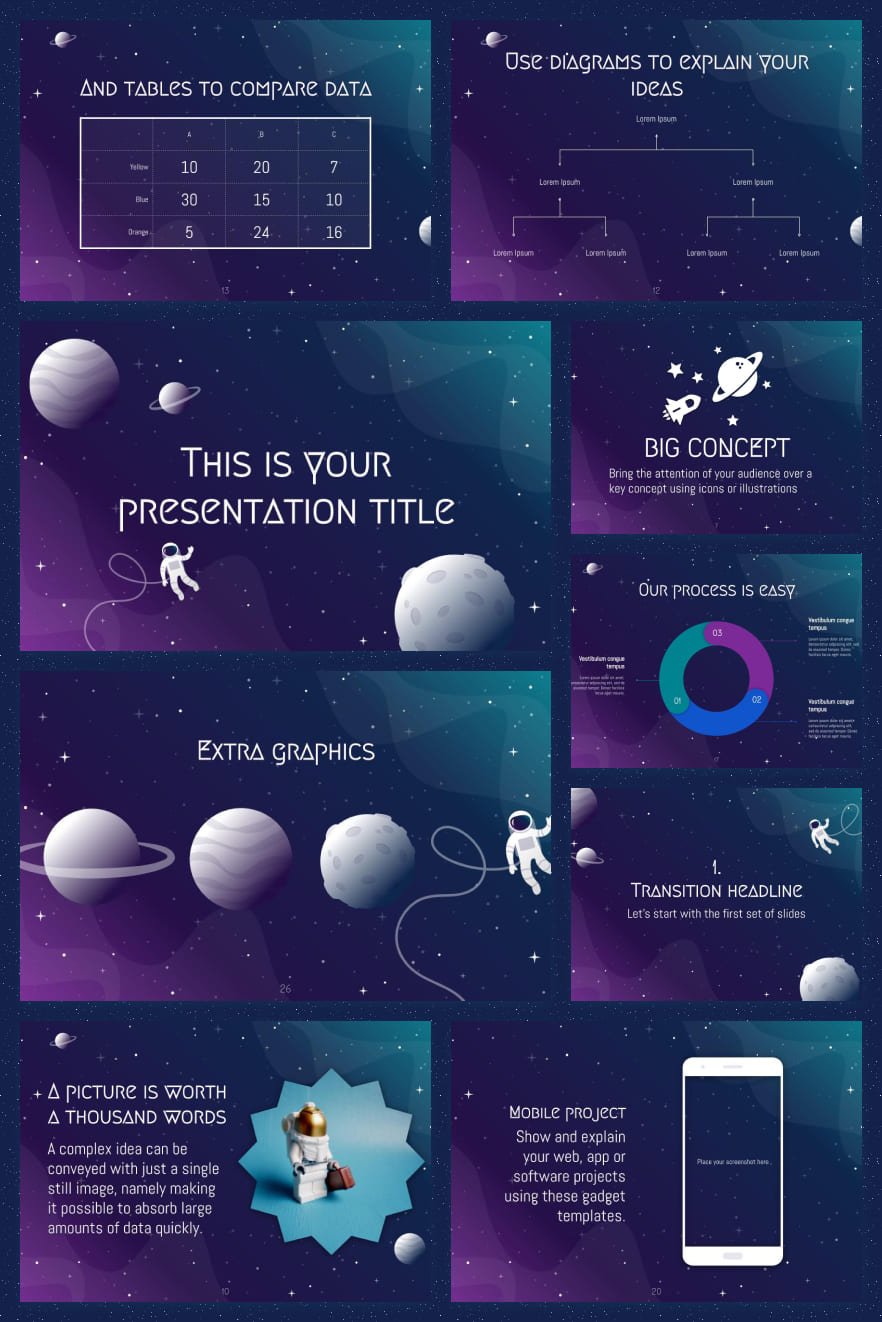
Do you want to make a presentation that is out of this world? Galaxy Drawings is the ideal template outlined with heavenly bodies and an astronaut. This is perfect for children’s audiences to inspire their space exploration desires.
Math Lesson

This colorful Google Slides theme reminds users of the first subject taught in school, math. Since math is used in daily lives, this template allows you to explain numbers in a fun and interesting way.
Real Food
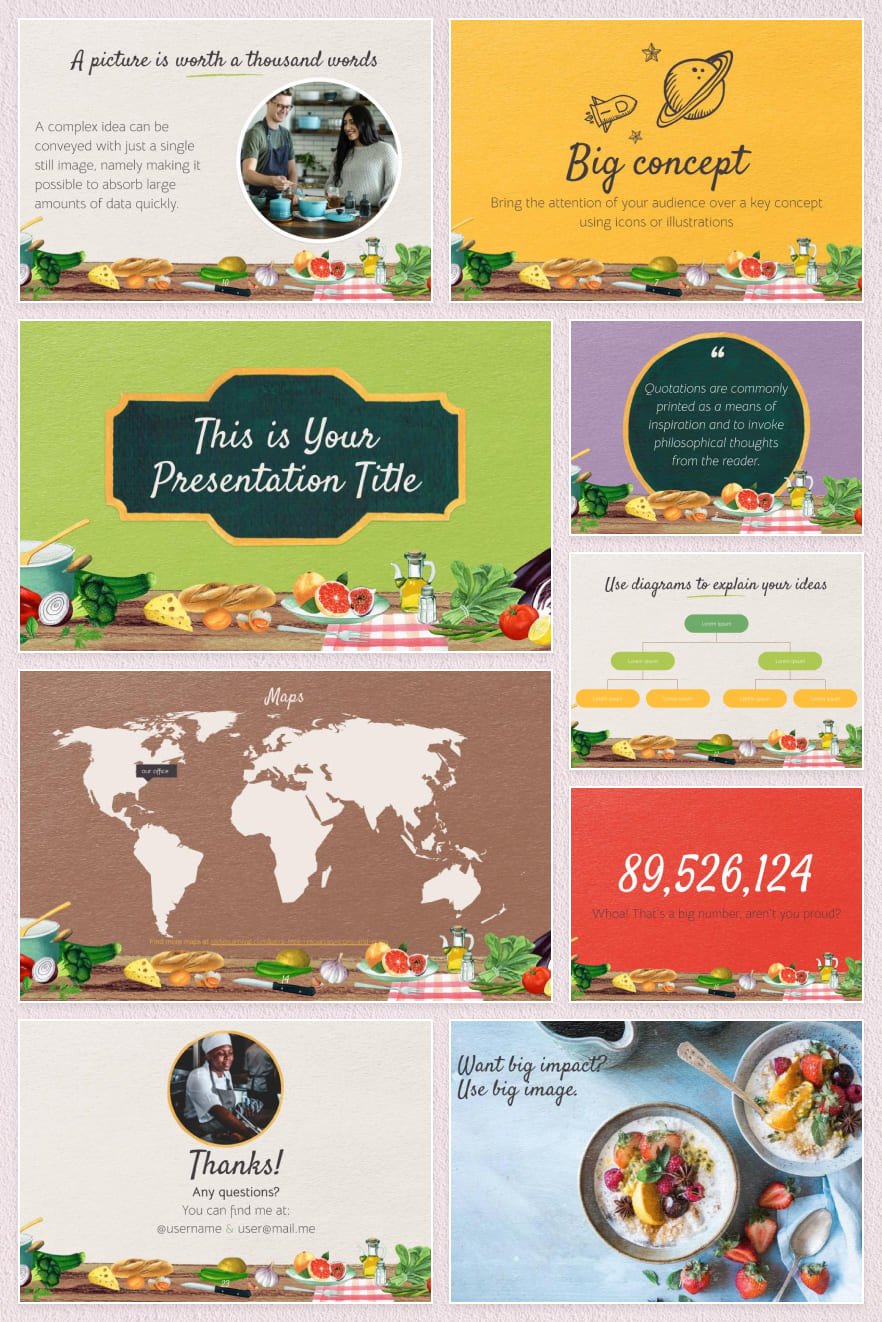
Restaurant owners also need to share their best recipes, menu plans, and more so, give talks on healthy eating. The best Google Slides template for these activities is the Real Food theme. It has good color backgrounds, watercolor illustrations, and attractive icons.
Jams and Slides
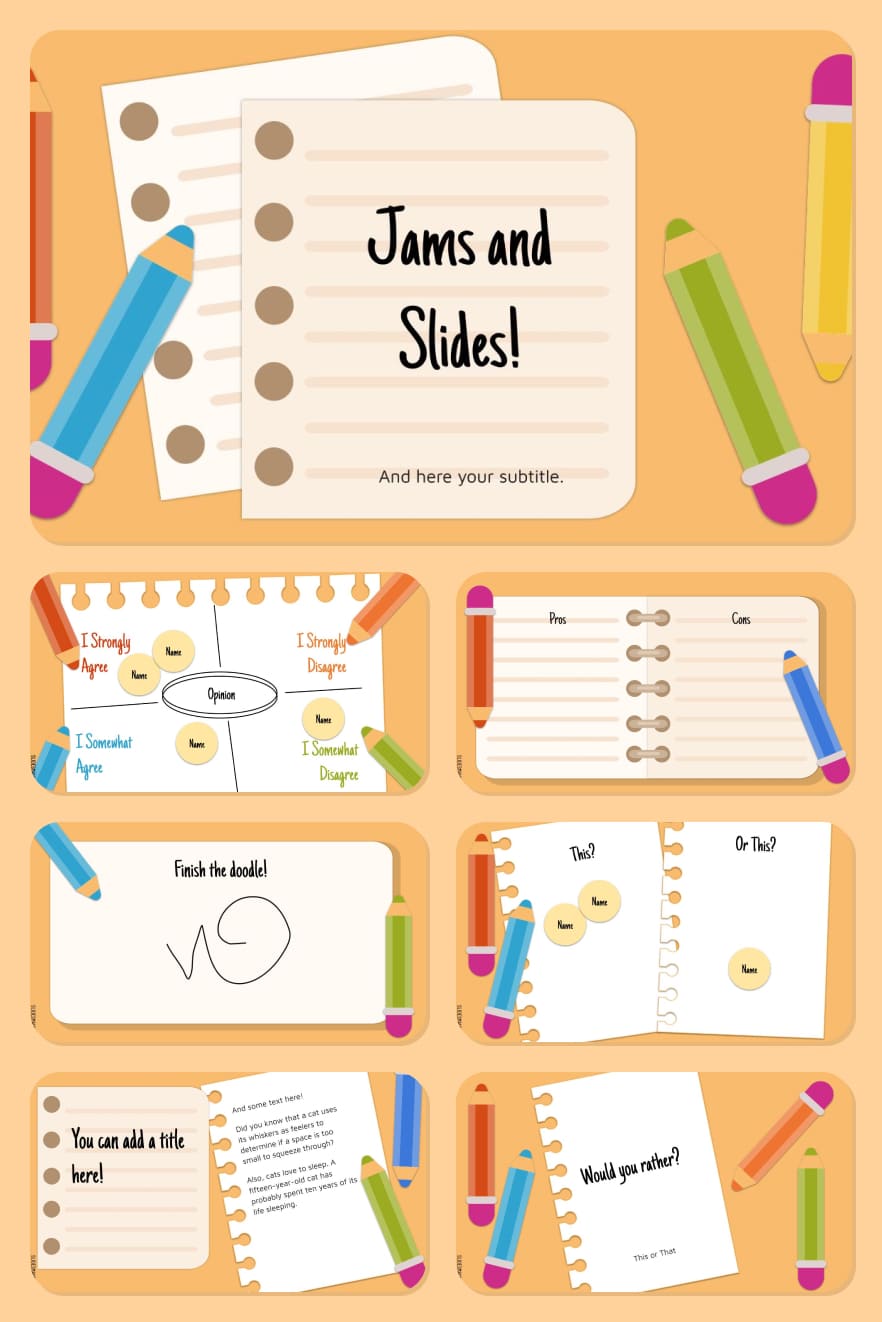
Designers have taken jams to the next level! The Jams and Slides theme is colorful and fun to use. It is best suited for presenting to children in lower grades.
My Mini Journal
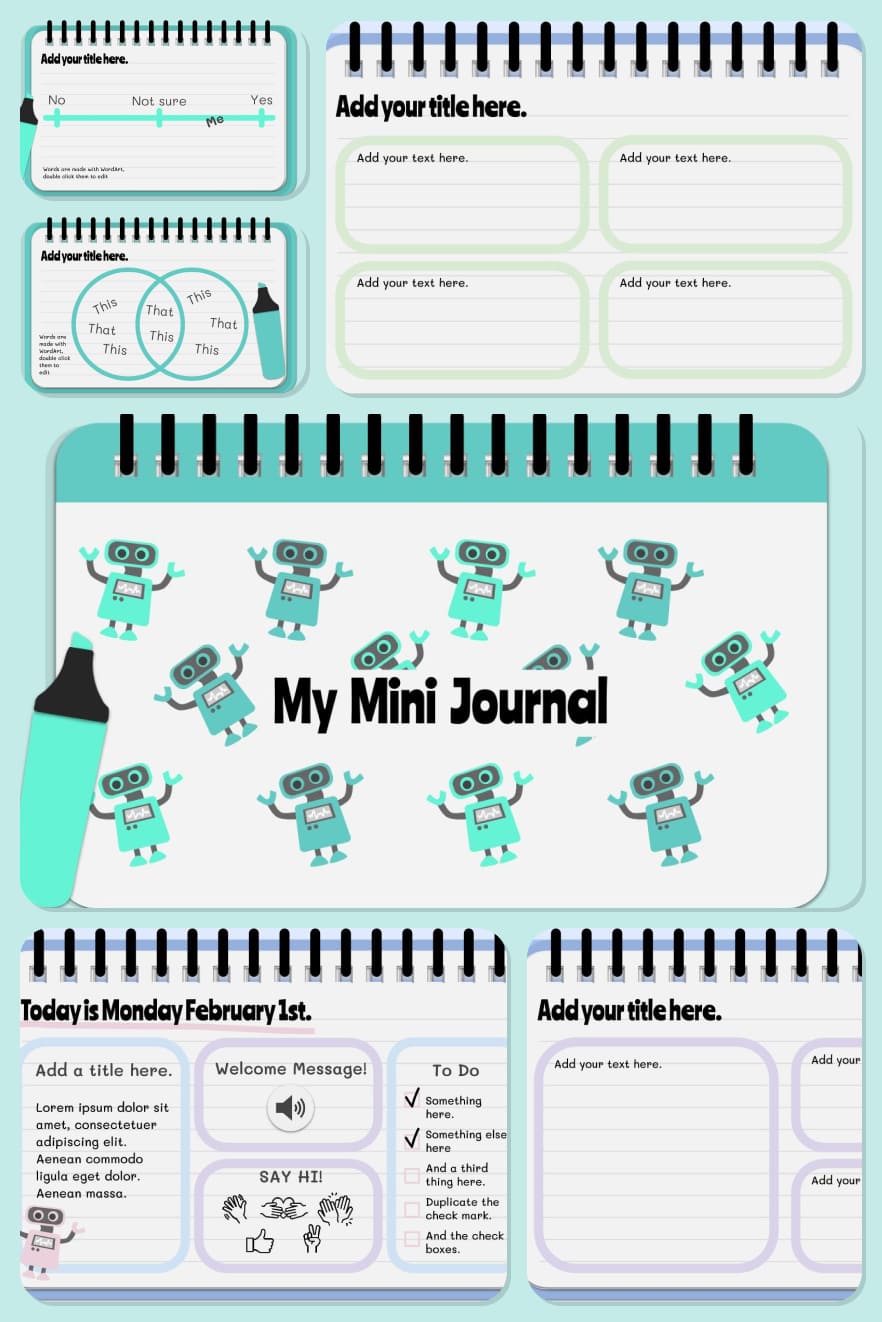
This is a simple, fun journal that can be used for weekly planning in elementary school. It is designed as a notebook, with cute robots and highlighters. Users can use different theme colors that suit their personality.
Blackboard
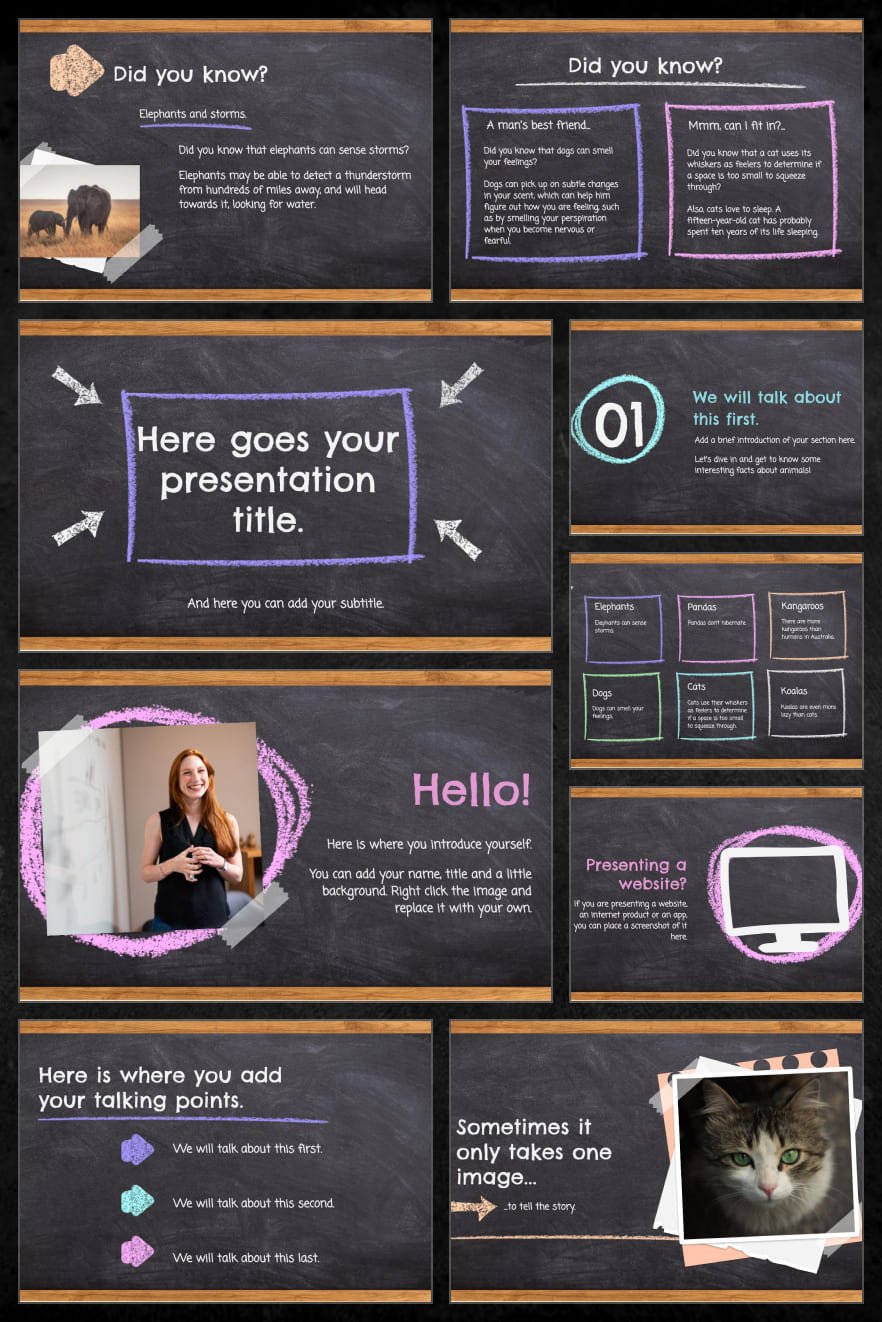
This template is designed using the blackboard theme and colorful chalk image. The theme has an old-school vibe. It is ideal for classroom presentations.
Happy Valentine’s Day

This Google Slides theme is designed for Valentine’s Day. It has different kinds of chocolate displays for users to write their special messages upon clicking the chocolate icons. The chocolates can be resized and duplicated.
Cute Version with Emojis

Do you love fun games for getting to know each other? This is the ideal Google Slides template for face-to-face, hybrid and remote presentations. The emojis and images are editable and replaceable, respectively.
Chinese New Year
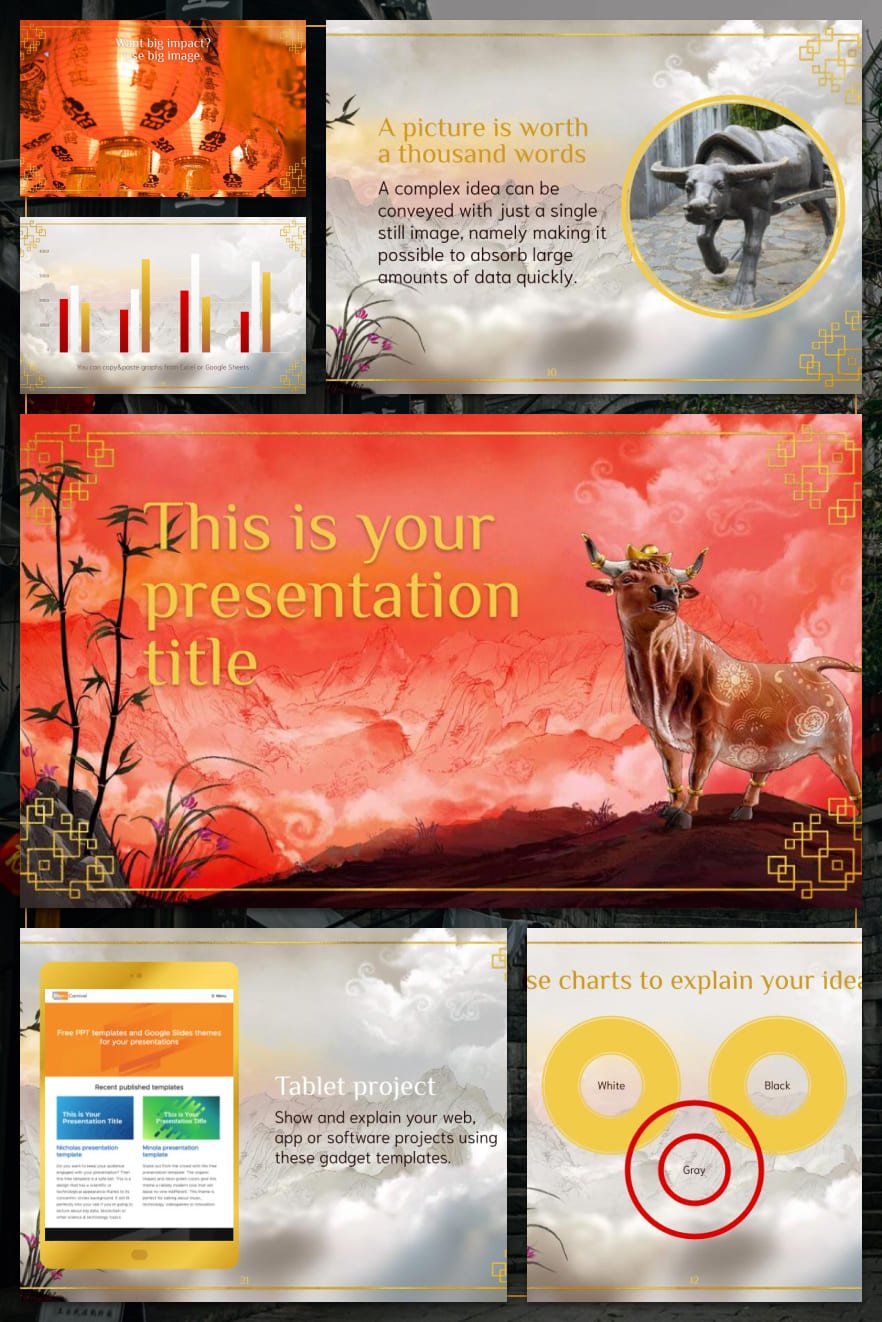
If you have Chinese friends or colleagues, this template is ideal for creating ecards describing the Chinese traditions. The colorful theme symbolizes good luck, happiness, fortune, and prosperity.
Winter Christmas

Christmas day has different meanings to people. Some perceive it as thanksgiving day. For others, it is a religious day. This Google Slides theme is decorated with pure eye candy and a holly wreath to ignite the right Christmas mood for all audiences.
Christmas Ornaments

Do you need a more professional Google Slides template for Christmas presentations? This red and white color theme, adorned with ornaments, allows you to convey the right Christmas message in a modern office setup.
Golden Christmas

It is rare to see Christmas presented in cool colors. To set up the Christmas mood for your family and friends, you can use this elegant design to create greeting cards. The slides have golden winter foliage frames that pop out from the background colors.
Successful Marketing Campaign

This is a colorful Google Slides deck for launching a product or service. It has a marketing plan structure for elaborating the strategies and actions for a product or service launch. The neon gradients and rounded sans serif typefaces are elegant.
Virtual Campaign
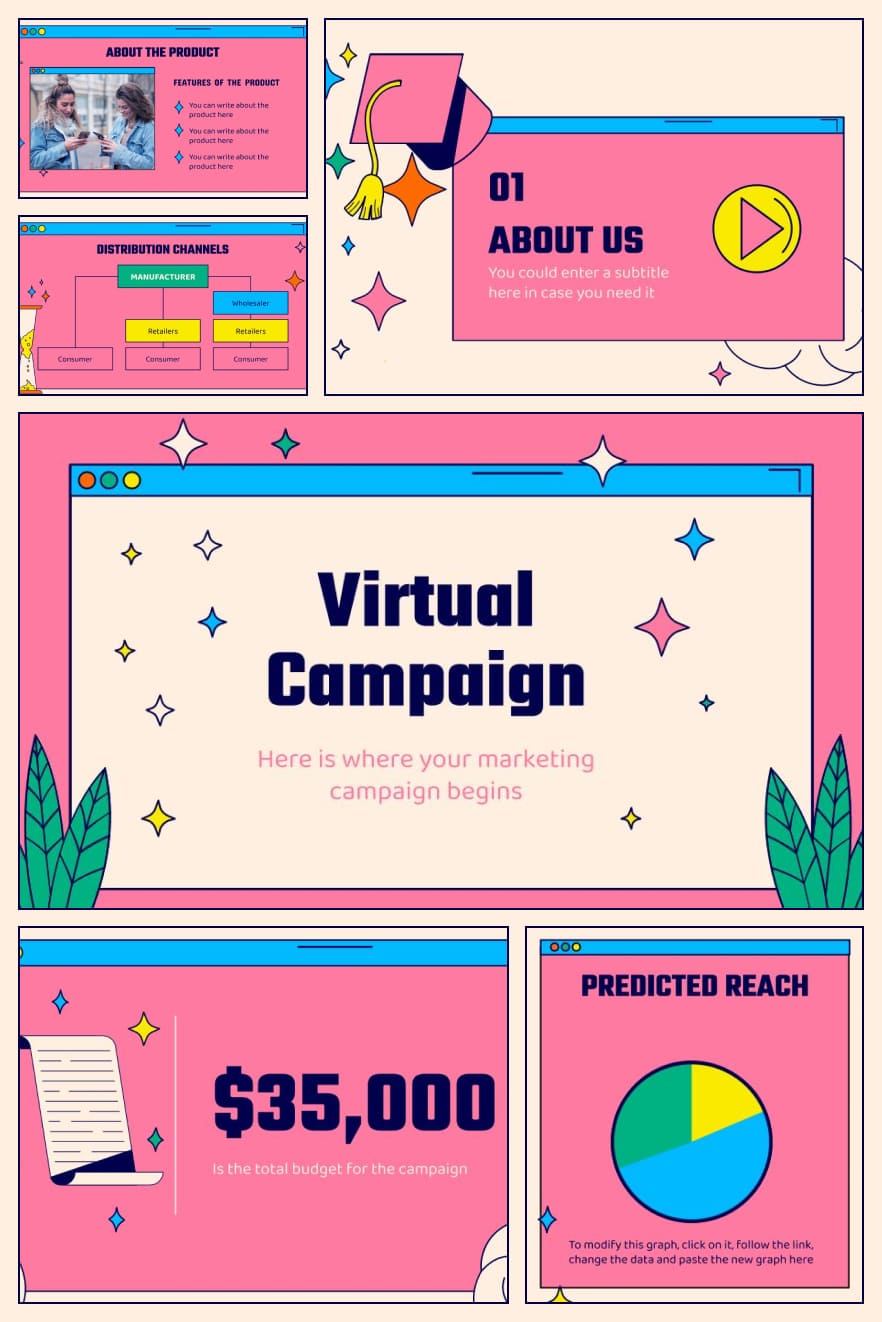
Marketing campaigns should be fun and interactive. The Virtual Campaign theme is designed specifically for that. It has a cute, colorful kawaii design for presenting products and services. It has all the key sections for a marketing plan, including infographics.
Economics Thesis
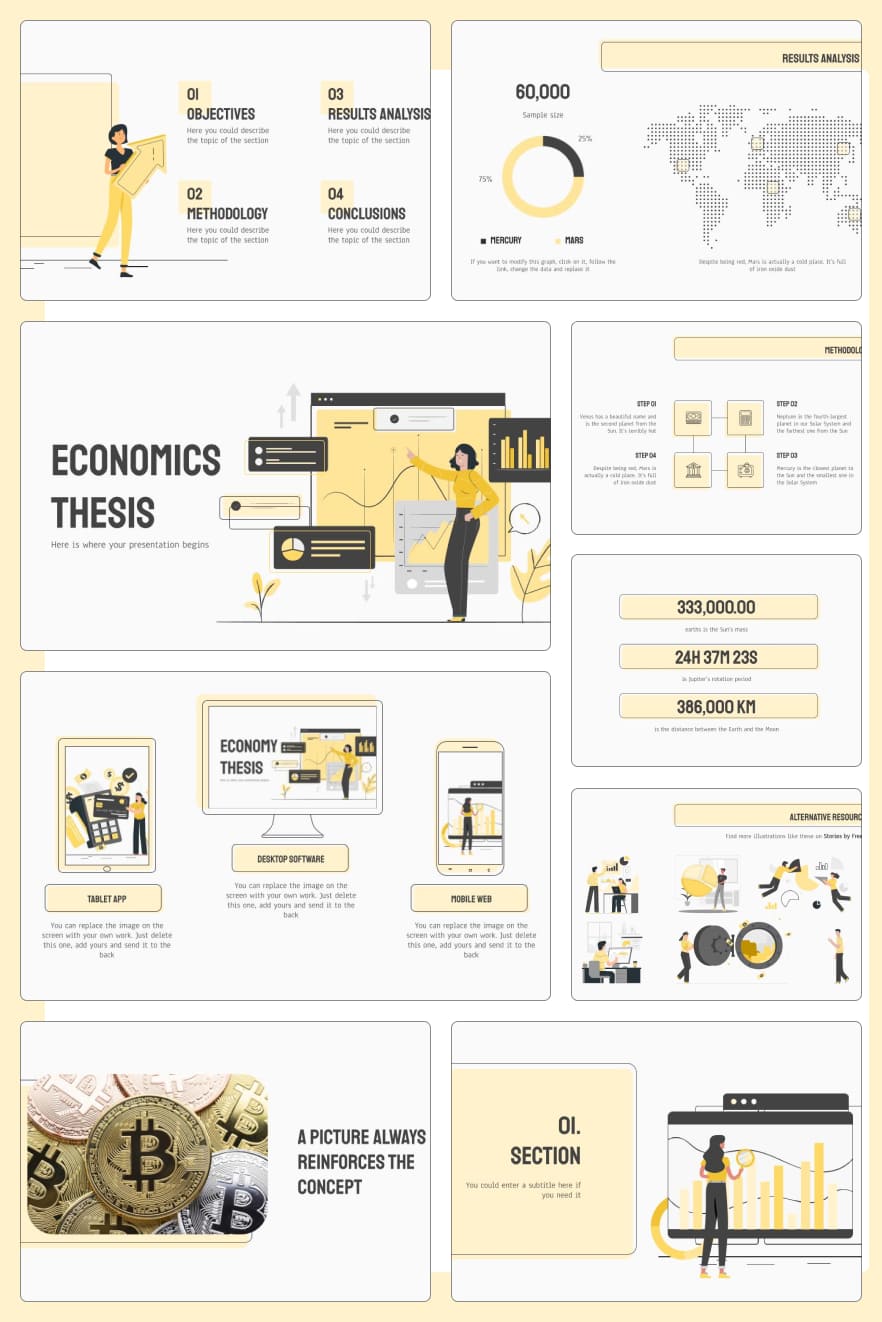
This free Google Slides theme is designed for presenting numbers, money, and exchange rates. It makes use of modern illustrations, ensuring that analysis captures modern trade trends.
Social Media Agency

If you are working in an agency in the social media department, this is the right template for you. It is a colorful template that allows you to not only boost your popularity but also attract new clients.
Clean Team Work

This is a multipurpose Google Slides template for communicating multiple ideas. It is designed with illustrations of people at work. The neutral colors make it professional while standing out. The template is fully customizable.
Floral Watercolor
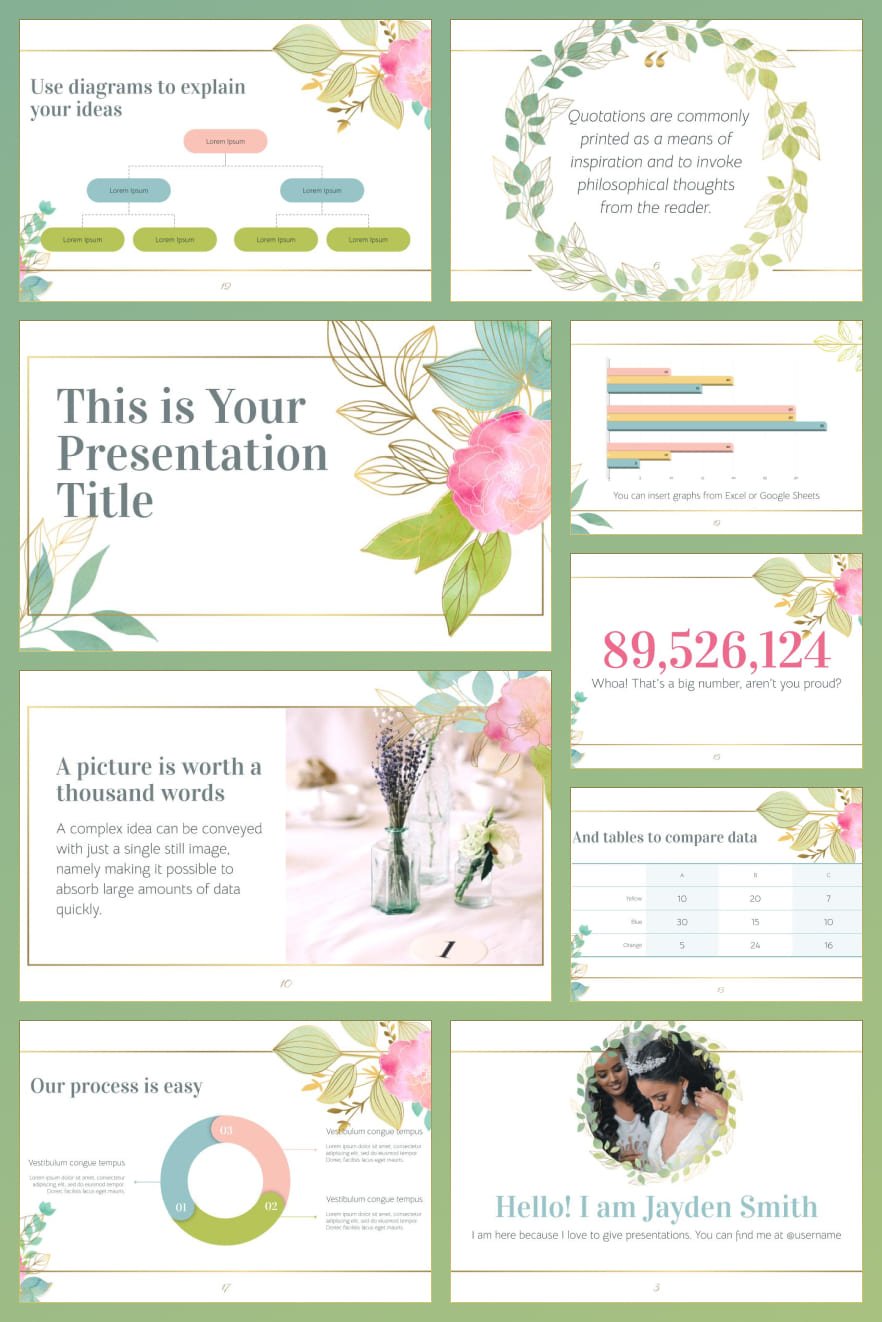
When you want to create beautiful presentations, you need a gorgeous design. This template leverages modern trend, hand-drawn flowers with watercolor texture. It has minimal layouts but is stylish. The theme is ideal for weddings, fashion, cosmetics, and florist pictures.
Floral Drawings
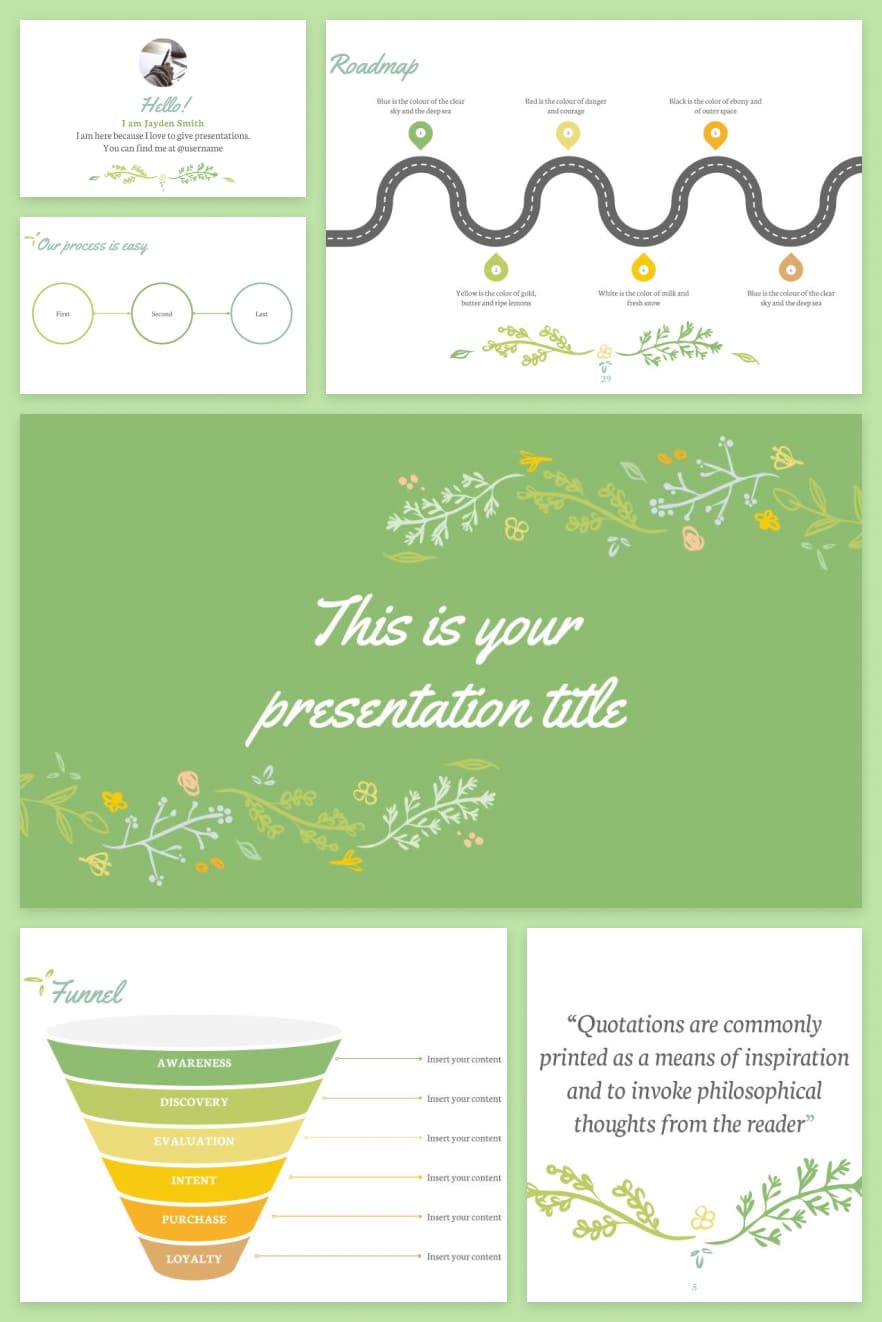
This template is decorated with hand-drawn wildflowers. The elegant illustrations make it ideal for nature, botanic presentations, and wedding invitations.
Cool Shadow
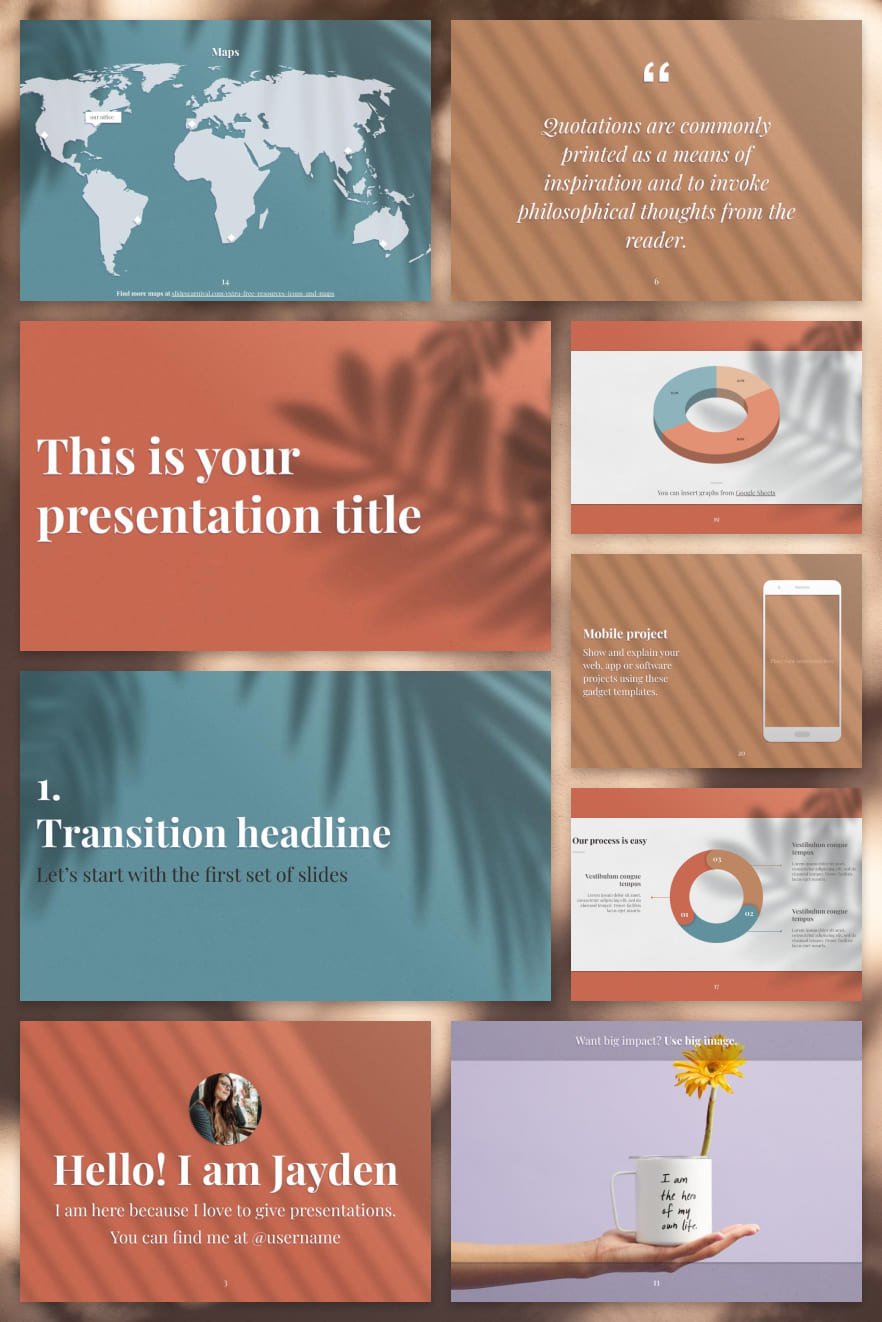
The Google Slides theme is designed to evoke a warm, homely feel. Users can customize it based on their brand color and identity to communicate their message effectively. It can be used to present interior design, maternity, organic, and wedding products.
Two Truths and One Lie
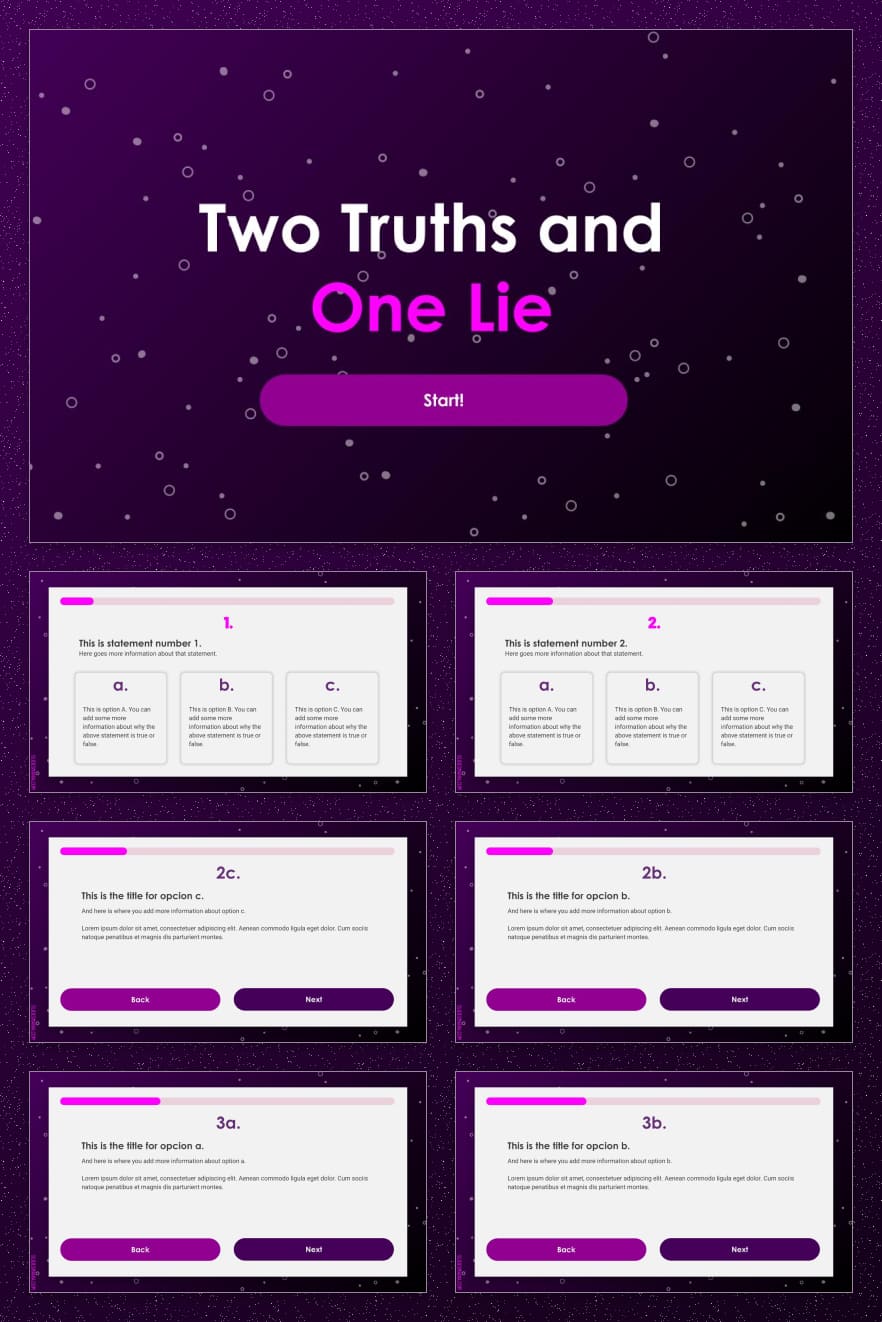
Game lovers will be awestruck by this template. It is designed for group games for audiences to review units or icebreakers. Users can select activities within each choice category.
Faber Free
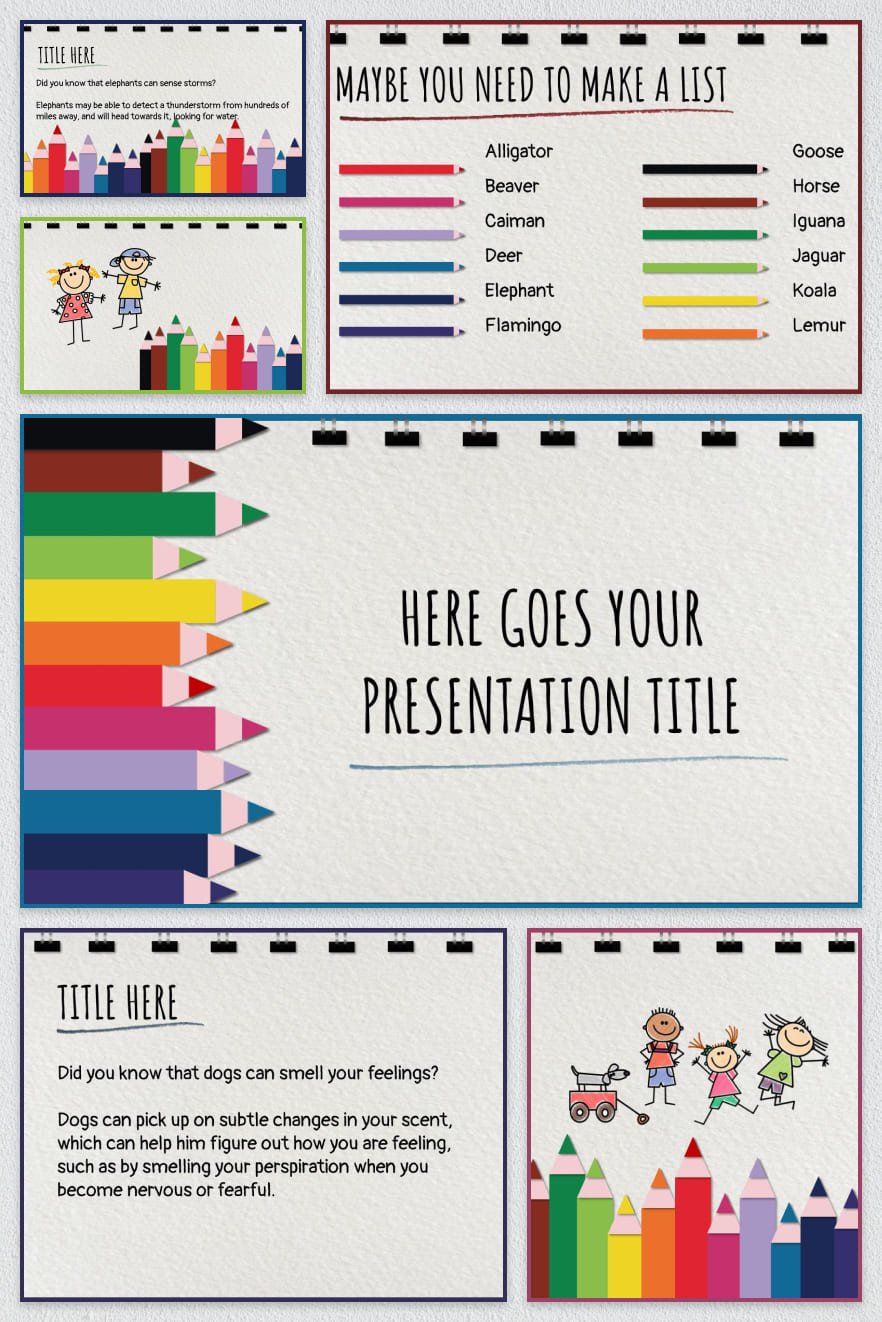
This is a colorful sketchbook-style template for attracting the attention of children. It is decorated with illustrations of color pencils and sketches, making it ideal for elementary schools.
Pollock

Are you a lover of art? Then this is the right Google Slides theme for you to present your art gallery. Each slide is customizable with different colors. It is designed with paint drops and splashes.
Miller

This theme is fancy, retro, and vintage. Each slide has an illustration of a typewriter. It is minimalist and ideal for writing notes. The template is ideal for students.
Digital Marketing Agency

Presentations for a digital marketing company must be electrifying. With this Google Slides theme, you will be able to dazzle your audience. The template has cutting-edge graphics and striking colors to attract the attention of a crowd.
Final Thoughts
You can improve your presentation with free and premium Google Slide themes. These templates are geared for specific needs. Based on your preference, brand identity, audience, and the message you intend to communicate, you have a wide choice of templates to select from.
- Powerpoint Templates
- Keynotes Templates
- Google Slides
- Presentation Templates
- Google Slides teacher themes
- cute math powerpoint templates
- Jeopardy PowerPoint Template
- History themed google slides templates
- Vintage google slides themes
- Vintage pastel powerpoint templates
- Infographic google slides
- School google slides templates
- Animal google slides themes
- Retro google slides themes
- Space Google Slides themes
- Strategy google slides themes
- Diagram Google Slides themes
- Personal google slides themes
- Graphic Google Slides themes
- Beautiful google slides themes
- Project management google slides themes
Some Awesome Video About Fun Google Slides Themes
Free & Premium Cute Google Slides Themes 😍 – MasterBundles
Cute Google Slides Themes. We will get to discussing the free cute Google Slides themes very soon in this article: https://masterbundles.com/cute-google-slides-themes/
Premium Google Slides Templates – MasterBundles
Explore more than 402 Google Slides Templates. More templates https://masterbundles.com/templates/presentations/google-slides/
FAQ
Here are a few frequently asked questions about Google Slides Themes
How do I get other templates to add to my Google Slides?
There are many different themes and designs that you can download from MasterBundle. Most of these designs are compatible with Google Slides.
Can you add some music to your Google Slides?
Google hasn’t integrated this feature yet, but you can add videos to your presentations. You can use this as your music, but the video will continue playing until you jump over to the next slide.
How do I add narration to my Google Slides presentation?
Start by uploading your voice or narration to your Google Drive. Once you have done this, you will notice a speaker icon on your slide. Head over to the insert audio section where you should see your recent narration file.
Can you turn a Google Slide into a video?
Google Slides doesn’t have a feature that lets users save presentations as videos, however, you can use third party apps such as creator studio to create videos from slides.
What are your concerns?
Thanks for your response!
Disclosure: MasterBundles website page may contain advertising materials that may lead to us receiving a commission fee if you purchase a product. However, this does not affect our opinion of the product in any way and we do not receive any bonuses for positive or negative ratings.