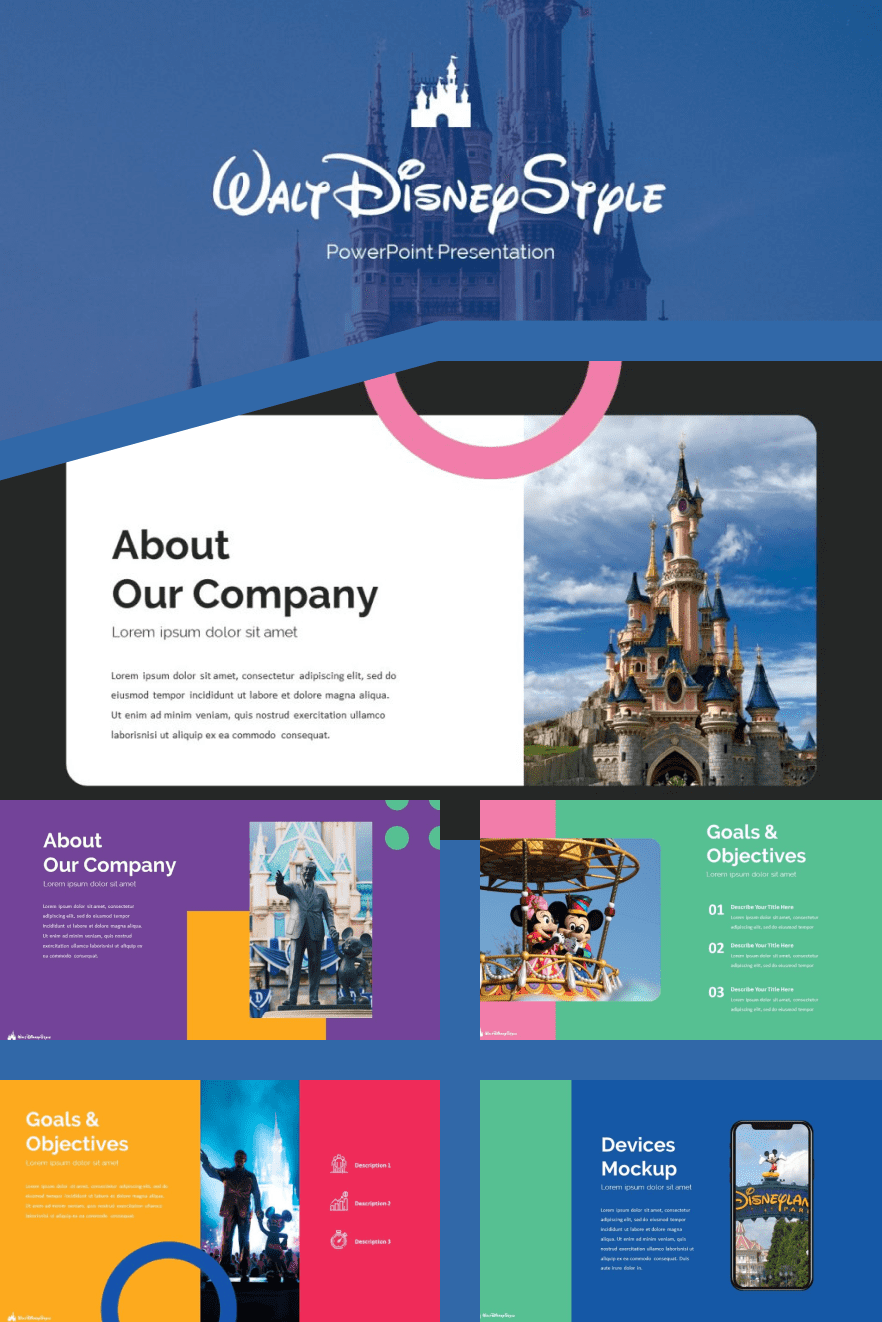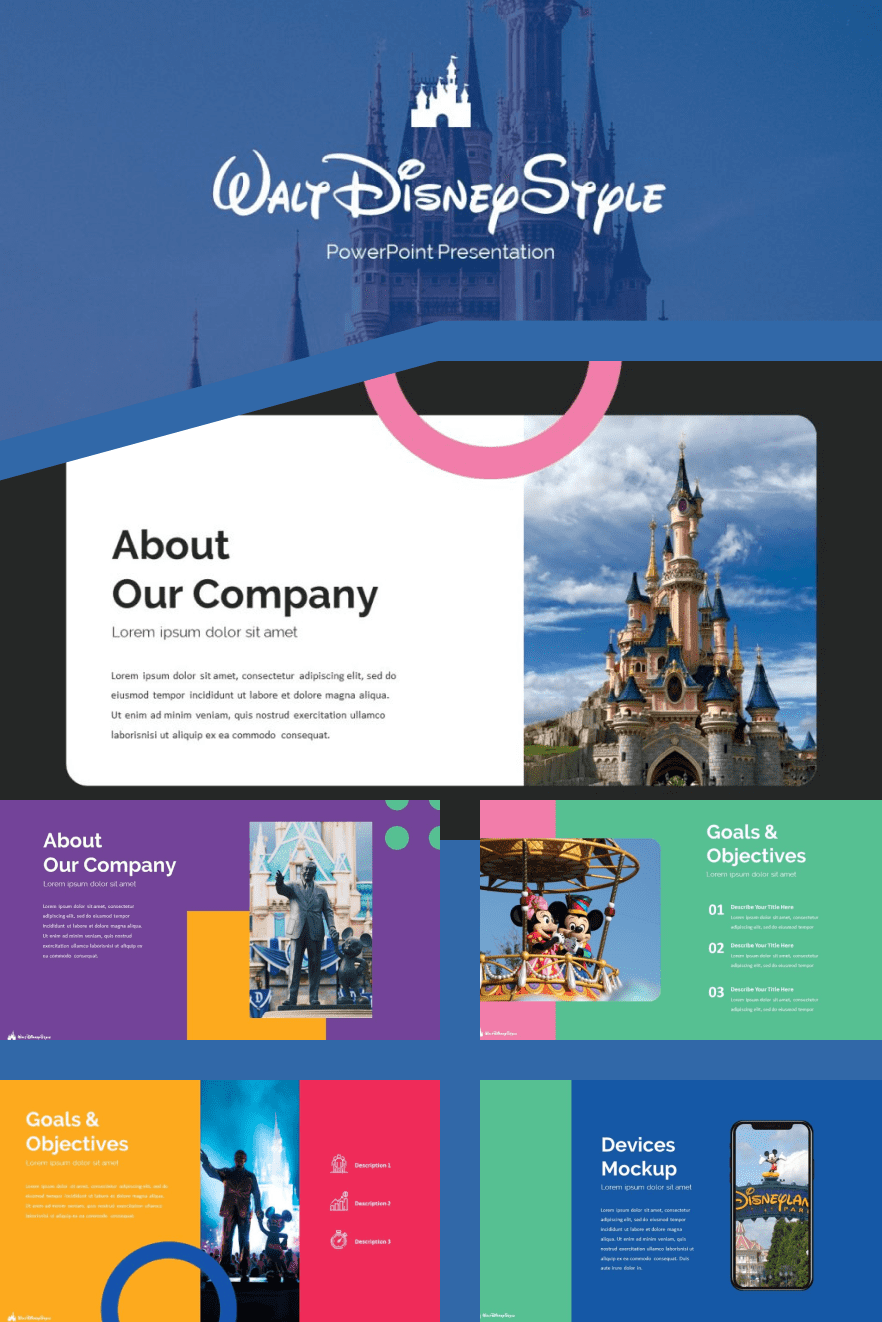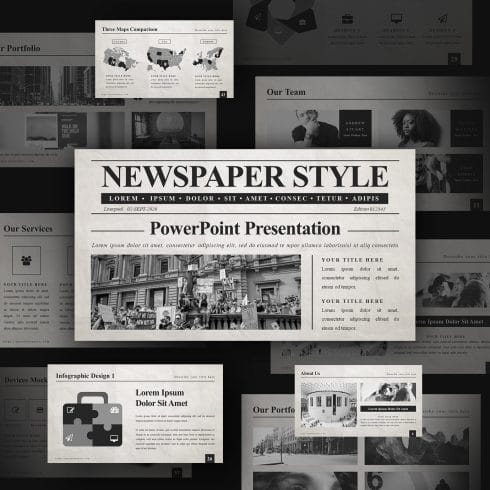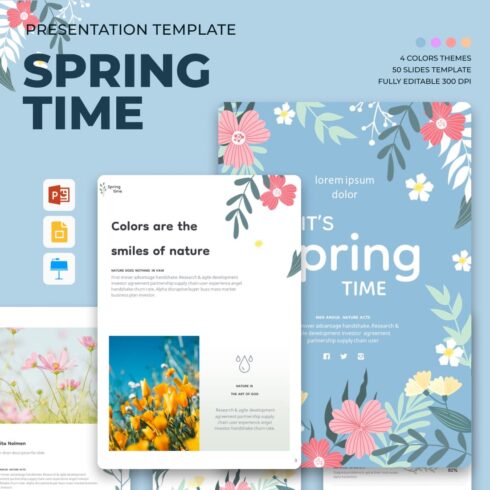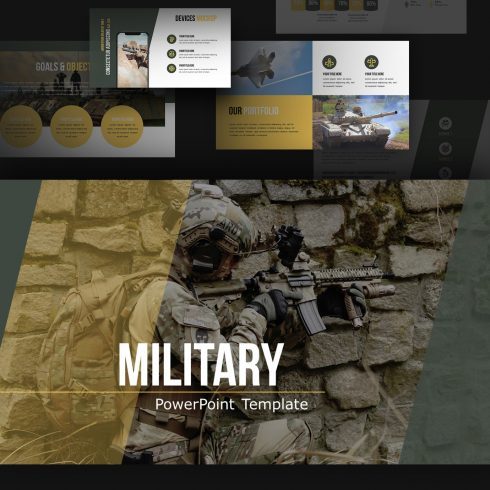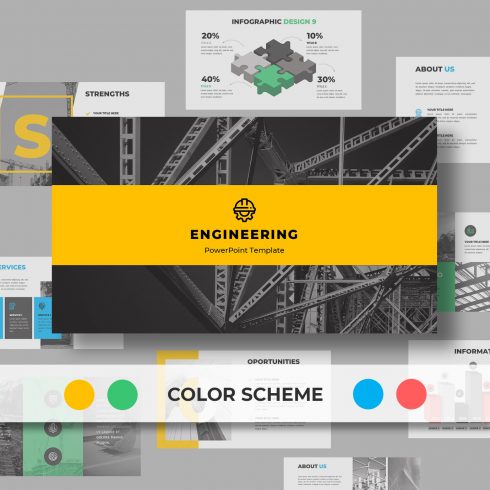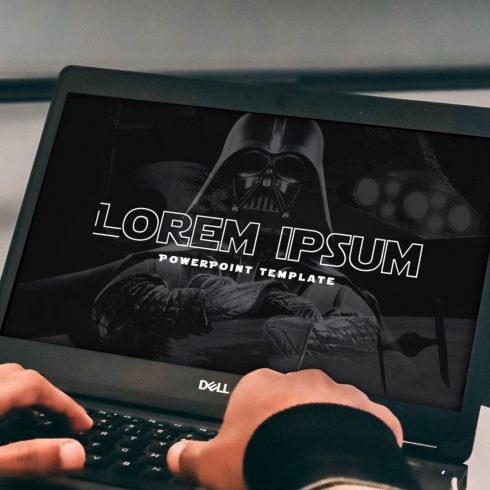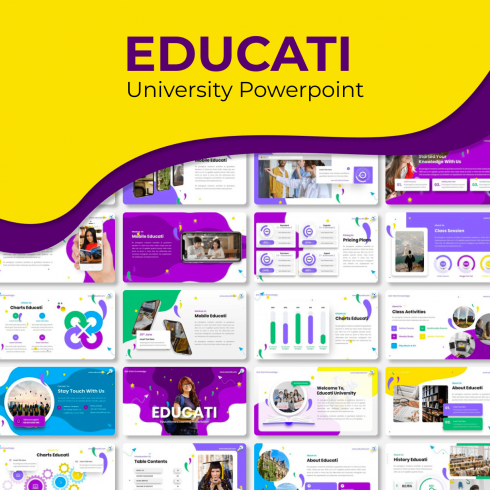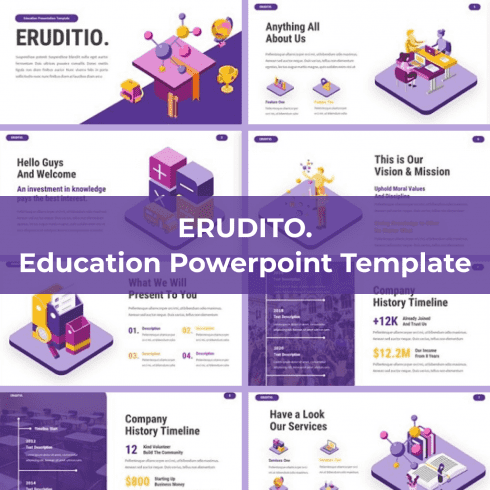Product Specs
| Created by | DesignStudio |
|---|---|
| File size | 55 Mb |
| Date of Creation | July 30 2020 |
| Rating | 5 (9) |
| Category |
Disney Presentation
Disney Presentation Template contains 50 unique editable PPTX, Google slides and Keynote slides. It has a blue background with a logo of the Walt Disney Company. This simple background makes the template look neat and professional with various slide layouts.
| Contains | Examples of styles for graphs, charts and tables, icons & maps |
| File type | PPTX, Google slides, KEY |
| File size | 55 MB |
| Widescreen Format | 16:9 |
| Number of slides | 50 |
| Commercial License | included |
Features of this Disney Presentation Template
- 16:9 screen layout
- Fully editable
- Easy to change colors, text and photos
- 50 different slides
- Playful design with a Disney Presentation Template
- Examples of styles for graphs, charts and tables
- Icons & maps for your Disney Presentation Template
- Use as a Google Slides, Keynote or PowerPoint template
Free Fonts used:
Disney Presentation Template Previews



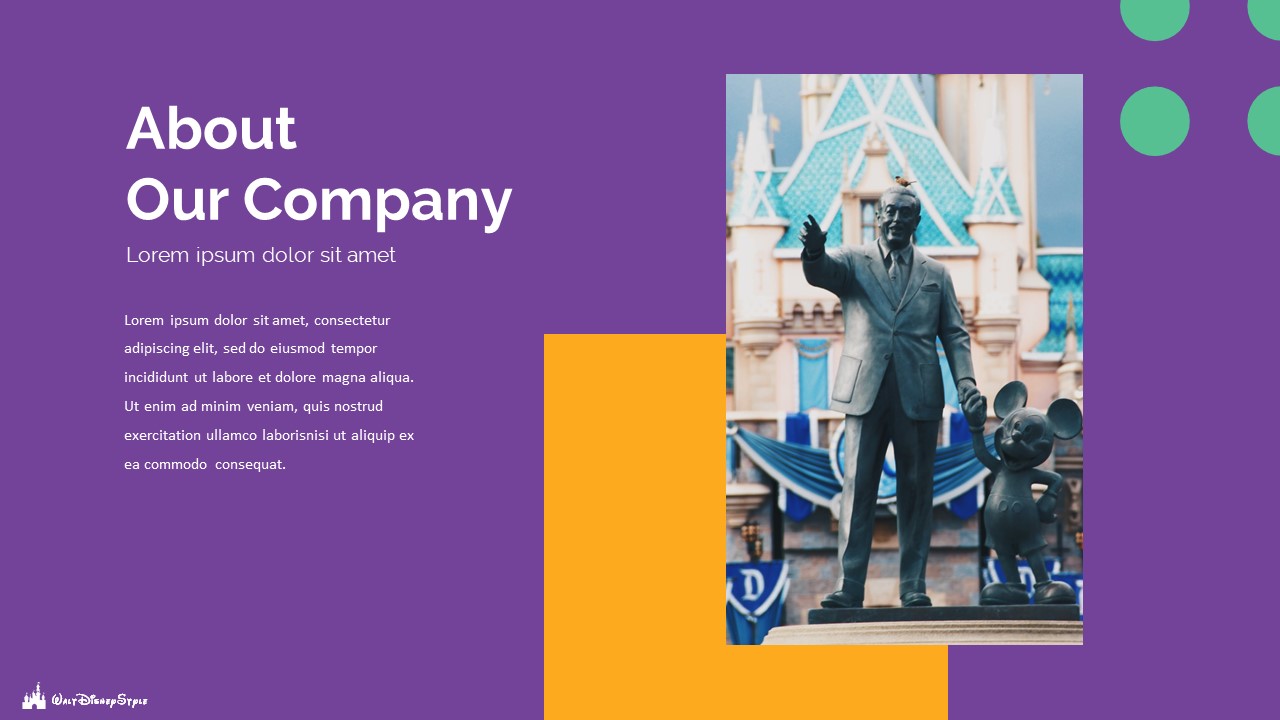

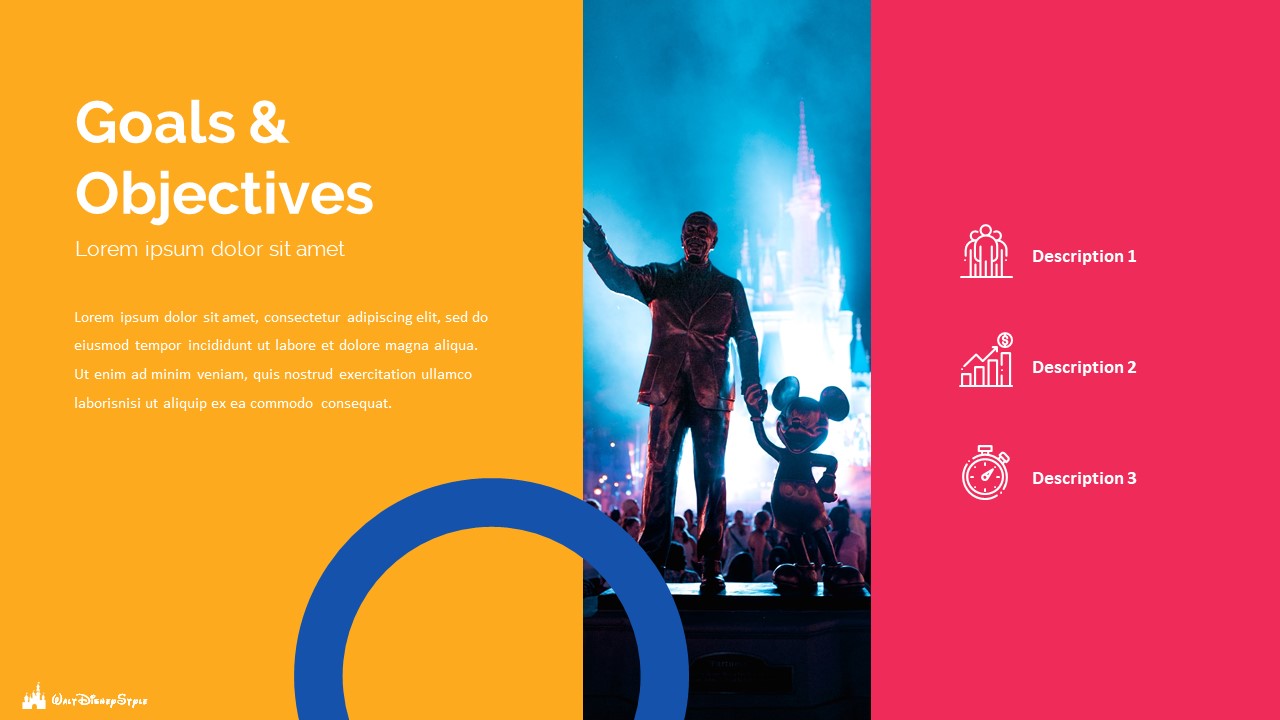


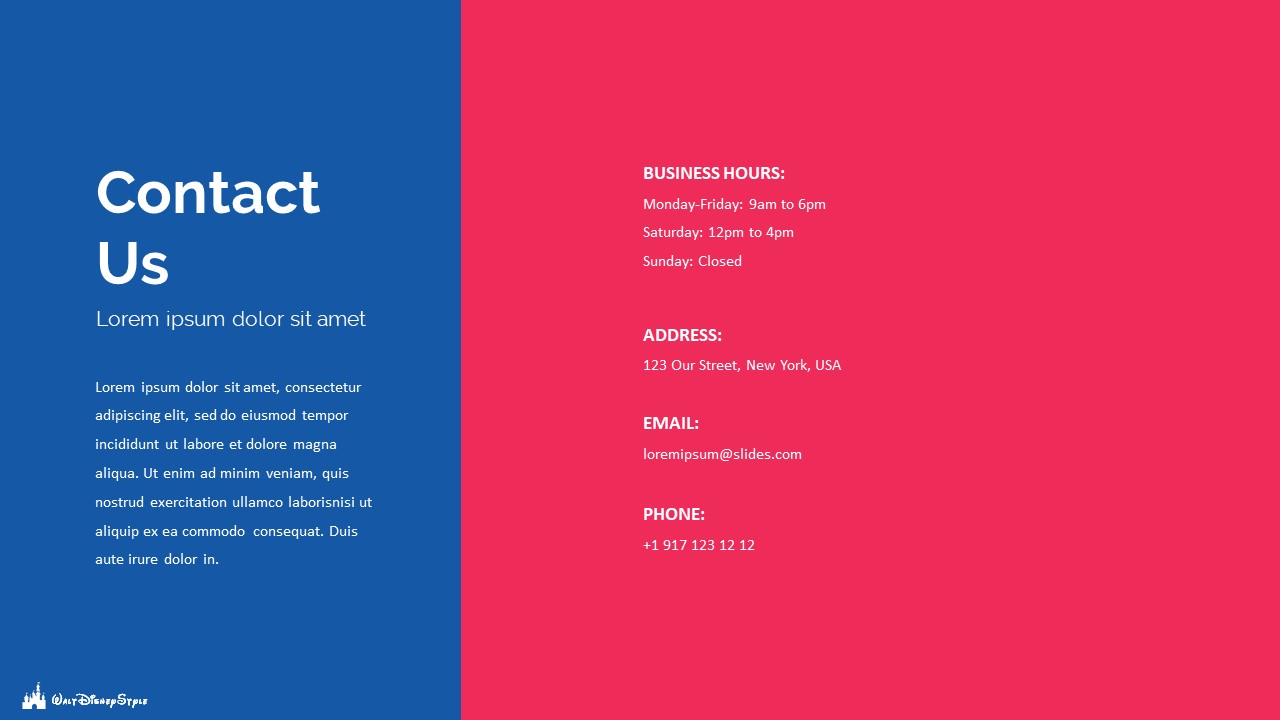
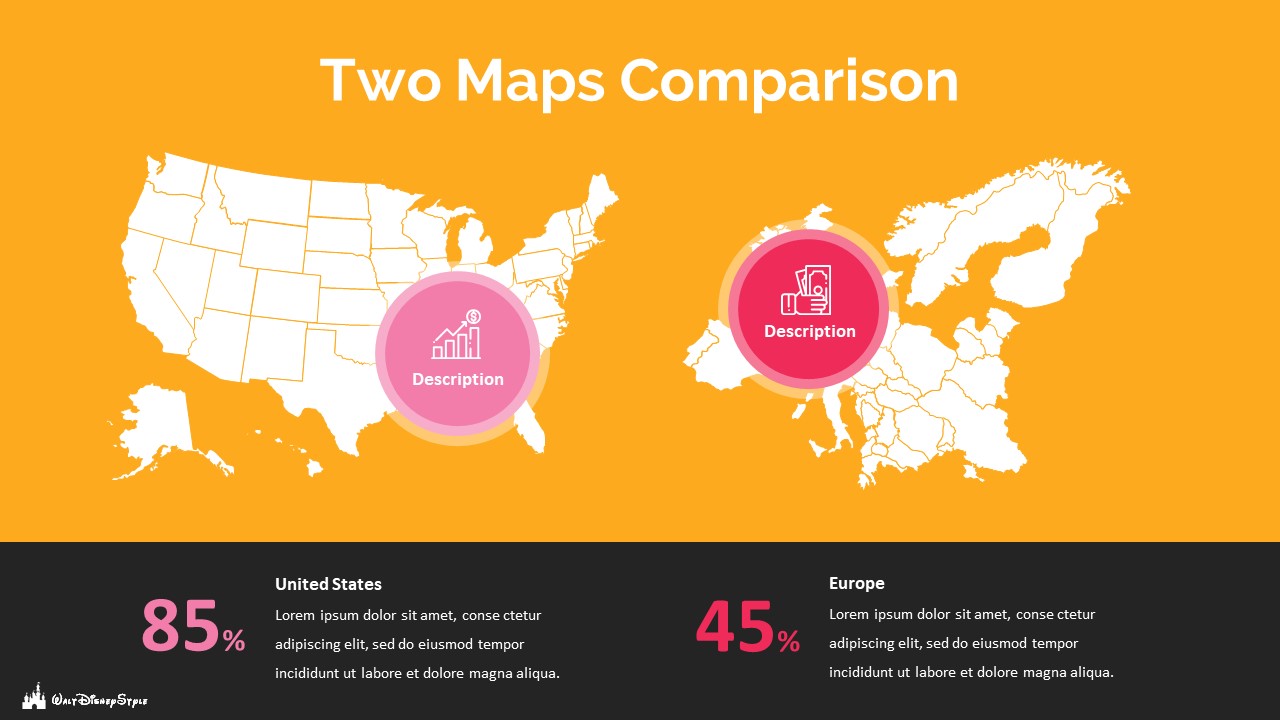
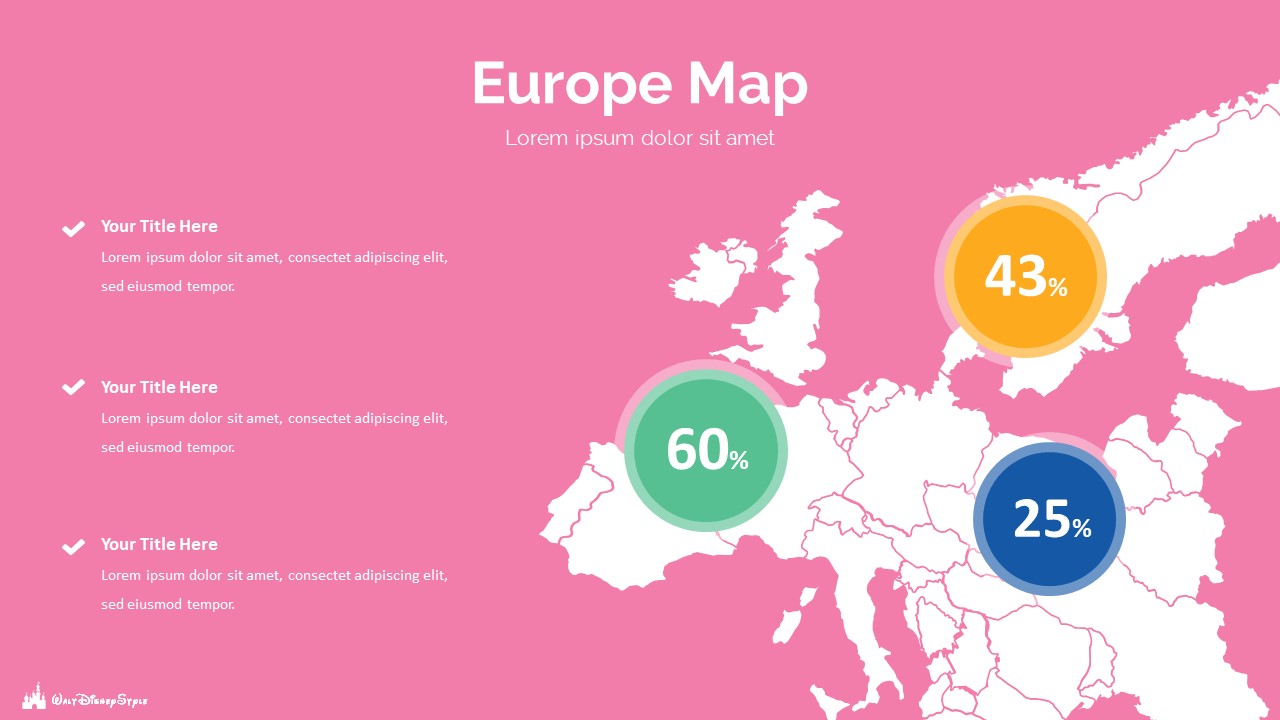
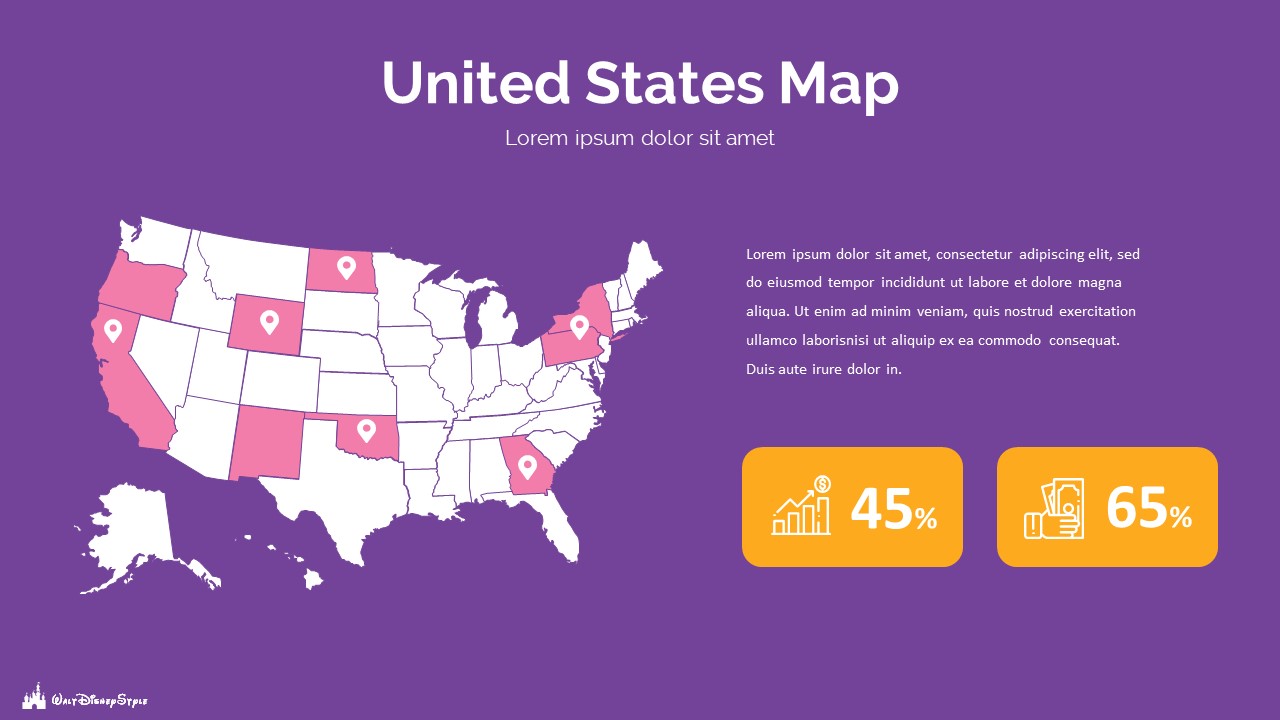
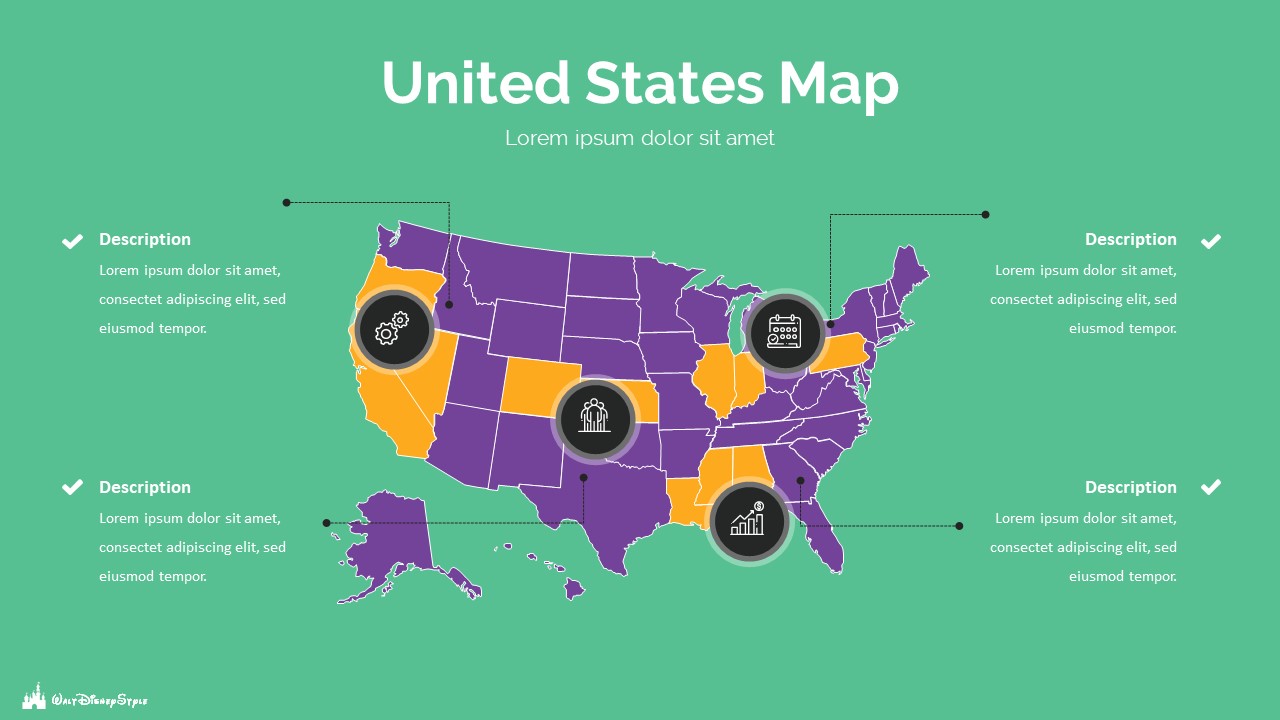

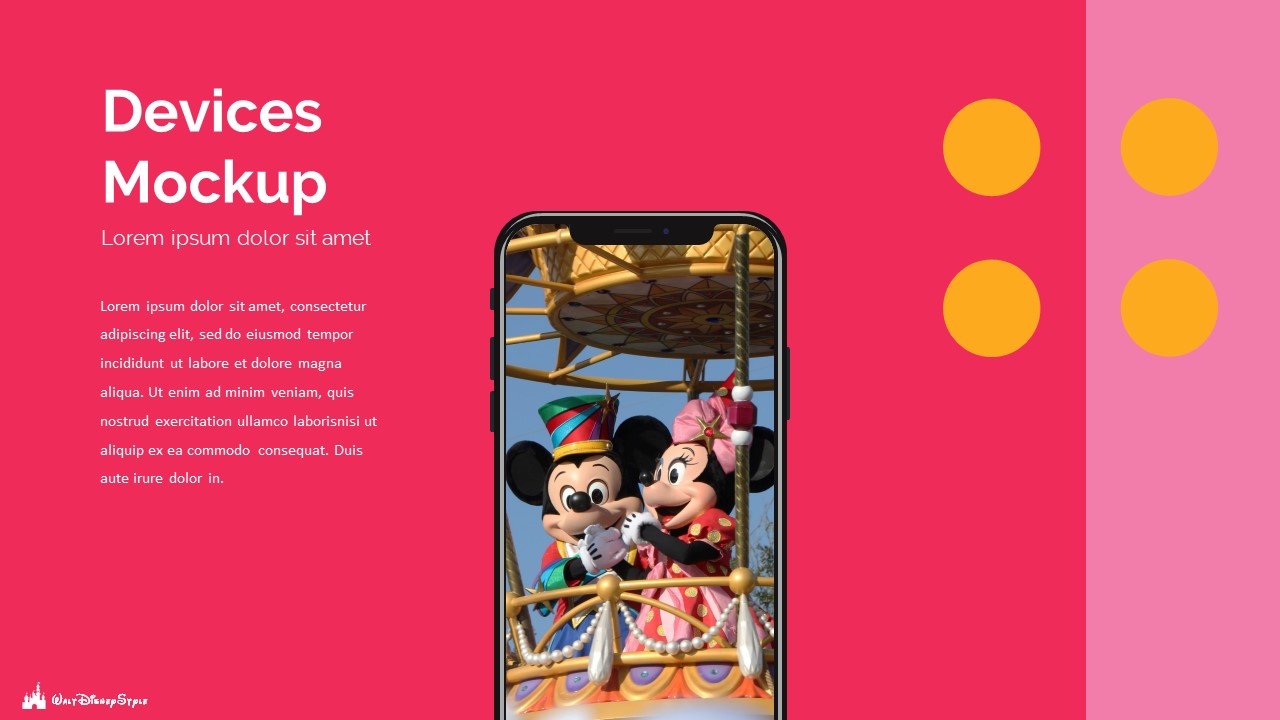

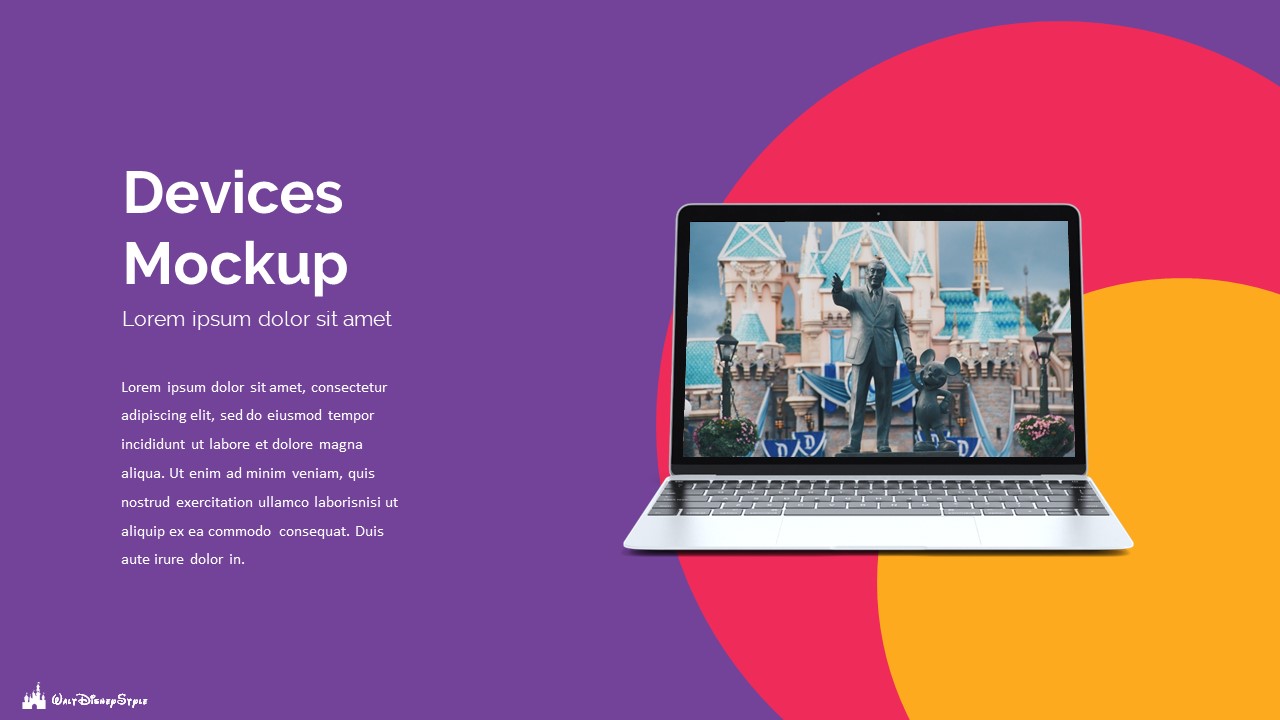
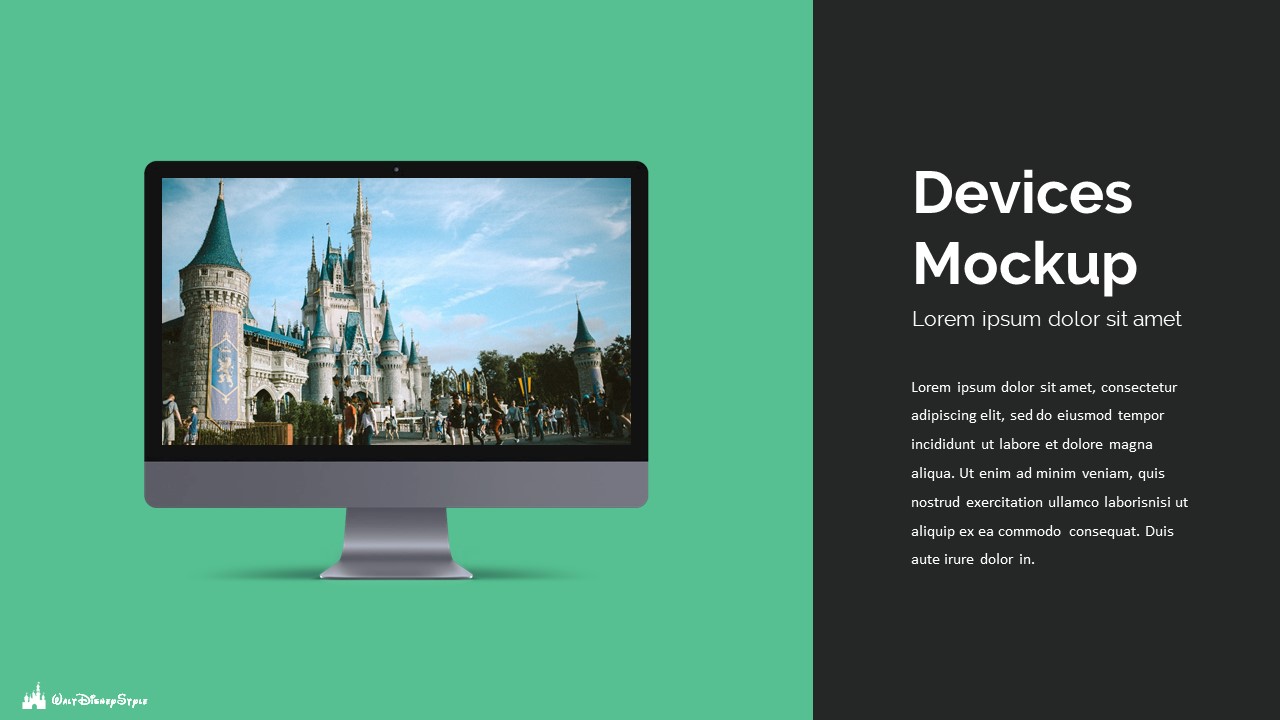
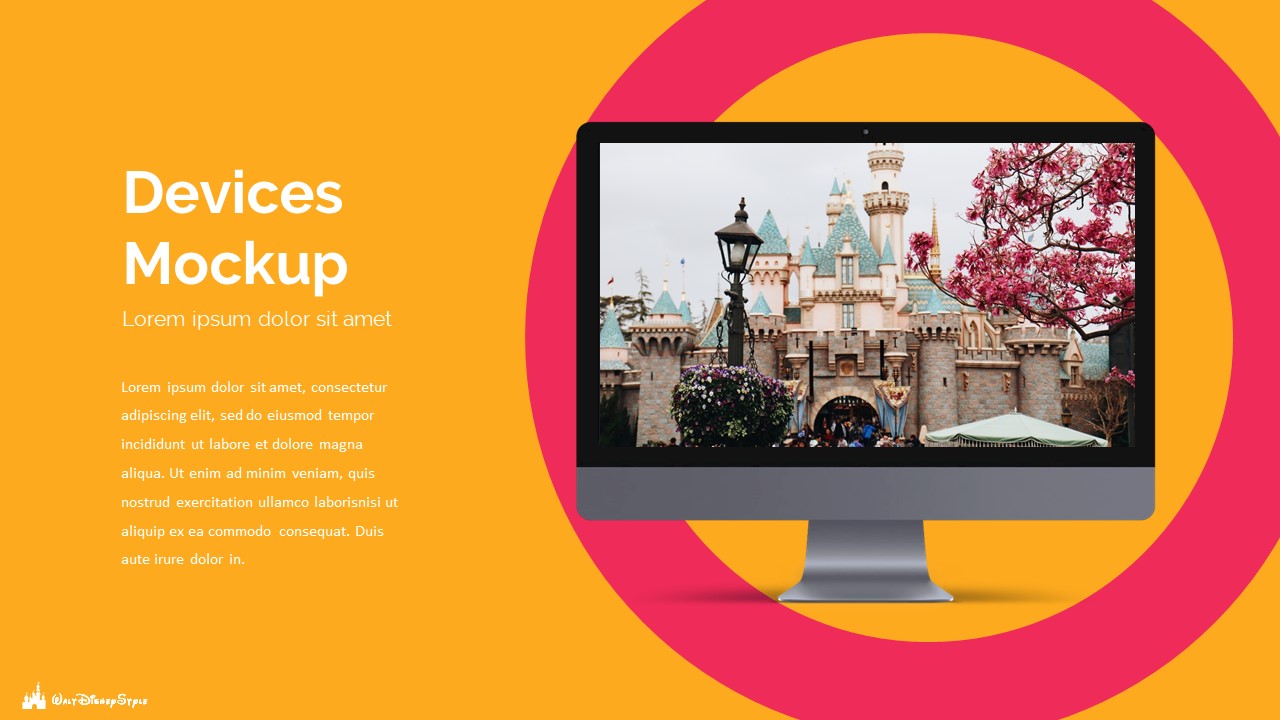
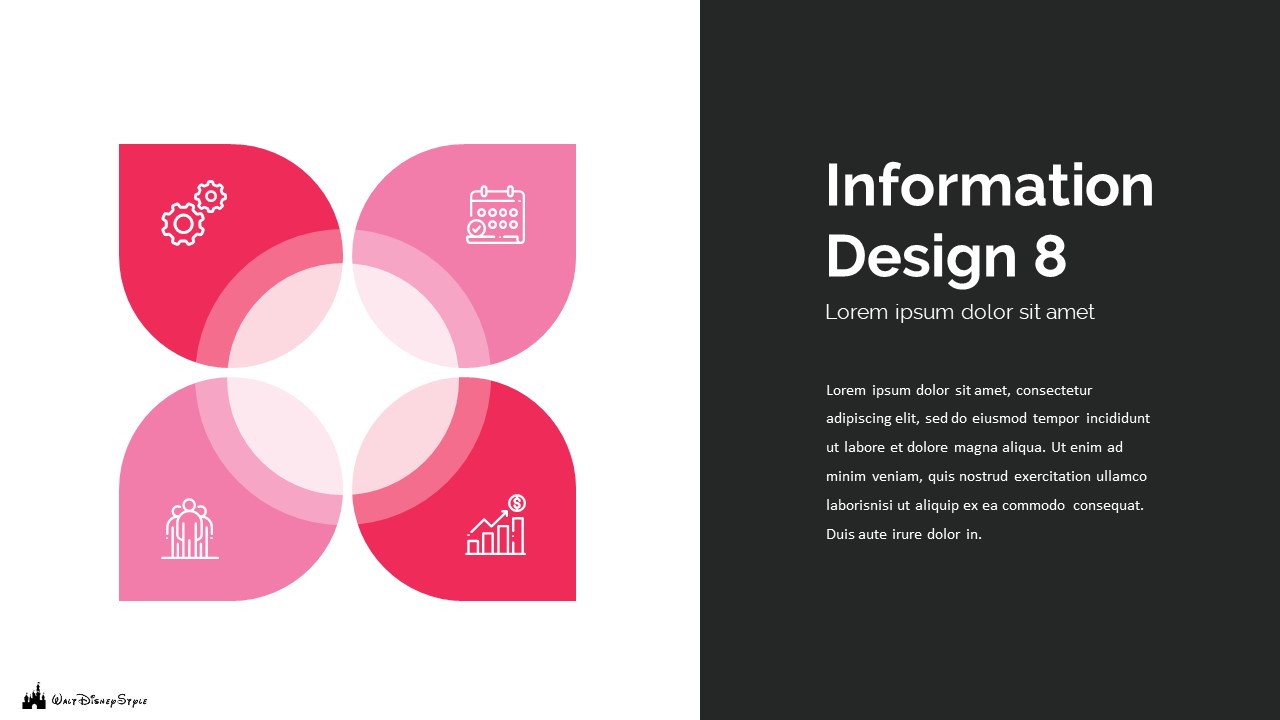
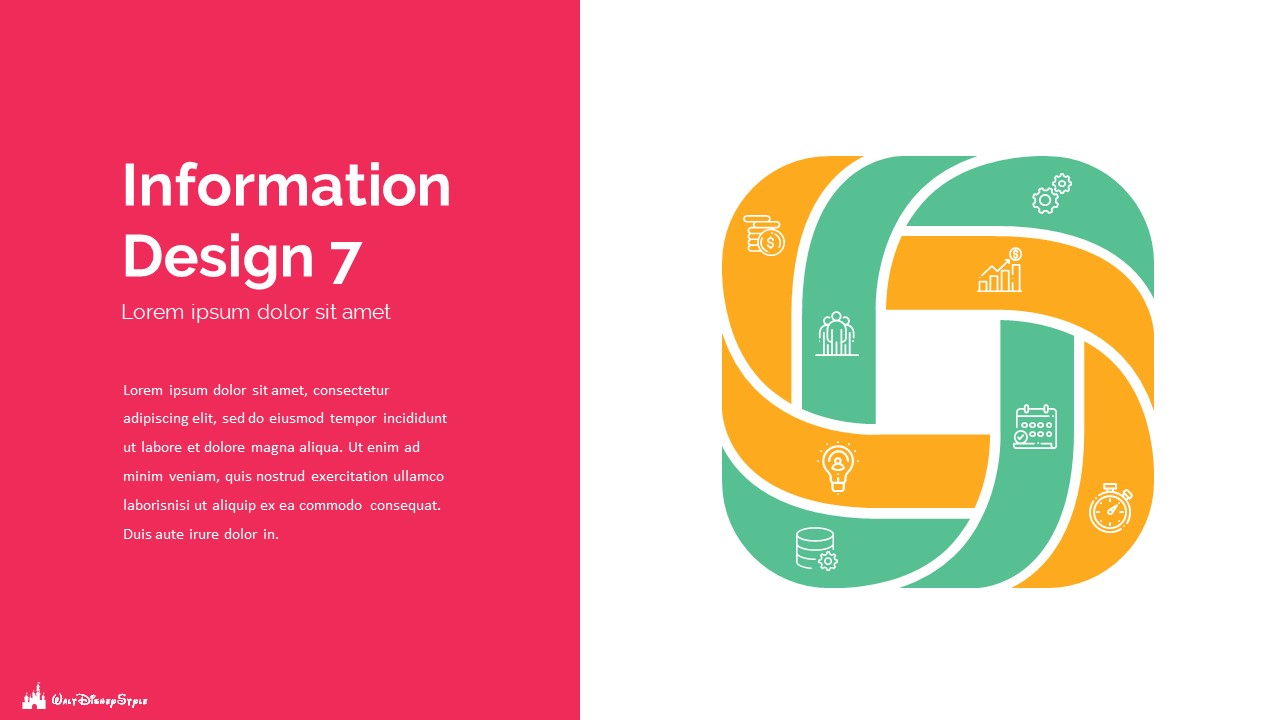
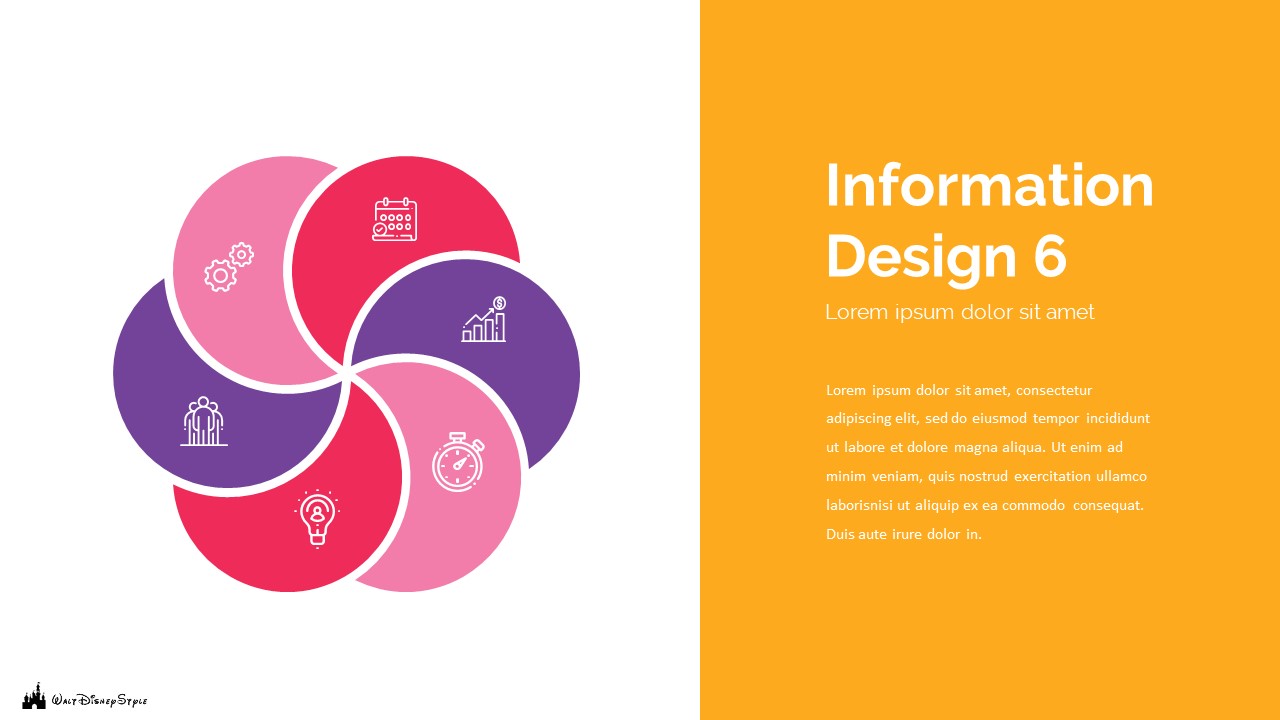


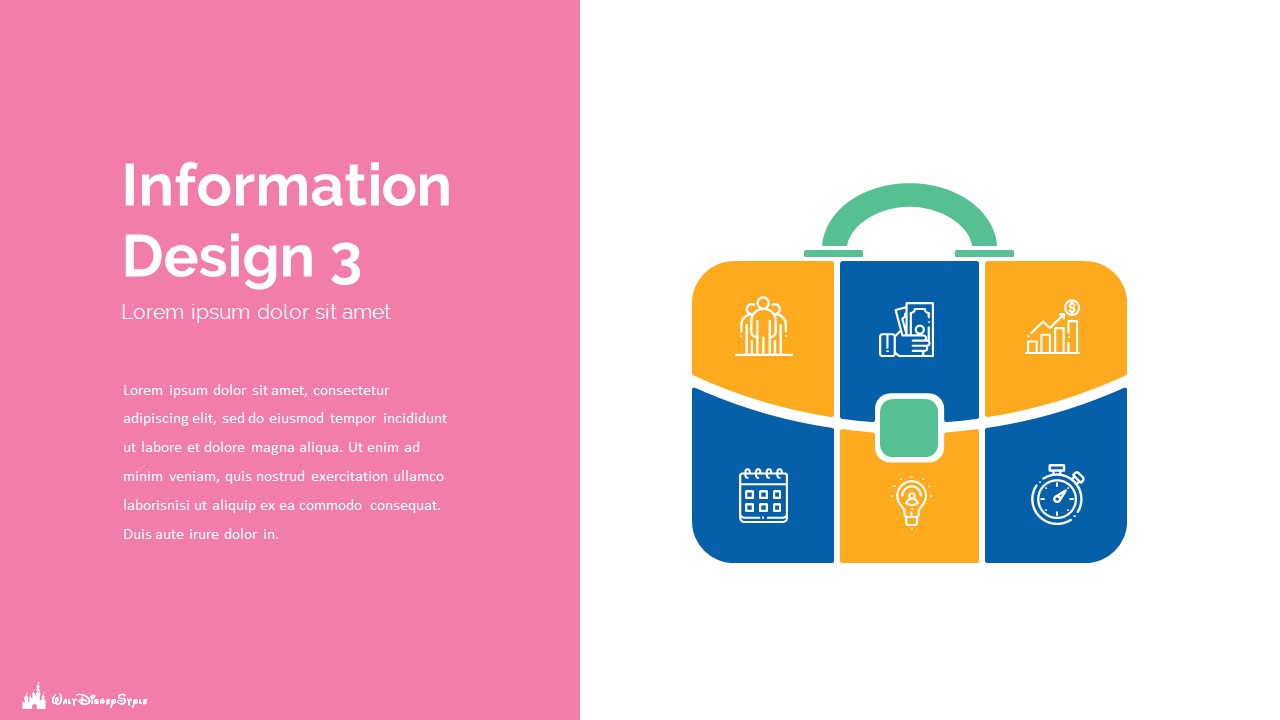
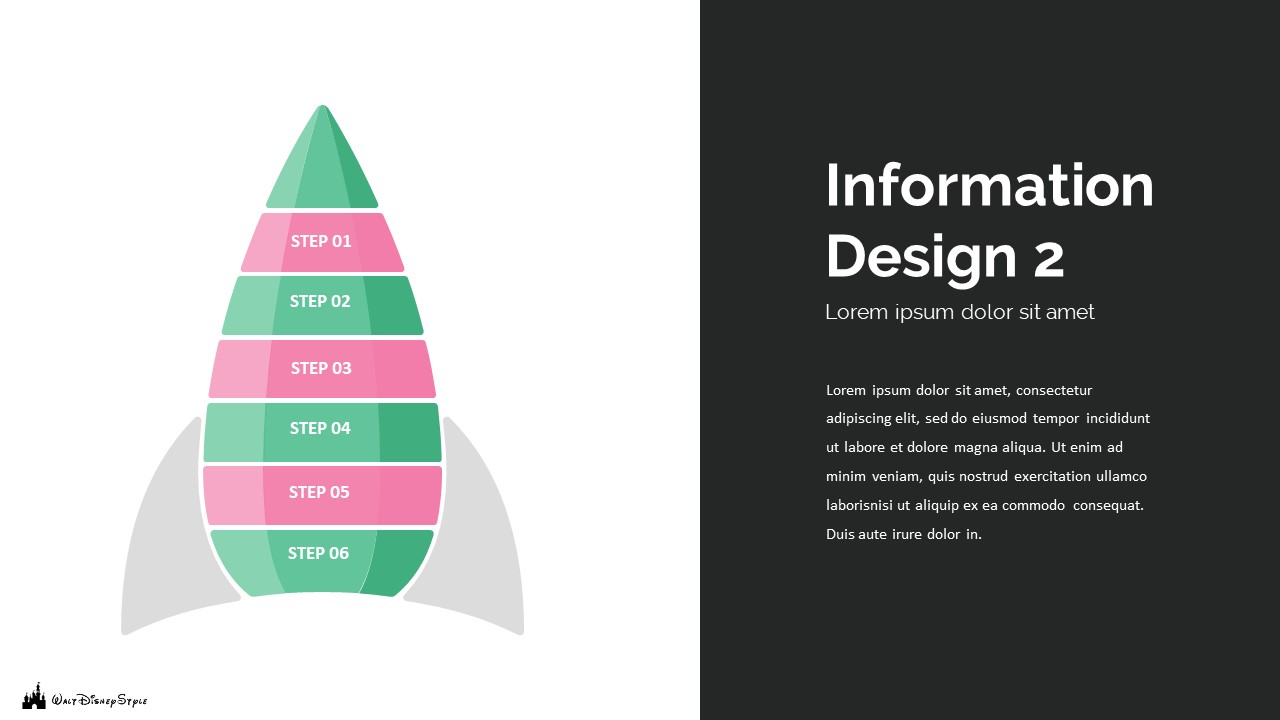
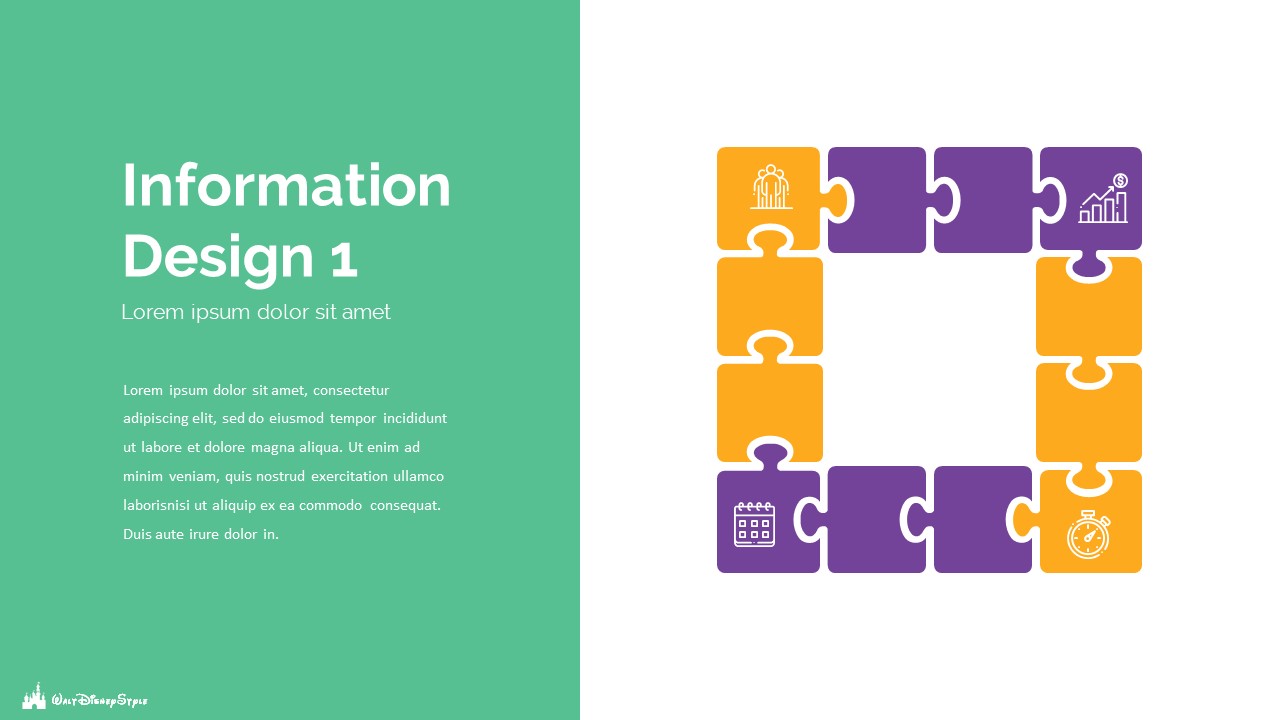
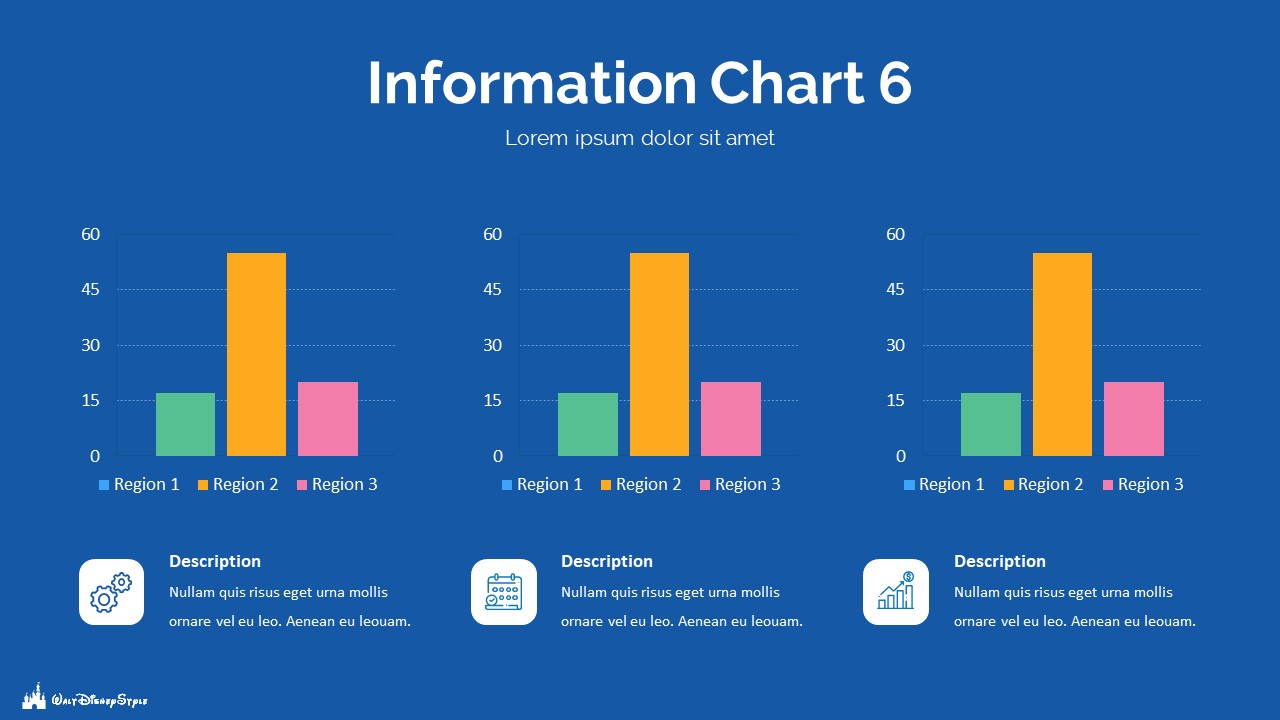
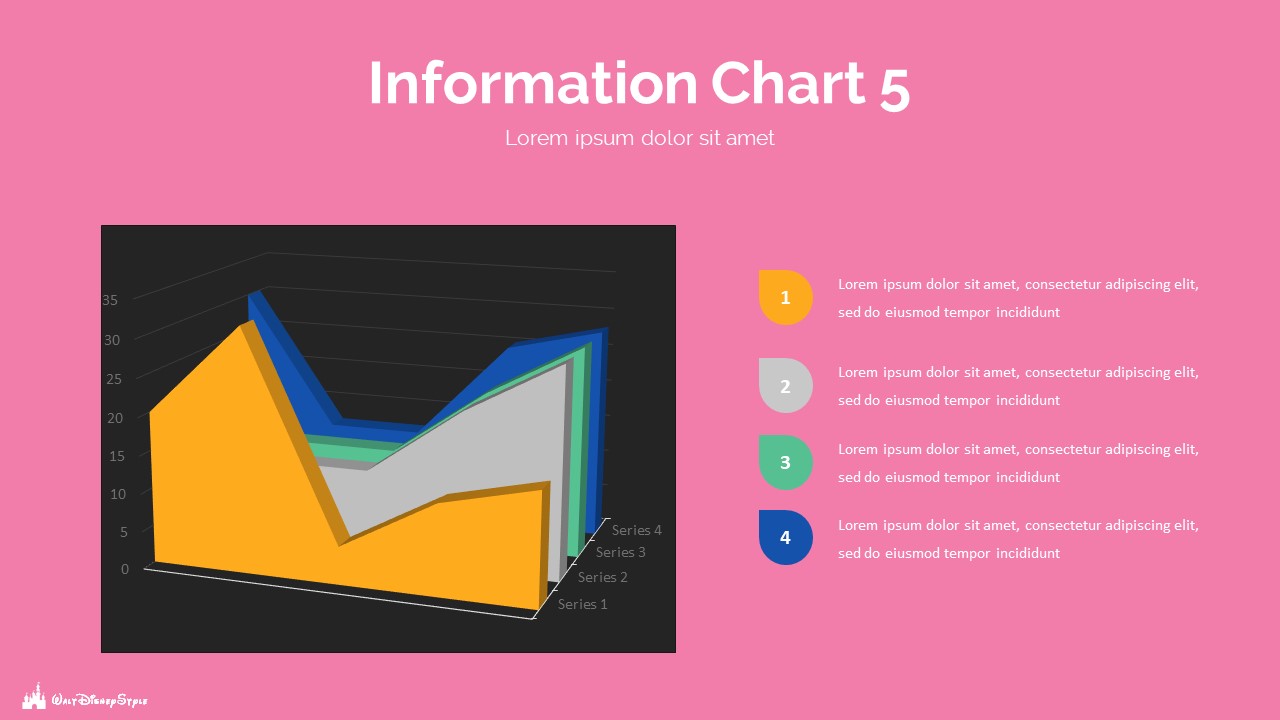
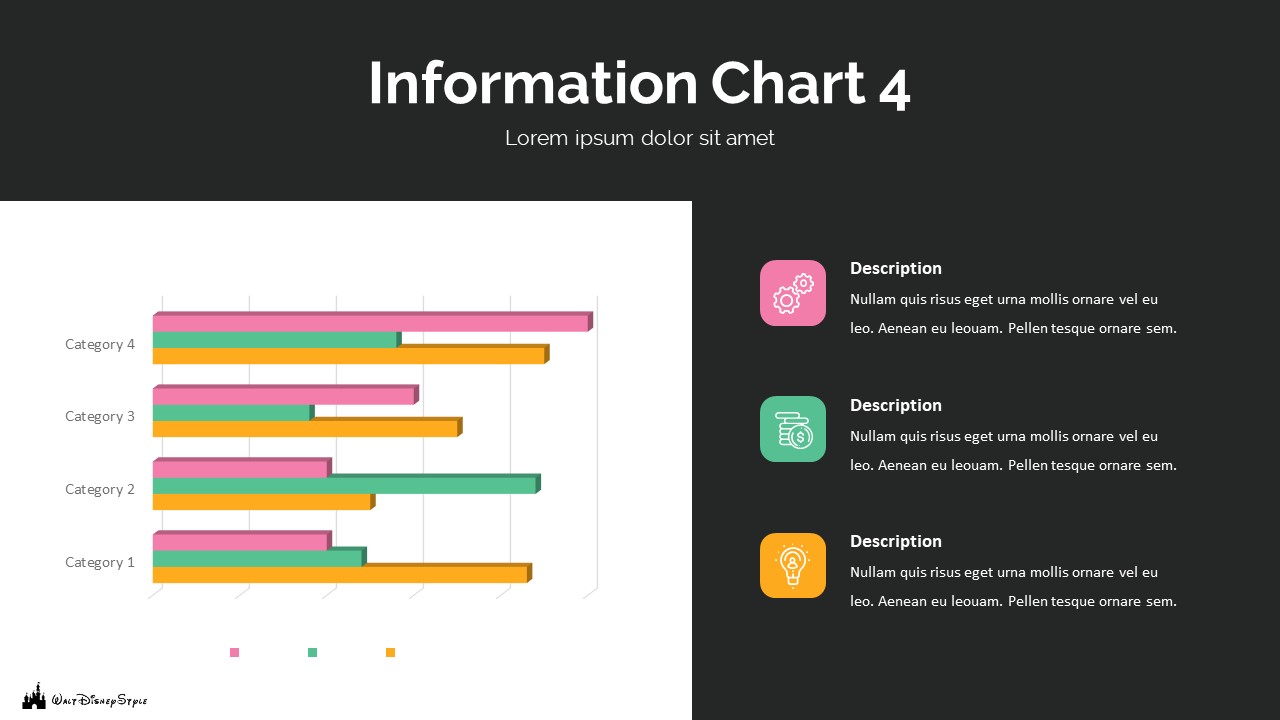
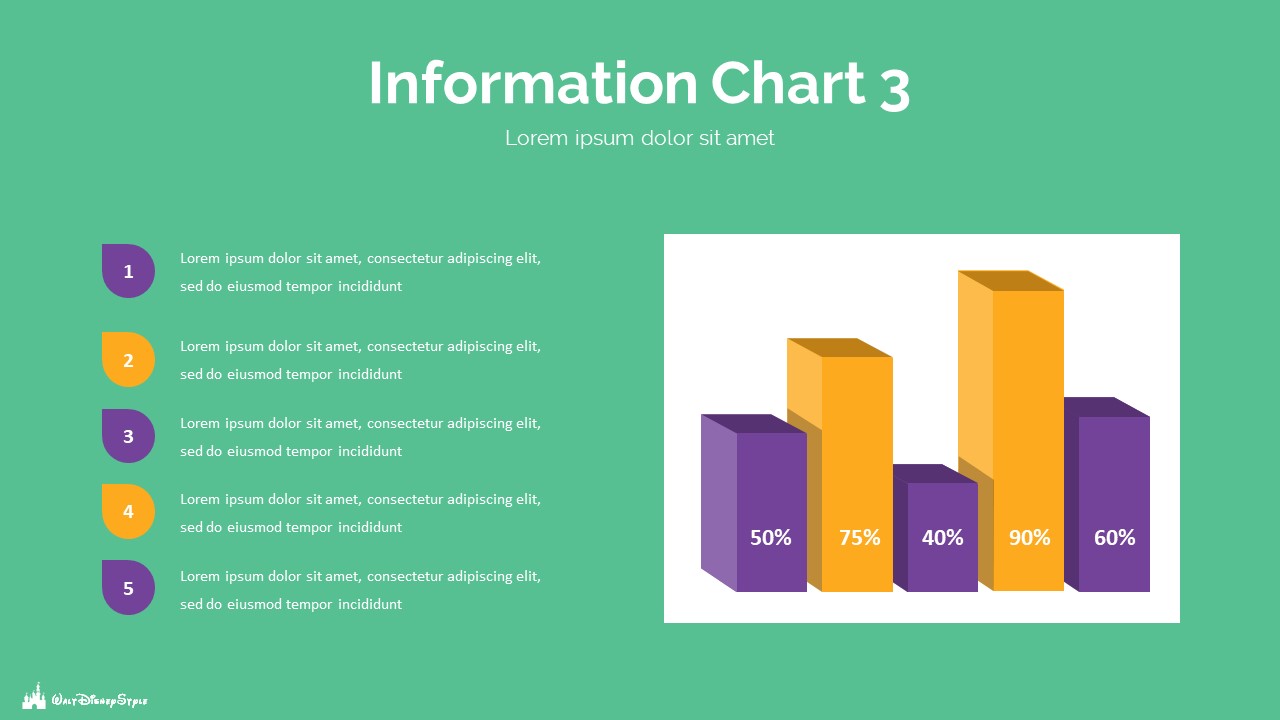
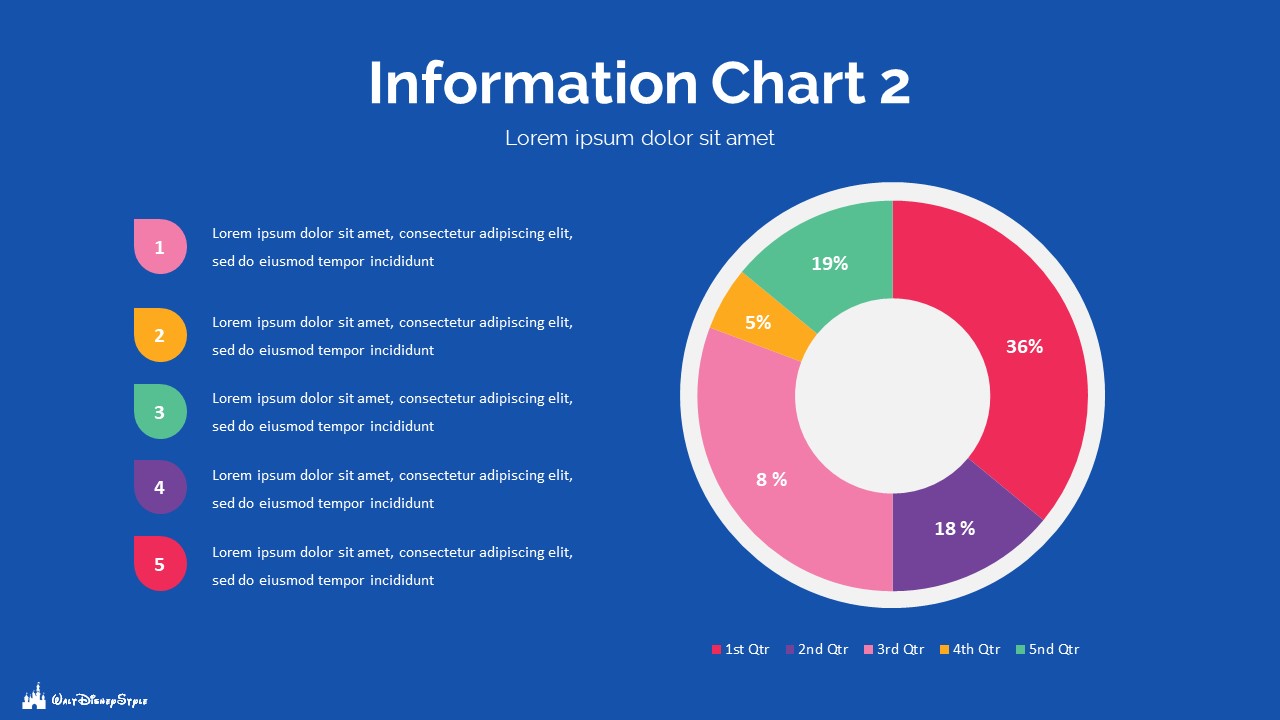

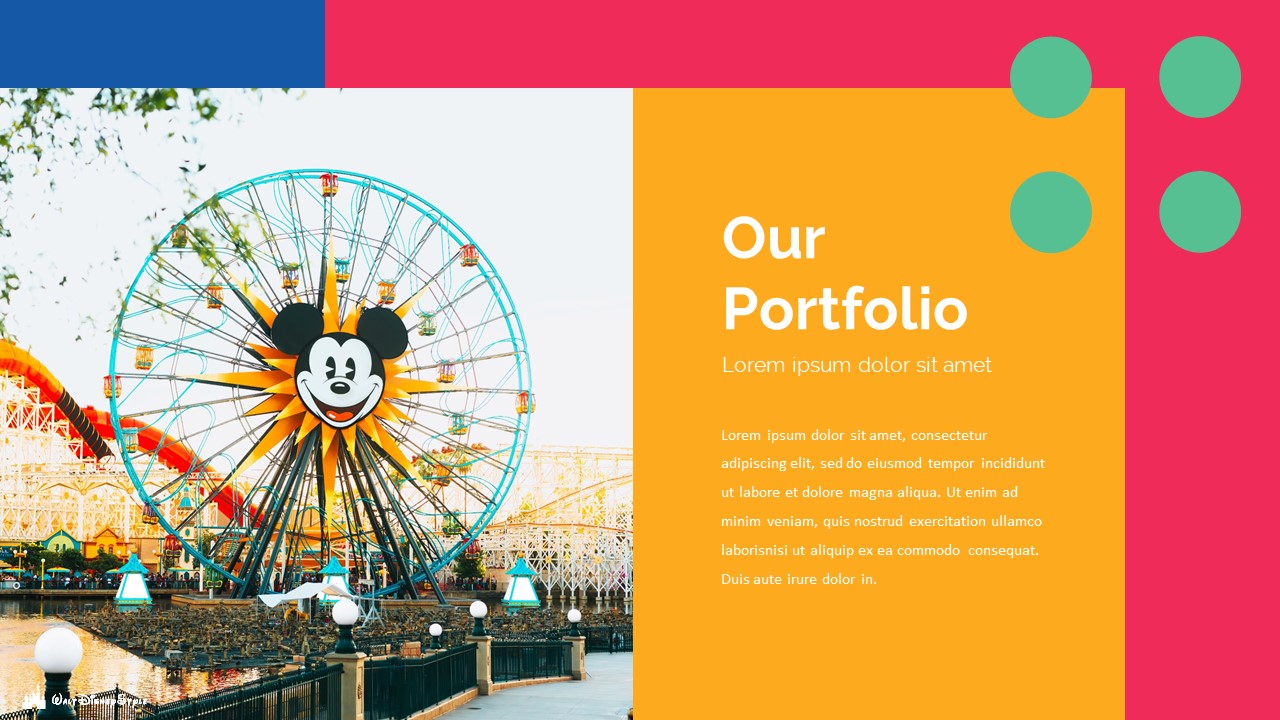


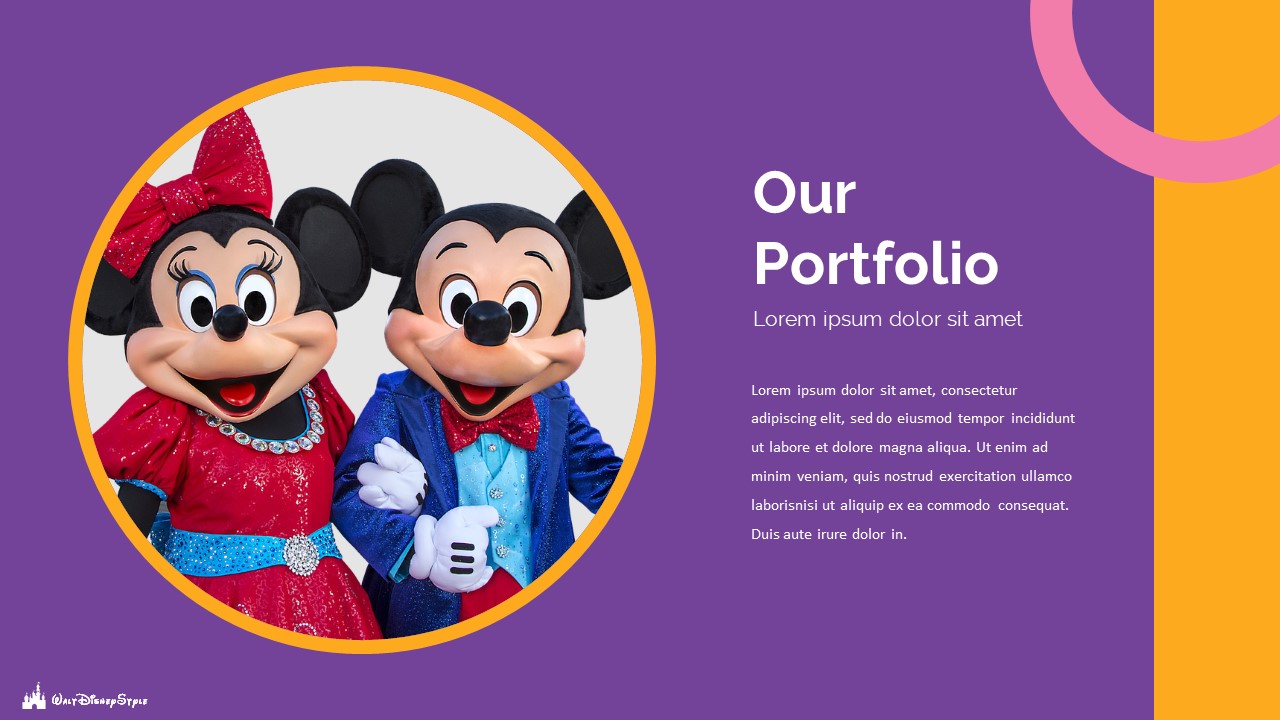
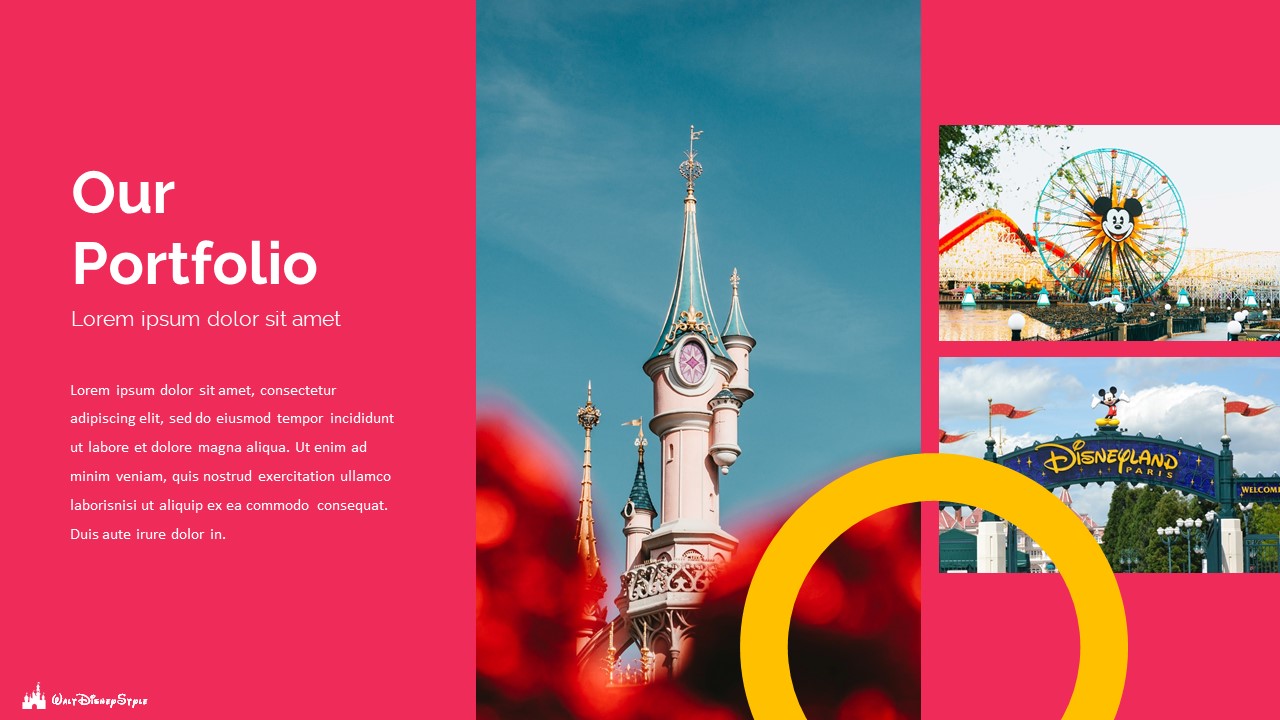

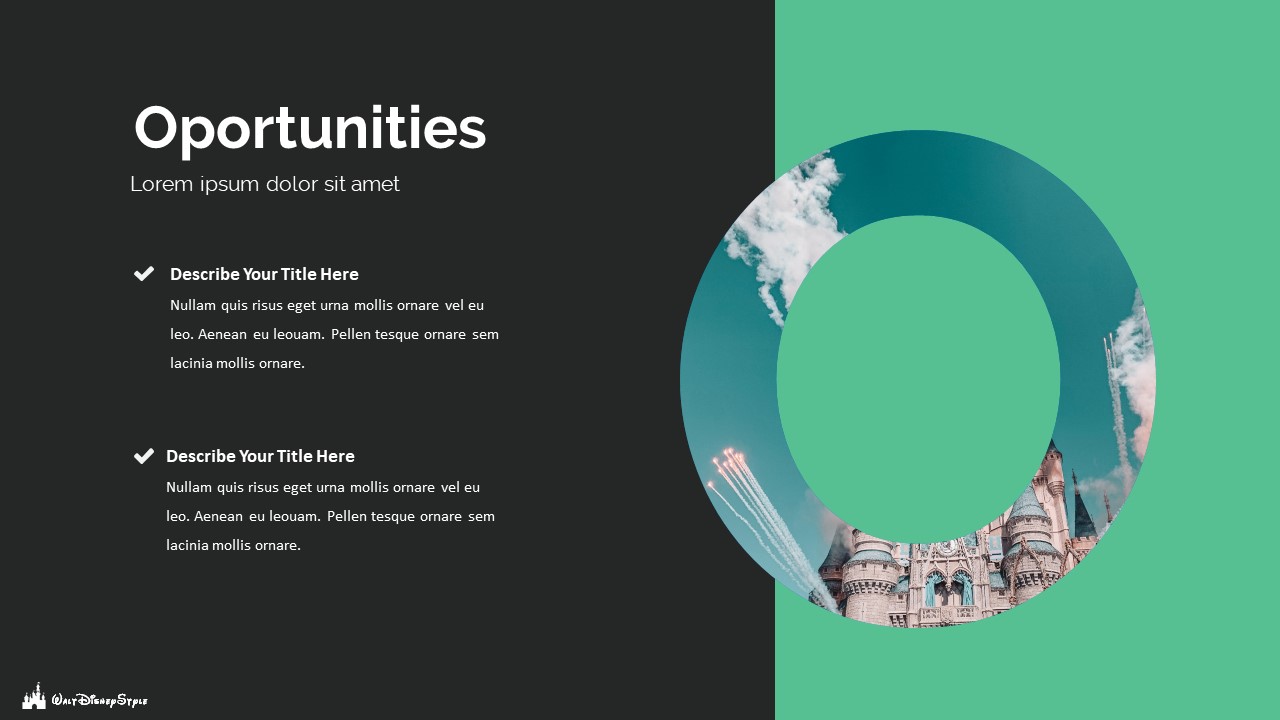
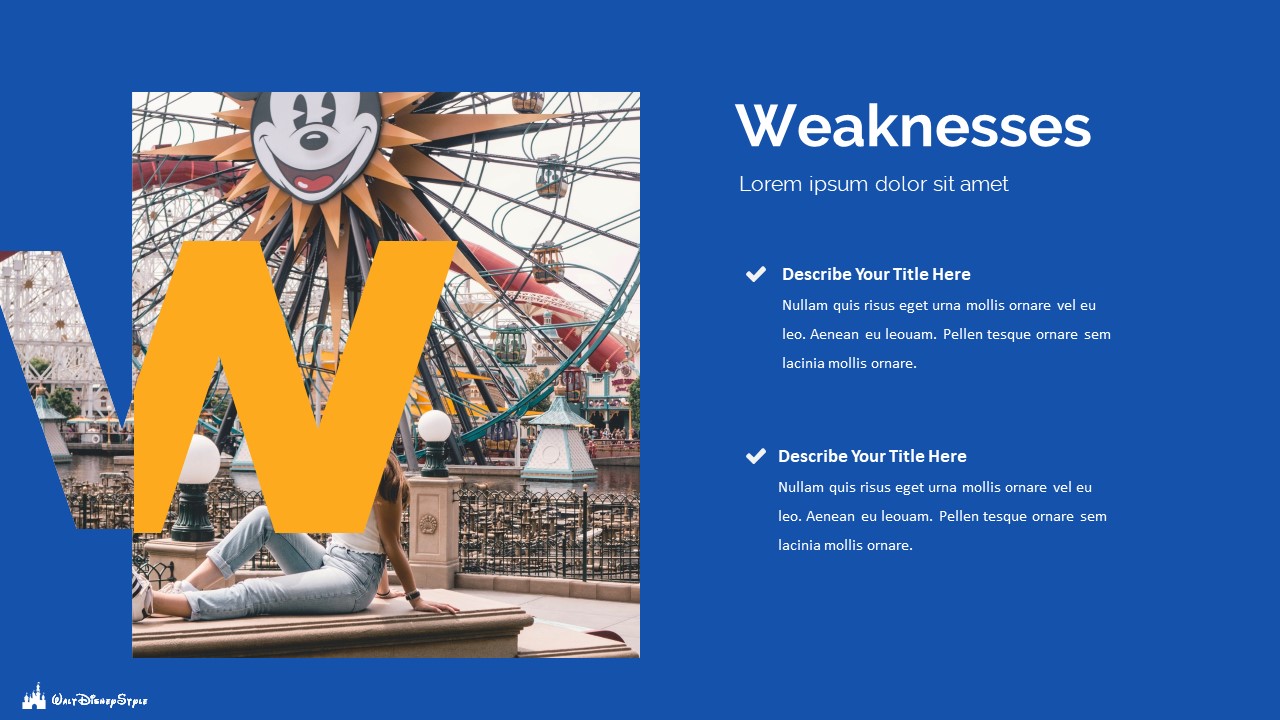
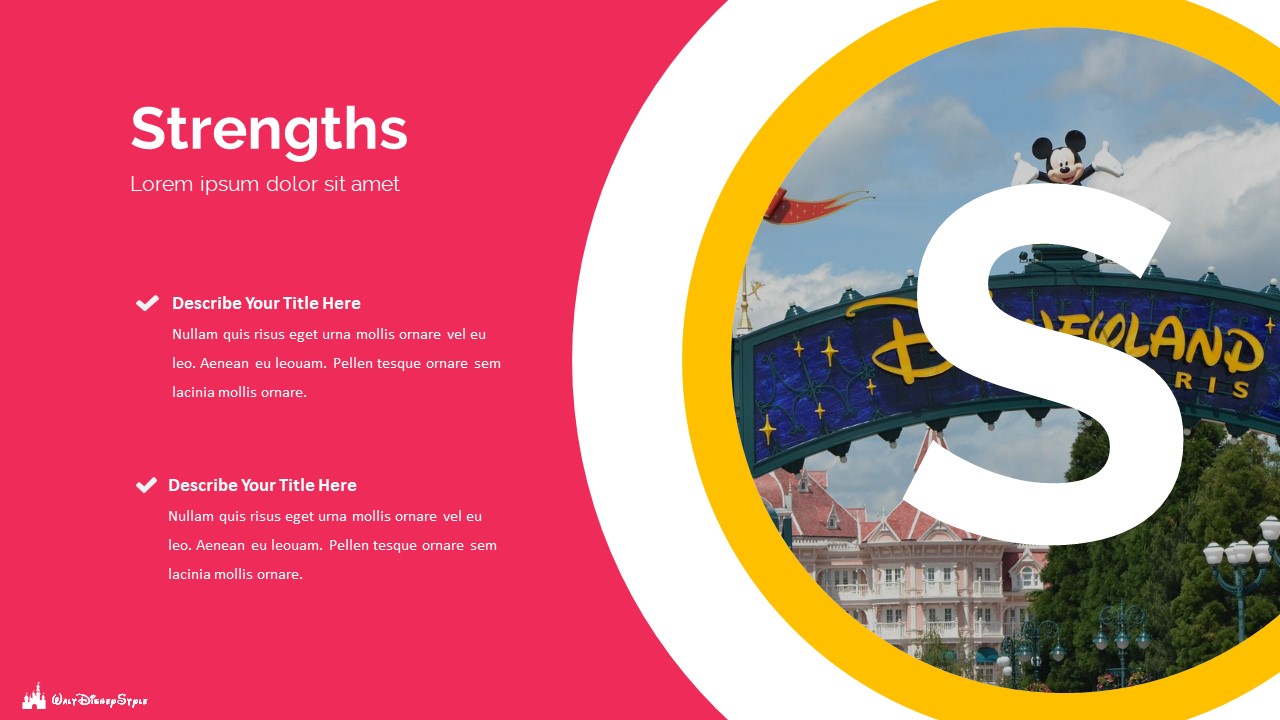
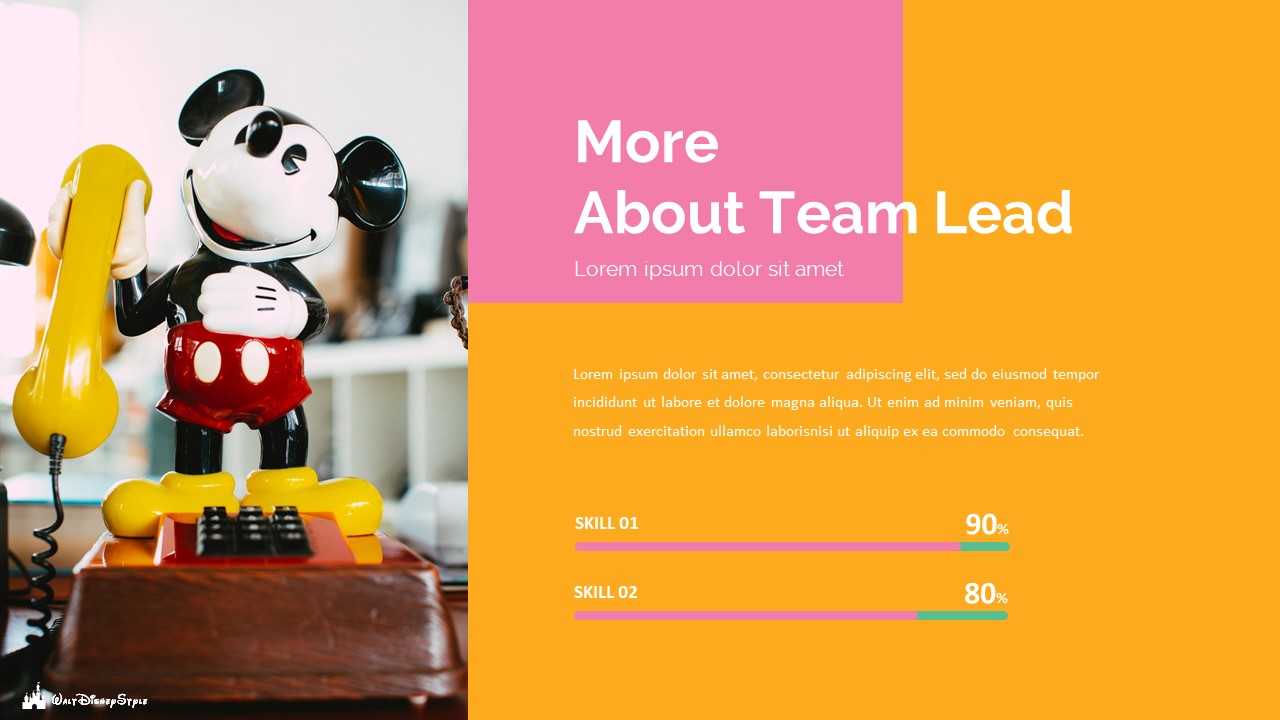

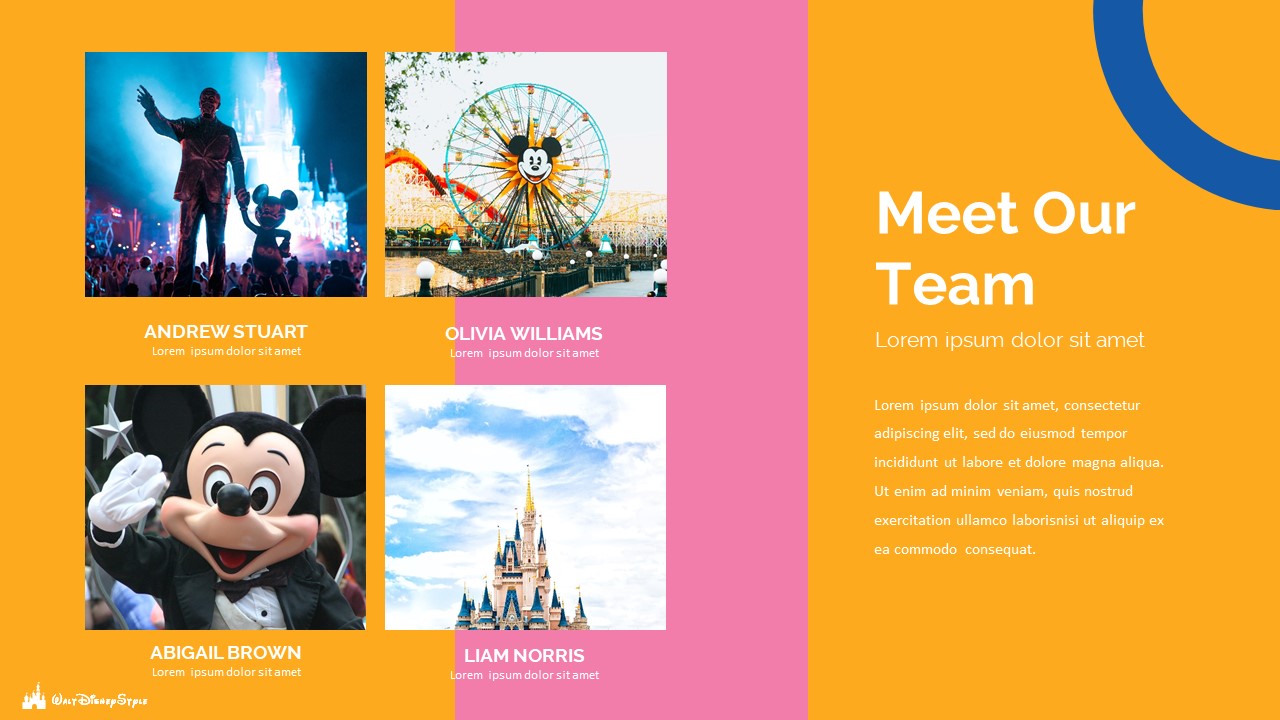

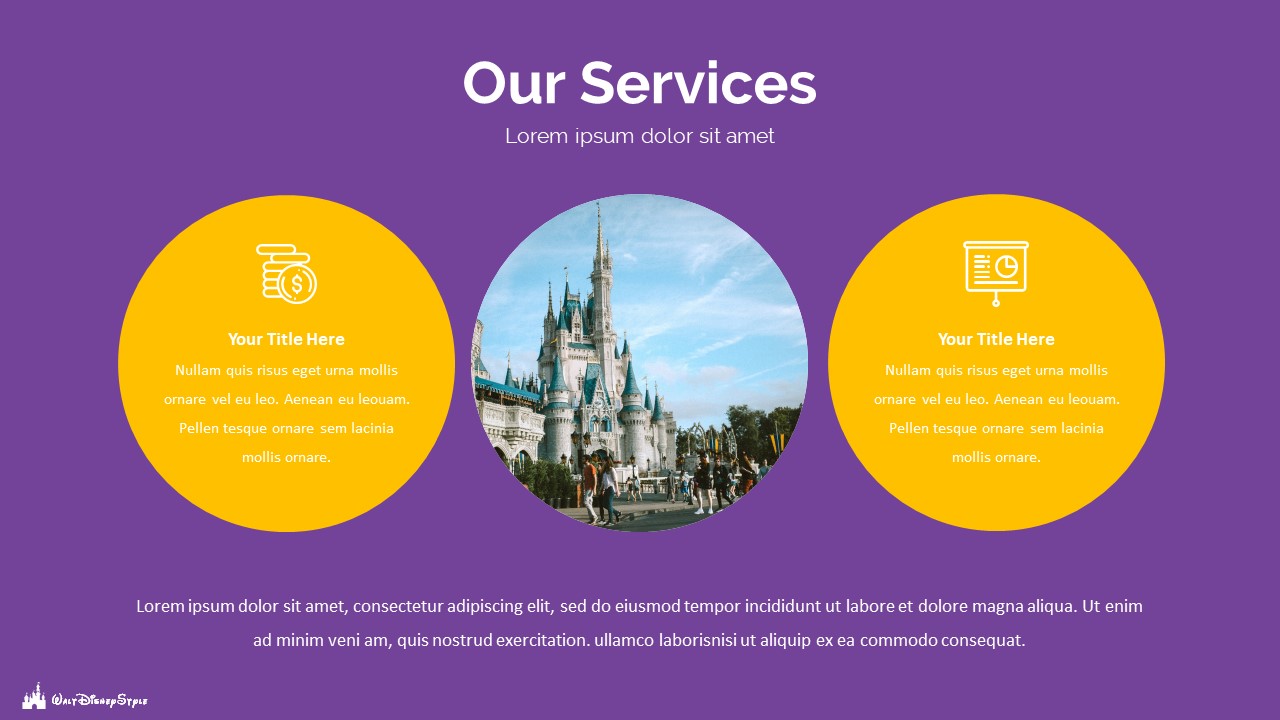
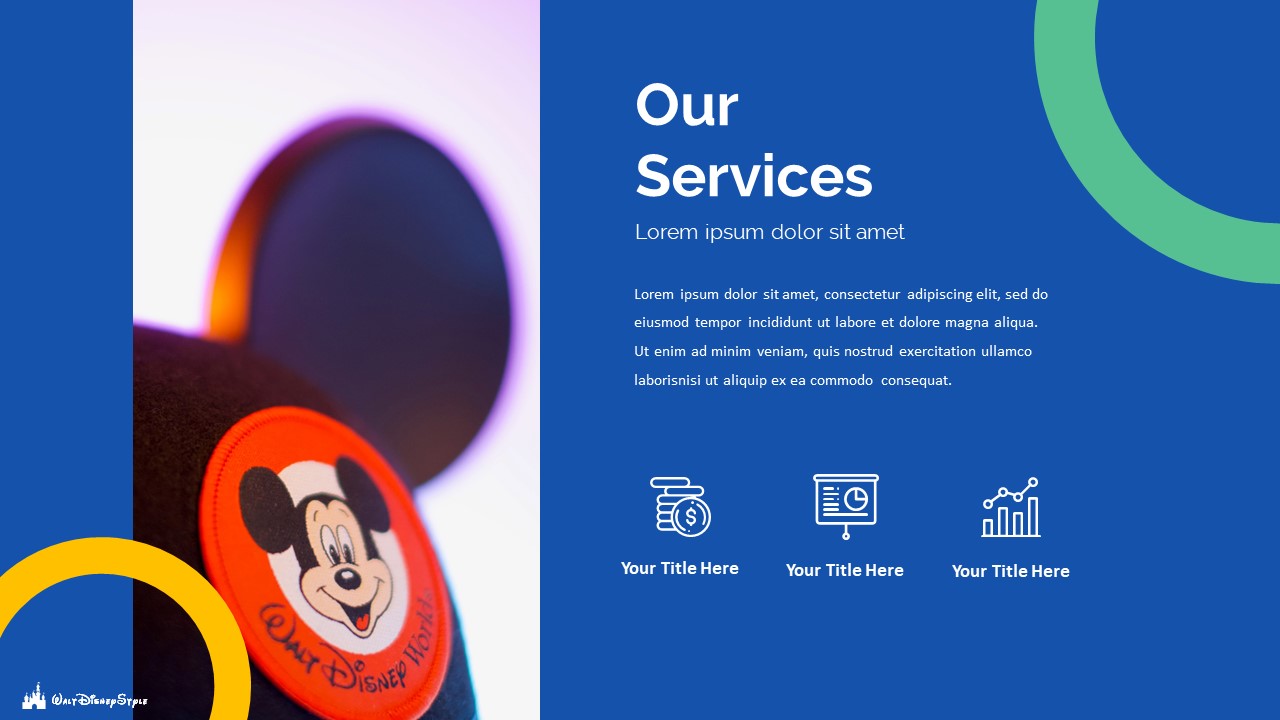
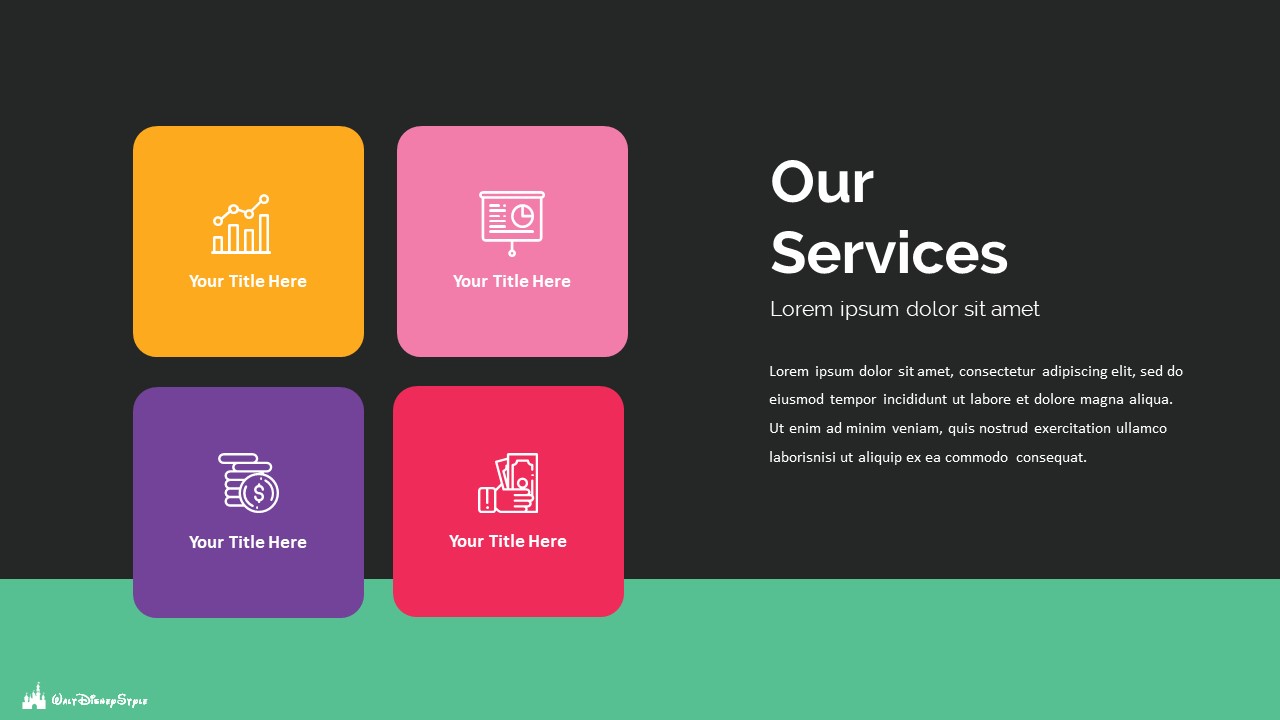
Explain what is a graphic bundle?
Just about every designer, as an experienced professional, definitely should be able to draw any graphic from the begining. It really is counterproductive, will take too much unnecessary time. That is why most of the web designers use ready-made graphics elements – incorporate these graphic components, modify them and construct the design . It is actually ineffective to purchase those parts individually, so that’s the reason why they are combined into graphic bundles and offered as a single solution.
Kinds of graphic deals
Due to the fact all of the packages are different from one to another, every graphic designer will find the appropriate selection for a specific project. Browsing them you’ll find the selections including illustration swatches, social media infographics, PPT templates, and much more. At MasterBundles.com marketplace, you will find more than 450 graphic package deals available. That said, you’re not going to have an opportunity to leave the website without a bundle or two.
How can you benefit from using package deals?
The advantages of graphic packages for graphic designers are usually quite evident. But if you are new to those elements and now have concerns, the following information and facts is going to be of great help for you. Including a great number of the elements within a single pack, the selection gives you an opportunity to use several of them for a number of projects. Besides, the cost is usually cut down tremendously which allows you to save some money, yet receive the whole set priced at hundreds or thousands of dollars.
Ways to spend less money on MasterBundles bundles?
Would you like a 5% additional price cut on any bundle from MasterBundles.com? Well, it is not that hard. All you have to do is merely share the page with a package deal on social media (Facebook).
Alternative Deals of MasterBundles
MasterBundles could offer you a big selection of different products. MasterBundles.com offers not just graphics bundles but also approximately 20 other various kinds of products and solutions. Fonts, WordPress themes, mockups, icons, photos, illustrations, presentation templates and a whole lot more – on the MasterBundles.com you’ll be able to obtain all the goods, required for a design.
Exactly what are photo tools bundle deals?
A different package deal additionally well suited for professional photographers belongs to photo deals. Here you’ll find loads of goods for picture retouching. If you need PS actions, photo overlays, Lightroom presets, or any other resources for dealing with photographs, you’ve come to the best place.
Define a watercolor graphics bundle?
The watercolor package is considered to be the prettiest development in design. Hand crafted by designers on the paper, the images become digitized and added in a package as design templates for design projects. Watercolor elements are just great for posters, blogs, wedding invitations, DIY and greeting cards.
Precisely what is Instagram themes bundles?
Living in the online age, we devote virtually half of our lives within social platforms such as Instagram. It doesn’t matter what purpose we strive to reach by using this network, we would like to be noticeable in a huge crowd amid thousands of similar accounts. By using premium Instagram templates sold at MasterBundles.com, you won’t need to spend eternity developing the outstanding appearance of your page. One of the bundles will certainly let you emphasize the visual look of your Instagram profile.
What is infographics package deal?
If you ever need infographics for a upcoming business presentation in any kind of businesses from social networking and advertising and marketing to medical care and education, the package deal is right the thing you were searching for. Using the infographics package you will find yourself saving time which is crucial with regards to performance efficiency. Every single element is available in an independent file which can be customized in Powerpoint, Illustrator or Keynote. Disney Powerpoint Template
Meet MasterBundles.com!
Whether you feel as if you have lost track of time while looking for different tools and elements for your current design tasks, it is a high time to learn more about MasterBundles.com. This is a marketplace providing the hottest instruments (fonts, logos, icons, watercolors, presentations etc.) for designers, online marketers, and web developers at a reasonable cost for a very limited time. To not miss major info about the upcoming promos, we advise following our blog and signing up for the email newsletter.
Please Take a Moment to Pin This Bundle to Pinterest