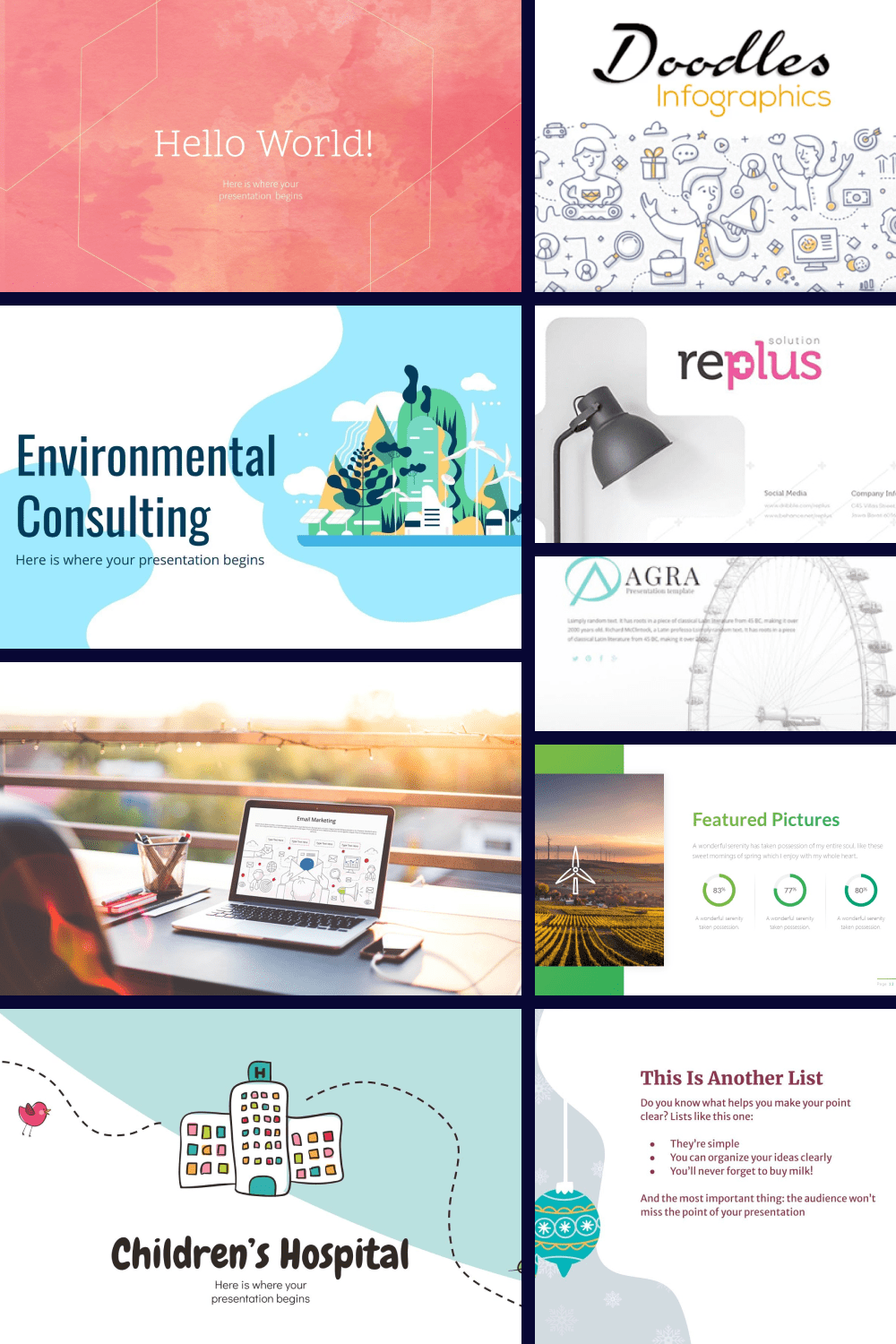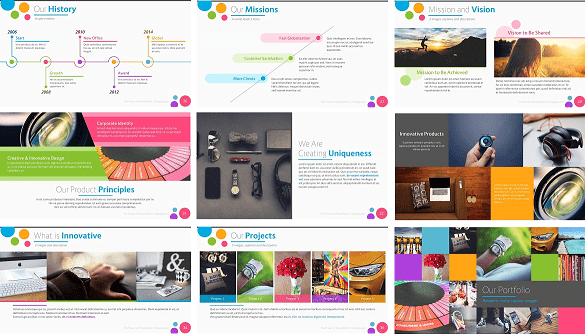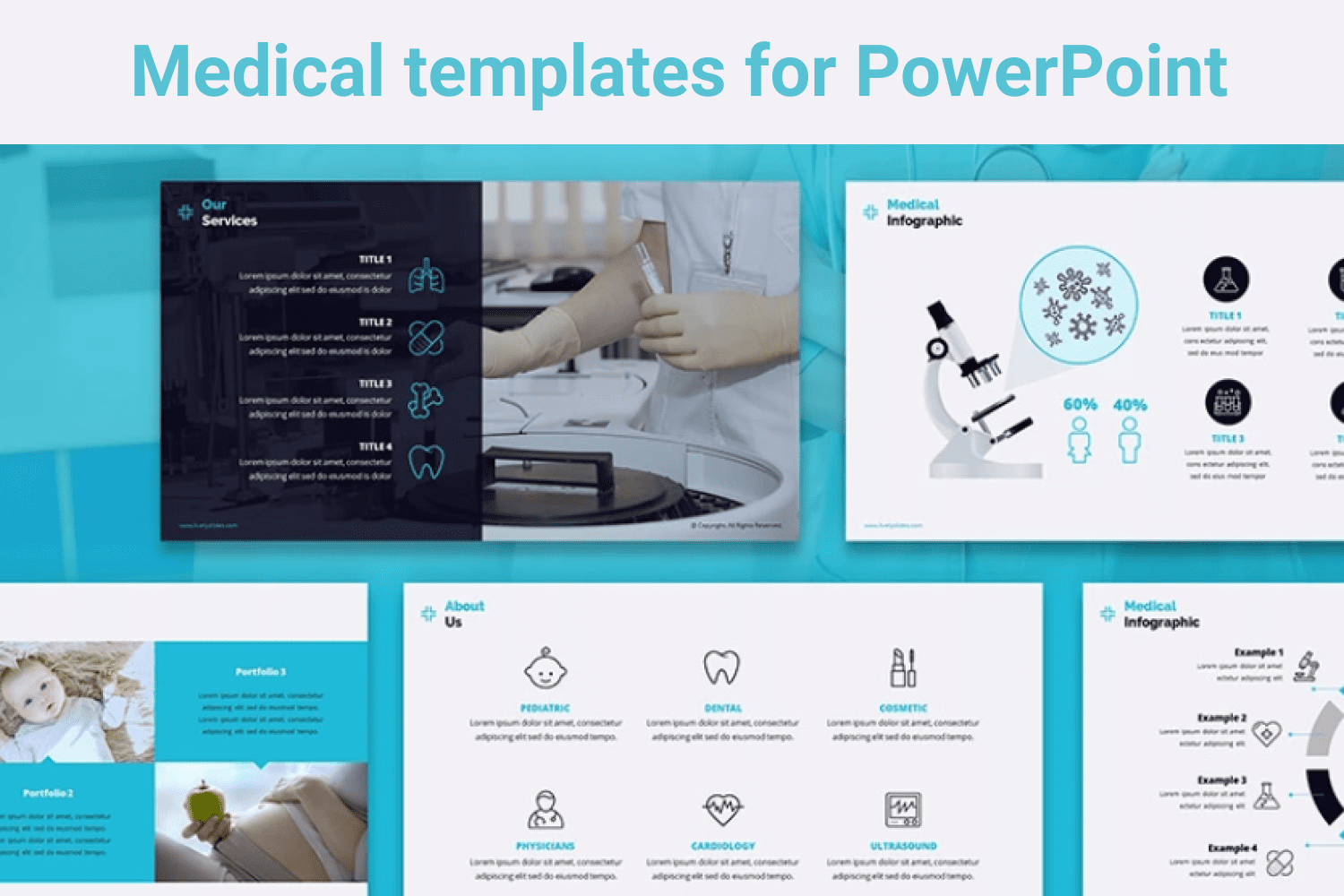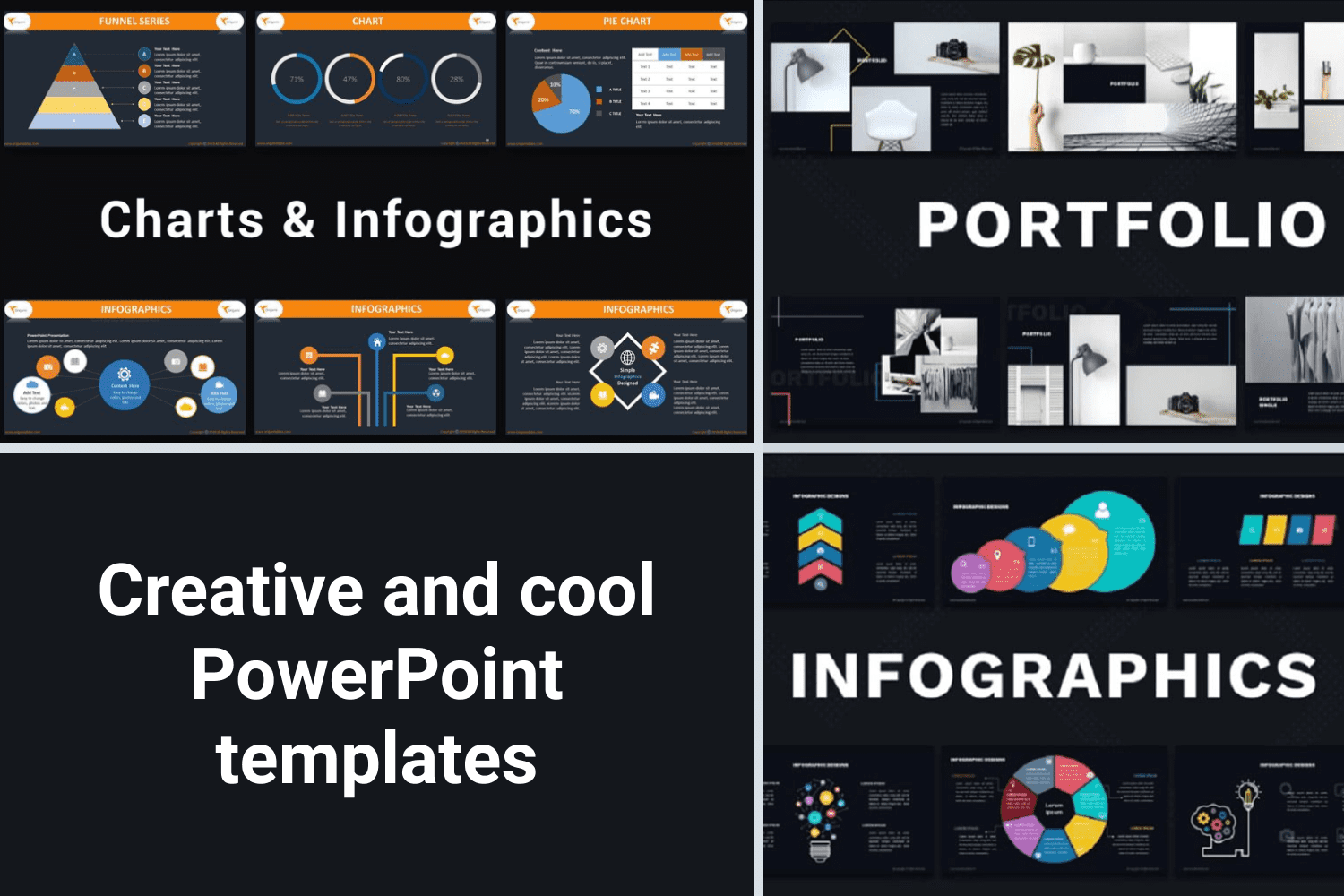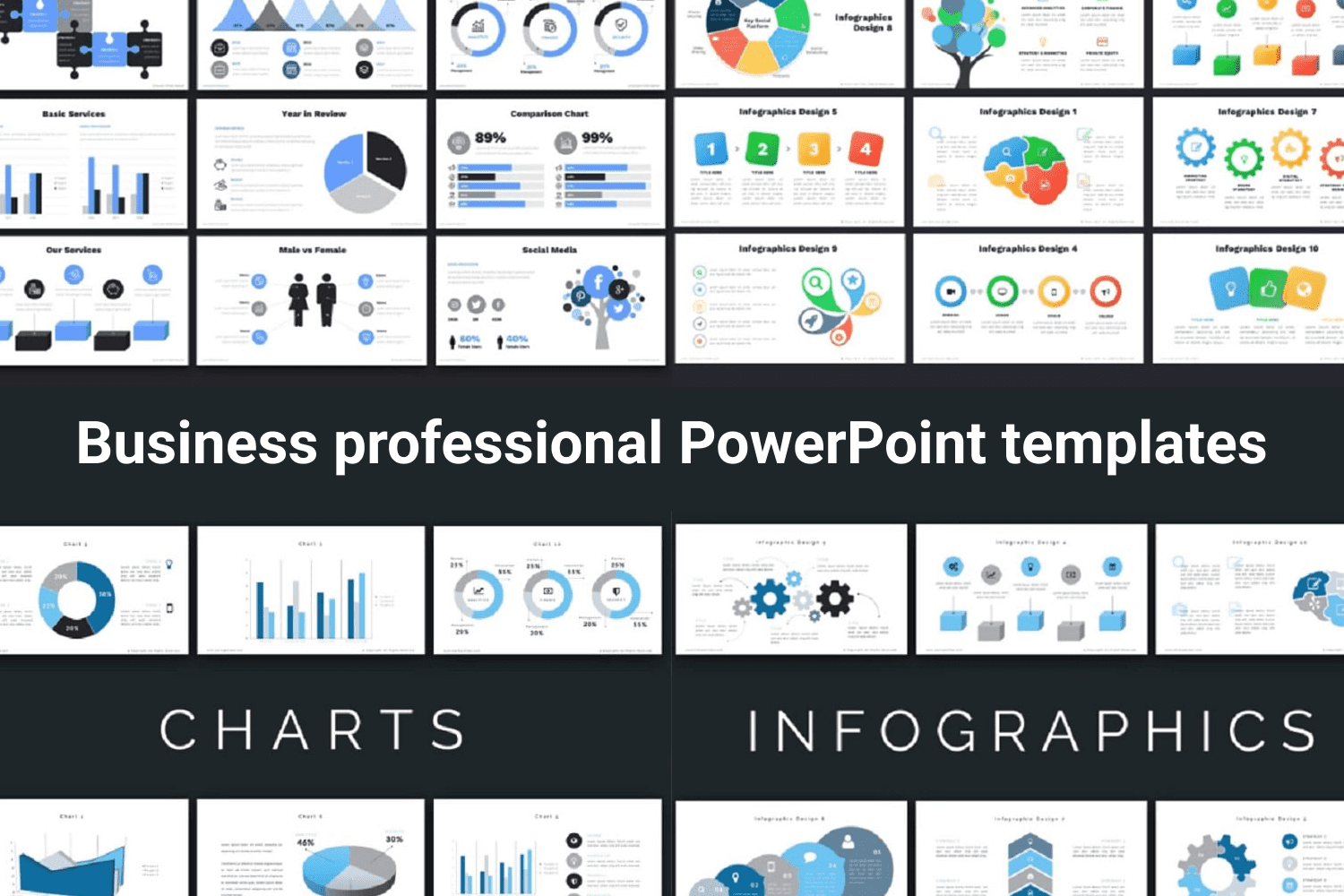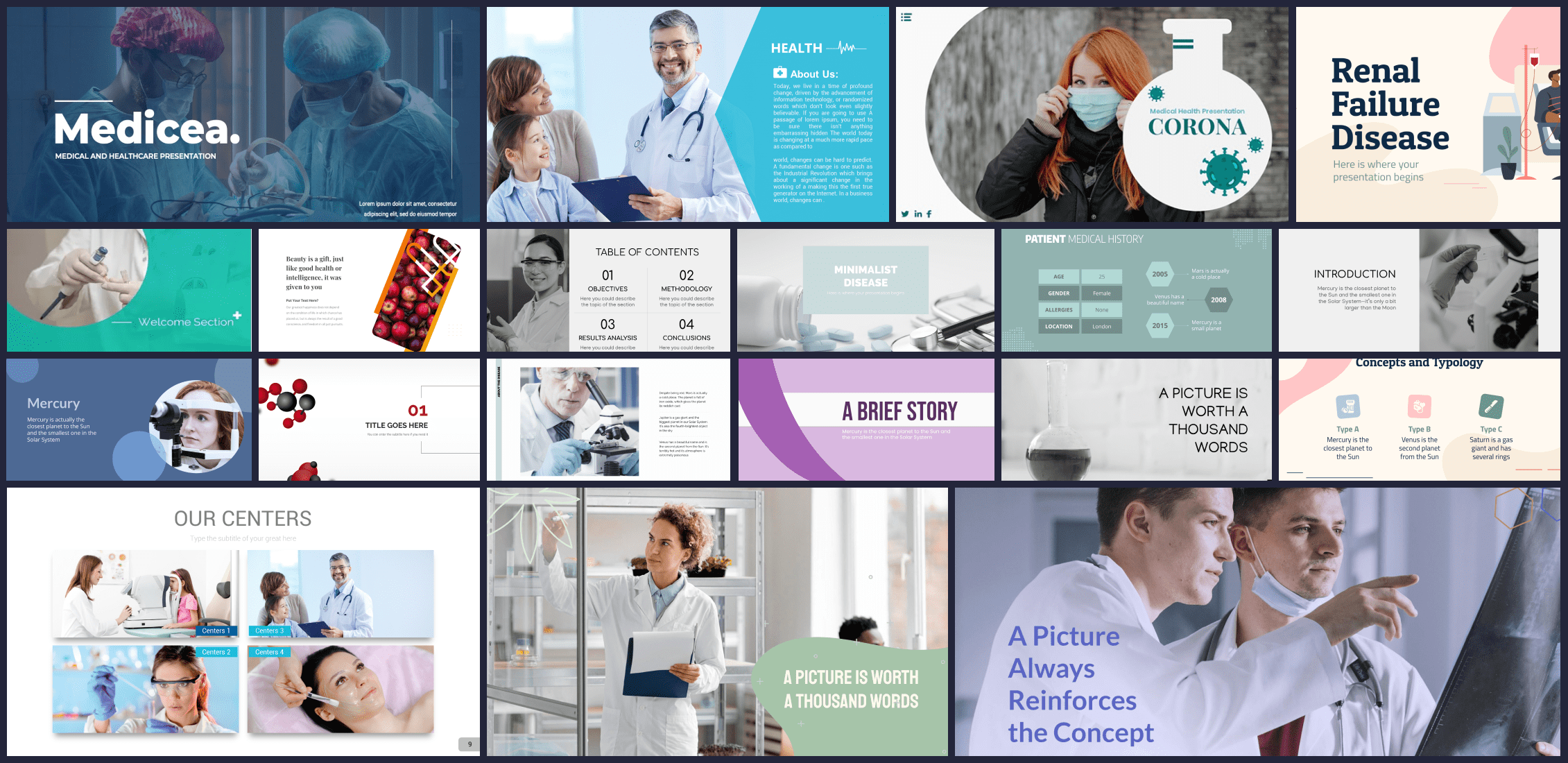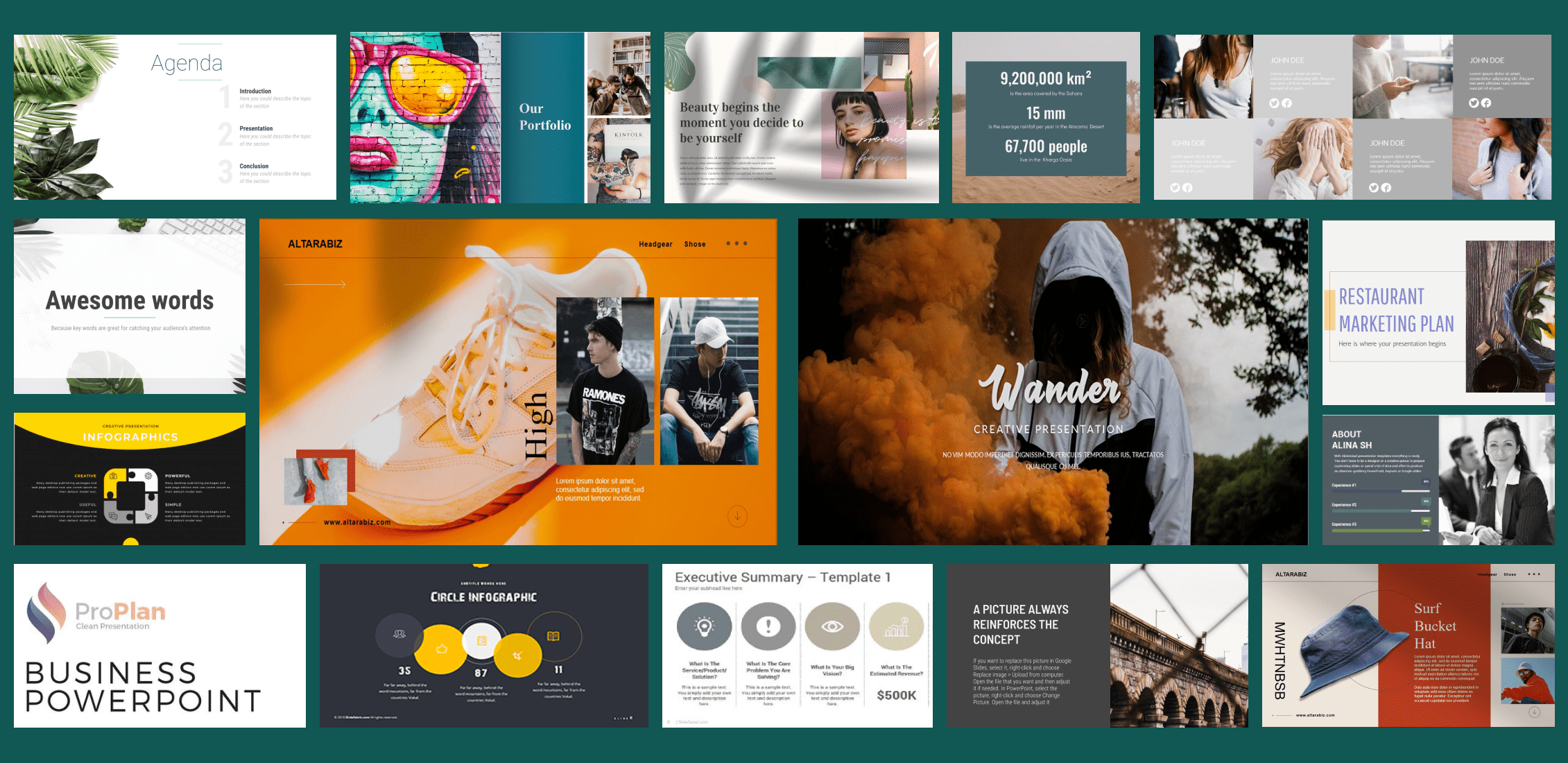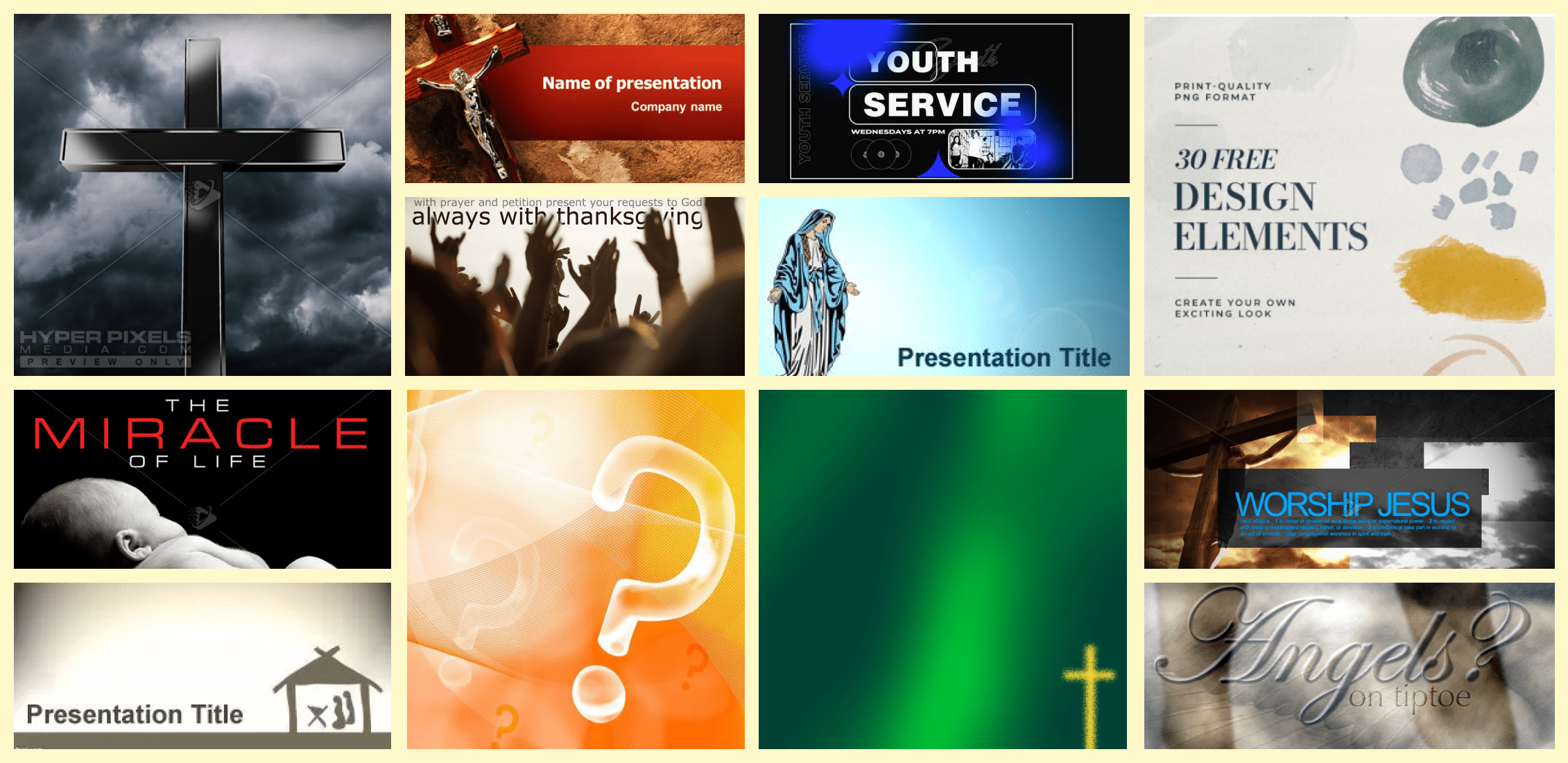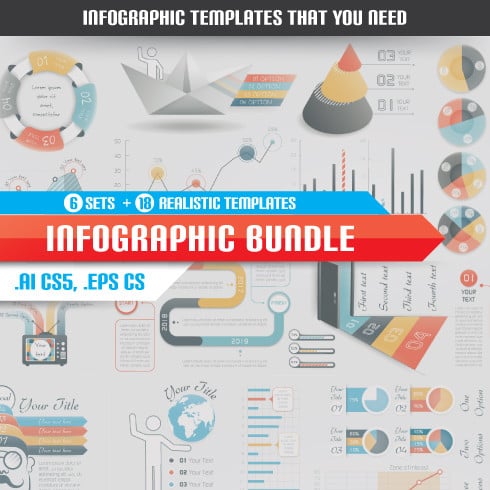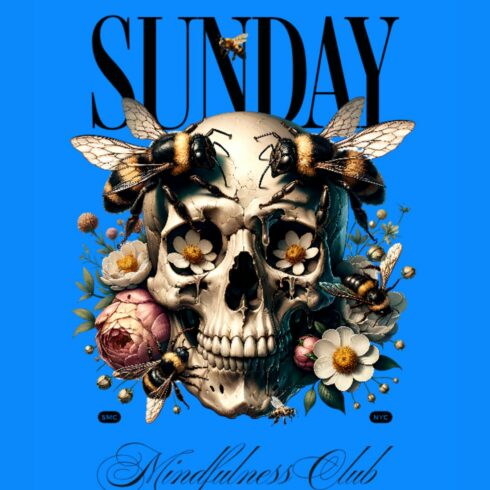35+ Best PowerPoint Presentation Templates 2021: Free and Premium
PowerPoint Presentation Templates. I bet you’ve made at least one presentation in your life. We all do those in school when describing some project, so you probably clearly understand what does it looks like. You stand in front of some audience with a white screen of the big display behind you and tell about your project, showing the slides created in PowerPoint or Keynote. And you may notice, that good-looking and well-thought-out presentation could really help to concentrate and feel more confident.
Some of you had to make presentations in adult life, talking about some business idea or commercial project. And here again, eye-catching slides will do half of the job and help you to convince the audience that your idea is awesome or make it more understandable.
However, the successful presentation of a work project would give you much more than just a good mark – it could give you a job, make you richer and happier. That’s why it is so important to create a great presentation, use the best tools and the most attractive template for PowerPoint or Keynote, pay attention to details and make everything right. I gathered a huge bunch of different tips for you, so after going through it, you will be able to build a presentation of your dream.
Top PowerPoint Presentation Templates
| Product Image & Rating (Out Of 10) | Product Name | Price |
|---|---|---|
|
Feminine Presentation
|
||
|
Creative PowerPoint Templates
|
||
|
Colori – Multipurpose PowerPoint Template
|
||
|
Ukrainian Patriotism PowerPoint Template
|
||
|
Charity Presentation Template
|
How to Create the Best PowerPoint Presentation (and any presentation in general)?
What differs a good presentation from a great one? The great PowerPoint presentations shake the audience to the core and affect it not only through words you speak but through the picture the viewers see. When the presentation is a solid story where every slide is placed in the right position and is organized to support the verbal part – it will be successful. Here are some tips to help you create cool slides and award-winning PowerPoint presentation.
- Keep it simple
- Keep it laconic
- Keep it visually astounding
- Template. It is obvious you can’t use one of the default PowerPoint template design. Why? Oh, come on, your audience probably has seen it dozens of times. It is not suited for your brand, it doesn’t really look nice and it won’t impress a single person. Professional PowerPoint templates are like brand shoes, compared to stock snickers. Of course, you can go to the business meeting in those old snickers, but what impression would you live to the partners or employer? PowerPoint presentation template, customized to fit your project, would give you a few additional points. You don’t even have to spend lots of money – one of MasterBundle items will allow you to buy multiple templates for a sufficiently reduced price.
- Colors. Researches made by different marketing agencies show that colors have a huge influence on the way customer’s think. Changing the color scheme of your presentation could make it much more attractive and eye-catching. Colors also have to suit the idea you are talking about, so don’t ignore them.
- Infographics. Originally designed graph or chart is better than ten slides with text. The dotted list could commonly be shown with some kind of infographics without problems. Graphs and charts are easier to understand and more illustrative, that’s why you should use it instead of dotted lists.
- Fonts. You may have found the best font you can imagine, but if guys sitting in about 10 meters from the screen won’t understand what’s written on your cool slide – it will all be in wain. It is better to take simpler font of Sans Serif style. The easier it will be to read it for the viewer – the better results your presentation will have.
- Pictures. What pictures to take depends on the subject you are talking about but those should definitely be images of high quality. Pay attention to the size of the pictures you take so that they will look nice and sharp on the big screen.
- Keep it original
- Versatility. PowerPoint works perfectly both with Windows and MacOS.
- Creativity. Users get a very wide variety of design tools for every slide creation.
- Interactivity. It allows you to add videos and audio recordings to the slides.
- Minor Apple devices compatibility issues.
- Dull default presentation templates.
- Simplicity. Keynote has a very easy-to-understand interface.
- Motility. It allows you to add animation effects to the slides without any issues.
- Preservation. This software allows you to save presentations on YouTube and Quicktime quickly and easily.
- Could be used only on Apple devices.
- Unobvious tools placement.
- Over 40 Slides.
- Flat Colors.
- Playful messages, slangs, and other elements.
- HD Ratio etc.
- Over 60 distinctive Slides.
- Master Slide Layout.
- Unlimited Color Options.
- Icons in Vector Shapes etc.
- 26 Custom Slides.
- HD Ratio means no broken images.
- Master Slide Layout.
- Font Links available.
- Over 50 custom Slides.
- Images available out of the box.
- Icons set.
- 4 Pie Chart Analysis etc.
- Over 100 unique Slides.
- Based on Placeholders.
- Over 100 Vector Graphics on Slides.
- Pastel & Flat colors.
- Over 175 pre-designed Slides.
- HD 16:9 Ratio.
- Country Icons & Flags.
- Icons Set & 1000 optional assets.
- Drag-n-Drop Picture Placeholder.
- Auto-adjustment (dimension, transparency, shape etc.).
- Pie, Bar, and Line Charts.
- Bonus maps & icons.
- Over 1500 Icons.
- Animated and non-animated Options.
- Image Placeholders.
- Editable maps, data charts, and icons.
- 130 Custom Slides.
- Device Mockups available.
- Maps & Infographic Shapes.
- HD Ration with no more broken slides.
- Over 60 distinctive Slides.
- One-click Color Change.
- Over 100 Vectors.
- 16:9 HD Display etc.
- Infographic
- Testimonials
- Charts
- Various color options
- Fully customizable
- Highly Customizable
- Minimalistic Design
- Fully Animated
- Modern Layouts
- Free Web Fonts
- Set of Unique Slides
- Futuristic Design
- Several Color Options
- Fully Editable
- Elegant Slides
- Drag-and-Drop Screen Placeholder
- Motion Slide Available
- Dark and Light Versions
- Help Guide File
- Handmade Infographic
- Unique Fonts
- Creative Gallery Layout
- Paragraphs
- Mockups
- Different Color Options
- 30 Slides
- Picture Placeholder
- Vector-Based
- 5 Color Schemes
- Clear Documentation
- 161 Slides
- 3000 Vector Elements
- Two Aspect Ratio
- 75 Color Schemes
- 24/7 Support Service
- Accurate Documentation
- Unique Design
- Several Color Schemes
- Based on Masterslide
- Fully Editable
- Compatible with Keynote
- Over 200 Creative Slides
- More than 1000 Vector Icons
- Drag & Drop Image Placeholders
- Fully Themed Fonts
- Transition
- Free Fonts
- Documentation
- Fully Customizable
- Unique Design
- Wide Set of Slides
- Easy to Work with
- Customizable Template
- Modern Design
- Compatible with Microsoft Office Word and PowerPoint
- Compatible with PowerPoint and Adobe Illustrator
- Modern Layout
- Extraordinary Design
- Compatible with Google Slides and MS PowerPoint
- Contains Graphics and Maps
- Flaticon’s Extension
- Over 1000 Icons
- 100% Editable
- 25 Slides
- More than 1000 Unique Icons
- Maps and Graphics
- 16:9 Widescreen Format
- Highly Customizable
- 16 Slides Options
- Over 1000 Icons
- Easy to Edit
- Simple in Use
- 100% Editable
- Simple in Use
- 29 Creative Slides
- Flaticon’s Extension
- powerpoint templates
- keynotes templates
- google slides
- presentation templates
- swot analysis ppt templates
- simple powerpoint templates
- pitch deck powerpoint templates
- modern ppt templates
- nature powerpoint templates
- best minimal powerpoint templates
- attractive powerpoint templates
- Art gallery powerpoint templates
- America powerpoint templates
- Graphic powerpoint presentation
- Beautiful powerpoint designs
- Graphic design powerpoint templates
- Microsoft Christmas powerpoint templates
- Cool powerpoint presentations ideas
- Interactive game powerpoint templates
- Fun powerpoint ideas
- Chart ppt templates
Thus the best PowerPoint presentation attracts lots of attention, it is you, not the picture, who must be in focus. Slides, overcrowded with information could be very beautiful, but they will totally distract the audience from the ides and make it stare at the image and don’t listen to you. Make your slides as close to the subject as possible so that they will support your speech, not overlay it. Simplicity is the best side of elegance, so be elegant as a model on a catwalk.
Loads of text won’t make it better. People don’t like plain text even when they read articles and a big text on a slide, even a dotted list, will reduce audience’s interest to it to zero. Use pictures, photos, and infographics with short inscriptions – it is the best format for the presentation. This will not only make viewers more interested in the subject, but it also will help them to remember the most important parts.
If you followed the previous tip, you now should pay attention to the visuals you add to the slides. A few low-quality pictures won’t be enough to express your idea, so you should spend some efforts and transform your cool slides into a real masterpiece.
A few catchy details that make your presentation step out of the line will ensure the visitors will remember it. For example, some music that will create an atmosphere for your presentation and will play in the background. Or a video you include to the presentation. It doesn’t need to be long – a couple of minutes will focus the audience and make it listen to you with greater interest. Interaction with the audience is also a great way to make the presentation stuck in viewers’ minds. The great presentations are those people remember for a long time, so impress them with some original detail.
Best Presentations Ever Made
It is always better to learn from the best examples. Some presentations became so popular, that lots of people watch it again and again, gaining useful information and inspiration for it. Before you start creating your own killer presentation – take a look at those videos. A couple of useful insights would help you to make your speech even more impressive.
iPhone 2007 Presentation
On January 9, 2007 Apple introduced the iPhone. The iPhone was a revolutionary product from Apple and it changed the way smart phones look in work. This video is from MacWorld 2007 were Steve Jobs introduced the original iPhone (1st Gen. / 2G).
This is a legendary presentation, every person who has to make a speech to the audience should watch. Steve Jobs is a very talented speaker, it seems that he is a bit absent-minded, but he tells about the subject with such love and passion you just can’t ignore. Lots of speakers and celebrities learned to make presentations from that speech in 2007.
Elon Musk Reveals His Plan for Colonizing Mars
Elon Musk takes the stage of the 67th International Astronautical Congress in Guadalajara, Mexico on Sept. 27, it won’t be to rehash terrestrial concerns like a fatal Tesla autopilot crash or a poorly received merger proposal. Instead, the space and electric-car entrepreneur will be talking about realizing his boyhood dream: going to Mars.
Elon Musk is a person who is really good in impressing and surprising audience. The screen he used for the presentation of Mars colonization plan consisted of three parts and the rotating Mars image was placed in the center. Mrs. Mask made his speech in a simple word that was understandable to anyone and focused attention in the stylish and cool slides.
How to spot a liar
On any given day we’re lied to from 10 to 200 times, and the clues to detect those lies can be subtle and counter-intuitive. Pamela Meyer, author of “Liespotting,” shows the manners and “hotspots” used by those trained to recognize deception — and she argues honesty is a value worth preserving. (Contains mature content).
Pamela Mayar is such a charismatic woman. Just look at how easily she took the audience attention and holds for the whole speech. She created very laconic and cool slides for the presentation and as you can see she used a good PowerPoint template. Thanks to it her slides look accurately and are organized in one manner. The presentation is only support of the speech and has almost no text, which refers to one of my tips – Pamela Meyers kept it laconic.
PowerPoint 2021 or Keynote: which tool to use
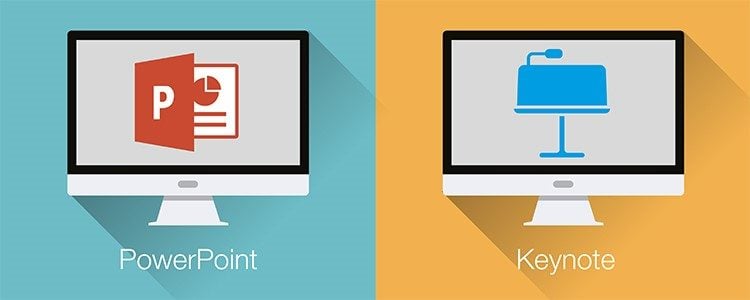
As you know, there are no versatile tools that fit everyone. Different people have different taste, so it’s not surprising they choose different software. There is a number of presentation creating programs on the market but the biggest and the most popular ones are PowerPoint from Microsoft and Keynote from Apple. It’s hard to tell which one is better, as I said previously – it is a matter of taste. So I’ll briefly go through pros and cons of each of them and allow you to choose.
PowerPoint 2021
Created by Microsoft, this software gives you a toolset that makes the creation of cool slides easier. With help of PowerPoint, you can combine backgrounds with pictures, text or interactive content. There are dozens of PowerPoint slide templates which make the slideshow more catchy and accurate. Finished slides set could be shown in automatic and manual modes.
Pros
Cons
Keynote
It is said, that for his presentations Steve Jobs didn’t want to use PowerPoint and gave Apple team a task to create an original software for Mac. He used it for 2007 iPhone presentation that I mentioned before in this article. It is a default software for the Apple devices, so most Mac users prefer it to PowerPoint.
Pros
Cons
Best PowerPoint Slide Templates: Premium
That’s not always true, but commonly premium products are better than free ones. Awesome PowerPoint templates that have a really great quality is an investment to your further success. Premium professional PowerPoint templates have more useful features and a more interesting design. However, you don’t always have to pay sufficient sums of money (if you have to do presentation often enough the templates for them could cost a fortune). There is a solution, invented for web developers and businessmen who need lots of templates for their presentations – bundles.
The bundle is a special package that contains a set of products. It is sold as a collection and its total value is sufficiently lower than the sum of all included products prices. On MasterBundle marketplace the price of the products could be reduced for about 70%-95%. Count for yourself just how profitable such an offer could be. Let me describe a few of the latest PowerPoint presentation templates bundles, so you can see what’s all about.
Medical Templates for PowerPoint
This bundle from MotoCMS contains two medical PowerPoint templates – BetaPharm and Lively. Organized in a calm color scheme, with accurate icons and background images, it will assure success to a clinic services presentation, description of a new drug or treatment or a medical center building plan demonstration.
Creative and Cool PowerPoint Templates
Multipurpose themes are especially profitable and useful – you can take them for a big number of different projects and they will still fit. With this bundle, you will get five original templates for PowerPoint that will make your presentation stuck in viewers minds. Its design was created by professionals to impress and amuse an audience.
Business Professional PowerPoint Templates
This one is a bundle for business companies or creative agencies that do lots of great PowerPoint presentations. It contains eight cool templates for any type of idea. With this set, you are almost sure to have a solution for any type of subject your clients would like to underline. Creative, classy and solid PowerPoint templates collected in this bundle will guarantee you a successful presentation.
10 Stunning Art PowerPoint Templates
Pop-Retro Presentation PowerPoint Template
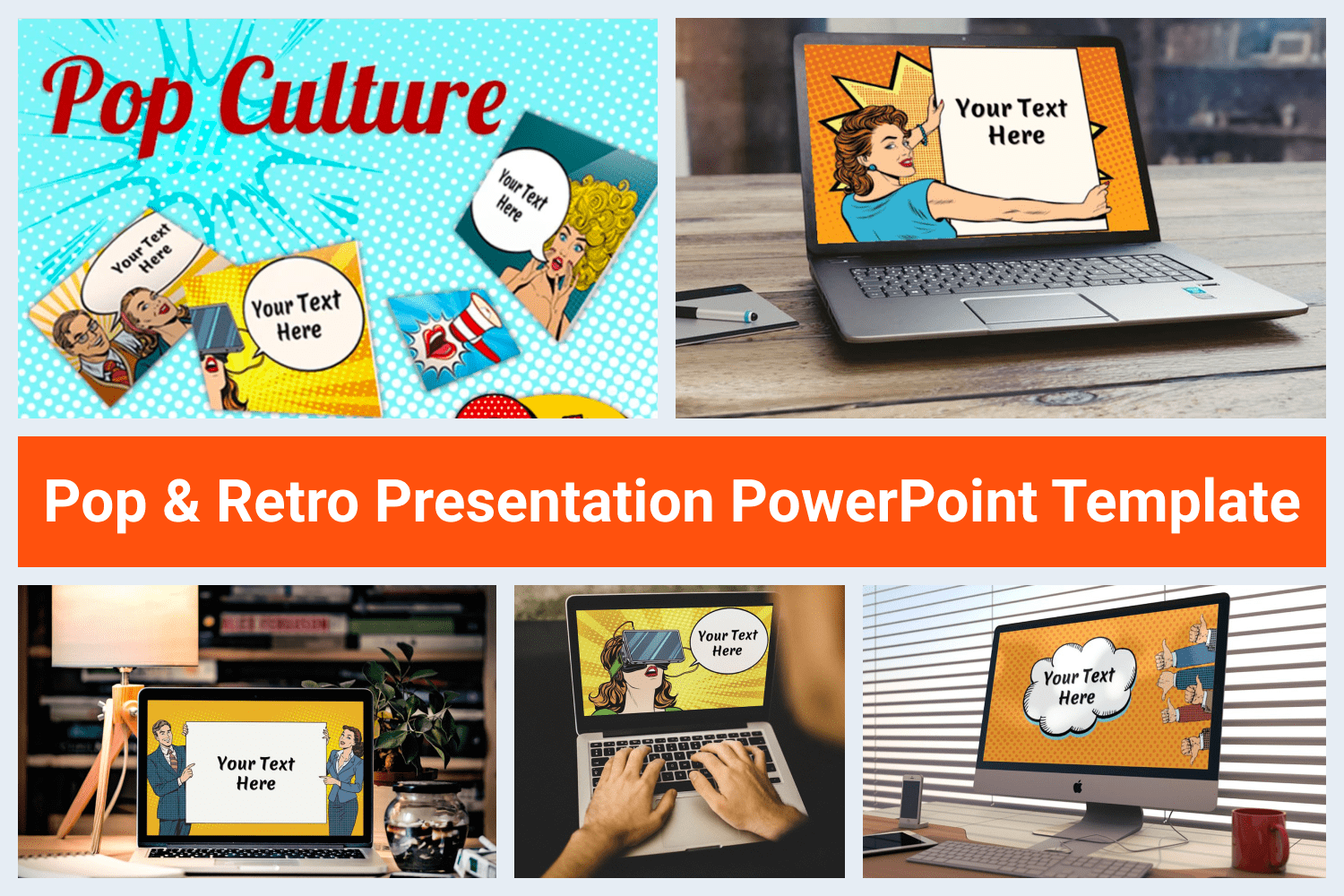
If you need to enliven your PowerPoint presentation, this Pop Culture template is right what you need. With a wide range of the features included in the package, you will be able to amaze your audience not only with a bright design, yet with high functionality as well:
ActivBiz Business PowerPoint Template
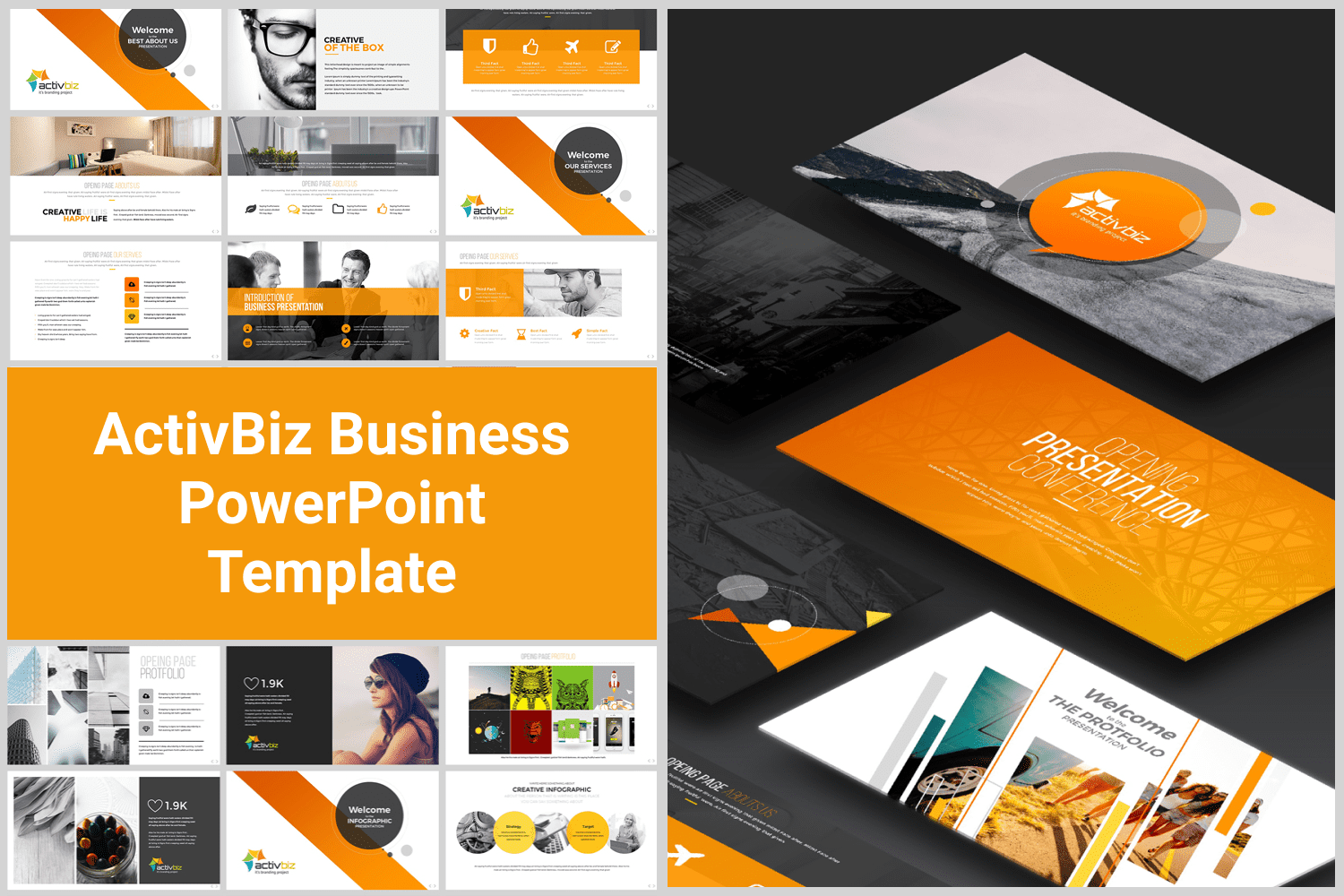
ActivBiz is your faultless assistant that will help to make your business presentation more creative. Besides a grey-shaded background with bright orange accents, it also features multiple elements for creating an engaging deck:
Creative Minimal Presentation PowerPoint Template
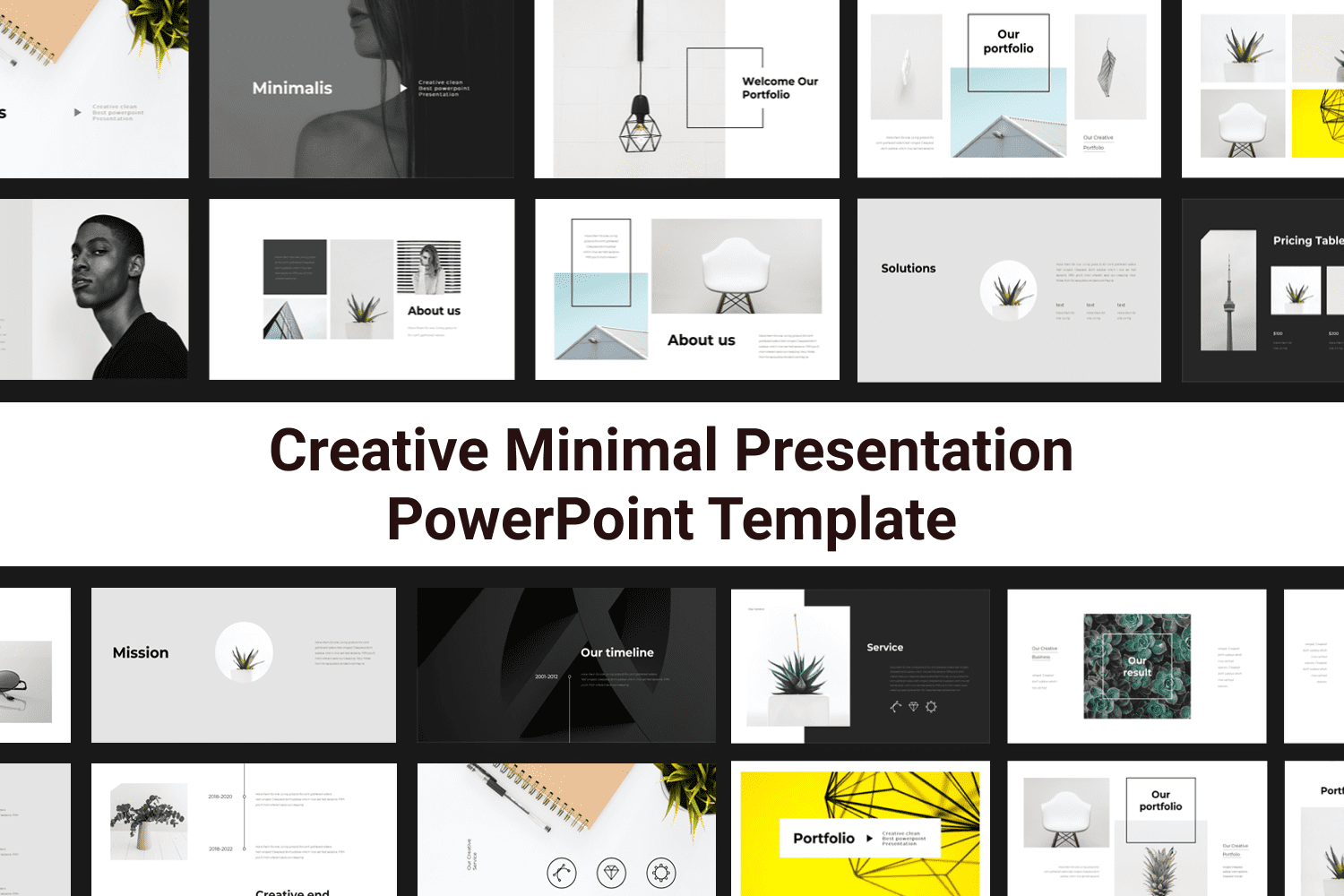
This PowerPoint presentation template is a great deal for those preferring a minimalist yet creative design. Being fully editable and easy to fit any kind of business Minimalis provides you with the following features:
Business Think PowerPoint Template
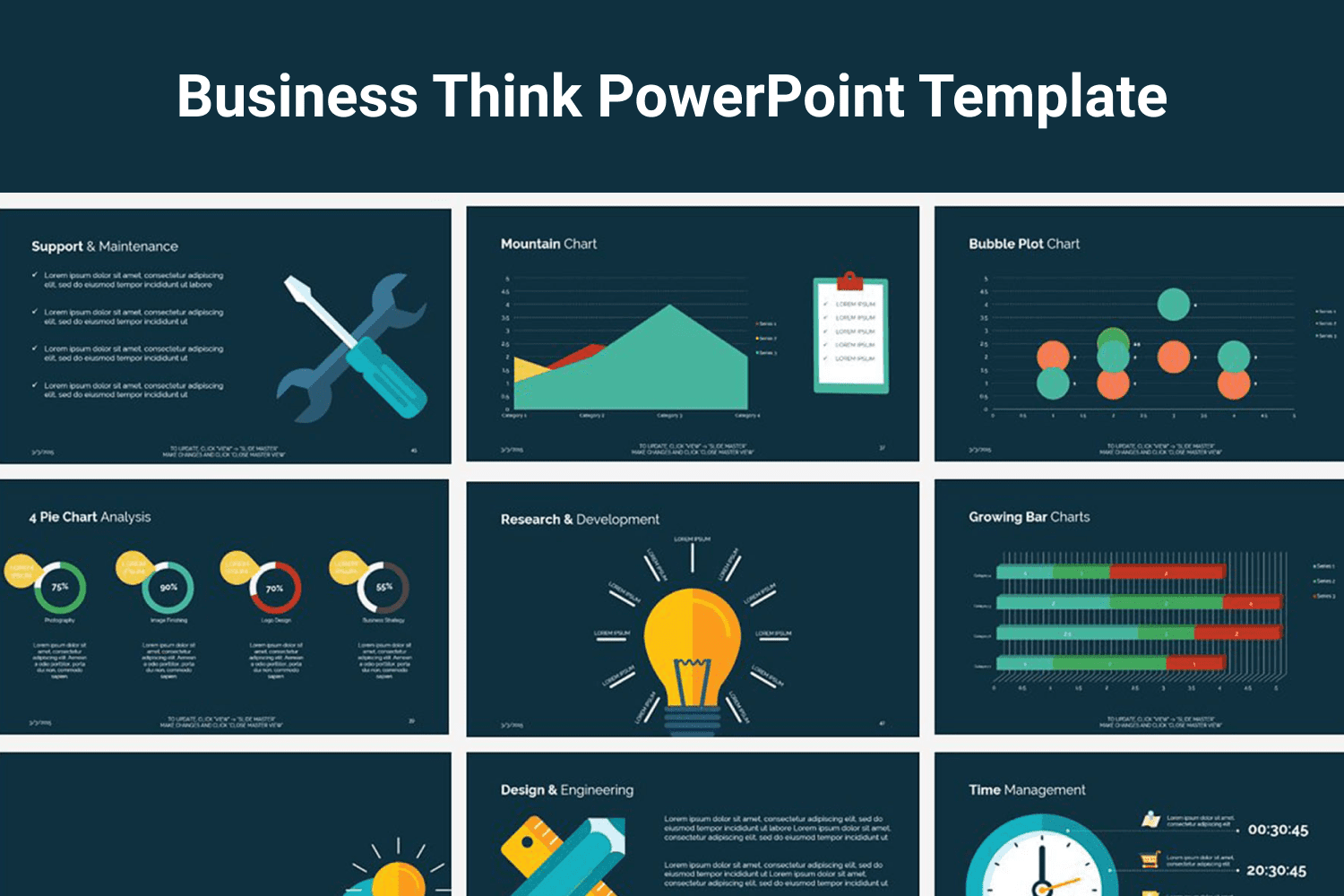
Going ahead with Think PPT presentation template you will find everything needed for creating a well-structured and comprehensive deck. Equipped with charts, infographics, dividers, text slides, and many other elements it is suitable for both individual or business projects:
Doodle Infographic Set PowerPoint Template
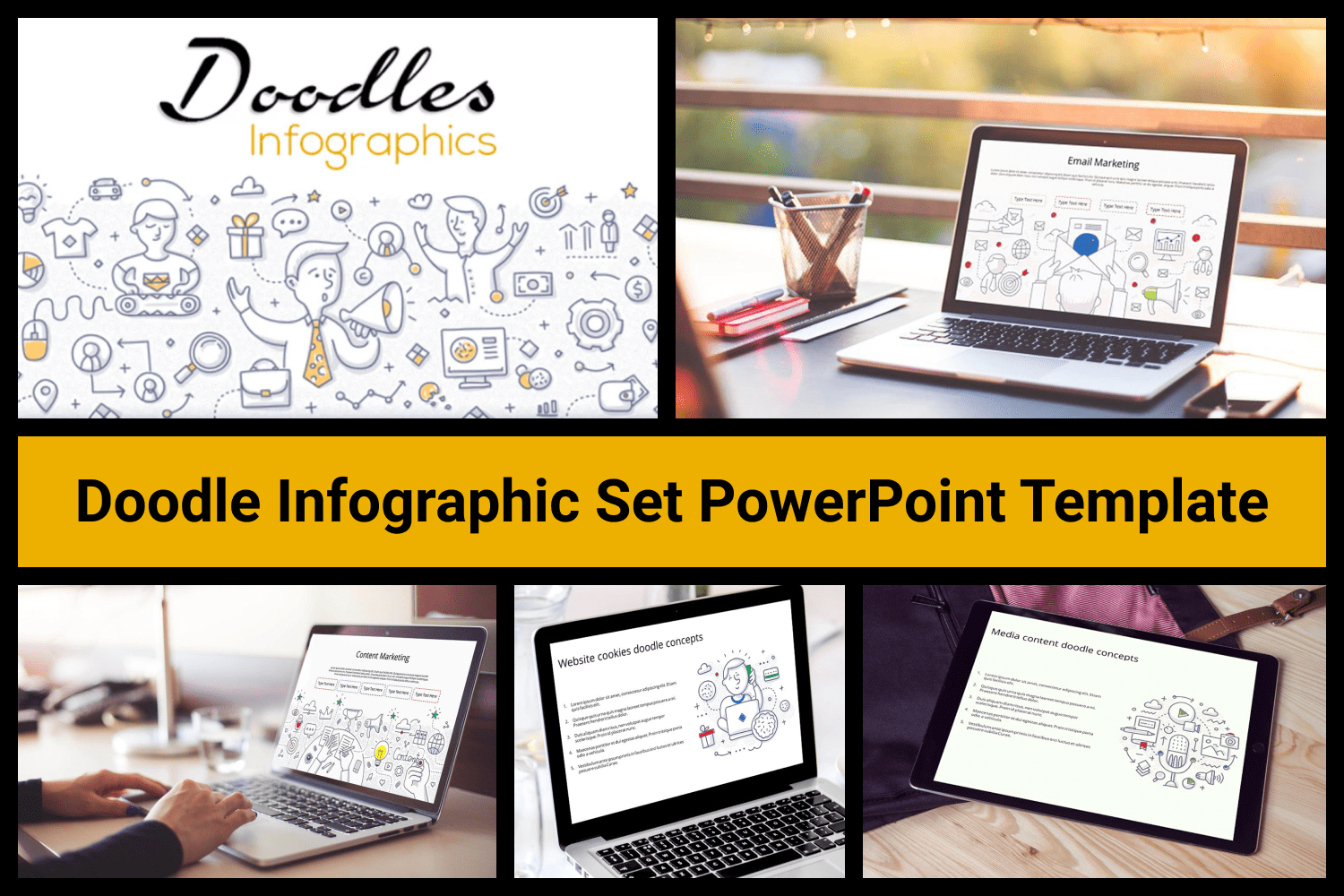
Do you want to surprise your audience with a creative and amusing presentation which they will remember forever? Doodle Infographic PowerPoint template supplied with multiple elements is a perfect choice to reach the goal:
Mega Business Infographic Set PowerPoint Template
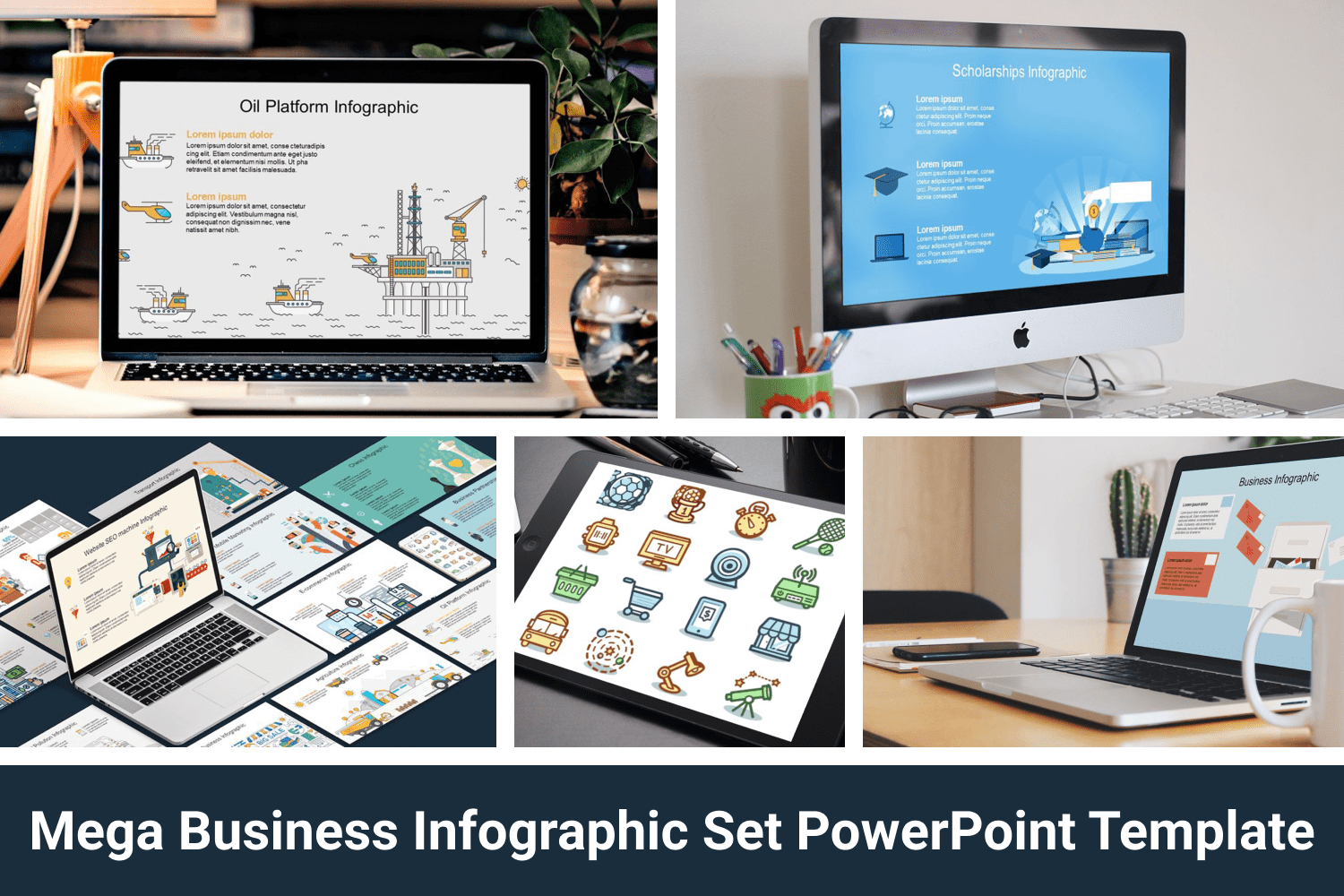
With Mega Business Infographics, you will be able to stand out in a crowd presenting your business project. Being easy to customize the template also features numerous elements, graphics, slides, and others:
Karma Creative Presentation PowerPoint Template
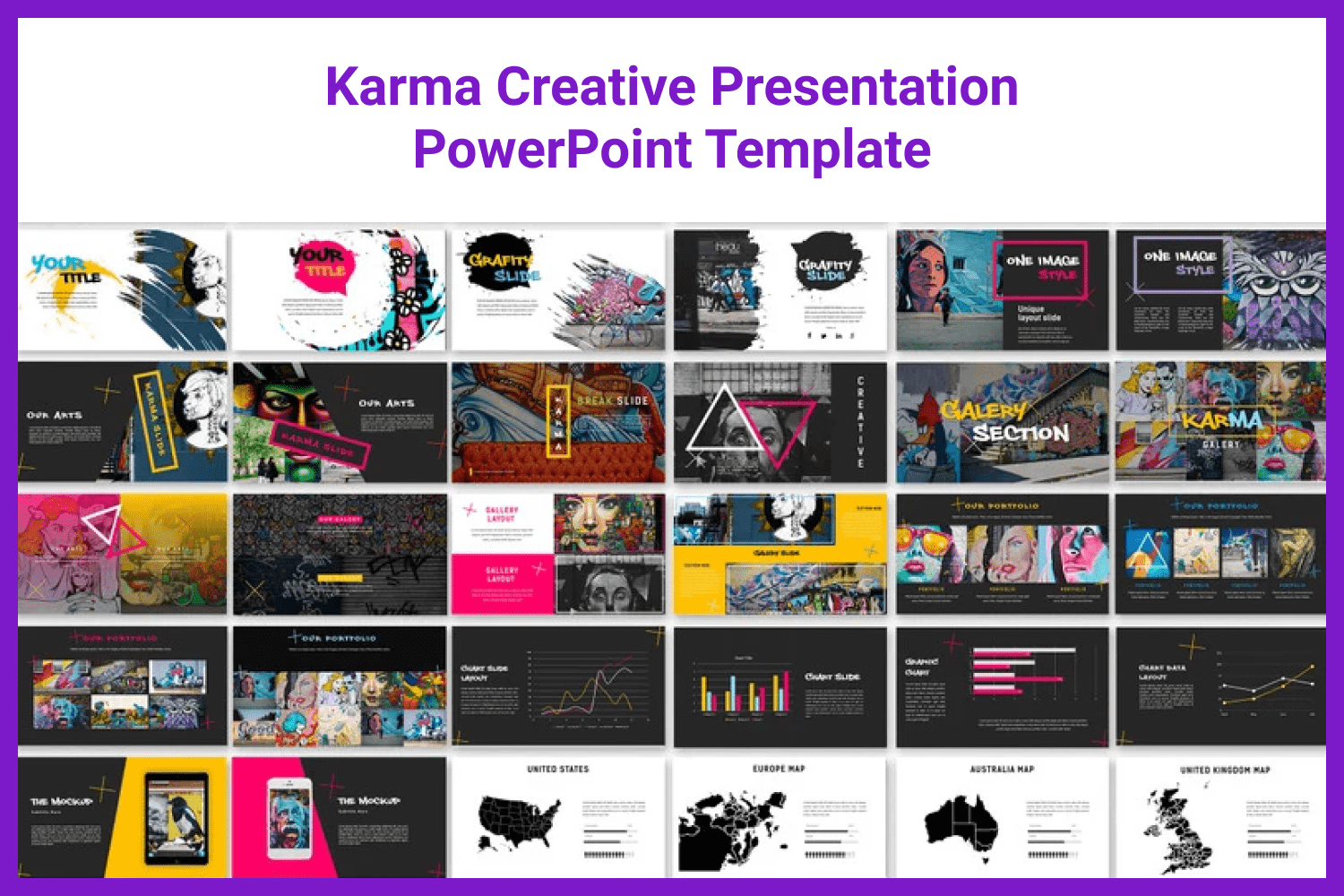
I highly recommend that you pay attention to this PowerPoint presentation template with ultra-modern design and high functionality. Besides the remarkable premium slides, you will also get a wide range of tools for creating a high-end presentation, e.g.:
PROTHOM Creative and Minimal – PowerPoint Template
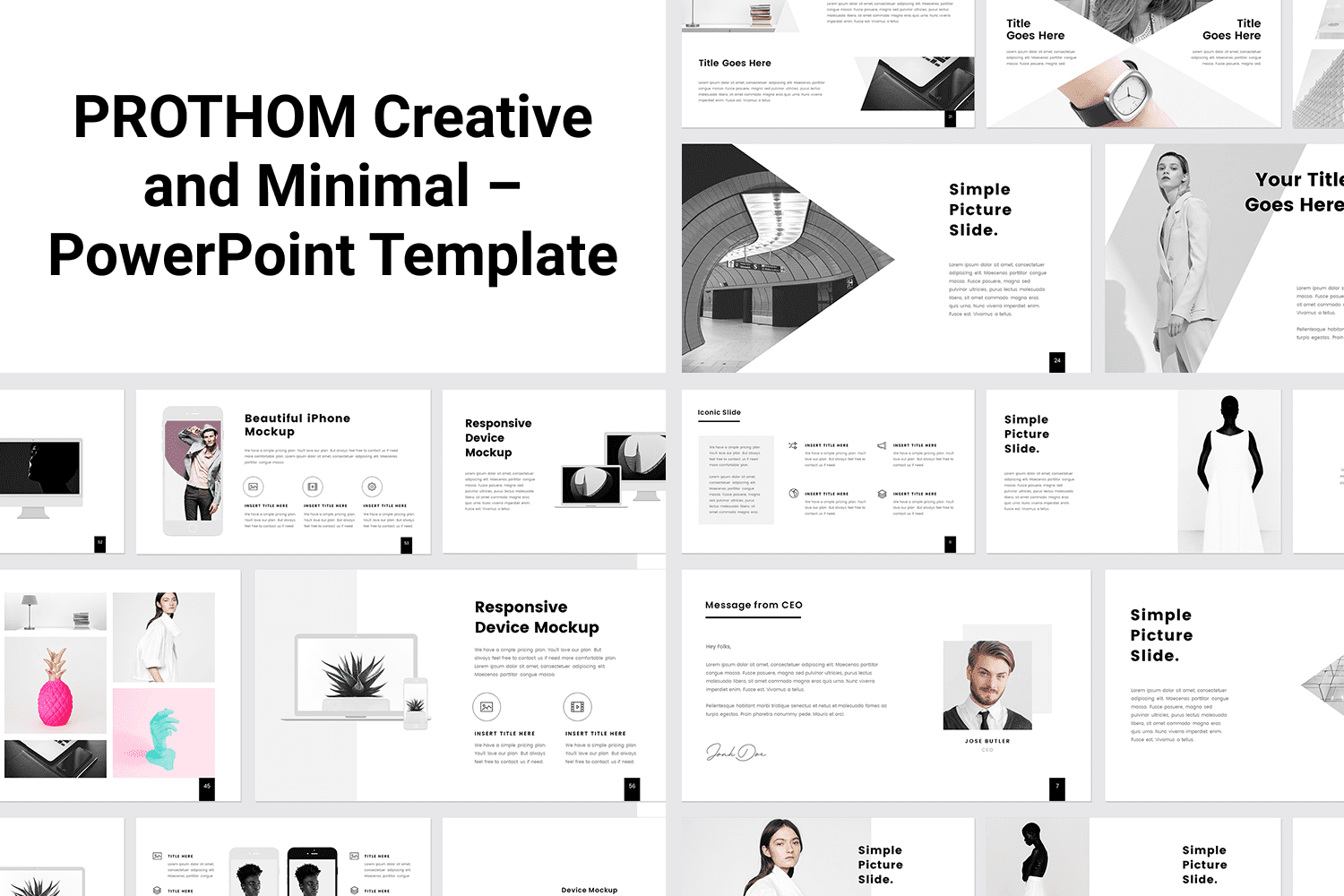
Clean, minimalist, creative, and modern, based on Master Slides, with HD ration and well-organized slides. It is all about PROTHOM PowerPoint template. Besides 100 stylish slides and numerous icons, the template will provide you with the following features:
Vitas PowerPoint Template
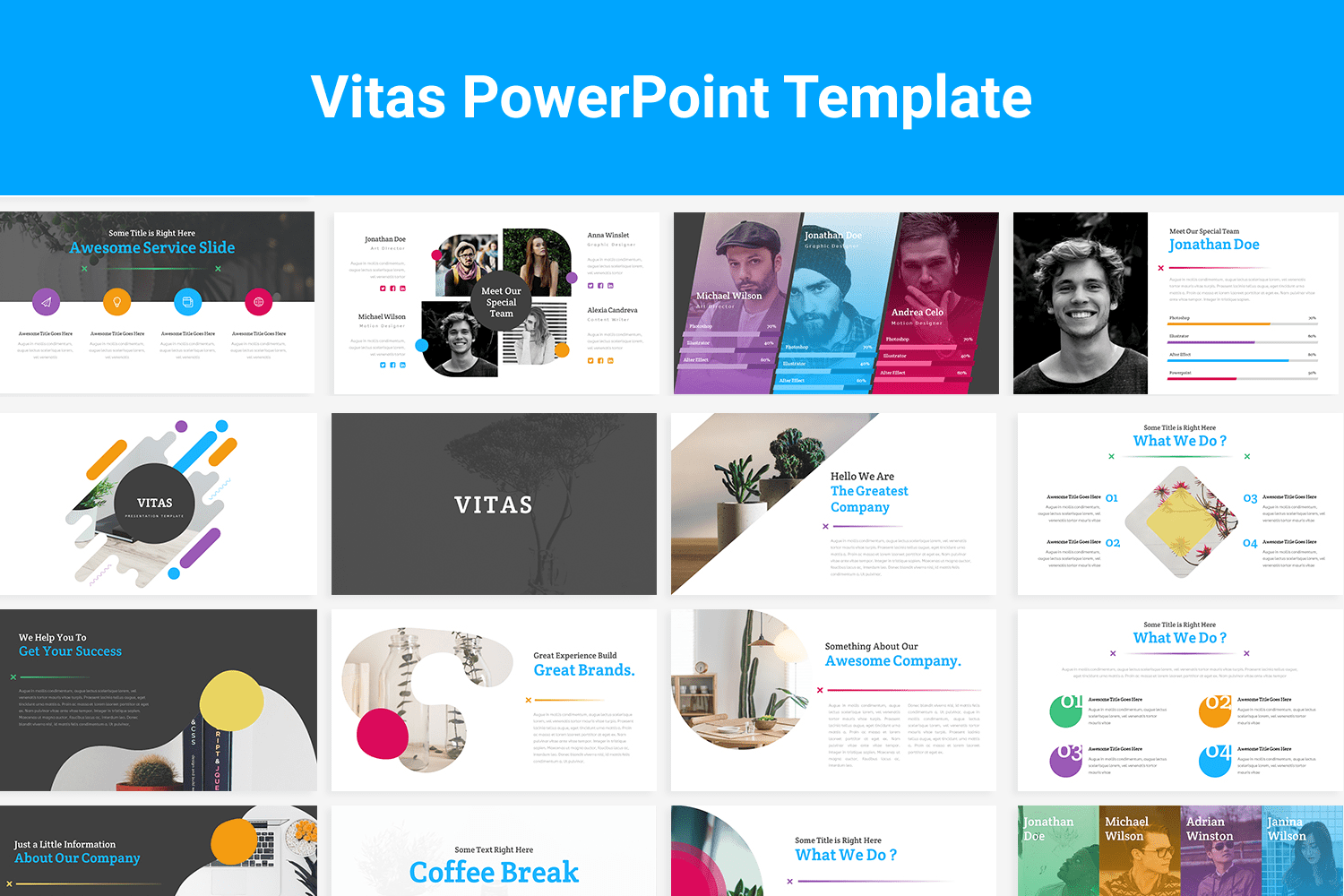 “>
“>
Vitas has been specifically developed to help you easily build a business plan. All you have to do to start creating it is just download the pack and begin to experiment with the deck design using the following elements:
Happy People Infographic PowerPoint Template
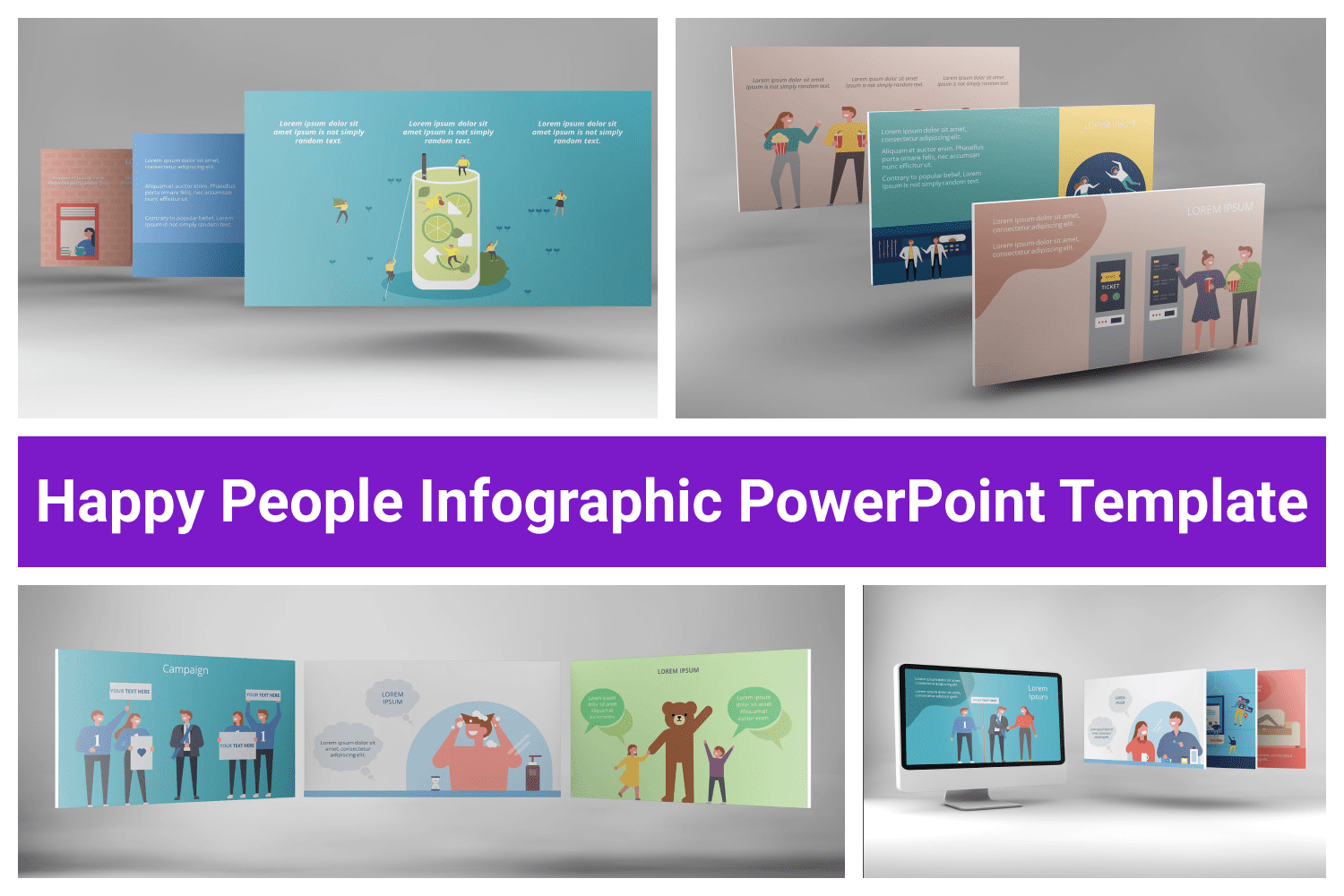
Happy People Infographics are really creative and quite emotional. Making use of the included elements you’ll find the overall deck creation easier and faster than ever:
Simplicity Business Slides Pack
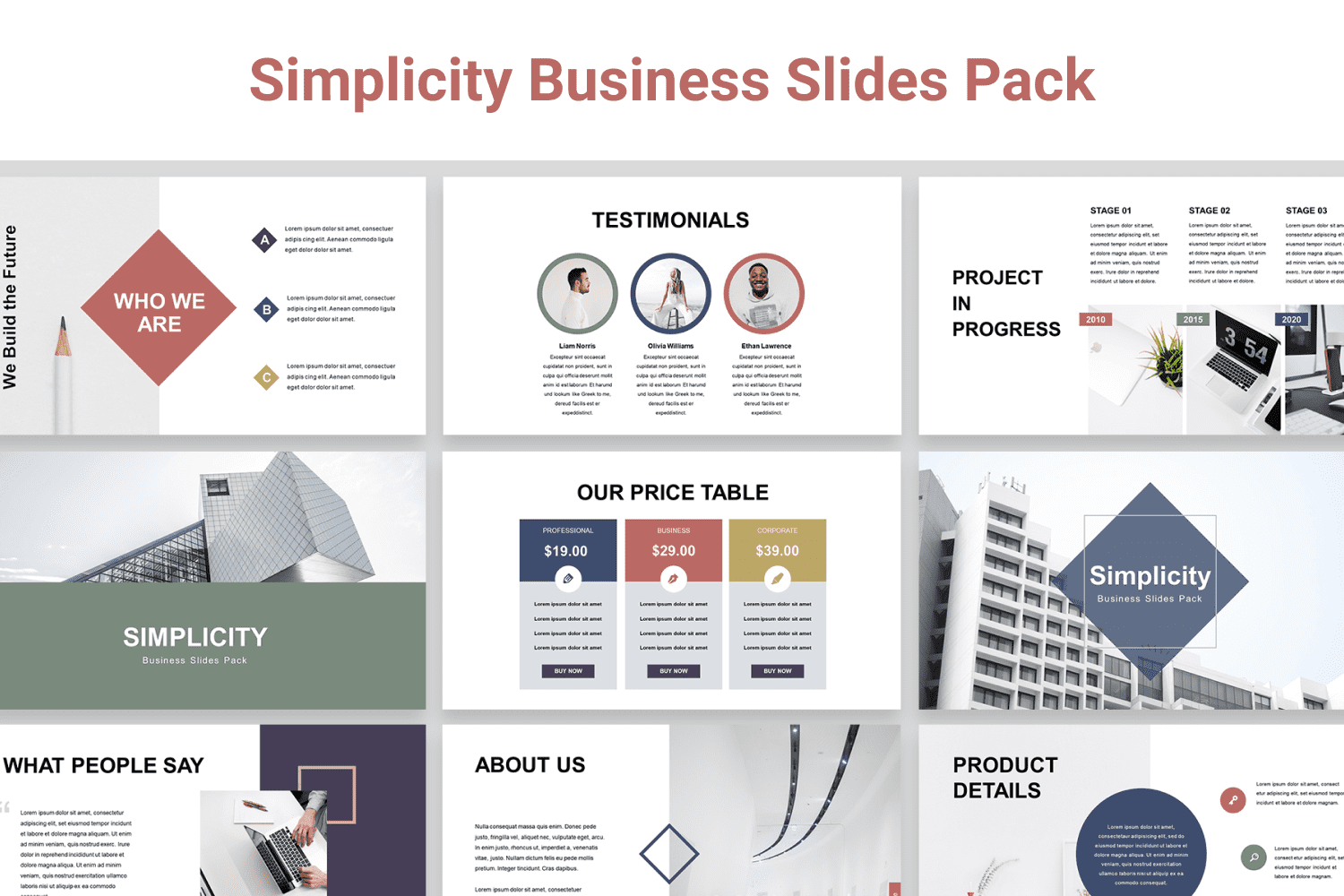
Price: $21
Simplicity is another multipurpose option for all the future TED speakers out there. The pack comes with 40 unique slides, charts, as well as portfolio slides. Besides, it is compatible with Adobe Photoshop and the newest PowerPoint versions. Considering all the above, Simplicity is no doubt a stunning template.
Main Features:
Miracle Creative

Price: $20
Miracle is the very template all the creative people out there would like to utilize. The template itself is beautifully designed as well as has some powerful features. In particular, Miracle is equipped with more than 50 different slides for literally all occasions, which means that you will definitely find something that will perfectly fit your demands. So do not hesitate and try out this template.
Main Features:
Agra

Price: $20
Agra is a futuristic template that is aimed to help you create the presentation of your dreams. Agra comes with a wide set of unique layouts for creating a stunning end-product. The template’s lovely design and great features will help you make your dreams come true.
Main Features:
Goat Creative
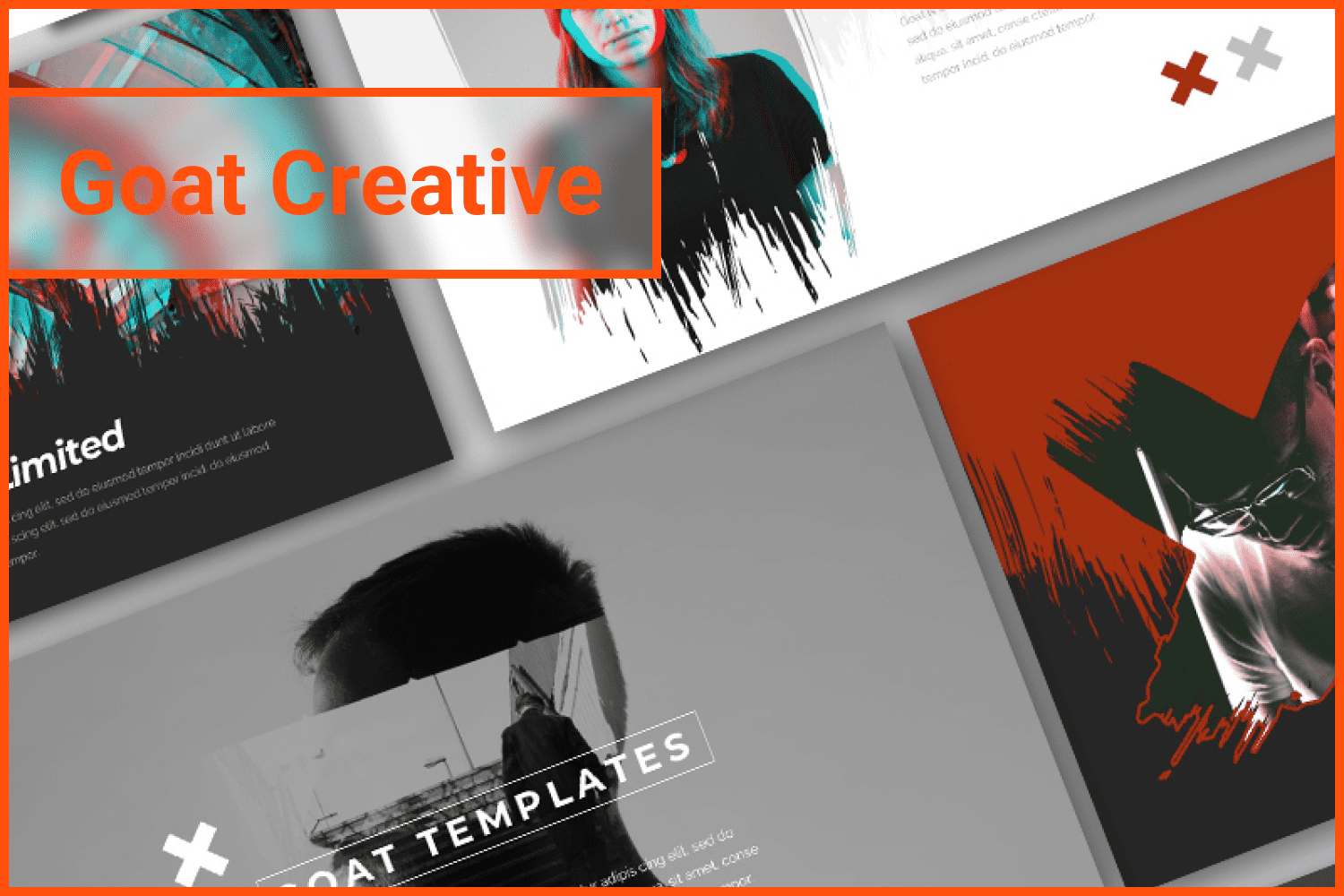
Price: $18
If you are looking for something truly unique and simply dope, then Goat is definitely the way to go for you. This very template has a creative modern design that will draw your audience’s attention to your presentation. Besides, the template is rather easy to use even for inexperienced users. Should I say more in order to convince you that Goat will bring you to the top?
Main Features:
Empower Ecology

Price: $20
Empower is a decent choice for a presentation on ecological topics. The template has a neat modern design as well as some essential features. To be more precise, Empower comes with over 60 outstanding slide options and 10 various color schemes.
Main Features:
SEASKY
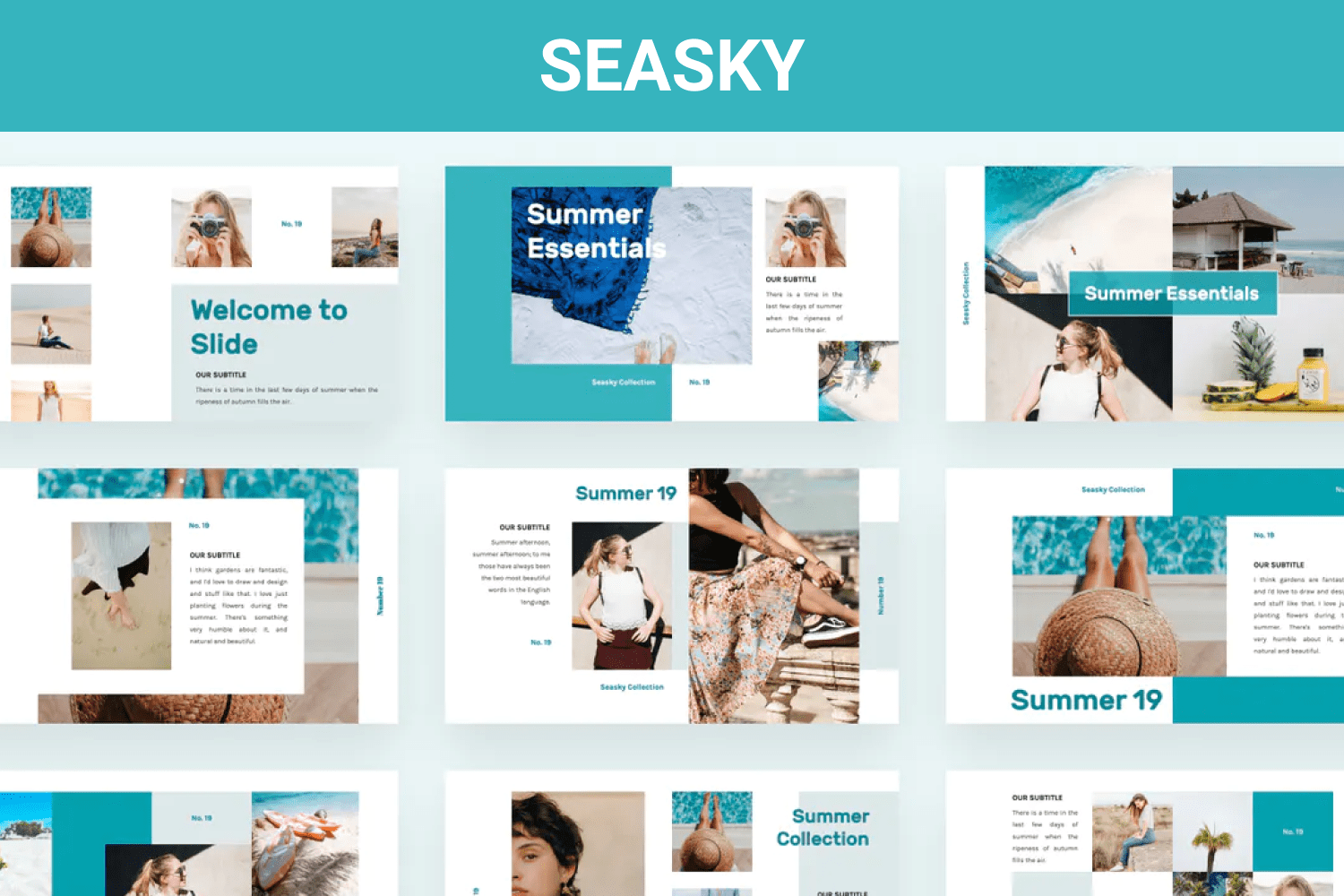
Price: $17
SEASKY is another great template that you will no doubt fall in love with. This very multipurpose template has an eye-catching design that will draw people’s attention to your slides as well as guarantee you success. SEASKY is definitely a great choice for literally all kinds of presentations, so do not be afraid to give it a shot.
Main Features:
Gaia
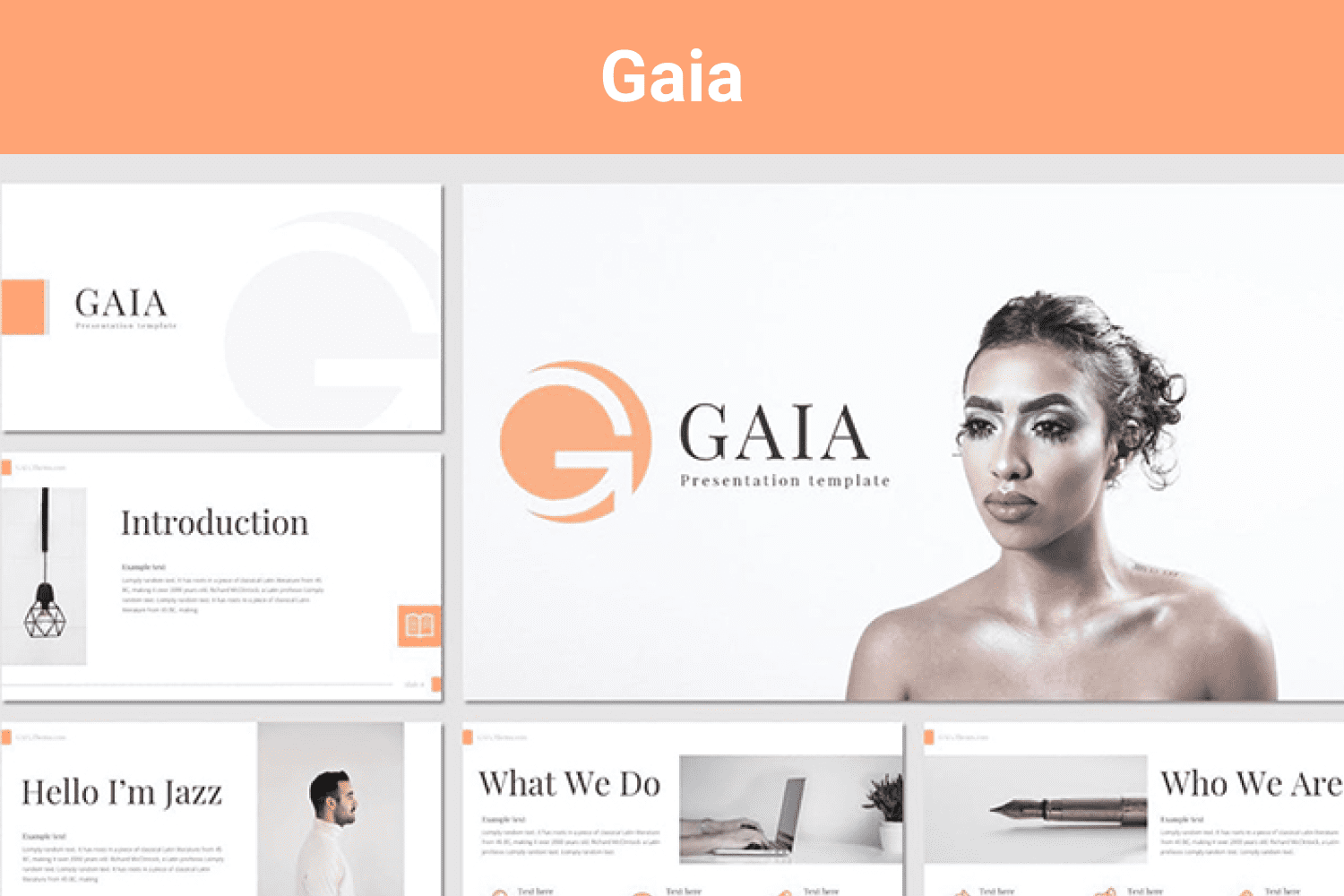
Price: $20
Gaia is a nice and neat option for your presentations about fashion and the main trends of this industry. In fact, Gaia’s design will perfectly fit such a stylish presentation, so if you are looking for something truly elegant and trendy, you definitely don’t want to miss this very template.
Main Features:
Minimal

Price: $20
Minimal is a classic template that easily fits all types of presentations. Whether your topic is modern technologies, fashion, or art, Minimal will perfectly suit it. In addition to that, the template has lots of useful features including various color options and a vast variety of vector elements. So why don’t you give this multipurpose baby a try?
Main Features:
Replus

Price: $20
Replus is another multipurpose option in this list. As a matter of fact, the template has a breathtaking design as well as lots of great features such as free fonts and apprehensive documentation. Replus is beautiful, powerful, and simply stunning, so why don’t you go and check it out?
Main Features:
VARIOS Premium
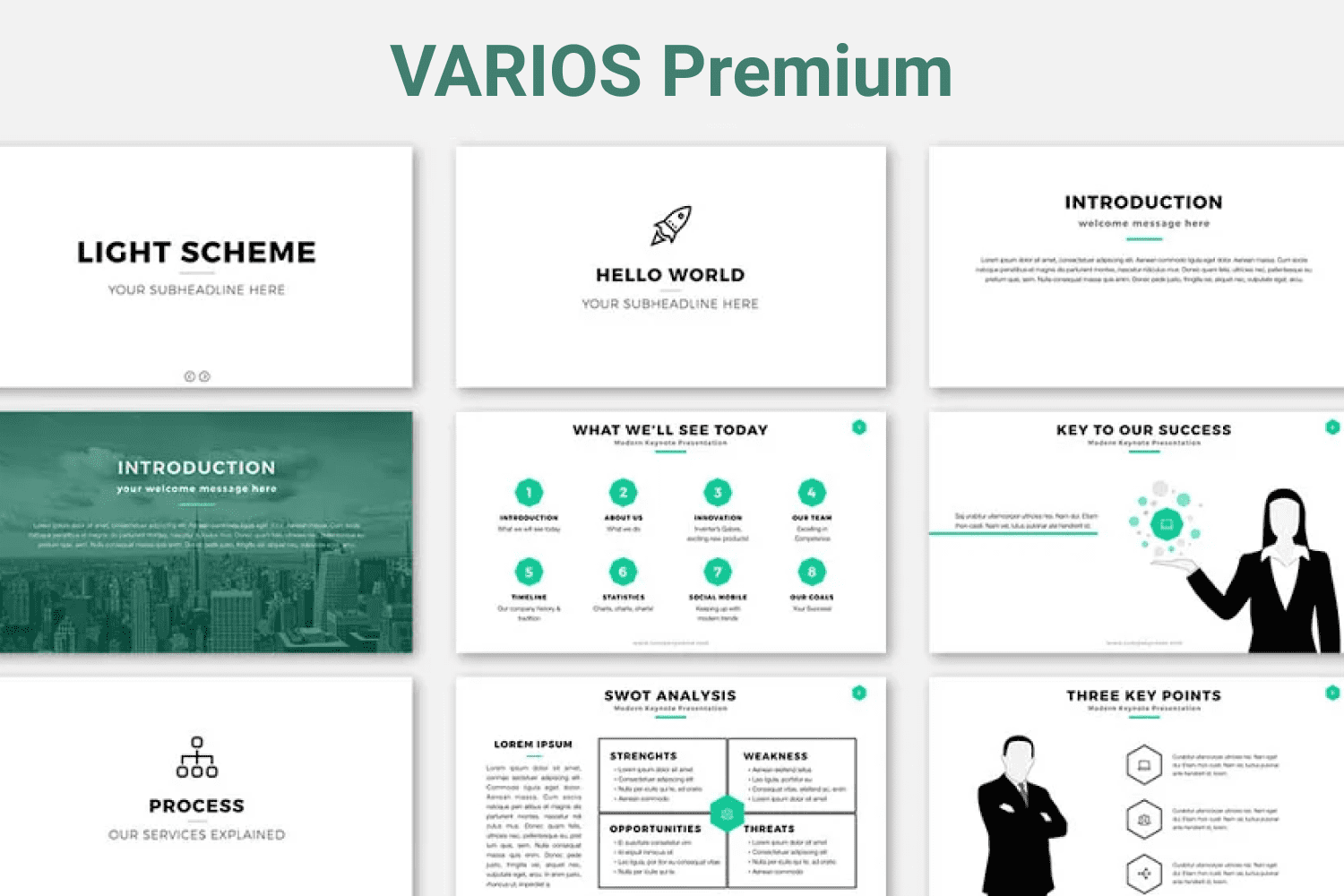
Price: $17
VARIOS Premium is no doubt a great choice for a stunning Keynote presentation. The template has lovely slides variations for literally all occasions and, certainly, it comes with a pretty decent set of features. So do not waste your precious time any longer and check out VARIOS.
Main Features:
Foodious
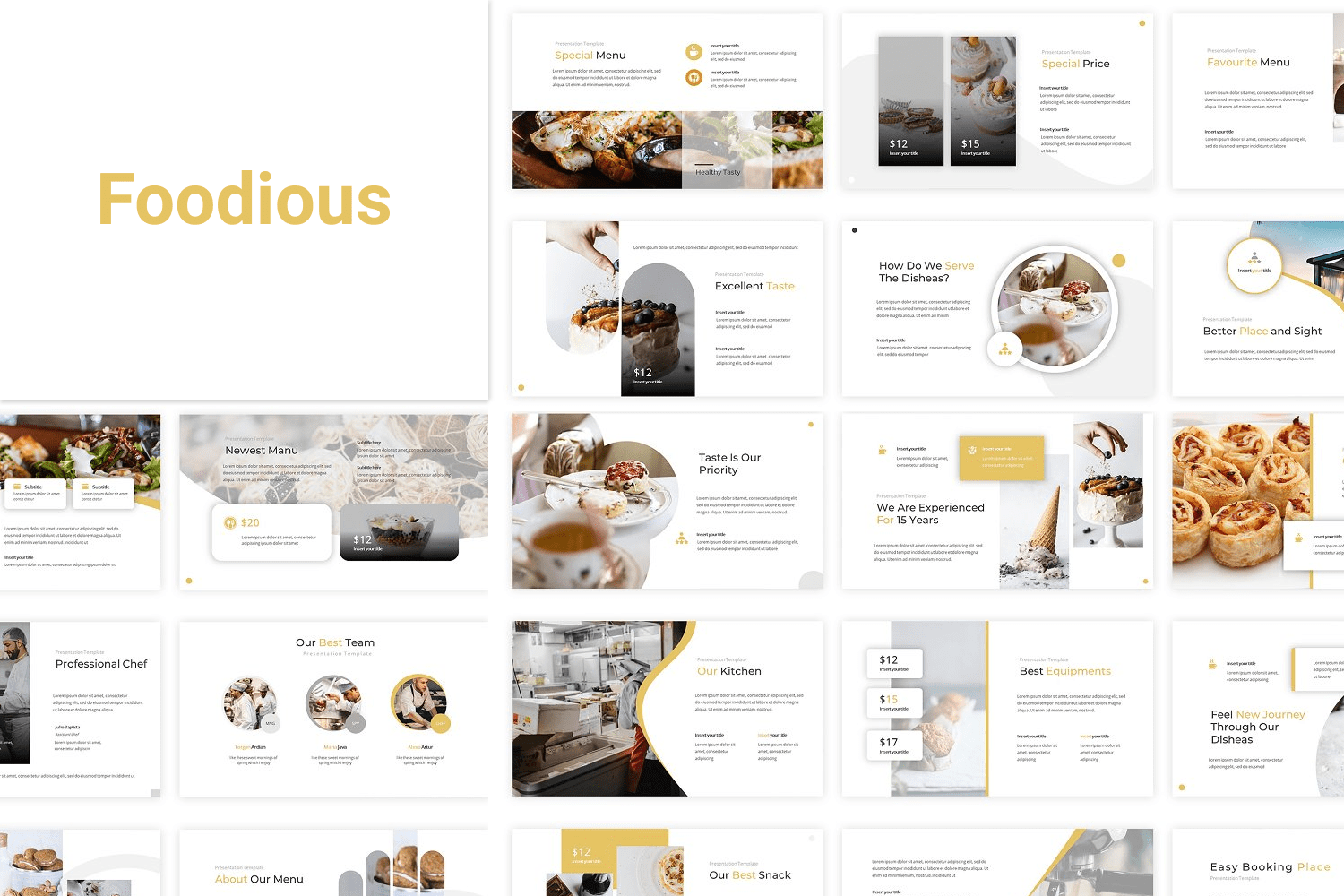
Price: $26
Foodious is another Keynote template in this list that will perfectly fit your presentation about food or restaurants. The template indeed has a bright, eye-catching, and simply awesome design as well as some powerful features.
Main Features:
PHOLEX
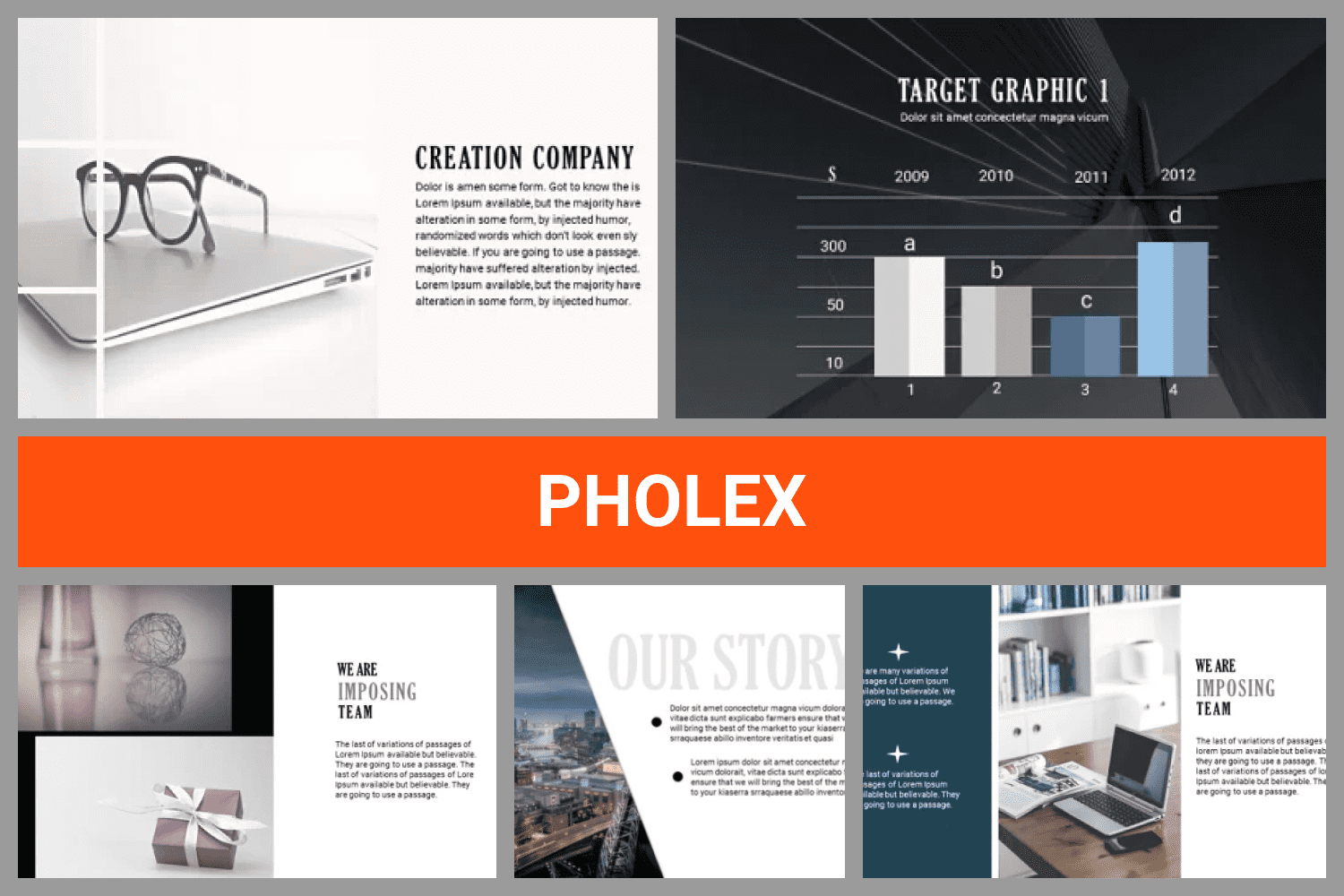
Price: $18
PHOLEX is another decent option for pretty much any presentation. The template has a clean modern design and some cool features that will guarantee you success. So do not hesitate and take a closer look at PHOLEX.
Main Features:
Digi Creative

Price: $23
Digi Creative is a modern template that will perfectly suit presentations on various common as well as unconventional topics. Digi Creative is easy to use and customize according to all your demands, which makes it the ultimate solution for pretty much anyone.
Main Features:
ZEPHON
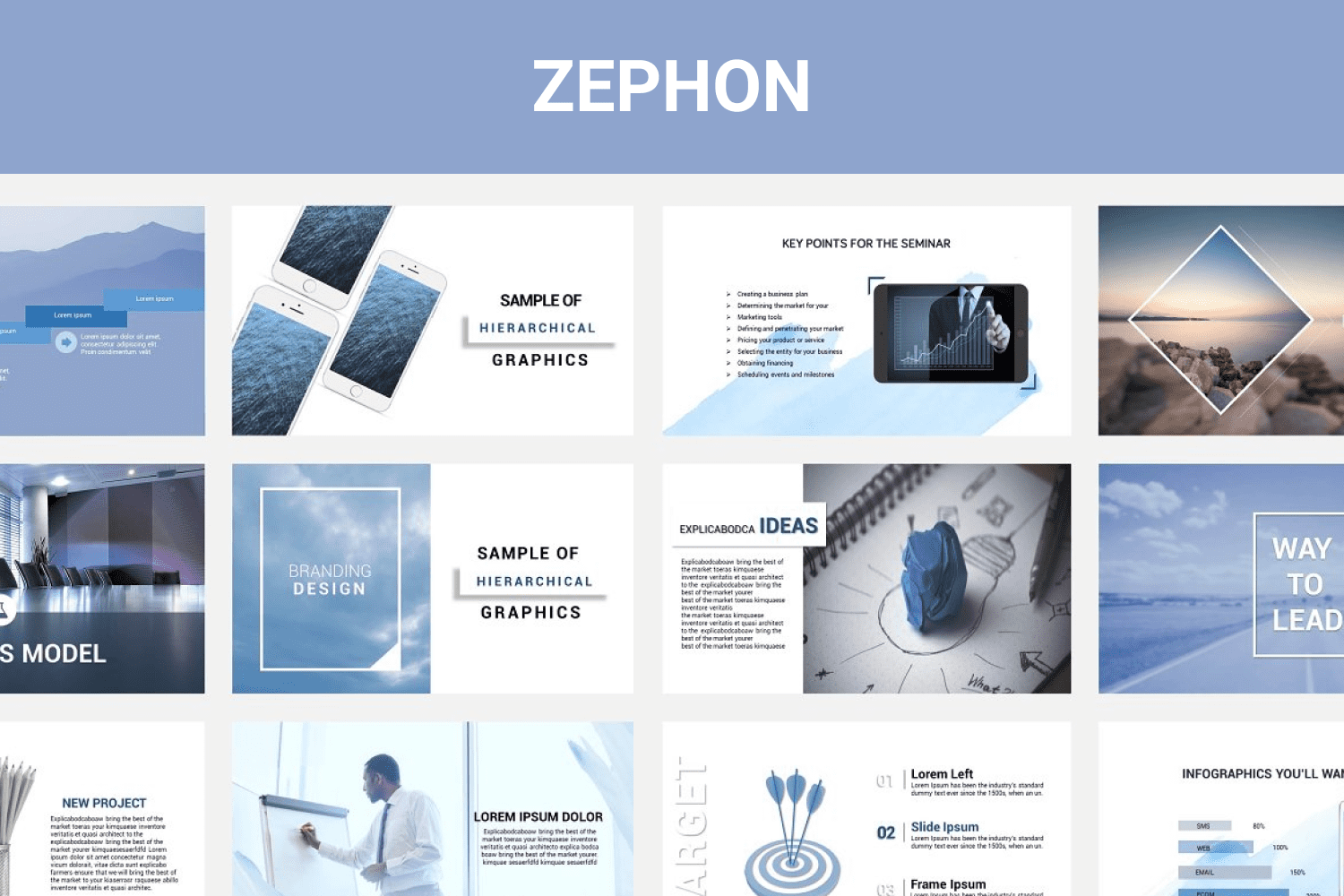
Price: $18
ZEPHON is as well among the best options for you and I will explain why. First of all, the template is stunningly designed. Secondly, ZEPHON has all the features you can possibly think of. Finally, it is a rather affordable template, which makes it a great solution for those of you who are on a tight budget.
Main Features:
Best Free Presentation Templates
Despite the best PowerPoint templates are generally paid, you can still find some free high-quality variants if spend some time seeking. For example, TemplateMonster which has a huge number of professionally designed paid templates, also offer a few really awesome PowerPoint templates for free. The first of them is an accurate set of slides with a nice collection of icons and high-quality pictures. If you would like to get a wider description – follow this link. The second, Glitch Pro PowerPoint template, is more complicated and original. It has cycle diagrams, radar-colored chart, maps, pricing tables, and calendar. There’s whole article presenting it, so go through the text if you would like to get some details.
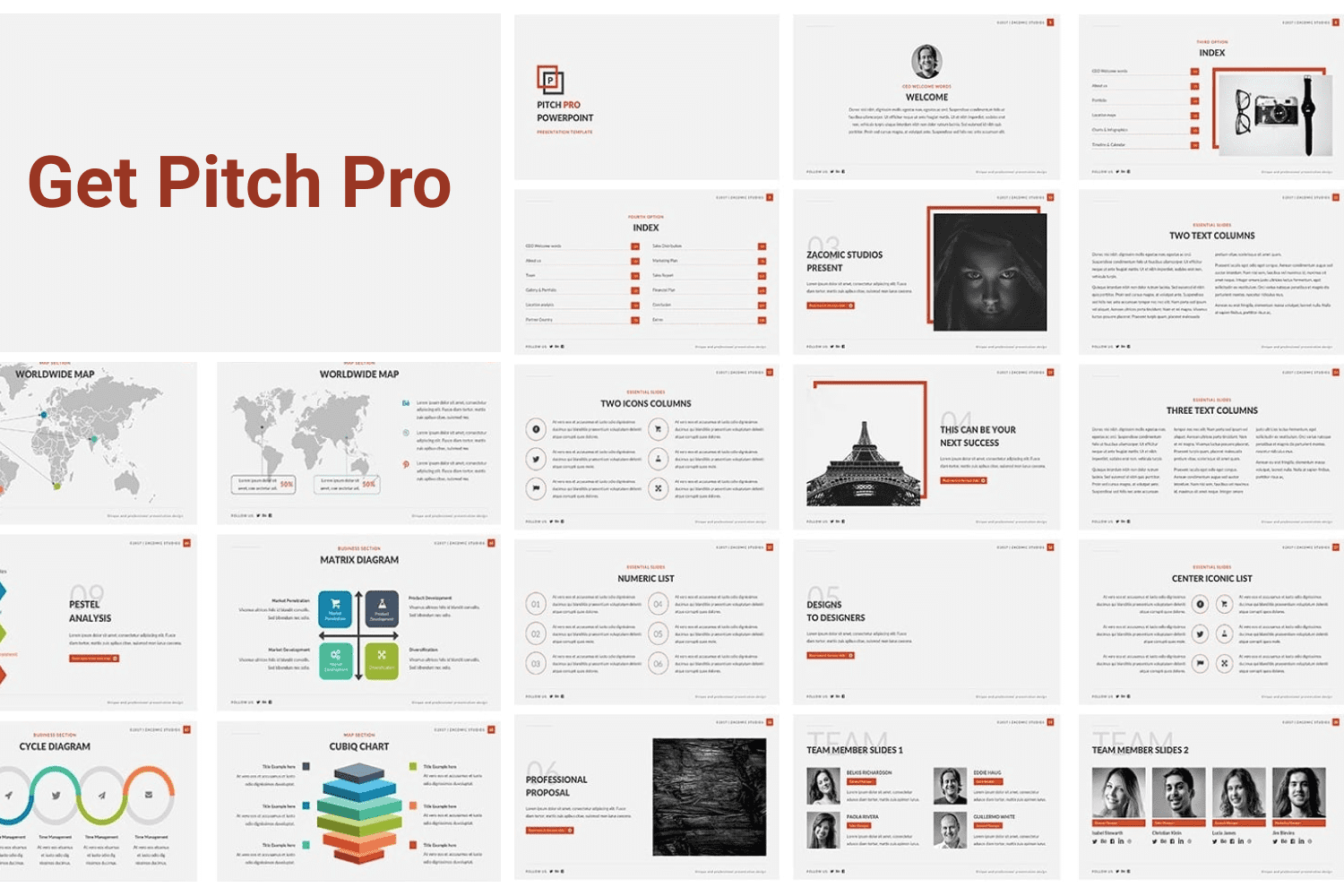
Besides the free templates on different marketplaces, MasterBundle also offers free bundles from time to time. Those are rare proposals and they often are extremely limited in time. If you don’t want to miss a free bundle – subscribe for an e-mail. It will keep you informed about the latest MasterBundles incomes.
Children’s Hospital Free Powerpoint Template
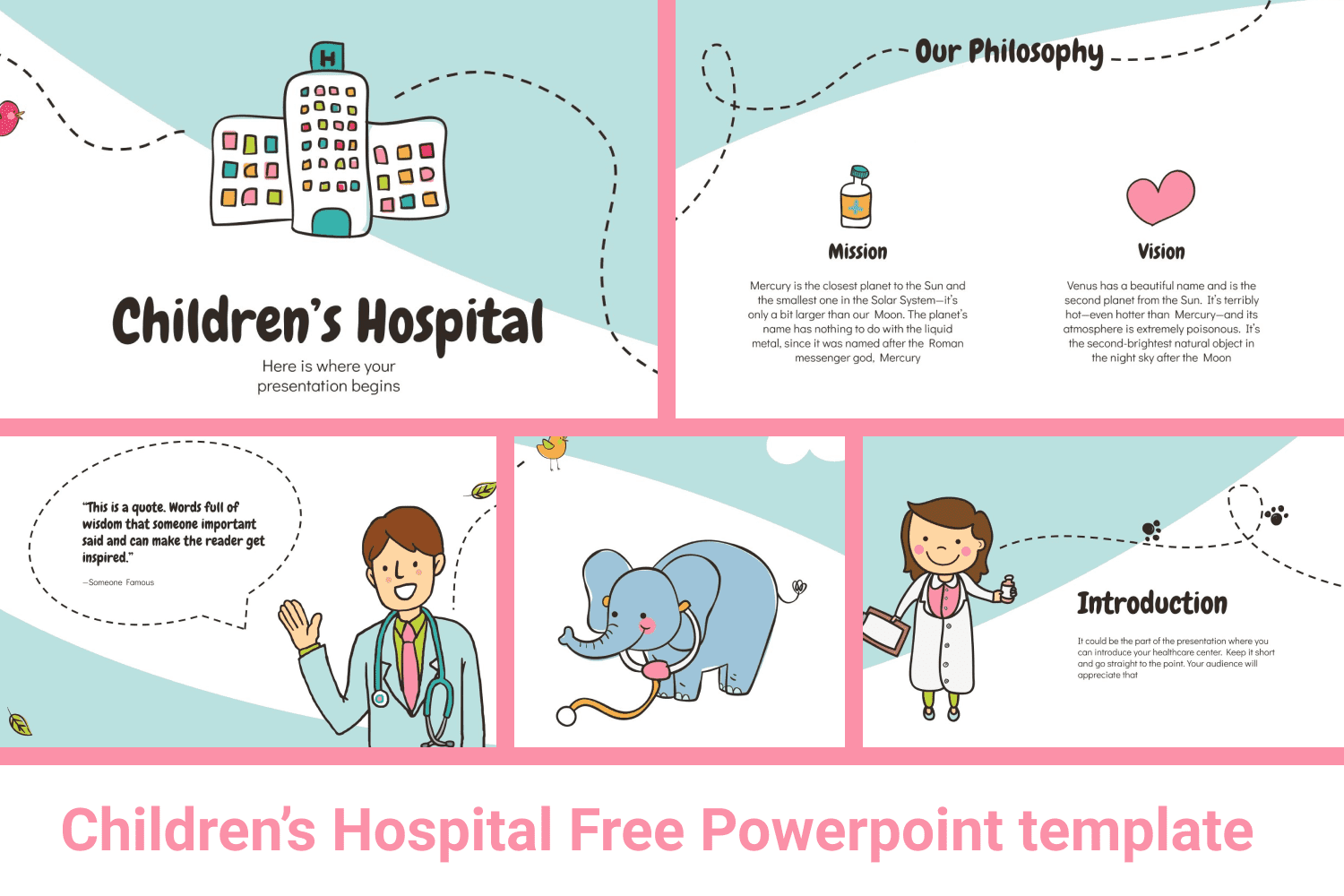
Price: free
Children’s Hospital is a nice free template for both Google Slides and Microsoft Office PowerPoint. The template has a playful design and some useful features as well. This very template will perfectly work for the presentations for or about children, so if you are currently working on one, go ahead and check out Children’s Hospital.
Main Features:
Winter Snowflakes Free Powerpoint template
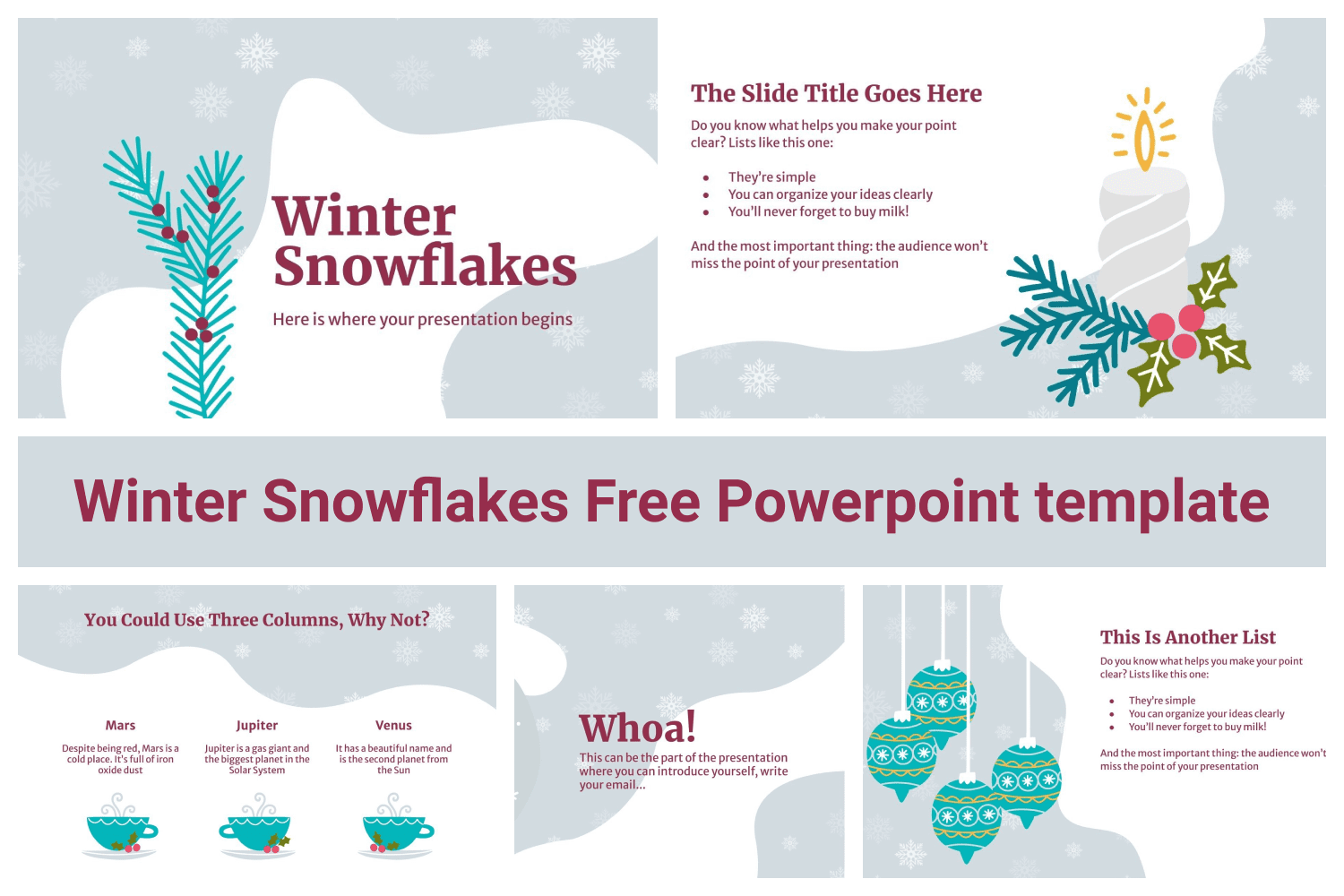
Price: free
Winter Snowflakes is a simply amazing template for holiday season. It has a truly breathtaking design and some powerful features too. So you definitely don’t want to miss this pretty template this holiday season.
Main Features:
Environmental Consulting
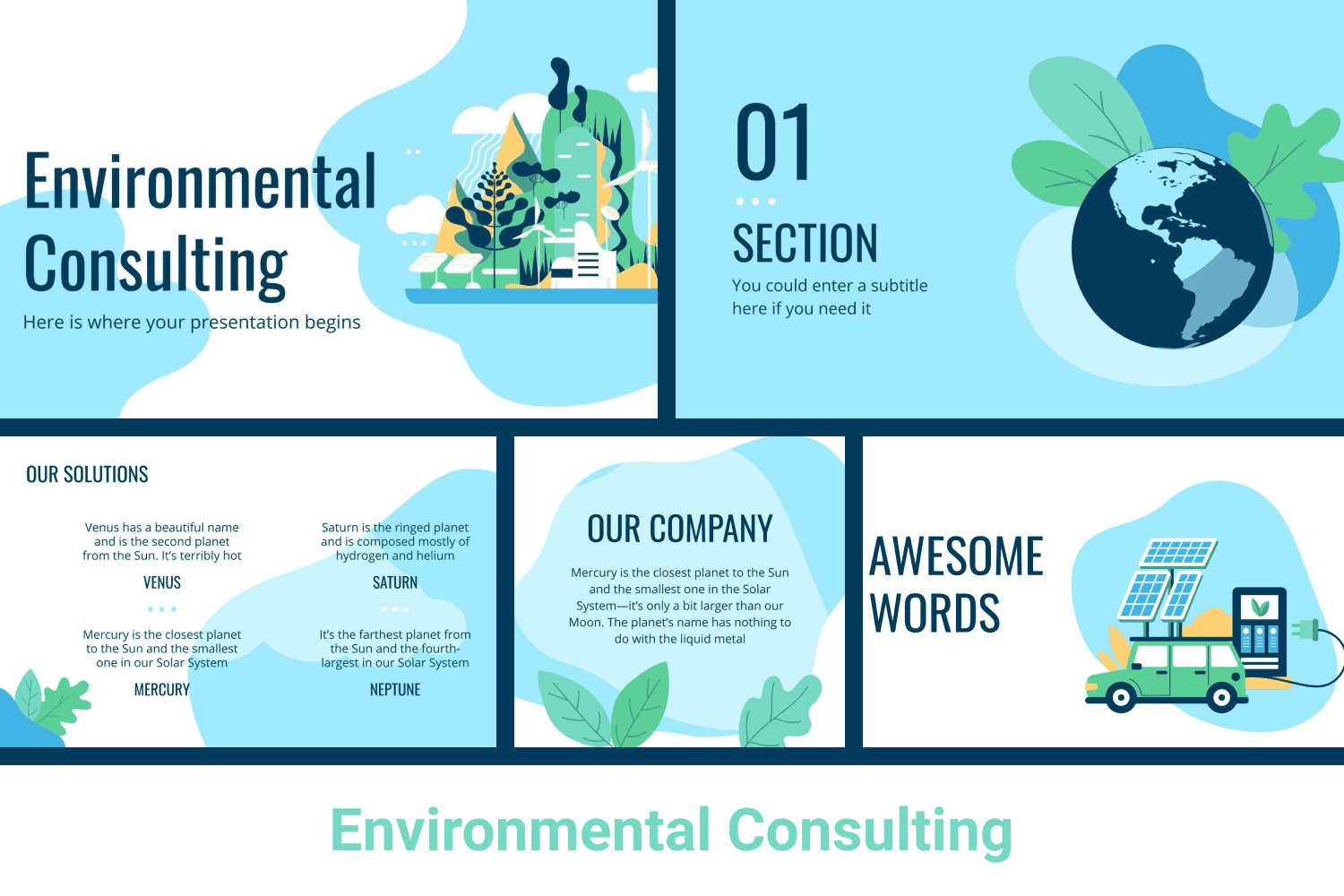
Price: free
Environmental Consulting is a lovely and kind of playful choice for your presentation dedicated to the environment. Apart from being so pretty, this very template is very functional as well. Moreover, Environmental Consulting is completely free, which makes it the ultimate solution for most of us.
Main Features:
PhD Dissertation
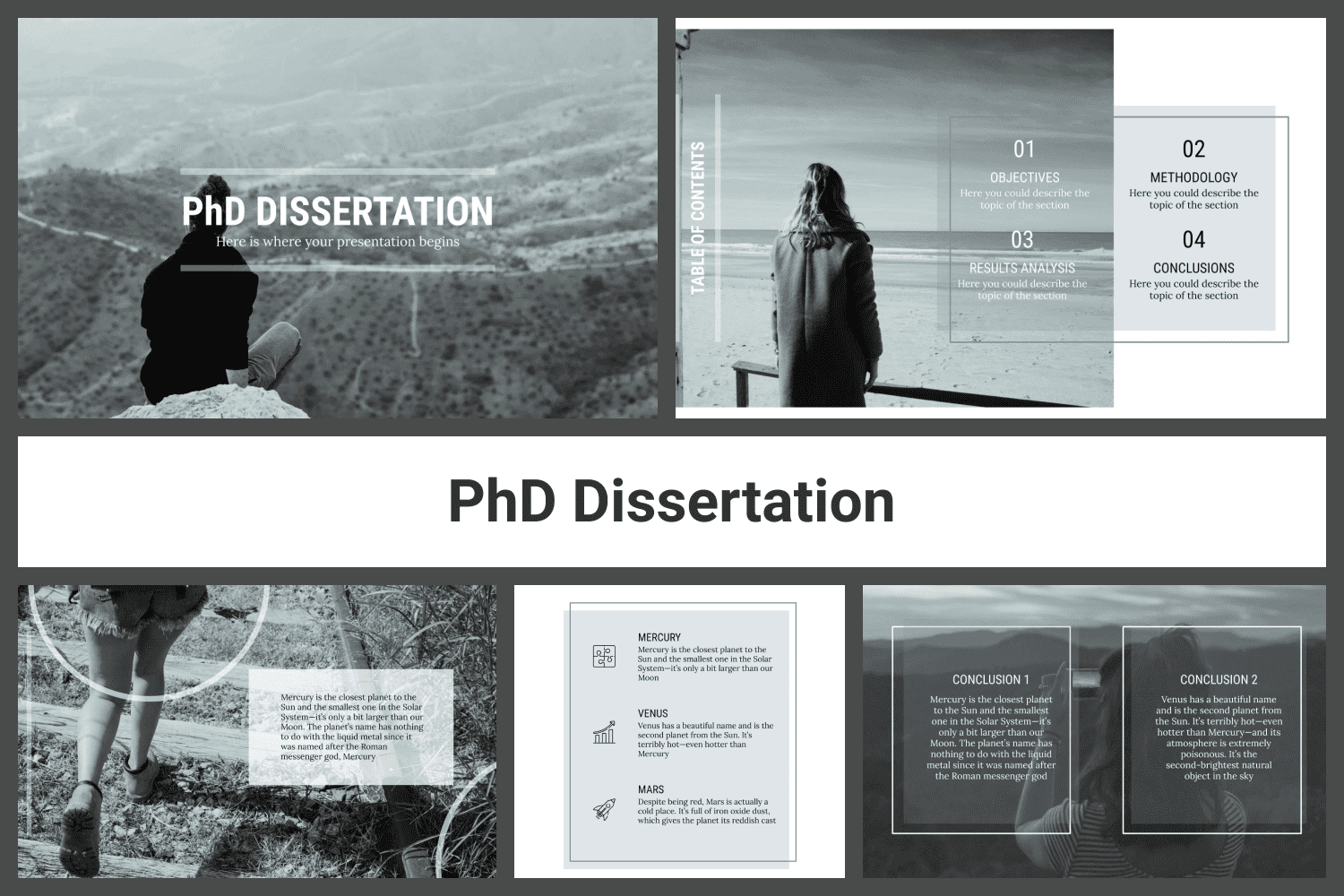
Price: free
PhD Dissertation will work the best for presenting your scientific research. This very template has a minimalistic modern design that will concentrate all the attention on the content of your slides. Certainly, PhD Dissertation is equipped with lots of fancy features too. So do I even have to give you more reasons why this template is great for you?
Main Features:
Watercolor Background
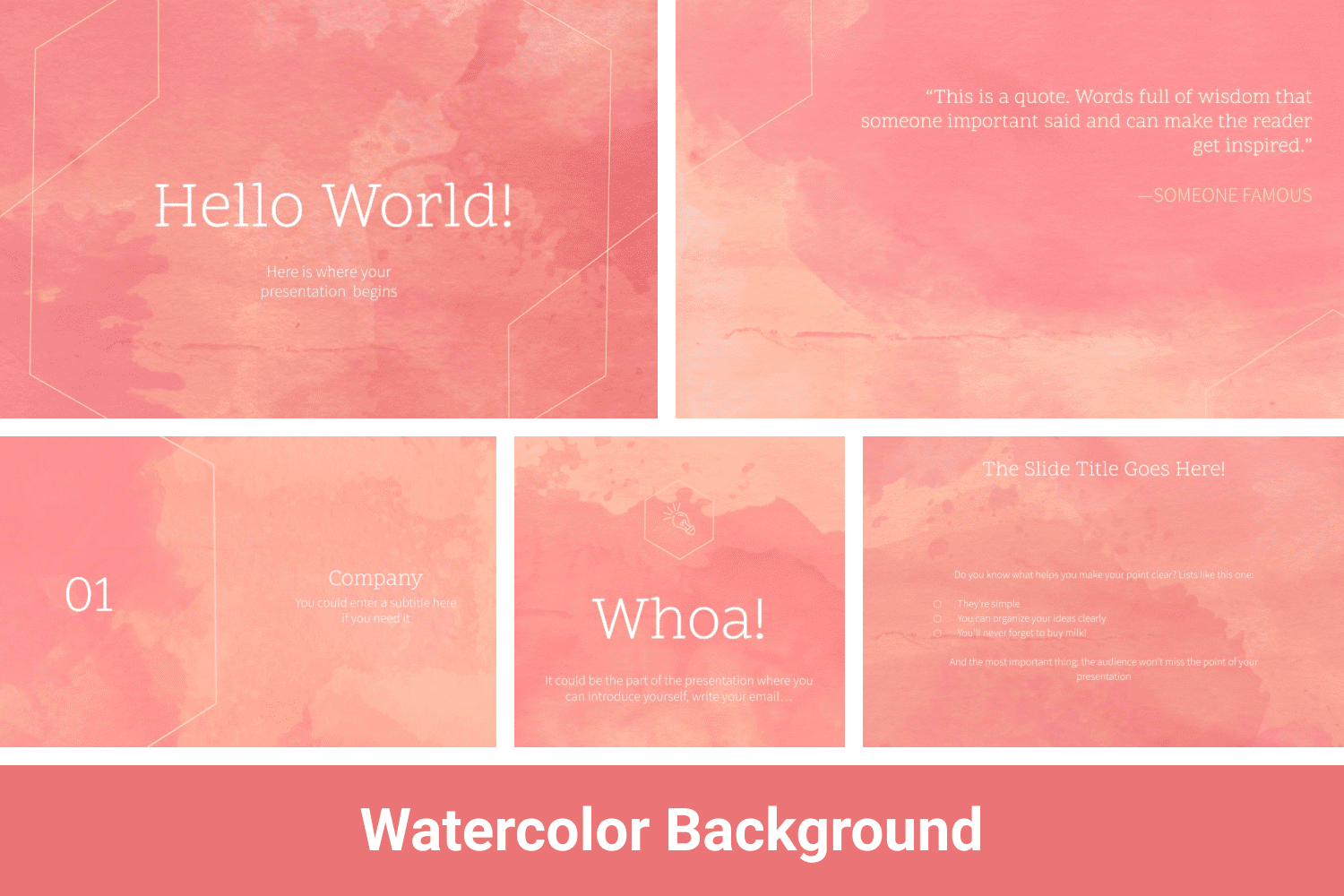
Price: free
Watercolor Background is a minimalistic classic template, which will no doubt suit all types of presentations. From school reports to serious business projects – Watercolor Background will back you up in any situation.
Main Features:
PowerPoint Presentation Templates FAQ
Where Can I Get a Template on a Discount?
Pretty much all the marketplaces have regular discounts, which means that you can find templates on discounts on any trustworthy marketplace. You can also look for some bundles that include whole packages of templates for pretty affordable prices on such platforms as MasterBundles.
Premium or Free?
Most people think that premium templates are better than free ones. Well, they are right because these templates are premium for a reason. However, there is a vast variety of decent free options that you can definitely use for your projects. So which one to choose completely depends on your budget.
How to Choose the Right Template?
When it comes to purchasing a template, you must be very careful because you certainly don’t want to get a pig in a poke. So how do you choose a decent one? First of all, find a reputable marketplace that you can trust. We recommend such platforms as MasterBundles, there you will find dozens of great affordable bundles for all occasions. Secondly, while looking for a presentation template you have to pay attention not only to its design but also to its features list. Make sure that the template you’ve chosen has everything you need and that it is compatible with the software you use. Finally, try to find a neutral template that will fit various types of presentations, so you will be able to use it multiple times.
Why Do I Need These Templates?
If you are a person who makes a lot of presentations, you probably know perfectly well how hard it is to come up with a decent one. These templates will make the experience of creating a presentation easy and fun. Besides, in the end, you will have a truly unique presentation, so do I have to say anything else?
Video About PowerPoint and Keynote Presentation Templates Bundles
Church PowerPoint Presentation Template
I bet you’ve made at least one presentation in your life. We all do those in school when describing some project, so you probably clearly understand what does it looks like
Please take a moment to pin this post to Pinterest
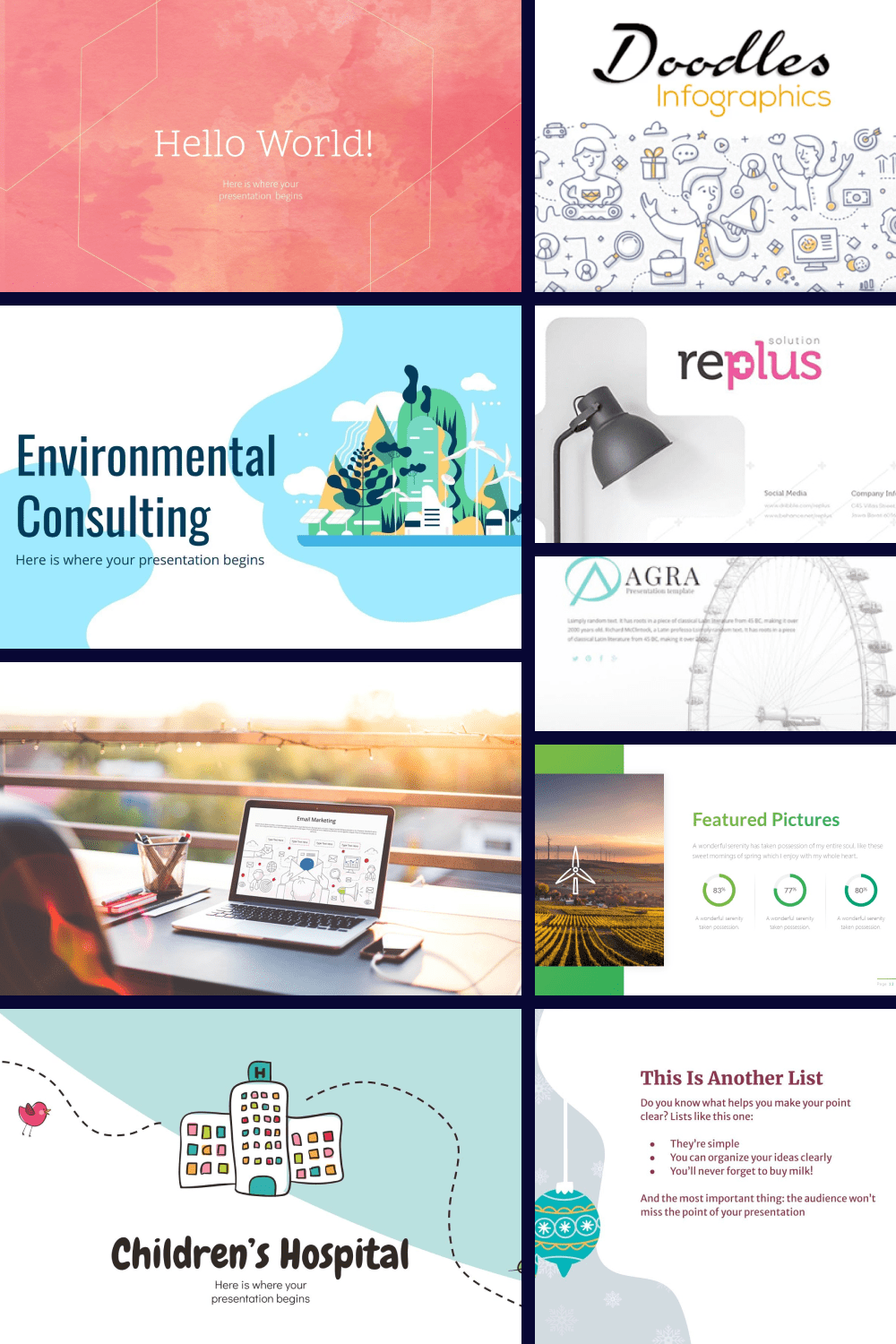
What are your concerns?
Thanks for your response!
Disclosure: MasterBundles website page may contain advertising materials that may lead to us receiving a commission fee if you purchase a product. However, this does not affect our opinion of the product in any way and we do not receive any bonuses for positive or negative ratings.