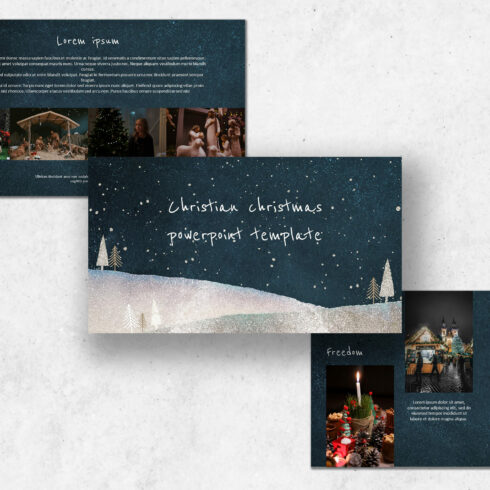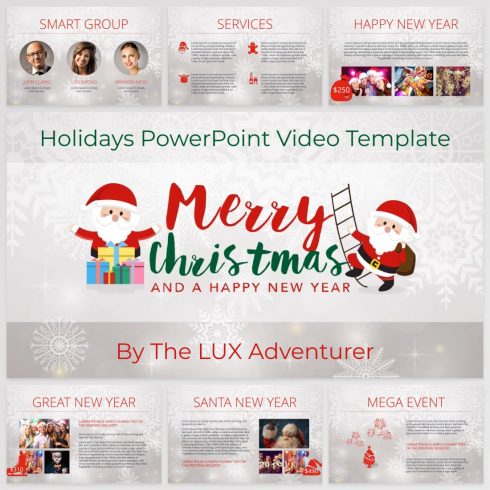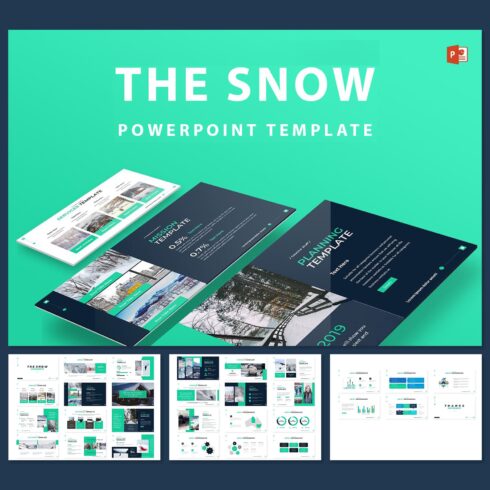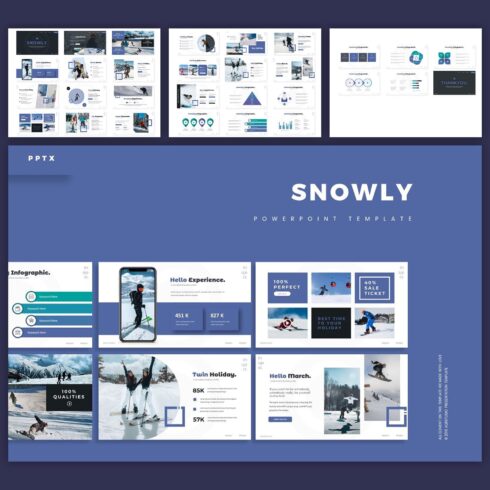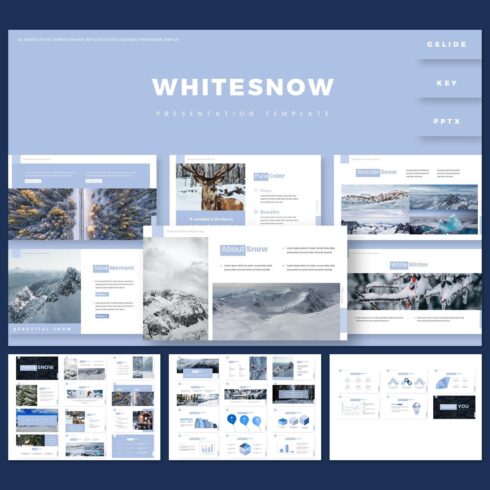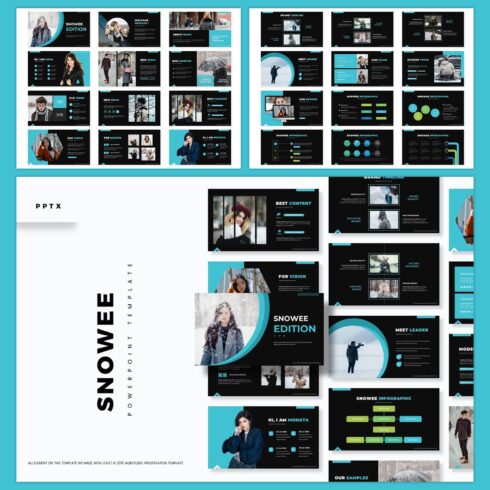Christmas PowerPoint Templates
1-28 of over 28 results for Christmas
Hot Search Results:

Christmas and winter is the most wonderful time of the year, and there are many ways to decorate your presentations. MasterBundles editors have selected the most amazing PowerPoint templates that you can use to make your presentations look festive.
The marketplace has high requirements for the quality of uploaded templates; it asks designers to improve them until they correspond to all the metrics: to be unique and easy to change for any person who will download it. Thus, about the technical characteristics of MasterBunldes premium templates:
- They are fully customizable; you can change any element there;
- They are responsive; display them on any screen;
- They offer different styles; search on the website and pick the one you like the most to create beautiful slides in no time at all.
- They have different color schemes and background designs, so you can find what best suits your needs.
Presentations are an integral part of every business, education process, and personal event; there are many Christmas PowerPoint templates that you can use, ranging from minimalistic designs to richly decorated ones. These templates will help you to create an impressive presentation for your business. You can also add beautiful images, like snowmen or Christmas trees, to make them more attractive.
Moreover, if you need to get Christmassy SVGs, fonts, and illustrations, you will find a perfectly created set of these elements in one bundle. The editors picked the matching design elements from various creators and united them for your convenience.
The best thing about these templates is that they are available at meager prices, and you can download them easily from the marketplace. Besides, you may check and find some of them free of charge! Here we have selected some of the best-looking ones for you. Enjoy it!
FAQ
Does PowerPoint have a Christmas template?
While you can use a template as is, you'll likely want to tweak it to suit your needs. For example, if the template comes with a theme color and layout, you can change these aspects of the document.
Can I download a PPT template free?
Our expert designers design MasterBundles templates, which come in different styles like vintage, romantic, and much more, so you can use them for any event related to Christmas celebrations. These templates are easy to use and allow you to create beautiful presentations in no time.
How do you add a Christmas border to a PowerPoint slide?
1. Select the slide that you want to change and Right-click on it to choose Format Background from the drop-down menu.
2. Click on Fill in the ribbon and select Picture from the drop-down menu next to it.
3. Click OK and click on Close in the Format Background pane.
4. The final step is to apply a border around your image or picture by placing your cursor at any corner of the picture.
To make Christmas time more memorable, you can prepare creative presentations using these Christmas PowerPoint templates. They come in various styles and designs, so you can choose the one that best suits your needs.
FAQ
Does PowerPoint have a Christmas template?
While you can use a template as is, you'll likely want to tweak it to suit your needs. For example, if the template comes with a theme color and layout, you can change these aspects of the document.
Can I download a PPT template free?
Our expert designers design MasterBundles templates, which come in different styles like vintage, romantic, and much more, so you can use them for any event related to Christmas celebrations. These templates are easy to use and allow you to create beautiful presentations in no time.
How do you add a Christmas border to a PowerPoint slide?
1. Select the slide that you want to change and Right-click on it to choose Format Background from the drop-down menu.
2. Click on Fill in the ribbon and select Picture from the drop-down menu next to it.
3. Click OK and click on Close in the Format Background pane.
4. The final step is to apply a border around your image or picture by placing your cursor at any corner of the picture.
To make Christmas time more memorable, you can prepare creative presentations using these Christmas PowerPoint templates. They come in various styles and designs, so you can choose the one that best suits your needs.
Most Popular Articles
-
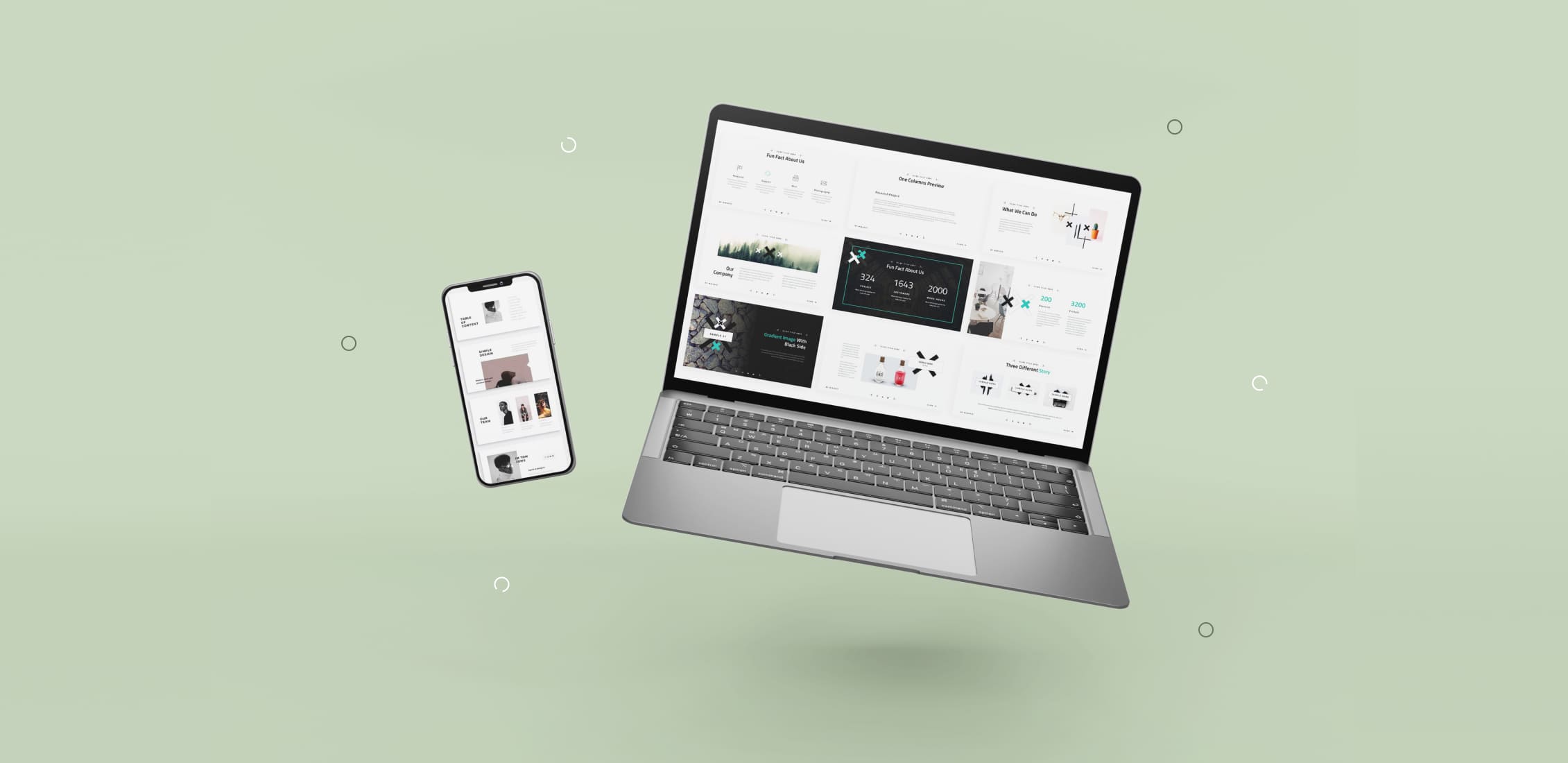
60 Best Free Simple PowerPoint Templates (2023)
-

25+ Top Movie Powerpoint Templates (2023)
-

30+ Best PowerPoint Templates For Your Scientific Presentations in 2022
-
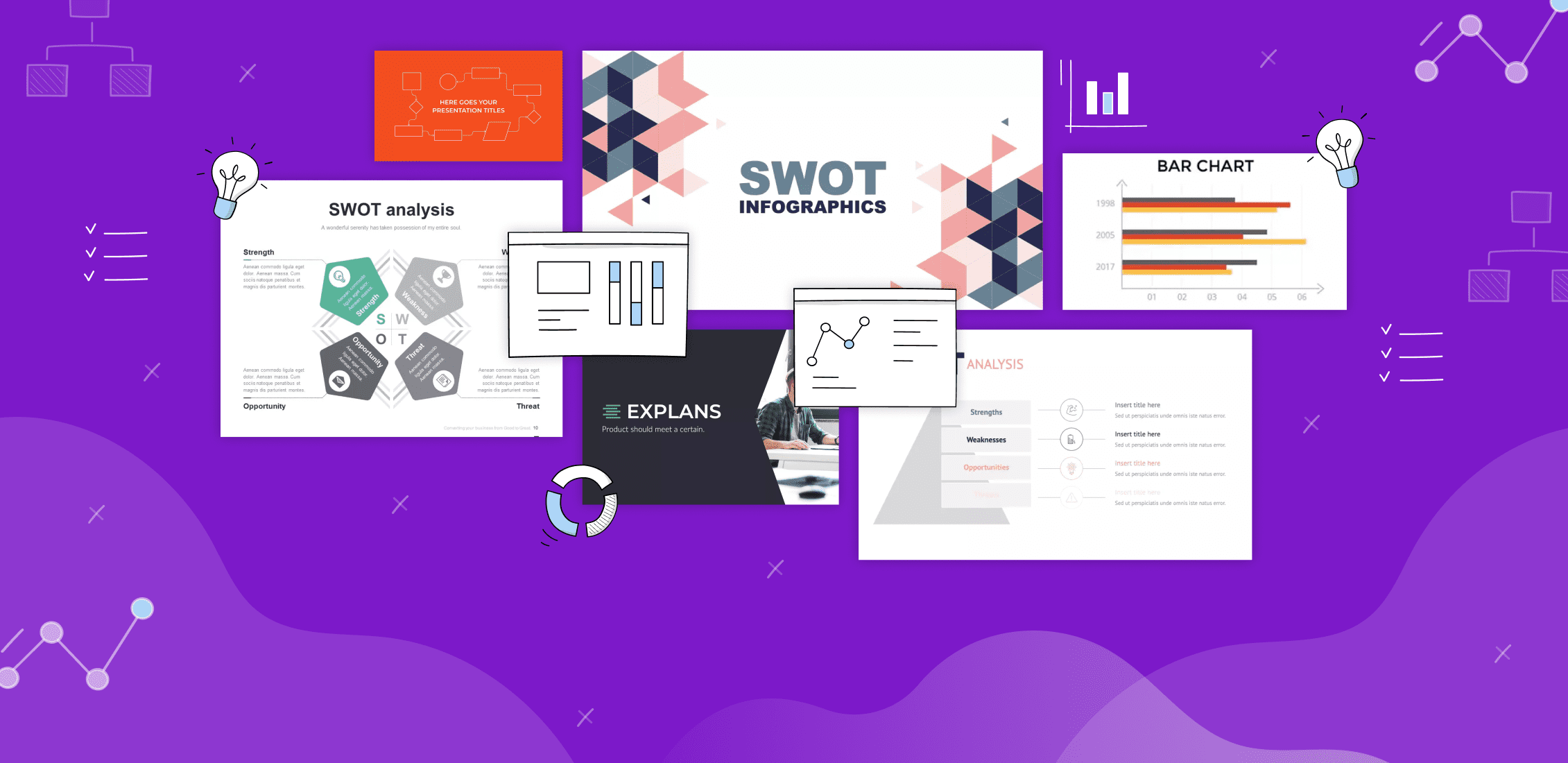
30+ Best Economics PowerPoint Templates in 2022: Free and Paid