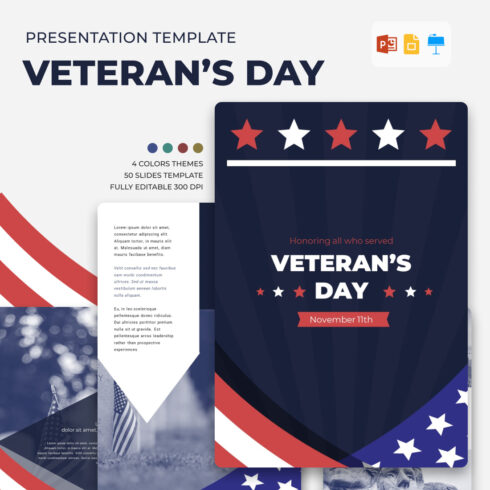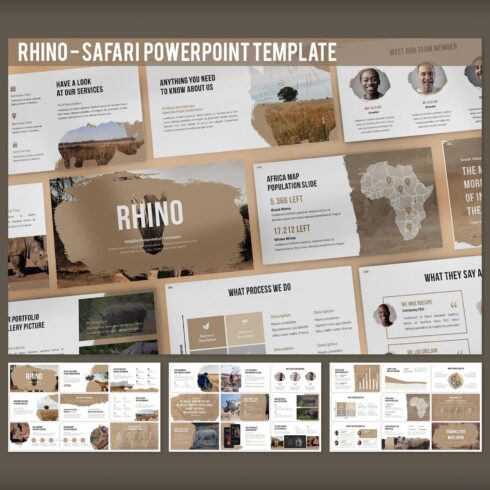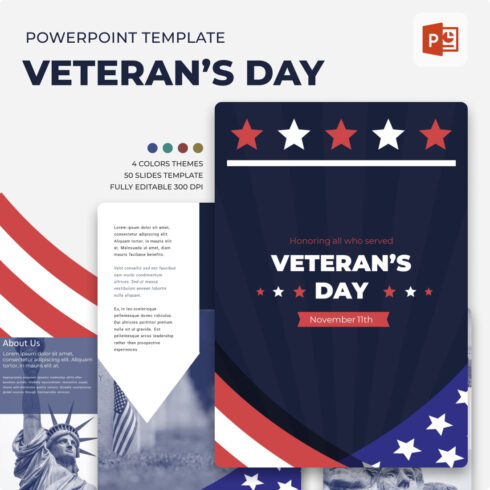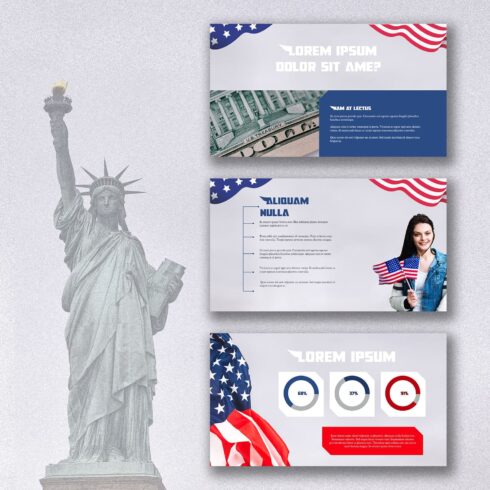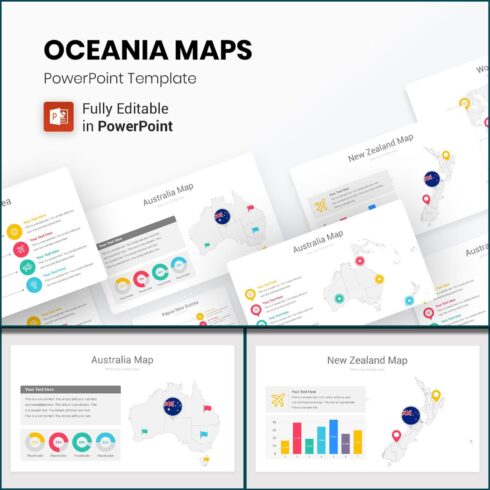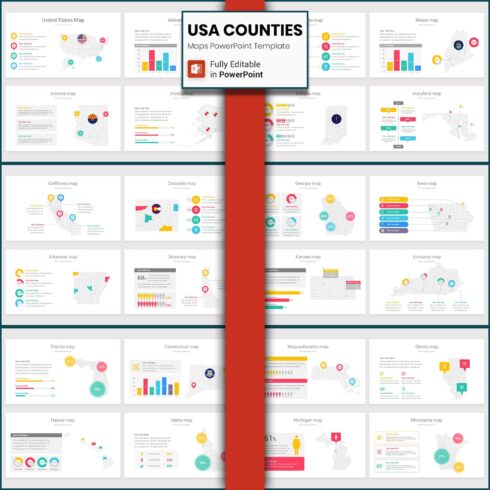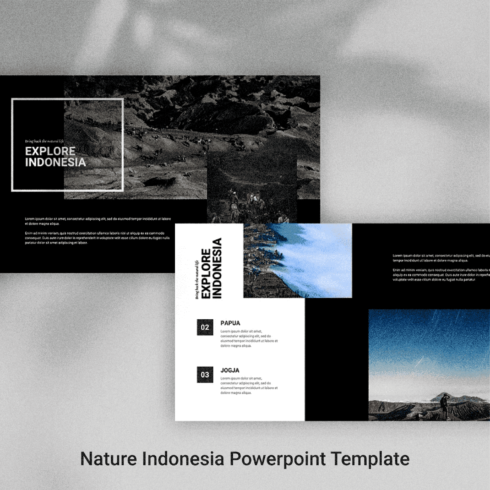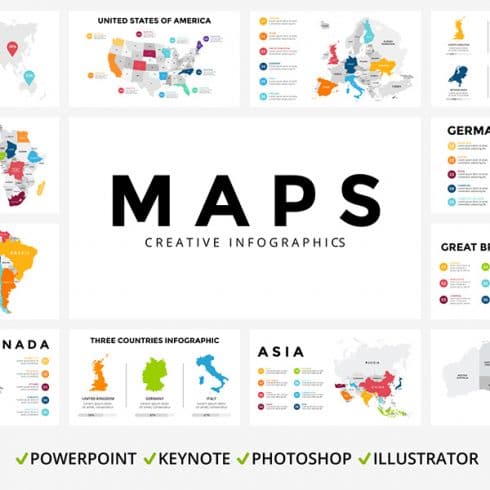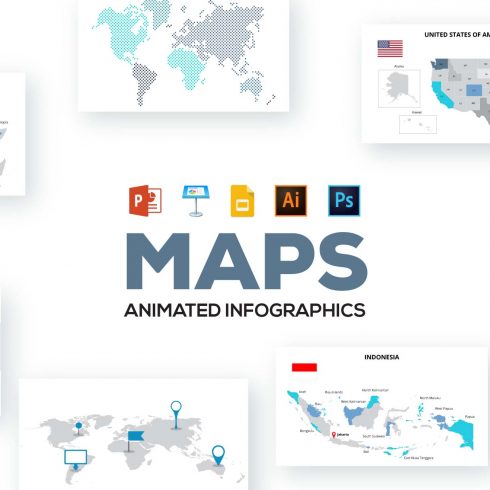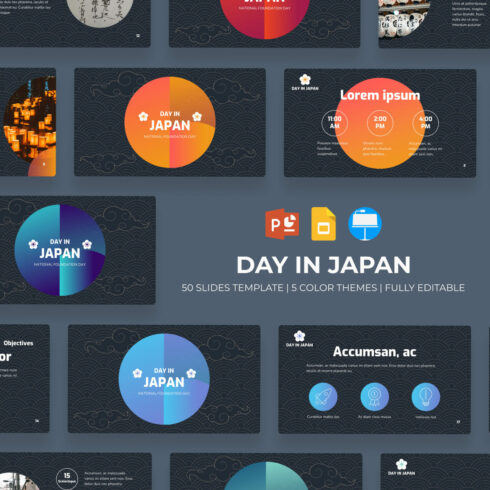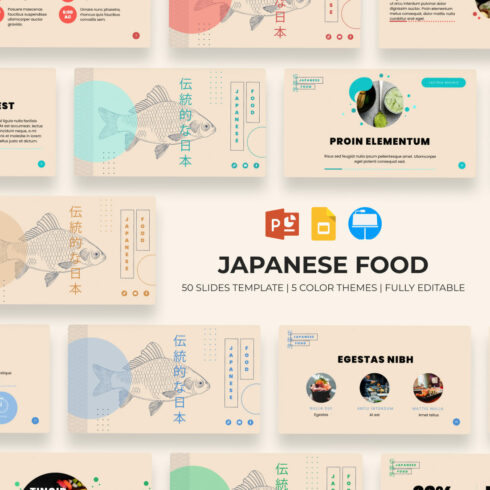Country PowerPoint Themes
1-36 of over 59 results for Countries
Hot Search Results:

While preparing information to include in your country presentation you might have noticed that there is a lot of it and everything seems important. In these country PowerPoint templates, you can cut down information and include the details that the template asks for. These templates were created by professionals who know what info is truly important and interesting for the audience.
You can spend a lot of your time and energy when creating a presentation, you’ll need to create the colors, graphs, maps, charts, graphics, illustrations, and visuals all while making sure they resemble the country you are talking about. Or to save time and spend it on the research you can purchase a PowerPoint template that is pre-designed, and fully customizable. We know that you are interested in this proposition!
FAQ
How do I insert a country map into a PowerPoint presentation?
What to include in a PowerPoint about a country?
Where can I find country templates for PowerPoint?
How do you end a country presentation?
Most Popular Articles
-
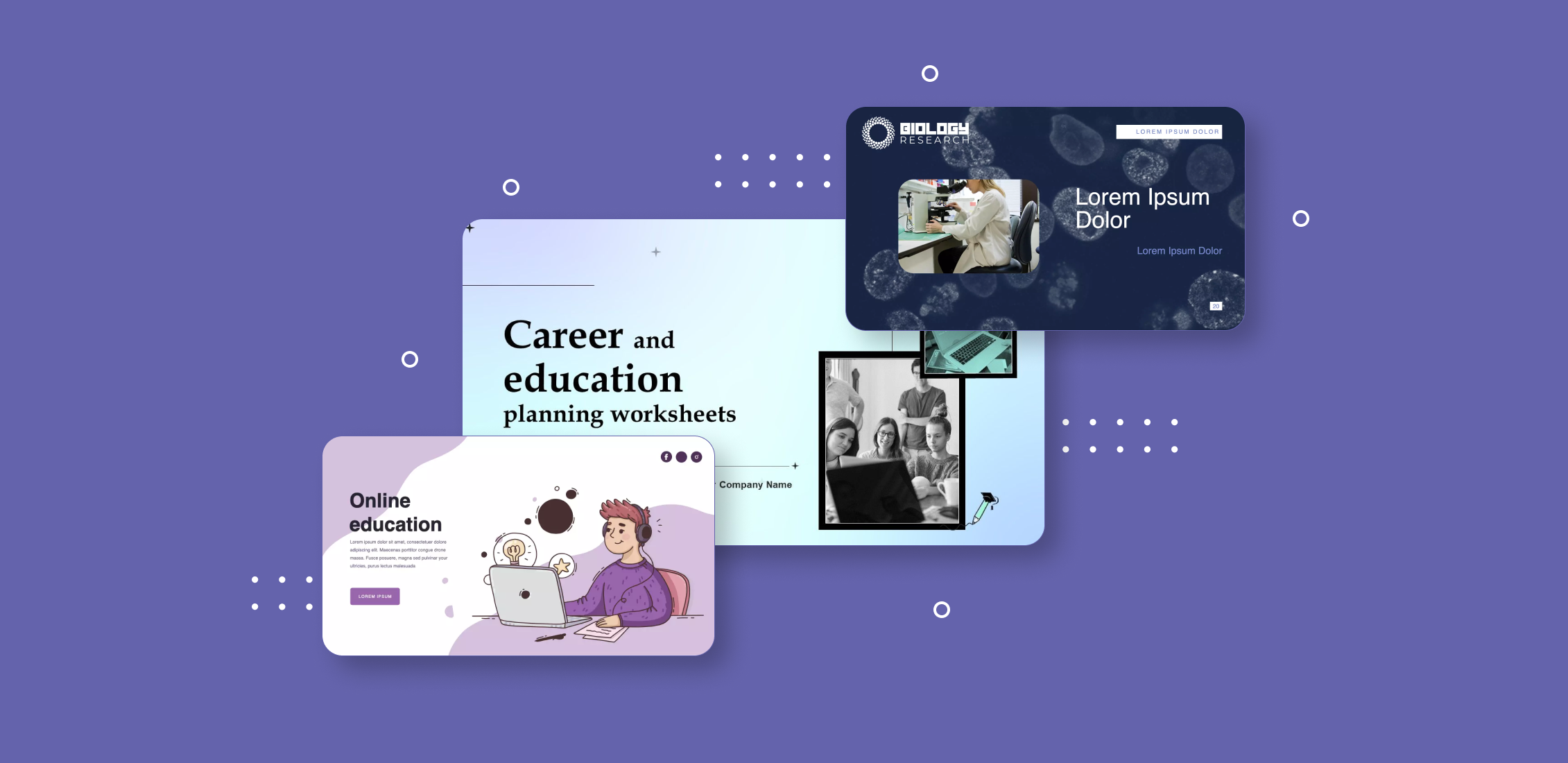
20+ Best Academic PowerPoint Templates in 2023
-

25+ Greatest History Themed Google Slides Templates
-
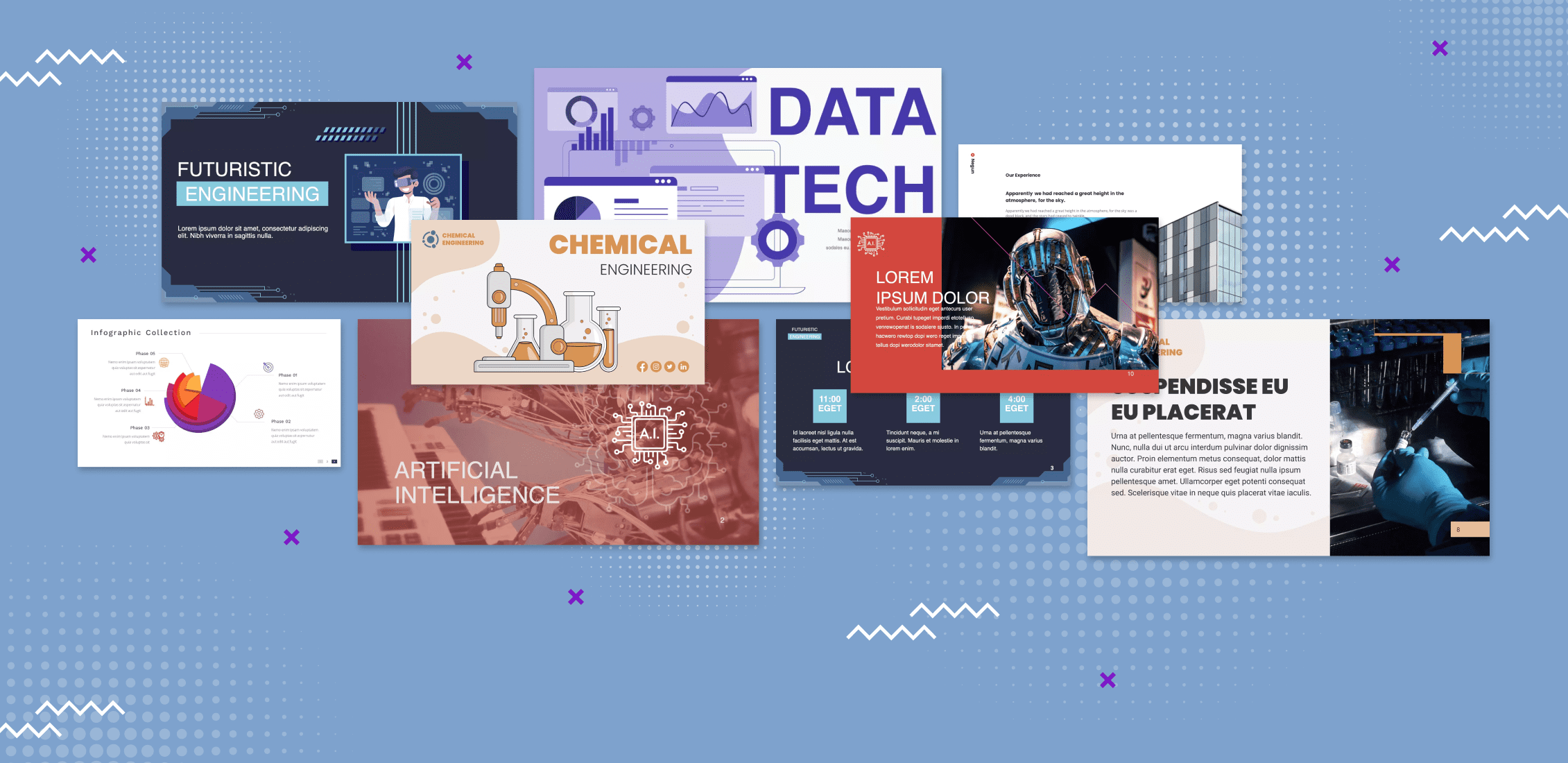
30+ Best Case Study PowerPoint Templates for 2022: Free and Premium
-

30+ Best PowerPoint Templates For Your Scientific Presentations in 2022