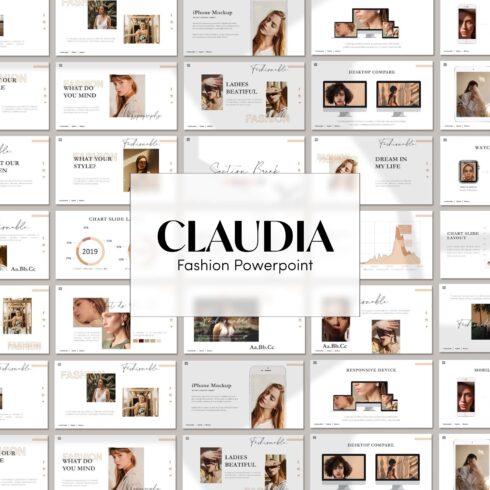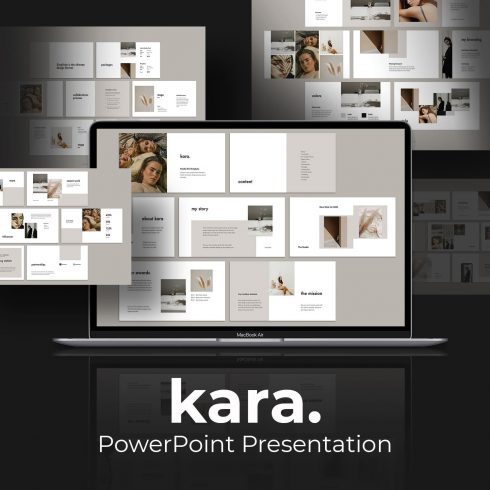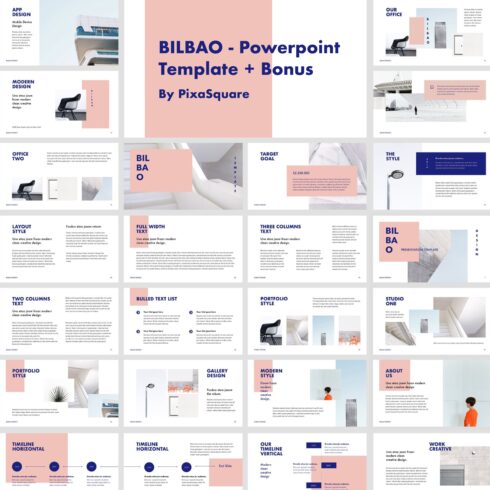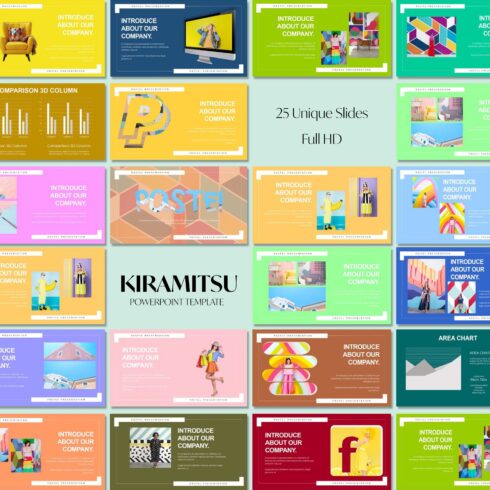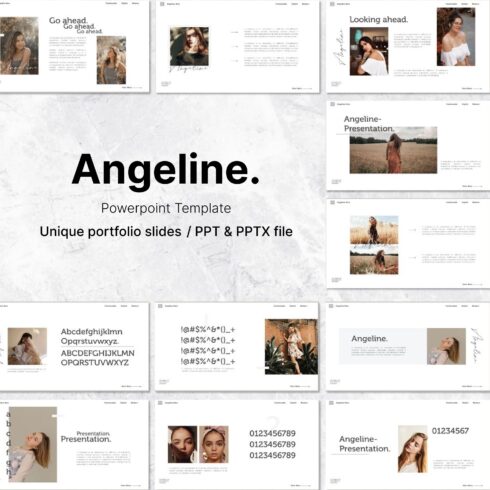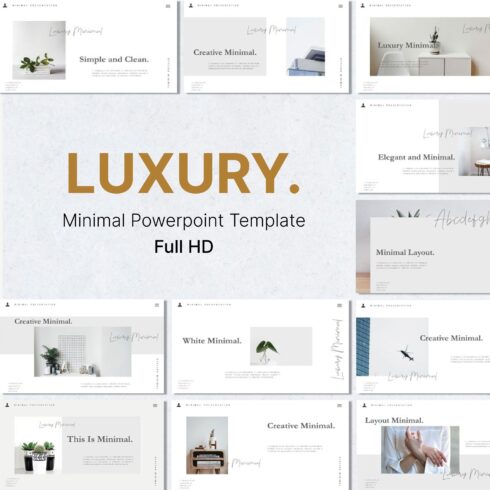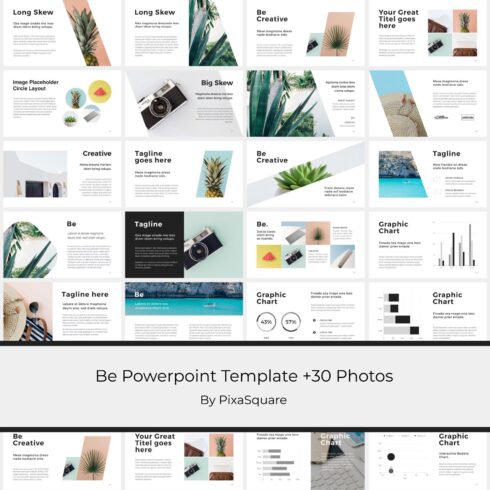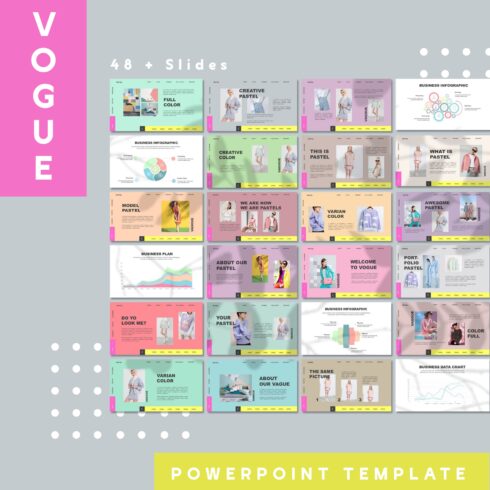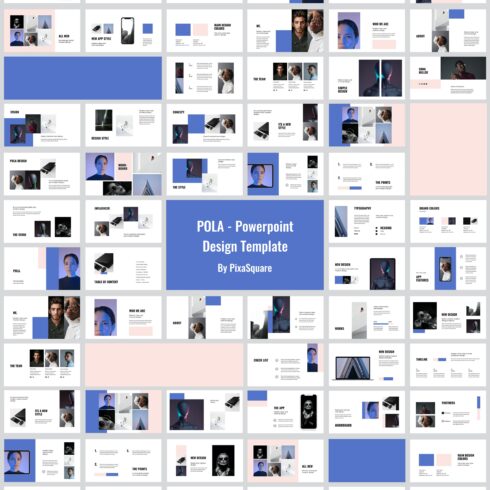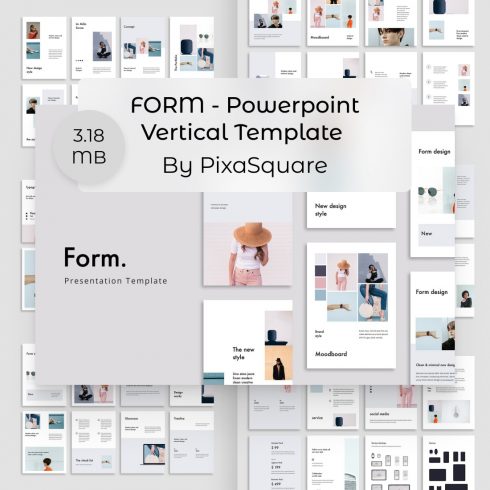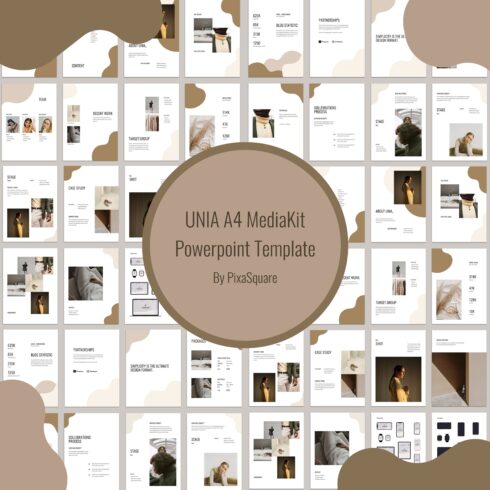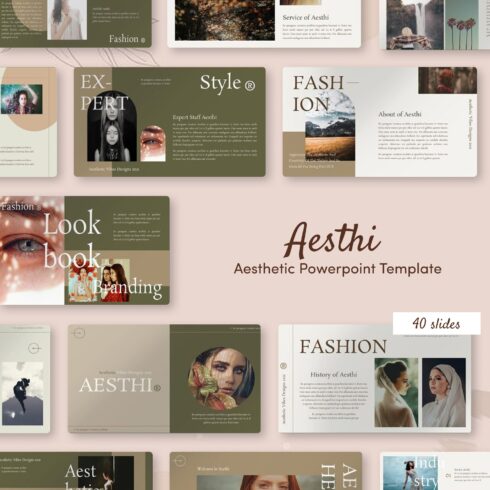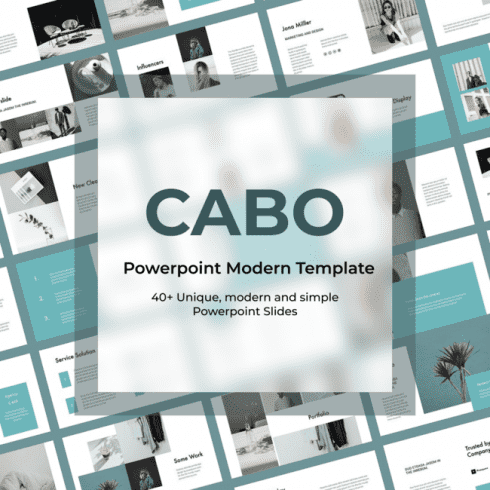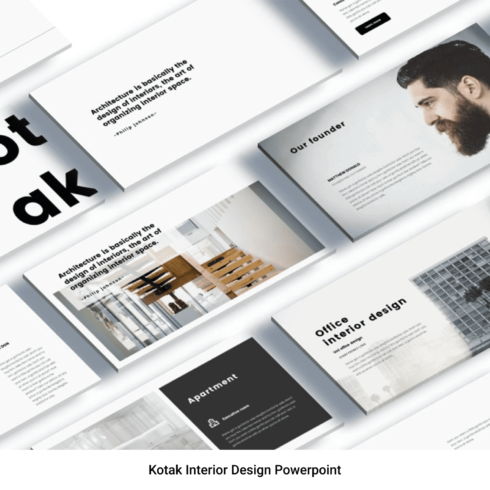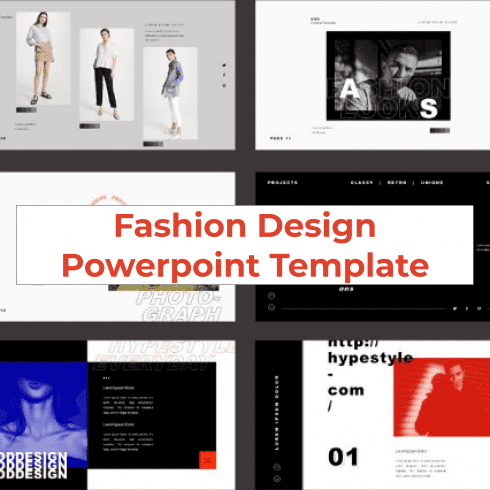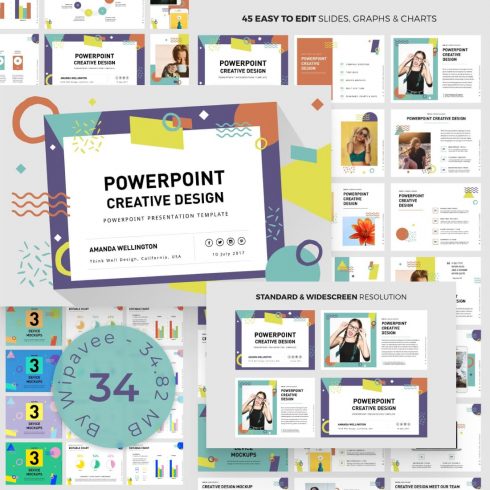Design PowerPoint Templates
1-24 of over 24 results for Design
Hot Search Results:
Everyone has ever faced the necessity to make public speeches, congratulate the audience, and represent a project at college or ideas for business meetings. Some say the experience is exciting and a bit worrying since it requires preparation. The PowerPoint templates from MasterBundles are a great way to simplify your task and make your presentations look professional and polished. Here, you will find a template for your exact topic and design!
Our marketplace editors picked and represented the best templates, which are:
- Compatible and look perfect on various devices;
- Fully customizable, resizable, and flexible to meet your needs;
- They are designed keeping in mind numerous occasions and different topics;
- Bundles collected by professional marketplace editors;
- Save money as templates are typically lower in cost than custom graphics because many others can use them.
Thus, creating stunning presentations does not require much design experience or special skills. In addition, various themes are available in the template library for PowerPoint Presentations, Google Slides, and Keywords, ranging from business to nature themes. They are known for personal and commercial use, depending on what you want to do with them.
Design PowerPoint templates are the best way to create your presentation. These are perfect for creating a presentation related to design, photography, or anything else you can think of. They come in many different styles and colors, so you can choose one that matches your style. Moreover, when you search the marketplace, you may see extra graphical elements you can add to your presentation: logos, SVGs, illustrations, photos, and backgrounds to make your presentation more stylish.
If you feel inspired, keep surfing via PowerPoint templates to find options at a reasonable price or even free of charge!
FAQ
Where are design templates PowerPoint?
These templates include everything from basic layouts to clip art and images that are already formatted and ready for your presentation slides. They'll save you time and effort so you can focus on the content instead of spending hours formatting text boxes and images to fit into your slides correctly.
Visit it and download high-quality design templates. Some of them are free; some go at reasonable prices. Moreover, you will find bundle packages with matching fonts, backgrounds, and SVGs.
Do not hesitate to check and try it out yourself!
Can we customize the design template in MS PowerPoint?
Thus, they are a great basis for those who want to make their presentations look professional but don’t know how to use Photoshop or Illustrator. They are also great for those who want to save time and do not have enough budget to hire a professional designer. So, if you are looking for an easy way to make your slides more attractive, I recommend using PowerPoint templates that can be downloaded free from the internet.
How do I design a professional PowerPoint?
When creating a PowerPoint presentation, it's important to have a clear and consistent theme. You can choose colors that match your business logo or company colors or create your unique color scheme. You will customize it and make it your calling card without inviting a professional designer.