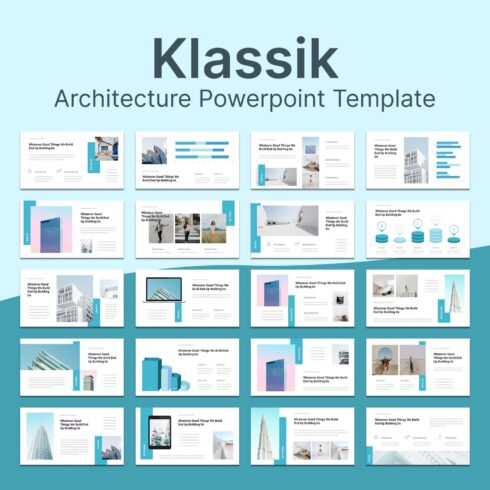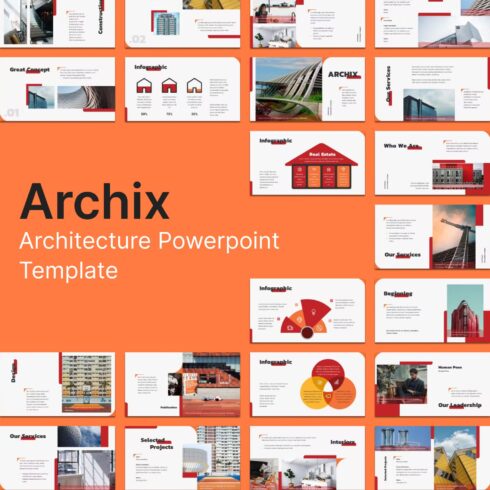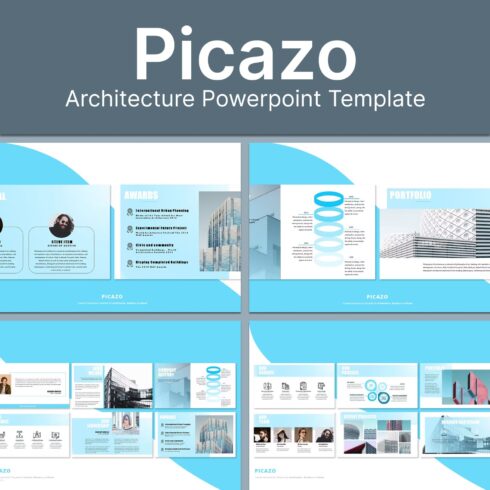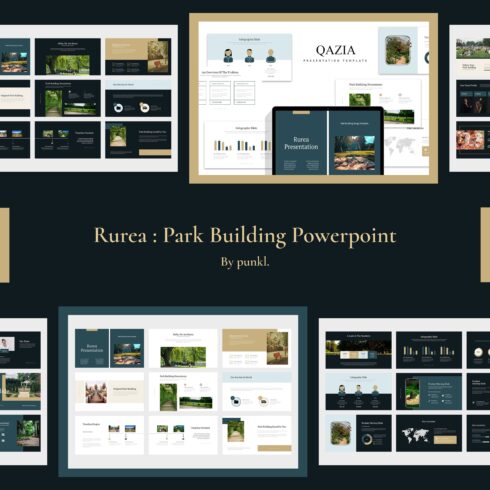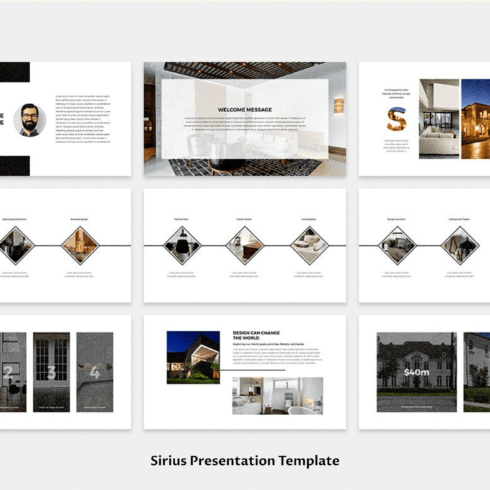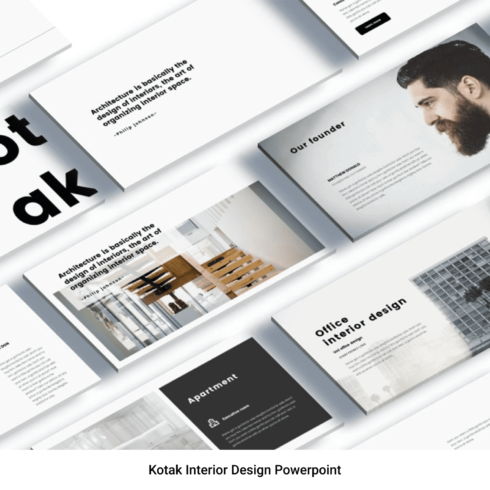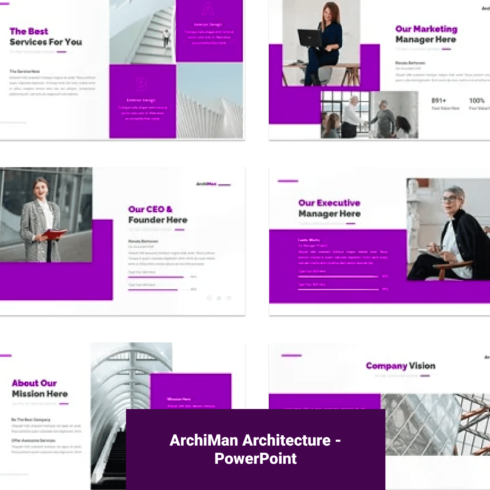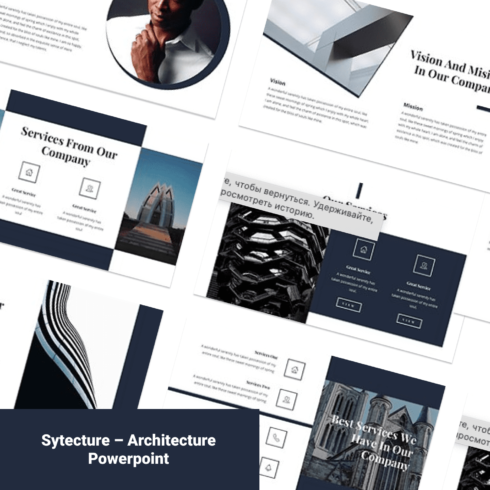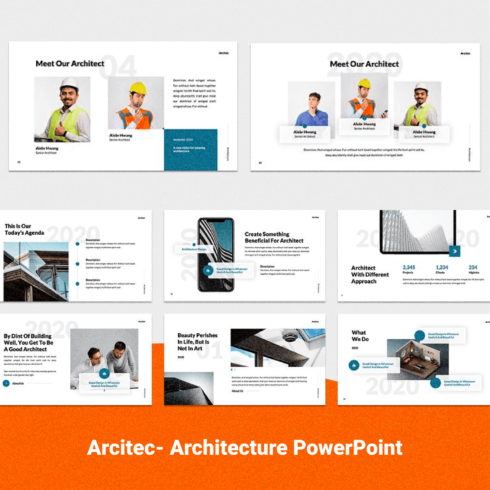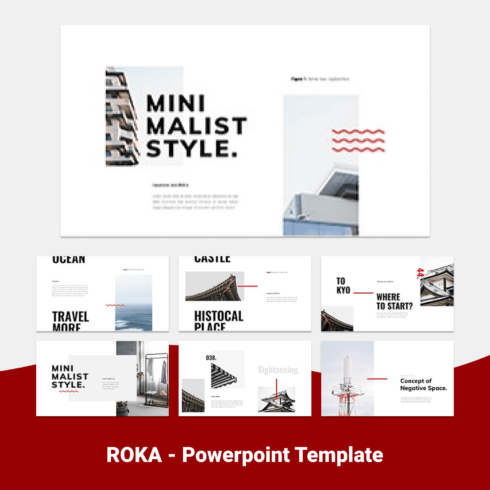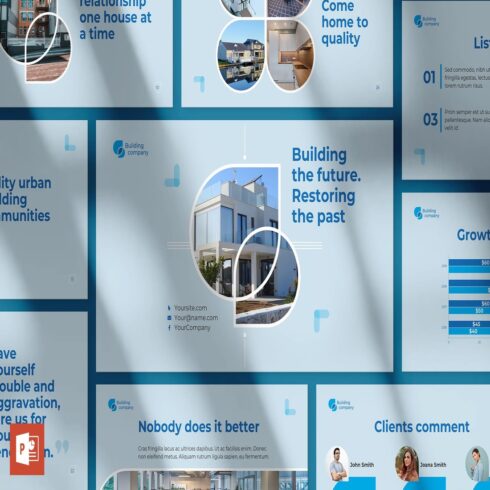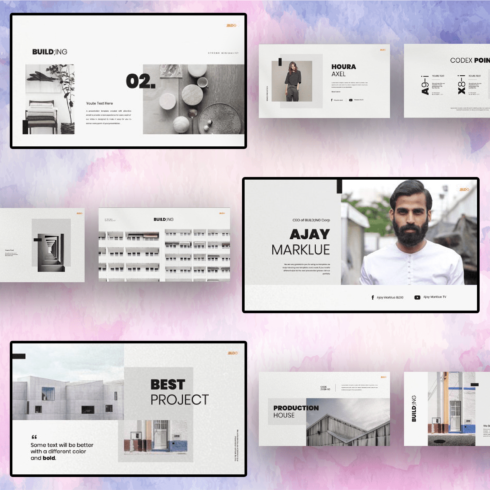Architecture PowerPoint Templates
1-29 of over 29 results for Architecture
Hot Search Results:
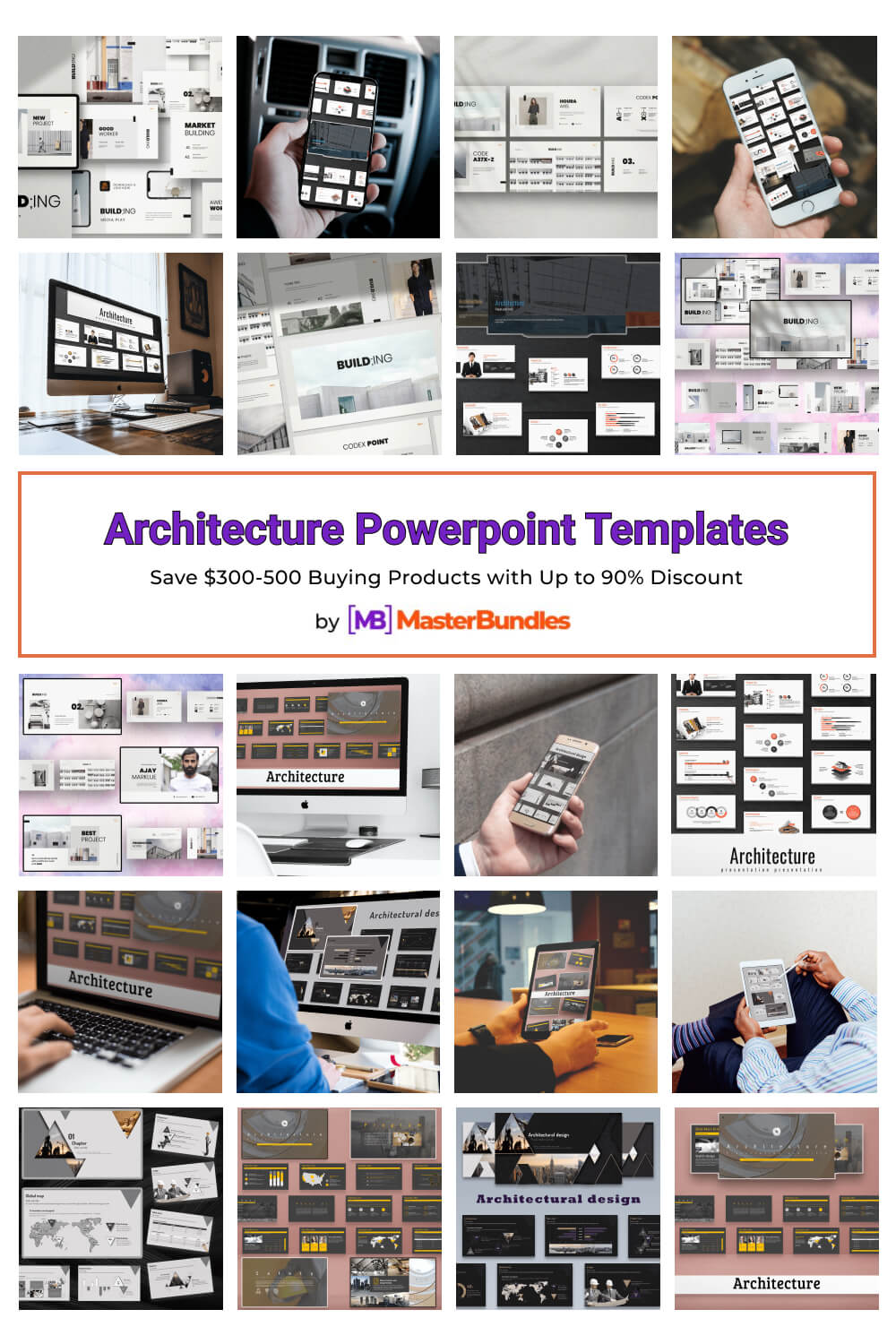
Nothing speaks of elegance more than architecture PowerPoint templates. If you want to make a successful presentation, you want to keep your slides simple and sophisticated and these templates can help you with that. One of the hardest things in making architecture presentations is making them clear to people who have less knowledge in the field. That’s when visuals really help. Making a visually pleasing presentation yourself from scratch sounds like tons of work (and it is) so why not use ready and professionally created designs that you can edit to your needs and tastes?
Explore these and more PowerPoint templates that will serve as an excellent foundation for your presentation. Fully customizable and easy to edit - these templates will be your timesaver. Check them out and create a creative and attention-grabbing architecture presentation!
FAQ
Where to find architecture PowerPoint templates?
Where to find free architecture PowerPoint templates?
What should be on slides in architecture PowerPoint presentations?
How do I make my architecture PowerPoint presentation cool?
Most Popular Articles
-
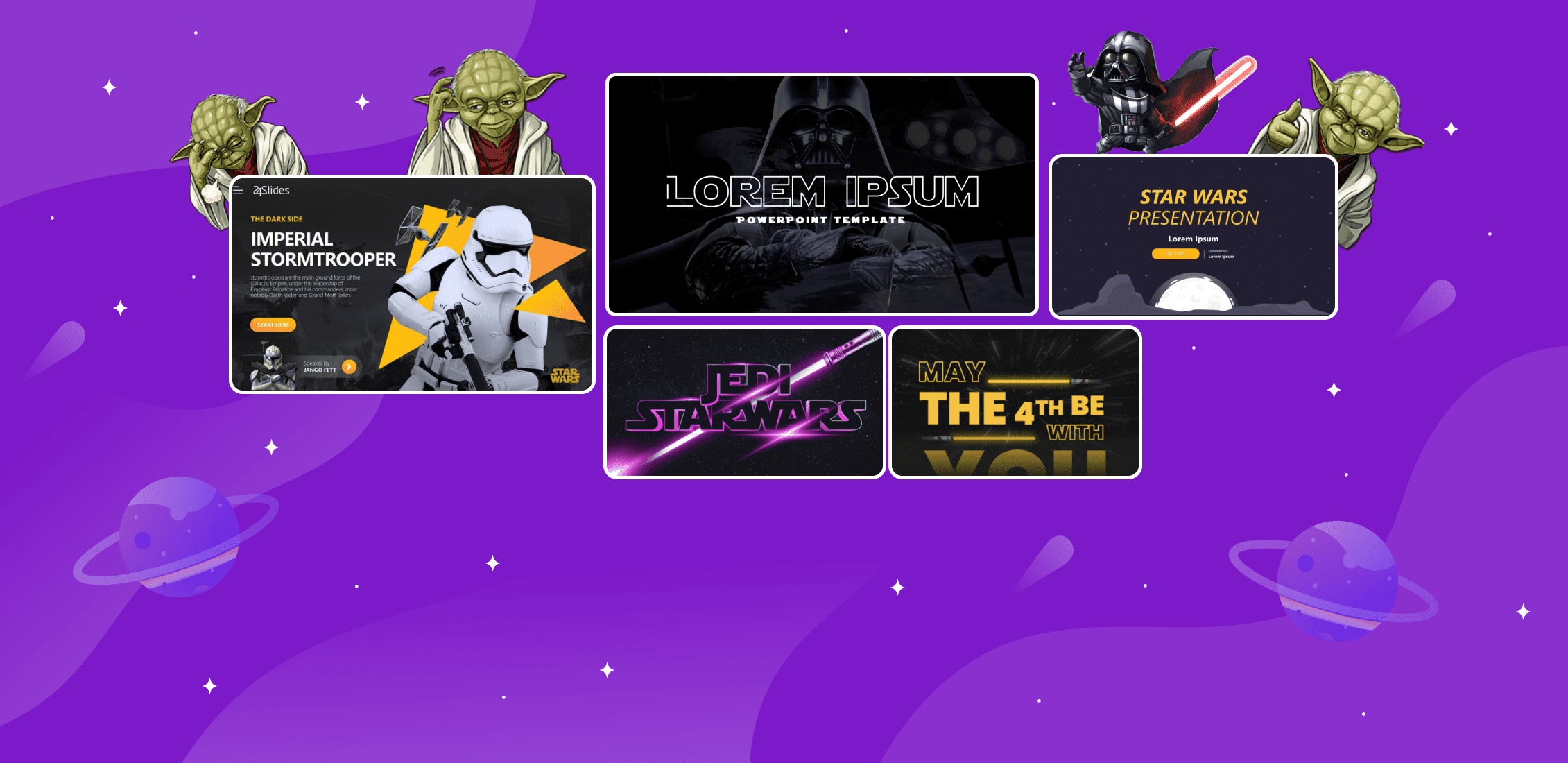
20 Best Star Wars PowerPoint Templates in 2023
-
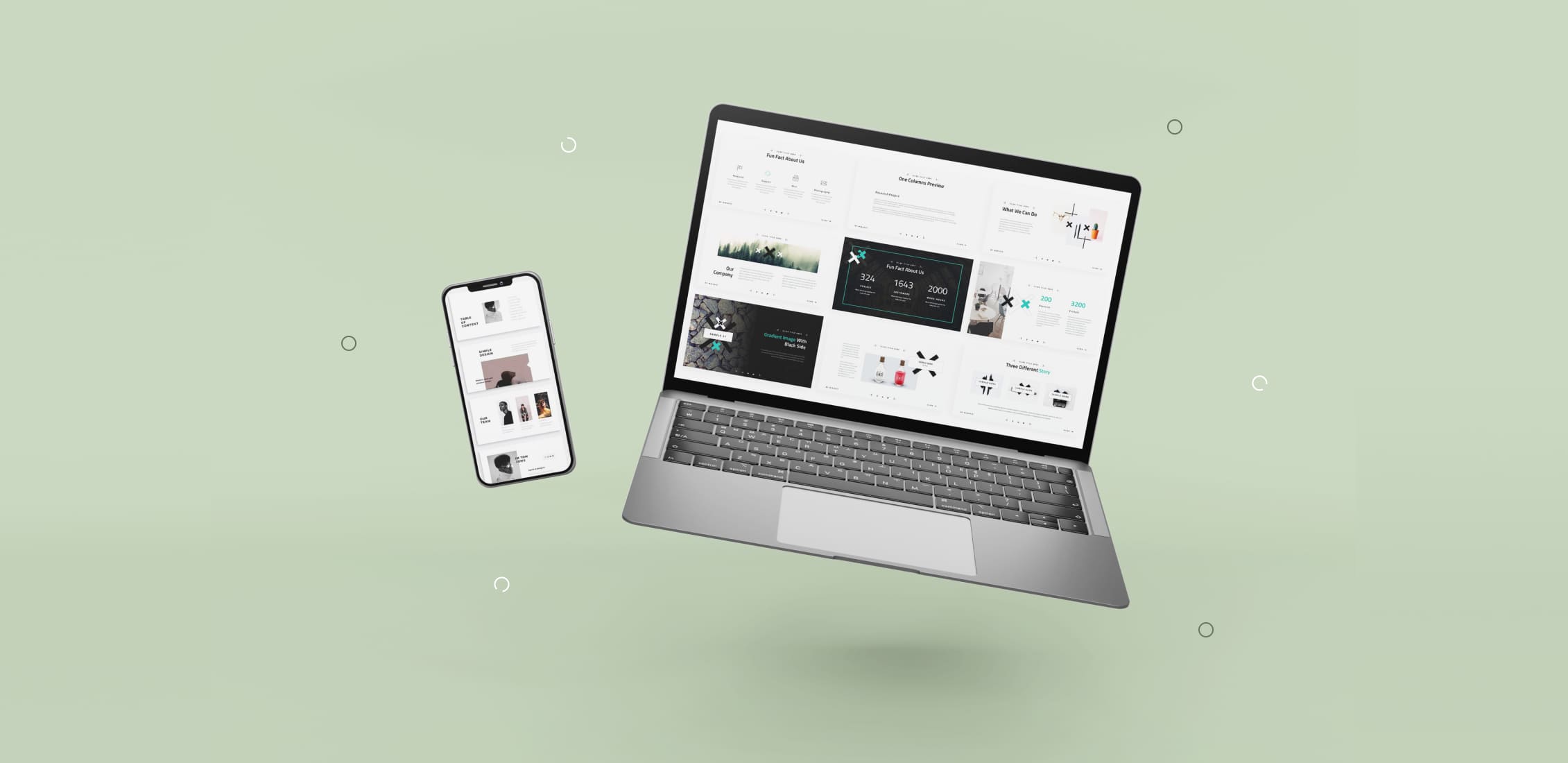
60 Best Free Simple PowerPoint Templates (2023)
-
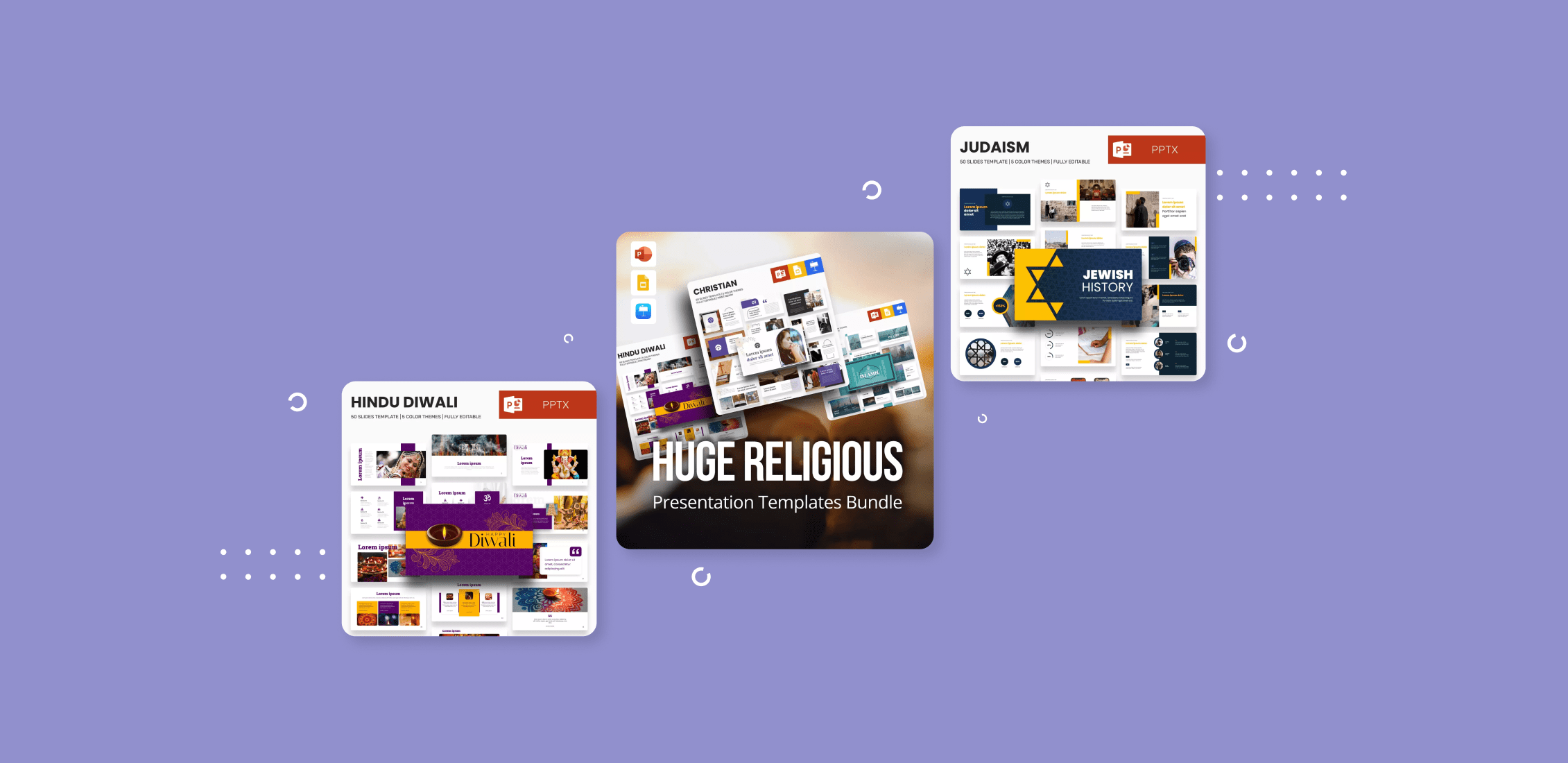
105+ Best Worship PowerPoint Backgrounds in 2023: Free and Paid
-
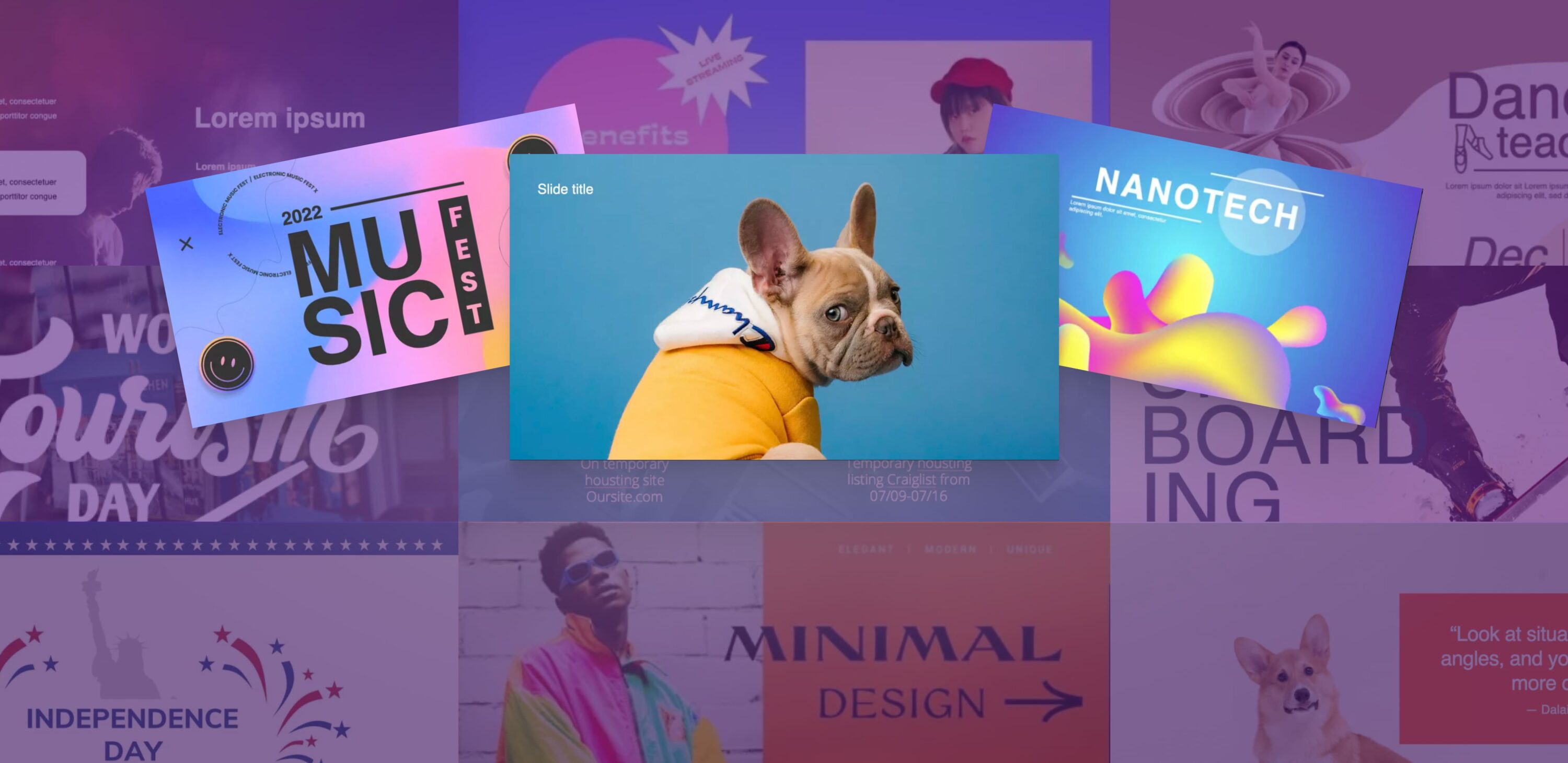
55+ Free Fun Google Slides Themes (2023)