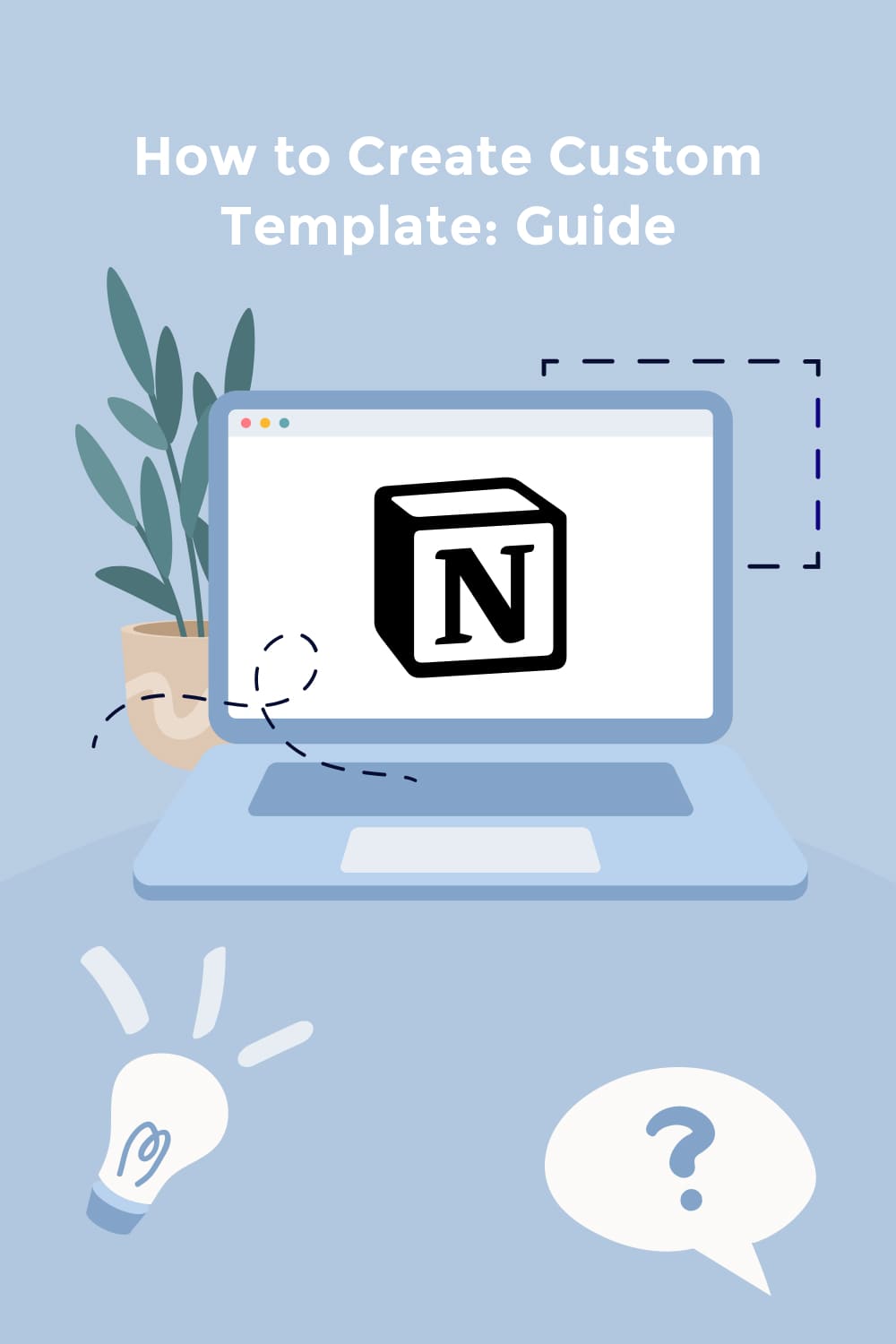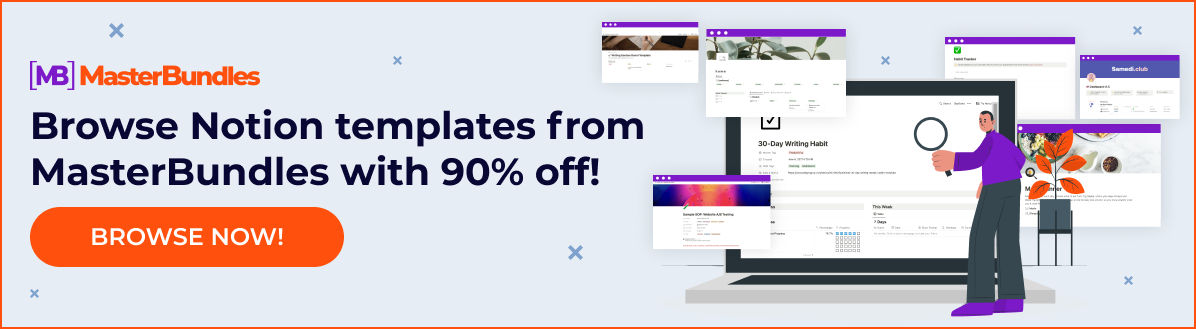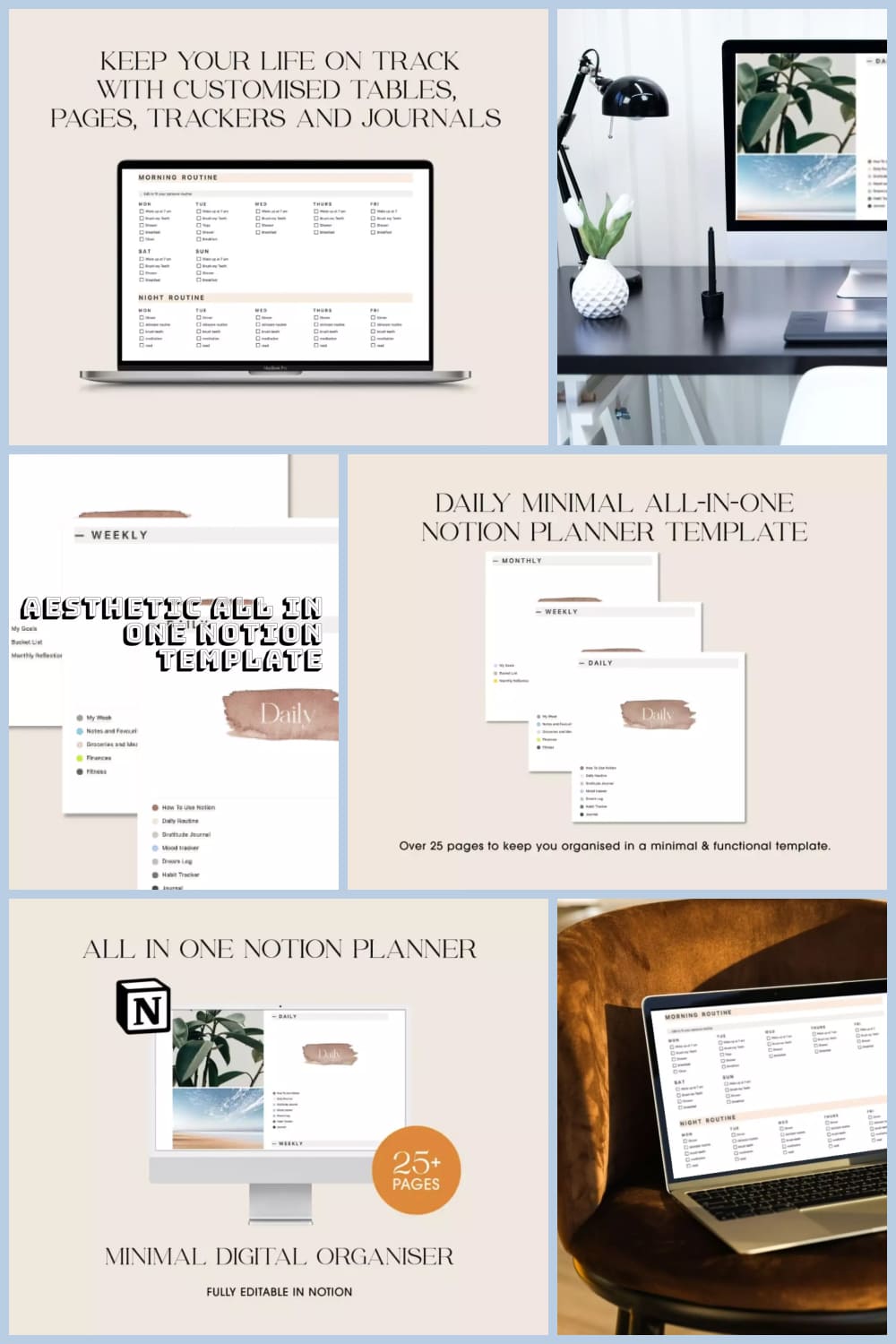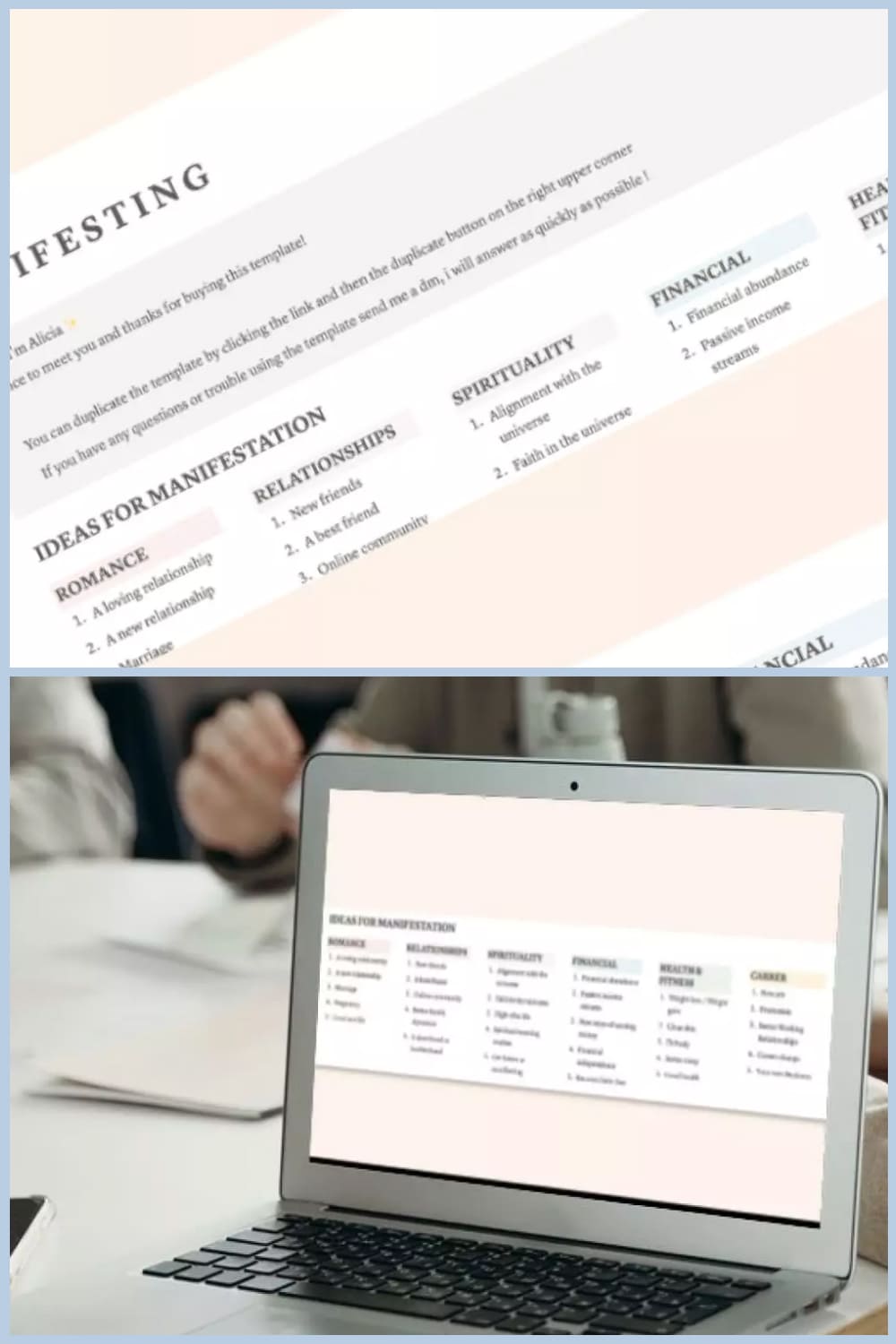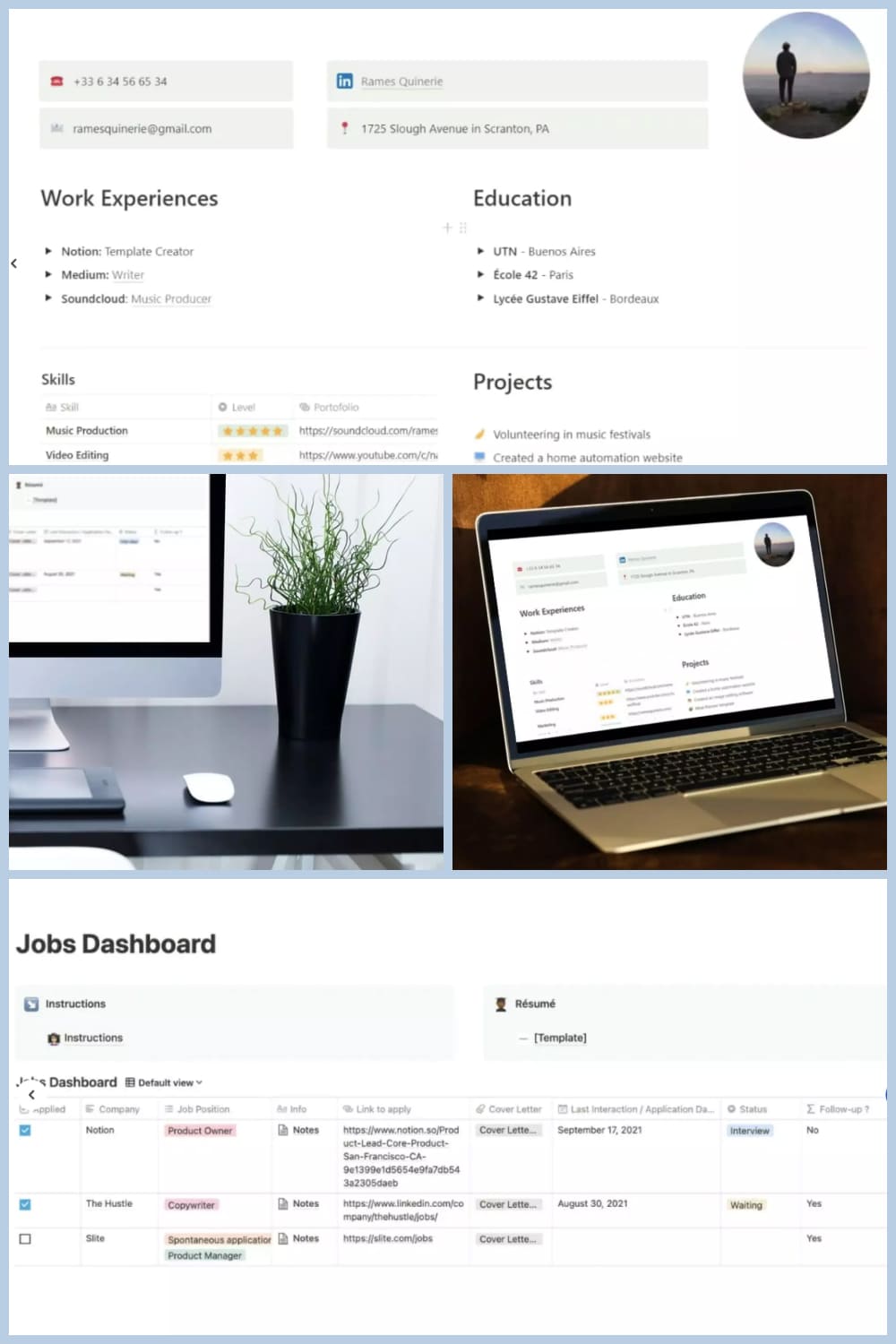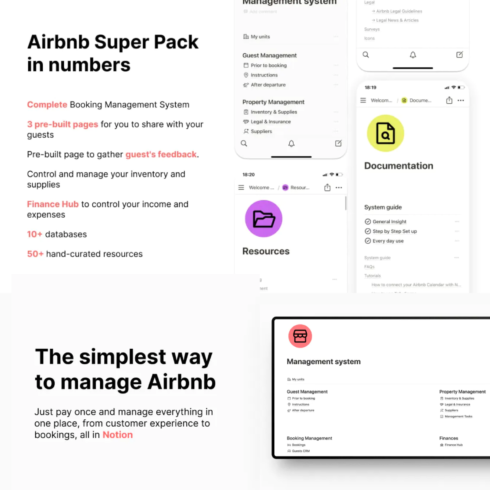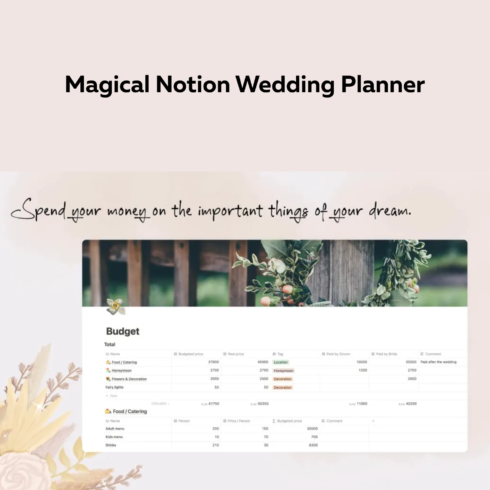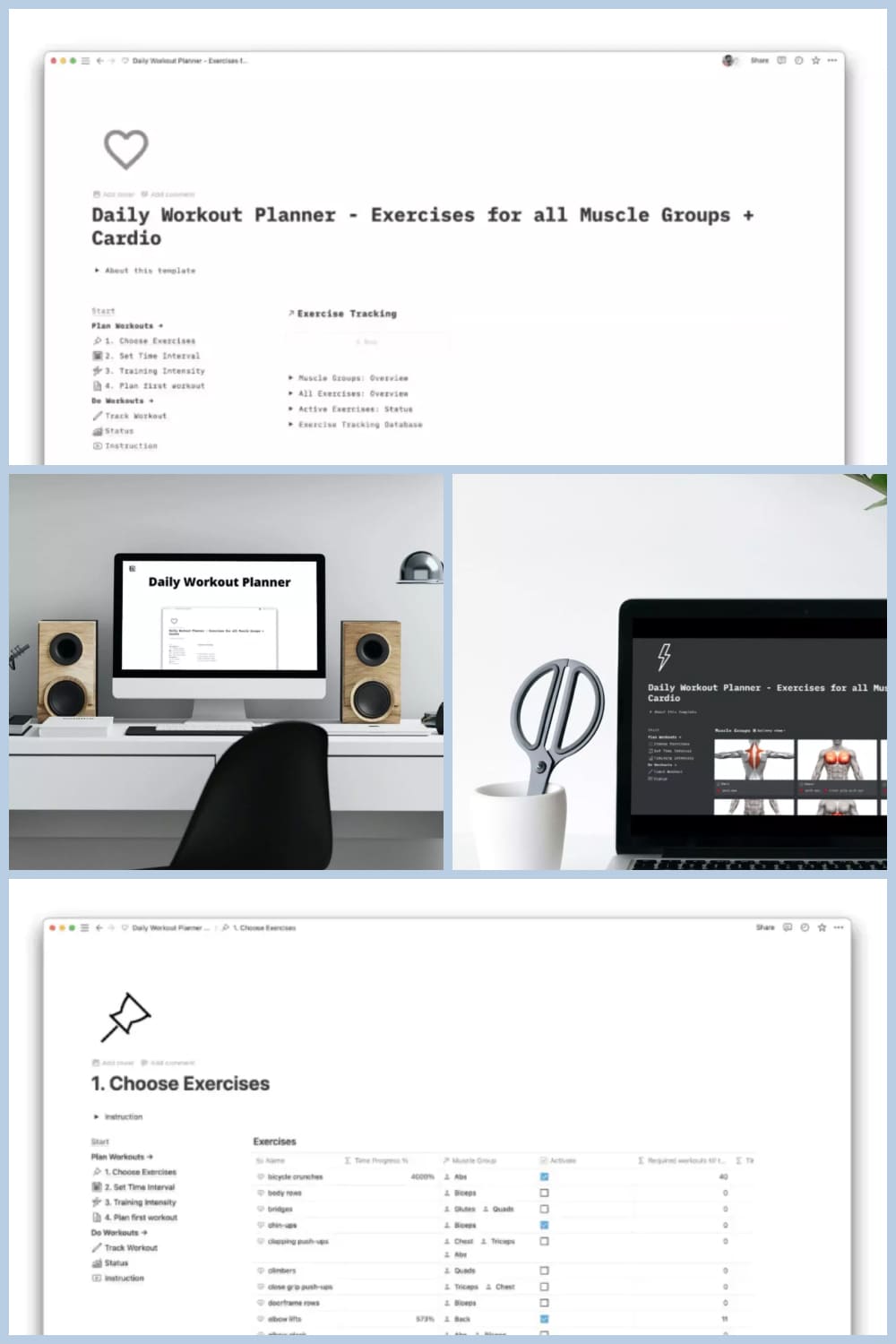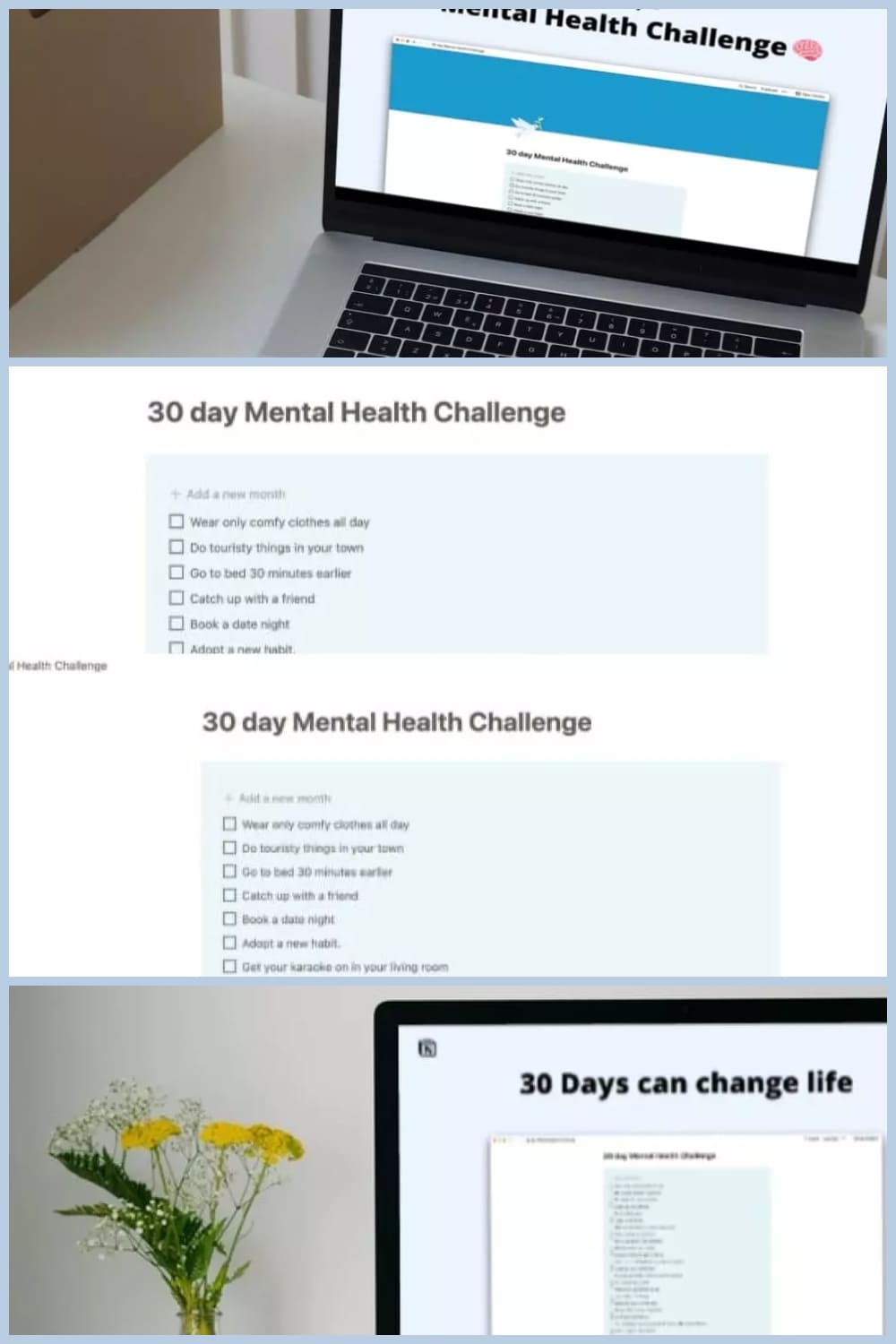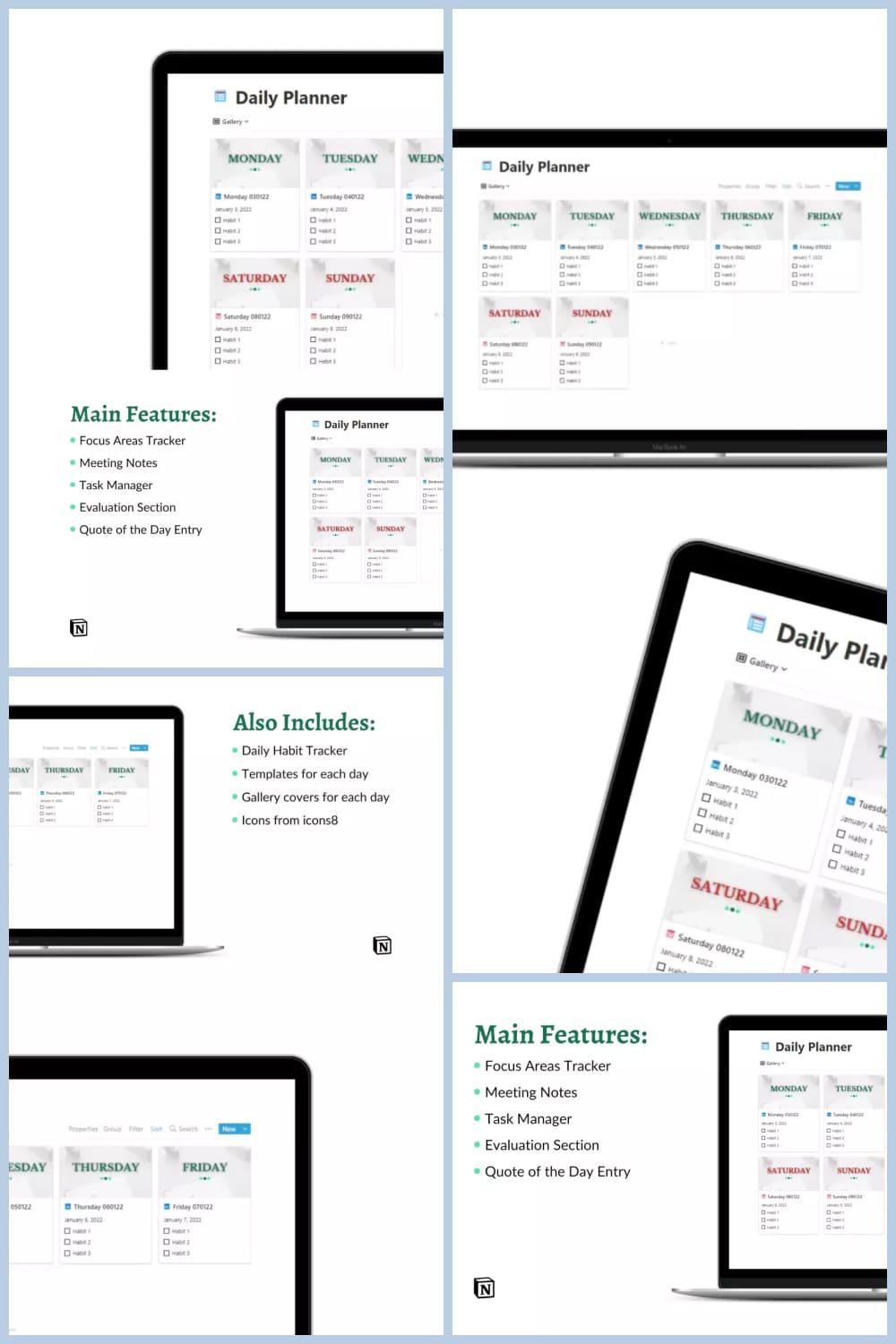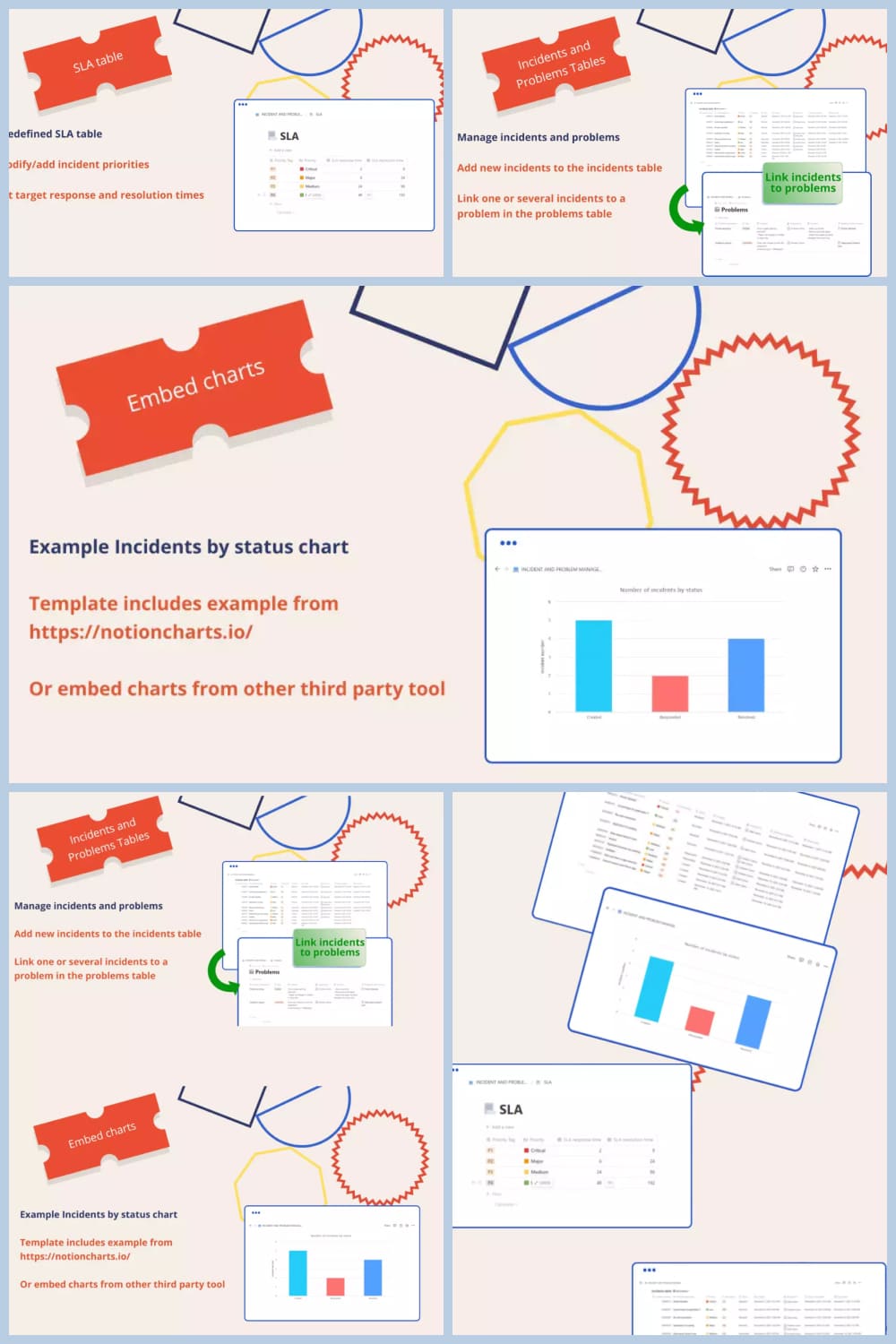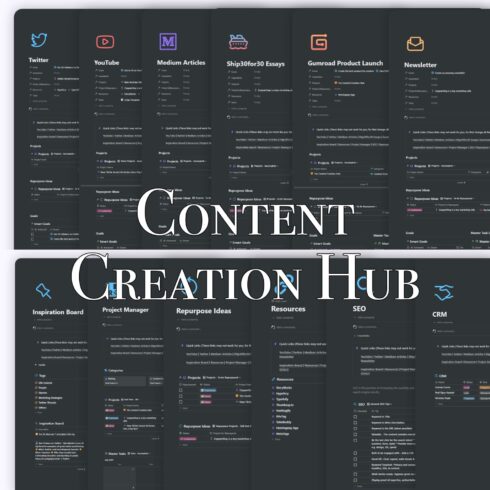How To Create A Template In Notion: A Quick Step-By-Step Guide
Notion templates exist to make your life easier. They maximize your productivity and accelerate workflow. Notion allows you to create, organize, and design pages in any way you want. Learn how to make a template in Notion by following a few simple steps for the best result!
You can, by the way, find some of the best unique Notion templates on MasterBundles. Customize and create these Notion templates to fit the job.
Best Notion Templates Trending Now
If you’re looking for cool customizable Notion templates, check out our selection! You will definitely find something to suit your needs for planning and organizing different aspects of your life.
You can easily create templates in Notion, like for example, the Notion to-do list template, as the application provides all of the needed tools for that.
Aesthetic Notion Templates
Aesthetic All-in-One Notion Template
Use the All-In-One Notion Planner template to replace your jumbled journal and have an easy, functional way to organize your life and keep a journal to improve your life. The pages are formatted for 2021-2022 but can be adapted for ongoing years.
The template bundle includes:
- daily routines and gratitude journal
- mood and habit tracker
- dream logs and journal
- weekly plan and to-do lists
- goals and bucket lists
- monthly reflections and more
Dashboard Notion Templates
Dashboard templates allow you to see the bigger picture of what you’re currently working on and analyze your progress on certain tasks. It’s a great management tool to keep you organized and on top of your plans.
Manifesting Project & Task Management Dashboard
This template will help you manifest anything you desire. If you struggle with a typical nine to five job, can’t identify the best business practices to find your niche, and can’t manage time then these are the perfect companion for you.
This manifesting template will help you rule out relationship problems, reach certain financial and spiritual goals, manage self-doubt, and visualize your future. In the temple you will receive:
- Manifestations for all aspects of life
- Archive note section to write down secret desires
Jobs Dashboard + Resume
When you’re creating and submitting a resume, it’s difficult to pinpoint how to present the portfolio, segregate your projects, and take relevant notes.
Let the Jobs Dashboard + Resume template handle that for you! The Jobs Dashboard helps you face these problems: not keeping track of submitted applications, the need for various software to build a resume, lack of space for the creation of a proper work portfolio, and the need to tailor your resume according to the job.
Health Notion Templates
Notion is an amazing tool that helps you not only organize your work life but also keep track of your health and wellbeing. There are numerous templates aiming to help you take better care of your health and track your eating habits, water balance, workout plans, etc.
Daily Workout Planner in Notion
Have you been struggling to work out? Use this Workout Notion Template to track your gym and workout activities. It’s a smart gym and workout diary that helps you keep track of exercises, your workout progress workouts, and different muscle groups. It is the perfect Notion template for people who are serious about getting fitter and stronger.
30-Day Mental Health Challenge
The challenge was made to make the best versions of ourselves during the 30-day goal and keep it up even after the challenge. This template helps combat most problems that people struggle with: inability to be optimistic, struggles with big transformations in life, low self-confidence, and the struggle with depressive mood swings.
To deal with these issues you will receive:
- an inbuilt checklist that keeps you motivated
- motivation to perform little positive actions
- help with developing healthy relationships
Planning Notion Templates
To be on top of your schedule, you need a simple daily planner that will help you not forget an important thing you need to complete that day. Planning Notion templates allow you to have a well-organized space for your to-dos, meetings, and other urgent tasks.
Advanced Daily Planner
A space to manage all your rentals. Connect every rental with tasks, finances, and more. The Advanced Daily Planner is a digital system made for anyone who wants to gain control of their day and remain productive while focusing on the things that matter. The goal is to remain productive and organized each day.
In this Planning Notion Template you will get these features:
- focus area database
- task manager
- meeting notes
- verse or quote of the day section
- evaluation section
- daily habit tracker
- planner templates for each day of the week
- gallery covers
HAMMER Product Planning Kit For Notion:
Incident and Problem Management
Powerful and easy-to-use incident and problem management template in Notion. The template includes three tables: Incidents, Problems, and SLA. They are pre-filled with some examples to show you the potential of the tool. Lots of great features are: calculated % of incidents replied to/resolved on target, flags when targets are not met, warnings when resolution is overdue, customizable views, and embedded charts.
Step-by-Step Guide on How to Create a Custom Notion Template
Notion is a space where you can think, write, and plan. You can set up your Notion either for personal planning or company use. There are many cute Notion Templates that you can purchase online that are easy and fast to use.
Notion also allows you to make custom templates to use in your personal or company account. It might seem tempting to create a template but just follow these simple steps and we guarantee you a custom template.
How To Create and Sell Notion Templates // Notion Tutorial 2021
You’ll learn how to create and sell Notion templates and make money online. In this Notion tutorial, I’ll show you step by step how to create a Notion template, come up with an idea, show you examples of Notion templates, and how to sell your Notion templates.
If you’re looking to sell Notion templates for profit, this tutorial will guide you as I’ll share which platforms you can use to monetize your brand or business with Notion templates.
You’ll also find out some Notion tips and tricks to getting started as a beginner and create your first Notion workspace.
Step 1: Set up Notion
To start creating personal Notion templates you will need to first visit the Notion site. Log in or make a new account, after which you will receive an option between a personal plan and a work account. After signing up, you’ll find some basic instructions and video tutorials. These will help you with site navigation.
After getting acquainted with this, choose which Notion page you want the template to appear on. You can create a new page by clicking on the sidebar “Add a page” option. The new page will appear and you can give it any title you want.
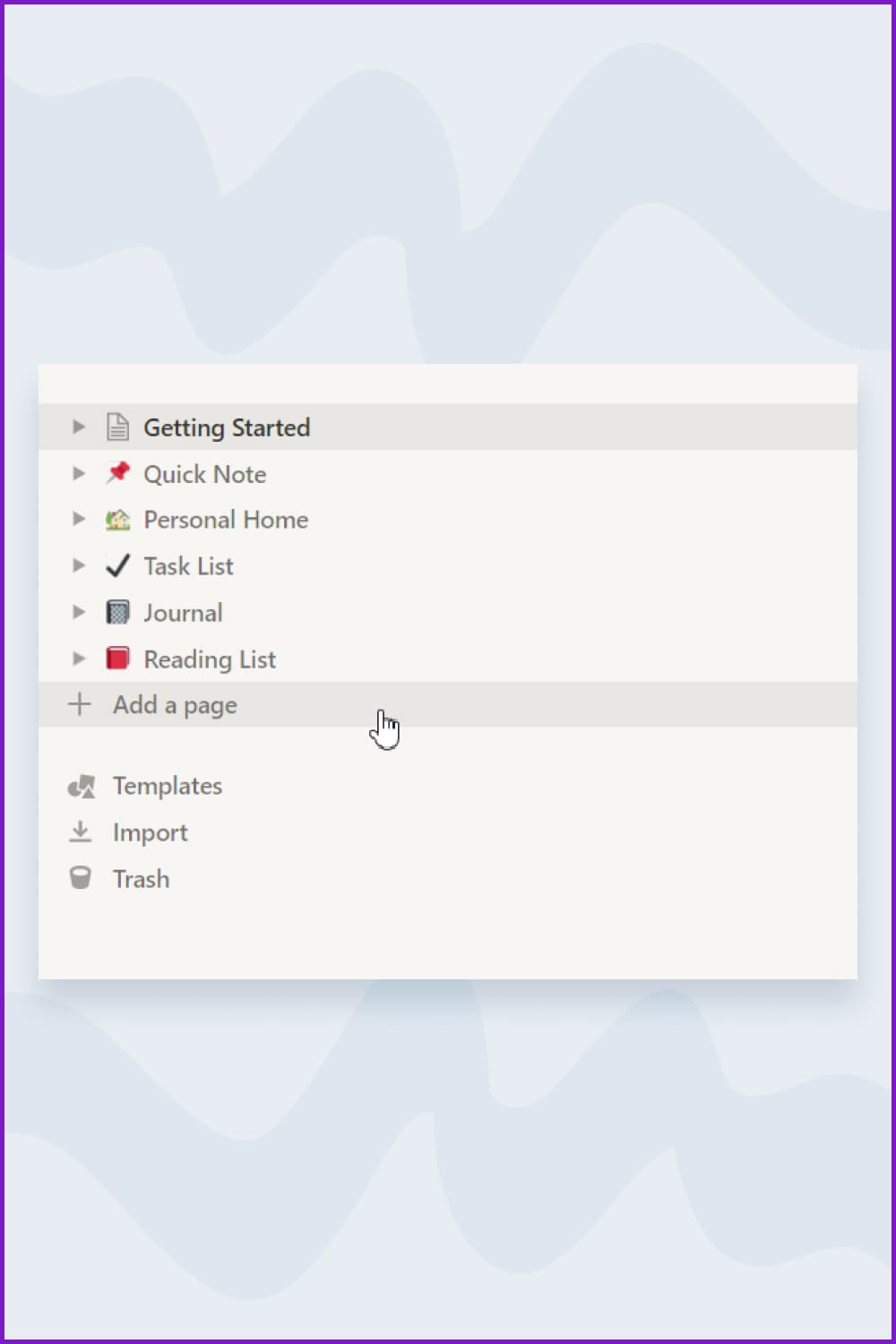
Content Creation Hub:
Step 2: Start creating your template in Notion
Notion has a template button that can be programmed to generate a pre-populated template. To generate a template button press the + symbol located in the left margin; this will add a block.
Scroll down to the end of the menu and select the Template button.
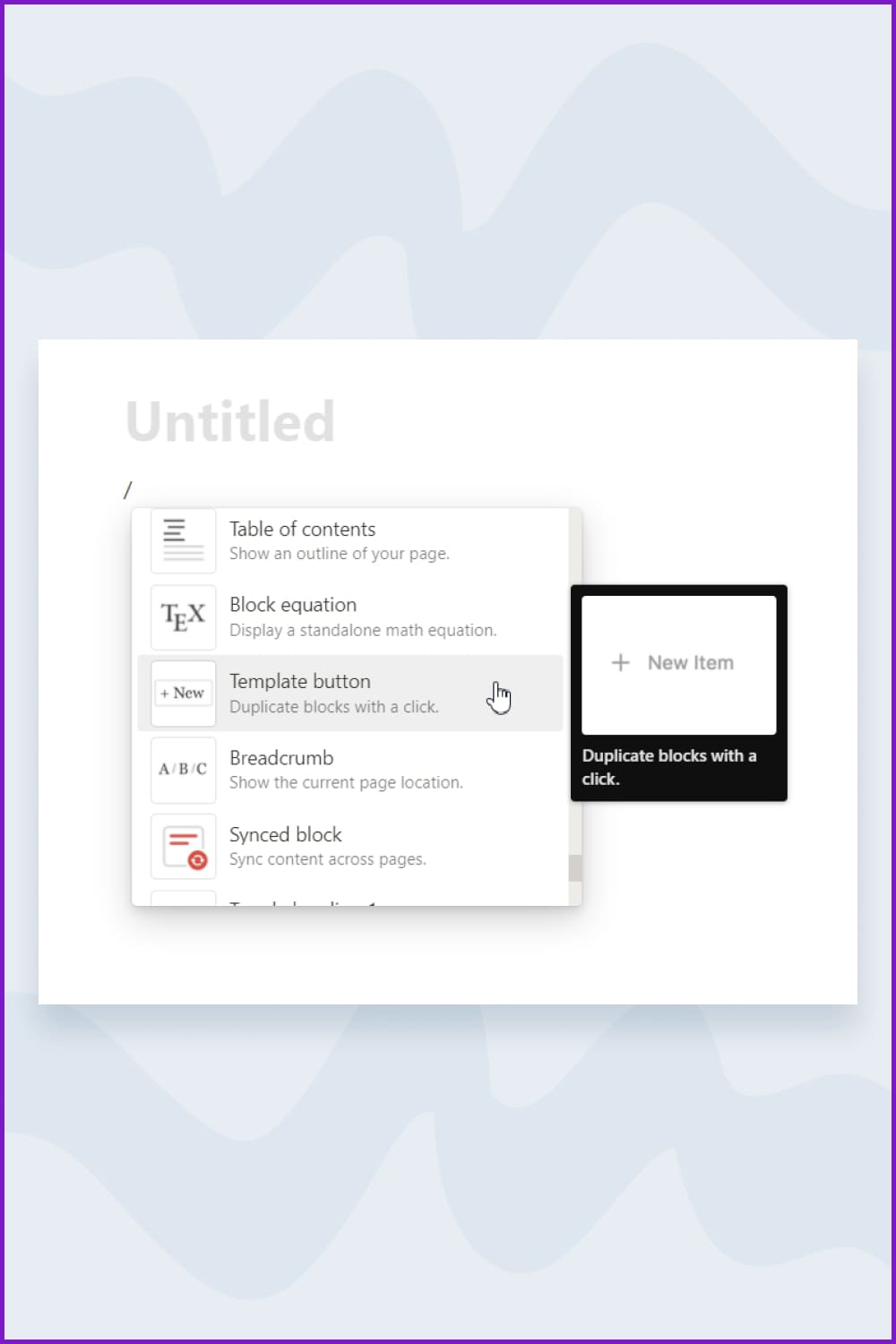
Step 3: Name your template
Rename your template by changing the default text on the Button name section.
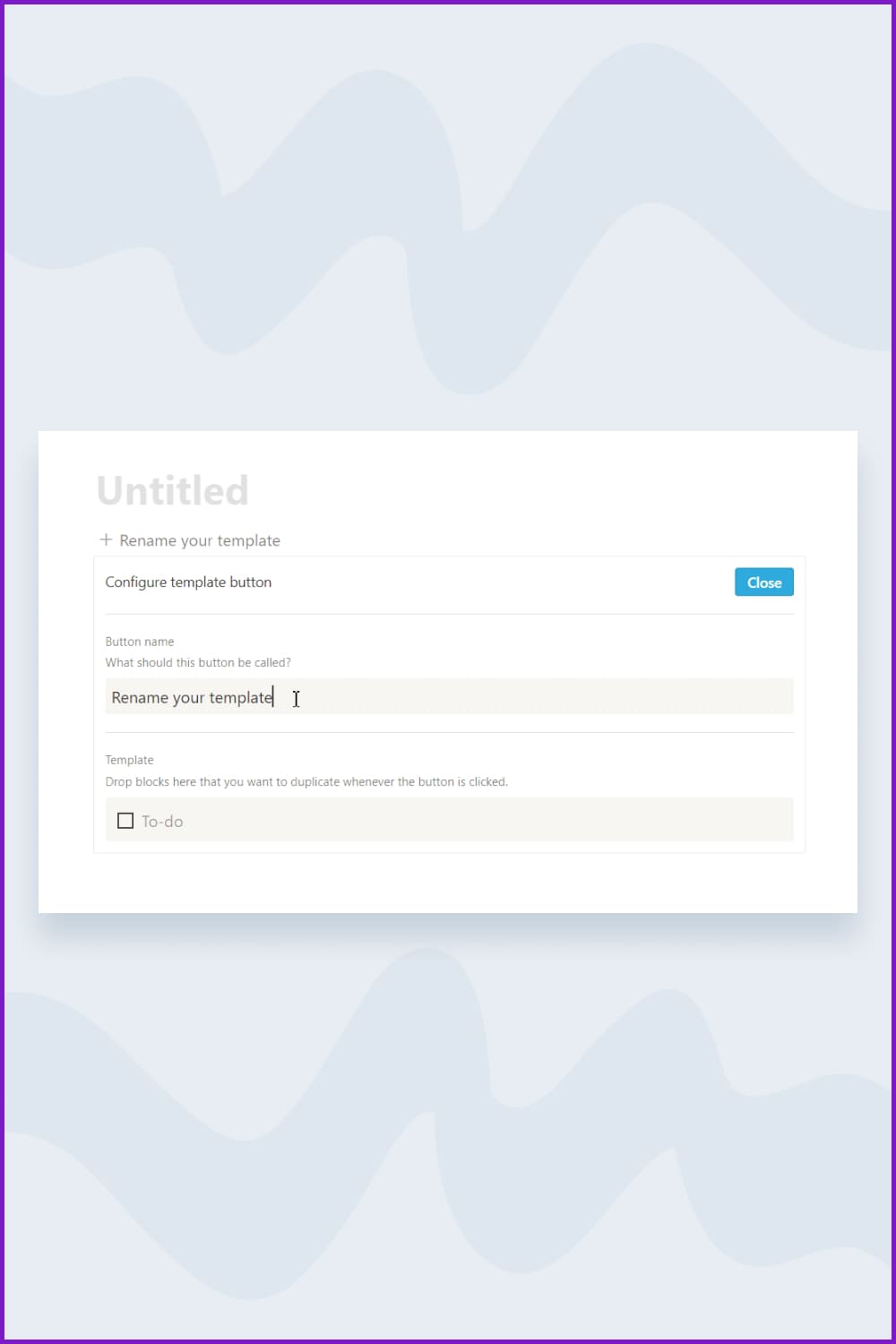
Step 4: Customize and personalize it
Create blocks that you want to add to your template. Press the + icon and choose which block you want to add. You can add texts, lists, quotes, checkboxes, etc. You can also add sub-pages and duplicate their content every time you use the template.
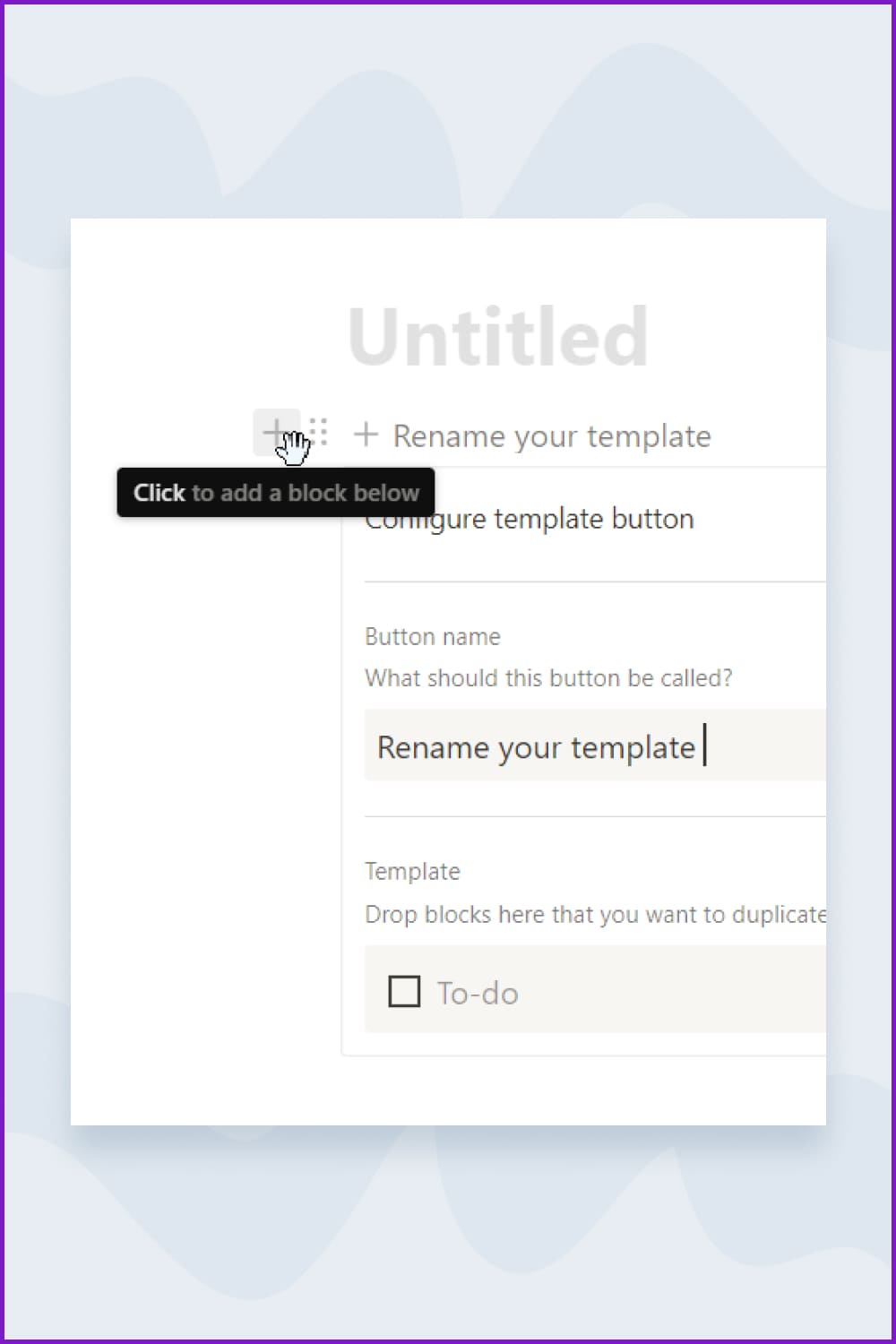
After creating a new block make sure to drag the block back into the template. On the left bottom side, there will be a block of six small dots. By clicking on them, you can transfer your blocks into or out of the template.
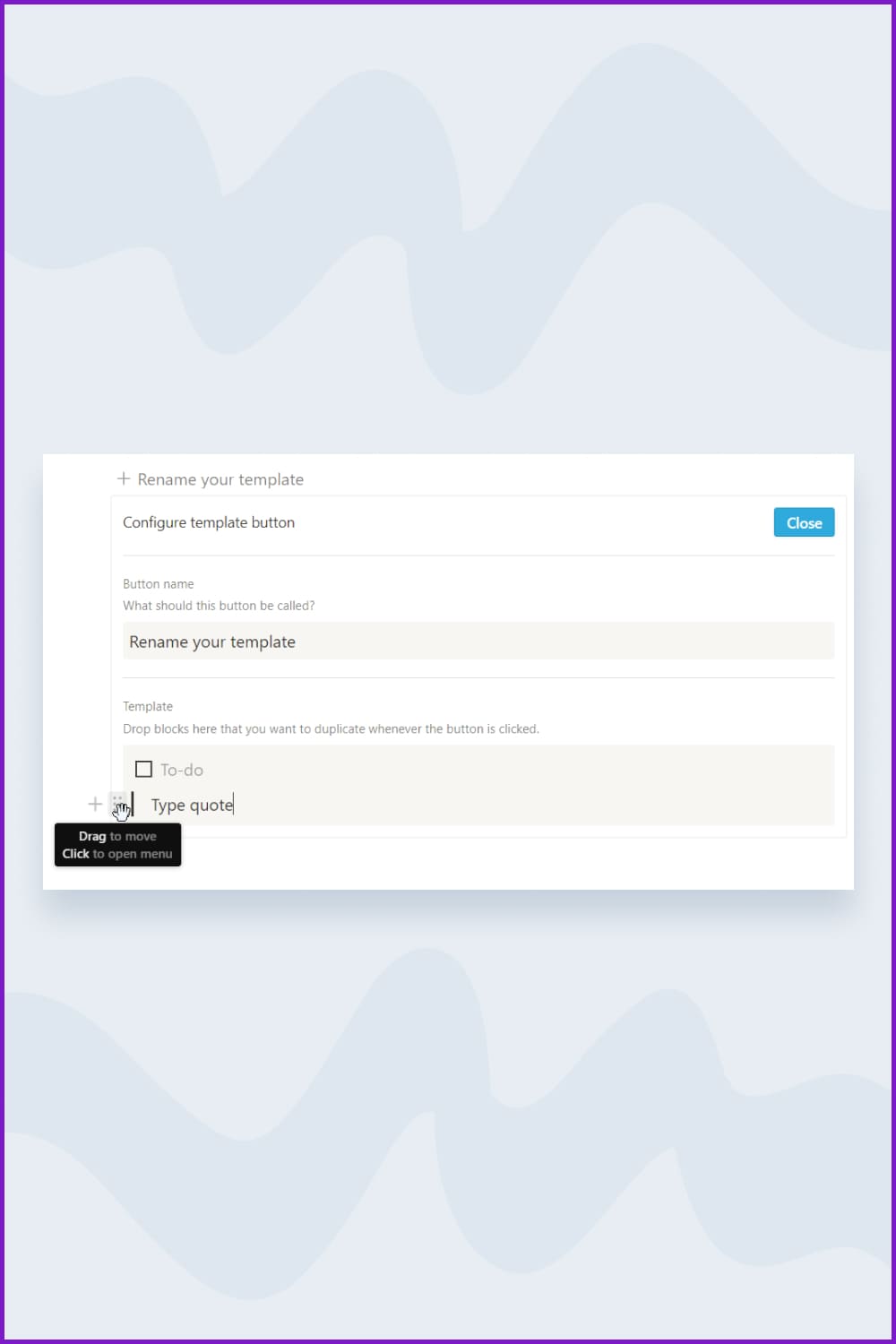
Step 5: Complete your template
Once you finish adding blocks and customizing your template, click the Close button on the upper-right side of the configuration window.
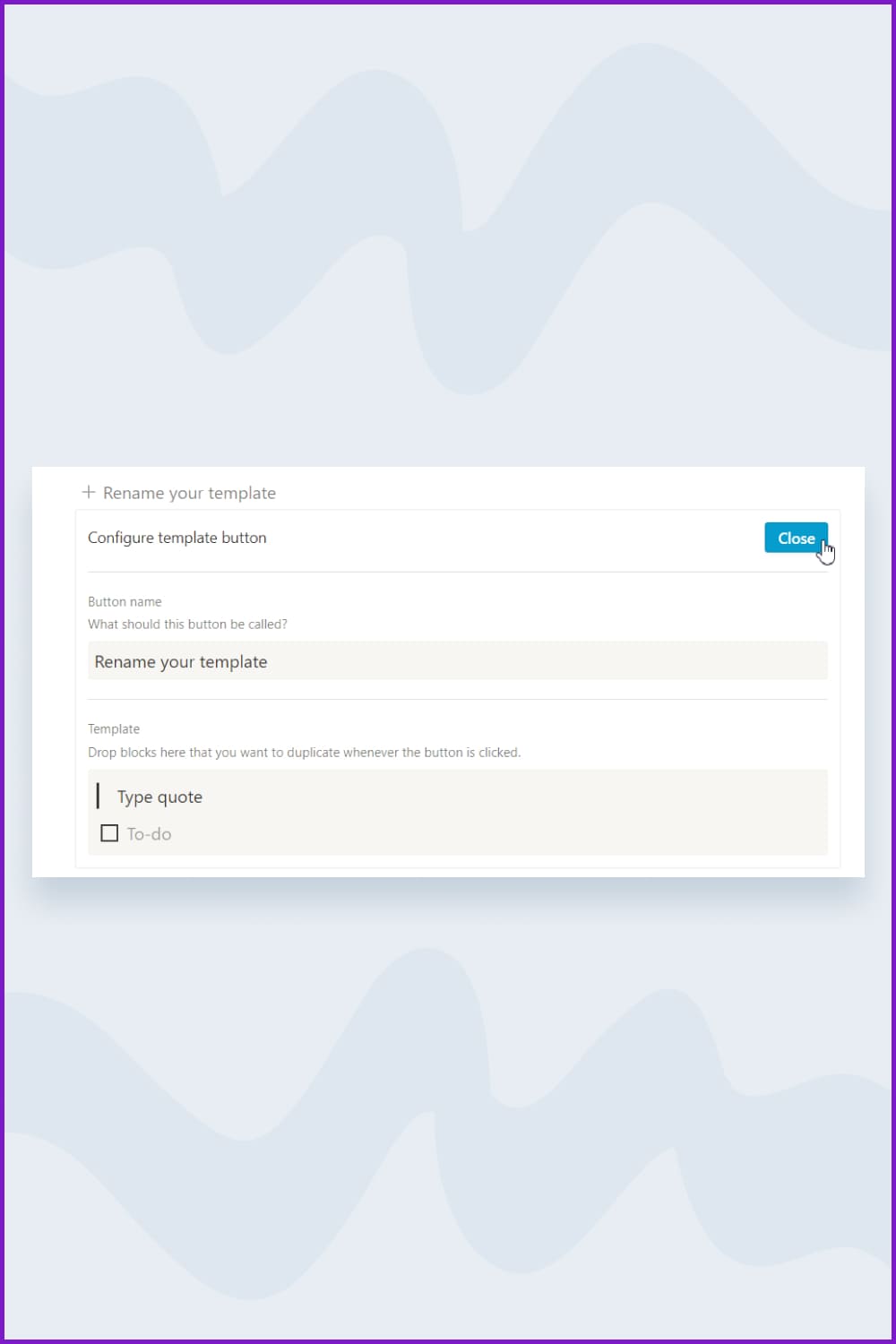
Step 6: Duplicate the existing template
After you are done creating your custom template, you can now use it on any Notion page that you are building. To use the template on other pages all you need to do is duplicate its content by pressing a button. To edit any template, just open its configuration window by clicking on the gear icon.
Final thoughts
Now that you know how to build templates in Notion, there’s no need to stick to the basic premade templates. You can go ahead and create customized Notion template blocks for your personal content.
Build them faster and more efficiently both on a business and personal level. As you get better at creating templates, you’ll start discovering new features and methods that will create more complex templates.
However, if you don’t have time or the creative mind to create your own templates, don’t worry. Make sure to check out the Notion templates on MasterBundles. It features all the best templates that are trending now and you’re sure to find the perfect one for your project.
- journaling templates
- best Notion templates
Notion Basics: How to Use Template Blocks and Database Templates
Notion’s template block and database template feature both make it easy to create copies of things you need on a repeat basis, like checklists for complex tasks. Today, I’ll show you the fundamentals of each, plus a few advanced tricks.
What are your concerns?
Thanks for your response!
Disclosure: MasterBundles website page may contain advertising materials that may lead to us receiving a commission fee if you purchase a product. However, this does not affect our opinion of the product in any way and we do not receive any bonuses for positive or negative ratings.