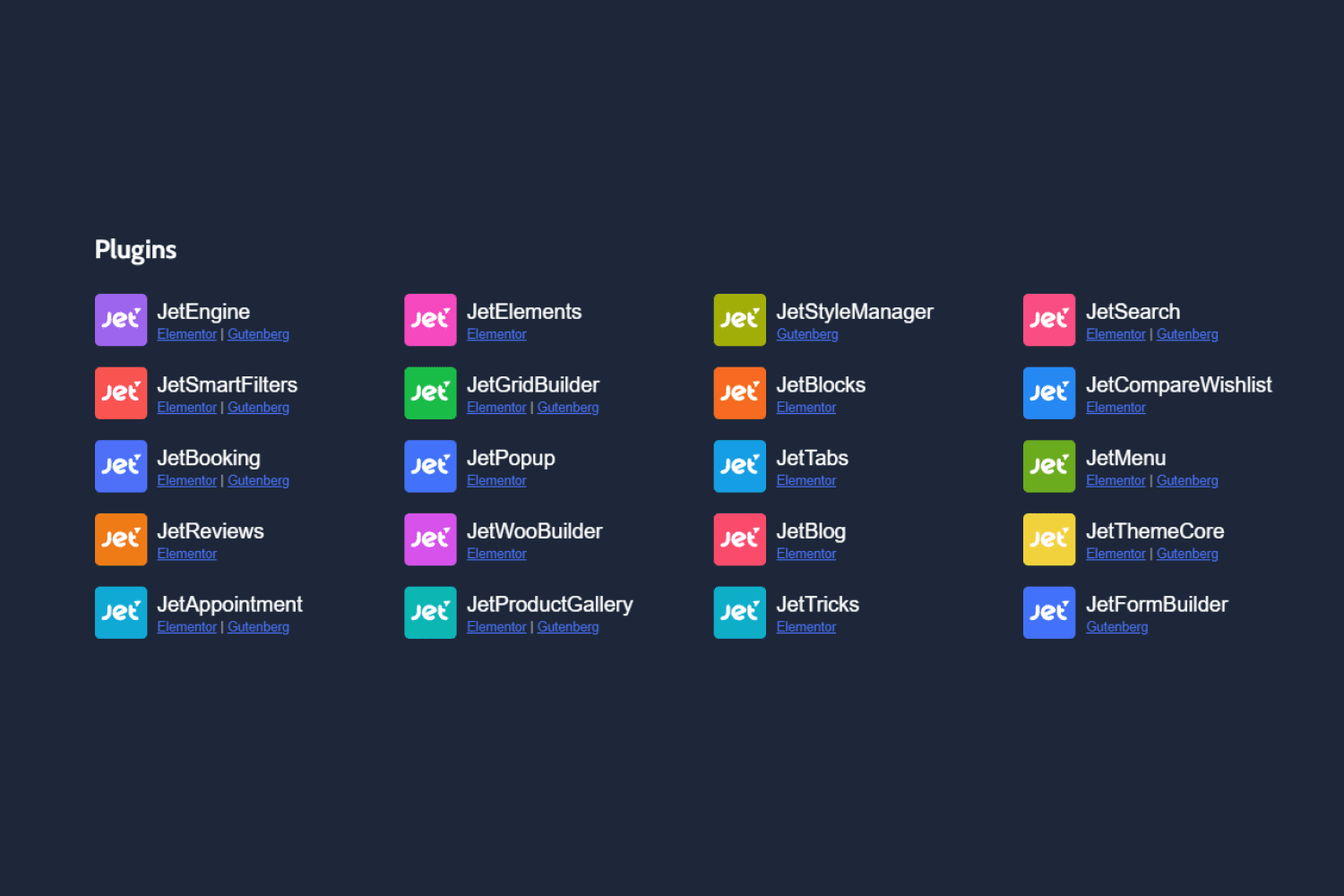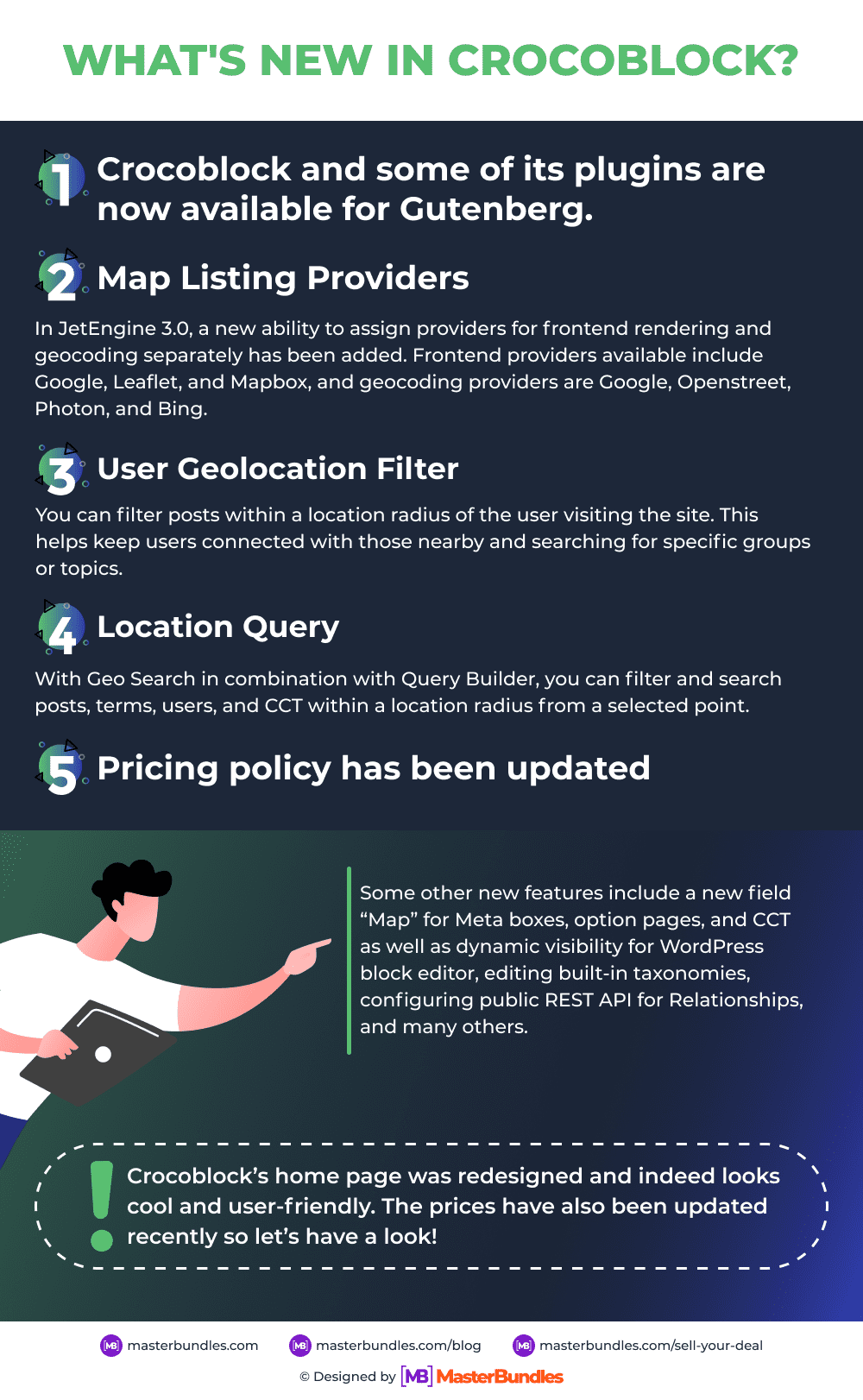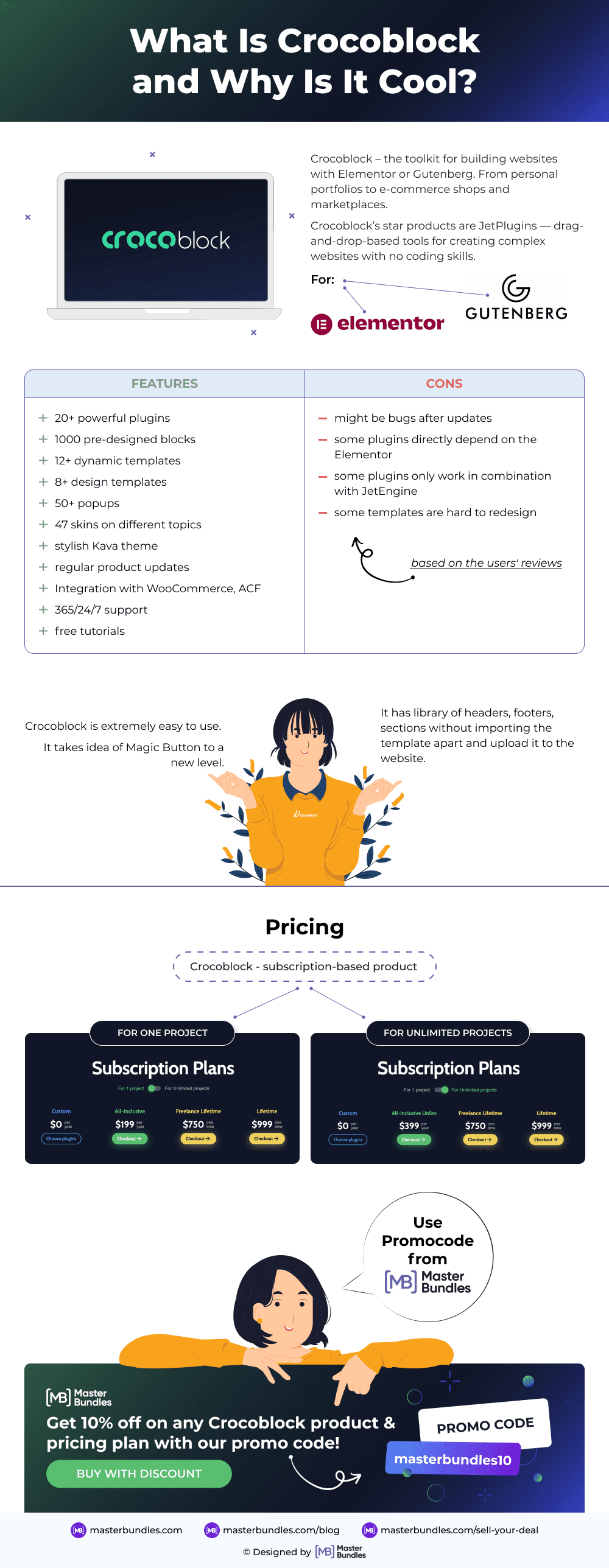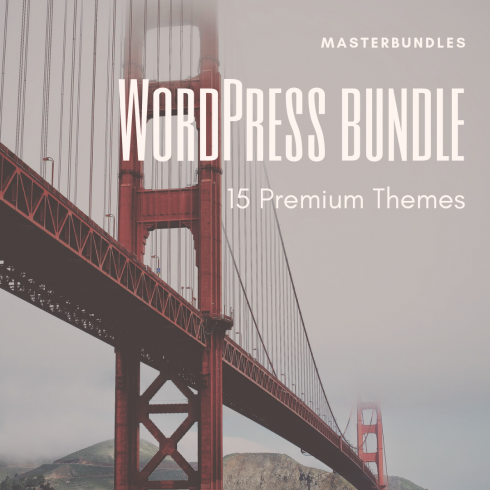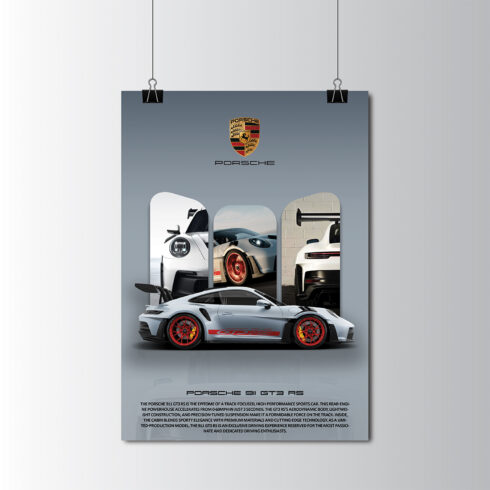Crocoblock Review 2022: Pros, Cons, New Features & Crocoblock Discount Code
Making the website creation process easy for everyone is one of the top priorities in the web development niche. Crocoblock is a toolkit that helps WordPress users create powerful and original websites from scratch effortlessly! For instance, if you want to add a new widget to your webpage, you don’t need an expert to write code for you. With this amazing tool, you can do it yourself in minutes. Sounds like a dream, right?
The more tools you have at your disposal, the more opportunities you have to be creative. If you’re a designer who loves working with WordPress and you want to add some of the top plugins to your arsenal, Crocoblock has you covered. In this article, we’ll give a Crocoblock review, discuss its pros and cons, and give you a Crocoblock discount code 2022.
What is Crocoblock?
Crocoblock is the ultimate toolkit for building websites with Elementor or Gutenberg, from personal portfolios to e-commerce shops and marketplaces. Crocoblock’s star products are JetPlugins — drag-and-drop-based tools that allow the creation of complex websites with no coding skills.
Crocoblock is a toolbox. Don’t worry if you lack some design instruments – this toolset will be enough to build a great website. It makes website creation much more convenient.
Crocoblock is a website building materials warehouse. After you buy a subscription, you can come here, take a look at the available ready-made building elements, take the ones you like, and compile your astounding website from blocks without creating them from the ground up. It makes website creation faster and easier with no special skills required.
Crocoblock is a gemstone crate. It provides you with unique items that can’t be found in any other place. These valuable and highly useful tools provide many options for website creation.
Within a toolkit you will find:
- 20 JetPlugins
- 200 widgets
- 60+ templates
Crocoblock. All-in-one toolkit for building websites with WordPress and Elementor
With Crocoblock you can build websites of any complexity faster and easier than ever!
JetPlugins by Crocoblock
20 JetPlugins extend Elementor functionality extensively and let you develop professional websites much easier and faster. The items listed below are the most popular plugins in Crocoblock’s arsenal. They can be purchased separately or within a subscription plan.
What’s new: 11 out of 20 plugins are now compatible with Gutenberg WordPress Block editor and provide you with all the tools you need to create attractive and user-friendly sites.
All the plugins deliver high coding standards and modular architecture. They focus on developing dynamic content, filters, design widgets, and interactive effects by using drag-and-drop technology. You can create pages and posts of all types as well as customize all site elements and themes. JetPlugins also include different customizable pre-made templates for different types of sites.
JetElements
This is a top-selling Crocoblock plugin. JetElements includes 60 Elementor widgets that neatly organize the website’s content. With JetElements, you can create pricing tables, post carousels, countdown timers, image grids, Parallax effects, and much more. With JetElements you can significantly increase the engagement on your web page by making the content more scrollable and clickable. JetElements includes:
- Section Parallax
- Vertical Scroll
- Creative Headlines
- Interactive Flip Box
- Comparison Slider
JetElements for Elementor | Plugin Overview
JetElements addon for #Elementor is one of the most popular products from Jet Family.
JetEngine
Serves to work with WordPress dynamic content. Custom post types, dynamic fields, links, images, repeaters, terms, and meta – all the back-end settings will be immediately displayed on the site’s front end. This plugin is a really helpful hand while building web pages with complex functionality.
JetBooking
Multi-functional solution for websites with rental and booking services. The main plugin’s features are the ability to select the check-in/check-out period, filter options, and book an item or residence. Also, you can set up automatic notifications for customers who made a booking.
JetBooking 2.4: Weekend & Seasonal Pricing Update Overview
This update is big! Using #JetBooking became more convenient — in the 2.4.0 Version you get more flexibility in pricing management. What does it mean?
JetAppointment
Helps to build websites with multiple service providers and bookings on an hourly basis. The site users create an appointment right from the provider’s page for a certain date and time slot. Working with this plugin, you can choose all payment systems available from WooCommerce whether it’s PayPal or cash delivery method.
JetAppointment WordPress Plugin | Features & Updates
JetAppointment 1.6.0 version got some extremely useful features: #appointments management has never been more convenient. What does it mean?
JetSmartFilters
Provides 9 AJAX-based product filters to find the desired items in a few clicks. With this plugin, you can combine several similar filters in one hierarchy or allow users to apply multiple filters, showcase necessary search results, and hide unnecessary ones.
JetSmartFilters for Elementor | Plugin Overview
Check the latest comprehesive guide on JetSmartFilters
JetWooBuilder
This plugin includes 60 widgets to create a professionally-looking Elementor WooCommerce shop page. Versatile customization options of JetWooBuilder will help to make your store truly unique. At your disposal: product grids, carousels, item ratings, review forms, etc.
JetWooBuilder for Elementor | WooCommerce Plugin Overview
This is a 360° overview of #Elementor WooCommerce plugin by Crocoblock
JetMenu
Choose among Horizontal, Vertical, and Hamburger Menus. The plugin allows extending the mobile menu with a header, breadcrumbs, and footer areas. You can also play with animated menu layouts: slide out, drop down, and push effects are at your fingertips. One of the useful settings incorporated into JetMenu is a Preset manager which allows one to create and save different menu style templates to be used later on.
JetMenu for WordPress Block Editor (Gutenberg): 2.2.0 Version Overview
Check out the significantly revamped #JetMenu 2.2.0 version — #WordPress #Gutenberg (Block Editor) edition! More flexibility — less website overload.
JetPopup
Serves for creating pop-ups in a drag-and-drop style. Alter the pop-up triggers to make your messages display whenever you want: at the time the user scrolls down, tries to exit the page, or even clicks on a certain page area. Any popup can be animated and customized according to your site style.
JetPopup for Elementor | Plugin Overview
Welcome to a detailed tutorial on how to use #JetPopup Plugin by Crocoblock
JetBlog
If you decide to build a blog, you will definitely need this plugin. Add blog post layouts, stylish Elementor video playlists, clear pagination, and more. JetBlog functionality will spice up your blog’s appearance and make the web page look extremely up-to-date.
JetBlog for Elementor | Plugin Overview
Welcome to a detailed tutorial on how to use #JetBlog plugin by Crocoblock.
JetTricks
Take care of the visual content on your website. Sticky elements, unfolding columns, satellite elements, parallax scrolling effects, and other tricks will enrich your website’s appearance. These feature Tooltip, HotSpot Widget, Sticky Column, Section Particles, Read More, Expand Widget, Satellite Widget, and Parallax Scrolling Effect.
JetTricks for Elementor | Plugin Overview
Welcome to the detailed video covering #JetTricks — visual effects addon for #Elementor.
We listed just a couple of JetPlugins. Visit Crocoblock’s official website to find detailed information about 20 plugins and see them in action.
Website templates by Crocoblock
Crocoblock features 3 types of templates:
- Dynamic templates – pre-designed and ready-to-use, they include all needed plugins and provide you with wide functionality,
- Design templates – for those who are looking for cool, fully-customizable designs,
- Free Kava WordPress theme.
Kava Theme
Kava theme is an ideal white piece of paper, completely ready to be shaped according to your taste, creativity, and needs. Personal portfolio, business platform, or WooCommerce shop – you will be able to create any of this with Kava. Besides, the Kava theme supports RTL languages and can be translated into any language you want.
Kava includes 50 layouts, fully-flexible single post templates, and over 200 customization options. Its simple settings allow switching between options and tailoring the theme directly from the dashboard in a few clicks.
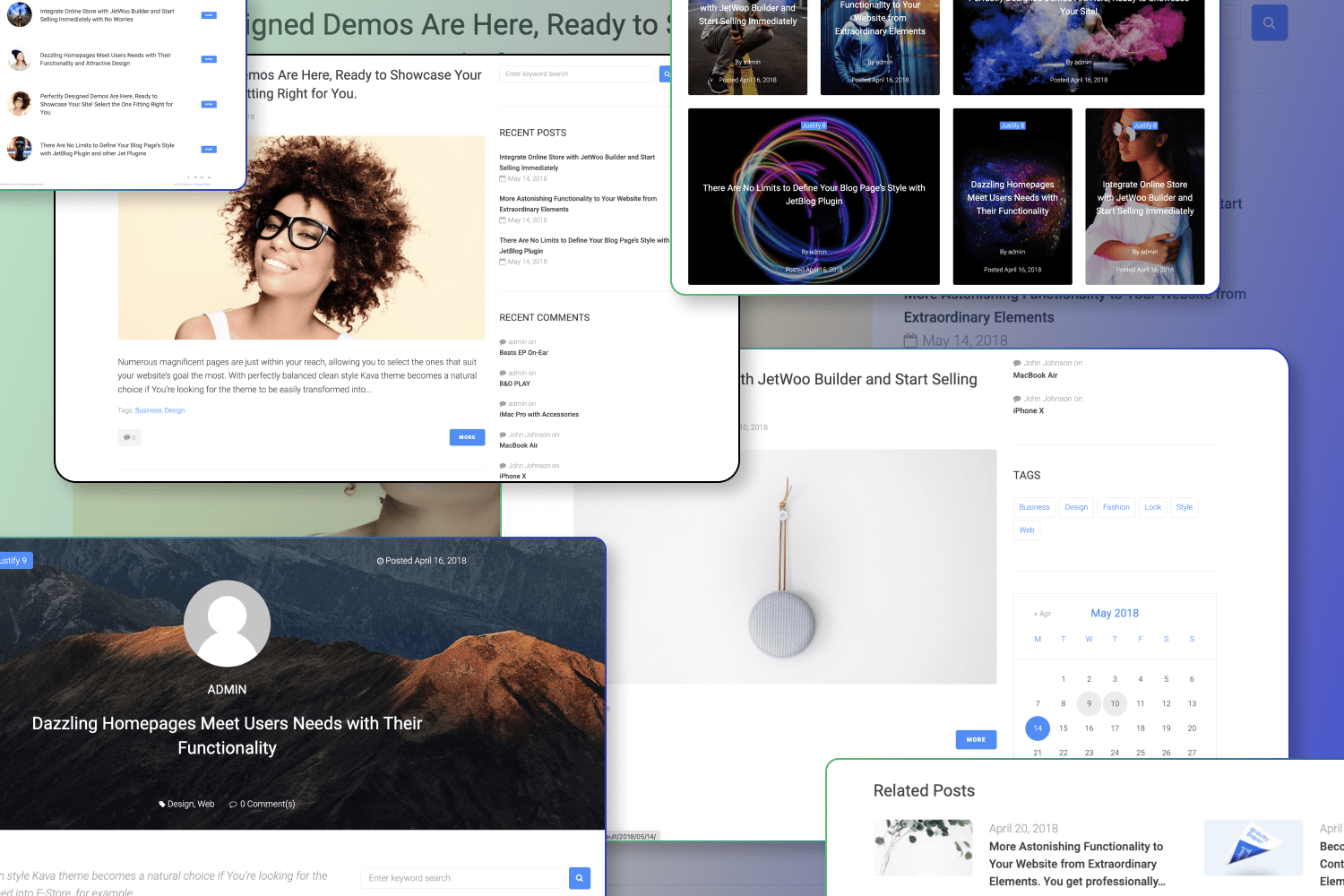
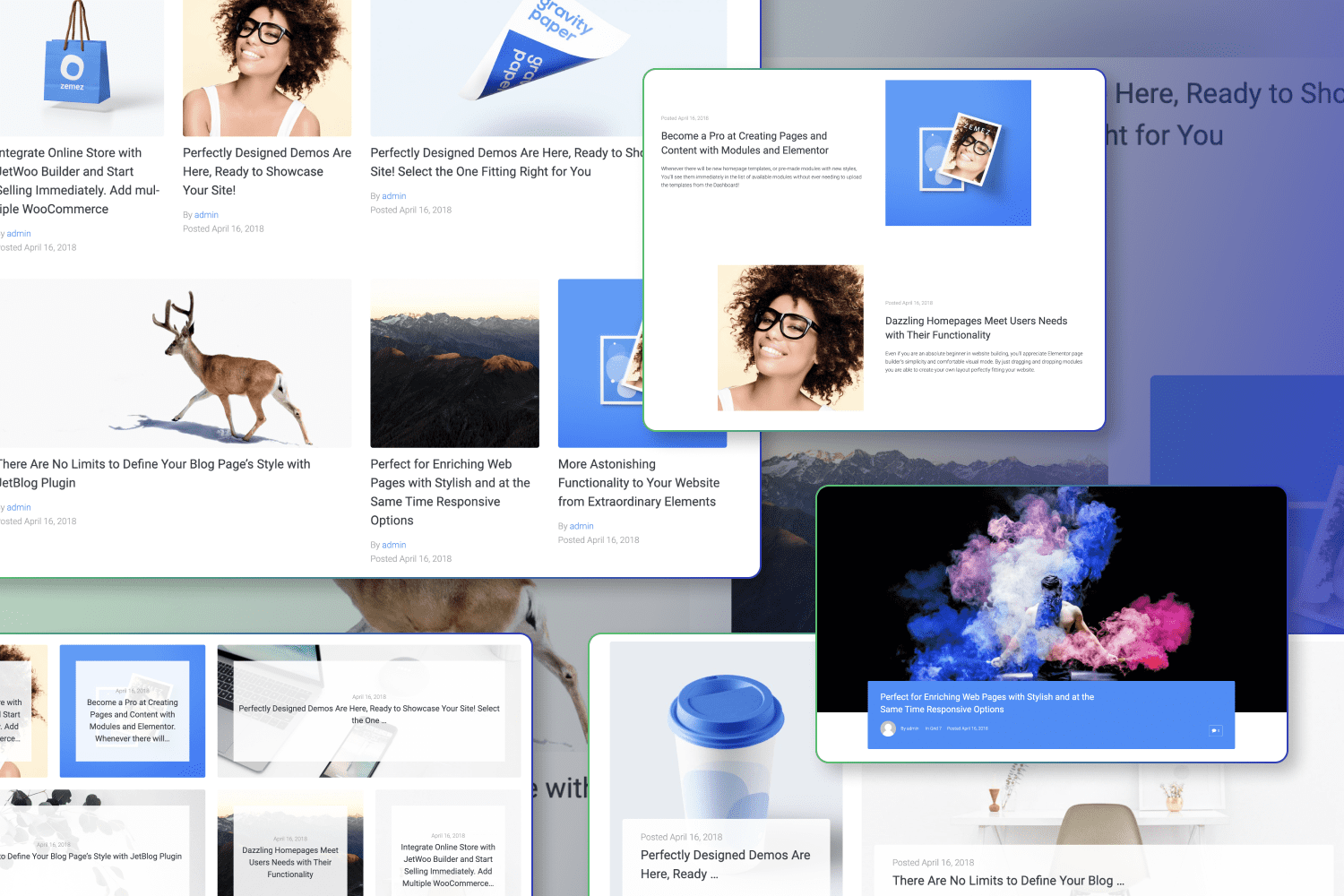
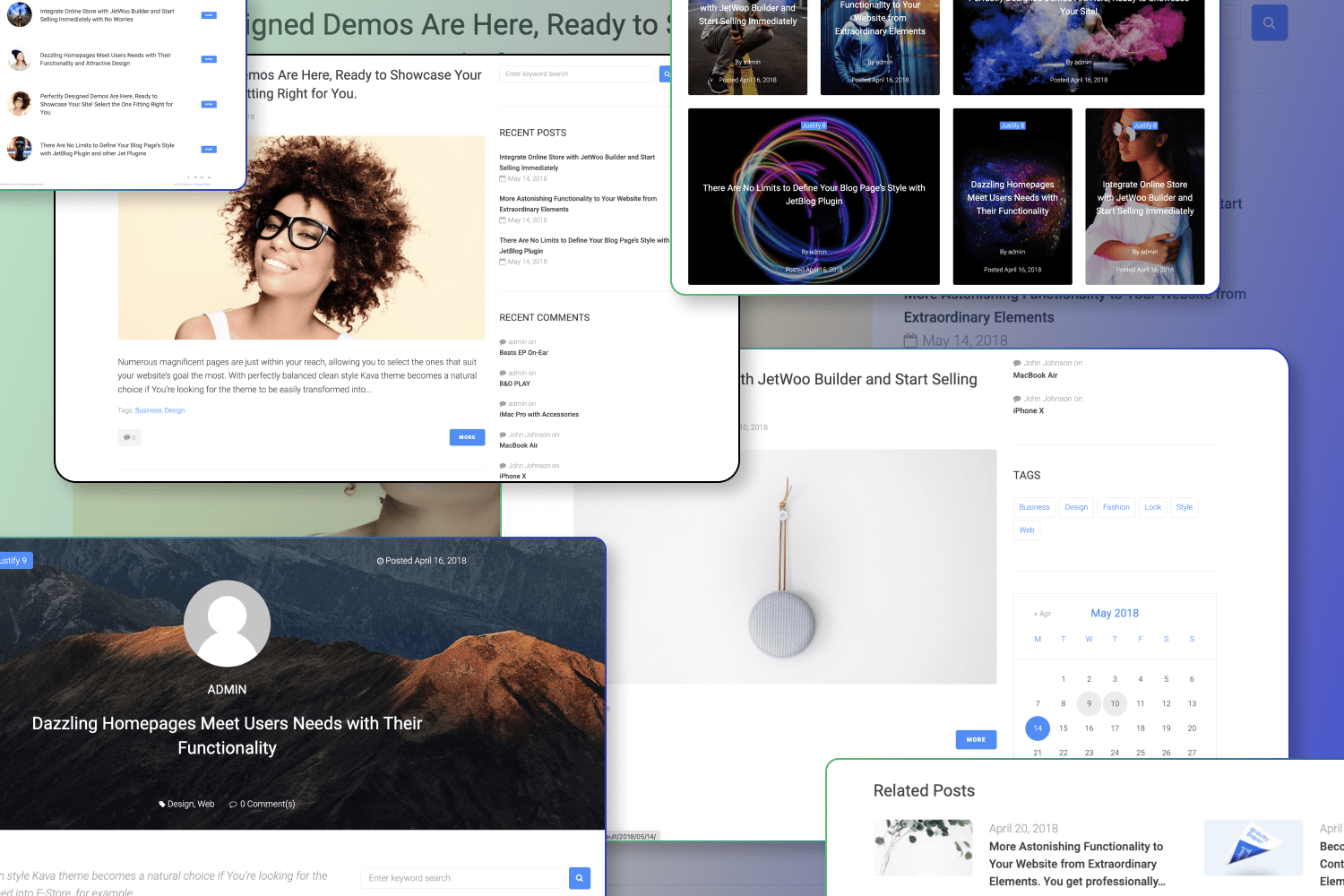
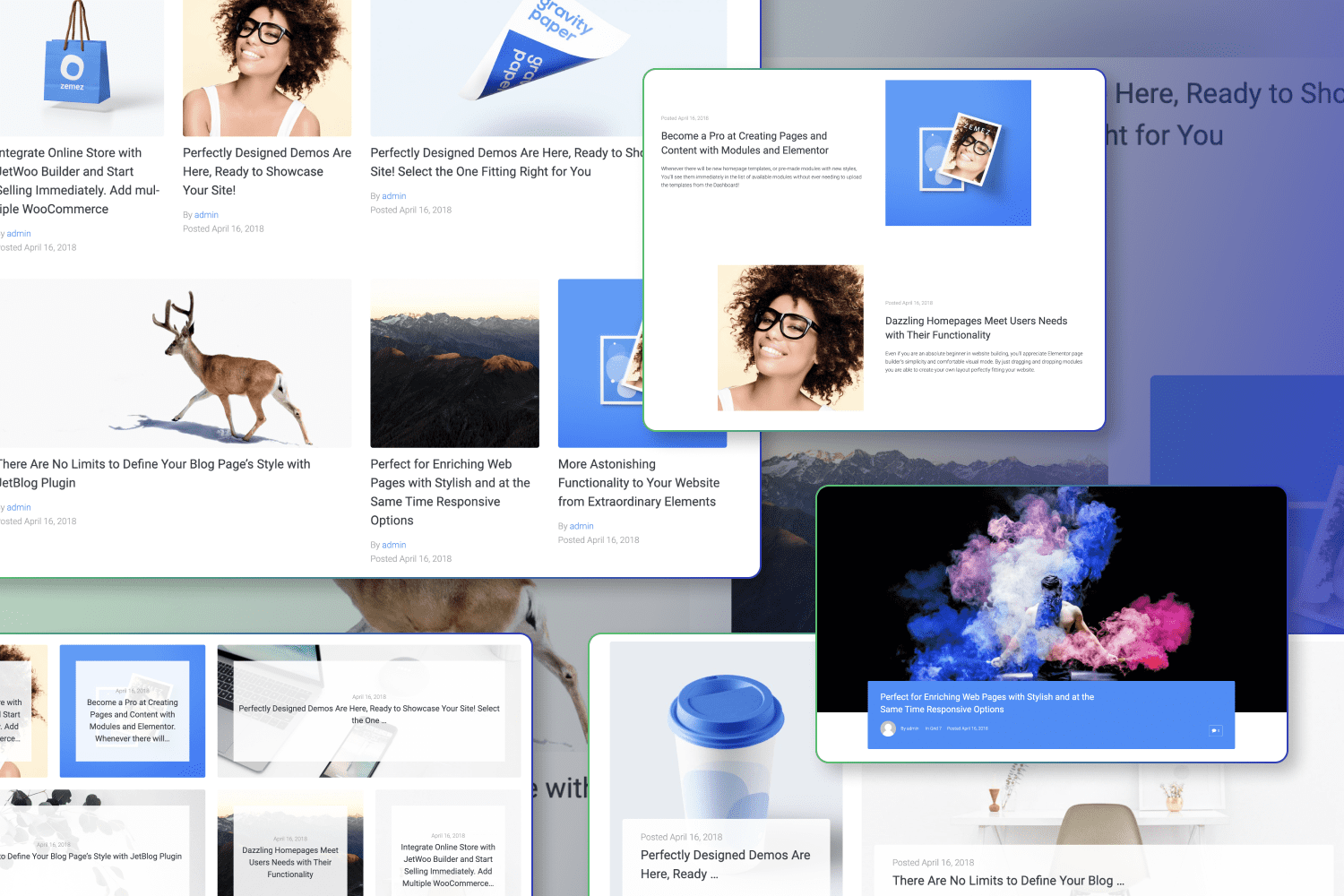
As Kava is made for Elementor, no coding skills are required. However, for advanced developers, there is an option to add your own code.
What has changed in Crocoblock for 2022?
One of the major changes is that Crocoblock is now available for Gutenberg also. So, if you prefer using Gutenberg over Elementor, now you can also enjoy Crocoblock’s functionality.
For example, there are plenty of cool plugins such as Gutenberg JetFormBuilder & Theme Builder, Dynamic Content, Booking, Appointment, and ProductGallery plugins. You can build and style forms and blocks, grids, and layouts easily. Half of the JetPlugins are now available to Gutenberg users.
In the 3.0 JetEngine version, a lot of cool and long-awaited features have been added that add even more flexibility in creating your projects.
JetEngine 3.0.0: Update Overview
Check our comprehensive tutorial on the latest JetEngine 3.0 release, which is focused on WordPress map listings enhancements, mostly. Let’s look what’s new.
Crocoblock Pricing Plans
You can choose from 4 Crocoblock pricing plans:
Custom
The custom set is free and provides you with Product Updates and Zoom / Ticket support for 1 year. It’s great to get an understanding of how Crocoblock works and decide whether you want to purchase one of their plans.
All Inclusive
The All-inclusive set has everything to develop complex websites with dynamic content. Fill in your site with booking and appointment functionality, add custom calendars, create unique content blocks, and fill them with images, texts, appealing animation, parallax effects, pop-ups, and more. You get access to all features and plugins for a year.
Freelance Lifetime
Freelance Lifetime includes a variety of plugins that will help to create wishlists, product comparison tables, pre-made pop-ups, product grids, a combination of Ajax-based filters, etc. It gives you access to all features and plugins, but unlike the All-inclusive set, with this set, you can do 500! projects.
Lifetime
All-Inclusive Yearly/Lifetime works for those who don’t like the limits. This set is packed with all 18 plugins with no exceptions and you can use it for an unlimited amount of projects.
Use our Crocoblock promo code masterbundles10 and get 10% off any pricing plan!
Pros and Cons of Using Crocoblock
Pros
The reason why we love Crocoblock is its dynamic functionality that works similarly to lego with products (plugins), extensions to products (themes and templates), and cover (support). Some other Crocoblock unique perks are:
- Jet Engine is very versatile and offers a lot of functionality both basic (CPT, listings) and advanced (Rest API, Query Builder) elements.
- You also get fully-customizable widgets, and all site elements as well as an abundance of user-friendly templates with no coding.
- In many Crocoblock reviews users say that they love this tool-set for its friendly Facebook Community where you can share your experience and learn some new tricks.
- JetFormBuilder with its variety of form field blocks and freestyling plugin.
- The support team is top-notch, always ready to help and support you at every step of the process.
Cons
- Some plugins directly depend on the Elementor.
- As the Elementor updates, there might be some bugs. But it doesn’t really depend on the Crocoblock because the Elementor doesn’t always work directly with developers.
To sum up, Crocoblock became better and cooler – it now has a richer functionality and facilitates WordPress website building. We really like watching our friends develop and become better. Keep up the good work, guys.
Please, share your thoughts in the comments and tell us if you have ever used Crocoblock in your work. If so, how was your experience?
Crocoblock Review in Infographic
Article reviewed by

We started work with Elementor when it was young and promising. For now, it has 4 million installs and a fast-growing community of brand-evangelists, we are definitely among them 🙂
Our ambitious vision is to develop the most functional Elementor plugins out there. Crocoblock's primary focus is products that work with dynamic content. The rocket JetEngine, JetBooking, JetSmartFilters, and JetAppointment will be reinforced on a constant basis. We also want to empower typical website templates with dynamic functionality so the user could get a ready-to-go site rather than just a pack of well-designed pages.
Our powerful user community and their aspiring projects make Crocoblock better every day.
FAQ
Top 5 Popular Questions About Crocoblock
What is Crocoblock used for?
It is a tool used for creating websites. It makes the process of launching a site significantly faster and easier without losing quality and functionality. Basically, the tool is aimed to enable you to build your own website even though you might not have any coding skills.
Do I need Elementor pro if I have Crocoblock?
No, unless you want to, you don’t need to download Elementor pro to work with Crocoblock plugins.
Is Crocoblock free?
Crocoblock has four different pricing plans. It doesn’t have a free plan but it has free products: JetStyleManager, JetFormBuilder, Kava Theme.
How do I install Crocoblock?
To install Crocoblock, go to your WordPress dashboard, then select Plugins. Click “Add New” and then upload the Crocoblock Wizard archive. Click “Install Now” to install it.
How can I benefit from having Crocoblock?
This service is not only a useful tool that will help you build a site in no time and with minimum efforts involved, but it is also a collection of professional templates and a whole bunch of JetPlugins. So I guess you see how you will benefit from having it.
How many ready-made web templates would I get with Crocoblock?
As I have already mentioned in the previous question, you will get 60 templates, which you can use in multiple projects.
What about the prices?
In terms of pricing, the minimum fee for this handy tool is $15 per year. In case you would like to get more options and premium features, you might be interested in all-inclusive plans, which are represented in three types of subscription – yearly membership for $199 per year as well as lifetime subscription for $750 or $999.
What do I get with this tool?
With this service, you will get the following items: more than 150 unique widgets, 18 JetPlugins, 47 one-of-a-kind templates, and 64 popups. Well, leave all you doubts behind and give it a shot, it will not disappoint you.
Some Awesome Video About Crocoblock
CrocoBlock Review | What Can You Create With Crocoblock
In this video, I talk about a whopping 30% discount on all CRocoBlock plans! I also show you what you can do with CrocoBlock and how to learn to make websites using CrocoBlock!
Why and When you will need Crocoblock – Elementor Pro on steroids
In this first video about Crocoblock (because more are coming) I wanted to let you know why and when I think you will need to invest in Crocoblock.
- Ultimate add-on for Elementor
- Elementor Review
- JetPlugins
Interested in Crocoblock? They are active in all popular social media, subscribe to get the freshest news and support:
- YouTube Channel — explore r detailed plugin tutorials and overviews.
- Corporate Facebook page — to be aware of the latest company updates and special offers.
- Facebook Community — to become a real Croco community member, share experience and talk directly to Crocoblock support and tech team.
What are your concerns?
Thanks for your response!
Disclosure: MasterBundles website page may contain advertising materials that may lead to us receiving a commission fee if you purchase a product. However, this does not affect our opinion of the product in any way and we do not receive any bonuses for positive or negative ratings.