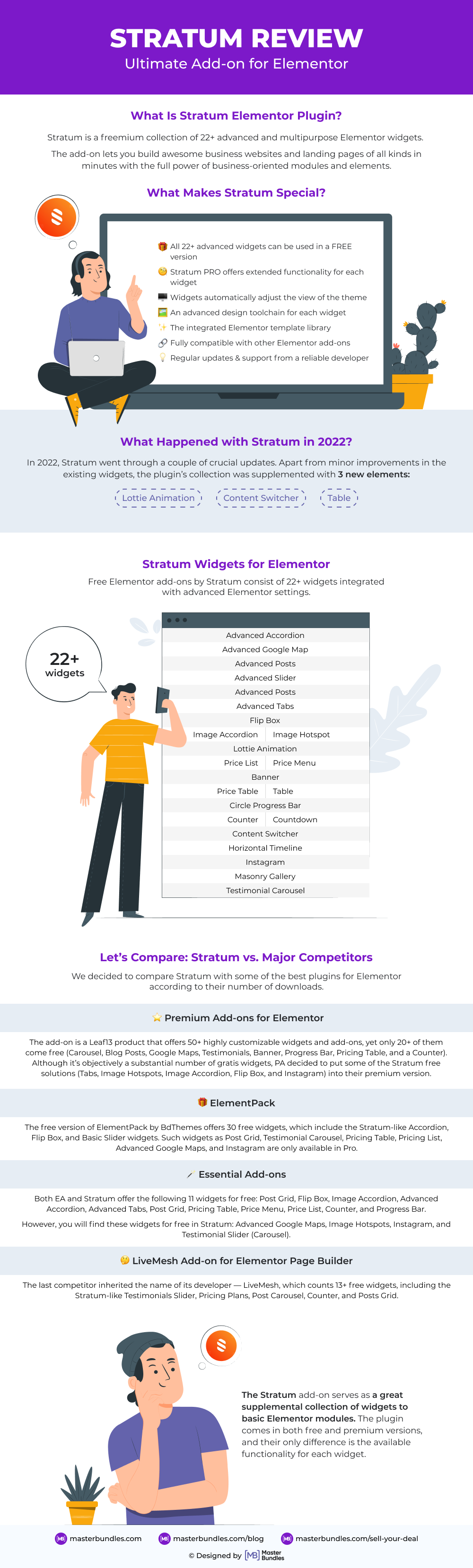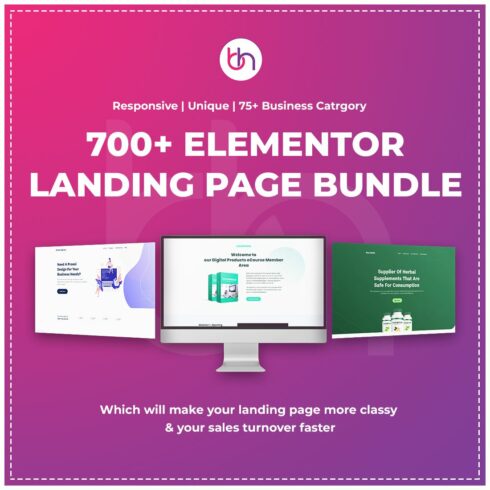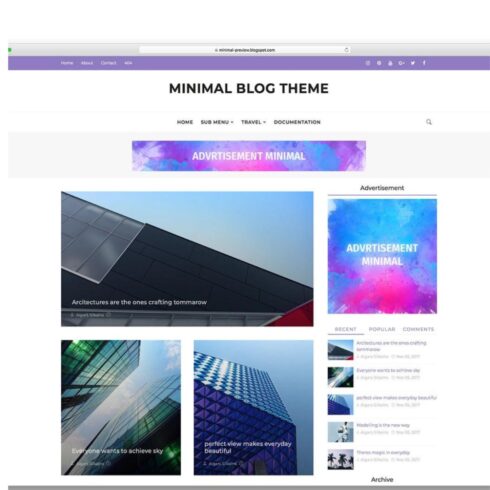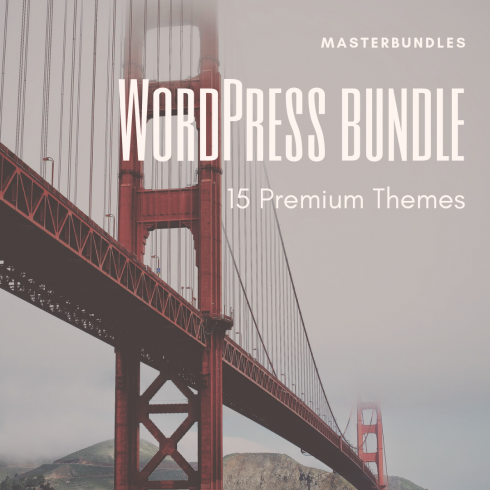Ultimate Add-on for Elementor: 22 Free Elementor Widgets in One Add-on – Stratum
Do you adore Elementor as much as we do? This very popular WordPress page builder holds the biggest network of third-party add-ons, plugins, and templates.
In this post, we are going to review Stratum – an ultimate add-on for Elementor. We’ll go through its main features and review the functionality of each Stratum widget.
For all MasterBundles blog readers, there’s a cool bonus at the end of the post 🙂
Why Should You Use Third-Party Elementor Add-ons?
All Elementor add-ons — whether open-source (free) or paid — are standalone products developed by various third-party developers. They have nothing to do with the official Elementor ecosystem, a fortiori, with its Pro version.
The main goal of third-party plugins is to complement features of Elementor FREE or PRO when it lacks the necessary element or effect.
What Is Stratum Elementor Plugin?
Stratum is a freemium collection of 22+ advanced and multipurpose Elementor widgets. The add-on lets you build awesome business websites and landing pages of all kinds in minutes with the full power of business-oriented modules and elements. Most of them work as analogs of paid Elementor Pro widgets or as alternative widgets from the Basic collection but with extended functionality.
The Stratum logo:

The add-on collection was developed by MotoPress — known for such web solutions as WordPress Hotel Booking plugin, and Getwid Gutenberg Blocks.
What Makes Stratum Special?
- All 22+ advanced widgets can be used in a FREE version
- Stratum PRO offers extended functionality for each widget
- Widgets automatically adjust the view of the theme
- An advanced design toolchain for each widget
- The integrated Elementor template library
- Fully compatible with other Elementor add-ons
- Regular updates & support from a reliable developer
What Happened with Stratum in 2022?
In 2022, Stratum went through a couple of crucial updates. Apart from minor improvements in the existing widgets, the plugin’s collection was supplemented with 3 new elements:
- Lottie Animation
- Content Switcher
- Table
These and the other 19 Stratum widgets are being reviewed in the next paragraph.
What’s more, Stratum reached a significant milestone in 20k+ active downloads on wordpress.org, and appeared on the list of 3rd party add-ons officially recommended by Elementor.

Stratum Widgets for Elementor: Overview
Free Elementor add-ons by Stratum consist of 22+ widgets integrated with advanced Elementor settings. You can find most of these widgets (or similar ones) in the collection of Elementor Pro or alternative paid add-ons.
Stratum is exclusive in the fact that it gives free access to all advanced widgets considered “premium” in other Elementor add-ons.
Now, let’s review each of the 22 Stratum widgets individually.
Watch the video overview here:
20+ Free Elementor Widgets: Stratum Overview
Enhance the existing functionality of the Elementor page builder for free, instead of paying for Elementor PRO. Here is a free collection of 20+ advanced Elementor widgets called Stratum.
Advanced Accordion
Accordions help to shrink a big chunk of content into a neat accordion-style listing. It works awesome when making a FAQ page or listing a set of features for your product/service, etc.
With Stratum horizontal accordion tabs, you can:
- switch the accordion type to toggle
- add text or other media
- choose the accordion icons
- add the accordion to templates from the custom Library
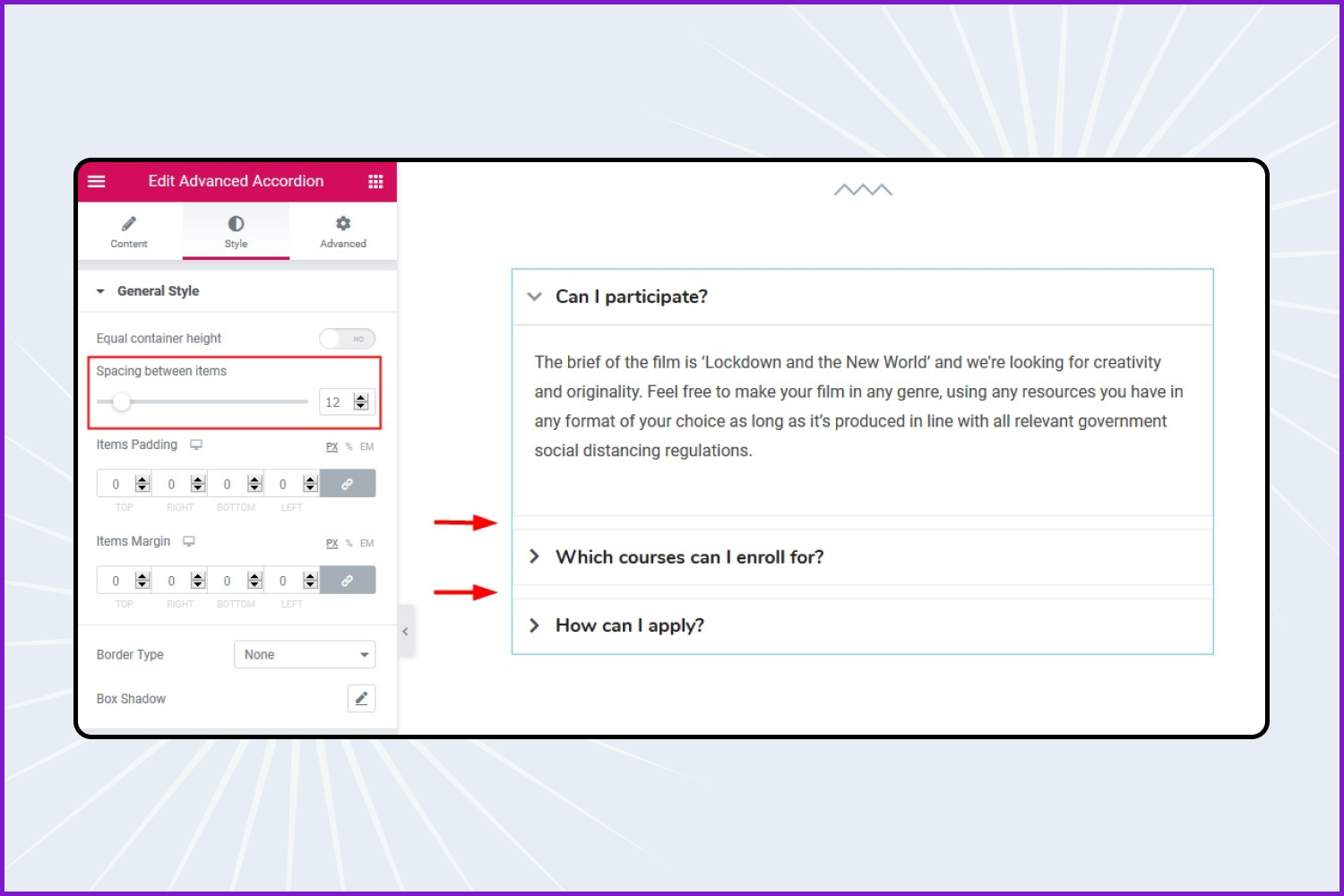
Advanced Google Map
Instead of using the limited Maps widget by Elementor Basic, you can work with this advanced version by Stratum. You’ve got all the tools to display the exact location of your offices on the company website or any other location type.
Add and change the location of the business on an interactive Google map using any map styles and Google Maps custom markets.
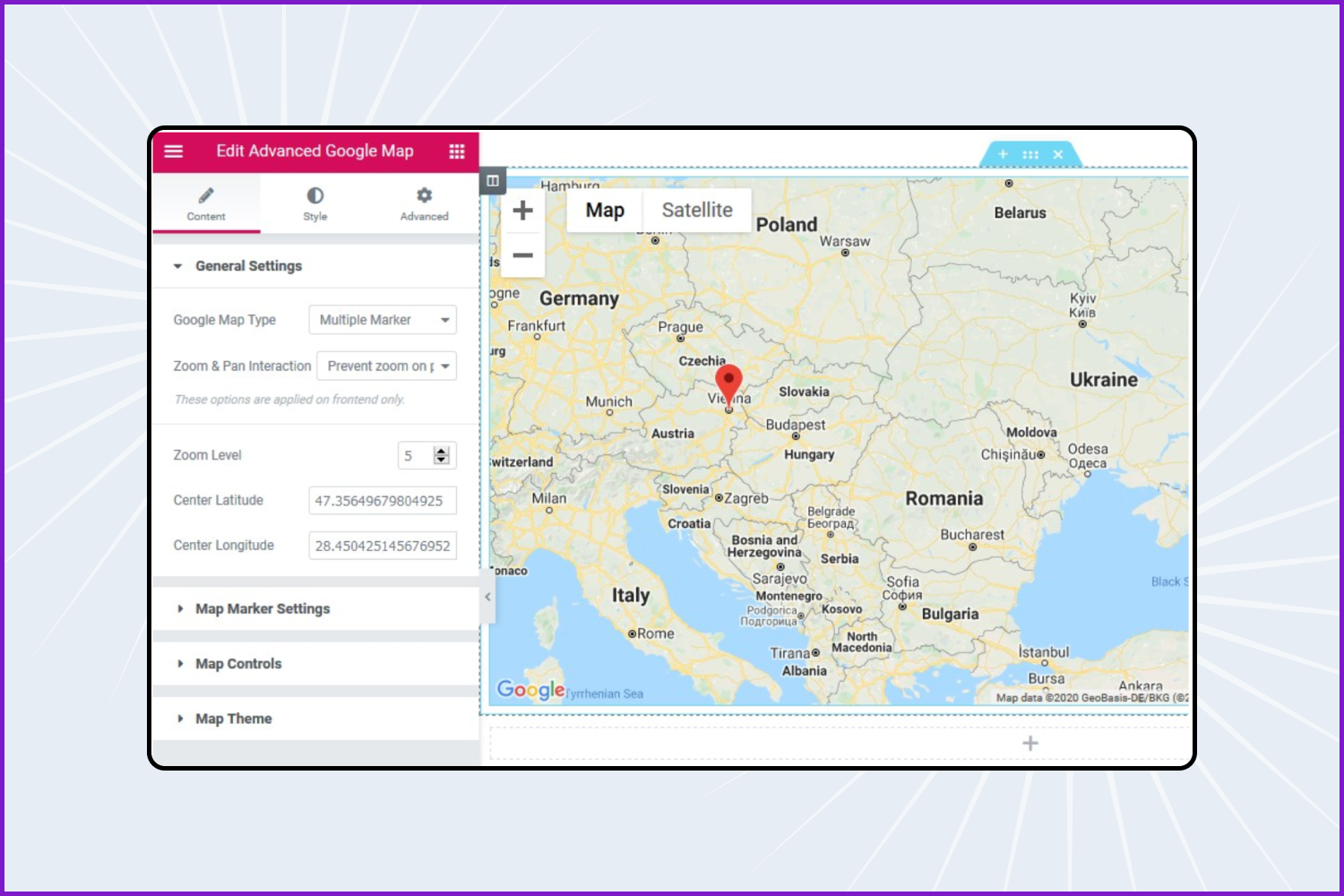
Advanced Posts
The Advanced Posts widget lets you organically fit the Posts section to any Elementor webpage. It can be either the fresh news of the project or the automatically sourced articles and pages displayed in different layouts.
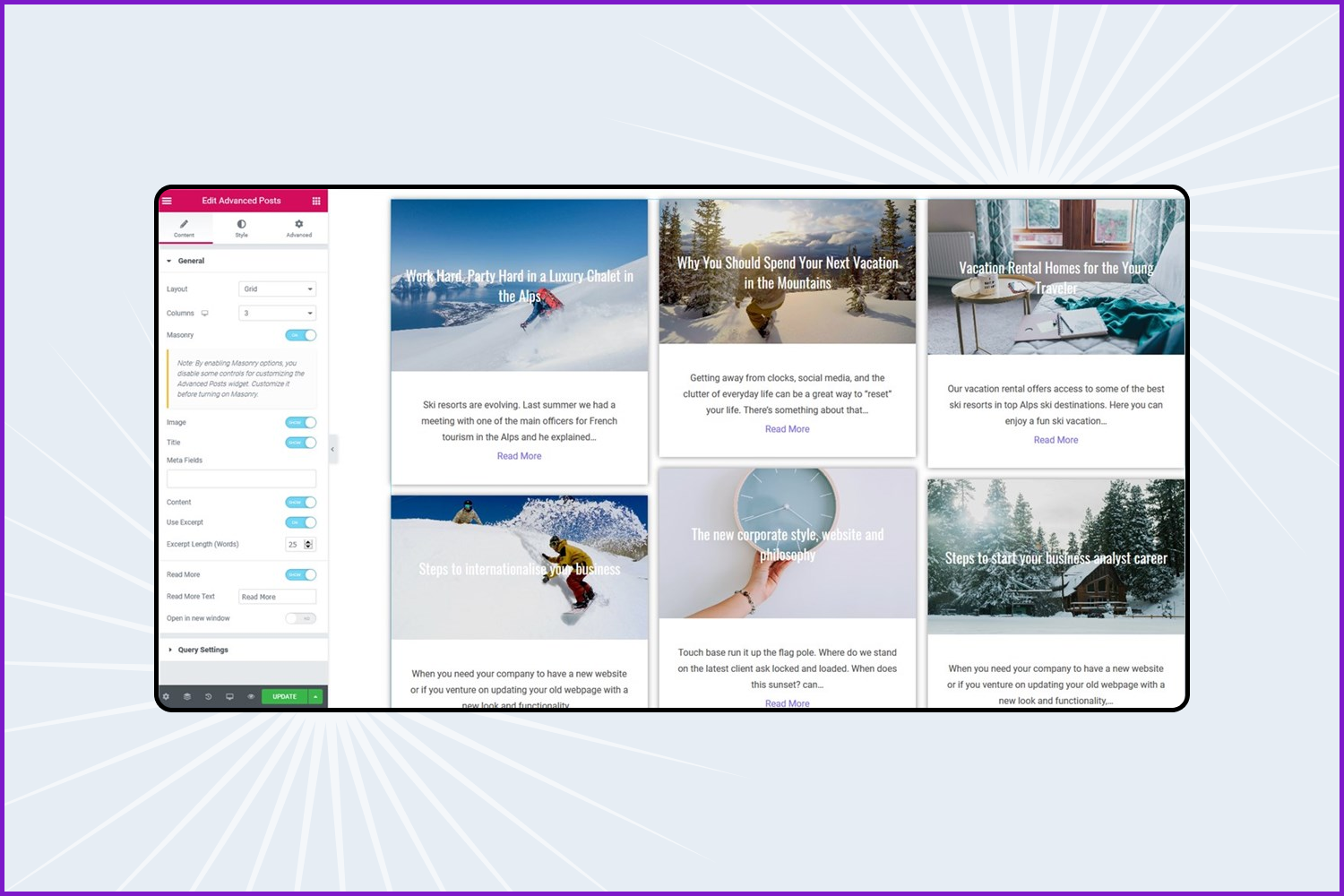
Advanced Slider
Sliders can be used for different purposes: from displaying product carousels to showcasing intro sliders on homepages.
The Stratum Advanced Slider widget is the advanced analog of the Slider widget in Elementor Pro. You can adjust navigation, column, and scrolling easily.
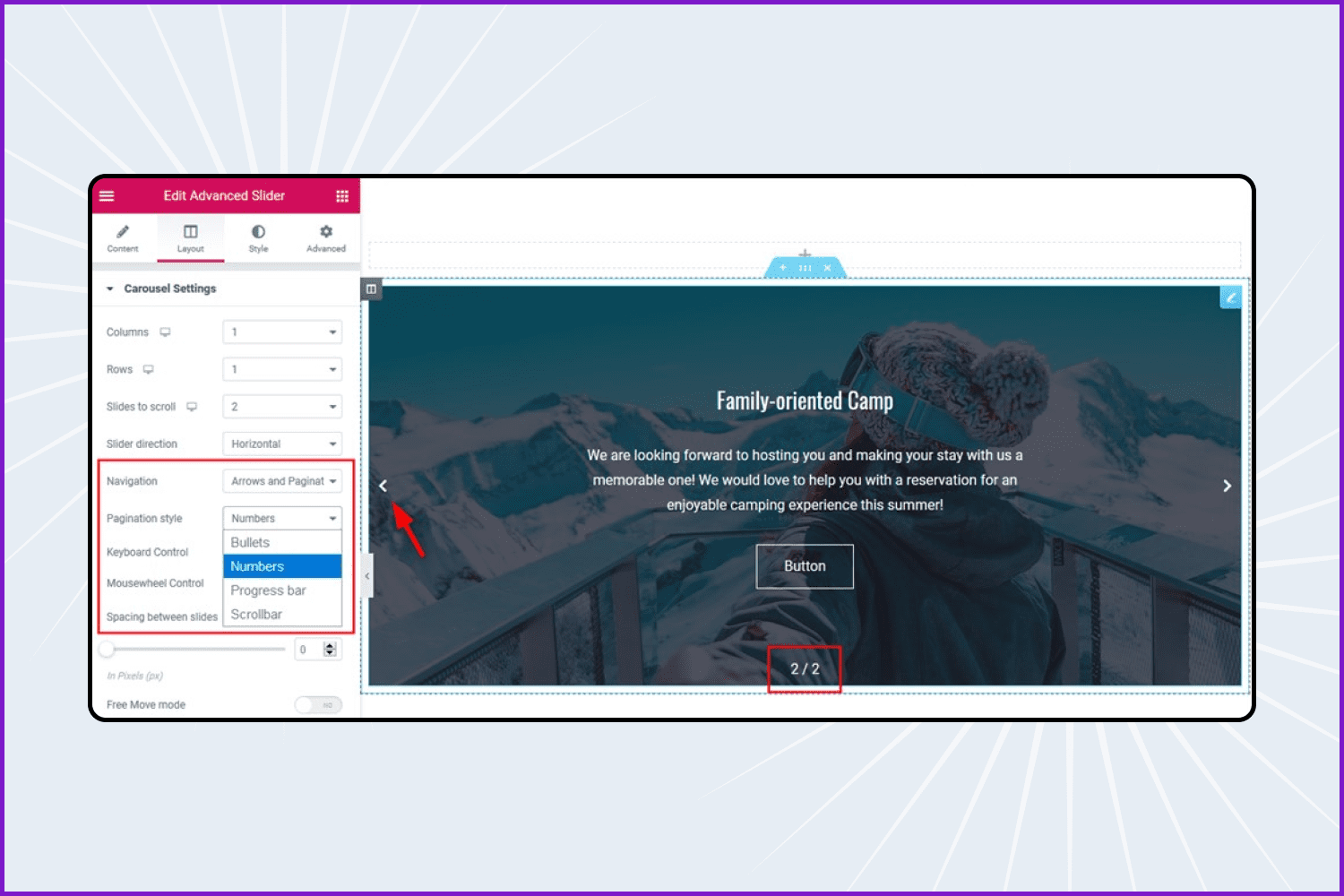
Advanced Tabs
In contrast to Tabs from Elementor Basic, this one provides a few more content and styling options. It includes icon integration, more options for tabs layouts, interactivity, etc.
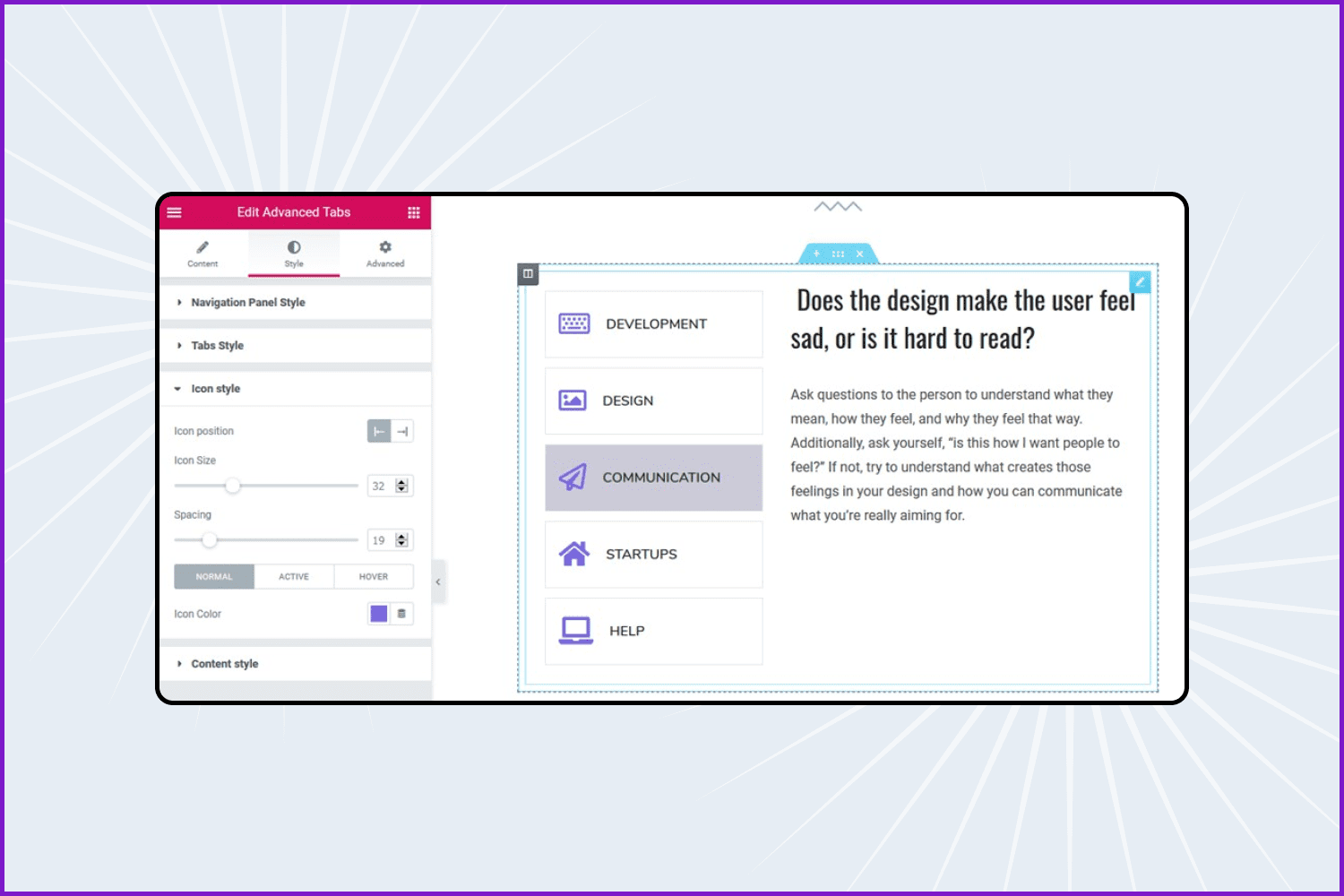
Flip Box
The Flip Box widget of the Stratum plugin will help you create interactive content such as hover animations, CTA buttons, and other engaging visuals. It offers a fully-animated and customizable flip box, 6 flip effects, and more.
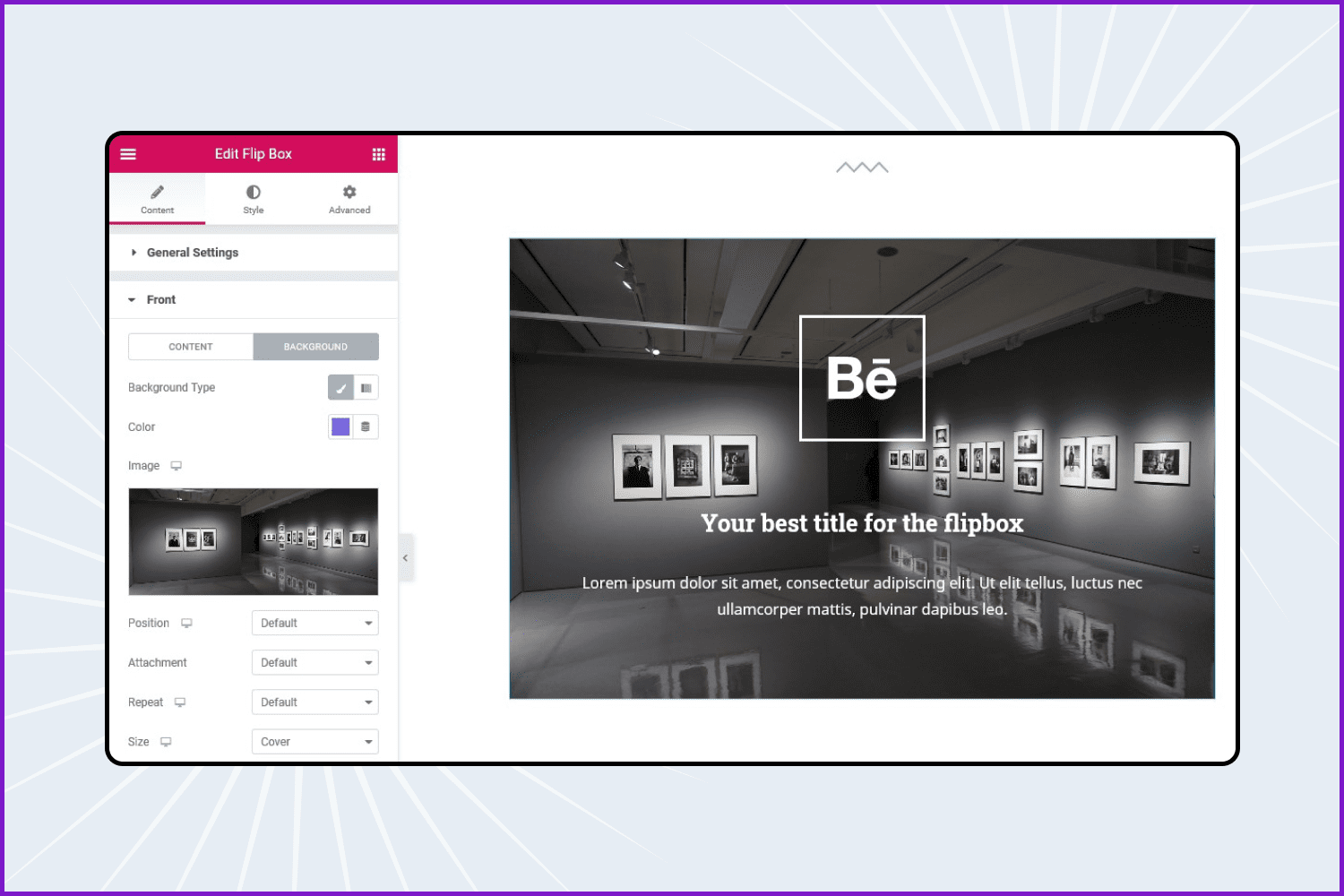
Image Accordion
Try the Accordion widget if you want to create banners and image galleries with the multiple-image display, and easily add click and hover effects.
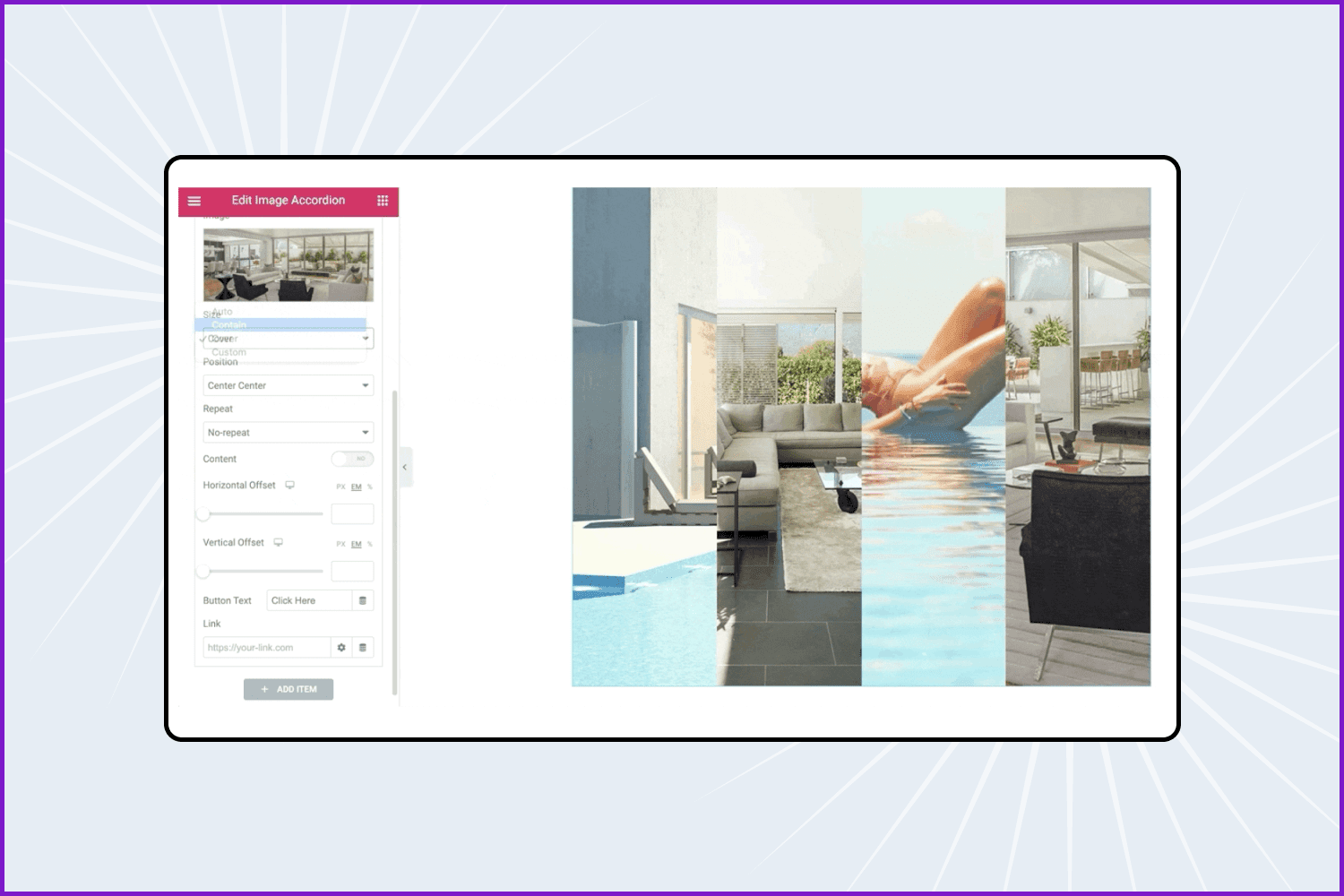
Image Hotspot
Image hotspots are way more multipurpose than you can imagine. The animated pointers with tooltips placed over the necessary spots on the images can be used as educational or explanation content.
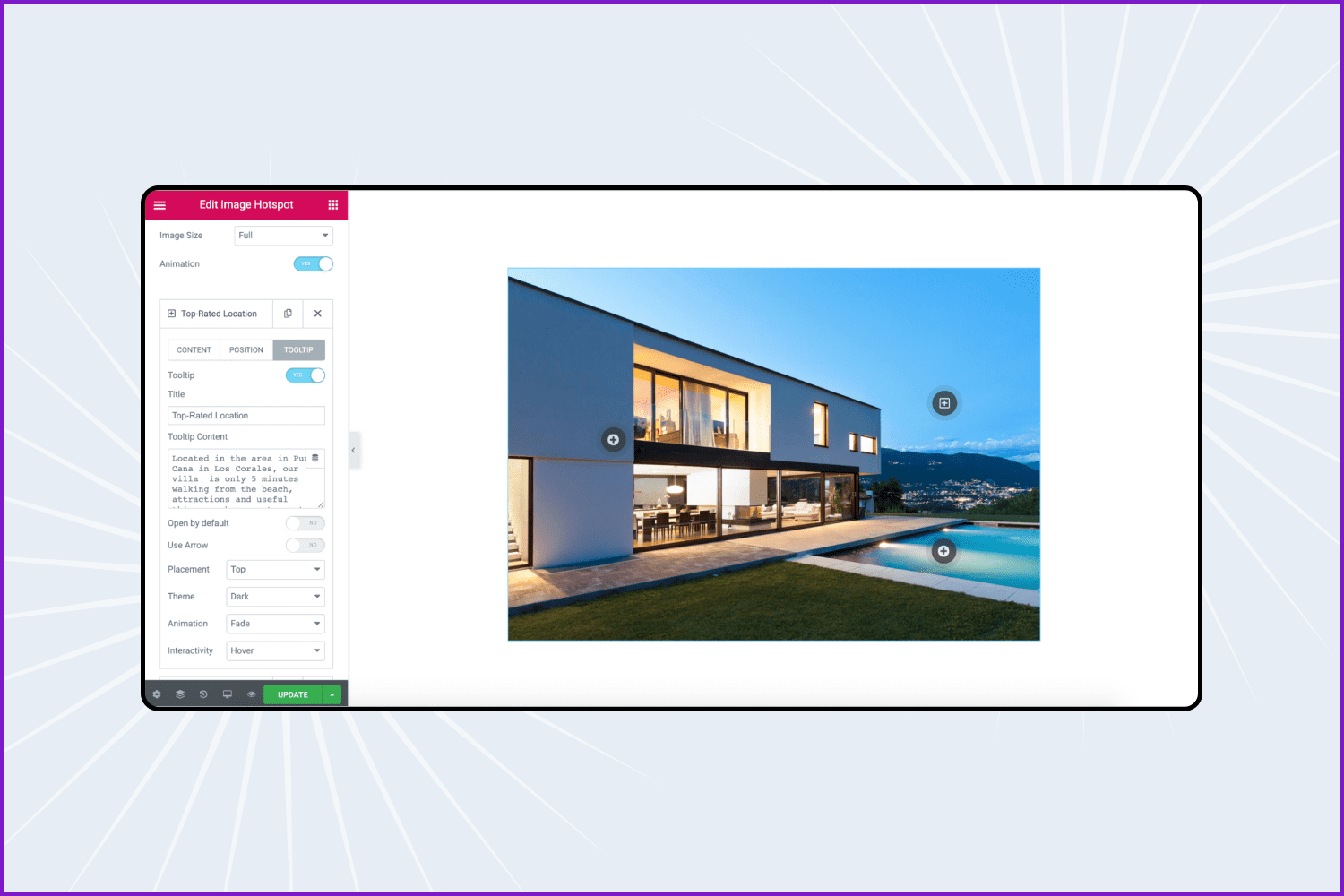
Price List
The Price List widget by Stratum allows you to create price lists, catalogs, and menus. Use it to display today’s special dishes on your restaurant website, item lists for your electronics online store or the entire marketplace, and much more.
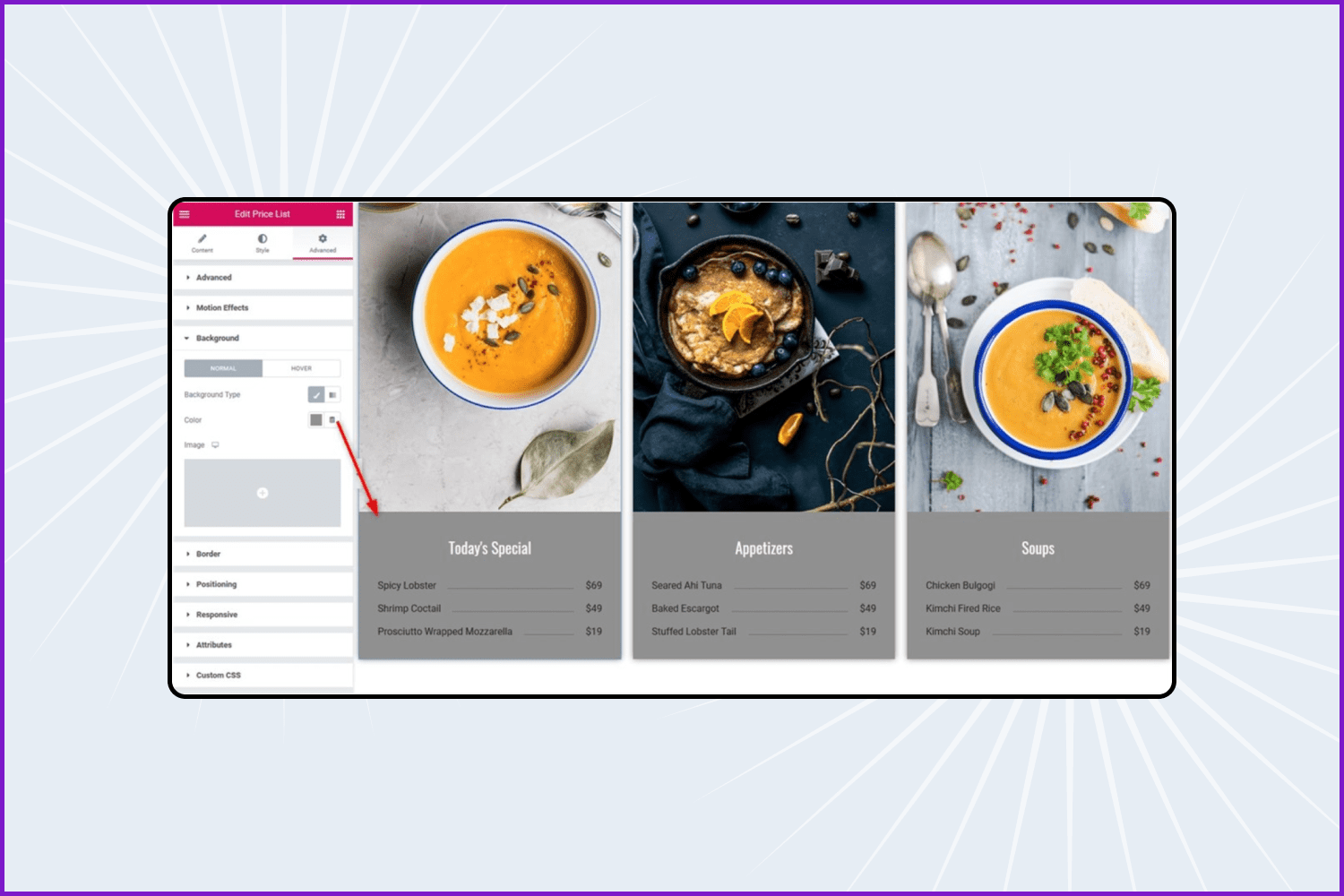
Price Menu
The price menu widget lets you assemble a beautiful menu list with pricing and product descriptions.
Price Table
Introduce website visitors to your product pricing using a simple Price Table widget. Compare different pricing options, product versions, or packages.
How to create an Elementor pricing table widget?
How to create an Elementor Pricing Table Widget by Stratum Addons
Create a content-rich and informative pricing table in Elementor using a powerful table widget by the free Stratum addons for Elementor. Watch the video to see how to create the best visual comparison of the products or services.
Table
With the table widget, you can create tables with lots of customization options and by that, break down information into table sections.
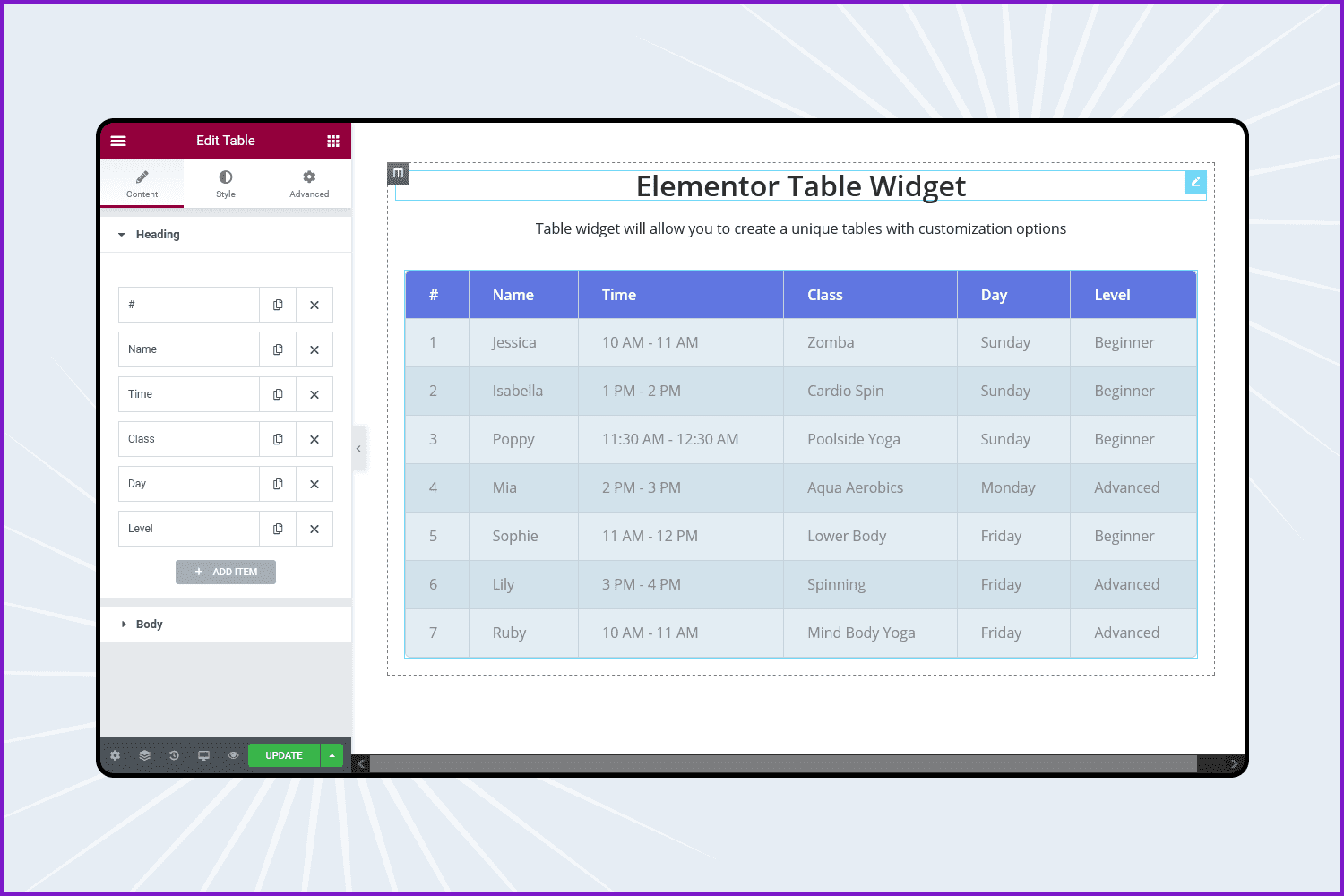
Lottie Animation
If you want to add dynamic, high-quality animations to a WordPress site, you can use a simple Lottie Animation widget. Add a preferred Lottie file to your site and customize its animation parameters and appearance in the settings panel.
How to add Lottie’s animation to WordPress with Stratum?
How to Add Motion Animations to WordPress with Lottie & Elementor
In this video, you’ll learn how to add the most lightweight and high-quality animation files by Lottie to your WordPress site with Elementor and Stratum for free. Thanks to the Lottie Elementor widget provided by Stratum, you won’t just display smooth animations on your site, you’ll also be able to customize them further by adjusting colors, speed, and more parameters.
Banner
Similar to sliders, the Banner widget helps create animated banners for promos and announcements, which adds more dynamics to your WordPress page. You can implement an image or a video, add the animation effects on hover, adjust the content alignment, etc.
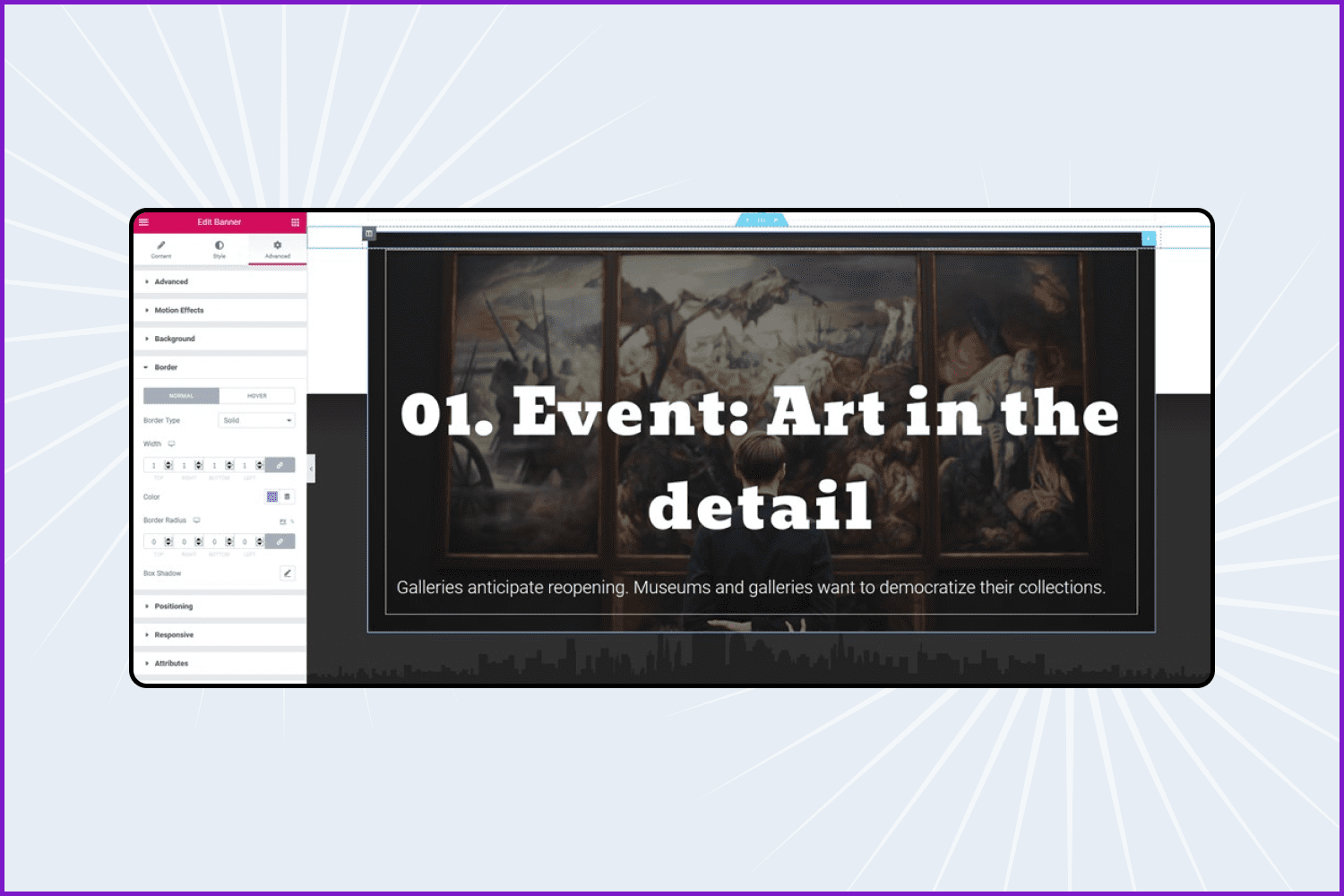
Circle Progress Bar
Use this widget to display any figures (mostly used as progress identification) in percentages and in the form of a circular bar. Multiple styling settings let you experiment with the circle bar design.
Counter
The counter widget allows you to display achievements & progress in figures. Visualize data using the advanced content & styling settings.
Countdown
Use the Countdown element to create urgency before an important event/date. Build the circle or box-styled animated countdown timers showing time up to seconds.
Content Switcher
This widget helps to present multiple content options (e.g., pricing tables) smartly.
Horizontal Timeline
Another interactive site element is a timeline, which helps visualize the sequence of events, achievements, project tasks, or an action plan in chronological order.
Stratum offers 2 timeline versions ー vertical and horizontal. Both widgets provide an unlimited number of cards (items), 3 layouts (top, bottom, and chess-styled), 2 timeline pointers to your choice (icon or text), etc.
The horizontal timeline widget lets you set as many items in one column as you need (the PRO feature).
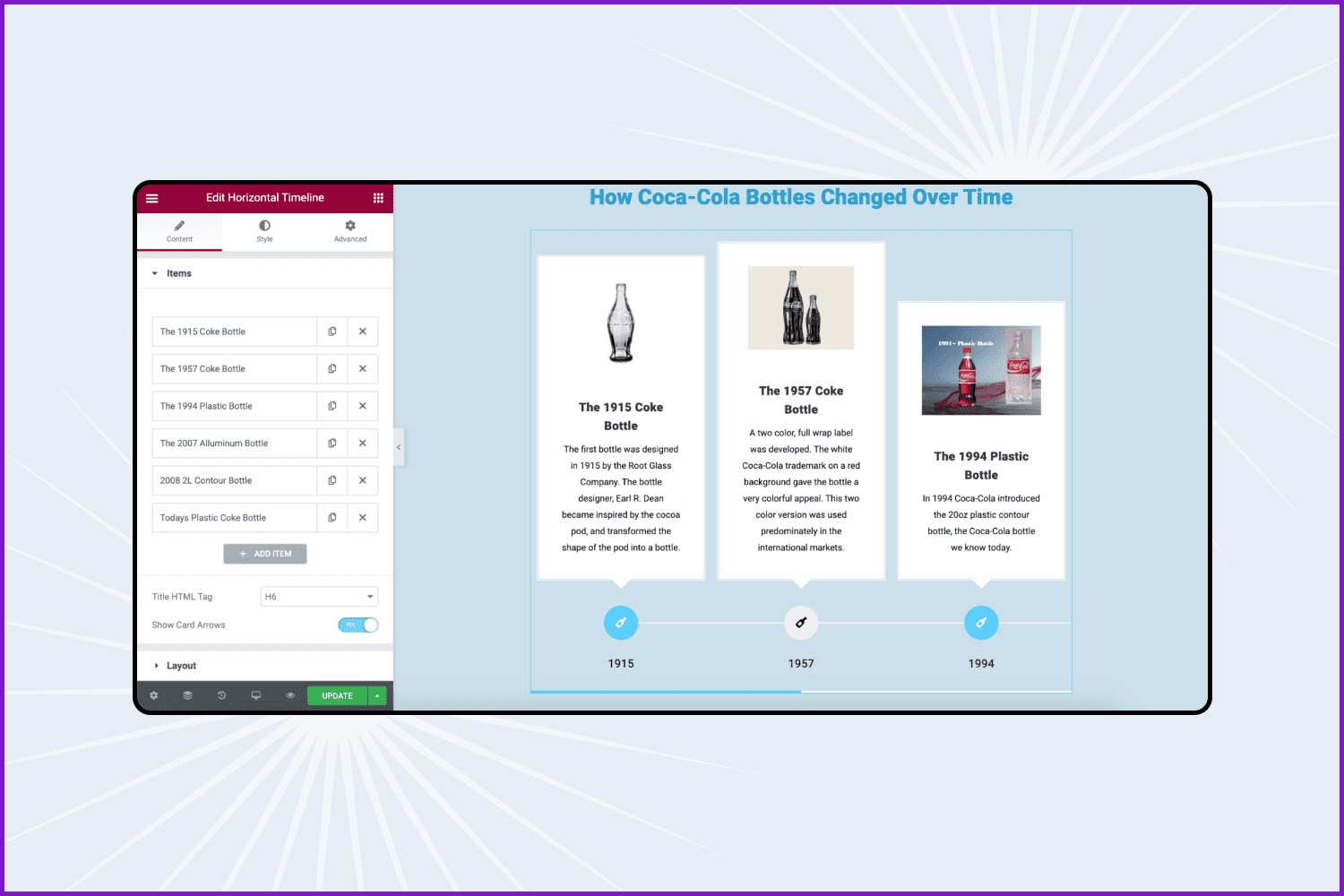
Vertical Timeline
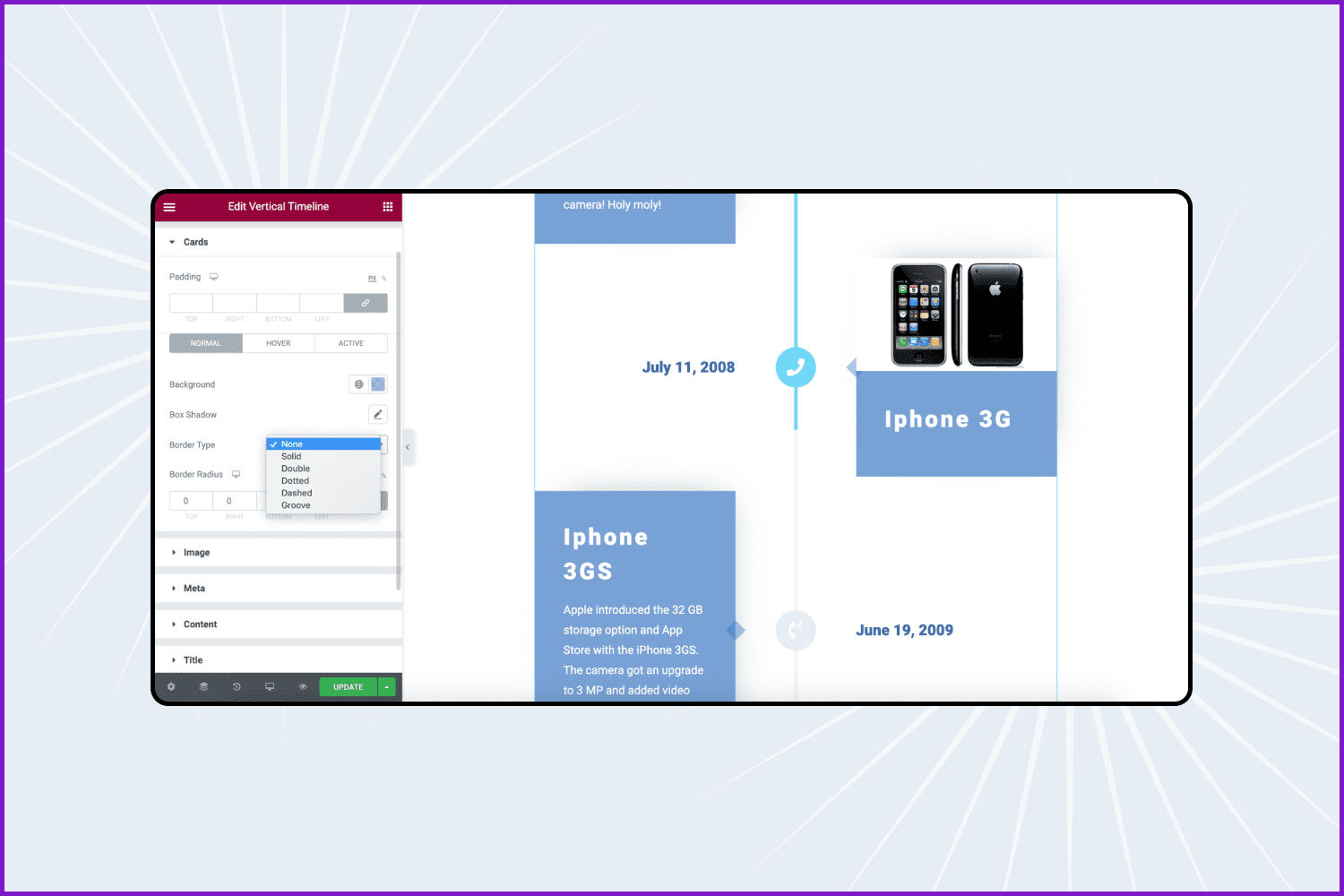
With the Stratum real-life Instagram widget, you can connect your business profile on Instagram to your website. Display any number of posts and change the number of columns to your liking.
How to set up an Instagram feed on WordPress with Stratum?
How to Display Instagram Feed Using Elementor on WordPress
In this video, we’re telling how to use a free Instagram widget for Elementor. You’ll see that it takes two minutes to add an Instagram gallery feed to your WordPress site using Elementor and Stratum. Stratum is a free Elementor extension of creative widgets you can download and install in a click.
Masonry Gallery
When you are tired of how basic the default Elementor gallery widget is, you can download Stratum and try the Masonry Gallery. This one lets you build an unusual yet stunning gallery display while using multiple animation effects.
Testimonial Carousel
Carousel is believed to be one of the most beautiful and space-consuming ways to showcase clients’ reviews. Use the Testimonial Carousel widget to edit reviews in the style that matches your entire website theme.
Let’s Compare: Stratum vs. Major Competitors
Let’s be honest: Stratum is not the only solution of its kind on the list of best Elementor plugins. Multiple third-party add-ons in the freemium segment may compete with our plugin.
We decided to compare Stratum with some of the best plugins for Elementor according to their number of downloads.
1. Premium Add-ons for Elementor
The add-on is a Leaf13 product that offers 50+ highly customizable widgets and add-ons, yet only 20+ of them come free (Carousel, Blog Posts, Google Maps, Testimonials, Banner, Progress Bar, Pricing Table, and a Counter). Although it’s objectively a substantial number of gratis widgets, PA decided to put some of the Stratum free solutions (Tabs, Image Hotspots, Image Accordion, Flip Box, and Instagram) into their premium version.
2. ElementPack
The free version of ElementPack by BdThemes offers 30 free widgets, which include the Stratum-like Accordion, Flip Box, and Basic Slider widgets. Such widgets as Post Grid, Testimonial Carousel, Pricing Table, Pricing List, Advanced Google Maps, and Instagram are only available in Pro.
3. Essential Add-ons
This is by far the most downloadable widget collection on wordpress.org developed by WPDeveloper. It counts 40+ free widgets and has a pro version with 29+ extra widgets and other useful extensions.
Both EA and Stratum offer the following 11 widgets for free: Post Grid, Flip Box, Image Accordion, Advanced Accordion, Advanced Tabs, Post Grid, Pricing Table, Price Menu, Price List, Counter, and Progress Bar.
However, you will find these widgets for free in Stratum: Advanced Google Maps, Image Hotspots, Instagram, and Testimonial Slider (Carousel).
4. LiveMesh Add-on for Elementor Page Builder
The last competitor inherited the name of its developer — LiveMesh, which counts 13+ free widgets, including the Stratum-like Testimonials Slider, Pricing Plans, Post Carousel, Counter, and Posts Grid.
Unfortunately, widgets like Image Carousel, Image (Masonry) Gallery, Slider, Accordion, Tabs, and Instagram are unavailable for free download at LiveMesh. And that is certainly not a big deal because you can easily find similar widgets in Stratum.
Stratum Review in Infographic
Stratum for Elementor: Final Verdict
The Stratum add-on serves as a great supplemental collection of widgets to basic Elementor modules. The plugin comes in both free and premium versions, and their only difference is the available functionality for each widget.
And whether you need to make a stunning product slider, insert an Instagram feed, or use a flip box for more interactive content, you can do it for free with Stratum! No need to install extra add-ons, or purchase Elementor Pro – the add-on covers everything!
P.S. Now, here comes the promised bonus for all MotoPress blog readers 🙂
We grant a 10% discount on Stratum PRO with the promocode “masterbundles”. Just follow the link to the MotoPress website, choose the license, and hit the Buy button.
Download Stratum FREE here.
Article reviewed by

The founder of the MotoPress company (the Stratum developer) — Alex Mat — points out the exclusivity of the Stratum add-on on the Elementor market.
Why did you create Stratum?
We have been developing premium and free WordPress products for almost 10 years. Throughout these years, we’ve learned to understand WP trends and most importantly, the real needs of users. Despite the large number of existing extras for Elementor, the 5+ million Elementor audience demands more solutions of this type.
Who needs Stratum?
Stratum is not the largest collection of versatile widgets. Yet, the main goal wasn’t numbers but a quality that everyone can afford. All add-on elements are business orientated and aimed to boost sales conversions. That’s why Stratum is a perfect solution for users who own a business website or/and developers creating websites for business owners as clients.
Does it work best for beginners or PRO users?
Our developers wanted to make the add-on beginner-friendly in order to match the core Elementor ideas. At the same time, Stratum is full of advanced settings including the CSS codes provided by Elementor. This leaves a broad spectrum for experiments with Stratum widgets for all pro users.
Why is Stratum PRO so affordable?
Stratum was created with the idea of making WordPress software available for everyone in spite of their expertise and budget. Not everyone is ready to pay for Elementor Pro features or expensive Elementor widget packs — no matter how feature-rich and price worthy they could be. Presumably, not everyone is excited to pay for a collection of 100+ advanced widgets if they will only use a couple of them.
Any plans to scale up Stratum?
Although Stratum was released back in February 2020, it took us a bit of time to work on fixing the drawbacks and release the first update. In the next 2 years, we’ve been releasing major updates and improvements, including the new Stratum widgets released in 2022.
In 2021, we introduced a lineup product of the Stratum family called MegaMenu: Stratum-megamenu.mp4
In the near future, we’ll continue supplementing Stratum with new widgets and add new features to the existing ones.
Some Awesome Video About Stratum
20 Free Elementor Widgets From The Stratum Plugin
These free widgets are top of the line. I especially like the timeline with the highlight that follows you down the page and the image accordion. Check out these free Elementor widgets to take your design to the next level.
- Crocoblock review
- Elementor Review
- motopress
What are your concerns?
Thanks for your response!
This article was written according to MotoPress official website information, real and honest customer reviews and MotoPress community.
- Official MotoPress website: https://motopress.com/.
- Facebook Community MotoPress: https://www.facebook.com/motopressapp/
- Twitter: https://twitter.com/motopress
Disclosure: MasterBundles website page may contain advertising materials that may lead to us receiving a commission fee if you purchase a product. However, this does not affect our opinion of the product in any way and we do not receive any bonuses for positive or negative ratings.