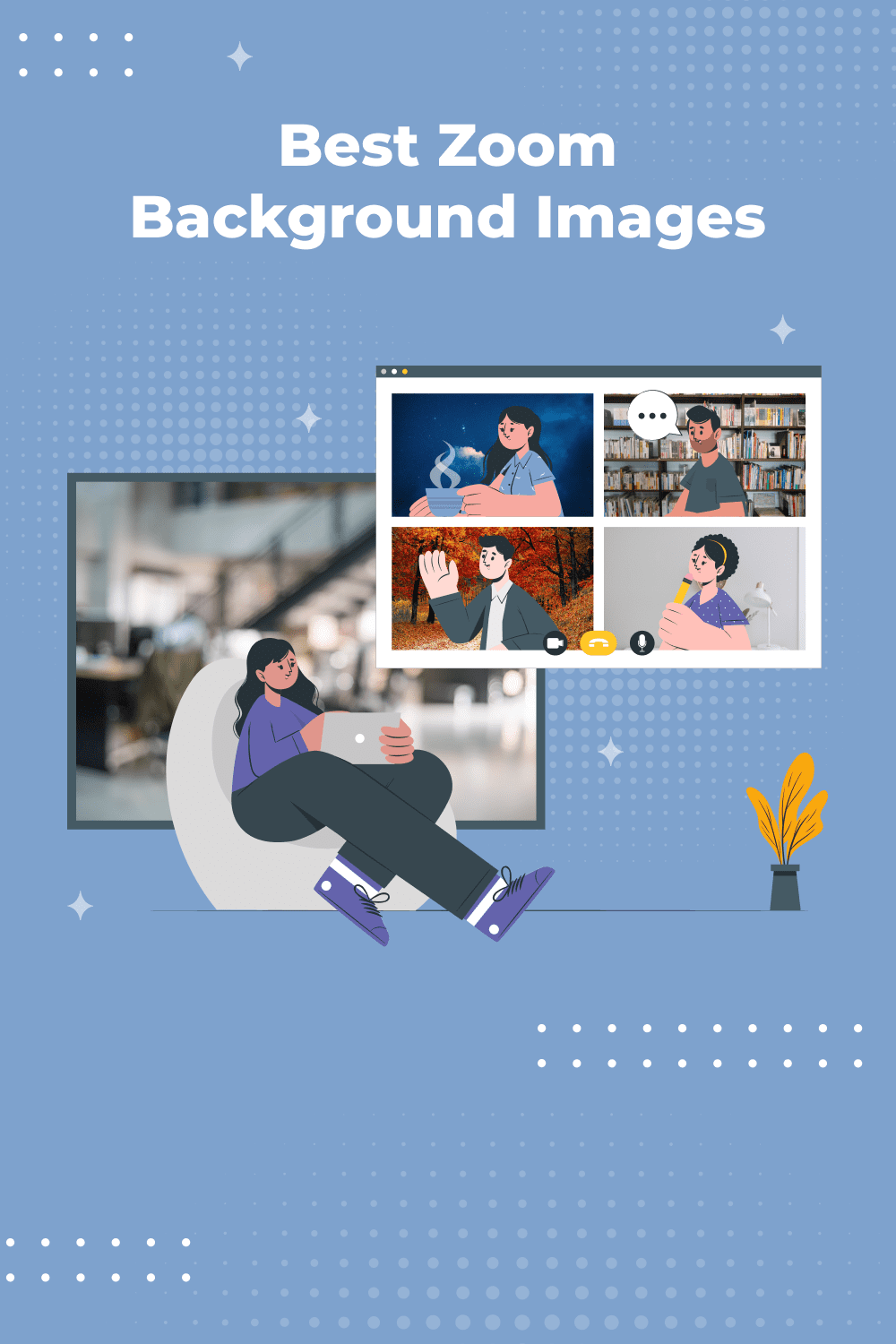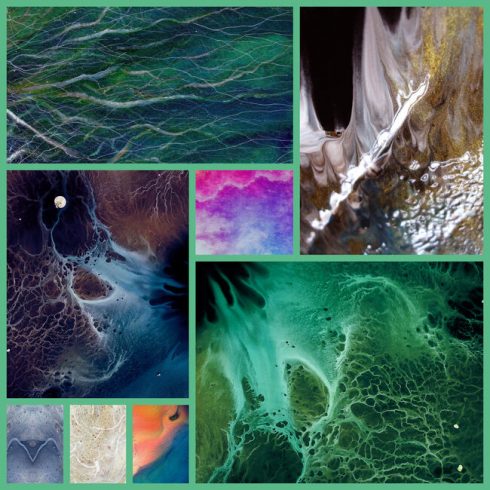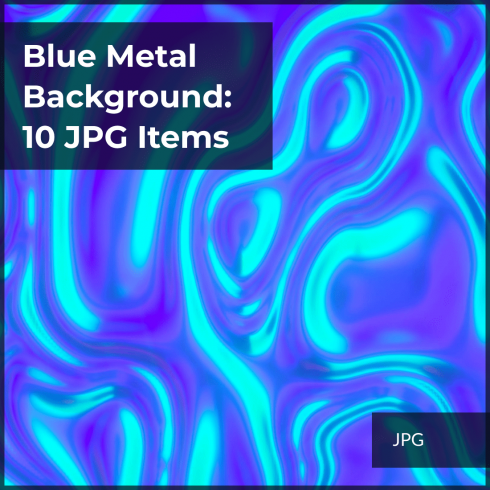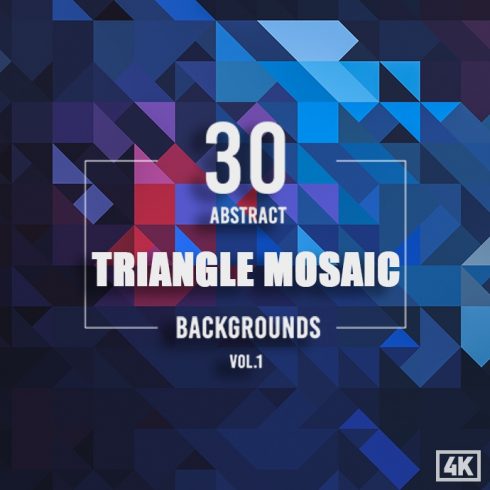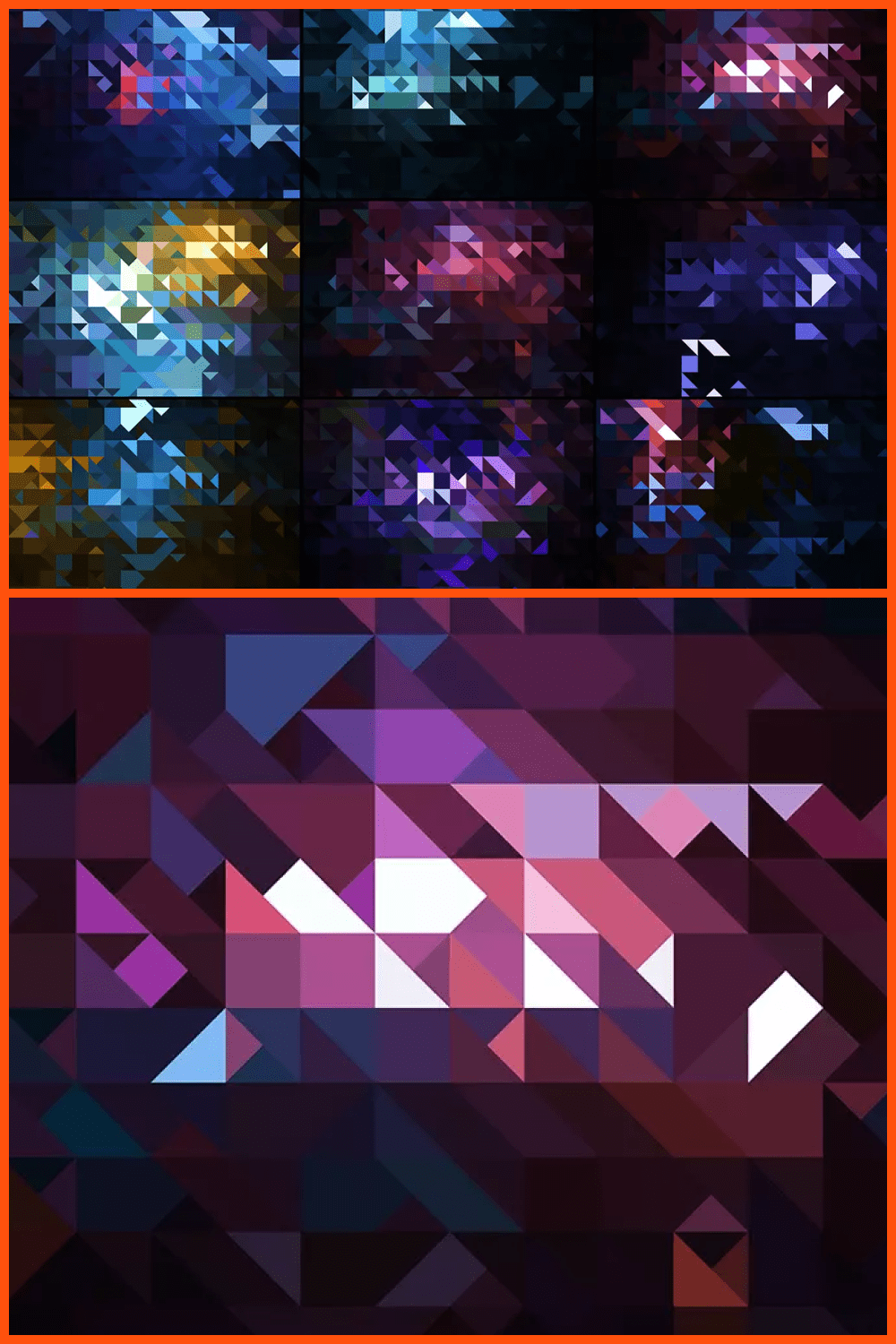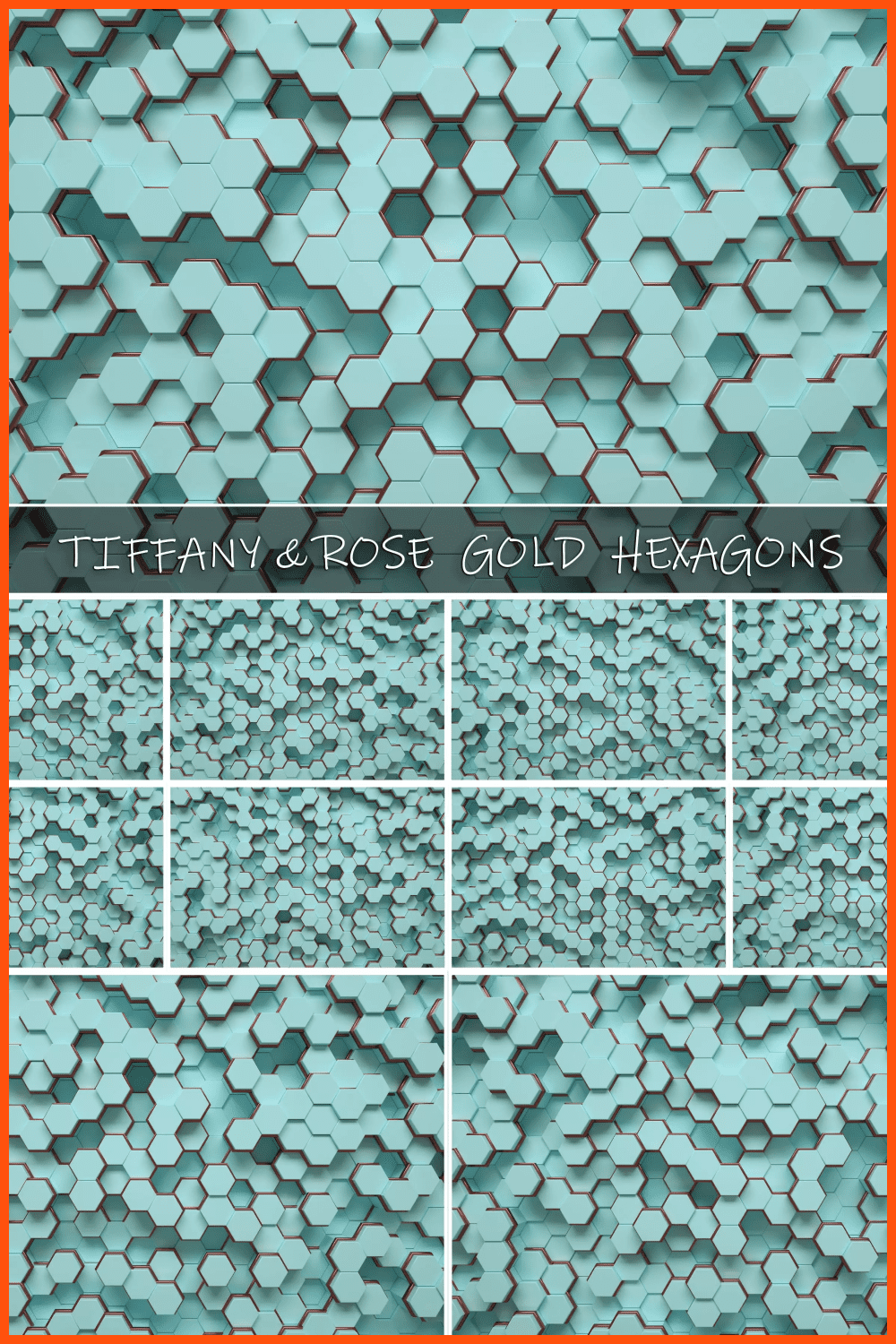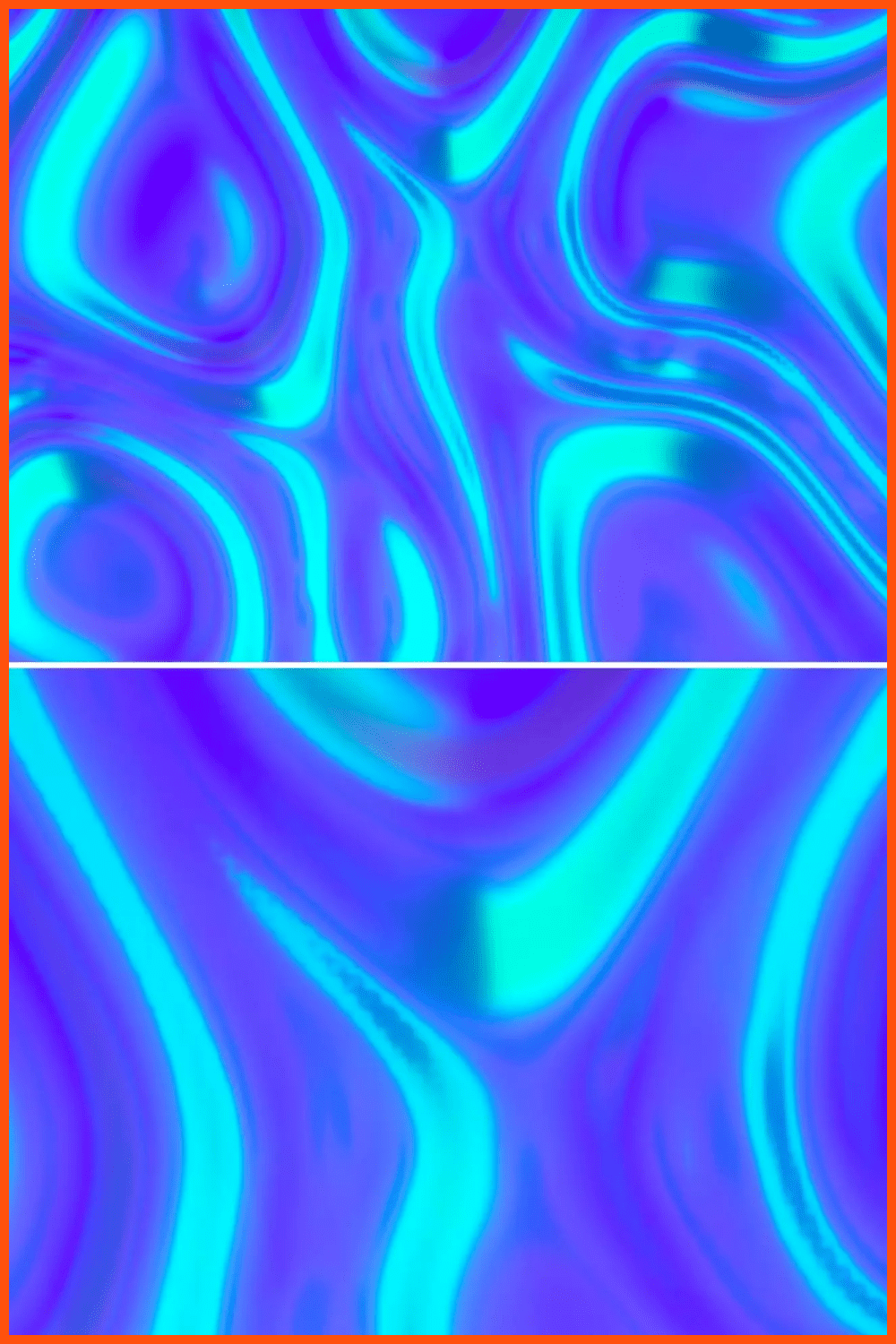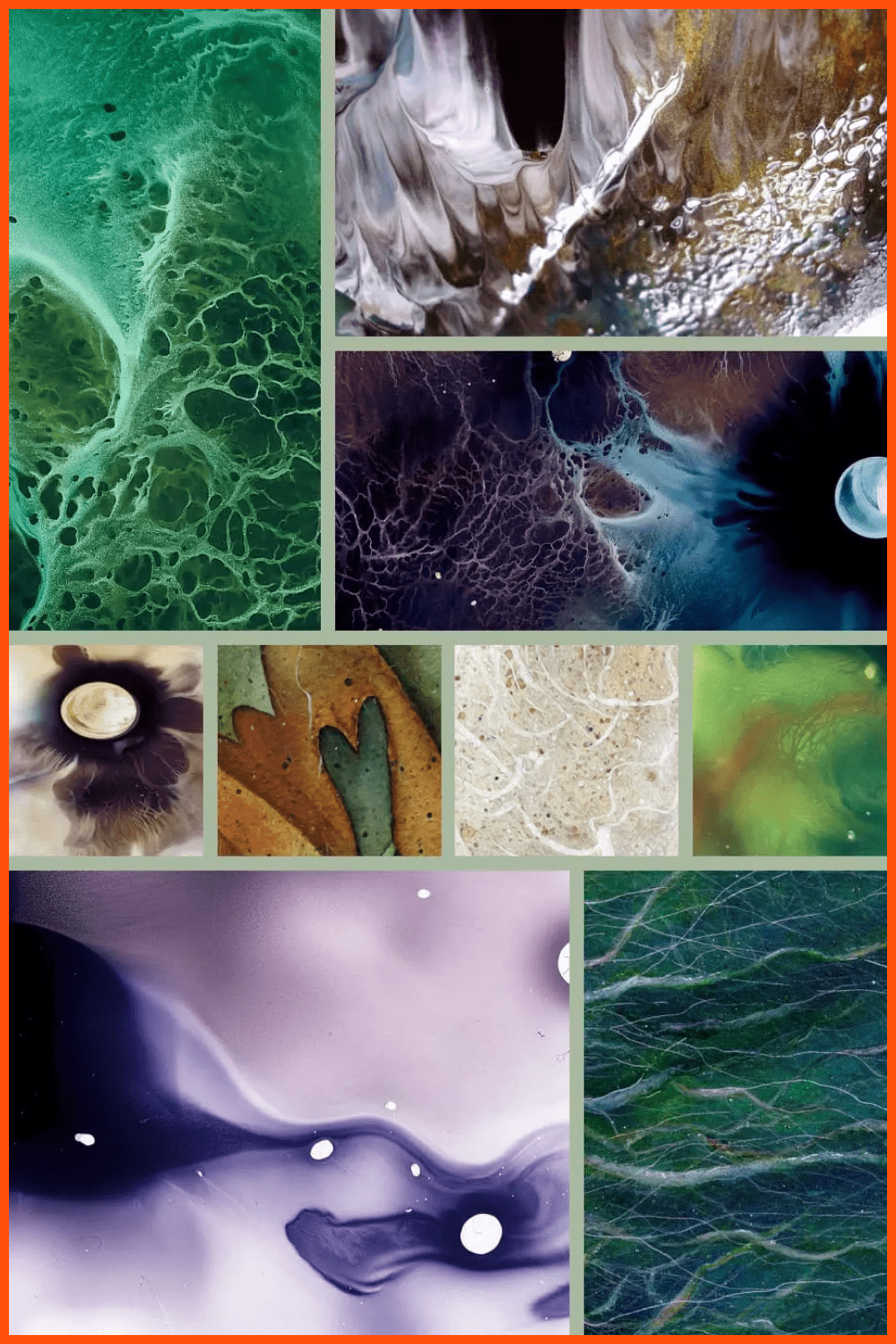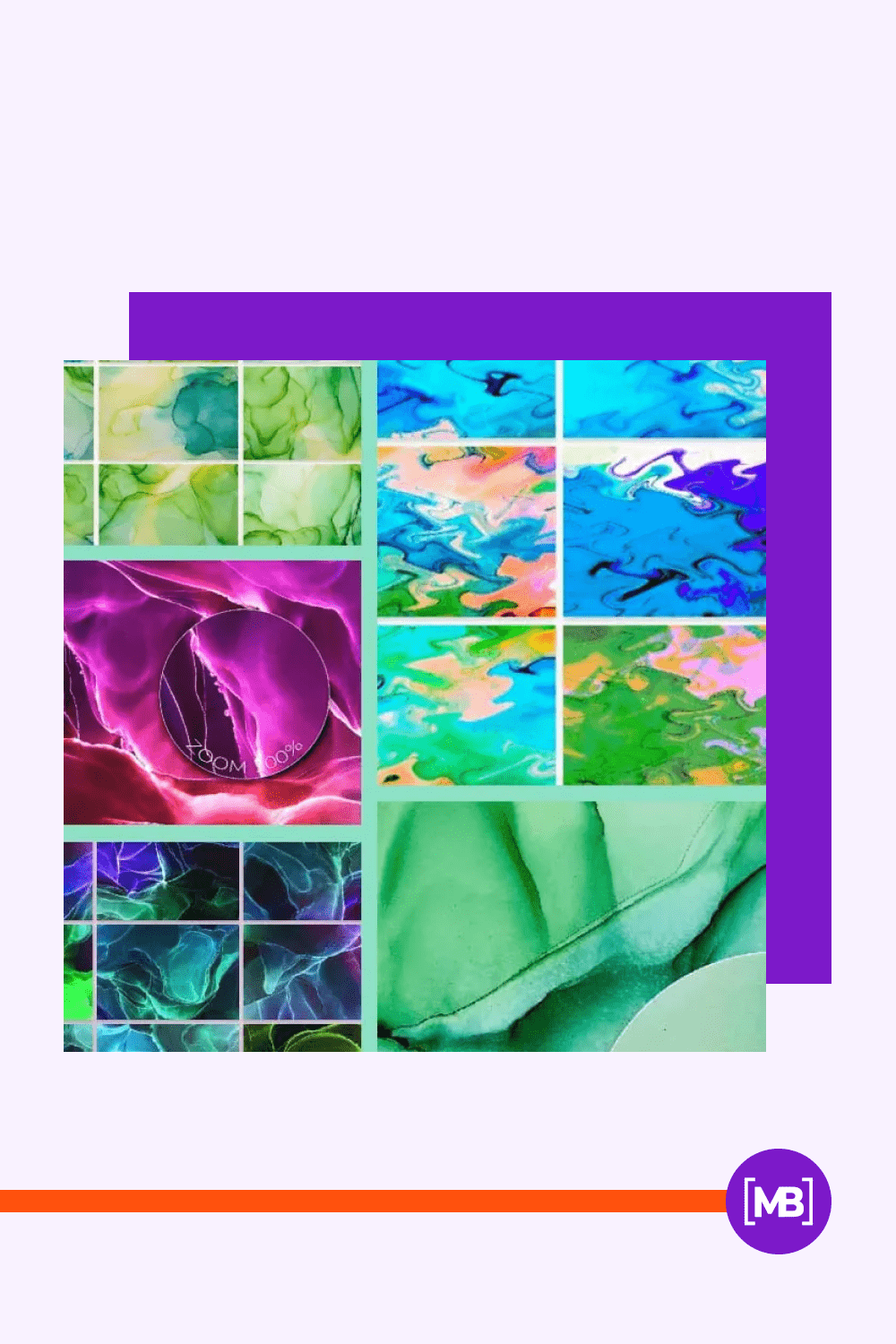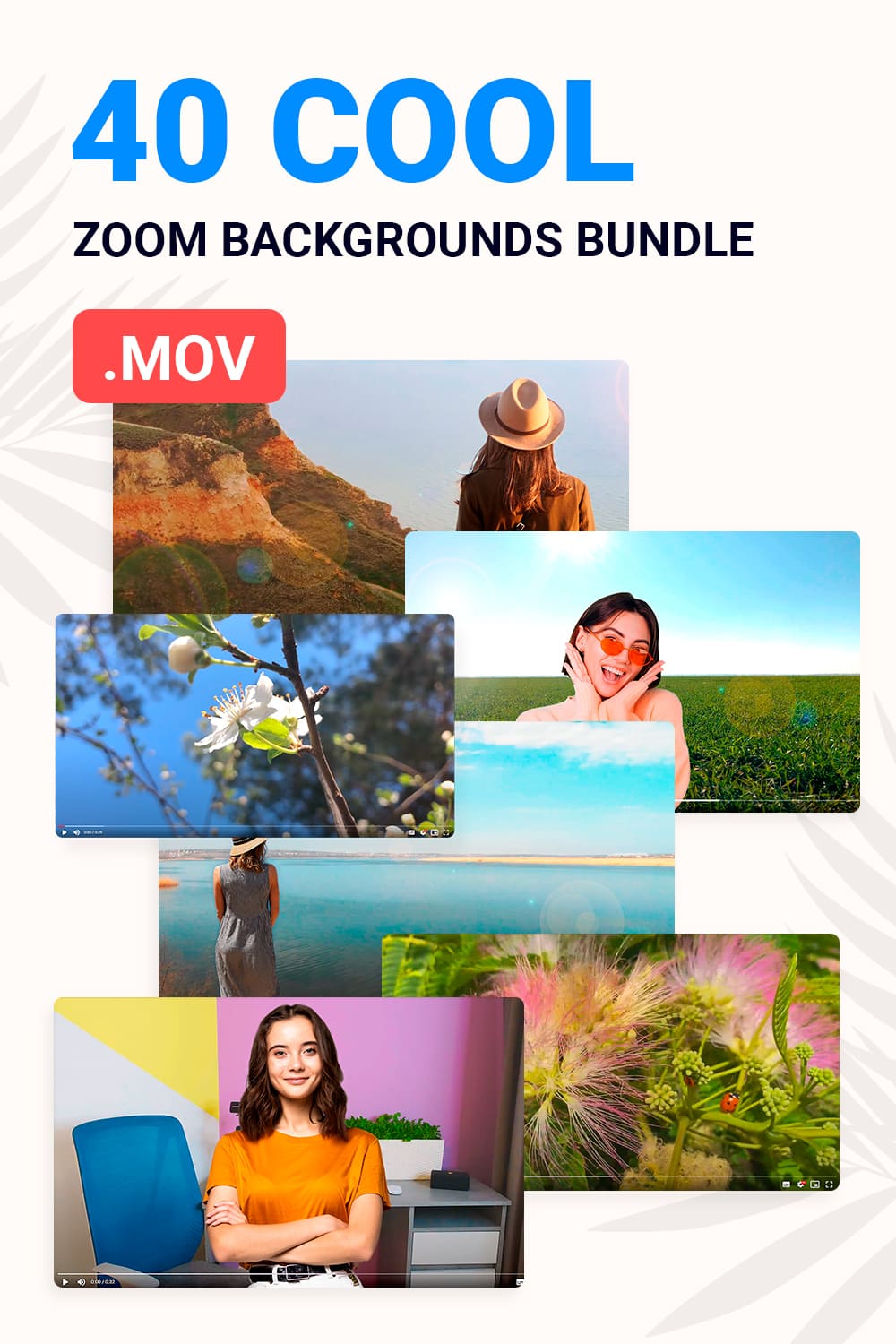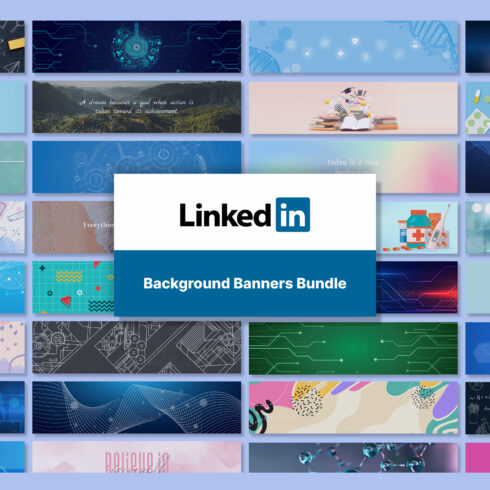55+ Incomparable Zoom Background Images: Make Your Video Conferences Fun
Video conferences have become an integral part of our lives. And the main problem is the backgrounds of the participants. Some people are disturbed by the clutter, and some do not want to show where they are. Now there is a solution for everyone – Zoom background images. The program offers not only built-in effects and backgrounds, but also gives you the opportunity to apply your own image.
Now you can show your creativity and amuse yourself and your companions. And so you don’t have to spend hours looking for the best and highest quality images, we offer you a fresh collection of Zoom backgrounds. Enjoy the suggestions for different purposes, choose impressive pictures and diversify your boring work meetings.
Premium Zoom Background Images
Today, many of us continue to work remotely, so the popularity of home offices remains high. If you want to be on top of your colleagues, here are some of the premium variations of Zoom’s outstanding virtual backgrounds.
30 Abstract Triangle Mosaic Backgrounds
Price: $30
These are versatile aesthetic minimalist zoom backgrounds that are perfect for any style of conference. In this bundle, you will find 30 high-resolution images for all tastes.
Tiffany & Rose Gold Hexagon Backgrounds
Price: $5
If you need attractive conference backdrops that are not distracting but beautiful, then this set is for you. Each zoom background image size in this bundle is scalable and easily customizable.
Blue Metal Background: 10 JPG Items
Price: $5
If you are looking for zoom blurred background images, try this pack, which can also fit this theme. The images are minimalistic but bright and won’t distract your attention. The set itself contains 10 backdrops in JPG format.
400+ Abstract Backgrounds
Price: $15
Discover a beautiful set of high-resolution backgrounds! You will find not only office background images for zoom but also many other illustrations on various themes.
386 Backgrounds Bundle
Price: $10
Here you will find a high-quality selection of 14 background sets. Each file is 4000px X 2667px, 300 dpi. In this bundle, you will also find winter zoom background images and many other illustrations that will be perfect for you.
Cool Zoom Video Backgrounds Bundle
Price: 25$-56$
There gather the best Zoom virtual backgrounds. Find your next virtual background among these creative options.
Zoom effect forest image by Guillem Verges
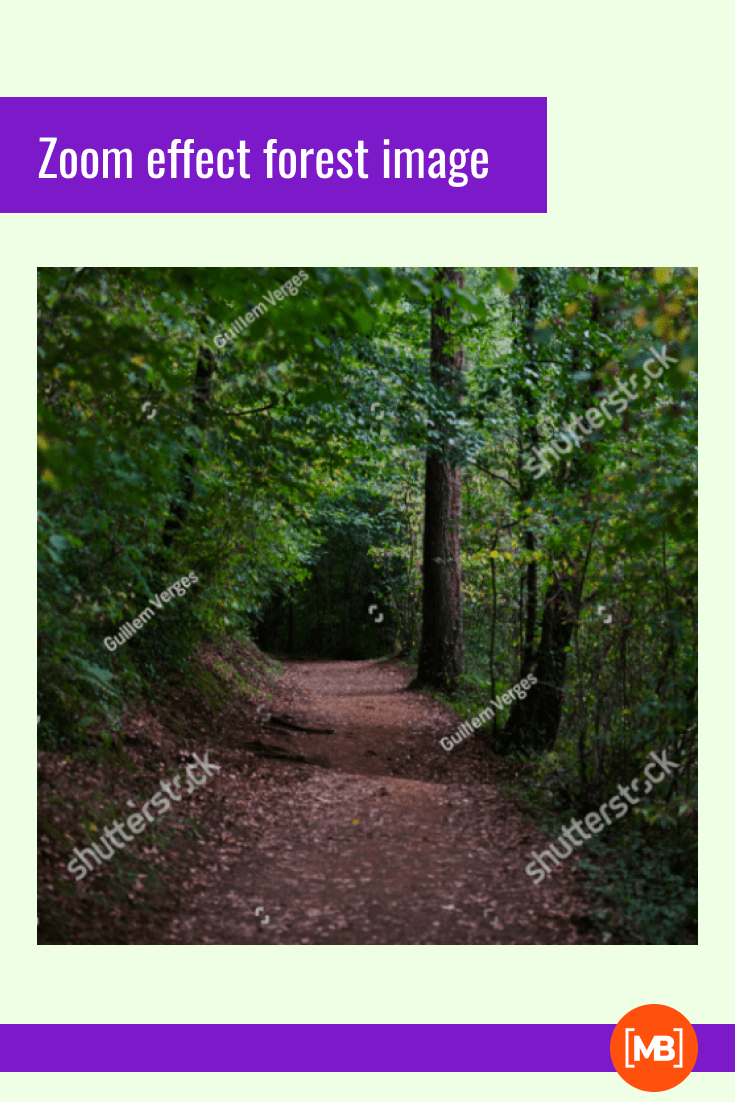
Price: available within Shutterstock premium subscription
This simple and relaxing atmosphere of the summer forest will bring a drop of a natural peace of mind into your business conference. It is always important to remember the beauty of mother nature, especially when we are locked down in our homes with gadgets in our hands.
Roof Terrace Zoom Background
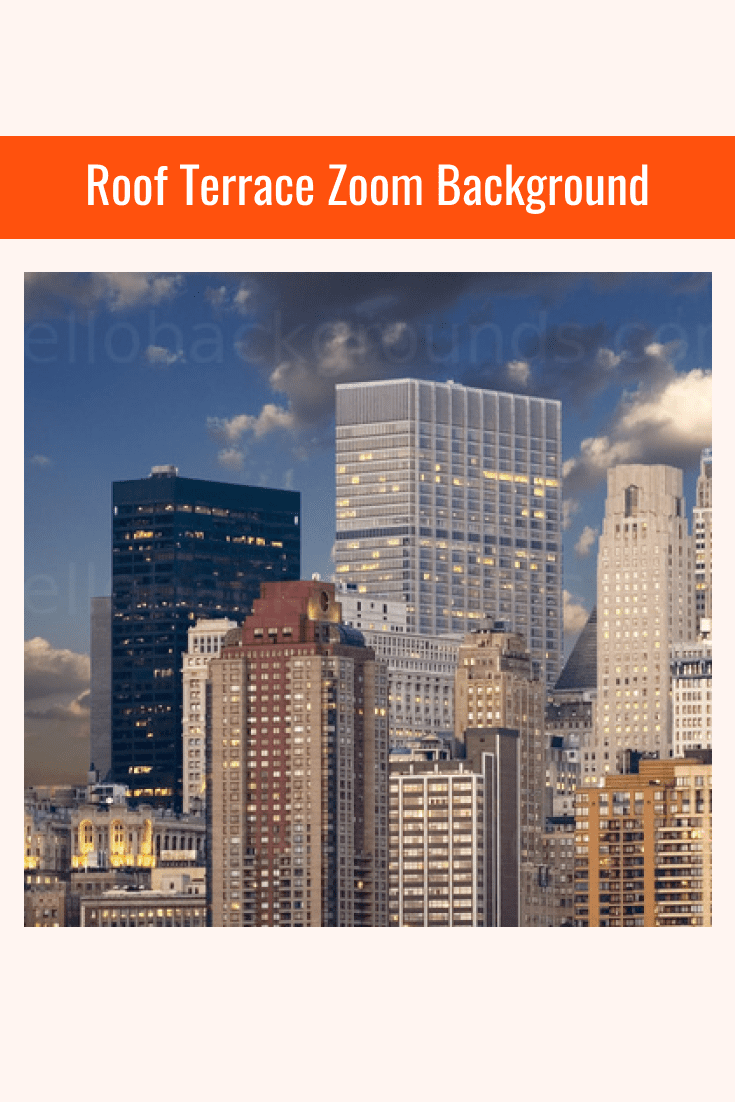
Price: available within HelloBackgrounds subscription (from $14)
Beautiful skyline peeking out from the roof terrace will have an enchanting effect on your colleagues and will help you to hide all the mess happening in your apartment. Cleaning was never so easy 😉
The Shard Building London Zoom Virtual Background
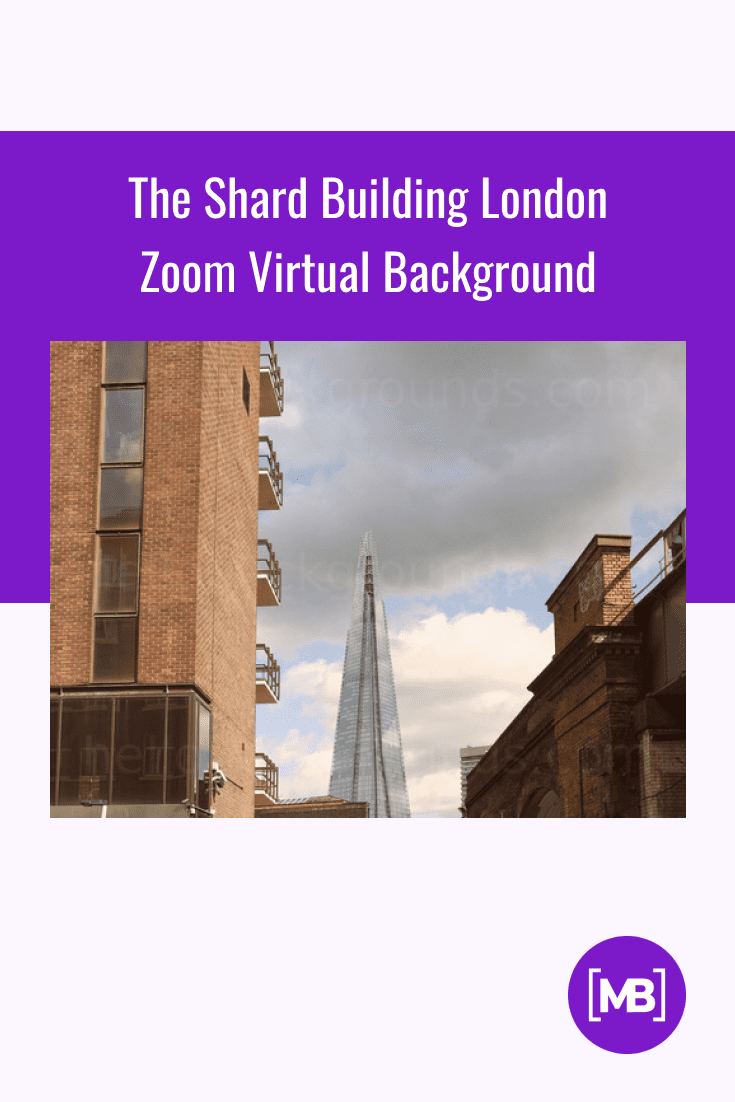
Price: available within HelloBackgrounds subscription
Take a virtual trip to London thanks to this cool urban background depicting the sun reflecting in thousands of windows of The Shard Building.
Relaxed Workspace

Price: available within HelloBackgrounds subscription
The combination of orange walls and green-yellow armchairs in this interior creates a nice atmosphere for your creative working process. In addition, bright colors will cheer you up even if it is raining outside.
Atrium Lobby

Price: available within HelloBackgrounds subscription)
This image featuring the view of a modern interior and upper floors on the background will add a sense of space to your Zoom conference. So don’t worry if your room isn’t as spacious as you wish.
Scenic Cafe
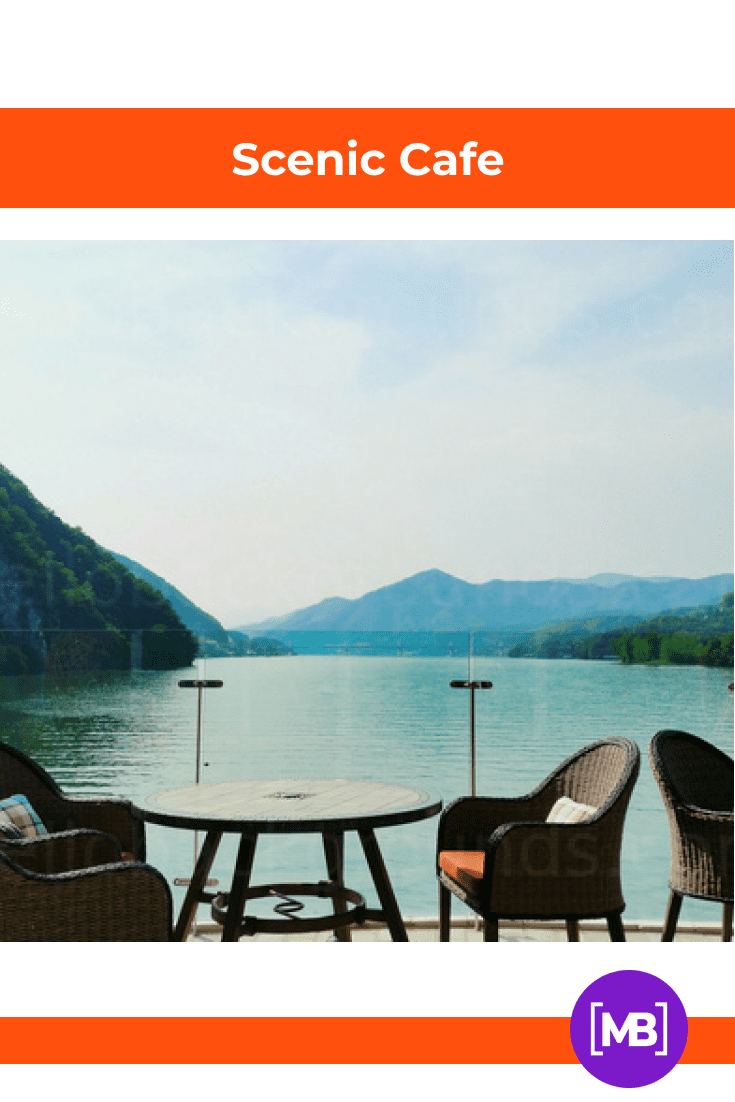
Price: available within HelloBackgrounds subscription
This chic and pleasant view will perfectly balance the intense working atmosphere. This terrace image with round tables, wicker chairs, and mountain lake view will truly help your eyes and mind relax a little bit no matter the busyness of the day.
View of the planet Earth from the surface of the Moon
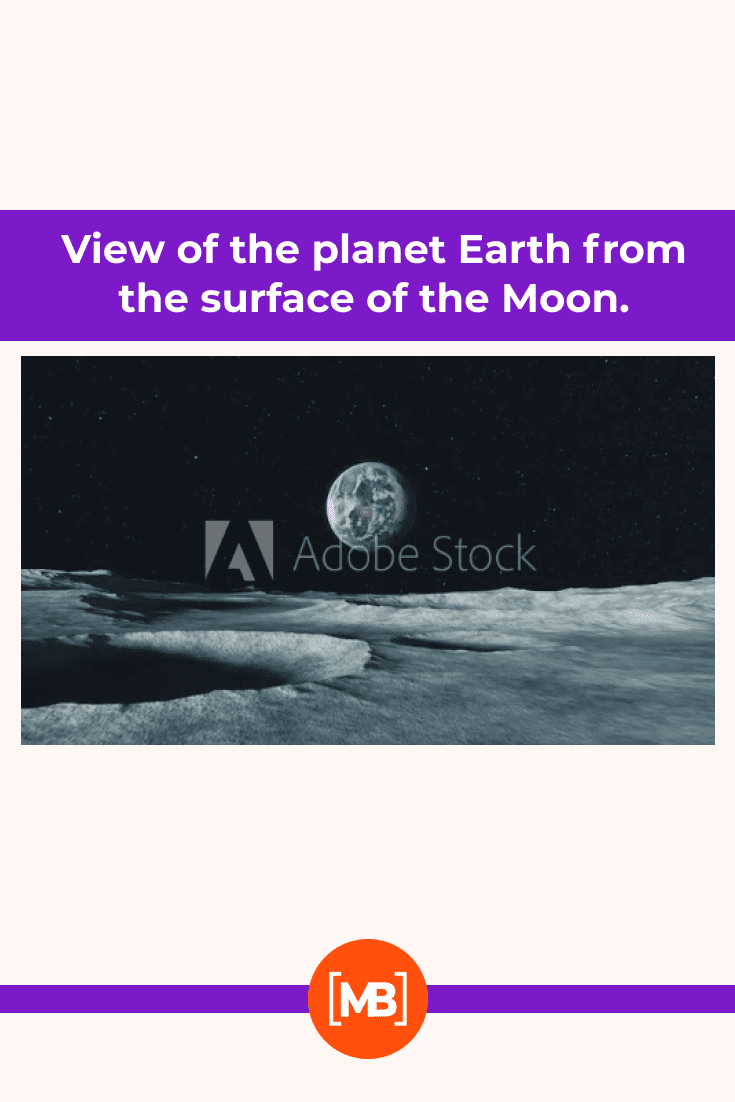
Price: $79.99
This very cool 3D animated video will amaze your colleagues and clients at the time of your Zoom call. The space topic is very popular this year, and it still catches the eye of anyone.
White Paint Wall Texture Zoom Background
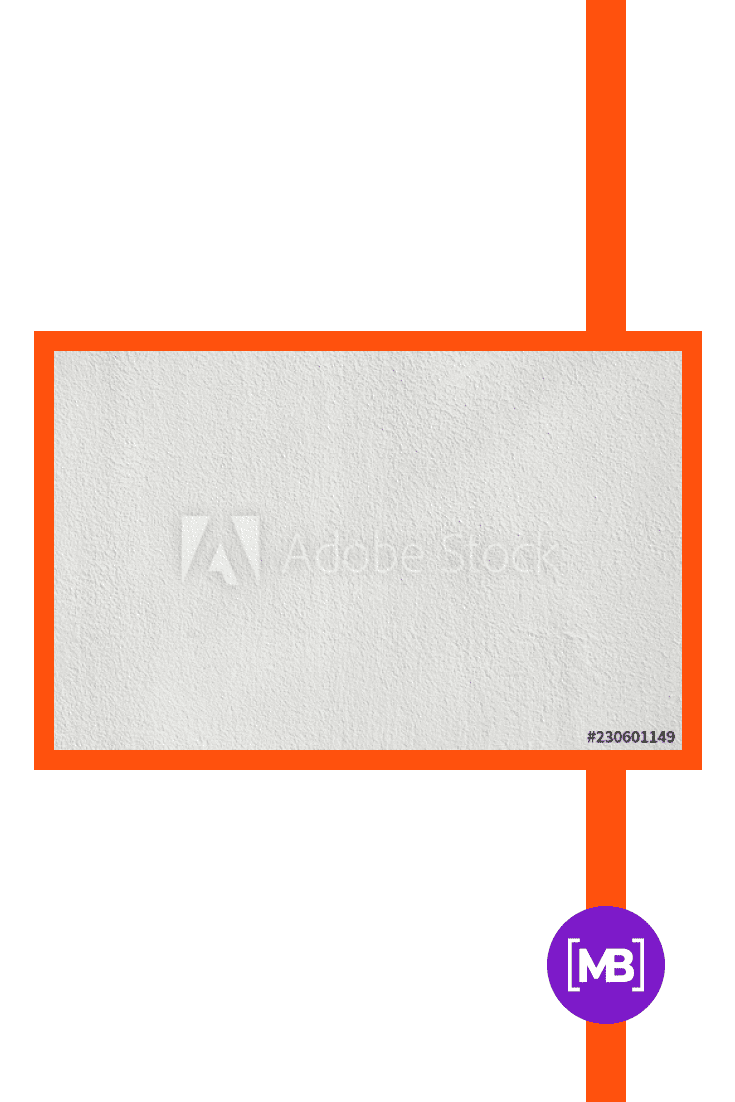
Price: available with monthly standard AdobeStock subscription
This abstract, conceptual background is the most minimalistic one you have ever seen. Use it if you want nothing to distract your viewers or business partners from the essence of your call.
Office Zoom Background Images
The Wall of Books Background
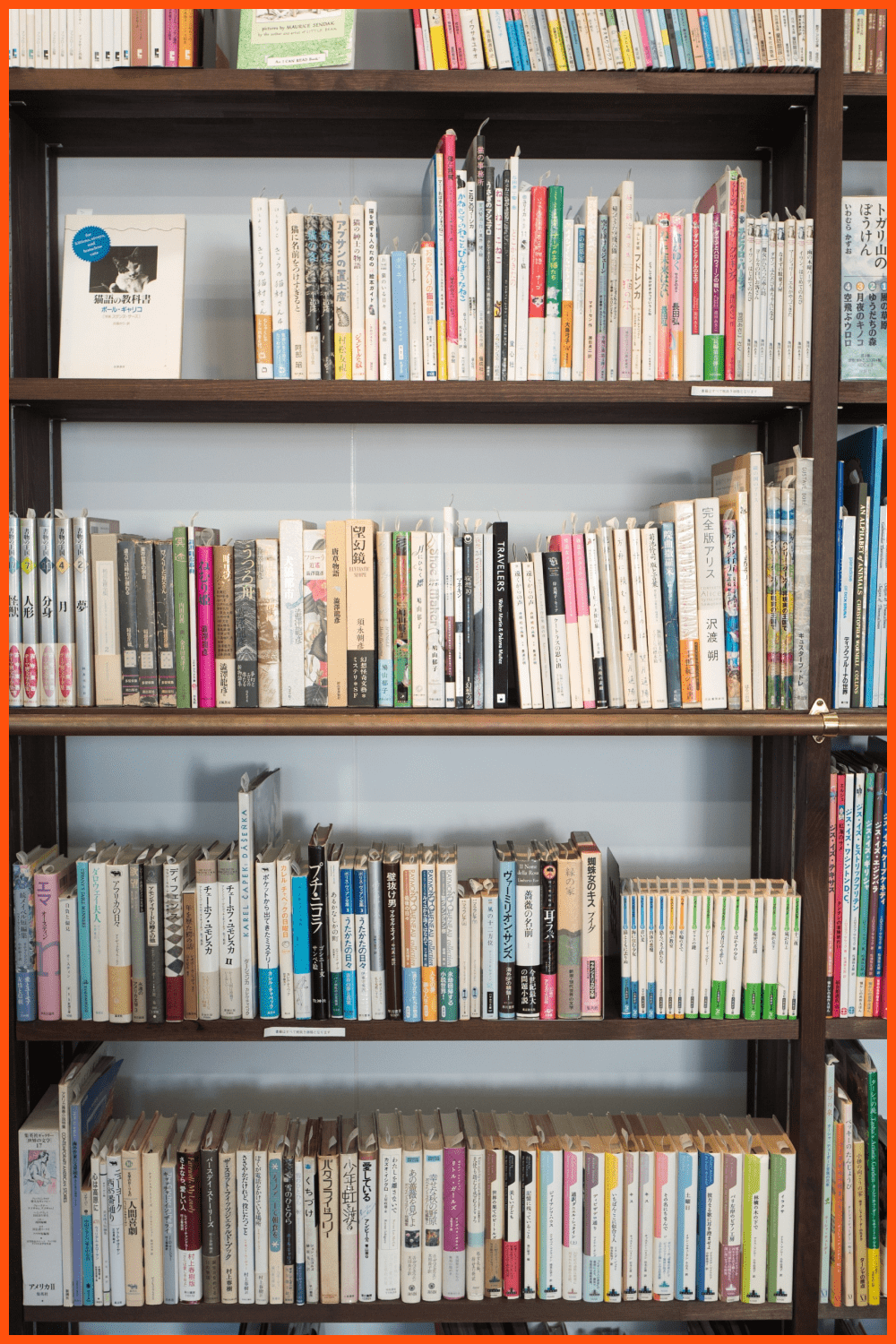
Price: Free
Among the hundreds of zoom background office images, this would be a versatile option for any video conference. This picture is in high resolution and you can scale and customize it to your liking if you like. The color scheme of the background is predominantly white, so it won’t be distracting.
Comfortable Office Room Background

Price: available with premium Shutterstock subscription
This is a minimalistic office image for zoom backgrounds that will suit any type of video conference. There is nothing in the background to distract your attention, and the image itself is in high resolution 7200 × 3422 pixels and 300 DPI.
Custom Office Background Package

Price: $99
This is a set of specialized zoom office background images that you can customize. You will also be able to customize, for example, your company or brand logo. In the set, you will get 24 high-quality images for your video conferences.
Blur of Modern Office Background

Price: available with premium Freepik subscription
This is a versatile office zoom background image with a blur effect, which will allow you to always stay in the center of attention. It is available in JPG format and can be customized in minutes.
Defocused Corridor Office Zoom Background
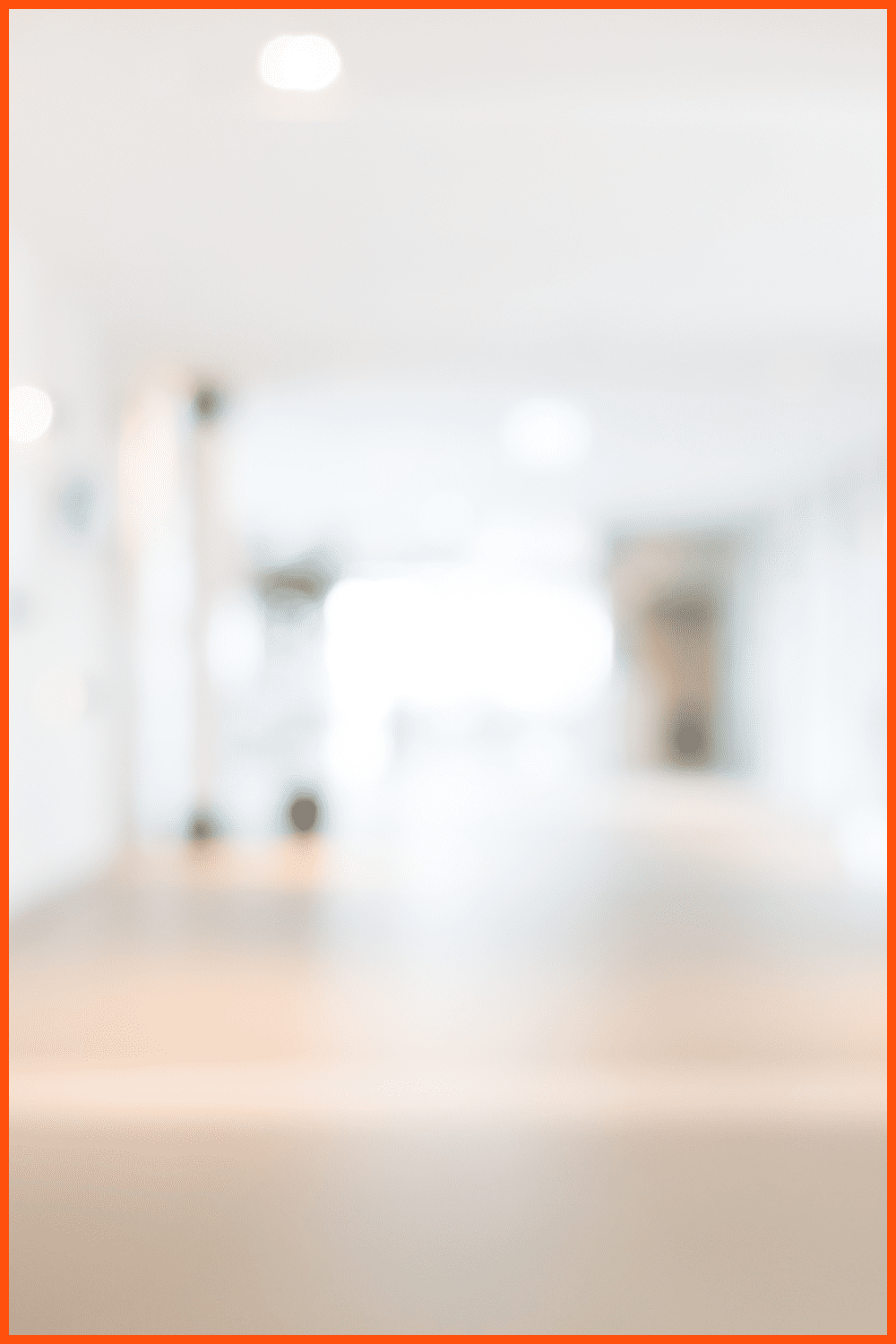
Price: Free
Do you want to set up a quality and attractive office backdrop, but still maintain a business environment? This corridor image is perfect for you because it’s minimalist and also has a blur effect.
Peaceful Working Space
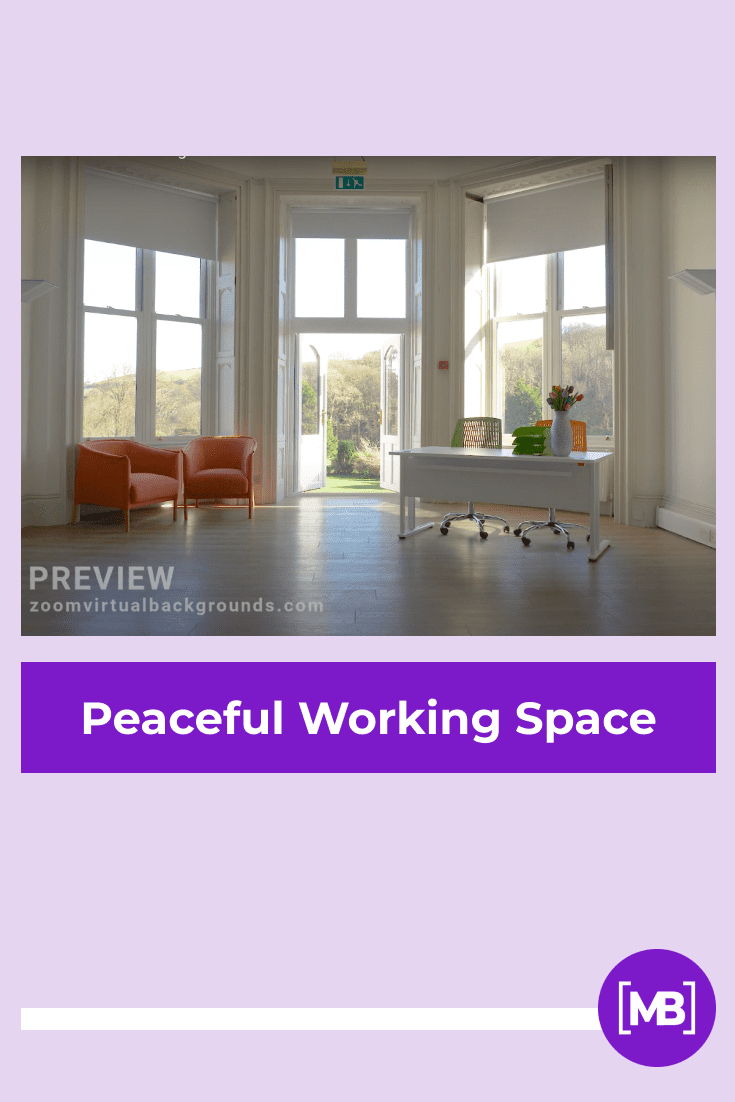
Price: available within HelloBackgrounds subscription
Show your clients a calmness and peace of mind with the help of this unique and very peaceful background. Very spacious office with comfortable padded orange chairs and contrasting white desk that looks extremely minimalistic and stylish.
Cool Zoom Background Images
Blue and White Sky With Stars Zoom Background

Price: Free
This is a versatile high-resolution zoom backdrop that you can use for all occasions. It will not be distracting as it consists of only a few shades of blue.
Cute Flower Zoom Virtual Background
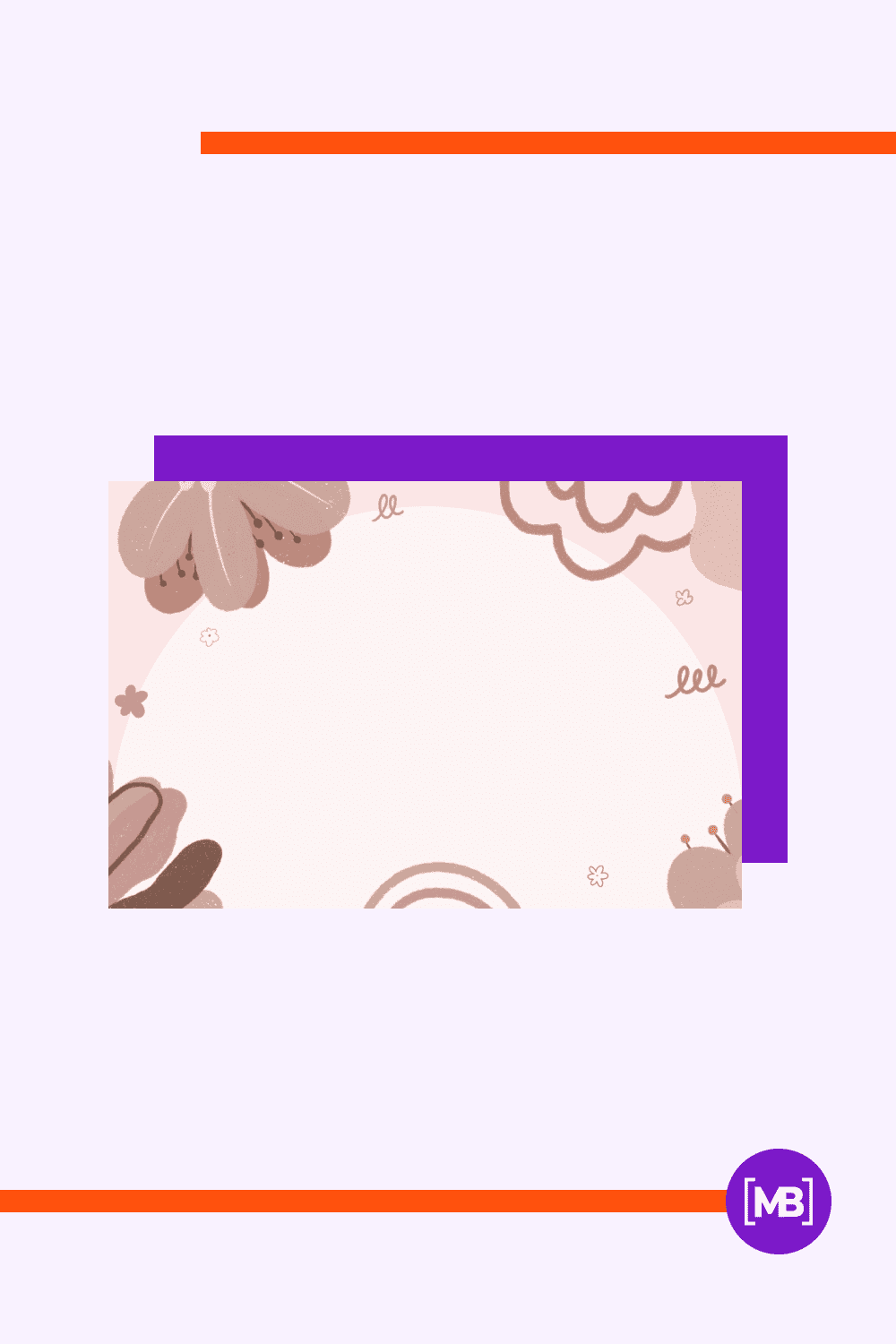
Price: available within premium Canva subscription
If you are looking for aesthetic cute zoom backgrounds, then take a look at this option. It’s quick and easy to set up right on the site and even quicker to set up as a zoom background.
Cute Kawaii Star Zoom Background Template
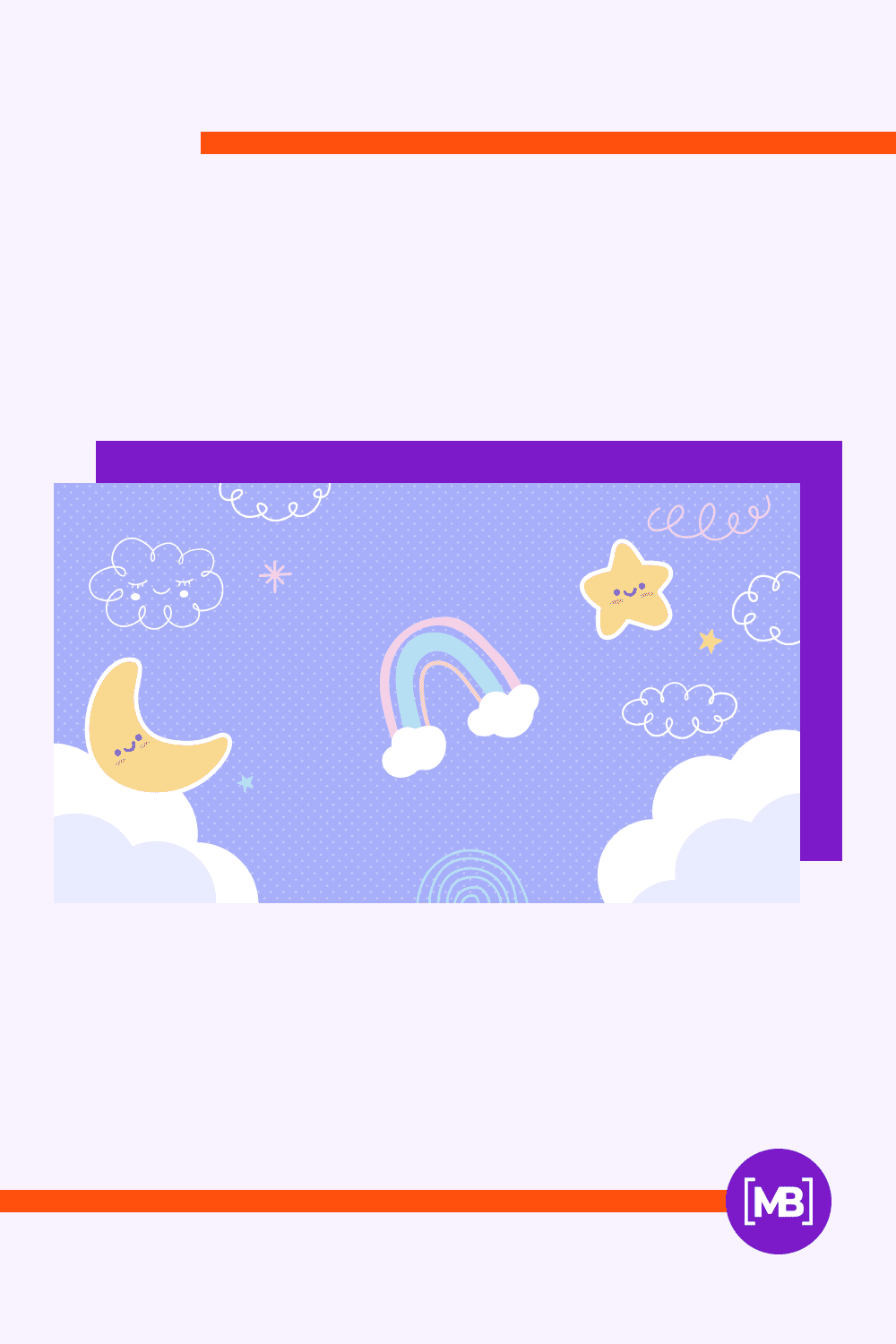
Price: Free
To set the perfect mood, take a look at this kawaii zoom background. It contains lots of adorable doodles and a gorgeous color palette. Easy to customize with the online editing tool.
Red Leaf Trees Zoom Image
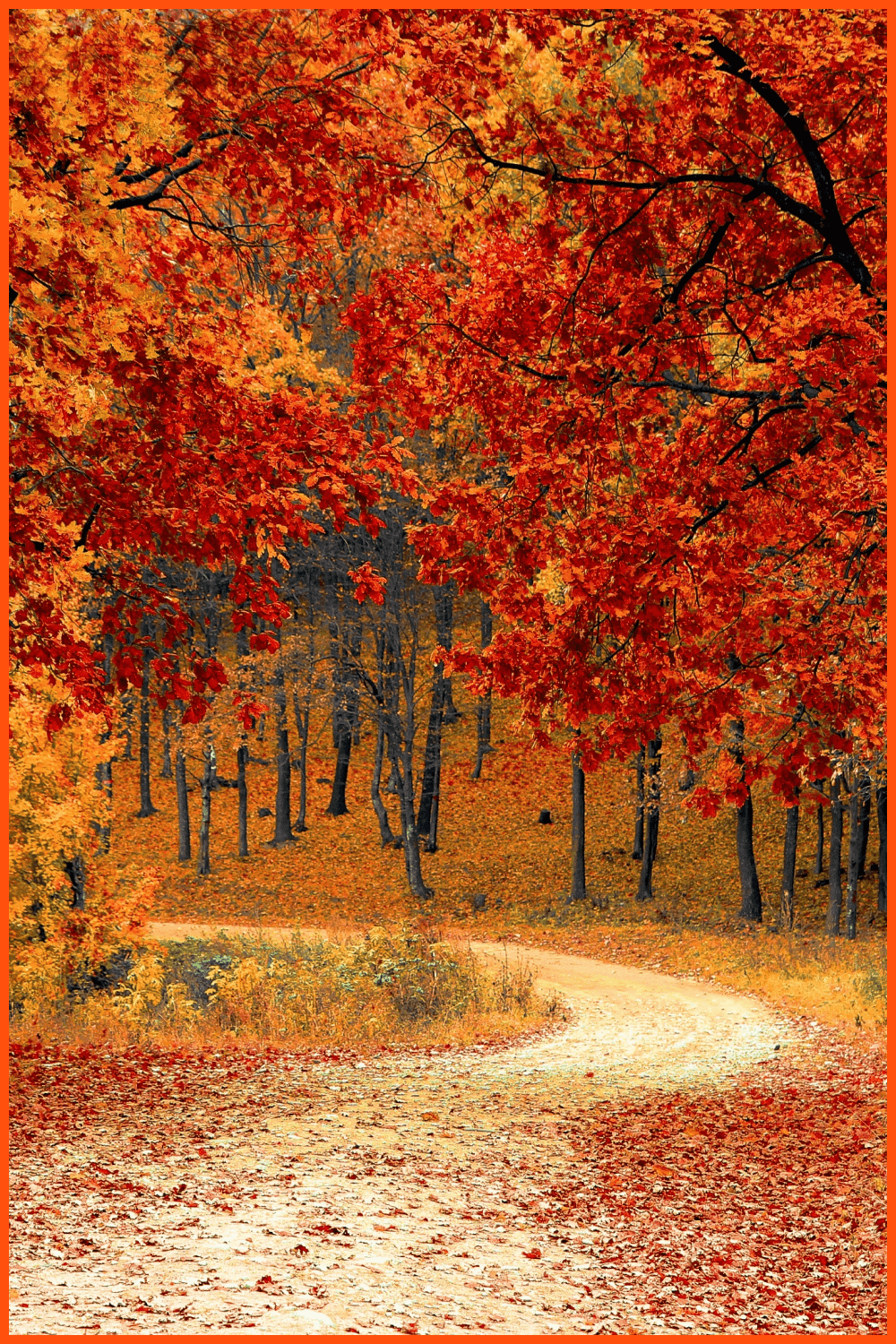
Price: Free
If you’re looking for cool fall zoom background images, then this option should appeal to you. This virtual background depicts a tree-lined dirt road. The foliage shows off bright shades of red as it descends along the path.
Thanksgiving Zoom Background

Price: available with premium Freepik subscription
It’s pretty hard to find thanksgiving zoom background images that don’t distract those who watch you. We found one for you that is perfect as a video conference picture.
Harry Potter Zoom Backgrounds
Perhaps, everyone has been involved into this fantastic wizarding world as a child. So why not have some fun when working from your home office, and imagine yourself travelling into this magical world.
Glenfinnan Railway Viaduct
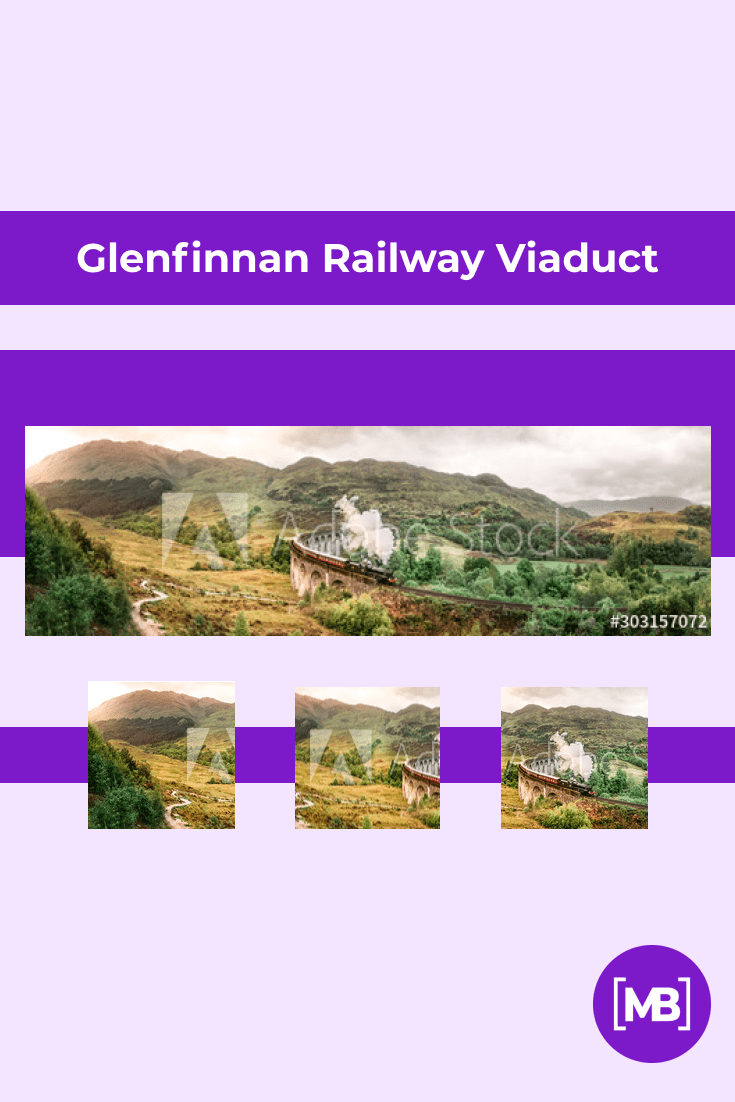
Price: available with monthly standard AdobeStock subscription ($29.99)
The famous railroad through the mountains and the train from the Harry Potter movie in the background will totally surprise the people you talk to on the video conference.
Hogwarts Express Replica Train
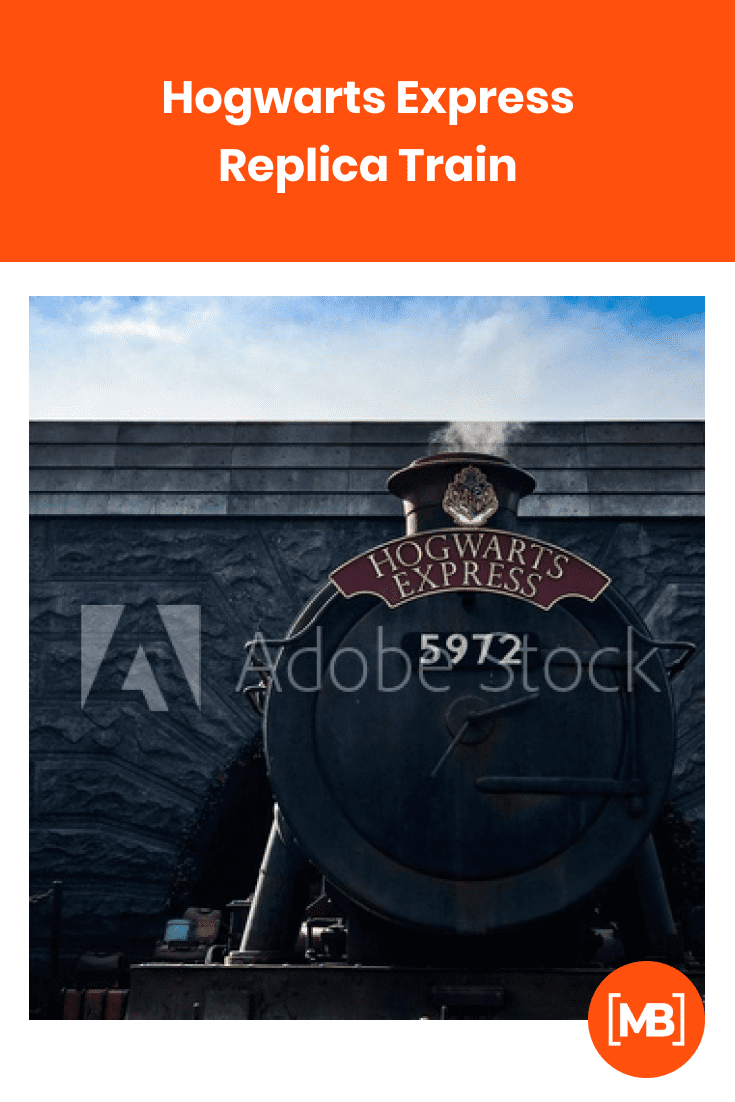
Price: available with monthly standard AdobeStock subscription
Another beautiful high-quality Hogwarts zoom background for Harry Potter fans.
The undercroft at Glasgow University lit up
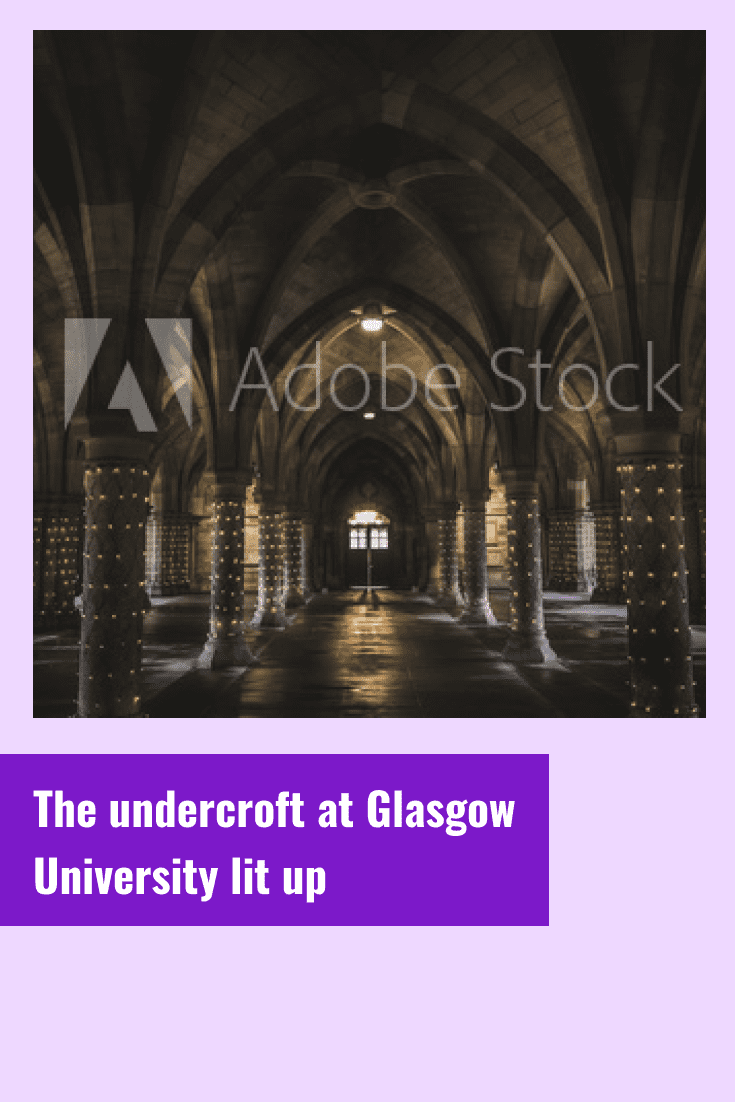
Price: available with monthly standard AdobeStock subscription
The Gothic walls of this old university immediately transfer you into the mysterious atmosphere of Hogwarts.
Sorting Hat Virtual Background
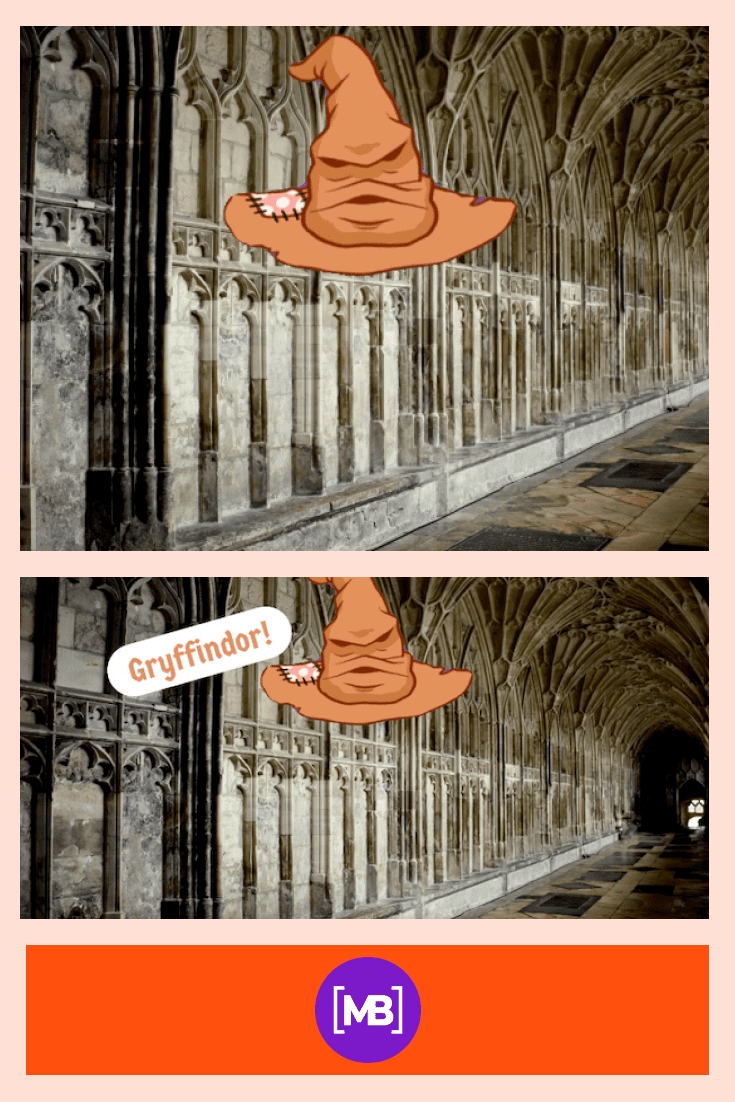
Price: Free (available with a premium subscription for quality enhancement)
Taste the experience of being sorted to Gryffindor in just a few clicks thanks to this harry potter zoom background 🙂 Secret: you can also edit and customize it as you wish.
Diagon Alley Awesome Background
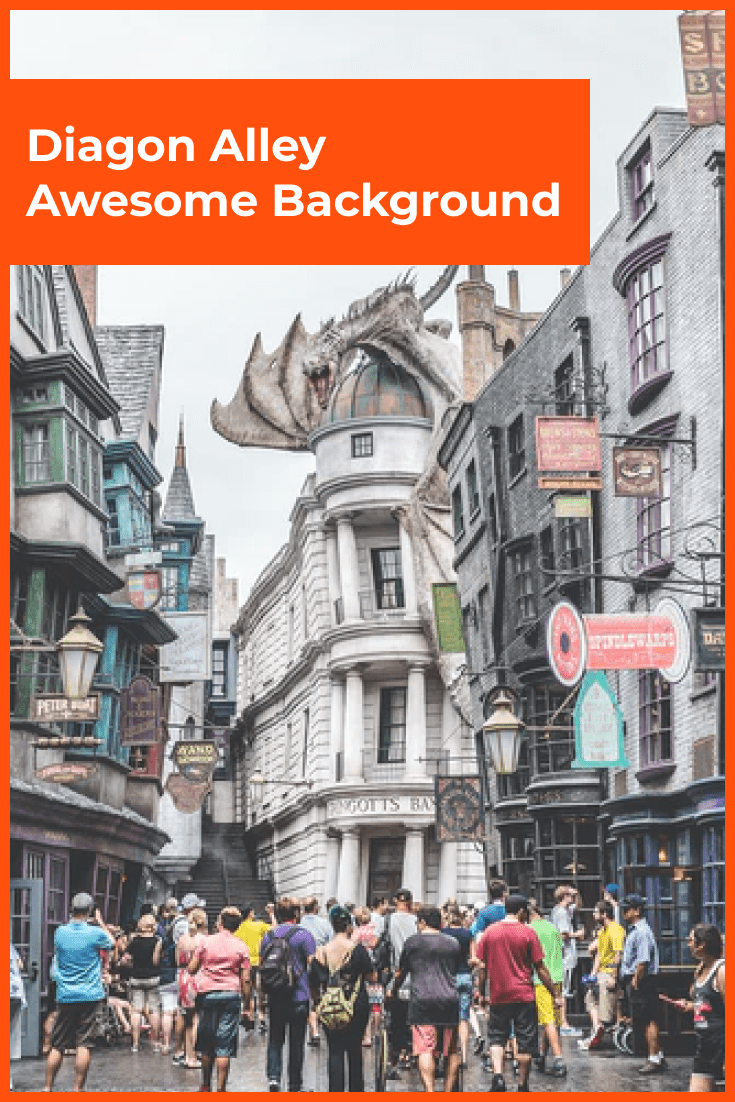
Price: Free
What a beautiful place from a famous Harry Potter story. It will look amazing and bring a piece of magic to your boring working process.
Fun Zoom Background Images 2022
To tell the truth, having a good sense of humor is a rarity. Yet, it is so helpful nowadays. So don’t be afraid to show your fun personality by choosing funny zoom backgrounds from the list below. And use the next video conference as the reason to make your colleague’s mood better.
Turkeys on Teal
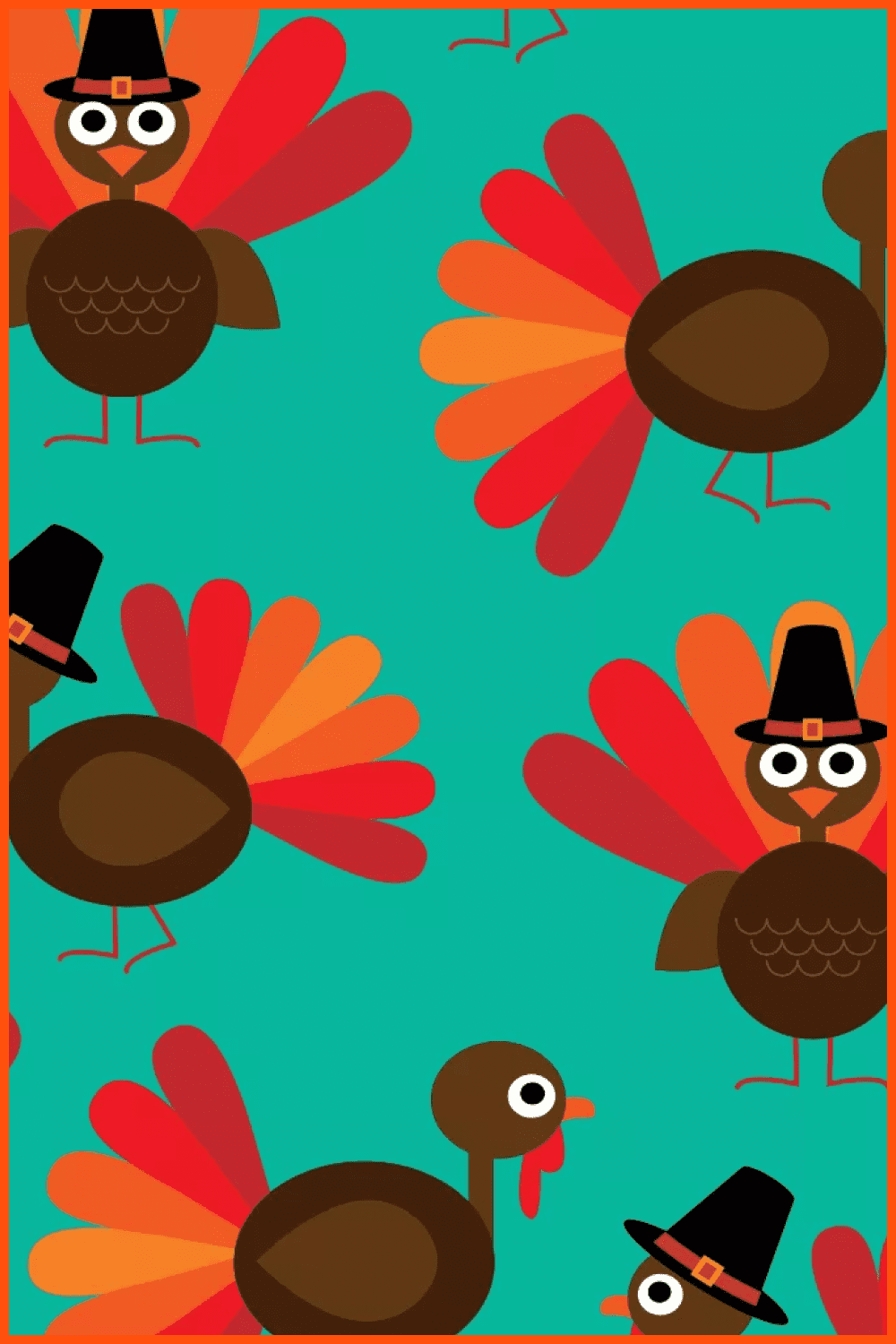
Price: Free
If you are looking for funny thanksgiving zoom backgrounds, then try this product. It’s a cool turkey illustration that’s sure to please everyone who’s with you on the video call.
Let the Good Times Roll Zoom

Price: Free
Who said the jokes about toilet paper are forgotten! They’re still funny, as well as in these fun zoom backgrounds at the time of your virtual conference.
Matrix Background Zoom
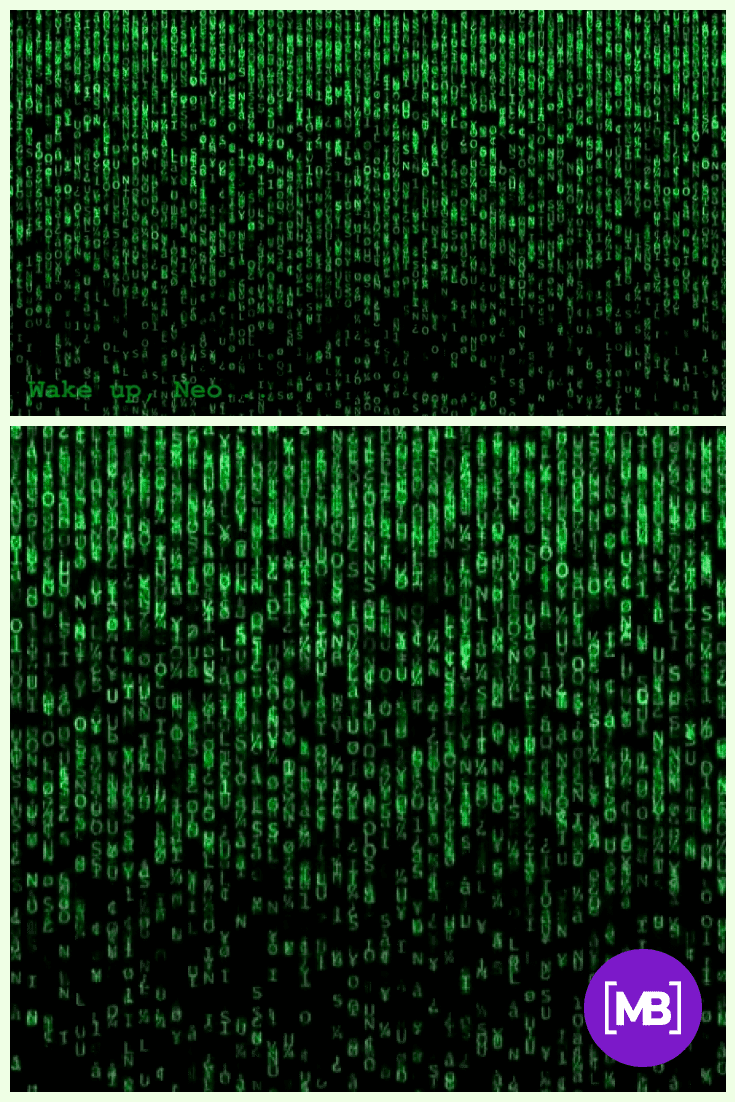
Price: Free (available with a premium subscription for quality enhancement)
Are you the hero who came to save your co-workers from the boredom of long-lasting conversation? You can easily play the role of Neo with this cool Matrix background. It is free to customize and edit.
Breaking News Zoom
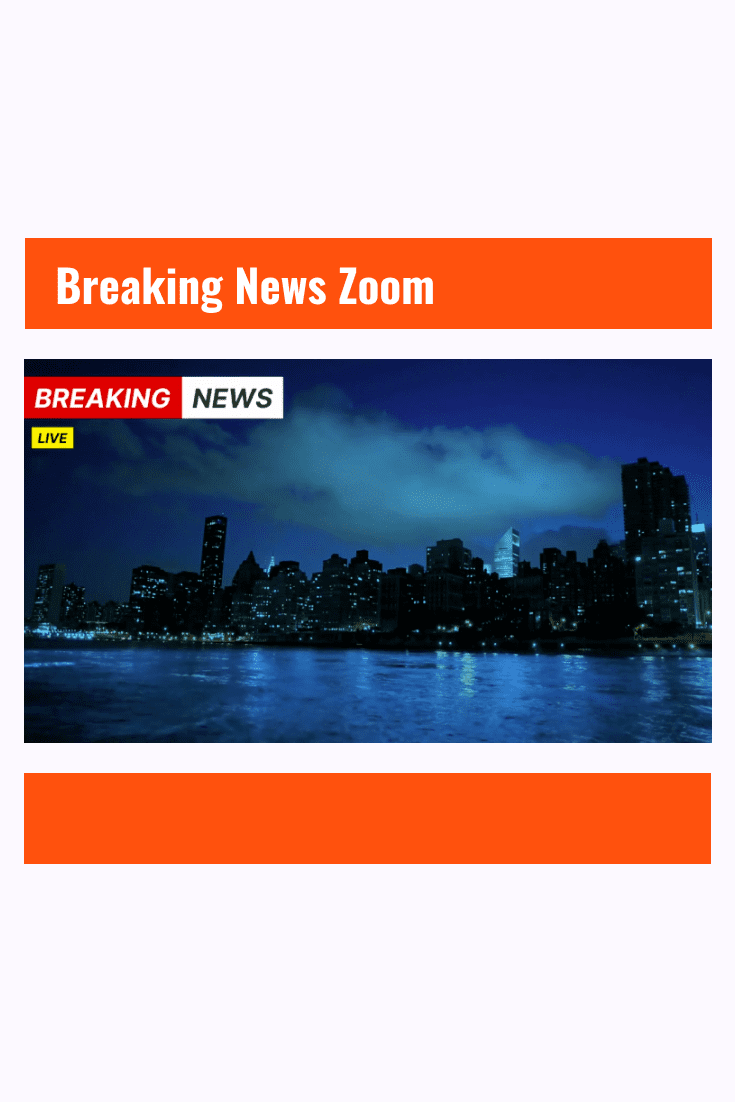
Price: Free (available with a premium subscription for quality enhancement)
Be unique and surprise everyone who joins your video conference call. Use this breaking news zoom background and tell everyone the latest news about your business.
Van Gogh The Bedroom Background
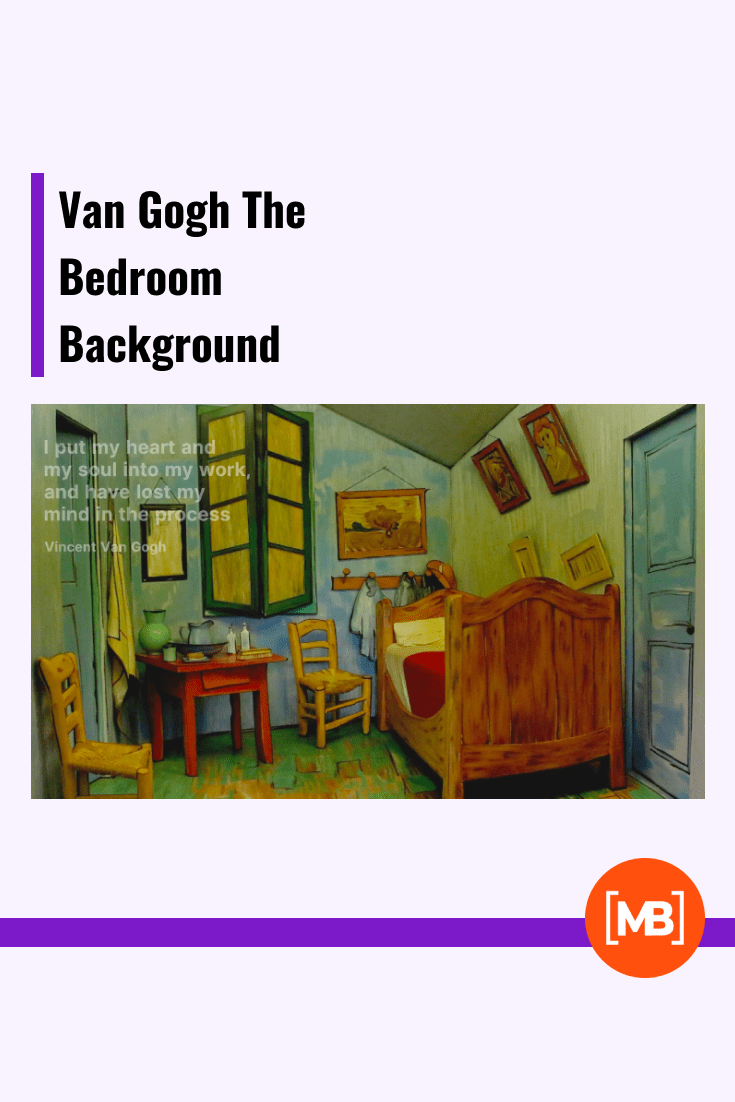
Price: Free (available with a premium subscription for quality enhancement)
Express your love to the art and everything sophisticated using this beautiful background.
CyberPunk 2077 Zoom
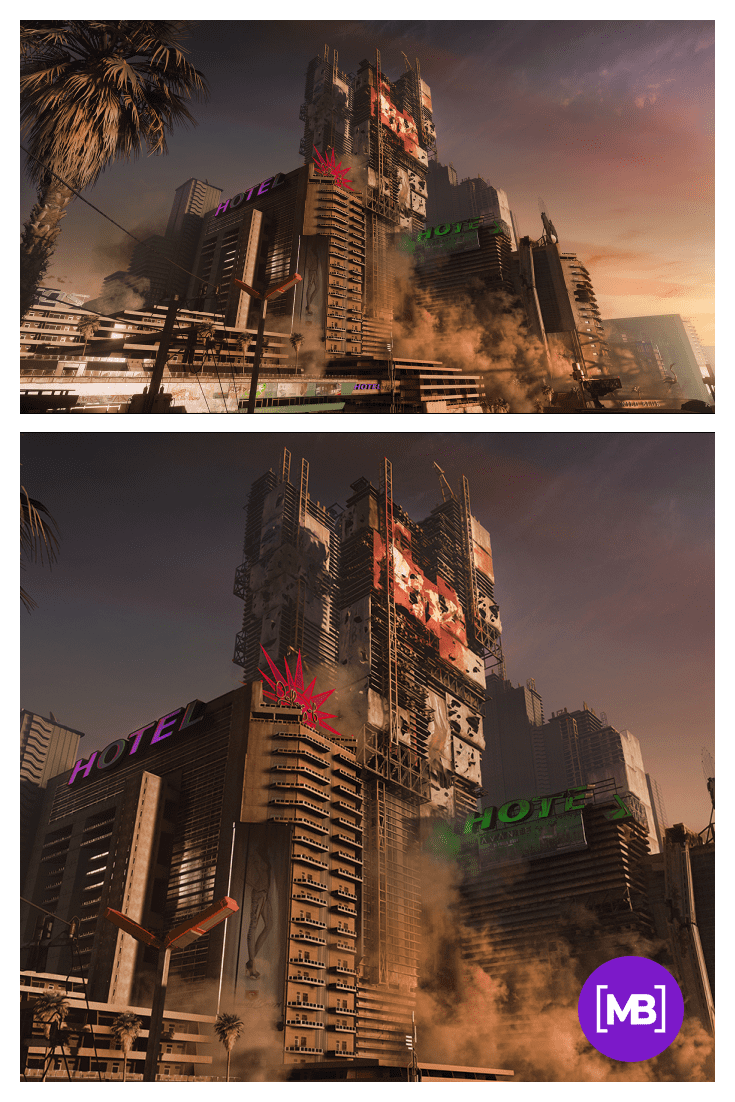
Price: Free
This game is quite popular and has many fans. Why not use a cyberpunk zoom background in video conferencing if you love this game too?
The Simpsons Sofa
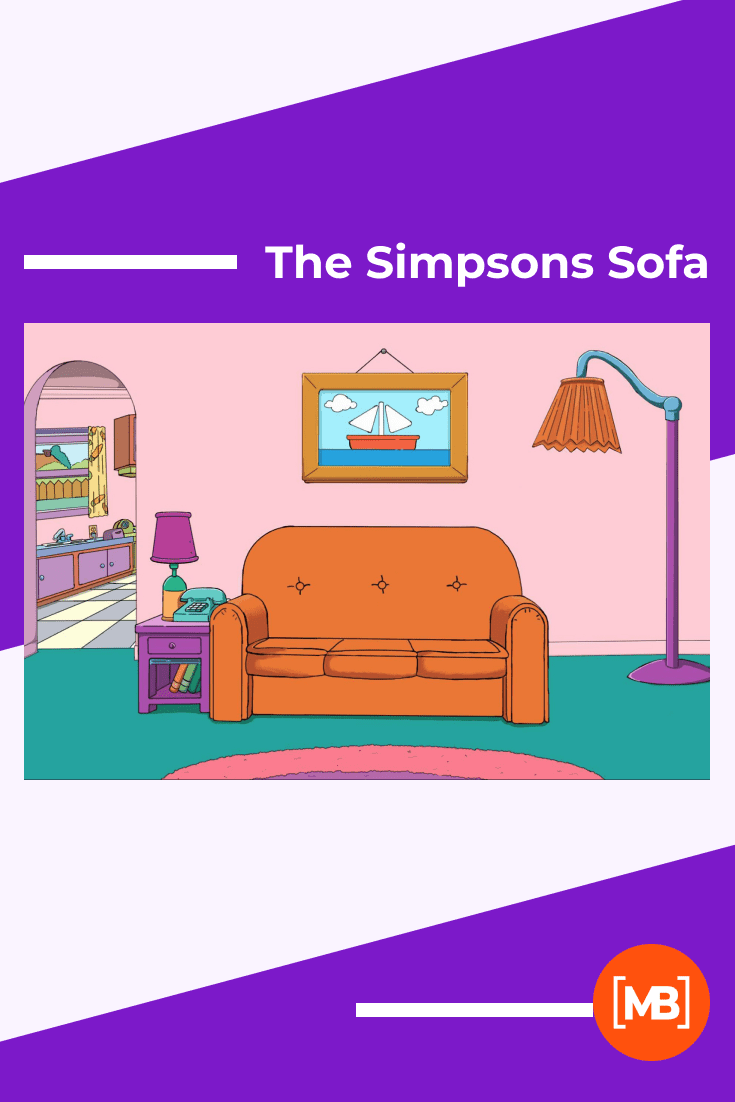
Price: Free
Everyone knows this famous sofa in the middle of this cartoonish living room. Show your unique personality and amaze your co-workers with this fun background.
Cricket and Tea
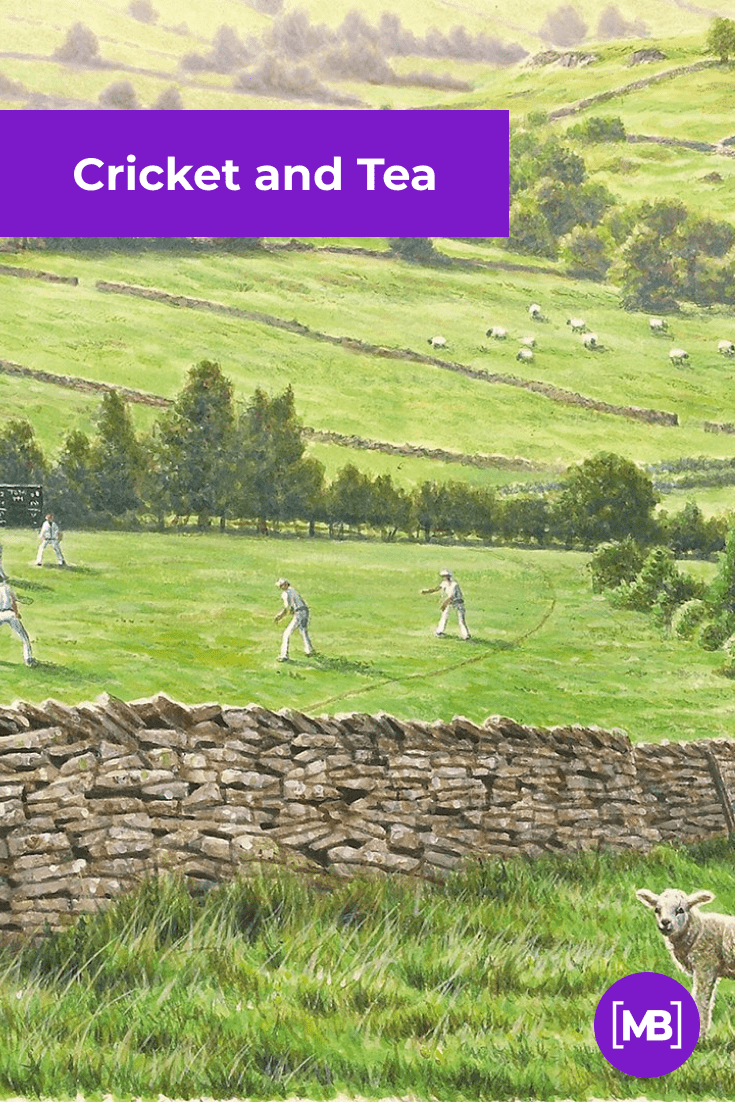
Price: Free
For those who can’t imagine ones’ life without a cup of tea every now and then, we picked this pastoral yet very modern virtual background.
Boldest Zoom Images Backgrounds You Cannot Miss
If you are reading this, then I assume that you decided to give a fancy background a shot. Well, in this case, here are some zoom background images you definitely don’t want to miss. So fasten your seatbelts, it’s going to be a bumpy ride.
Background by Rune Enstad

Price: Free
If your apartment or house is always messy, it’s totally okay because you can always use this background image that will make it seem like you actually live in a tidy nice house.
Background by Annie Spratt

Price: $–
Another lovely freebie for those of you who don’t want to clean the house every time their boss calls.
Background by Christoph Luig

Price: Free
A fancy option for those of you who work from home but still want to feel fancy.
Saudi Arabia Map Hologram Effect, KSA Digital Global Map, Riyadh Zoom Out

Price: available within Shutterstock premium subscription
Another cool option that will be a perfect choice for those of you who want to hide their messy apartment with something lovely.
Abstract Circular Geometric Background. Circular Geometric Centric Motion pattern. Starburst Dynamic Lines or Rays
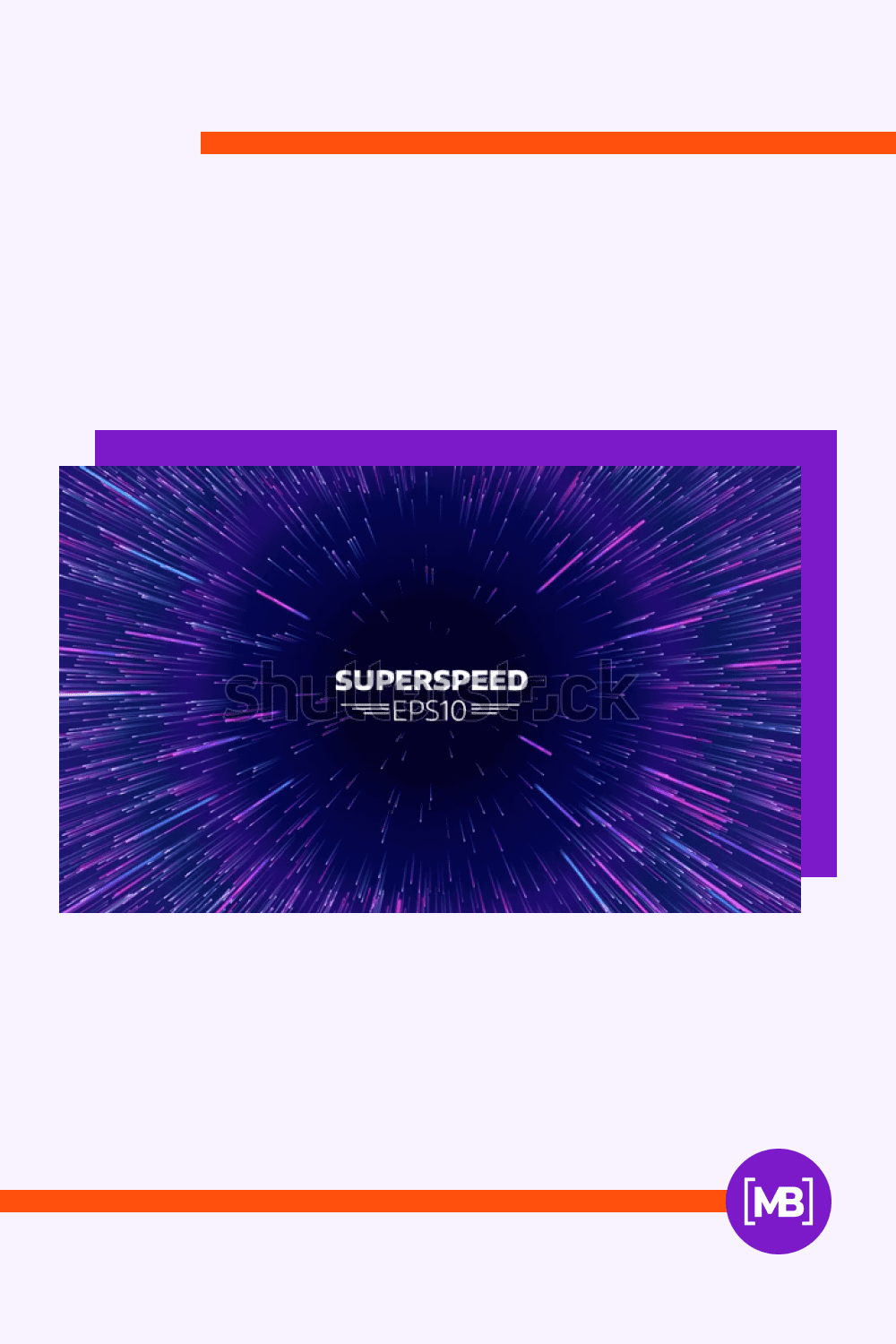
Price: available within Shutterstock premium subscription
The one background that will bring you closer to the stars. So why don’t you try it? It’s worth a shot.
Big Sun and Sea Sunset Background. Nature Composition

Price: available within Shutterstock premium subscription
A beautiful premium option for those of you who would like to be closer to nature
Rustic Wood Background Texture

Price: available within Shutterstock premium subscription
A minimalist option for those of you who appreciate the simplicity.
Interior background by Pozitivo

Price: $6
Another fancy interior option for those of you who are too lazy to clean up their apartment.
Marble Background by Suzy-Lou
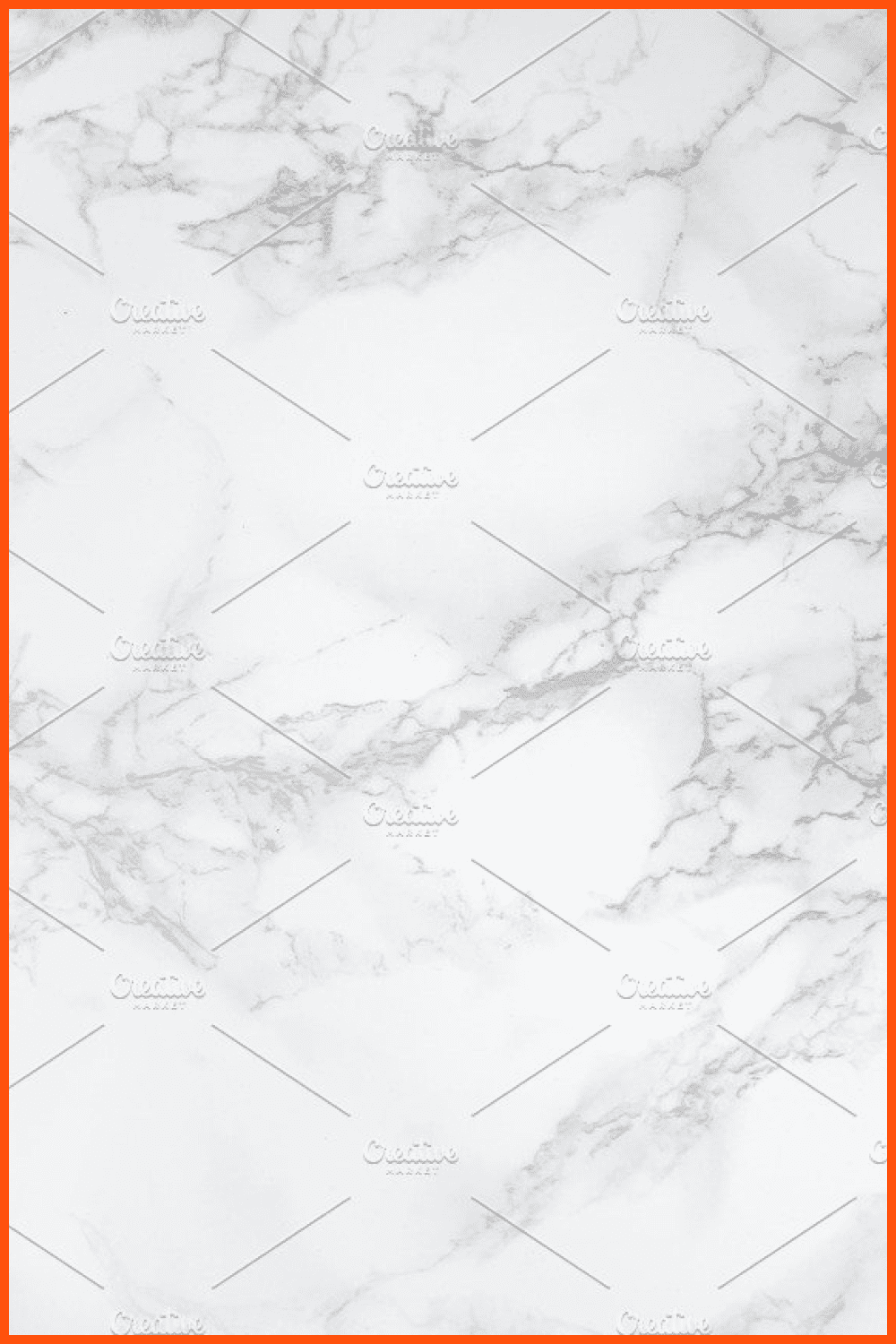
Price: $6
A sophisticated background that will no doubt mesmerize you, so go ahead and give it a try.
Pink Peonies Background by Farique
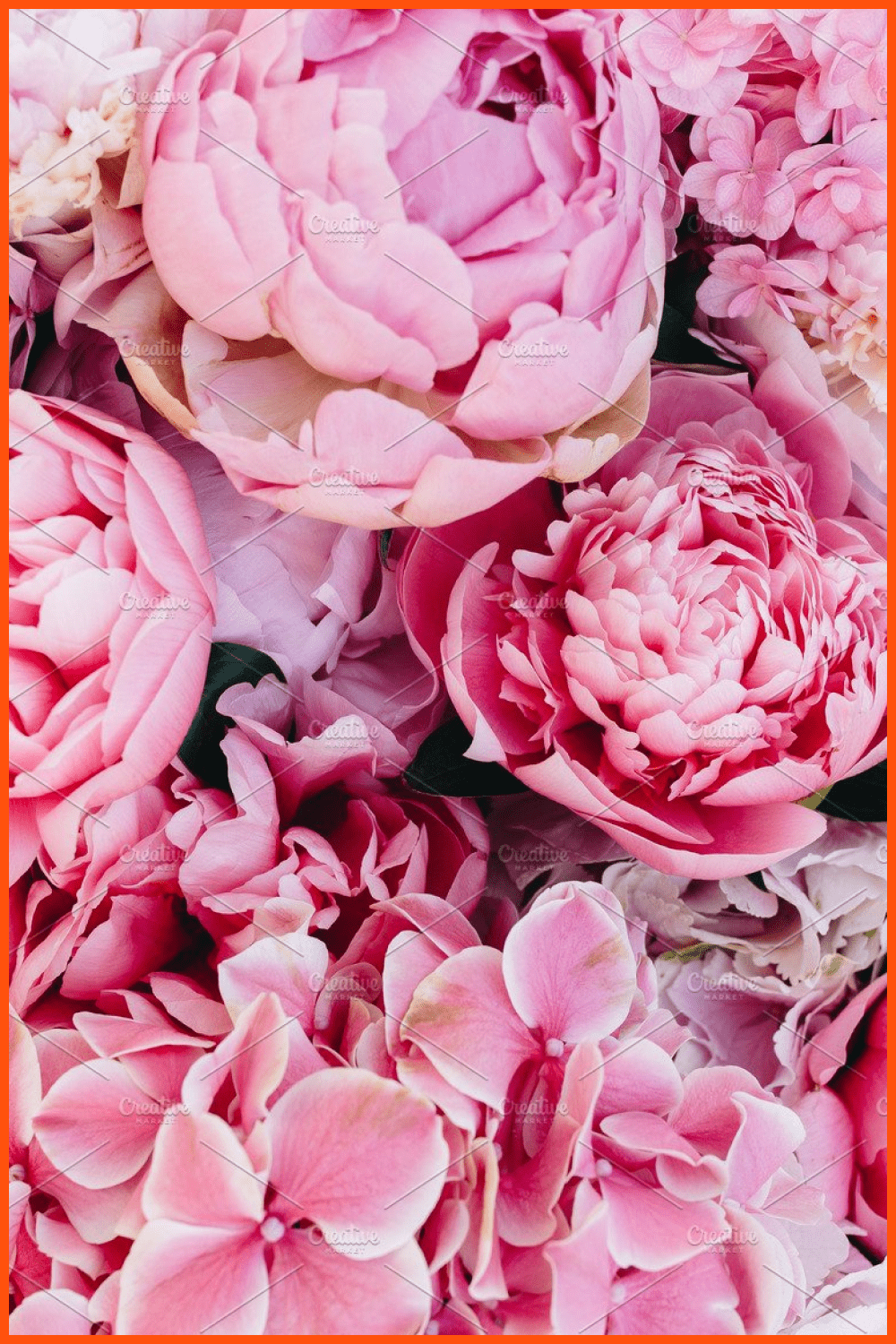
Price: $6
A colorful floral option for everybody who wants to add some spring vibes.
Real tropical leaves backgrounds by Bakani

Price: $8
A collection of tropical backgrounds that will simply hypnotize you with its elaborate beauty.
Best Zoom Background for Interview, Work, and Meetings
If still professional zoom backgrounds options are simply not fun enough for you, then you are definitely going to be interested in some dynamic ones. Well, here are some fancy, mesmerizing, gorgeous, and simply cool video office zoom background that I’ve managed to find for you.
Work Zoom Background

Price: Free
This is a fancy office zoom background that will suit absolutely all situations. It is minimalistic, not distracting, and quite stylish.
Virtual Background Videos and Images for Zoom
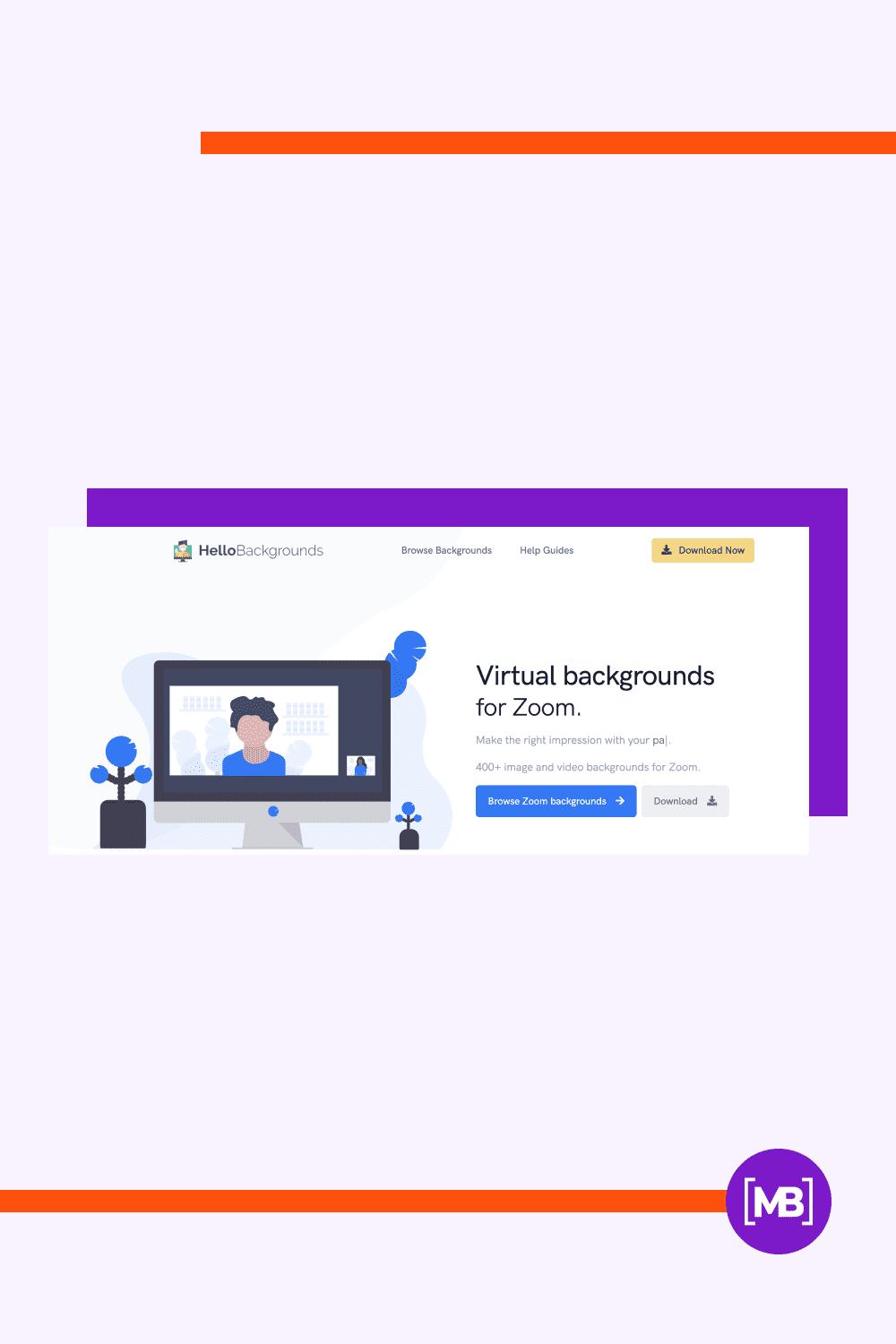
Price: $99
A huge bundle that contains 189 unique images and 90 video backgrounds is something, which is no doubt worth your attention. Well, go ahead and check it out, you will not regret that.
Outer Space Video Zoom Virtual Background

Price: vailable within Canva subscription
My personal favorite from the best virtual backgrounds. A mesmerizing live background that will simply take your breath away, so go ahead and try it, it’s definitely worth a shot.
Under Water Video Zoom Virtual Background
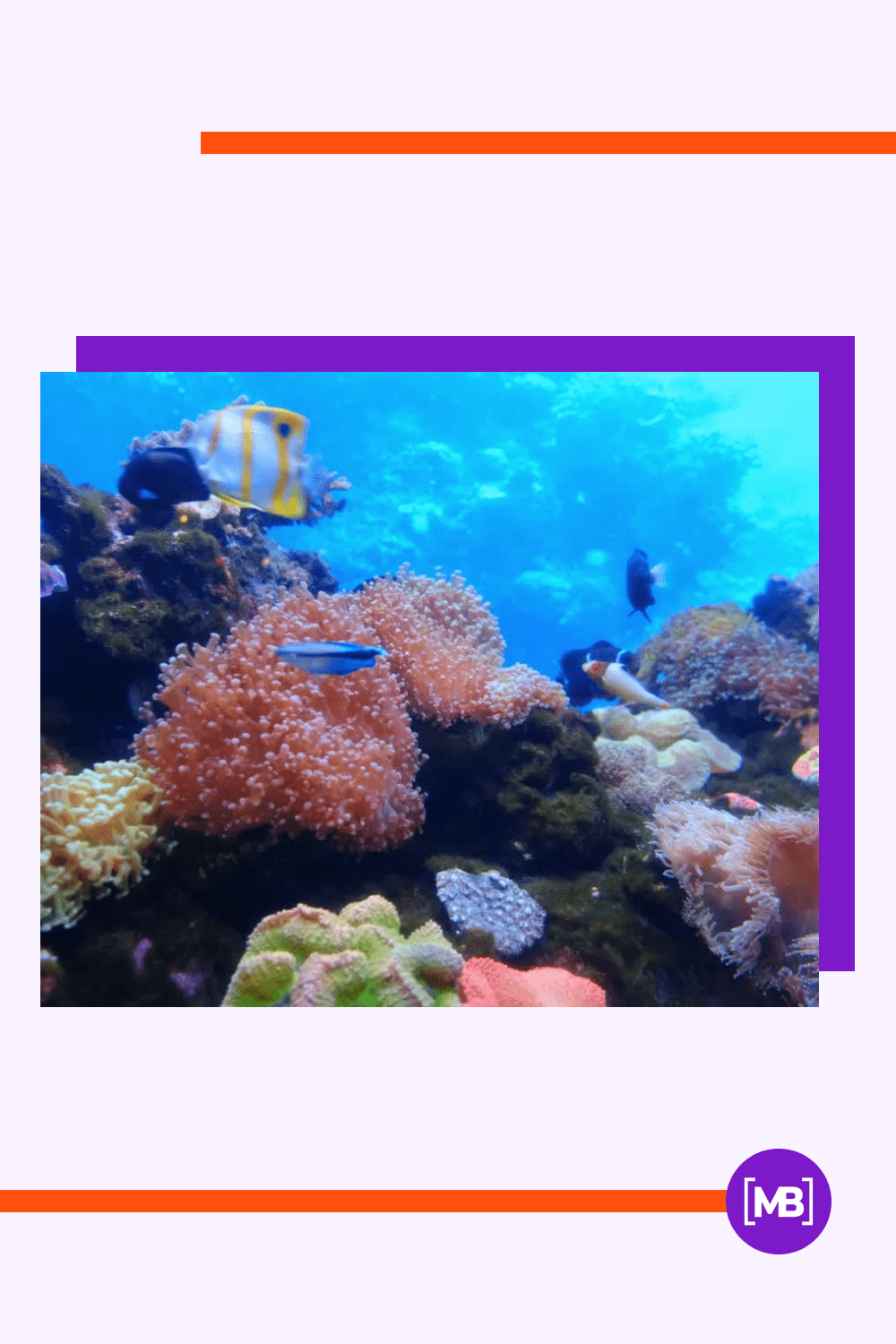
Price: available within Canva subscription
A lovely dynamic option that will make your video chats much more exciting and fun.
Swirling Stars and Space Video Zoom Virtual Background
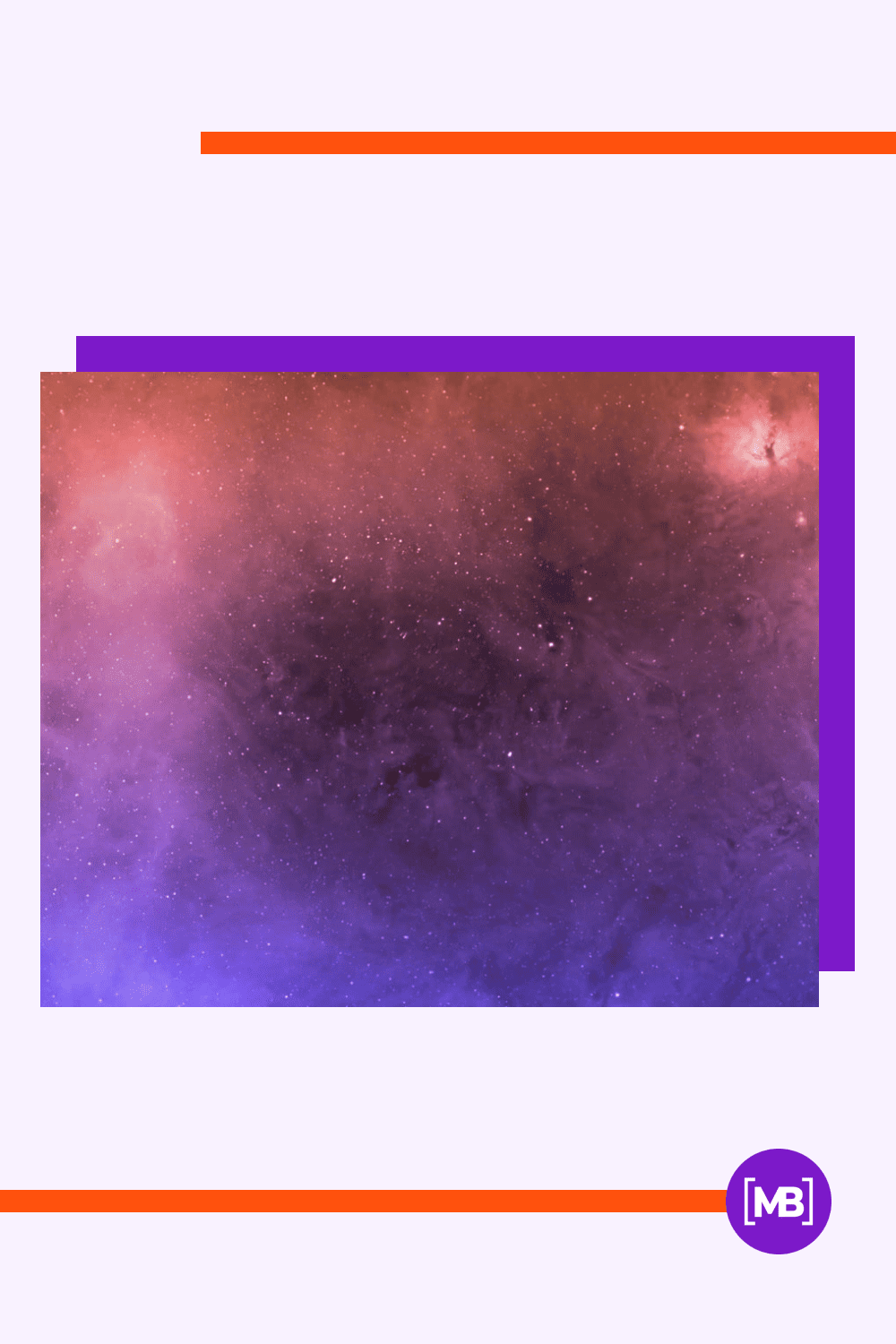
Price: available within Canva subscription
One more hypnotizing dynamic background that will literally make you stare at it for hours, so follow the link above and just get it.
Waterfall Zoom Video Virtual Background

Price: available within Canva subscription
Last, but definitely not least, a background that features a stunning waterfall will be a perfect choice for all the nature admirers out there. Well, go ahead and take a good hard look with one of the best zoom virtual backgrounds.
How to Install a Background in Zoom
So before we get into picking up some background options that I’ve found for you, let’s find out how to install those backgrounds. In fact, it is super easy and you should not have any trouble with that. So here are some simple steps you would have to follow:
- Open your browser and log in to your Zoom account.
- Find Room Management section, click on it, and head to the Zoom Rooms.
- Go to the Account Settings, find Background image for Zoom Rooms option, and click on the Upload New Image button.
- Select the image from your computer and click on Open.
- Wait until the uploading process ends.
Well, that’s pretty much it, you did it. Congratulations! All jokes aside, installing a background is not difficult at all and it will take less than a minute of your precious time, so why don’t you give it a shot?
Top 5 Tips for the best Zoom Virtual Background Results
As you’ve already figured out, one of Zoom’s cool features is the ability to set a virtual background for online meetings. But to make your zoom background work at its best and look good during the conference, we prepared top-5 tips that will help you to make the best out of your virtual background.
To get the best effect from the virtual background, Zoom recommends using a single-color background, preferably green.
The higher the quality of the cameras is, the better your cool zoom background looks.
Using high-quality lighting and color will also help to improve video conference background.
Do not wear clothes of the same color as the virtual background.
To make your zoom background look awesome, choose a background image with an aspect ratio of 16:9 and a minimum resolution of 1280×720 pixels.
Add some fun to calls with filters and stickers
Zoom has new features that allow you to ” spice up” your work video meetings by giving you more freedom to customize your own appearance. This includes a number of filters, color and lighting settings, including sepia, black and white, and even pink color. Besides, there a variety of fun masks, stickers, and filters, such as animal and comic, are also available.
Touch up your appearance and adjust for low light
With detailed control of retouching intensity and lighting adjustments, you can set up the perfect image even in dim light. Change the brightness and use the Face Smoothing feature to look flawless in your videos!
Zoom filters, reactions, improved lighting, and noise-reducing capabilities will truly help to make your meetings more vivid and lively!
Sell Your Products With MasterBundles
You can find quality and ready-made produ Zoom backgrounds in our collection. You’re definitely going to find a lot to interest you. Also, if you create cool designer products, you can easily become our vendor! All you have to do is fill out the form on the Sell Your Deal page in just a few minutes. As soon as the product passes moderation, you’ll get a response with a solution. Discover a source of passive income together with MasterBundles!
Final Thoughts
Zoom is a pretty useful tool that will help you communicate with your co-workers during quarantine as well as keep in touch with your distant relatives and friends. So if you haven’t been using this app before, go ahead and download it, you will never regret it. Well, in order to make your Zoom sessions fun and exciting get some fancy backgrounds that will hide the mess in your apartment and make the experience of using Zoom much better.
Have you ever used Zoom and have you already tested virtual backgrounds? Feel free to share your experience with our friendly community in the comment section down below.
Article reviewed by

It is a relevant topic because the social commentary is important for users to know that while there are some calls that may warrant the use of a fun virtual background, there are other times when you should avoid using it completely, especially in business settings.
Before the COVID-19 pandemic set in, many video meetings were often held in office rooms where the backgrounds were simple and basic by nature. Today, with many of us working from home, many are now using virtual backgrounds, and for good reason. For one, it helps to facilitate private and comfortable video calls as many employees would either want to keep their privacy intact or maintain a professional look during calls. Moreover, these backgrounds are useful in that they help to make video calls even more engaging and creative, by giving users an opportunity to show off their personalities. And while it is important to be professional during online business calls, there still remains a value in using a virtual background to bring a bit of levity to a meeting or to help encourage conversation more naturally. Plus, depending on how good you are at using the app in question, users can even show off their skills and creativity!
However, the problem of using these backgrounds often comes as a result of not being fully acquainted with how to use these apps during calls. This is because as you use a virtual video background, there is always the likelihood of a mishap. For instance, you may end up picking the wrong image, end up with degraded video quality, or worse the app could freeze and crash, canceling your call entirely. And while this may not sound like a big deal, it can be especially awkward and embarrassing, if you are on a formal call with your coworkers, potential clients, or even bosses and you can’t seem to find a fix to the problem. In short, users must be able to weigh the risk and reward of these backgrounds and judge for themselves the nature of the call to see whether or not the other callers will mind using it or not. However, depending on the severity of most business calls, I believe, it’s always best to leave the real picture, better safe than sorry.
Some Awesome Video About Zoom Backgrounds
Zoom Virtual Backgrounds – How to Use & Create Your Own!
Zoom backgrounds can give you a sharper look during your video meetings. In this video, Scott Friesen shows you how to create your own virtual background with branding. Look great in your next Zoom meeting and no longer worry about what’s going on behind you!
How to Make a Professional Zoom Background
I’ve been seeing terrible zoom backgrounds all over the place and it’s time to turn them into professional zoom backgrounds that you’re proud to show off! In today’s video, I’ll go over the five essential things you need to look at when setting up your zoom background.
55+ Zoom Background Images: Make Your Video Conferences Fun
Zoom backgrounds: https://masterbundles.com/graphics
More graphics: https://masterbundles.com/
FAQ
Here are a few frequently asked questions about the best Zoom backgrounds
How Do You Get a Zoom Background Image ?
Zoom background images of any type and style can easily be found on the Internet. A large number of resources sell or allow you to download them for free.
Are Backgrounds on Zoom Free ?
Only partially, you can find both free and paid variants of background images for zoom.
Can you use any image as a Zoom background ?
Zoom does not actually limit the size or dimensions of the image used as a virtual background, so any image will do.
What background is best for Zoom?
In this case, it all depends on the situation, some definite best zoom background image can not be called. For a business meeting, such as a gallery wall, floating shelves or books will be a good background, but do not overdo it, as too many decorative elements can be distracting.
Can you blur the background in Zoom?
Good news! You can blur the background in Zoom. You just need to open the Settings, then select Background & Filters from the sidebar at left, and finally select Blur under Virtual Backgrounds section.
Why does your Zoom background look blurry?
Perhaps, it happened because the image you had chosen for a background is too small. Try to use an image of 1280×720 px or 1920×1080 px.
What is the best color to wear on Zoom?
Colors often influence our mood, so to get the best result out of the meeting, try to wear clothes of bright and solid colors. For example, blue, green, orange, yellow, black will look awesome with white or grey solid zoom background. However, if you have a multicolor background, try to wear complementary colors that look good with the main color of your best zoom background 🙂
- zoom animation powerpoint
What are your concerns?
Thanks for your response!
This very article was written on the basis of the following resources:
- “About Zoom.” Zoom, zoom.us/about. Accessed 24 Apr 2020.
- “Zoom.” University of California Riverside, sitelicense.ucr.edu/files/zoom_for_instructors.pdf. Accessed 24 Apr 2020.
- “Zoom Rooms Customized Background.” Zoom, support.zoom.us/hc/en-us/articles/204674889-Zoom-Rooms-Customized-Background. Accessed 24 Apr 2020.
- “Zoom Video Communications.” Wikipedia, en.wikipedia.org/wiki/Zoom_Video_Communications. Accessed 24 Apr 2020.