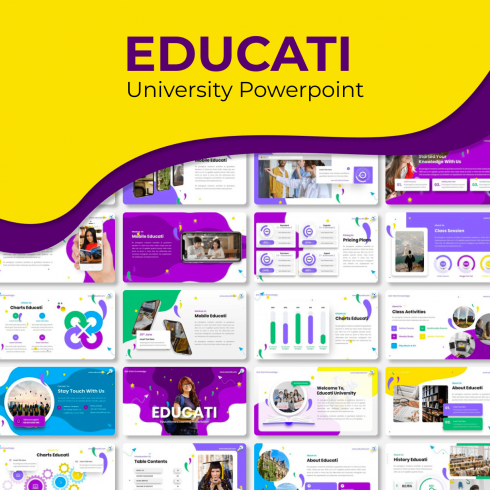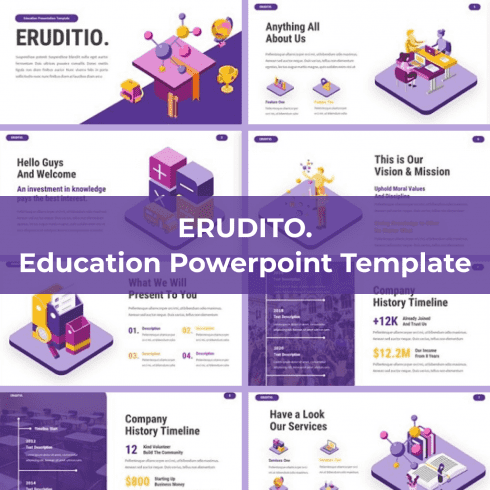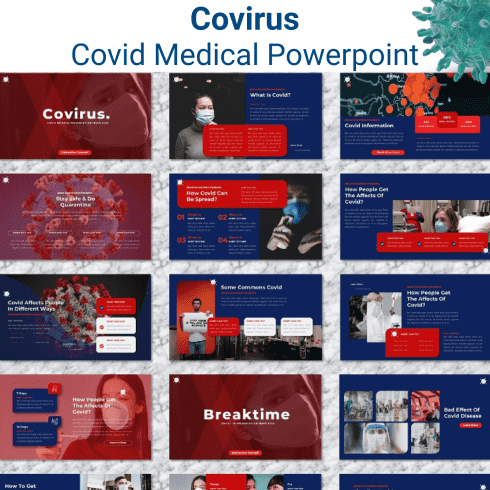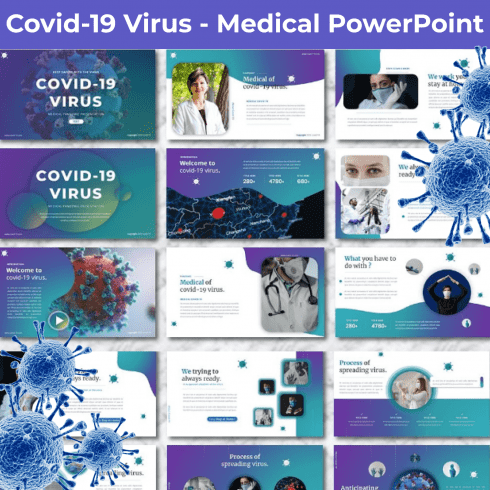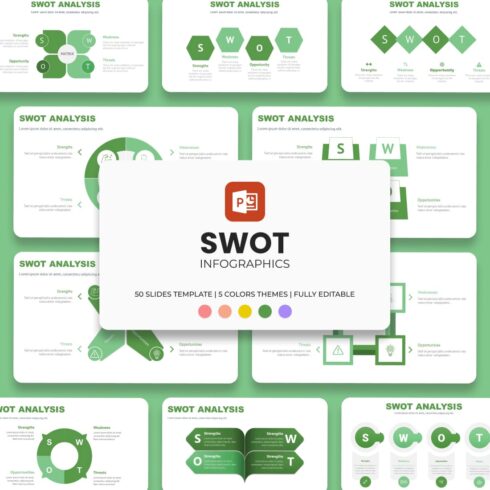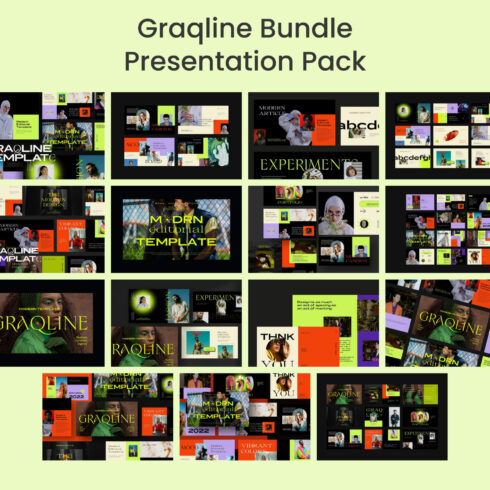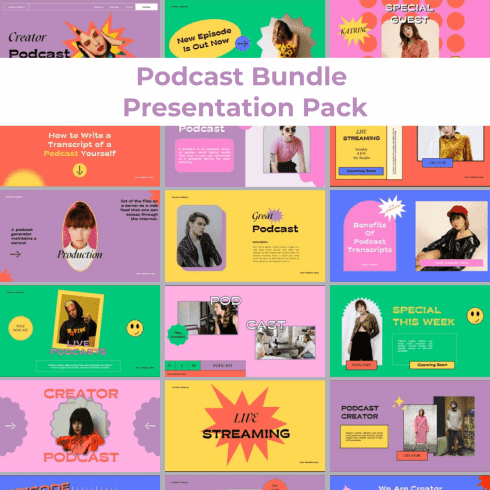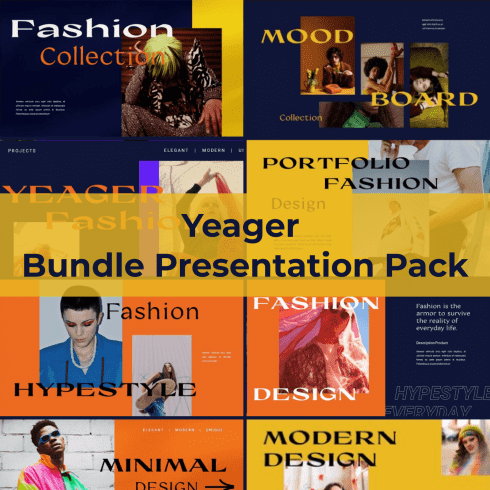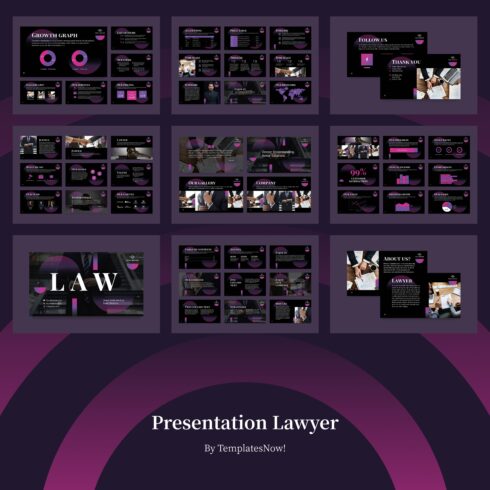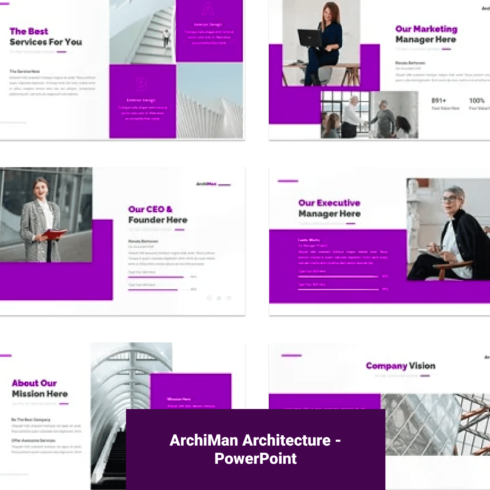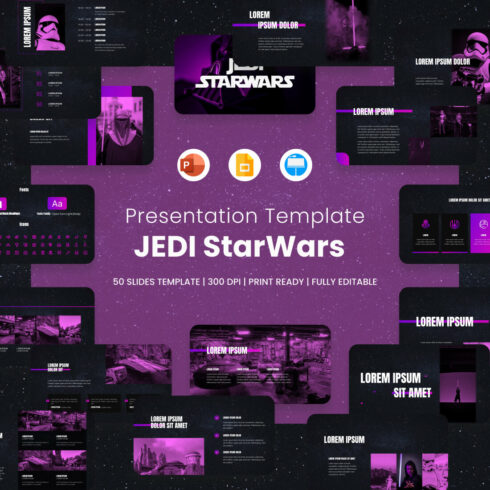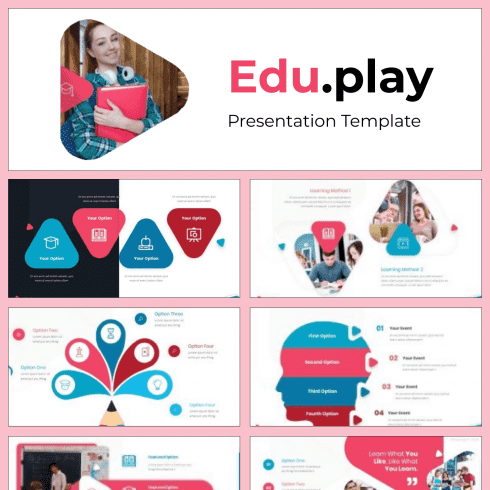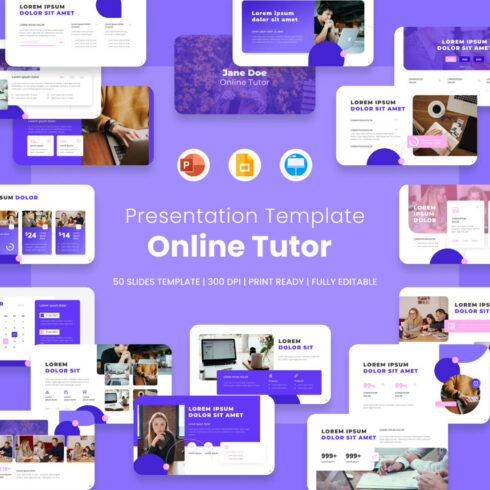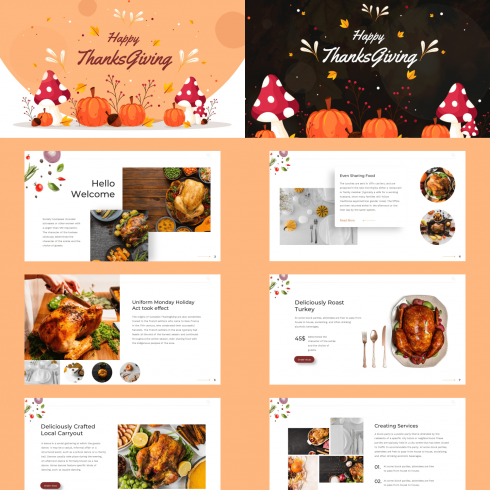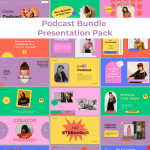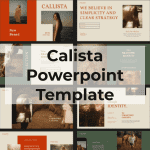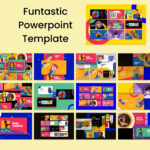Colorful PowerPoint Templates
1-36 of over 72 results for Colorful
Hot Search Results:
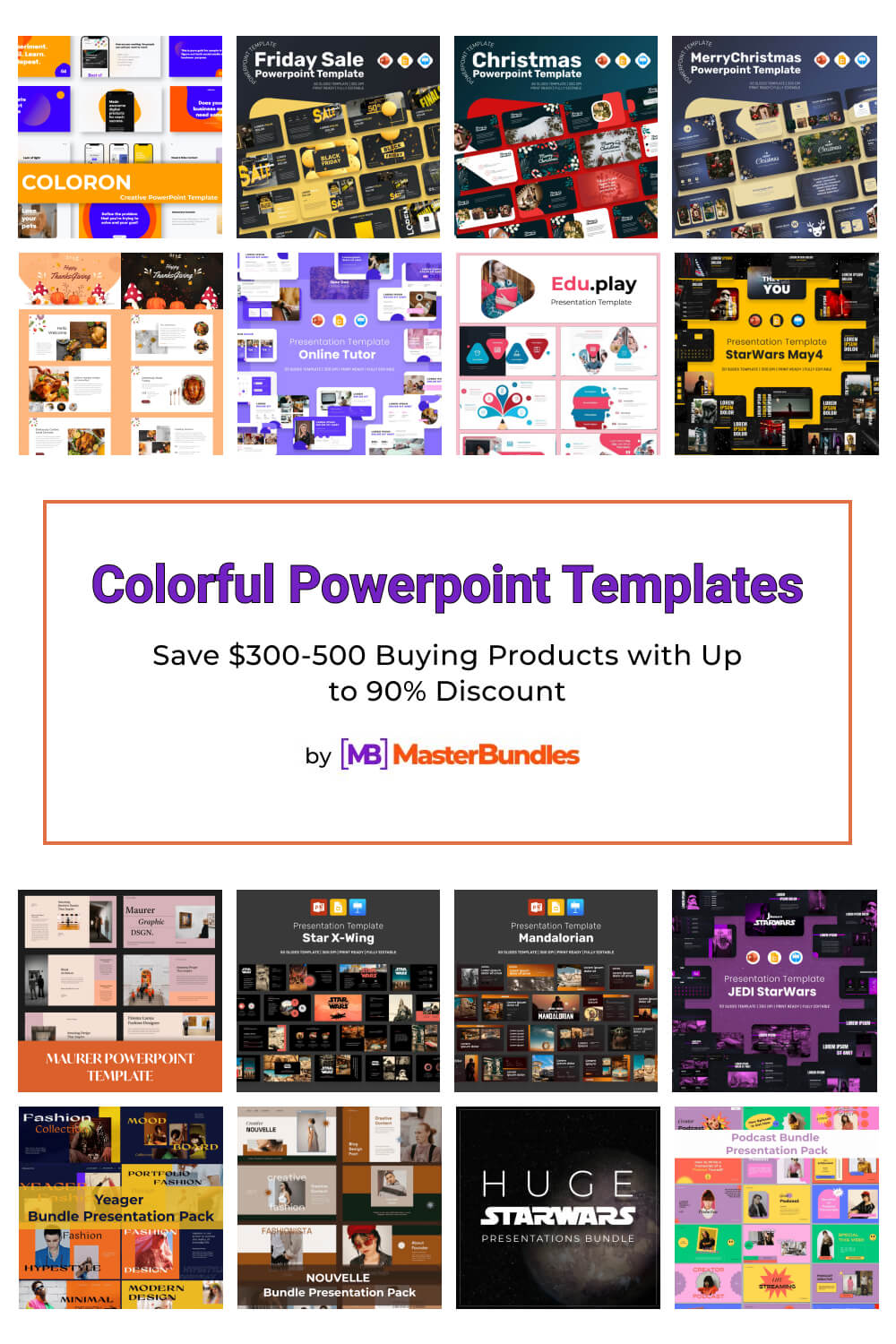
Don’t Be Afraid To Show The True Colors Of Presentation
Color is an important phenomenon in our lives. It makes our brain enjoy the beauty of the world around and gives pleasant emotions.
But when creating something in color, especially in its combinations, it is very important to follow some rules. Otherwise, you can spoil even the most beautiful picture. But you don't have to worry if you can use ready-made color templates from our site. After all, each of them is created by a talented designer who knows like no other what to combine to make it look attractive and mesmerizing.
With our color templates, you're sure to win over any audience. After all, they're not just about brightness and prominence, but also about beauty, style, and aesthetics.
FAQ
How do you make a colorful slide in PowerPoint?
You can change the color of any PowerPoint template. You just need to go Design > Format Background. Here you can choose a background color for your slide. If you want to see more color options, select More Colors.
How can I make my presentation colorful?
You can just add 2 or 3 basic colors to your template. Besides, you can add a few accent colors that will look nice with the previous ones. This article about the power of color will help you to understand color psychology and teach you to work with color perception.
Can you get more themes for PowerPoint?
Sure. You just need to go to the Design tab. There in the Themes group, click the drop-down arrow. Here press Browse for Themes. In a new window that opens, select the presentation with the theme you want to import.
How do I make an aesthetic template in PowerPoint?
It’s better to choose and combine colors according to the Color Theory. Besides, in this article about Color Theory, you will find much useful info on how to combine colors to make your presentations and arts unforgettable.
Most Popular Articles
-
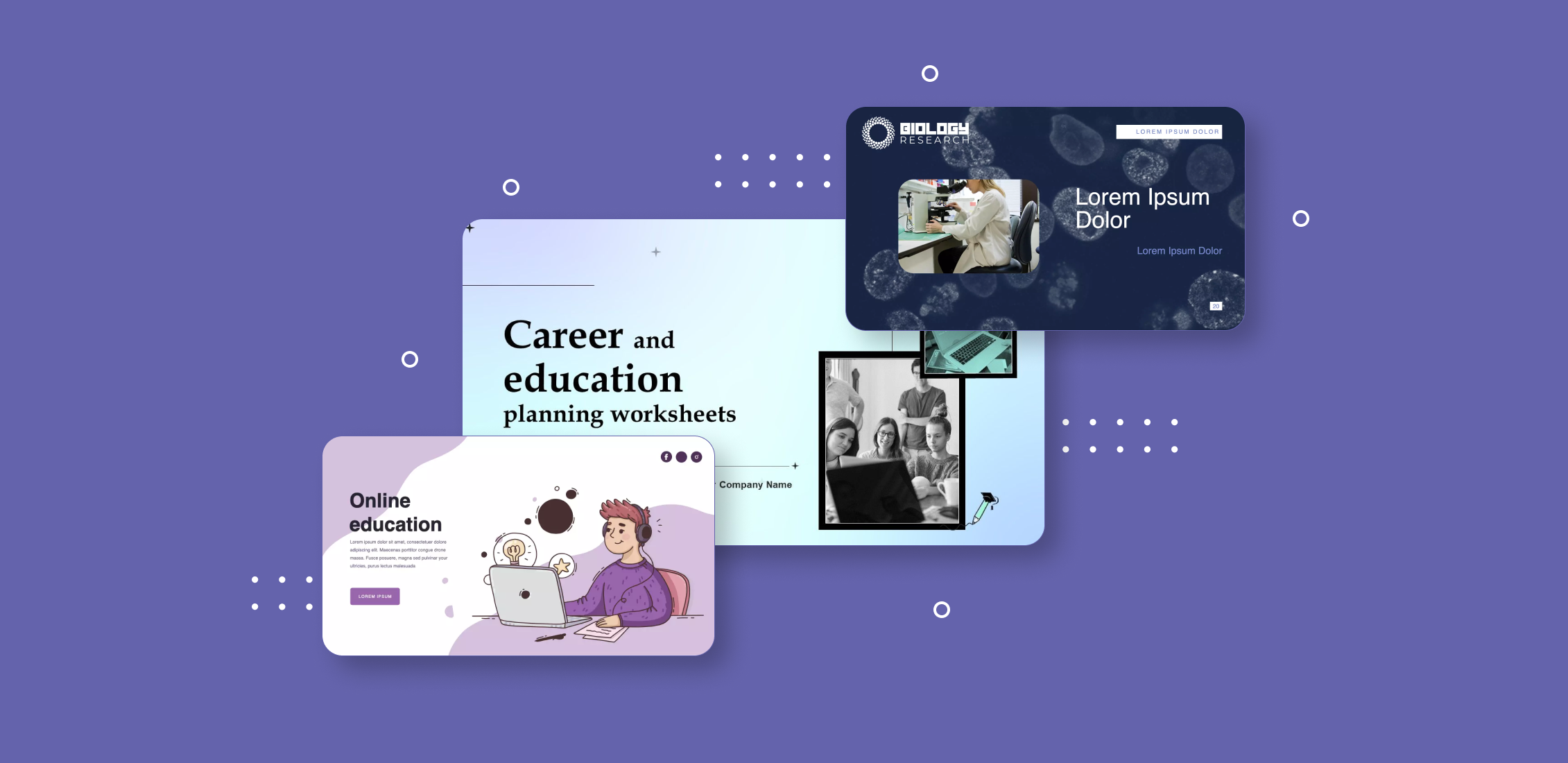
20+ Best Academic PowerPoint Templates in 2023
-

25+ Greatest History Themed Google Slides Templates
-
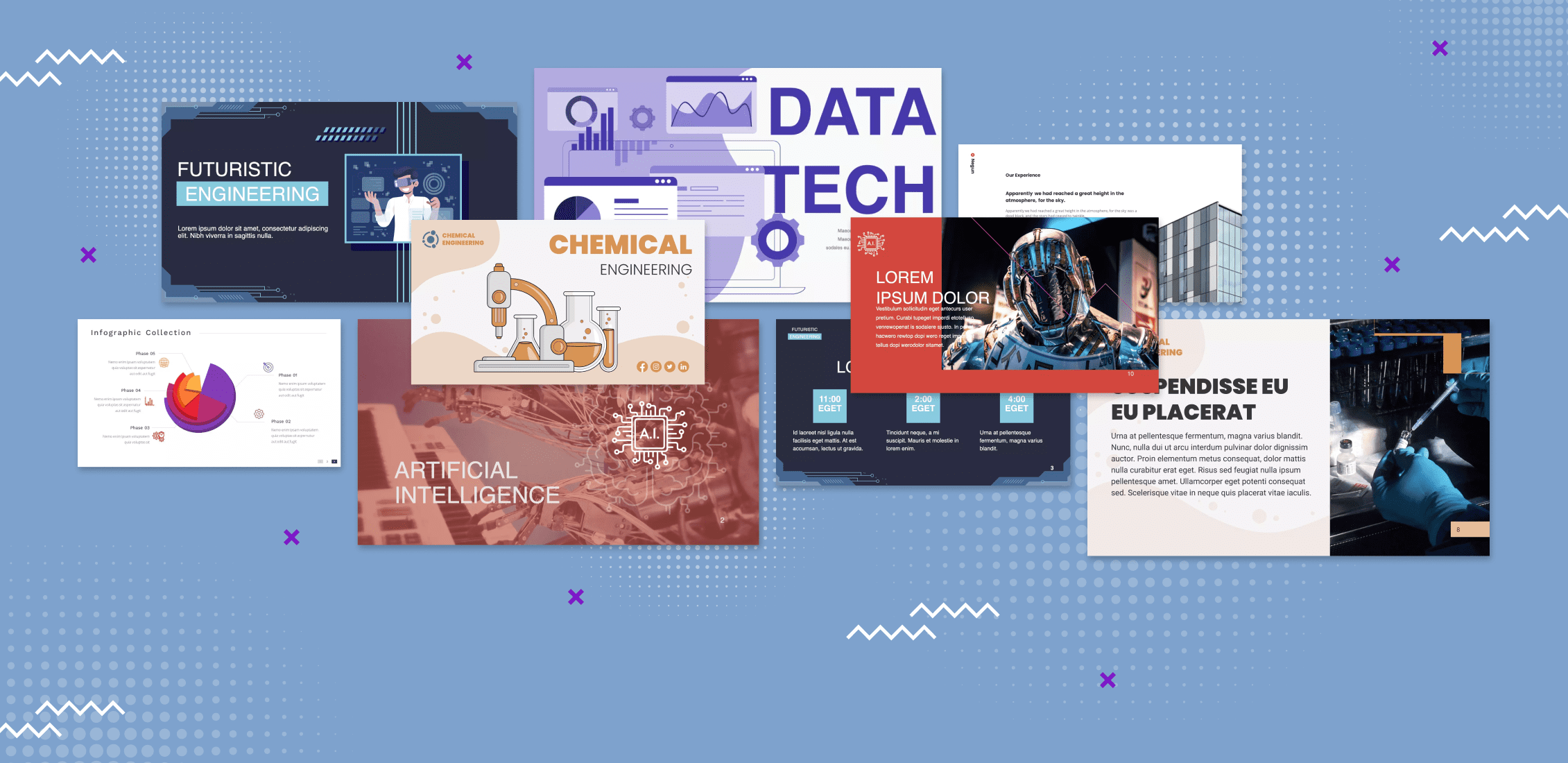
30+ Best Case Study PowerPoint Templates for 2022: Free and Premium
-

30+ Best PowerPoint Templates For Your Scientific Presentations in 2022