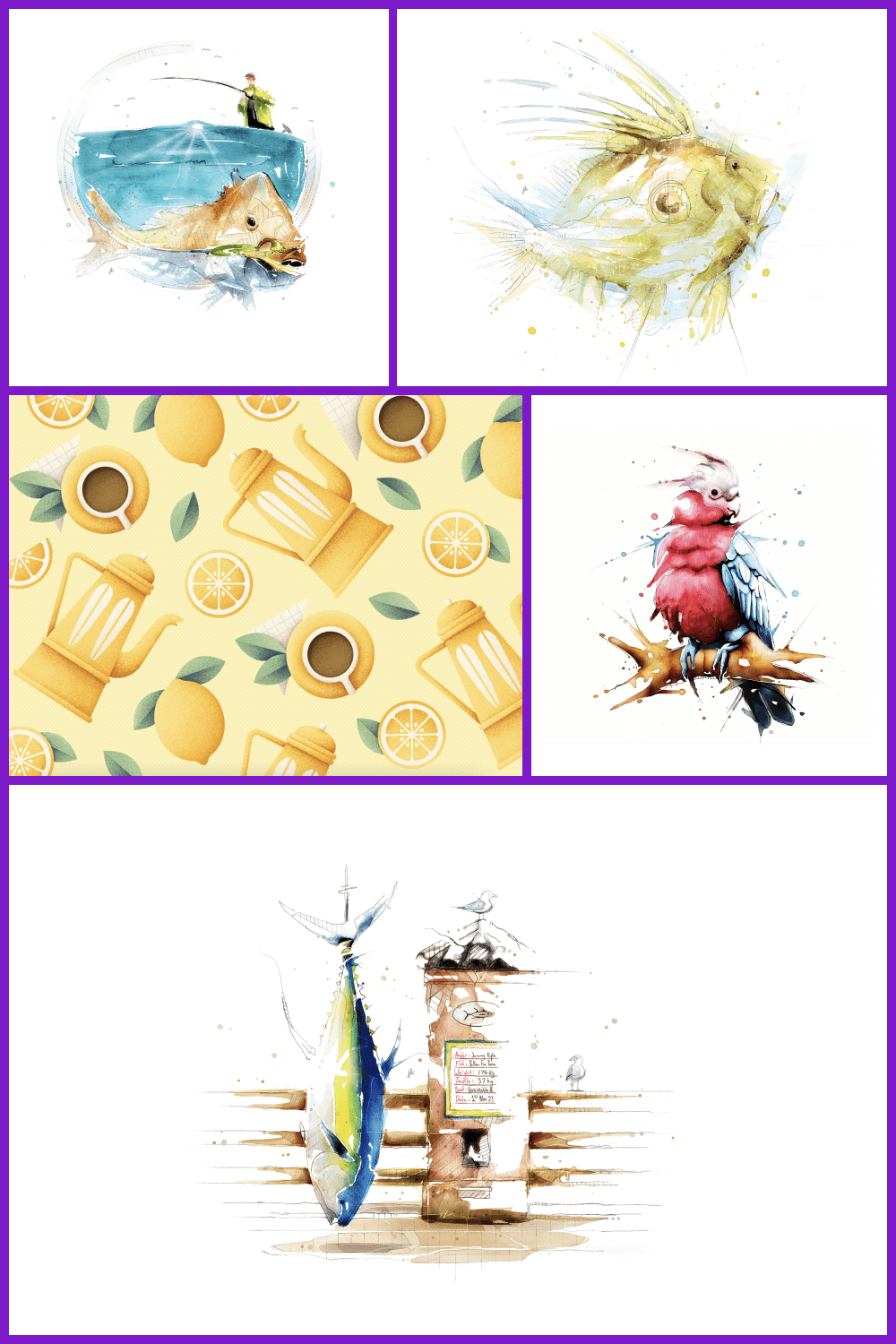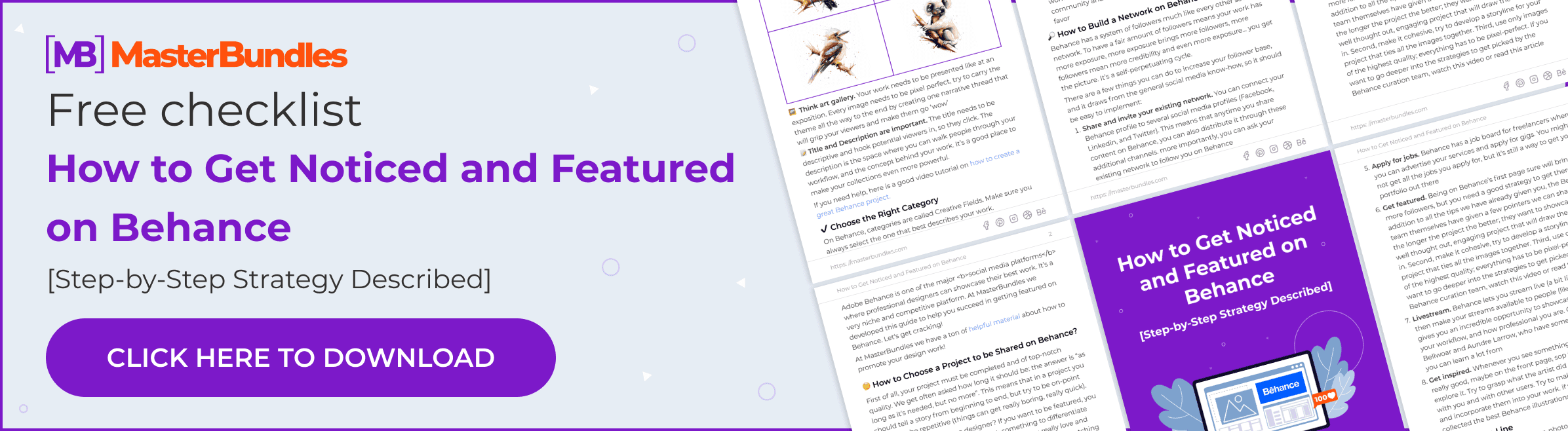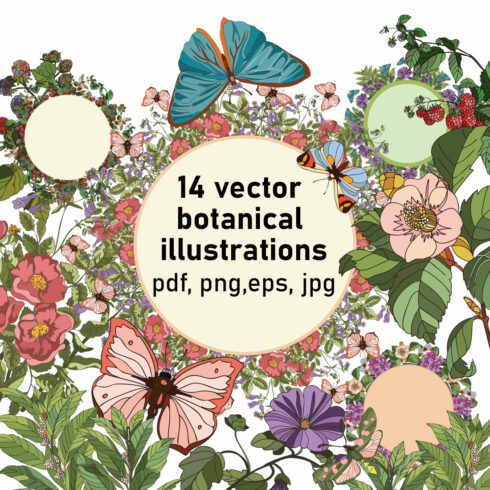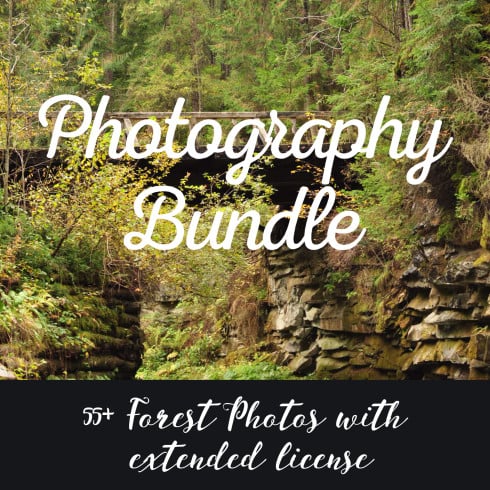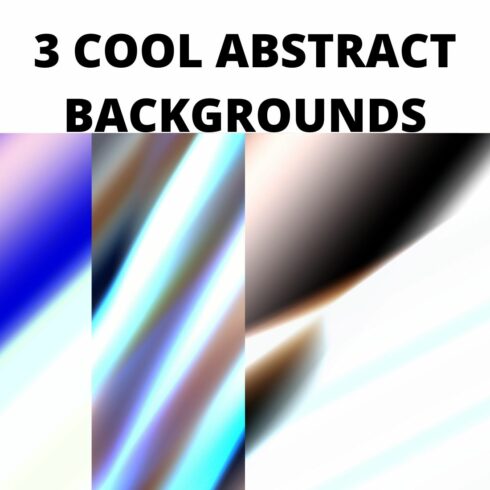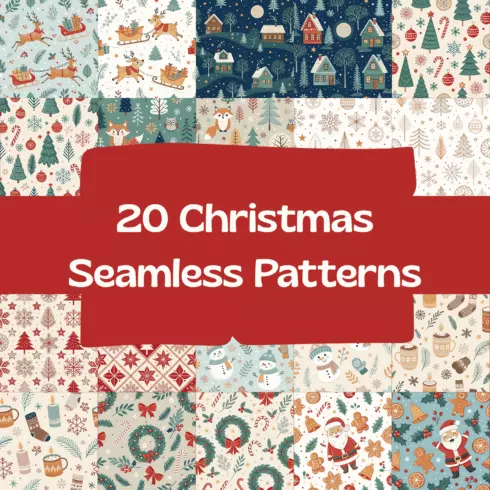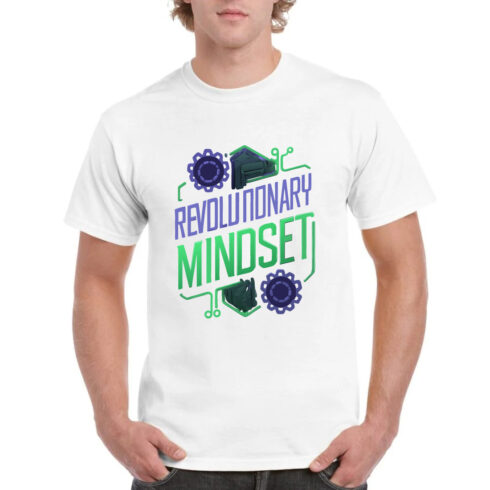How to Get Noticed and Featured on Behance [Step-by-Step Strategy Described]
Adobe Behance is one of the major social media platforms where professional designers can showcase their best work. It’s a very niche and competitive platform. At MasterBundles we developed this guide to help you succeed in getting featured on Behance. Let’s get cracking!
At MasterBundles we have a ton of helpful material about how to promote your design work!
How to Choose a Project to be Shared on Behance?
First of all, your project must be completed and of top-notch quality. We are often asked how long it should be: the answer is “as long as needed, but no more.” This means that in a project you should tell a story from beginning to end, but try to be on-point and don’t be repetitive (things can get really boring, really quick).
What’s your strength as a designer? If you want to be featured, you need to present the best of the best, something to differentiate you from others. Start from something that you really love and that resonates with you, then give it an angle that is eye-catching and uniquely yours. A good example is Jimmy P, with his unmistakable style.
Before you move further, don’t forget to download a free checklist on how to succeed on Behance – keep this information on hand!
Pay Attention to the Visual Side of the Project
We said that you need to finish your Behance project before submitting it. In addition, your images need to be of the highest possible quality, whether they are photography, compositions, illustrations, 3D, you name it.
Choose a powerful cover image. The cover image is like a handshake; it tells a lot about the owner. Make sure you choose an image that sums up the whole project and consider including a full-resolution version of it inside. People create expectations when they see your cover, and they expect to see more of the same. Take Jeremy Kyles profile — his cover images set the tone and topic, and inside you find exactly what you would expect.
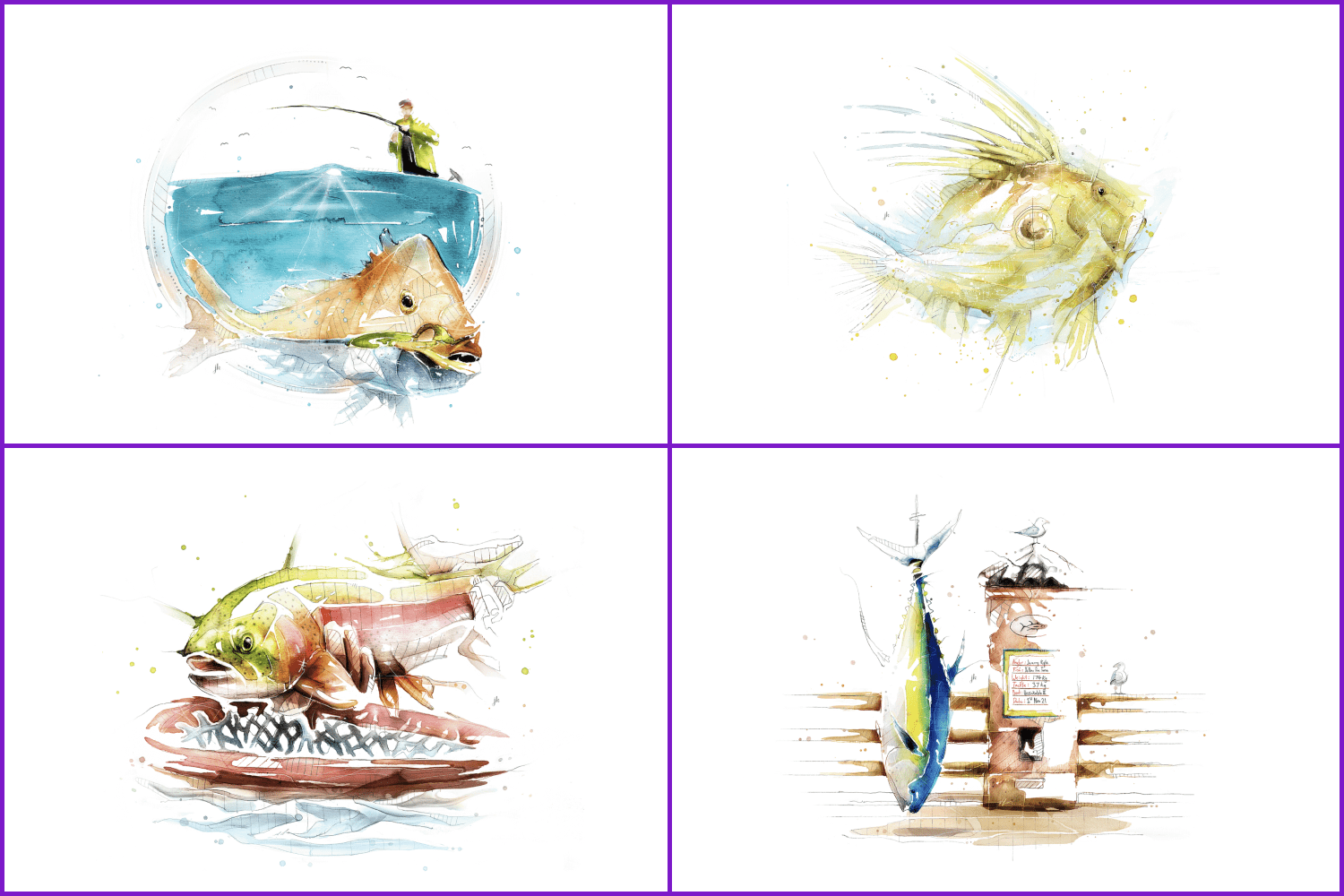
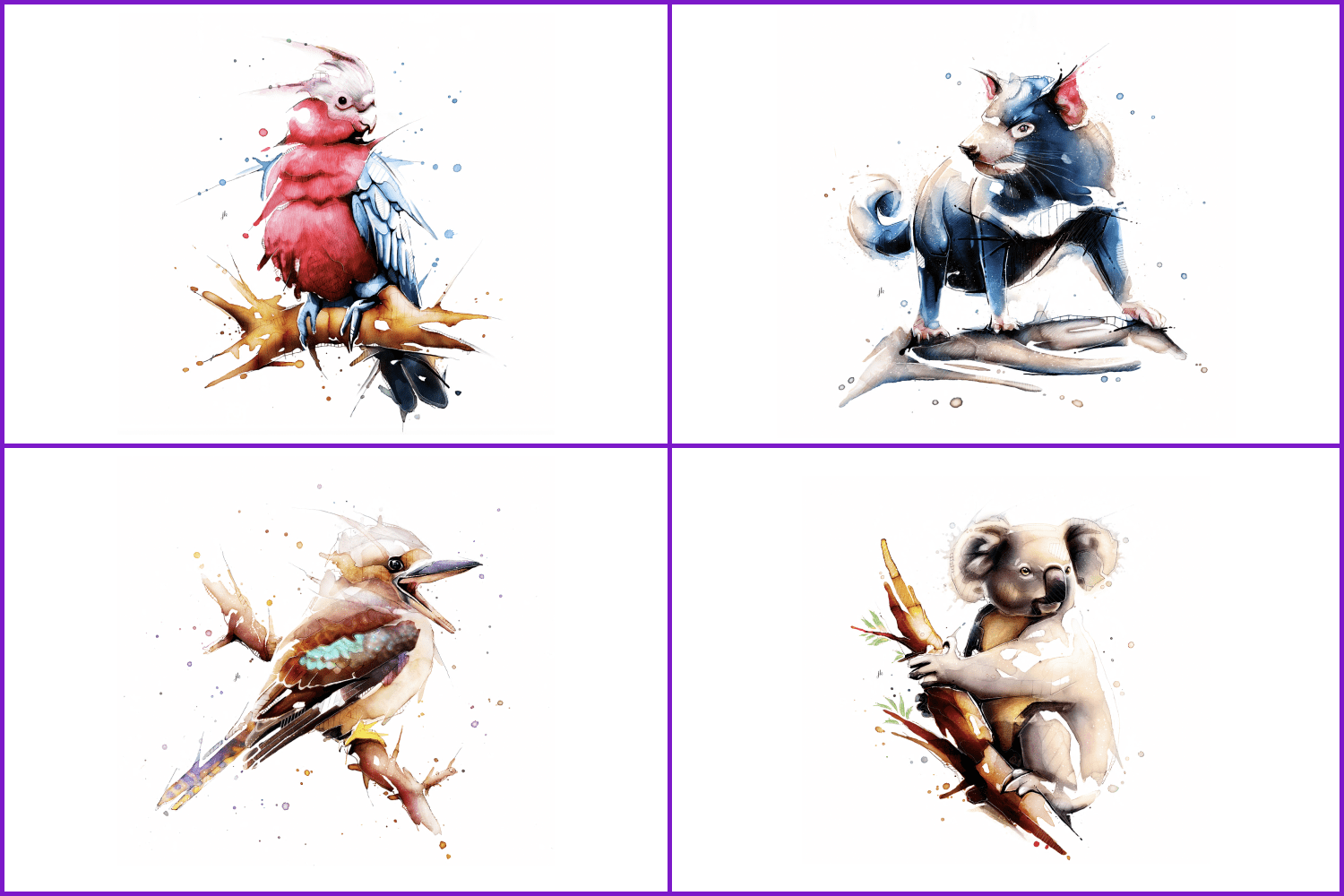
Think art gallery. Your work needs to be presented like an exposition. Every image needs to be pixel perfect. Try to carry the theme all the way to the end by creating one narrative thread that will grip your viewers and make them go ‘wow’ at each and every image.
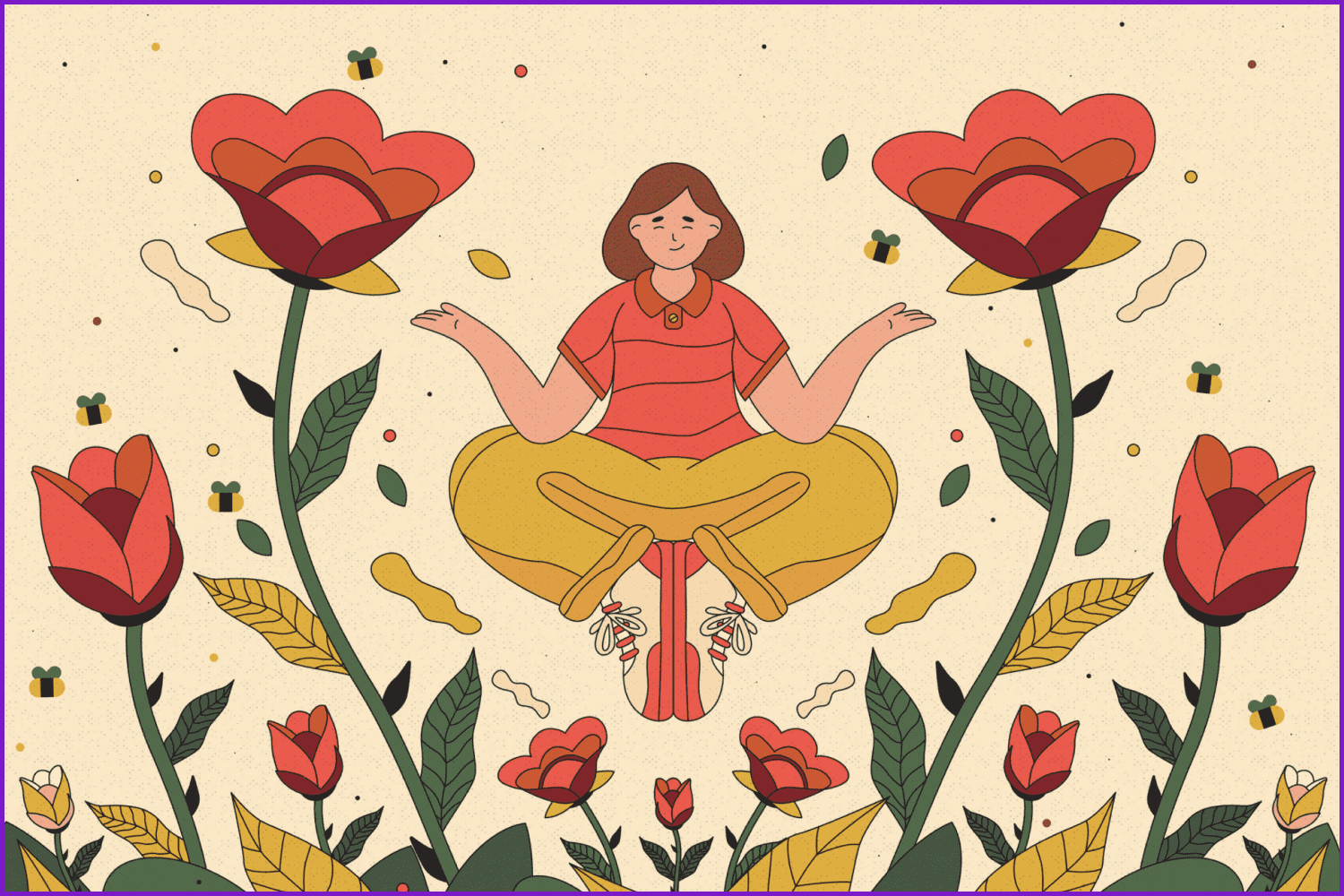

Title and Description are important. The title needs to be descriptive and hook potential viewers in, so they click. The description is the space where you can walk people through your workflow, and the concept behind your work. It’s a good place to make your collections even more powerful.
If you need help, here is a good video tutorial on how to create a great Behance project.
How to Create a Professional Behance Project!
How to Create a Professional Behance Project!
Choose the Right Category
On Behance, categories are called Creative Fields. Make sure you always select the one that best describes your work. Not all creative work can be limited to one Creative Field, and Behance helps you with that (read here to learn how). Nonetheless, by choosing the right category, you will gain exposure to an audience that might be interested in your work and services.
Article is reviewed by

What promotion tips&tricks you can give the designers, who want to share their works on Behance?
The best tip for designers who want to share their work on Behance is to add tags to your project. It’s important to use tags that are most relevant to your work. This way, your projects are more likely to be visible. It’s an excellent way to promote your work and make sure that more and morepeople see it.
Another great tip is to only post your best work. If you’re just getting started, then it’s okay to upload whatever you have. But, don’t forget to change it over time. Having a strong portfolio is the key to promoting your work and being hired as a designer.
What strategy do you stick to promote your works on Behance?
The strategy I use to promote my work is to join the galleries available on Behance. It allows me to interact with different designers and gain inspiration from their work. Additionally, I can also build my network and promote my designs in these galleries. It’s a great way to ensure that people get to see my work and talent.
Add Relevant Metadata
Like many social media platforms, Behance relies on an algorithm to serve content to its users. When you are working on a project, jot down keywords that describe it perfectly, then use them in the title, alt text (descriptions), and tags. You can use anything from the theme of your work to the technique used, anything that you think people are searching for.
How can you find good keywords? Glad you asked! There are two main ways:
- Think of what you would type into the search bar.
- Look at the top results from a few Behance searches relevant to your work and see what keywords the artist used.
Luckily, Adobe Behance has very extensive documentation. They talk about metadata in two articles, here and here. Check them out!
Behance has four search types. You should try to create collections that fit in all categories:
- Project search. Pretty self-explanatory, the search is based on the keywords and metadata. The better you choose them, the more probable your work will pop up in someone’s search results.
- Image search. This is more for photographers, as you can also filter for camera type, lens, and similar criteria. If you have this type of data, make sure you fill it in before publishing your content. Individual images can be added to Moodboards (they were once called Collections and are a bit like Boards on Pinterest). If your image gets saved to one or several Moodboards, you will benefit from a boosted visibility.
- People search. This is the reason why it is very important to complete your profile as thoroughly as possible. People can search for art type, skill, and similar things, not just by name. This is the search used the most by people looking for professionals. Build an accurate profile to make sure they find you.
- Moodboard search. You never know when a Moodboard you’ve been saved in will pop up. This search is useful for you though. Search for boards that are relevant to your field and add the work of others to your board. Behance is a pretty cool community and if your work is worth it, people will return the favor.
How to Build a Network on Behance
Behance has a system of followers much like every other social network. To have a fair amount of followers means your work has more exposure, more exposure brings more followers, more followers mean more credibility and even more exposure… you get the picture. It’s a self-perpetuating cycle.
There are a few things you can do to increase your follower base, and it draws from the general social media know-how, so it should be easy to implement:
- Share and invite your existing network. You can connect your Behance profile to several social media profiles (Facebook, LinkedIn, and Twitter). This means that anytime you share content on Behance, you can also distribute it through these additional channels. More importantly, you can ask your existing network to follow you on Behance.
- Follow influencers on Behance and engage with their work. Like, share, and comment (be thoughtful in your comments, make them count). By doing these things you will help them, and they are bound to notice you and help you back by doing the same.
- Join Partner Networks. The great thing about Adobe Behance is that it partners with major brands and you get to showcase your work to audiences that you are sure are interested. Keep your eyes peeled for new relevant Partners because they add more every week!
- Up for a challenge? As designers, we have an innate drive to compete. Behance is the perfect place to do that. Take part in the many competitions that they offer; even if you don’t win your work will reach more eyes. A word of advice: enter only the competition that you think will shine the best light on your work; otherwise, you run the risk of hurting your reputation.
- Apply for jobs. Behance has a job board for freelancers where you can advertise your services and apply for gigs. You might not get all the jobs you apply for, but it’s still a way to get your portfolio out there.
- Livestream. Behance lets you stream live (a bit like Twitch) and then make your streams available to people (like YouTube). This gives you an incredible opportunity to showcase your skills, your workflow, and how professional you are. Check out Maddy Bellwoar and Aundre Larrow, who have some epic Livestream you can learn a lot from.
- Get inspired. Whenever you see something that strikes you as really good, maybe on the front page, stop for a minute and explore it. Try to grasp what the artist did and why it resonated with you and with other users. Try to make those concepts yours and incorporate them into your work. If you need some ‘inspo,’ we have collected the best Behance illustrations for you.
- Get featured. Being on Behance’s first page sure will bring you more followers, but you need a good strategy to get there. In addition to all the tips we have already given you, the Behance team themselves have given a few pointers we can share. First, the longer the project the better; they want to showcase only well thought out, engaging projects that will draw the viewers in. Second, make it cohesive; try to develop a storyline for your project that ties all the images together. Third, use only images of the highest quality; everything has to be pixel-perfect. If you want to go deeper into the strategies to get selected by the Behance curation team, watch this video or read this article.
Tips for Getting Featured on Behance
After getting featured on Behance for the first time, I immediately realized how valuable it can be for your career or business. It’s an incredible way to get your work in front of recruiters and design teams in all different industries and places around the world. So in this video I share my tips of getting featured: what to include, how to design the project, and more 🙂
Some Awesome Videos on Promotion on Behance
How to Get Noticed & Featured on Behance: Step-by-Step Guide
Learn how to choose projects for Behance, add relevant metadata, build a network, and more!
_____________________________________________________
💜 Bundles with up to 90% off: https://masterbundles.com/
💜 Article on our blog: https://masterbundles.com/how-to-get-noticed-and-featured-on-behance/
💜 Free guide: https://masterbundles.com/freebies/how-to-get-noticed-and-featured-on-behance/
The Bottom Line
If you are a professional designer, photographer, or artist, Behance is a platform you should consider investing in. It is a place built for professionals, where you can get exposed to and reach big clients. At the same time, make sure you only showcase your best work, because the platform is so competitive that any failure may leave a permanent mark.
FAQ
How do I promote on Behance?
Like any social platform, you need to use a combination of networking, well-chosen metadata, and above all, great content.
Is Behance good for designers?
Behance is perfect for designers! Remember to post your best content, collecting it into cohesive projects.
How do I increase project views on Behance?
Comment, like, and reply to other people’s work. Participate in challenges, apply to jobs, and create projects that tell a story and engage viewers. Metadata is also fairly important, so make sure to choose good keywords.
How do I create a graphic design portfolio on Behance?
Use the “Create Project” button. Make sure that there is a theme running through your portfolio (rather than one big portfolio you can make multiple themed ones), and use a cover image to summarize the content.
Please Take a Moment to Pin this Post to Pinterest
![How to Get Noticed and Featured on Behance [Step-by-Step Strategy Described] - Pinterest.](https://masterbundles.com/wp-content/uploads/2022/03/how-to-get-noticed-and-featured-on-behance-pinterest.png)
- Behance Project
- graphic design project ideas for portfolio
What are your concerns?
Thanks for your response!
Disclosure: MasterBundles website page may contain advertising materials that may lead to us receiving a commission fee if you purchase a product. However, this does not affect our opinion of the product in any way and we do not receive any bonuses for positive or negative ratings.