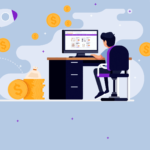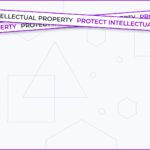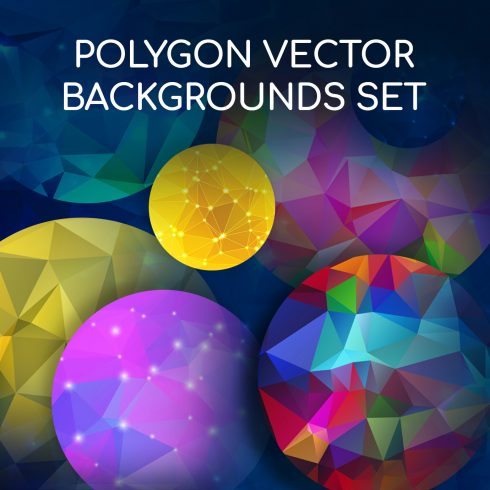How to Package Your Product so it Brings Grist to the Mill
Social networking and graphic design promotion for designers can be overwhelming. Luckily, the friendly gang at MasterBundles has Every designer is looking for a reward. It is so exciting to get some good earnings for your creative work, don’t you agree? MasterBundles is the marketplace that really cares about the look and promotion of your products. We are the marketplace that will help you with any issues and answer questions related to your products. Rest assured that we will always make our best effort to minimize the time you spend learning something.
In this article, we have decided to teach you in detail how to fill in the Sell Your Deal Form in the easiest and most effective way in order to make your products stand out among others on the web.
What Is the Sell Your Deal Form?
As we already said, we adore creative people, and we warmly welcome every cool designer to our friendly artistic family! Getting into this group of skilled artists is easier than you probably thought. To make the process of showing your works to the consumers easier, we created this form. It makes the uploading procedure very simple and easy and it takes just a couple of minutes. Then, the moderation team checks out your product over a couple of days and voila! You will have your design posted on our marketplace. Sounds cool, doesn’t it?
How to Fill in the Form
Here are a few easy steps to take before you can start selling your product on MasterBundles:
Product Title
Add a product title. In this field, you need to type the title of your creative work.
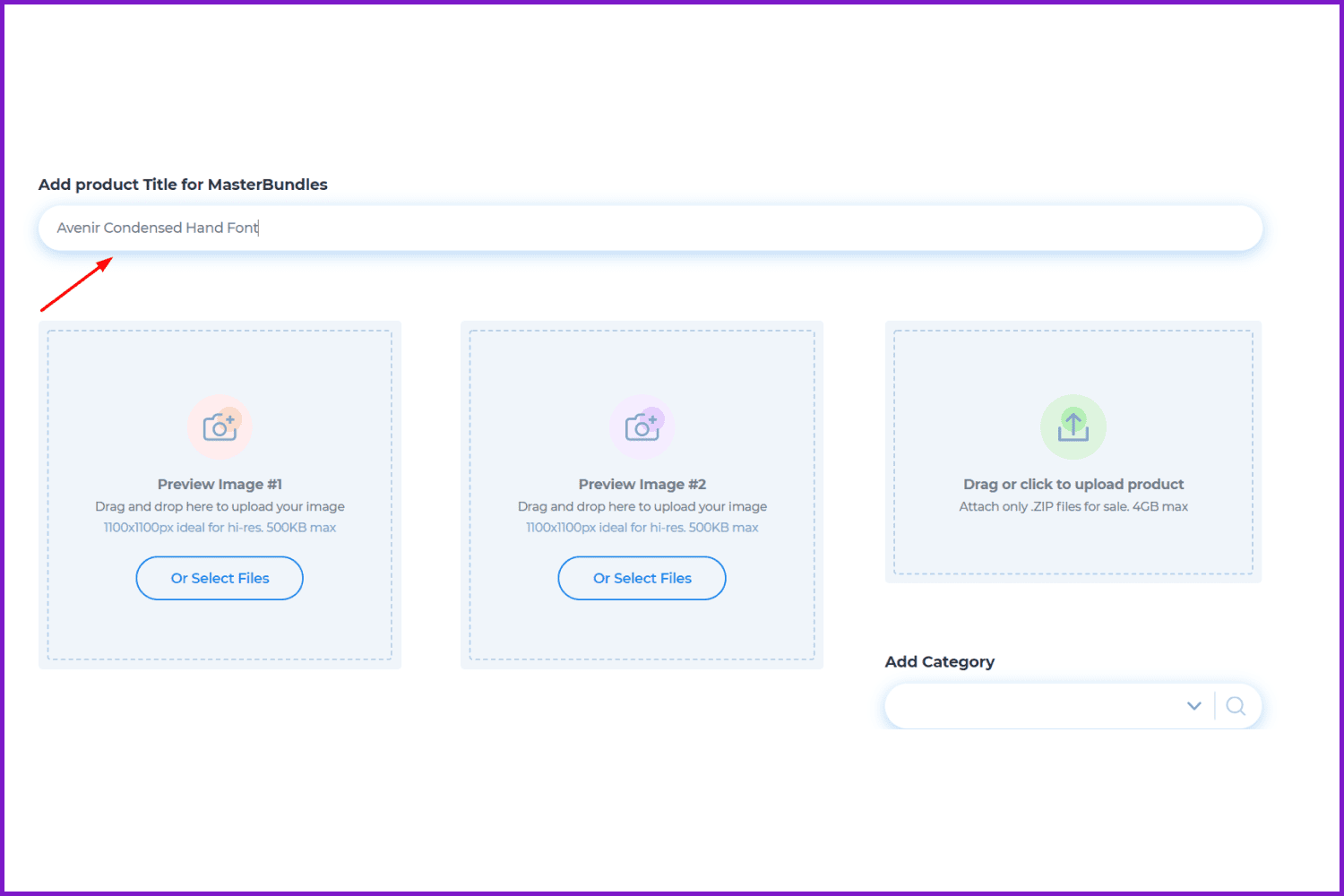
Don’t be in a rush to write the first title that comes to mind. The title you enter here will be shown in Google Search results to your potential customers. To make your product page more SEO-optimized, it is better to do a little research and find some popular keywords connected to your topic. Here at MasterBundles we always try to optimize your product titles for relevant keywords.
Finding relevant keywords will be easier if you use some of these FREE useful tools: Google Search Suggestions, Keywords Everywhere – Keyword Tool, or AnswerThePublic. After you have found some relevant keywords for your topic, try to add them to the start of the title.
Here are some more tips to make sure that you write a winning title.
Product Title Checklist:
- Use up to 70 characters to describe your product. Google cuts up every title that has more than 70 characters.
- Use capitalization only when it’s needed (but not ALL CAPS).
- Don’t include promotional text: price, sale price, etc. The user will definitely see it when they click on the link to see the product.
- Don’t use emojis – Google doesn’t like it.
- Be specific and add distinguishing details of your product.
- Use keywords with a positive impact on your product (don’t use ‘top’, ‘best’, etc. because it’s a search intent for listicles).
- Consider the order of the keywords and place the most important information first.
- Include modifiers like color, style, category, type, and specifics.
- Try to reduce all punctuation in your title. Google understands each phrase separately.
Make sure your title tells customers specifically what your product is and avoid keyword stuffing. We are trying to target what customers will be searching for. When they find your product it can increase the chances of a sale if it’s truly relevant to their search.
Download Images
Download 2 images for the preview. Pay attention to the fact that they should be the listed size (1100х1100px) that is ideal for hi-res. File size should be no more than 500KB.
Preview pictures should not be just a screenshot of your product. However, they mustn’t be overloaded by many details. The main thing about product images is that they should be informative.
The name of the product should stand out and be clear. It can also include the name of the author (below the name of the product).
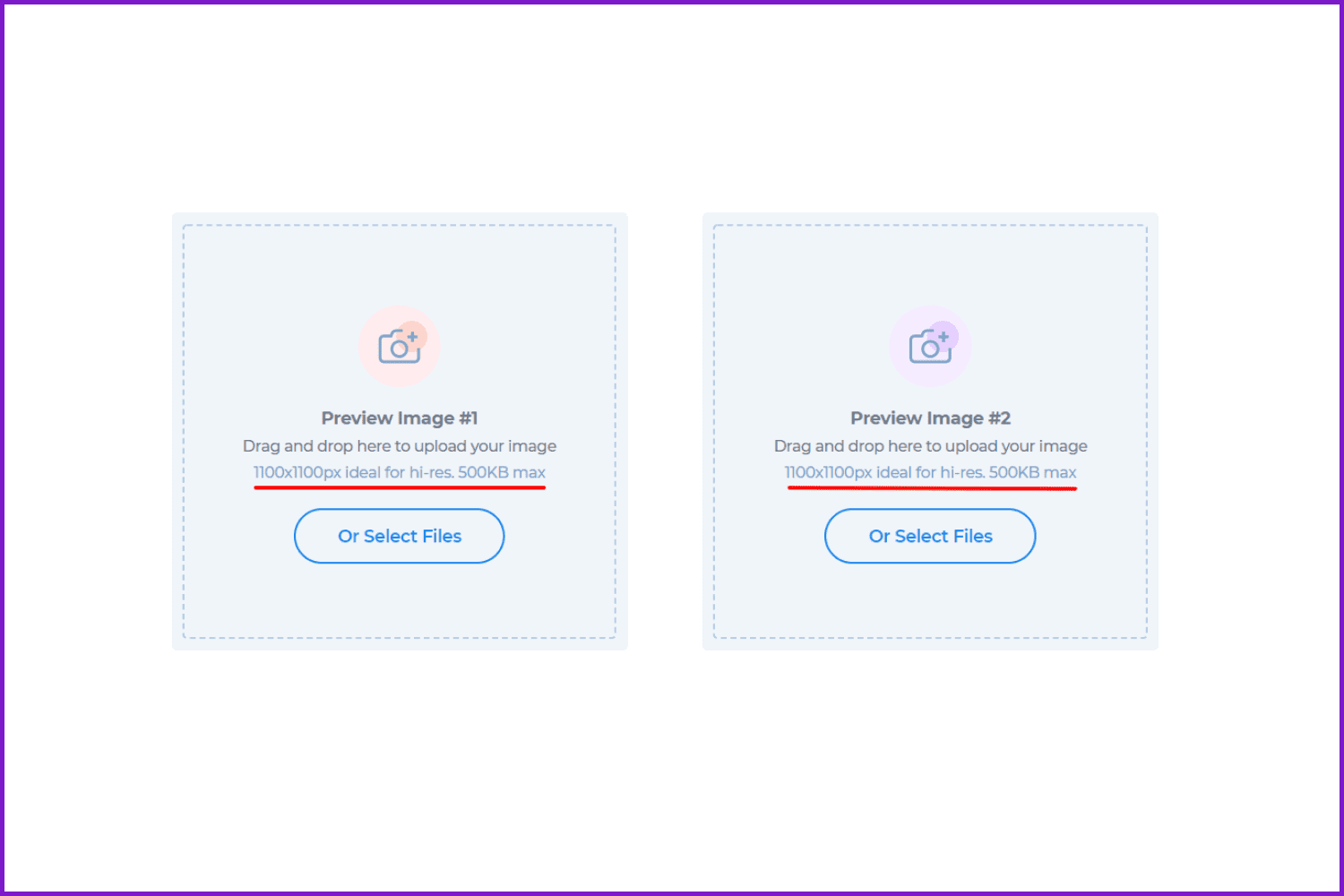
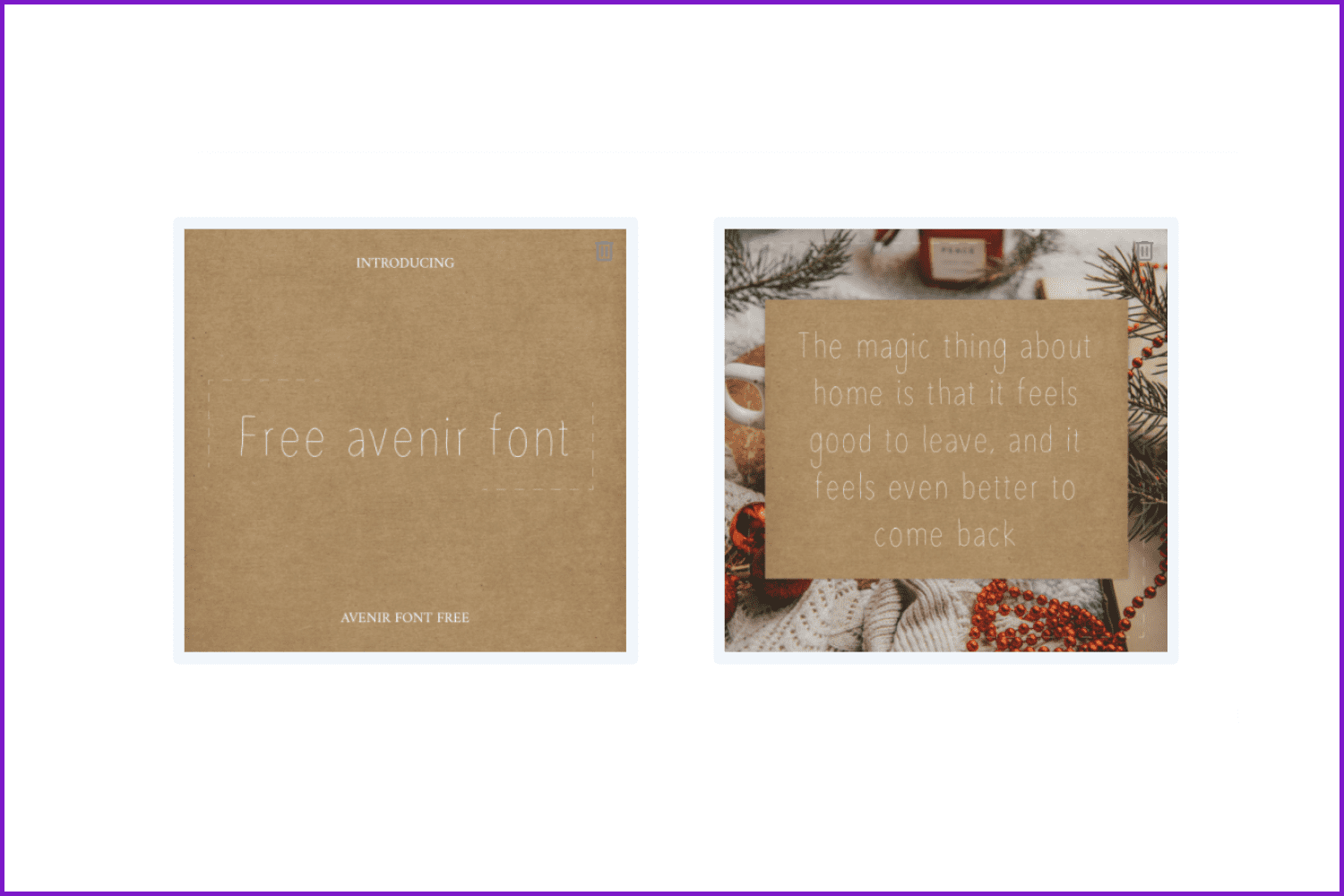
If you have images of a bigger size, you can easily crop them, or compress them to fit the max of 500KB.
Upload the Product, Add Category, and Price
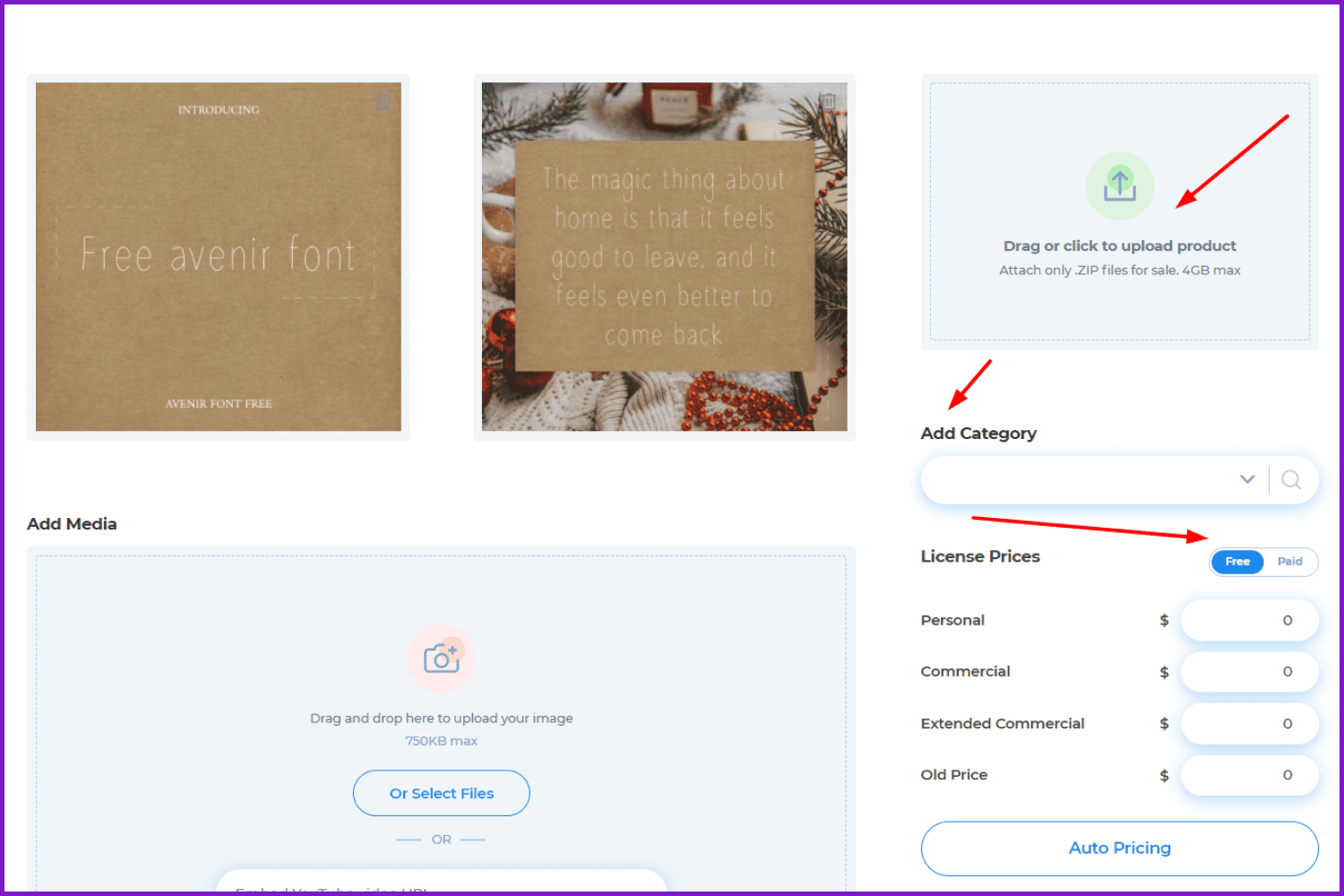
Again, nothing complicated here. You upload the file for your product and then choose a category from the list:
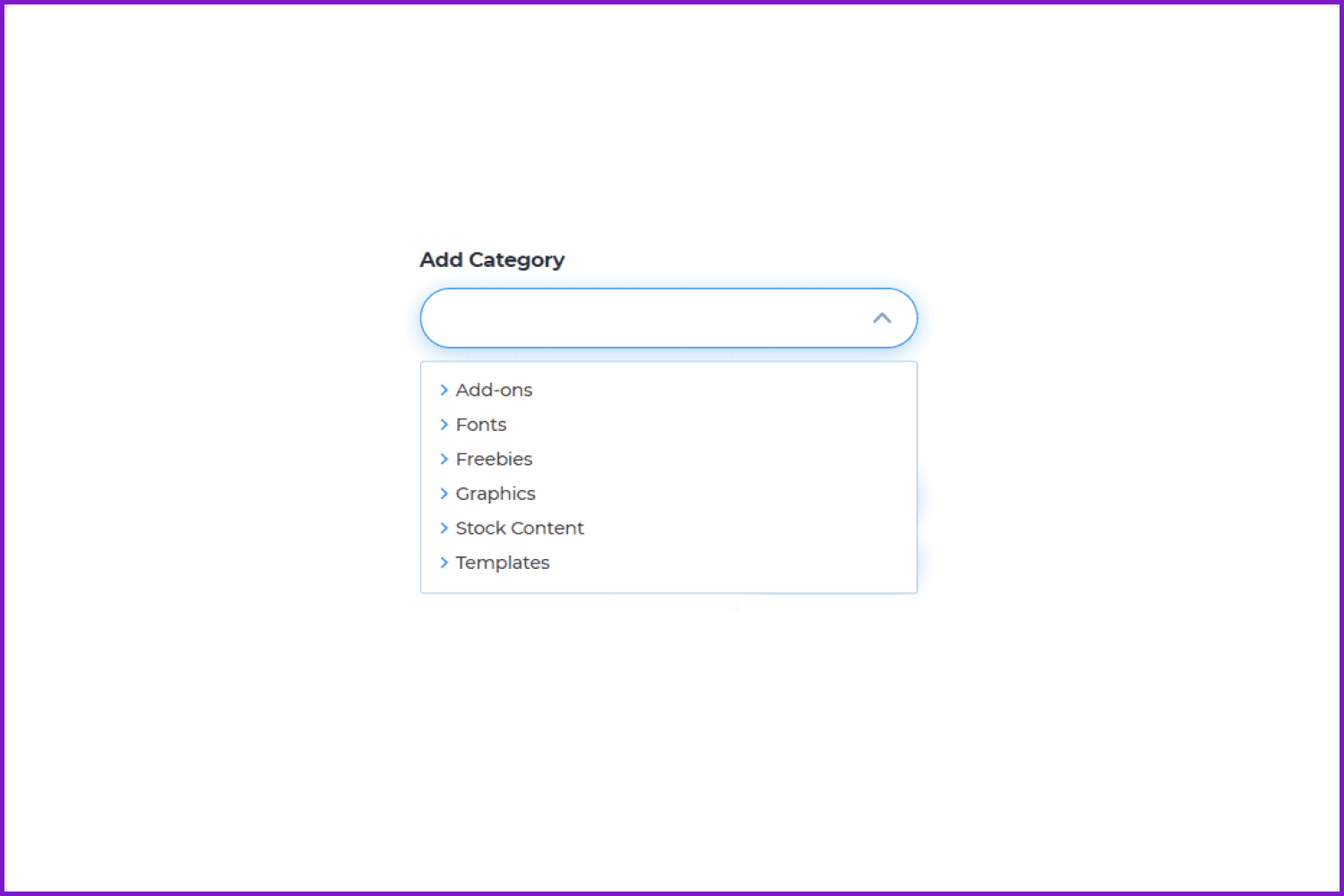
Next, set the price of your work.
Add Media
In the field presented below, you need to add some media files to show your product. They will be posted on a page for the customers to get more visual information about your product. It is important to choose images of high quality, but less than 750KB in size.
You can also add links to a Youtube video presenting your product, a review, or something similar.
You can add 28 items maximum in this step. However, we don’t recommend that you add too much. Keep it concise but informative.
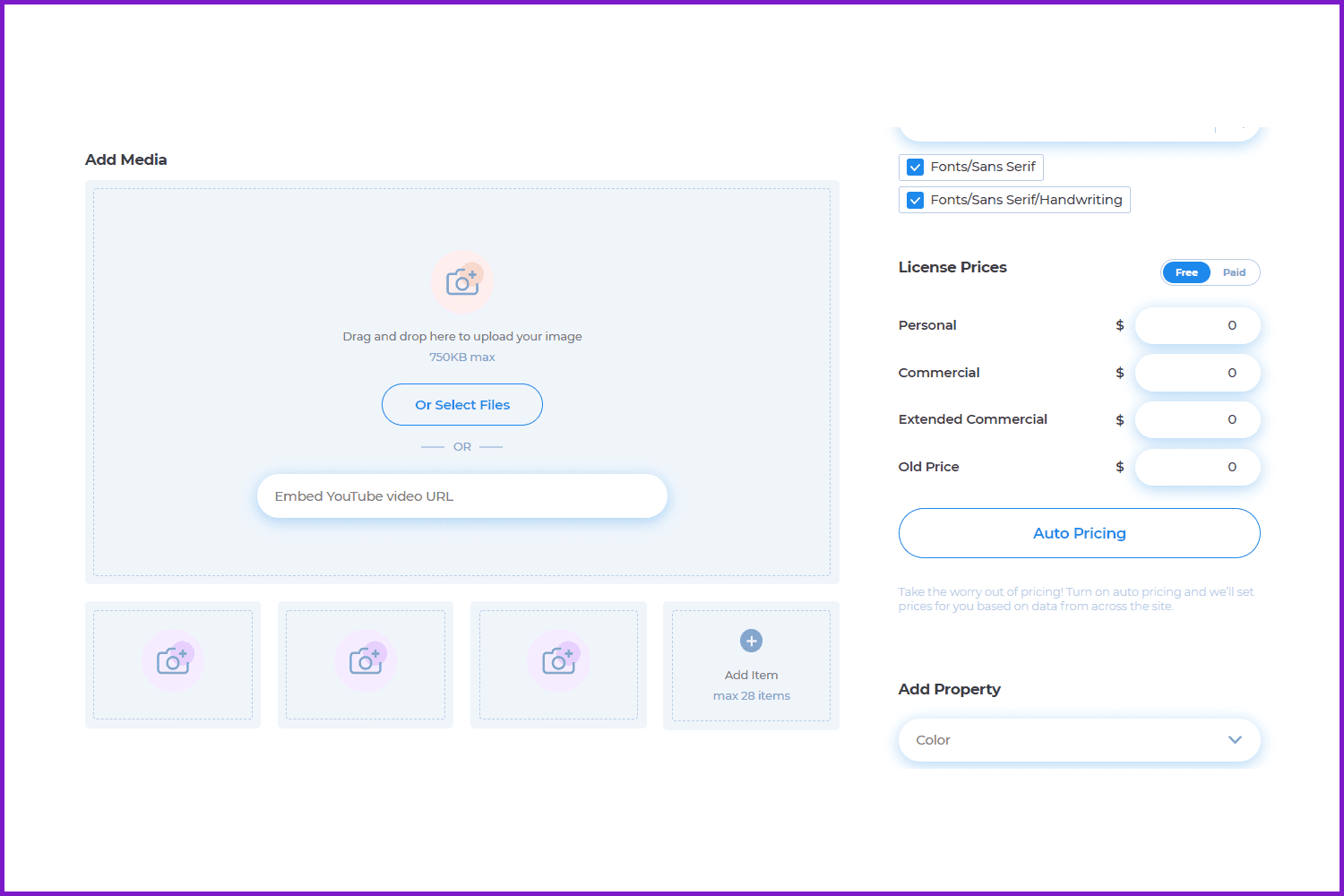
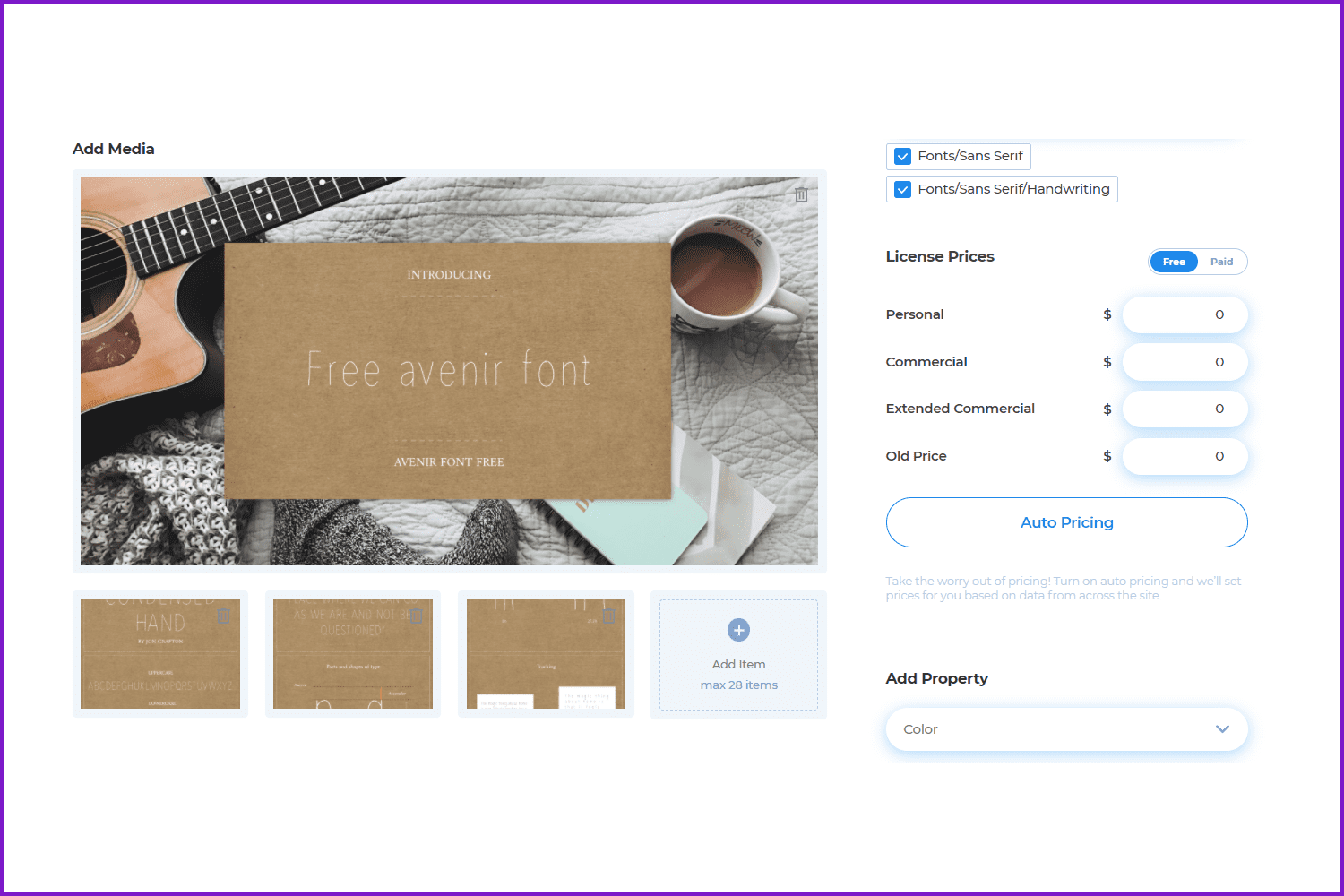
We recommend that you include the name of the bundle and some additional features in the first image.
The second, third, and subsequent images need to include additional info and features that stand out about your product.
For some inspiration, you can check out some of the vendors’ pages and see their media as it was prepared for MasterBundles.
Add Properties
Here, you need to share some additional characteristics of your product, such as color, file type, and topics. You can choose the correct variants from the list below each category.
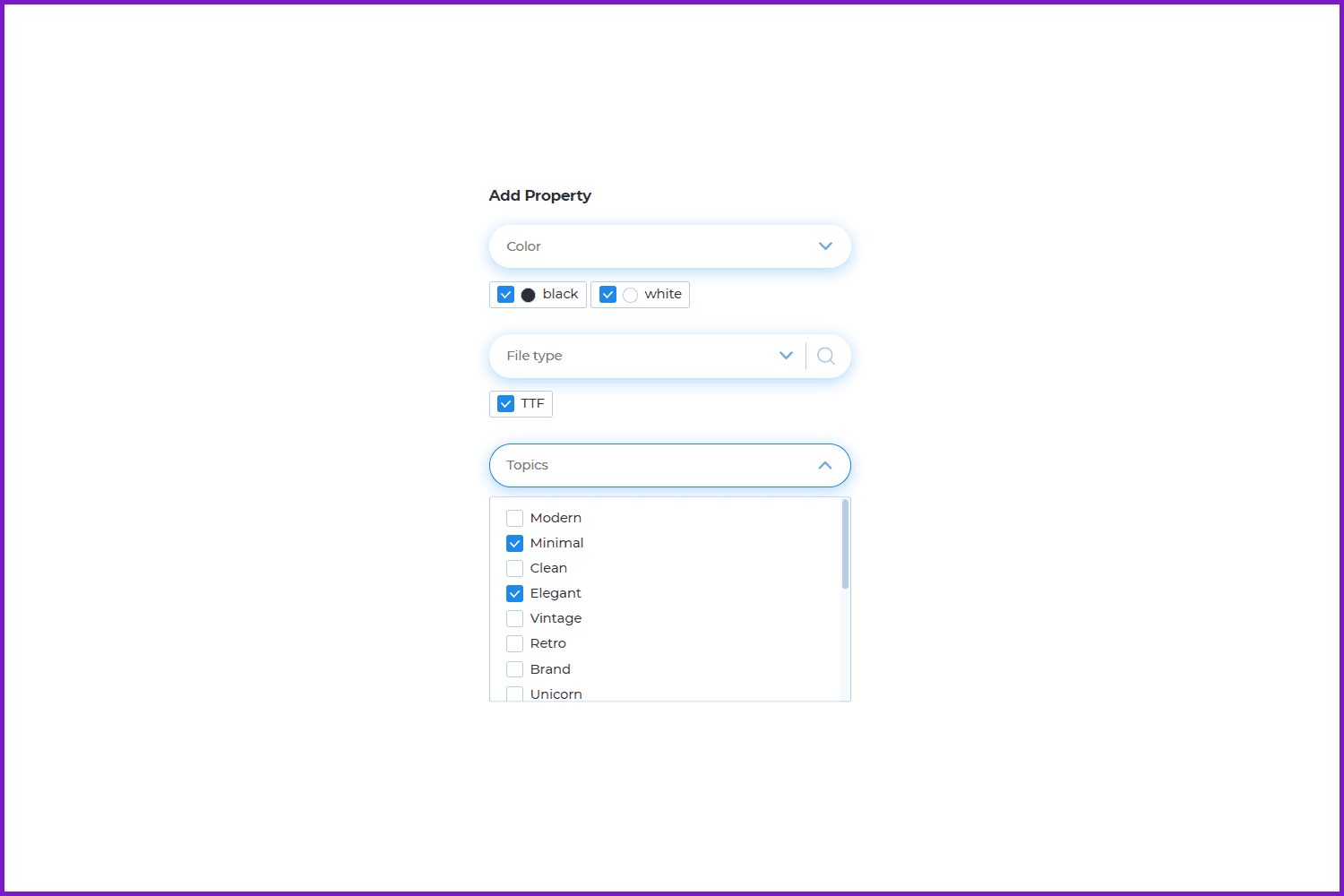
Pinterest Image
One more important media to add is a picture for Pinterest. It should be of the following characteristics: 1000x1500px ideal for hi-res, and 700KB max size.
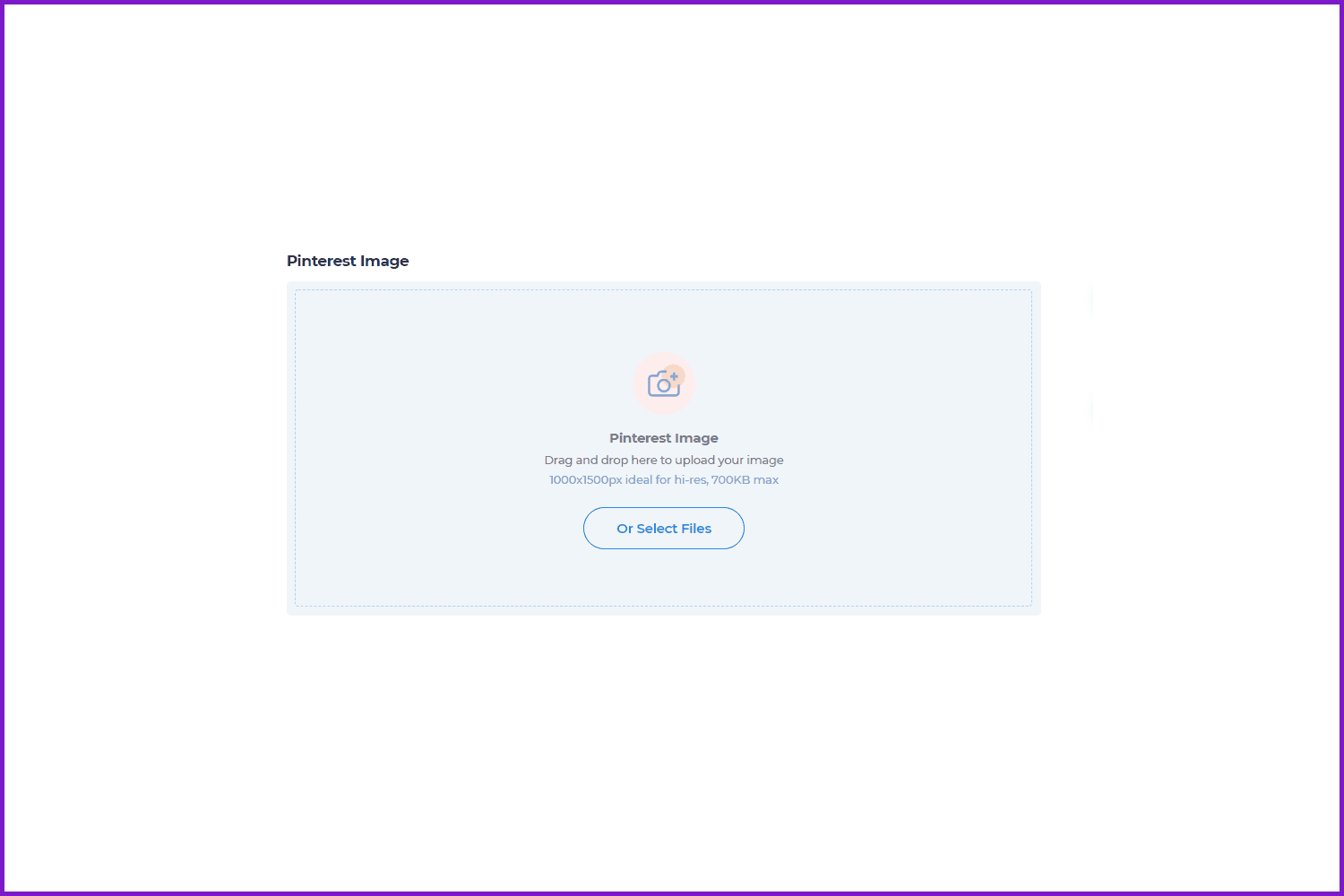
Product Description and Tag
This is possibly the most difficult point on our way to success. But don’t worry; we will tell you how to make the perfect description.
Before writing a description, sit and try to answer the following questions:
- Who is this product for?
- What are the product’s basic details?
- When should someone use the product?
- Where should someone use the product?
- Why is this product useful or better than the competitor’s?
- How does the product work?
By doing this you will already have a kind of skeleton for your description, but you need to optimize it for Google.
Product Description Tips
- Use your primary keyword one time within the first 100-200 characters of the description.
- Be specific, include only necessary and useful information. Describe only important characteristics and benefits of your product.
- Don’t use short and meaningless sentences – Google doesn’t like that.
Publish
Additionally, you can upload your product previews and customize the page with your product for Search Engines. There you can write a short description that will be shown to a potential customer from a Google page, update the title, and change the link to your product.
Then you just press the ‘Publish’ button and get ready to earn your first money with MasterBundles 🙂
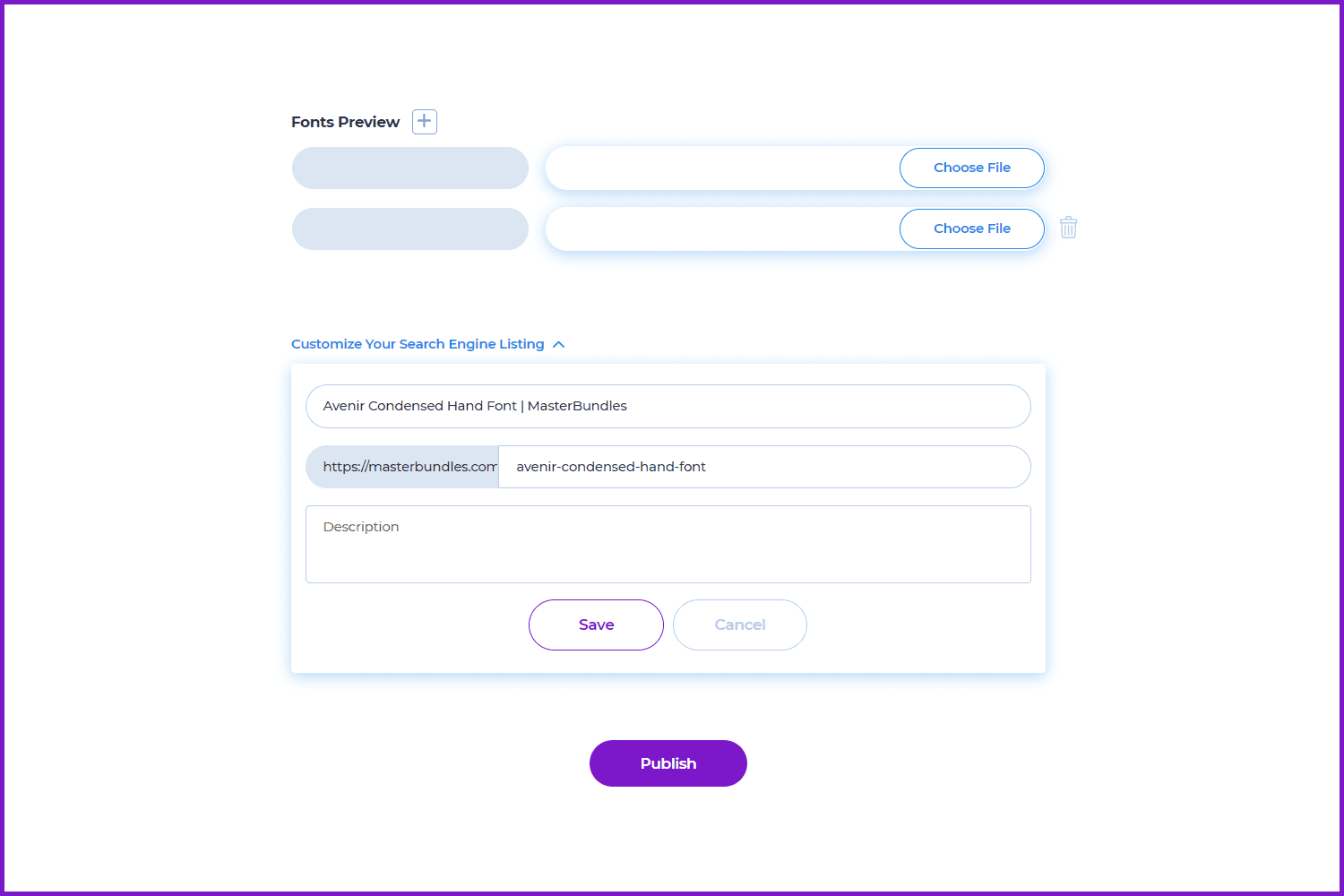
Here is a short video on how to do it:
One more important thing…
When you try to sell the same product on different marketplaces, it is important to use different titles, descriptions, and so on. Google appreciates uniqueness, so using the same product info on several different sites will be ineffective. Google will show only the link to the marketplace where you uploaded the product first. That’s why it is important to use unique content for each site where you sell the same product. The same is true about images. Google likes unique content, so give it some individual thought 🙂
We believe that after reading this guide you will easily be able to fill in the Sell Your Deal Form and start on your way to becoming a successful creator with MasterBundles. Welcome to the family, creative soul 🙂
- Free Shopify Restaurant Themes
What are your concerns?
Thanks for your response!
Disclosure: MasterBundles website page may contain advertising materials that may lead to us receiving a commission fee if you purchase a product. However, this does not affect our opinion of the product in any way and we do not receive any bonuses for positive or negative ratings.