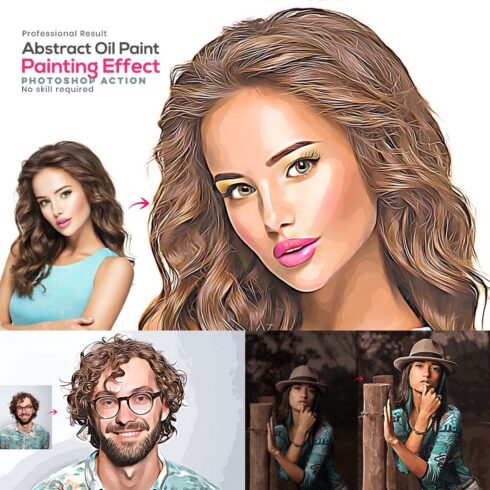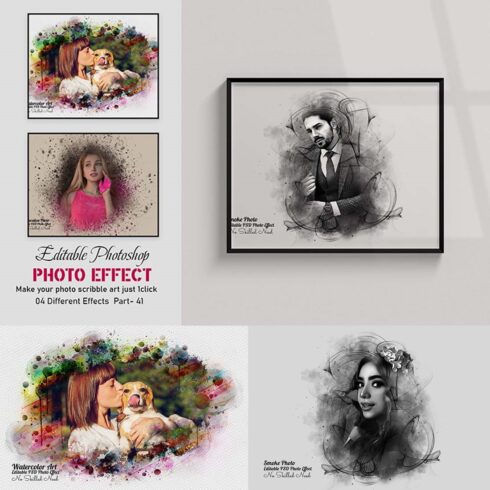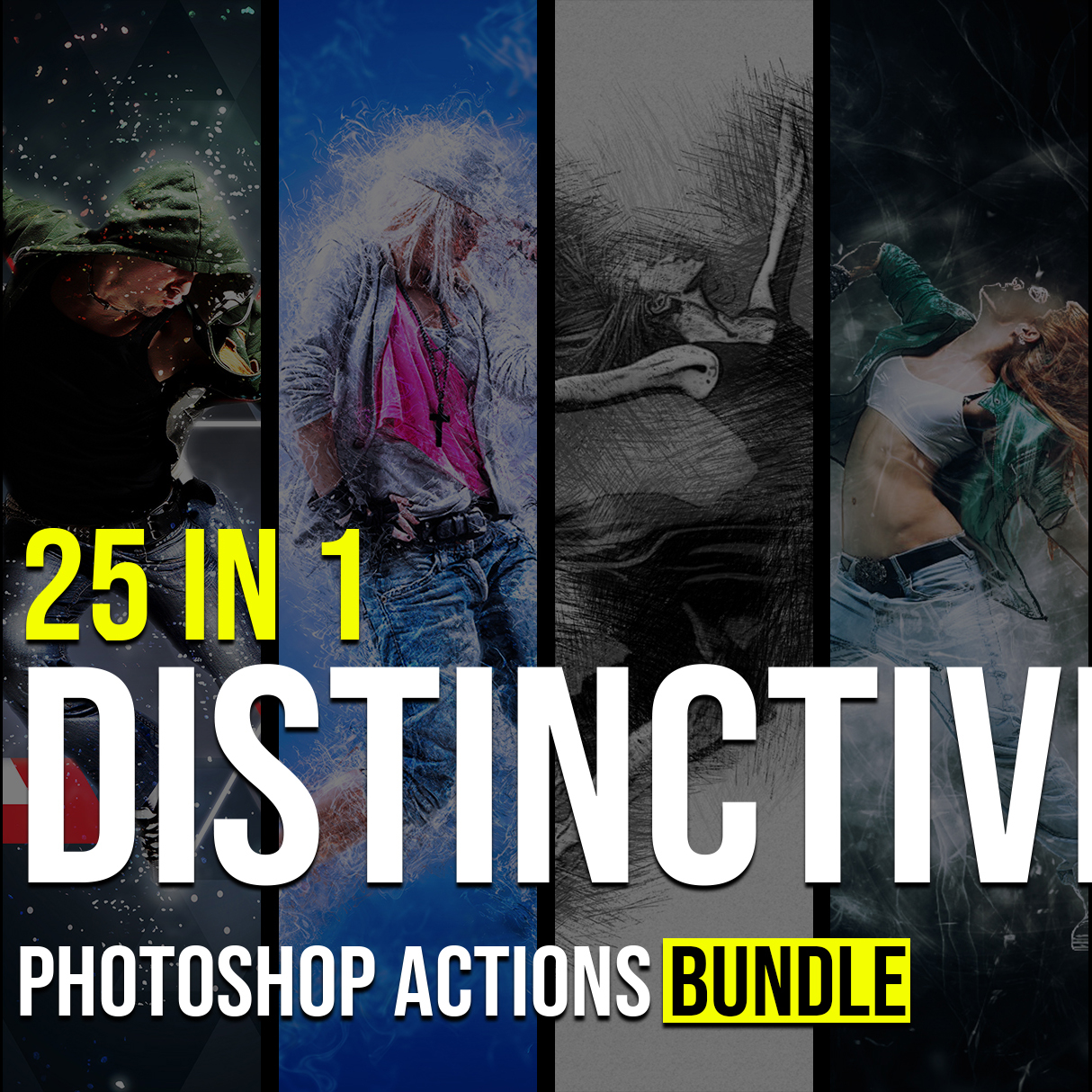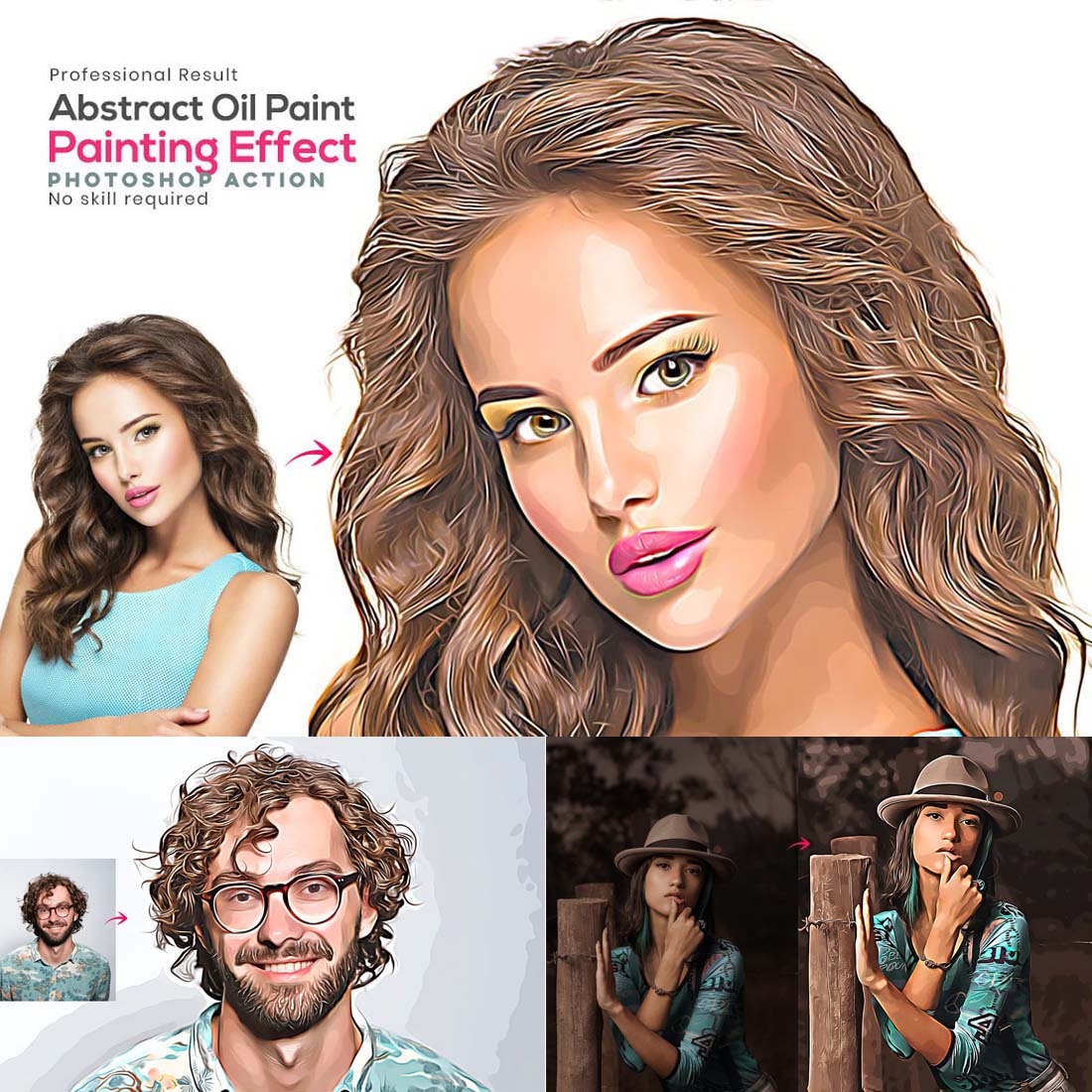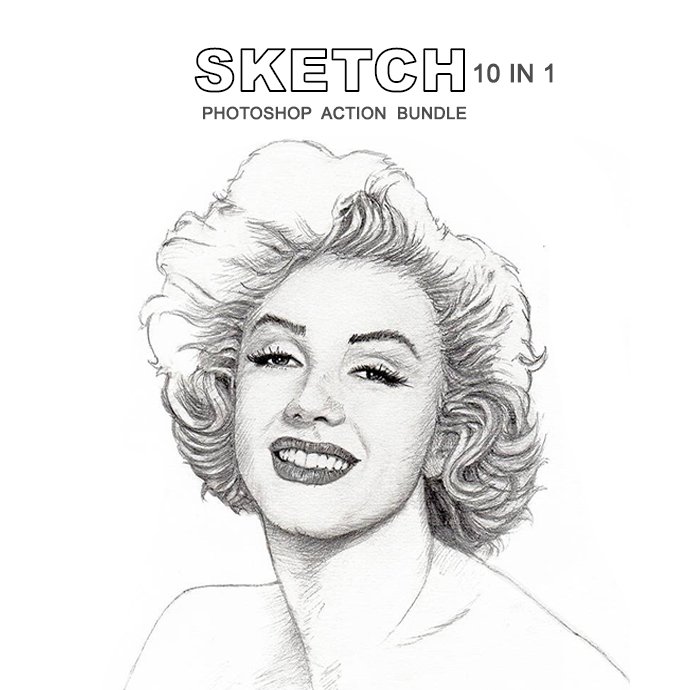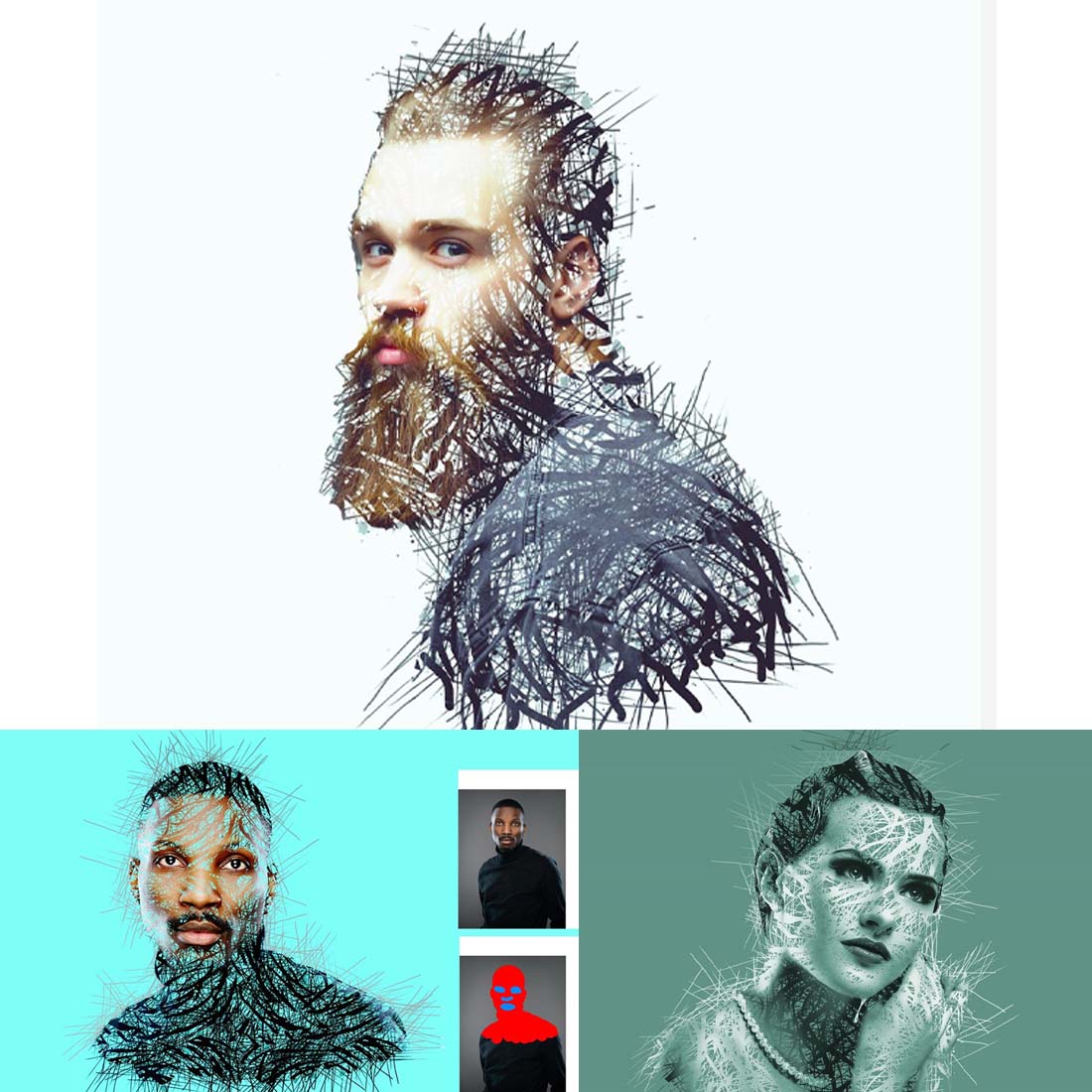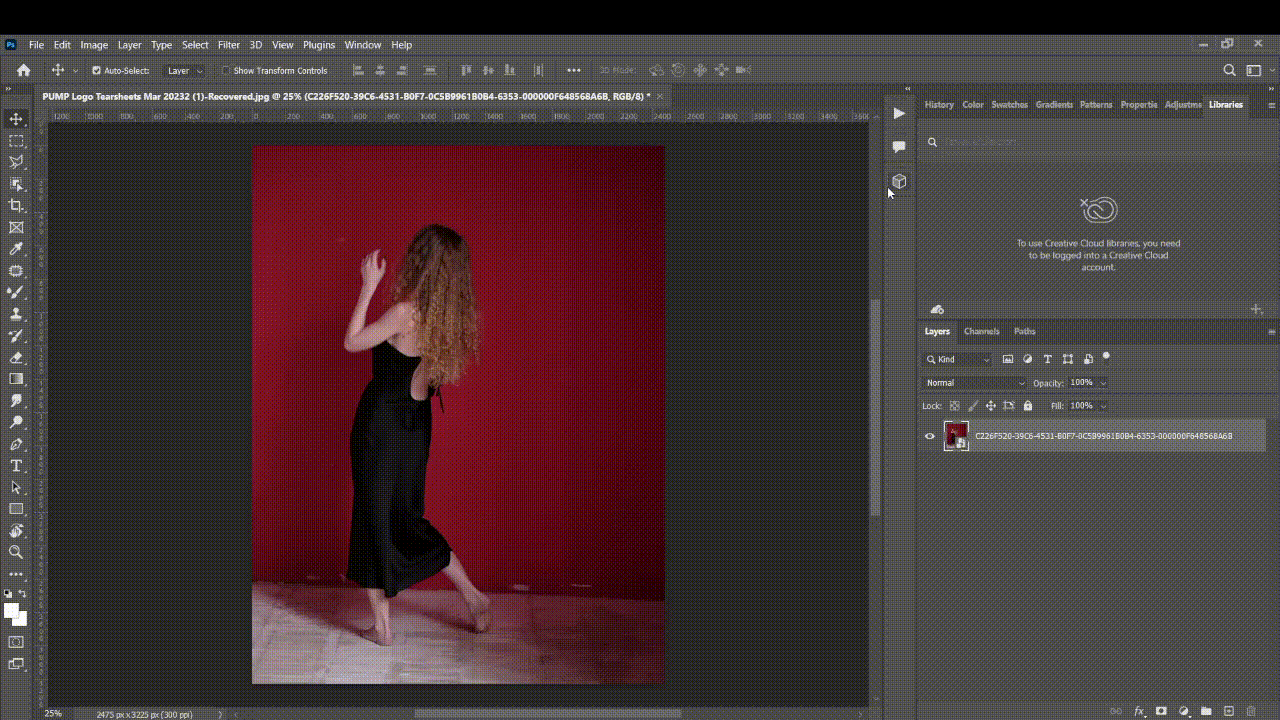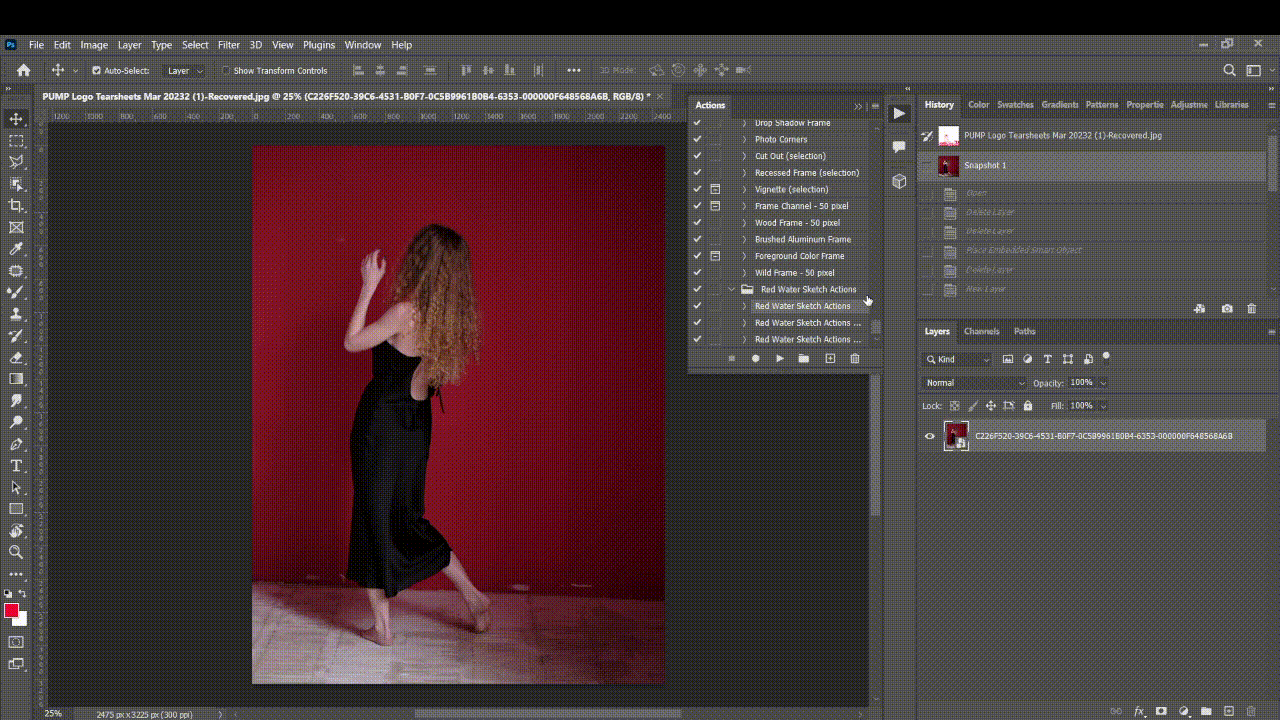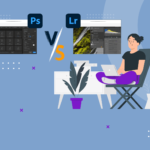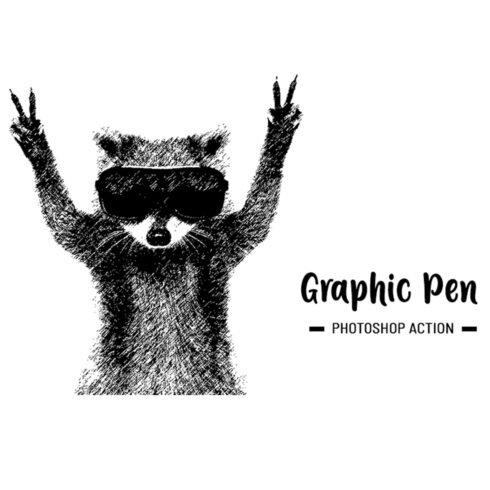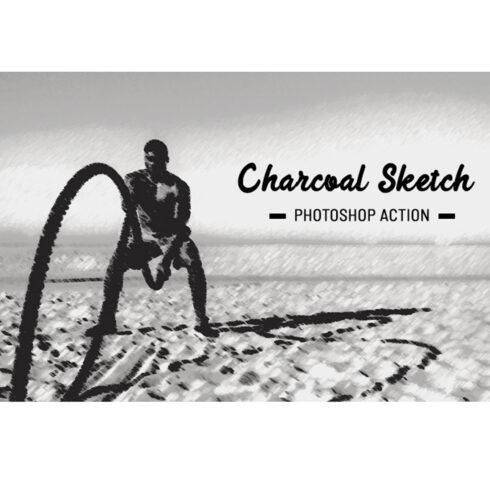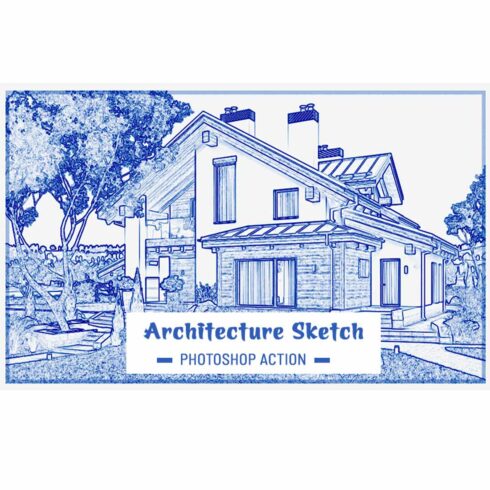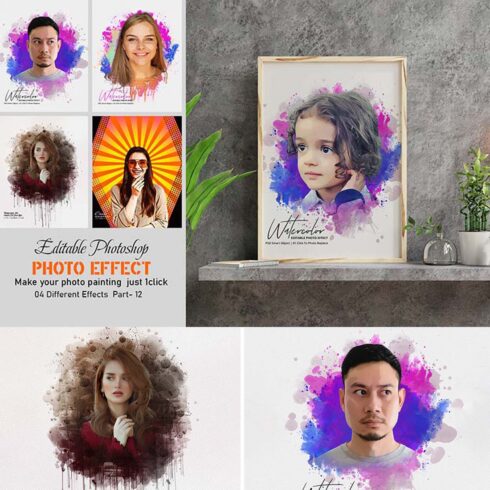40+ Best Free Photoshop Actions 2023
Nowadays, anyone can be a photographer. Cell phones are equipped with powerful cameras, free editing apps allow you to improve your pics effortlessly, and social media lets you share your work with the entire world. Indeed, you do not need much to become a photographer today. At the same time, becoming a world-wide recognized photographer who makes shoots for such magazines as Vogue, Forbes, Time, Rolling Stone, or any other famous periodical is extremely hard, and you have to be an actual genius to become one.
However, it doesn’t mean you cannot become a famous photographer. All you need to achieve this goal is some tips and tricks to help you become a unique artist. So let us take a quick look at those.
Don’t Try to Copy Anyone, and Come Up With Your Style
You might like the style of famous photographers such as Richard Avedon, Robert Frank, or Annie Leibovitz, but you want to avoid copying their style. Try to create something unique that will distinguish your works from other photographers.
Think Outside the Box and Be Creative
Composition rules are important, but every photographer uses those, which means that to stand out, you have to be super creative and come up with new ways to capture the beauty of this world. Just think outside the box and try to develop something nobody has done before.
Experiment With Light, Textures, Filters, and Actions
A sure way to create something truly unique is using experimenting with such crucial elements as add-ons, light, filters, textures, and actions. A few photographers are fearless in experimenting with Photoshop effects. Most of them use the techniques they are used to, so they can be sure they will end up with something decent. However, a masterpiece should not be decent. It has to be one-of-a-kind. So don’t be afraid and try free Photoshop actions to help you become an artist with your unique style.
In this selection, we will tell you about the coolest Photoshop actions, most of which are free products. You’ll also be able to choose high-quality premium products to complement your design projects.
Best Photoshop Actions for Photographers on MasterBundles
5 In 1 Gradient Photoshop Actions Bundle
| Price | $10 |
|---|---|
| Date | August 2 2021 |
| Rating |
(15 Votes)
|
25 in 1 Distinctive Photoshop Actions Bundle
| Price | $19 |
|---|---|
| File type | ATN, DOCX, JPG, PDF |
| Date | April 9 2021 |
| Colors |
blue purple |
| Rating |
(18 Votes)
|
Abstract Oil Paint
| Price | $9 |
|---|---|
| File type | ATN |
| Date | March 4 2023 |
| Colors |
brown gray orange red |
| Rating |
(15 Votes)
|
Scribble Drawing Plugin
| Price | $9 |
|---|---|
| Date | March 3 2023 |
| Colors |
blue orange pink purple yellow |
| Rating |
(14 Votes)
|
The 10-In-1 Sketch Effect Photoshop Actions Bundle
| Price | $19 |
|---|---|
| File type | ATN |
| Date | July 16 2021 |
| Colors |
gray white |
| Rating |
(14 Votes)
|
15 Skin Retouching Photoshop Actions Bundle
| Price | $10 |
|---|---|
| File type | ATN |
| Date | August 5 2021 |
| Colors |
brown |
| Rating |
(18 Votes)
|
6-In-1 Double Exposure Photoshop Actions Bundle
| Price | $19 |
|---|---|
| File type | ABR, ATN |
| Date | July 24 2020 |
| Colors |
black orange |
| Rating |
(2 Votes)
|
38 Dispersion PhotoShop Actions with 50% OFF
| Price | $51 |
|---|---|
| File type | ABR, ATN |
| Date | March 27 2017 |
| Colors |
white |
| Rating |
(4 Votes)
|
Architect Photoshop Action
| Price | $9 |
|---|---|
| File type | ATN |
| Date | March 21 2023 |
| Colors |
blue green red |
| Rating |
(12 Votes)
|
Ink Art Manipulation Photoshop Action
| Price | $9 |
|---|---|
| File type | ATN |
| Date | March 21 2023 |
| Colors |
blue orange red |
| Rating |
(14 Votes)
|
Free Photoshop Actions for Photographers
Sweet Cupid Tinted B&W Action
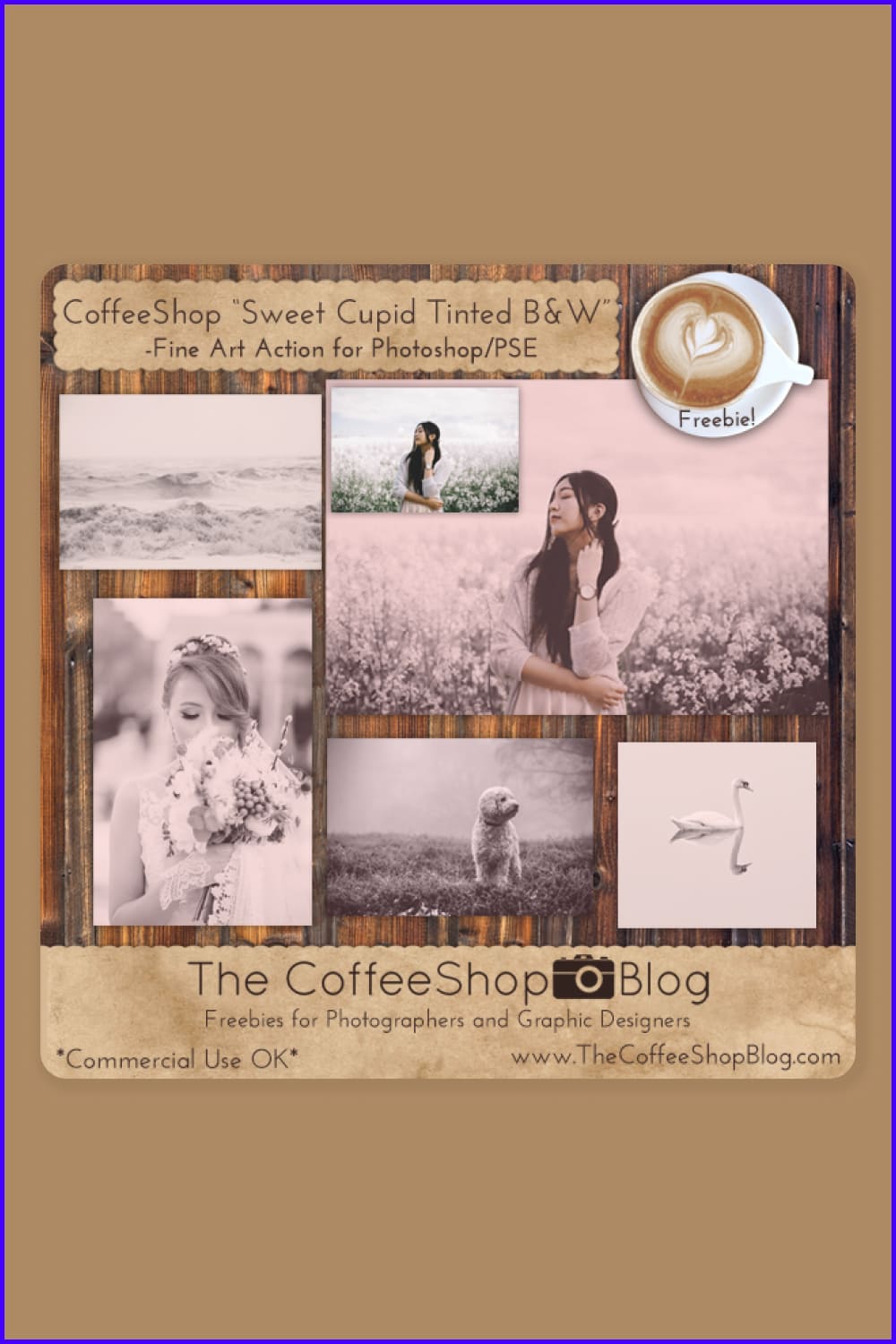

This is one of the best free photoshop effects that is easy to customize and will perfectly complement any photo you take. You can adjust the contrast and the pink hue will transform any photo and make it a work of art.
Indie Camera Photoshop Action
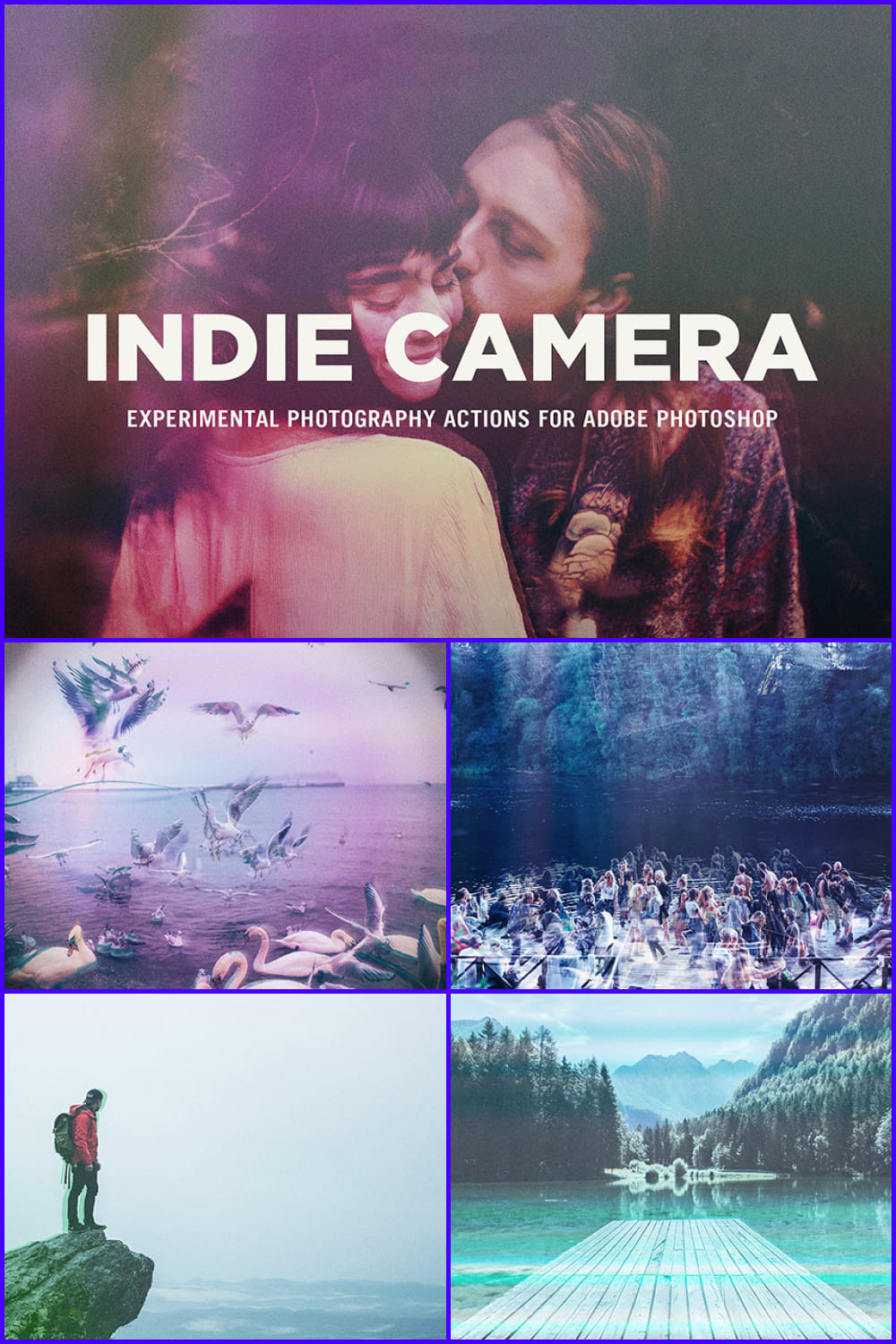

Transform any photo with these indie actions that will make your project shine with new colors. Also, all of these actions are non-destructive, so you can keep playing with them until you get the perfect look.
Glitch Photoshop Action
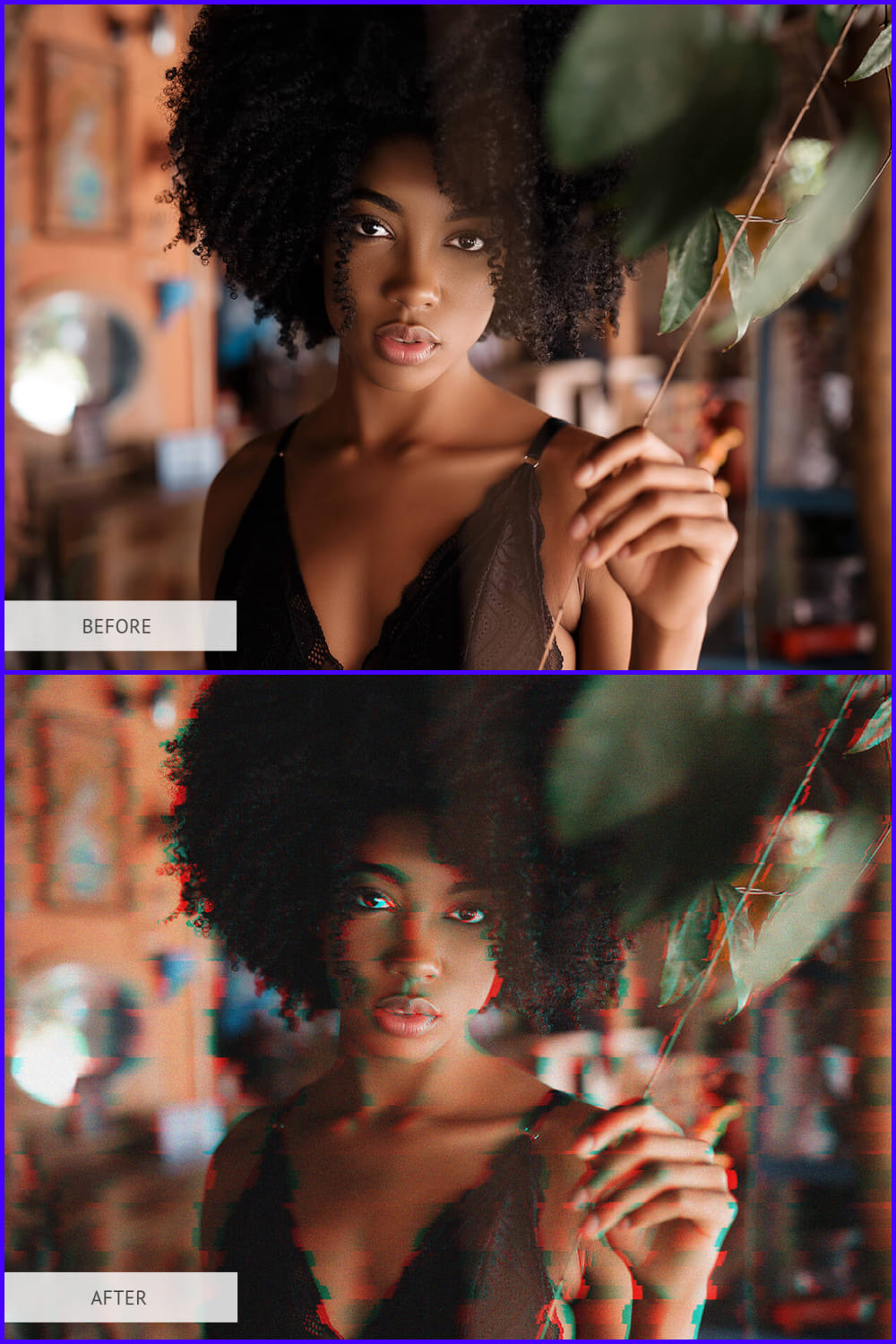

A little bit psychedelic, which makes it even more mesmerizing, this very action will help you create something truly extraordinary. So if you are looking for the effect that will help you create a breathtaking masterpiece, this psychedelic cutie is for you.
Dramatic Action Photoshop Free
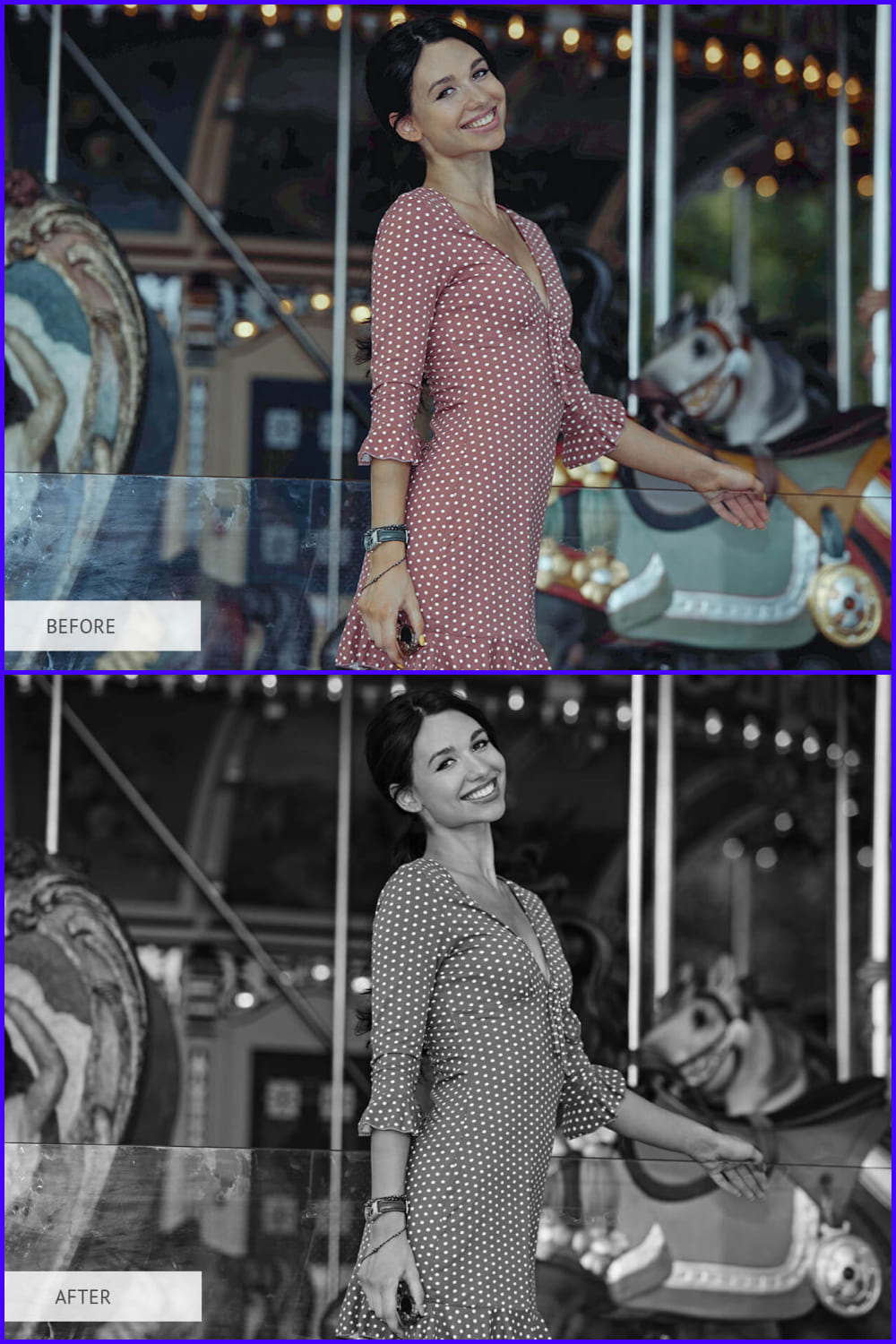

Are you a drama queen? Because in that case, I’ve got something that you’ll no doubt like. Well, what can be possibly more dramatic and classy than a gorgeous black and white filter? If you think so too, then you definitely want to take a closer look at this one.
Landscape Photoshop Action


This one is for all the landscape photographers out there. Bright and vivid colors of this very effect have the magic power to make any picture breathtakingly beautiful, so if this is your goal (and it surely is), get this filter and let it turn your photos into true masterpieces.
Free Black and White Photoshop Actions


Another luxurious black and white option for those of you who would like to create something hypnotizing and stunningly beautiful. The action indeed has the power to give a picture that vintage glow, so you definitely want to give it a chance to prove itself to you.
Cross Processing Photoshop Actions Free
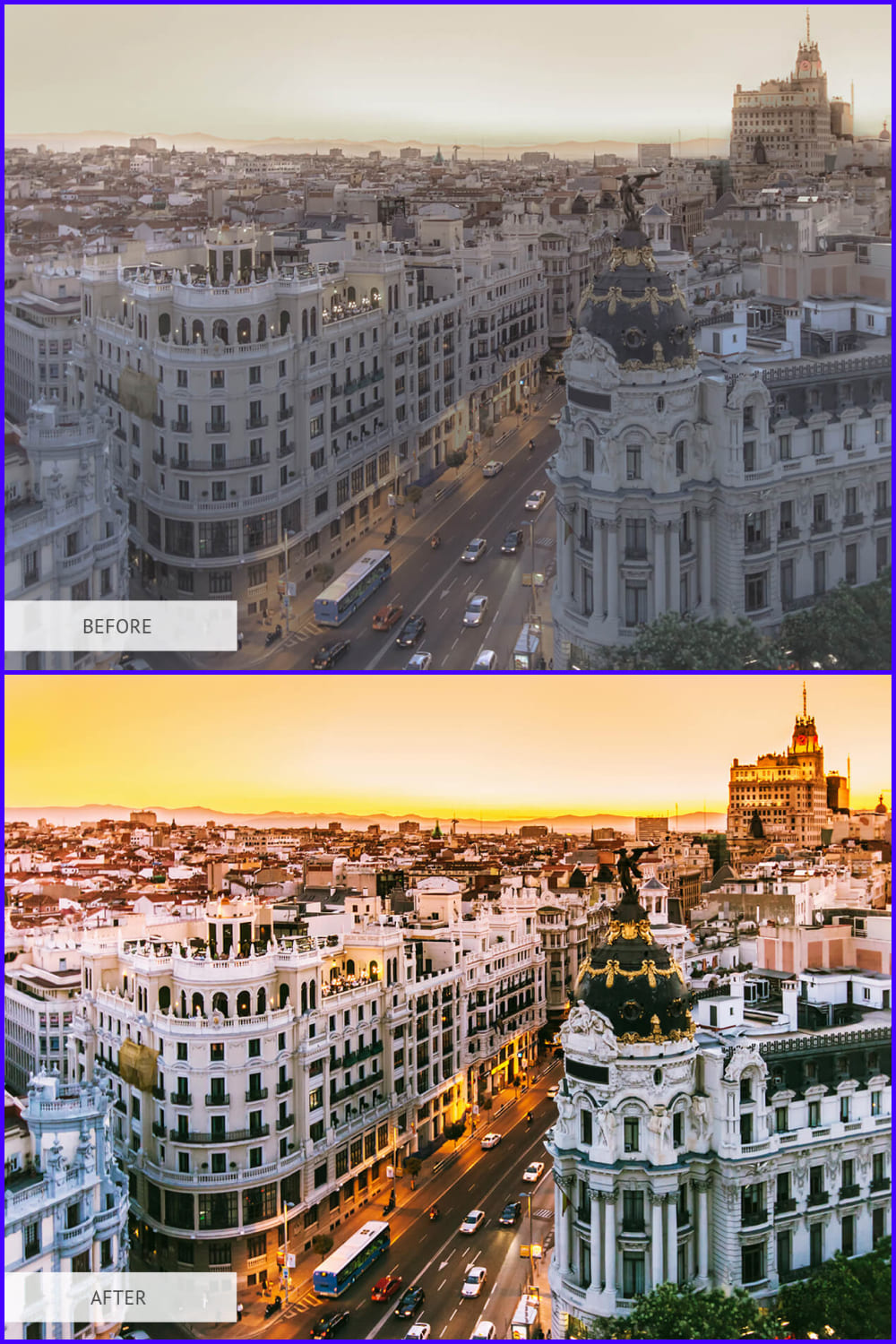

Warm and vivid colors of this freebie will no doubt make your photos bright and eye-catching. Besides, it is not just one effect, it is a bundle of six marvelous effects. Well, do not think too much, stop whatever you are doing right now, and download it.
Free Vintage Photoshop Actions
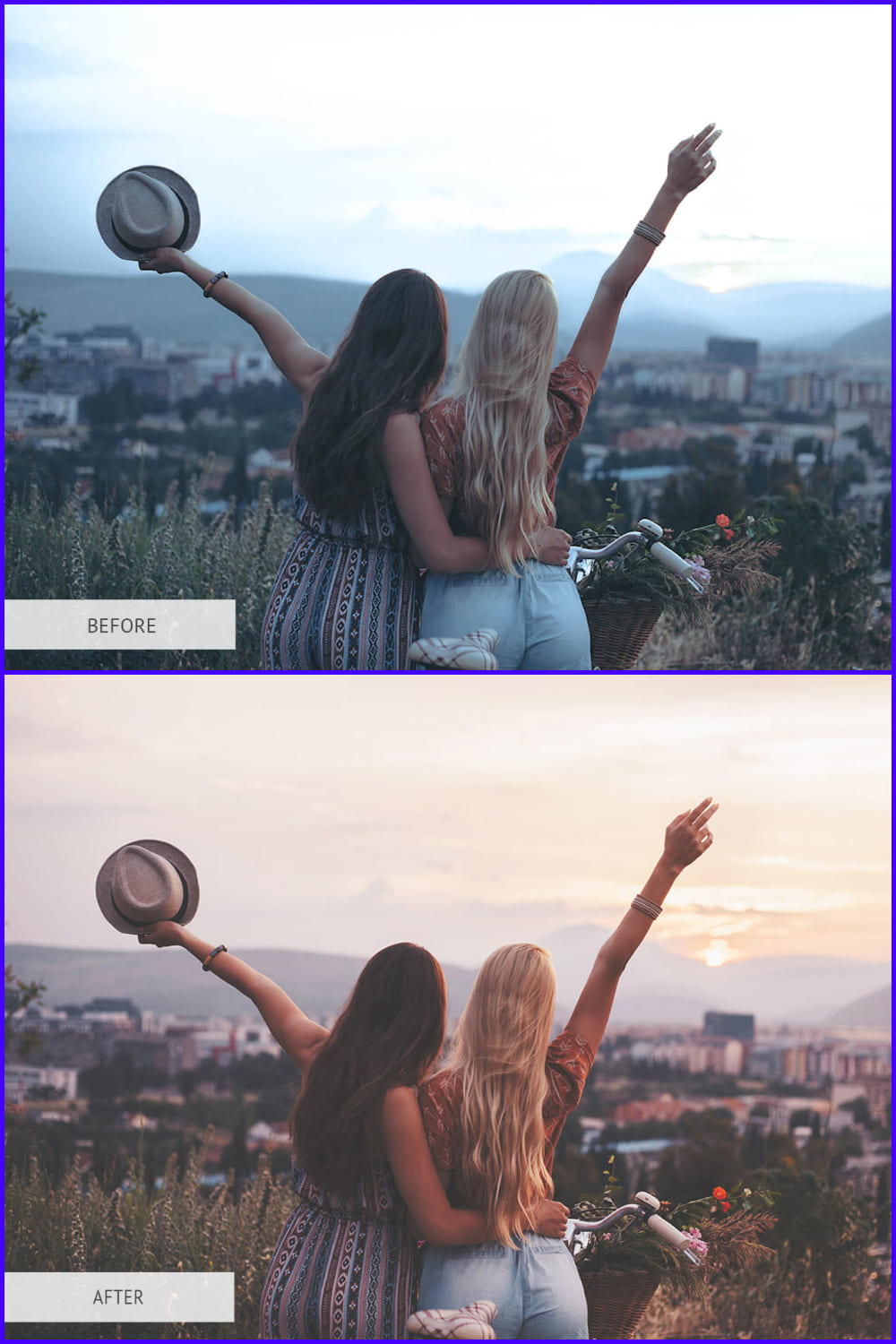

Vintage will never go out of fashion, which means that this very bundle is a must in your filters collection. Six beautiful vintage effects that come within this free bundle will back you up in any situation, so do not hesitate and get it now.
Photoshop Double Exposure Action
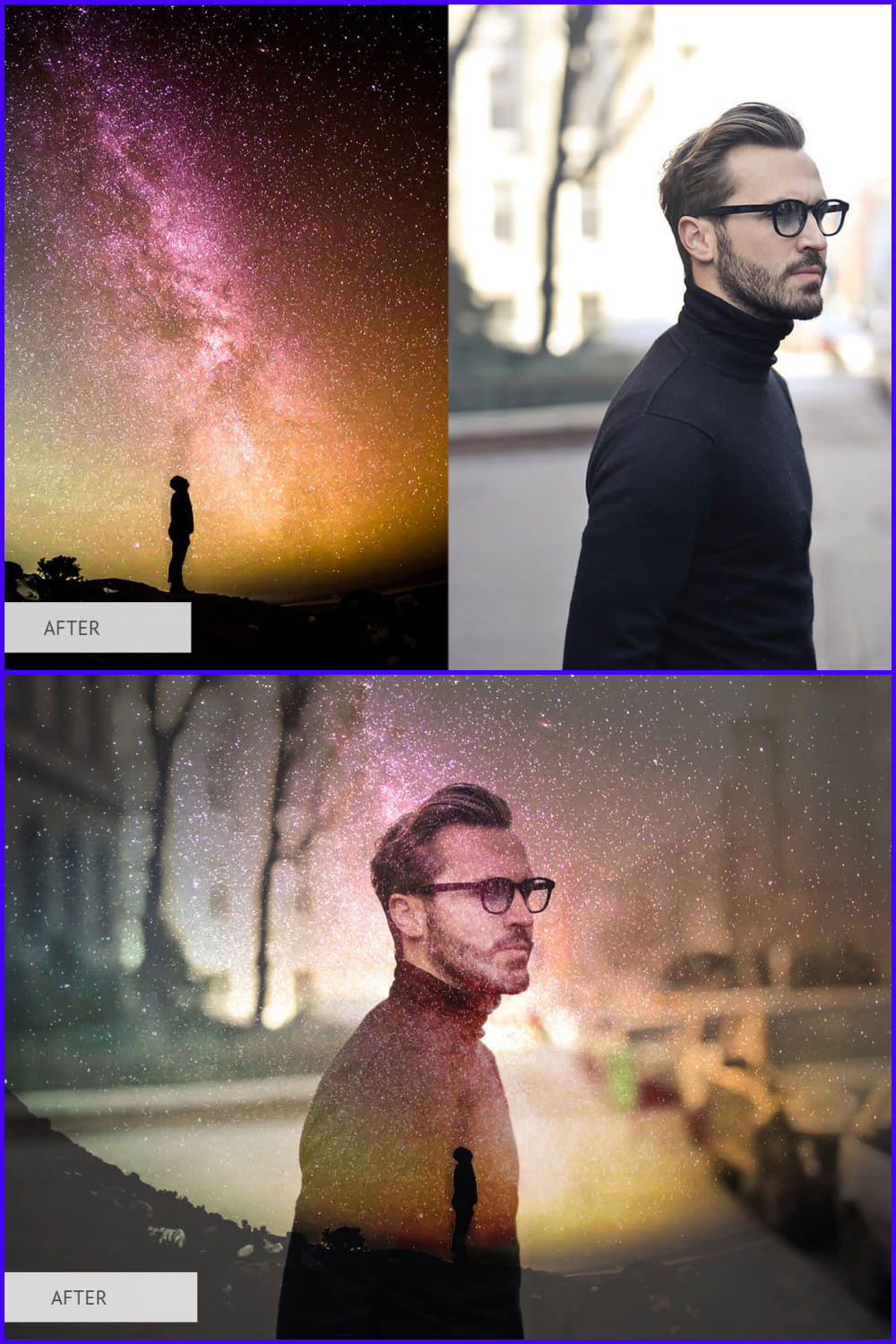

Well, this one is for those of you who really want to come up with something out of the ordinary. In fact, double exposure is rather popular now, so why don’t you try it out? It’s completely free and it wouldn’t hurt at all.
Free Photoshop Sketch Action
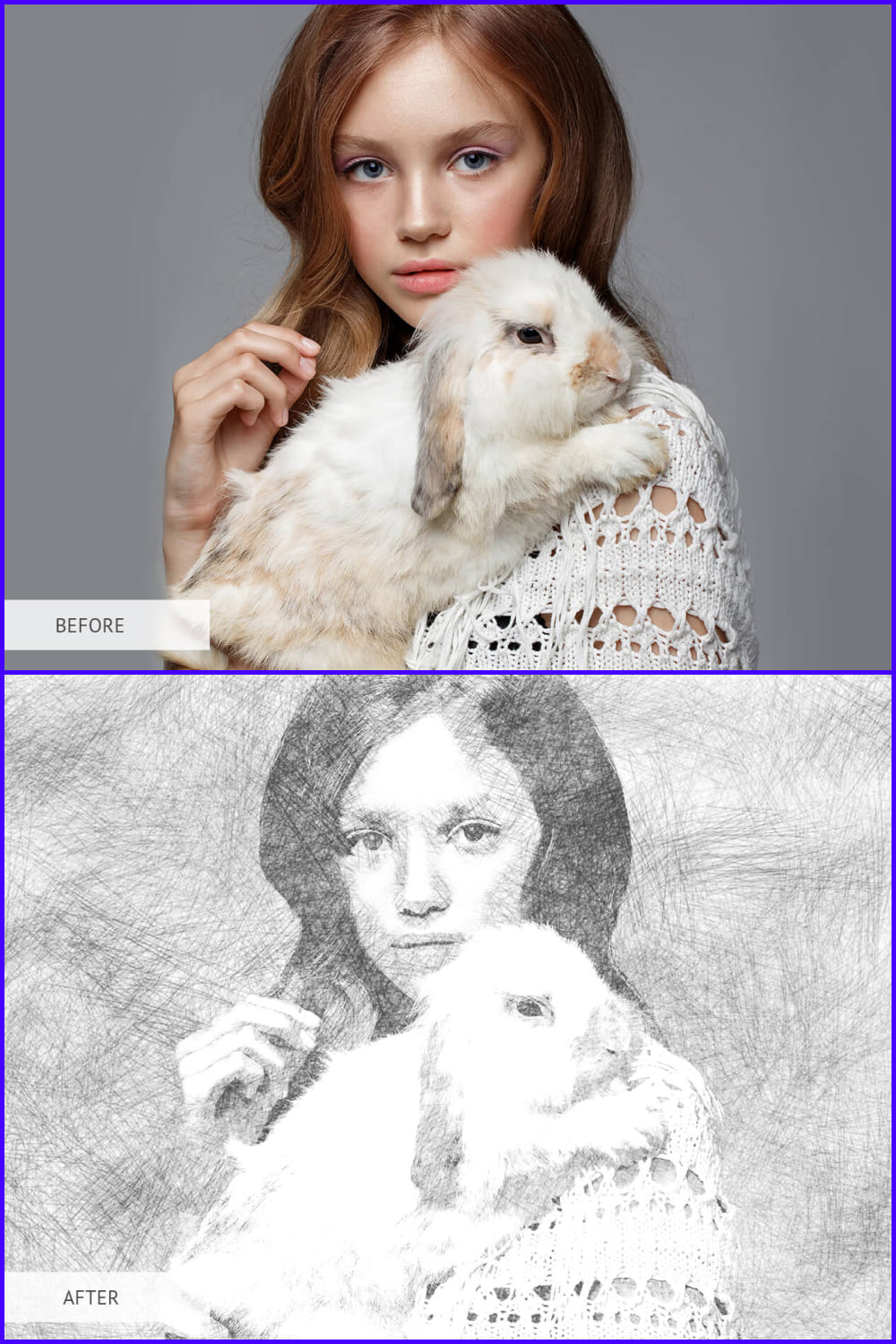

Speaking about unconventional actions, we simply cannot omit this one. Creative, unique, and simply amazing, this effect will no doubt make your photos simply magnificent. Well, stop hesitating, follow the link above and take a closer look at it.
Firestorm Photoshop Action
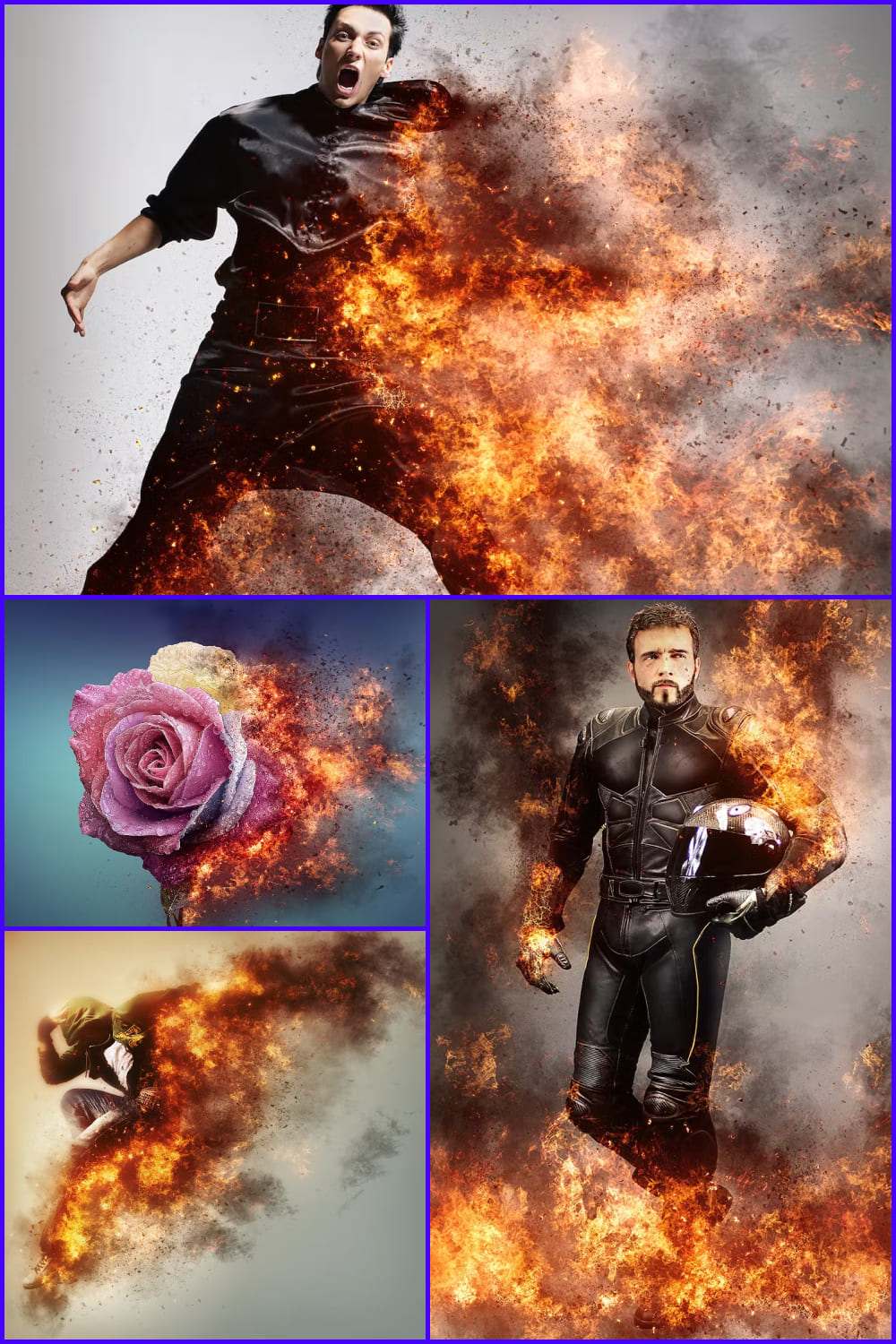

Well, let’s face it, this one is truly extraordinary, just look at that fire. So if you feel like you need something explosive to make your photos hot, Firestorm is definitely the way to go for you.
FREE VIBRANT FILM LIGHTROOM PRESET AND PHOTOSHOP ACTION
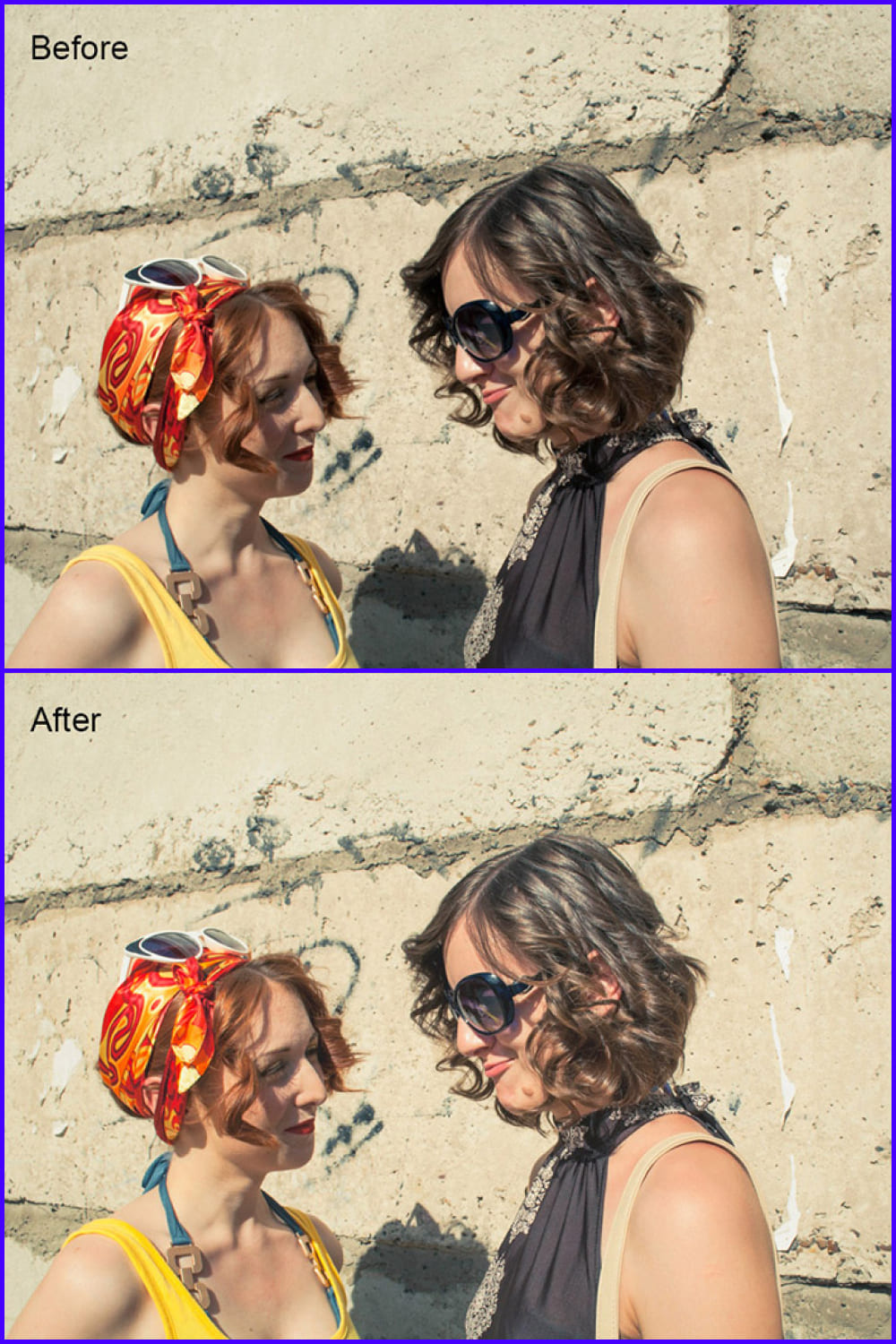

Nowadays, most photographers use digital cameras but sometimes you feel like you need that film vibe and this action will help you achieve that goal. Well, you better follow the link above and see yourself how great this filter actually is.
Free Vintage Heaven Photoshop Action
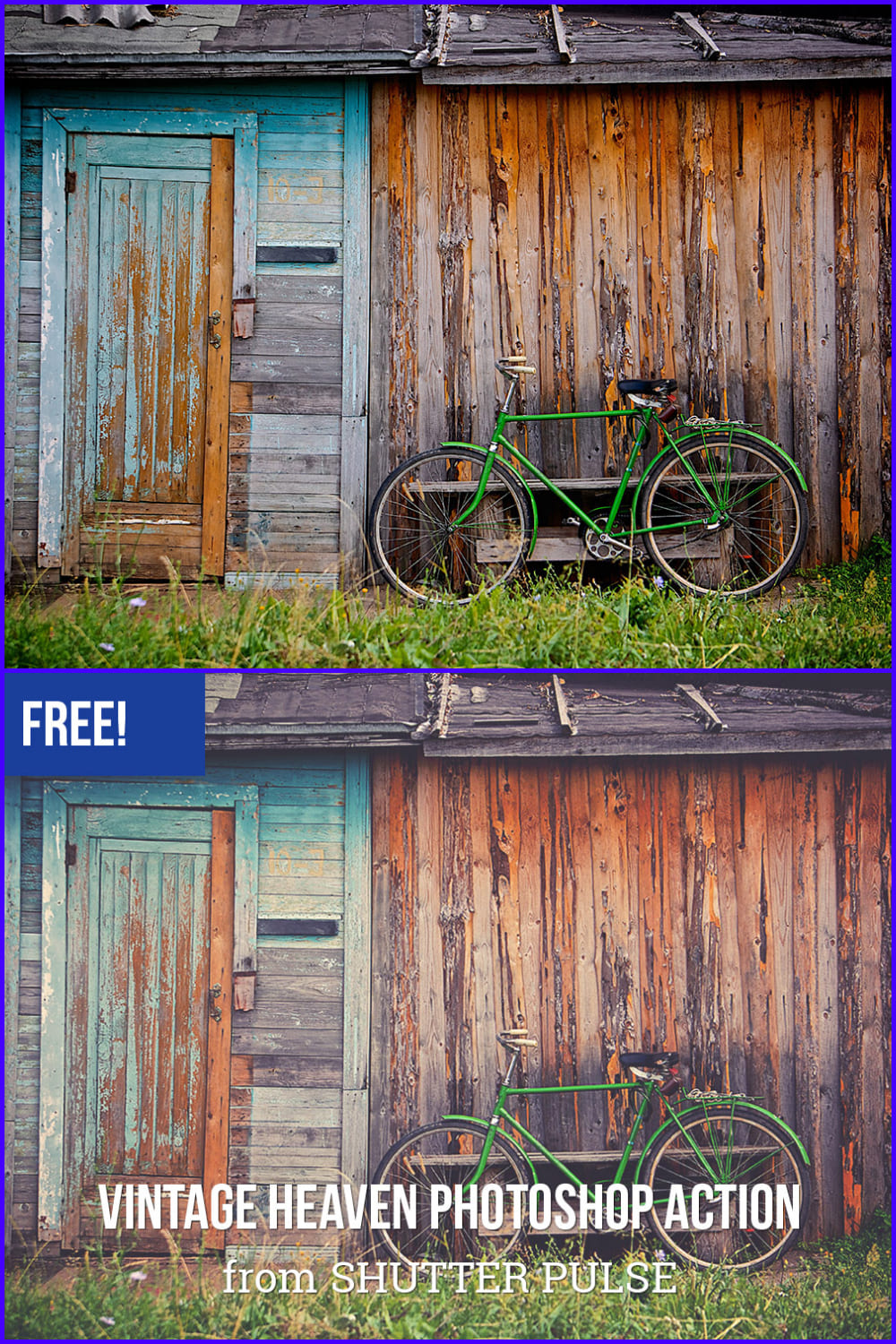

This one goes to all the retro style admirers who are reading this article right now. As a vintage admirer, you probably know how hard it is to find a decent retro effect that will not make your photos look cheap. Well, this one is the one that will make your pics look luxurious, so take a good hard look at it.
FREE OLD AND DIRTY LIGHTROOM PRESET AND PHOTOSHOP ACTION
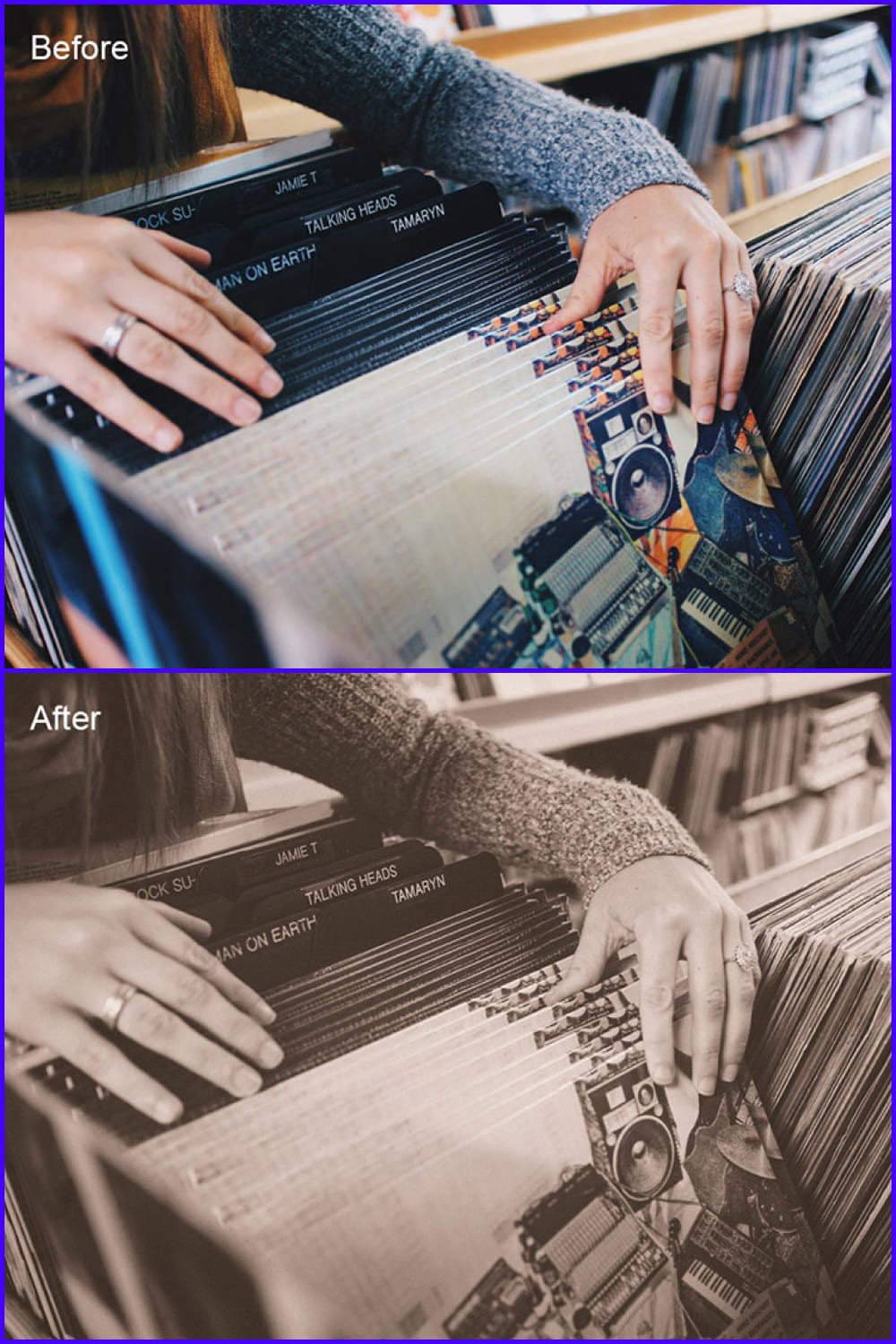

If you think that old and dirty means gross, then you are terribly wrong. Just take a look at this gorgeous cutie and see for yourself that sometimes old and dirty means elaborate and sophisticated.
Free Photoshop Action Miami Wash
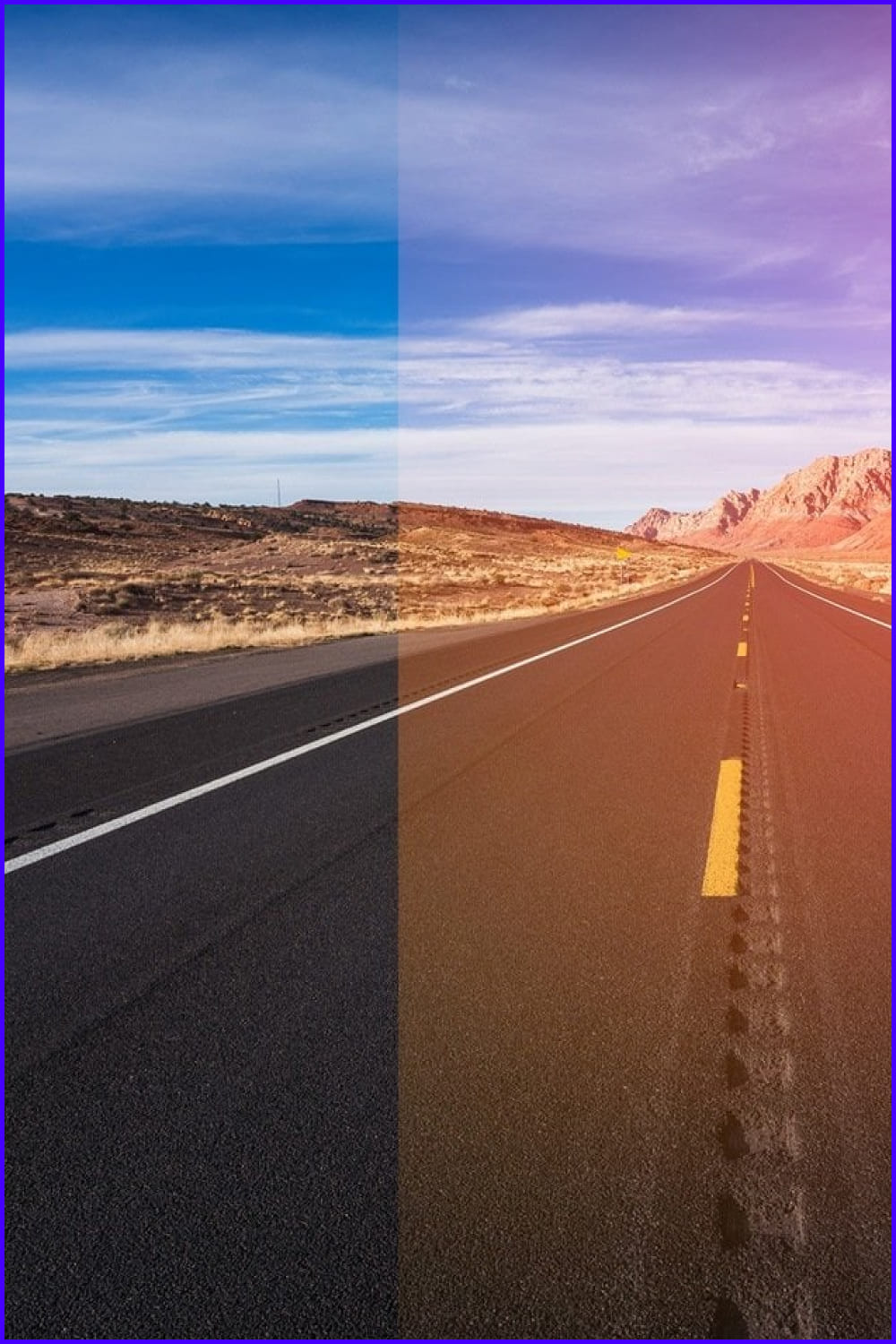

Summer is coming, which means that you have to get some hot summer filters for your beach shootings. Well, luckily, you don’t have to look for them because Miami Wash is already here, so go ahead and get it, it’s definitely worth a shot.
Free Photoshop Action & Tutorial – Orton Glow
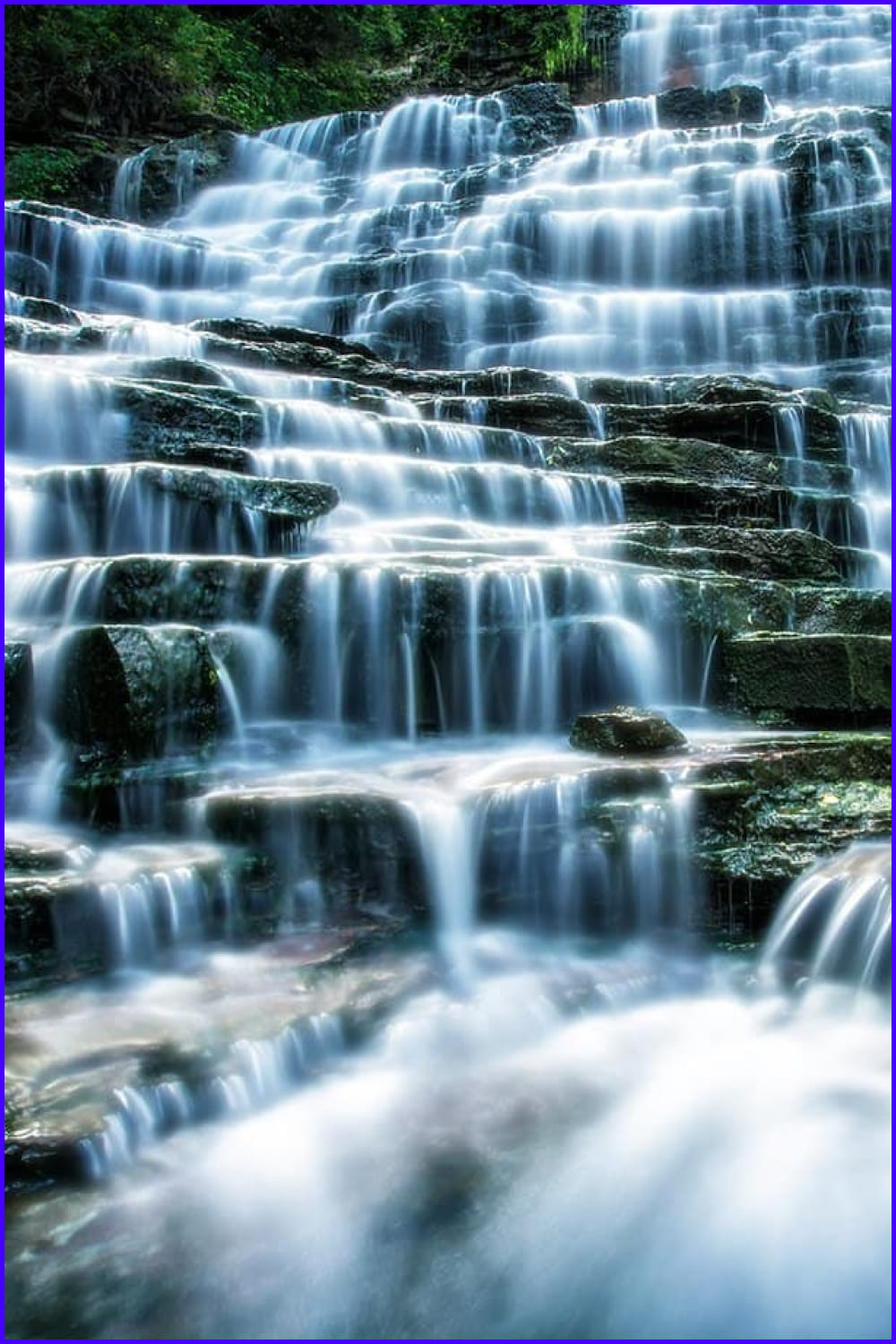

This one is not just a free action but an action with a tutorial. If you are a landscape photographer who would like to find out how to make a real masterpiece, don’t hesitate and give Orton Glow a chance to prove itself to you.
Cinematic Ocean Photoshop Actions
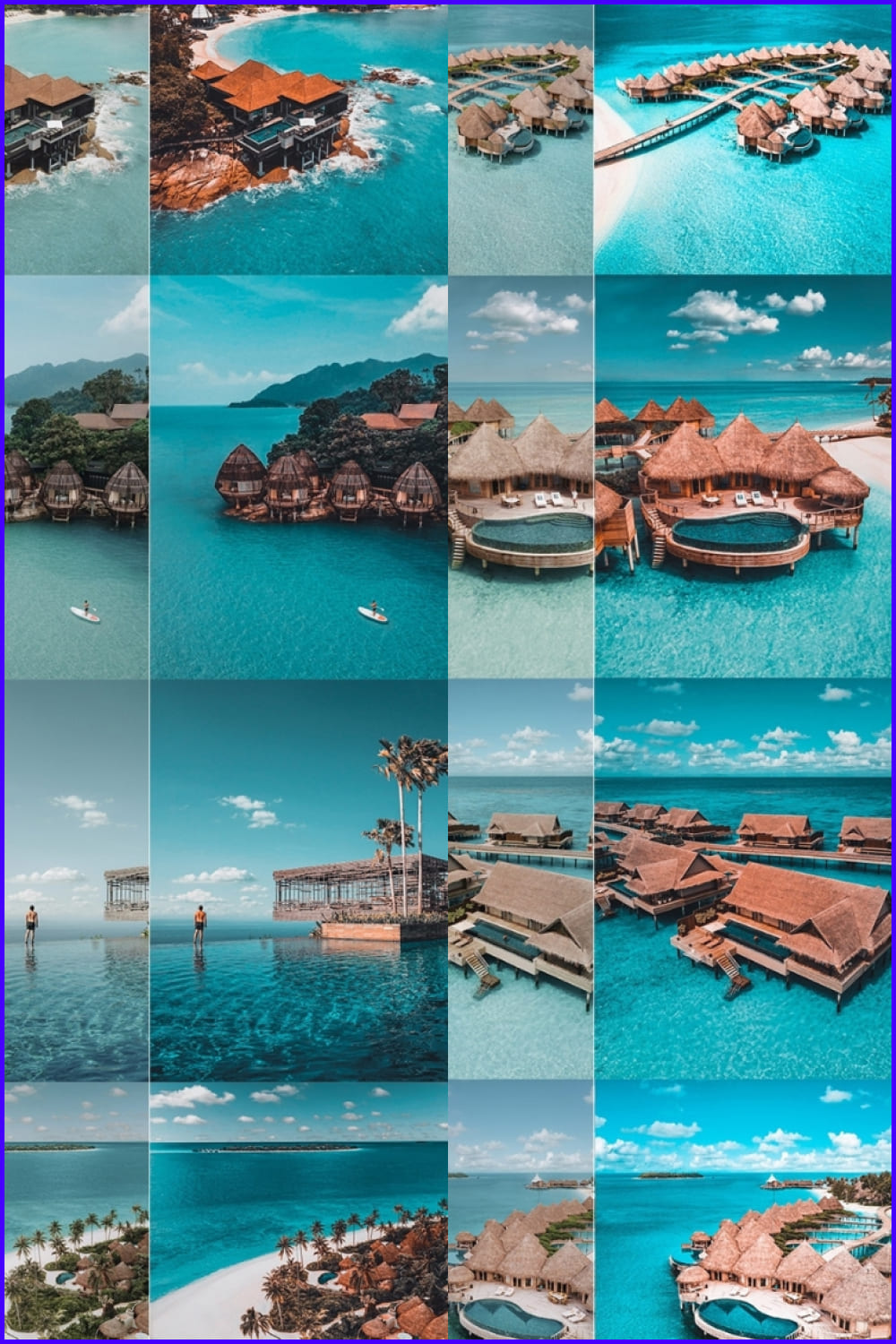

A set of effects for creating stunning beach photos is for sure among the stuff you want to have this summer, so grab it now.
Free Photoshop Action Black White


There simply cannot be enough black and white effects in your collection, so you definitely should be interested in getting this one. Let this stunning freebie turn your photos into truly royal and luxurious vintage masterpieces.
Free Photoshop Action & Tutorial – Light Rays
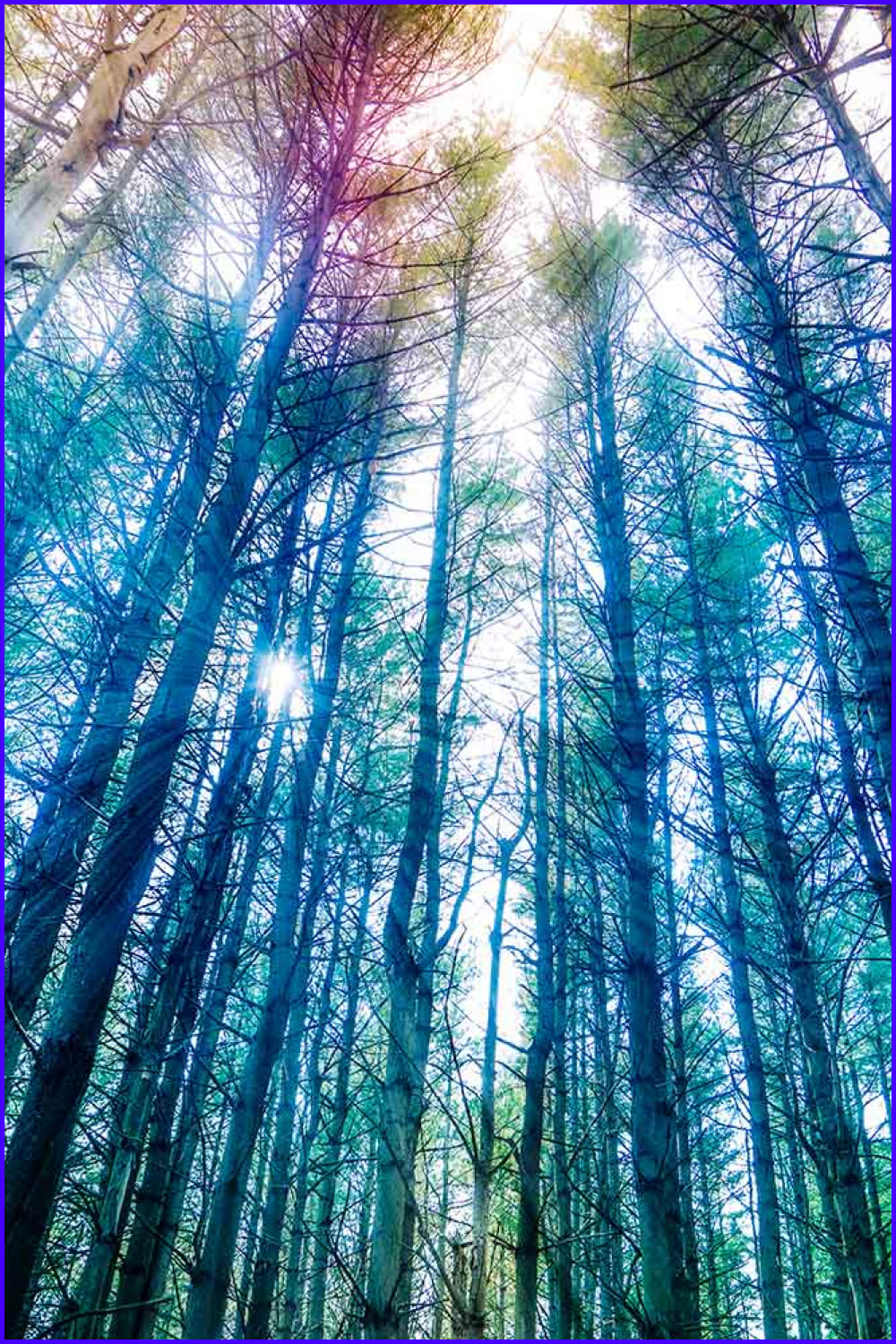

Another stunning option for those of you who like experimenting with light effects. This very filter will help you create mesmerizing masterpieces that will stun every single person who sees them. Well, it seems like there is nothing else to add except for go ahead and check it out.
Free Photoshop Action Light Streak
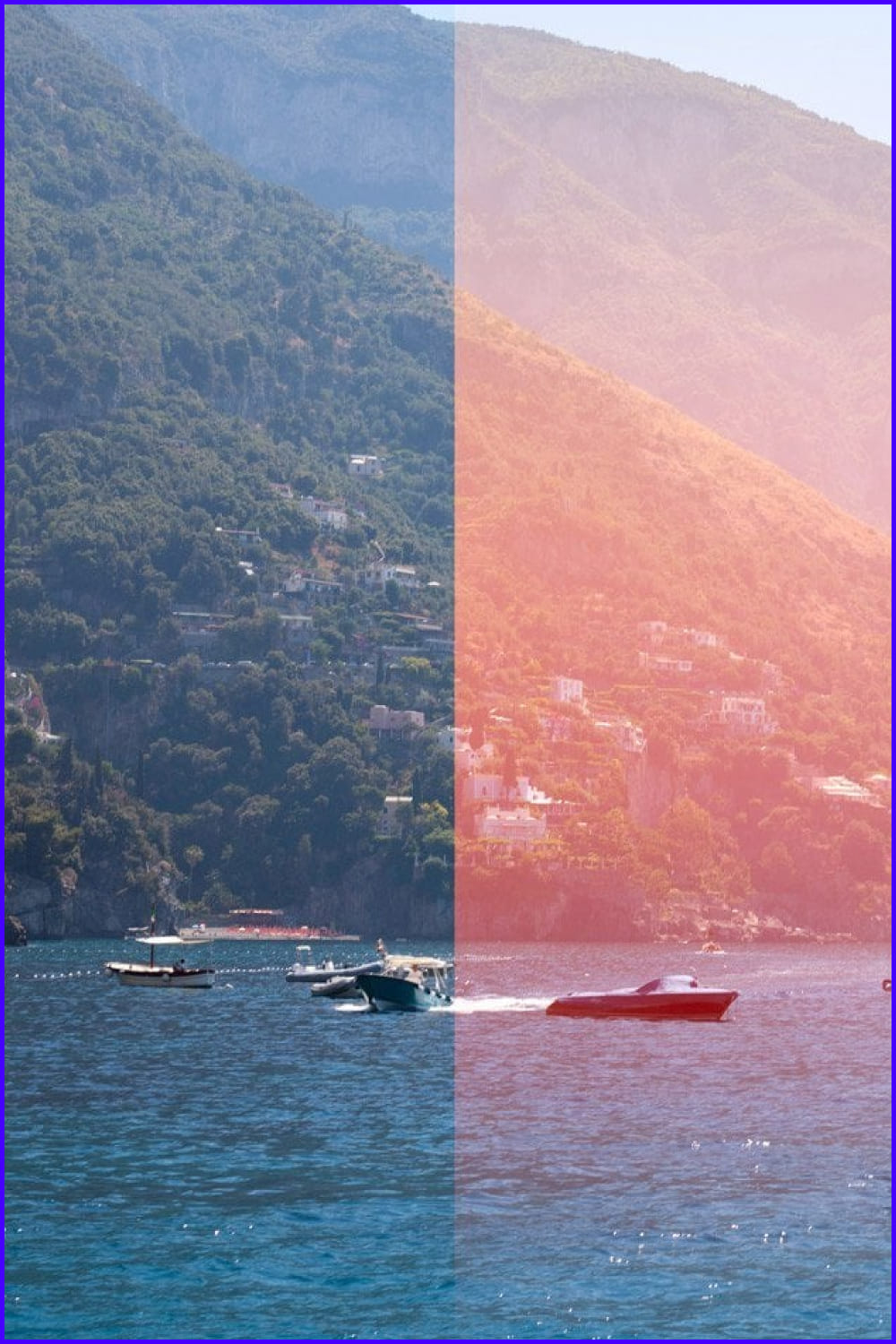

If you are one of those artists who love working with lights, then you will surely like this one. Bright and eye-catching, this freebie will quickly win your heart, so why don’t you download it right now?
Free Photoshop Portrait Actions
Free Duotone Photoshop Actions


If you want to take your design to the next level, you can easily do so with the stylish and modern duotone photoshop action. You will have access to 7 different effects that will transform any of your portraits. These are some of the best Photoshop portrait actions you can find for free.
Double Exposure Photoshop Actions
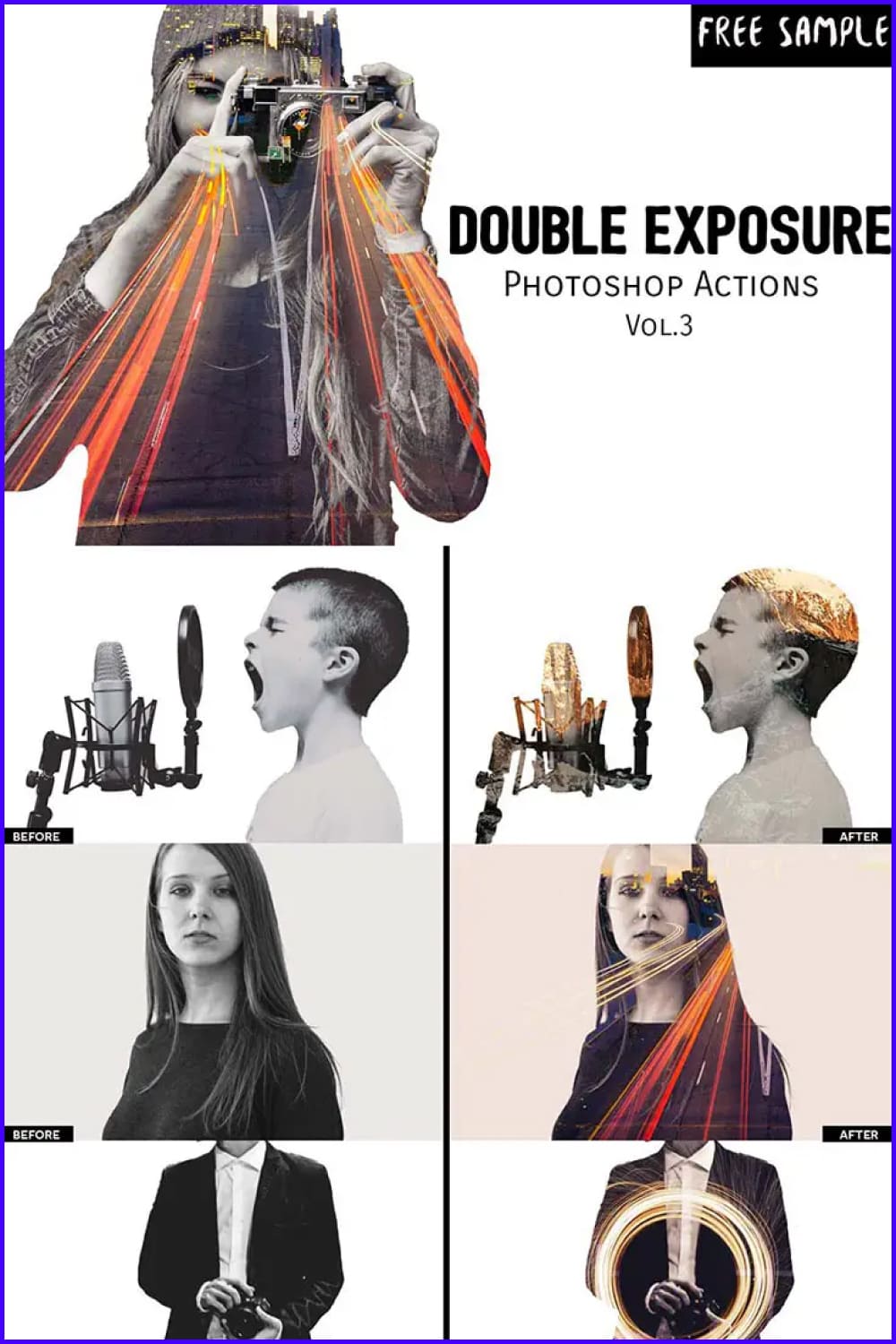

If you only want the best photoshop actions for portraits, then take a look at this option. These actions allow you to create double exposures using different techniques with different intensities in just one click, which saves a lot of time.
Photoshop Action Instant Classic
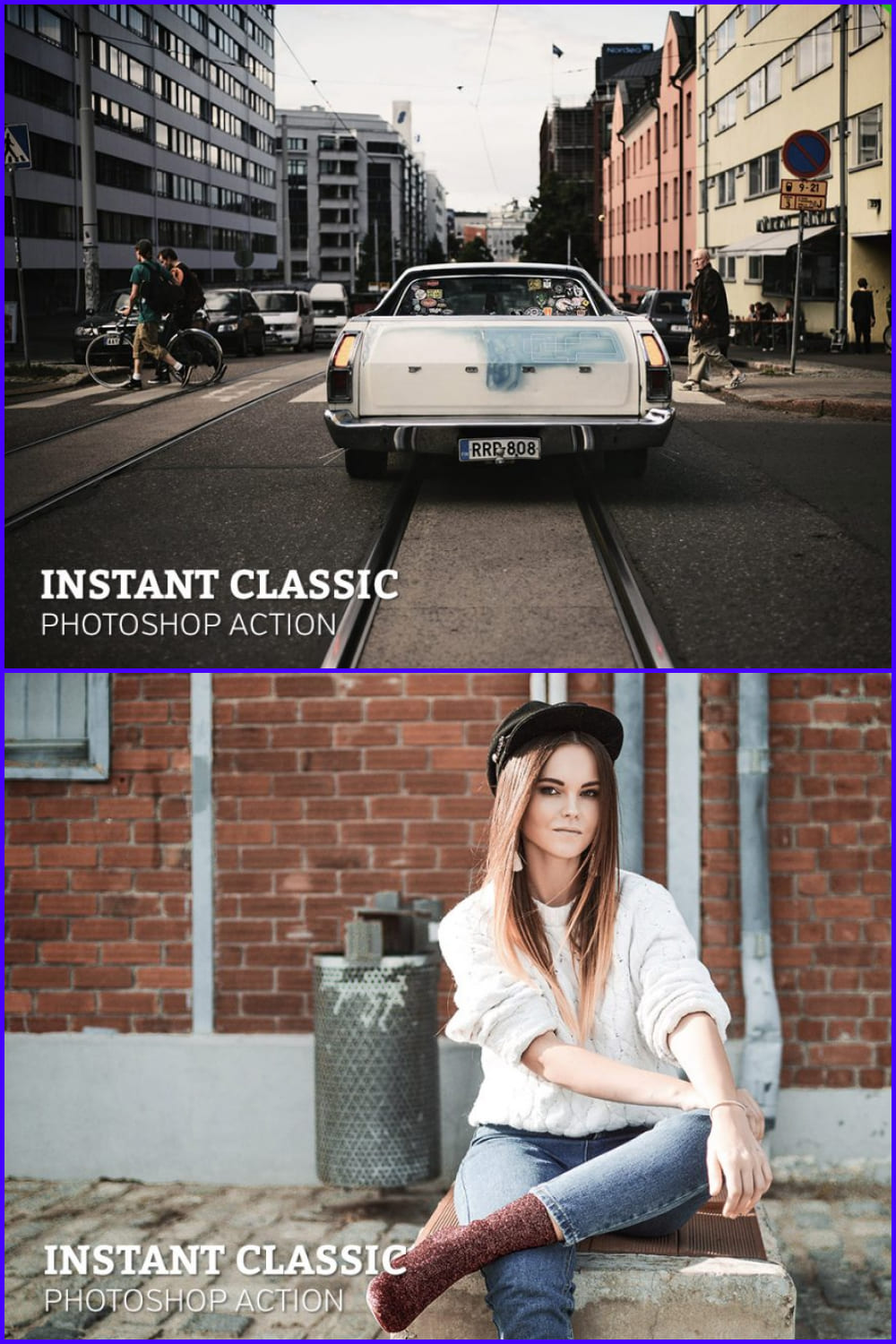

This is one of the best free portrait actions for Photoshop that you can find on the Internet. With it, you can give your photos a nice cinematic look. You will find 20 different actions in the set, which will be a pleasure to work with.
Fashion Photoshop Actions Free
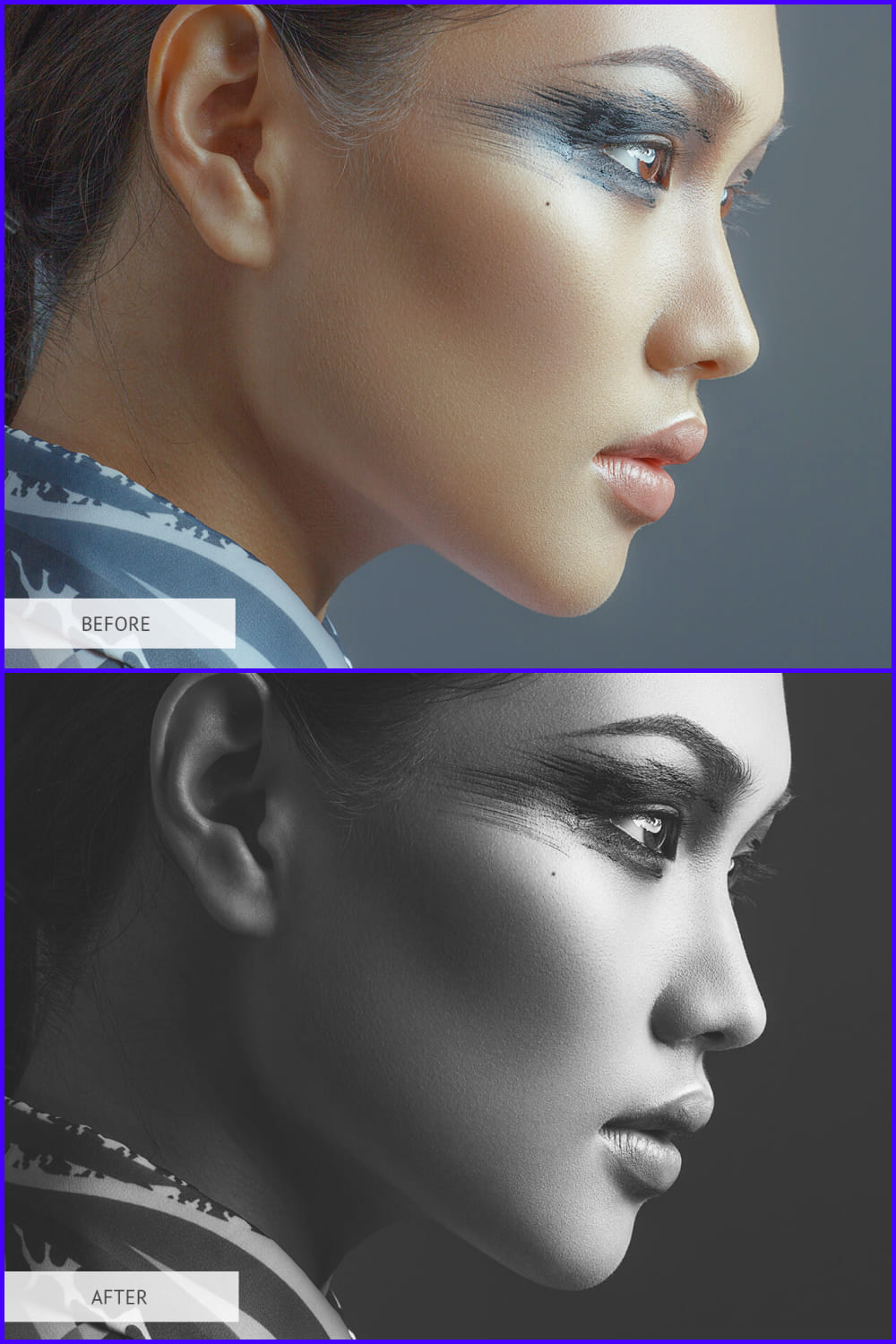

If your biggest dream is to become a fashion photographer and shoot for Vogue, Elle, and Vanity Fair, then this one is surely the way to go for you. Well, just take a closer look at this flawless and trendy baby and you’ll see yourself why you need it.
Oil Paint Photoshop Action – Free Collection
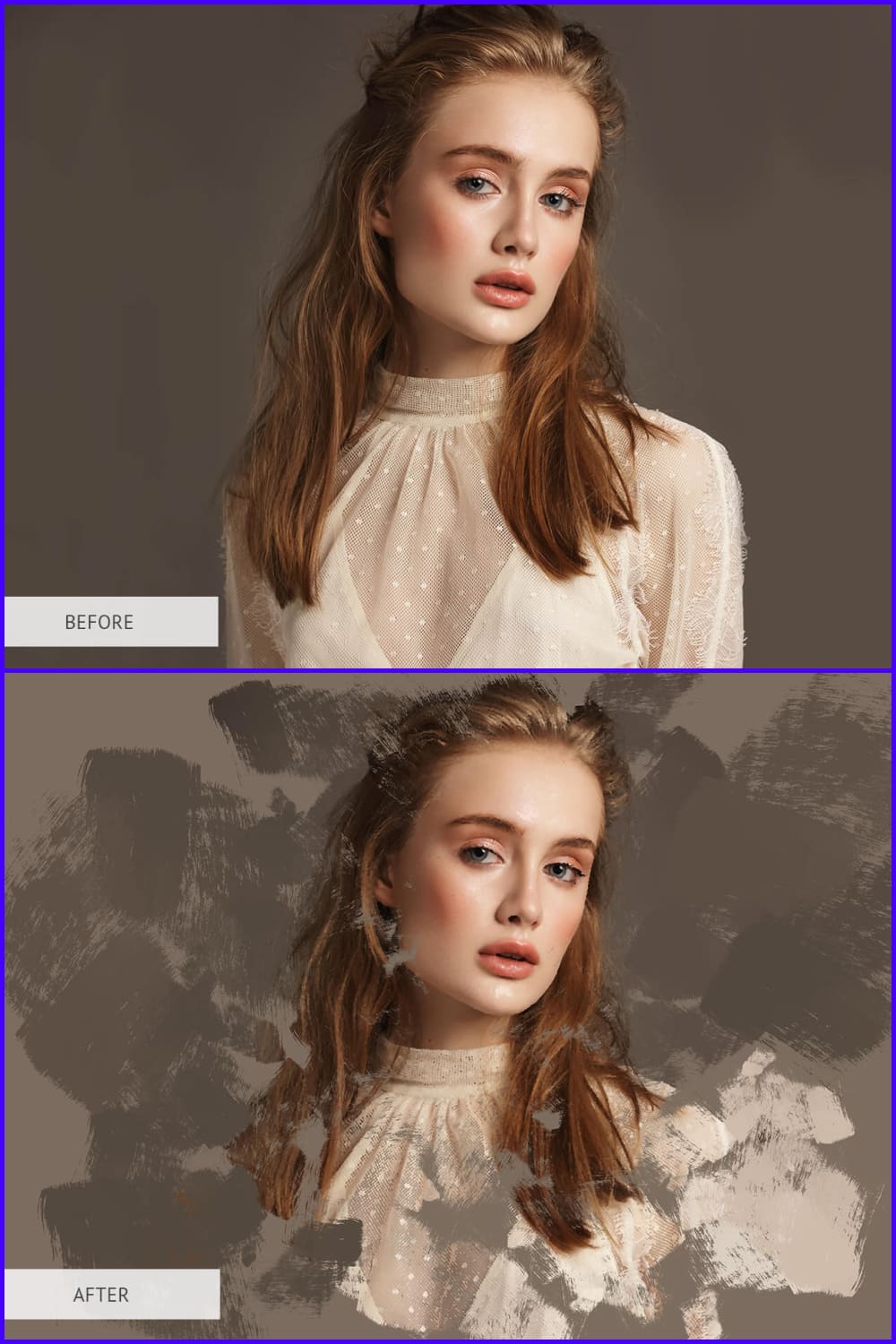

Another unconventional option for those photographers who are trying to find their unique style. So if you are one of those, go ahead and check out this baby, I assure you that you will not regret it.
Free Glitch Effect PSD Photoshop Action Kit
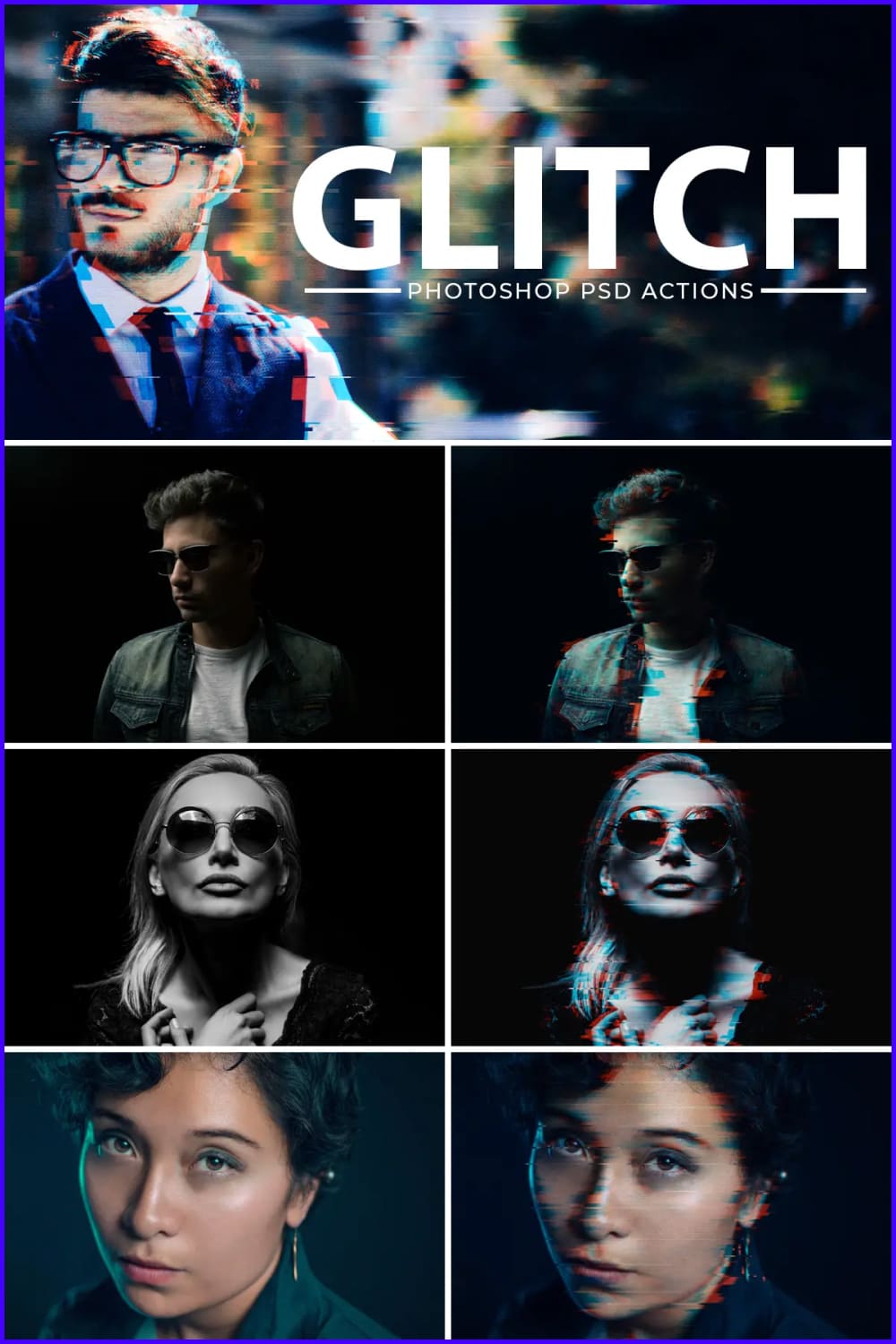

One more psychedelic filter that will surely win your heart. This very effect will help you create your most original and one-of-a-kind masterpieces, so without further ado, go ahead and check it out.
Old Film Photoshop Action
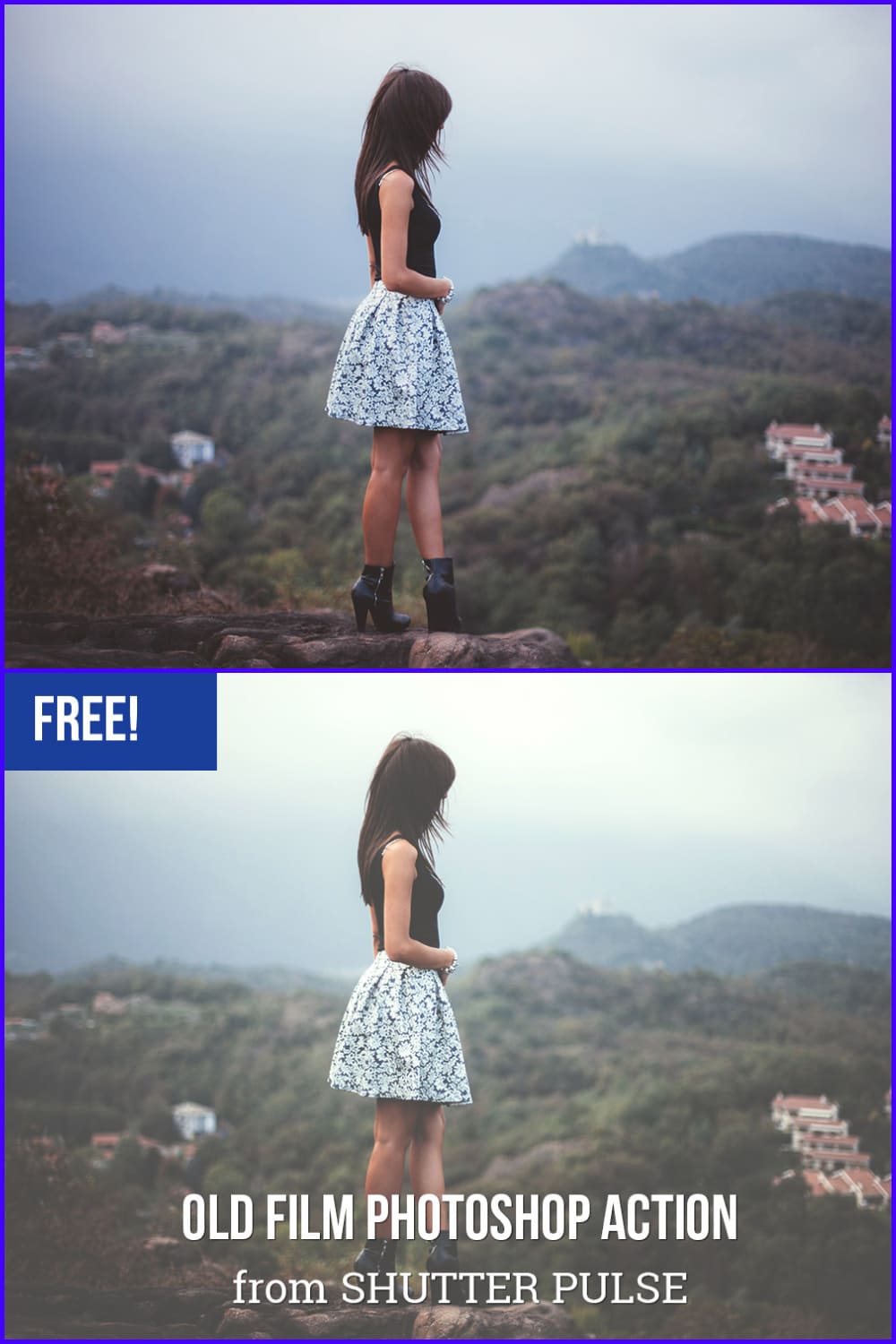

One more film effect that will help you create your old-fashioned masterpiece. Well, why don’t you just go ahead and grab it? It’s completely free and in any case, you will not lose anything.
Dark Night Photoshop Action
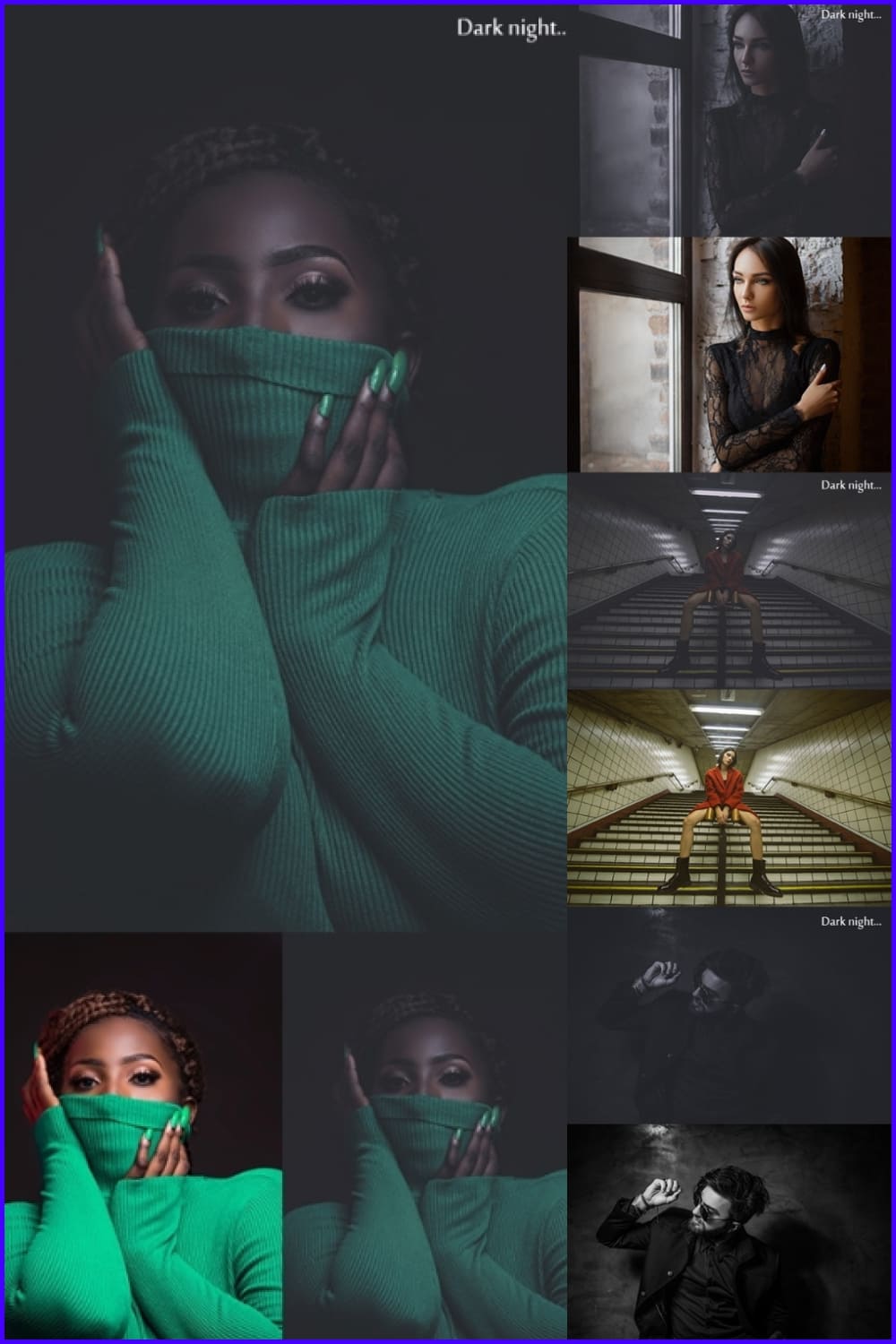

Elegant, sophisticated and hypnotizing are the three words that perfectly describe this magical filter. Well, follow the link above and get this mesmerizing treasure.
Glass Photo Action
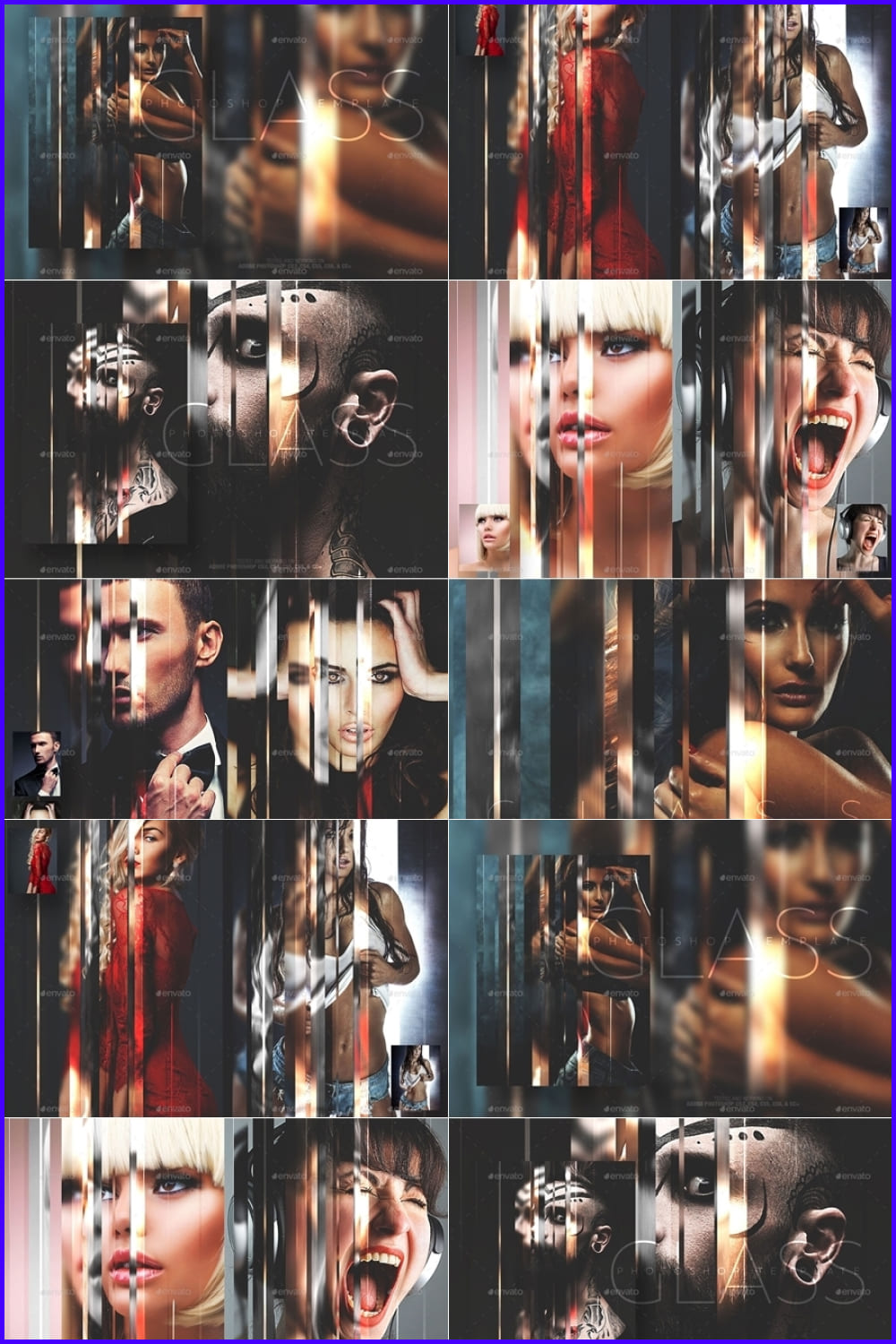

One more sophisticated option for those of you who adore experimenting and using unusual filters. Well, just try it out, it is surely worth a shot.
Botnet Photoshop Action
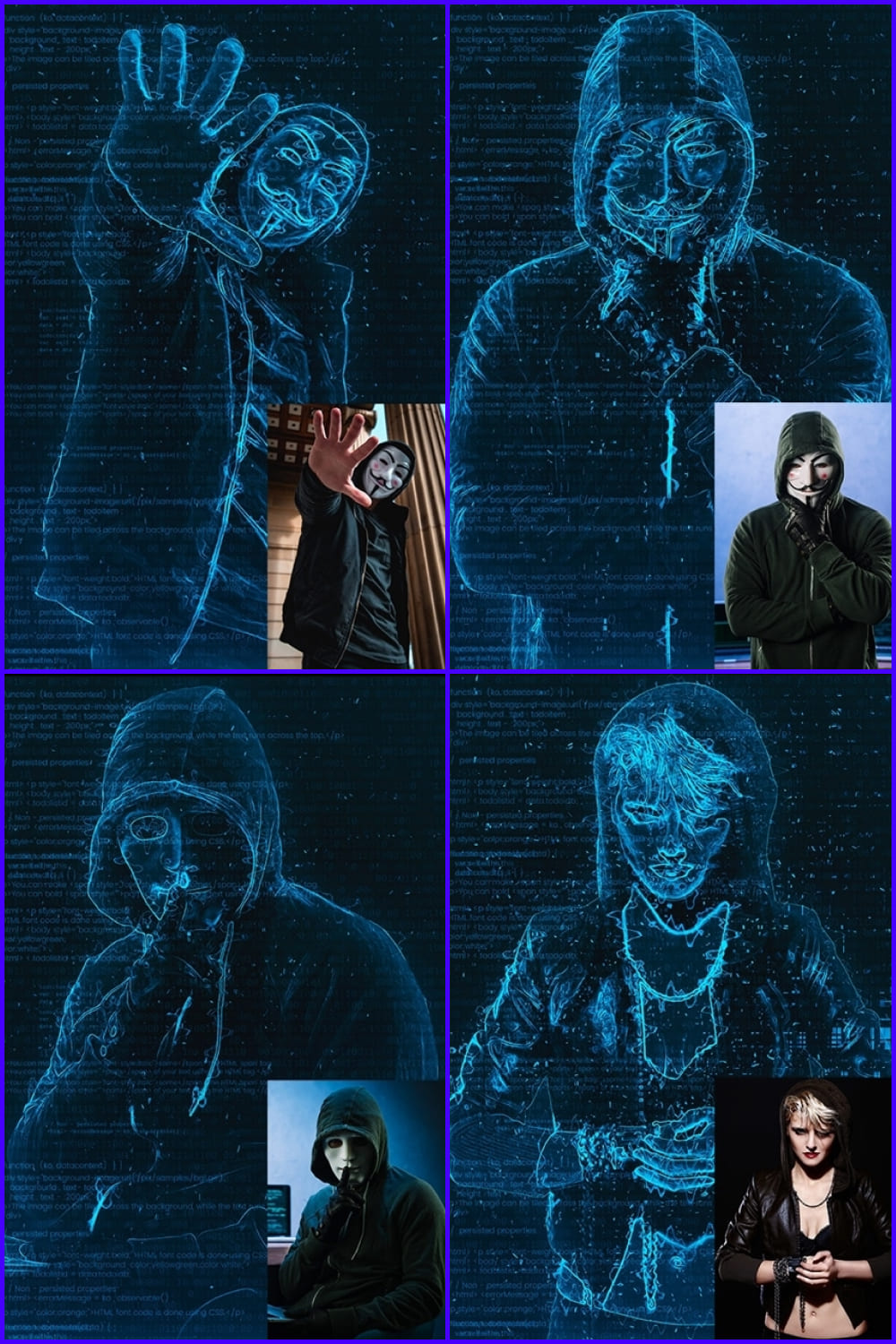

Give your works that intriguing anti utopian vibe with Botnet. Even though this action is rather specific and will not work for all the pictures, it is still a gem you want to have in your collection.
Free Watercolor Photoshop Actions
Watercolor Photoshop Action


If you can’t choose the right photoshop watercolor actions for you, then take a look at this option. It’s perfect if you need to do everything fast, but without losing quality.
Watercolor Action For Photoshop


This is a classic watercolor effect that will make your photos brighter and more beautiful. So if you prefer simplicity and don’t like to use complex effects, this simple but beautiful effect is the best option among many free PS actions.
Premio Watercolor Photoshop Action


If you want to try out the premium watercolor effect for free, then this product is perfect for you. This action is perfect for styling photos of portraits, animals, food, fruit, birds, architecture, products, and the like.
Watercolor Artist Actions


The action set combines the two opposites for a harmoniously beautiful result. It is easy to install, runs instantly, and does not require any expert knowledge. You can easily edit the actions as needed.
Pure Watercolor Photoshop Action


If you want to create professional watercolor works from your photos, then you should try this product. You just need to apply color with a brush and the result will not be long in coming. All you have to do is adjust the settings to your needs and enjoy the result.
Watercolor Photoshop Action


Create a realistic watercolor effect in just a couple of minutes without much effort. You can reproduce the action several times to get different results. In the set, you will get 8 layers with drops and splashes of paint, which you can easily edit and customize at will.
Vivid Paint Watercolor Photoshop Action
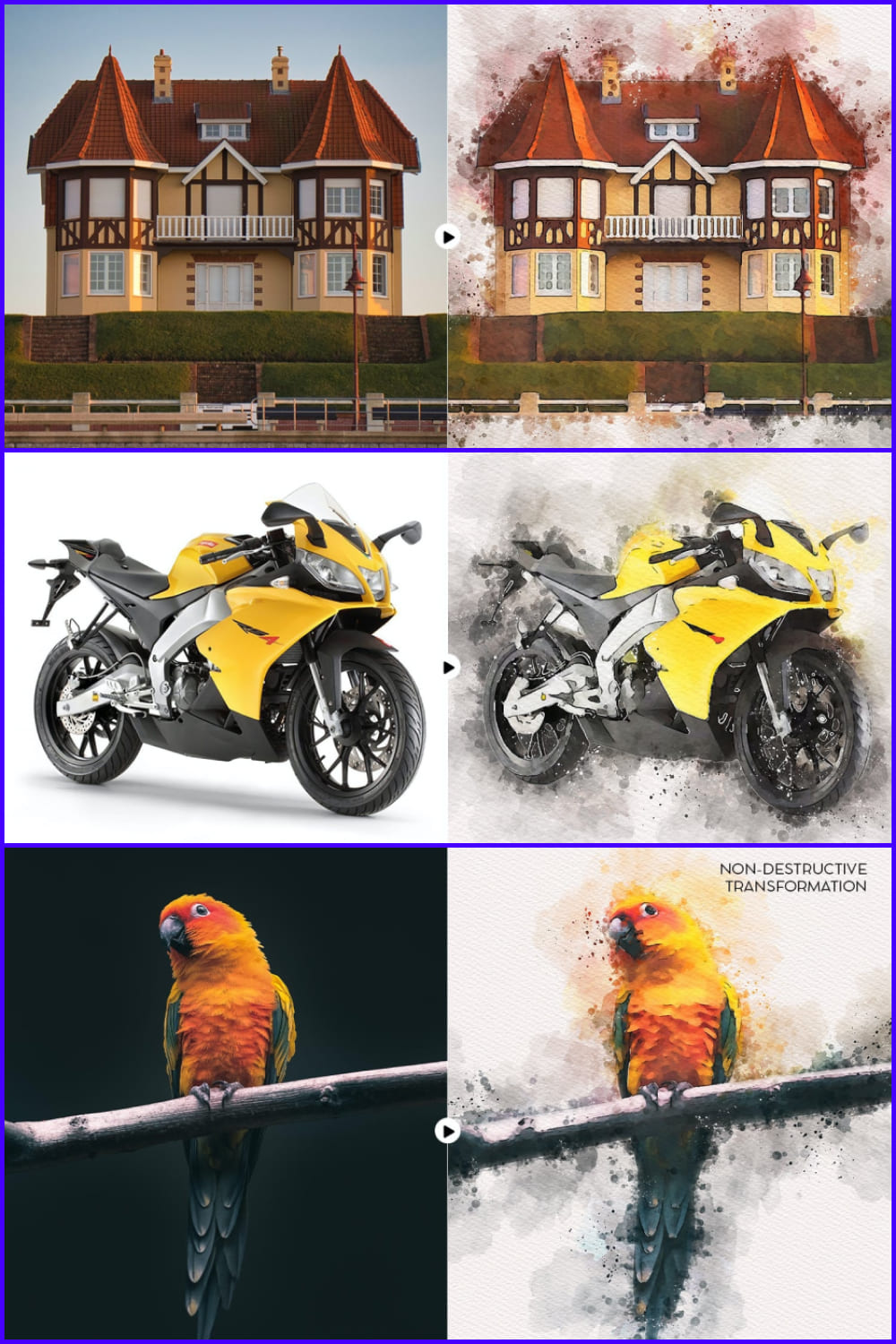

With this action, you can turn any photo into a real work of art in a few clicks and give it the exquisite look of a watercolor drawing. This product is perfect for portraits, landscapes, architecture, and design photos.
Watercolor Photoshop Action
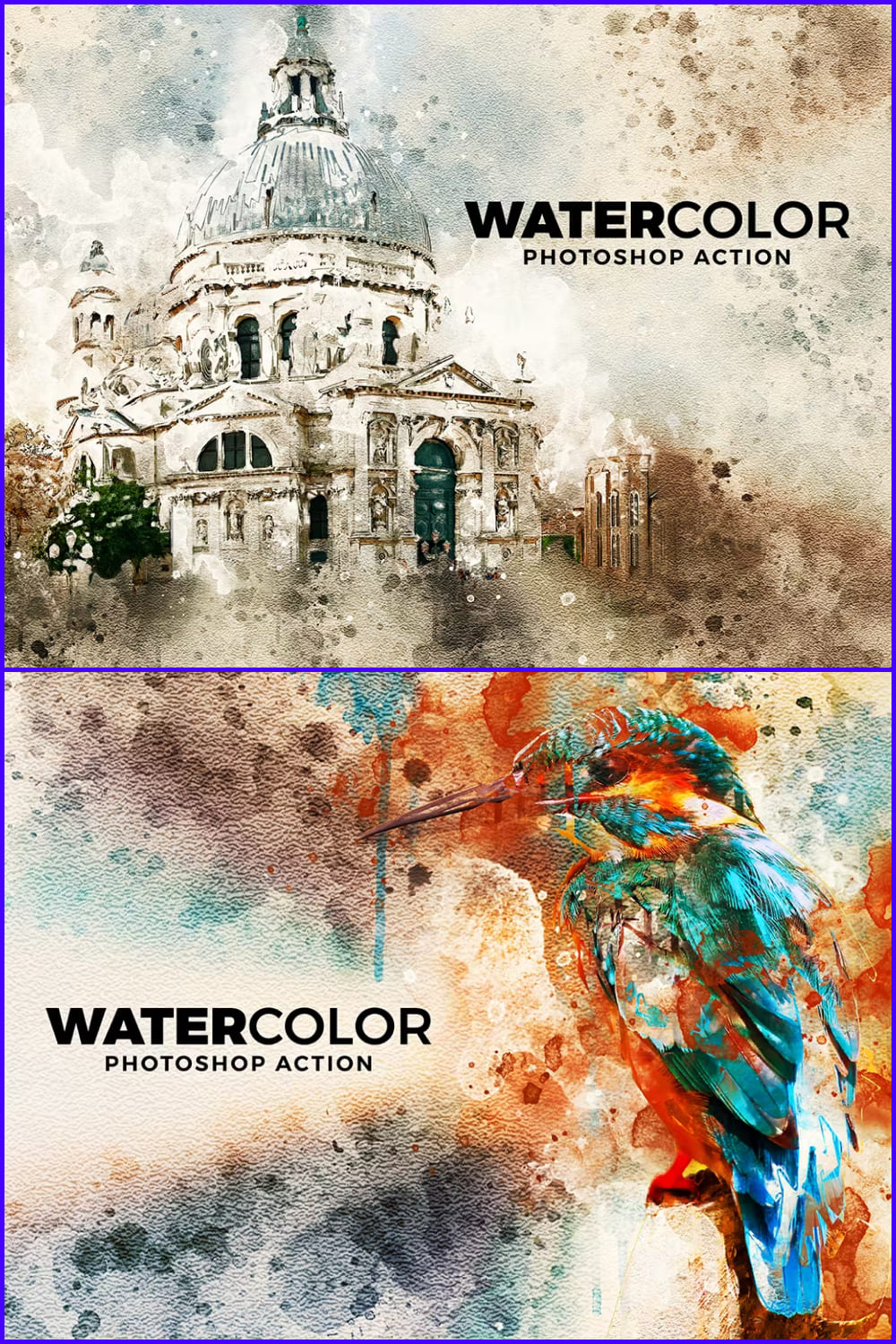

If you’re looking for new and appealing creative ideas, then try this watercolor action. Transform any photo with it and give it an unbeatable look. It’s very easy to use and you don’t need any professional skills to do it, just download it and enjoy.
Free Watercolor Photoshop Action


The watercolor effect is hard to create from scratch, it takes a lot of work, time, and skill. But you can just download this action in a few clicks and already enjoy the work. In the kit, you get files in ANT, ABR, and PAT formats.
Realistic Watercolor Painting Photoshop Action
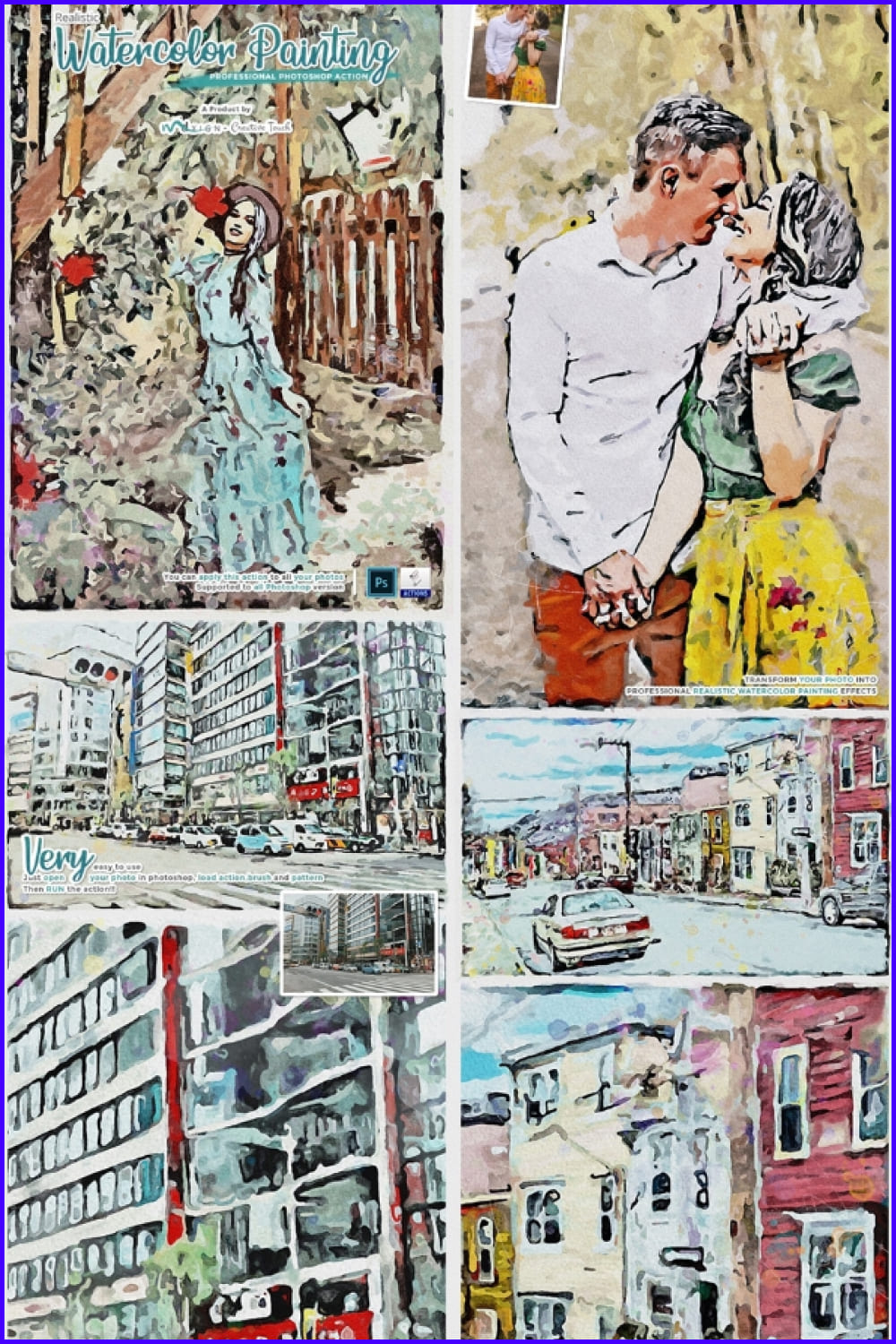

The effect is a great choice for those who want to make something unconventional, so if you are such a person, go ahead and grab it.
How to Use Actions in Photoshop?
Open Photoshop, and create a workspace for the project. It is better to familiarize yourself with the action loader – some only work with RGB mode or only with jpeg.
On the right in the working panel, there will most likely not be an action, so they need to be connected. To do this, go to the “Window” tab at the top and check the box next to “Action”.
Great, you will have a new window with the built-in library. Here are the effects that you can connect.
If you click on the arrow next to it, you will see what actions are recorded in this action. These actions will be automatically used in your layout to get the desired effect.
If you click on the burger menu on the left, you will see the action display settings. You can choose to display it with buttons, and also quickly switch to the desired section by clicking, for example, “Textures” in the list.
At the bottom of the buttons, which are needed to record and download actions.
Let’s turn it on and see how it works. For the test layout, create a rectangle or whatever shape you like.
Choose any effect, for example, Molten Lead (take note, it may come in handy for your creative work).
Click on the play button in the bottom action bar.
Hurray, the settings are connected and in the layers panel, you can see the connected effect.
The result can be either 1 image layer or separate words for each effect. If this is a picture, as we got from the Molten Lead action, then you can customize it using overlays or in the “image” tab. If these are layers for the effects used, then you can adjust each one separately.
How to use downloaded Photoshop action?
For example, you saw an ideal action for a project in an article. Then download it to your device. The file extension must be .atn.
Go back to the Photoshop file. You may have to reload the program for it to consider loading the action.
Open the burger menu and choose “load action”.
In the window that opens, select your action and click download.
And you also get a quick result that you yourself could do in a few hours.
What to do if the effect doesn’t work?
I recommend reading again in the description to the loader (in the zip folder or on the platform where you found the effect). There you will read what document format the effect works with.
For example, you have found a cool effect for a photo and you are trying to overlay it in your PSD file, but it gives errors. But it turns out that it only works with jpegs and you need to apply an effect on a separate photo and only then add it to your PSD project.
Recording personal action
This is a super handy feature if you want to save some of your layout stuff or work with a lot of files that need to be in the same style.
To do this, in the action tab, click on the burger menu and select “new action”. You name it as convenient and press “Record”. From that moment on, your actions with the layout are recorded in your action.
Now do the necessary manipulations with the layout. If something goes wrong, then click on stop at the bottom of the action window and start again. If unnecessary actions are recorded, then you can always delete them from the expanded action list.
Also, have a look at the following tutorials. They will definitely answer the question on how to add Photoshop actions, how to import actions in Photoshop and the like:
As you can see, working with Photoshop Elements can not only make your work easier but also much more interesting and qualitative. You can use them to transform all kinds of photos, regardless of their style or aspect.
If you can create such Photoshop actions, you can sell them on MasterBundles. We have a huge category, but we’re missing exactly your product. All you have to do is just fill out the Sell Your Deal form and start earning!
In the comments, don’t forget to share whether you use actions or not. What techniques do you prefer and where do you like to get products for your work?
FAQ
Here are a few frequently asked questions about Photoshop actions
How to Download Photoshop Action for Free ?
All you have to do is just choose the right product, for example from the selection, download it, unzip it, and install it in Photoshop.
Are Photoshop Actions Free ?
Yes and no, there are a large number of premium actions, as well as a lot of high-quality free products.
Where do I Get Photoshop Actions ?
If you’re looking for quality premium and free Photoshop actions, you can always find the right ones on MasterBundles.
Is there any Free Adobe Photoshop ?
You can download Photoshop from the official site and get a 30 day trial period, which is enough to fully familiarize yourself with the software or to do what you need.
Some Awesome Video about Photoshop Actions
How to Use Photoshop Actions
So what is a Photoshop action and how do you use it? This quick tip will show you how to use a Photoshop action quickly and easily.
What are your concerns?
Thanks for your response!
Disclosure: MasterBundles website page may contain advertising materials that may lead to us receiving a commission fee if you purchase a product. However, this does not affect our opinion of the product in any way and we do not receive any bonuses for positive or negative ratings.