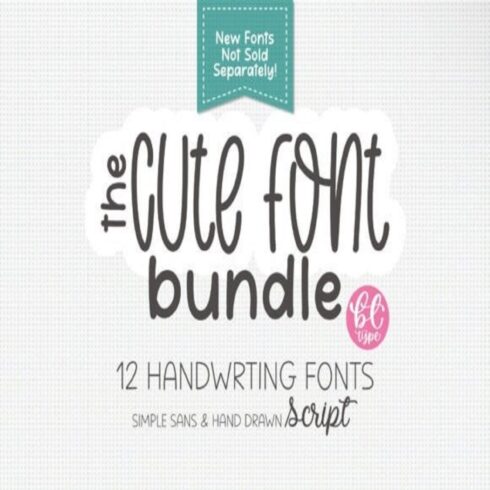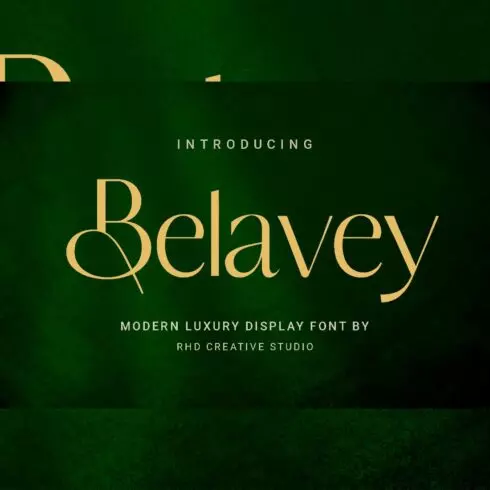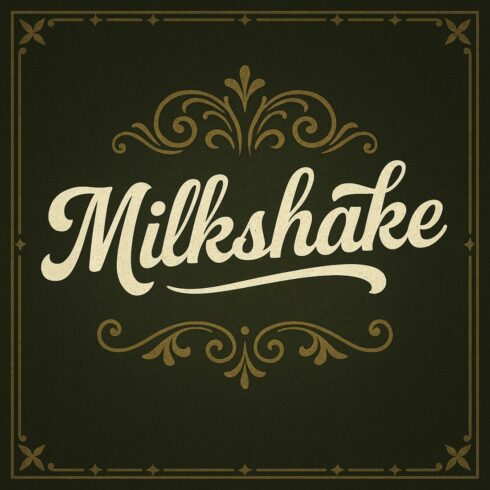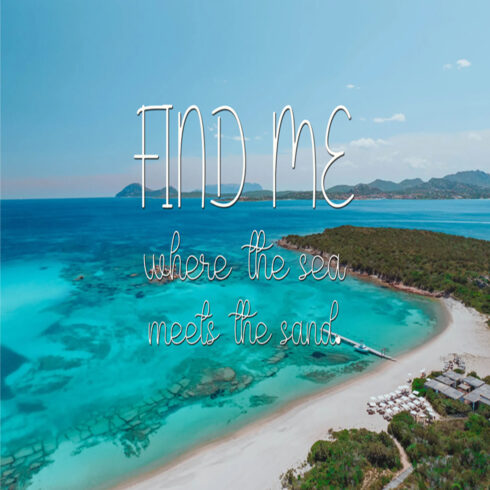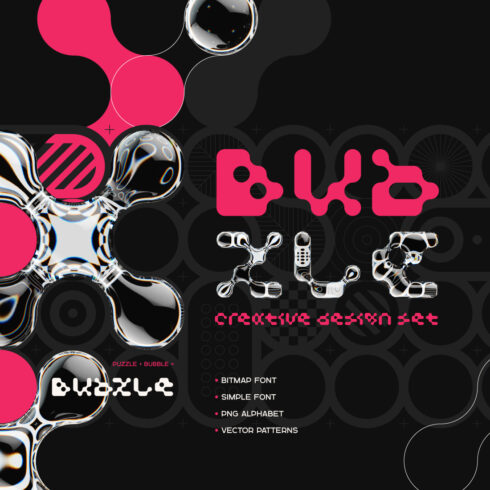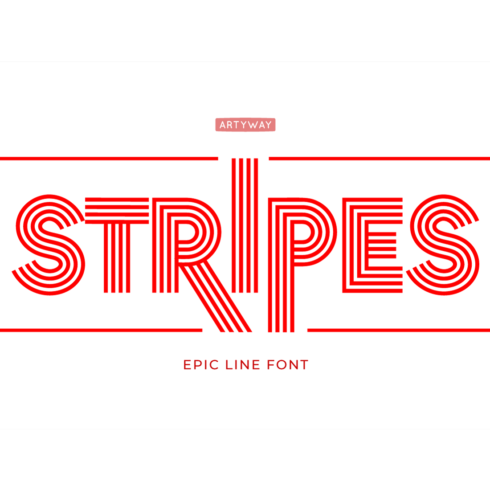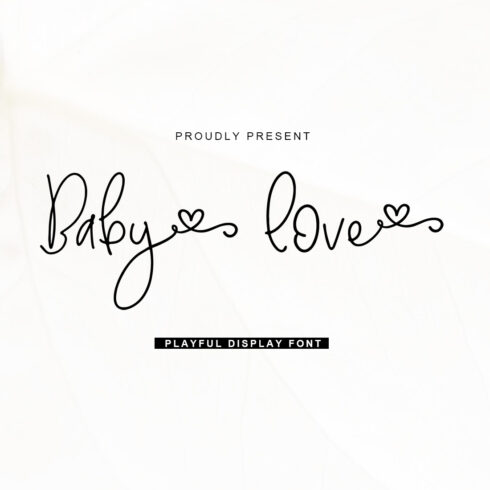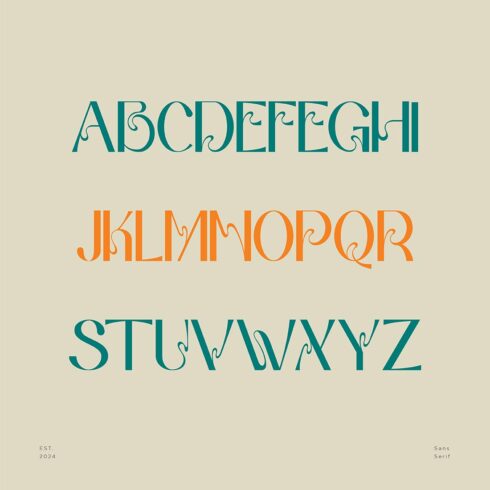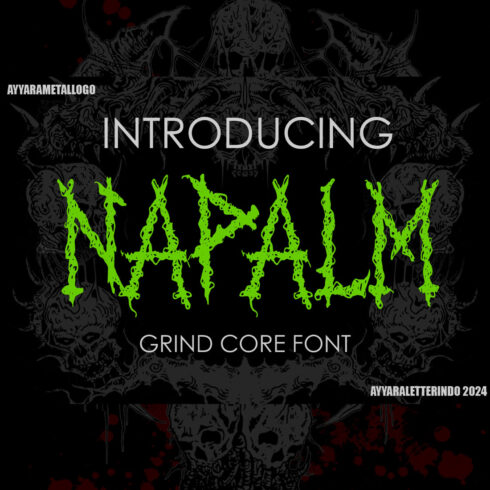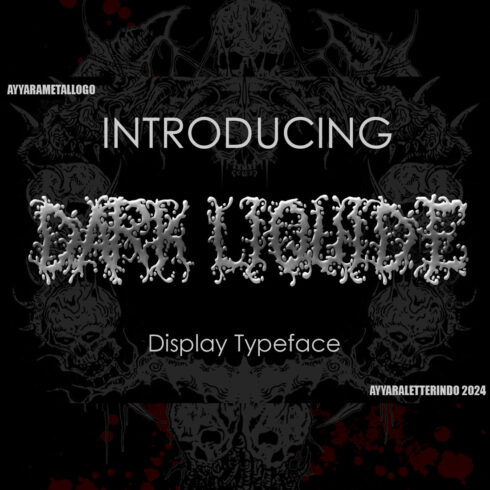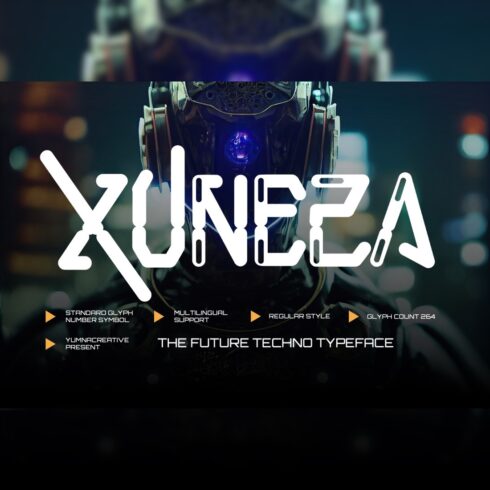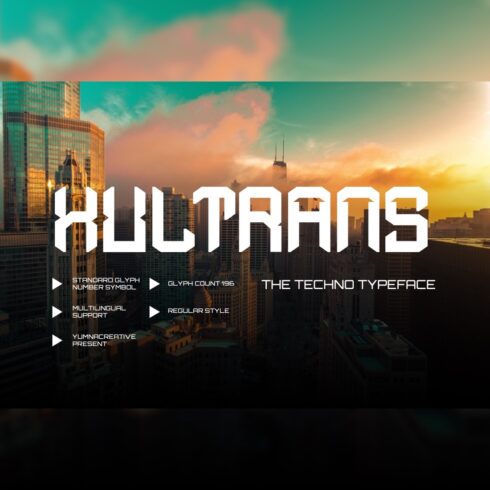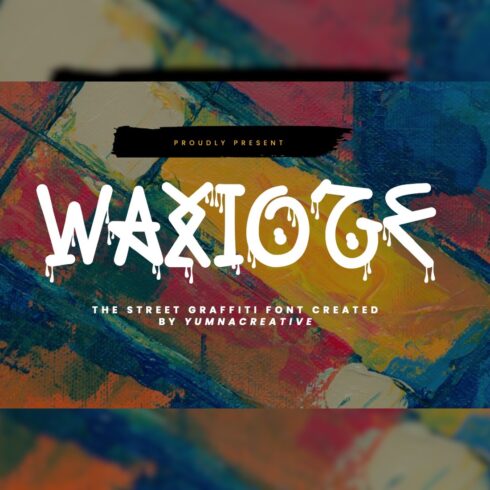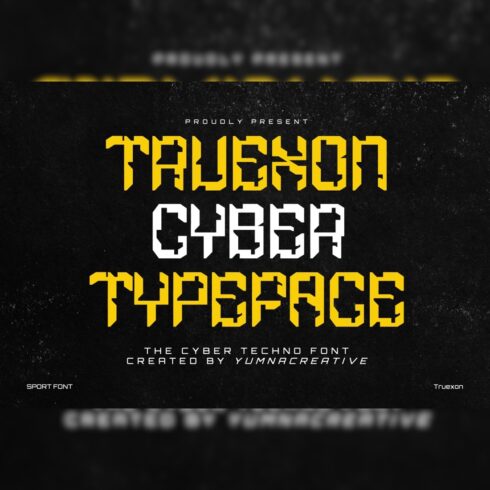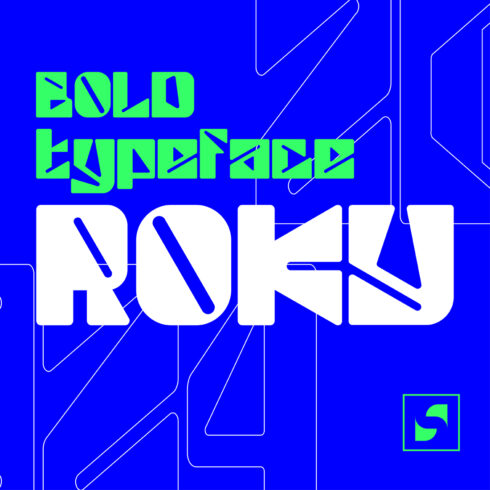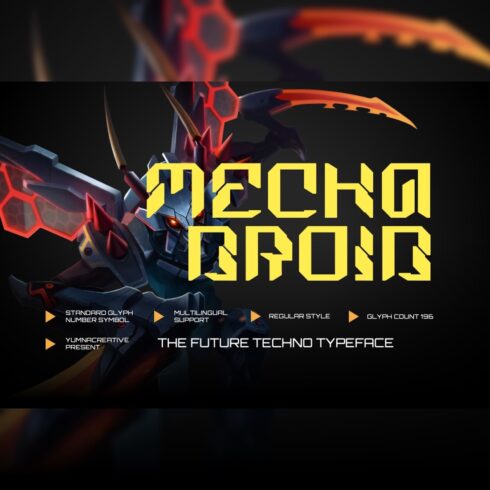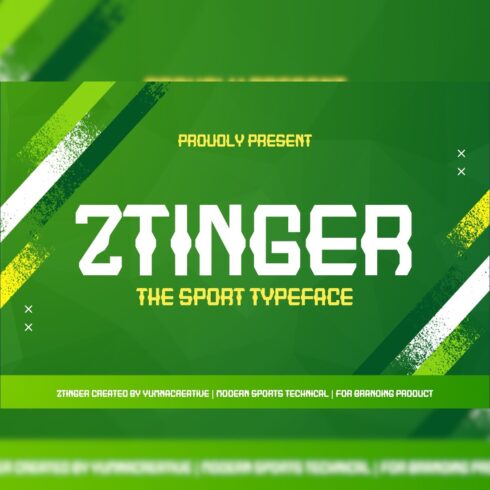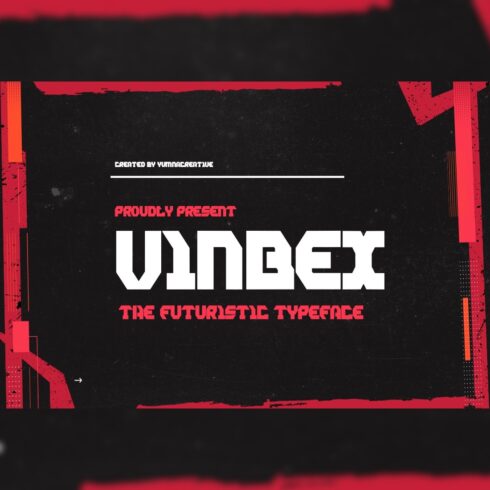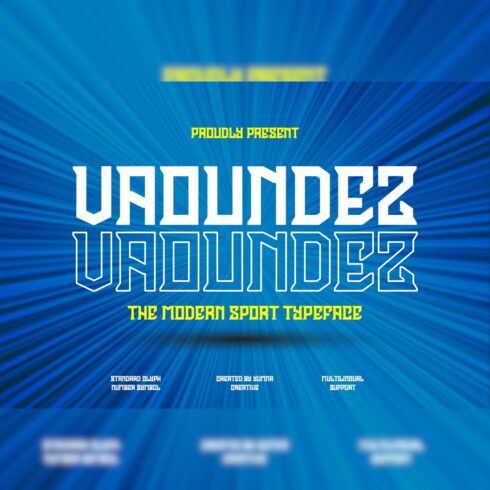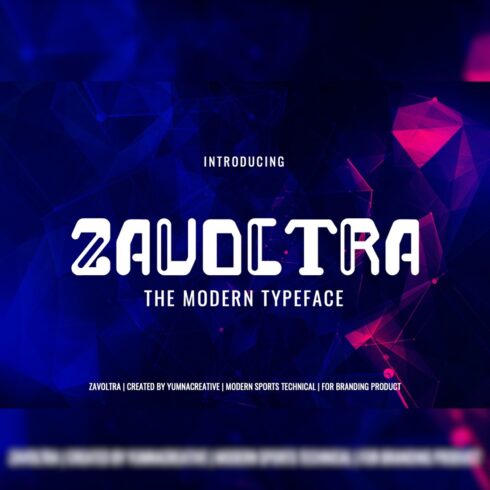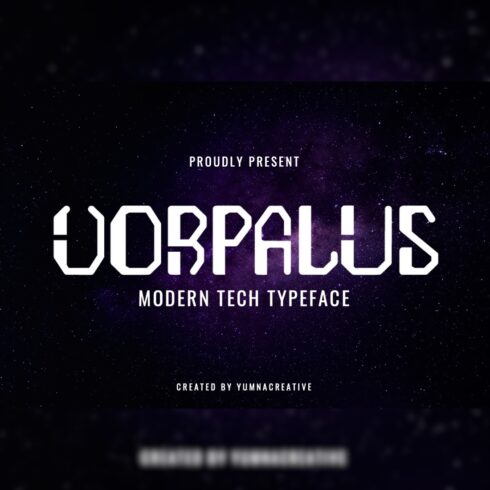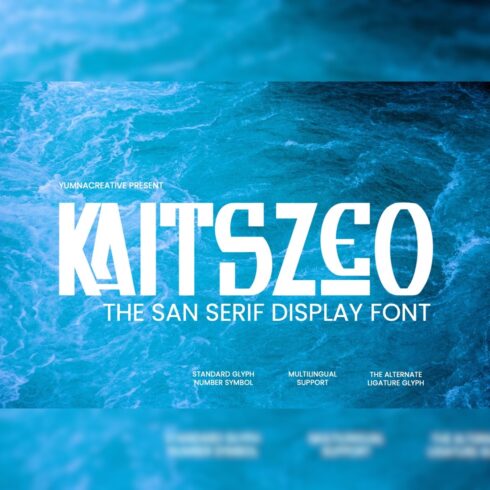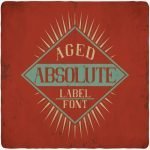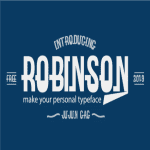Modern Fonts
1-36 of over 252 results for Modern Fonts
Hot Search Results:

FAQ
What are modern display fonts?
From the name, it might seem that modern display fonts are the newest fonts of today. It’s actually a classification of 1800s typefaces with vertical letters, thin horizontal serifs, and contrasting strokes. However, today’s modern fonts have far surpassed the limitations of the 1800s. Today’s designers are bringing more and more novelty and modernity to classic modern fonts. Today, you can see modern display fonts intended for use in large headers. If you’re looking for a beautiful font for effective headlines, look no further than a collection of modern fonts.
What modern fonts exist today?
There are many modern fonts available. Styles range from the classic shapes of modern display fonts to the latest shapes from contemporary designers.
Modern serif fonts have a classic modern shape with contrasting strokes, horizontal serifs, vertical letters, and small apertures. These are great for modern, luxury, and reputable brands. Examples of these fonts include Outward, Yatra One, Compagnon Script, Rational, Lunchtype, Alegreya, PT Mono, Sporting Grotesque, Quantico, and Lack.
Other modern fonts that designers have modified move away from the classic forms and create the unsurpassed forms of today. These include such modern fonts as Dotties Vanilla & Chocolate, Gap Sans Bold, Moche, Cassannet Plus, Pilowlava, MuseoModerno, Almarai, Le Murmure, Prospectus Pro, and VG5000.
How do you install the Modern font?
To install the Modern font, you must have it on a CD, removable media, or hard drive. To install the Modern font, follow these steps.
- Select My Computer / Computer / This Computer.
- In the “Devices and drives” field, select the drive containing the downloaded Modern.ttf font for installation.
- In the “Folders” window, select the folder containing the font you want to install.
- In the “File List” window, select the desired font.
- Open the font file by double clicking or pressing the “Enter” key.
- Click on the “Install” button and wait for the font to install.
Most Popular Articles
-

Get Ready for Summer Projects: 50 Best Beachy Fonts
by Rita Asta
-

30 Best Urban Fonts for 2023
by Rita Asta
-
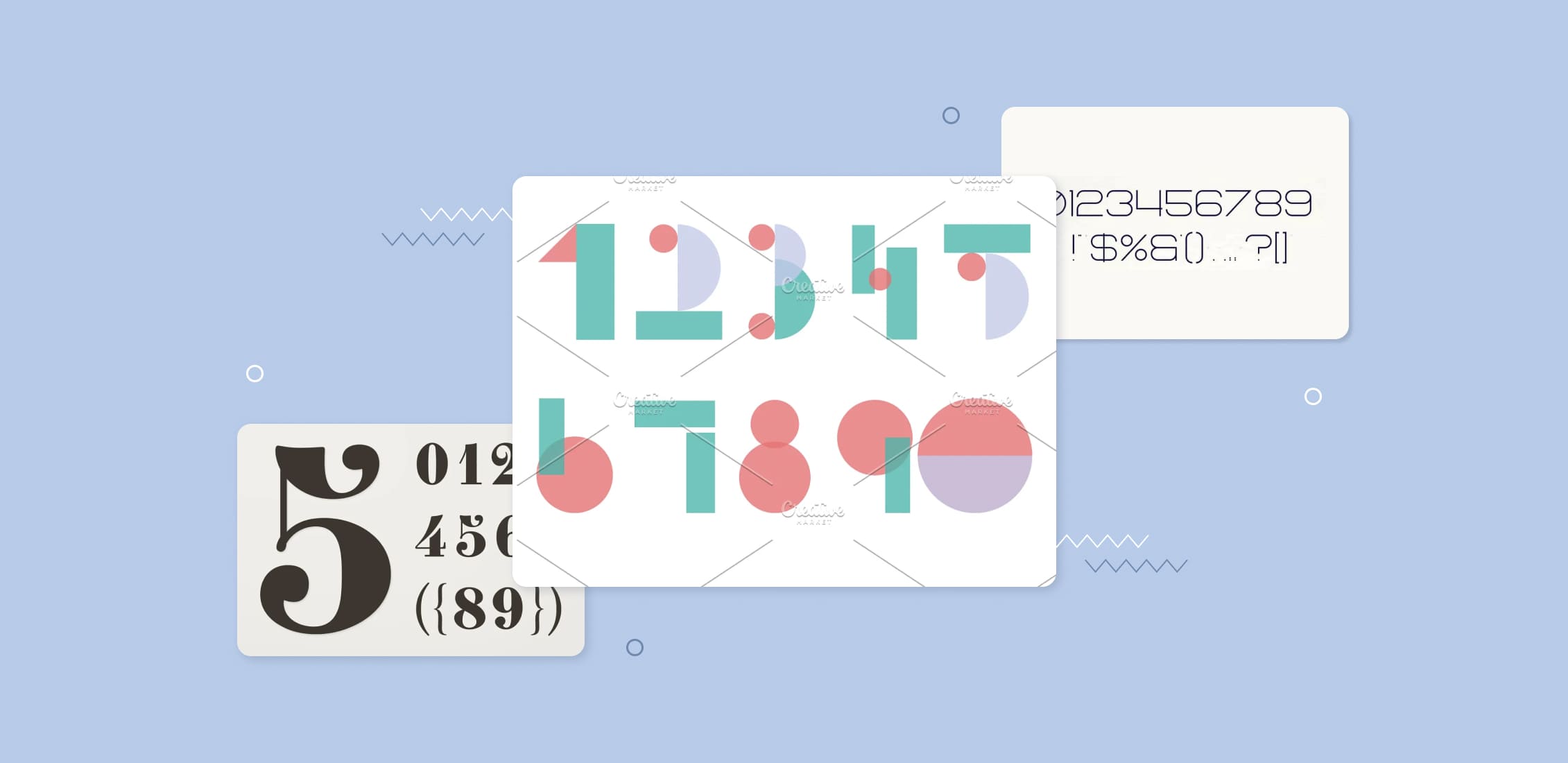
Stand Out with Eye-Catching Numerals: 35 Best Number Fonts
-

65+ Best 2023 Calligraphy Fonts – Free and Paid