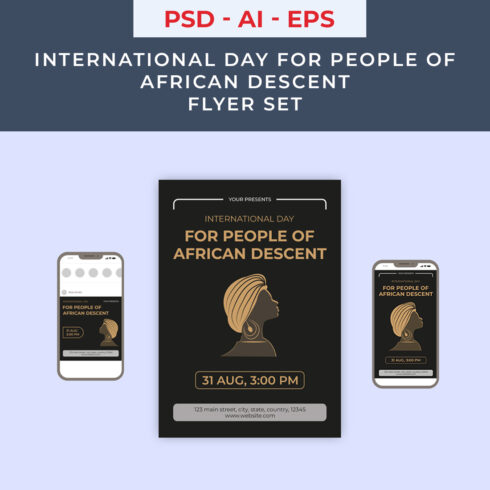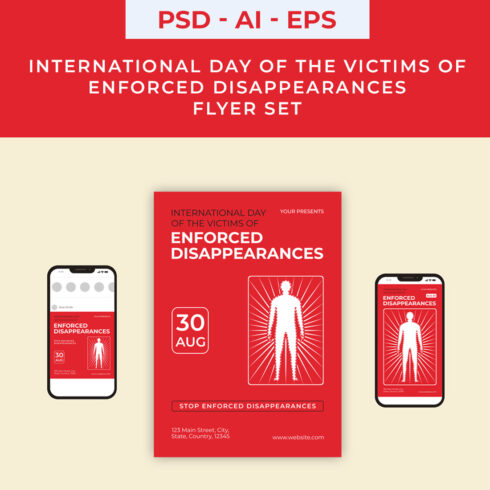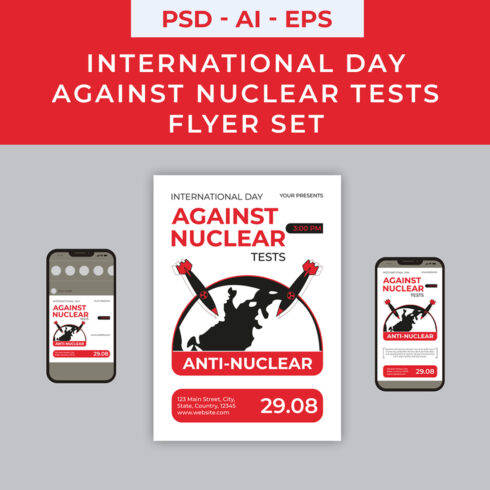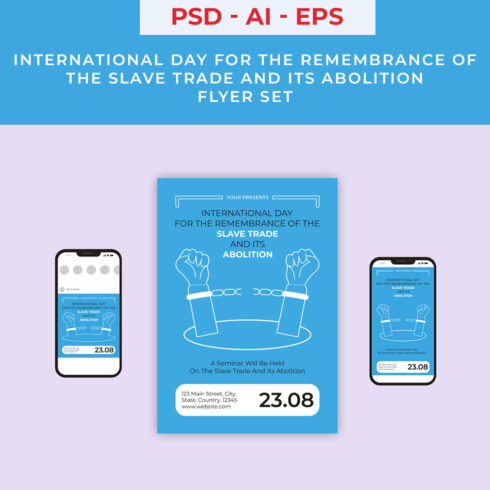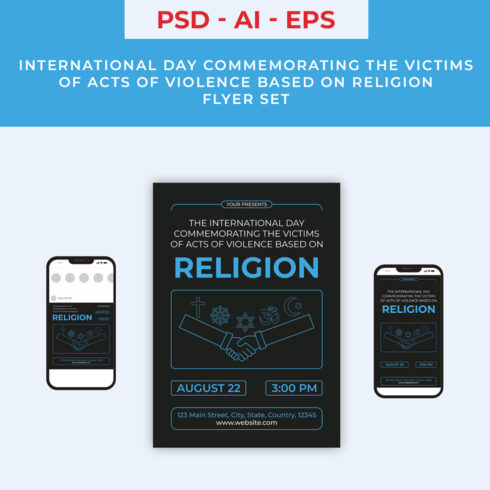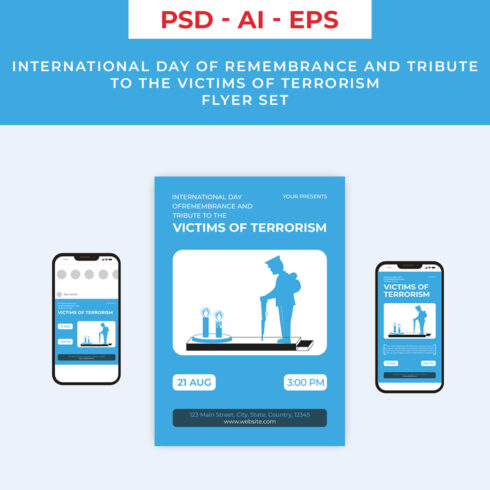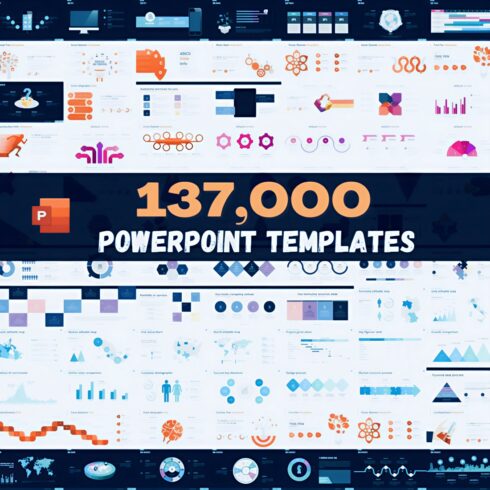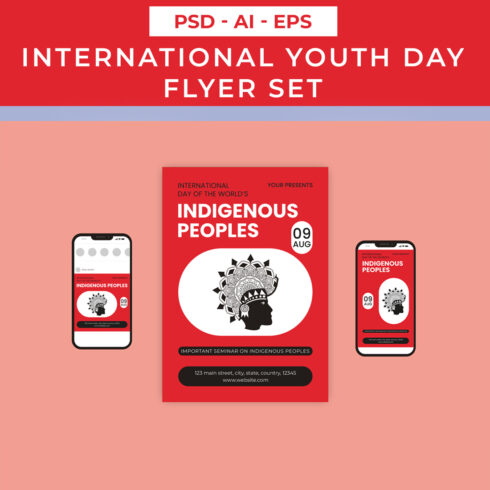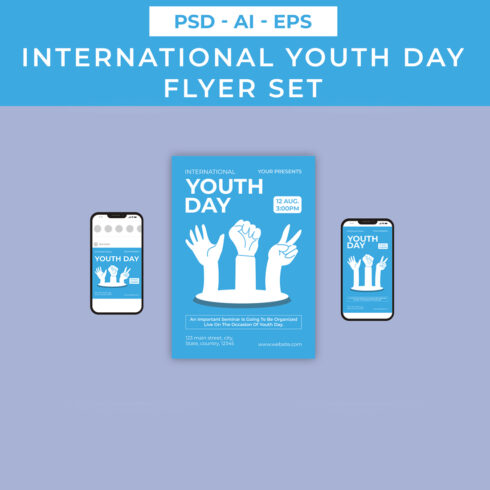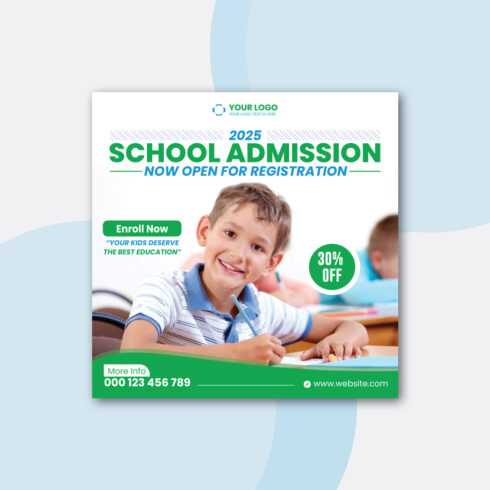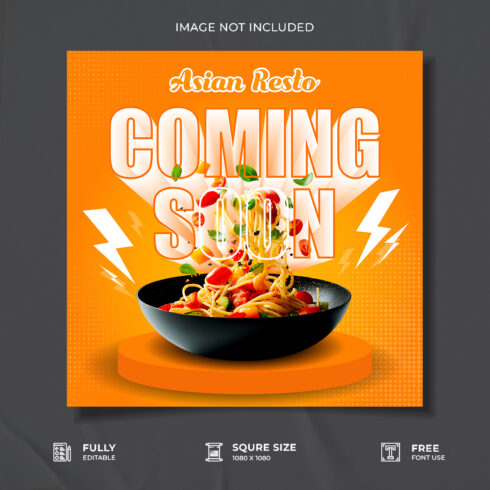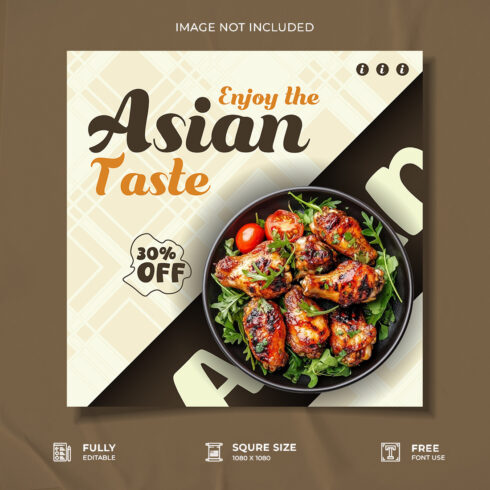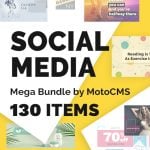Facebook Design Templates
1-36 of over 2479 results for Facebook Design Templates
Hot Search Results:

Best Facebook Templates
There are many web products available on the Internet for different purposes. Facebook templates are some of the most popular because they give you the opportunity to diversify the content on the page and attract potential customers. New styles, a wide variety of posts, and updating content with these web solutions are what you need to run a successful personal page and business account.
Facebook Post Templates That Grab Attention
Above all, absolutely any template will make your life easier and save you a colossal amount of valuable time. After all, these are ready-made designs that you may use on social media. There are some pretty big advantages to using templates for Facebook. They will help you tidy up the feed. You can also easily apply them to make different headings and or publish photos with beautiful and eye-catching headlines.
A wide range of typefaces, special elements is exactly what will make you stand out from the rest. It is no secret that templates are easy and flexible to manage. There are times when a photo needs to be published immediately. But they may not be suitable enough for your feed, or they won’t be as striking as with ready-made designs. A template comes to the rescue, where you easily insert a photo, choose a font, and it fits perfectly into your feed. Simple as that!
With a Facebook design template, you will give your account its own corporate identity. The profile becomes visually pleasing and more concise, which means you will be remembered, recognized, and this can have a beneficial effect on the sales.
In general, templates are just a way out, and not only for ordinary social media users but also for marketers or designers. They help to save a lot of time and really improve the visual appearance of the profile, which also helps to attract new customers.
Best Facebook Templates FAQs
How to use Facebook templates?
It is so simple. Follow the next steps:
- From the menu on the left of the News Feed, press Pages.
- Go to your Page.
- Click Settings here.
- Select Templates and tabs from the menu on the left.
- Click Edit to the right of the Current Template.
- Select the template you want.
- Check out the new buttons and tabs for the Page and click Apply Template.
Which template is best for a Facebook page?
There are quite a number of Facebook page templates that will be perfect. And the choice depends on your needs and preferences.
What software is needed to use Facebook templates?
Usually you don’t use any software to work with templates. If you need to adjust the product or add some details, you can use Adobe Spark Post to do so.
Which license do Facebook templates have?
Facebook templates use three types of licence. These are personal, commercial and extended commercial. So, you don’t have to worry about that and choose the one that fits you best. However, it is worth bearing in mind that they are all priced differently.
How can I sell my own Facebook templates?
If you have a desire to sell your products you are free to refer to our marketplace. You have a great opportunity to sell templates on MasterBundles, where you are sure to be satisfied. You just need to fill a small form and start selling.
Most Popular Articles
-
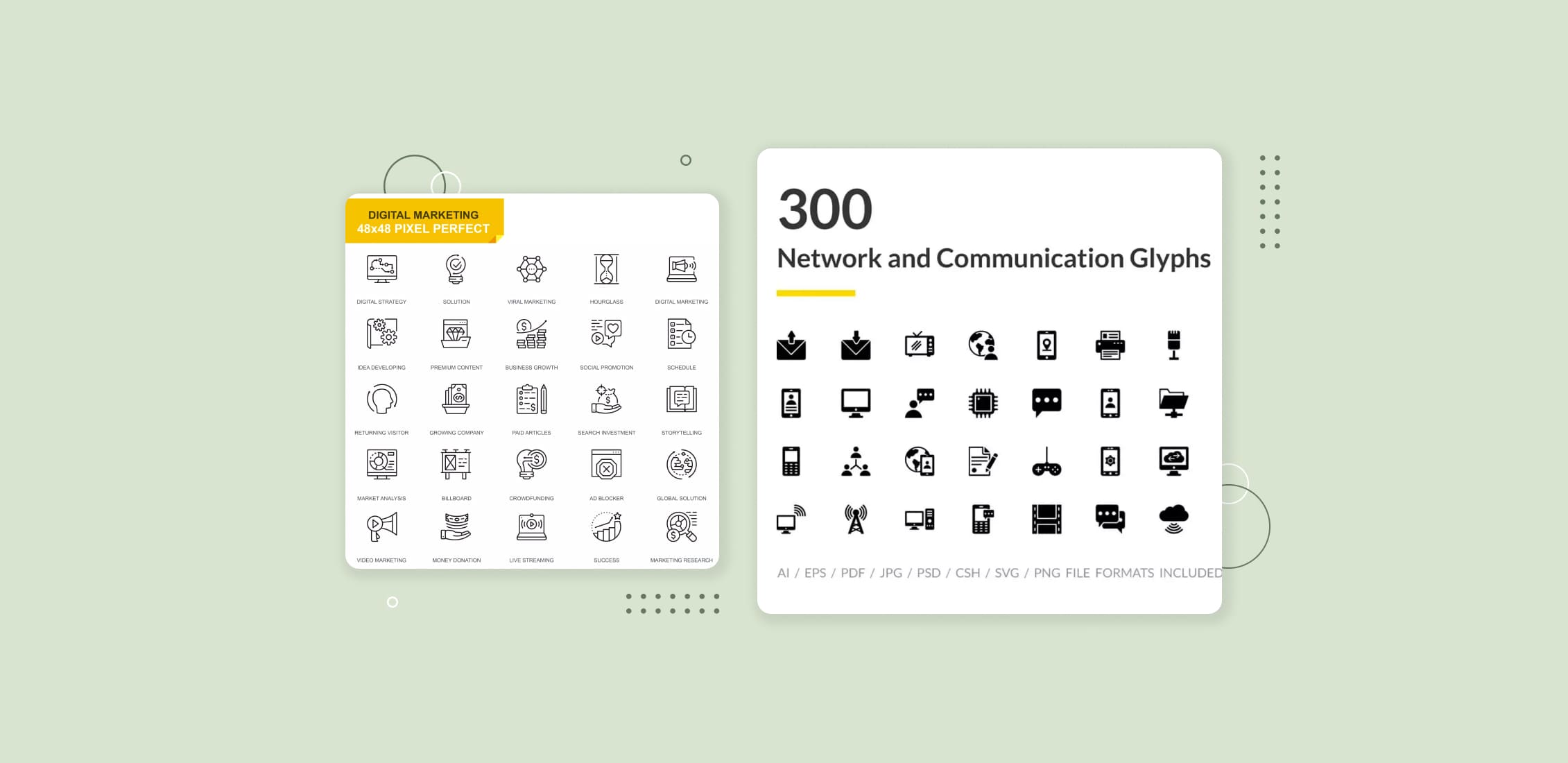
12 Best Social Media Icons for Your Uniform Profile
by Alex Zanutto
-
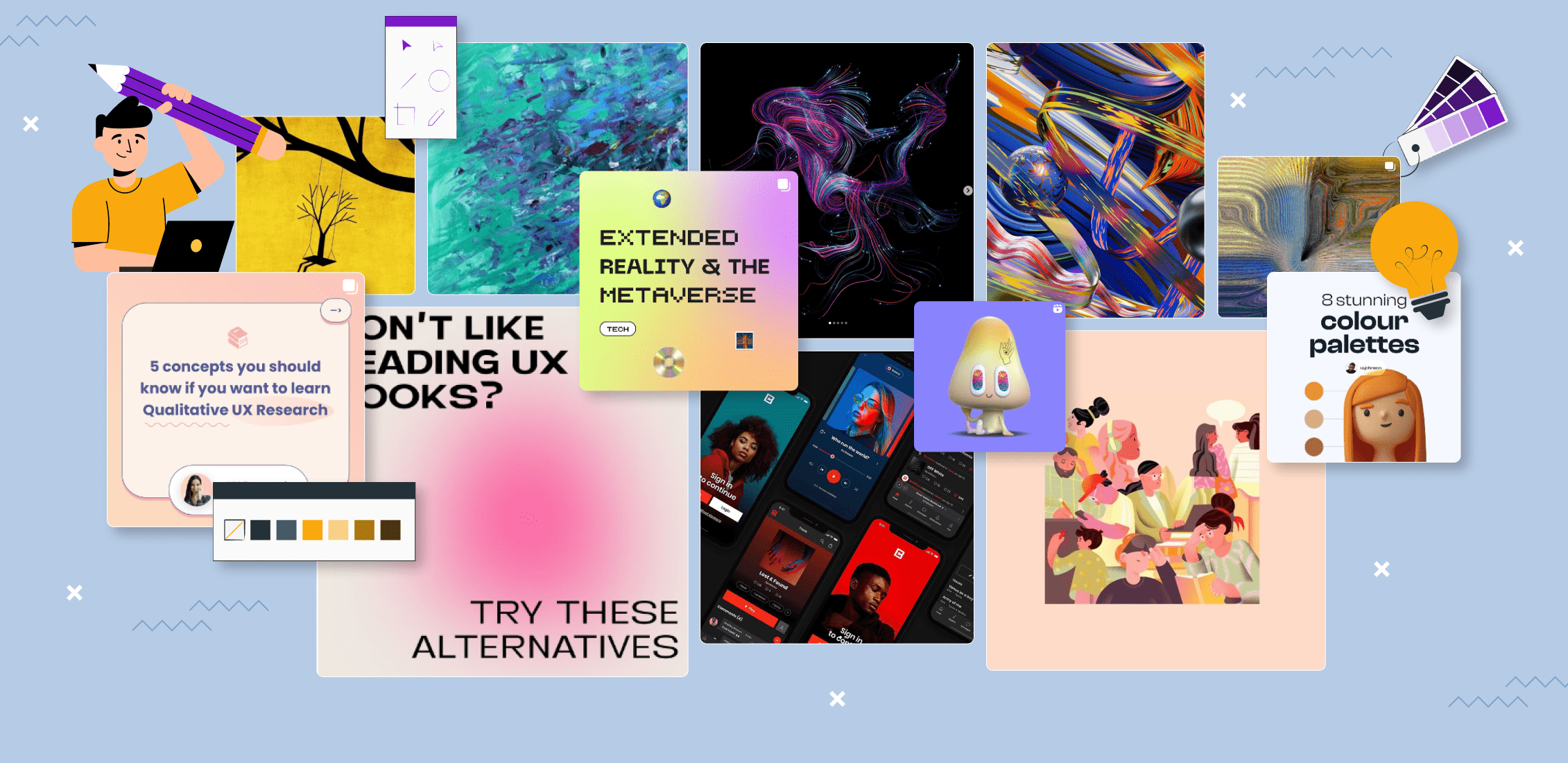
Best Graphic Design Instagram Accounts
-
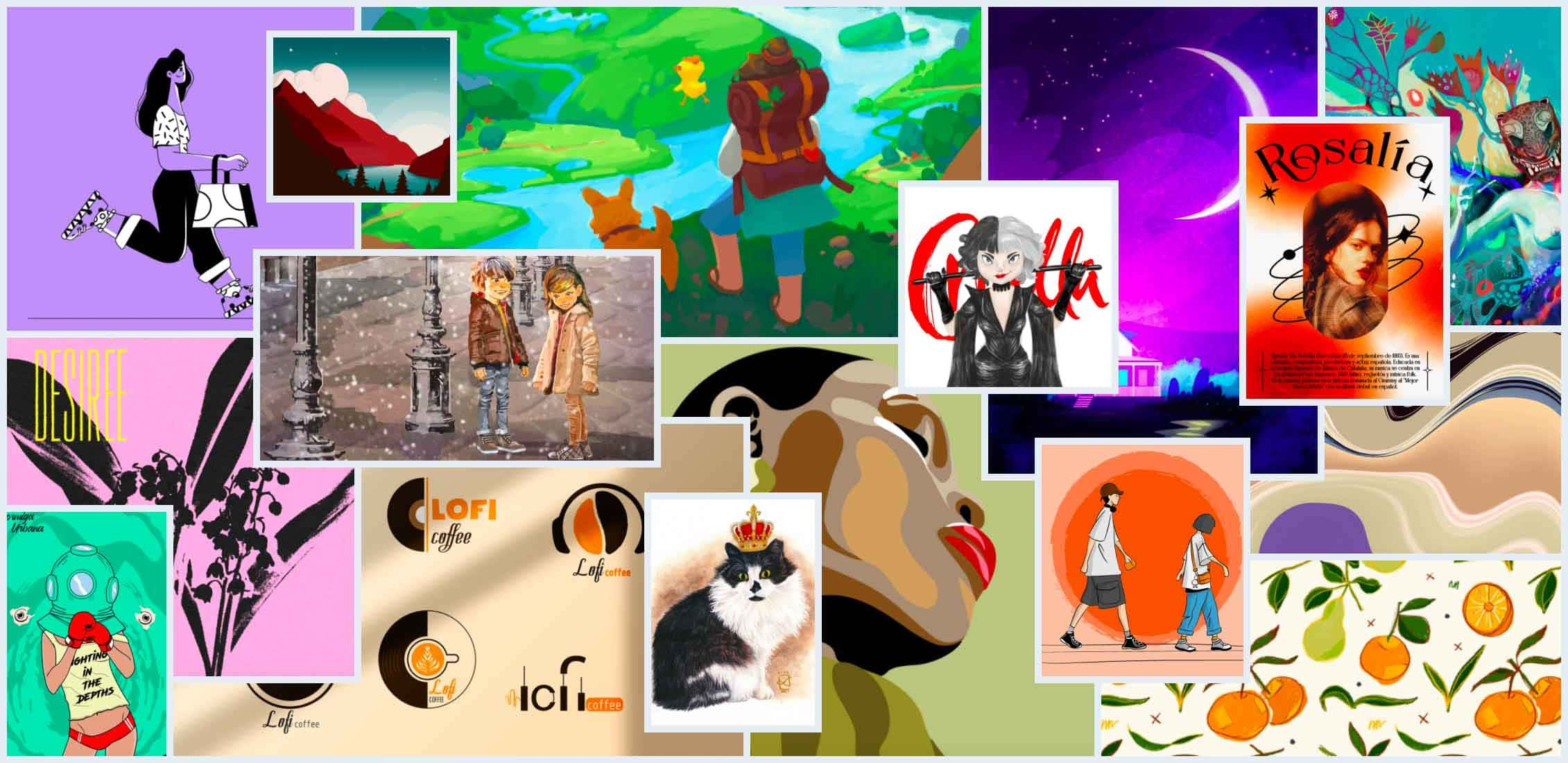
160+ Top Behance Illustrator’s Accounts
-

10+ Best Instagram Ad Templates for 2021: Free and Premium Templates
by Rita Asta