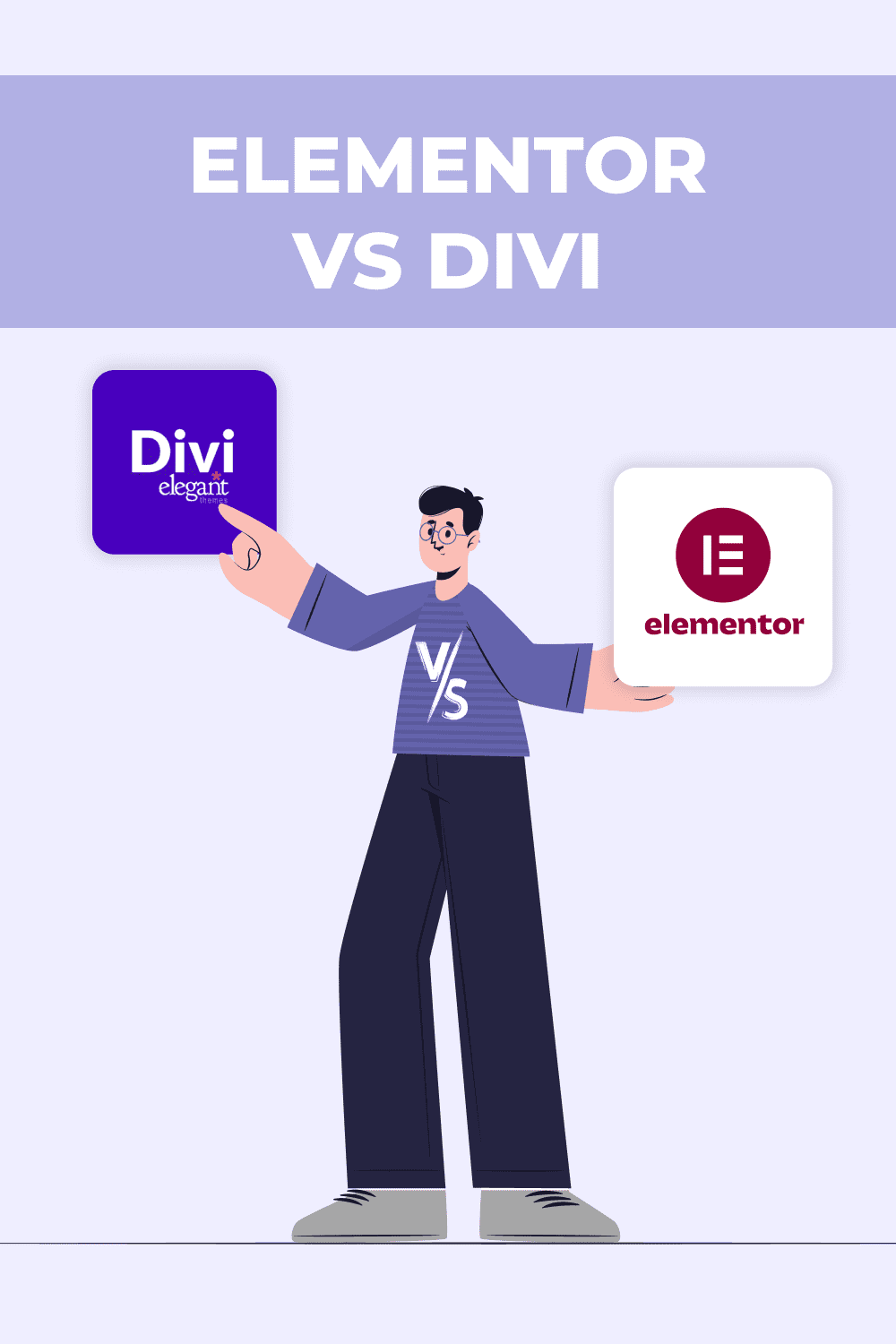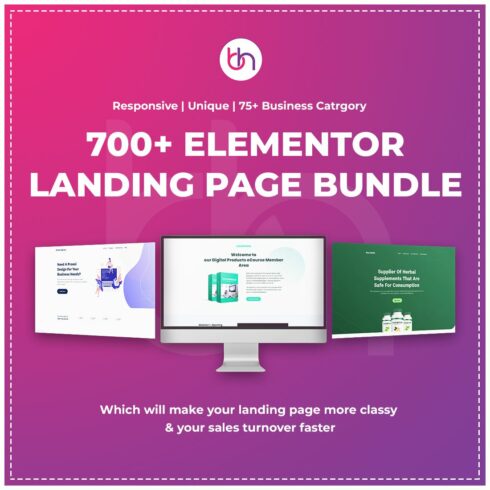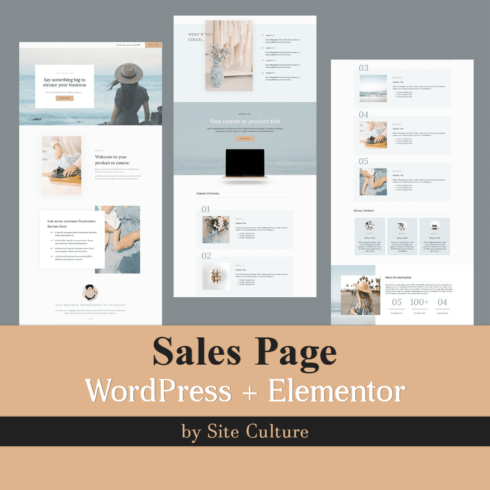Divi vs Elementor: Which WordPress Website Builder Should You Choose?
Divi vs Elementor – which one to choose is a dilemma! Whether you are a beginner or a web design expert, choosing the right WordPress page builder for your website can be tricky. With so many options available, it can be difficult to make the right decision.
Both Divi and Elementor offer great features for creating visually stunning and highly functional websites. However, it’s important to consider your own unique needs before selecting the right WordPress page builder for your website.
In this blog post, we’ll discuss the key differences between Divi and Elementor, so you can make an informed decision when choosing a WordPress page builder. We’ll cover the pros and cons of each page builder, as well as their pricing plans and features.
175+ layout packs |
100+ website kits 50+ widgets |
|
Divi vs Elementor: Which One Is Better?
If you’re looking to create a website that stands out from the crowd, Divi and Elementor are both great options. Both page builders provide plenty of options for creating beautiful and functional pages.
Let’s take a closer look at the features of each page builder.
General Overview
Are you looking for an easy-to-use but feature-rich WordPress website builder that has pre-made templates, intuitive drag-and-drop builders, and customizable layouts? Then Divi or Elementor might just be a great choice for you! Have a quick look!
About Divi
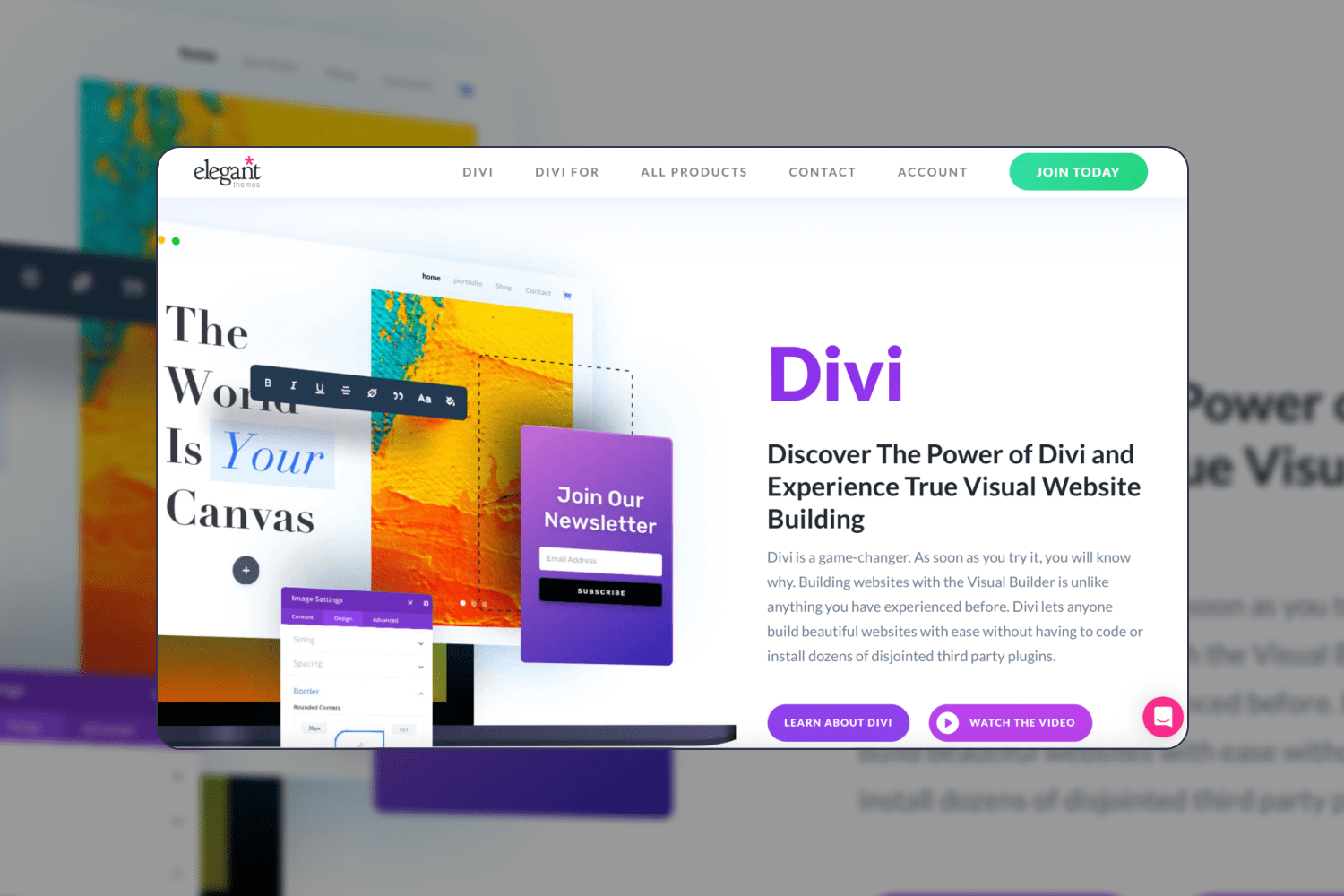
Divi is a great option if you’re looking for an easier and faster way to create pages. It offers a wide array of features such as many drag-and-drop features, 46 modules, free templates, and more that help you create stunning designs quickly.
It also offers many customization options, so you can easily tailor your web page to suit your needs. Divi has revolutionized the way we use WordPress; now, you can completely bypass its post editor in your website’s backend and take advantage of Divi’s more powerful backend editor.
Let Divi Theme and Divi Builder be your solution if you need to create a website but don’t have time to learn about WordPress and its themes and templates. Then, incorporate both of these powerful tools and start setting up your ideal website! With this combination, you will enjoy an effortless process of building a professional-looking site that meets all of your preferences.
About Elementor
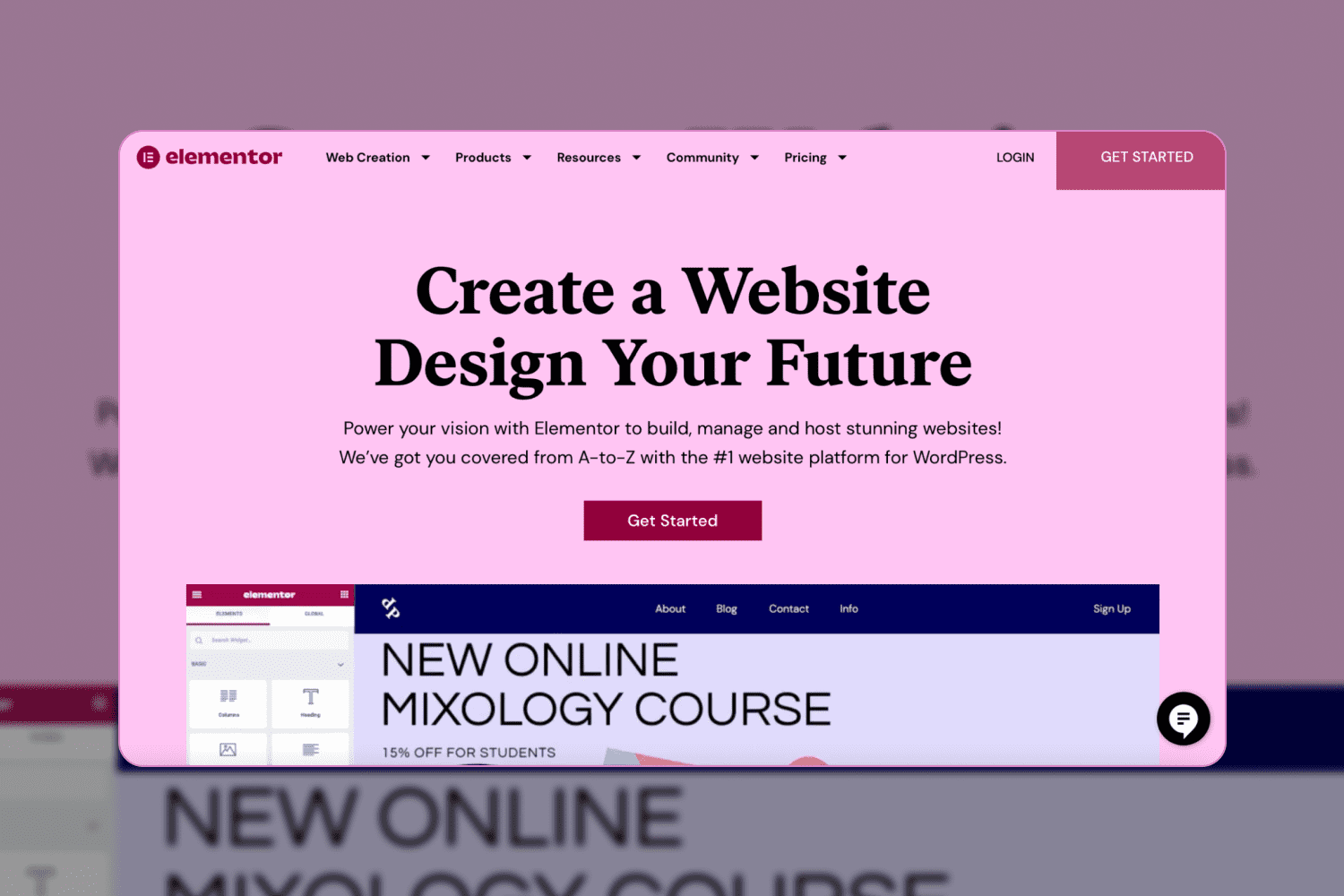
Elementor is ideal for users who want to have more control over their website design. Its drag & drop interface makes it easy to customize your pages and its vast library of templates and widgets.
Recently, Elementor unveiled their all-in-one experience with the introduction of its Elementor Cloud Website. This powerful platform simplifies website design and hosting by taking care of WordPress installation too!
Its front-end editor is a breeze to work with, efficiently replacing WordPress’ basic version. In addition, Elementor offers additional add-ons that can be purchased if you need more advanced features for developers. For example, Elementor PRO is the most comprehensive page builder add-on available, allowing you to create advanced forms and post grids with custom CSS.
Ease of Use
If you are looking for an intuitive drag-and-drop interface, both Divi and Elementor offer a great choice! Even beginners can start creating beautiful web pages with ease. They allow you to create multiple design options with a few simple clicks and preview them before publishing.
Divi
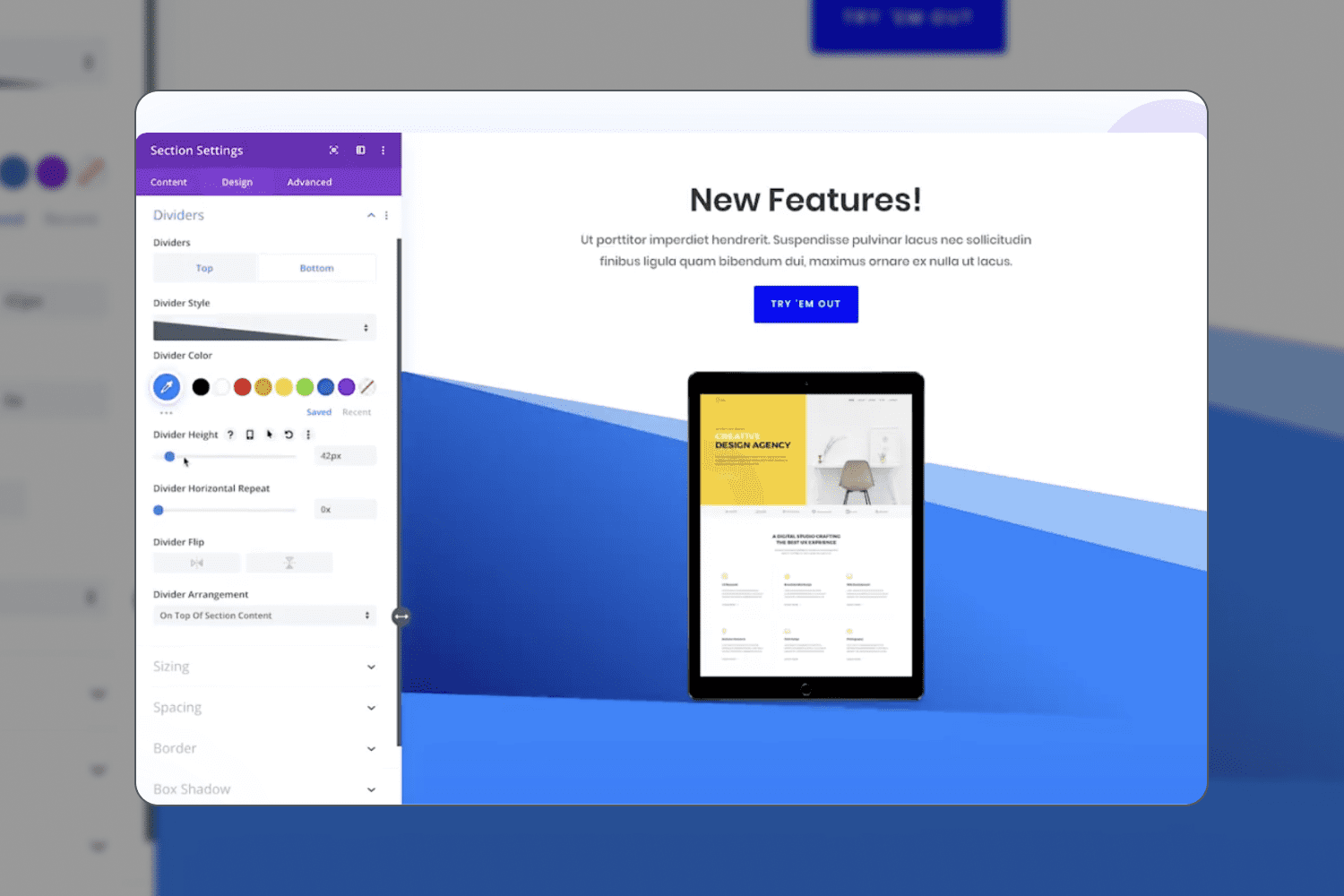
Divi has drawn polarizing reviews from users. But one of its most outstanding advantages is that it works in tandem with the Divi theme, making updates for both perfectly synchronized. It means you never have to worry about your page builder or theme needing to be updated.
Elementor
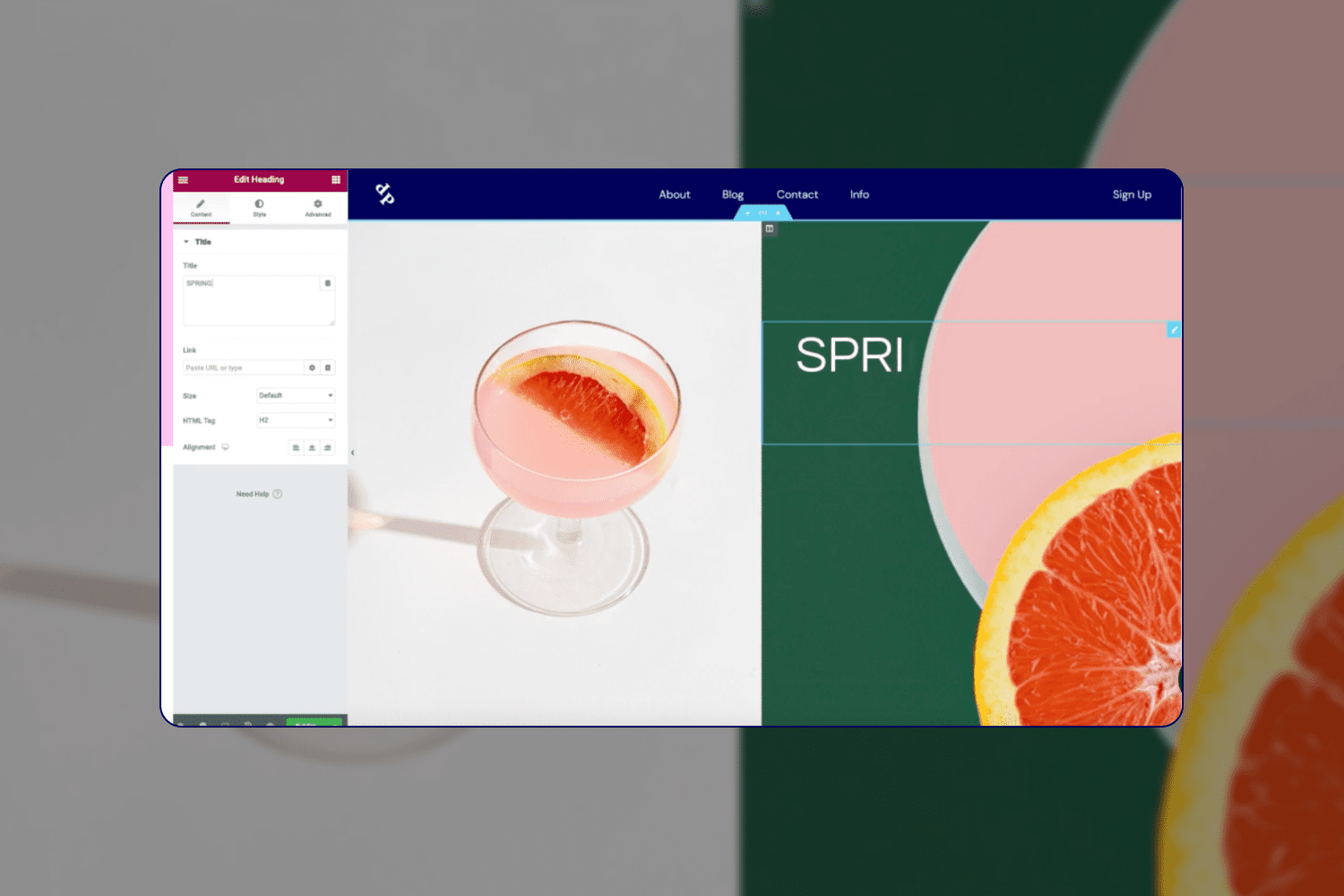
If you are a beginner in website development, Elementor is a great choice for your WordPress site due to its simple design and user-friendly interface. On the other hand, if you’re an experienced developer looking to try out page builders, then Elementor won’t disappoint! Unlike Divi users’ reports suggest – it leaves no mess of shortcodes behind.
Styling Options
If you need a website builder with extensive styling options, then both Divi and Elementor have a lot of powerful features that allow users to create beautiful and unique pages. Have a quick look!
Divi
The Divi website builder is an outstanding tool that provides you with the power to create a stunning website. It offers three tabs, such as Design, Content, and Advanced, which can help you customize your page in multiple ways – from basic text settings to animation, colors, and shadows all the way up to custom CSS for any of the proposed elements!
Plus, it allows you to adjust the design according to the type of device of your visitor, so everyone has something awesome looking at their fingertips when visiting your site.
Elementor
Elementor gives you access to three distinct elements: style, content, and advanced. From the content and style tabs, you can customize colors and typefaces or change alignment; while using the advanced tab allows for modifications such as margin-padding adjustments, entrance animations, or custom CSS injections.
With Elementor Pro, however, comes an even more powerful tool – the direct addition of customized CSS into any element!
Theme Builder
Both Divi and Elementor offer outstanding theme builder features which allow you to create custom page layouts and apply them across your entire website. Check them out!
Divi
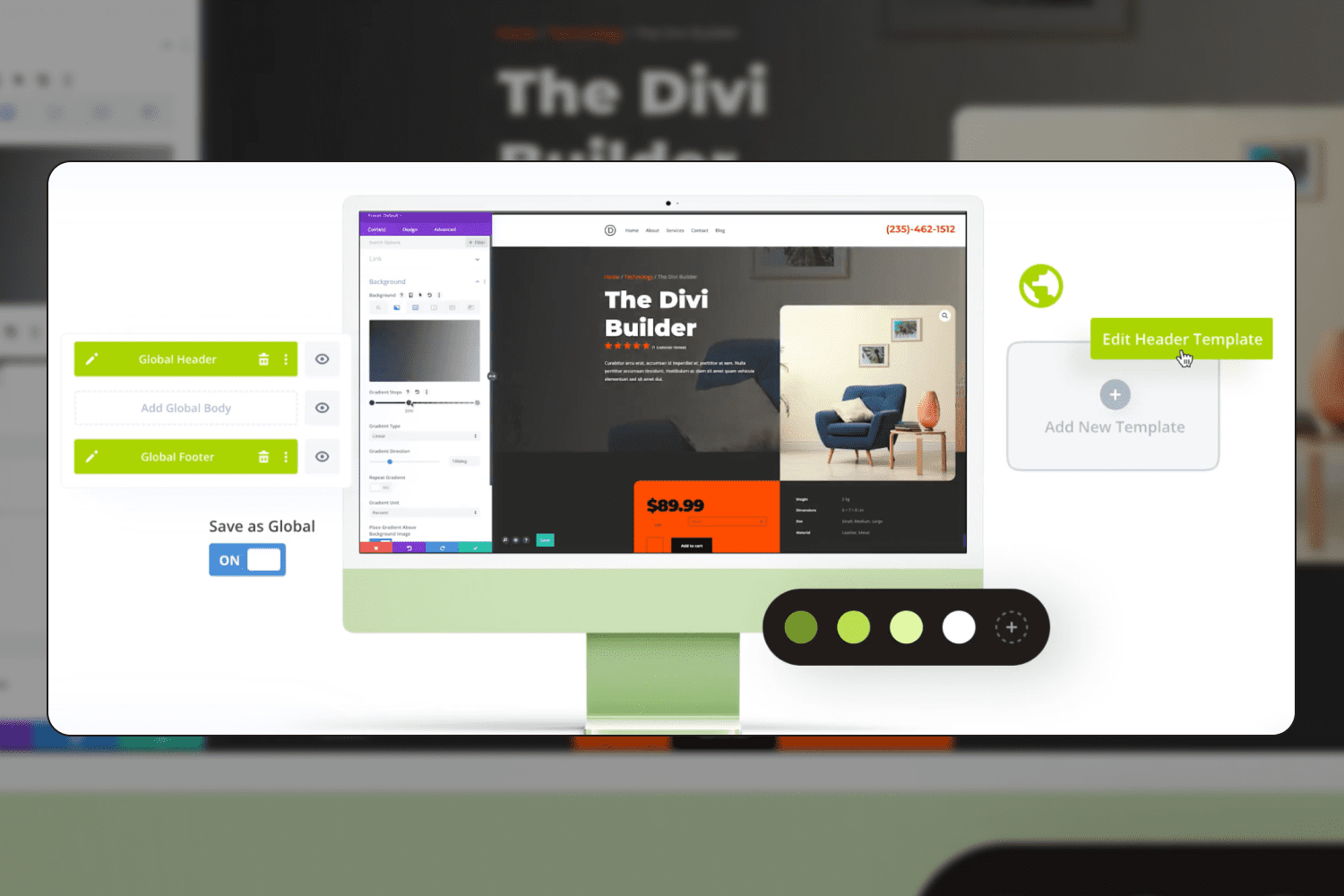
The Divi Theme Builder has revolutionized the way you build webpages, allowing users to customize everything from titles and taglines to headers or footers. And it just keeps getting better – over its three-year history, Divi’s developers have continued fine-tuning their product so that anyone can easily design their page.
With the backend interface plus front-end editor at your fingertips, creating a personalized website is easier than ever before! In case you have no time or other resources to create a website, consider a help of Trebletree. The team specializes in Wordpess web design and more specifically – Divi web design.
Elementor
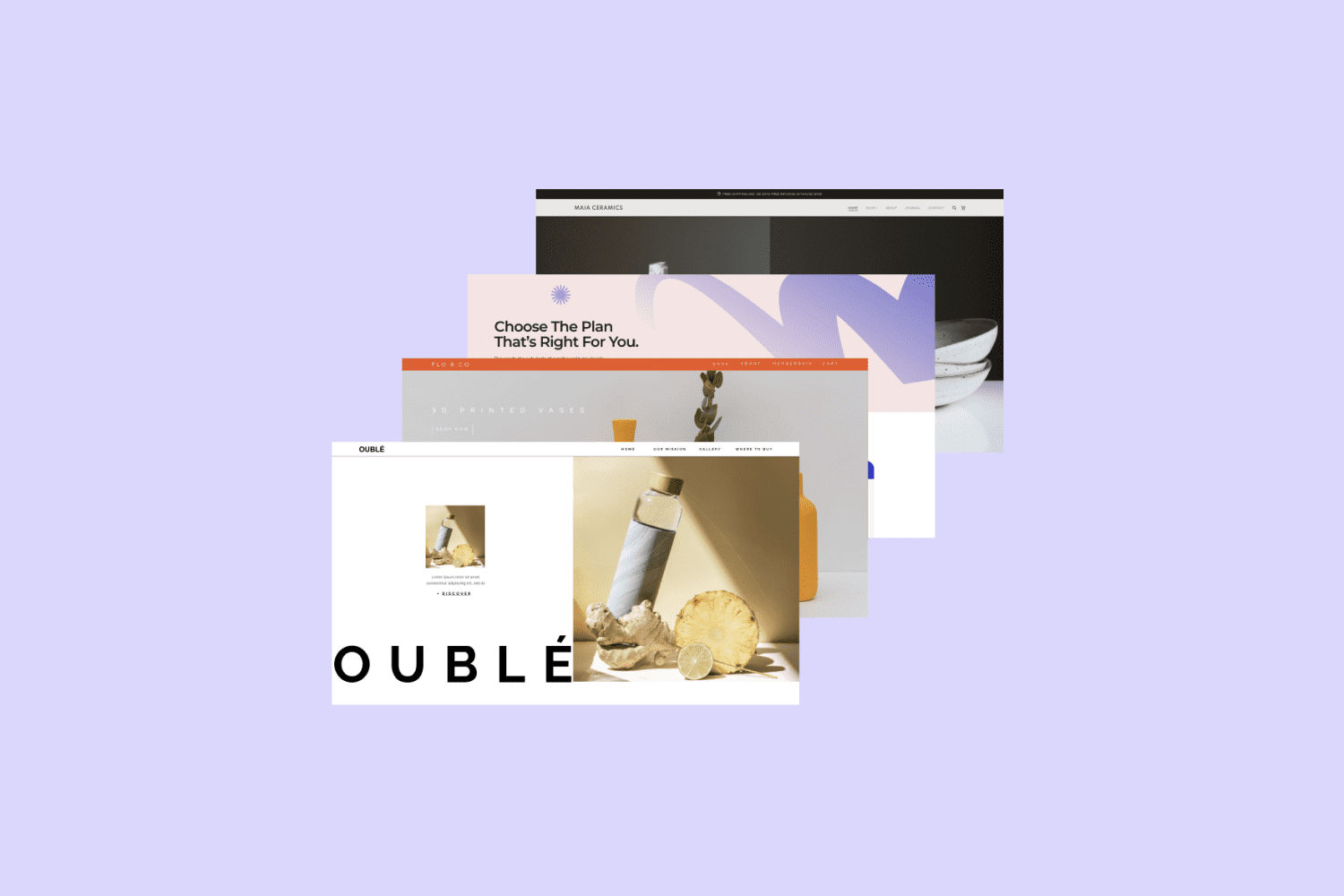
To unlock the ultimate power of Elementor, you need to invest in its pro version. Once done, choose a page on which you want to apply your custom design and start creating with a myriad of theme elements available at your disposal. When finished, hit publish and decide where this masterpiece will be featured on the website – it’s that easy!
Built-In Templates
No matter how much experience you have in web design, both Divi’s and Elementor’s templates can make your life easier. They both offer 300+ pre-made templates that will make your website creation easier!
Divi
Now you can access over 350 templates and 175 layout packs to customize your website however you want. With the categorized search option, finding a suitable design for your business has always been challenging. Use these prepackaged layouts with multiple templates in one go to create an entire website that perfectly suits your needs – no coding required!
Elementor
Elementor’s library of templates is vast and diverse, offering users two types: blocks and pages. Blocks are ideal for quickly designing sections such as contact forms or image galleries. At the same time, pages are great for creating full websites from scratch.
Elementor Pro takes it one step further with its 300+ pre-made templates, 100+ website kits, and 50 widgets – the endless options! Of course, you can also create your very own custom template to save time in the future.
Divi vs Elementor: Pricing
The one big difference between Divi and Elementor is that the former is cheaper, comes with a theme, and has lifetime access. In contrast, Elementor costs more and doesn’t have a customer theme. Have a quick look!
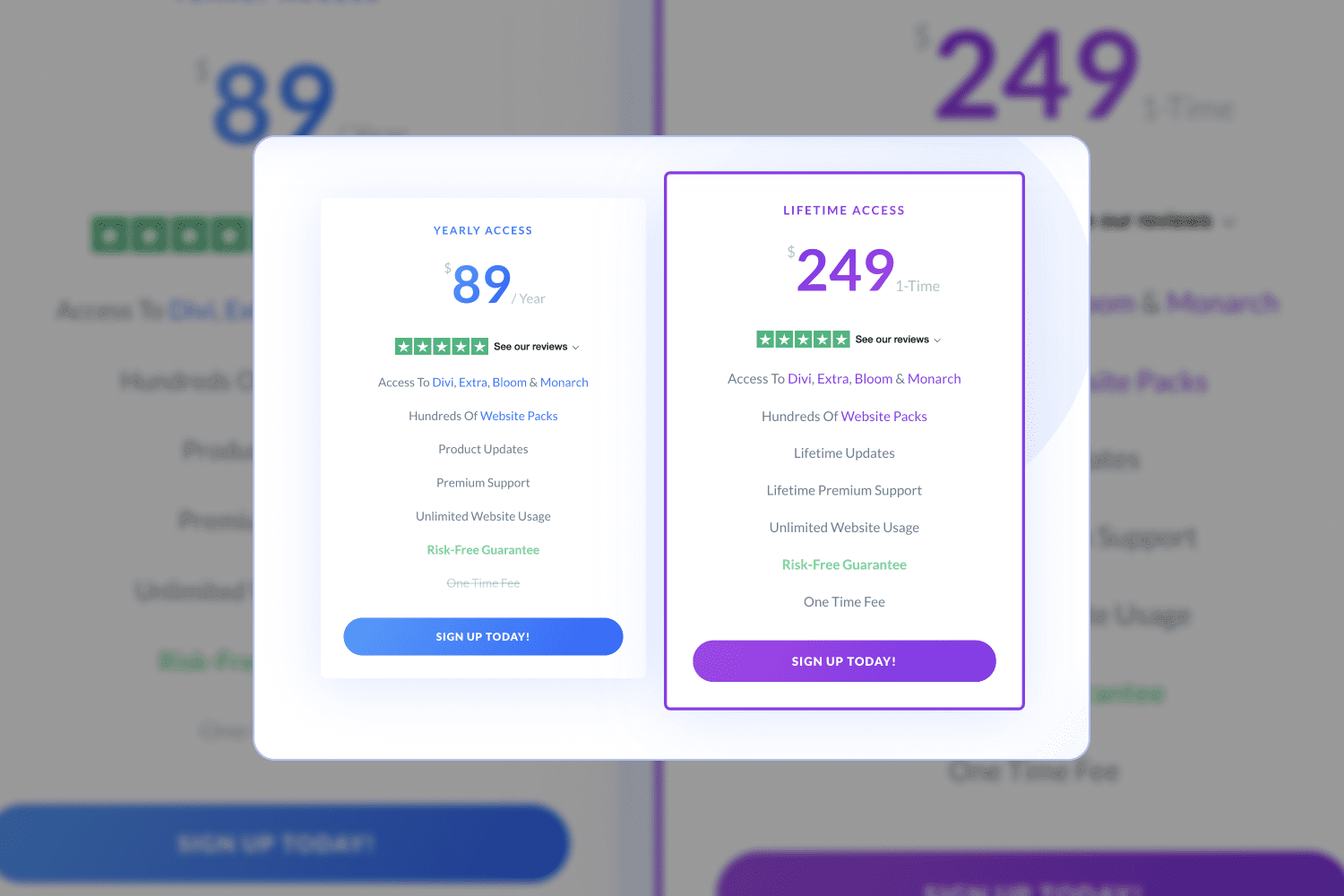
Divi offers two different pricing plans for its users – Yearly Access and Lifetime Access.
- With Yearly Access, you’ll enjoy all Divi’s services and features for merely $89 per year.
- As for those looking for a one-time investment, the Lifetime Access plan costs $249 and grants you all the features of Divi for life.
This website builder and its impressive themes and their constant updates come with a 30-day money-back guarantee offered by Elegant Themes. Divi may not be free of cost, yet it is well worth every penny due to this extraordinary promise!
Elementor
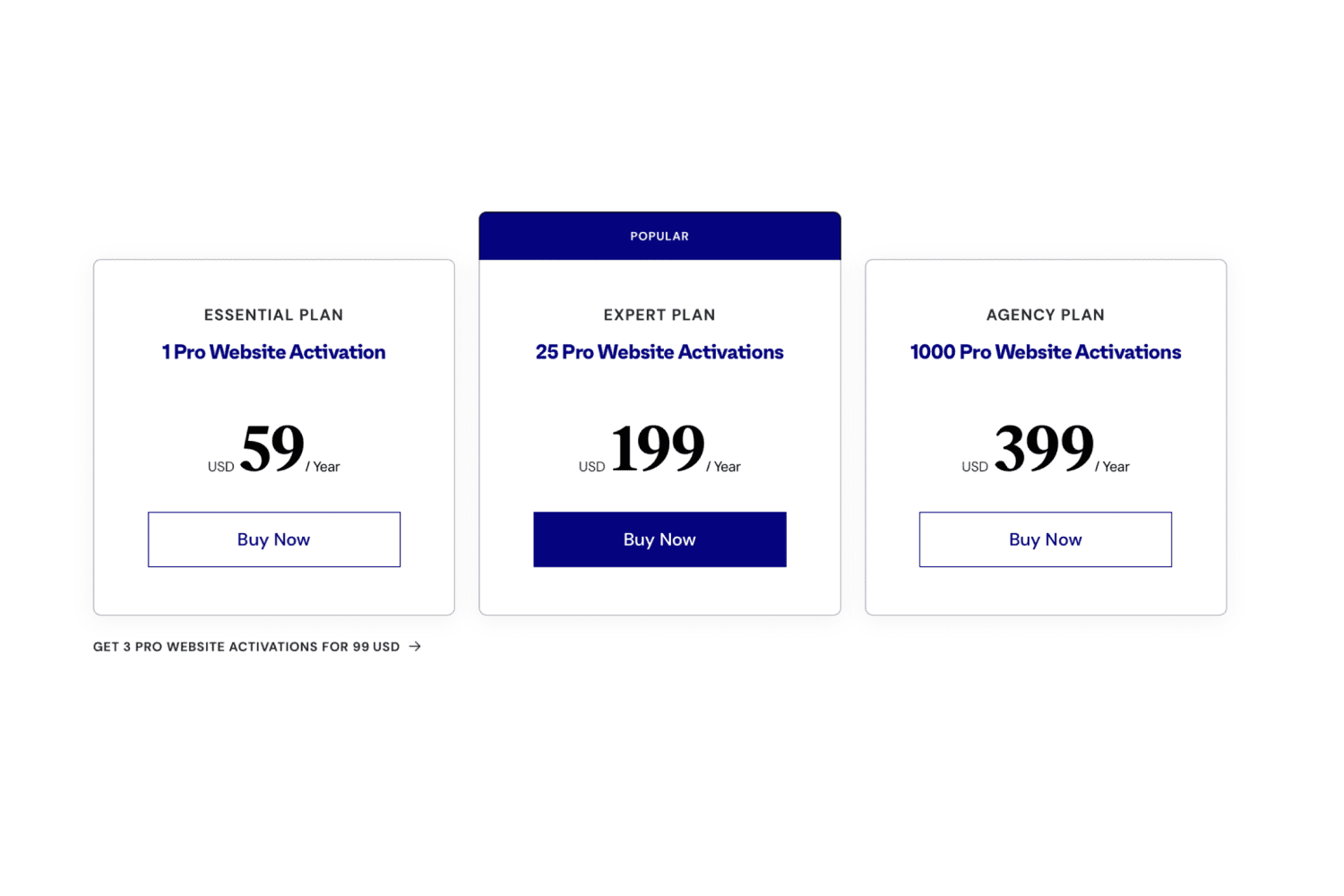
Elementor offers three different pricing plans – Essential, Expert, and Agency.
- The Essential plan ($59/year) for 1 Pro website activation.
- The Expert plan ($199/year) for 25 Pro website activations.
- The Agency Plan ($399/ year) for 1000 Pro website activations.
All the plans offer 100+ basic & pro widgets, 300+ templates, theme builders, heatmaps, and other features. Elementor also offers a 30-day money-back guarantee on all of its plans.
Elementor vs Divi: Which One to Choose?
Both Divi and Elementor are powerful page builders with unique features tailored to meet different user needs. As the two put great effort into constantly developing and improving their product, both are constantly evolving. Having full control over your posts, pages, headers, and footers – your website’s creative potential is limitless with either tool.
Busy users in search of a quick fix should opt for Elementor due to its wide range of templates. At the same time, those looking for a full customizing experience should consider Divi’s Theme Builder and the extra features offered by its Lifetime plan.
If you’re short on time and don’t have the resources to learn a brand new system, Elementor is arguably easier to use in comparison with Divi. Thanks to its intuitive user interface, anyone can begin utilizing it quickly without any prior knowledge or experience.
Ultimately, it all comes down to choosing the right one for your needs. The choice remains yours!
Divi or Elementor: Comparison
| DIVI | Elementor | |
|---|---|---|
| Theme builder vs plugin? | Divi is available in two dynamic forms: a WordPress theme builder and plugin a. And, when you purchase one of them, the other comes along for free – it’s not sold on its own! | Elementor is offered exclusively as a plugin for WordPress and is compatible with any theme that abides by the regulations of WordPress. |
| Ease of use? | No matter your level of experience, Divi has many easy functions to offer everyone. Even a beginner will find most of the elements intuitive and easy to use. | Elementor is remarkable in its effortless simplicity. Activating the plugin grants you access to a user-friendly, self-explanatory interface that allows you to construct your webpages with ease by dragging and dropping elements onto an empty canvas before filling it in with your content. |
| Performance? | User reviews demonstrate that Divi Builder appears to be marginally slower than other WordPress builders. Though this is likely due to its file size, you are trading speed for a vast array of features and functionality. | With the several available web page construction options and its user-friendly plug-in, Speed and Performance is on par with others. Its groundbreaking technology shrinks downloads’ file sizes which maximizes both Speed and Performance for users. |
| Shortcode library? | If you’re a fan of shortcodes, then the Divi plugin is your go-to choice. It offers an extensive library of codes for every little thing imaginable. Unfortunately, this rather convenient feature can be troublesome if you’ll want to abandon Divi or choose another one and leave behind a tangled mess of codes in its wake that needs untangling! | Elementor doesn’t offer a unique shortcode library, yet it has provided an incredibly convenient widget for any type of shortcode – from plugins provided by third parties to saved templates. |
| Pre-made designs, layouts, and content modules? | Divi offers 58+ layout packs, with two new ones added weekly – giving you a vast range of options to make your site unique. Divi builder includes 46 content modules plus additional third-party add-ons for expanded customization capabilities that will fulfill all your web page requirements and those of your clients. | Elementor is bursting at the seams with over 100+ pre-made designs that can be effortlessly customized and tailored to your needs. In addition, you will have access to 29 content modules in the free version of Elementor as well as an additional 30 extra content modules available in their Pro Version! |
| WordPress theme compatibility? | TheDivi builder is optimally compatible with all WordPress themes follow its coding guidelines and providing you a hassle-free user experience! | Elementor is built to be compatible with the majority of WordPress themes, so long as they align themselves with WordPress’ coding guidelines. |
| Customer support? | If you’re looking for a speedy response to your Divi inquiries, then make sure to take advantage of their online chat feature. If that’s unavailable, they’ll send an email with the answer right away! | Elementor offers email support exclusively to ensure that you receive prompt and efficient assistance. |
| Price and free trial? | Divi Builder is an excellent choice for any website builder, with a yearly subscription of $89 and one-time payment for lifetime access at just $249. Although there are no free trials available, Divi offers an unbeatable 30-day money-back guarantee – so you can experience the magic that is Divi without risk! | Elementor offers an expansive range of plans to accommodate the needs of all budgets. With their free version and money-back guarantee, you can test out Elementor’s features with no commitment. Subscription options include $59 per year for 1 site, $199 per year for 25 sites, or $399 yearly for 1000 sites — a worthy investment for those looking to maximize their reach! |
Bottom Line
No matter which WordPress Page Builder you choose, both Divi and Elementor offer powerful tools for creating beautiful websites. With its drag-and-drop feature, high-quality templates, and extensive customization options, Divi provides users with a fully loaded website builder.
Meanwhile, Elementor is the perfect choice for busy users seeking to create stunning websites quickly and efficiently. Ultimately, the decision is yours alone – but no matter what you choose, you’re sure to end up with a beautiful website!
FAQ
Here are a few frequently asked questions about the Divi and Elementor
Is Divi better than Elementor?
The cost-benefit of your choice largely depends on what you prioritize when choosing Elementor versus Divi. Elementor’s convenience and easier learning curve come at the expense of increased fees. Alternative to Elementor, Divi offers more economical pricing yet requires a longer time to master.
Is Divi good for SEO?
Yes, Divi is very good for SEO. It has built-in meta tags and advanced settings to easily optimize your content for search engines. Additionally, it is mobile-friendly, which helps improve your rankings. In addition to this, the drag-and-drop feature of Divi allows for easy customization and quick page loading times.
Does Divi slow down your site?
It’s common knowledge that, if not optimized correctly, Divi can be less than speedy regarding website performance compared to other builders.
What is the best Page Builder for WordPress?
The best page builder for WordPress depends on the user’s needs and priorities. However, Elementor is the best choice for busy users who need to create stunning websites quickly. It offers a great selection of templates, an intuitive user interface, and powerful features for maximum customization.
What are your concerns?
Thanks for your response!
Disclosure: MasterBundles website page may contain advertising materials that may lead to us receiving a commission fee if you purchase a product. However, this does not affect our opinion of the product in any way and we do not receive any bonuses for positive or negative ratings.