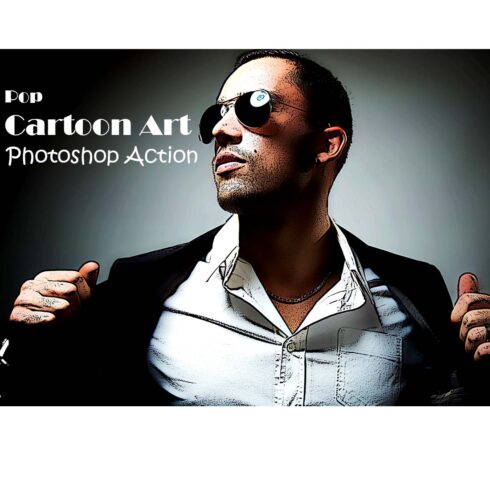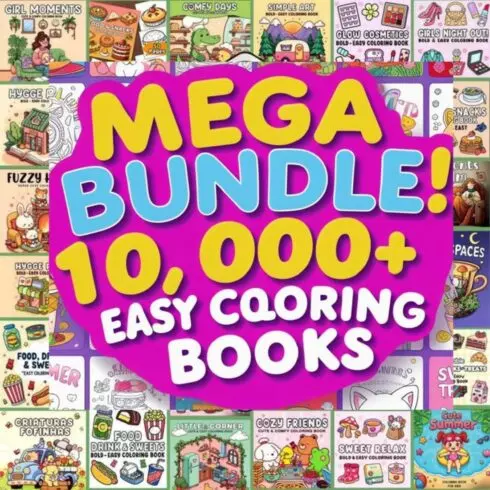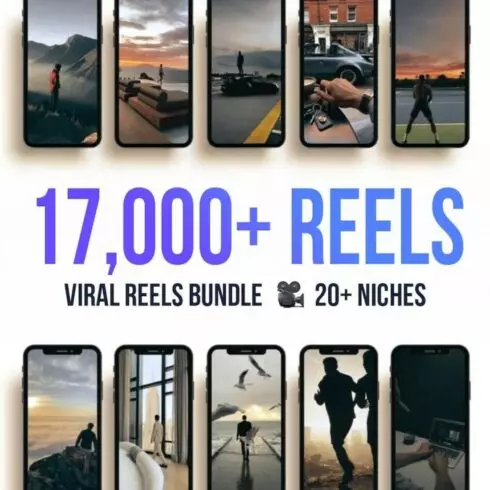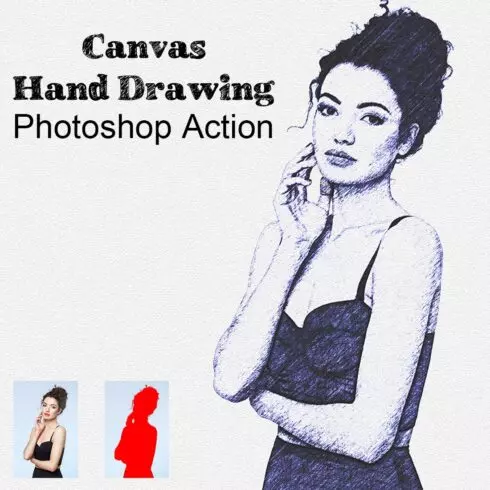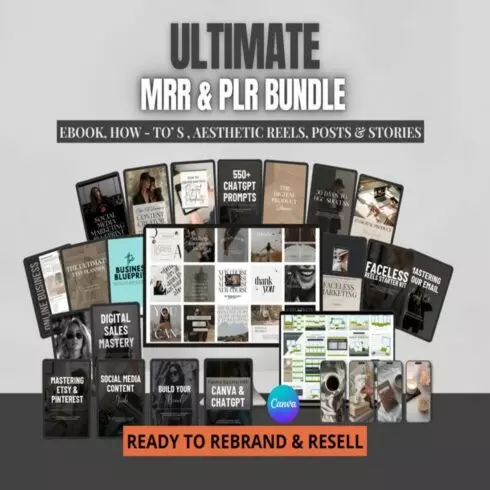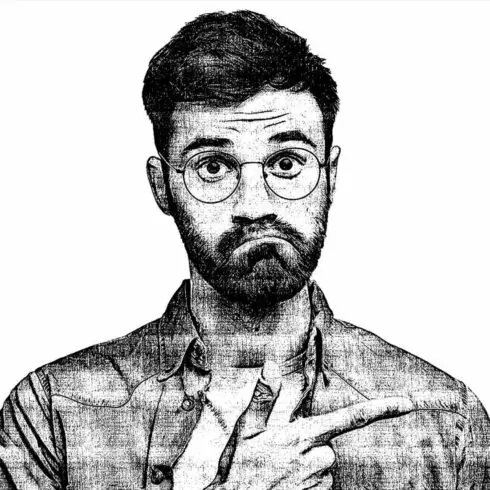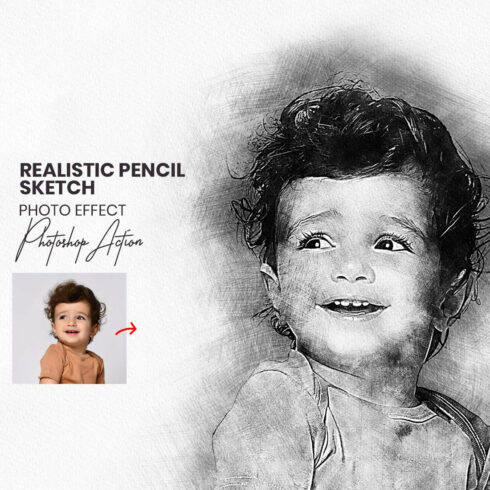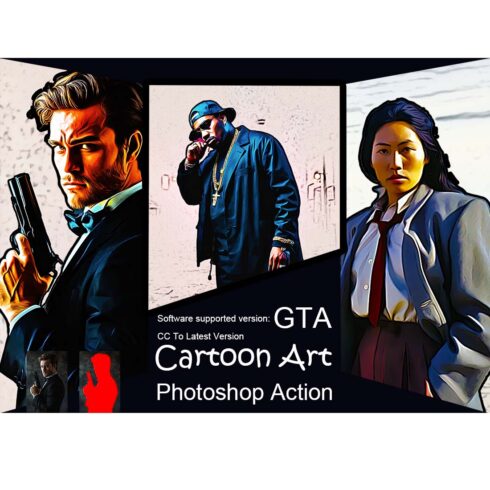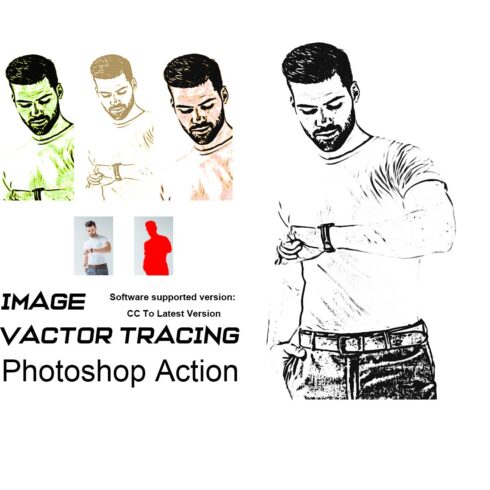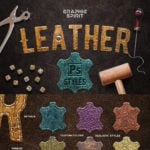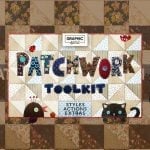Photoshop Plugins
1-36 of over 11434 results for Photoshop Plugins
Hot Search Results:
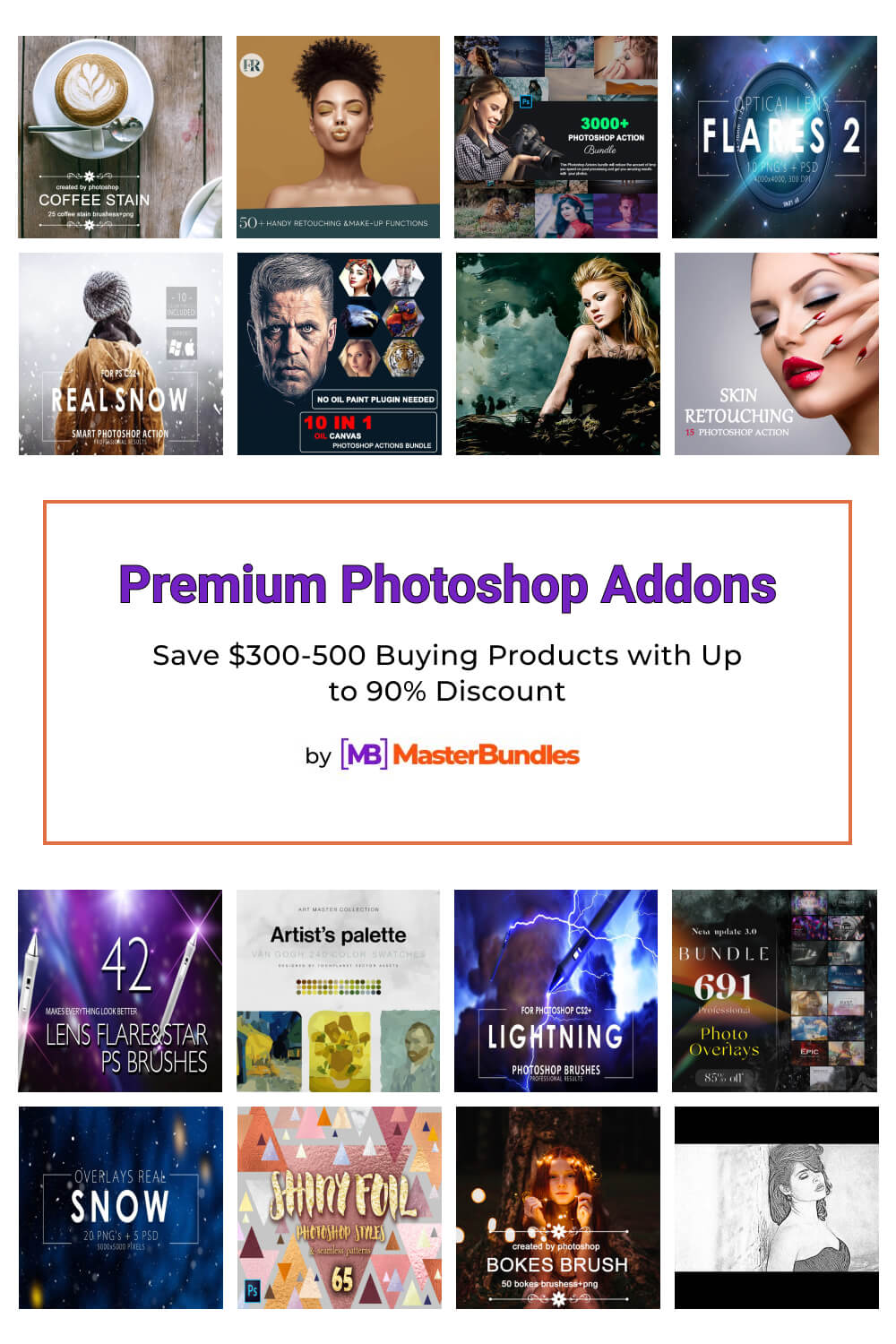
Photoshop Plugins are an easy way to add functionality to the leading imaging application and improve your workflow. You can find Photoshop plugins for artists just about everything. Photoshop plugins are usually divided into artistic and technical. Artists add to Photoshop’s arsenal, for example, new filters, buttons and settings for processing photos. They can be thematic and contain a number of options such as making a retro photo and contain a number of semi-antique effects. Technical plugins add any new features, enhancements, or ease of use to what is already there to the program.
Photoshop Plugins & Add-ons by MasterBundles
The MasterBundles website contains many Adobe add-ons and plug-ins and extensions released by Adobe. The site contains add-ons (both free and paid) that allow you to create special image effects, increase the efficiency of your workflow and add many other handy tools.
With each new release, Adobe Photoshop expands its powerful vector editing capabilities. But if that’s not enough to keep you happy, luckily there are plenty of third-party Illustrator add-ons to help you save time and add a little sparkle to your designs.
How to load a plugin or extension into Photoshop?
Nowadays Adobe Photoshop is used not only by specialists, but also by many amateurs. That being said, one of the most important advantages is the ability to add Adobe Photoshop plugins. A plugin is a file that is added to the location of a program to expand its capabilities. They can not only introduce new features, but also improve certain existing things. So, how to install Photoshop plugins:
Photoshop Plugins with installer and installation in a user-specified folder. This method is the easiest and most convenient to use. It requires:
- Download the file;
- Unpack if zipped;
- Run a special installer for the add-on;
- Specify the desired folder for downloading the software.
- After that, you can start Photoshop and see that the add-on has appeared in the “Filters” menu as a separate line, and includes all the declared functions.
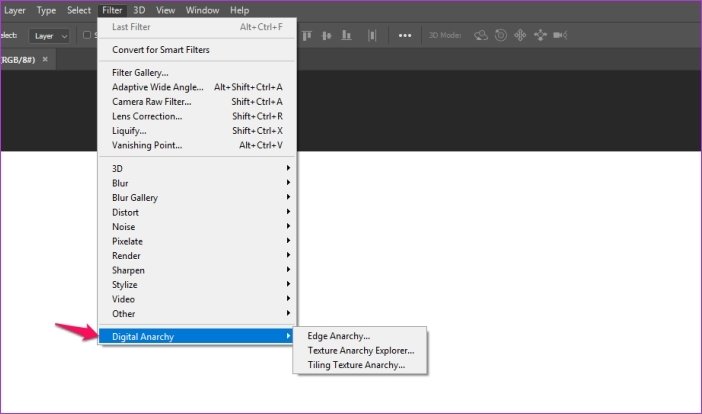
Photoshop Plugins without installer – manual installation. This type comes to the computer in the form of a file with the extension “.8bf” or, in some cases, archived. The add-in is simply copied or transferred to Photoshop’s Plug-Ins directory, after which you can open the editor and use it. As a rule, when downloading such add-ons, the user also receives activation instructions.
The best Photoshop plugins and extensions you can find on MasterBundles
Our gallery has a wide selection of the best Photoshop plugins and extensions. They are used for different purposes. You can search the gallery for specific content, such as Brushes or ready-made Presets.
Our designers are working hard to expand our library with appropriate extensions and presets. Our designs are based on business trends and suggestions from our users. We always listen to the needs of our audience and improve the quality of our extensions and presets using their valuable feedback. If you want to sell your add-ons or plugins go to the Sell your graphic designs.
Most Popular Articles
-

40+ Best Free Photoshop Actions 2023
by Alex Zanutto
-

12 Essential Lightroom Shortcuts for Effortless Editing
-
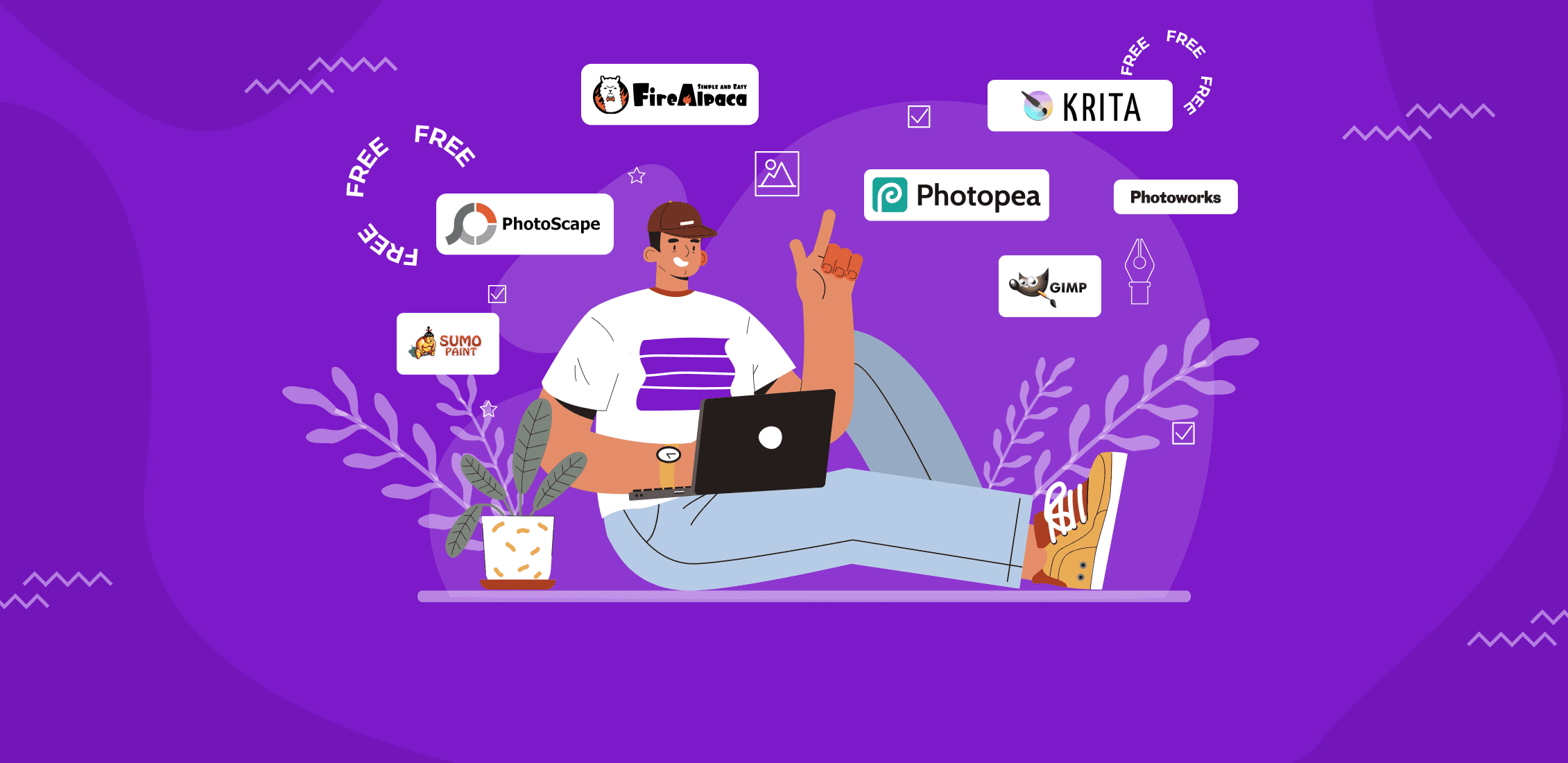
13 Best Free Photoshop Alternatives in 2023
-
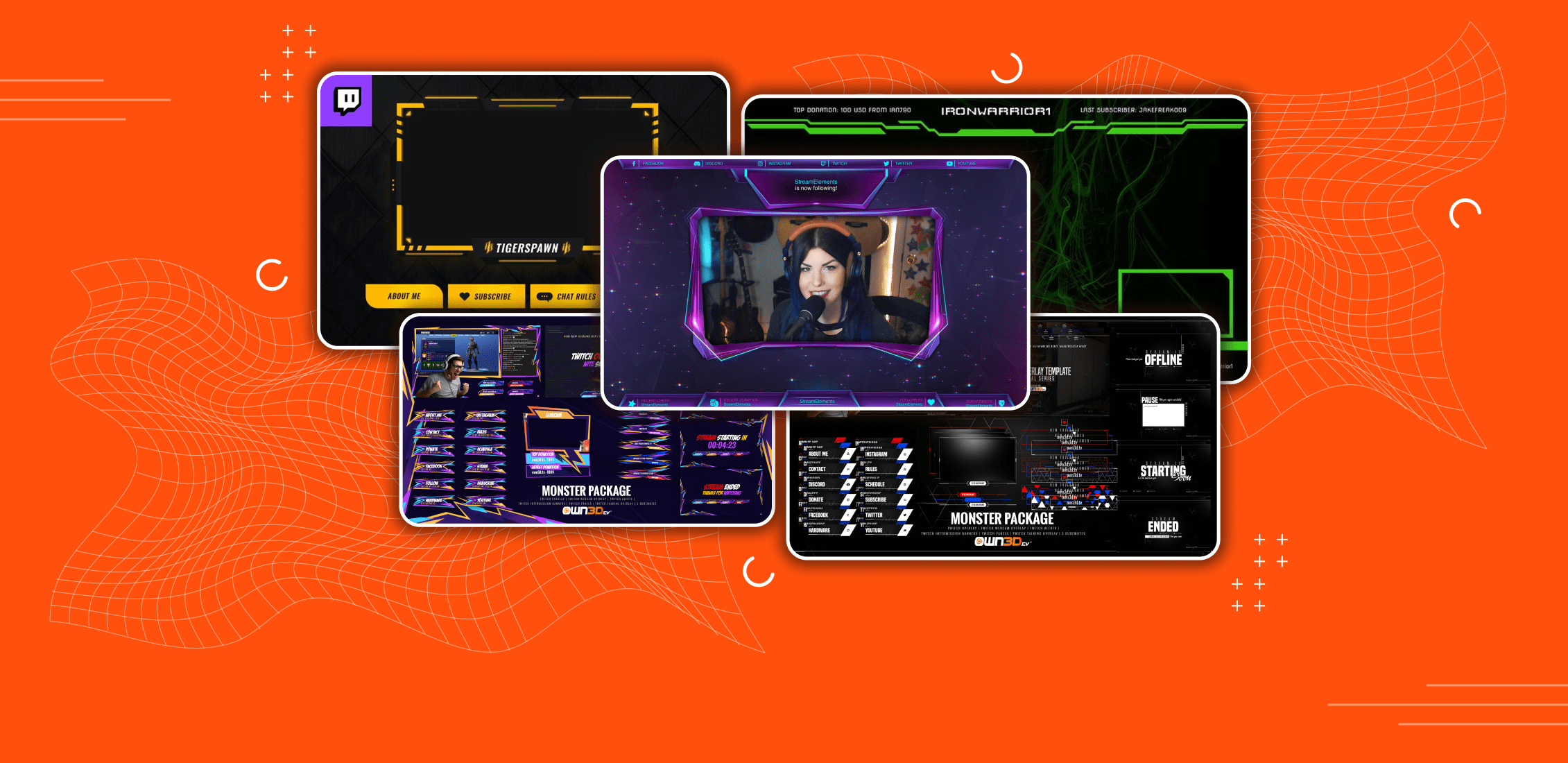
Best Free Twitch Overlay Overlays in 2023