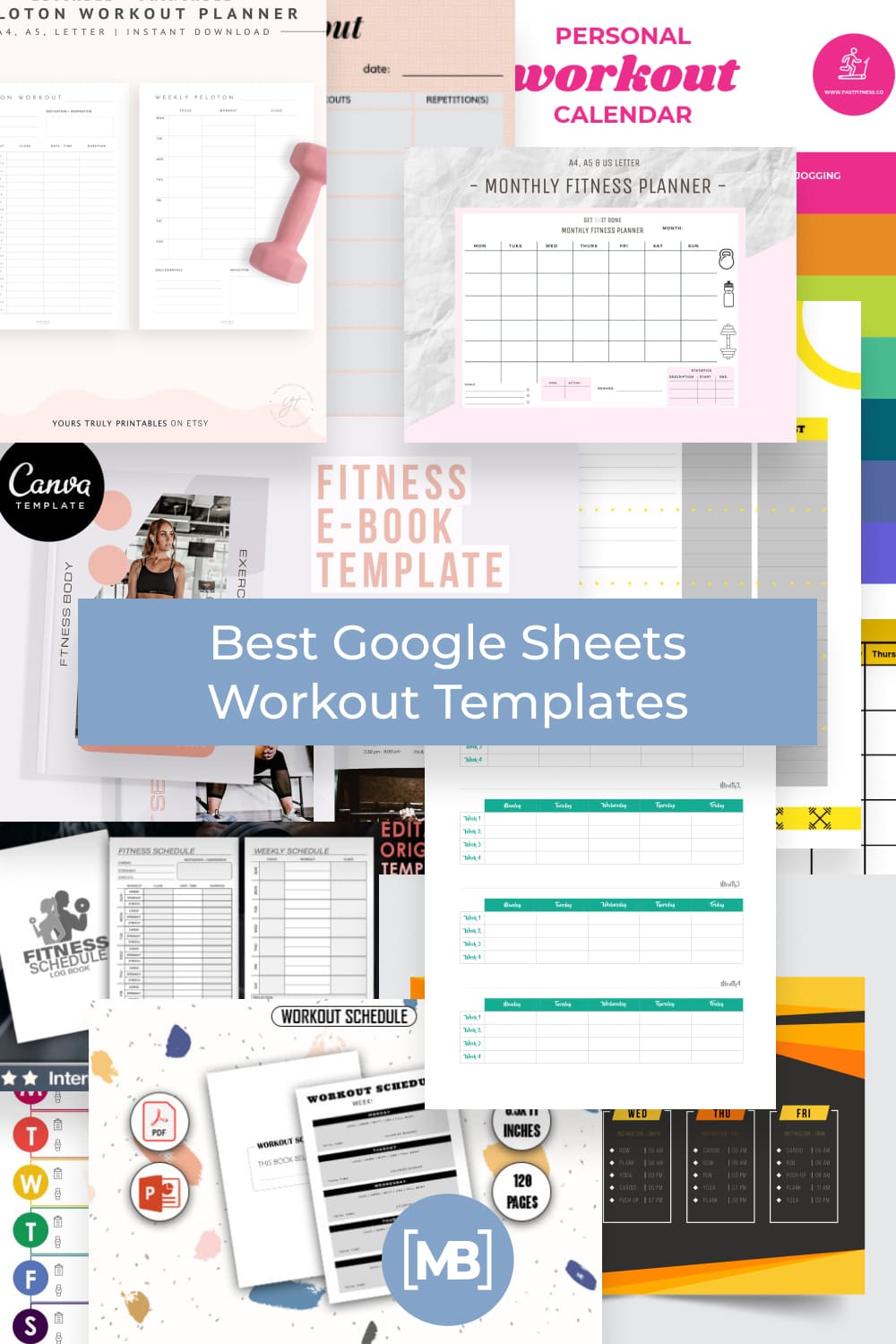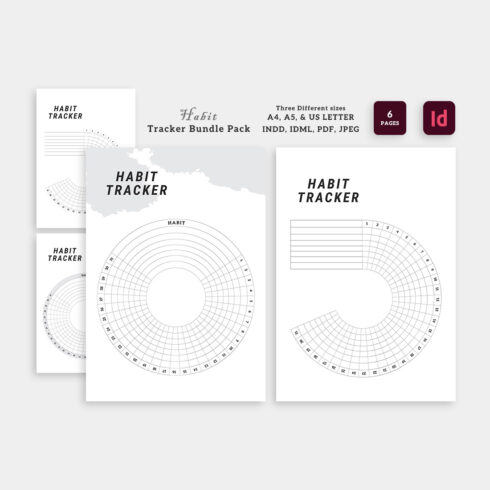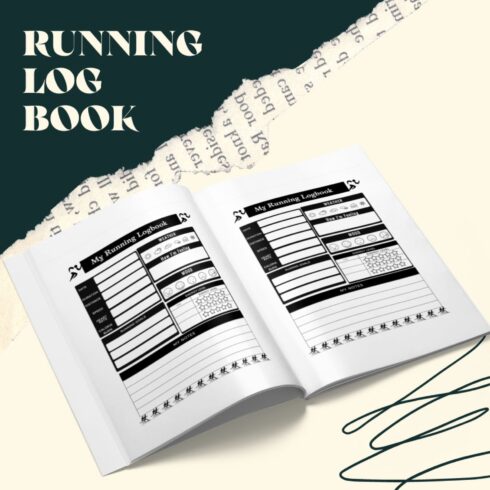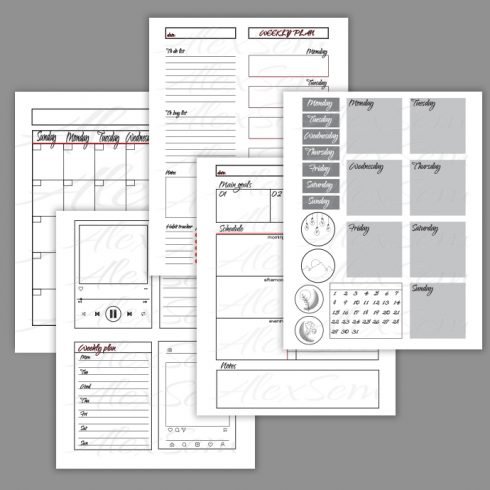10 Best Free Google Sheets Workout Planner Templates for 2022
What do you use Google Sheets for? Have you ever tried using Google Sheets Workout Planner Templates to organize your workout routine?
There is a difference between doing a few sporadic pushups and really improving your shape. If you really want to improve your physical condition, you need a plan. Google Sheets is a great platform to lay out your workout programs: all the functionality of a spreadsheet is always in your pocket thanks to Google’s cloud and apps.
We know that planning a workout plan can be a daunting task. This is why we made a collection of all the best Google Sheets Workout Planner Templates for 2022. With these, you will be sure to get all the exercises you need, and that you are sticking to the plan. Download the workout planner you like best, fill it in, and start pumping that iron.
Weight Training Workout
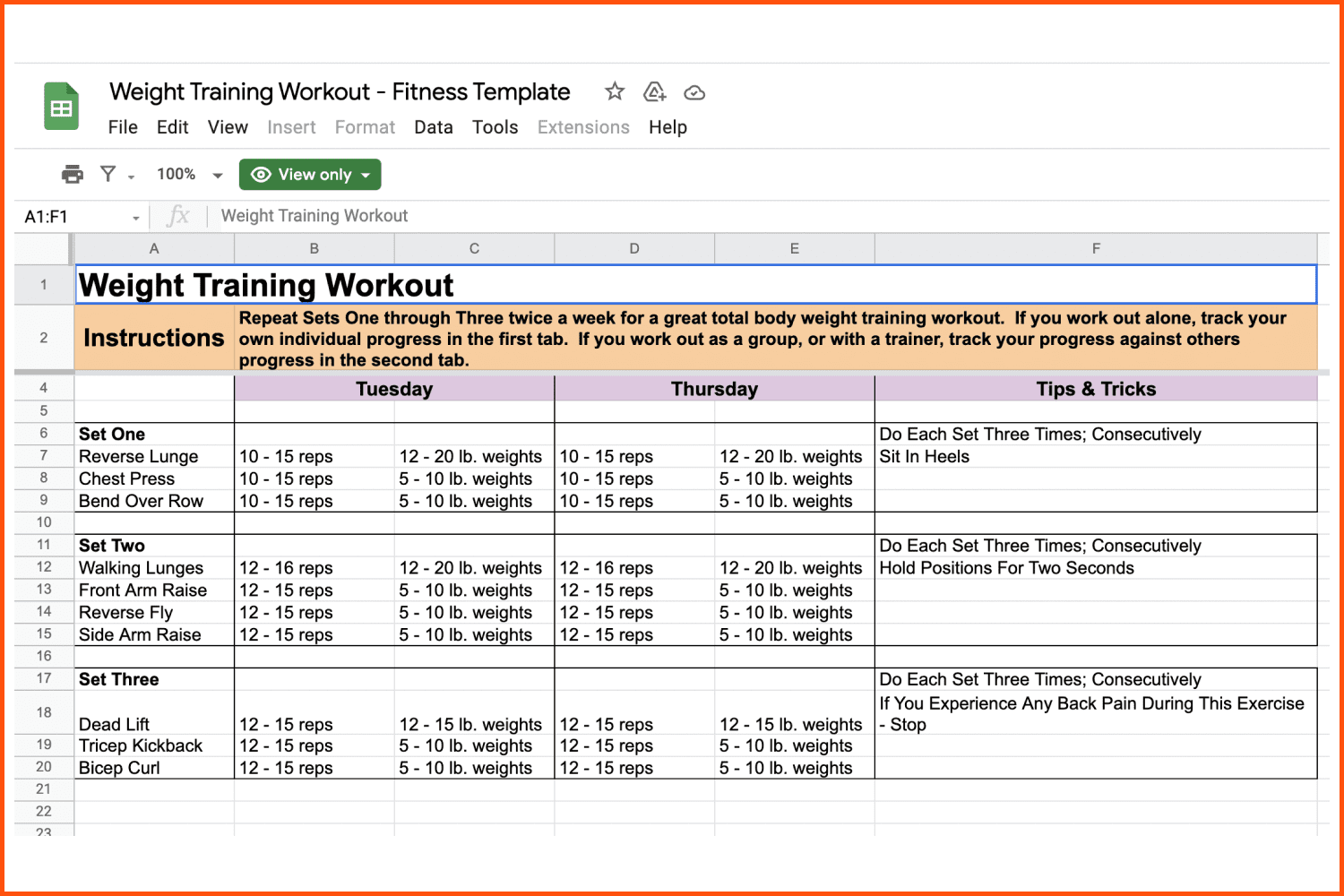
Are you one of those people who like to hit the gym a few days a week and work out all the major muscles every session? This is the template for you!
Free Workout Log by Vertex42
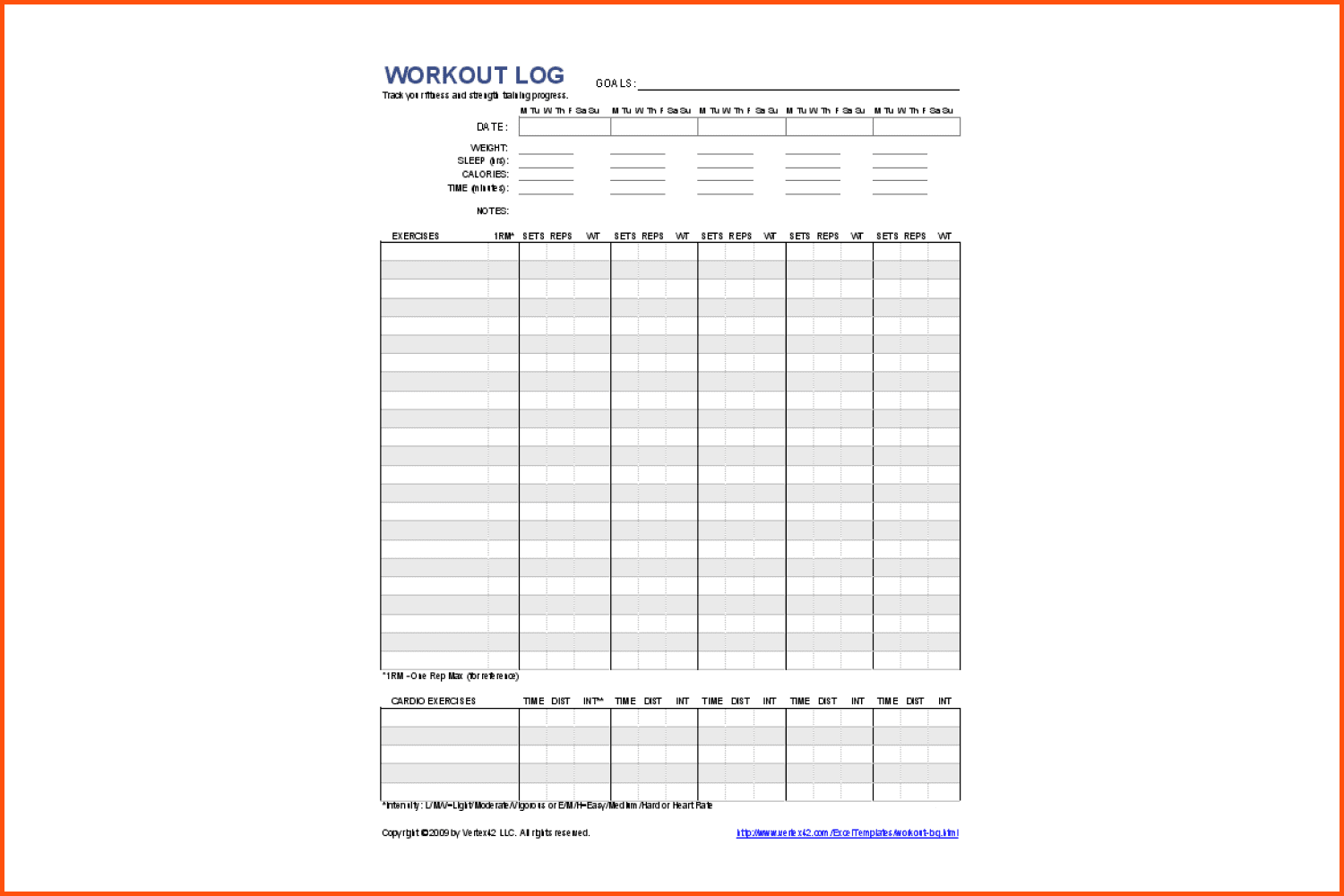
This workout program template looks a lot like those that you are handed at your local gym. Simple and straightforward. It even includes instructions!
Google Sheets Workout Template by GFitness Online
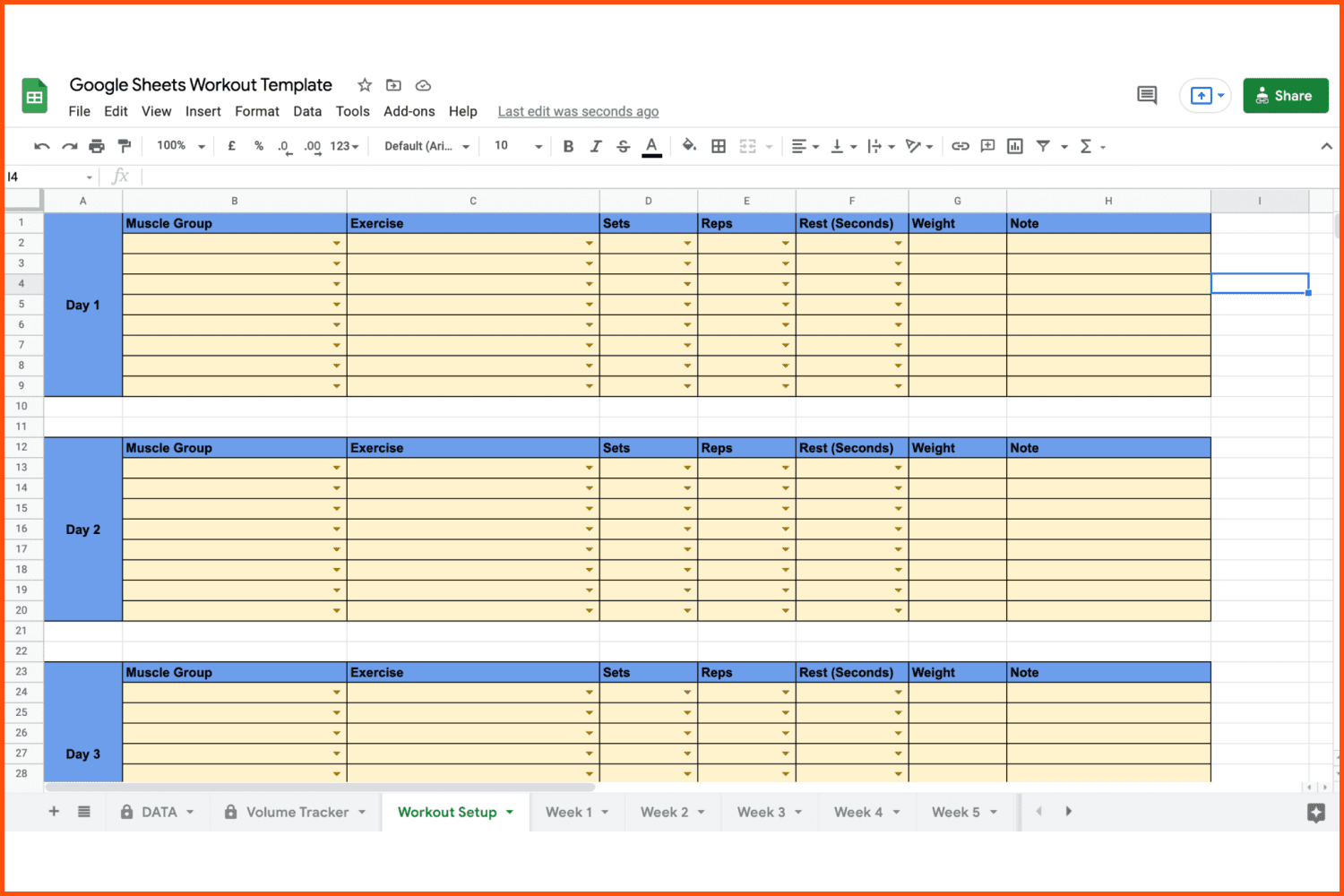
This workout log is surprisingly versatile. To get the most out of it, follow the instructions on GFitness Online and you should be ready to break a sweat!
Template.net Google Sheets Workout Logs
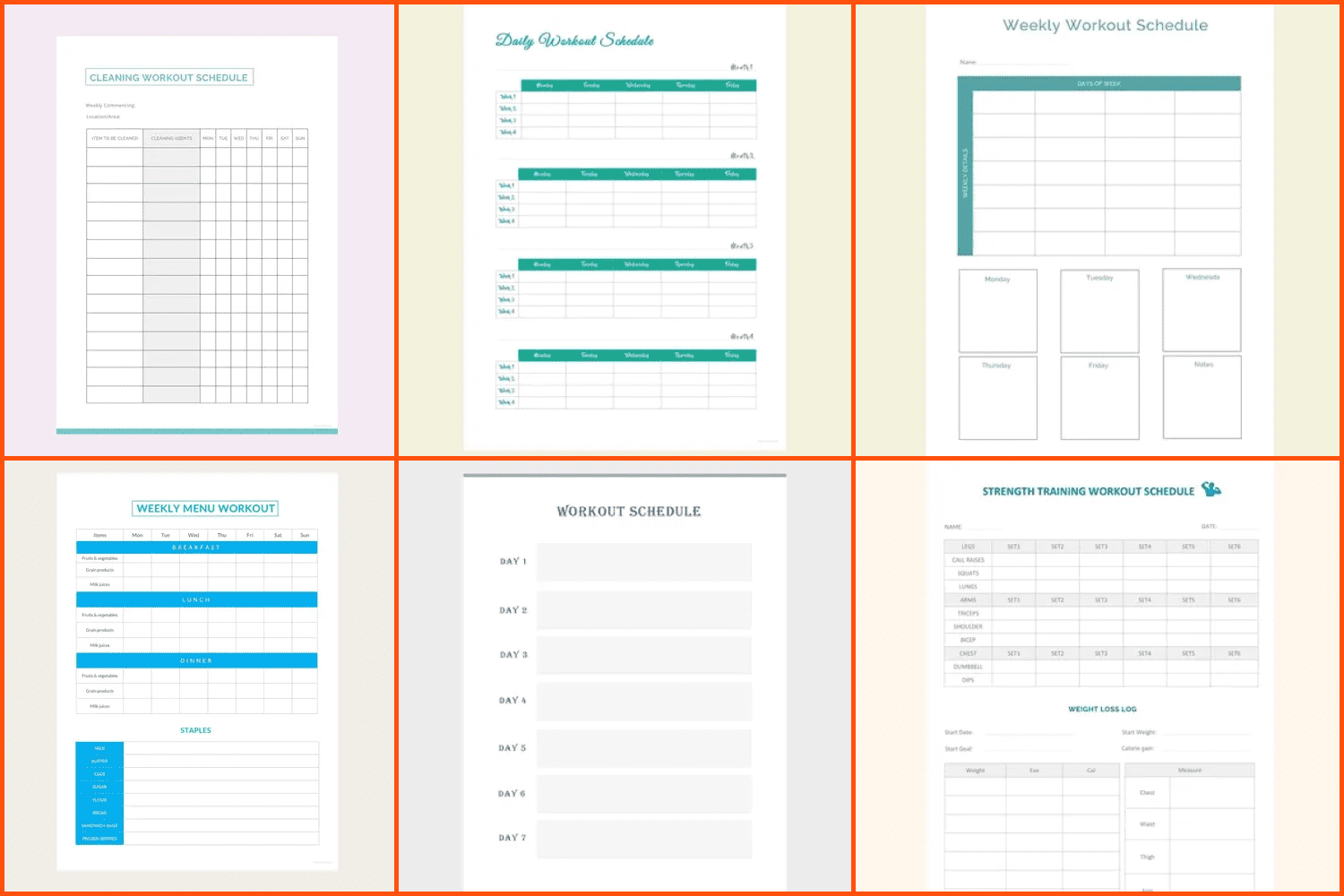
Template.net has a large collection of templates for you to use. They might be simple and with fewer features than other templates, but they are pre-formatted by professionals so they don’t look as ugly as some other workout sheets do.
Gomez Workout Routine
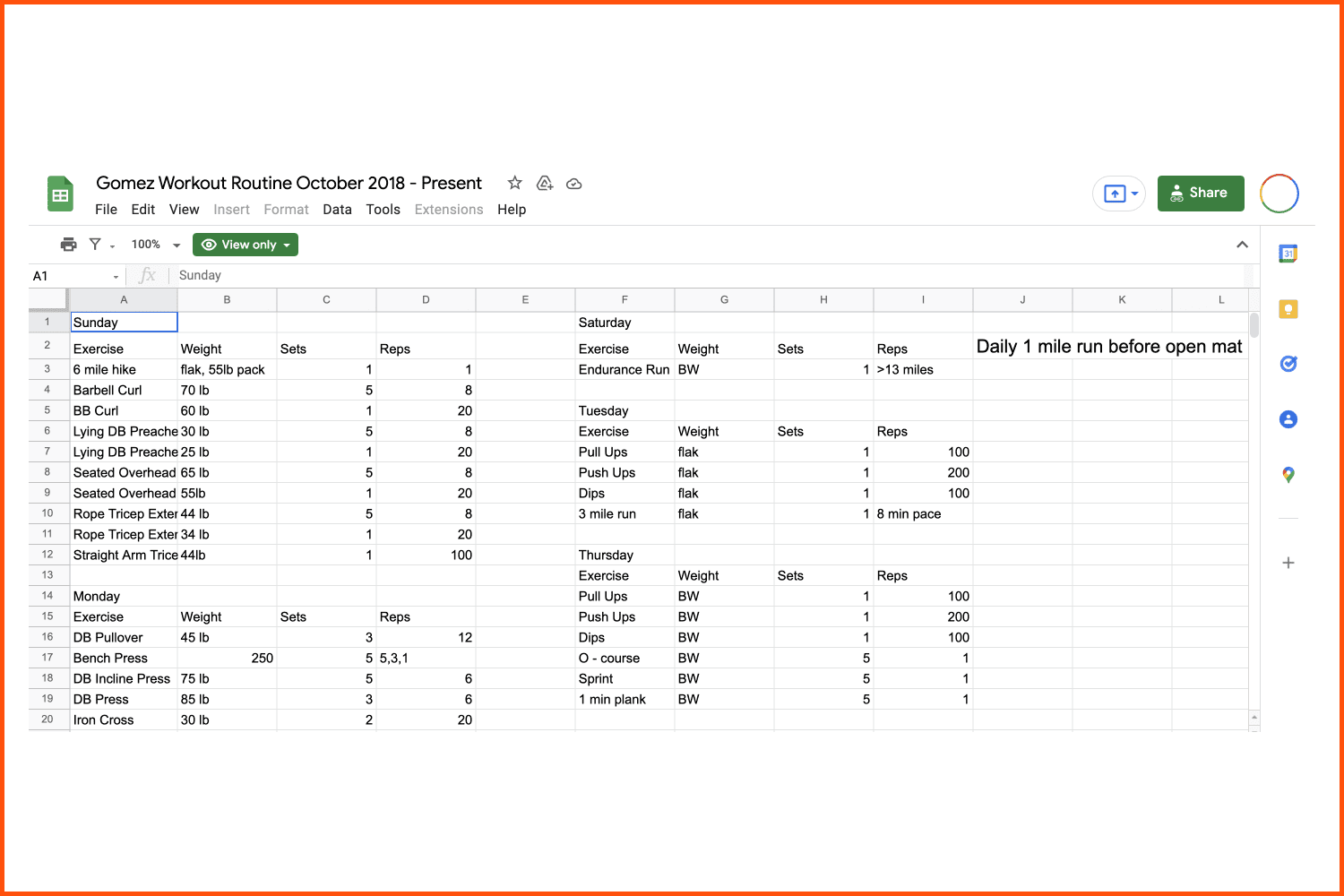
Be careful with this one! It uses very specific terminology, so make sure you know your gym-talk before starting on it. You wouldn’t want to pull a hamstring or something!
LogRun
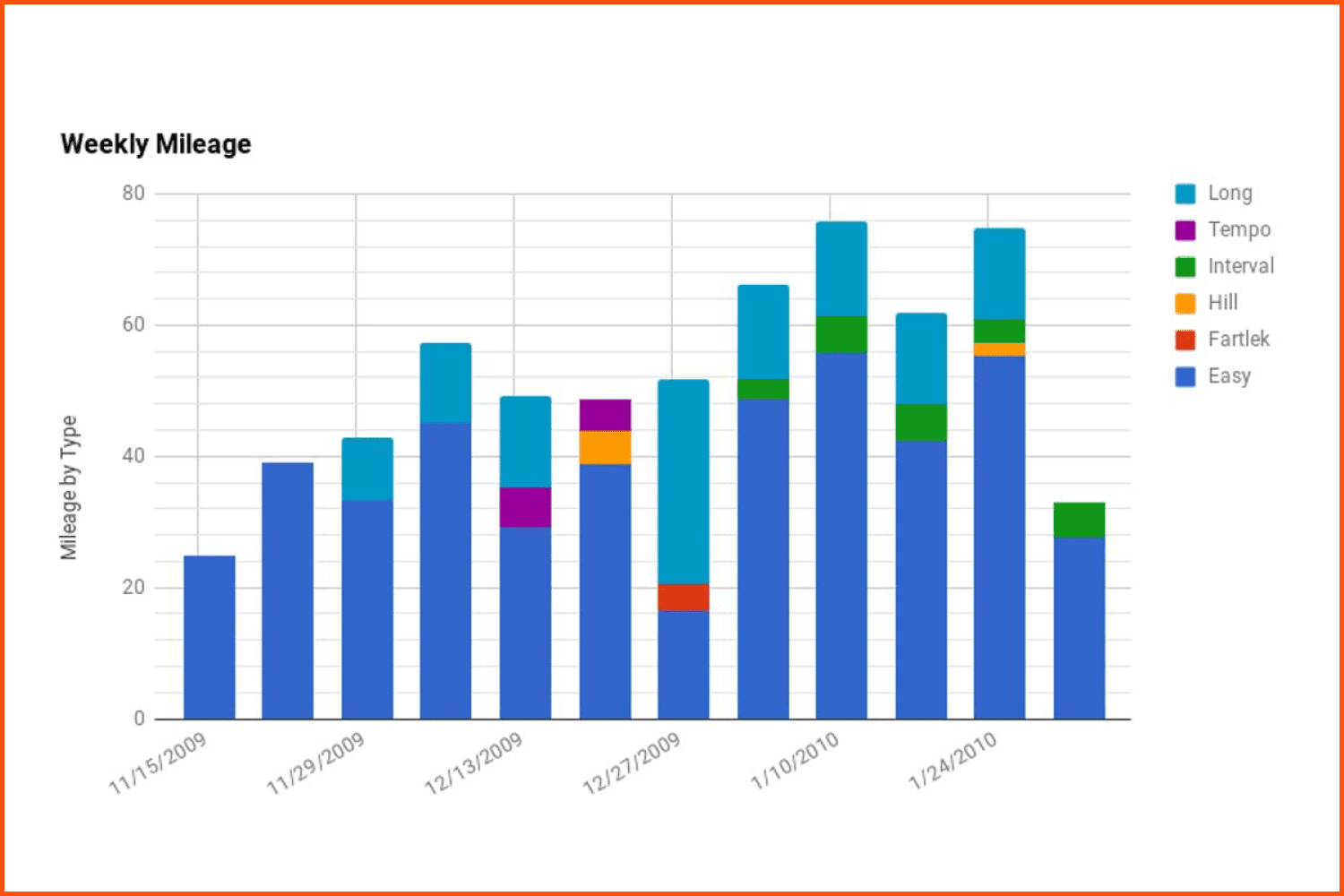
LogRun was created by Mark Kasberg. It is designed to easily input all the data and stats to keep an eye on your improvements every time you come back from a run. There are several versions of the template, so choose the one that best suits your needs. Ready for that couch-to-5k challenge?
Data Miles Google Sheets Template
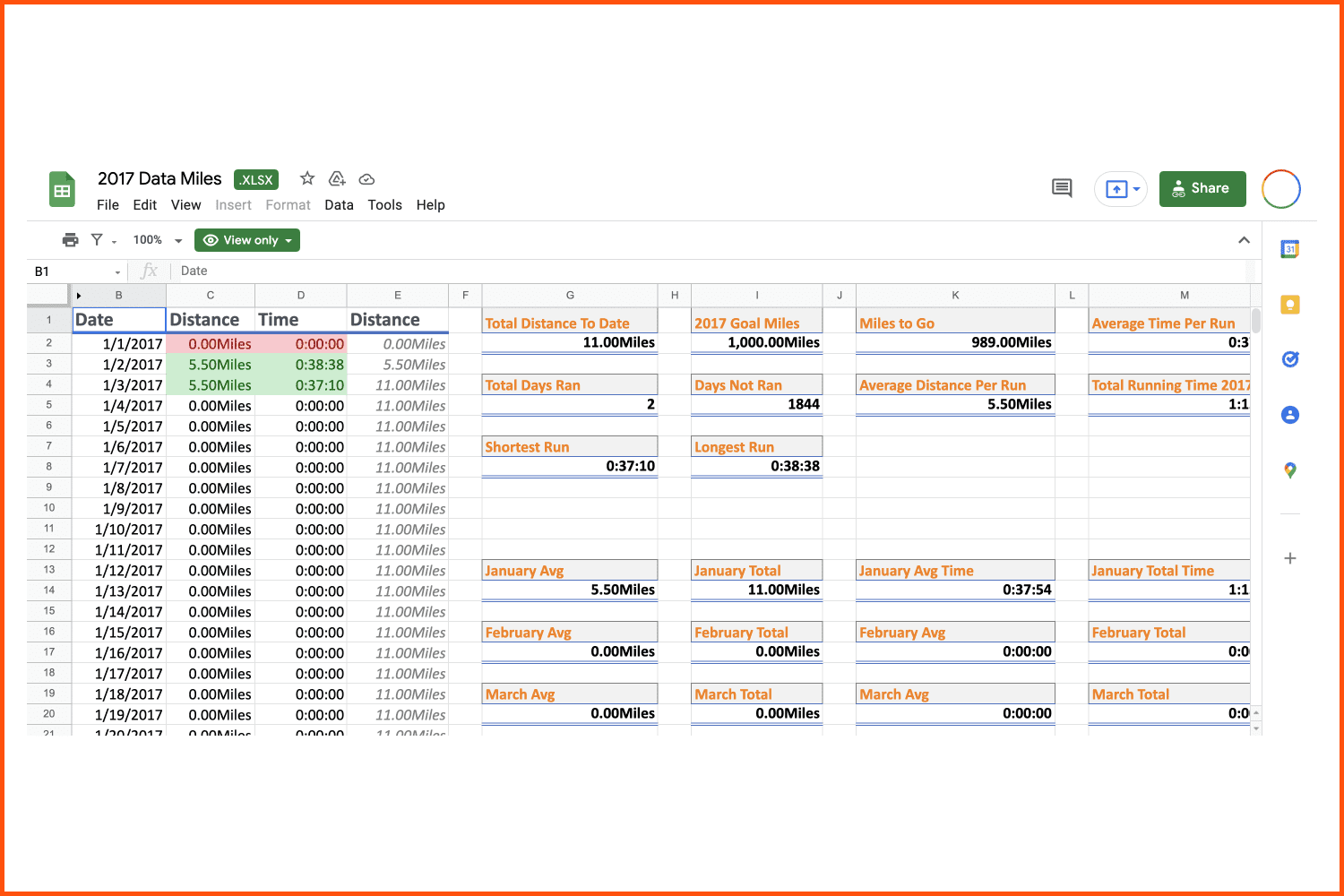
This is a more minimalist journal template for runners who cannot be bothered with in-depth stats and just need to keep an eye on their progress.
High Detail Running Log
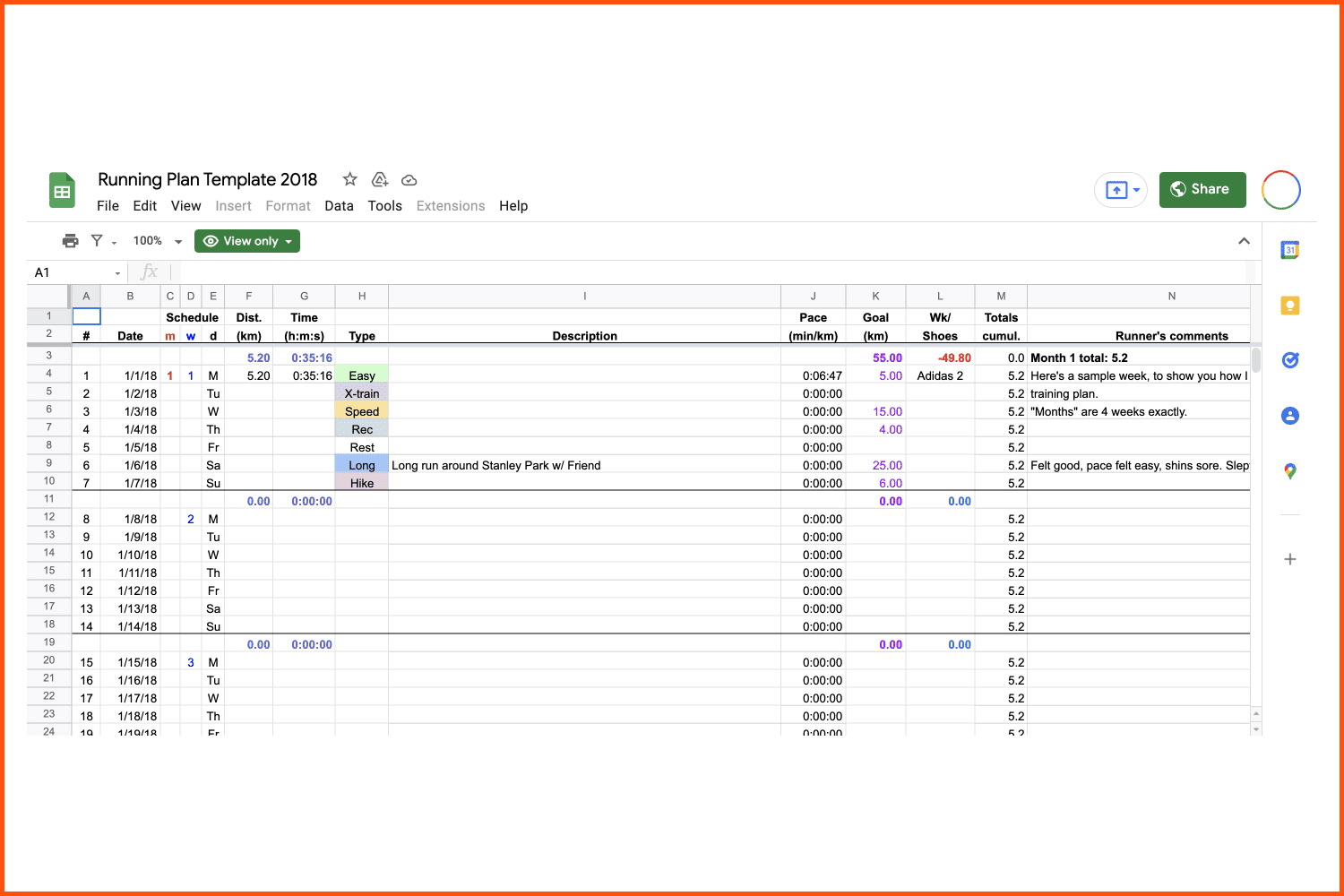
Another self-explanatory one. This is arguably the most detailed running log you will find in a workout spreadsheet. It even has a column for your Garmin activity link. Kudos to the Reddit user who developed it.
Marathon Training Schedule
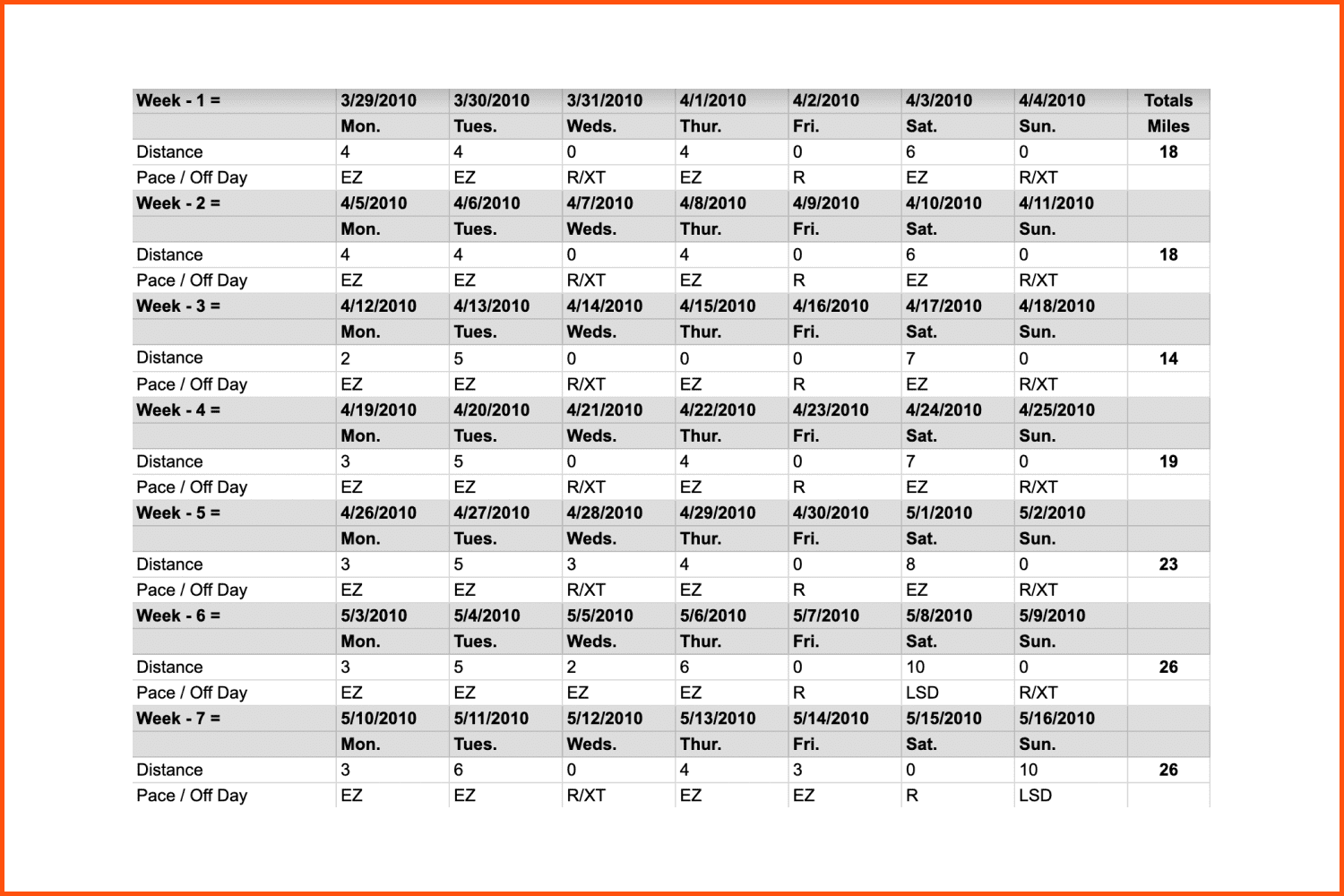
The name says it all. If you are training for a marathon (that’s 42km or 26 mi, just so you know…) this template has all that you are looking for.
Lucy Foster Friesen
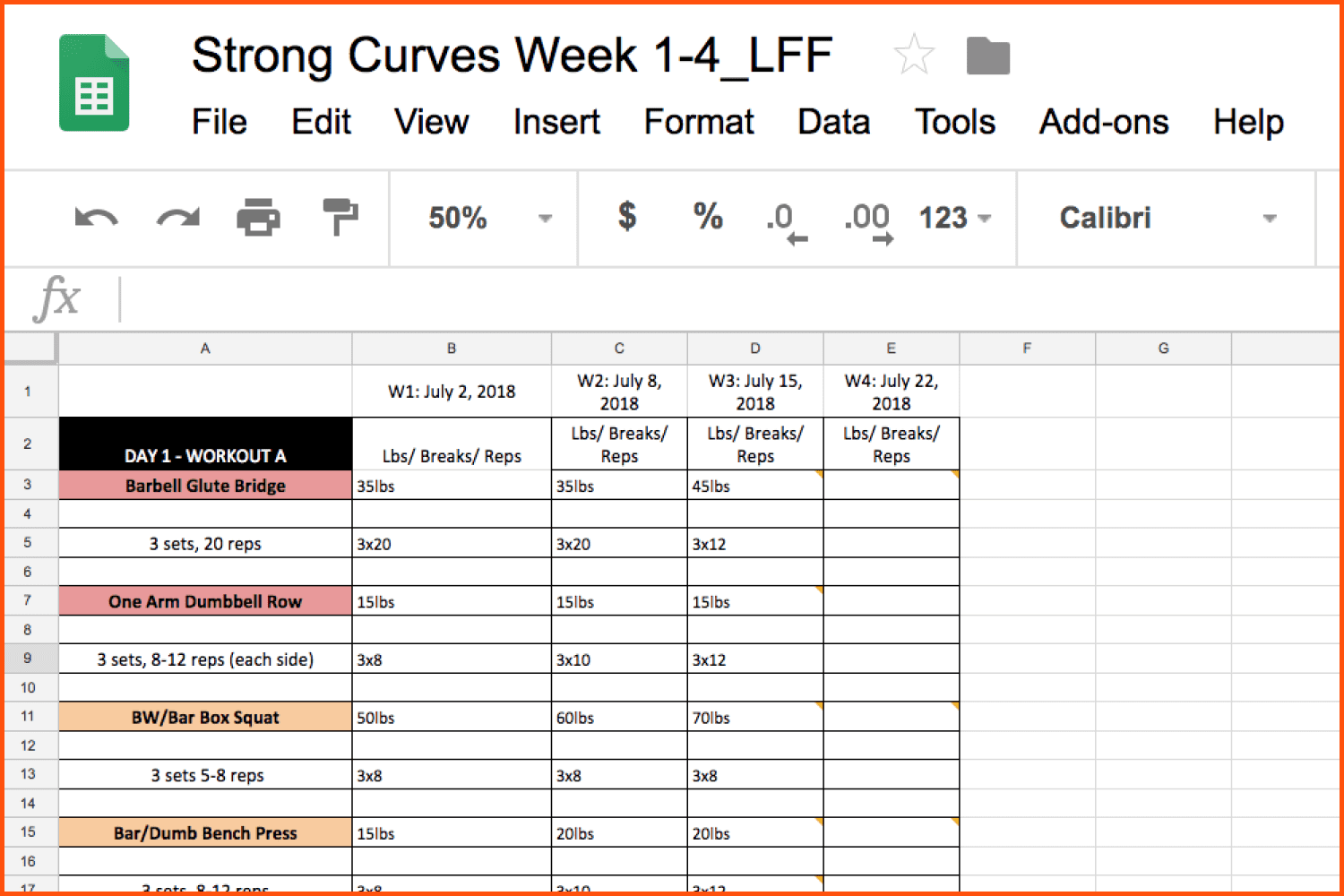
Actually, this is a blog post. It also includes a free template for the ladies. We included it because it gives a very good explanation of how to use your Google Sheets to plan your workout routines.
Why Use Google Sheets as a Workout Tracker?
If you read the Lucy Foster Friesen article above, you already know all about it. Google Sheets is powerful, portable, and free. The real question is: why wouldn’t you want to use it?
The only drawback is that you have to stick with it and remember to fill it in after (or during) every workout.
How to Get Google Sheets Workout Templates?
Simply sign in (or create) a Google account, then go to your Drive or to the Sheets website. If you open any of the templates listed in this article, use the File menu at the top to make a copy and save the workout journal to your Drive. Nothing to install. Pretty cool!
How to Use the Google Sheets Workout Template?
The answer is: it depends on your needs. Every workout planner is different. Before committing to one workout journal on Google Sheets make sure you understand it and that it suits your fitness needs. Then pay attention to the following:
Be Familiar With the Definitions
Be 100% sure you know what the sheet says, what every exercise is, and that you know how to do them. Safety must be your number one priority. If you are not sure, watch a few video tutorials, start with little or no weight, or ask a personal trainer at your gym.
Setup Your Workout Template
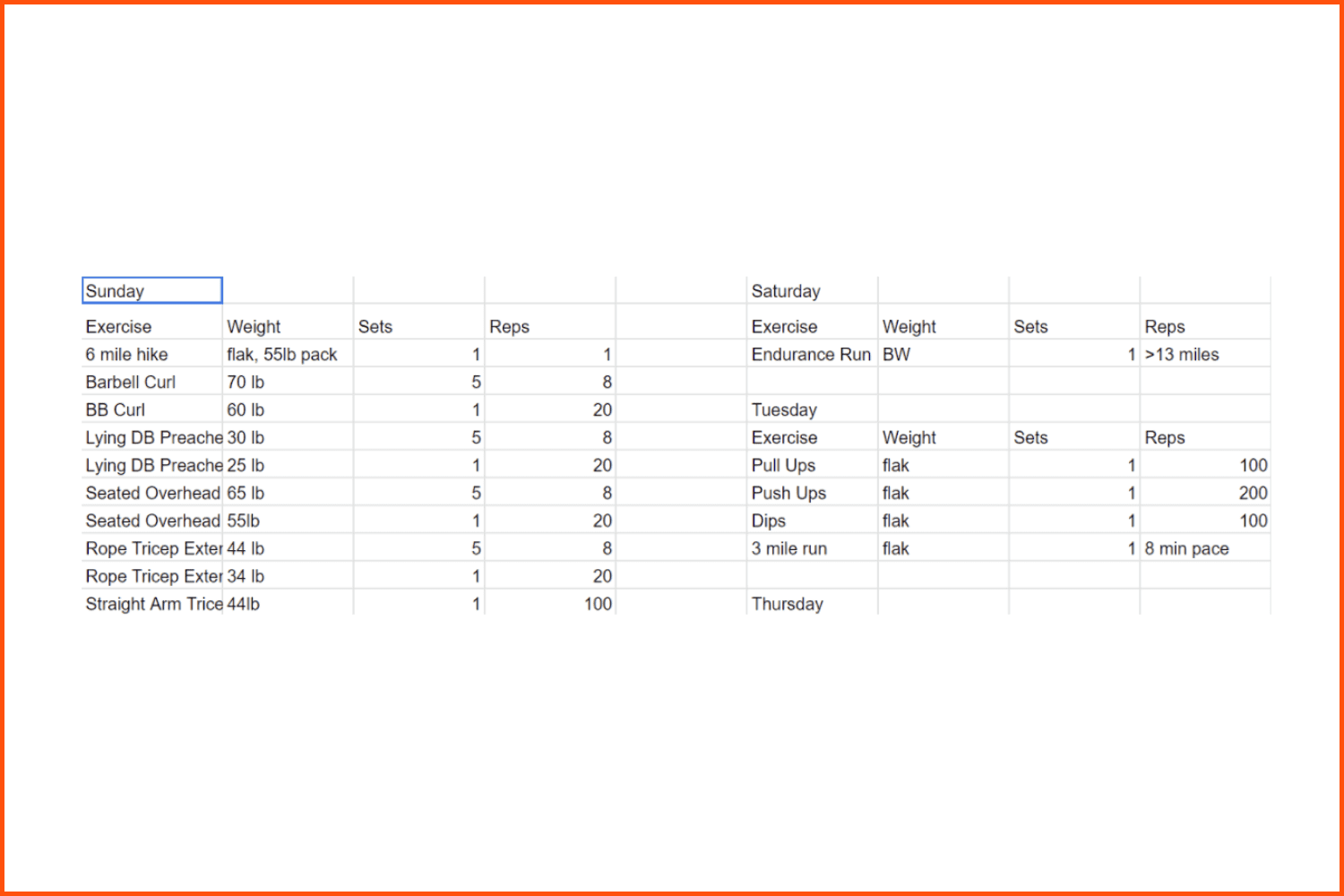
This is an example of a properly laid out template. It has the day of the week, the type of exercise, the amount of weight, sets, and reps. These are all numbers you can report on to figure out your progress.
If you are not a professional, nailing the perfect design can be a challenge. This is why the best thing to do is start with a ready-made template and then go from there.
Setting up your workout log on Google Sheets is a breeze. Simply make a copy of the existing template and modify it to your needs!
Track Performance of Every Workout
Make sure to be consistent. Don’t forget to log a workout, or it will throw the whole sheet out of whack!
Overview Weekly Performance Over Time
It’s important to keep an eye on how well you are doing and how much you are improving. Make sure that you have a formula in place to evaluate your week-to-week performance. A good idea is to set some goals and see if you can achieve them in a certain amount of time.
Design New Workouts with Google Sheets Workout Template
Are you a fitness expert? You can make your own fitness tracker in Google Sheets. Use the ones we suggested to examine what formulas they use to analyze the data. At the end of the day, you know what your needs are, so you can mix and match these templates to fit your preferences.
Conclusion
All in all, Google Sheets is a powerful tool that serves bodybuilders and nerds alike!
If you feel that fitness apps are incomplete or expensive, spending just a little time on Sheets may be well worth it. You might end up with the perfect workout journal, and for free!
FAQ
Google Sheets Template FAQ
How do I track a workout in Google Sheets?
You need to input the data manually, unless you are a developer and can connect to the Google Sheets API to automatically populate the cells from your fitness app.
Is it necessary to track the numbers in an app like Google Sheets?
You can set up formulas that track your results for you; this way you’ll just need to input the numbers from your workouts.
How long does it take to customize the Google Sheets Template for my needs?
It’s hard to say. The more complicated the template, the more time you’ll need to make it yours. Nonetheless, most templates shouldn’t take longer than 10 minutes to personalize.
What are your concerns?
Thanks for your response!
Disclosure: MasterBundles website page may contain advertising materials that may lead to us receiving a commission fee if you purchase a product. However, this does not affect our opinion of the product in any way and we do not receive any bonuses for positive or negative ratings.