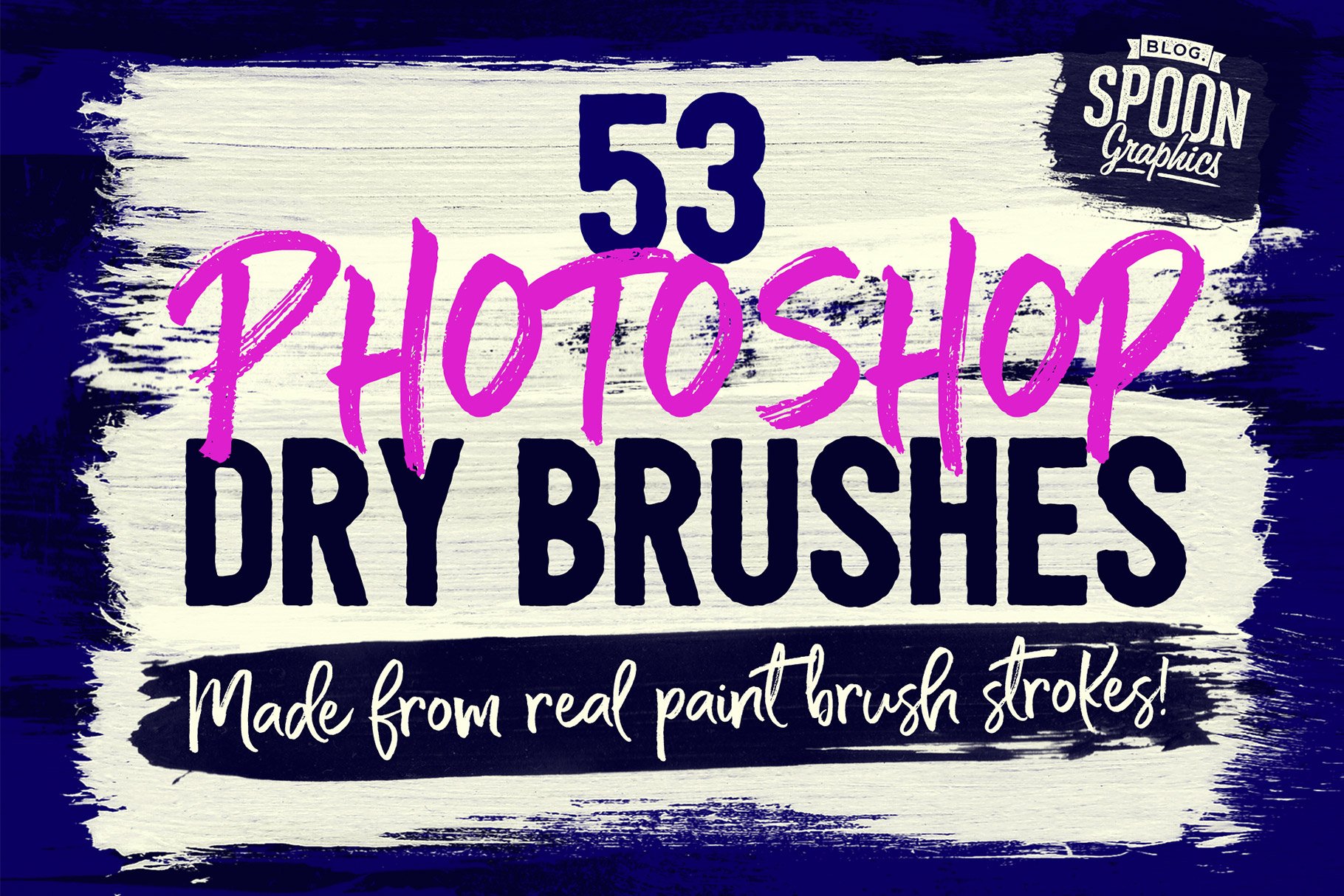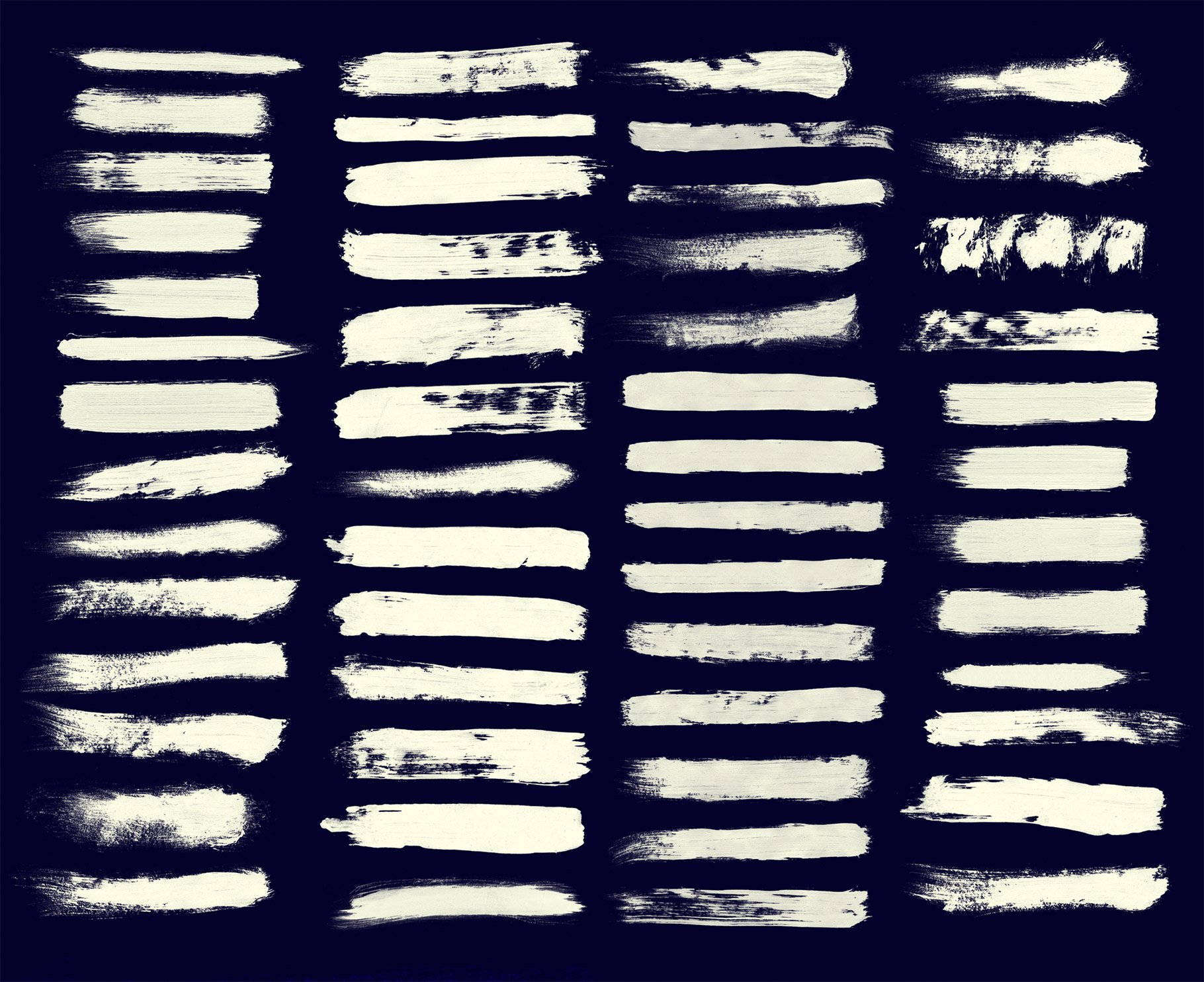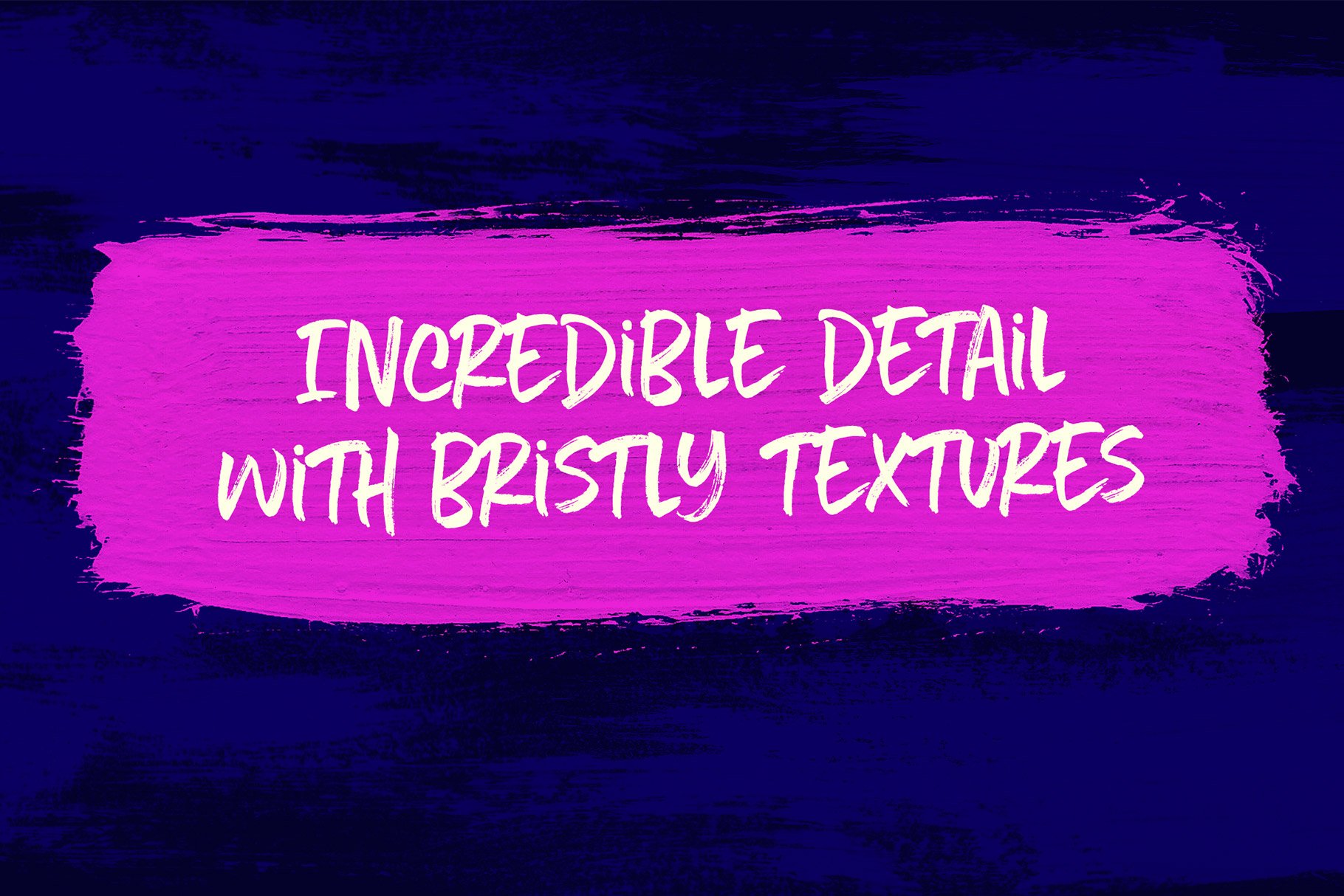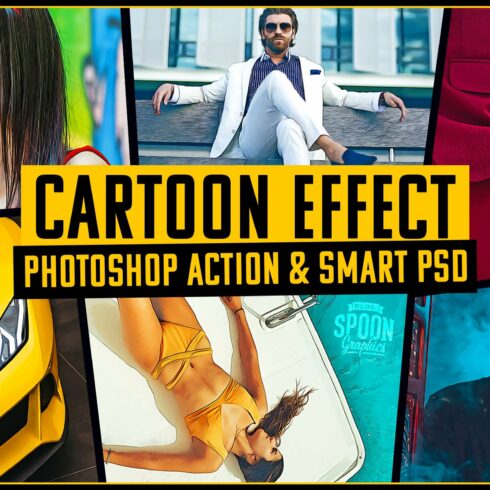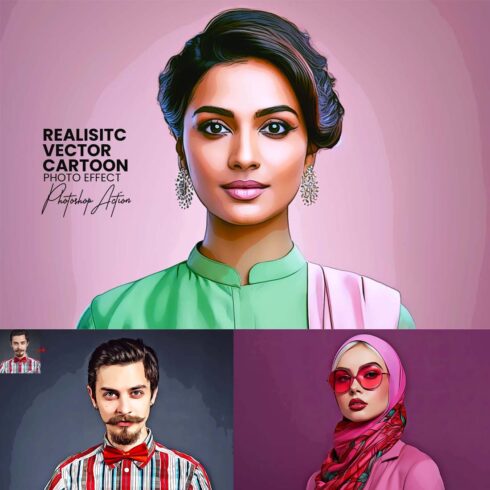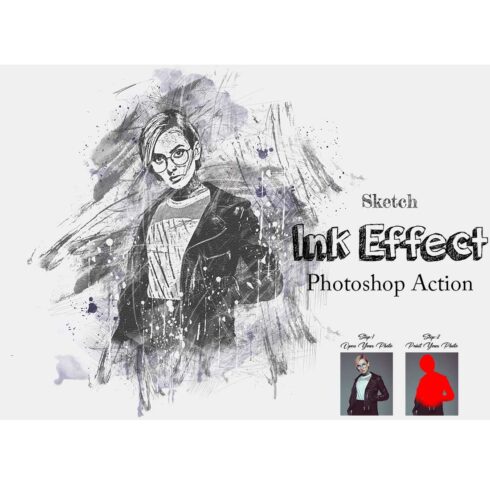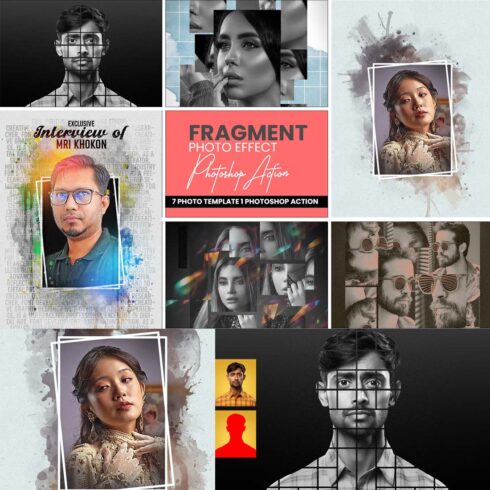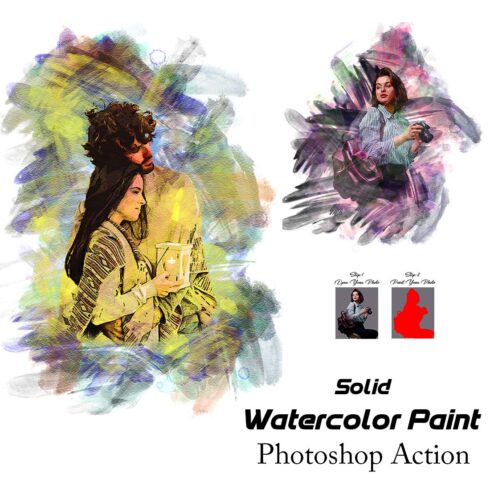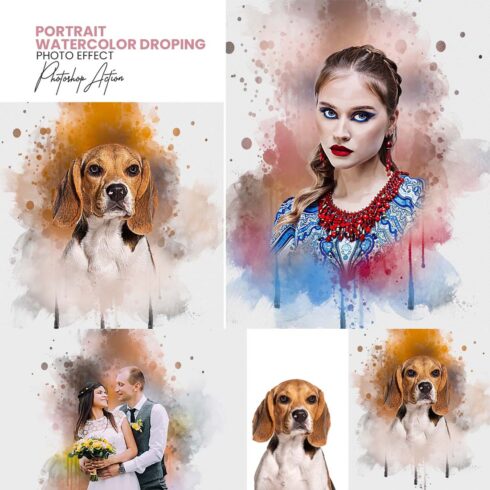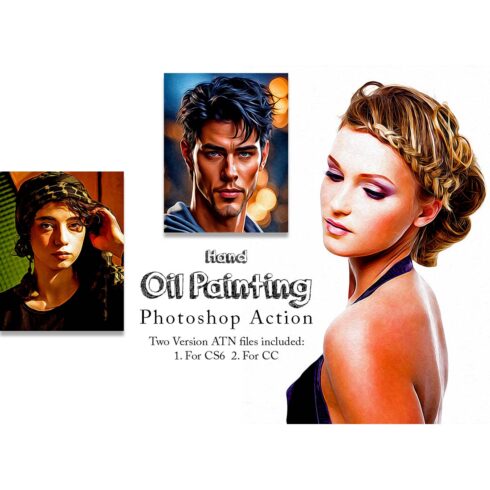
Product Specs
| Created by | Spoon Graphics |
|---|---|
| File type | ABR, PDF |
| File size | 27.68MB |
| Date of Creation | February 7 2023 |
| Color | black blue purple yellow |
| Rating | 5 (15) |
| Category |
Install my collection of Photoshop Dry Brushes to have a variety of bristly brush strokes within reach for all your design projects. Made with real paint, each brush features an authentic texture with wispy lines and rough edges, making them perfect for creating realistic painted effects, or distressing your artwork by applying the brushes within a layer mask. With over 53 brushes to choose from, you have a wide choice of natural brush effects, from thick daubs to dry smears.
What’s Included?
53 Photoshop Brushes
How to Use:
Install the brushes by navigating to the ‘Import Brushes’ option from the Brush panel menu. Use the [ and ] keys to quickly alter the size, then make single clicks to place an instance of the brush with your chosen colour. Adjust the Angle setting in the Brush Settings panel to alter the orientation.
This product is also available as part of the Access All Areas membership on Spoon Graphics