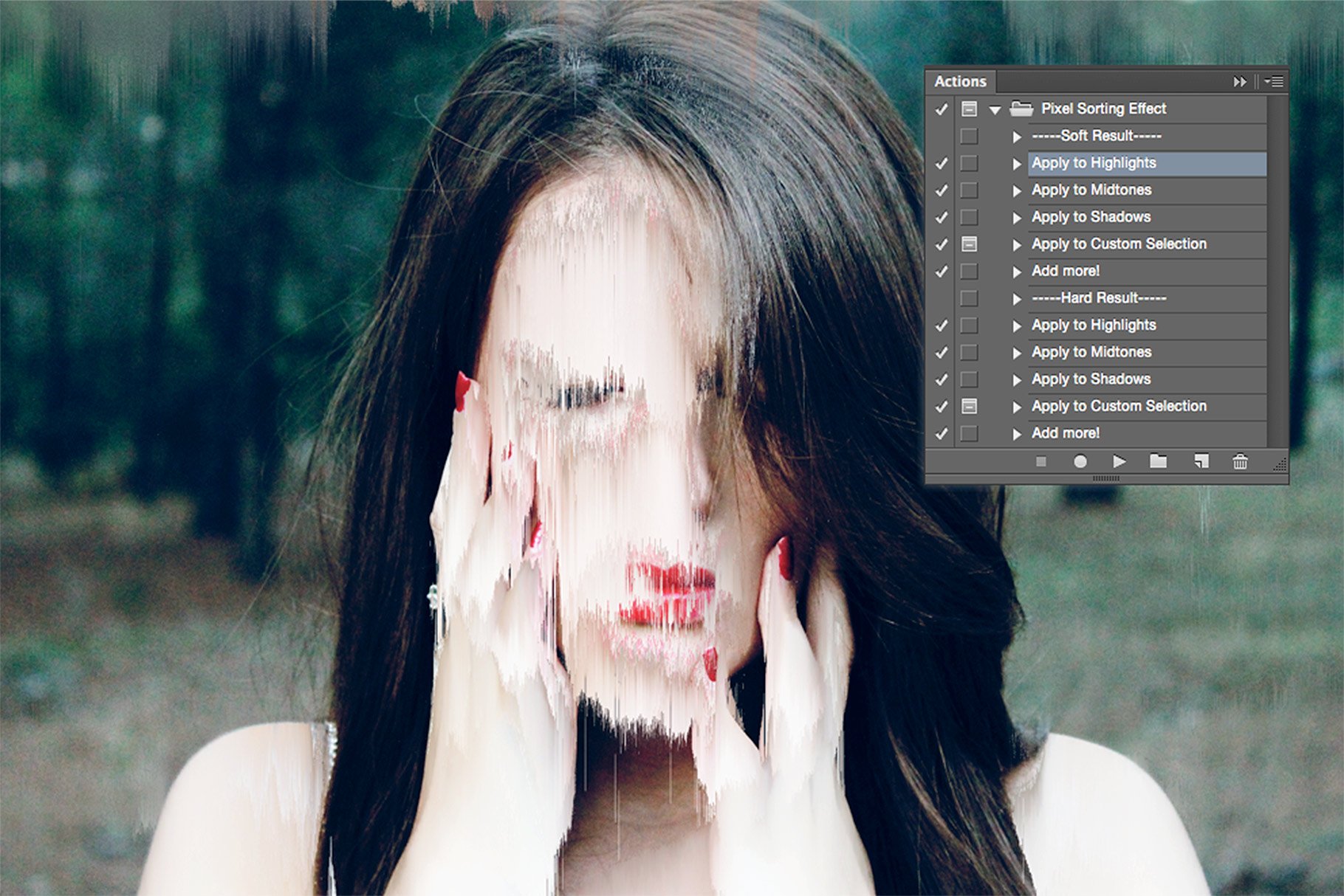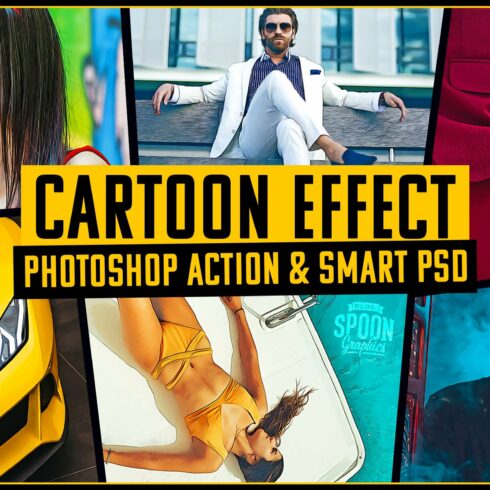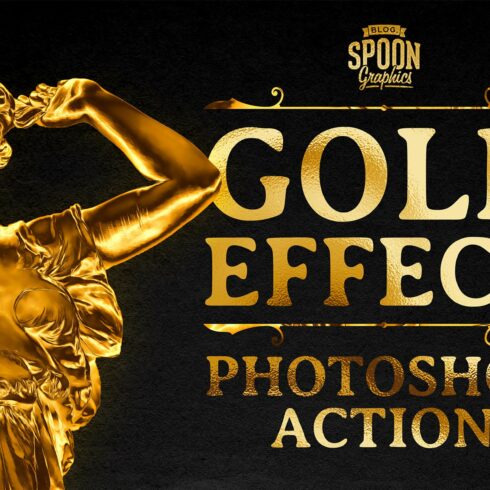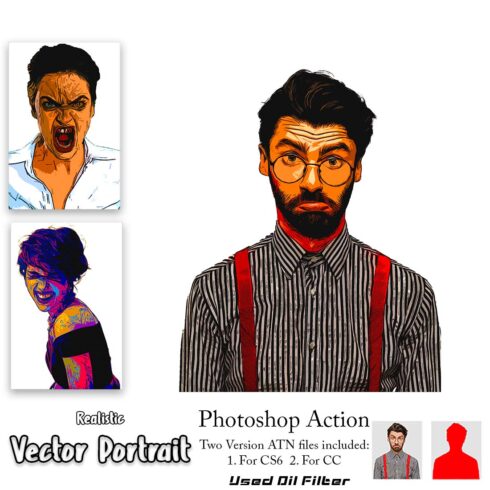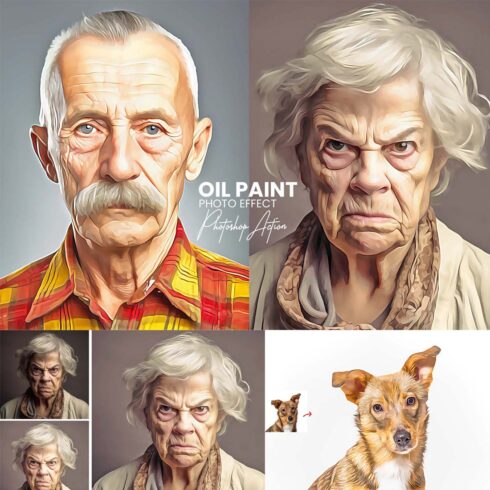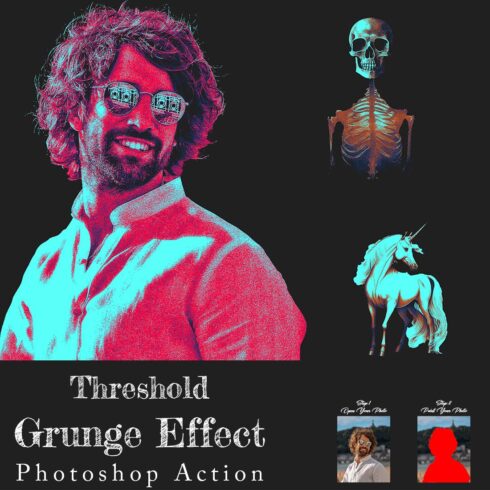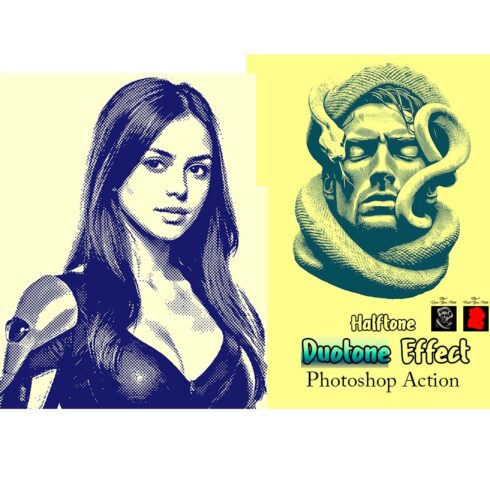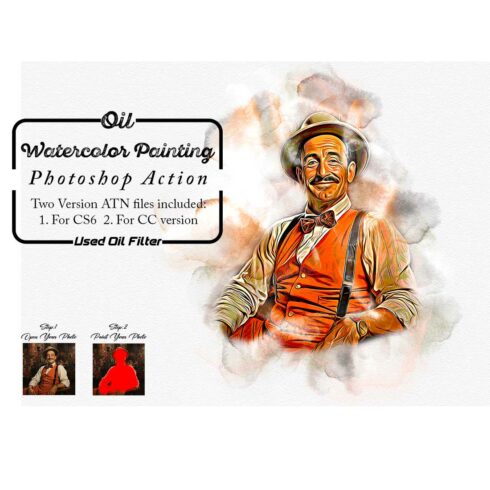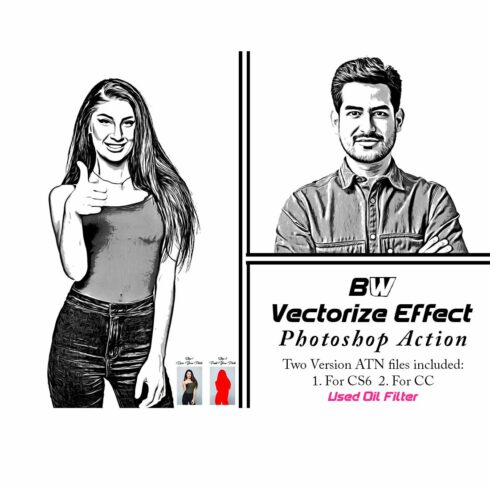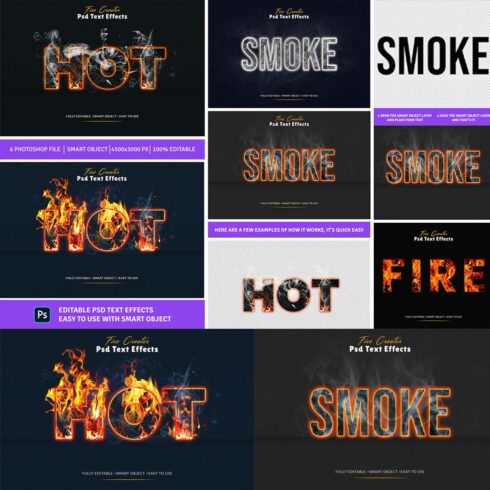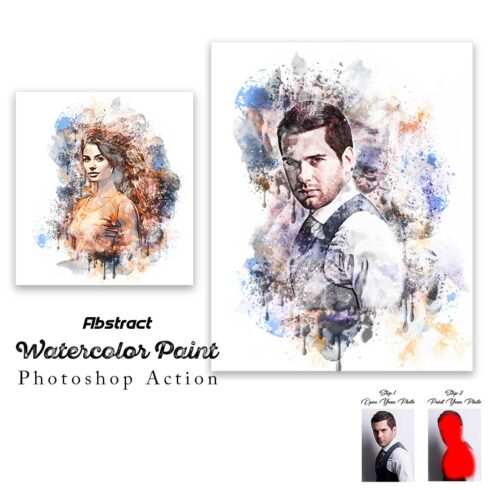
Product Specs
| Created by | Spoon Graphics |
|---|---|
| File type | ATN, PDF |
| File size | 1.05MB |
| Date of Creation | February 8 2023 |
| Color | black blue orange red |
| Rating | 5 (12) |
| Category |
Pixel Sorting is a form of glitch art that uses computer processing to resample an image to create interesting artwork. Until now, programming software was required to achieve this effect, but I’ve managed to create a Photoshop Action that realistically mimics the results. This Action actually allows you to apply and control the effect to a much greater degree than the original processing methods. Choose from a Hard or Soft result, then select the relevant Action to apply the pixel sorting effect to the highlights, midtones, shadows, or a custom area of your image.
What’s Included?
Pixel Sorting Photoshop Action
How to Use:
My Pixel Sorting Photoshop Action gives your photos a ‘melted’ appearance by applying the effects to a specific part of your image, this might be the highlights, midtones, shadows, or a custom area that you designate with a manually created selection. Once the Action has been run, you can also choose to ‘Add more’ to enhance the effect by applying more passes, thus extending the length of the pixel distortion.
This product is also available as part of the Access All Areas membership on Spoon Graphics