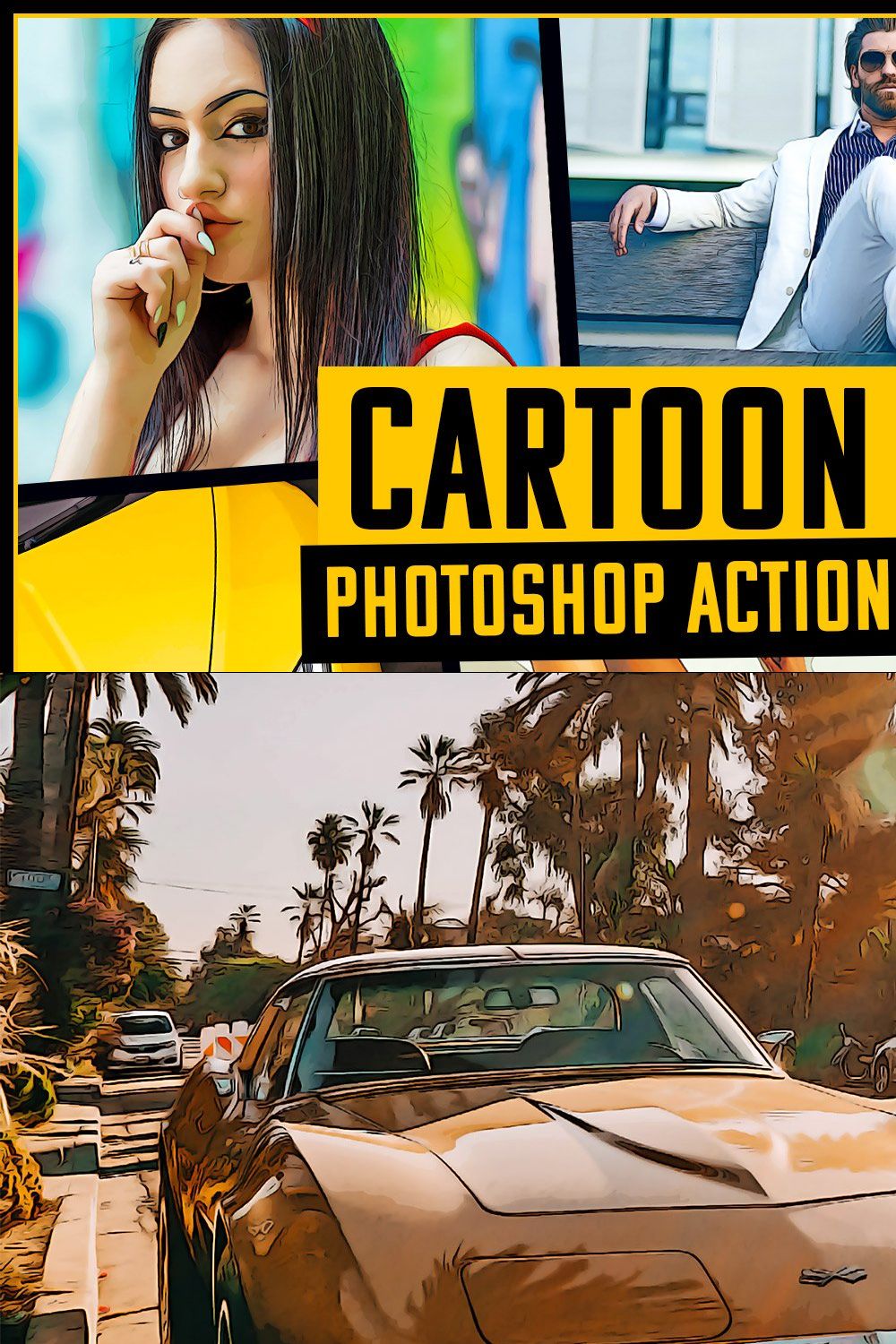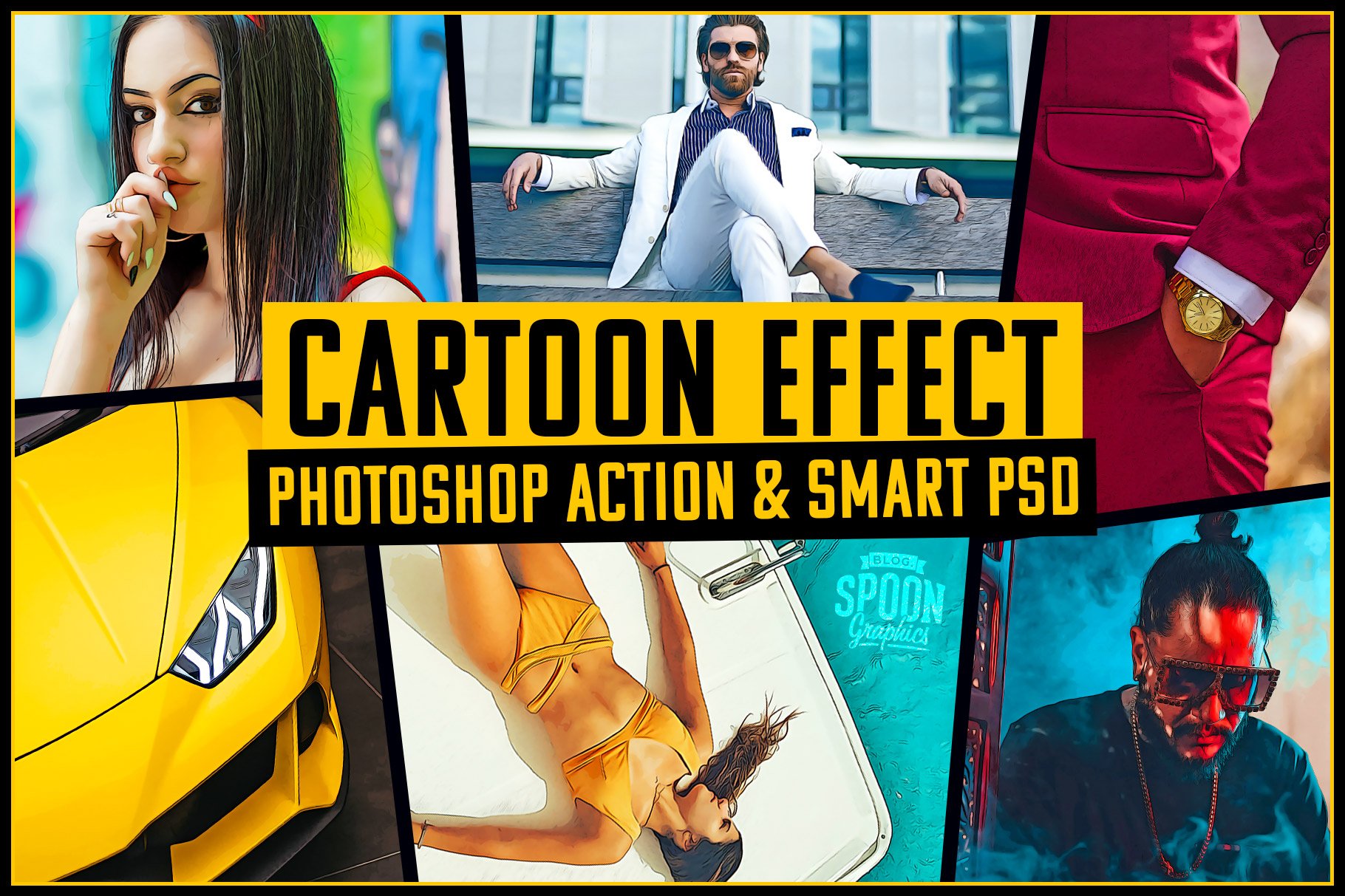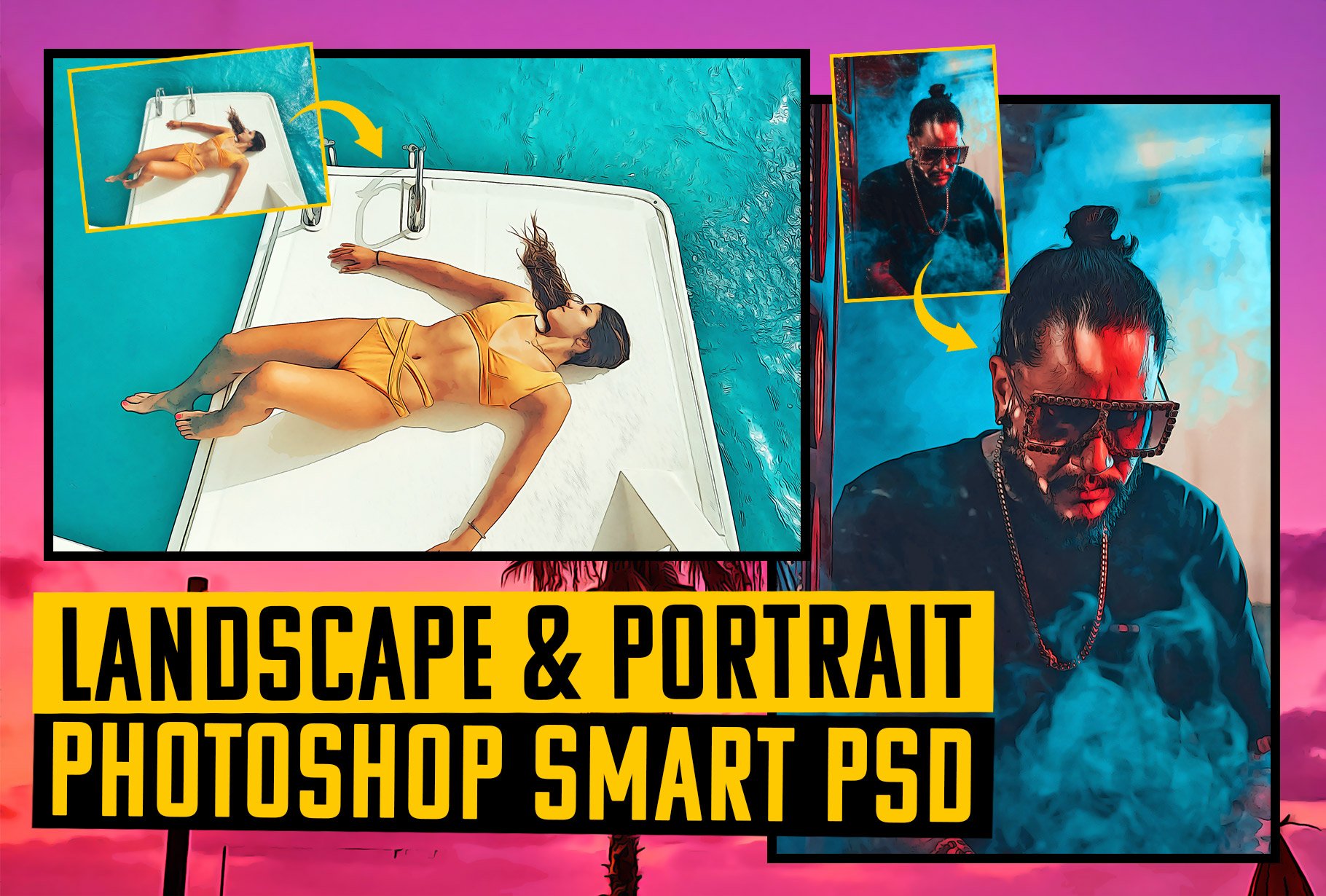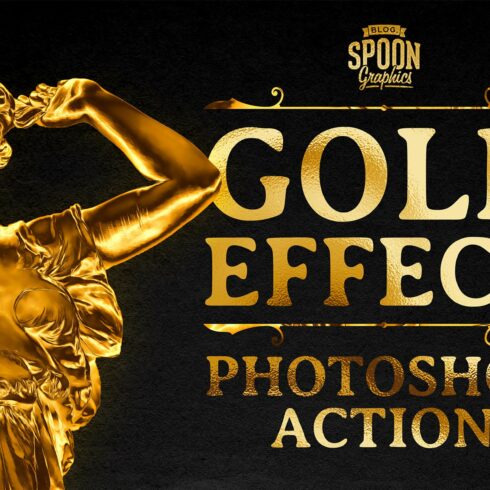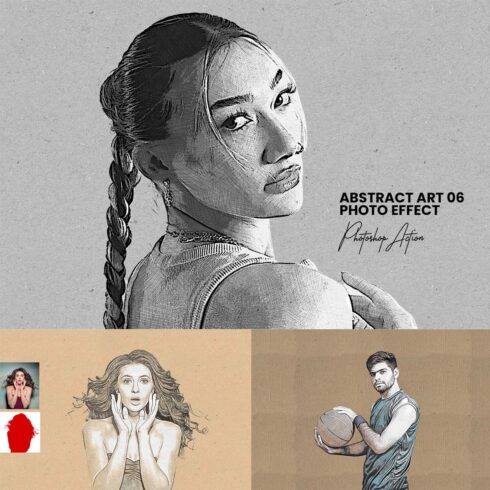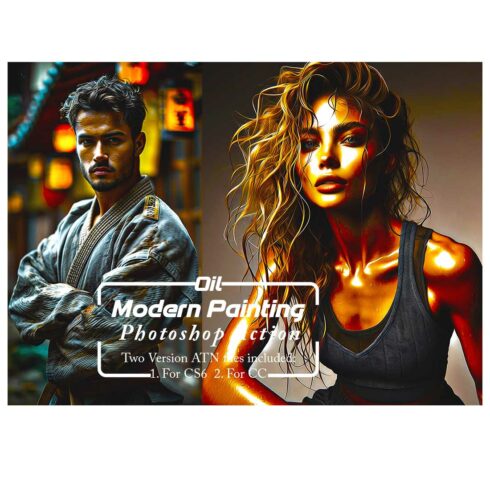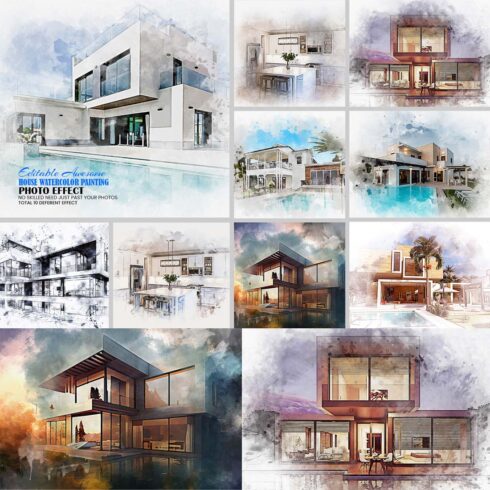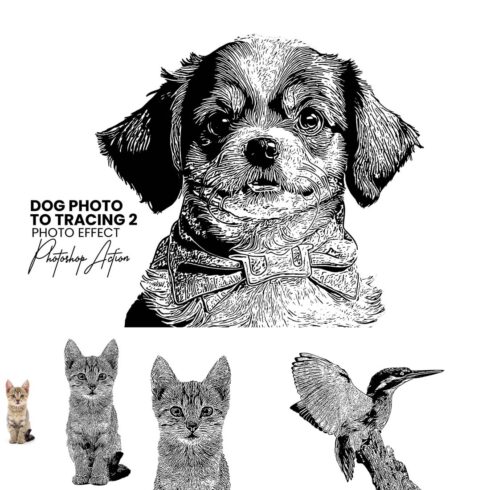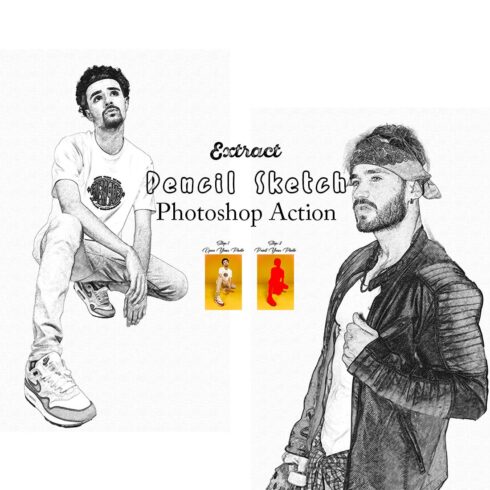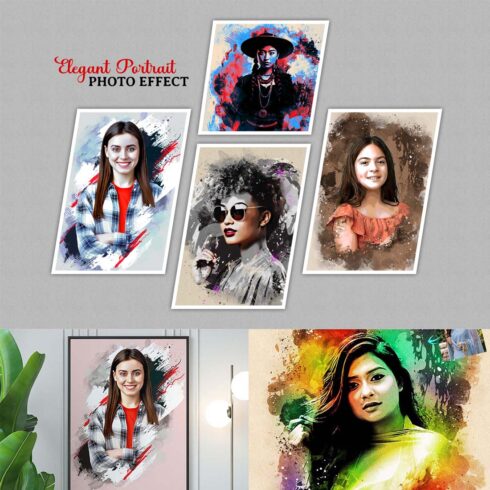
Product Specs
| Created by | Spoon Graphics |
|---|---|
| File type | ATN, PDF, PSD |
| File size | 92.56MB |
| Date of Creation | February 8 2023 |
| Color | blue brown orange red |
| Rating | 5 (10) |
| Category |
Transform real photos into a bold cartoon with just a few clicks with the help of my Action and Smart PSD for Adobe Photoshop. A series of filters and adjustments are automatically applied to your image to mimic the outlines, colours, and shading of a digitally painted image automatically, without the need to trace, paint or draw by hand. Choose between the Photoshop Action to apply the effect with a single click, or import your images into the Smart PSD. Both methods offer convenient ways to achieve the same result!
What’s included?
1x Cartoon Effect Photoshop Action
2x Smart PSDs (Portrait & Landscape)
Compatibility:
.ATN Files are compatible with Adobe Photoshop. in the Actions panel, load the set under the Load Actions menu.
How to use:
Install the Cartoon Effect Action into the Photoshop actions panel, then simply click the ‘play’ icon to process your document with all the filters and adjustments required to reproduce the painted effect.
Alternatively, open the portrait or landscape Smart PSD and double-click the thumbnail of the placeholder layer to edit the contents of the Smart Object. Paste in your own photograph, then save and close the PSB document to find the same painted effects have been automatically applied to your image.
This product is also available as part of the Access All Areas membership on Spoon Graphics