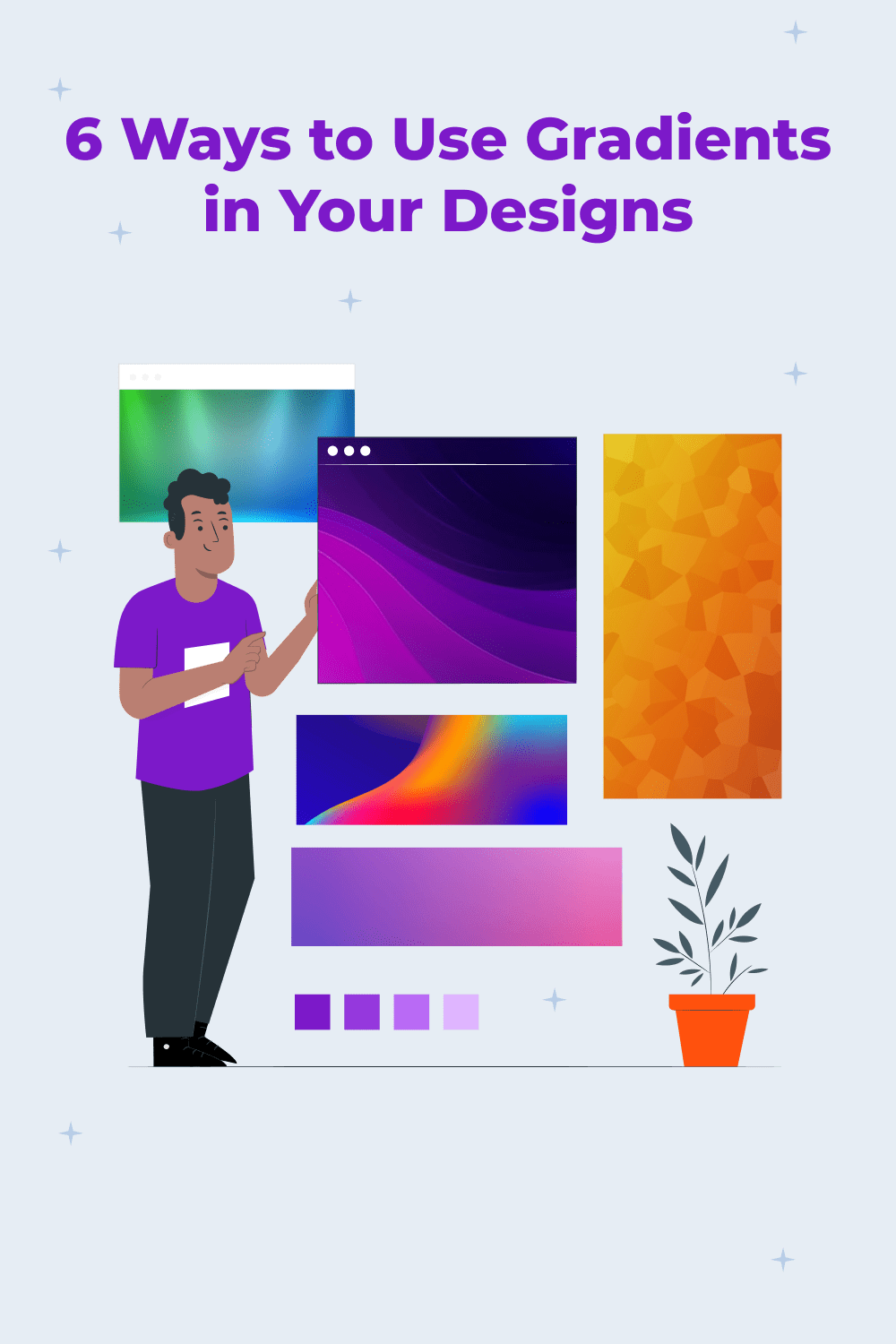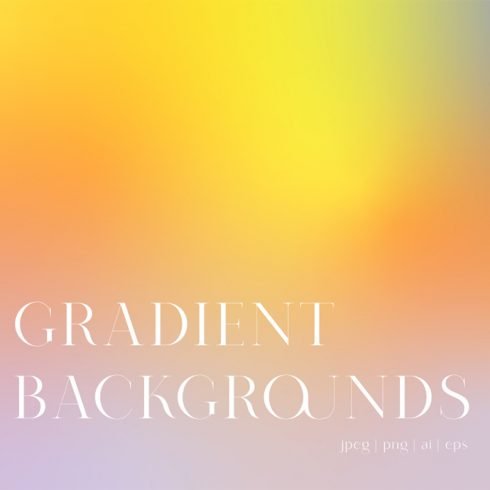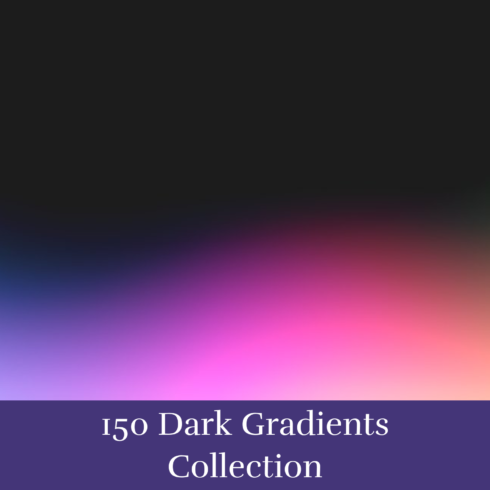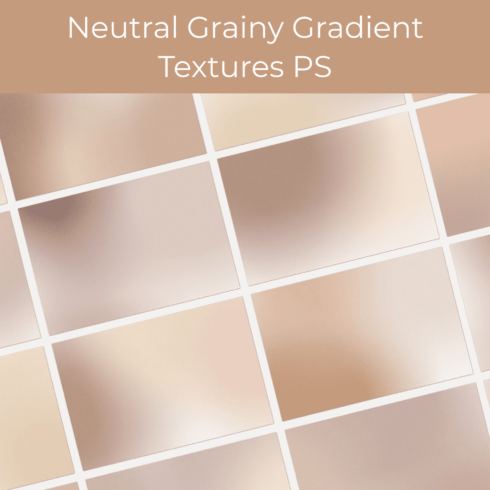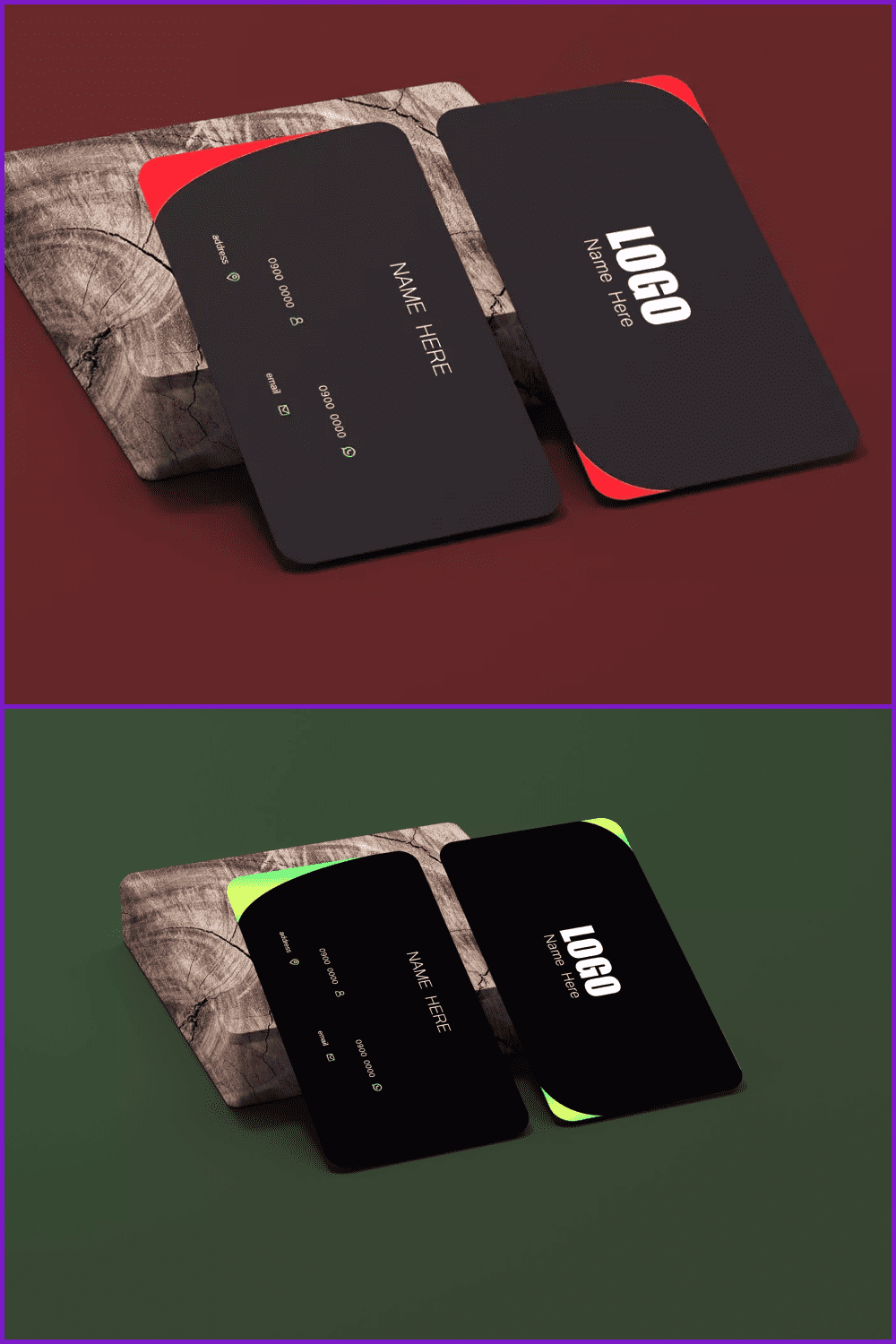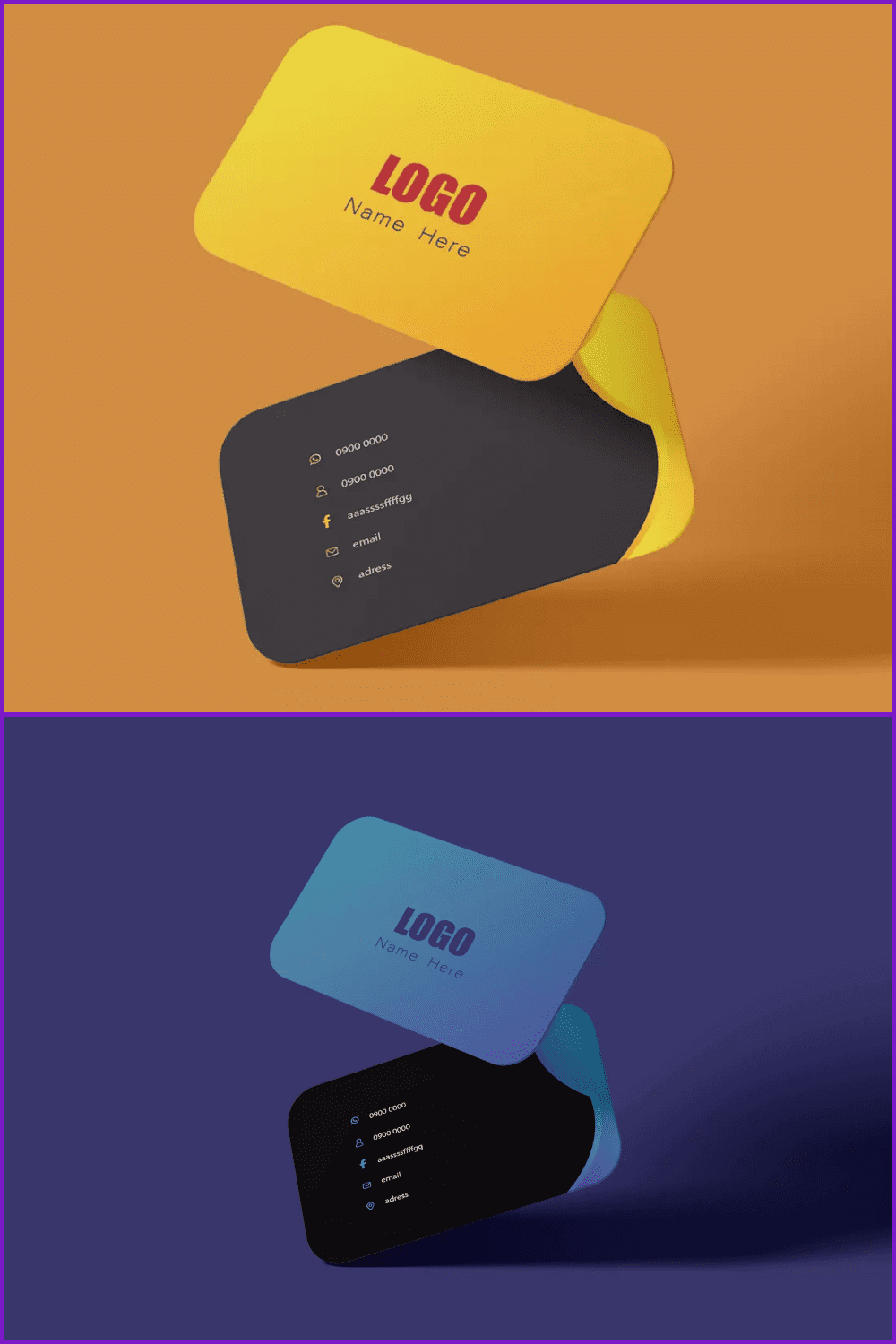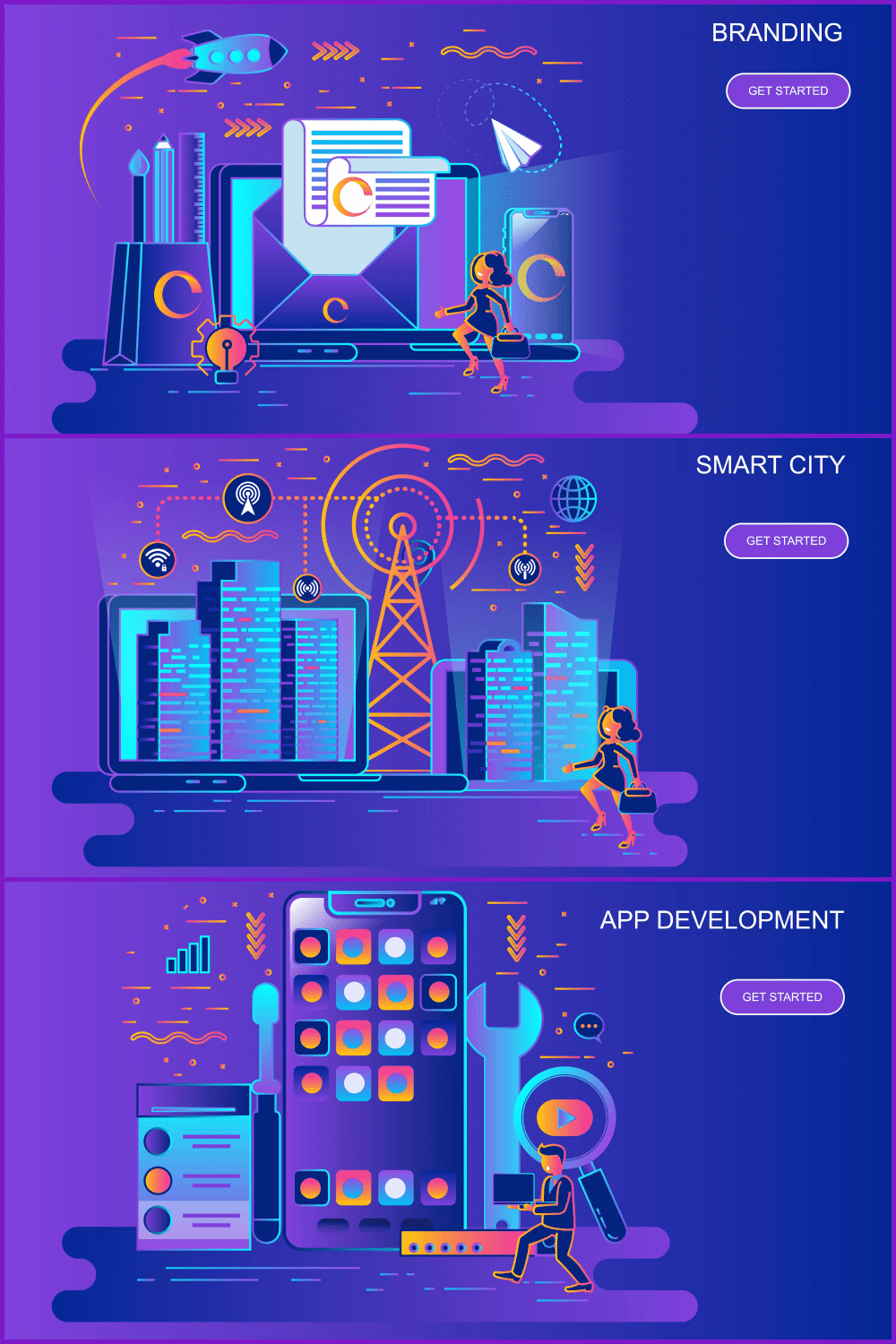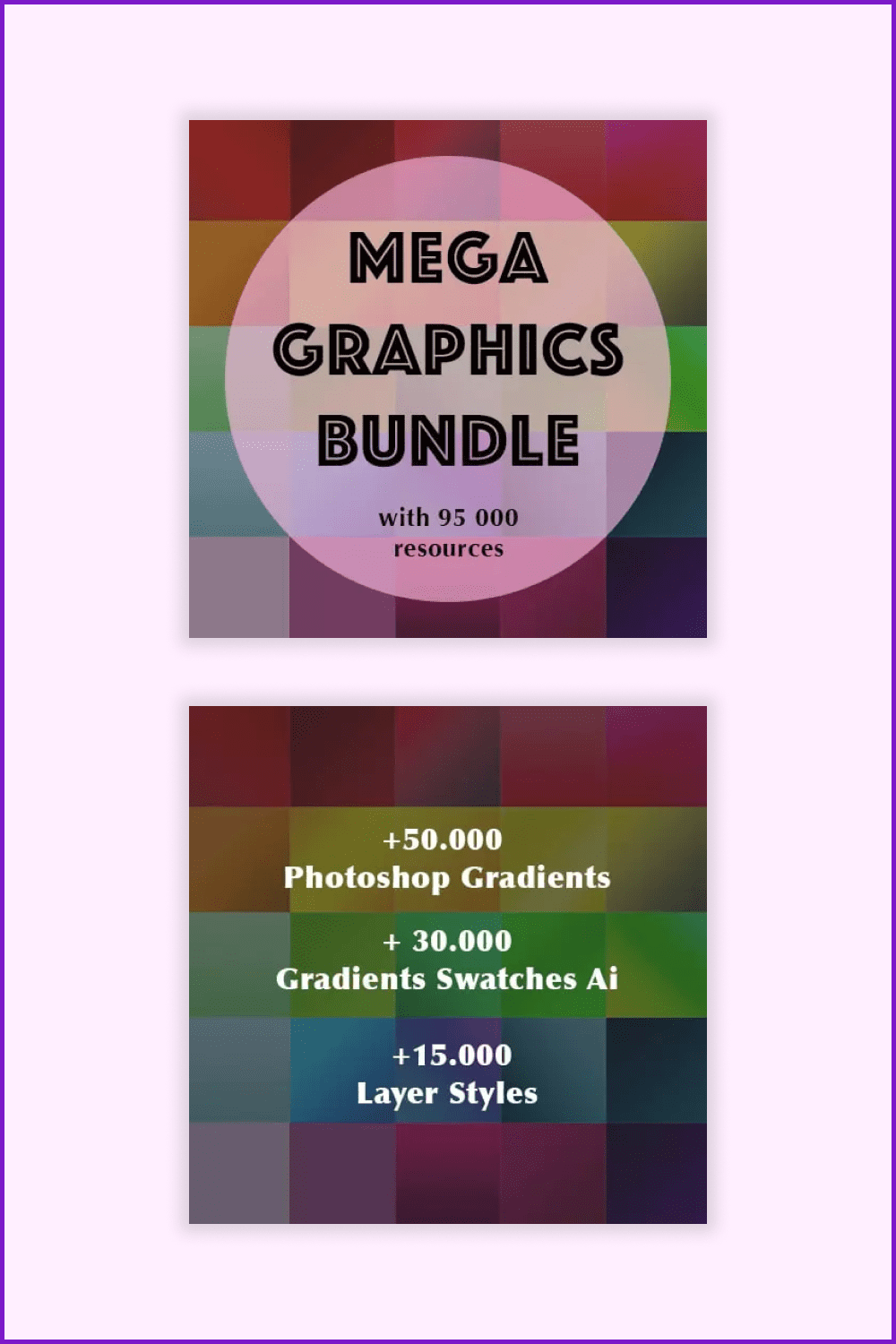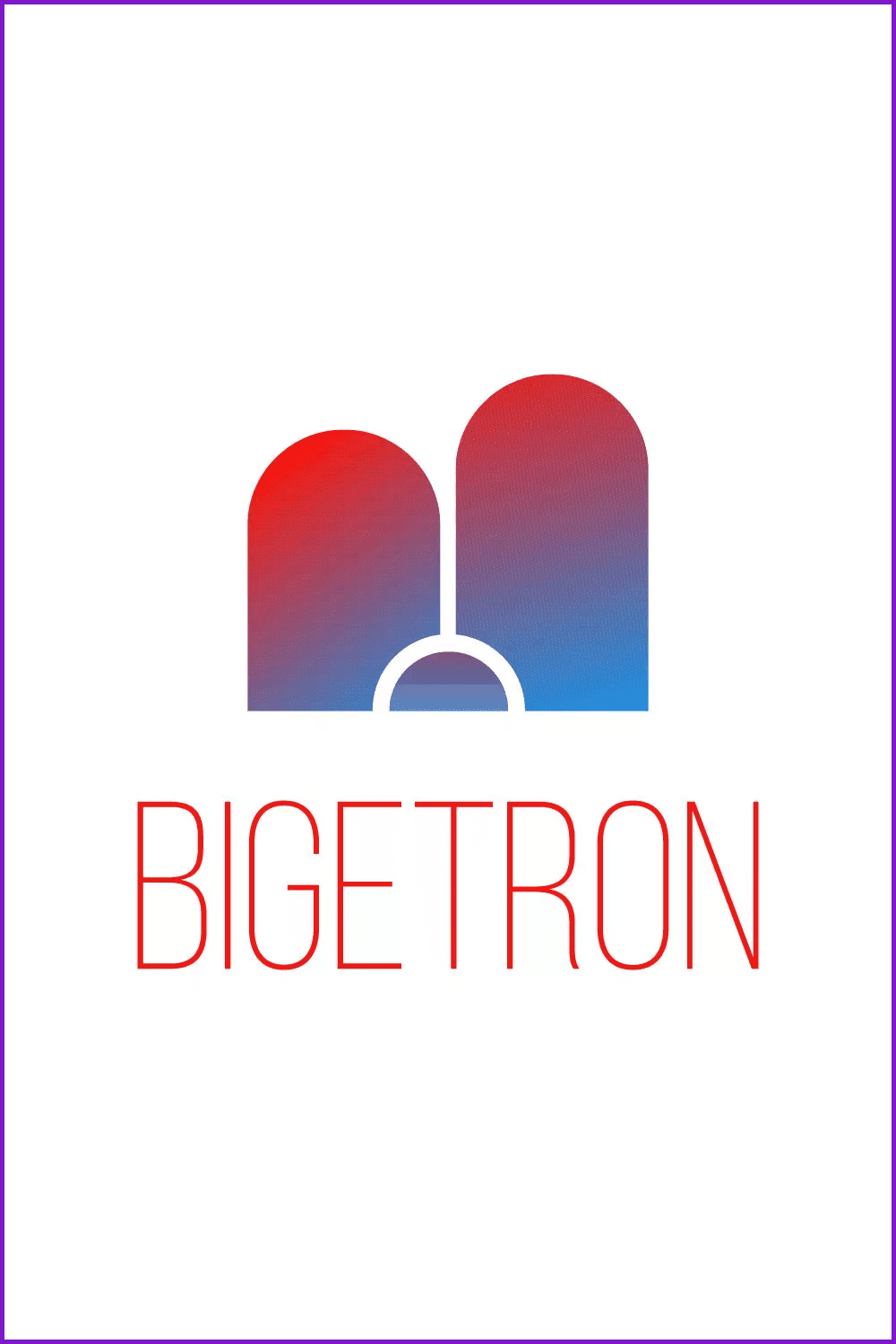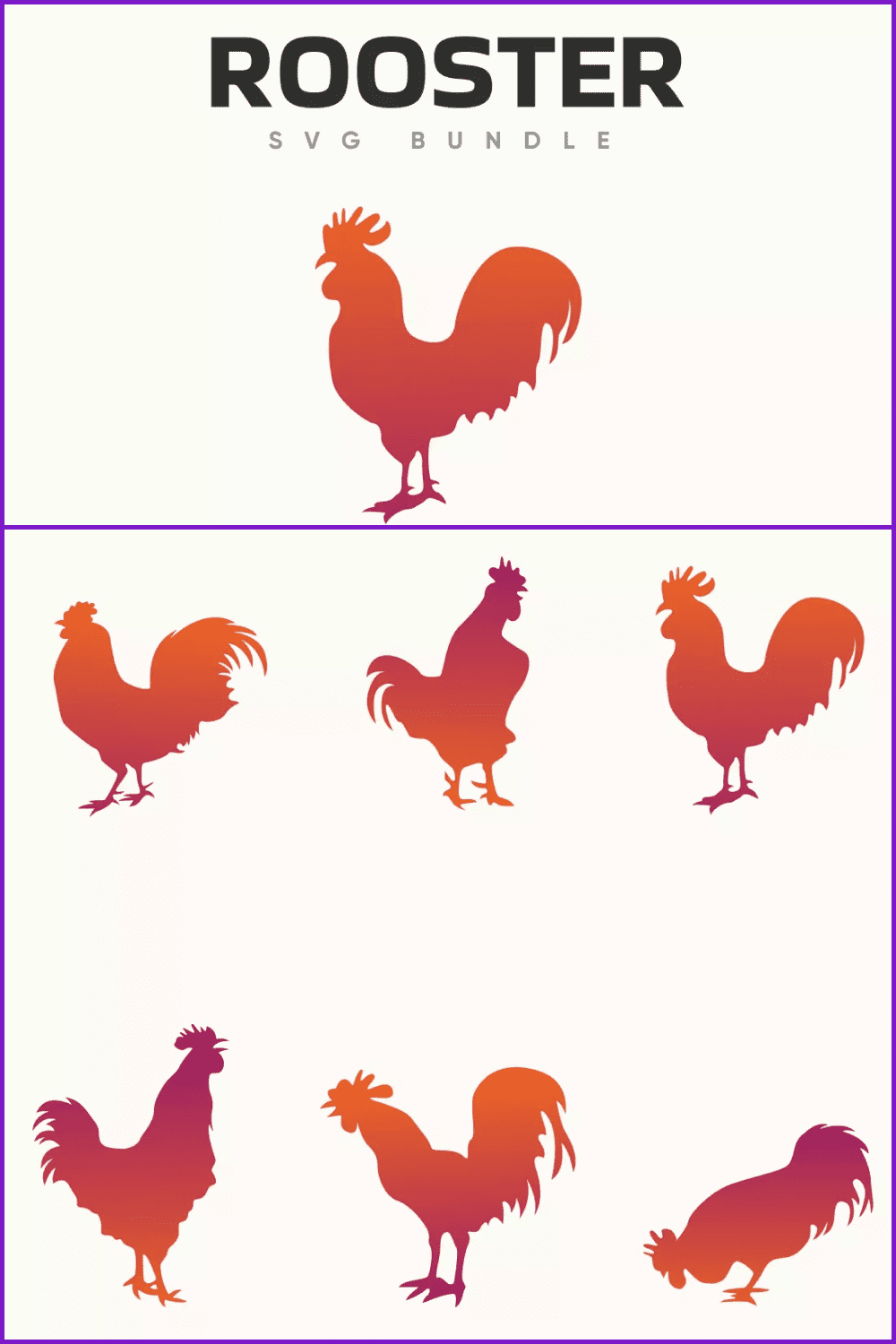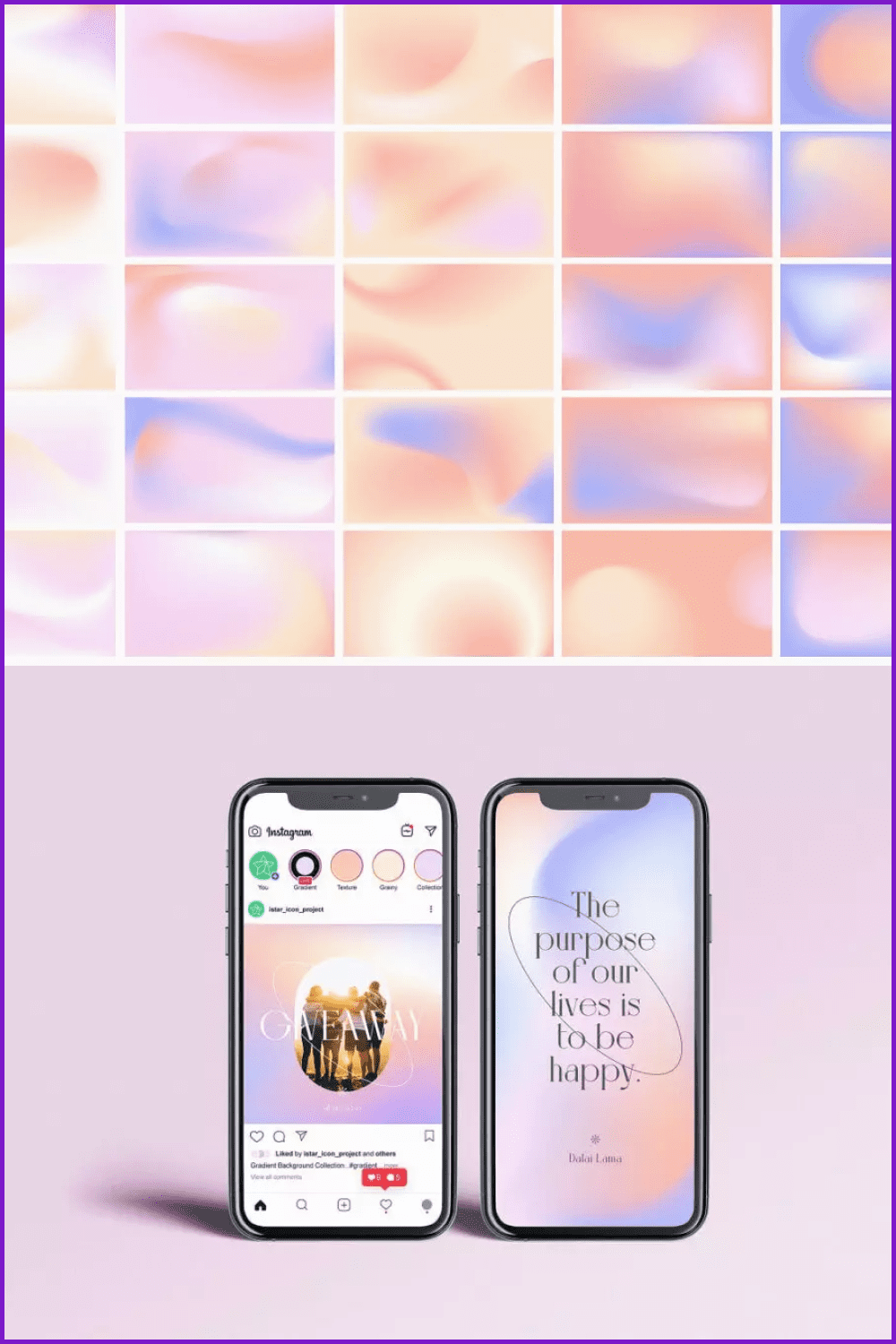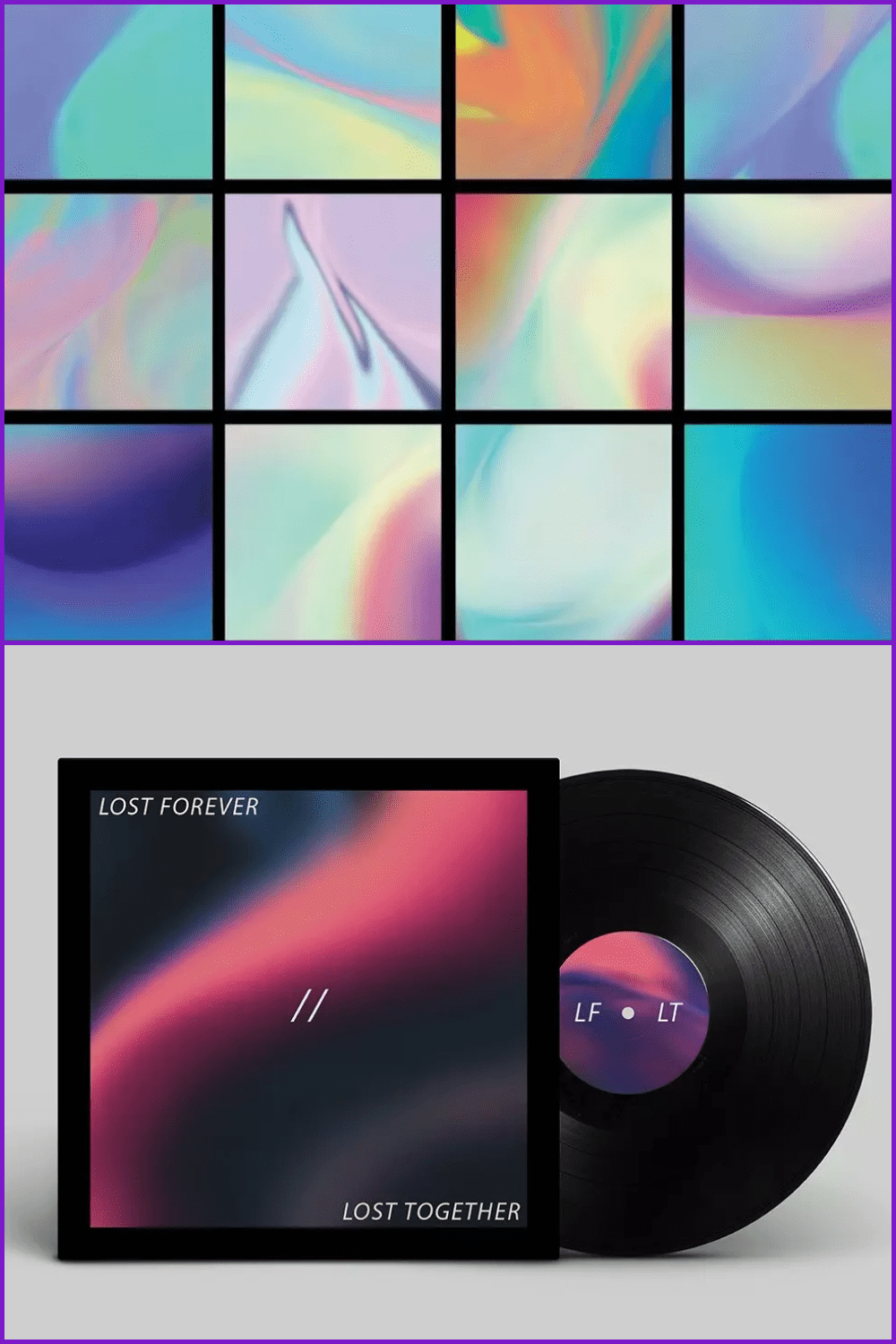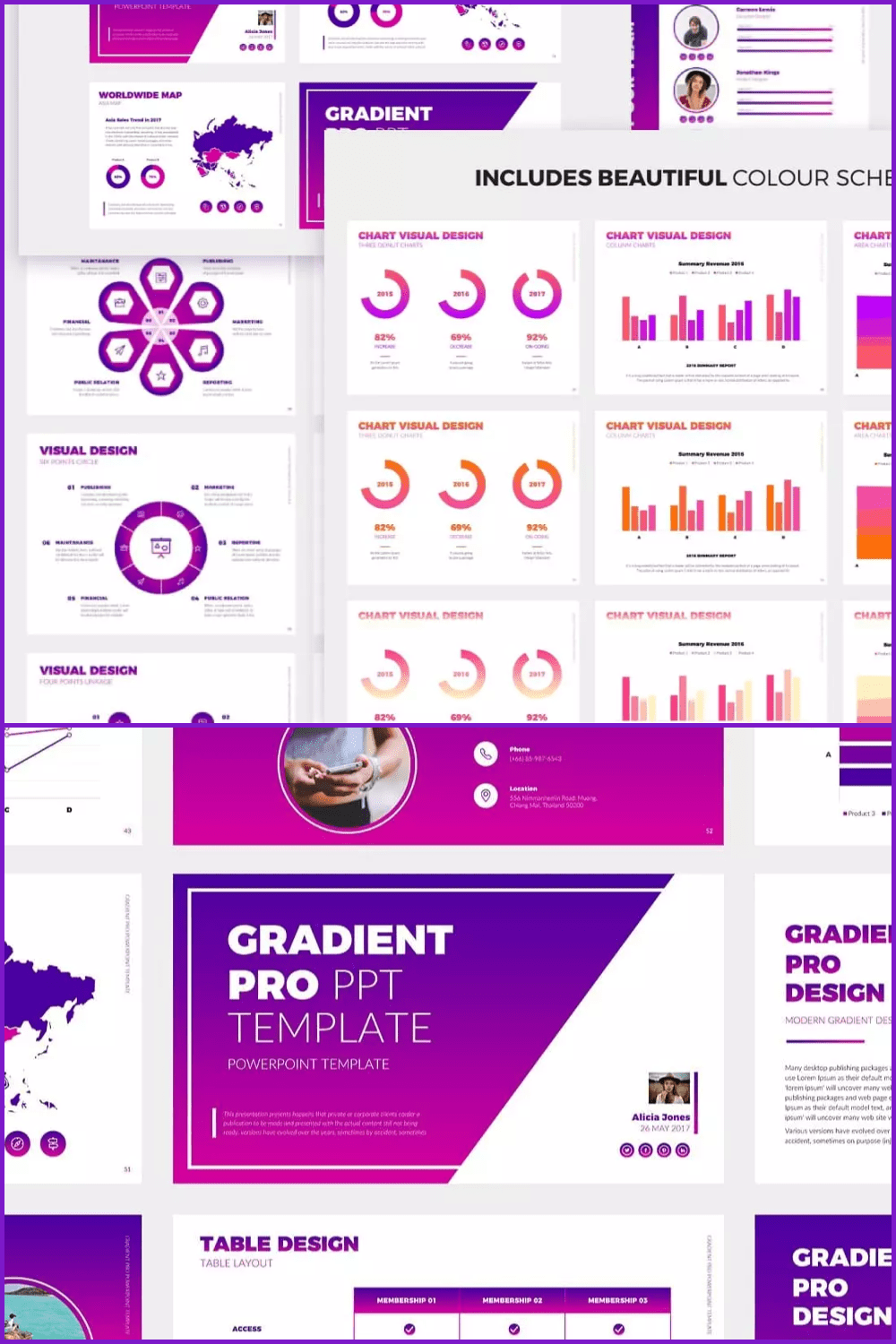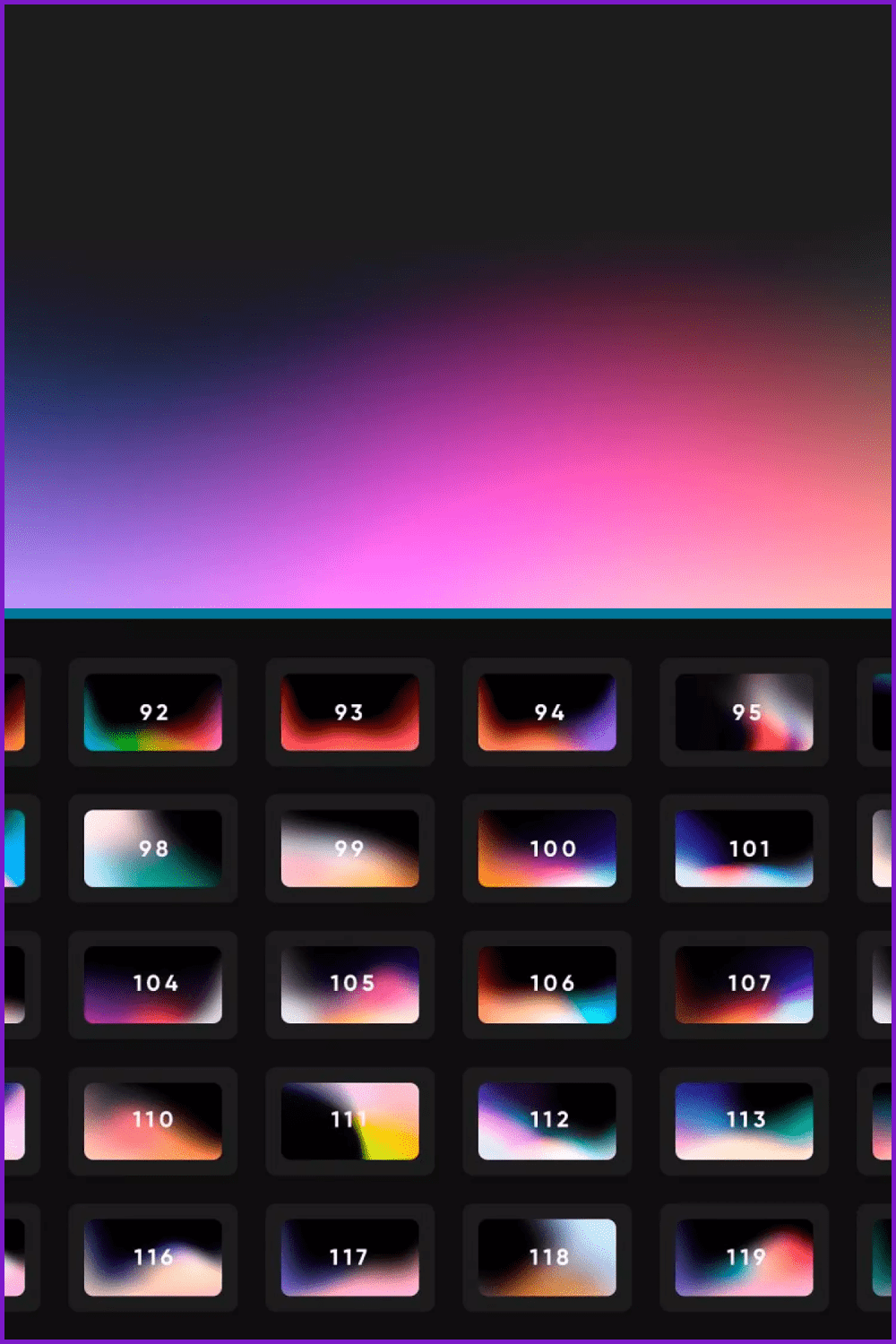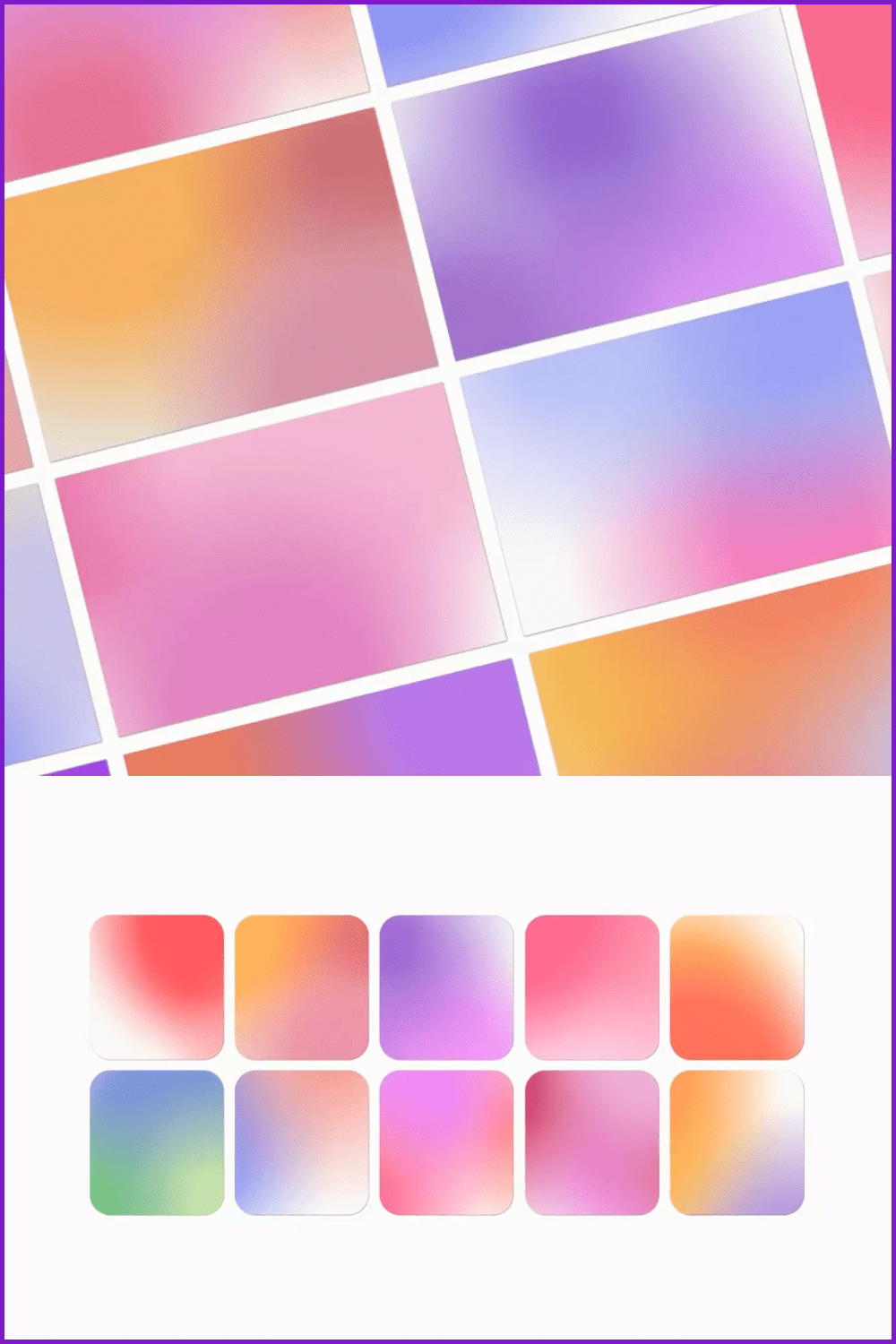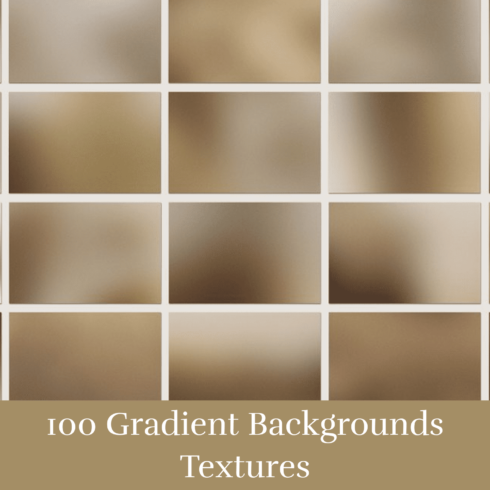6 Ways to Use Gradients in Your Designs in 2022
The simple but attractive gradient style, which became popular in the nineties, has not lost its relevance even today. Designers usually employ it in presentations, branding, social media banners, or even logos. The best gradients are so versatile that they go with just about every project!
If you’re in need of unhackneyed gradient textures and backgrounds, there are lots of great options on the MasterBundles website — we offer affordable prices and quite a wide range of options! And with the help of this post, you can find the most up-to-date information on the use of colorful gradients.
Is There a Place for Gradients in 2022?
Do not assume that gradient graphic design is a relic of the past. Linear and radial designs of two to three tones are very sought-after due to their ease of creation and minimalism. Of course, trends regularly experience small changes. For example:
- At the very beginning of the 2010s, combinations of acid colors were often used.
- From 2015-2017, gradient designs with a fading effect were in vogue.
- Cool and fresh design trends recommend applying smooth transitions from rich to delicate tones.
The most striking examples of gradient use in the modern world are the current Instagram, Facebook, and Firefox icons and Apple’s new iOS style. Since 2020, awesome gradients icons with blurry edges have entered the scene, which provide designs with a more abstract look that takes them to a new level. According to the designers, the consumer is trying to see the image behind the blur, which attracts more people to such a style.
By the way, if you create modern gradient textures and backgrounds, then you can always monetize them. Come to our MasterBundles platform, upload works through a convenient form, and earn easily!
Where Gradients Can Be Used?
As we said, one of the great things about this technique is its versatility. It can be used in a wide variety of projects, from social media creative to web design. Beautiful gradients with pastel colors are especially popular right now — whether bold or subtle, bright or muted, it is usually applied as an accent or atmospheric backdrop.
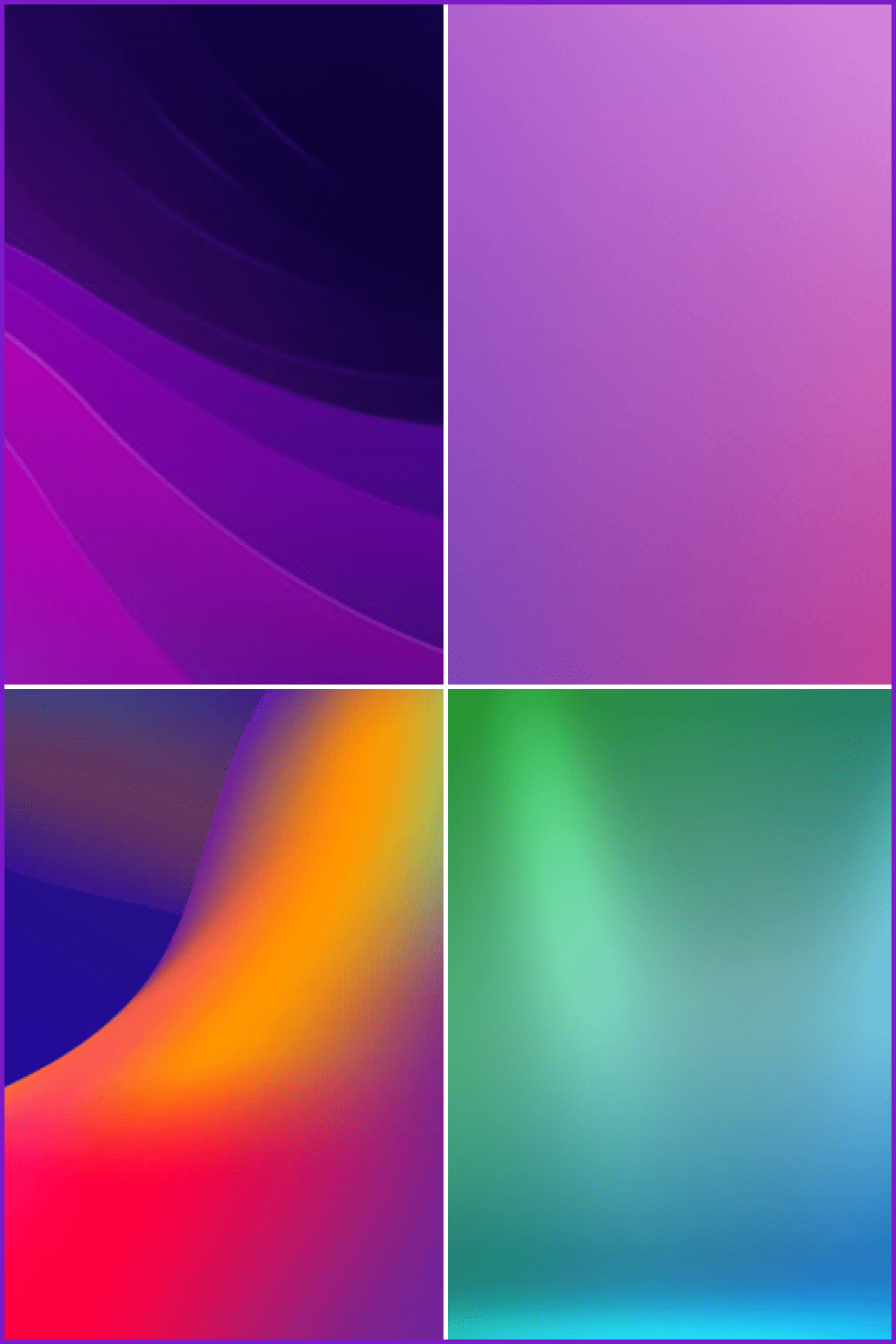
Let’s take a look at six essential ways you can use cool gradients for various purposes!
Web Design
Speaking about the use of this technique in web design, it will be relevant as a bright accent or as a soft gradient background. This style allows you to add depth and grab the user’s attention. Thinking about where you can use gradient color schemes effectively when creating a website, think about:
- The main page (for example, a light red color gradient background like Nike’s)
- Sliders with various tabs / products (for example, pink-blue ones from Apple`s site)
- User forms (for example, a gentle white-green gradient at Visa)
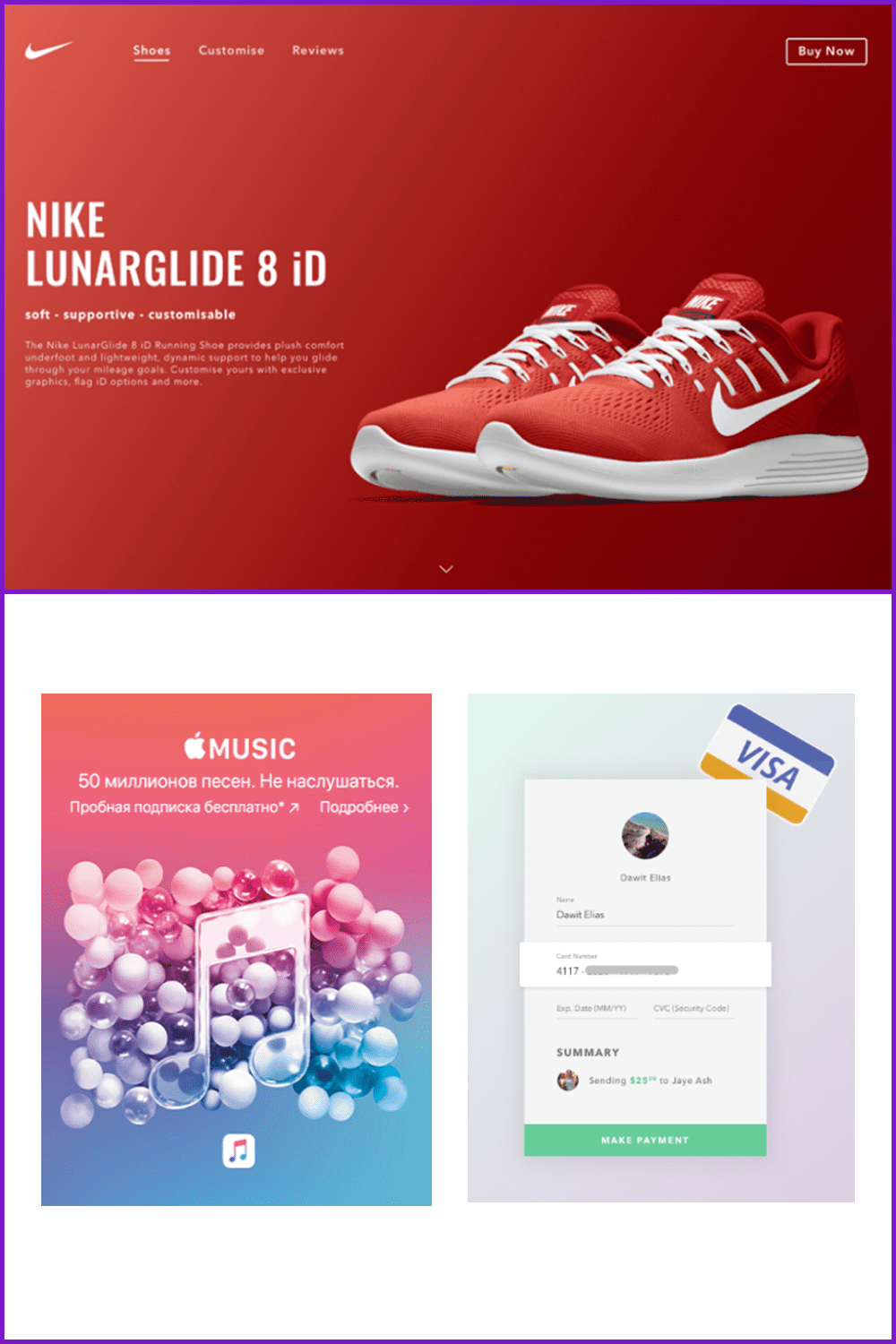
Graphic Design: Textures, Backgrounds, Wallpapers
Subdued cool color gradients are a graphic design trend. Grainy textures, ethereal backgrounds, and soft wallpapers made in this style are more and more common at every turn. Note that these gradients are not at all like they were in the days of web 2.0. They are more elegant and sophisticated and go well with flat elements and beautiful vector illustrations.
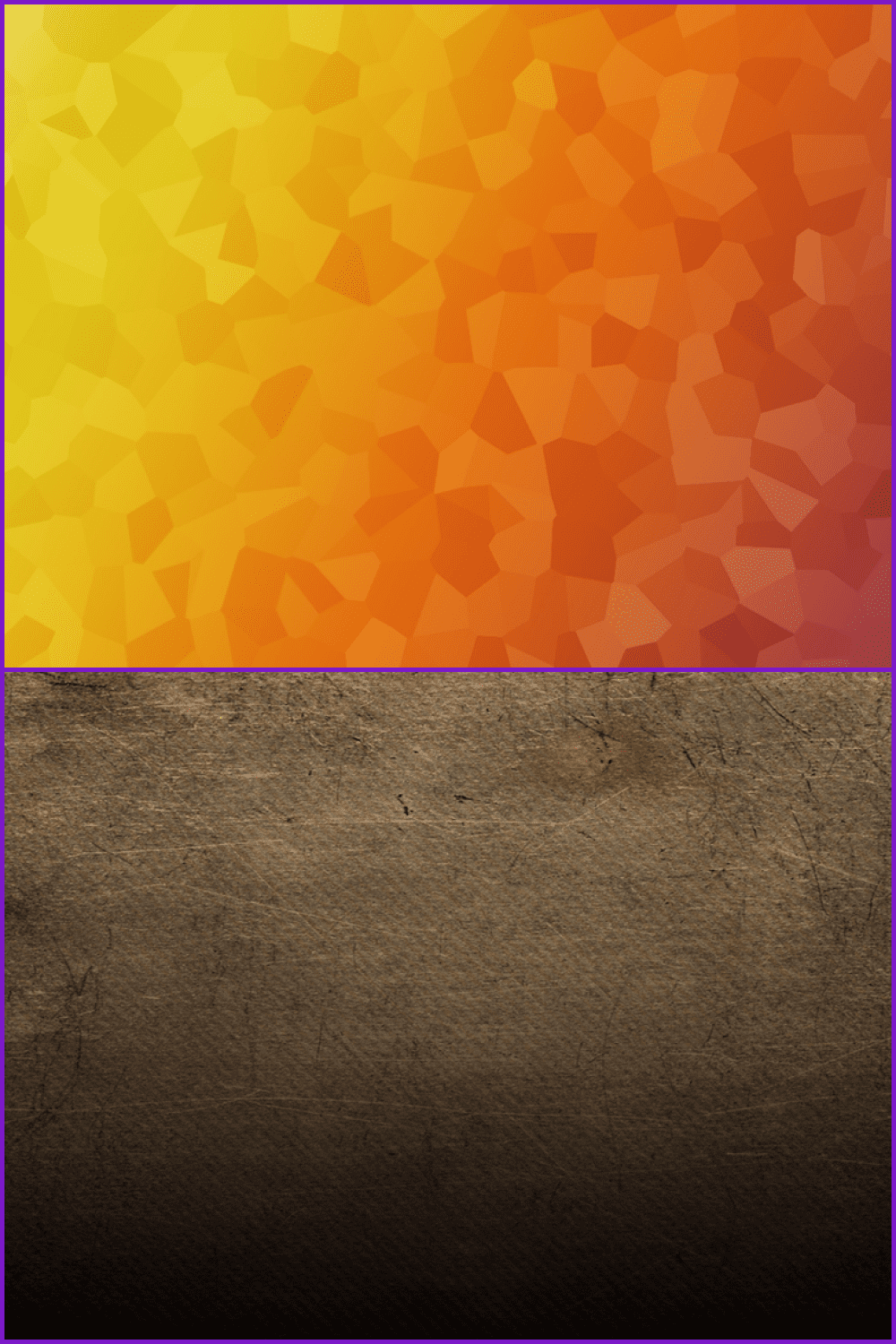
Social Media
Gradient examples can also be found in social media design. We bet you can remember the resonance around the changed Instagram logo from a three-dimensional camera to a minimalistic yellow-purple gradient with white shapes. Other prominent examples are blue-pink gradients in the TikTok design or the gradient of the Tumblr feed emblem.
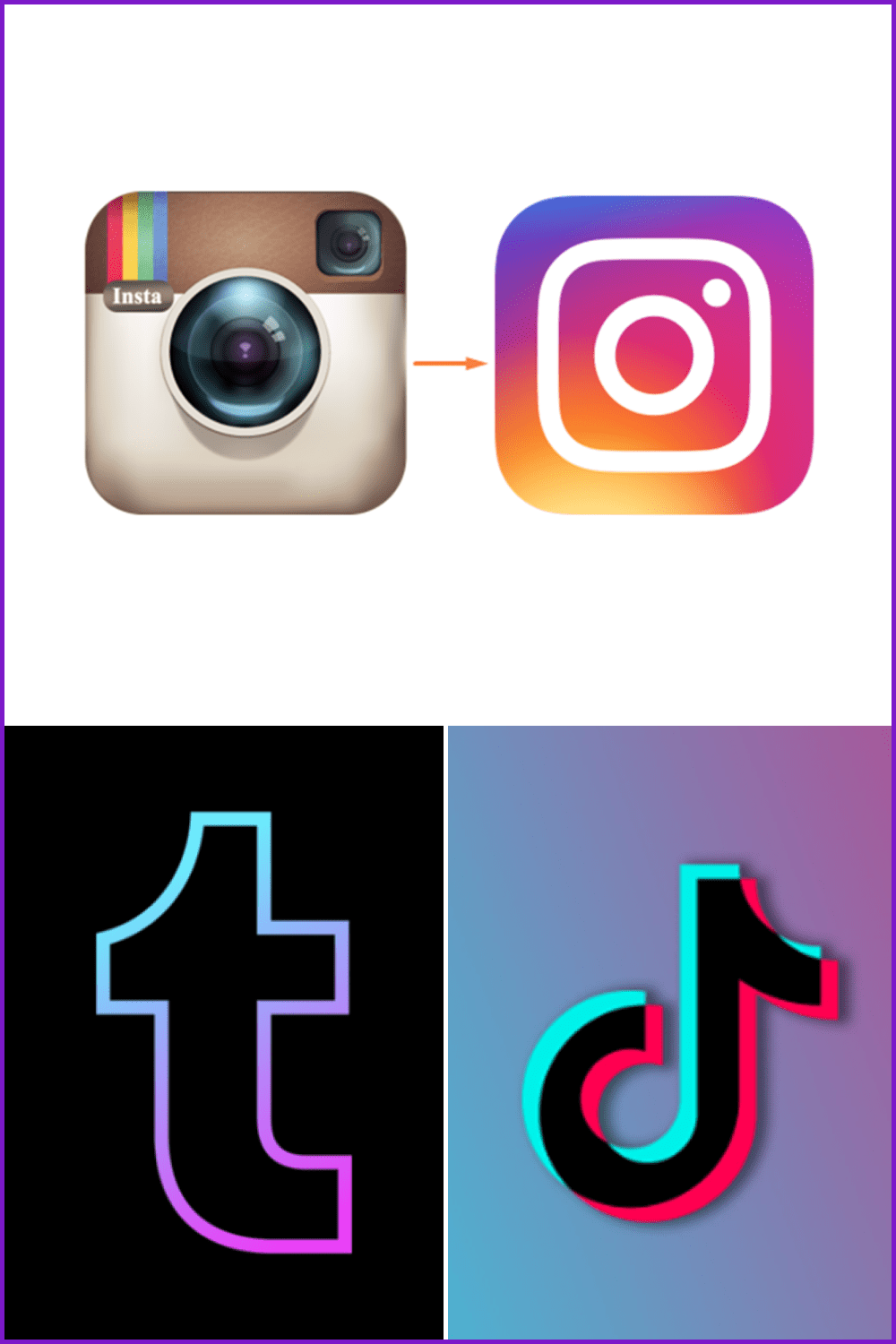
Presentations
You can always make your presentation more stylish and easier to read by using background gradients. Luckily, on our site, users can find the most interesting backgrounds with deep color variations that will allow you to use the best gradients for all types of presentations! In addition, you can make a knight’s move and use a dark background with gradient titles, which will also look unique and attractive.
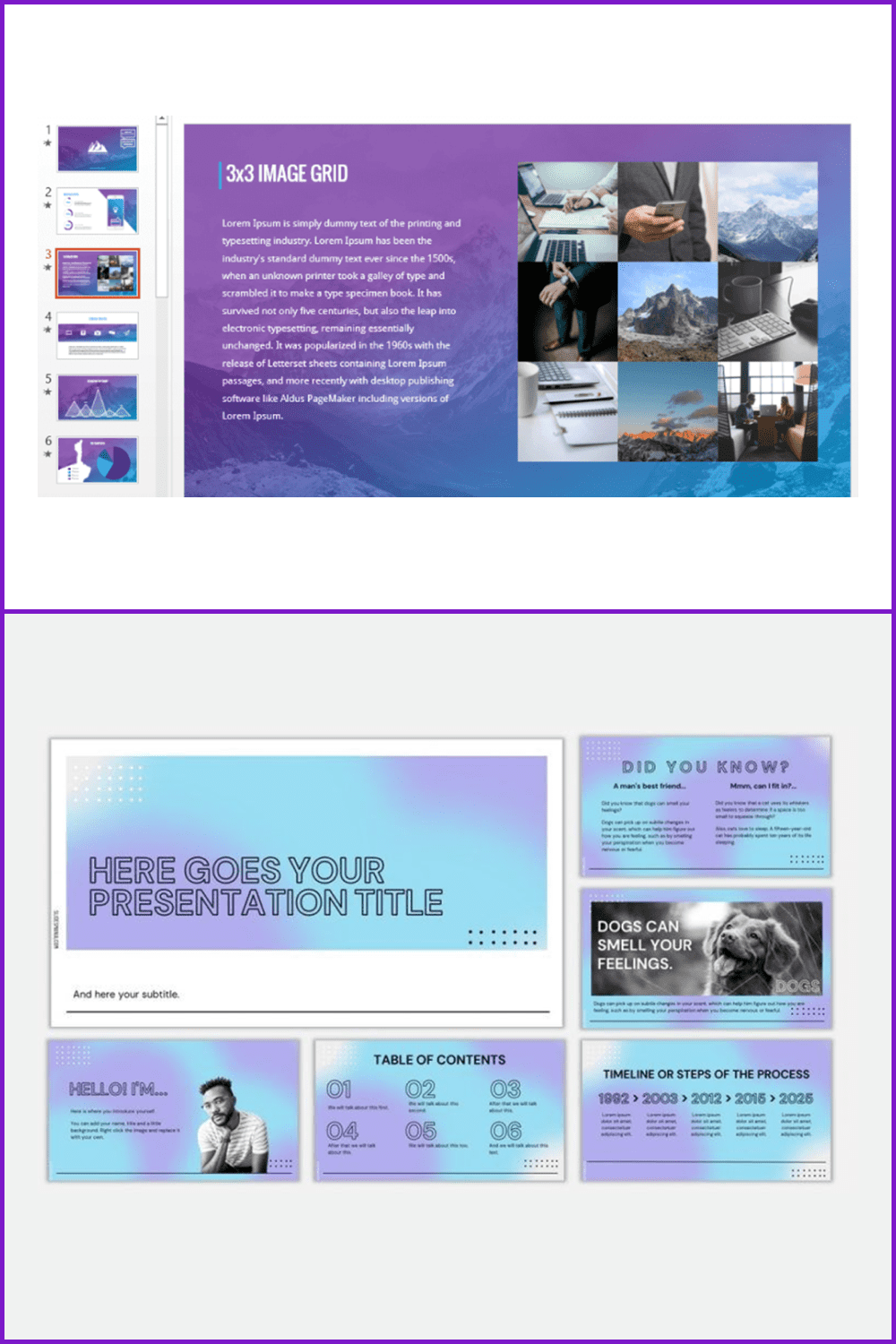
Branding: Logos, Brochure, Business Cards
Bright colors or pastel shades? Iridescent background or photo gradient? The choices are huge, so everyone can create the perfect trendy design for branding with this technique. Moreover, the best gradient colors are suitable for creating an attractive logo, for brochures, and even for business cards — the abundance of ready-made templates will amaze you!
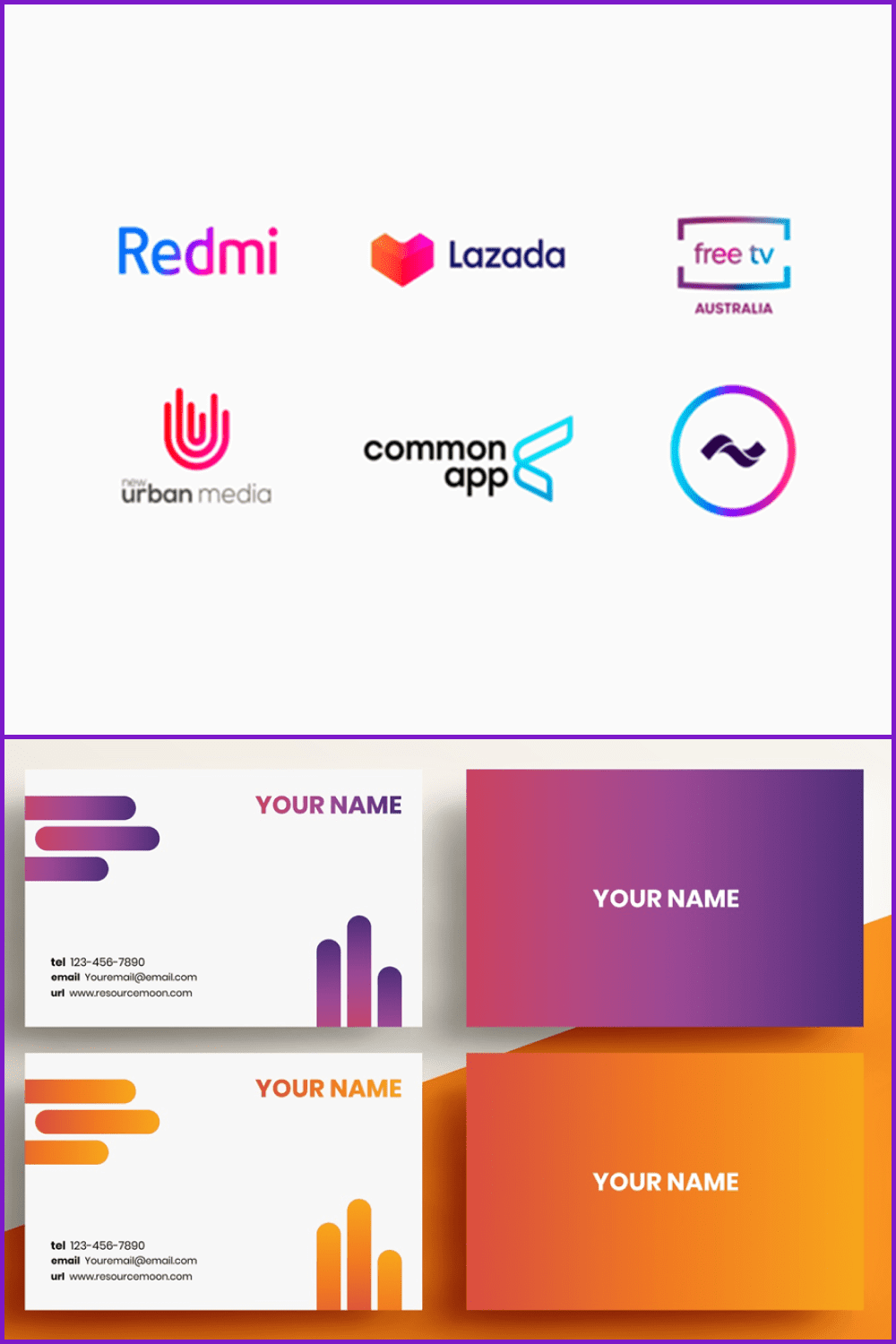
Videos
Additionally, many designers think about choosing the best gradient color combinations for creating live wallpapers, promotional videos, or music clips. This technique is also great for Instagram video stories to promote various services or products — this design is very likely to attract customers!
10+ Cool Gradients to Use in Your Designs
Analyzing the gradient design trend, we can identify up to ten of the most popular items made via this technique, which are of the greatest interest. Here are some super popular requested options from the MasterBundles gradient collection.
Vector Kit: Gradient Vector Symbols
Gradient Vector Symbols is a unique set for creating your own individual design. Use these gradient pictures when working on absolutely any project, such as creating logos, brochures, decor elements, book covers, wrapping paper, and even for designing your social media and websites.
Professional Minimal Gradient Business Card
This beautiful business card gradient is just what you need if you want to create a truly top-quality product that focuses on your customers. This item makes it very easy to change the color, style, text, and everything else to suit your needs.
Luxury Gradient Business Card Design
If you are looking for a quality color gradient background for your business cards, this product will definitely satisfy all your needs. With several easily replaceable styles and colors available, you can get a legacy not only from the result but also from your design work.
24 Gradient Flat Design Concepts
This set of modern flat color concepts is a lifesaver for many designers, perhaps including you. If you don’t have time to search for dozens of different gradient pictures, icons, or backdrops to create web designs, just use this kit.
Mega Graphics Bundle: Gradients and Styles
VectorFantasy is a huge package with thousands of different best gradients and styles that can last for years. Use it for absolutely any design direction, whether it’s texture creation, in presentations, social media, or web design, as well as logos and business cards.
B Letter Logo – Bigetron Logo
Bigetron is the key to a quality logo that uses the latest technology in gradient graphic design. It is very easy to edit and even easier to customize, allowing you to create a first-class product without wasting too much time.
Rooster SVG Designs
Backyard Chicken Bundle is not just a set of pictures, it’s also a combination of stylish gradient designs that make this product special in its own way. You can use them for decor as well as stickers, prints, and even logos.
Magma
This is a bright retro design that will allow you to put the focus on the most important spots.
Neutral Grainy Gradient
This one is ideal for creating graphic elements in the beauty industry.
Animated Blue-Violet Gradients with a Grainy Texture
These are crisp and juicy, well-suited for just about everything from app design to jewelry promotional banners.
Lilac and Pink Gradients Collection
This set includes quite a delicate and elegant design created in pastel colors.
Collection of 50 Backgrounds
This set of chic gradient pictures will allow you to create great posters, business cards, flyers, presentations, websites and postcards in accordance with all fashion trends.
Collection of 5 in 1 Photoshop Action Gradients
This option will allow the user to easily add iridescent layers in just a few seconds. Such a package will save post-processing time.
Gradient Pro Presentation Templates
Get up to 57 highly customizable templates, cool graphs/charts, several free stock images, and of course stylish fonts to go with gradient designs.
Set of Brushes, Patterns, Layer Styles and Gradients
This collection will allow you to forget about the problem of “How to make a gradient” because all the tools work perfectly together and help you create a top design.
Collection of Dark Gradients
The user receives up to 150 stylish dark gradients + 15 bonus files as a gift.
20 Colorful Gradients for Photoshop
The collection contains the freshest designs for brands, products, websites, and banners, as well as social media posts.
More options can be seen on our website — visit & find the perfect one!
Tips & Tricks on How to Use Gradients
After several years of active use of the gradient, designers stopped using this technique, abandoning unnecessary elements in favor of minimalism. However, time has shown that the defined gradient color combination is the best method to avoid visual garbage. Here are some basic tips for using this technique:
- If the text blends into the background, then add a gradient to the text so you don’t have to cover the image with shapes to highlight the letters.
- Try to get rid of boring monotonous backgrounds: a soft gradient will always look much better and will allow you to give up a lot of unnecessary details.
- A gradient overlay is able to diversify illustrations and give them volume.
- Use this technique as a full-fledged part of your identity to stand out from competing brands. For example, a gradient can be made a feature of the icon and background when the application loads.
- If you want to turn a picture into a background, but it’s too rippling, then just apply a gradient to it! Thus, the image will become softer, and the text will be better perceived by the reader.
Let’s recap! Thinking about what gradient color is and whether such a style is needed, most designers will give a positive answer. It is versatile, simple, and easy to use so it’s no surprise that the design has been trending since its inception in the nineties.
If you are interested in not only finding awesome textures but also monetizing your gradient backgrounds, don’t forget to use our handy form to upload your works!
FAQ
How do graphic designers use gradients?
Typically, designers use this technique to create eye-catching backgrounds in presentations, banners, and other promotional products. Additionally, the gradient is relevant when creating the background of the website, buttons, forms, logos, and application icons.
Is gradient design still trendy?
Certainly! However, designers are increasingly using trendy gradient variations in combination with pastel/muted tones, abandoning outdated acid color vogue.
When should a logo use a gradient?
Generally, designers can apply a gradient if the client wants the logo to be as minimalistic as possible without being boring.
How do you blend gradients?
There are no restrictions on the color choice for blending. Sometimes even two of the most inappropriate shades can make the perfect gradient to use as a background or to create a gradient photo.
Some Awesome Video About Fonts Color Trends of 2022
Learn How to Create & Use Gradients in Adobe Photoshop | Dansky
In this tutorial, we’re going to learn how to create and use gradients in Adobe Photoshop.
- Pastel Color Palette
What are your concerns?
Thanks for your response!
Disclosure: MasterBundles website page may contain advertising materials that may lead to us receiving a commission fee if you purchase a product. However, this does not affect our opinion of the product in any way and we do not receive any bonuses for positive or negative ratings.