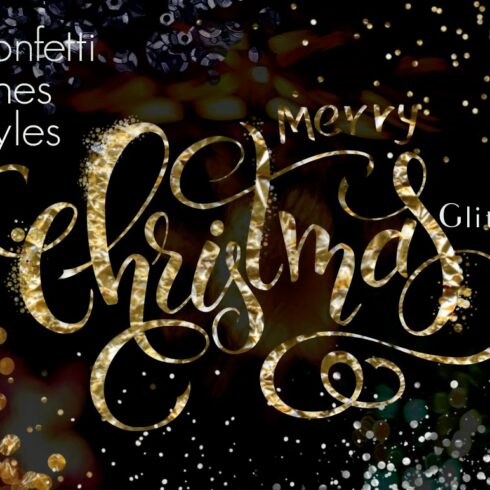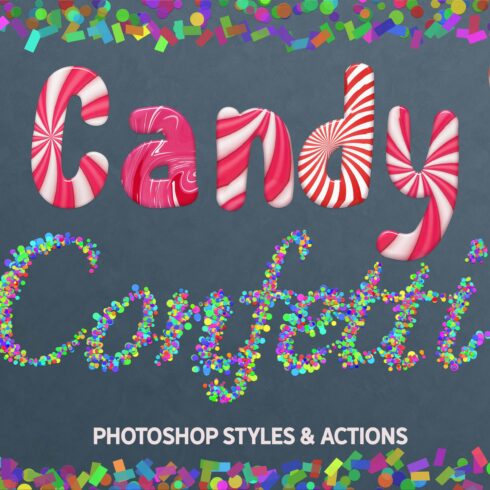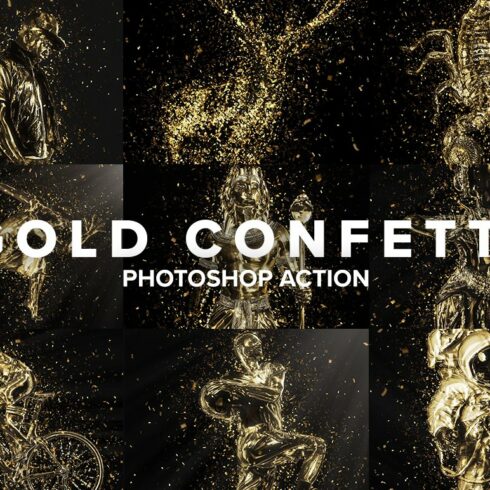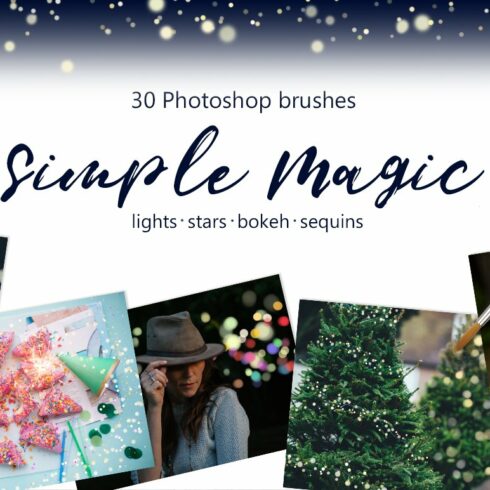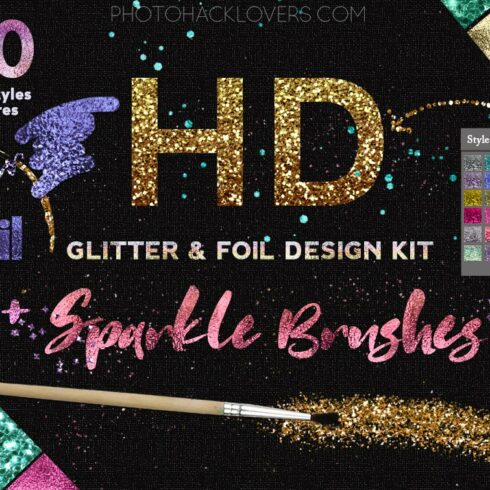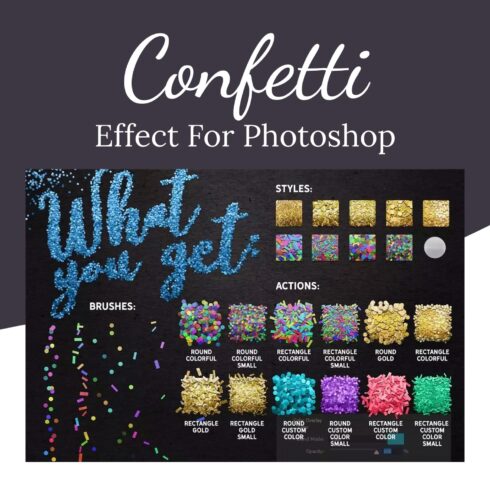Confetti Photoshop Brushes
1-12 of over 12 results for Confetti
A Stunning Set of Confetti Photoshop Brushes to Spruce Up Your Projects
Confetti is a festive decoration consisting of small pieces of colored paper that are scattered or thrown over a surface. The category offers a collection of digital brushes for use in Photoshop that allow designers to easily create a confetti effect in their designs.
The brushes are available for purchase and download on the website and can be used in a variety of design projects, such as invitations, greeting cards, banners, and more. The brushes come in a variety of shapes, sizes, and colors to provide flexibility in creating the desired confetti effect. Overall, this category provides a convenient and efficient way for designers to add a festive touch to their designs using digital tools.
FAQ
How do you make a confetti brush in Photoshop?
To make a fire brush in Photoshop, create a new document and draw a flame shape using the brush tool. Next, go to Edit > Define Brush Preset and name your brush. Adjust the brush settings as desired and save it to your brush library.
How do you make gold confetti in Photoshop?
To create a confetti brush in Photoshop, first create a new document with a transparent background. Use the shape tool to draw small circles or shapes of different colors, then save the shapes as a custom brush preset. Adjust brush settings such as spacing and scattering to create a randomized effect.