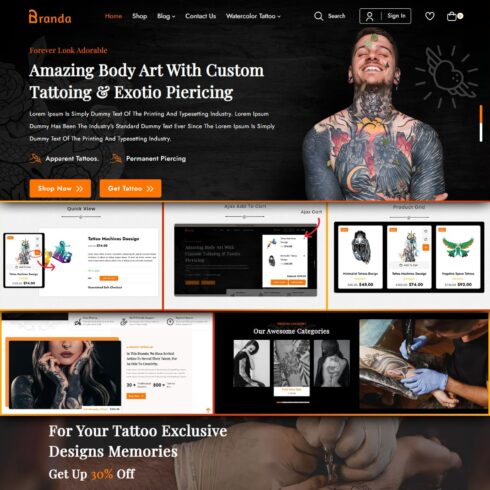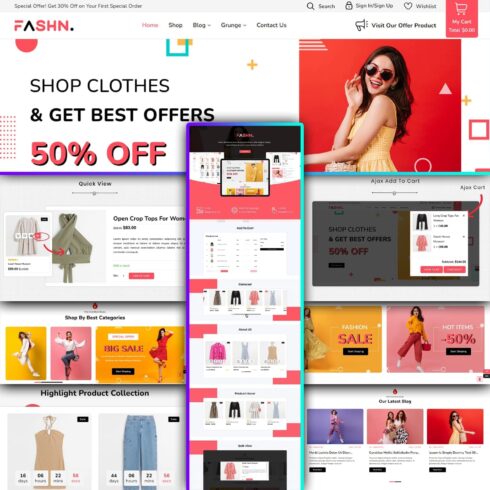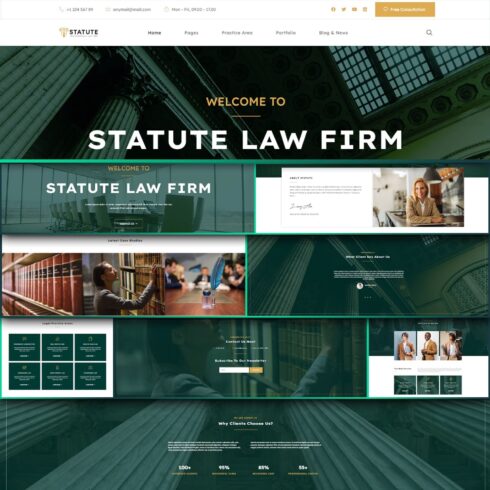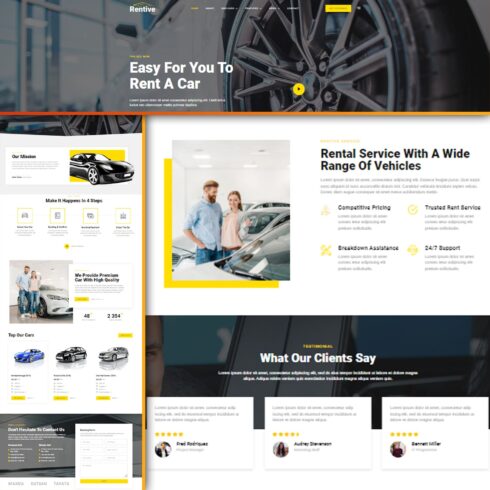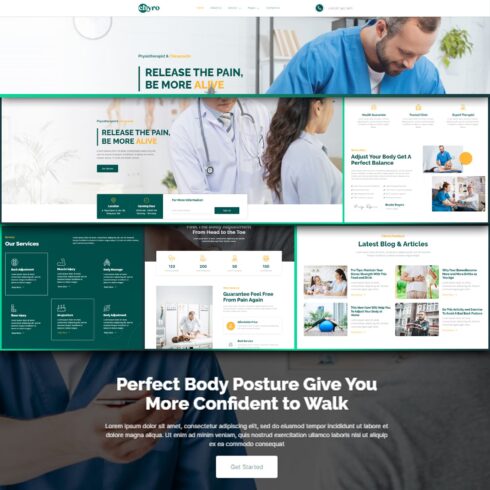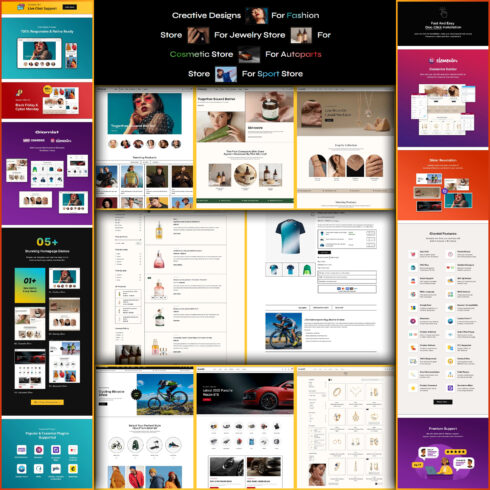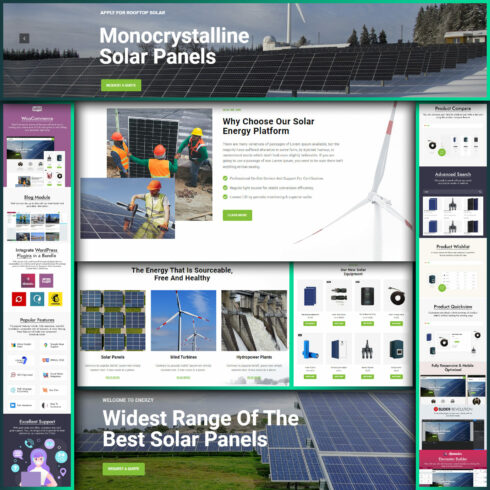What Can You Do with WordPress: 20 Brilliant Ways to Use CMS in 2023
Over the years, WordPress has evolved from a small blog platform into a powerful CMS used on over 800 million websites. What can you do with WordPress? Almost everything. With a few adjustments, WordPress can handle almost anything from a personal blog to a large eCommerce website or a community with thousands of users.
In this article, we will show you how to use WordPress in 20 different ways. Moreover, we will add some excellent products to help you start, so let’s get started!
Multisite
Here is one of the best WordPress ideas. Multisite is a feature that allows you to create and manage unlimited platforms from one control. Management can be complicated, so you need plugins. WP Staging makes it easy to clone a website and only then fill resources with new goods. This speeds up the launch of a large-scale business. You may also find HubSpot helpful. It allows you to manage contacts, analyze click-throughs and post forms, pop-ups and live chats. Turn to themes for assistance as well:
Check out these platforms for inspiration: OpenView Venture Partners, CUNY Academics Commons.
Blog
Making a blog on WordPress is the first thing that comes to mind. This CMS was originally built for this very purpose. Blogging is an integral part of any business. It helps to attract customers, share useful info, and create conditions for website promotion. Using different extensions you can build a free blog with WordPress. To improve the blog you will need Yoast SEO, MailChimp, Polylang and other plugins. Also, check out the following themes:
Check out these platforms for inspiration: MasterBundles Blog, MonsterPost.
Business Website
Ready-made platforms for any business can remove limits from the possible number of clients. It also allows you to keep all the data at once. You don’t need the expense of a consultant staff, who endlessly answers the same questions. Customers can see the full range of goods or services in the catalog at any time. You’ll need WooCommerce, Semrush, WPforms and other extensions to succeed. Try ready-made themes as well:
Check out these platforms for inspiration: Sony Music, MOD Pizza.
Review Website
This is a very popular direction today, because customers need honest opinions about goods. Create a platform with products or services reviews by installing and configuring WP Review. It can add a review in three ways: with a star, a dot, or a percentage. Ratings appear before or after the content, or with a shortcode right inside the content. Ultimate Review is another adaptive review plugin. It is full of great features for any blog. Ultimate Review allows you to add unique and professionally designed review blocks to your and customers’ posts. Note also the unique themes:
Check out these platforms for inspiration: MirrorReview.
News Portal
Setting up a news website or portal is a very popular and common task these days. What is WordPress used for in this case? Creating news websites with WordPress opens up ways to raise traffic through exclusive photo and video reports. The WordPress multi-functionality allows you to create a well-thought-out platform structure.
You can use different plugins to extend the website functionality. Try the Ditty WordPress Plugin, which helps you add news feeds. Or Live News that lets users view the latest news even without reloading pages.
Now, install a CMS and find an eye-catching theme. Templates are useful for developing unique web resources. These are essentially ready-made websites. Enjoy the following multi-purpose themes:
Check out these platforms for inspiration: VentureBeat, Facebook Newsroom.
Job Board
Why not set up your own Job Board website? Feel free to use WordPress as a job management tool. It helps people to find work. Plus you can also charge companies or employers a small surcharge to advertise jobs. It can be done easily with both feature-rich themes and plugins. WPJobBoard is one of the best plugins for managing jobs. It has a filter that can narrow down the job selection by type, category, and time. You can also create customizable applications by job and employer profile. Also, try WP Job Manager. Based on a short code, it works with any theme and is very easy to configure.
Themes are also a must. Consider the following:
Check out these platforms for inspiration: ProBlogger, WP Hired.
Wiki
A Wiki allows anyone to add, delete, or revise content by using a web browser. The most well-known wiki is Wikipedia, which most people are familiar with. There are a few different options to create a Wiki knowledge base using WordPress. But the most common way is to use a theme or plugin. Use the easy-to-use Yada Wiki. It has special tags, categories, and integrates a content option. It works with the best SEO practices. It ensures that your knowledge base looks great on all devices.
Here are a couple of themes:
Check out these platforms for inspiration: Fandom, Wiki Gentoo.
E-Commerce
Nowadays, it’s easy to build your online store with WordPress. So, how do you create an e-commerce website? Take advantage of the WooCommerce plugin to boost your platform’s monetization. The free eCommerce plugin is built to integrate seamlessly with WordPress. It provides the launch of sales and customer feedback tracking. This plugin has a connection to different payment systems. It’s a smart solution that covers all your e-commerce needs, even the ones you haven’t thought of yet. With WooCommerce you have the capability to sell anything on your website. Besides, most WordPress themes are compatible with the WooCommerce plugin. Keep an eye on the following:
Check out these platforms for inspiration: Zeuss, Shop Catalog.
Forum
Running a forum is a great way to build your brand’s community. Use the Simple: Press Forum plugin for this task. It provides all the basic features for registering users, discussing topics, searching within the forum, etc. Also, have a look at bbPress. It is a plugin and forum software for WordPress that adds forum capability to your website. With bbPress, you can easily set up discussion forums inside your WordPress.org powered site. The plugin is free to use open source forum software with thousands of contributors around the world. So why not set up your own forum? Try also these ready-made themes:
Check out these platforms for inspiration: Ute Hub, AngryBirdsNest, The Blood Sugar Diet.
Membership Site
Such a platform gathers like-minded people together. It is suitable for distributing courses, or selling products and services. If you want to build any type of community website using WordPress there are tools for this purpose as well. With the BuddyPress plugin you can create websites with member profiles, activity streams, user groups, messaging, and much more. Some examples are social networks for university, school or college, internal communication tools for a company, and focused communities for products & services. Themes also make development easier. Notice these options:
Check out these platforms for inspiration: MonsterONE, Health My Lifestyle.
Questions and Answers Site
FAQ or Q&A are listed questions and answers, all supposed to be commonly asked in some context, and pertaining to a particular topic. These kinds of websites or perhaps sections are very valuable for both website owners and visitors. The reason is they may contain the answers to many FAQs, or enable your user to submit questions. AnsPress plugin makes your development work easier. This powerful and easy-to-use plugin lets you change the website design. AnsPress allows you to group comments, add votes, notify admins about posts, and allow users to add questions to their favorites. View some excellent WordPress themes for this purpose:
Check out these platforms for inspiration: Aolanswers.
Photo, Music or Video Gallery Site
What better way to catch your visitor’s attention than with photos, music, or videos? This is especially true for photographers, videographers, and other creative professions. It makes it easier to showcase your work and create a portfolio. There are many websites built with WordPress in this area.
NextGEN Gallery is the most widely used plugin with over 15 million downloads for pictures and galleries. The YouTube plugin lets you embed responsive videos, YouTube channel gallery, or playlist gallery. Check out our collection of posts as well. Here you will find many template analysis, add-ons, page builder reviews, etc. This will make development easy and interesting to work with. These themes are also helpful:
Check out these platforms for inspiration: Square Me, Giant Design.
Mobile App
The mobile market is huge today and almost everybody has a smartphone or tablet. Why not turn your WordPress website into an app? A service that does the job is AppPresser. AppPresser works through plugins and a theme, the same way you built your site. You can easily create a mobile app from any WP site and then publish it to the app stores. It doesn’t require ninja mobile app skills, just basic WordPress development. Note also the following themes that make development a fast and pleasant process:
Check out these platforms for inspiration: Credo.
Auction Site
Like to bid on items at auctions? Why not launch an auction website and let your visitors sell items? You can benefit from all sold items and make commissions from it. WP Auction Software Plugin or Ultimate WordPress Auction Plugin may come in handy. They help set up a professional and stylish auction website with all the necessary features. To simplify your work, refer to these well-prepared themes:
Check out these platforms for inspiration: Polkauction.
Coupon Site
The coupons business is huge and by setting it up and sharing coupons and deals, you can make a considerable amount of revenue every month. Coupon websites share discounts for readers. Find a niche that suits you and your audience. Share coupons and deals that your visitors can benefit from and buy products at discounted prices. Choose Coupon Creator for easier customization. The plugin creates and publishes coupons using a special type of publication. The coupon displays until it expires with this plugin. Recommended WordPress themes include:
Check out these platforms for inspiration: Hip2Save.
Education, Schools and Courses
Digital learning can be of great benefit to many people as they can study from home. One of the most used and popular plugins to start your projects in WordPress is LifterLMS. Create and sell online courses, engage students and participants, and add grades with this learning system. LifterLMS simply provides a comprehensive yet very user-friendly way of generating online courses. These themes may also help you:
Check out these platforms for inspiration: GSU, Gemsociety, College Choice.
Project Management
If you run a business, you know how hard it can be to organize and structure your daily tasks. This also applies to new, ongoing, or older projects coordinated in one place. There are lots of different services and tools you can use online, but how does WordPress work here? There are themes and plugins to bring project management to your WordPress site. Focus on WP Project Manager. It helps to organize the management of teamwork and timely delivery of projects. Task organizer allows you to create, manage, and assign to-do’s, as well as create work lists in a matter of minutes. Business Manager is also worth your attention. It offers tools for project management, human resources, and enterprise resource planning. There are also many great options among the themes:
Check out these platforms for inspiration: Intuit Turbotax Blog, Upqode.
Resume & vCard
The time when you send your resume via snail mail to employers is long gone. Nowadays, everything is done online, even creating and submitting a resume with your skills and portfolio to attract employers. With WordPress, you can easily set up a resume or vCard website with both themes and plugins. Try Resume / CV which offers a minimalist and unique design. WP Resume comes with custom pages and keeps the information constantly updated. There are also plenty of themes to choose from. Find new WordPress themes in the list below:
Check out these platforms for inspiration: MinLoveCat, Infrared Productions.
City Guide
Is there a city guide in your town? If not then it’s a perfect opportunity to create one. A city guide is a guide listing different locations, establishments, and facilities in a particular city. A city guide is perfect for discovering services (health care, dry cleaning, and natural food stores). What can WordPress do in such a case? The CMS has powerful tools to build a creative and feature-rich platform. There are niche WordPress themes for this purpose as well. Take a look at them:
Check out these platforms for inspiration: Visit Brasil, Cookiesound, Toucan Tours.
Contest
Who doesn’t like to win stuff? It’s easy to enter, and usually, it’s about some kind of social interaction. Give a Like or a Tweet and you have a chance to win something. If you as a website owner also want to implement contests and giveaways choose to build your websites on WordPress. There are plugins to ease the management of contests, or you can freely use any of these online services. RafflePress allows you to launch contests in minutes without any coding skills. The plugin allows websites of any size to organize giveaways worldwide. It is capable of handling 100,000 entries at a time. The Gleam plugin strategy enables you to run reliable contests, thus increasing traffic to your website and expanding your subscriber base. Benefit also from the following multi-purpose themes:
Check out these platforms for inspiration: Contest Bee, SweepstakesLovers.
Wrapping Up
As you can see, there are tons of possibilities for creating something really cool and useful with WordPress. The twenty listed ways of using WordPress is only a small, small part of what is possible. So if you thought WP was only for blogs, these suggestions may come in handy the next time you start a new project. WordPress is a flexible CMS and with all the great accessories such as specifically customized themes, and plugins make it possible to launch almost everything.
If you create graphics products, plugins, themes, presentation templates, etc., join our huge team of vendors. Fill out the Sell Your Deal Form, upload your products, and become a vendor on our platform.
We would love to hear about your next WordPress project in the comments below!
Some awesome videos about WordPress
WordPress: The Many Ways to Use It
Whether you’re an artist looking to display your work or a business owner creating a company website, let’s talk about how you can use WP to accomplish your goals.
FAQ
What are some things you can do with WordPress?
You can create absolutely any project online. A business card, a blog, an online store, a resume, a portfolio, etc.
What is WordPress best used for?
It’s perfect for blogging and online stores.
What can I do with free WordPress?
WordPress is a completely free CMS, so your opportunities aren’t limited. You only have to spend money for quality themes and extensions if necessary.
Why would you use WordPress?
It is the most popular, easy-to-use, and free engine. It is safe, high-quality, and multifunctional.
What are your concerns?
Thanks for your response!
Disclosure: MasterBundles website page may contain advertising materials that may lead to us receiving a commission fee if you purchase a product. However, this does not affect our opinion of the product in any way and we do not receive any bonuses for positive or negative ratings.