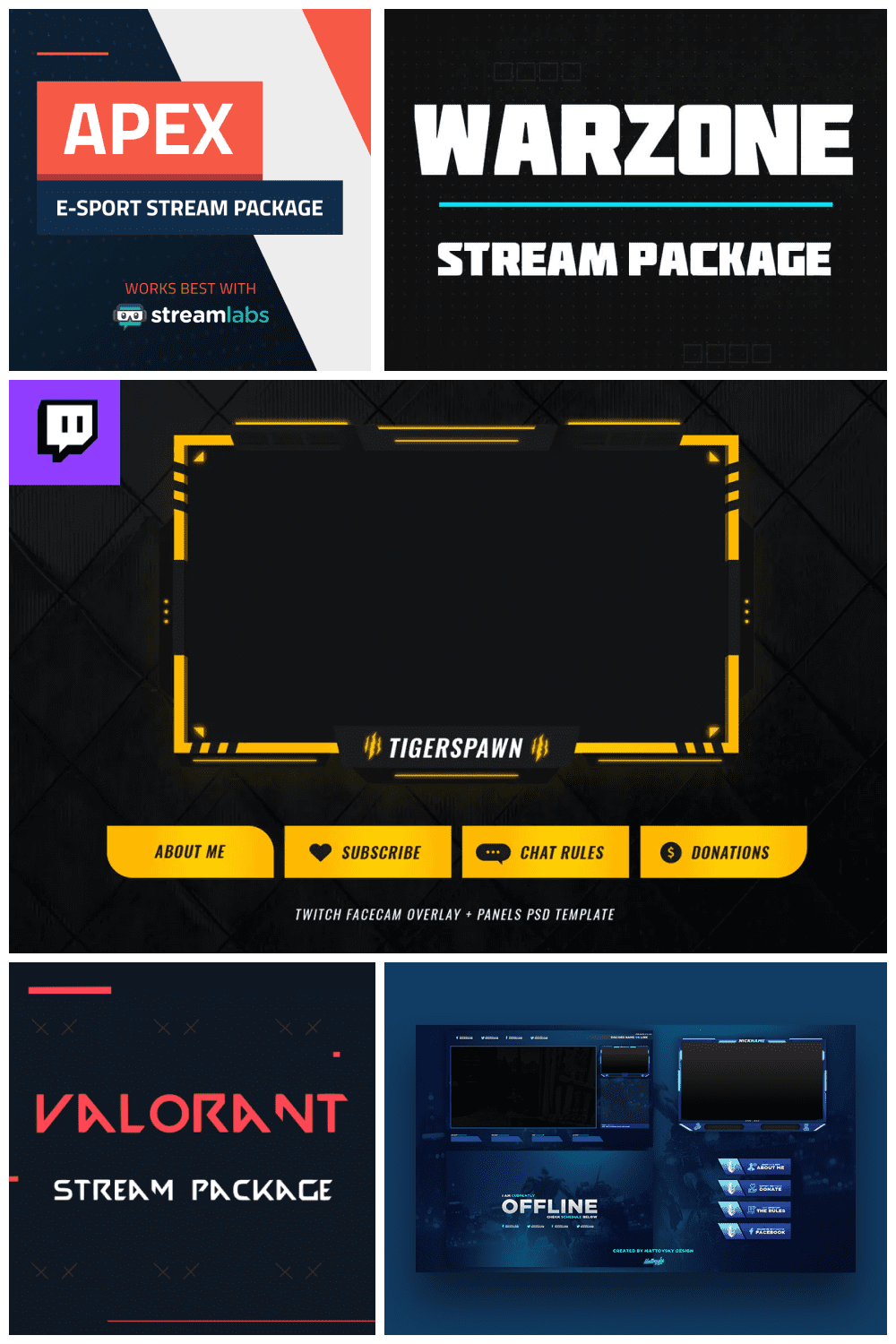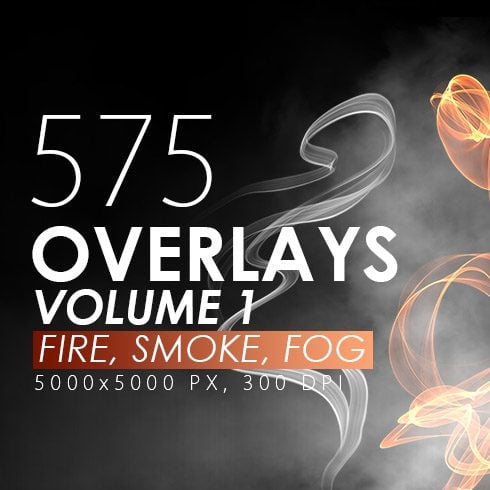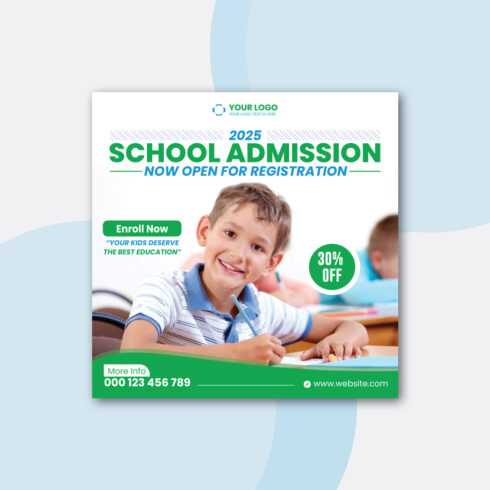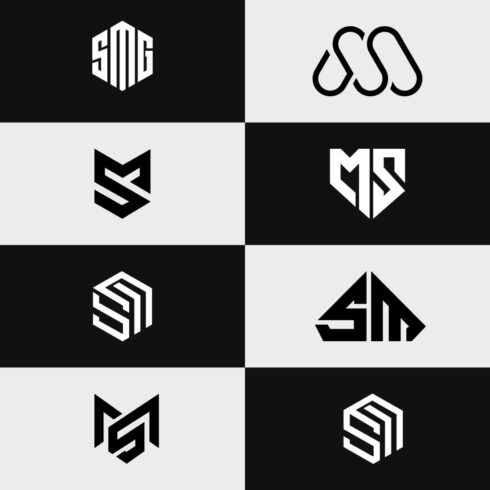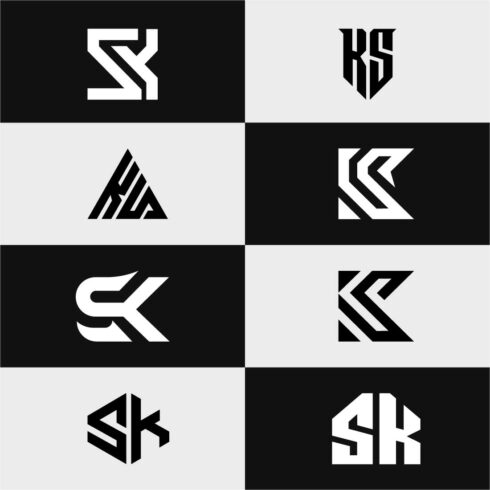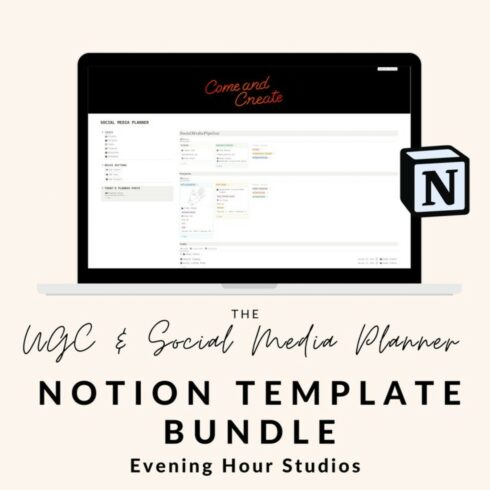Best Free Twitch Overlay Overlays in 2023
Apart from being a popular video game streaming platform, Twitch has become a hub for professional content creators who demonstrate their own unique and personalized streaming setups. If you are one of these talented people, you should consider using Twitch overlay templates. They will help you elevate your profile and provide your viewers with a more delightful experience.
This streaming platform continues expanding as more and more specialists create colorfully branded designs and add-ons that can be edited, customized, and uploaded to your stream setup. As you will see, it’s quite easy. You can make adjustments to your favorite templates to customize them to your unique personal taste.
Are you looking for some incredible Twitch overlay templates to level up the look and feel of your stream? Well then, we’ve got a great list of free and premium options for you. You will definitely find something that will set you apart from the millions of other streamers.
What Are Twitch Overlays?
When watching your favorite streamer, you’ve probably noticed various graphical elements on top of the streaming content. Whether it’s static graphics or animated elements that interact with viewers, this is called an overlay.
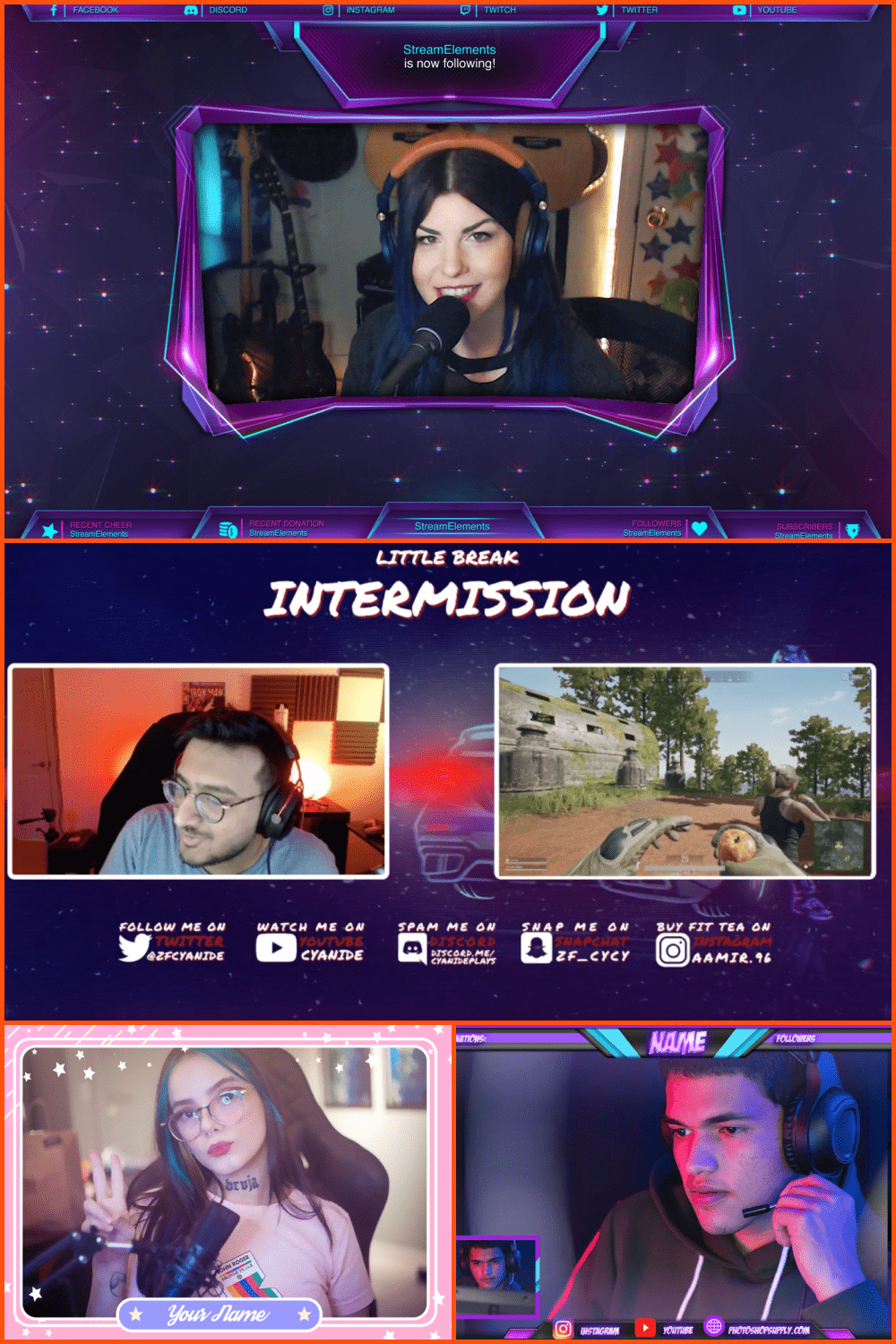
This graphical background can be used to announce the start of a stream, for offline messages, or for your Twitch channel.
How to Get Started with Twitch Overlay Templates
The great thing about templates is that you need almost nothing to get started. All you have to do is download the template, customize it to your liking, and that’s all!
How do you put an overlay into Twitch, YouTube, or Facebook Gaming?
This is done as simply as possible and is the same for all platforms. All we need to do is create a scene in OBS Studio, insert a link to your overlay, and adjust the parameters.
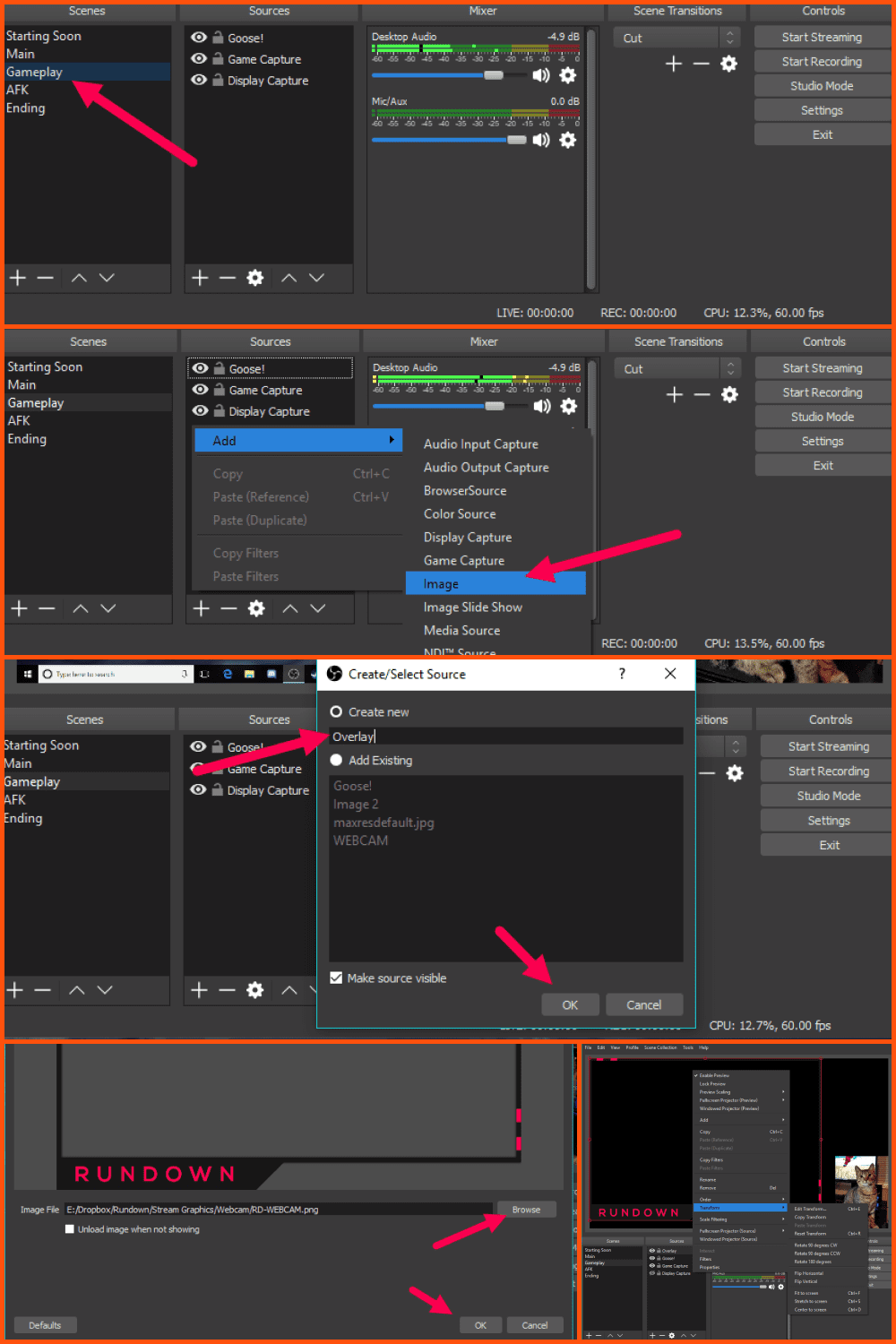
Best Premium Twitch Overlay Templates
Apex E-Sports: Stream Package
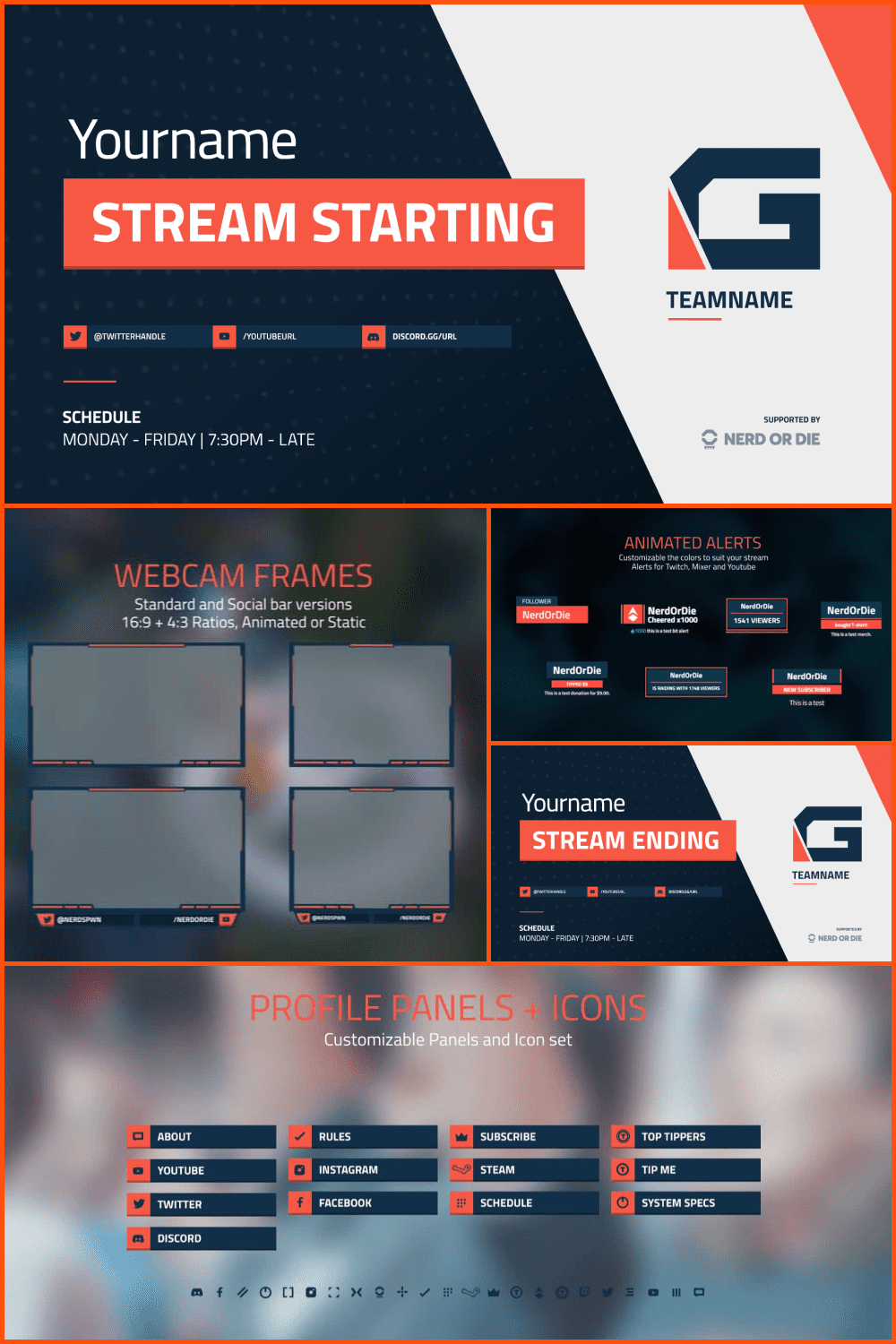
Here is a modern design aimed at competitive and cybersports fans. This package is quite easy to install and requires no additional software to customize.
VX Pro Purple – Animated Purple Twitch Overlay
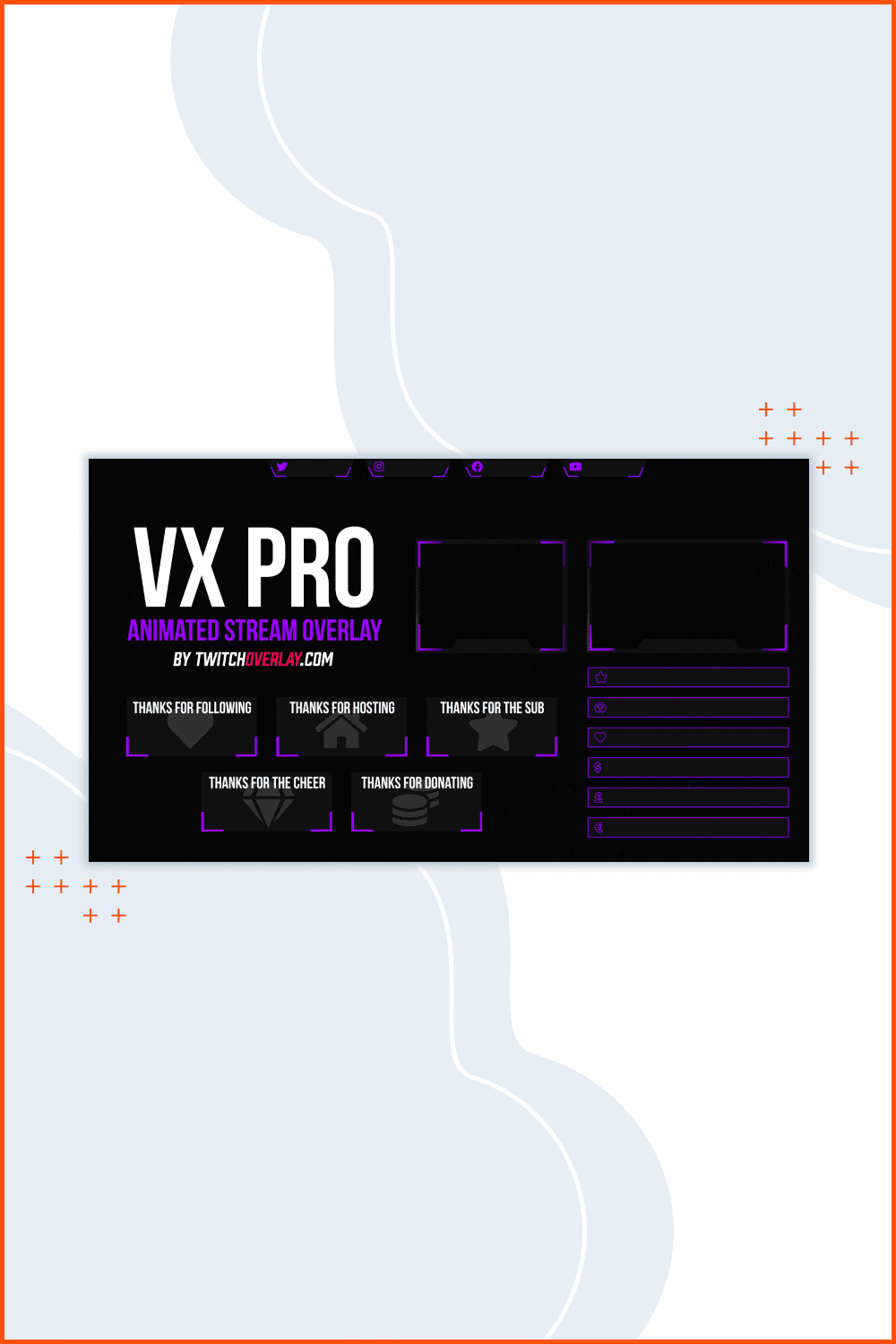
VX Pro Purple is a fully animated purple professional stream template for use on different streaming platforms. It is compatible with Streamlabs OBS, xSplit and OBS Studio.
ElectroLyte : Stream Overlay Pack
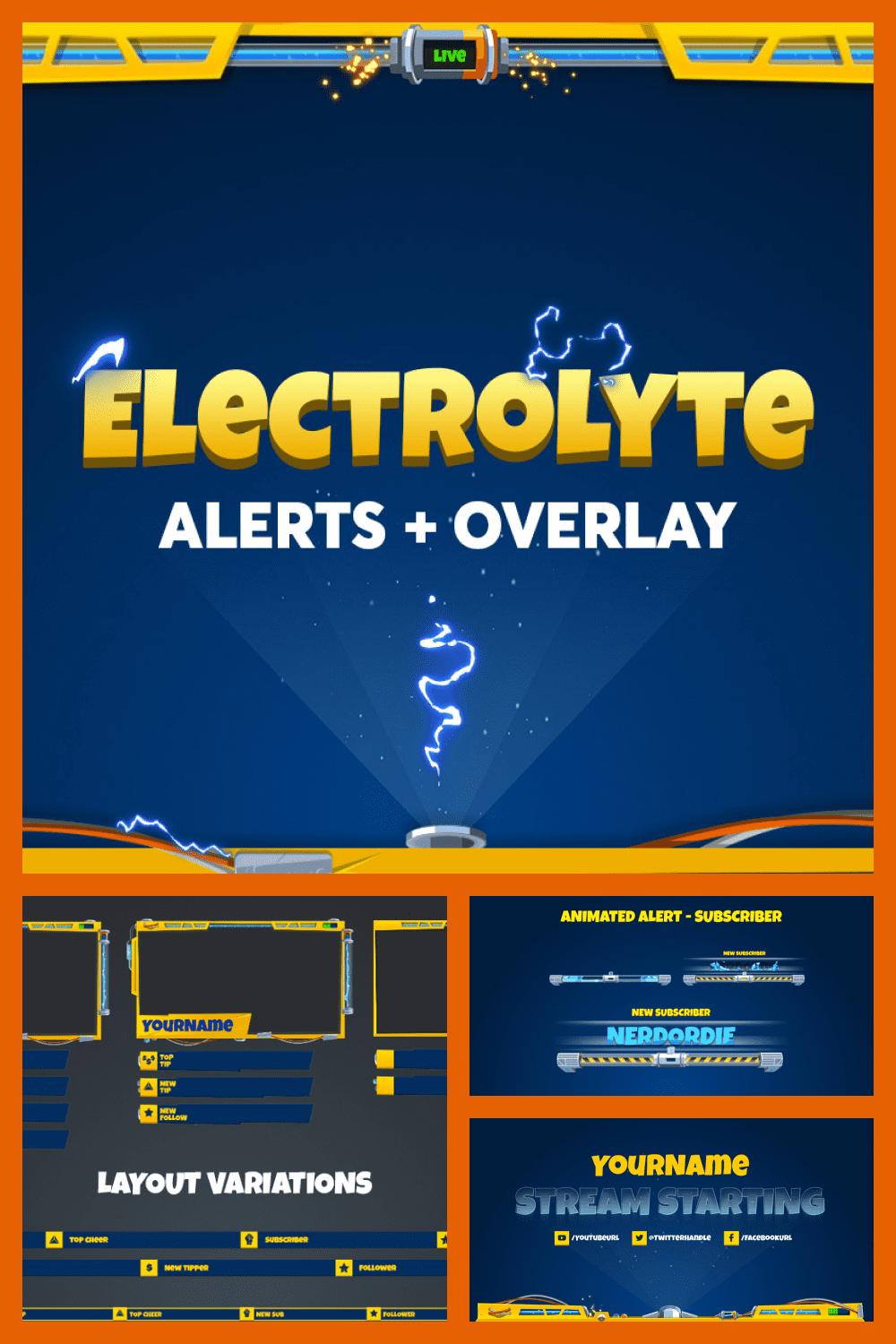
This is a great product, which is ideal not only for Fortnite players but also other gamers and all fans of comics. The notification package includes six unique animated designs. It was also designed with the possibility of translation into any language.
Animated Neon Lights Webcam Overlay Bundle
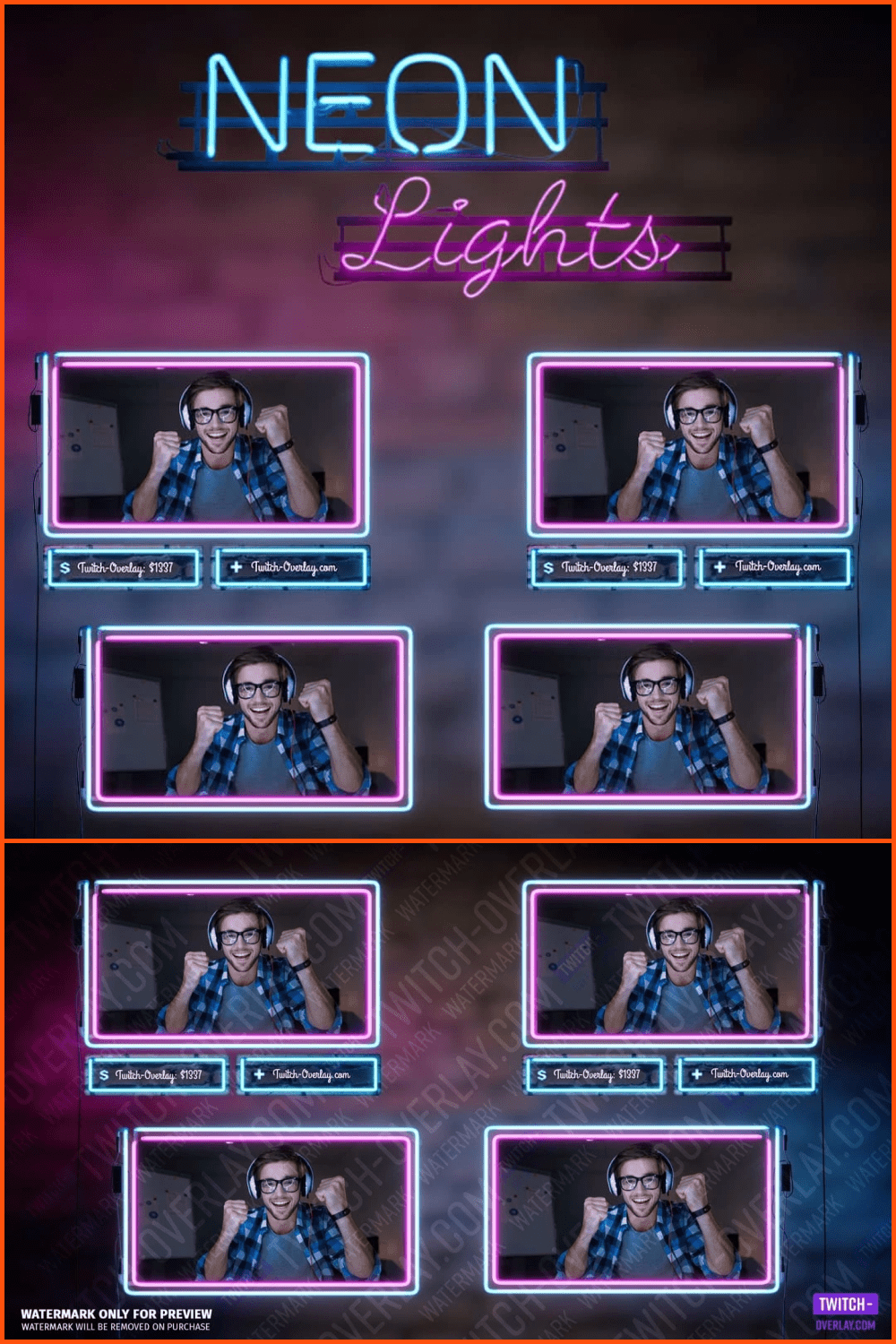
The Neon Lights webcam overlay package with its great nightclub atmosphere will make your Twitch one of the best. The Facecam should fit in with your channel concept. It looks even greater when combined with the game overlay you’re using.
Twitch Facecam Overlay V5
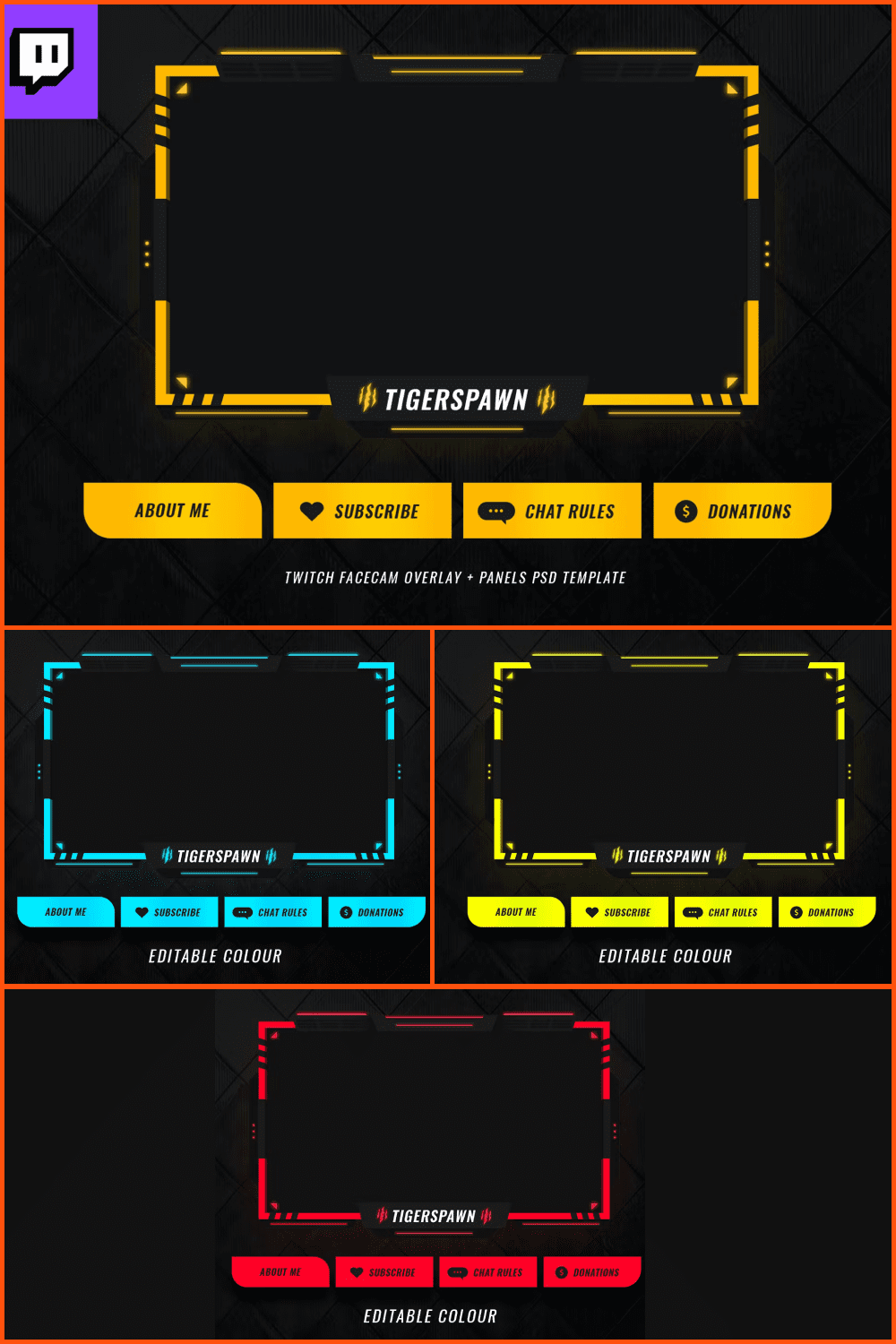
This template is definitely one of the premium Twitch overlays. It will be perfect for any kind of business, such as corporate business, influencers, gamers, blogs, magazines, retailers, photographers, and artists. The design is clean and professional.
No Escape – Escape from Tarkov Twitch Overlay
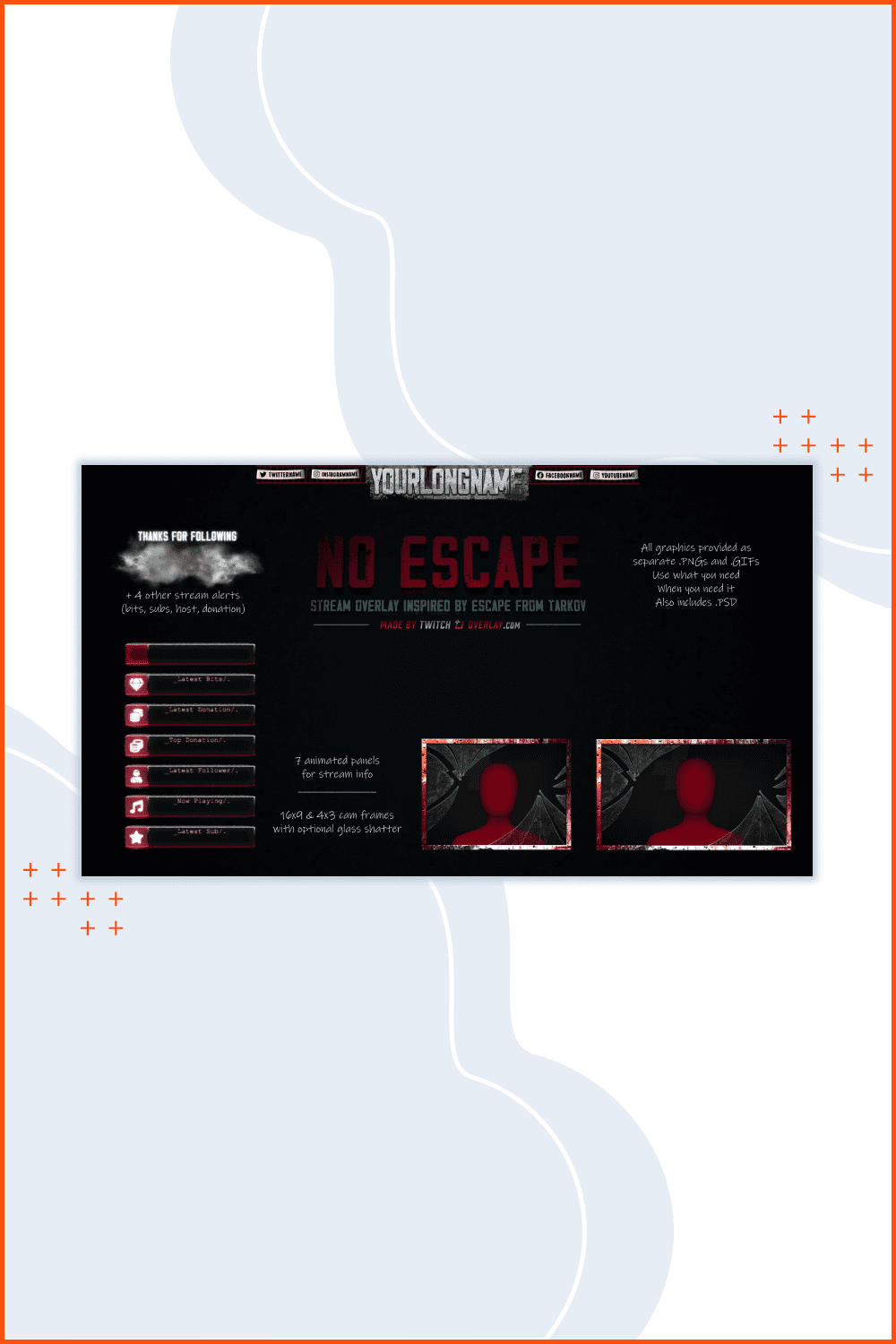
No Escape is an overlay for Twitch Escape from Tarkov, inspired by the game design. The name of this template speaks for itself. You simply have no escape—you have to try this amazing product.
Valorant Stream Package : Animated
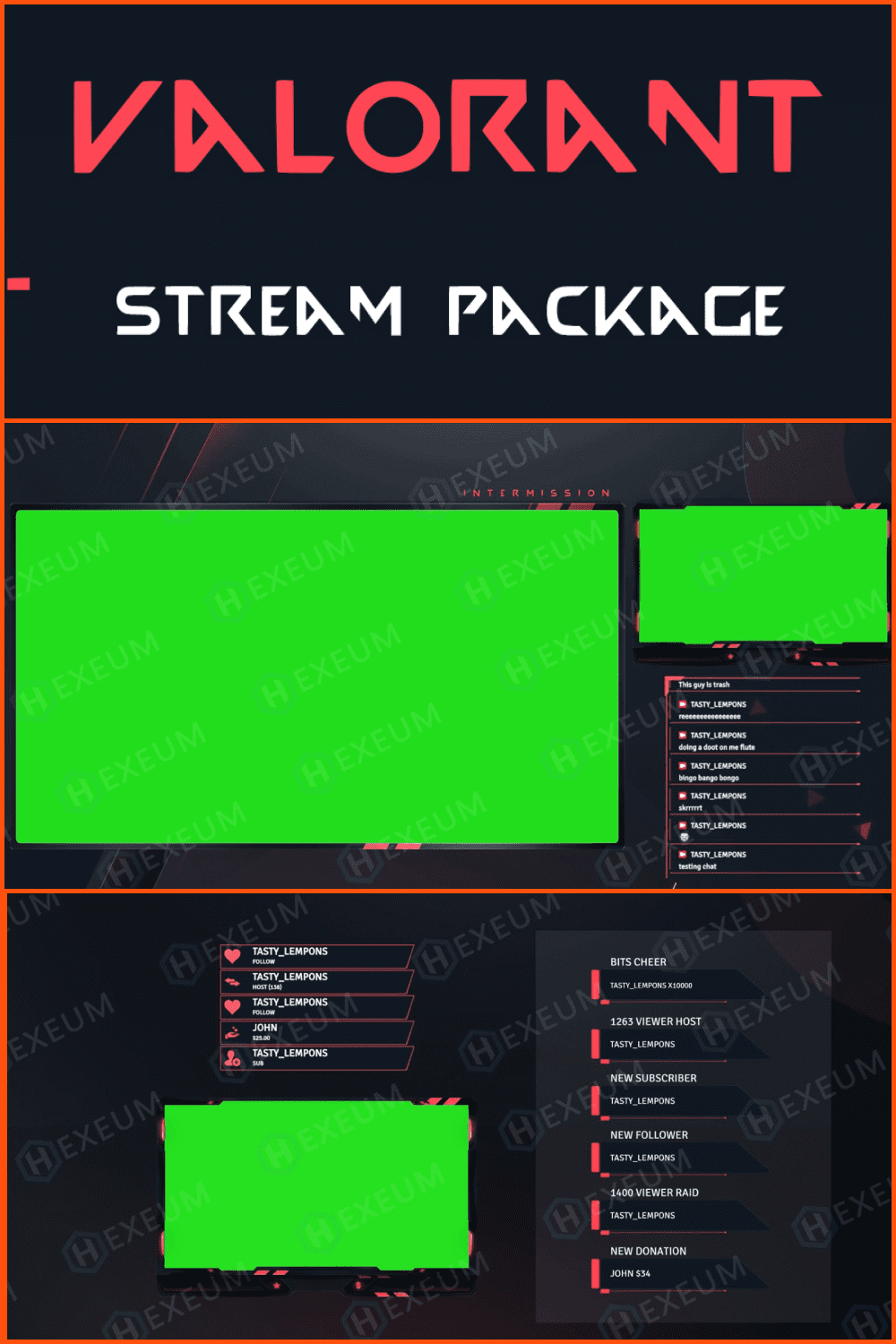
This is a unique animated overlay, which is made in the style of a rather popular game called Valorant. You can download it with confidence because it belongs to the category of professional stream overlays.
Blast Squad – Twitch Overlay Template

Here is a Twitch overlay template that contains a high-quality vector illustration with text. It can be edited and scaled to any size. This product is great for those who like to stream games.
CORE a Twitch Animated Overlay
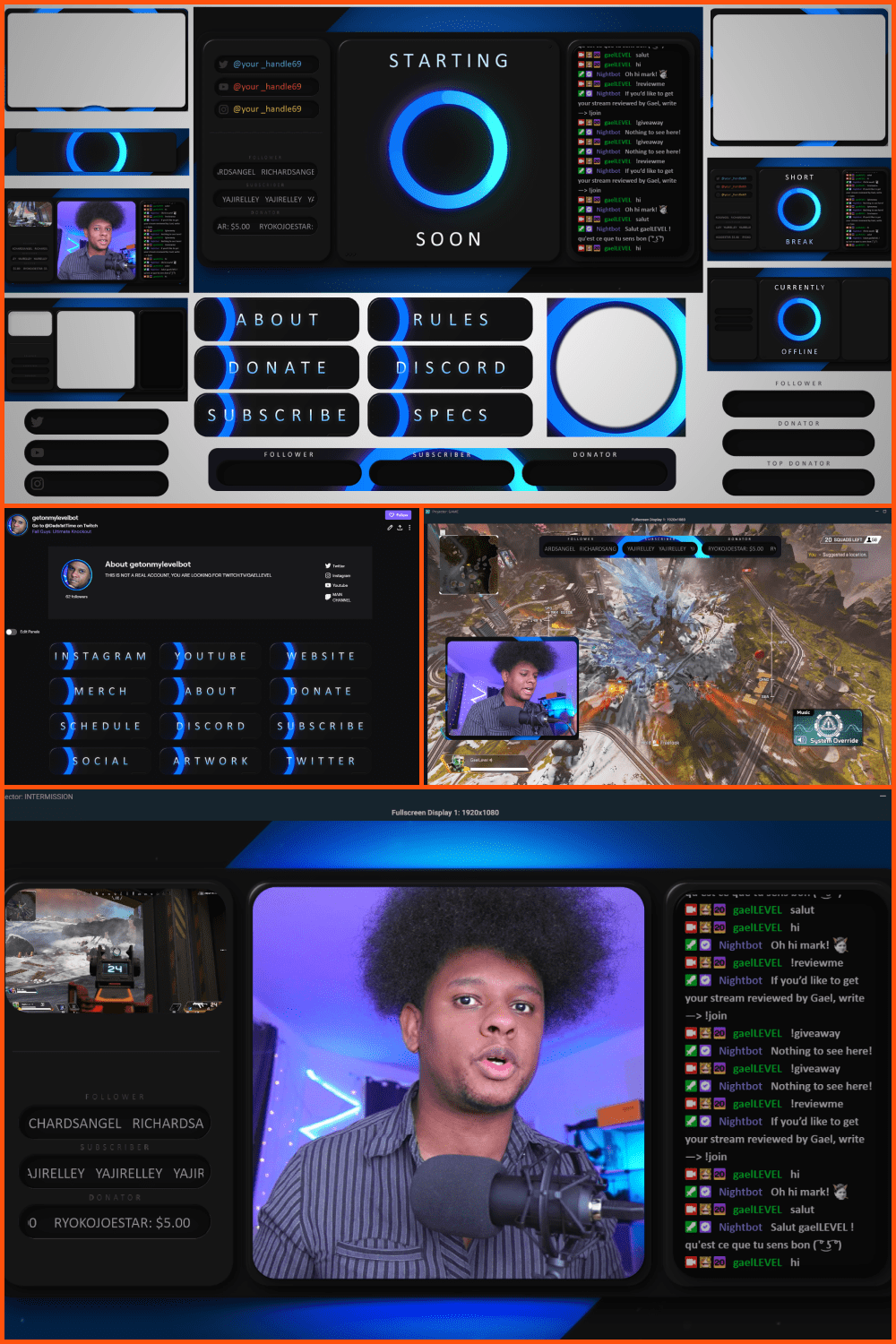
This template includes a sleek design with a minimalist feel and pleasant color schemes that blend together with gradients. The package covers both animated and static elements.
Nexus Stream Overlay Template Package
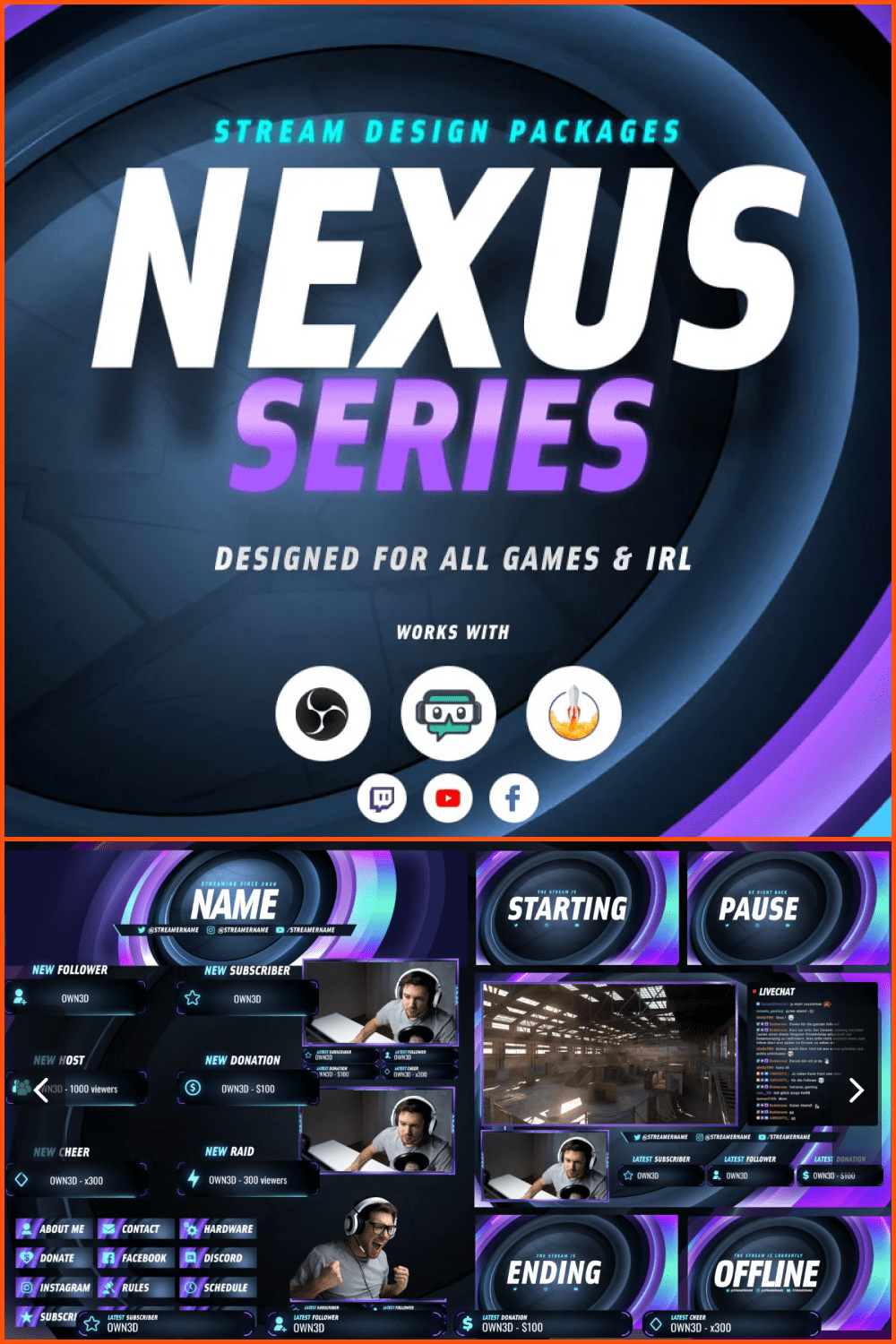
Nexus Stream is a collection of elements. It consists of an attractive graphic that displays a lot of information about the channel. All of this data is neatly displayed without interfering with gameplay.
Best Free Twitch Overlay Templates
Grand Champ – Free Apex Legends Twitch Overlaye

Grand Champ is one of the best free Twitch stream overlays inspired by the game’s art style and UI. The product has bursts of color among the raw, industrial elements both rough and bright in all the right places.
Stream Overlay Template – Blue and Pink
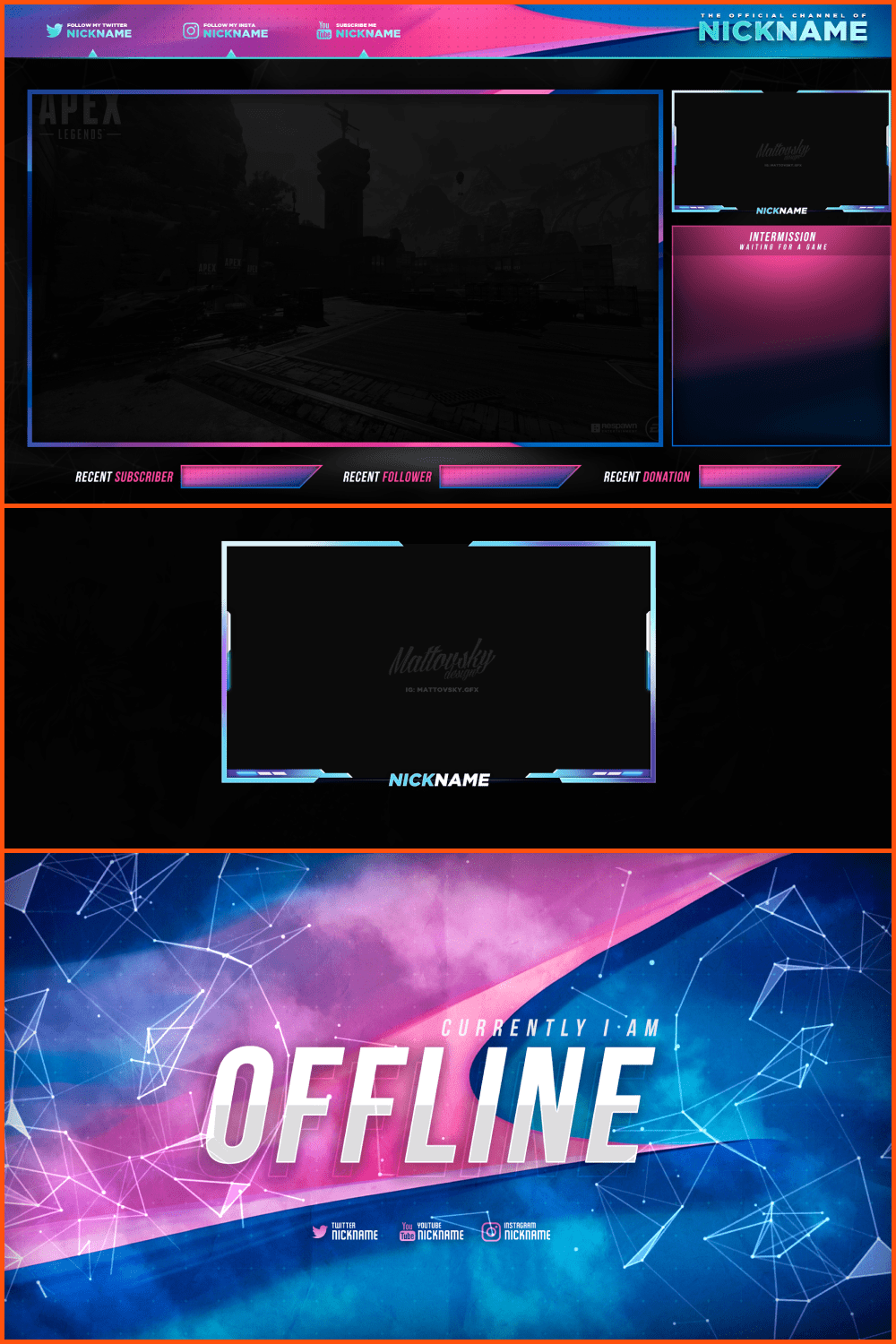
Stream Overlay will give your work a professional look in raid contests and projects with custom designs! And, of course, it’s easy to customize with Photoshop.
Storm Call – Free Fortnite Stream Overlay
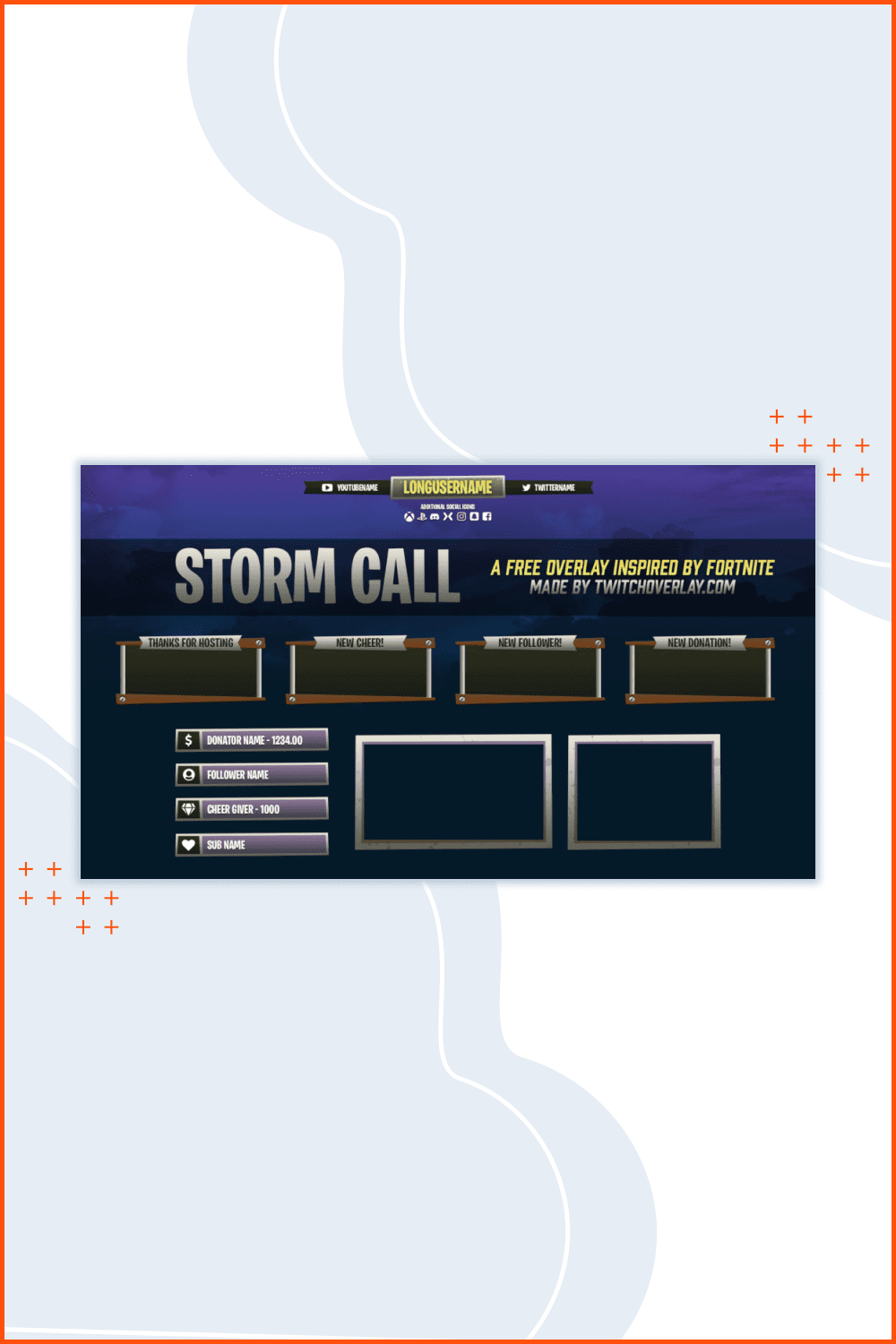
Storm Call is an impressive product that is part of the free Twitch overlays category. The product has muted colors and stylistic flair. Staying true to the atmosphere, it also won’t interfere with your quest to win Fortnite.
Overwatch Twitch Stream Overlay Template
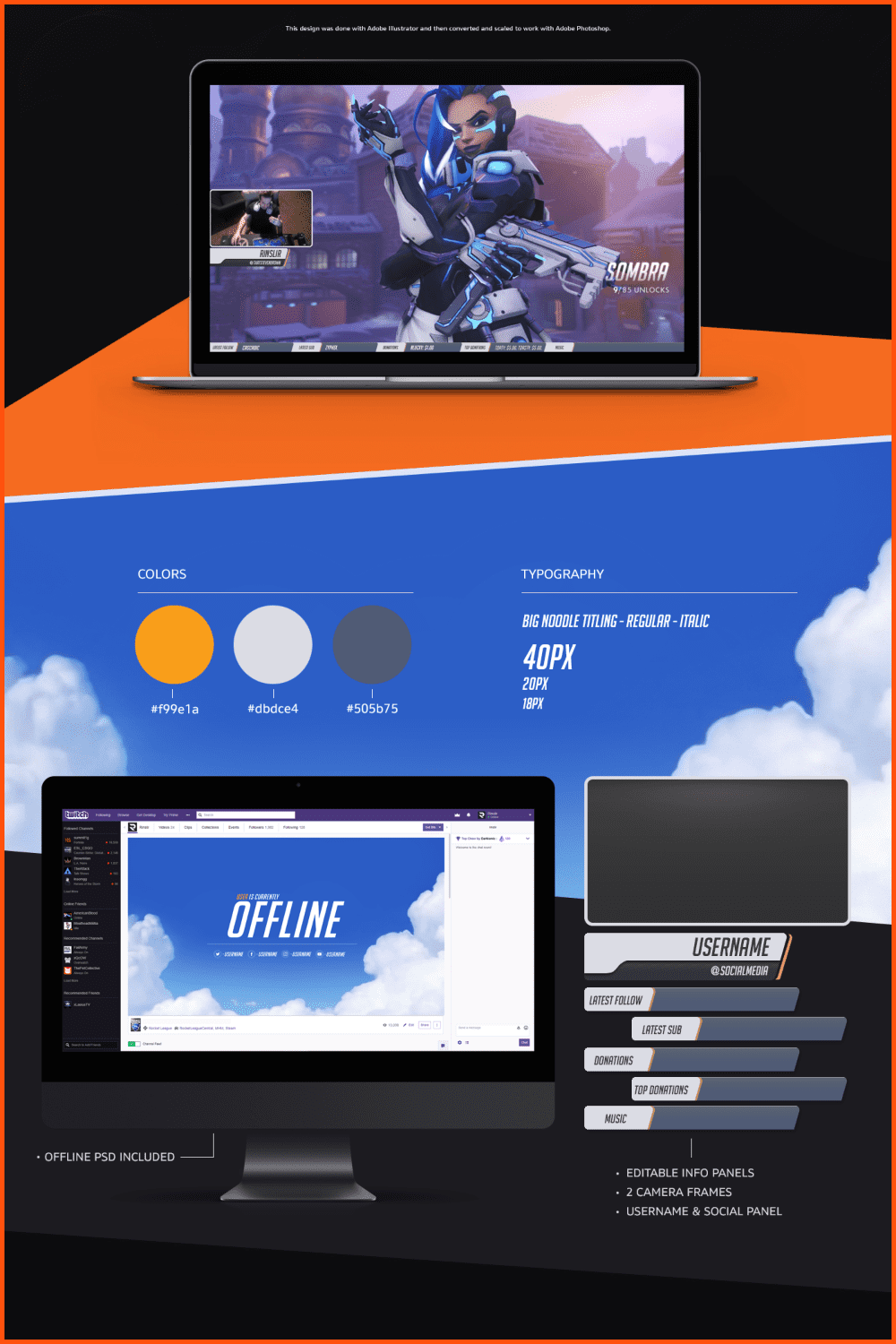
This is one of the Twitch Overlays for Streamers. It is great not only for streaming games, but also for any other projects—even just for chatting.
Ghostwalker Overlay Template
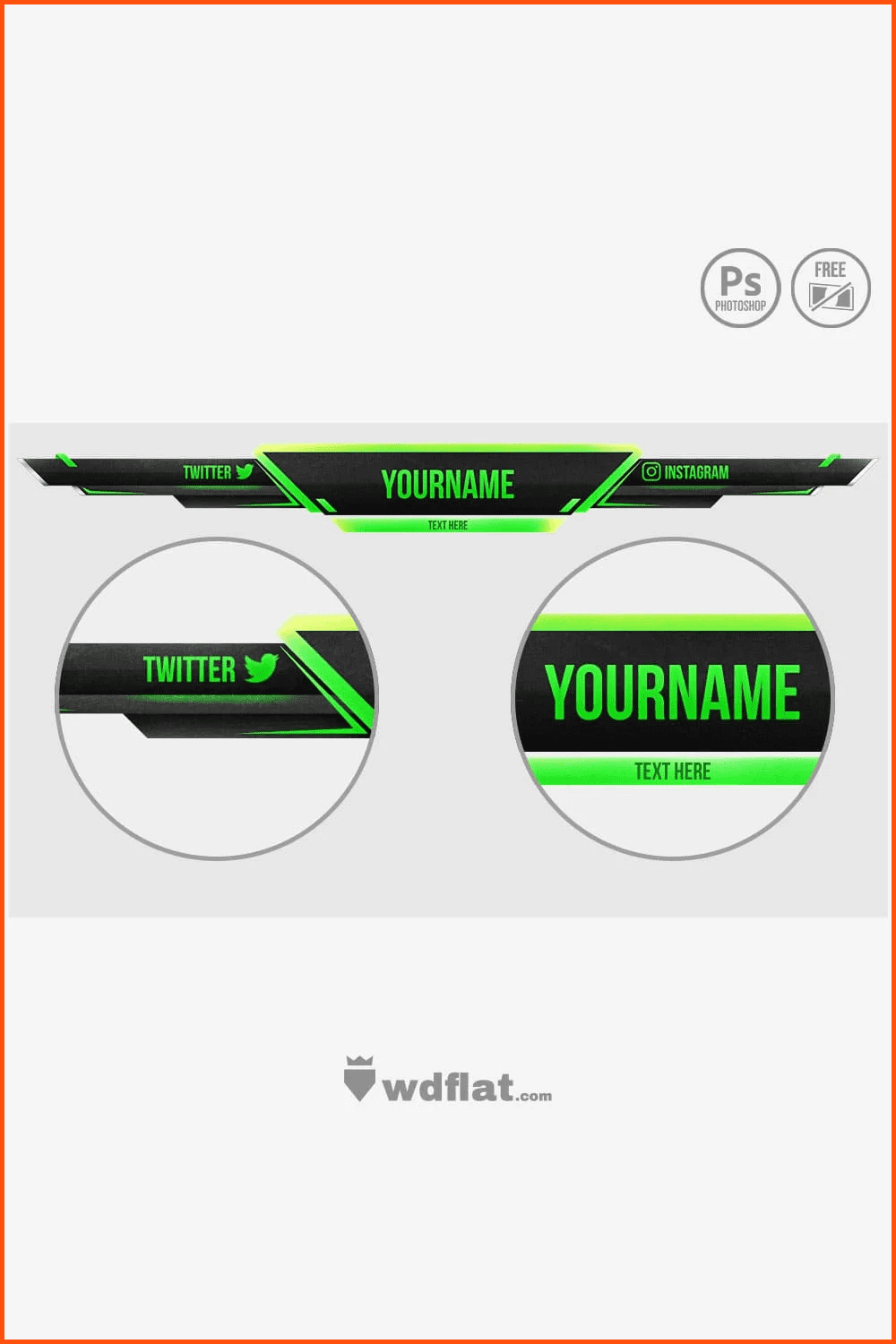
This overlay template allows you to change the four elements, but still maintains an attractive appearance. These include your name at the top of the screen, text with your name, and a social media edit along the sides of the name. Changes can easily be made in Photoshop.
Sell Your Designs on MasterBundles: Easy as a Breeze
As you can see, there are a lot of cool Twitch overlays templates. How about not only using these, but also creating new ones and making some good money in the process? You can do it easily; just go to our Sell Your Deal page, fill out the form, and start earning.
FAQ
How Do I Animate a Twitch Overlay?
If you need an overlay, you are free to use any of these templates. But if you want to create an animated overlay it is better to choose one using various editors, such as Photoshop and After Effects.
Can I use Twitch Overlays with YouTube, Facebook Gaming, and other broadcast software?
FYes, in general, you may use the overlay for Twitch on other streaming platforms. They are flexible enough. However, you will need to make some adjustments, such as removing the Twitch icon if you had one, etc.
How Do I Customize My Twitch Overlays?
If you want to change or adjust the overlay in any way, there are two ways to do this. You can use editors such as Photoshop. Or, you may choose to start with online editors such as Canva.
What Should Your Twitch Overlay Template Include?
In general, the overlay will contain whatever you want, because everyone has different tastes. Usually the templates for Twitch include the following: your webcam, webcam border, latest “events” (such as followers, hosts, raids, subscribers, donations), any sponsorships, and the branding.
Some Awesome Video About Vintage Fonts
10 Best Twitch Overlay Templates
Twitch is one of the biggest live-stream platforms nowadays. If you want to start in the streaming world and you’re looking for stunning overlays to enhance your OBS scenes, take a look at the templates included in our countdown of the 10 Best Twitch Overlay Templates for 2022.
Please take a moment to pin this post to Pinterest
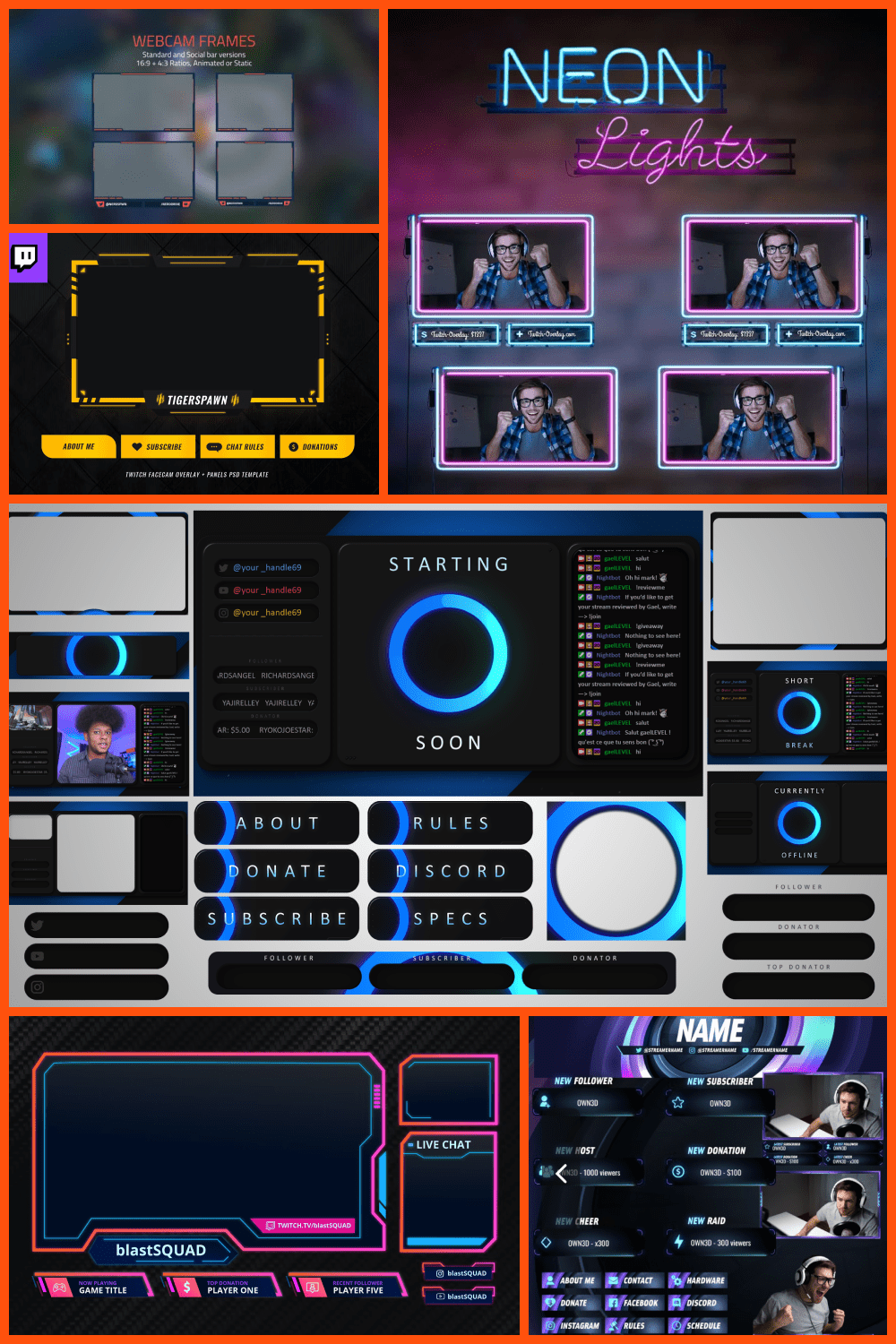
What are your concerns?
Thanks for your response!
Disclosure: MasterBundles website page may contain advertising materials that may lead to us receiving a commission fee if you purchase a product. However, this does not affect our opinion of the product in any way and we do not receive any bonuses for positive or negative ratings.