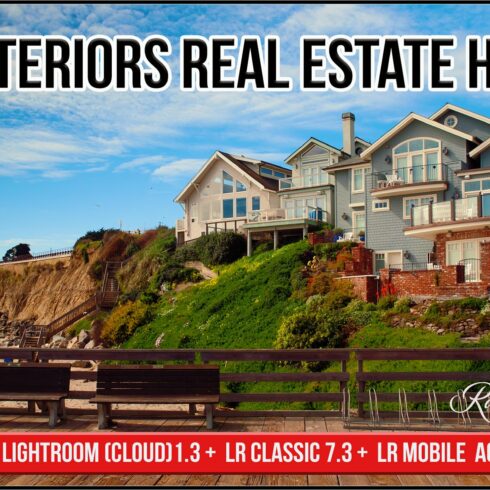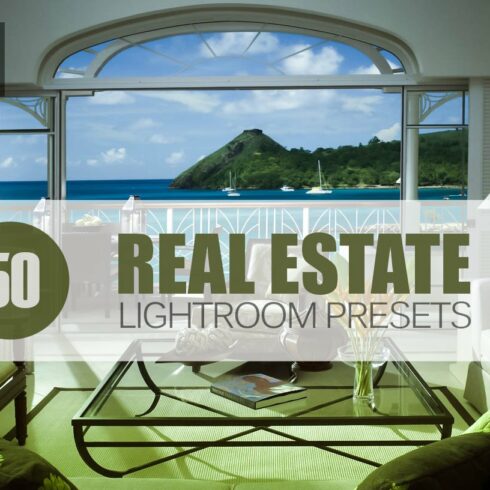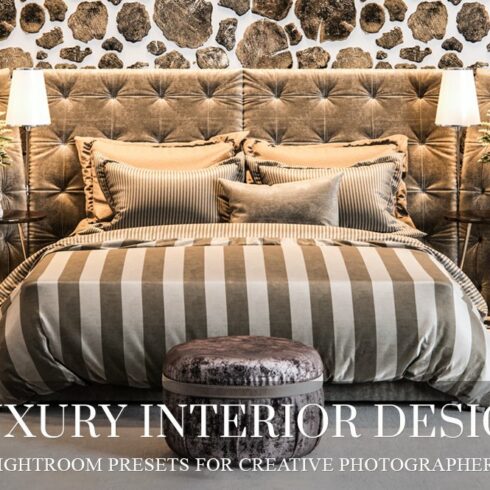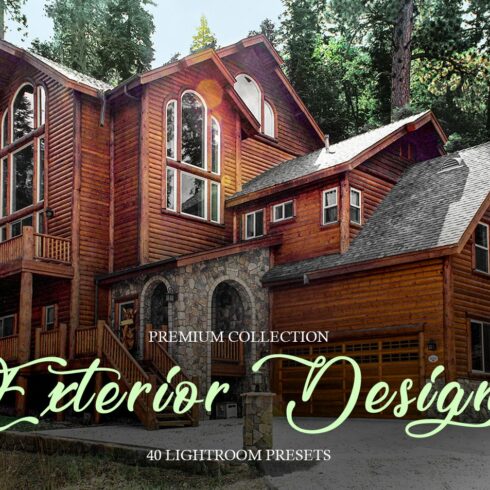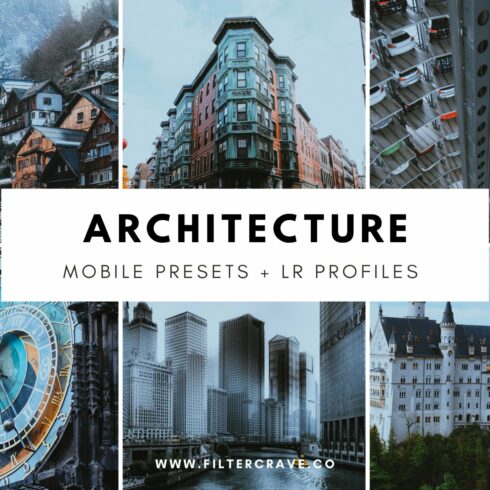Product Specs
| Created by | Zheka Boychenko |
|---|---|
| File type | DNG, XMP |
| File size | 17.59 MB |
| Date of Creation | December 5 2022 |
| Color | orange white |
| Rating | 5 (15) |
| Category |
7 Cozy Home Mobile and Desktop Lightroom Presets Description
7 Cozy Home Mobile and Desktop Lightroom Presets. Windows / MacOS and Android / iOS.
• Create amazing photos with these easy to use presets. This Pack of presets will speed up your work flow and give you that look you’ve been wanting
• Presets will help you give your photos a professional look
• Must-have Lightroom Presets for Influencers, Bloggers and Photographers.
• Cozy Home presets have different contrast, exposure, etc. With this differing choices, you’ll be able to find a suitable preset.
• You can keep presets in your Lightroom app and use them in anytime you need.
You can use these presets with different photo styles :
- Lifestyle.
- Family / Couple.
- Portrait / Fashion.
- Real Estate / Interior / Decor.
- Product / Food.
- Home / Indoor.
• Take a note that every photo is different and all Lightroom presets work differently.
• You can make small adjustments if needed for the best result.
INCLUDED IN YOUR PURCHASE:
- 7 Mobile Lightroom Presets ( DNG files ).
- 7 Desktop Adobe Lightroom Presets ( XMP files ).
- Available for Photoshop Camera Raw.
- Video instruction.
How to install DNG file :
- Open ZIP file and Save DNG files to your phone ( photo library ).
- Open DNG files in your Lightroom app.
- Select one DNG photo and Click on the three dots in the top right of your Lightroom app.
- Select the option “Create Preset”, Give a name and save it.
Do the same with each DNG file