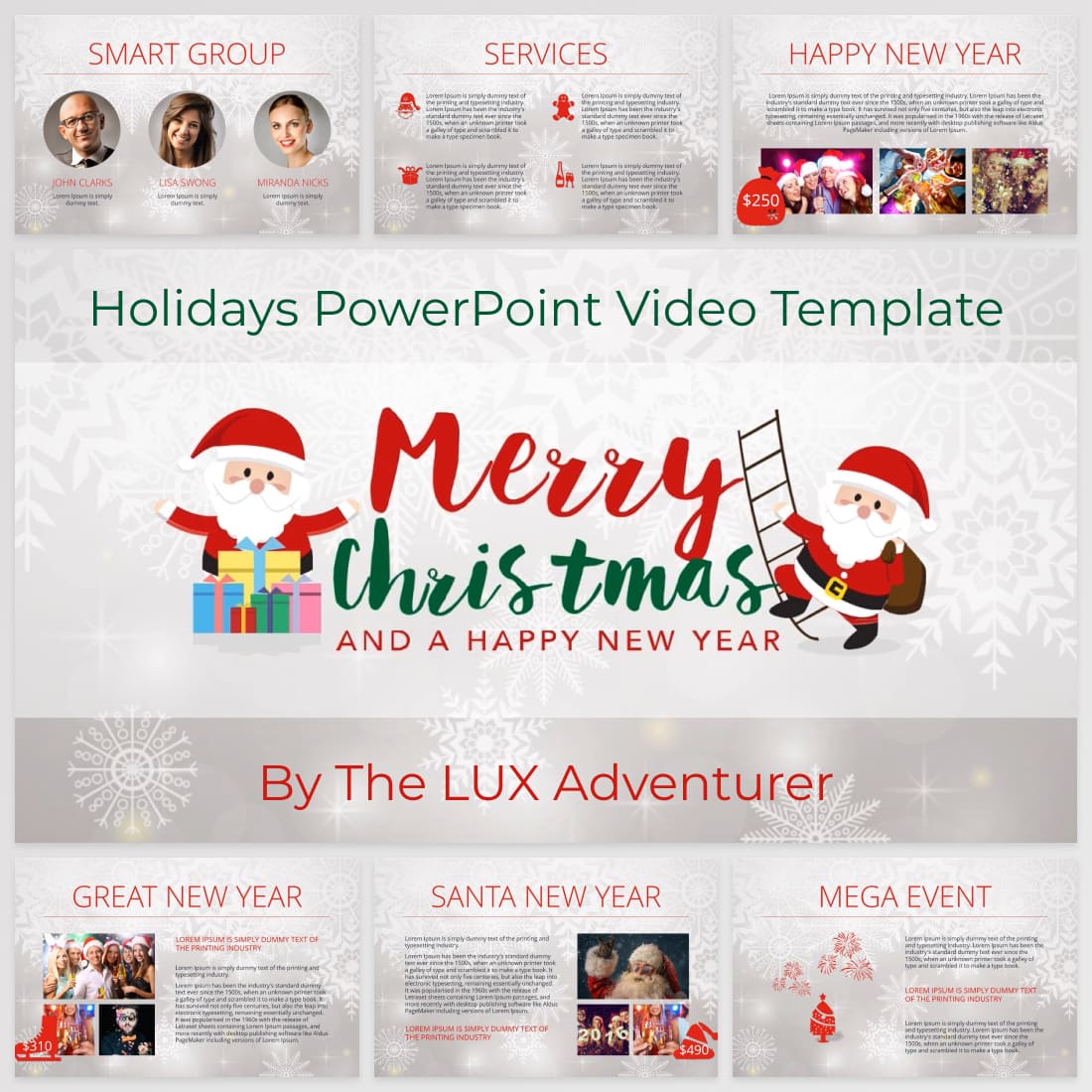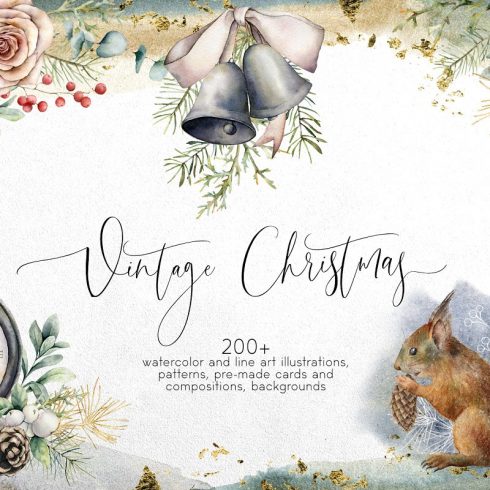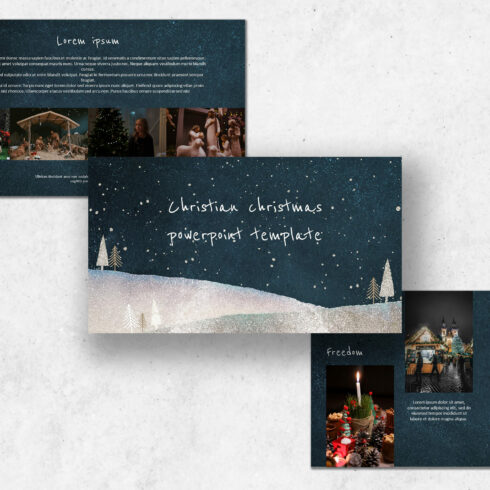Product Specs
| Created by | LUX |
|---|---|
| File type | PPTX |
| File size | 46.19 Mb |
| Date of Creation | July 2 2021 |
| Color | gray red |
| Rating | 5 (5) |
| Category |
Holidays PowerPoint Video Template Description
Holidays PowerPoint Video Template. This modern video template has a celebratory, engaging design to with nice animations, and transitions. Ideal for the promotion of any events or offers in the entertainment industry over the winter festival period.
Pre-set Scenes include: Welcome; About Us; Services; Mega event (with a range of scenarios); Party Packages; Special Offers; Special Menu; Testimonials and contact details. Duplicate or delete scenes according to your preferences.
All scenes can be easily edited and customized using Powerpoint.
Perfect for marketing any Winter festival events – this template is sure to win over potential customers & clients. This is a robust template created in PowerPoint* with output to an MP4.
Video is one of the best modes of marketing. Now you can have the power to use this powerful platform without the hassle of creating from scratch. Simply customize the text and images and you are done. Sell to your clients (who typically pay $250 – $500 for a video like this). MP4s can be used on web sites, social media, email campaigns and much more.
*You MUST have a decent working knowledge of Microsoft PowerPoint to customize these templates.
Extras: This template also contains our festive icon set as well as full documentation with every template that covers all aspects including changing the color scheme, installing fonts, working with images, data charts, adding audio and recording your final video using Powerpoint’s built in recording tools.
PLEASE NOTE: All images/photos used are for demo purposes ONLY. Rights to the photos are not included. However, we DO provide links to all images used (Shutterstock).
Holidays PowerPoint Video Template Preview


![]()




FREQUENTLY ASKED QUESTIONS:
Q1. Are your video templates easy to customize?
Yes, each template comes as a Microsoft Powerpoint file that can easily be customized. All elements of the template can even be customized using the Free online version of Powerpoint. We also include full documentation with every template that covers all aspects including changing the color scheme, installing fonts, working with images, data charts, adding audio and recording your final video using Powerpoint’s built in recording tools.
Q2. I want to use my own images, is this possible?
Yes. Our templates are designed for you to upload your own images. Each template is delivered without images however we also include a separate documentation file which includes links to all the images we have used in the template previews. These are high quality images that can be purchased separately (should you wish) from Shutterstock.
Q3. I’d like to change the audio on my template. Is this easy to do?
Yes, very easy. Again the audio used in the previews on this site are for demo purposes only. It is very easy to add your own audio or even a voiceover. Our documentation supplied with each template will cover how to do this.