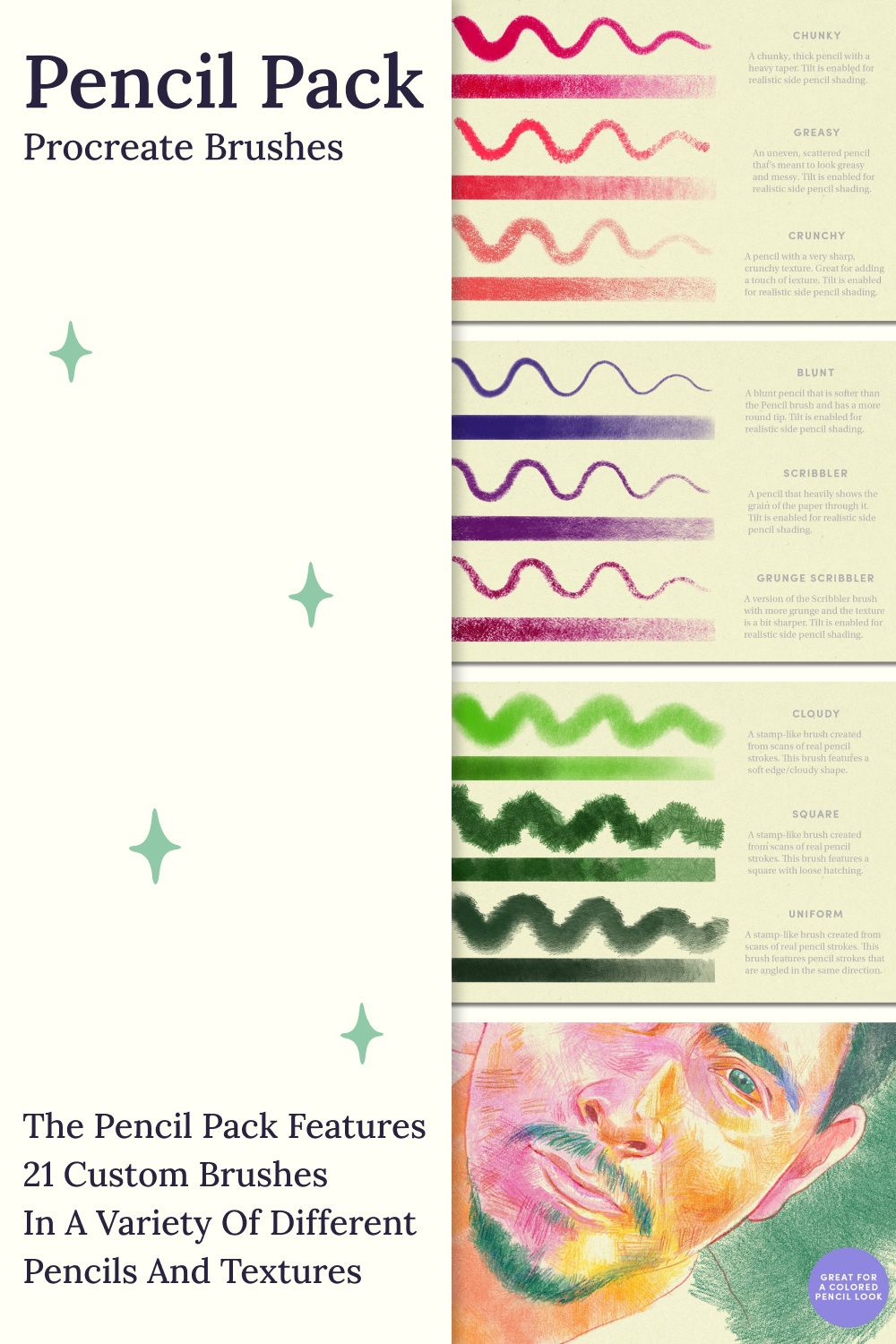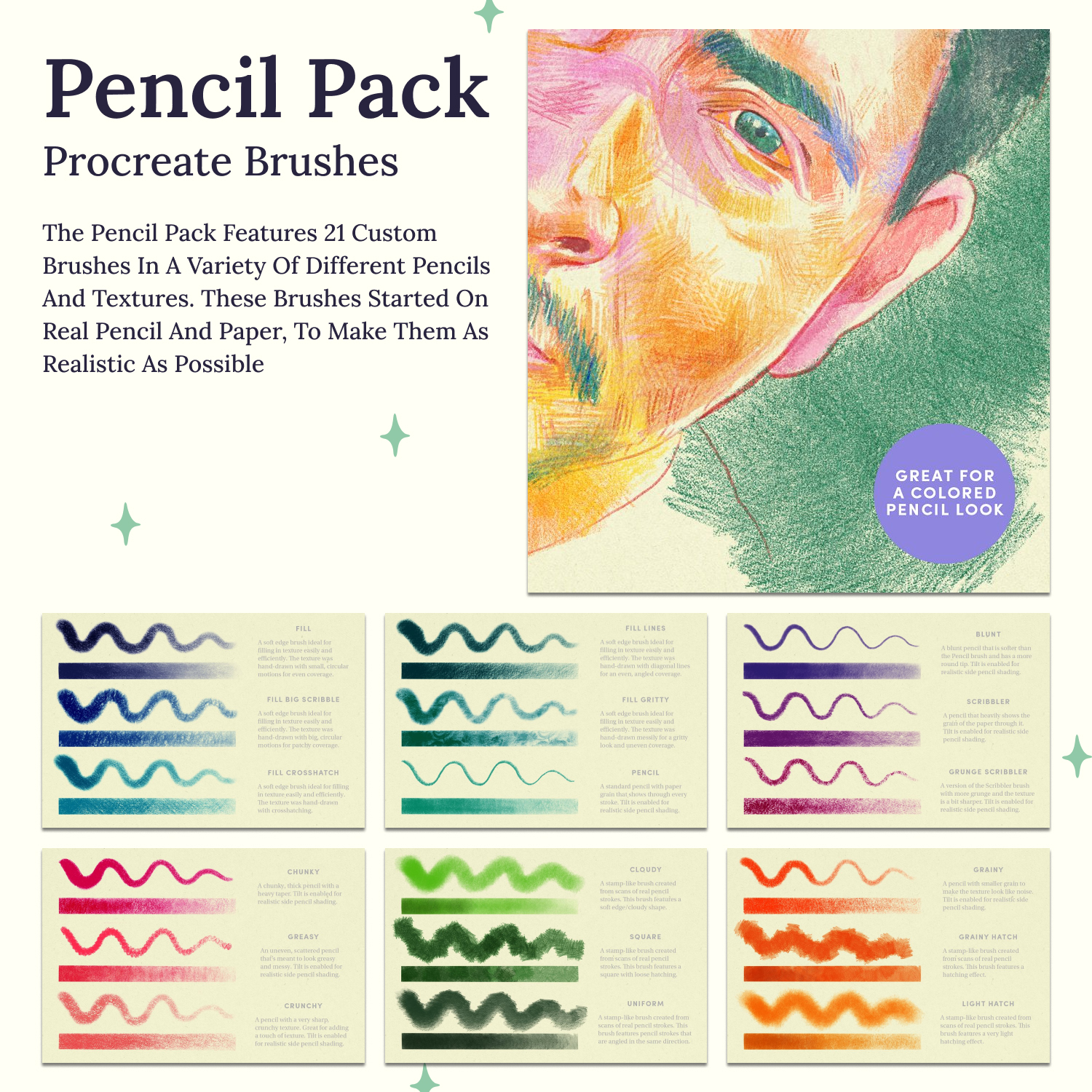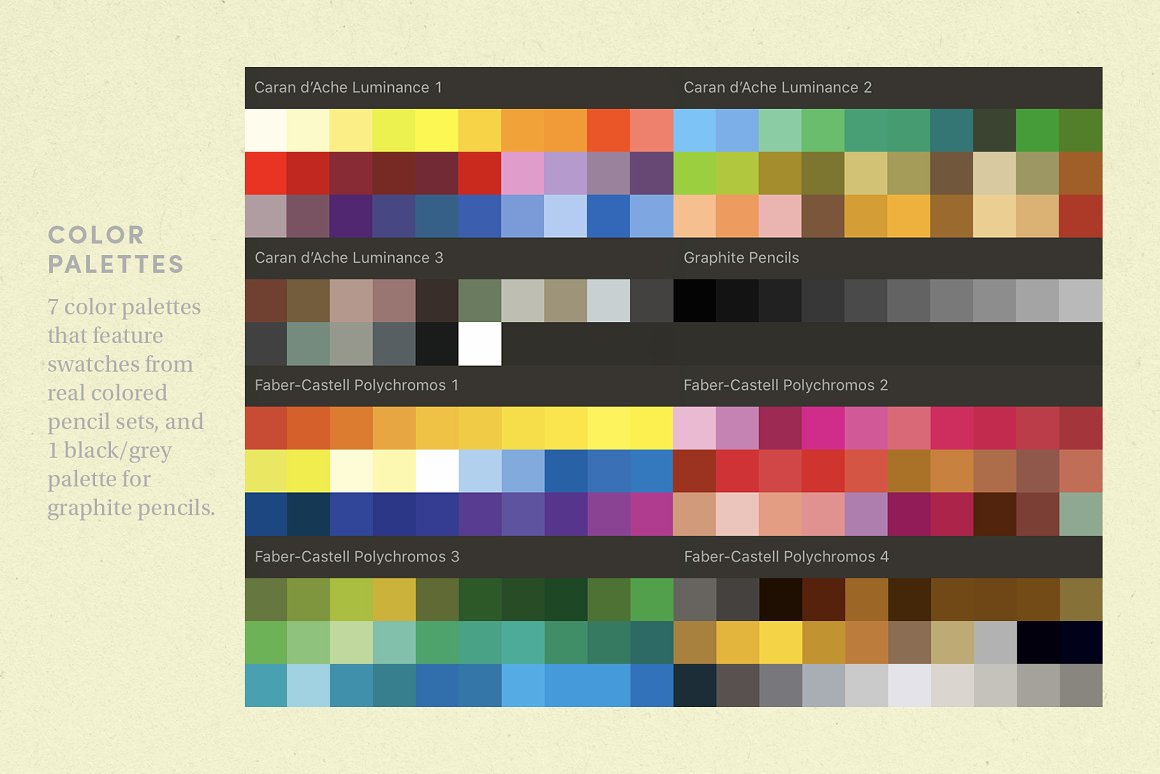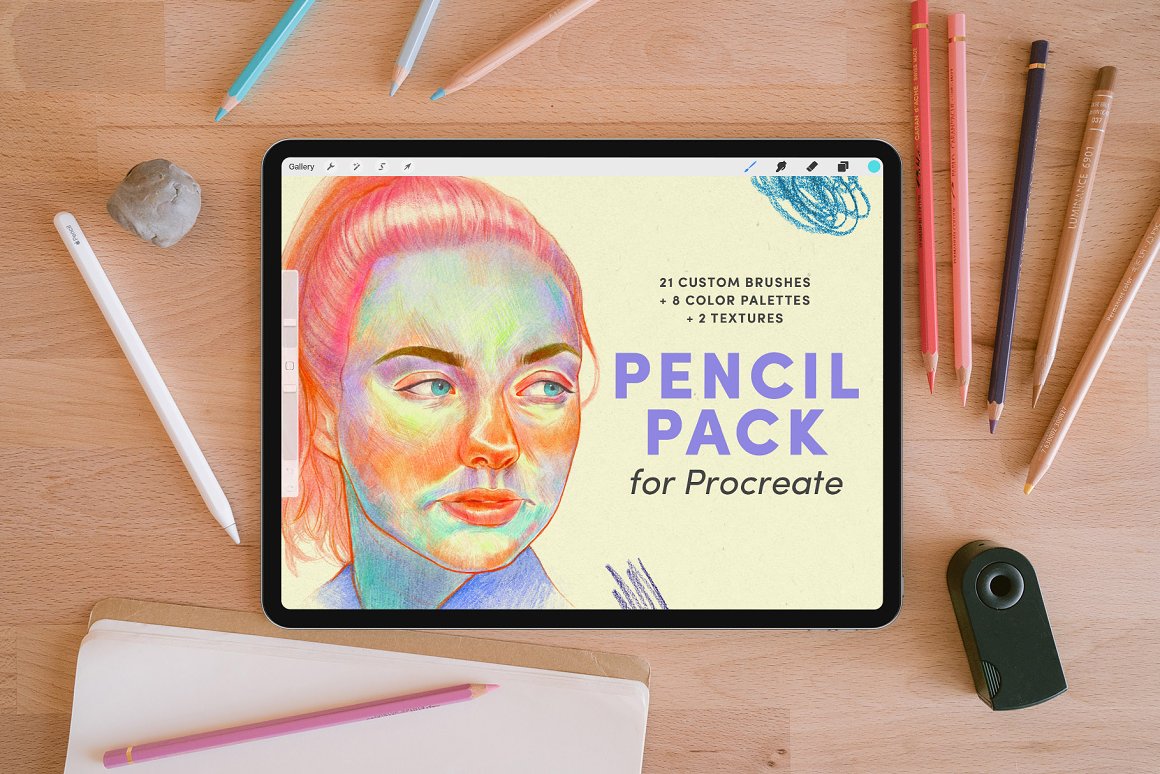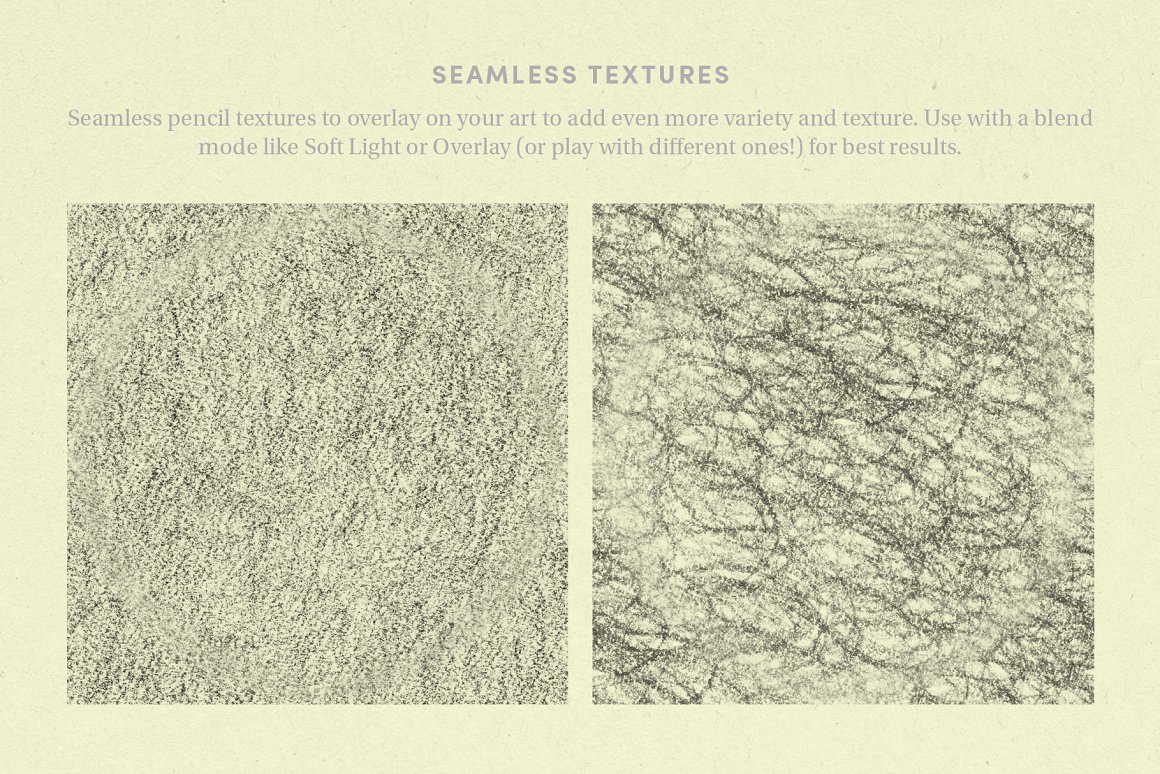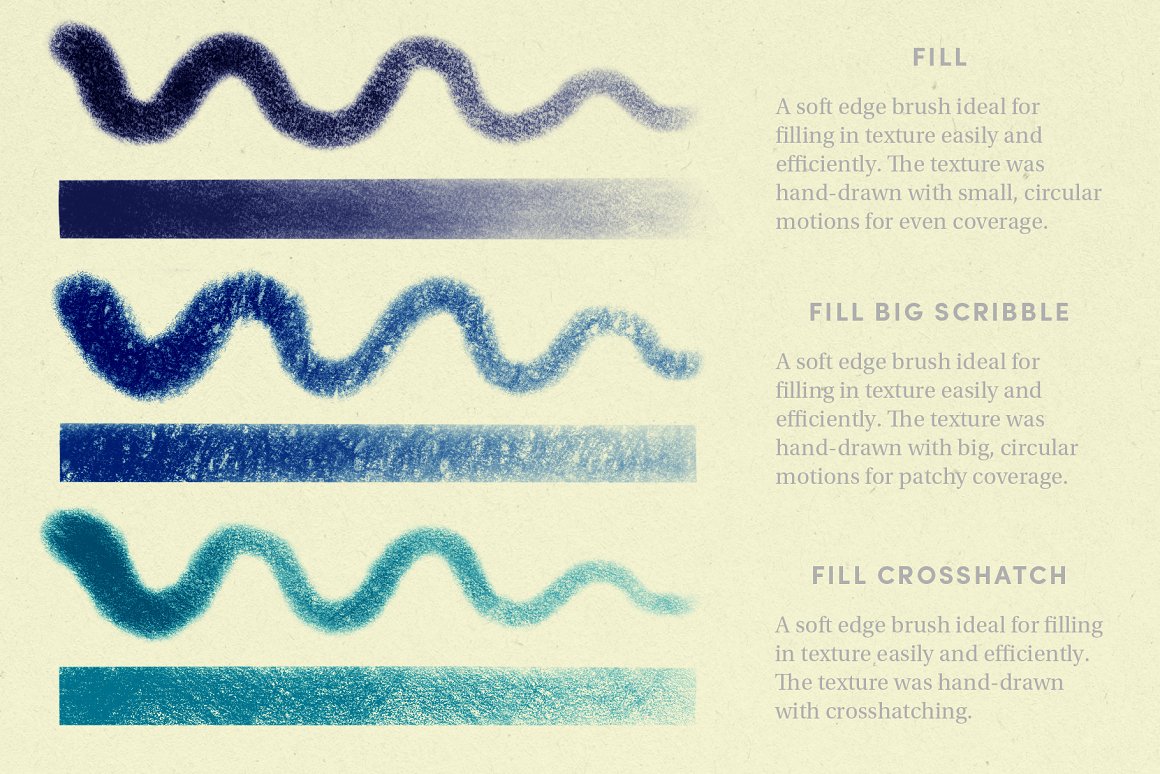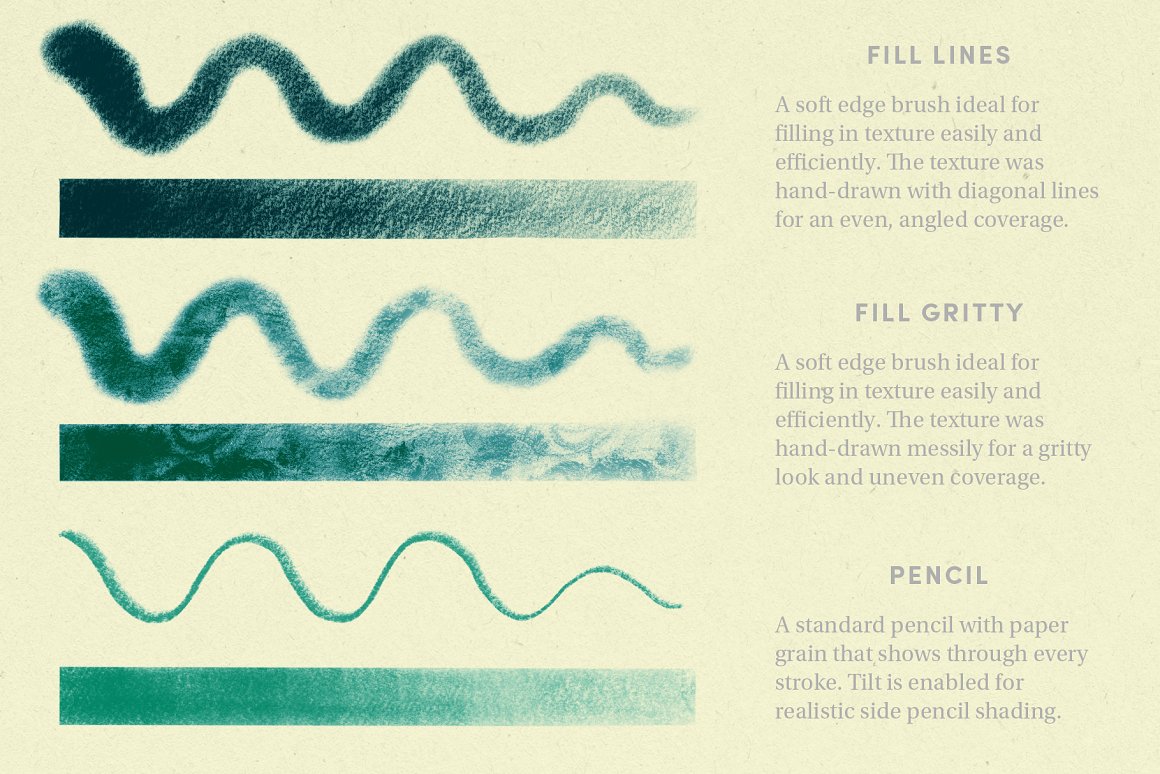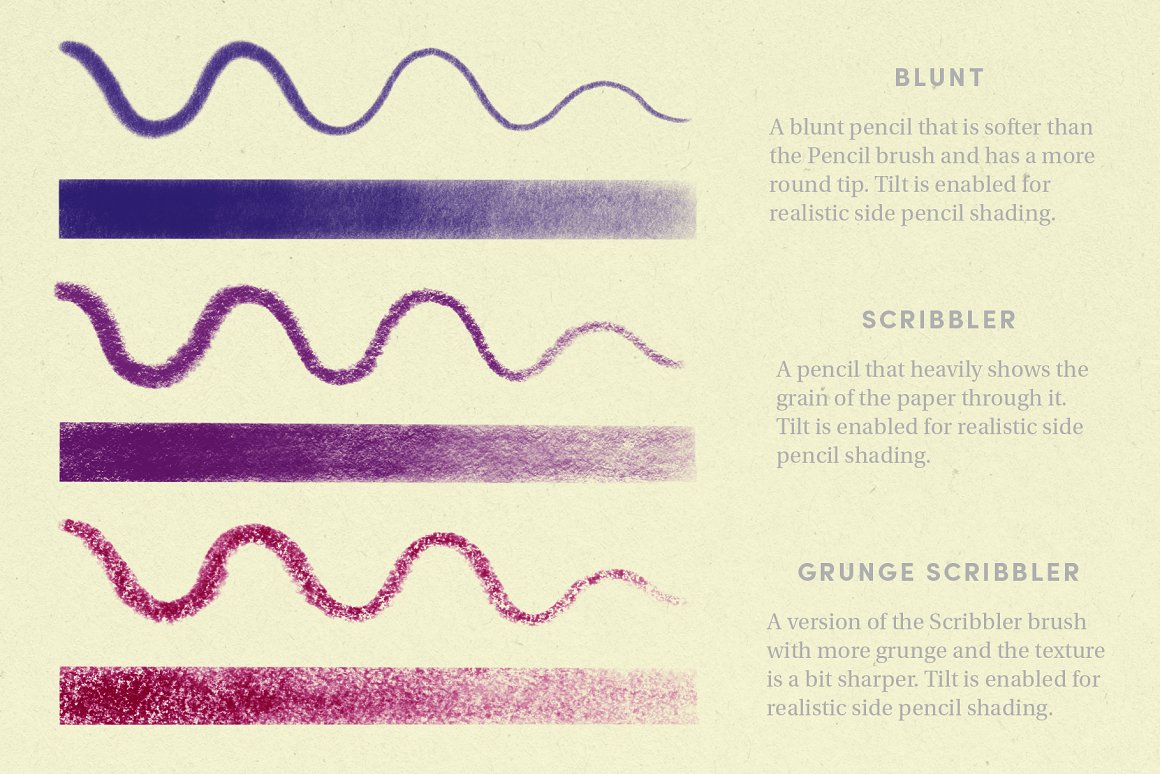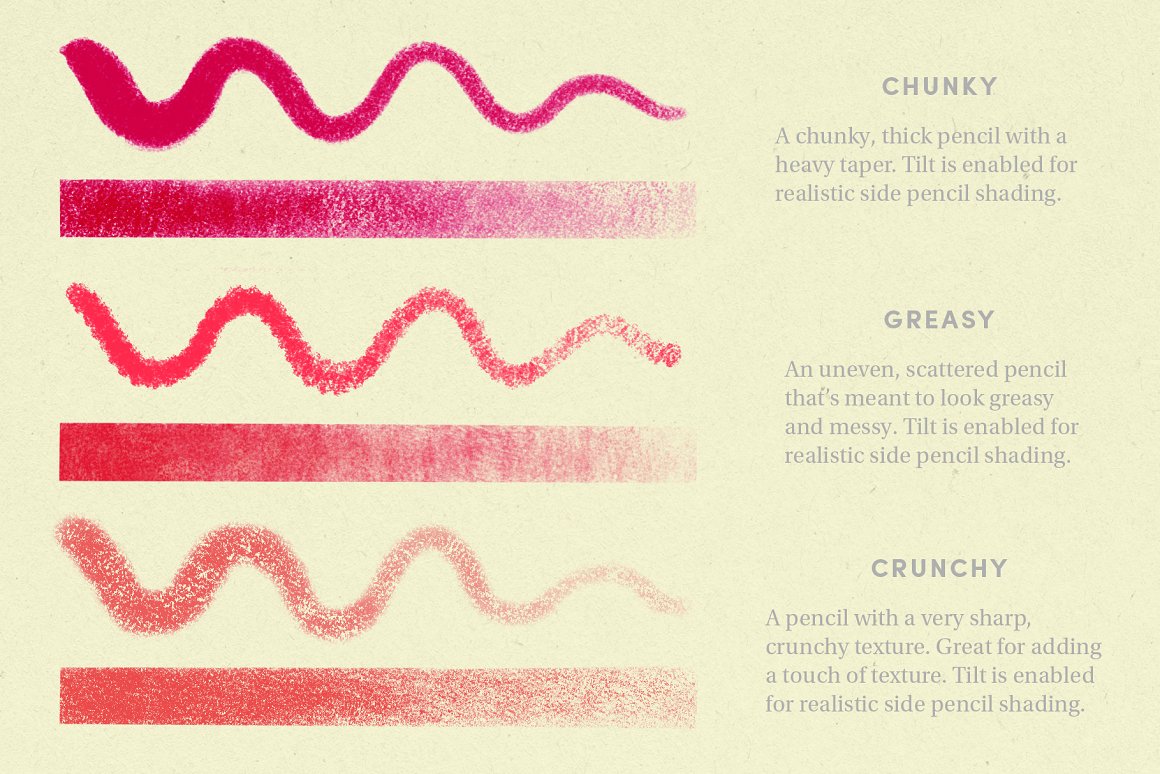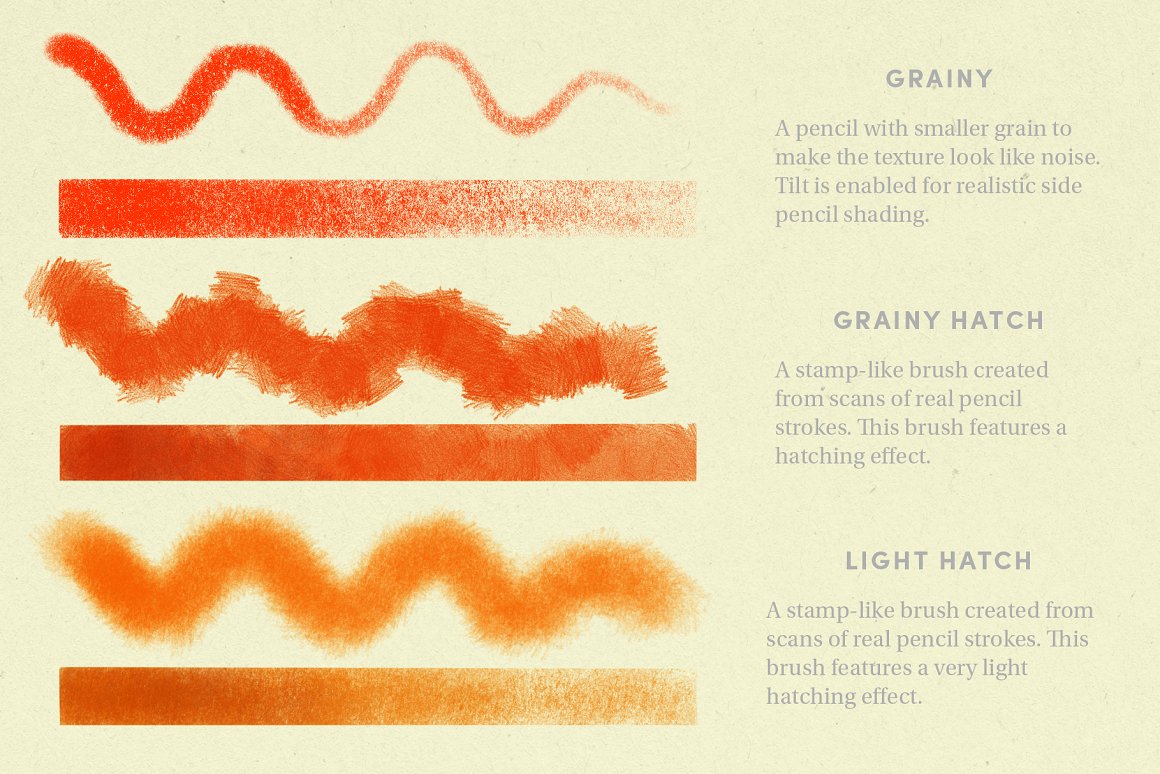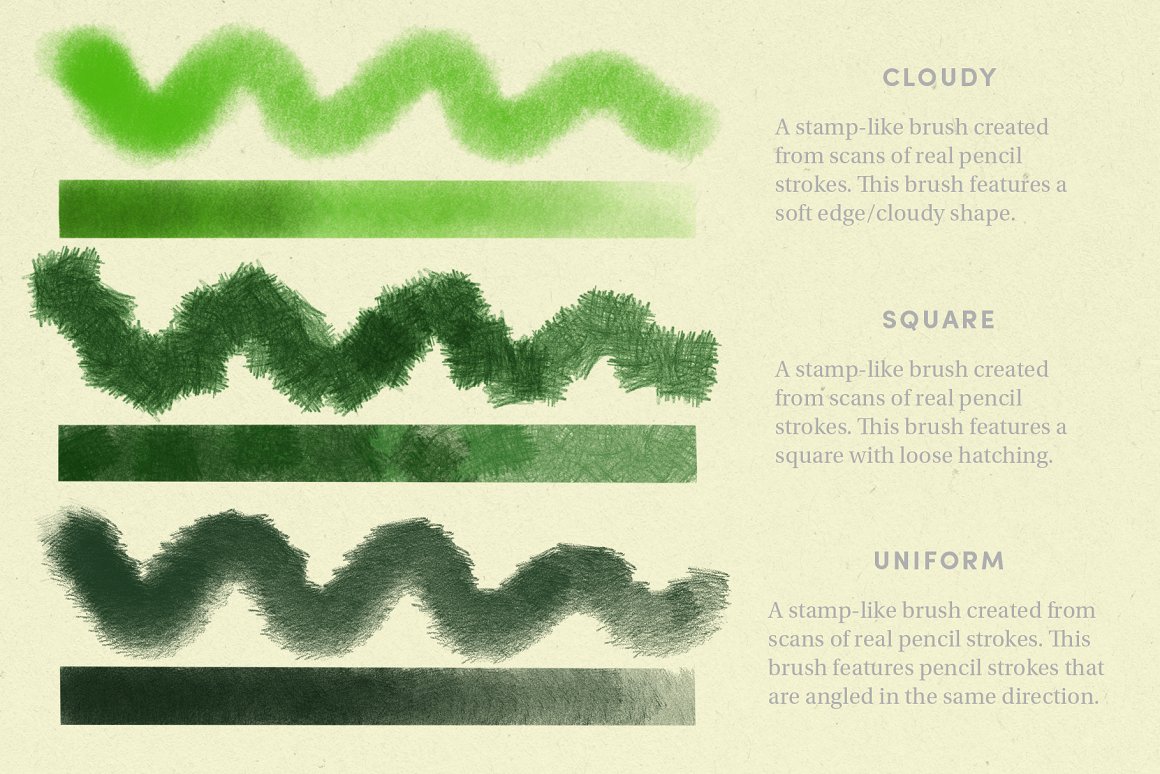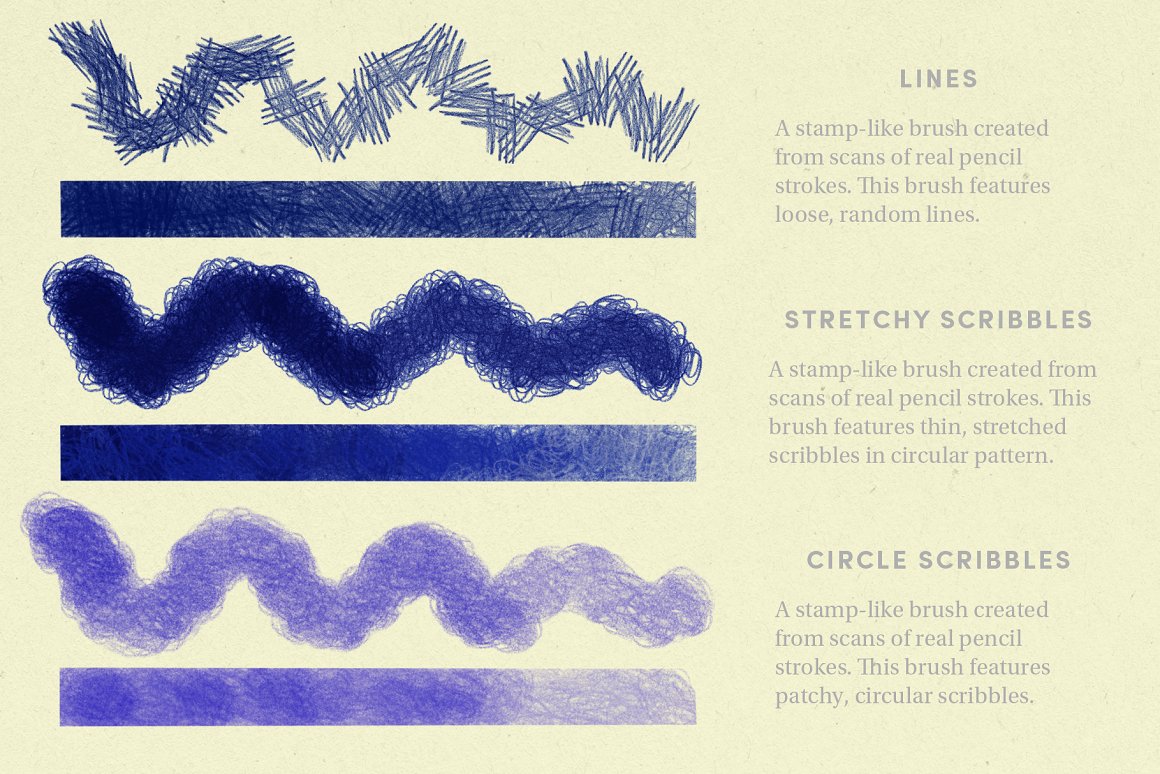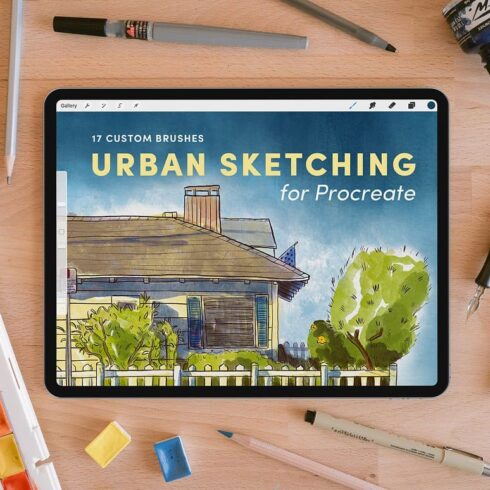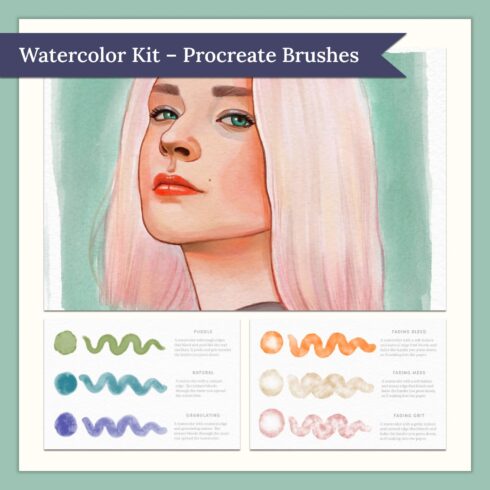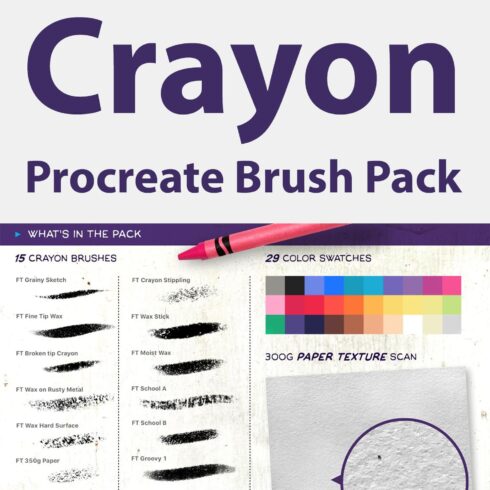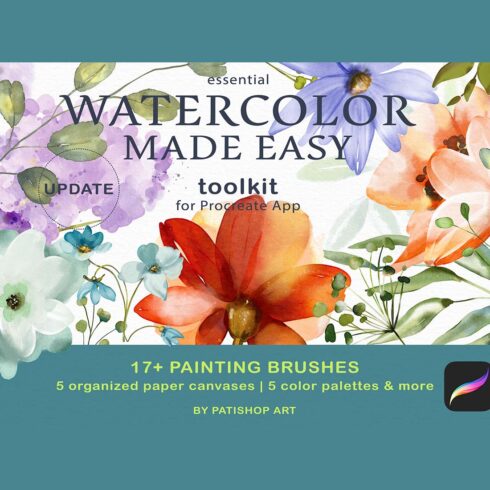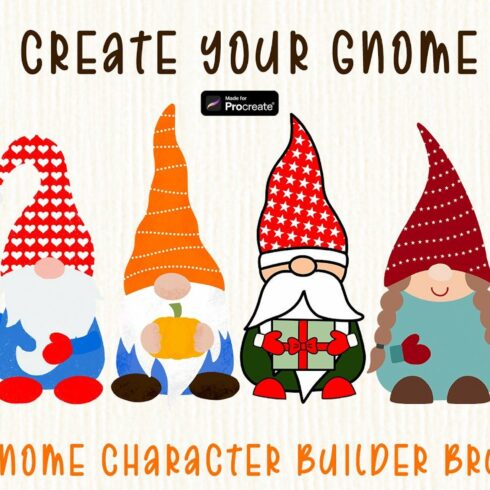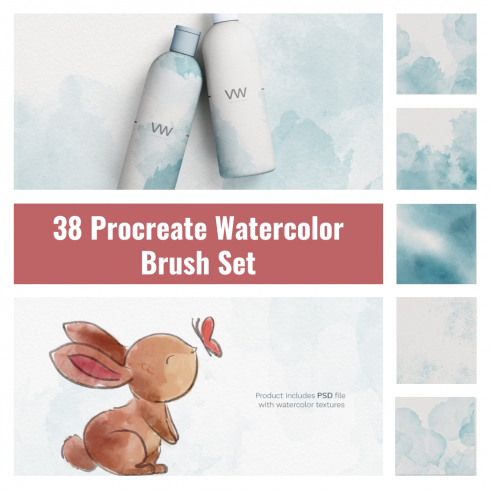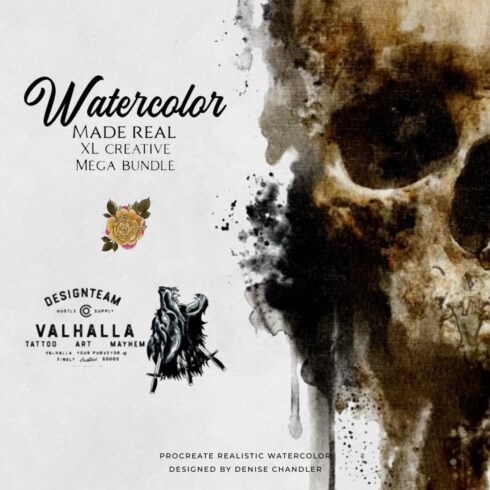Product Specs
| Created by | SadieLew |
|---|---|
| File type | JPG |
| File size | 80.01 MB |
| Date of Creation | November 3 2022 |
| Color | blue green purple red yellow |
| Rating | 5 (10) |
| Category |
Pencil Pack – Procreate Brushes Description
Pencil Pack – Procreate Brushes
The Pencil Pack features 21 custom brushes in a variety of different pencils and textures. These brushes started on real pencil and paper, were then scanned in at a high resolution, and optimized in Procreate to make them as realistic as possible.
Many brushes use the Apple Pencil’s tilt capability for realistic side shading. Every texture used is seamless to ensure perfect brush strokes every time. A short description of each brush is in the product images to help you get a feel for how the tools can be used.
Also included in this pack are 8 color palettes which are based on real colored pencil sets. I eyedropped every swatch to make sure every color was accurate to the real thing. Luminance and Polychromos pencils are my favorite to use traditionally so I picked these two sets for color palettes.
Lastly, 2 textures I created and scanned are included in this pack. They are high resolution images—3000 x 3000 pixels at 300dpi—and seamless so you can use them no matter how large you work. They’re best used with blend modes.
This product is only compatible with Procreate 4+ and above.
HOW TO DOWNLOAD & INSTALL: On your iPad click the green “Download Now” button on this page after purchasing, which will download the file. The download will be a zip file so you need to unzip it. Go to your “Files” app (it’s the blue folder with the white background) on your iPad, and go to the “Downloads” section in your files. Click the download (it’s called PencilPack.zip), which will unzip it and create a new folder. In that folder you will find a file called “Pencil_Pack.brushset” and you click on it. It will open Procreate automatically and install it. The brush set will appear at the top of your brush library.