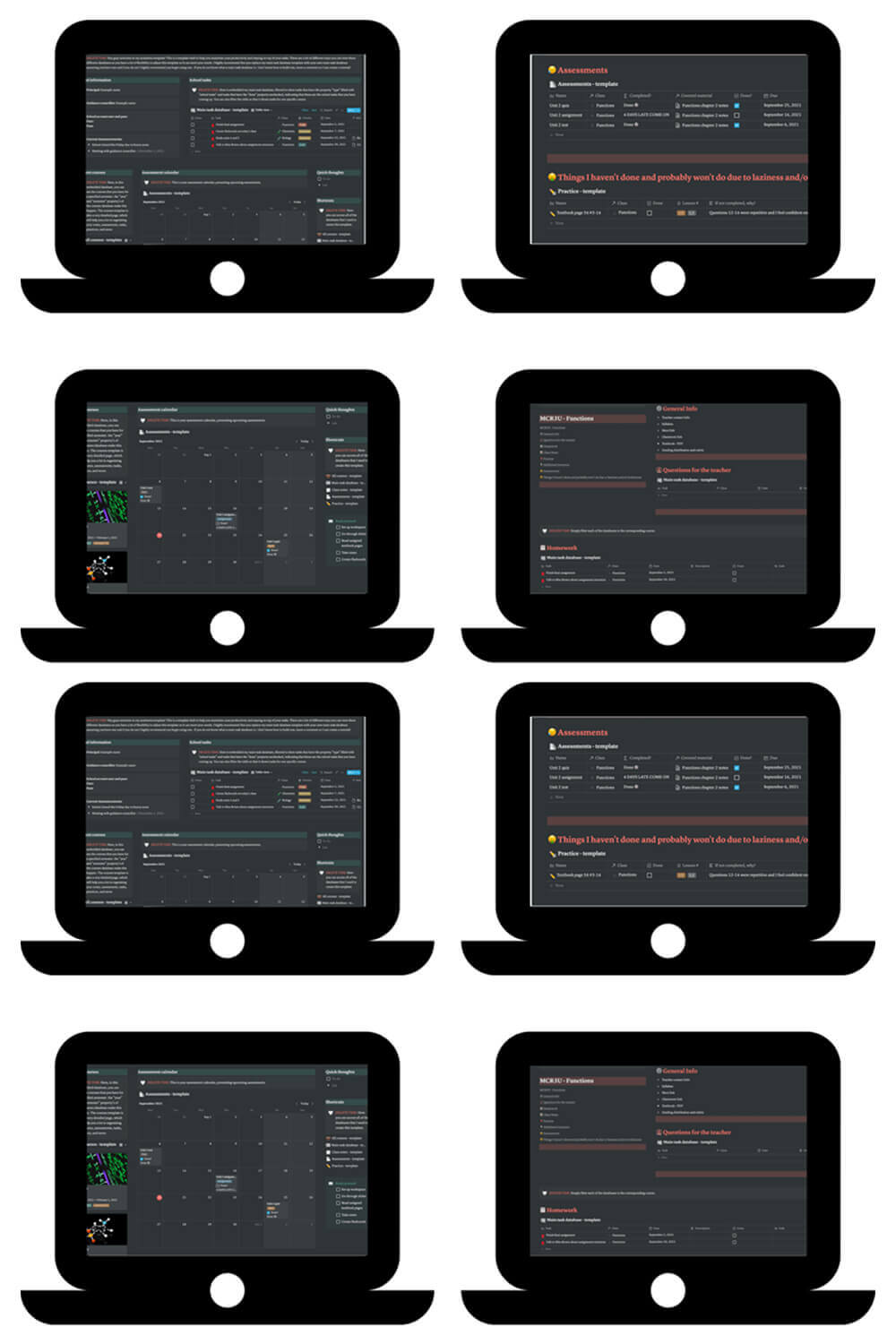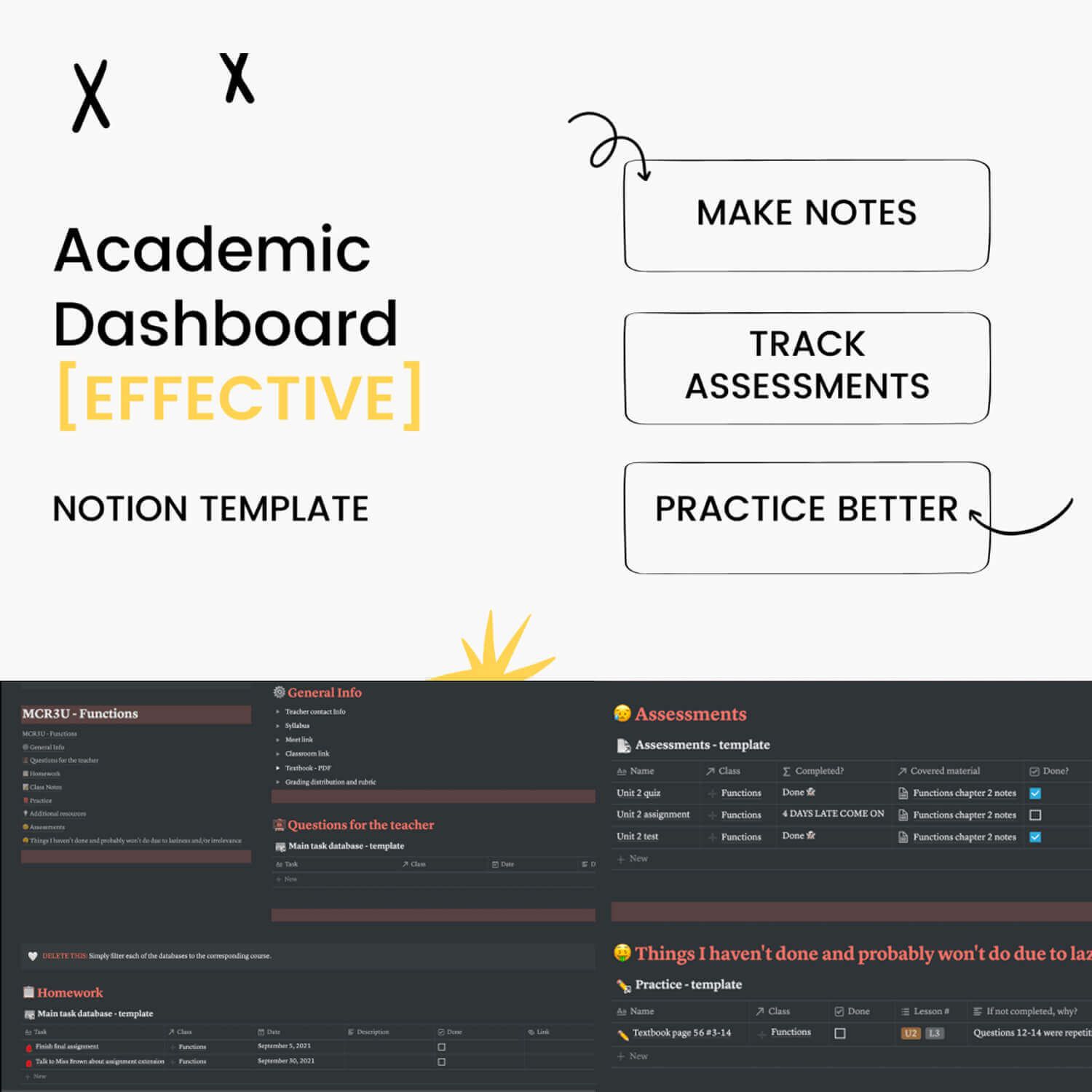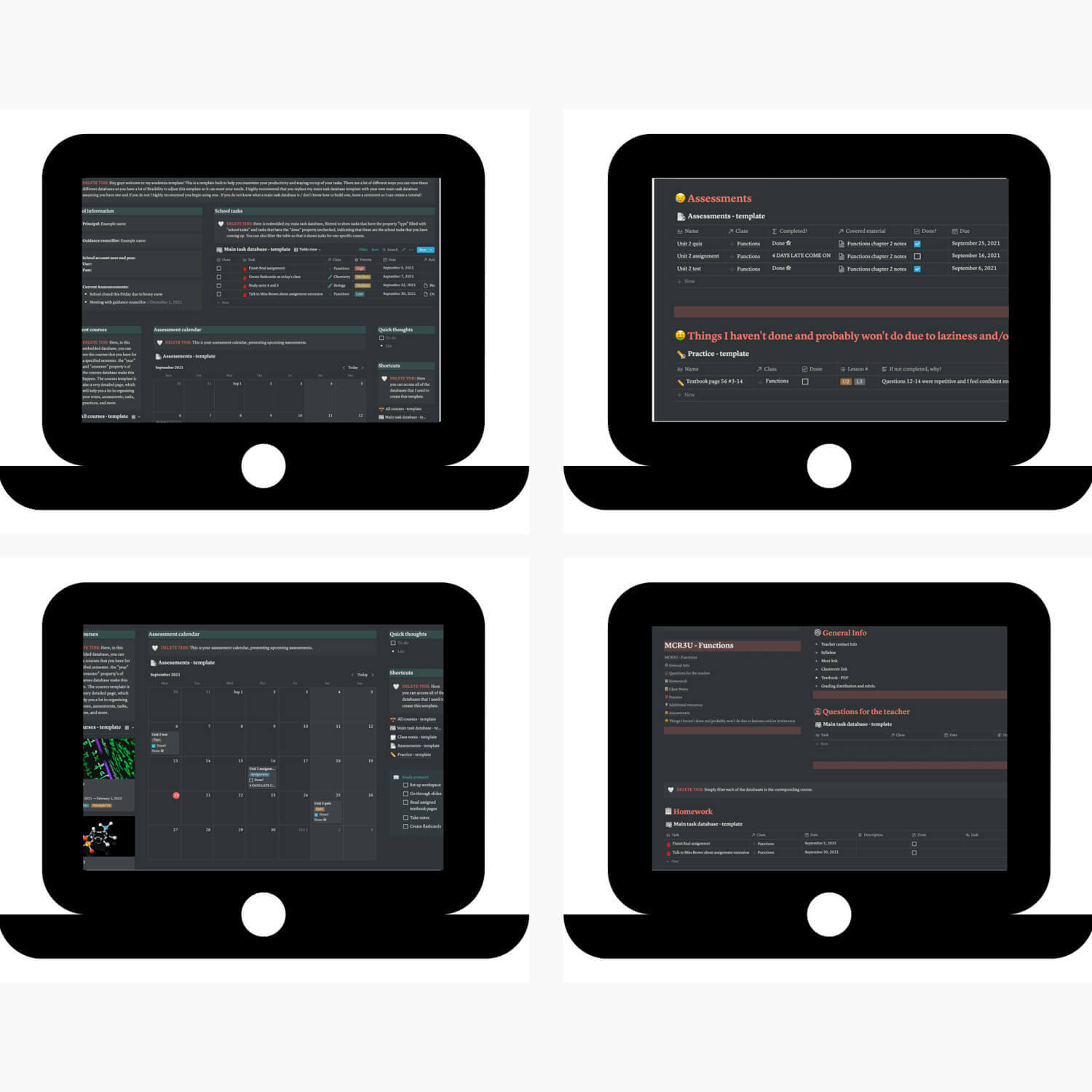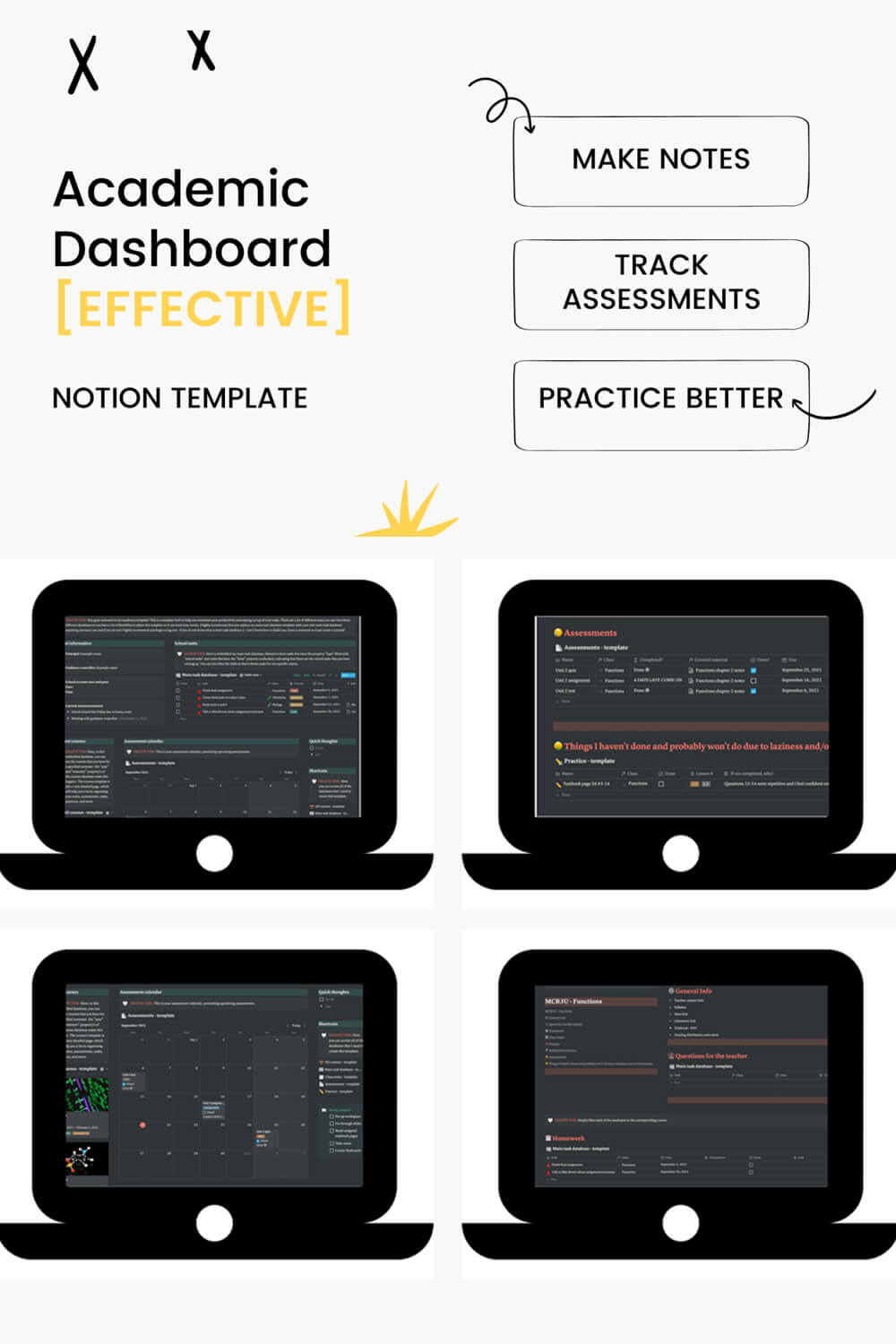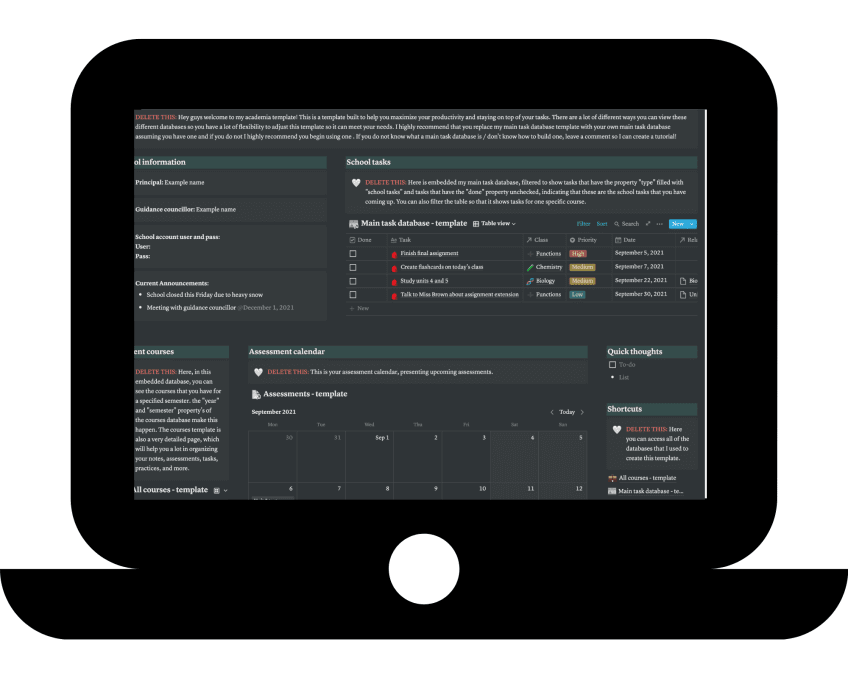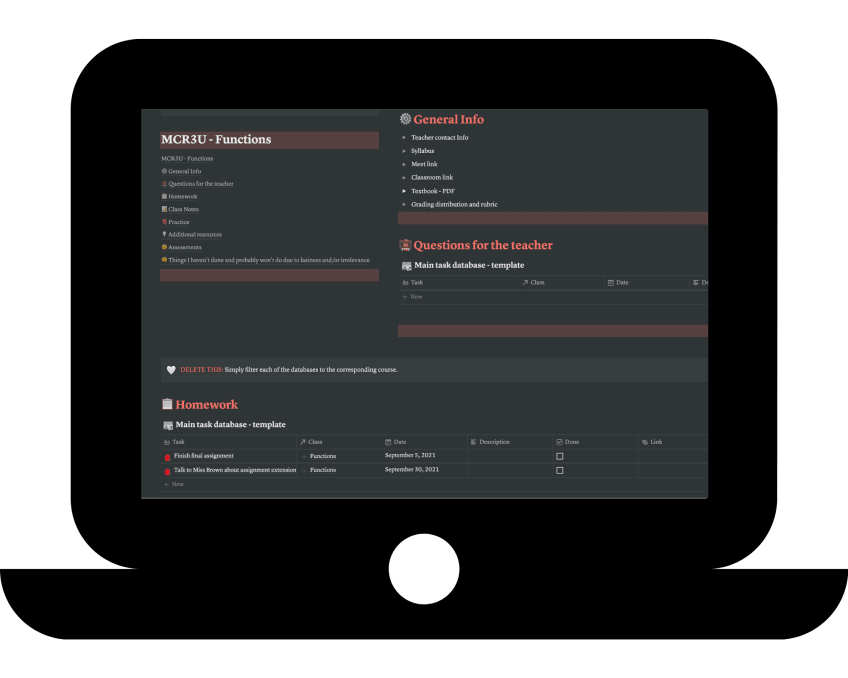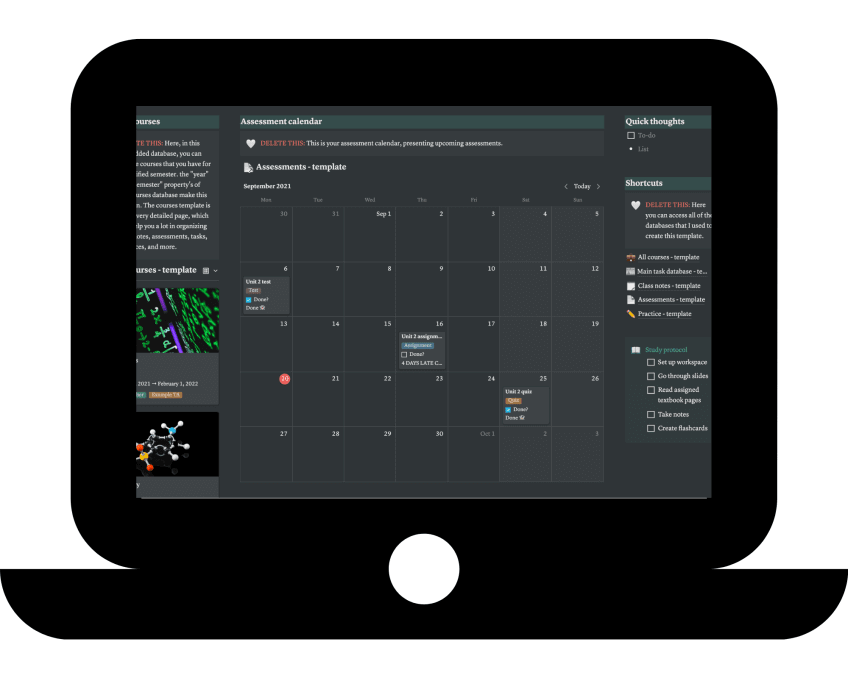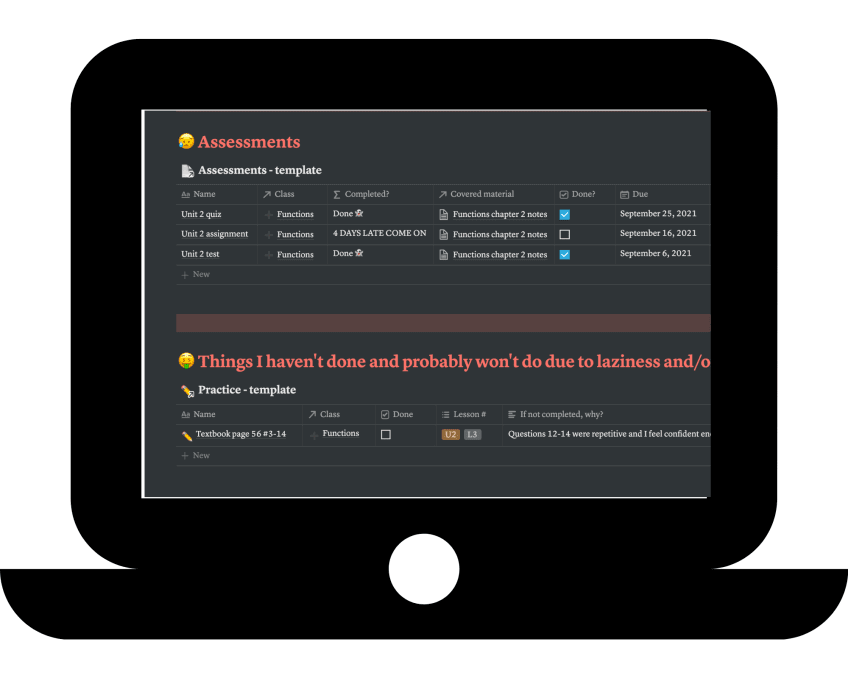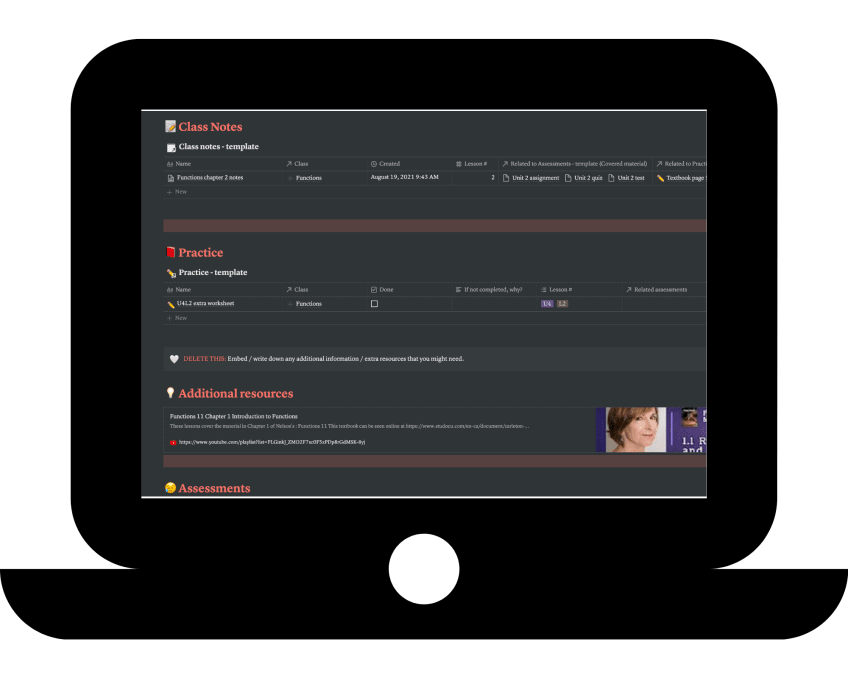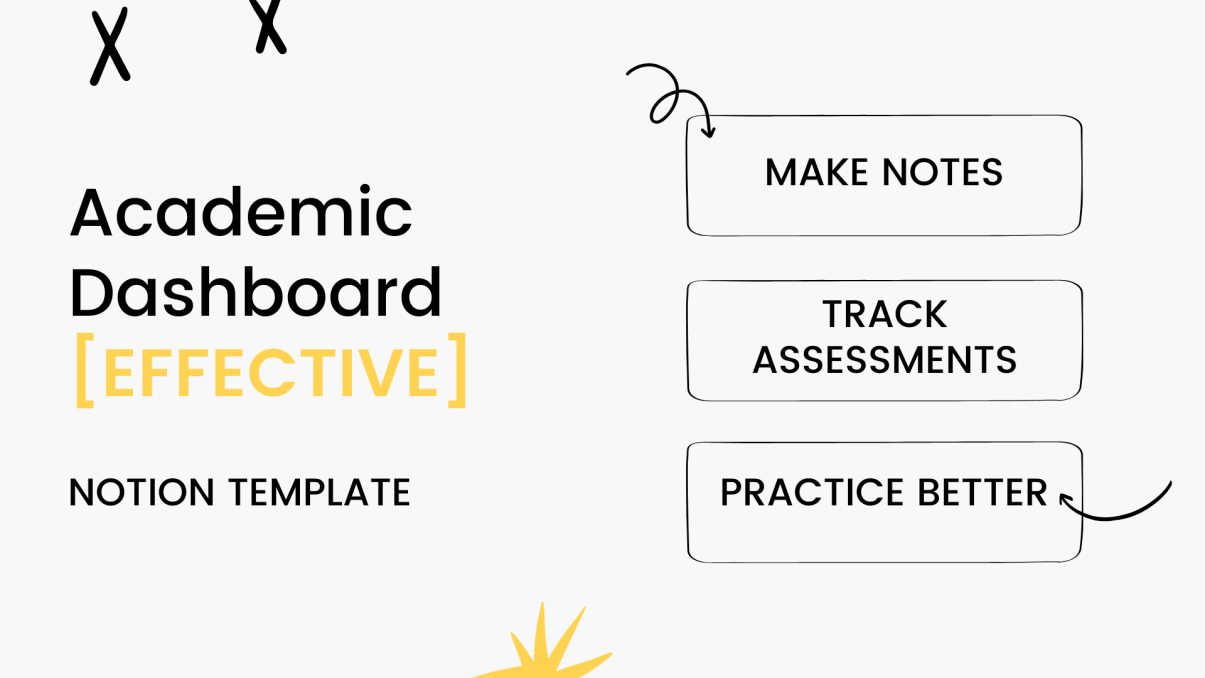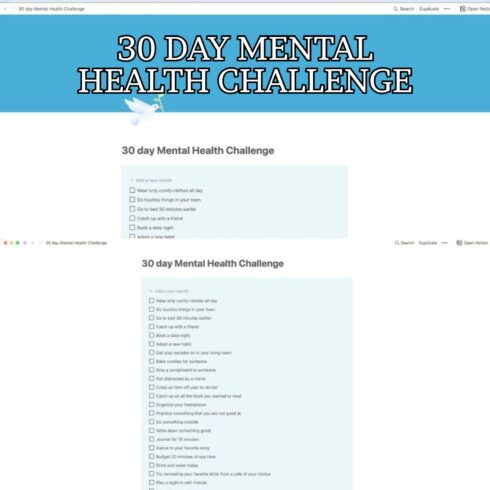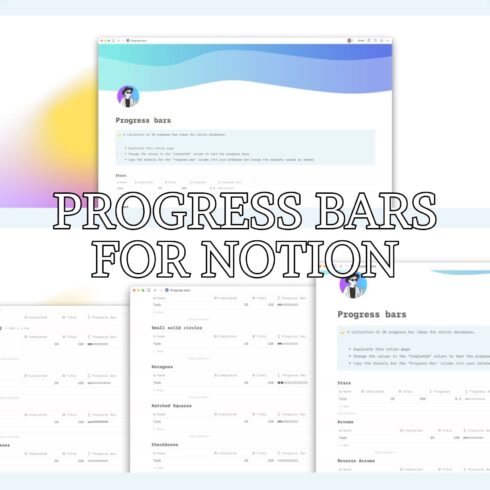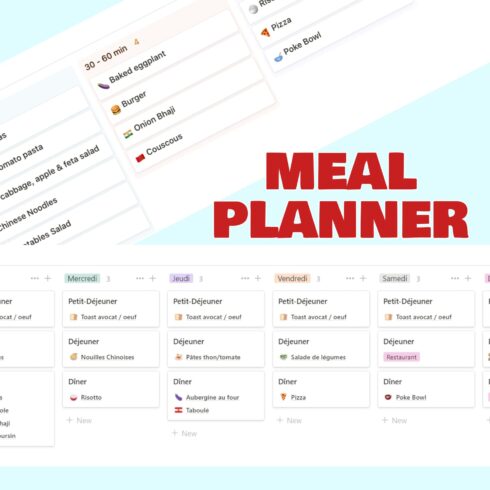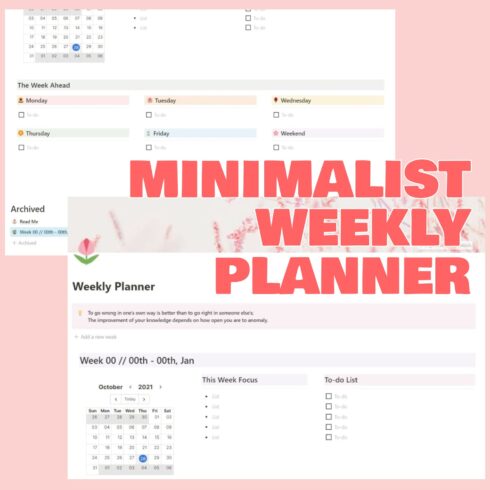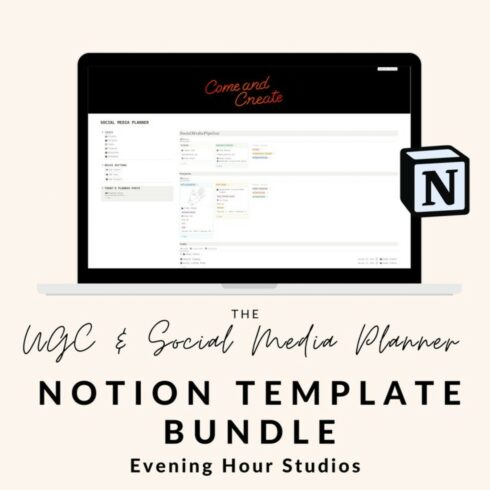Product Specs
| Created by | Parmis Khaleghiyeh |
|---|---|
| Date of Creation | June 3 2022 |
| Rating | 5 (10) |
| Category |
Academic Dashboard [Effective] Description
Hello, Notion Community 👋
This is the very first Notion template I’ve ever created and it is something that I have been using for the past year. It is the ultimate template for organizing your academic life. You can spend the time to personalize and add aesthetic looks to it if you would like, but I have covered the effectiveness part for you. The Academic Dashboard Template is composed of these awesome things:
1. Main Dashboard
2. Courses Database
3. Main Task Database
4. Assessment Database
5. Notes Database
6. Practice Database
Each of these databases has unique properties that hold important information that can help you filter them and access the type of courses, notes, etc. that you want to access at any given time.
On each page of the Courses Template, you will find the other databases embedded into it. You can filter those embedded databases to show information that corresponds to that specific class, so you can access the information right then and there!
The Main Dashboard is also created to make it easy for you to be able to view important information related to your school work.
Recommendation: If you are a hardcore Notion user, you probably have a main task database and follow Youtuber Khe Hy’s GTD productivity technique. If not, check it out here:
I suggest replacing my main task database with your own so you can find, check off and modify your school tasks along with your other tasks. (Make sure to add the properties that are included in my template).
I hope you find my template useful and I wish you the best in your academic journey!