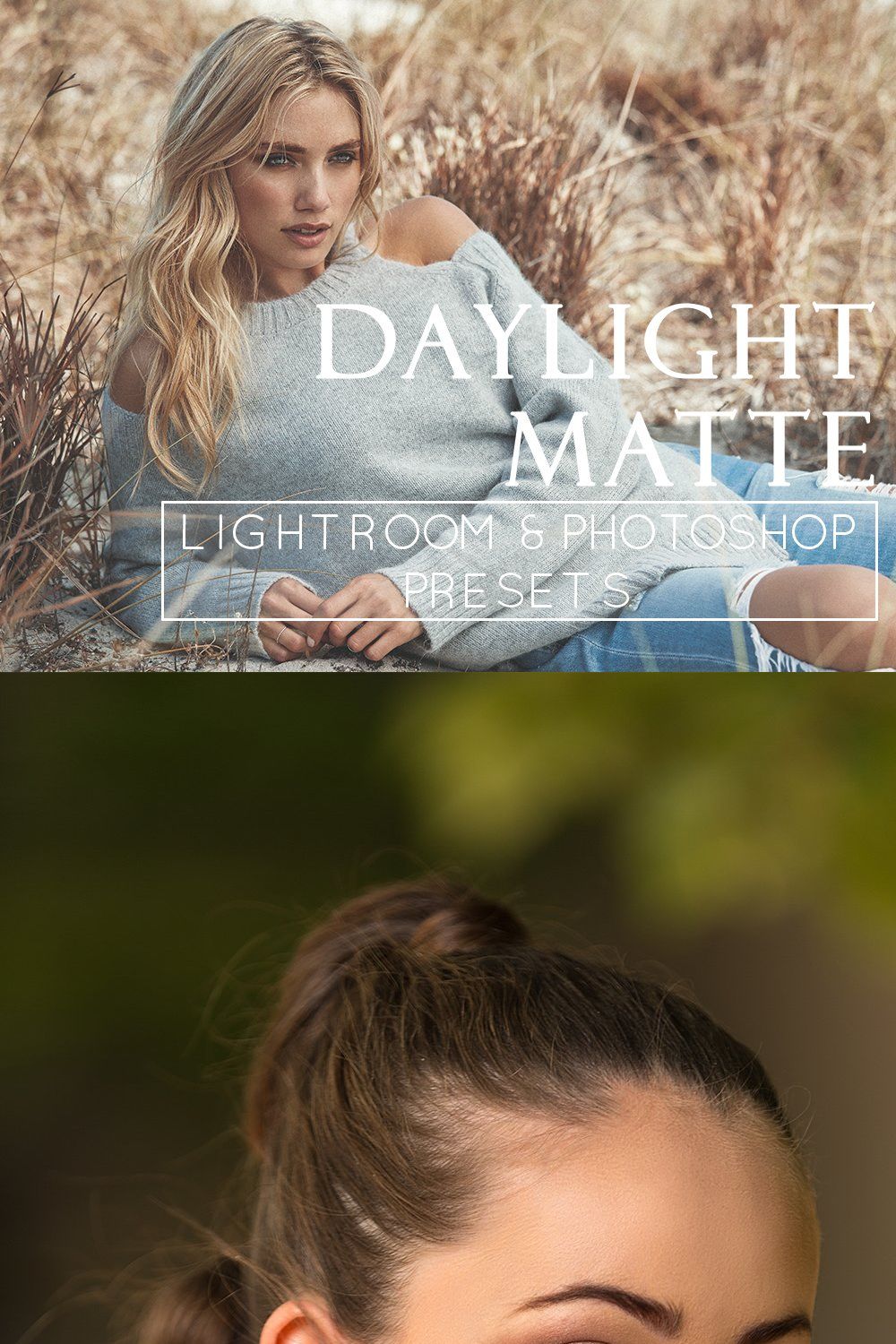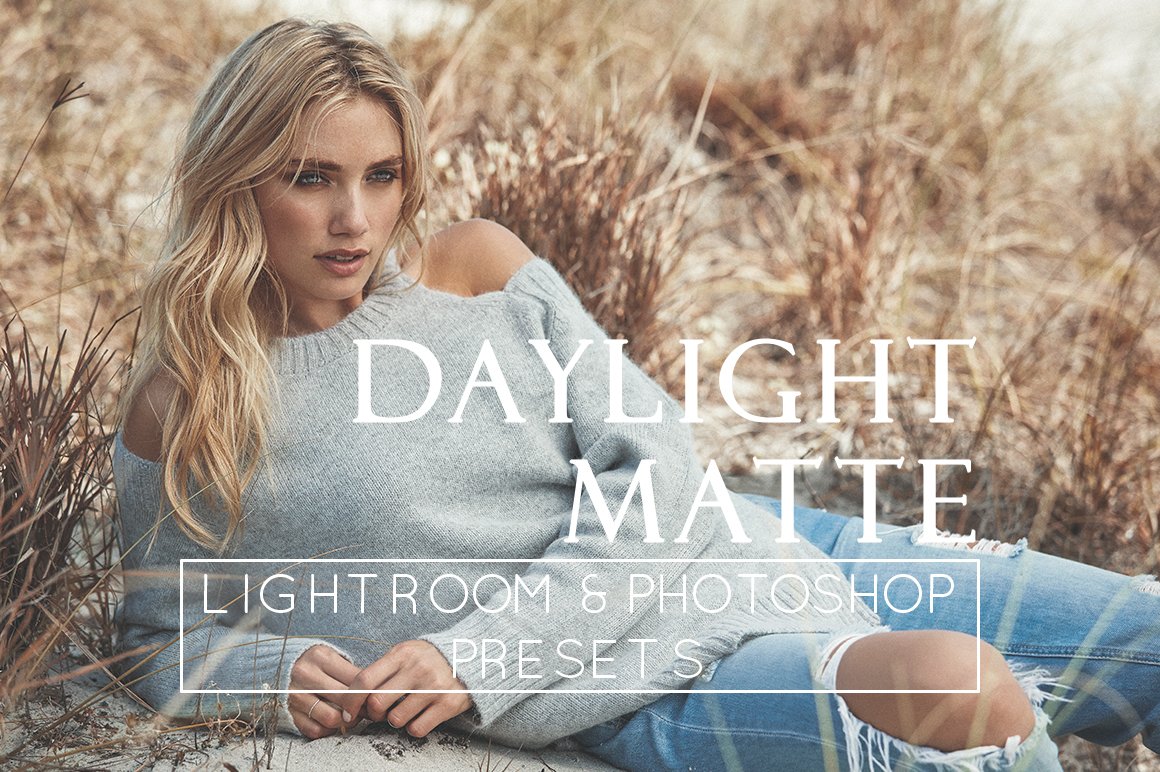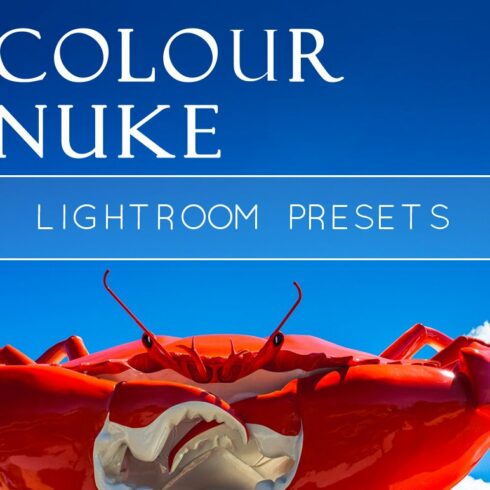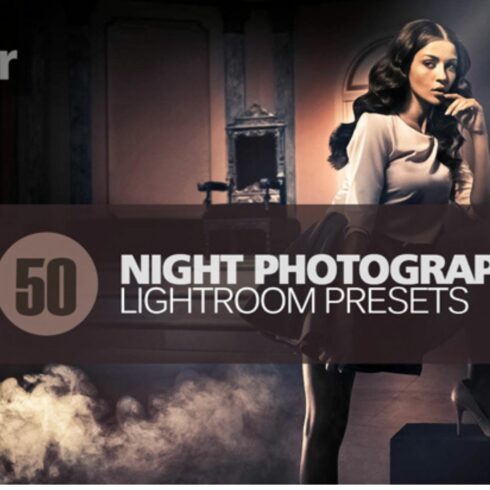Product Specs
| Created by | M E G A S E T S |
|---|---|
| File type | JPG, Lrtemplate, PDF, XMP |
| File size | 1.38MB |
| Date of Creation | February 10 2023 |
| Color | blue orange white |
| Rating | 5 (9) |
| Category |
I N S T A N T – D O W N L O A D
Hello, I’m James, creator of MEGASETS, and photographer at Who Shot The Photographer. Inspired by the VSCO Presets, my presets have been designed to be simple, functional and effective.
Lightroom Presets are the easy, affordable, and time saving way to make your photos shine to a professional standard with ease, with the click of a button. You can use them in Adobe Lightroom 5 and upwards, and some presets will have Photoshop Presets included!
I N C L U D E D – F I L E S
The Daylight Matte Portraits Preset Package has been designed to bring out the edgy, deep, pressed look of the classic Matte style; this is perfect for those daylight portraits.
This pack contains:
▶ Matte Alpha Lightroom & Photoshop Preset
▶ Matte Beta Lightroom & Photoshop Preset
▶ Matte Epsilon Lightroom & Photoshop Preset
▶ Matte Gamma Lightroom & Photoshop Preset
▶ Matte Zeta Lightroom & Photoshop Preset
▶ All of these are compressed into 1 ZIP file.
=======================
LIGHTROOM INSTALLATION GUIDE:
After downloading and extracting the presets into your folder of choice, open Lightroom and right-click on the folder you want to import the preset into. Click ‘import’, and select the downloaded preset.
When processing a photo, get the desired colour temperature and exposure in your image first, then click on the preset to apply it. You may need to fine tune the exposure after the edit has been applied.
Please note that all presets work in Lightroom 5-6 (CC), Photoshop, and are compatible with all RAW and JPEG image types
=======================
ADOBE CAMERA RAW (PHOTOSHOP) INSTALLATION GUIDE:
To install ACR presets in Photoshop, please download and unzip the presets you purchased from us and place them in the following location:
• Mac(user)/Library/Application Support/Adobe/Camera Raw /Settings
• Win (user)/Application Data/Adobe/Camera Raw/Settings
Make sure you only copy the preset files (.xmp) into the ‘settings’ folder, specified above, as folders are not supported in Camera Raw.
To access the Library location on Mac’s running Lion or Mountain Lion (Library is hidden by default). To show Library, hold down the option key while selecting “Go” in the Mac Finder menu on your desktop.
If you’re still having troubles finding the ‘Settings’ folder, you can also save a file within ACR and search for it on your computer. When found make a shortcut to the ‘Settings’ folder either in your side bar or as a desktop shortcut for easy access.
K I N D L Y – N O T E
Please note that due to the nature of digital downloads, no refunds can be issued.
If you have any queries, please do not hesitate to get in contact with me at hello [!at] whoshoots.com.
Thanks for stopping by!
Facebook: www.facebook.com/whoshothim
Instagram: @whoshotthephotographer