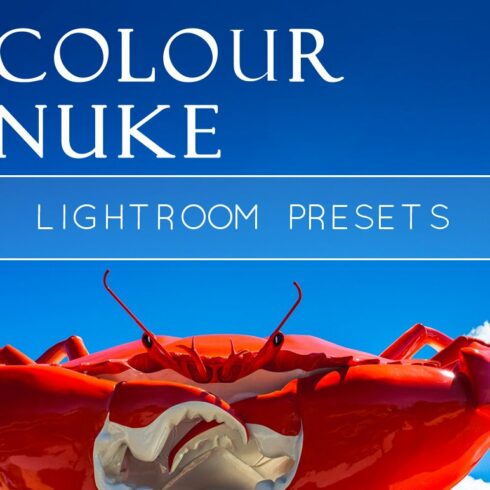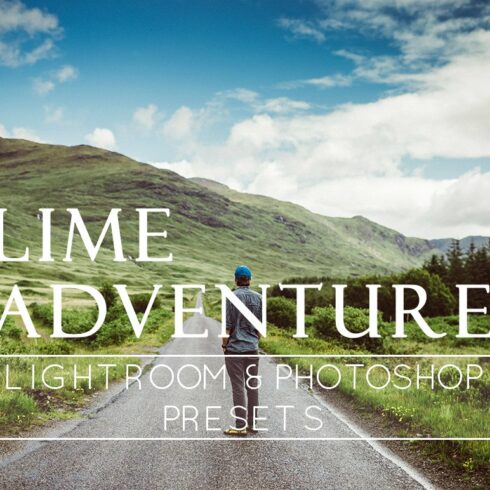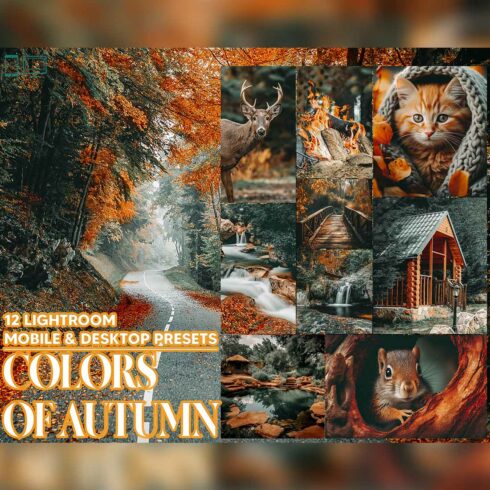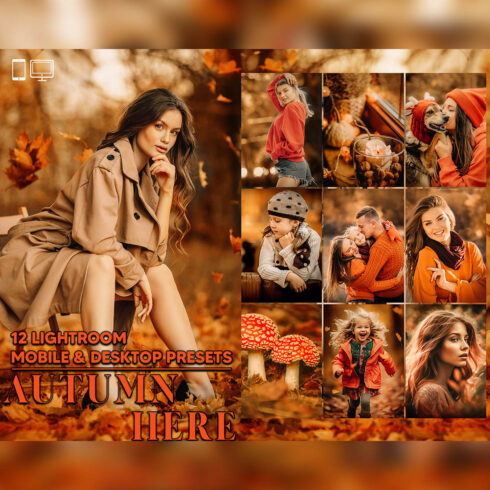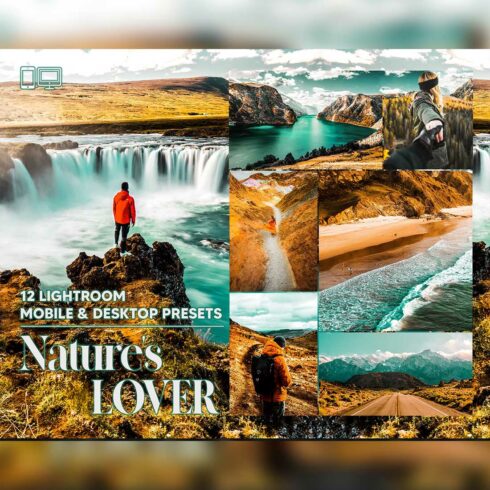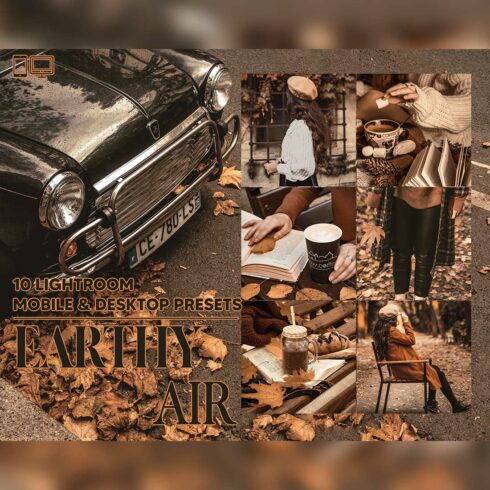Product Specs
| Created by | M E G A S E T S |
|---|---|
| File type | JPG, Lrtemplate, PDF |
| File size | 982.48KB |
| Date of Creation | February 13 2023 |
| Color | black brown gray orange pink |
| Rating | 5 (7) |
| Category |
I N S T A N T – D O W N L O A D
Hi, I’m James, creator of MEGASETS, and photographer at Who Shot The Photographer. Inspired by the VSCO Presets, my presets have been designed to be simple, functional and effective.
Lightroom Presets are the easy, affordable, and time saving way to make your photos shine to a professional standard with ease, with the click of a button. You can use them in Adobe Lightroom 5 and upwards, and some presets will have Photoshop Presets included!
Enjoy a 10% discount and free Cinematic Preset when you subscribe to the newsletter. Simply follow this link and sign up: bit.ly/wstpguide.
I N C L U D E D – F I L E S
This set of Newborn Photography Presets have been crafted to get your photos to stand out from the competition with the click of a button. Included in this set are three main presets, with variations on each to help refine the look you are after.
The default Newborn Preset included has been designed to create a beautifully soft photo, bringing out the highlights, with a soft pastel colour grading.
The soft black and white preset will help bring an attractive style to your photos, with the dramatic variants included to help crush blacks and give a slightly matte look.
Finally the desaturated version of the Newborn presets will provide a more refined, carefully calibrated desaturated look to the photos, helping generate a gentle and ethereal look.
This pack contains:
▶ Newborn Default Lightroom Preset
▶ Newborn Desat Lightroom Preset
▶ Newborn Desat Matte Lightroom Preset
▶ Newborn Soft BW Lightroom Preset
▶ Newborn Soft BW Dramatic Lightroom Preset
▶ Newborn Soft BW Dramatic+ Preset
▶ 2 Softness Tools to help you control how ethereal the photo looks.
▶ All of these are compressed into 1 ZIP file.
=======================
LIGHTROOM INSTALLATION GUIDE:
After downloading and extracting the presets into your folder of choice, open Lightroom and right-click on the folder you want to import the preset into. Click ‘import’, and select the downloaded preset.
When processing a photo, get the desired colour temperature and exposure in your image first, then click on the preset to apply it. You may need to fine tune the exposure after the edit has been applied.
Please note that all presets work in Lightroom 5-6 (CC), Photoshop, and are compatible with all RAW and JPEG image types
K I N D L Y – N O T E
Please note that due to the nature of digital downloads, no refunds can be issued.
If you have any queries, please do not hesitate to get in contact with me at hello [!at] whoshoots.com.
Thanks for stopping by!