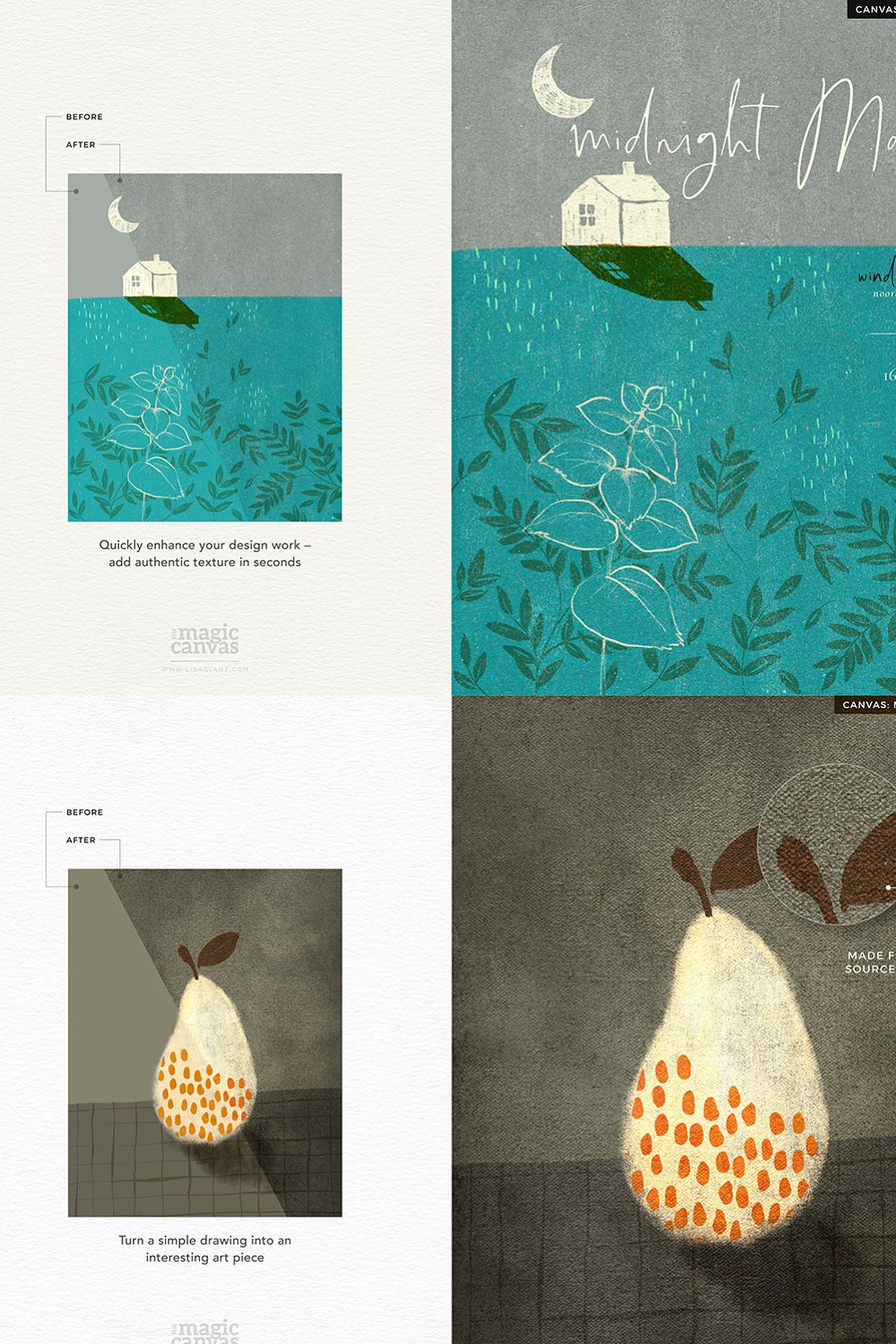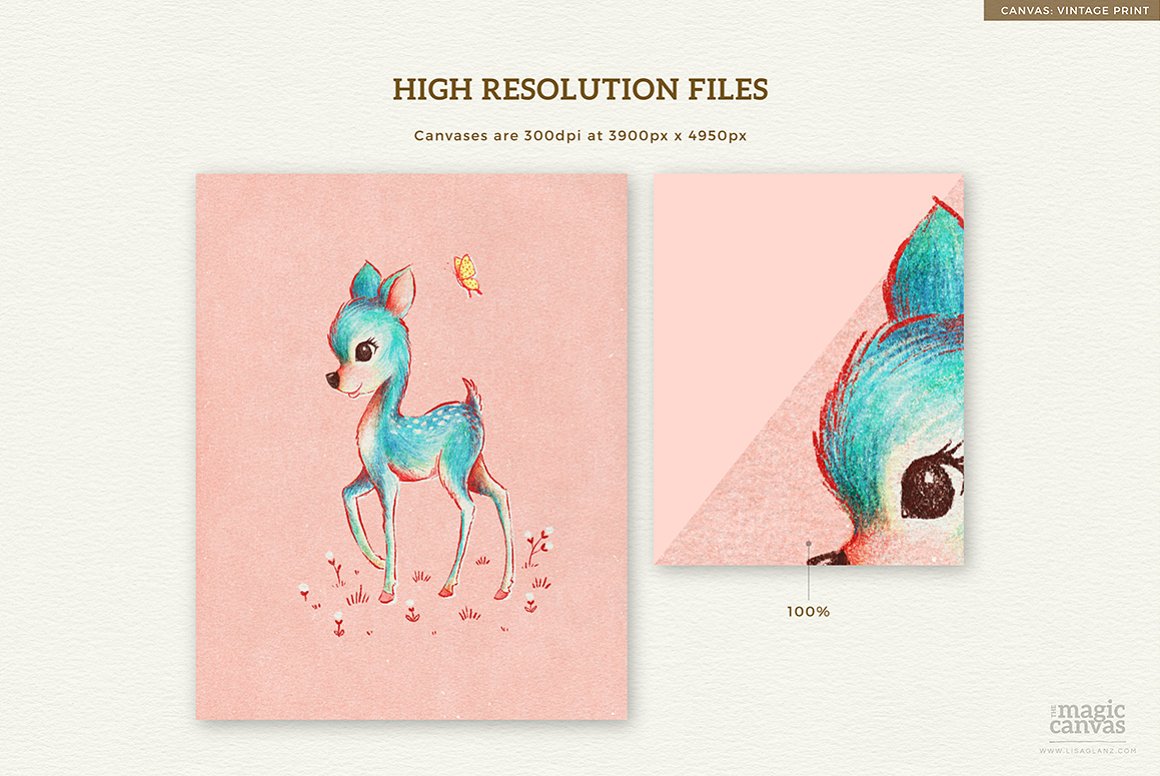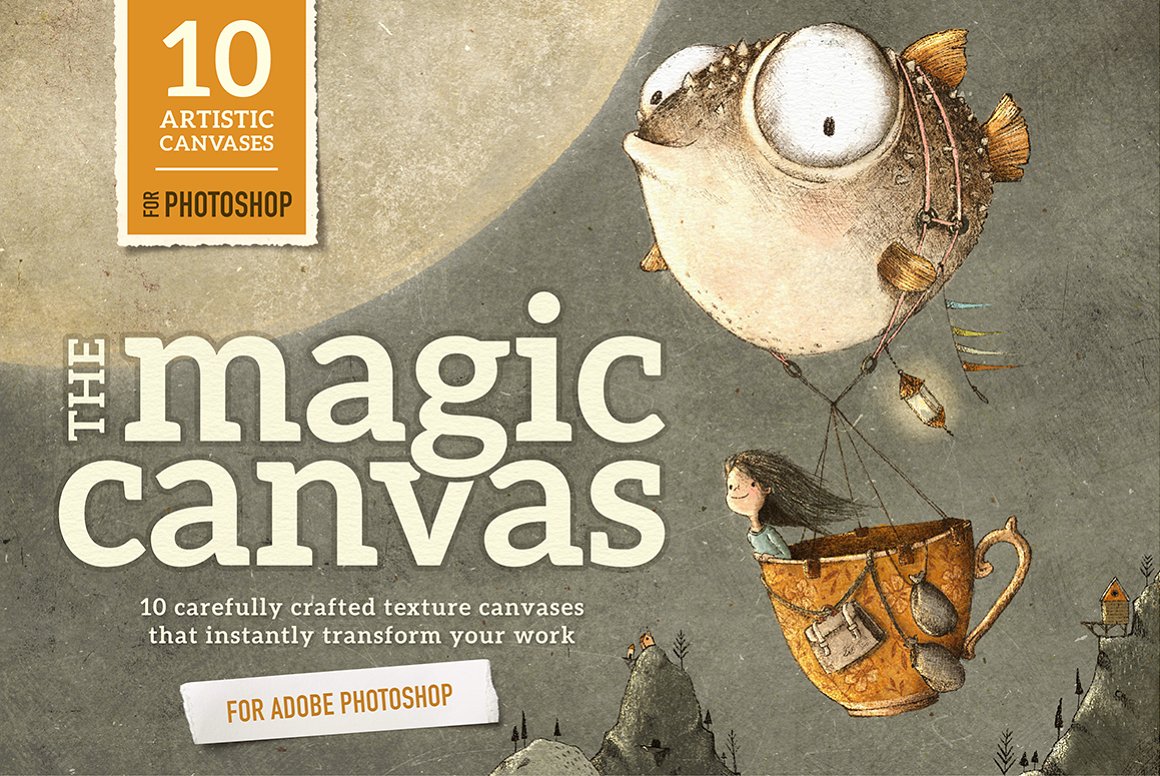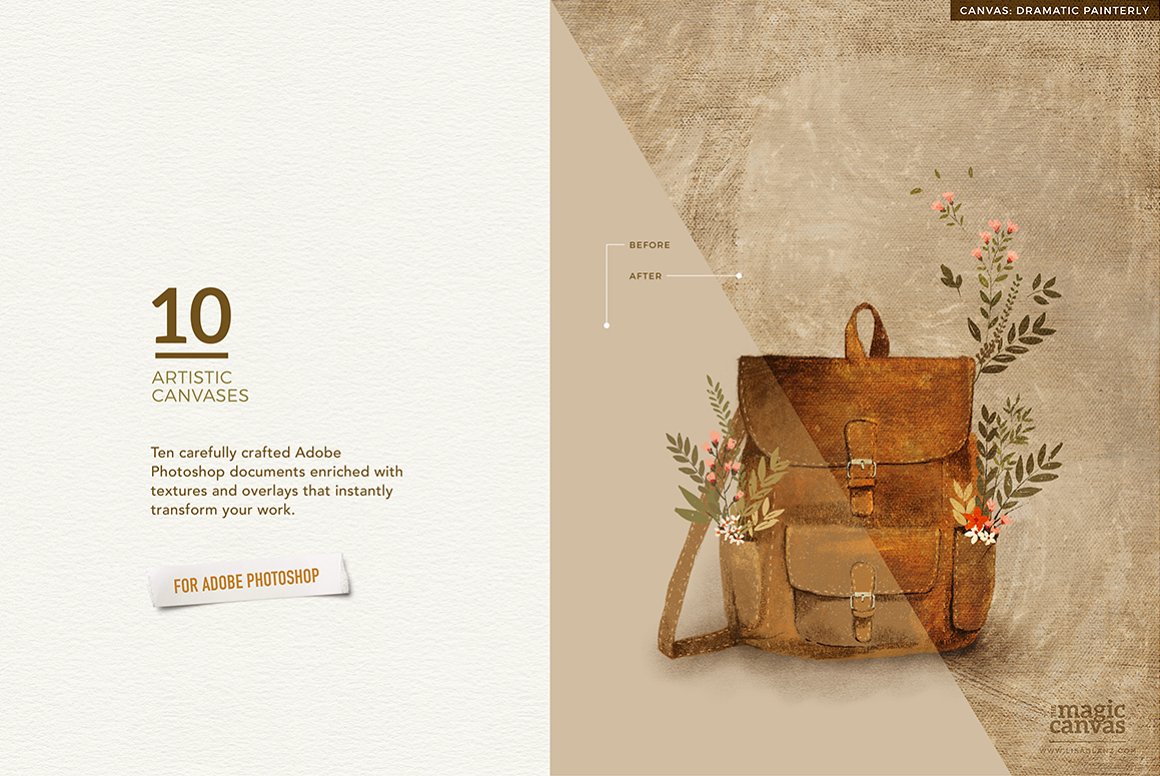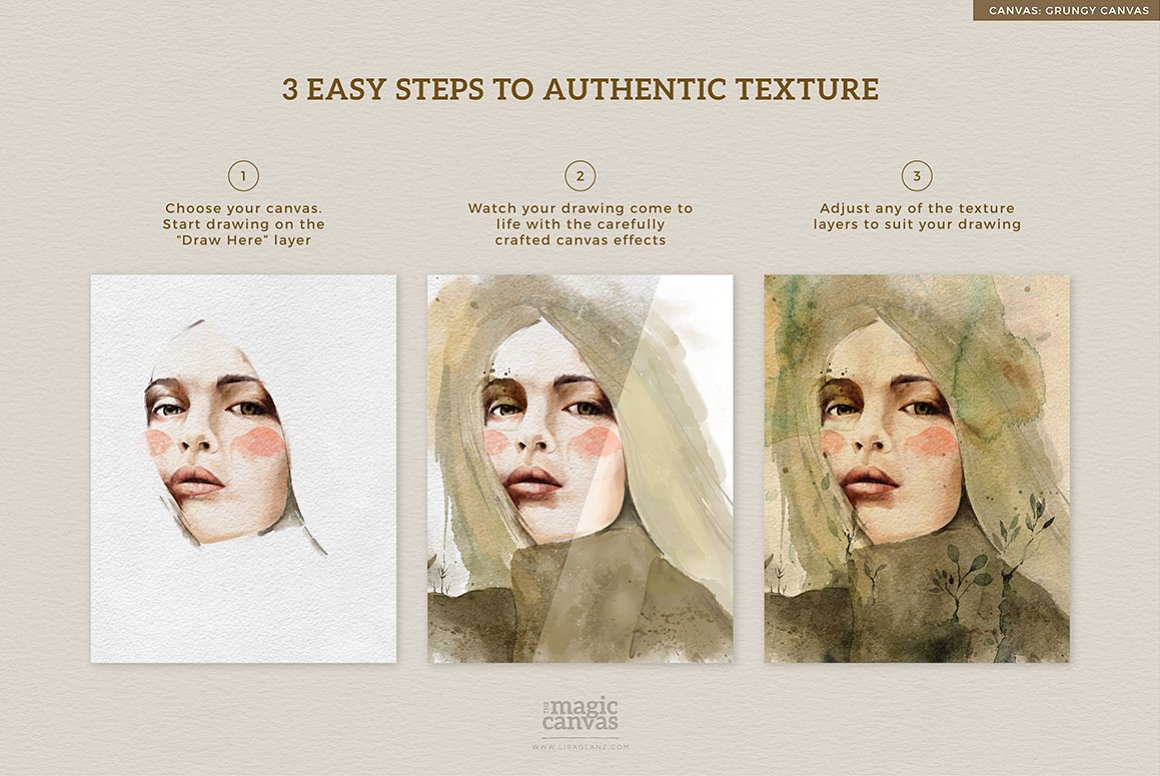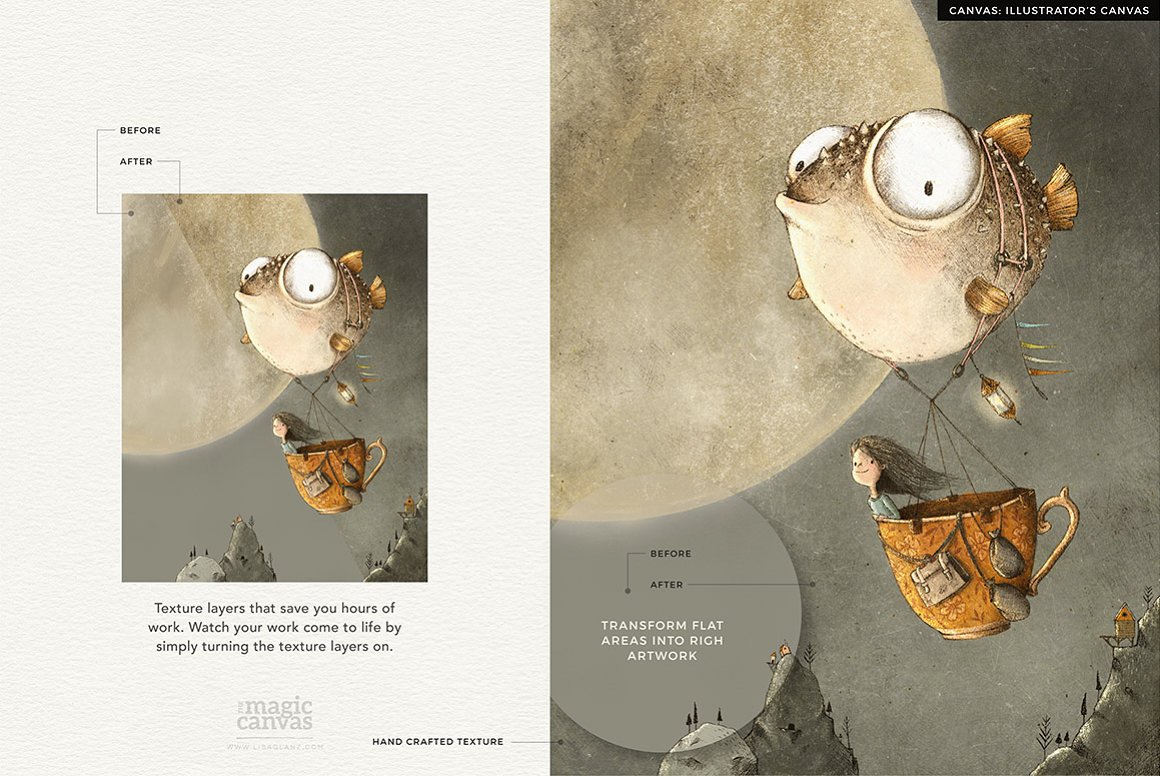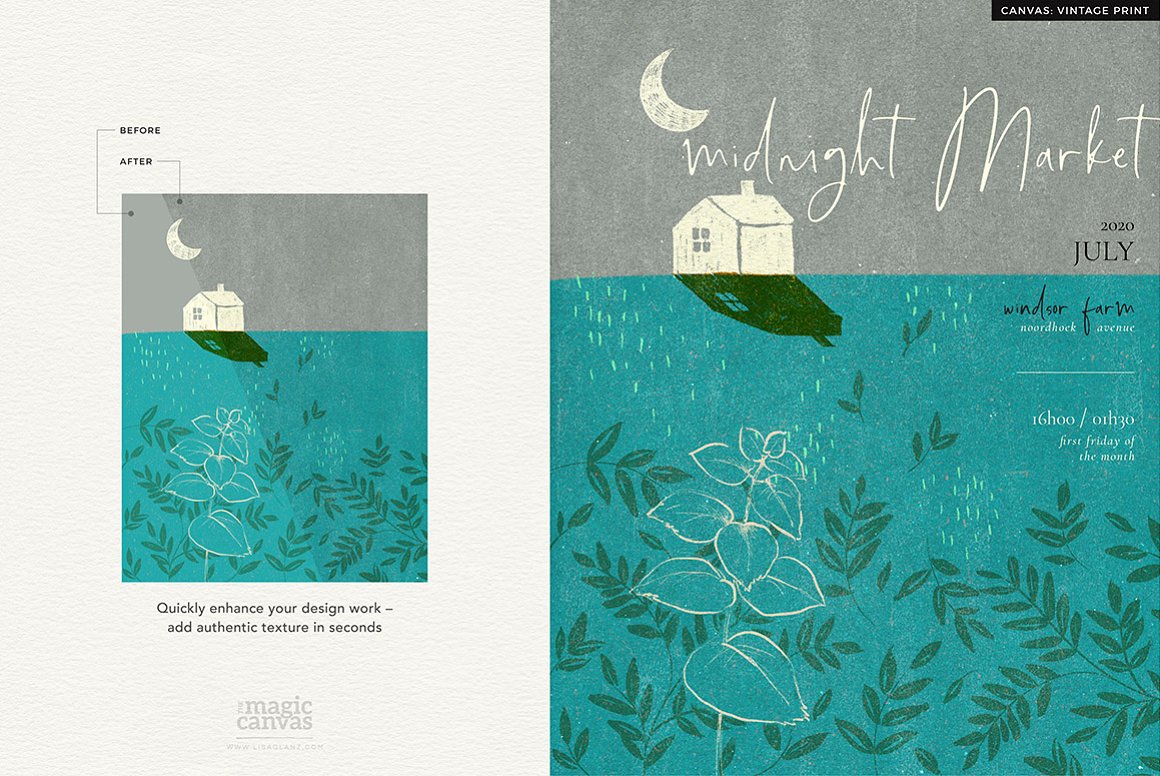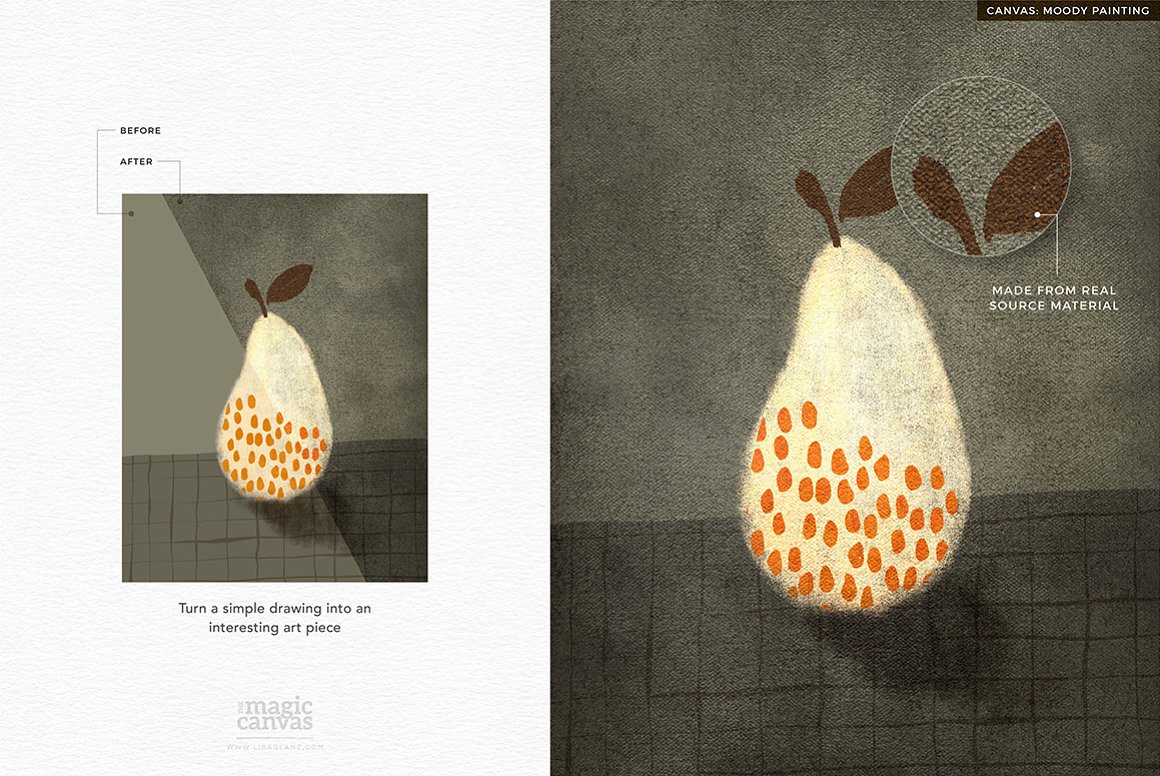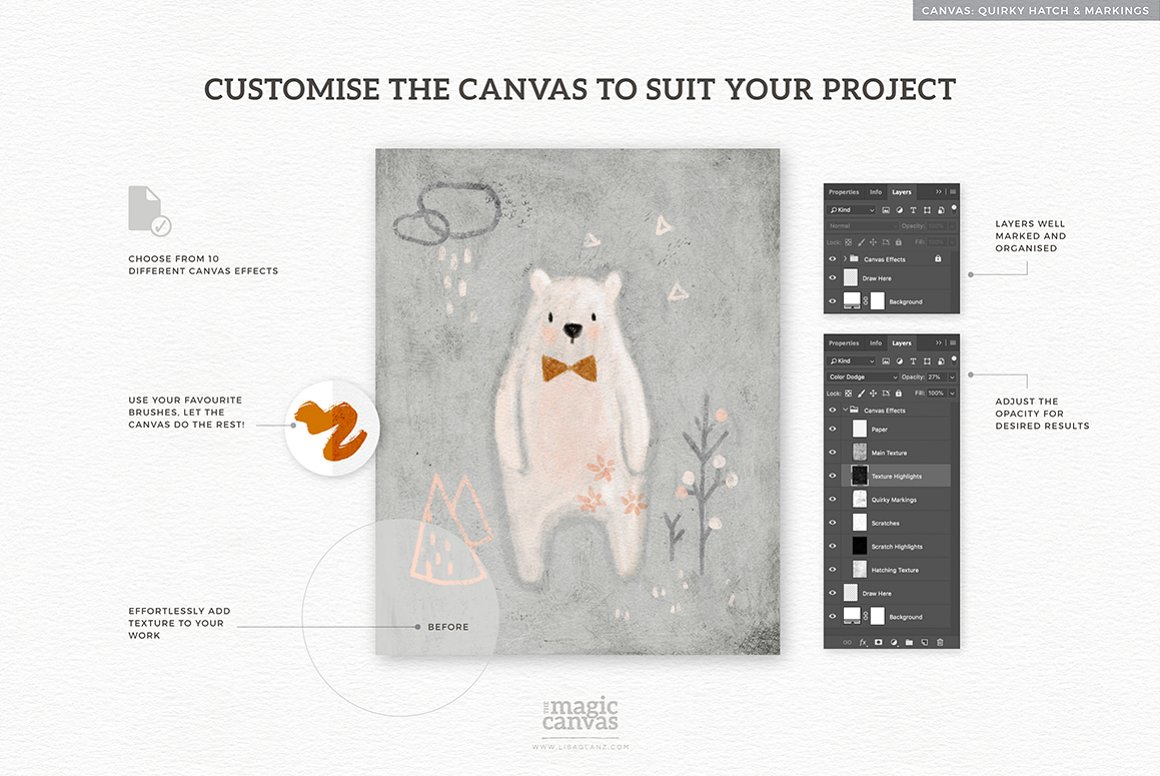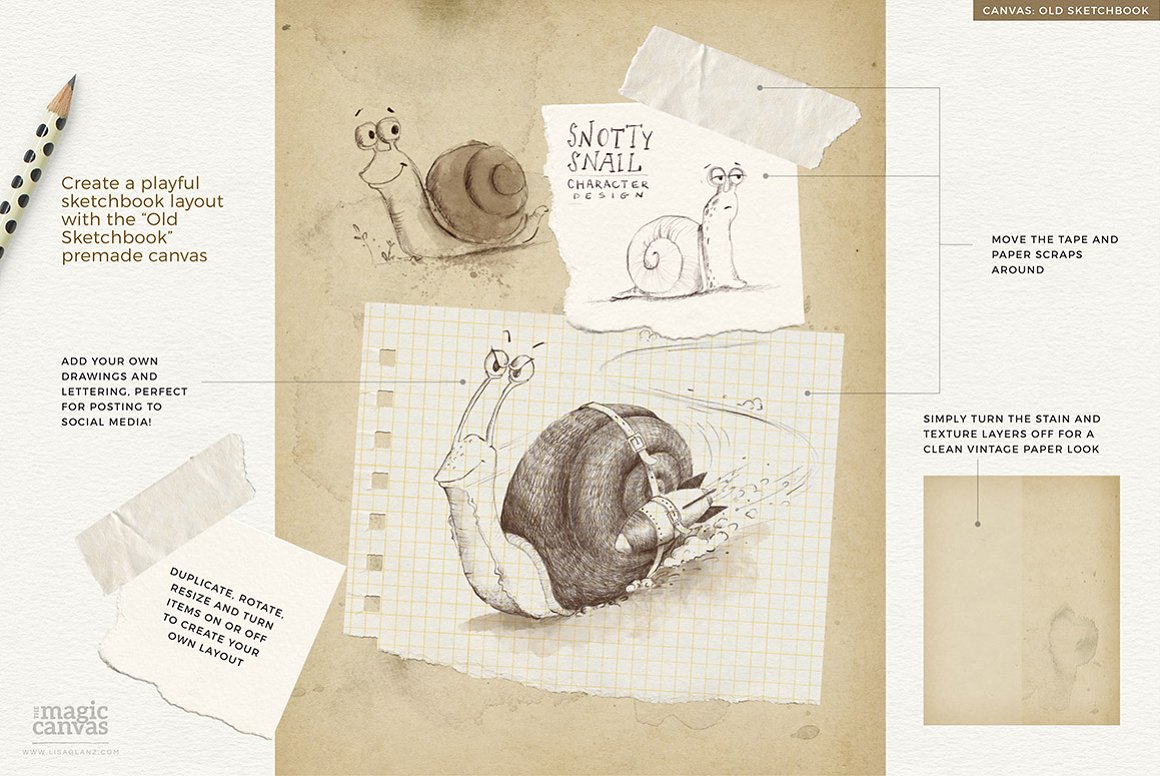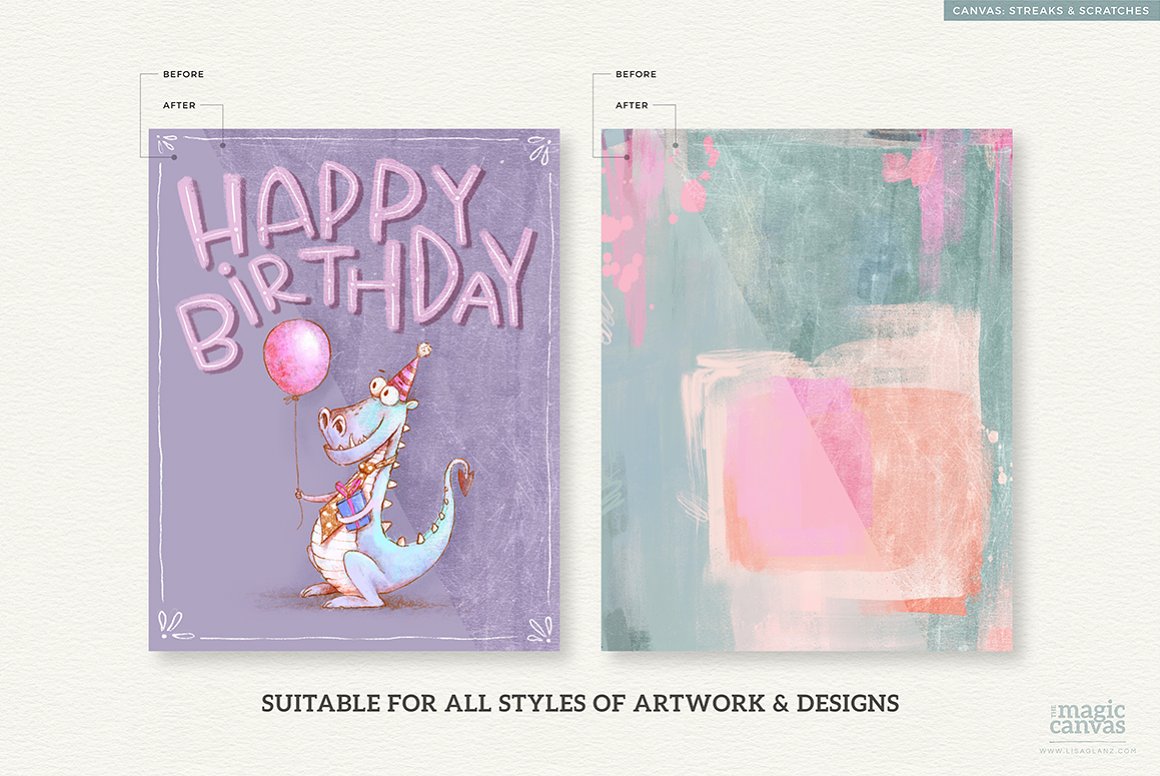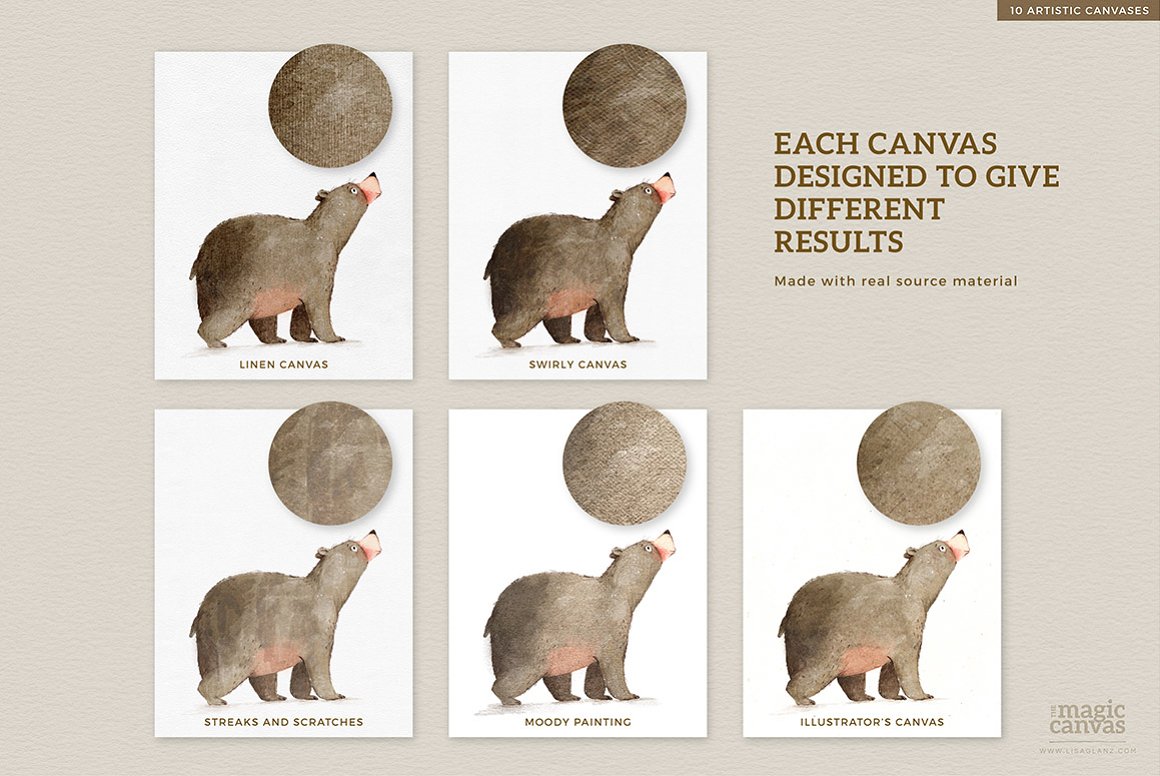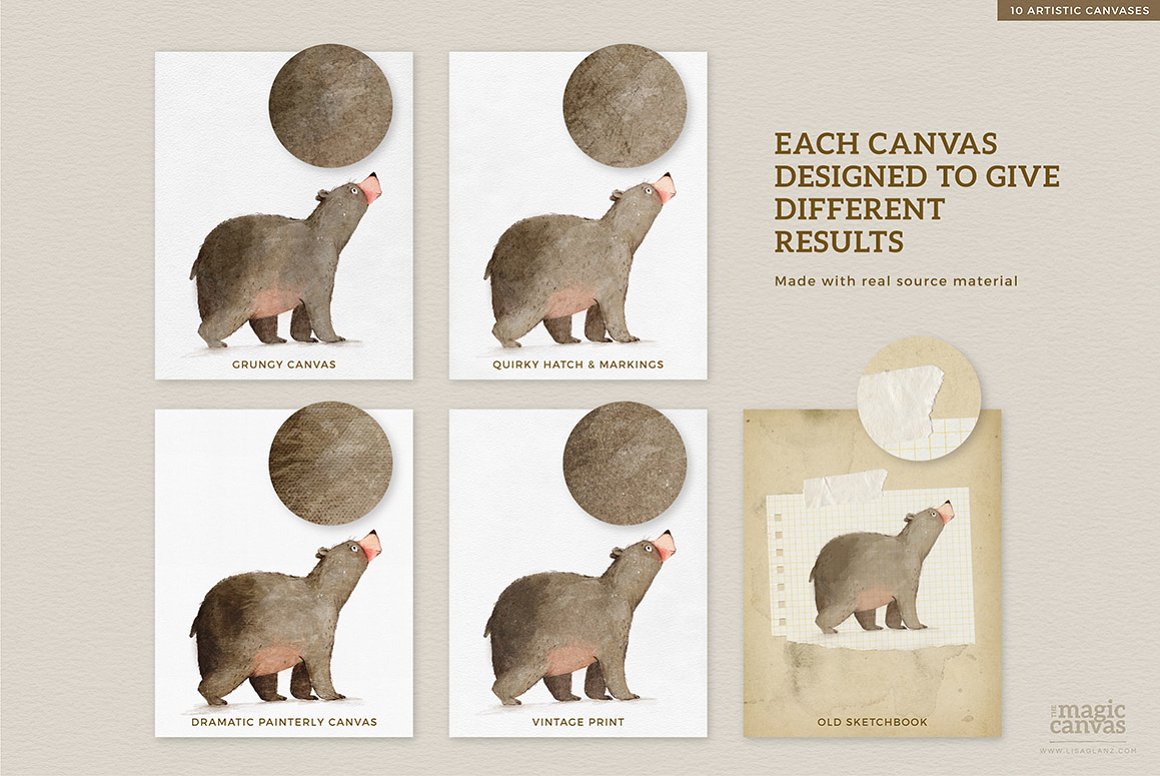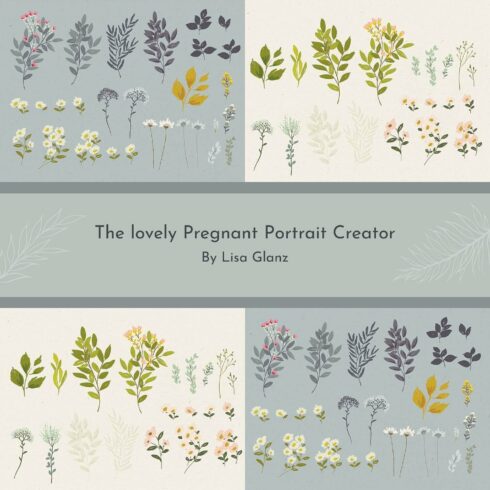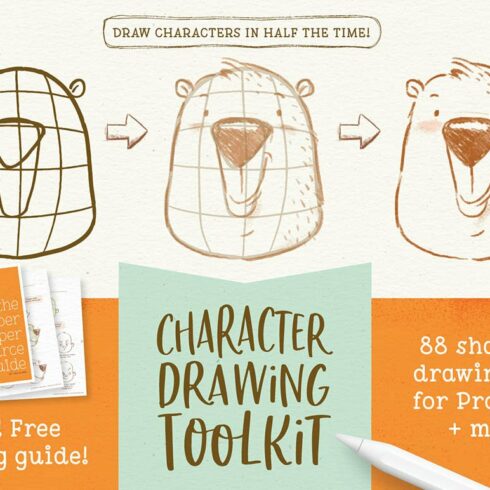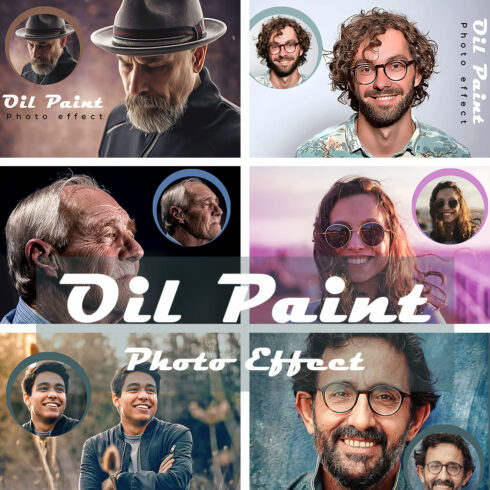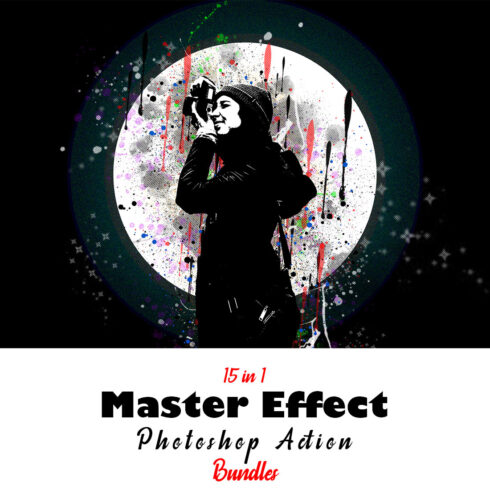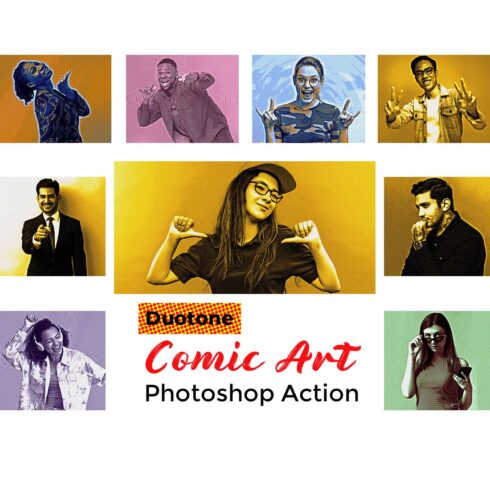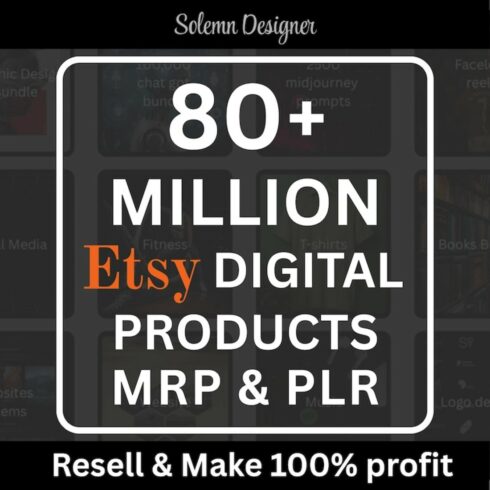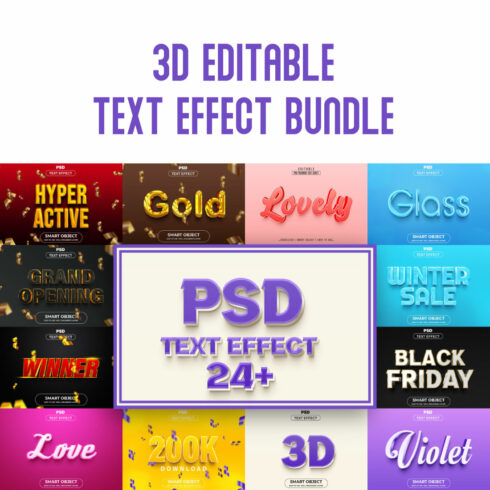
Product Specs
| Created by | Lisa Glanz |
|---|---|
| File type | PNG |
| File size | 2.25 GB |
| Date of Creation | January 1 2023 |
| Color | brown gray orange red |
| Rating | 5 (10) |
| Category |
Magic Canvas Photoshop Textures Description
Magic Canvas Photoshop Textures
Adobe Photoshop version now available! Transform your digital artwork in seconds with The Magic Canvas for Adobe Photoshop!
The ten carefully crafted pre-made texture documents, enriched with effects and overlays, save you hours and speed up your digital drawing workflow!
Enhance your digital artwork in Adobe Photoshop!
Driven by my quest for adding authentic texture to digital artwork, The Magic Canvas for Adobe Photoshop was made from real source material and many hours of tweaking and perfecting.
Each of the 10 canvases have been developed and created to produce different results, making adding texture as simple as turning on the layers. Enhance your artwork in seconds!
They’re so easy to use! Simply open the Adobe Photoshop document, start drawing on the “Draw Here” layer and watch how your work has instant texture.
Use any of your favourite brushes in the templates, they even work well with watercolour brushes! Transform simple flat areas into something interesting. Adjust the intensity of the textures by modifying the opacity of the texture effects layers. Or turn layers off that you don’t need.
Breath new life into old work – simply paste your work into the pre-made documents. Have fun experimenting with the different finishes and watch your work transform like magic!
Available as high-res documents! Canvases are high-resolution at 300dpi measuring to 3900px x 4950px.
Included in this set:
- 10 x Pre-made Adobe Photoshop canvases each with their own unique textures and finishes.
- Available in one size: 3900px x 4950px.
- Software Requirements Adobe Photoshop.