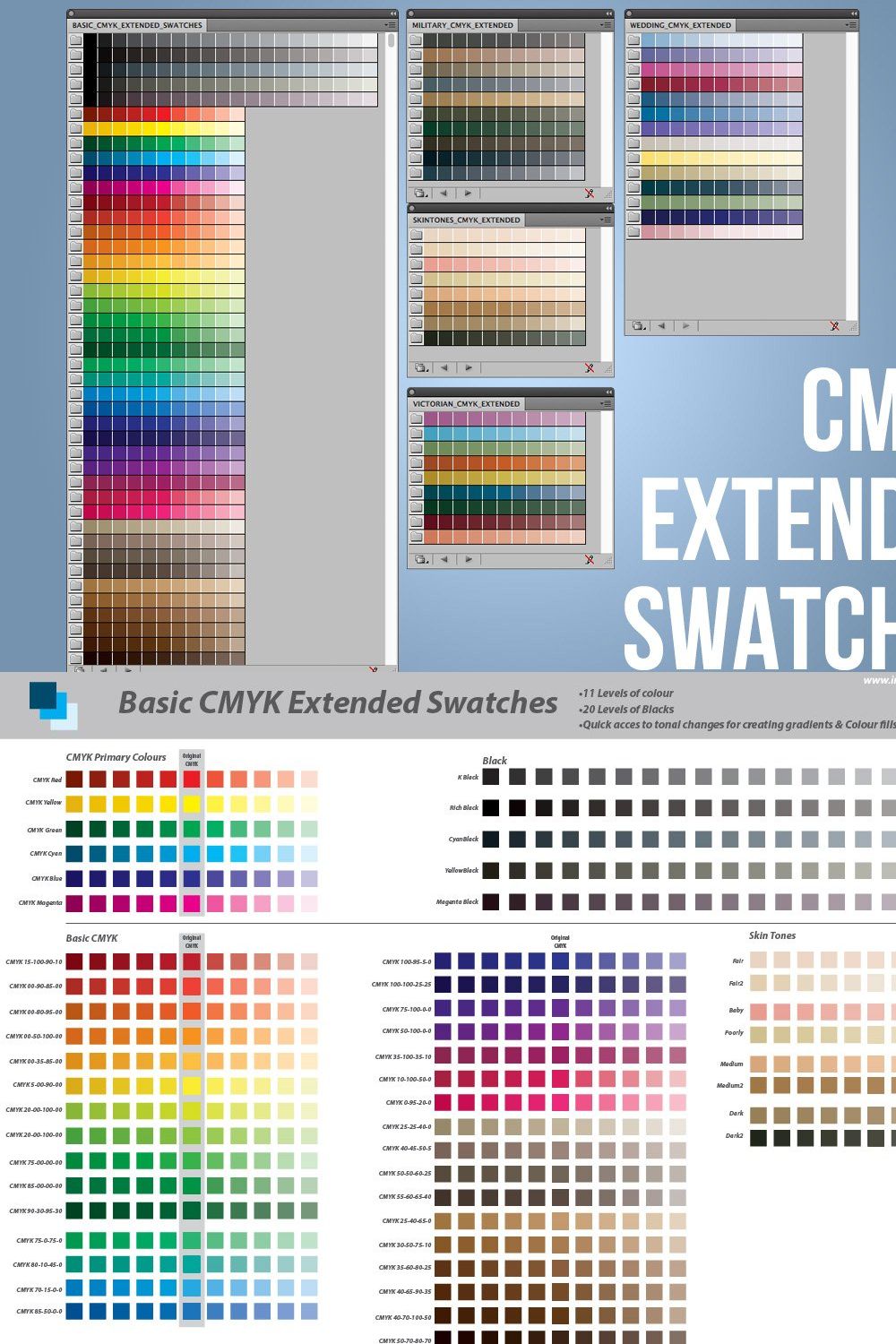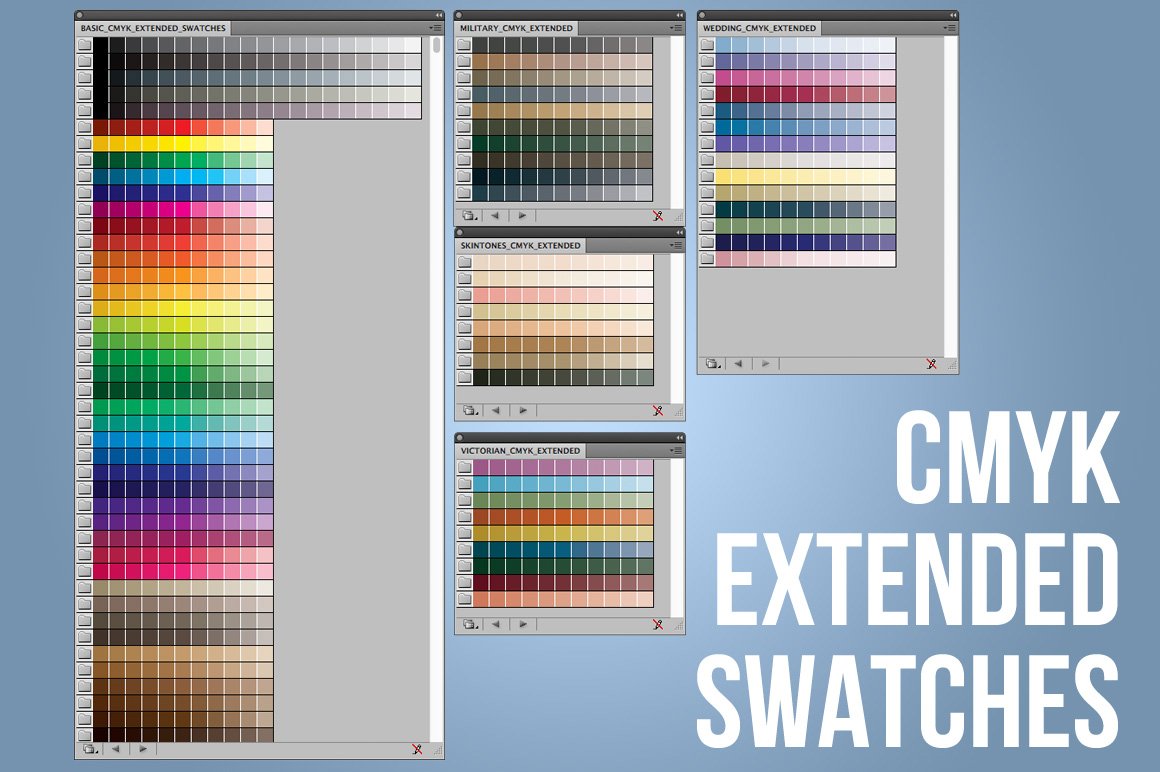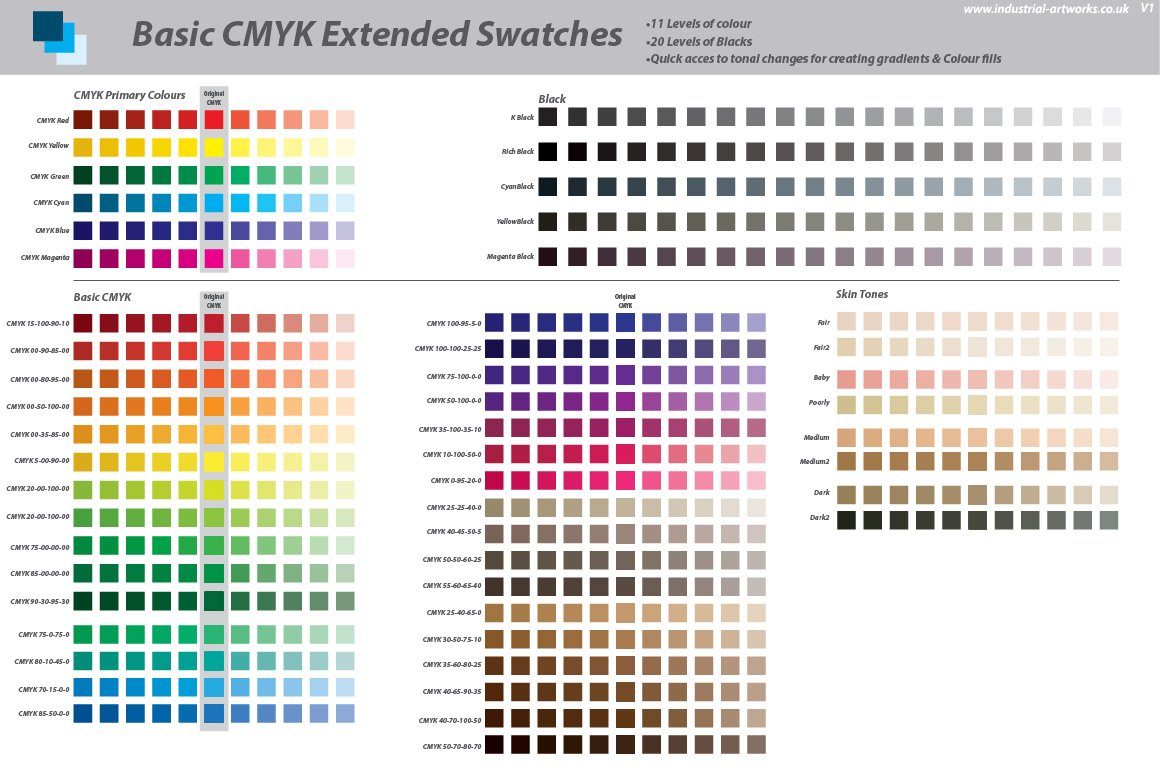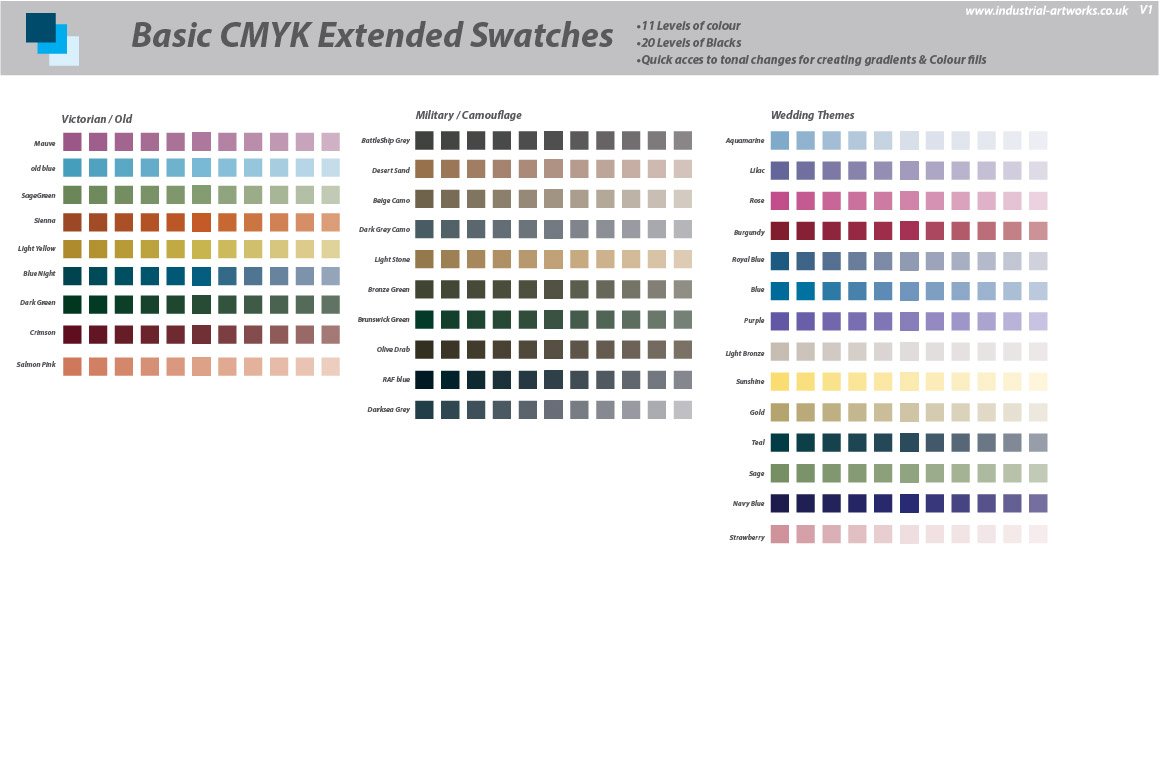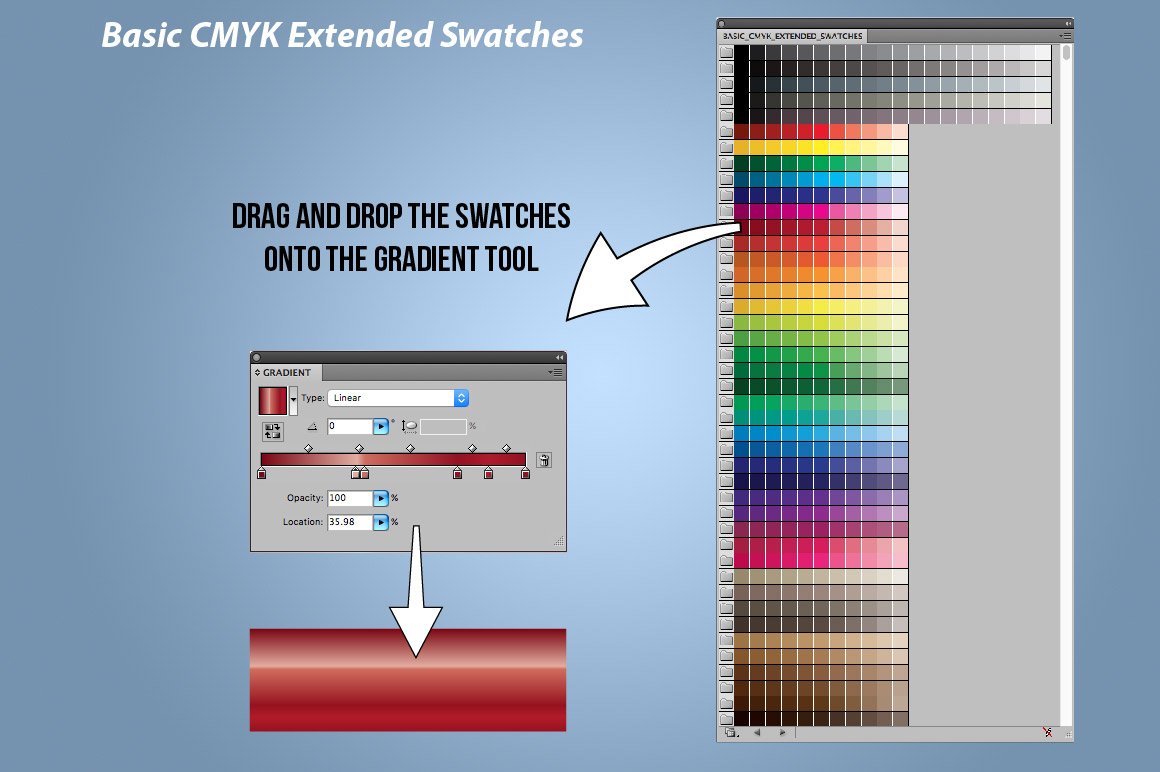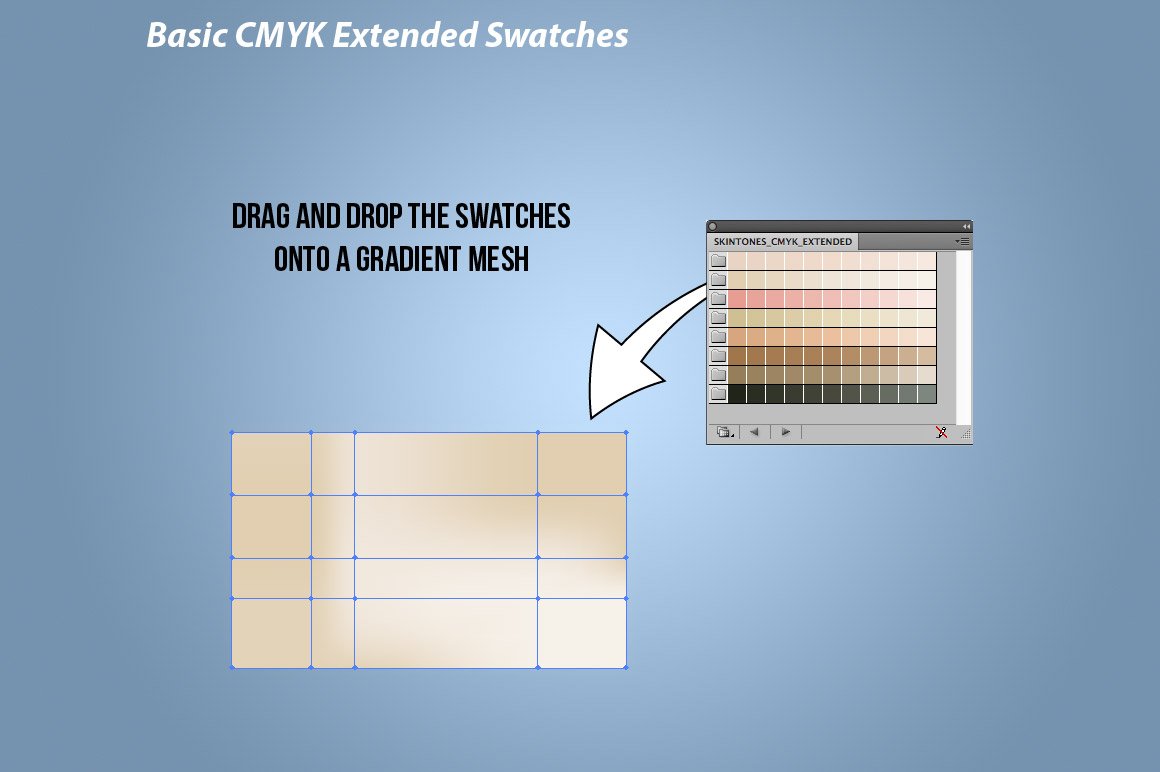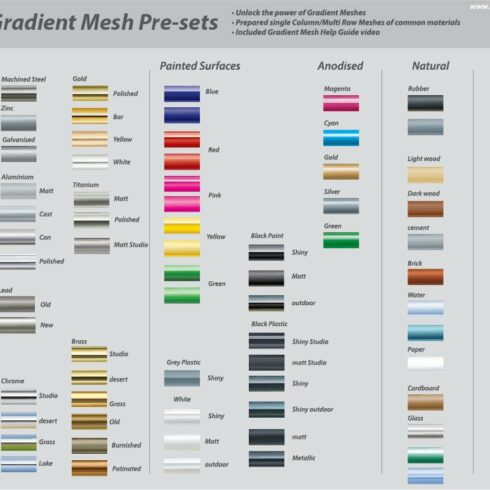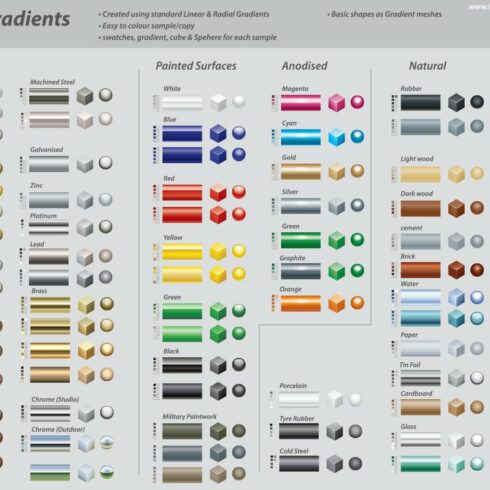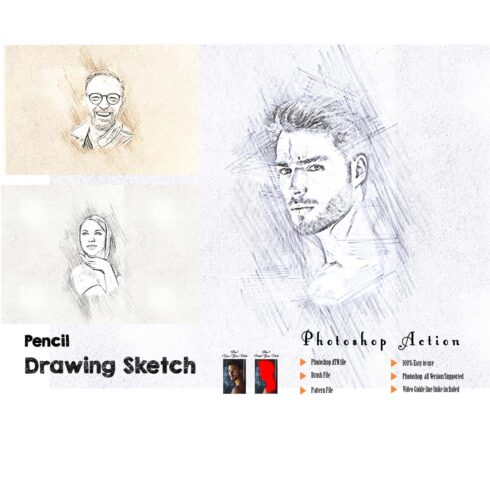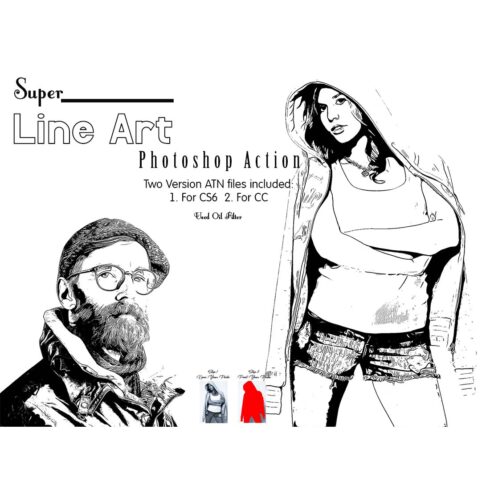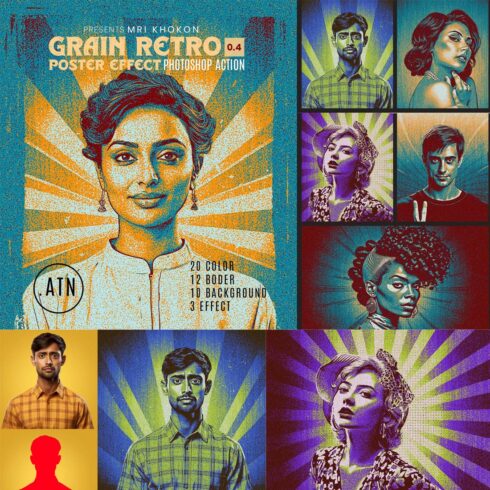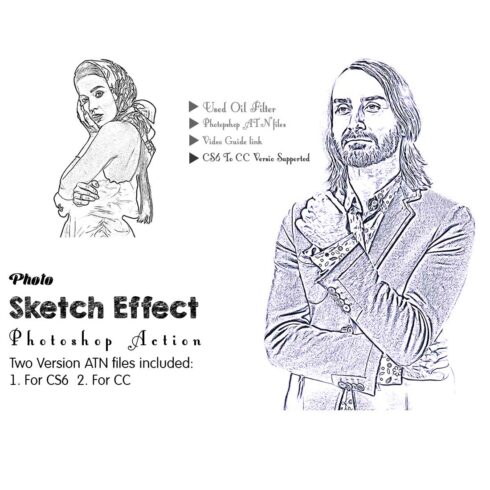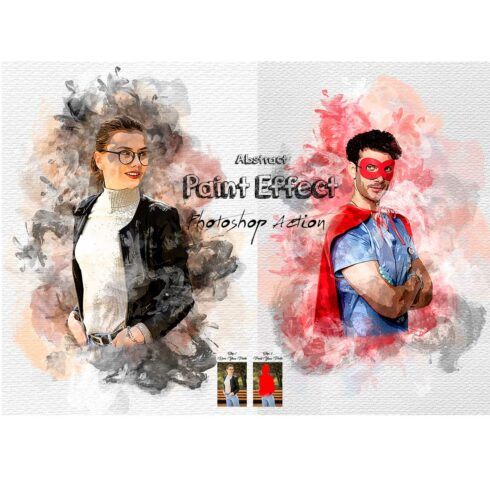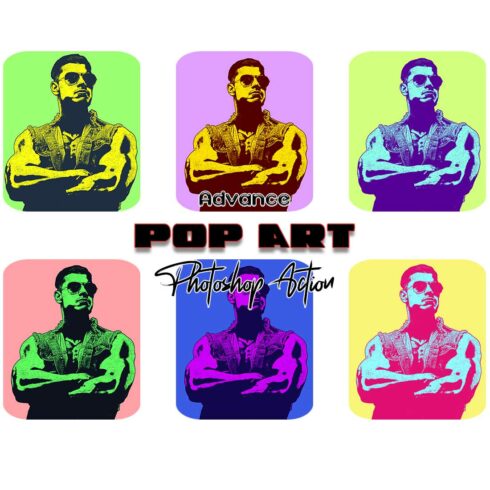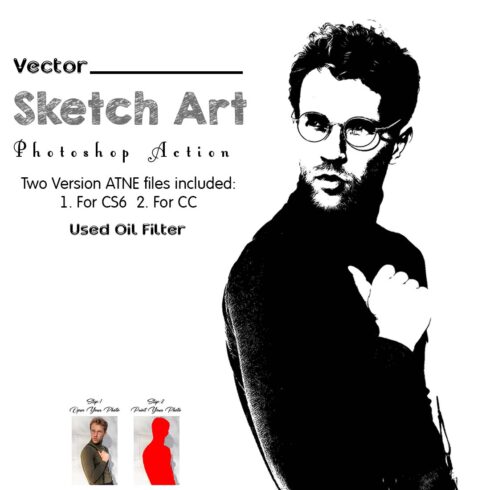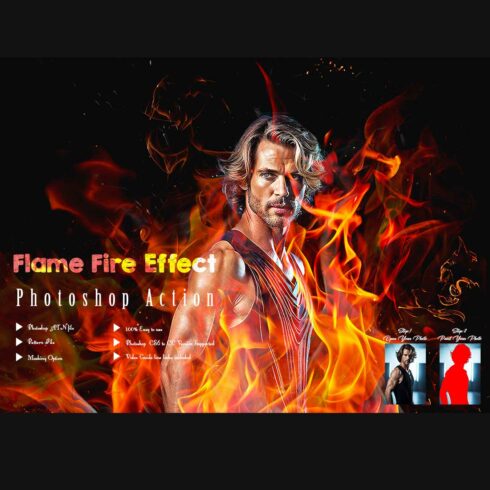
Product Specs
| Created by | Industrial Artworks |
|---|---|
| File type | ASE, PDF |
| File size | 346.36KB |
| Date of Creation | February 8 2023 |
| Color | blue green orange pink |
| Rating | 5 (8) |
| Category |
There are some useful swatches which come with Illustrator. I have used some of these swatches as a starting point to create tonal ranges of each swatch. With these swatches it is easy and quick to create Gradients, fill shapes and colour Gradient Meshes, using different tones of the same colour.
Some time saving examples;
Example 1: Building a Gradient for a shiny painted surface. Simply drag the colour swatches out onto the gradient editor to create the stops. With a pre made range of tones in the swatches this is both very quick and intuitive to do.
Example 2: Shading a vector drawing of a face with all the colour bands made. Simply drag the swatches onto the corresponding areas using a range of skin tones. This way its easy to swap and change colour fills, like painting by numbers!
**Swatch groups include
Basic CMYK
Skintones
Victorian
Military Paintwork
Wedding Themes**
To install simply download the ZIP file and put the .ase files in your Adobe Illustrator swatches folder. Alternatively you can save elsewhere and simply point the files when you load via the swatches palette.
To use in illustrator go to Window Swatches and select. Works on both Mac and PC.
Download includes 5 swatches, PDF file with all swatches for reference.