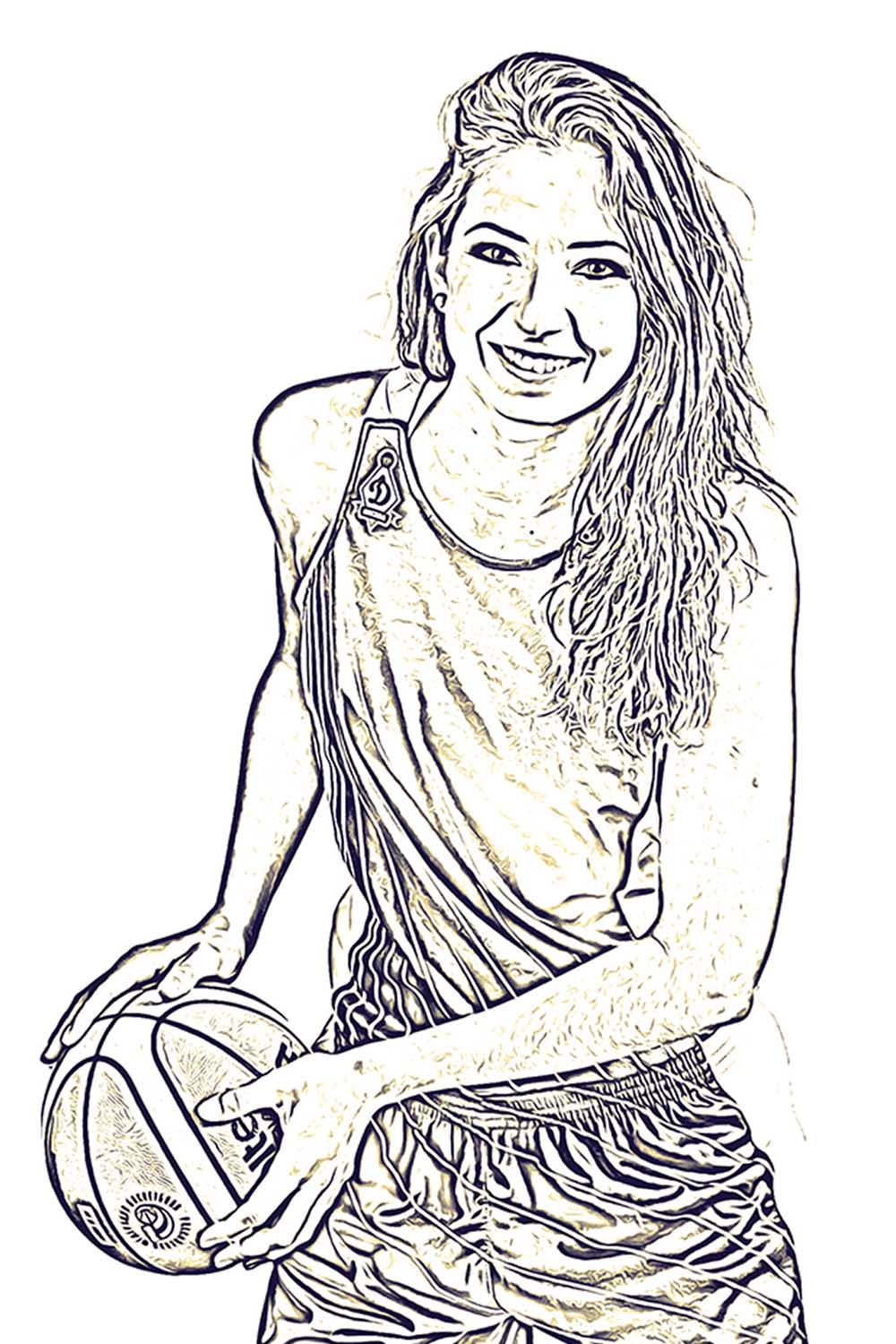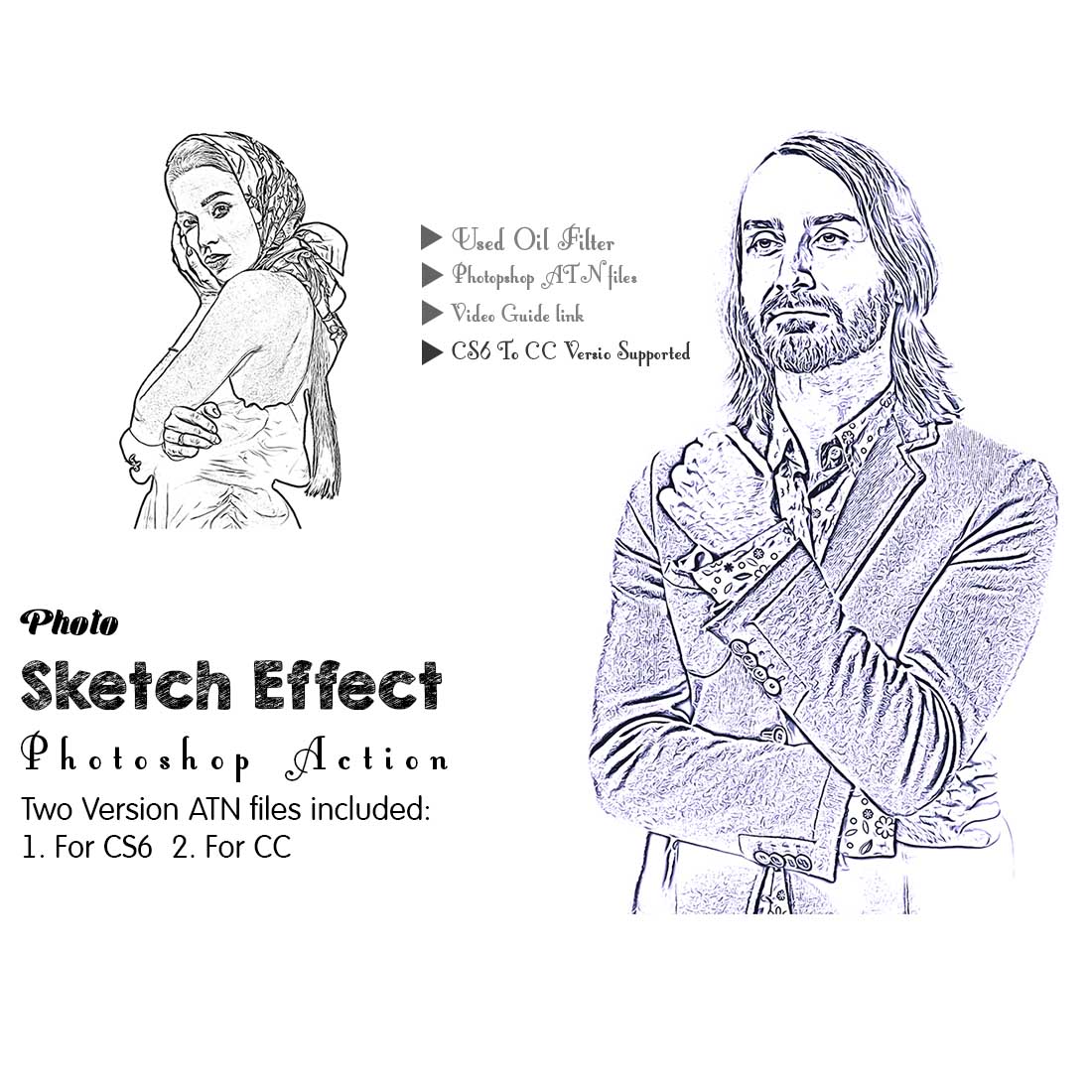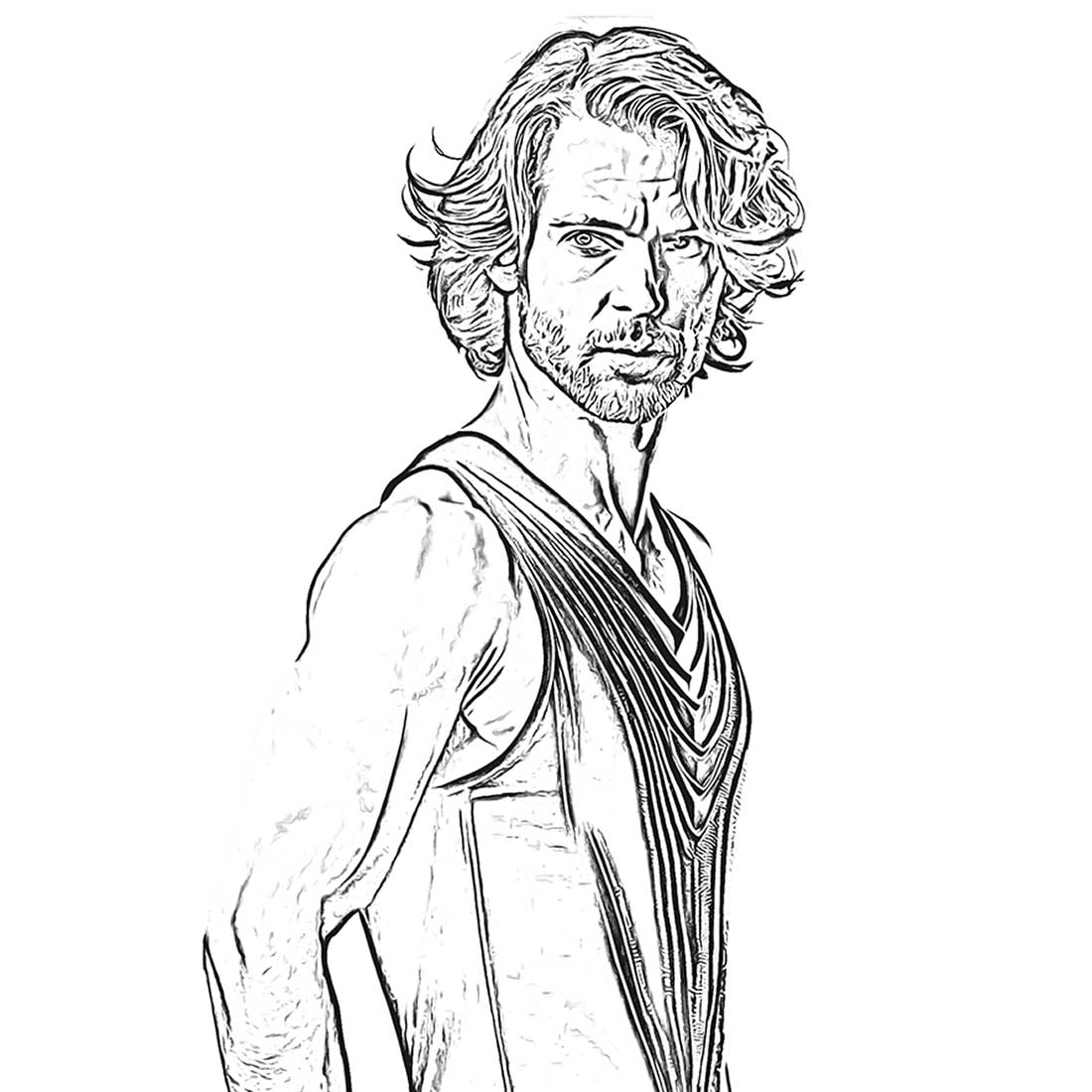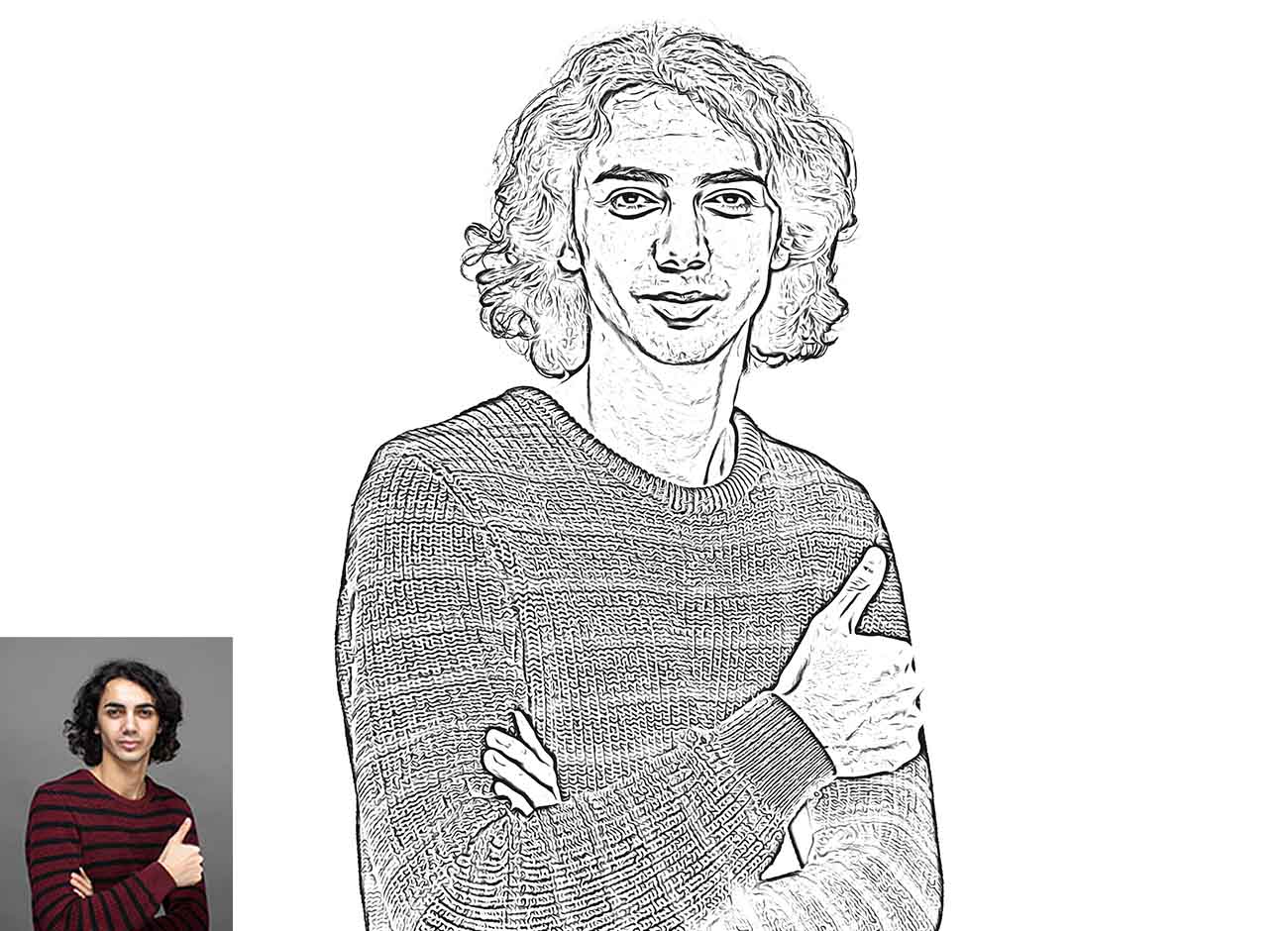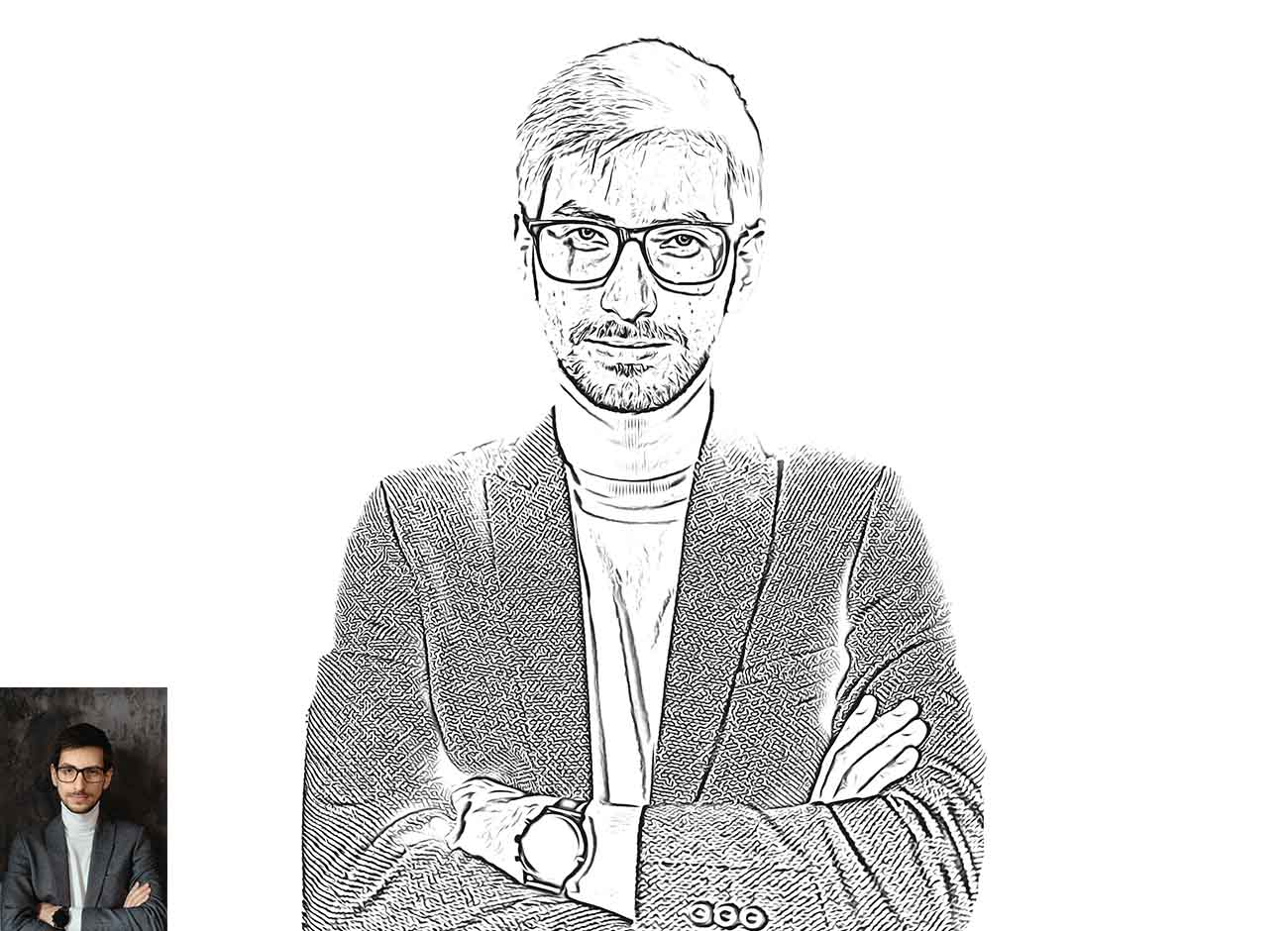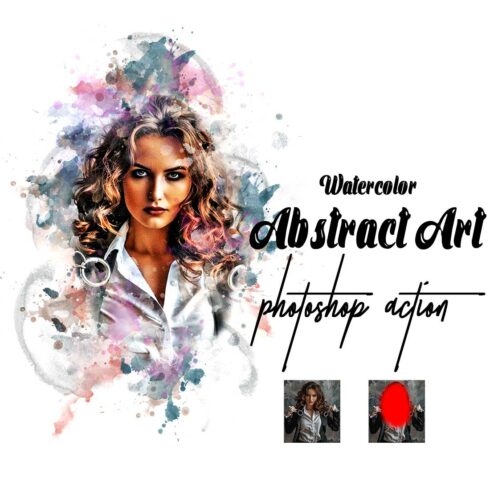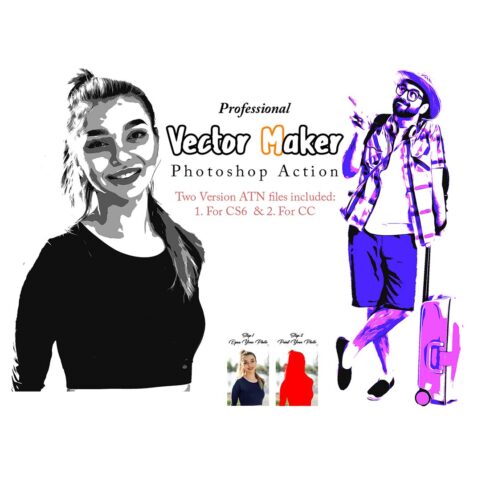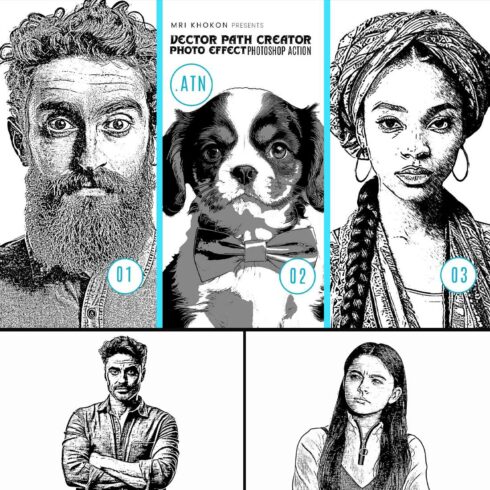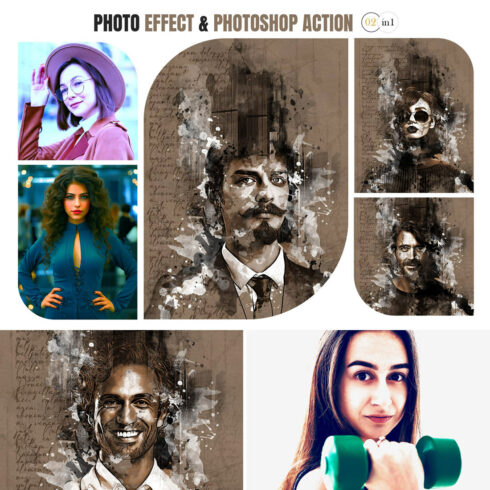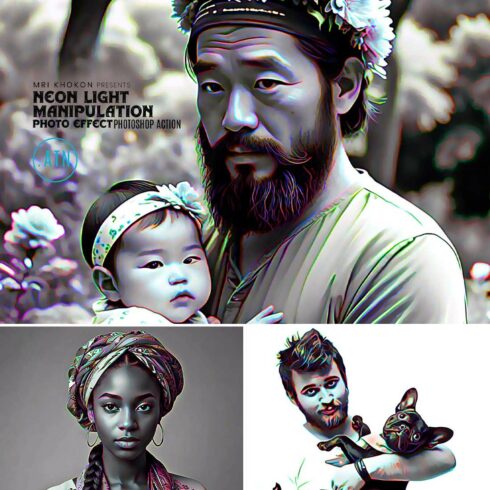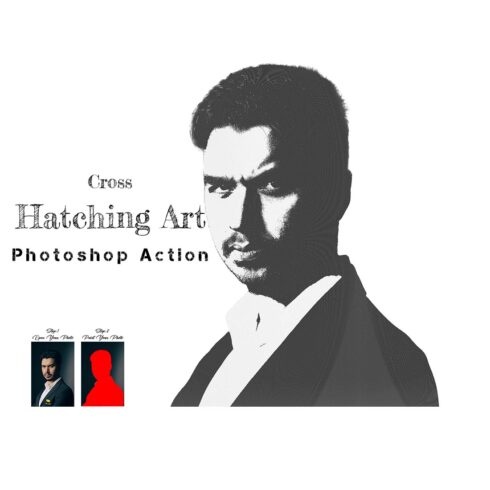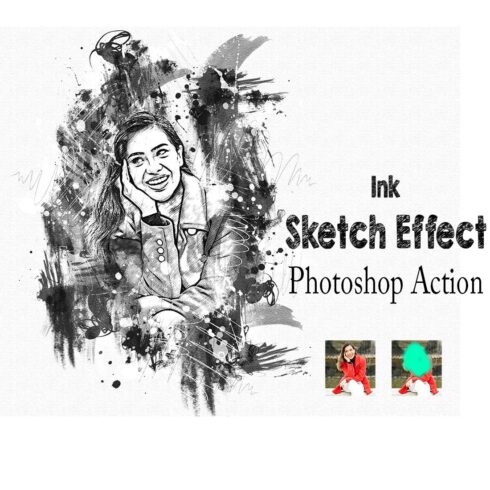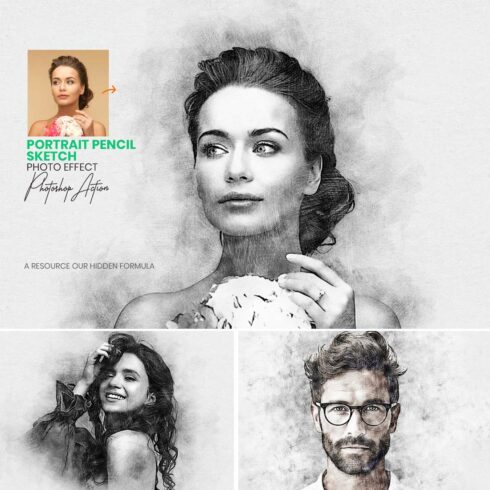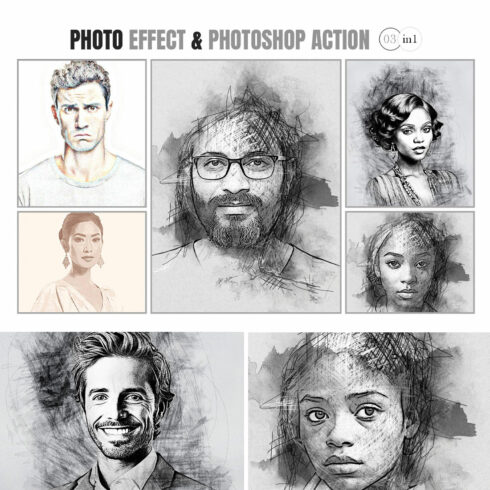
Product Specs
| Created by | Studioretouch |
|---|---|
| File type | ABR |
| File size | 17.14 MB |
| Date of Creation | June 9 2024 |
| Color | black pink purple yellow |
| Rating | 5 (13) |
| Category |
Photo Sketch Effect Photoshop Action
The Photo sketch effect is a creative way to transform your photos into artwork that resembles hand-drawn sketches or pencil drawings.
It adds an artistic touch to your images, making them appear as if a skilled illustrator created them. To achieve the sketch effect,
photographers often turn to Photoshop actions. In this action you will get Two Version ATN files: 1. For CS6 2. For CC Version.
This action has been tested and working on Photoshop CC2022 English Version.
Software supported version: CS6,CC,CC2014,CC2015,CC2015.5,CC2016,CC2017,CC2018,CC2019,CC2020,CC2021,CCC2022 English Version.
Please watch video guide line here:https://youtu.be/HaX1Ms6qH5E
Most important instruction:
(1) First open an image in Photoshop. Now you need resize your image. For resize image select crop tools and go top menu
bar you see W x H x Reso three blank boxes. Write W 3000px, H 2000px, Resolution 72. Then press enter button.
(2) Open your photo Create a new layer then rename “paint” (in lowercase). Then select a brush and paint your subject . Close “paint”
layer eye and keep selection “paint” layer then click action play button.
File Includes:
– Two Version ATN Files included (Photoshop Action File)
– Used Oil Filter
– Help File
– PDF Help File
– Color Change Option
– Masking Option
– Video guide link in the help file
– Work on every photo
– High quality result
– Easy Customizable
– Organize layers
– Easy Install
– User Guide
– Easy to Use
– No photoshop skill needed
– 24 hrs support