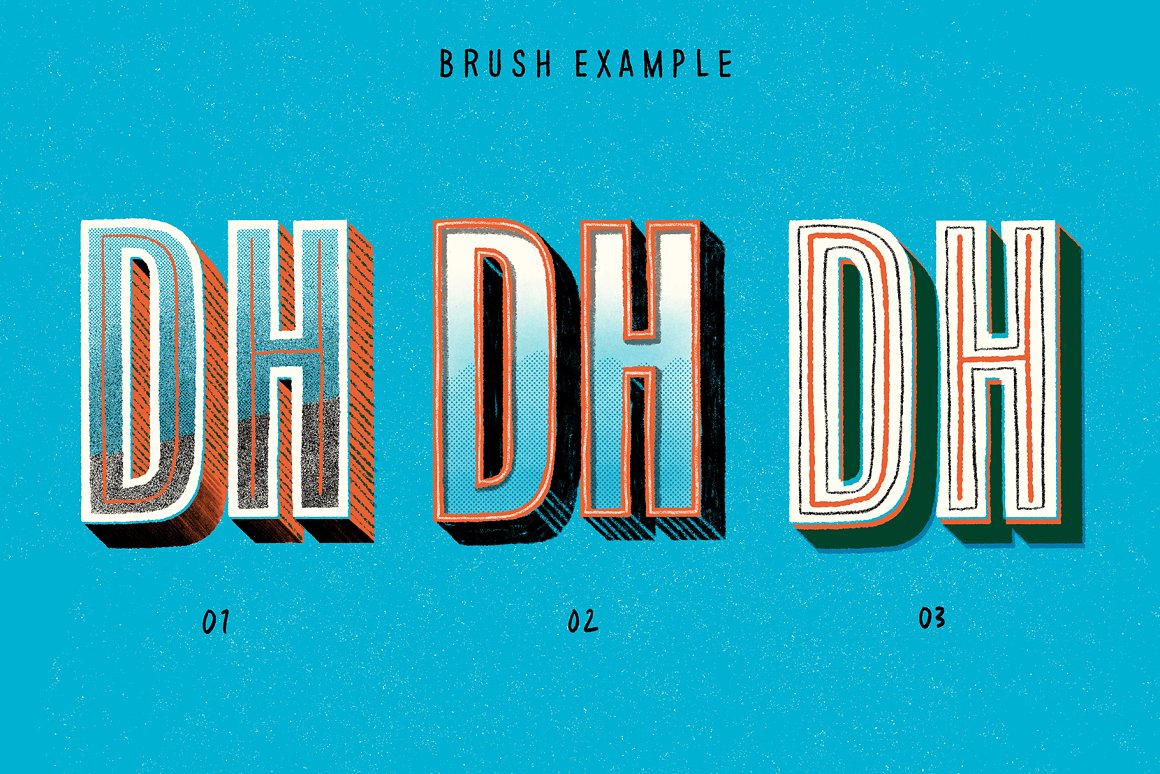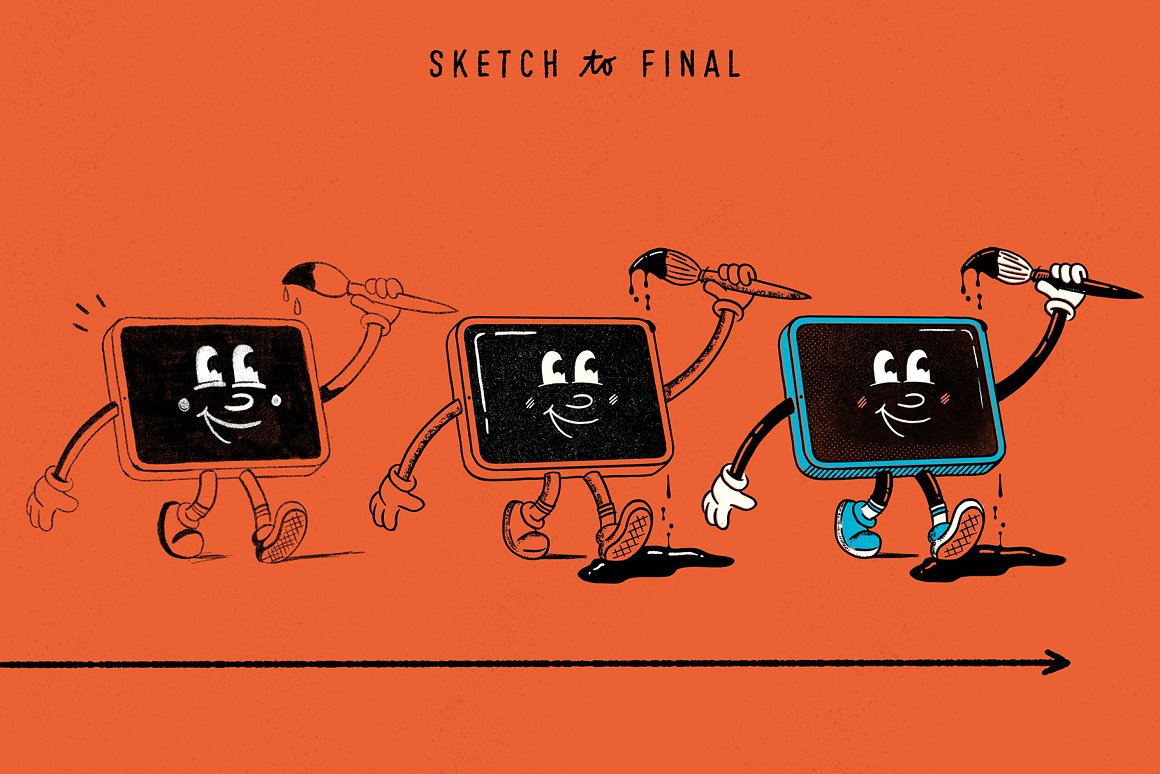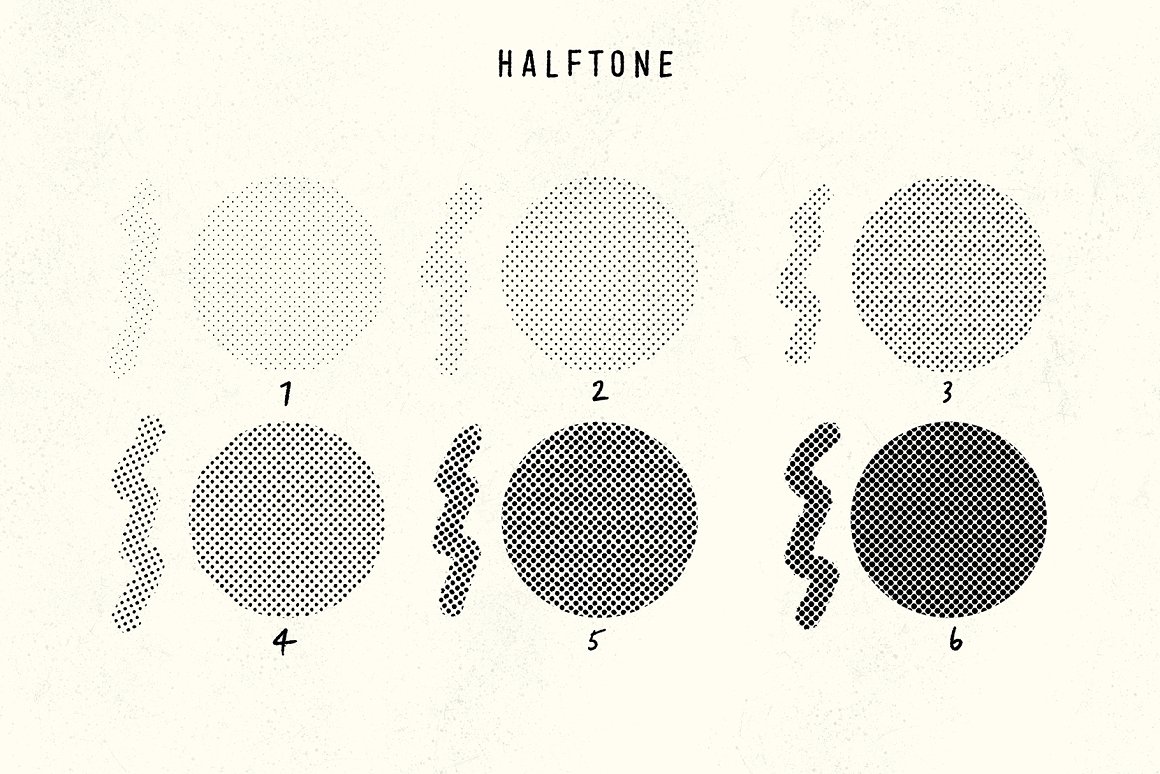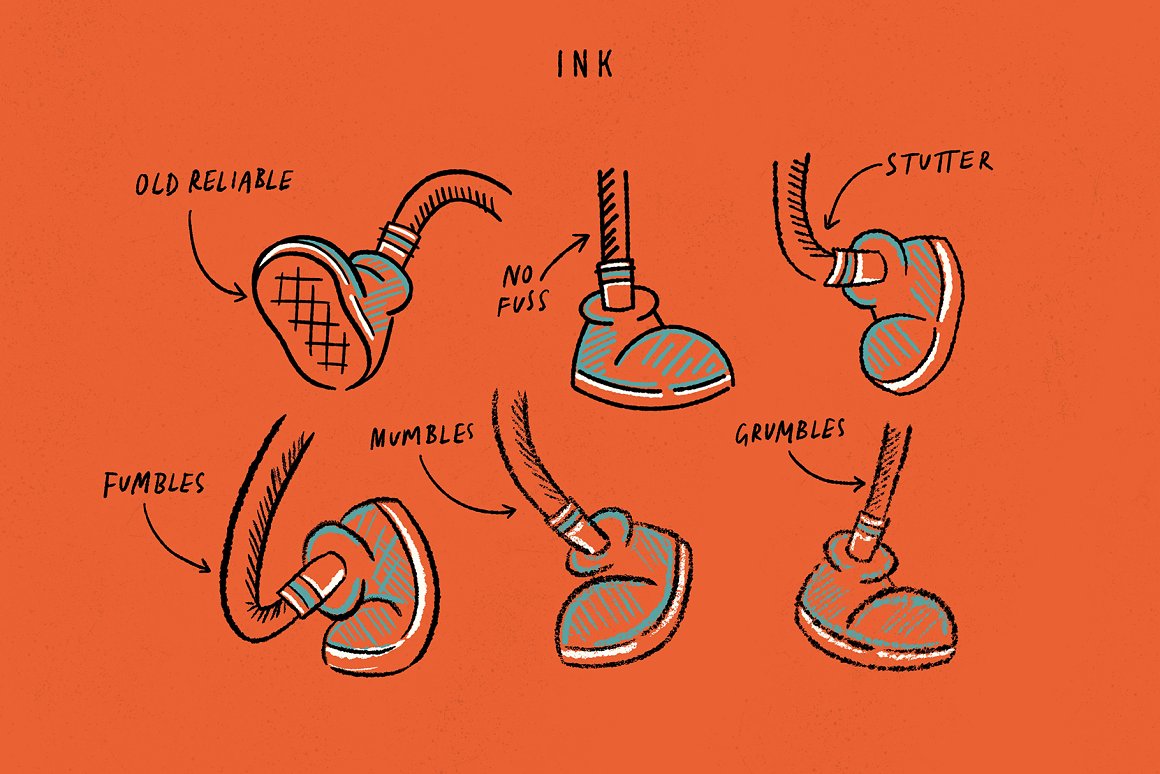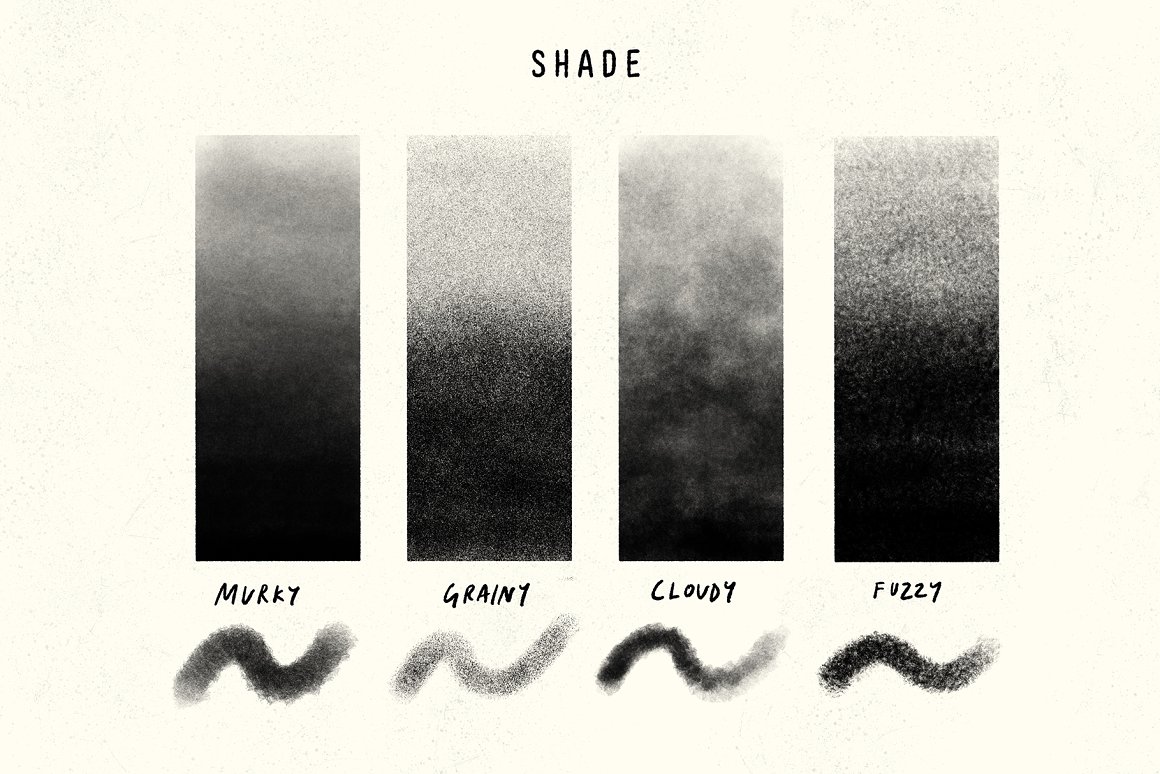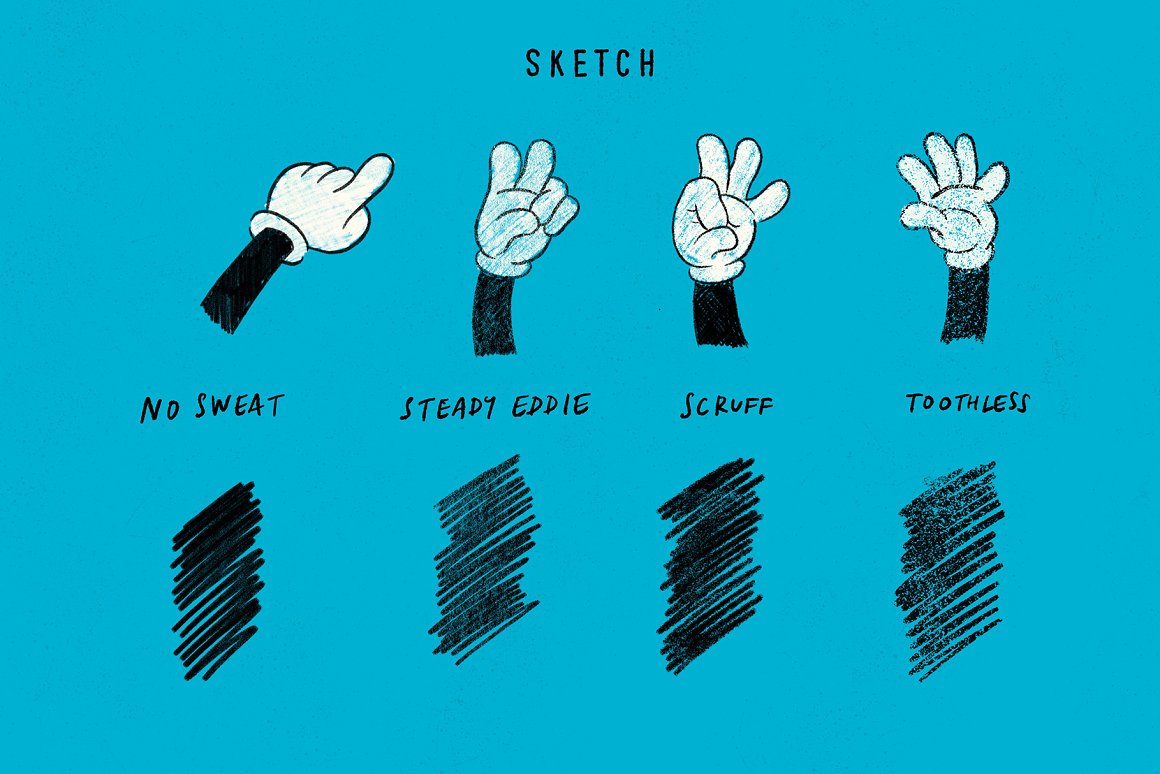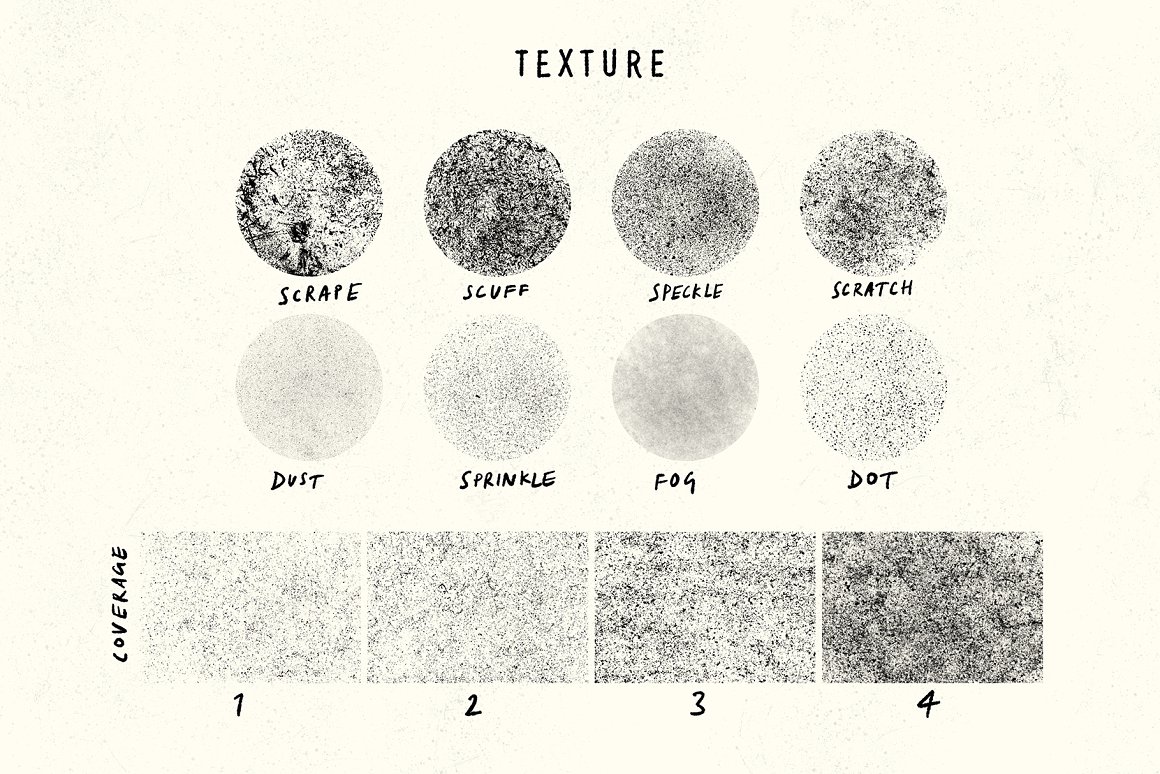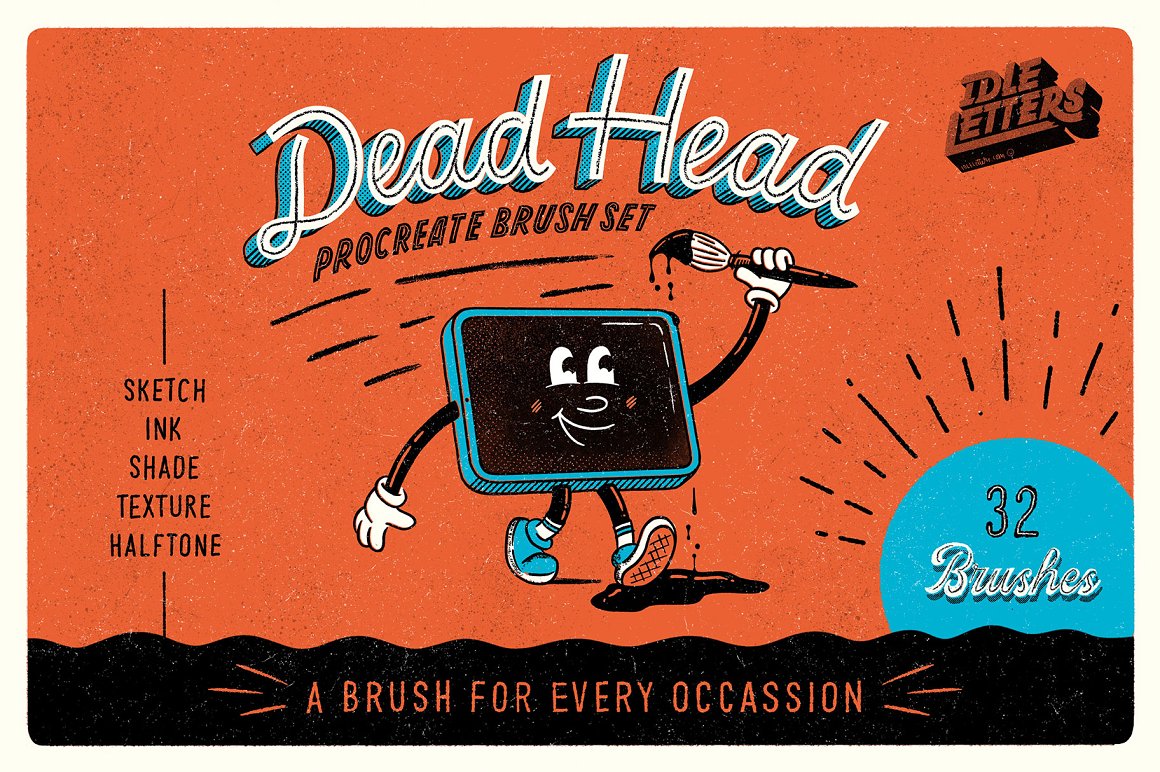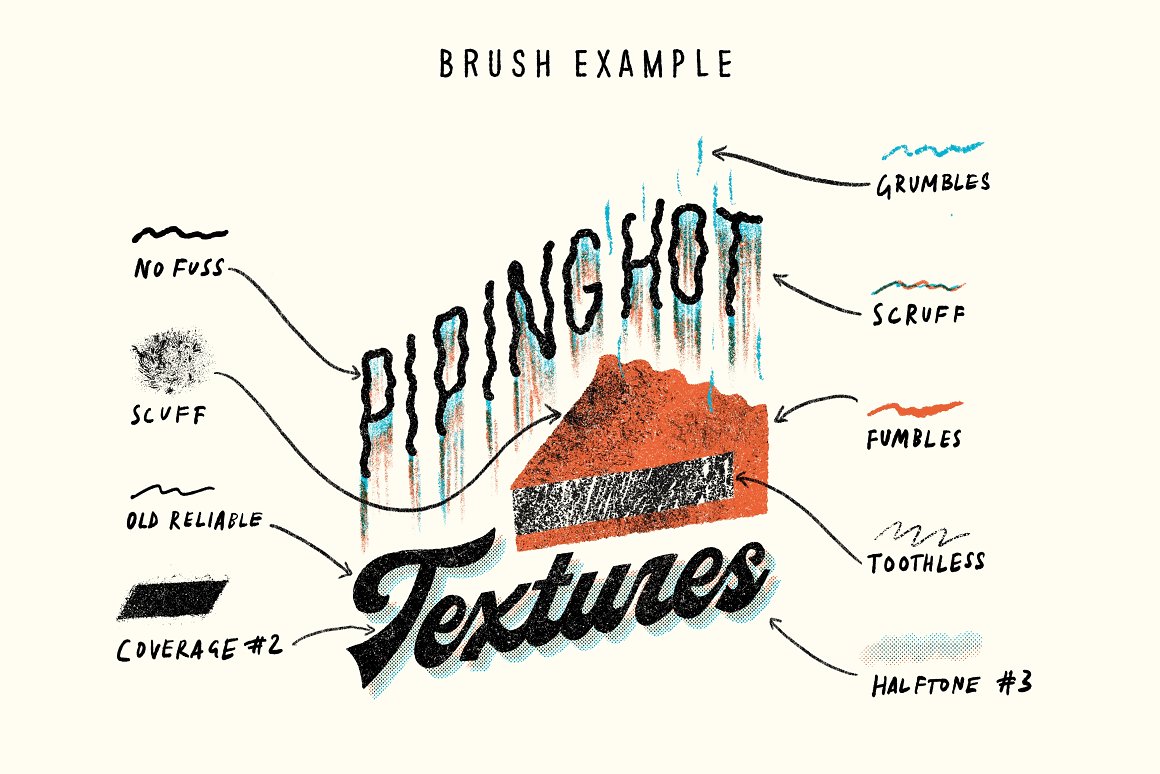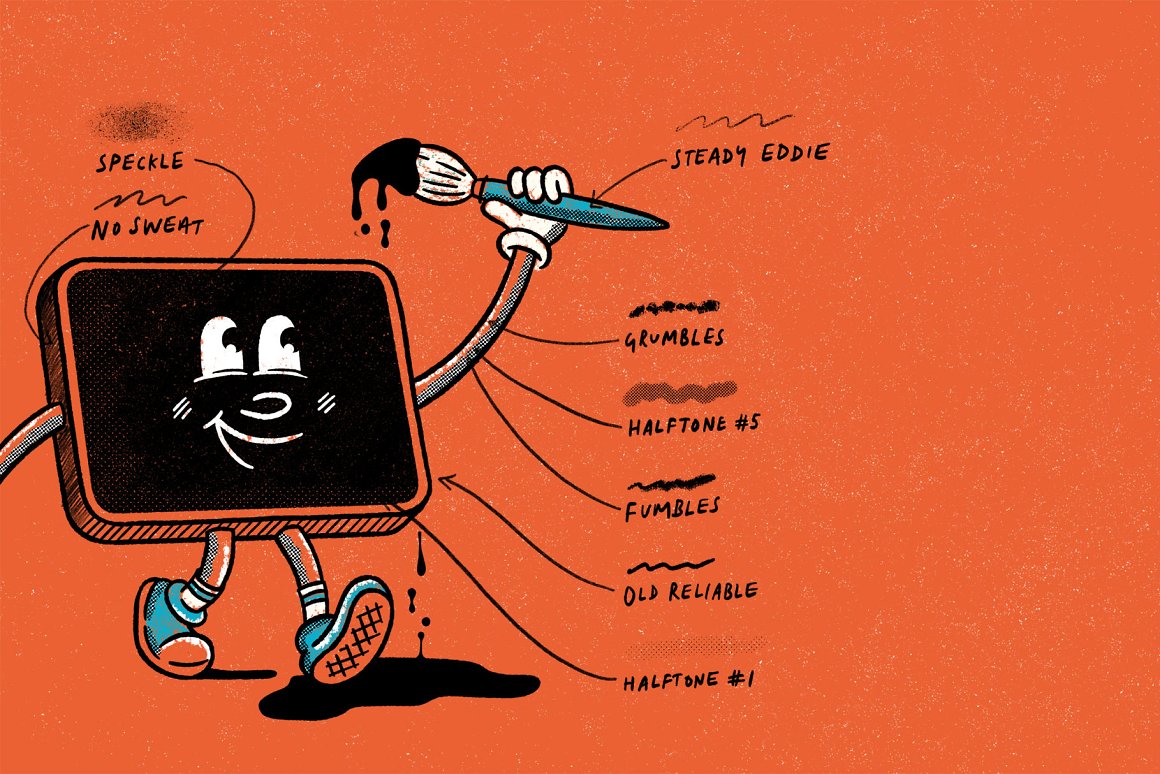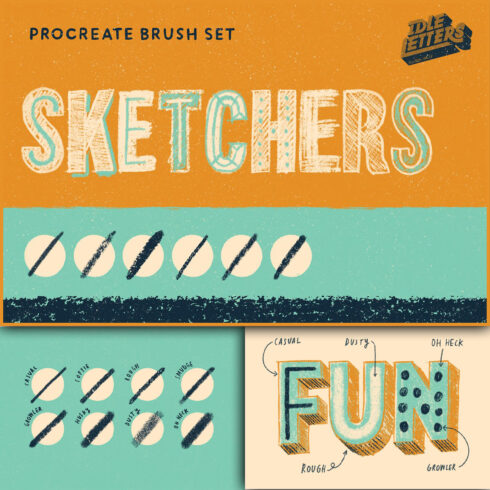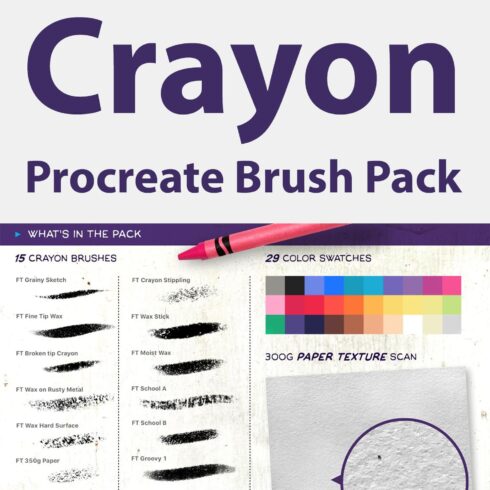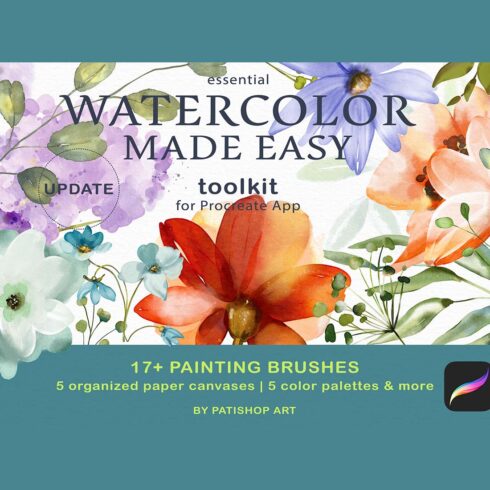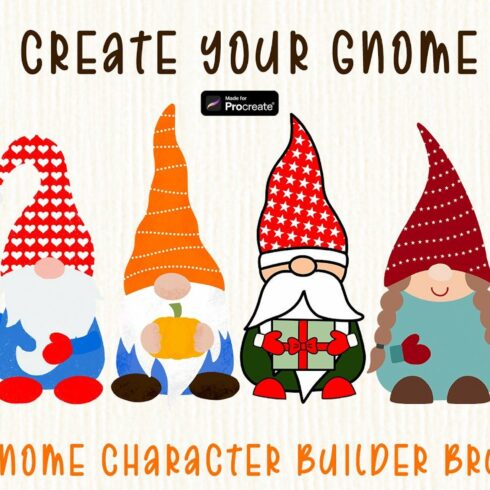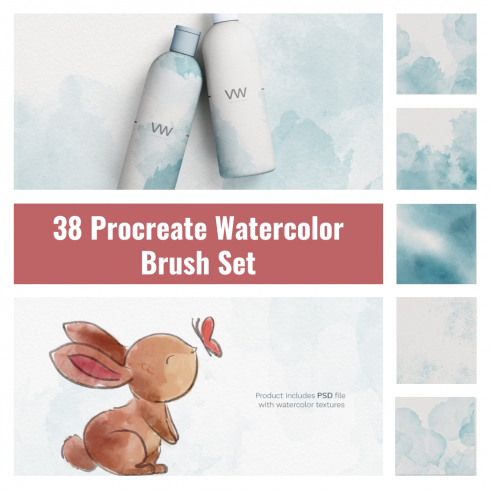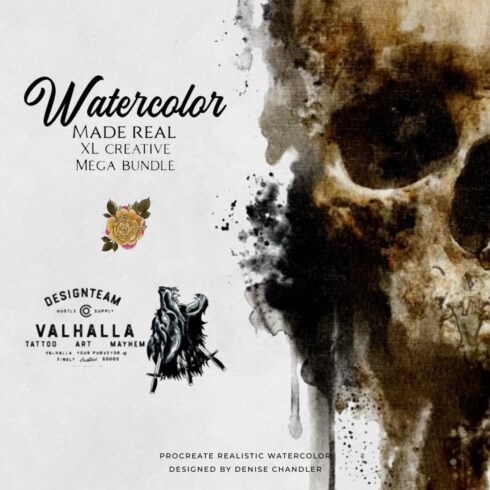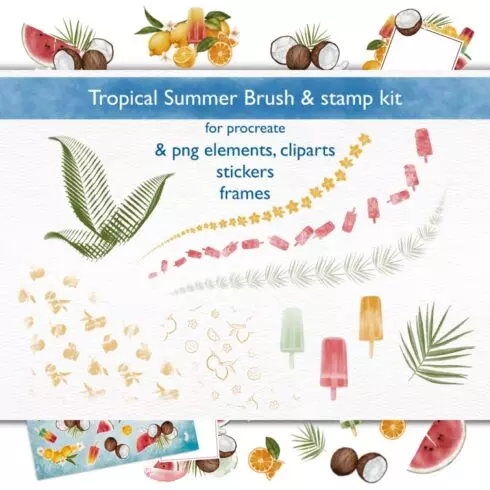Product Specs
| Created by | Idle Letters |
|---|---|
| File type | PNG |
| File size | 446.59 MB |
| Date of Creation | November 3 2022 |
| Color | blue green orange red yellow |
| Rating | 5 (10) |
| Category |
Dead Head Procreate Brush Set Description
Dead Head Procreate Brush Set
Hey there!
Thanks for looking at my brush set!
Dead Head is a collection of inking, sketching, shaping and texture brushes to add to your procreate repertoire. As with pretty much all the brushes I make, these have come from me using and refining them as I work until it feels like I have a set to build.
I really hope you enjoy using them as much as I’ve enjoyed making them!
There are a total of 32 brushes in the kit spread across a range of styles and uses. Carry on reading below to find out a bit more about what’s included…
The Brushes
Below is a quick summary of each brush included in the set:
- Sketch: Scribble me this. All you need to get those initial roughs down or for working back into a finished piece adding a toothy line or two.
- Ink: Line up. Here’s your classic set of lining brushes ranging from a choppy to bumpy to an (almost) smooth line. We never go fully smooth though do we! Good for outlining and inking.
- Shade: Throw some shade. A collection of brushes to add some depth to your lettering or illustration. Similar in grain to the texture brushes but with a little more control.
- Texture: It’s all about that grit and grime. Hide all those imperfections with a range of different textures. Also included are 4 coverage brushes which are intended to be used to fill large spaces quickly and easily.
- Halftone: The dotted holy grail. I use these halftones in pretty much everything I do, whether it’s to add some depth to a lettering piece or as shading in my illustration. There are 6 halftone brushes included, totally scaleable and each with a different density.
Procreate Working Files
Along with the brushes I’ve included a small selection of working Procreate files.
There are 3 in total to look at and each contain the original drawings along with labels detailing with brushes have been used, I just thought this would be something helpful to show how you could start to use them in your own work
For you iPad Procreate users, there is also a version of the guide optimised for use in Procreate on the iPad! As ever with this it should be said that everything has been done on an iPad Pro with an Apple Pencil so I can’t guarantee how well these examples will perform on older iPads and with different styluses etc.
Thank you
Thanks so much for checking this toolkit. If you decide to buy them and use them please do let me know how you get on! I love to see work created using the brushes i’ve made!
Requirements
- iPad Pro.
- Apple Pencil.
- Procreate.
The brushes in this kit only work with Procreate on the Apple iPad Pro, so this means no photoshop or illustrator unfortunately, sorry! Each brush has been optimised for use with the Apple Pencil so I can’t guarantee how well they will work with any other stylus.