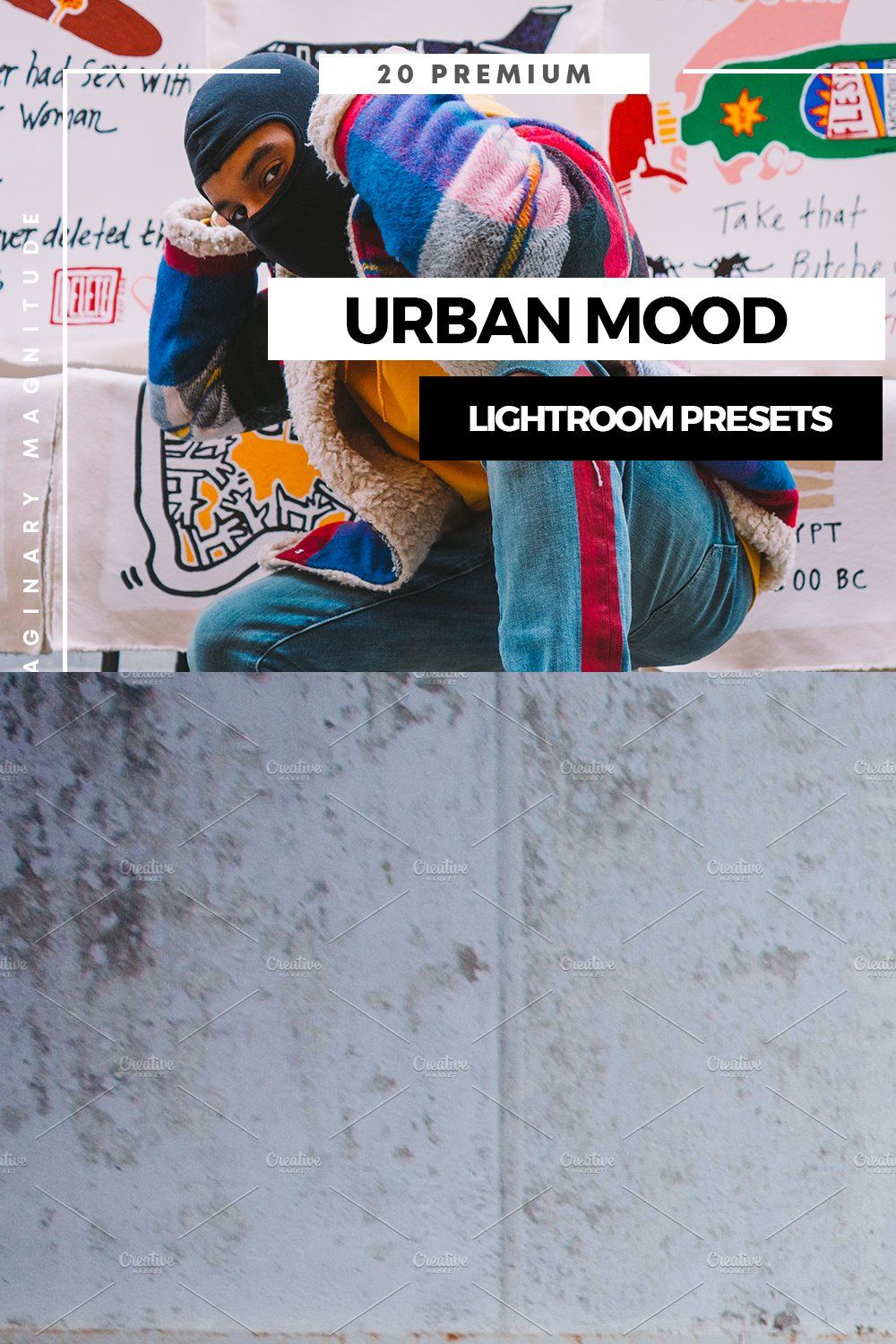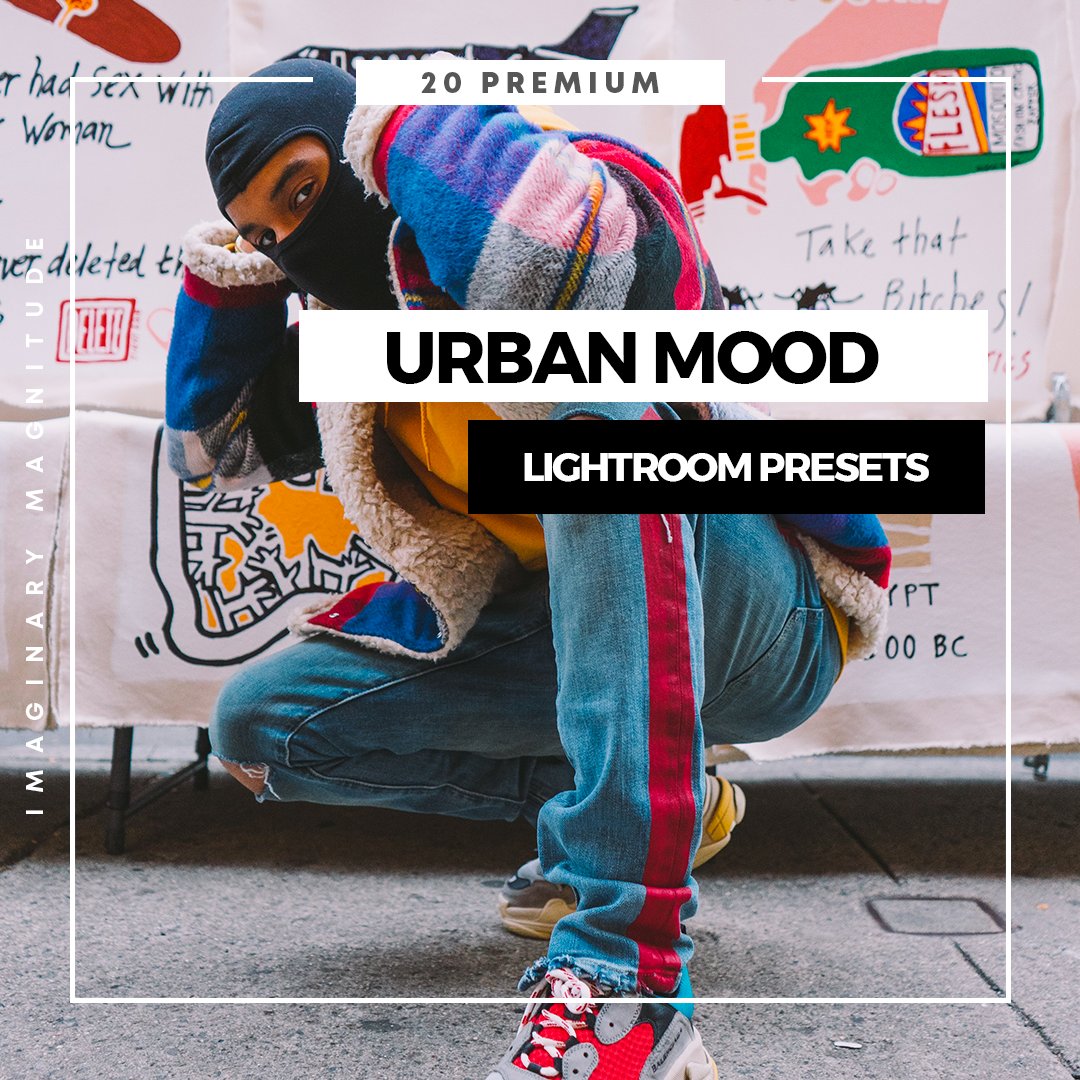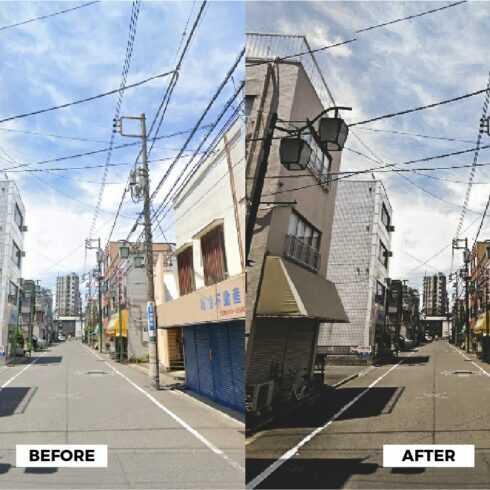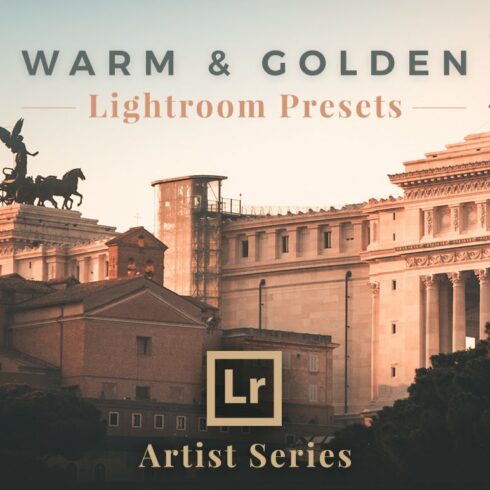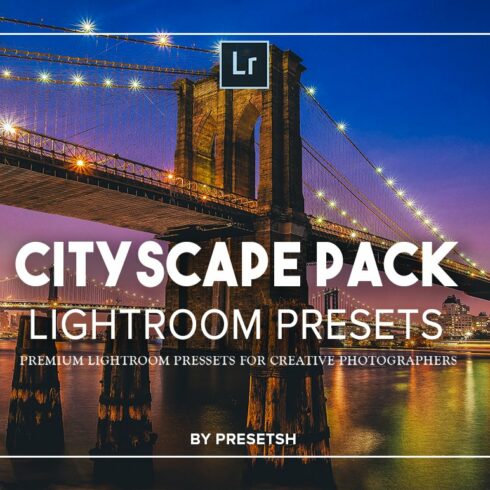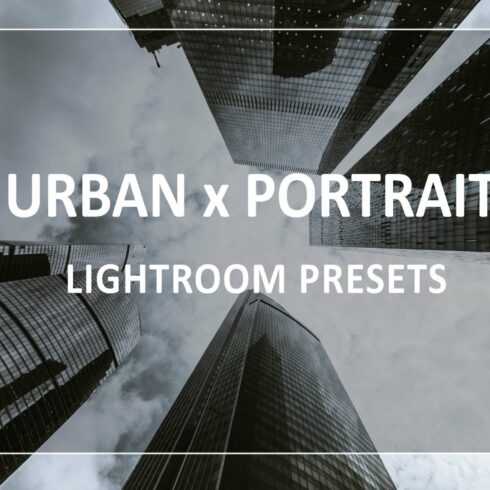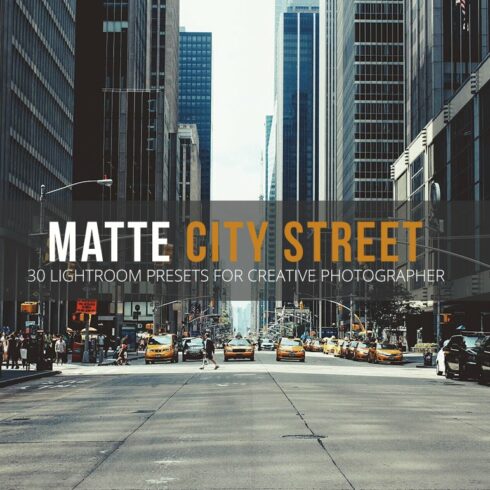Product Specs
| Created by | I & M Lightroom Presets |
|---|---|
| File type | Lrtemplate, PDF |
| File size | 232.16KB |
| Date of Creation | February 13 2023 |
| Color | green orange pink purple red |
| Rating | 5 (11) |
| Category |
Add darkened and matte shadows to your street photography. Explore a world of night city colors, incredible sunrises and sunset tones. Take your Urban and Street photography to another level with these 20 amazing presets! Achieve stunning image results within minutes and enjoy an easy and fast workflow!
These incredible presets were created to magnify your cityscape photography. Use them on any travel, urban, portrait and nature photos.
WORKS WITH:
Lightroom 4 and higher, including all newest CC versions
INSTALLATION:
1 – Open Lightroom
2 – Go to: Edit • Preferences • Presets
3 – Click on the box titled: Show Lightroom Presets Folder Double click on Lightroom
4 – Double click on Develop Presets
5 – Copy the folder(s) of your presets into the Develop Presets folder
6 – You’re done! If Lightroom was open when you copied the Pretty Presets, you will have to close it and restart it.