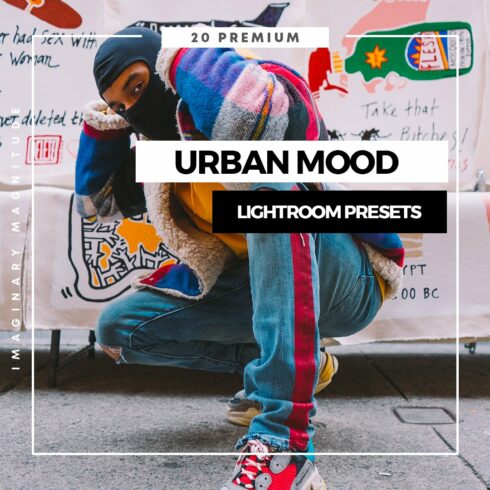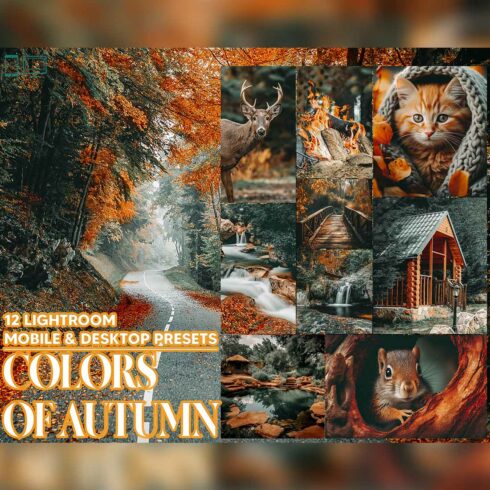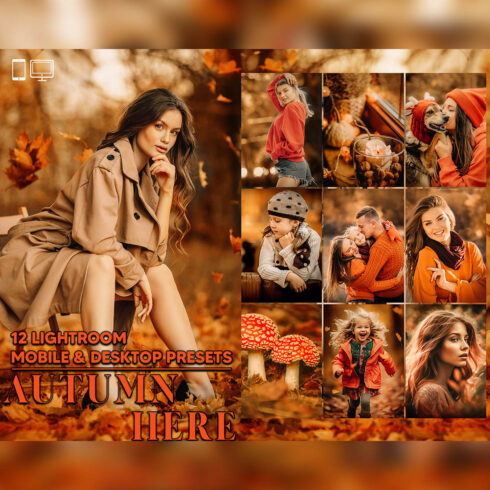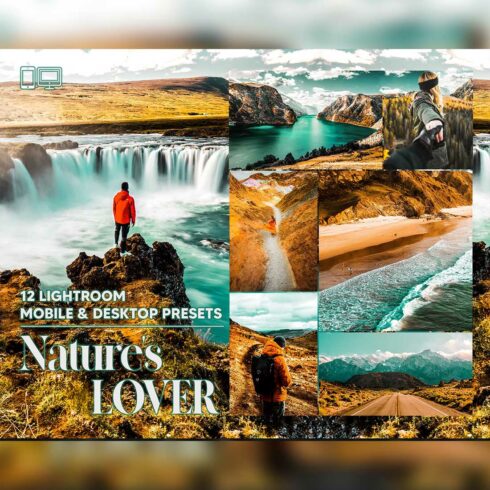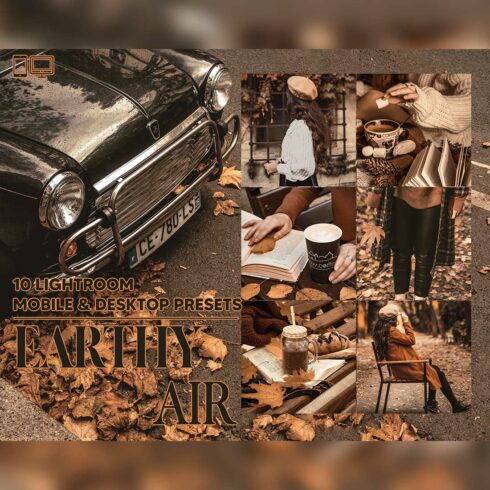Product Specs
| Created by | I & M Lightroom Presets |
|---|---|
| File type | Lrtemplate, PDF |
| File size | 245.94KB |
| Date of Creation | February 13 2023 |
| Color | black brown gray orange |
| Rating | 5 (8) |
| Category |
Inspired by natural beauty and light from the sun, these presets are meant to highlight organic moments. The legacy presets have a raw feel, much like film. With subtle fade and grain, they have soft muted skin tones. Especially great for moody portraits.
These presets will be a strong base for any creative style. Color and black and white are both included.
WORKS WITH:
Lightroom 4 and higher, including all newest CC versions
INSTALLATION:
1 – Open Lightroom
2 – Go to: Edit • Preferences • Presets
3 – Click on the box titled: Show Lightroom Presets Folder Double click on Lightroom
4 – Double click on Develop Presets
5 – Copy the folder(s) of your presets into the Develop Presets folder
6 – You’re done! If Lightroom was open when you copied the Pretty Presets, you will have to close it and restart it.