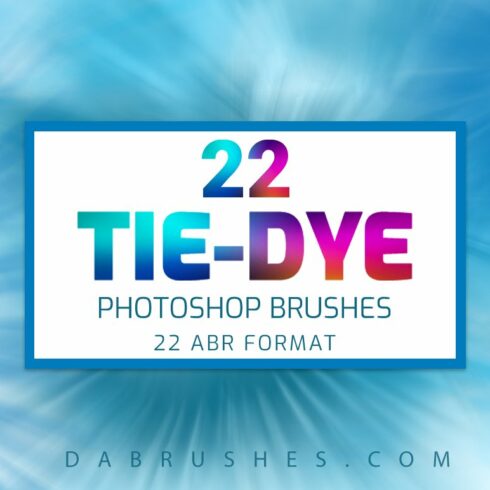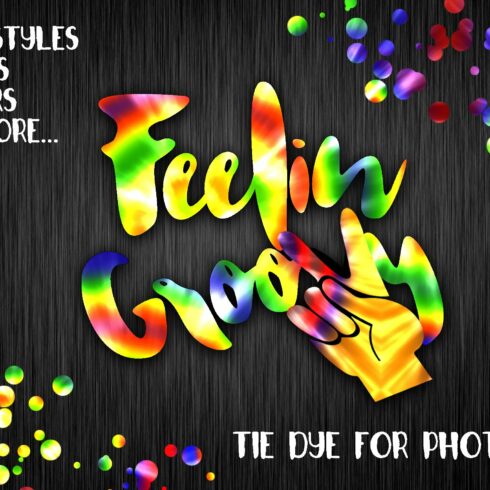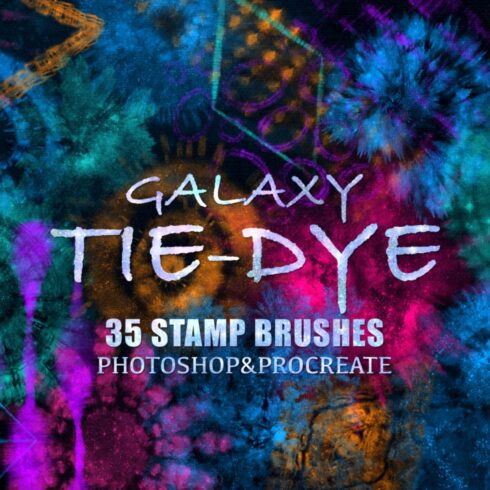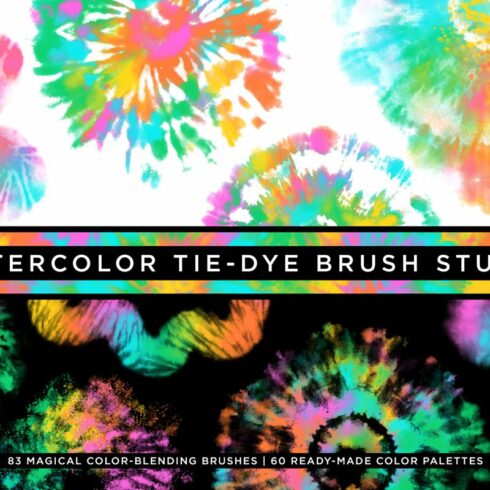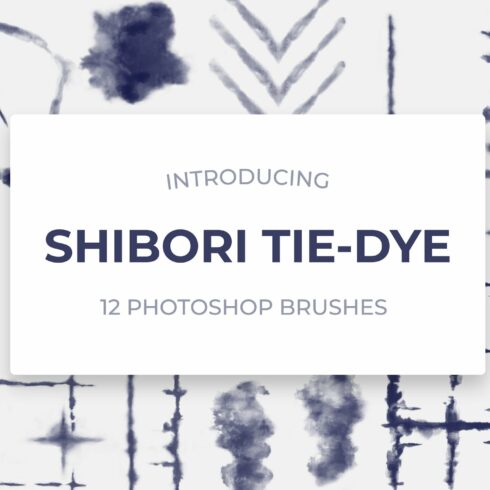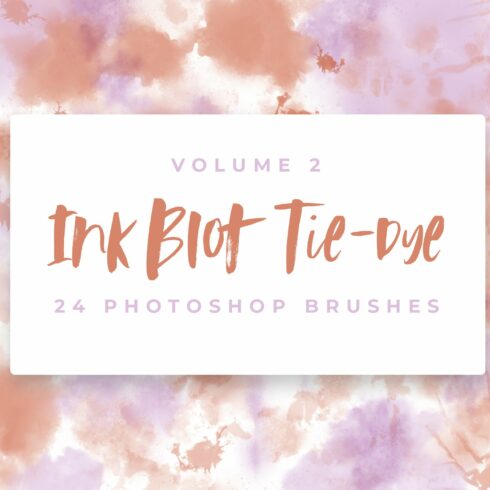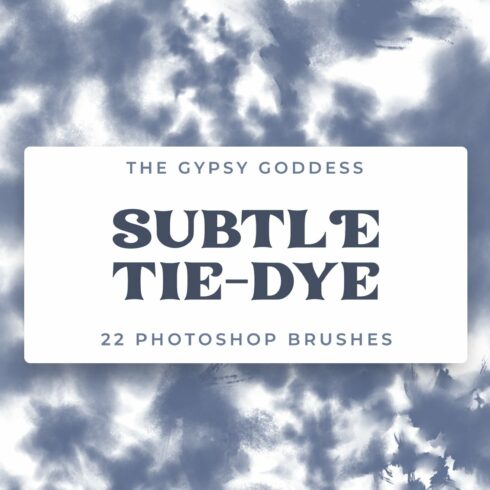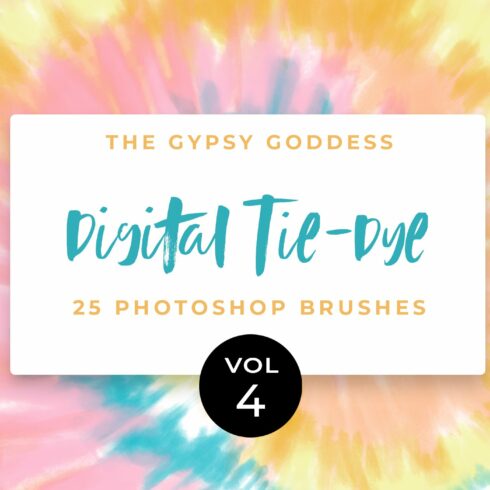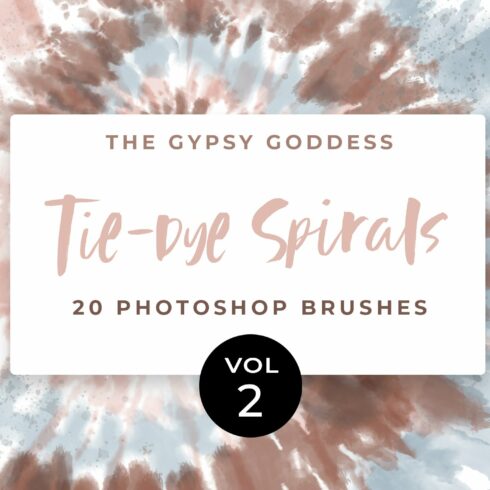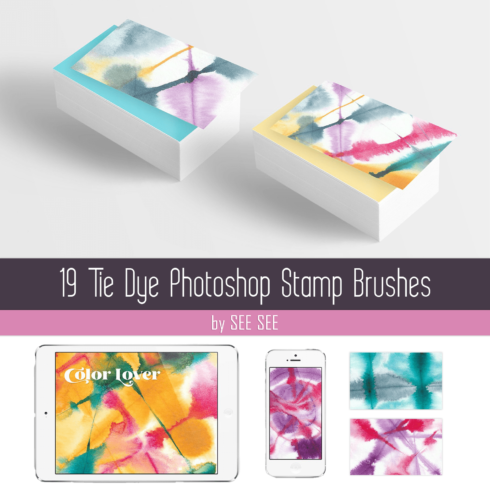Tie Dye Photoshop Brushes
1-12 of over 12 results for Tie Dye
Amazing Tie Dye Photoshop Brushes for Creative Designers
Tie Dye Photoshop Brushes is a collection of digital brushes designed for use in Adobe Photoshop. These brushes are specifically created to mimic the look and texture of tie-dye patterns, which are popular in a variety of design applications.
The category includes a selection of 10 high-quality brushes, each featuring unique tie-dye designs in vibrant colors. These brushes can be used to add a touch of bohemian or psychedelic flair to digital designs, such as backgrounds, illustrations, posters, and more. They are ideal for graphic designers, artists, or anyone who wants to incorporate the tie-dye aesthetic into their creative projects. The brushes are available for purchase and immediate download, making them a convenient and affordable addition to any designer's toolkit.
FAQ
How do you use a tie dye brush?
To use a tie dye brush, you first need to have Adobe Photoshop installed on your computer. Then, select the brush tool from the toolbar, choose the desired tie dye brush from the brush presets, adjust the brush size and opacity as needed, and start painting on your canvas. You can experiment with different colors and layering techniques to achieve the desired effect.
How do you tie dye a paintbrush in Photoshop?
To tie dye a paintbrush in Photoshop, select the brush tool and choose a brush with a circular shape. Then, open the Brush Settings panel and go to the "Dual Brush" section. Click on the brush preset and choose a tie-dye pattern. Adjust the settings as desired, and start painting to create the tie-dye effect on your brush.
How do I add brushes to Photoshop?
To add brushes to Photoshop, first, download the brush file in the appropriate format (usually .abr). Then, open Photoshop and go to the Brush Presets panel. Click on the menu icon in the top right corner and select "Import Brushes." Locate and select the downloaded brush file and click "Load." The new brushes will now be available in your brush presets.