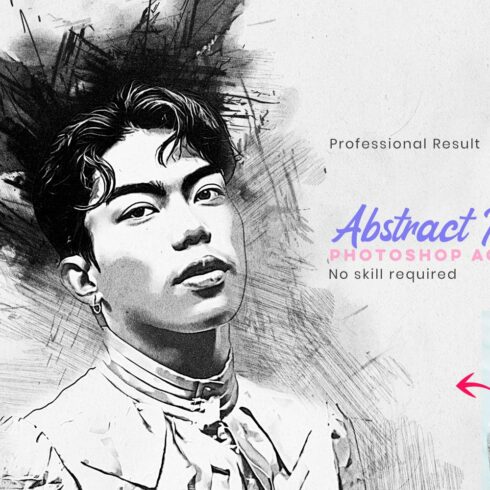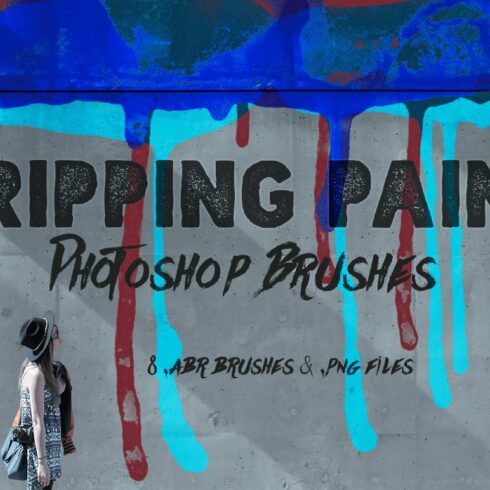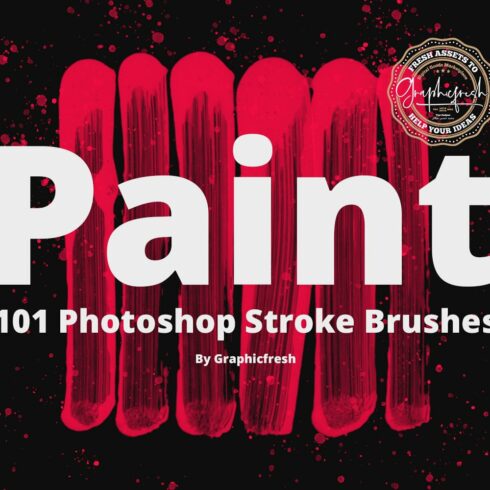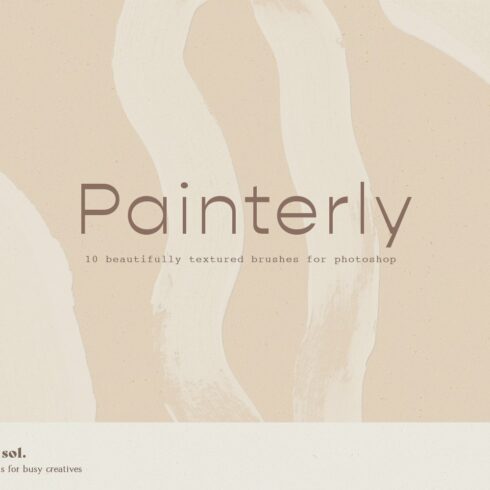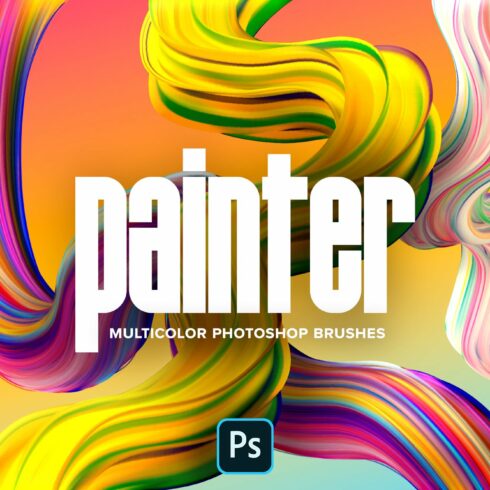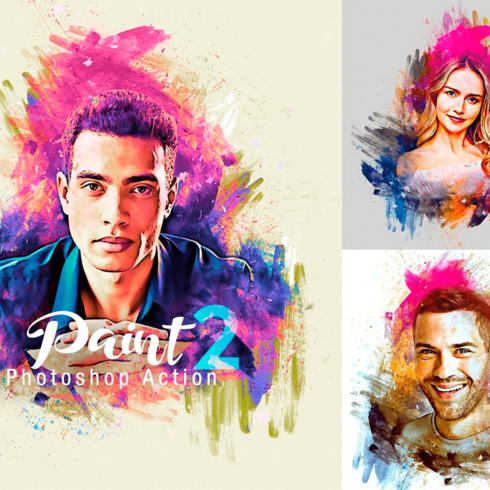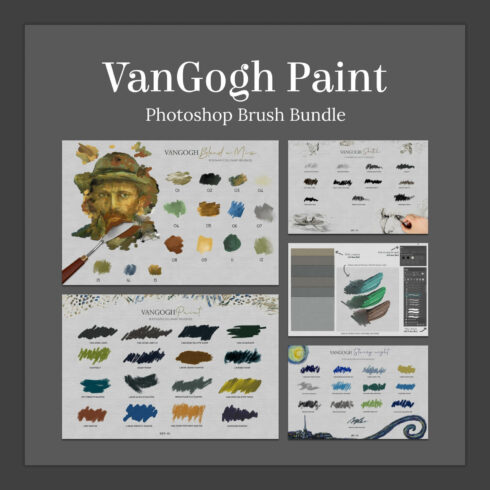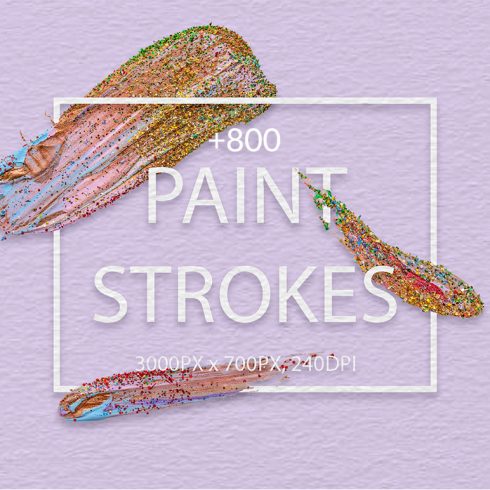Paint Photoshop Brushes
1-19 of over 19 results for Paint
Top Paint Brushes for Photoshop: Enhance Your Digital Artwork
Take your digital artwork to the next level with our collection of top paint brushes for Photoshop. Add depth, texture, and realism to your designs with these customizable brushes. From watercolors to oil paints, choose from a variety of options to create unique and stunning artwork. Download our paint brushes for Photoshop today and start creating!
Paint brushes for Photoshop are digital tools used in Adobe Photoshop software to replicate the effect of traditional painting techniques on digital artwork. These brushes offer a wide range of textures and effects, allowing artists to create unique and realistic artwork in a digital format. They are customizable and offer options such as brush size, opacity, flow, and blending modes to achieve the desired effect. Paint brushes for Photoshop can replicate different types of paints such as watercolors, oils, acrylics, and more, allowing artists to experiment with various mediums and techniques to enhance their digital artwork.
FAQ
Does Photoshop have custom brushes?
Yes, Adobe Photoshop has a feature that allows users to create custom brushes. Users can modify existing brushes or create new ones using a variety of settings such as brush shape, texture, and dynamics. This feature allows artists to create unique brushes that cater to their specific needs and artistic styles.
How to install abr Photoshop?
To install an ABR Photoshop brush file, first, download the brush file and save it to your computer. Next, open Photoshop and go to the Brush Presets panel. Click on the menu icon in the top right corner, select "Import Brushes," and then locate and select the downloaded ABR file. The brush presets will then be imported and ready to use.
Are these paint brushes compatible with all versions of Photoshop?
These paint brushes are compatible with Adobe Photoshop CS5 and above, including the latest version of Photoshop CC.