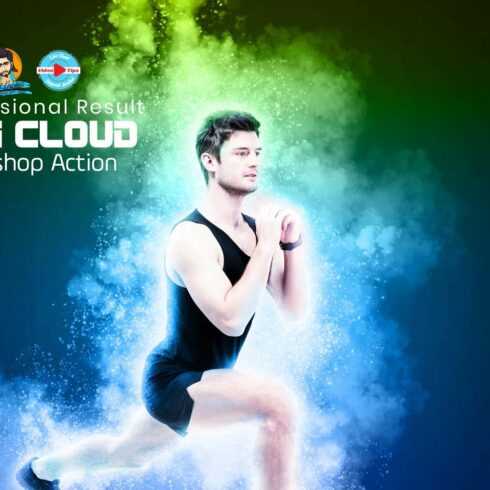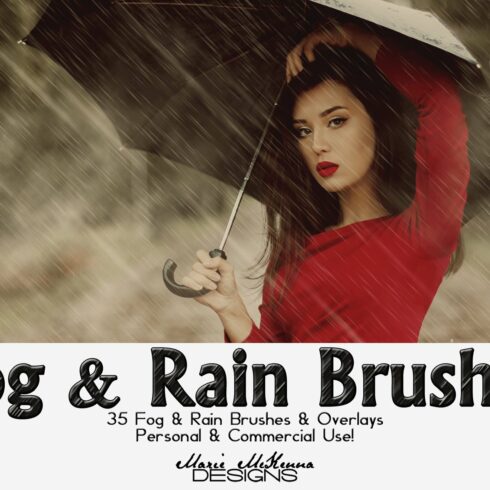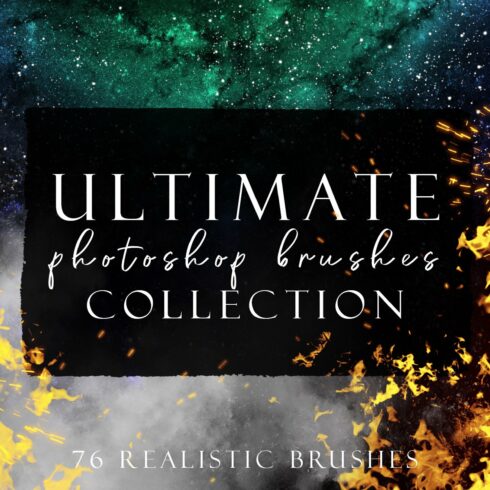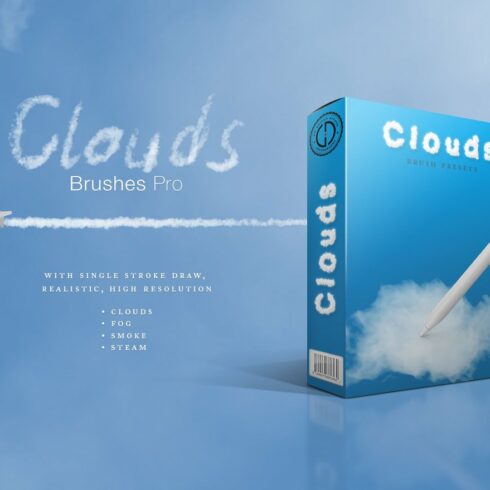Fog Photoshop Brushes
1-13 of over 13 results for Fog
High-Quality Brushes for Atmospheric Effects | Fog Photoshop Brushes
Introducing the Fog Photoshop Brushes, a must-have for any designer or artist looking to add a touch of mystery and depth to their artwork. These high-quality brushes are perfect for creating atmospheric effects, adding depth and dimension to landscapes, portraits, and still-life compositions.
With a variety of brush shapes and sizes, the Fog Photoshop Brushes are versatile and easy to use. Whether you're a seasoned professional or just starting out, you can easily add a sense of mood and atmosphere to your artwork with these brushes. Use them to create misty backgrounds, hazy landscapes, or to add a touch of drama to your portraits.
The brushes are compatible with Adobe Photoshop CS3 and higher, and can be used with a variety of image resolutions. Simply load the brushes into Photoshop and start creating. The brushes are also customizable, allowing you to adjust the opacity, flow, and blending modes to suit your specific needs.
So, if you're looking to add a touch of mystery and depth to your artwork, look no further than the Fog Photoshop Brushes. With their ease of use and versatility, these brushes are a must-have for any designer or artist looking to take their work to the next level. Get your hands on them today and start creating!
FAQ
How do you paint fog in Photoshop?
To paint fog in Photoshop, create a new layer and select a soft brush with low opacity. Using a light gray color, paint over the areas where you want the fog to appear. Adjust the layer opacity as needed, and use the eraser tool to remove excess fog. Add depth by painting shadows with a darker gray color.
What is Fog Photoshop Brushes?
Fog Photoshop Brushes are a collection of high-quality brushes that can be used in Adobe Photoshop to add atmospheric effects, depth, and mystery to your artwork. These brushes are perfect for creating misty backgrounds, hazy landscapes, and dramatic portraits, and are customizable to suit your specific needs.